#Installation of humidity sensor
Explore tagged Tumblr posts
Text
I have published several blogs that detail the working principle, installation and maintenance methods of humidity sensors, as well as common faults and solutions. You are welcome to read them. Address: https://www.chipqry.com/news?state=2&tid&wd&page=1

#Humidity sensor#How humidity sensor works#Installation of humidity sensor#Daily maintenance of humidity sensor#Common faults of humidity sensor
0 notes
Text
Finding it a bit steamy this summer? You're not alone. Across Canada, people say they are really feeling the heat, especially in their homes. And we're tracking it. CBC teams have installed temperature and humidity sensors in dozens of homes in several cities, including Vancouver, to see just what happens to people when things go from hot to sizzling to seriously dangerous. This is one of those stories. Renters in British Columbia have received notices from landlords warning them against installing air conditioning units in their suites, or risk jeopardizing their tenancies. CBC News has spoken to tenants in multiple buildings under different management companies who have expressed frustration after landlords denied their requests to install air conditioning units, just weeks after the province announced a program to provide air conditioners to eligible British Columbians. In June, the government said it would provide 8,000 units to medically vulnerable low-income households over the next three years. In a related program, B.C. Hydro is offering residential customers $50 off the purchase of a qualifying air conditioner until July 28. [...]
Continue Reading.
Tagging: @politicsofcanada, @vague-humanoid
349 notes
·
View notes
Text
How to Solve Overheating Issues in Electrical Panels

Electrical panels are the nerve centers of industrial, commercial, and residential power systems. Their reliability is crucial, yet one of the most common and dangerous issues that can arise is overheating. Left unaddressed, overheating in electrical panels can lead to equipment failure, costly downtime, fires, or even fatal accidents. Understanding the root causes and adopting preventive as well as corrective measures is essential to ensure electrical safety and operational efficiency.
Causes of Overheating in Electrical Panels
To solve the problem of overheating, we must first identify its sources. Some of the most common causes include:
1. Loose or Corroded Connections
Electrical current encounters resistance at loose or oxidized joints. This resistance generates heat, especially under load, leading to localized hotspots which may not be visible until failure occurs.
2. Overloaded Circuits
Each circuit is rated for a specific current. Drawing more current than the rated capacity results in excess heat generation within breakers, busbars, and wires.
3. Inadequate Ventilation
Poor airflow in and around the panel restricts natural or forced heat dissipation. In high ambient temperature environments, this can quickly push the panel beyond safe thermal limits.
4. Improper Component Sizing
Undersized breakers, conductors, or transformers struggle to handle load currents, leading to thermal stress and degradation over time.
5. Dust and Contamination
Dust accumulation acts as an insulating layer, trapping heat inside components. Combined with humidity or oil vapors, this can further degrade insulation and create tracking paths.
How to Identify Overheating Problems
1. Thermal Imaging
Using infrared thermography is one of the most effective ways to detect hotspots. It provides a non-contact, real-time temperature map of the panel and highlights abnormally heated components.
2. Manual Temperature Monitoring
For panels without thermal sensors, regularly measuring surface temperatures using contact thermometers can provide early warnings of rising heat levels.
3. Visual Inspection
Signs like discoloration, melted insulation, or the smell of burning plastic indicate overheating. Ensure regular visual checks are part of your maintenance routine.
Solutions to Overheating in Electrical Panels
1. Tighten and Maintain Electrical Connections
Schedule regular maintenance to tighten terminals and busbar connections. Apply proper torque settings using calibrated tools to avoid over- or under-tightening.
2. Balance and Distribute Loads
Ensure that the load across phases is balanced. Uneven distribution causes one phase to overwork, which leads to overheating and inefficiency.
3. Upgrade Panel Capacity
If the electrical demand exceeds the panel’s rated capacity, consider upgrading to a higher-rated panel or adding sub-panels to spread the load.
4. Enhance Cooling and Ventilation
· Install forced ventilation systems like exhaust fans or panel coolers.
· Use heat exchangers or air conditioners in environments with high ambient temperatures.
· Ensure adequate spacing between panels and walls for natural convection.
5. Use Appropriately Rated Components
All breakers, fuses, contactors, and wiring must match the system’s voltage and current ratings. Derate components appropriately if operating in high-temperature environments.
6. Install Thermal Sensors or Smart Monitoring
Modern panels can be equipped with thermal sensors that provide real-time data to a building management system (BMS) or SCADA. This allows predictive maintenance before issues escalate.
Preventive Measures and Best Practices
· Design with Expansion in Mind: Avoid loading a panel to its full capacity. Always leave a 20–30% margin for future growth and safety.
· Implement a Routine Maintenance Schedule: Quarterly or bi-annual inspections reduce the risk of unexpected failures.
· Train Maintenance Personnel: Staff should be equipped to detect early signs of thermal distress and follow lockout/tagout (LOTO) procedures.
· Keep Panels Clean and Sealed: Use gasketed enclosures in dusty environments and clean panels regularly to prevent dust build-up.
Conclusion
Overheating in electrical panels is a preventable issue that, if neglected, can have severe consequences. By adopting systematic inspection routines, upgrading infrastructure as needed, and leveraging modern monitoring technologies, businesses and facility managers can safeguard both equipment and personnel. The key is proactive action: identify, analyze, correct, and prevent — the four pillars of managing thermal risk in electrical systems.
7 notes
·
View notes
Text
Bossware Surveillance Buildings
A case study on technologies for behavioral monitoring and profiling using motion sensors and wireless networking infrastructure inside offices and other facilities"
Wolfie Christl, Cracked Labs, November 2024
This case study is part of the ongoing project “Surveillance and Digital Control at Work” (2023-2024) led by Cracked Labs, which aims to explore how companies use personal data on workers in Europe, together with AlgorithmWatch, Jeremias Prassl (Oxford), UNI Europa and GPA, funded by the Austrian Arbeiterkammer.
Case study “Tracking Indoor Location, Movement and Desk Occupancy in the Workplace” (PDF, 25 pages) Summary
As offices, buildings and other corporate facilities become networked environments, there is a growing desire among employers to exploit data gathered from their existing digital infrastructure or additional sensors for various purposes. Whether intentionally or as a byproduct, this includes personal data about employees, their movements and behaviors.
Technology vendors are promoting solutions that repurpose an organization’s wireless networking infrastructure as a means to monitor and analyze the indoor movements of employees and others within buildings. While GPS technology is too imprecise to track indoor location, Wi-Fi access points that provide internet connectivity for laptops, smartphones, tables and other networked devices can be used to track the location of these devices. Bluetooth, another wireless technology, can also be used to monitor indoor location. This can involve Wi-Fi access points that track Bluetooth-enabled devices, so-called “beacons” that are installed throughout buildings and Bluetooth-enabled badges carried by employees. In addition, employers can utilize badging systems, security cameras and video conferencing technology installed in meeting rooms for behavioral monitoring, or even environmental sensors that record room temperature, humidity and light intensity. Several technology vendors provide systems that use motion sensors installed under desks or in the ceilings of rooms to track room and desk attendance.
This case study explores software systems and technologies that utilize personal data on employees to monitor room and desk occupancy and track employees’ location and movements inside offices and other corporate facilities. It focuses on the potential implications for employees in Europe. To illustrate wider practices, it investigates systems for occupancy monitoring and indoor location tracking offered by Cisco, Juniper, Spacewell, Locatee and other technology vendors, based on an analysis of technical documentation and other publicly available sources. It briefly addresses how workers resisted the installation of motion sensors by their employers. This summary presents an overview of the findings of this case study….
6 notes
·
View notes
Text
How to Extend the Life of Your Electrical Switchgear

Electrical switchgear is a critical component in power distribution systems, responsible for controlling, protecting, and isolating electrical equipment. Whether used in industrial plants, commercial buildings, or utility substations, switchgear must operate reliably to prevent costly downtime, equipment damage, or safety hazards. As such, extending the life of your switchgear is both an economic and operational imperative.
This article outlines essential strategies, best practices, and maintenance procedures that can significantly enhance the longevity and performance of your electrical switchgear.
1. Understand the Role and Types of Switchgear
Before diving into maintenance and care strategies, it’s important to understand what switchgear is and its various types:
· Low-voltage (LV) switchgear: Used for systems below 1,000 volts, common in commercial and residential buildings.
· Medium-voltage (MV) switchgear: Used in systems from 1 kV to 36 kV, typical in industrial and utility distribution networks.
· High-voltage (HV) switchgear: For voltages above 36 kV, used in power transmission infrastructure.
Each type has different components, such as circuit breakers, fuses, relays, and disconnect switches, which require tailored care.
2. Implement a Preventive Maintenance Schedule
Preventive maintenance is the cornerstone of extending switchgear life. Scheduled inspections and servicing can prevent small issues from becoming major failures.
Key preventive maintenance steps include:
· Visual Inspections: Check for signs of wear, corrosion, overheating, or arcing.
· Thermal Imaging: Detect hotspots caused by loose connections or overloading.
· Cleaning: Remove dust, dirt, and moisture using appropriate cleaning agents and methods.
· Mechanical Checks: Operate switches and breakers manually to ensure they move freely and reset properly.
· Lubrication: Apply the correct lubricants to moving parts to prevent wear.
· Electrical Testing: Conduct insulation resistance tests, contact resistance tests, and functionality tests on protection relays.
Frequency:
· Monthly or quarterly: Visual inspections and thermal scanning.
· Annually: Comprehensive testing, cleaning, and mechanical servicing.
3. Upgrade Components and Retrofit When Necessary
As equipment ages, its performance naturally declines. Rather than replacing the entire system, consider retrofitting critical components such as:
· Circuit breakers (replace air-magnetic with vacuum or SF₆ types)
· Protection relays (upgrade to digital, microprocessor-based units)
· Monitoring systems (add condition-monitoring sensors for real-time data)
Modern retrofitting extends service life, improves reliability, and enhances safety without the cost and disruption of full replacement.
4. Maintain Optimal Environmental Conditions
Environmental factors can greatly affect switchgear performance and durability. Control conditions around the equipment by:
· Maintaining Proper Ventilation: Prevent heat buildup with adequate airflow or HVAC systems.
· Controlling Humidity: High moisture levels can lead to insulation breakdown and corrosion.
· Dust and Contaminant Management: Install enclosures with appropriate IP ratings and regularly clean surroundings.
· Avoiding Vibration and Shock: Secure equipment on stable platforms and use vibration dampers if necessary.
5. Train Personnel and Enforce Safe Operating Procedures
Human error is a major cause of switchgear failure. Properly trained staff who understand how to operate and maintain switchgear will significantly reduce risks.
Key practices include:
· Following lockout/tagout (LOTO) procedures
· Using insulated tools and personal protective equipment (PPE)
· Understanding equipment ratings and not exceeding operational limits
· Reporting anomalies immediately
Regular training programs and refresher courses should be a part of your electrical safety culture.
6. Implement Condition-Based Monitoring (CBM)
Moving from traditional preventive maintenance to condition-based monitoring (CBM) can improve accuracy and reduce unnecessary downtime.
CBM Tools Include:
· Partial Discharge Monitoring: Detects insulation degradation early
· Temperature Sensors: Identifies abnormal heating patterns
· Gas Detection: Monitors SF₆ gas quality in HV switchgear
· Remote Diagnostics: Allows offsite engineers to assess equipment in real time
CBM extends switchgear life by ensuring maintenance is performed only when needed — based on actual conditions rather than time intervals.
7. Document Maintenance History and Perform Asset Tracking
Maintain detailed records of all inspections, maintenance activities, upgrades, and failures. This helps in:
· Identifying recurring problems
· Planning timely interventions
· Estimating remaining useful life (RUL)
· Complying with industry regulations and audits
Use asset management software or computerized maintenance management systems (CMMS) to streamline documentation and data analysis.
8. Plan for End-of-Life (EOL) and Decommissioning
Despite all efforts, switchgear eventually reaches the end of its operational life. Having an EOL strategy helps to:
· Prevent catastrophic failure
· Schedule replacements during planned downtime
· Upgrade to systems with modern safety, efficiency, and smart-grid features
Signs that switchgear is reaching EOL include frequent failures, obsolete parts, and loss of manufacturer support.
Conclusion
Electrical switchgear plays a vital role in ensuring the safe and efficient operation of electrical systems. By implementing proactive maintenance, upgrading aging components, monitoring environmental conditions, training personnel, and embracing modern monitoring technologies, you can significantly extend the life of your switchgear.
Not only will these strategies help in maximizing return on investment, but they will also improve safety, reduce downtime, and ensure regulatory compliance. Taking a systematic and well-documented approach to switchgear care is the smartest way to ensure long-term performance and reliability.
6 notes
·
View notes
Text
Maintenance Tips for Prolonging Switchgear Lifespan

Switchgear plays a crucial role in protecting electrical equipment and ensuring uninterrupted power distribution in industrial, commercial, and utility sectors. However, like all electrical components, switchgear systems require regular maintenance to operate efficiently and safely over the long term. In this article, we’ll share practical maintenance tips to help you extend the lifespan of your switchgear, avoid costly breakdowns, and ensure electrical system reliability.
Why Switchgear Maintenance Is Essential
Switchgear acts as the first line of defense against electrical faults like overloads and short circuits. Over time, wear and tear, dust, corrosion, and thermal stress can degrade performance and compromise safety. Regular maintenance:
· Minimizes unexpected failures
· Improves system reliability and safety
· Reduces downtime and repair costs
· Complies with industry safety regulations
· Maximizes ROI on your electrical infrastructure
How Often Should You Maintain Switchgear?
The frequency of maintenance depends on several factors such as:
· Type of switchgear (LV, MV, HV)
· Environmental conditions (dust, humidity, corrosive atmosphere)
· Load demands and operational cycles
· Manufacturer recommendations
· Industry standards like NFPA 70B, IEC 62271, or IEEE C37.20
General rule of thumb:
· Annually for high-use equipment
· Every 2–3 years for moderate-use systems
· After any electrical fault or overload event
Top Maintenance Tips to Extend Switchgear Life
1. Visual Inspection
Routine visual checks help identify early signs of damage or wear. Look for:
· Discoloration, soot marks, or burns (indicating overheating)
· Loose or corroded connections
· Moisture accumulation or signs of water ingress
· Physical damage to busbars, enclosures, and insulation
Tip: Use thermal imaging cameras to detect hot spots not visible to the naked eye.
2. Clean Internal and External Components
Dust, moisture, and debris inside the panel can cause insulation failure or arcing. Clean:
· Circuit breakers
· Insulators and terminals
· Ventilation filters and fans
· Panel enclosures
Tip: Always de-energize the equipment and follow safety protocols before cleaning.
3. Tighten Electrical Connections
Loose connections increase resistance and heat buildup, leading to arcing or fires. Use a torque wrench to ensure connections meet manufacturer specs.
Include this in every scheduled maintenance visit.
4. Test Protection Relays and Breakers
Periodic testing ensures that:
· Protection relays function correctly during fault conditions
· Circuit breakers trip at the correct fault current and time delay
· Settings match your current system requirements
Use secondary injection testing for relay calibration.
5. Lubricate Moving Parts
Switchgear often includes mechanical components like:
· Circuit breaker mechanisms
· Interlocks
· Draw-out systems
Apply appropriate lubricants to reduce friction and wear. Avoid over-lubrication, which can attract dust.
6. Perform Insulation Resistance Testing
This test checks for the integrity of insulation between conductors and ground. Use a megohmmeter (megger) to:
· Detect insulation breakdown
· Identify early signs of moisture intrusion
· Prevent short circuits and equipment failure
Test results should be compared with baseline readings over time.
7. Monitor Environmental Conditions
Ensure that your switchgear room or enclosure maintains:
· Proper ventilation and cooling
· Low humidity (use dehumidifiers if needed)
· No exposure to corrosive chemicals or salt-laden air
Install environmental sensors for early alerts.
8. Upgrade Aging Components
Older switchgear may still operate, but aging components become unreliable. Consider upgrading:
· Obsolete relays or meters
· Worn-out insulation or gaskets
· Outdated protective devices
Retrofit kits are often available without needing complete replacement.
9. Document Everything
A detailed maintenance log helps with:
· Trend analysis and predictive maintenance
· Warranty compliance
· Regulatory inspections
· Tracking component life cycles
Use digital tools or maintenance software to streamline documentation.
Pro Tip: Partner with Certified Professionals
While in-house checks are useful, partnering with certified technicians or authorized service centers ensures advanced diagnostics, compliance, and safer operations.
Look for service providers with:
· Experience in your industry
· Manufacturer certifications
· Knowledge of local electrical codes and safety standards
Conclusion
Proper switchgear maintenance is not just a recommendation — it’s a necessity. By implementing these practical tips, you can extend your equipment’s lifespan, maximize operational safety, and avoid costly downtime. As Bahrain’s trusted supplier of high-quality switchgear products, we at Blitz Electrical also offer technical support, maintenance solutions, and upgrade recommendations tailored to your system.
Need expert support for switchgear maintenance in Bahrain? 📞 Contact Blitz Electrical today and keep your power system running at peak performance.
6 notes
·
View notes
Text
Costa Rica Is Saving Forest Ecosystems by Listening to Them - by Geraldine Castro | WIRED - SCIENCE | 25th/02/2025

Monitoring Noises in Eco-Systems Reveals Their Health, Allowing Researchers to Monitor Bio-Diversity Changes, Detect Threats & Asess the Effectiveness of Conservation Strategies.
Photograph: Charlie Fayers/Getty Images
Monica Retamosa was in the middle of changing the batteries of a tape recorder when she heard a bellbird for the first time. Standing on a forest floor, she looked up into the trees, scanning for the source of its metallic and powerful sound, searching for the bird for half an hour to no avail. The bellbird sings from the treetops where it is visible to its peers but invisible to those below. Still, Retamosa smiled: She cares for ecosystems in Costa Rica’s AmistOsa Biological Corridor by listening to them.
In nature, living things use sound for almost everything. They make calls to attract mates, communicate identities, warn of dangers, guide the way, and help in hunting or defense. For decades, researchers have tracked species with recorders in hand, and still do, though increasingly are using remote recording devices too. The study of the sounds organisms make is known as bioacoustics. Retamosa has been doing this work for 10 years. Using bio-acoustic recordings, studies have shown that some birds shout loudly to make themselves heard in cities and that sea turtle hatchlings communicate from the nest to coordinate their hatching. And when bioacoustics is combined with other sounds—those made by humans, as well as the natural sounds of the landscape, such as the crashing of waves in the sea—it is possible to interpret deeper ecological meaning. It becomes possible to monitor changes in biodiversity, detect threats, and measure the effectiveness of conservation strategies. This wider analysis of sound is known as eco-acoustics—and it is exactly the work underway here in Costa Rica.

A three-wattled bellbird (Procnias tricarunculatus) in Costa Rica. Photograph: Juan Carlos Vindas/Getty Images
The development of automated recordings revolutionized bioacoustics and ecoacoustics. Now, research groups can hang sensors that record snippets of the day for months at a time without interfering with wildlife. Retamosa likes this strategy because it’s non-invasive to animals, makes it easier to have ears in large areas and hard-to-reach places, and occasionally helps discover mysterious species.
Although she prefers to monitor ecosystems from a distance, Retamosa still has to go deep into the forest to set up recorders. Visits to the field are fascinating, but never a Sunday stroll. She has hiked miles through mud and branches, along with her colleagues Jimmy Barrantes and Randall Jiménez. They have gone up and down endless slopes. Once, she fell and fractured her ribs. But the work doesn’t end with the installation: they have to go back to change batteries and memory cards. In other countries, they use solar panels and the internet to receive real-time data; in the dark, humid rainforests of Costa Rica, it’s still done by hand.

Acoustic-monitoring fieldwork in Costa Rica. Photograph: Courtesy of Jimmy Barrantes & Randall Jiménez.
That’s what Retamosa was doing when she heard the bellbird. That recording forms part of a project to track the movement and distribution of these birds, which migrate between different altitudes in the region. Their presence could be a functional indicator of the state of the AmistOsa Biological Corridor, which connects La Amistad International Park, on the border with Panama, with other reserves in southern Costa Rica.
The biological corridor was shaped by the passage of wildlife that emerged following the 1990 Forestry Law, which protected wilderness areas and encouraged reforestation on farms through payments for environmental services. In 2010, it was officially mapped. Today it runs through indigenous territories and crosses the country’s largest wetland. Across the Costa Rica there are now 53 corridors, covering 38 percent of its territory.
The project data will help the committee in charge of Costa Rica’s biodiversity and natural resources make decisions. “The idea is to make a monitoring protocol, linking the government, the communities, and us as academia, providing support for analysis and interpretation,” Retamosa says.

A Limón giant glass frog in the rain in Braulio Carillo National Park in Costa Rica. Photograph: Christopher Jimenez Nature Photo/Getty Images
Recorders hung in the wild capture many terabytes of data, so listening to every recording is not feasible. With an eye toward making it a cost-efficient strategy, researchers have developed acoustic indices: mathematical formulas to interpret ecosystem traits from the recorded sounds. “They can reflect the acoustic energy of a place, activity, or frequency diversity,” Retamosa explains. When she started in this field, there were only eight acoustic indices. Now there are more than 80.
The discipline is advancing so rapidly that the scope of these indices is currently being debated. In some of her early research, Retamosa found that certain acoustic measurements show variations between tropical and temperate regions. One of the best known, acoustic complexity—the degree of variation and intricate structure of bioacoustic sound—has been used as a descriptor of bird diversity in temperate environments. However, in tropical areas, different investigations have shown that it does not reflect species diversity, but rather the level of acoustic activity; that is, instead of indicating the presence of multiple species, it seems to show the intense vocalization of one or a few birds.
Careful analysis of these indices can be used to reveal the health of the forest. In a report with Jimmy Barrantes, Retamosa outlines that measuring acoustic entropy—the variation of sound intensity across time and audio frequencies—and acoustic diversity helped them to classify the state of disturbance of some sites, while those of acoustic activity and energy did not. “You can use the indices for a first exploration of the site, to do studies over time, looking for specific changes associated with human disturbances and work with key species,” she explains.
Listening for the Impacts of Tourism
Every region has its own environmental concerns. In Costa Rica, tourism has grown dramatically: between 1984 and 1989, international arrivals increased 37 percent, from 273,900 to 375,900 visitors. But since 1990, the pace has skyrocketed: last year the country received 2.6 million tourists. This boom poses sustainability challenges. To address them, the International Institute for Conservation and Wildlife Management team analyzes sounds inside and outside protected areas. One of its tools is an index that measures the ratio between biological sounds and human-made noises.

The acoustic quality of the landscape must be monitored to conserve the country’s ecotourism. Photograph: Jordan Siemens/Getty Images
In recent years, automated acoustic detection, using artificial intelligence and machine learning, has revolutionized species identification. Previously, advanced programming skills were required to use AI, but with the advent of accessible interface models, it’s becoming more popular. Exoacoustics is increasingly focused on developing more accurate models for classifying sounds.
And it’s becoming possible to pick out individual species in the soundscape using these tools. In a study of farms conducted as part of the Bosque Vivo project, run by Costa Rica’s National Forest Financing Fund, the research team found that Hylopezus perspicillatus, a bird species sensitive to landscape disturbance, was only present in the control sites of Corcovado National Park and in the forests of the best-conserved farms.
In Guanacaste, Retamosa is also working on a long-term monitoring protocol to evaluate how ecosystems and biodiversity are responding to climate variability. In other countries, similar projects are recording sound baselines in sites with minimal human intervention that, in the future, could be compared with up-to-date recordings to detect changes. Although storing all these records is costly, Retamosa believes that they’ll form an invaluable historical archive, which one day can be returned to when technology allows further analysis.
This story originally appeared on WIRED en Español and has been translated from Spanish.
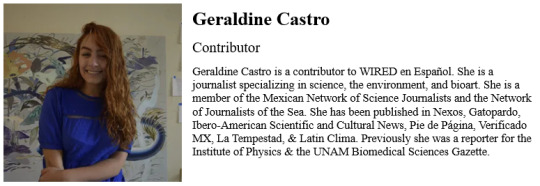
2 notes
·
View notes
Note
A Corviknight Mail from @plane-goes-brrrt !
You received a plain white envelope. The letter itself looks like it was typed on a typewriter.
"Dear Zesty,
Sorry for not having written earlier - it, of course, needed to be said earlier - but I did not know how to better say this until now.
I heard about your conflict with that doppelganger. It is awful! I cannot imagine what you are going through right now. Unfortunately, I was not careful enough and met her too last evening. She threatened me and forced me to catch Kyogre for her team, and I was too scared to resist. I decided to play by her rules and caught Kyogre, but, since I did not want to do it, I decided to make some fun from her team again. I do not think that it is safe to explain how I am going to do that, but I will.
When they gave me a Master Ball, I slightly modified it and installed a remote control unit and a few sensors. When environmental conditions (temperature, humidity, etc) will be suitable enough - the Master Ball will forcefully open without any warning and Kyogre will escape. I hope that it will work.
I have got to go now. Keep in touch and stay safe until this situation end.
All the best,
E. Erik Gorecka."
I appreciate the concern! Bur do not hurt yourself for my sake! . . . I am inclined to believe that she will react very negatively to this so I can't promise your safety is she hurts you . . .
I really don't know who she is or why she shares my face . . .or what business she has with Team Aqua . . .
I'm not even sure if I will be able to defend myself if she tries to contact me again . . .
#magma grunt zesty#magma grunt#team magma#rotomblr#just zesty thoughts#pokemon#pokemon team magma#oras#magma leader maxie#maxie pokemon#[the copycat situation]
3 notes
·
View notes
Text

Here is a reference sheet for a spaceship, the Blue Dawn, an exploratory vessel. It started out as a stationary Bernal sphere inhabited by Akina until they was offered the chance to explore the cosmos, the bridge came with an AI to help the crew. At the time, it only had a single food production ring, with more being added as the crew grew and other species were discovered. Crew tend to go on space walks and draw on the hull, sometimes doing large scale artwork, eventually covering most of the hull with graffiti. The numbered components are these: 1. Whipple shield, it is silvery with a black spiral painted into it; 2. Bridge, installed on the habitat at the same time as the thrusters and fuel tank and later upgraded by the Pale Spires with a biological brain into which the ship's AI was downloaded, someone laser engraved their name into it; 3. Frontal sensor array, allows the Blue Dawn to «*see*» directly in front of it, it is heavily shielded and has redundant components; 4. Extendable sensor clusters, contain the more sensitive sensors and retract behind the shield when traveling at relativistic speeds; 5. Food production and alien accommodations, they possess advanced life support systems to house various alien species as comfortably as possible; 6. High gravity accommodations, for those who prefer higher gravity, installed before the other two rings around the original food production facility; 7. Bernal sphere, the original habitat, its interior is a cool and urban with high humidity and an average temperature of 40-45ºC and extensive gardens of home world fauna and flora, it also contains many fuel tanks which serve as radiation shielding; 8. Hangar ring, this is where shuttles, probes and drones are made, repaired and maintained; 9. External fuel tank, not much to say apart that it is internally divided to prevent sloshing and excessive fuel loss if punctured and it has a target painted on it; 10. Main thruster, powered by monopole catalysed fusion and baryon decay, it emits a prodigious amount of radiation; 11. RCS, same technology as the main thruster, but smaller and able to be aimed to some degree. !!Attention, the radiators have been omitted.
6 notes
·
View notes
Text
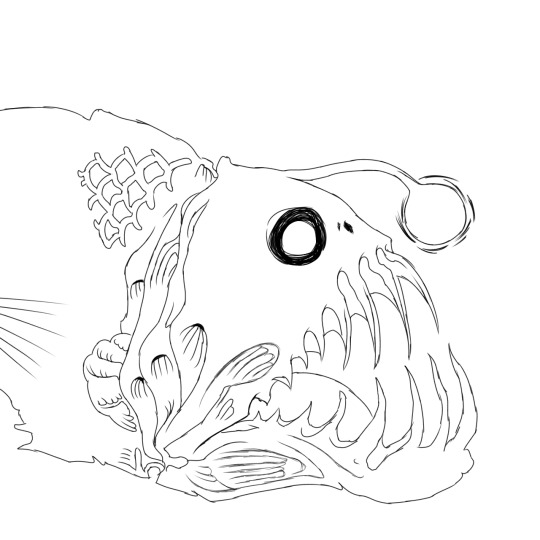
ANM-358: "Surprise, Cabron"
http://mothrainstitution.wikidot.com/anm-358
"Except for file 303, all other files are just for fun."
Subject Classification: A-08-358
Type of Damage: Both 🟣 (03-50)
Risk Level: Medium 🟡
Anomaly Type: Aquatic
Discovery Classification: Expedition (08)
Department: Department of Environmental Anomalies
Responsible Researcher: Dr. Flint (08)
Identification: "Surprise, Cabron"
Containment: The MOTHRA Institution maintains 24-hour surveillance over the lake, not allowing anyone to enter, claiming it is a preserved natural area. No animals are allowed inside or near the lake either. Surveillance is carried out by various guards patrolling and monitoring the area, in addition to security cameras and motion sensors. Any person not from the organization found near the lake must be quickly apprehended, interrogated, and released after the use of class 3 amnestics. Some warning signs have also been installed around the area.
An underground research base was established 15m from the lake to better study and understand the anomalous properties of the lake.
Description: A-08-358 appears to be a spring, giving rise to a large lake, an area of approximately 90m, located within a forest. The environment is constantly dark and humid, also affecting the lake, which is frequently covered by large mists and over the lake. Additionally, the water is considerably dark, making it difficult to observe the interior of the lake. The lake also seems to affect a significant forested area, as the trees near the lake are unusually thinner and taller, while their foliage is darker.
There are reports from survivors who entered the lake, each suffering the same effect with some small differences. One of the first victims reported that upon entering the lake, they felt difficulty breathing which became fatal until something was pulling them further down. For some reason, this victim cannot remember very well what happened. They only recall an environment seemingly without depth or width limits, remaining isolated and unable to breathe there. The victim suffered a type of stroke, and upon waking up, they were floating on the lake while unknown shark-like creatures surrounded them. The victim swam out of the lake, escaping, before being identified and captured by local guards.
The second victim reports that after entering the lake ANM-358, they were also pulled by something to the depths of the lake. Inside, they saw an immense fish watching them. The specimen was reported to resemble an anglerfish with arms, legs, and a human body (Melanocetus). The creature advanced towards them, but the victim managed to dodge and escape, before also fainting and waking up outside the lake.
The third victim exhibits trauma and poor mental health, currently undergoing psychological treatment. He reports that he was with a friend, and both were thirsty. They approached the lake, and the boy's friend was attracted by a light, getting closer and closer to it. The same creature bit him, tearing part of his body. His friend fled in panic. The body of the deceased boy was never found.
Addendum: Below is a brief description of ANM-358-2 based on all reports from surviving victims:
8m long, with arms, legs, and a humanoid torso. The rest of its body, including the head, is that of a Melanocetus fish. Needle-like teeth, white glowing eyes, its face is easily noticeable due to the light emitted from its lure. ANM-358-2 initially tries to lure its prey close to its mouth. Its hands end in long, sticky fingers, which help it grasp and pull its prey into the lake.
It remains unknown whether such a creature is real or a hallucination.
2 notes
·
View notes
Text
Environmental Considerations for Fire Alarms: Impact of Humidity, Temperature, and Dust
When it comes to ensuring the effectiveness of fire alarms, we cannot overlook the impact of environmental factors. Factors such as humidity, temperature fluctuations, and the presence of dust can significantly affect fire alarm performance.
Humidity and Temperature: High humidity can lead to false alarms, while extreme temperatures can affect the sensitivity and functionality of fire detection sensors.
Dust and Particulates: Accumulation of dust and other particulates can impair the alarm sensors, leading to decreased sensitivity or false alarms.
To mitigate these effects, it's crucial to select fire alarm systems that are designed to withstand specific environmental conditions. Look for devices with adjustable sensitivity levels, dust-proof and water-resistant casings, and temperature adaptability.
Ensuring the right fire alarm system is installed, along with professional installation and regular inspection, not only enhances safety but also prevents unnecessary panic caused by false alarms. In terms of a provider, Fire Alarm Houston can be a great choice. Stay informed, stay safe!
2 notes
·
View notes
Text
Sustainable Bathroom Practices in Dubai
Eco-Friendly Solutions for Your Bathroom Renovation
In Dubai, where luxury and environmental consciousness are increasingly intertwined, creating a sustainable bathroom during your bathroom renovation Dubai or bathroom remodeling project showcases your commitment to a greener future. This guide explores various eco-friendly practices and solutions you can incorporate to transform your Dubai bathroom into a haven of relaxation while minimizing your environmental impact.

Key Considerations for Sustainable Bathroom Practices:
The crucial considerations for sustainable bathroom practices in Dubai include:
Water Conservation: Conserving water is vital for sustainability in Dubai's arid climate.
Energy Efficiency: Opting for energy-saving fixtures and appliances reduces your carbon footprint.
Material Selection: Choosing sustainable materials like recycled content or locally sourced options minimizes environmental impact.
Waste Reduction: Minimizing waste generated during renovation and choosing low-maintenance materials reduces future waste.
Water-Saving Strategies:
Implement these water-saving strategies in your bathroom:
Low-flow showerheads and faucets: Install low-flow fixtures that significantly reduce water usage compared to conventional options.
Dual-flush toilets: Opt for toilets that offer a choice of full or partial flushes for water conservation.
Water-saving aerators: These small attachments fitted to faucets can significantly reduce water flow without compromising functionality.
Leak detection and repair: Address any leaks promptly to prevent water wastage.
Energy-Saving Solutions:
Adopt these energy-saving solutions in your bathroom:
LED lighting: Replace traditional incandescent bulbs with energy-efficient LED lights that offer superior energy savings and longer lifespans.
Motion-sensor lighting: Install motion-sensor lights in areas like the bathroom where occupancy is intermittent, reducing unnecessary energy consumption.
Energy-efficient ventilation fans: Choose ventilation fans that are energy-efficient and have timers or humidity sensors to regulate their operation.
Consider heated towel rails: Heated towel rails powered by solar energy or waste heat from your water heater can reduce reliance on electricity.
Sustainable Material Selection:
Make sustainable choices when selecting materials for your bathroom:
Recycled content: Look for fixtures, countertops, or vanities made from recycled materials like glass or plastic, reducing reliance on virgin resources.
Locally sourced materials: Opt for locally sourced materials to minimize transportation-related emissions and support local businesses.
FSC-certified wood: Choose wood products with Forest Stewardship Council (FSC) certification, ensuring sustainable forest management practices.
Natural stone tiles: While requiring careful selection and sealing, natural stone tiles like granite or slate offer durability and a timeless aesthetic with minimal processing compared to some man-made options.
Waste Reduction Practices:
Implement these waste reduction practices during your bathroom renovation:
Salvaged or refurbished materials: Consider using salvaged or refurbished bathroom fixtures or cabinets to give them a new life and reduce waste.
Minimize demolition waste: During the renovation process, plan to minimize the amount of demolition waste generated by carefully salvaging usable materials and disposing of others responsibly.
Low-maintenance materials: Choose low-maintenance materials like engineered wood or porcelain tiles that require minimal cleaning chemicals and replacements, reducing waste in the long run.
Additional Sustainable Practices:
Consider these additional sustainable practices for your bathroom:
Water recycling: Invest in a greywater recycling system to reuse wastewater from showers and sinks for irrigation or toilet flushing.
Natural cleaning products: Opt for natural and biodegradable cleaning products to minimize the use of harsh chemicals and their impact on water quality.
Shower timers: Encourage shorter showers by installing shower timers to raise awareness of water usage.
Conclusion:
Creating a sustainable bathroom in Dubai is a rewarding endeavor that contributes to a greener tomorrow. By incorporating the strategies mentioned above, you can transform your bathroom into a space that embodies both luxury and environmental responsibility. Remember, even small changes can make a significant impact, and your eco-conscious choices can inspire others to adopt sustainable practices within their own homes.
#kitchen#painting#interiors#decor#renovation#dubai#dubailife#uae#bathroom#kitchen renovation#bathroom remodeling
2 notes
·
View notes
Text
Why you should choose GPS tracking and IoT solutions for your business in Qatar.
In today’s business landscape, staying ahead of the competition and keeping up with the demands of customers is crucial. One way to do this is by leveraging technology to improve efficiency, productivity, and customer service. GPS tracking and Internet of Things (IoT) solutions are among the most powerful technologies that businesses can adopt to achieve these goals. In this blog, we will discuss the reasons why you should choose GPS tracking and IoT solutions for your business in Qatar.
Improve Fleet Management: GPS tracking technology can help businesses to track and manage their vehicles and drivers more effectively. With GPS tracking devices installed in your vehicles, you can monitor their location, speed, and performance in real-time. This can help you to optimize your routes, reduce fuel costs, and improve overall fleet efficiency.
Enhance Asset Tracking: IoT sensors can be used to track and monitor various assets in your business, such as equipment, tools, and inventory. This can help you to reduce losses, improve asset utilization, and prevent theft.
Increase Safety and Security: With GPS tracking and IoT solutions, businesses can enhance safety and security measures. For example, IoT sensors can be used to monitor workplace environments for hazardous conditions, such as high temperatures or toxic gases. Additionally, GPS tracking devices can be used to ensure the safety of lone workers or employees working in remote locations.
Enhance Customer Service: GPS tracking technology can help businesses to provide better customer service by improving delivery times and tracking shipments. This can help to increase customer satisfaction and loyalty.
Improve Efficiency: By using GPS tracking and IoT solutions, businesses can automate various tasks and processes, reducing the need for manual intervention. This can help to save time, reduce costs, and improve overall efficiency.
Gain Competitive Advantage: By adopting GPS tracking and IoT solutions, businesses can gain a competitive advantage by offering better services and products to customers. This can help to attract and retain customers, increasing revenue and profitability.
In conclusion, GPS tracking and IoT solutions are powerful technologies that can help businesses in Qatar to improve efficiency, productivity, and customer service. By leveraging these technologies, businesses can gain a competitive advantage and stay ahead of the competition. If you’re looking to take your business to the next level, it’s time to consider Best GPS tracking and IoT solutions In Qatar By Isense The Best Temperature Monitoring Solutions In Qatar & Best Humidity Monitoring Solutions In Qatar.
2 notes
·
View notes
Text
There is someone saying this about pretty much every brand of computer in the notes.
Failure rates across the big three brands (Dell, HP, and Lenovo) have consistently been at around 5% during the warranty period (typically one year for laptops and three years for desktops) since I started buying a few thousand computers a year in 2011.
If you are considering buying a laptop and you aren't certain if it's crap or not, check for reviews/product comparisons on PCWorld, PCMag, and Tom's Hardware.
There are people in the notes saying "how could you recommend dell when they have proprietary hardware?" or "how could you recommend HP when they come loaded with bloatware?"
You know how I said at the beginning that this is literally my job?
Yeah I have bad news for you about literally every brand of computer. They all come with some kind of bloatware these days. They all come with hardware bullshit, though some hardware bullshit is worse than others and some hardware bullshit impacts some populations more than others (for example: gamers and heavy users care a lot about Dell's processor throttling with third-party chargers. People who just use the browser and an office suite don't care because the don't notice. We sell third party chargers to dell users all the fucking time and none of them have noticed because as it turns out most people use their computers for email and watching cat videos and those don't actually require a shitload of processing power).
Fuck. As to bloatware, Windows 10 installed like eight candy crush games on my last laptop as well as a new disney game I had to uninstall with every major update. That's not a manufacturer problem, that's a "the entire ecosystem is fucked and the only way to fix it is linux" problem but this is a post for people who want to spend < $500 on a laptop and who don't know what RAM is so this is not the post where I'm making actual suggestions for how to fix things (keep every computer you own for as long as possible, upgrading the hardware yourself every 3-5 years, and install linux on every machine that doesn't 100% have to be windows for software/professional/etc. reasons)
But yeah. With every single computer you get there's going to be about a 1-in-20 chance *at least* that it's going to fail in the first year. This is because computers are complicated machines assembled by other complicated machines out of components that want to explode at the slightest provocation and hate humidity almost as much as they hate power fluctuations and almost as much as they love randomly springing bugs that take dozens of hours to chase down. For as cheap and as complicated as computers are, these are actually pretty good numbers.
But also it's not terribly unusual for your laptop to have the keyboard directly over the drive if for no reason other than the fact that the keyboard is a huge part of the footprint of your laptop. Often drives are along the sides of the touchpad, but not always, and if there's room for a secondary drive it will likely be under the keyboard. But also nothing should have been able to fall through the bottom of the keyboard into any other components because the keyboard on laptops looks like this from underneath (outlined in yellow):
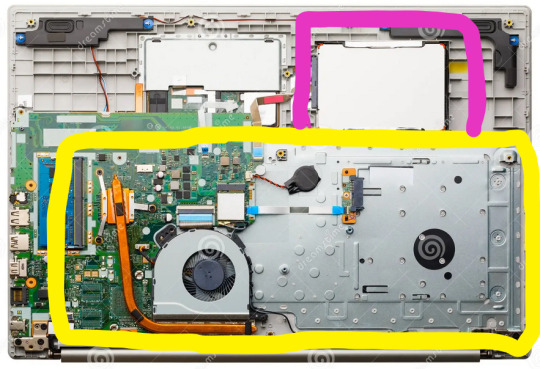
there's an impenetrable membrane of metal where all the wires and sensors and junk are so that the keyboard will actually read the key presses. (The pink outline is the drive in this computer but in newer laptops that's MUCH more likely to be where you'd find the battery because most laptops don't have external batteries anymore, they're totally enclosed within the case)
So I'm not sure who diagnosed your drive errors, but also hard drives inside computers look like this:

There's nowhere for dust to fall *into* either. These things are pretty well sealed specifically because dust can fuck with them, which is why it's not a big deal to shove them just any old where inside a computer case as long as you protect them from drop damage.
However a lot of laptops do have issues with dust and stuff clogging them up inside. The primary causes of this tend to be: eating with your computer in your lap, using your computer on soft surfaces (i know they're called laptops but your computer is going to operate MUCH MUCH better if you only use it on hard surfaces), owning pets, and smoking around your computer. This often manifests as overheating and is pretty simple to resolve by just opening the case and blowing out the dust.
If I was looking at a computer that had had 4 drive failures after replacing the drive I'd be looking at either the OS (windows 10 had a lot of massive write error issues that could be persistent and difficult to resolve) or a motherboard problem (wiring is funky for some reason and you just have to write it off), but I'm not sure what kind of drive failures you were having and obviously I can't diagnose this after the fact, I'm just saying that it probably wasn't a design flaw that let dust fall through the keyboard into the drive that was causing your problem.
(the laggy-from-the-start alienware, well, I'd want to know what specs you got the device with and what you were trying to run on it - avoiding lagginess from the start for basic users is the point of this post but those standards are different when you start talking about gaming machines, which are NOT my wheelhouse).
(also everybody uses the cheapest hardware they can get, dell just does that and then sticks their own logo on it - it's all the same guts, which is pretty easy to tell because there are a vanishingly small number of plants that make the components; you open up 80% of computers with an HDD in the last ten years and you're going to find a SeaGate or a Western Digital drive no matter whose name is on the case)
Like. I just want to go through the notes and take everyone's hand and look deeply into their eyes and tell them the truth: ALL COMPUTERS ARE BAD. (POSSIBLY and RECENTLY excepting FrameWork).
Everyone buys shit parts. The assembly is all done in the cheapest way possible. Everyone cares about volume over quality. None of these companies care about you or customer service and all of them want to do whatever they can to bump up sales numbers or upsell people on upgrades. The fact that you were able to send the computer into the manufacturer for repairs four times and get it back three times with some work ostensibly done indicates that you had an unusually good service plan and were getting unusually good service (a lot of manufacturers will do like two repairs to the same part and then just swap out the motherboard as a 'nuke it from orbit' solution so the fact that you still had anyone troubleshooting with you on round 4 was remarkable). (Though I do hope they paid you out in some way for your mislabeled computer and if anyone wants tips on how to yell about support cases let me know, that is ALSO literally my job).
Anyway. Yeah. Computers bad. The reason I named the big three is because they're the ones who usually have decent service plans available and have more easily findable parts because they make so fucking many of them. I can find you a bezel for a 3-year-old Dell XPS. If you ask me to find a bezel for a 3-year-old acer there's a decent chance that I'll have to buy a whole actual computer on Ebay to salvage the bezel. (a common problem that we have with the acer/asus computers is that they tend to be made of shittier plastic and the hinges break and then people come in thinking that it's a hinge, how much can it be michael, ten dollars? and then find out that in order to fix their shitty hinge we have to buy an entire second laptop used for $200 and hope that the hinges on that hunk of shit don't have similar wear, which they almost certainly do, which is why I'm fucking begging people to buy the $500 piece of junk with the aluminum case instead of the $300 heap of shit in the plastic case)
ANYWAY. YEAH. COMPUTERS BAD (sorry i just finished a final project and am avoiding my final exam and I am TIRED).
Generally speaking, computers bad.
But the only computer that has shit hardware that's not worth the cost 100% of the time and that is actively and intentionally hostile to user repairs in a way that Dell and HP could only dream of is Apple.
So You Need To Buy A Computer But You Don't Know What Specs Are Good These Days
Hi.
This is literally my job.
Lots of people are buying computers for school right now or are replacing computers as their five-year-old college laptop craps out so here's the standard specs you should be looking for in a (windows) computer purchase in August 2023.
PROCESSOR
Intel i5 (no older than 10th Gen)
Ryzen 7
You can get away with a Ryzen 5 but an intel i3 should be an absolute last resort. You want at least an intel i5 or a Ryzen 7 processor. The current generation of intel processors is 13, but anything 10 or newer is perfectly fine. DO NOT get a higher performance line with an older generation; a 13th gen i5 is better than an 8th gen i7. (Unfortunately I don't know enough about ryzens to tell you which generation is the earliest you should get, but staying within 3 generations is a good rule of thumb)
RAM
8GB absolute minimum
If you don't have at least 8GB RAM on a modern computer it's going to be very, very slow. Ideally you want a computer with at least 16GB, and it's a good idea to get a computer that will let you add or swap RAM down the line (nearly all desktops will let you do this, for laptops you need to check the specs for Memory and see how many slots there are and how many slots are available; laptops with soldered RAM cannot have the memory upgraded - this is common in very slim laptops)
STORAGE
256GB SSD
Computers mostly come with SSDs these days; SSDs are faster than HDDs but typically have lower storage for the same price. That being said: SSDs are coming down in price and if you're installing your own drive you can easily upgrade the size for a low cost. Unfortunately that doesn't do anything for you for the initial purchase.
A lot of cheaper laptops will have a 128GB SSD and, because a lot of stuff is stored in the cloud these days, that can be functional. I still recommend getting a bit more storage than that because it's nice if you can store your music and documents and photos on your device instead of on the cloud. You want to be able to access your files even if you don't have internet access.
But don't get a computer with a big HDD instead of getting a computer with a small SSD. The difference in speed is noticeable.
SCREEN (laptop specific)
Personally I find that touchscreens have a negative impact on battery life and are easier to fuck up than standard screens. They are also harder to replace if they get broken. I do not recommend getting a touch screen unless you absolutely have to.
A lot of college students especially tend to look for the biggest laptop screen possible; don't do that. It's a pain in the ass to carry a 17" laptop around campus and with the way that everything is so thin these days it's easier to damage a 17" screen than a 14" screen.
On the other end of that: laptops with 13" screens tend to be very slim devices that are glued shut and impossible to work on or upgrade.
Your best bet (for both functionality and price) is either a 14" or a 15.6" screen. If you absolutely positively need to have a 10-key keyboard on your laptop, get the 15.6". If you need something portable more than you need 10-key, get a 14"
FORM FACTOR (desktop specific)
If you purchase an all-in-one desktop computer I will begin manifesting in your house physically. All-in-ones take away every advantage desktops have in terms of upgradeability and maintenance; they are expensive and difficult to repair and usually not worth the cost of disassembling to upgrade.
There are about four standard sizes of desktop PC: All-in-One (the size of a monitor with no other footprint), Tower (Big! probably at least two feet long in two directions), Small Form Factor Tower (Very moderate - about the size of a large shoebox), and Mini/Micro/Tiny (Small! about the size of a small hardcover book).
If you are concerned about space you are much better off getting a MicroPC and a bracket to put it on your monitor than you are getting an all-in-one. This will be about a million percent easier to work on than an all-in-one and this way if your monitor dies your computer is still functional.
Small form factor towers and towers are the easiest to work on and upgrade; if you need a burly graphics card you need to get a full size tower, but for everything else a small form factor tower will be fine. Most of our business sales are SFF towers and MicroPCs, the only time we get something larger is if we have to put a $700 graphics card in it. SFF towers will accept small graphics cards and can handle upgrades to the power supply; MicroPCs can only have the RAM and SSD upgraded and don't have room for any other components or their own internal power supply.
WARRANTY
Most desktops come with either a 1 or 3 year warranty; either of these is fine and if you want to upgrade a 1 year to a 3 year that is also fine. I've generally found that if something is going to do a warranty failure on desktop it's going to do it the first year, so you don't get a hell of a lot of added mileage out of an extended warranty but it doesn't hurt and sometimes pays off to do a 3-year.
Laptops are a different story. Laptops mostly come with a 1-year warranty and what I recommend everyone does for every laptop that will allow it is to upgrade that to the longest warranty you can get with added drop/damage protection. The most common question our customers have about laptops is if we can replace a screen and the answer is usually "yes, but it's going to be expensive." If you're purchasing a low-end laptop, the parts and labor for replacing a screen can easily cost more than half the price of a new laptop. HOWEVER, the way that most screens get broken is by getting dropped. So if you have a warranty with drop protection, you just send that sucker back to the factory and they fix it for you.
So, if it is at all possible, check if the manufacturer of a laptop you're looking at has a warranty option with drop protection. Then, within 30 days (though ideally on the first day you get it) of owning your laptop, go to the manufacturer site, register your serial number, and upgrade the warranty. If you can't afford a 3-year upgrade at once set a reminder for yourself to annually renew. But get that drop protection, especially if you are a college student or if you've got kids.
And never, ever put pens or pencils on your laptop keyboard. I've seen people ruin thousand dollar, brand-new laptops that they can't afford to fix because they closed the screen on a ten cent pencil. Keep liquids away from them too.
LIFESPAN
There's a reasonable chance that any computer you buy today will still be able to turn on and run a program or two in ten years. That does not mean that it is "functional."
At my office we estimate that the functional lifespan of desktops is 5-7 years and the functional lifespan of laptops is 3-5 years. Laptops get more wear and tear than desktops and desktops are easier to upgrade to keep them running. At 5 years for desktops and 3 years for laptops you should look at upgrading the RAM in the device and possibly consider replacing the SSD with a new (possibly larger) model, because SSDs and HDDs don't last forever.
COST
This means that you should think of your computers as an annual investment rather than as a one-time purchase. It is more worthwhile to pay $700 for a laptop that will work well for five years than it is to pay $300 for a laptop that will be outdated and slow in one year (which is what will happen if you get an 8th gen i3 with 8GB RAM). If you are going to get a $300 laptop try to get specs as close as possible to the minimums I've laid out here.
If you have to compromise on these specs, the one that is least fixable is the processor. If you get a laptop with an i3 processor you aren't going to be able to upgrade it even if you can add more RAM or a bigger SSD. If you have to get lower specs in order to afford the device put your money into the processor and make sure that the computer has available slots for upgrade and that neither the RAM nor the SSD is soldered to the motherboard. (one easy way to check this is to search "[computer model] RAM upgrade" on youtube and see if anyone has made a video showing what the inside of the laptop looks like and how much effort it takes to replace parts)
Computers are expensive right now. This is frustrating, because historically consumer computer prices have been on a downward trend but since 2020 that trend has been all over the place. Desktop computers are quite expensive at the moment (August 2023) and decent laptops are extremely variably priced.
If you are looking for a decent, upgradeable laptop that will last you a few years, here are a couple of options that you can purchase in August 2023 that have good prices for their specs:
14" Lenovo - $670 - 11th-gen i5, 16GB RAM, and 512GB SSD
15.6" HP - $540 - 11th-gen i5, 16GB RAM, and 256GB SSD
14" Dell - $710 - 12th-gen i5, 16GB RAM, and 256GB SSD
If you are looking for a decent, affordable desktop that will last you a few years, here are a couple of options that you can purchase in August 2023 that have good prices for their specs:
SFF HP - $620 - 10th-gen i5, 16GB RAM, 1TB SSD
SFF Lenovo - $560 - Ryzen 7 5000 series, 16GB RAM, 512GB SSD
Dell Tower - $800 - 10th-gen i7, 16GB RAM, 512GB SSD
If I were going to buy any of these I'd probably get the HP laptop or the Dell Tower. The HP Laptop is actually a really good price for what it is.
Anyway happy computering.
50K notes
·
View notes
Text
Why is Glass House Design Becoming Popular?

A lush roof garden
The glasshouse at the core of every great roof is a well-employed Rooftop Garden . These gardens turn flat roofs into green sanctuaries, including different types of plants, flowers, herbs, and even small trees. In addition to their beauty appeal, they offer environmental benefits such as better air quality and thermal insulation. The glasshouse on a roof allows for year-long gardening, making it perfect for anyone who wants to grow plants regardless of the weather conditions.
Elements of Effective Roof Garden Design
Each successful glasshouse should be supported by a solid roof garden design. Factors such as load-bearing capacity, drainage, and risk of sunlight should be carefully evaluated. The choice of soil, irrigation systems, and floor also plays an important role in making a permanent green space. Including glass structures not only enhances visibility and natural light but also provides controlled humidity and temperature, which gives you more flexibility in your plant selection and layout.
Embracing modern roof garden design trends
Today’s designs bend towards minimalism, smart automation, and environment-conscious materials. A modern roof garden design often has streamlined, integrated seating areas within well-organized planters, water-skilled systems, and glasshouses. Technological progress allows for automatic temperature control, moisture sensors, and breakable glass panels. This makes the space user-friendly and efficient while maintaining the attraction of traditional greenhouses. These elements mix with elegant architecture and result in a roof sanctuary that is both functional and visually striking.
The Importance of Planters for Roof Gardens
One of the defined components of a successful roof glasshouse is the strategic use of Planters for Roof Gardens. The correct planters not only hold plants safely but also add style and structure to the space. Whether it is inherent or mobile, planters can be adapted to the beauty of the glasshouse. They are essential in the management of root growth, soil structure, and drainage, which significantly affect the health of the plant. Light and durable materials are preferred for the use of roofs to reduce structural stress.
Vertical greenery and green wall integration

To maximize space and enhance beauty, many ceiling glasshouse designs contain a green wall design or vertical green wall system. These walls are both decorative and practical, especially in small areas where the ground space is limited. They allow for ferns, vines, and cultivation of flowering plants with vertical surfaces, adding depth and variety to the glasshouse. A vertical green wall can also serve as a natural division or background, increasing privacy by promoting biodiversity.
From Botanical Glasshouse to Garden Nursery Design
A well-executed rooftop glasshouse design may develop in a Botanical Glass Houses or even a Roof Garden Design. It makes it ideal for enthusiastic people who want to grow rare or foreign plants, experiment with plant proliferation, or install a small-scale urban nursery. With temperature regulation and safety from external elements, roof glasshouses can mimic different climates, which support the growth of delicate plants. Whether for personal pleasure or professional purposes, this change adds permanent value to your roof.
0 notes
Text
Best Garage Door Spring Repair Richmond, CA: Reliable & Certified Experts
If you're searching for the best garage door spring repair Richmond, CA, you're likely dealing with a broken torsion spring—the most common and potentially dangerous issue homeowners face. But don’t worry: R&S Erection of Richmond Inc. is here to deliver top-tier spring repair solutions with safety, speed, and professionalism.

⚠️ Why Garage Door Spring Repair Matters
Torsion springs are critical components—they store significant energy to balance heavy doors. When they fail, the door can slam shut or bounce unpredictably, causing serious injury or damage. Richmond’s coastal environment accelerates wear and corrosion, making timely spring replacements even more essential.
Attempting a DIY spring repair is risky. These components require specialized training, professional tools, and precise calibration. That’s why the best garage door spring repair Richmond, CA calls on licensed pros like R&S.
🔧 Common Spring Repair Scenarios in Richmond
Snapped torsion springs—usually due to rust, frequent use, or imbalanced doors
Uneven tension—causing jerky movements, misalignment, or noisy operation
Corrosion and metal fatigue—especially in high-humidity environments
Unbalanced door behavior—leading to opener strain or safety sensor issues
R&S evaluates door mechanics, removes old springs safely, and installs high-cycle, corrosion-resistant replacements—ensuring long-term durability and performance.
🏆 Spotlight on R&S Erection of Richmond Inc.
When it comes to delivering the best garage door spring repair Richmond, CA, R&S Erection of Richmond Inc. stands in the forefront with:
✔️ Decades of Trusted Experience
Established in 1963 with over 40 years serving Richmond and surrounding areas, R&S brings reliable workmanship and local knowledge .
✔️ IDEA-Certified Technicians, 24/7 Availability
Technicians are professionally trained and ready for emergency spring repairs anytime—ensuring no one is left stuck due to broken springs .
✔️ Licensed & Insured
Holding CSLB License #731562, R&S complies with California regulations—providing accountability, protection, and peace of mind.
✔️ Glowing Reviews on Speed & Communication
Customers consistently praise their technicians’ clarity and efficiency. A recent review noted:
“Hector and Fernando were amazing! Very efficient with great communication.”
✔️ Full-Service Garage Systems
Beyond spring repair, R&S handles cables, rollers, tracks, openers, and gate mechanisms—ideal for homeowners needing comprehensive system maintenance.
✔️ Local Hub & Emergency Response
Conveniently located at 1826 7th Street, Richmond, CA 94801, R&S offers same-day service and is reachable any time via (510) 232‑2062 or [email protected].
✅ What Sets R&S Apart as the Best in Richmond
Feature
R&S Erection of Richmond Inc.
Specialized Spring Repair
Precision torsion spring replacements with safety-first training
Emergency Response
24/7 availability eliminates downtime after a spring break
Skilled & Certified Team
IDEA-certified pros ensure safe, effective repairs
Trusted Local Reputation
Over 60 years serving your community—deep local roots
System-Wide Support
Repair of springs, cables, openers & gates—complete door solutions
For dependable, safe, and professional spring repair on your garage door, R&S Erection of Richmond Inc. exemplifies what it means to be the best garage door spring repair Richmond, CA has to offer. Their combination of seasoned expertise, certified technicians, full system coverage, and emergency readiness ensures your doors stay secure and functioning flawlessly.
R&S Erection of Richmond Inc
1826 7th St, Richmond, CA 94801, United States
1-510-232-2062
https://www.rs4doorsandgates.com/
1 note
·
View note