#InvoiceGeneration
Explore tagged Tumblr posts
Text
How to generate invoice - Agreement paper
Ready to streamline your invoicing process? Learn how to effortlessly generate invoices on Agreementpaper with our simple steps!
#Invoice#InvoiceGeneration#Billing#BusinessInvoicing#GenerateInvoice#InvoiceAutomation#BillingSolutions#FinancialManagement#SmallBusinessInvoicing#EfficientBilling#BusinessFinance#InvoicingSoftware#InvoiceProcessing#DigitalInvoicing#EasyInvoicing#StreamlineBilling#PaymentProcessing#OnlineInvoicing#PaperlessBilling#InvoiceTips
0 notes
Text

HDPOS smart is a comprehensive POS software solution that will take care of all your business needs
#pos#hdpossmart#hyperdrivesolutions#erp#BillingSoftware#Invoicing#SmallBusiness#FinanceTools#BusinessAutomation#Accounting#OnlineInvoicing#FinancialManagement#Entrepreneur#InvoiceGeneration#ExpenseTracking#BillingSolutions#TechForBusiness#DigitalPayments#CloudAccounting#BusinessProductivity#BillingAndInvoicing#Billing#business#documentation#offlineseller#billingsoftware#smallbusiness
0 notes
Text
Say Goodbye to Manual Billing: Quick Invoice Is Here to Save Your Time & Sanity 🧾✨
Running a small business is no easy task. From managing inventory to tracking customer payments, every second matters. One of the most important — yet often overlooked — tasks is billing. That’s where a Quick Invoice solution becomes essential.
A streamlined invoicing system saves time, improves accuracy, and ensures your business runs smoothly. But what exactly makes a modern invoicing tool efficient, and how can it benefit your business? Let’s explore.

Why Traditional Invoicing Doesn’t Work Anymore
Manual invoicing used to be the norm. However, it often leads to human errors, delayed payments, and missed transactions. When you rely on spreadsheets or handwritten bills, you risk confusion.
Manual invoice creation slows down the payment cycle and hurts your business reputation. On top of that, it requires physical storage and constant attention.
Modern businesses need something better. They need automated invoice processing that’s fast, reliable, and professional.
What Is a Quick Invoice Solution?
A Quick Invoice tool is a digital billing solution designed to help businesses generate invoices instantly. It’s built for speed, simplicity, and efficiency. You don’t have to spend hours creating invoices manually. Instead, everything happens with just a few clicks.
These systems are cloud-based, mobile-friendly, and easy to integrate into your current workflow. Whether you're sending one invoice or a hundred, they make the process seamless.
By adopting this, you can automate billing, track due payments, and improve cash flow management.
How Quick Invoicing Transforms Small Businesses
Businesses today need agility. That includes how they handle finances. A Quick Invoice tool brings several transformational benefits:
1. Saves Time and Reduces Errors
Creating invoices manually increases the risk of mistakes. Automated invoicing reduces errors and saves hours of manual work every week.
2. Professional Look and Branding
A fast invoice system allows you to customize templates with your business logo and style. Your invoices look polished and trustworthy.
3. Faster Payments
Most tools allow integration with online payment gateways, speeding up the transaction process. Clients can pay instantly using preferred methods.
4. Real-Time Tracking and Reminders
You’ll receive alerts when invoices are viewed or paid. It also sends automatic reminders to clients for pending payments.
Key Features of a Quick Invoice Tool ✅
When choosing a reliable solution, make sure it includes these essential features:
Easy-to-use Interface: No need for advanced technical skills.
Invoice Customization: Add your logo, colors, and terms.
Multi-Currency Support: Great for international clients.
Mobile Compatibility: Create and send invoices from your phone.
Secure Cloud Backup: Protect your data from loss.
Recurring Billing Options: Ideal for subscription-based services.
Automated Payment Reminders: Keeps payments on track.
Integration with Accounting Tools: Sync with tools like QuickBooks.
Who Should Use a Quick Invoice Tool?
Whether you're a freelancer, small retailer, or service provider, this tool helps streamline your workflow. It’s especially useful for:
Freelancers managing multiple clients.
Retail businesses handling many small transactions.
Agencies with recurring payments and monthly billing.
Consultants need to generate professional-looking invoices.
Even if you’re just starting out, using an invoicing system early saves you from future headaches.
Benefits of Using Quick Invoice Tools
Here’s a quick snapshot of the top benefits you’ll enjoy:
✅ Boosts cash flow efficiency
✅ Minimizes human errors
✅ Improves client satisfaction
✅ Enables real-time financial tracking
✅ Helps build a professional brand
✅ Saves time for other core tasks
✅ Makes your business scalable
✅ Simplifies GST/tax calculations
Intent-Based Use Cases for Quick Invoice Tools
To make the most of your invoicing tool, consider how it applies in these real-world cases:
Quick quote-to-invoice conversion in service industries
Managing recurring client billing for freelancers
Generating multi-language invoices for global clients
Inventory-linked invoicing for retail stores
Easy reporting for tax filing and audits
These scenarios show how flexible and beneficial the system is in various industries.
Conclusion
In today’s competitive business world, staying efficient is not optional — it’s essential. Adopting a Quick Invoice tool helps you save time, reduce errors, and get paid faster. More importantly, it gives your business a professional edge.
#QuickInvoice#OnlineBillingSoftware#SmallBusinessTools#InvoicingMadeEasy#DigitalInvoices#GetPaidFaster#BillingAutomation#FreelancerTools#InvoiceGenerator#CashFlowManagement
0 notes
Text
youtube
RBills Free Billing & POS Mobile Application is an easy to use and intuitive Invoicing, Billing App & POS for small and medium business that will work as a complete business solution
#FreeBillingApp#POSMobileApp#InvoicingSoftware#BillingApp#SmallBusinessPOS#RetailBilling#SalesManagement#InvoiceGenerator#CloudPOS#GSTBilling#BusinessAccounting#InventoryManagement#DigitalBilling#MobilePOS#FreeInvoiceMaker#Youtube
0 notes
Text
Top 8 Must-have Wordpress Invoice Plugin In 2020

Wordpress Invoice Plugin is a magical tool that not only supports you to manage your business finances but also helps you generate invoices automatically.
Nowadays, there are a large number of plugins that permits you create invoices and administer finances. However, it's very difficult for you to choose which plugin is the most reasonable for you. Thus, today, we will bring for you Top 8 Must-have Wordpress Invoice Plugin In 2020 in order to deal with your problems. 1. Client Invoicing by Sprout Invoices

On the off chance that you are finding a plugin that can assist you with producing wonderful gauges and solicitations for your clients in a couple of moments minutes, don't miss Client Invoicing by Sprout Invoices. When you utilize the plugin, it will coordinate with the most well known installment passages around. Furthermore, it likewise permits you to make dynamic solicitations dependent on the forthcoming customer's structure determinations. Provides features: Unlimited Invoices, Estimates and Clients Payment management Multi-currency support with client specific options No extra database tables Localization support for your language Freshbooks, Harvest, WP-Invoice, and CSV Importing. Highlighs: Fully customizable Simple and fast Free 2. Invoicing – Invoice & Payments Plugin

The following plugin we might want to give you is Invoicing. With the module, you can utilize it as an installment framework with look at page by any plugin. In addition, it likewise coordinates with a great deal of installment doors, for example, Paypal, Authorize.net, Worldpay, Pre Bank Transfer and then some. Provides features: Create quotes and estimates to send to your clients Quotes can be turned into invoices and client can pay online Export payments and any other data through the reporting system Easily create invoices programmatically through other plugins VAT MOSS complaint (European Union VAT management system) Highlights: Friendly support Easy to use Free 3. WooCommerce PDF Invoices

Are you looking for a plugin which makes PDF solicitations and PDF pressing slips? WooCommerce PDF Invoices will be a sensible decision. It has a programmed invoicing process that encourages you produce receipt and send it to your customers. Moreover,because of its association with Google Drive, Egnyte, Dropbox or OneDrive, you can send solicitations effectively and helpfully. Provides features: Automatic PDF invoice generation and attachment Manually create or delete PDF invoice Generate PDF packing slips Multiple clean and highly customizable PDF Invoice templates Advanced items table with refunds, discounts Download invoice from My Account page Highlights: Easy to use Time-saving Useful 4. WP-Invoice – Web Invoice and Billing

WP-Invoice – Web Invoice and Billing is the next plugin we want to recommend for you. With the plugin, you can send separated solicitations to your clients effectively and quick. Furthermore, the plugin likewise integrates with WP's client the board database to monitor your customers and their data. Provides features: Free Add-ons available WP-CRM Integration Customizable Invoice and Receipt Templates Create invoices from the WordPress control panel Partial Payments with minimum amount Send invoice notifications to customers with a secured link Highlights: Flexible Free Effective 5. Sliced Invoices – WordPress Invoice Plugin

Another plugin we need to give you is Sliced Invoices – WordPress Invoice Plugin. The plugin will produce an invoicing framework which licenses you to cite and receipt rapidly. Additionally, when you utilize the plugin, your clients can pay for on the web with the goal that they can spare time. Provides features: Send Quotes and Invoices and get paid online Have lots of filters, actions and template tags Set custom Invoice & Quote prefixes and/or suffixes Bcc yourself into all client emails Send clients automatic payment reminder emails Clone existing Quotes & Invoices Highlights: Flexible Good support Easy to use 6. WooCommerce PDF Invoices

WooCommerce PDF Invoices is another suggested plugin that you shouldn't miss. The plugin brings a great deal of good highlights which assist you with making WooCommerce PDF Invoices, Packing Lists or Packing Slips, Delivery Notes and Shipping Labels from the WooCommerce orders page. Provides features: Customize your Store Logo and Store Name on Email Invoice and PDF Invoice Download PDF invoice from order admin page Auto generate customized Invoice Configure Base Ship From Address Preview before printing Allow logged-in customers to print their invoice from the my-account page Highlights: Useful Free 7. WP smart CRM & Invoices FREE

If you want to possess a plugin which has both CRM the executives and solicitations and citation the board, why don't you using WP smart CRM and Invoices FREE? At the point when you choose to utilize the plugin, you will feel astonished in light of the fact that it covers loads of "office the board highlights". You can see principle highlights of it below. Provides features: Customers archive grid “CRM agent” custom role Custom notification rules Customers CSV import Dynamic creation of invoices/quotation with multi-line products Invoices/quotation creation in .pdf format Notification at payment expiration Custom canvas signature in quotation Custom numbering start value Highlights: Free Simple and easy to use 8. Flexible PDF Invoices for WordPress

The final plugin we want to show you is Flexible PDF Invoices for WordPress. The plugin encourages you make PDF solicitations in WordPress for nothing. In like manner, it will be basic for you to oversee monetary forms, charge rates, and installment strategies. Provides features: Add, edit and delete invoices Manage currencies, tax rates, and payment methods Issue and save invoices as PDFs Use custom numbering with shortcodes Translate invoices into languages of your customers Prepare reports with a summary of all documents Highlights: Free Simple and easy to use Flexible Conclusion This article has already showed you Top 8 Must-have Wordpress Invoice Plugin In 2020. Don't hesitate to choose the best plugin for your website. Moreover, you can get more free WordPress theme to decorate for site. Thank you for reading! Read the full article
0 notes
Photo

Using an online free invoice generator saves time, improves efficiency and you can generate any number of reliable invoices for free with a paperless invoicing process in just a few clicks. https://www.freeonlineinvoicegenerator.com/
1 note
·
View note
Video
youtube
Create your invoice on the fly. No need to do more customization. Download your Invoice or you can send your pdf directly to your client. 100% Free for all features!.
Check out this URL:- https://www.make-invoice.com/invoice-generator
1 note
·
View note
Link
Obviously, the truth for any business is Benefits, and business people are ceaselessly scanning for a way to deal with lessen costs and additional benefits. Exactly when they have time following programming, they are better prepared to fathom the association work procedure and see where there are any issues that ought to be tended to while it ought to be settled utilizing invoice maker.
1 note
·
View note
Text
Boost cash flow and simplify payment processing with EDI payment!
Learn more: https://zilbank.com/edi-payment/
0 notes
Video
youtube
How to Make an Invoice Using Your Phone in 2023 In 2023, wherever you are that does not matter. You always can make a professional invoice on the go using your phone in a few seconds. Try the #1 professional, reliable, and simple estimate and invoice generator app, Atom Invoice.
Get it and create your first invoice here: https://dl.atominvoice.com/uto
It is perfect for creating a small business invoice, independent contractor invoice, self-employed invoice, freelancer invoice, home painter invoice, or any other service invoice. This easy invoice creator works offline and online. Auto-backup your data in the secured cloud.
As a small business owner, you know invoices are an essential part of accounting or bookkeeping. It’s well known that doing paper invoices is a bit time-consuming and creating invoices using some random invoice maker software may be easy. But maintaining your consistent brand and unique entity throughout them is one of the important keys to your recurring sales and growth. Sometimes maintaining your consistent brand throughout your invoices is a bit tricky. You need highly customizable invoice creator software to organize your bookkeeping and represent your brand in the way you want.
We recommend trying the Atom Invoice. As we always say, 1 minute to set up your account and 2 minutes to create your very first invoice. It is a simple, reliable, professional, organized, and fully customizable estimates and invoice maker app that works on your phone, and on the go. It has tons of customizable invoice templates. Pick the invoice template that best matches your brand and customize it with your business logo, signature, color, banner, and watermark. You can accept payments by Credit card, PayPal, Stripe, Cash, Check, ACH, Banks, etc. And you'll see your professional and fully customized invoices that represent your unique brand and entity are ready to send.
Once you send invoices, you can track their statuses on the live time. The system will notify you when your invoice is delivered, opened, and signed by your customers. You will get them organized by status like outstanding, overdue, partially paid, and paid. That makes it easier to track and observe your overall business growth. The system sends automated payment reminders too before and after the due date, so no more forgotten excuses. Once you get the money, you can mark it as paid and send payment receipts to your clients.
Similarly, you can make an estimate to win a project. Customize it with your business logo and signature. And once it is signed and approved by the client, one click generates an invoice from an estimate. We say, win projects smartly and get paid faster! Your re-useable line items with their description, discount, tax, and others. Organize them in different categories. Manage your clients list with their details. Get their account statement and stats. And your sales and tax reports are ready on the go. You will get several reports like Sales by date, Sales by clients, Customer aging, Customer contact list, and others. They will help you to prepare your tax reports and understand your business' growth clearly. You can export them to Microsoft Excel, CSV, or PDF.
That is the Atom Invoice! It is professional, simple, easy, and organized. It works offline and online, auto-backups your data in the secured cloud, and syncs across multiple devices.
Try it for free. No credit card is required!
Check out the video, on how to set up your Atom Invoice account: https://www.youtube.com/watch?v=70WpmRuIhFc&list=PL-ZLGMNsQCVK7jw2jqN_FKQA8g99sLuxN&index=1
Step-by-step tutorial on how to make an invoice: https://www.youtube.com/watch?v=FRCIM4_ckUA&list=PL-ZLGMNsQCVK7jw2jqN_FKQA8g99sLuxN&index=4
Do you want to learn more about how to invoice your clients properly and the best uses of this invoice maker and billing app? Checkout our official invoice tutorial series for beginners to professionals: https://youtube.com/playlist?list=PL-ZLGMNsQCVK7jw2jqN_FKQA8g99sLuxN
Get to know more about Atom Invoice, how to create an invoice, invoice maker app, billing app, small business tips, invoice templates, electronic invoicing, bookkeeping, online bill management, GST billing, and other accounting things, visit: https://atominvoice.com
Stay tuned with the most professional invoice maker and estimate generator software family!
Like us on Facebook: https://www.facebook.com/atominvoice
Follow us on Twitter: https://twitter.com/atominvoice
Follow us on Instagram: https://www.instagram.com/atominvoice
Stay connected on LinkedIn: https://www.linkedin.com/company/atominvoice
Subscribe to our YouTube channel: https://www.youtube.com/@atominvoice
Have a query or a suggestion on this invoice generator or receipt maker app? Feel free to write us at [email protected]
#youtube#atominvoice#bookkeeping#accounting#invoice#invoices#invoicegenerator#2023#selfemployedppp#freelancer#contractor#smallbusinessaccounting#estimate#estimates
1 note
·
View note
Link
Invoice Generator is an automated form of generating invoices for goods and services you render. A billing software includes the list of products, costs and discounts for the products and the store details to the bill.
An invoice generator gets you readymade bills avoiding the wait time of a manual invoice. Provided, these invoice generators are now available with cloud backups which provides access to invoices anywhere and at any time.
Why using an invoice generator very much important?
Invoices have taken on different forms over time and the need for automated invoice generators has increased. This blog discusses various aspects of using automated invoice generators.
1. Saves time
“Time is money” said by Benjamin Franklin is true. It makes no sense to waste time on things that can be automated and done in less time with greater precision. The time saved can be invested in productive work and that is what every business wants. If a contractor starts to write invoices manually, a lot of time is wasted. The same activity can be automated using online invoicing software such as ecBill. ecBill can generate recurring invoices automatically and at set intervals. Create an invoice template and define the intervals.
2. Automatic reminders
This is a more important feature of online invoicing software. Generating an invoice is one thing, making sure all generated invoices are paid on time is another. Getting paid on time is essential for any business, especially startups and small businesses.
To get paid on time, you must follow the customer in a polite but consistent manner. Setting automatic reminders at appropriate intervals can make all the difference. ecBill provides advanced settings to allow the software to perform this important task for you.
3.Multiple Invoice Templates
Invoice design is something that creates an impression on the customer. Every business spends a fair amount of time and money to have a beautiful invoice designed for them. Automated invoice generators consist of many design templates built in and available for your selection. Experts create these designs, so you don't have to waste time creating your own.
However, if you want to have your own invoice template, you can easily design it and set it as the default template. These templates can be used automatically to generate invoices. However, they can save a lot of work and time by simply subscribing to online invoicing software like ecBill.
4. Reducing Mistakes
Humans are prone to making mistakes. And these are typical little mistakes. Because we always pay attention to big mistakes and let small mistakes go. These small errors on the invoice like dates, spelling can cause big damage. Software, on the other hand, never makes mistakes. Using the automated invoice generator reduces the probability of error to zero and makes your invoice error free. This is the biggest benefit of using the billing app and automating the process as much as possible.
Wrap up:
The automatic invoice generator is the most effective and time saving software that any business can get invoices. An invoice shows who you are. Keep the cash flow in your business and the most important thing; helps you make your business a huge success.
If you are planning to purchase an invoice generator for your business considering the benefits of having one as stated. You could give ecBill a try. A most renowned software that gets your business going. Reach out at ecSoft or ecBill.com for best deals on the invoice generating software.
#onlineinvoicingsoftware#invoicegenerator#POS Billing Software for Retail Shop#Online billing software#Online billing software for small business#Gst billing software in chennai#Best pos billing software in india
0 notes
Photo

Invoice Generator Software- Chitragupta
Some of our best features
• Automated Bill & Invoice Generation.
• Product and Client Management.
• Easy To Use Layout.
#invoicegenerator#softwareforinvoice#billingsoftware#bestinvoicingsoftware#smallbusiness#software#Alphainfolab#softwaredevelopment#cheapestbillingsoftware
0 notes
Link
Create professional invoices using our invoice generator for free!
Billing your clients is no more a nightmare for you! Use professional invoice templates our invoice maker has to offer!
0 notes
Text
Free Invoice Generator – Get Paid Faster with Hiveage

Did you ever think about getting a Free Invoice Generator? Not every business can afford, or perhaps even need a dedicated invoicing generator. If you generate invoices only occasionally, or if you simply want to save time and money on administrative work like invoicing, creating your invoices by hand (with, say, word processing software) might not be a bad idea after all.
Online Invoice Generator Free Online Invoice Maker
But for many other businesses, especially those that generate a large number of invoices, the idea of creating invoices by hand is simply not feasible. A lot of businesses simply can’t afford to invest time and resources into creating invoice templates, and would much rather automate most, if not all, invoice generation tasks, and focus on generating invoices more often. If you fit within this category too (and you should), then, if you’re able, and if your business generates invoices a lot, there’s no reason not to try to automate invoice generation as much as possible. And with the advent of Hiveage Invoice Generator, it’s now possible to automate some key parts of invoice generation, so that you and your employees don’t have to be involved in the decisions that influence the appearance of every invoice. Or there’s an even better option: simply use our free invoice generator!
Print and Email Invoices
This new tool by Hiveage makes most of the invoice-specific features of our popular invoicing software freely accessible online. You don’t have to sign up for an account or add any data for reuse: just type in the information each time you want to create an invoice and it will prepare an elegant PDF file complete with your branding. Free invoice template Our goal in designing the free invoice generator was for it to be the ideal tool for freelancers and small business owners who are just starting out. Usually, new businesses have a low volume of invoicing, and it makes more sense to hustle your way through those early days using tools and services that are accessible at low or no cost. When there’s too much sales and information to keep track of manually, you can switch to an efficient invoicing service like Hiveage.

Using the Free Invoice Generator
Creating invoices with our free tool is simply a matter of typing the correct information into the relevant form fields. The following is a brief description of each of the most important fields: Your Business Logo An invoice does not necessarily have to carry your branding, but it certainly makes a lot of sense to add it. Your logo on the invoice is an opportunity to strengthen your brand in the mind of your customer. Contact Information The invoices you send must carry your business name and contact details (in the From field), and your customers’ details (in the To field). These are essential elements in an invoice that are used in accounting and tax filings. Invoice Number Every invoice sent by a vendor should have a unique number. The easiest way to do this is to have a single invoice numbering format and increment the number per invoice you generate. In fact, in some jurisdictions, a sequential invoice number is required by law. The easiest approach is to simply start with one (1) and work up from there. However, it is common to have a prefix (e.g.: INV-001) or a bigger starting number (e.g.: 1001). Invoice Date and Due Date
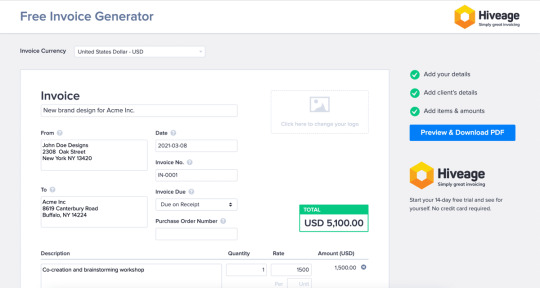
The invoice should specify when it was sent, and when the payment is expected. In most cases, a due date of 14 days or fewer yields the best results. Line Items This is where the money happens. You should include a sufficiently detailed listing of the products or services you are billing the client for in your invoice. These details are organized as line items, specifying the product/service, amount, rate (per item) and the total amount to be paid for that particular item. The free invoice generator—just like Hiveage—supports four types of line items: - Item, as the name implies, is the most common line item type. Here, you simply mention the goods or services, their quantities and the rate. The amount will then be automatically calculated for you. - The Expense line item type can be used when you’re billing the client for a straightforward expense where there’s no need to mention the quantity or rate: simply type in the description and amount. - With the Mileage line item type, you can set a per mile or kilometre rate. The free invoice generator will then calculate the amount based on the distance and rate. - Use the Timeline item type to bill for your time: mention the task in the description field, enter the time you have spent on this task in HH:MM format in the quantity field, and set an hourly rate. For all these line item types in our invoice template, you can include a date (e.g.: the date worked on a task), and links (e.g.: a web URL where the work is available for view).
Free and Premium Invoicing with Hiveage
The free invoice generator is our way of helping budding entrepreneurs with their administrative work related to getting paid. For growing and mature businesses, our online invoicing software offers an easy-to-use, elegant and efficient way to send invoices and estimates, accept online payments, manage recurring and subscription billing, view detailed financial reports, and much more. Visit www.hiveage.com to learn more about how we can help you get paid faster. The post Get Paid Faster with the Free Invoice Generator from Hiveage first appeared on https://www.vesess.com/. Additional Invoicing Information Here are some ways that an invoice generator can help: * Hiveage Invoice Generator makes it possible to build an invoice that is more professional and less prone to errors than before. You can choose from a range of professionally designed templates. You can also download templates directly from third-party websites. The possibilities are nearly endless here, and you can make your invoice look exactly as you want it to so that your customers will see it in the way that you envision it. * The way that invoices are formatted in Hiveage has been completely redesigned. The invoices generated with Hiveage invoicing software look great. As your need grows, you can add custom text and images to invoices. The amount of customized fields you can place in invoices is nearly endless. "Create Professional Invoices Online For Free" * Invoice Generator is designed for use with Hiveage Invoicing Software. You can easily place invoices in one of two ways. You can place the invoice in the Invoice group of an Hiveage chart of accounts, or you can place the invoice in a Custom Invoice area that is pre-configured in Hiveage. Either way, the invoice is automatically closed in Hiveage Invoice Generator. If the invoice exceeds the space available in the Custom Invoice area, you can then choose to close it on either general, vendor, or customer terms. * You can choose to include or exclude amounts in the invoices generated in Hiveage. In the Custom Invoice area, you can choose to make the invoices exclude amounts, or you can choose to include the amounts in the invoice. This can be customized in your invoice builder * Invoice text and images you include with your invoices in Hiveage can be deleted in your invoice builder if you no longer need it. * You can include your company logo, custom text, company dates, and company colours with your invoices. This can be customized in your FREE invoice generator * In the Custom Invoices area of Hiveage, you can customize your invoice’s summary text and the summary image. In the summary text box on your custom invoice, you can type custom text and make the image include images of checks or invoice totals. The Article Free Invoice Generator – Get Paid Faster with Hiveage was found on https://limitsofstrategy.com The Article Free Invoice Generator – Get Paid Faster with Hiveage First Appeared ON : https://gqcentral.co.uk Read the full article
0 notes
Photo

Discover the new dimension to grow your business with #NextTotalERP Call us: 8445589905 Email us: [email protected]#NextLearner #NextTotalERP #EcommerceSoftware #InventoryManagementSoftware #invoicegenerator #estimategenerator #stockmanagementsoftware #purchasemanager
1 note
·
View note