#It is neither! It's basically a plug-and-play volume button
Photo
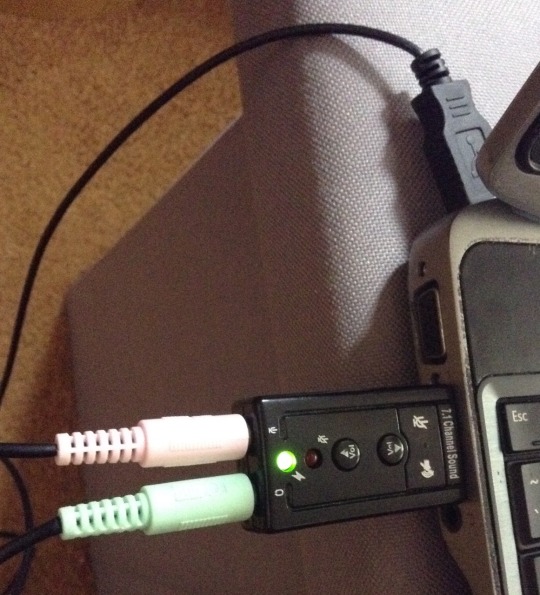
Looney Tunes-ass setup
#Of all the ways for my laptop to break... I did not expect Only my left ear in the headphone jack to go#USBs? Working fine. Disc Drive? Ain't no thing. SD Card reader? Gotcha.#Fucking uhhhhhhh Left-Ear Headphones?? From the same Headphone Jack????? Sorry???????#Why only the left?? Like if both broke I'd just be like Oh Okay the jack is broken I can understand that#Or if it was the headphones themselves I'd be like Oh Okay some of the wires got loose since they're in separate lines#But then it happened on my Good Headphones that I Just Bought that only have the One Cord for both ear pieces and I Became Suspicious#I have literally never had a jack break on me like this this is so wild#Luckily I had this spare USB volume control which is Not my favourite for several reasons lol#Initially when I bought it I was interested because I thought it was a) a splitter or b) in-line volume control#It is neither! It's basically a plug-and-play volume button#For...in case.....you don't.........have? a volume button? on your device? The horrors I would not buy a device like that in the first place#Everything is a tactile button for me thank you#And also you can plug in a mic but I have a separate USB mic that I like better so lol no on that one#So it was useless! Until....#It's still a bit scuffed it's slightly bass-boosted in a crunchy way which is Not my favourite :/ I like smooth bass-boosting thank you#That's the whole reason I bought these headphones!#It'll do in a pinch until I can ask around about it#I've been meaning to go to a repair shop for uhh year or so? Maybe more? One more push in that direction
6 notes
·
View notes
Quote
Here’s the scene. You have chosen a great action movie to watch. Maybe with your significant other, or a date, or your kids, or just alone. You are ready to be immersed in HD or 4K glory with your big screen TV. Popcorn ready, you plop down on the sofa, waiting for that explosive opening action sequence. As the car on the screen screeches around the corner and slams into another car, you realize something. The movie sounds like crap. The bass is non-existent, and the highs are lost somewhere in a muddy mid-range. The problem is, many big-screen TVs use their technology on the display and not the sound. But have no fear; you have a hero that isn’t going to blow your budget. Enter the Creative Stage V2 soundbar, an inexpensive yet feature-packed way to make those action movies and others really sound the way they should! (*Disclosure below.)
This is exactly what happened with my wife and me. We got a new 4K TV for our living room and took our older HD TV to the bedroom. But moving the TV to the bedroom brought a big disadvantage, it didn’t bring the surround sound with it. While dialog sounded “ok,” it was just “ok.” It was pretty flat. And when you put any kind of bass into the soundtrack, the bottom fell out, and we had odd hums and thuds when we were supposed to hear the bass. In this case, closed-captioning is great. But it wasn’t the experience I was really hoping for.
When the kind folks at Creative reached out to me to see if I wanted to review their new Creative Stage V2 soundbar, I practically jumped for joy! THIS was the solution I was looking for because I wasn’t about to set up a huge surround sound system in my bedroom (maybe, someday, I will). The Creative Stage V2 soundbar has two pieces to it: the soundbar that sits below the screen (or mounted on a wall) and the tall yet narrow bass. And how did it all sound? Read on!
So, what are the Specs?
Let me start by setting some expectations. This Creative soundbar is NOT going to set you back $1000. Nor $500. Not even $200. You get all of the features I’m about to tell you about for about $100. So if you are on a budget, this is definitely one soundbar you should look at…er…listen to.
Let’s start with the inputs, virtual and physical. There are five total:
HDMI (ARC) – directly connect the Creative Stage V2 to your TV (more about why this is probably the best way to connect later)Optical – if your TV or other component (like a game console or TV) has an optical out, this is a great way for high-quality audioUSB – if you want to connect your computer, use the USB portBluetooth – want to connect your smartphone or tablet? This is an easy way to connect and roam.AUX-in – this is a traditional way to connect older audio components
The important thing to remember here is that you can connect various items and leave them connected physically. You simply have to switch the input to hear the device you want using the remote or the buttons on the side. The remote actually has more features, so I recommend using it. And who wants to get out of bed or off the sofa to push some buttons!
Let’s talk about the speakers. The soundbar has dual 2.25″ drivers, and the subwoofer has a 5.25″ driver. Total system power is up to 80W RMS with a peak power of 160W. The soundbar has 2 x 20W and the subwoofer has 1 x 40W. This is a 2.1 surround system with a frequency response of 55-20,000 Hz.
Their surround technology is powered by Sound Blaster, which can identify and enhance the incoming audio via their proprietary sound filters. And it doesn’t matter if it is just 2 channels or multi-channel source content – Sound Blaster can interpret it.
And, remember at the beginning of this review when I was talking about those loud action movies? They are great until the characters need to have a dialog, then their spoken words can be lost in the explosions. This is where Clear Dialog comes into play. When you enable this setting, vocals and spoken words are extracted, enhanced, and amplified, all digitally.
The next important thing to consider is the size. Get too big of a soundbar, and it might not fit in the space you want. And you can’t really go small in my opinion because you are then back to small sound. With the Creative Stage V2, you have two things to think about – the soundbar and the subwoofer. (Not all soundbars come with a woofer – I do recommend one unless you are getting a super-high-end soundbar.) Here are the dimensions:
Soundbar – 3.07″ x 26.7″ x 3.94″Subwoofer – 16.7″ x 4.6″ x 9.84″
When it comes to the subwoofer placement, you have to remember that the subwoofer is corded and not wireless. The cable is about 2m long. Creative is kind enough to provide various cables (3.5 mm AUX-in, USB-C to USB-A, power, and the attached subwoofer cable).
The Remote
The Creative Stage V2 does have a nicely featured and important remote control. You have Power and Mute at the top – those are pretty self-explanatory. The next row down has the input selection (the first two buttons have double functions – press them again to get the other input): TV (ARC/HDMI) and USB, Optical and AUX, and Bluetooth on its own. If you press and hold the Bluetooth button, you enter into pairing mode.
In the middle of the remote, there is a circular control. Volume Up and Down buttons are in the north and south regions. Play/pause is in the middle. And Previous and Next are on the east and west sides. The skipping functions are only available in Bluetooth and USB modes.
There is a dedicated Surround sound button. Whether you use this or not truly depends on you as well as what you are watching. Sometimes I will turn it on, and other times, I’ll just leave it off. It’s a personal preference.
The Reset button is your nuclear option. Pressing that resets all of the audio settings. Next to the Reset button is the Clear Dialog (shown as an icon) button. This will turn on the Clear Dialog option as described earlier.
Near the bottom is the Bass and Treble to rocker button. With this, you can crank up or down the bass or treble individually. To select which one you are controlling, use the Bass/Treble button below. I highly recommend testing out different settings until you find something that works for you. And again, it may vary by movie.
Final Observations
Some additional things to note. Remember I mentioned that if you are going to connect your TV to the Creative Stage V2 to use the HDMI (ARC) connection? First, you need to be sure that you plug into the ARC connection on your TV as well. Now, why would you do this? It allows you to have your TV actually control the volume and power of the Creative soundbar…most of the time.
Our bedroom setup is pretty simple. We have an Apple TV connected to our HDTV via the second HDMI port. And the primary HDMI port on the TV, which supports ARC, is connected to the Creative Stage V2. That way, we can use the volume buttons and power on our Apple TV to basically control everything…almost. (There is no power button on the Apple TV, you have to basically put the Apple TV to sleep to power it off.)
ARC works well…except for when it doesn’t. And there have been some times where we power off the Apple TV, and neither the soundbar nor the TV turns off. I don’t think this is the fault of the Creative Stage V2, but more likely, the TV is not transmitting the proper signal. In those cases, just pressing the power on the TV turns it and the soundbar off. (Or you can use the Creative remote.)
The sound quality is quite good for this $100 soundbar. We have never needed to fully crank up the volume because the Creative Stage V2 definitely can push out a lot of volume. I never encountered any distortion, and the bass is solid enough so that my action movies sound quite good.
The Creative Stage V2 retails for $109.99 on the Creative site, and you can get it on Amazon for $109.99 as well currently. And it is listed as an Amazon’s Choice item!
Shop on HighTechDad
The product shown below (and related products that have been reviewed on HighTechDad) is available within the HighTechDad Shop. This review has all of the details about this particular product and you can order it directly by clicking on the Buy button or clicking on the image/title to view more. Be sure to review other products available in the HighTechDad Shop.
Creative Stage V2 soundbar
$109.99
Buy on Amazon
So what is the bottom line here? The Creative Stage V2 soundbar is a budget-friendly yet feature-filled soundbar that is perfect for just about any HDTV setup, but it also brings sound to other devices like smartphones and tablets (via Bluetooth) or physically via an optical connection or even an AUX-in. The sound improvement compared with just a standalone TV is incredible. This is also a good addition to a dorm room or office.
HTD says: If you are looking to pump up the bass of your HDTV well beyond what comes out-of-the-box on a TV, definitely take a listen to the Creative Stage V2 soundbar. With multiple input types, it is a well-rounded and good performing, budget-oriented soundbar for your home.
https://www.hightechdad.com/2021/03/16/blast-sounds-creative-stage-v2-soundbar-review/
0 notes
Text
Sony MHC-V13 Review
No one will ever accuse Sony's MHC-V13 of not having enough features. At $249.99, it's not merely a massive Bluetooth speaker, it's also a karaoke system with built-in LED lighting, and, for some reason, a CD player?! Oh, it's also a guitar amp, an FM radio, and it features DJ controls and vocal effects. Sonically, the MHC-V13 delivers powerful audio with deep bass presence and notably bright highs, all of which can be adjusted using onboard EQ. There's a lot going on here—perhaps too much—but at its core, this is a fun, powerful speaker with LED lights and a mic input for parties...for a day when parties happen again.
A Speaker of All Trades
Measuring roughly 23.6 by 13.1 by 11.9 inches (HWD) and nearly 18 pounds, the MHC-V13 is a behemoth of a speaker. Thankfully, there's a built-in handle for carrying it around, but to be clear, this isn't a portable speaker that can run on a battery—it needs to be plugged in. Furthermore, it has no water resistance whatsoever, so you'll want to be careful using it outdoors.
The upper portion of the speaker houses the left and right 2-inch horn-style tweeters. A display between the two tweeters offers digital readouts of what sound source is connected. The 8-inch woofer is centrally located and, due in part to the LEDs that shine on it, the central visual focus of the system. The speakers deliver a frequency range of 26Hz to 20kHz.
The controls on the top panel are extensive—this isn't a system trying to keep things simple. A Function button allows you to switch between the various possible sound sources. Surrounding this button, in a sort of semi-circle array lining the CD tray, are buttons labelled Fiesta (a sound effect that attempts to recreate the sonics of a party hall, with limited success), Sound Field (various EQ presets), Megabass (self explanatory), Bluetooth (for pairing), Flanger (which applies a comb filter effect to audio), Isolator (this runs all audio through a filter that seems to kill most bass and focus on treble), and DJ Off (the Fiestable app described below has various DJ effects you can apply to the audio).
Up front, there's a power button, as well as buttons for play, stop, tuning the radio, and volume. There's also a button for the LED light—pressing it switches between various modes or turns it off. Finally, there are buttons labelled Voice Changer (this applies various effects to the mic signal), Wireless Party Chain (you can group multiple speakers together, or two as a stereo pair), Mic Echo, Guitar, and individual plus/minus level controls for the guitar mic input, so you can raise its volume relative to music playing through the speaker.
The MHC-V13 ships with a remote control that runs on two included AAA batteries. Like the speaker itself, the remote is an involved jumble of buttons and controls. Beyond standard playback and track navigation buttons, it offers a wide array of extra controls related to the LED lights, EQ, vocal effects, and various sound source modes...you can even transfer music from a CD to a connected USB drive.
The platter-style CD player has a pop-up lid—we tested it out and it works just fine. Similarly, we had no issues tuning the FM radio and getting a solid signal with the included wire FM antenna.
On the rear panel, there are connections for the included power cable (which seems slightly shorter than would be ideal for a speaker this size), a USB-A port for playing compatible files (the system seems to be fine with most WAV, AAC, WMA, and MP3 files), a connection for the FM antenna, and a 3.5mm aux input. The MHC-V13 is compatible with Bluetooth 4.2 and supports AAC, LDAC, and SBC Bluetooth codecs.
Two apps, Sony Music Center and Fiestable, are also compatible with the speaker, but neither app is required to operate it. The Music Center app allows for basic control functions and EQ adjustment (but you can adjust EQ via the remote), while Fiestable is a music-based app that works with the party features of the speaker. This is where the DJ effects described above are located—you can drag your finger across the screen and adjust the levels of, say, Flanger effect applied to music.
What's missing? Obviously not much, but a karaoke mic would've been a nice inclusion—much of the speaker's features are built around the mic/guitar input, but you'll need your own mic (terminating in quarter-inch connection) to use it. This connection should also be able to accept inputs from synths or guitar pedals/FX boxes, so there's some versatility to it. We wouldn't suggest the MHC-V13 as a viable guitar amplifier for musicians, but it offers some extra sing-along/play-along possibilities for parties.
Audio and Feature Performance
On the music playback front, the MHC-V13 is a powerhouse. We began testing the speaker in Flat EQ mode, but the Sound Field button provides plenty of EQ preset options to experiment with. One thing to note: The volume works independently of whatever Bluetooth source the speaker is paired with. We gave it a stress test by maxing out the volume on an iPhone 8, along with the volume on the speaker itself—not only did it get exceptionally loud, but on tracks with intense sub-bass content, like The Knife's "Silent Shout," there was no distortion. Even when we turned on Megabass mode, there was no distortion. Simply put, the speaker gets super loud and delivers a thunderous bass response that can be dialed back.
Bill Callahan's "Drover," a track with far less deep bass in the mix, gives us a better sense of the MHC-V13 's general sound signature. With Megabass off, the drums on this track sound surprisingly thin—the track sounds almost too bright. Adding in Megabass, things change dramatically—now the drums have a heaviness to them, but they still lack serious thunder. This is actually a good thing, as they don't really pack much sub-bass in the actual mix, but we often hear deep bass added into the mix on bass-forward speakers. Here, the lows are dialed up, but not overdone. In other words, the MHC-V13 isn't going to invent bass where it doesn't exist—but on tracks that do have it, you can expect a deep bass response.
On Jay-Z and Kanye West's "No Church in the Wild," the kick drum loop receives plenty of high-mid presence, allowing it to retain its punchiness. The sub-bass synth hits that punctuate the beat are delivered with some power, but not the over-the-top rumble you might expect from a speaker of this size. The vocals on this track are delivered cleanly and clearly, with perhaps a little added sibilance.
This MHC-V13 seems an unlikely vessel for serious classical music listening, so instead of discussing how Beethoven sounds through its drivers, we'll continue with our overall assessment. Ultimately, for a speaker this large, we expected a little more rumble. That said, there's plenty of bass depth and power, just not the crazy levels the look and size of the speaker imply. The most surprising thing is how bright the various listening modes seem to be—they can be adjusted with EQ to taste, so it's not a real issue. Also, your perception of how this speaker sounds is going to have a lot to do with placement—its tweeters are just barely angled upward, so if you're standing, the audio won't sound quite as bright as it will if you're sitting nearby. And the MHC-V13 sounds best with Megabass mode turned on—when it's off, it's as if Sony is intentionally making it devoid of low-end so that you get excited about the bass response when it's on.
The built-in LED lights are sometimes fun, sometimes annoying. They can follow the beat somewhat, or simply fade between various colors. Thankfully, they can also be turned off.
The karaoke/guitar input works just fine. We ran a Fender Jazz bass directly through it without any issue, though no one is going to mistake this for a true guitar (or bass guitar) amp. The Mic Echo, which is more delay than reverb, works on both mic signals and instruments connected to the quarter-inch input.
Party On
The Sony MHC-V13 has a lot going on. But while some of the extra features are unlikely to get used as much as others, there's no denying you get a plethora of possibilities. This is the Bluetooth speaker built for parties, as well as for anyone who simply can't get enough extra features. It also delivers some powerful bass depth (without overdoing it) and solid LED lighting effects, all for $250. This price seems fair based on the audio and lighting alone—add in everything else, and the MHC-V13 is a solid deal.
If you don't need the extra features and just want quality Bluetooth audio from a powerful system, the $400 Marshall Woburn II Bluetooth and the $500 JBL Boombox 2 are solid options, albeit for substantially higher prices. If you're more into this style of party speaker, but want to see what else is out there, we also enjoy the JBL PartyBox 300, which is available for $300 as of this writing—between it and the MHC-V13, one of them should be able to serve your LED-lit, karaoke party needs.
0 notes
Text
Roku Ultra 2020 review: If it ain't broke, don't fix it
New Post has been published on https://appradab.com/roku-ultra-2020-review-if-it-aint-broke-dont-fix-it-2/
Roku Ultra 2020 review: If it ain't broke, don't fix it

The Roku Ultra has always been a fine 4K HDR streamer. As the flagship in Roku’s extensive line of sticks and players, its bag of nifty tricks includes a remote finder, programmable remote buttons and an Ethernet port — which might be especially welcome now when home Wi-Fi networks are more stressed than ever. For 2020 it adds better Wi-Fi, a faster processor and the ability to stream in Dolby Vision — a long-awaited feature that allows it to better compete with the best streamers from Amazon, Apple and Google.
Like
Supports Dolby Vision 4K HDR
Remote finder is awesome
Can connect via Ethernet
Don’t Like
Twice the price of Streaming Stick Plus
Weaker voice assistant than Amazon and Google streamers
No HBO Max
All of those features are nice additions, making the 2020 Ultra a worthwhile upgrade for those who value the extra conveniences, prefer connecting the device through Ethernet or want Dolby Vision. But its main features, namely access to our favorite streaming platform in 4K HDR, a voice remote that can control a TV and Apple AirPlay support (coming soon), are available in the Roku Streaming Stick Plus for half as much money. The Roku Ultra doesn’t do enough to push the capabilities of what a streaming player can do, making it a tough sell over the Streaming Stick Plus for most people.
Small tweaks to a familiar design


The Ultra is the only Roku that can connect to wired Ethernet.
Sarah Tew/CNET
On the surface, Roku made a few changes to the look of the box. Gone is the glossy plastic around the sides, replaced with a new tapered matte-like plastic. Neither design was going to win any awards but the smaller box should still fit fine in a cabinet or on a stand under your TV.
The remote finder button has been moved from its location left of the Roku name on the top of the box to the right side of the device, and the microSD card slot that was present on last year’s device has been removed. The USB-A port has also moved from the right-side of last year’s Ultra to the back on this year’s model.
The DC power is still proprietary, which is also fine but it would’ve been nice to see USB-C in case you lose the adapter.
The remote still includes the same plastic finish and rubber buttons as other Roku devices, with volume controls on the right side and a 3.5mm headphone jack for private listening on the left. Unlike last year’s Ultra, the streaming maker doesn’t tout that the included buds are “premium JBL” headphones (they are instead Roku-made ones), but they get the job done.




The Ultra includes headphones that can be plugged into the remote.
Sarah Tew/CNET
There is Bluetooth on the Ultra, but this can only be used for streaming audio from a phone, tablet or computer and not for pairing Bluetooth headphones. I’m not sure how useful the feature is, given how Roku has apps for a number of music services including Pandora, Spotify and Amazon Music, not to mention the YouTube app. Perhaps it could help YouTube Music or Apple Music users who can’t connect otherwise to their sound systems.
The remote finder feature remains one of my favorite features about the Ultra and one that I wish every streaming device would incorporate.
The remote also has two programmable shortcut buttons in addition to the Roku preloaded options for Netflix, Disney Plus, Hulu and Sling TV. Just like last year, you can have it set to whatever your last voice command was, such as opening an app like Peacock or ESPN or doing a task like searching for a favorite movie or TV show.
An impressive interface but a weak voice assistant




The remote looks pretty much exactly like it did last year.
Sarah Tew/CNET
As you would expect, Roku’s interface works great on the Ultra’s quad-core processor. Apps, movies and shows opened quickly and playback looked good for 4K, 4K HDR and regular HD content on my TCL P605 TV, the 2017 version of TCL’s impressive 6-Series.
Although you can control the Roku with Google Assistant or Amazon Alexa, neither voice assistant is baked directly into the device, something that becomes much more glaring when comparing it to Amazon and Google’s latest devices. Google’s new Chromecast with Google TV shines in large part thanks to Assistant, and I really missed the ability to just say “play The Tonight Show” or “go to the World Series” and have the Roku automatically switch to the proper app. Google does this integration well with YouTube TV and Amazon does it with Sling TV.




The Roku interface has remained the same for years.
CNET staff
Roku’s voice assistant is also dumb when it comes to knowing when events are happening and couldn’t answer basic questions like when the Giants and Eagles game was or what time was the presidential debate. As it already works with both platforms, it would be great to see Roku add support for Alexa or Google Assistant directly into the software in the future.
When it comes to playback, the Ultra is fast when asking for specific titles. Asking the Roku to play Avengers Endgame from the home screen took roughly 35 seconds on my old Roku TV compared to just 18 seconds on the Ultra, which benefits from having faster Wi-Fi chips and a better processor than the 2017 TV (though the Ultra does not include support for the new Wi-Fi 6 standard).
Asking to play The Boys on Amazon Prime video took about 26 seconds on the new Ultra, compared to roughly 39 seconds on my older Roku TV.
Part of the speed on playback could come from those improved Wi-Fi capabilities. Roku touts the new Ultra as having 50% more range compared to last year’s model. While I couldn’t test that much in my New York apartment, the faster playback of shows and movies compared to my Roku TV bodes well for a performance boost.
One thing that was slow on both the TV and the new Ultra, however, is asking the Roku assistant to do tasks beyond title searches — from looking up a movie to switching apps. This takes a bit more time than either Alexa or the Google Assistant, with Roku having a default pop-up and seven-second countdown clock just in case you want to stay in the app you are in. I wish there was a way to remove or shorten this countdown but no such option exists in Settings.




Peacock is available on Roku but the platform is still missing HBO Max.
David Katzmaier/CNET
Strong app support with the welcome addition of Dolby Vision and Atmos
As for apps, Roku continues to impress with support for nearly all major streaming services with the notable exception continuing to be HBO Max. Support for Apple AirPlay is coming before the end of the year, which should at least allow Apple users to stream the app from iOS and Macs, but that’s not as convenient as a native HBO Max app.
Streaming service support
Device HBO Max Peacock Apple TV Plus Roku No Yes Yes Fire TV No No Yes Chromecast with Google TV Yes Yes No Apple TV Yes Yes Yes
On the bright side, apps such as Disney Plus support Dolby Vision and Atmos (which makes sense as compatible Roku 4K TVs have had Dolby Vision support for a while). Netflix, Vudu and Apple TV Plus also have shows and movies available in Dolby Vision and Atmos, though there’s no easy way to see a full list of which apps work with the premium HDR and sound format.
Lack of support for Dolby Vision was notable on last year’s model, so it ‘s nice to see it present here. While my Sonos Beam doesn’t support Dolby Atmos, Dolby Vision content seemed to play fine on my TCL. As did regular 4K HDR content including The Boys on Amazon Prime Video and the Kansas City Chiefs versus Buffalo Bills game on the Fox Sports app.
As with other Dolby Vision devices, if your TV supports Dolby Vision all menus and content are recognized by the TV as that standard regardless of whether the actual service, movie or show is in the premium viewing format. This wasn’t a problem and non-4K HDR content (such as SportsCenter on Sling TV or YouTube videos) still looked fine.
One more thing about apps: I wish Roku made it easier to upgrade from one player to another. Setting up the Roku is simple, but if you’re upgrading from an older device it would be great if the system preloaded your apps and logged you in as opposed to having you go through the process of logging in again. It’s a small gripe, but one that should be fixed in 2020.
0 notes
Text
Philips SHP9500 With The V-Moda Boom Pro

Combining headphones to separate microphones can be a good way to boost the overall quality of the output as well as the input sounds. The Philips shp9500 with the V-Moda boom pro is the most common headphone and microphone combination that brings surprising results.
In this article, we will look at these products the Philips shp9500 and V Moda boom pro, giving you details about how the various specifications of their designs, features, and, most importantly, sound quality characteristics.
Check out this ultimate guide to buying headphones.
Let’s start by looking at the Philips headphones.
Philips shp9500 Headphones
These are a great pair of headphones that come with a good, balanced sound and an outstanding sound quality.
Users have praised them for their great comfort. Also, they are built with a lightweight yet strong material, so not only are these headphones light in weight, but they are also very durable. Read more on Is Bluetooth Safe?
Design
Philips has a very attractive design that doesn’t appear to be too fancy or a show-off but really moderate in design and attractive. They come in a matte black color scheme which is pretty much highlighted by the metal frame and Philips branding on the ear cups and headband.

Shop Philips SHP9500
What makes these headphones comfortable on your ears is the availability of the padding on the ear cup. However, because the padding is too soft, it wears out faster and, I must add that it has a cheap look.
Despite that, they are very easily adjustable and are built with large ear cups that easily fit around most listeners’ ears. But, most users have stated that the cups are too large and that they don’t fold to a proper format. Also, they cannot be adjusted to lay flat, which makes them hard to carry around. If you need a headphone for working out, then check this working out headphones.
Also, these headphones were made to be used precisely for critical listening. They are not great if you have an active life, like when you are doing exercises or jogging, during which they are at risk of falling and getting damaged.
Sound Characteristics
Here is a brief summary of the sound specifications
SpecsPhilips shp9500Bass Amount-4.67 dbTreble Amount-1.15 db
Frequency Response Consistency
SpecsPhilips shp9500Avg. Std.Deviation0.42 dB
Bass Accuracy
SpecsPhilips shp9500Standard Err.3.89 dBLow frequency Extension58.23 HzLow bass-7.82 dBMidbass-0.52 dBHigh bass1.96 dB
Mid Accuracy
SpecsPhilips shp9500Std. Err.0.96 dBLow-Mid0.54 dBMid-Mid0.35 dBHigh-Mid0.98 dB
Treble Accuracy
SpecsPhilips shp9500Std. Err.1.91 dBLow-Treble0.99 dBMid-Treble2.01 dBHigh-Treble-8.56 dB
Open Back Headphones vs Closed Back: Choose the right one

With these sound properties, I am glad to say that the Philips shp9500 has a sound quality that makes it worth the price. In fact, others may say that it is too cheap for something for what it does, in terms of the sound specifications.
However, the Philips headphones do not come with a Bluetooth option, Application support, equalizer, volume buttons, battery, microphone (it does have a microphone input port though), ANC, neither do they have a wireless usage option. Read more on Best Cheap Wireless Headphones For Running.
V-Moda Boompro
The V-moda Boompro is a detachable microphone that was designed to be used on many devices, particularly those that have a 3.5 mm input port.
These microphones have a smooth capturing technology, making your voice sound absolutely clear and enhanced.

Shop V-Moda Boompro
People love these headsets because they are comfortable when you put them on. Also, they are very adjustable, meaning that you can turn them in any direction of your choice.
Furthermore, they are a great product that you should consider, especially when you are on a budget. The last thing you want to do is to sacrifice quality for the price. With such low cost, the v Moda boom pro will give you all the great sound capturing results that you need. Check out these Wireless Over-Ear Headphones For Working Out.
Features
This affordable microphone has a lot of great features, some of them are:
Crystal Clear Mic
As we mentioned before, the microphone enhances the clarity of your voice while reducing the background noise, which comes essentially in times when you are using it for online gaming, conference calls, or even the recording of podcasts. Read more about the Bluedio Headphones.
SteelFlex Arm
The flexible arm allows you to position the microphone in any direction you wish, for your comfort.
Convenient Control Clip
The v-moda boompro has a control clip that comes in handy for in-line mute as well as the rotary volume controls.
Compatibility
The V-Moda boompro is compatible with headphones like the crossfade 2 Wireless, Crossfade M-100 Master as well as many other headphones that have a 3.5 mm microphone input port that is not of the Crossfade series. The Beats Solo, Studio, Mixr, Skullcandy Aviator, Hesh 2, Monster Inspiration, DNA are all compatible headphones. Check these low budget Noise Cancelling Headphones Under 100
Also, it is compatible with many gaming consoles like the Sony PlayStation 4, Sony PlayStation Vita, Microsoft Xbox One, Updated Xbox one Controller, and, basically, all devices that have a 3.5 mm input port, like your computer, smartphone or iPod, among others.
Y-adaptor
You will be provided with a Y-adaptor, particularly for computers that need a separate mic and headphone inputs.
Specifications
The specifications section gives you some more details, it is designed to give you a better understanding of the functionalities of these microphones.
Below are the four main specs
Microphone Type
Microphones are categorized based on the direction from which they can pick up audio frequencies or sounds. If you fancy earbuds, then check out these True Noise Cancelling Earbuds For Running.
The first type is Unidirectional Microphones. These are the type of microphones are designed to pick up sounds from all directions, or at least more directions than just one. The omnidirectional microphones, however, pick up sound waves from online one direction.
As of the V-Moda boom pro, it is an Omni-directional microphone, which means that it picks up sound from one direction. This comes as an advantage because the background sounds are less likely to be heard when you are recording, thereby giving you a clearer sound quality. People with hard of hearing can try this Best Wireless TV Headphones For Hard Of Hearing.
The downside about this type of microphone is that it also mutes the user’s voice as well to a certain fair extent that will probably not be much of a problem to you.
Microphone Sensitivity
This is simply defined as the level of sounds that the microphone was designed to record. That being said, there are other microphones that are made to pick up sounds that cannot even be heard by humans.
The human voice, like any other sound, produces sound waves. As such, having a highly sensitive microphone means it can pick up more sound waves at once.
As of the V-Moda boompro, its sensitivity falls at -38+2dB, which is enough. Be sure to check these details on the box.
Weight
The last thing you want is to have a microphone that will weigh your head down when you wear them. The V-Moda boompro microphone has a weight of 30 grams in total.
With a weight like that, you probably won’t even feel like you have a microphone on you.
Length
When it comes to the length, the V-Moda boompro has a length of 79 inches (which can be translated to 200 cm)
Want a quiet sleep? Try this Noise Cancelling Earbuds To Sleep.
What’s in the box?
You will get the product in one box and in the box you there are 2 pieces, the 3.5 mm adaptor (which will be needed in the case where a separate mic/headphone jack is required) and the Boompro microphone itself.
Attaching these two components and using them is very easy- and probably not an issue at all. The only thing you have to do is plug in the microphone and get busy.
Having looked at the Boompro, let’s go through some details on the Sony wh-1000xm3. Sony Noise Cancelling Headphones WH1000XM3.
Using the Philips shp9500 headphone with the V-Moda Boompro Microphone, Is it possible?
According to reviews from a lot of users, the Philips shp9500 and the V-moda go great together, just like butter and jam.
To use these products together, you simply plug the v-moda boompro into the 3.5 mm microphone input port. The installation takes only about less than a minute, which makes them perfect for beginners.
With the high-quality sounds from the Philips shp9500 and the awesome voice capturing technology in the V-moda boompro, their combination makes them a double threat that beats almost any competition.
One thing we must mention is that the Philips are open-back headphones, which means you will hear what you have played as well as other sounds in the room. While others may see this as a deal-breaker, I think it’s a great way to play things and talk to people that are in the room with you at the same time, so you don’t feel disconnected from them. Plus, you won’t have to take them off when someone is talking to you.
Let’s talk about the price…
The V-Moda boompro comes at a price of $29.99. This makes it the most affordable microphone out there, especially with its quality.
On the other hand, the Philips shp9500 headphones can be purchased at a price as little as $74.
As such, both of these products come at a combined price of $103.99, which is much more affordable than most headphones alone.

Read the full article
0 notes
Text
It’s A Time To Give A Review Of Tablet For New Lenovo Tab P10
The Lenovo Tab P10 is an affordable Android tablet that turns into an Alexa smart speaker with a display when docked with an optional speaker dock
What Is The Lenovo Tab P10?
The Lenovo Tab P10 injects new life into the standard concept of tablets. It's a fairly typical Android tablet - not an tab challenger. However, when connected to the included speaker dock, the device converts to a large-screen Alexa smart speaker.
It's the smart home center in the kitchen; the classic time-wasting tablet in the living room.
Neither of these parts sets any new standards in their respective fields, but the neat implementation makes the Lenovo Tab P10 worth considering. Yes, buy the Kindle Fire HD and the better-sounding wireless speakers for £250, for £100. However, you will miss the relative elegance offered here. Tablets also have some features that are missing from the Kindle Fire HD 10.
Lenovo Tab P10 - Design
The Lenovo Tab P10 looks and feels higher than Online competitors. Its back and front are flat glass panes with aluminum sandwiches in the middle. The structure is similar to the more expensive Samsung Galaxy Tab S4.
This is a classic widescreen tablet designed for landscape use. Of course, nothing prevents you from using it in a portrait mode. If you want to read an article or a graphic novel on the Lenovo Tab P10 then you should do so. However, please note that it is not as heavy as the iPad.
Like most Android tablets, the key to enjoying the Lenovo Tab P10 is "Don't expect the iPad."
Insert the tablet into the top. The plastic guide keeps the Lenovo Tab P10 at a slight angle and the plastic bracket at the bottom prevents the speaker base from tipping over. On the other hand, this may end up being a cumbersome gimmick, but Lenovo has more experience in integrating digital assistants with devices like tablets than anyone else. It makes Smart Display the center of the Google Assistant.
When you insert the screen into the dock, the Lenovo Tab P10 switches to the Alexa display, which loops through the most recent titles and sets the dock's microphone to listen for voice commands. You can interact with it just like you would with an Echo smart speaker. Alexa skills, like the online Voice Assistant app, work great. Obviously, the standard requirements for music and fluffy trivia are also valid.
Lenovo tried to reconstruct the sensitivity of the Echo speaker using three far-field microphone arrays. However, it is not as sensitive as Echo; you need to be fairly clear and the volume is right.
But it does work, especially if you plan to use the Lenovo Tab P10 like me, you can honing on the kitchen bench to listen to podcasts and music while cooking. The sound quality is not very good, but it performs better than Echo Dot and has the power needed to make music workable.
There is a reasonable bass, enough volume to compete with the extractor fan, humming the microwave and other various kitchen sounds. The Lenovo Tab P10 base can also be used alone, as it operates in a surprising way.
Small metal contacts connect the base to the tablet, but this greatly shifts the power supply. The audio connection is actually done via Bluetooth. When the cradle sits alone, you can connect your phone and listen to music in this way.
The volume and Bluetooth buttons are at the top.
Lenovo Tab P10 - Display
The Lenovo Tab P10 has a 10.1-inch, 1920 x 1200-pixel screen. At this size, you can see clear pixelation if remotely turned off. But if you don't spend more, you won't be more acute.
According to their own advantages, Android tablets are difficult to compete with the iPad.
However, this is a pretty good monitor for what is a mid-range tablet. The color is so colorful that the red color of the YouTube logo is almost lifelike. The maximum brightness is also very good. I think this is a "home" tablet, but the backlight is bright enough to handle outdoor activities.
The rugged IPS panel means that the Lenovo Tab P10 has no angle viewing. The fingerprint scanner is located below the display, allowing you to log in securely without a password or password.
Lenovo Tab P10 - Software
Lenovo successfully refreshed the tablet concept by merging it with the smart assistant. However, Lenovo Tab P10 software is not so new. It runs Android 8.1.0 instead of the current Android 9.0.
However, this does not seem to be a huge loss for the tablet. The Digital Wellness feature lets you monitor when your app is used, which is the most compelling new feature in Android 9.0. The problem with tablets is that people have stopped using them, instead of using them like mobile phones.
First of all, the Lenovo Tab P10 seems to use a simple, if not inspired, custom interface. It's just Android, because you see it on your phone and don't take advantage of the larger screen area. However, drill down into the Settings menu and you'll find the tablet-specific mode.
It is called productivity. This will add a sliver at the bottom of the screen. It saves thumb-friendly soft keys and all applications in the multitasking menu as icons. This did not significantly change Android. It just pastes another interface. However, it does make the app switch easier and faster.
Lenovo Tab P10 - Performance
The Lenovo Tab P10 has 3GB of RAM and a Snapdragon 450 CPU, the same as the Moto G7. This is more powerful than the Samsung Galaxy Tab A and Huawei MediaPad M3 Lite processors.
However, the performance is not perfect and is slightly worse than my expectations for the processor. There are no real devastating problems, but the online Tab P10 is usually a bit slow when exiting standby or occasionally switching between applications.
Considering that Android phones with the same CPU feel a bit of a hassle, this may improve with software updates - if Lenovo releases it.
Game performance prices are solid, but apparently comparable to high-end Android tablets or "basic" 9.7-inch iPads. You can play Ark: Survival Evolved but it only allows you to use "low" graphic presets. PUBG can only be played with "low" visual effects. The older Asphalt 8 works fine under the "high" graphics settings, but falling to the level below gives the game the smoothness it really needs to shine.
Many of Android's best games won't make the Lenovo Tab P10 nervous, but if you're passionate about games that look like AAA console games, keep in mind that the big screen highlights the visual clips needed to make them run perfectly. Lenovo Tab P10 has 32GB of storage space, although not very generous, but for many games is enough. There is also a microSD card slot.
The four-way speaker is one of the main features of the Lenovo Tab P10 tablet. They all sit in front: when the table is in the landscape, two are at the top and the other two are at the bottom.
However, they are a bit disappointed. Although you can get stereo sound and feel the audio coming from your head instead of a point, the best tablet speakers have little extra volume or bass. It sounds very thin. They do not provide the performance expected of a four-drive array.
Lenovo Tab P10 - Battery Life
The Lenovo Tab P10 has a 7000mAh battery, about 10% more than a Kindle Fire HD 10 battery. According to 2014 Mobile mark test results, Lenovo said it will last for 15 hours - this is a fairly old benchmark. How to use it on Android devices is also a mystery. This is Windows software.
To further understand the battery life, I set it to stream long video. For six hours, about 60% of the brightness consumes 50% of the electricity. Let it continue to play for two hours and see that the drain continues to maintain the same speed, which indicates that the Lenovo Tab P10 will last 12 hours of streaming video.
This is similar to the endurance of the iPad Pro. In other words, if it's not a 15-hour statement, that would be great.
Use the speaker stand to purchase the Lenovo Tab P10, which ideally requires charging on the base. The tablet has a USB-C port, but the base uses a cylindrical power plug. You need to pick up another power adapter to charge separately because you get a cable but no separate power box.
Lenovo Tab P10 - Camera
Like most tablets, the Lenovo Tab P10 has a basic camera. There is an 8 megapixel sensor on the back of the device and a 5 megapixel unit on the front.
It has an HDR mode, but you have to open it manually, it is very slow. Standard lenses are much faster, but because the hardware is not very good, using HDR will get better results.
Image quality is best passed. Even with HDR, the dynamic range is limited, some tones are muted, and there is a lot of purple distortion. However, the Lenovo Tab P10's rear camera does have autofocus, so it's not basic at the bottom; the camera I've seen on the tablet is much worse.
Still, if you have a good budget call or a better budget call, then it will need a better image.
Here are some images taken with the Lenovo Tab P10 :
Why buy Lenovo Tab P10?
The Lenovo Tab P10 itself is not a perfect replacement for the iPad. It's not that powerful, and the overall feeling is a bit slow.
However, it is a reliable replacement for the Amazon Kindle Fire HD 10. It sounds better than a tablet with a Show Mode charging dock and has a more stylish glass and metal construction. But most importantly, it has more traditional software - not the hegemony of the Amazon Fire OS.
verdict
Lenovo showed off one in the tablet and smart speakers, injecting more life into the tablet concept.
Are you looking for the best tablet repair centre in the UK? Then look no further visit www.tabletrepairer.co.uk
0 notes
Text
MEE Audio X1 - test
MEE Audio X1 are good and inexpensive headphones that positively surprise with sound, quality of workmanship and, above all, very good wearing comfort. They are light, do not fall out of ears and have a solid cord with a remote and a microphone. Here's the review and test of the MEE Audio X1 headphones.
PROS
- resistance to rain, sweat and splash (IPx5),
- great comfort of wearing,
- do not fall out of ears (soft bands placed behind the ears),
- 6 pairs of different elastics in the set,
- good sound quality at an attractive price,
- dynamic sound with a solid portion of bass,
- high quality cable with a negligible microphone effect,
- a remote control with a microphone in the cable,
- solid angle plug.
MINUSES
- the remote control has only one button (no volume control),
- the button in the remote control is slightly too flat.
MEE Audio X1 - test
Since you've clicked on this review, you probably like two things: music and sports. You've come to the right place, because the MEE Audio X1 earphones are perfect for those who like not only music and sports, but also attractive prices.
The headphones at the time of writing the review cost only 119 zlotys. I spent over a month with MEE Audio X1 and I can assure you that it is a very attractive amount in terms of their capabilities. The headphones are super comfortable, they play well, do not fall out of ears, have a built-in microphone, and their design is resistant to splashing, rain and sweat. I invite you to review headphones for sports and more - MEE Audio X1.
Cable or Bluetooth?
MEE Audio X1 are headphones designed mainly for sports, but not only. On the one hand, they have been designed to provide very good stability, endurance and comfort during physical activity, but on the other hand they play well enough that they can be used as the main headphones every day.
Yes, I am perfectly aware of the fact that these are wired earphones, and nowadays there is a "fashion" for sports Bluetooth headphones, somewhat forced by smartphone manufacturers, who are trying hard to eliminate the classic headphone outputs. In addition, Bluetooth headphones provide more freedom of movement and we do not have to worry about pulling or damaging the cable.
But..
Before buying sports headphones, we should choose whether we are going in the direction of the freedom offered by Bluetooth or towards a lower price combined with higher sound quality. Of course, for PLN 119 probably you will find cheap wireless headphones, but the quality of their sound may be (and probably will be) worse than similarly priced corded headphones, such as MEE Audio X1.
Very comfortable and well made
When buying the MEE Audio X1 headphones for comfort, we do not have to worry. Their casings are made of ergonomically rounded, smooth plastic. That's good, for two reasons.
First of all, the plastic will not cool as much as metal (in the summer we will not feel it, but in the winter it does). Secondly, plastic headphones are very light, so they rest securely and stably in the ears. The low mass does not tend to fall out in case of sudden movements and shocks.
The quality of the plastic is good. All elements are precisely fitted, there are no sharp, uncomfortable edges, and the smooth surface adheres well to the skin.
Each of us has a slightly different shape of the ear, so I can not say that the headphones will be perfect for everyone. However, I can safely say that in my ears the headphones just fit in perfectly. Absolutely sincerely say that for me these are some of the most comfortable headphones I have had the pleasure to use. Not only sports, but all of them.
After the correct selection of the MEE Audio X1 rubber seals, they rested so comfortably in my ears that after a while I forgot that I was wearing them. So it is exactly as it should be.
They do not fall out of ears
At the ends of the left and right wires, just next to the headphones, the manufacturer used a stiffened piece of cable. It plays the role of something like a flexible, thin headband that we put behind the ear.
Its function is simple - it has to hold the headphones in place so that they do not fall out of ears and you have to admit that it manages it perfectly. It is smooth and does not irritate the skin. At the same time soft and solid. It does not bother, it does not hurt, it just "does the job".
6 pairs of elastics
The correct selection of rubber gaskets is the basis for obtaining adequate sound quality and high comfort in the case of in-ear headphones. If they are too small, the headphones may be loosely set in the ears, and the bass will be weak, because the sound pressure will be out. If they are too big, they may be uncomfortable and "wrinkled" or bent and the bass will be weakened again.
Fortunately, with a set of headphones we receive as many as six pairs of rubber gaskets in various sizes and shapes. We have 3x single (one sealing layer), 1x double (double flange) and 2x triple flange. The double and triple rubber bands extend deeper into the auditory canal and can be better insulated from external noises, but on the other hand they can also irritate the inside of the ear more, especially if someone is not used to such gaskets. In my case, the perfect one turned out to be a large one. I got quite good insulation and the best comfort thanks to it.
Robust cable
The cable has a total length of about 1.3 meters - it is neither too short nor too long. It has an internal strengthening braid, which was covered with rubber. It is quite thick and solid but still flexible. The surface is smooth and, fortunately, does not generate a strong microphone effect when rubbing against clothing.
The branching of wires is surprisingly large. On the one hand, it's good because it's very solid and on the other hand it looks a bit strange (too massive). A cable separator has been added above the branching, which can be pulled higher or lower to regulate the looseness of the wires under the chin.
Remote with a microphone
A controller (pilot) was integrated with the right branch of the wire. It has a built-in microphone for phone calls and ... just one button. I admit that for me this is one of the few defects of these headphones.
Yes, we can answer / end calls and switch songs on / off (press once or more), but during running or exercising at the gym I would like to be able to change the volume without reaching for the phone. Here, unfortunately, it is impossible, which is a pity, because what would be the real cost of adding two additional +/- buttons? Probably insignificant. The controller works with both Android and iOS.
The plug is angled, 4-pos. And gold-plated. Maybe the competition for the best look would not win, but it is very solid.
Basic specification:
Construction: in-ear headphones, closed
Water tightness: yes, IPx5 (splashing resistance, rain, sweat)
Connectivity: wired, cable placed behind the ears
Cable length: approx. 130 cm
Plug: angled, 4-pos., Gold-plated
Transducer type: dynamic, one-way
Diameter of the transducer: 9 mm
Frequency of transmission: 20 - 20,000 Hz
Impedance: 16 ohms @ 1 kHz
Sensitivity: 98 dB (1 mW @ 1 kHz)
Microphone: yes, 42 dB, 100-10,000 Hz
Weight: 20 g
0 notes
Text
Lenovo ThinkPad E50 Battery all-laptopbattery.com
The whole thing couldn’t be more straightforward to set up, either — just plug it into an HDMI-equipped monitor or TV, or an iPad, and it’ll load up and get going within a half-minute.And yes, that says iPad: Through the "OSLinx" app, you can turn Apple’s slate into a more portable monitor or, more appropriately, a touch-enabled Windows tablet. It’s decidedly less smooth through there, but again, if you really need to access certain files on the go, it works.The Kangaroo is far from the only mini PC around, and there’s obvious room for it to get better. For the money, though, and for all the functionality it packs, it’s a solid deal. If you’re throwing your eggs in the Windows basket, it should prove convenient. If I had to recommend one Bluetooth speaker to most people shopping on a budget today, I’d pick the JBL Flip 3. It’s the most well-rounded portable speaker I’ve tested for less than $100, and, considering that price, it doesn’t have any glaring, deal-breaking weaknesses.
As a thing you carry around, the Flip 3 is convenient. Its cylindrical frame is compact and rugged, with a decent sense of heft and a pleasing fabric material that make it feel not-cheap in the hand. There’s a handy carrying loop attached to its side, and a generally straightforward set of volume and playback controls blended into its body. And while it’s not waterproof, it is water-resistant — I’ve used it numerous times in the shower without issue. Unless you need something to float in the pool, that’s enough.The whole thing pairs quickly over Bluetooth 4.1, and can link up to three devices at once. So you can, say, stream music from your laptop, then take a call from your phone without have to disconnect either. (It’s perfectly decent as a speakerphone, by the way.) Depending on how loud you play, its battery lasts about 10-12 hours, which, again, is totally fine. All the basics are down pat here.Sound is what matters, though, and it’s there where the Flip 3 is most compelling. Everything still has to be qualified with the phrase “for a small Bluetooth speaker,” but keeping those limitations in mind, the Flip 3 plays loud, full, and balanced. The mids are clean, the highs are crisp, and the lows have more presence than most other speakers of this size.
It’s still too small to get anything in the way of really deep sub-bass, and it’ll distort slightly at absolute max volume, but that’s standard procedure with these things. Stick to less complex tracks at moderate-to-high volumes — as you should with any cheap, tiny Bluetooth speaker — and you’ll see the Flip 3 is competing with pricier options like the UE Boom 2 more than peers like the UE Roll, which is better for the outdoors but is neither as loud nor as lush. My only real complaint is that it sounds better when placed horizontally, but scoots around a bit if you play it too loud in that position. Beyond that, there just isn’t much the Flip 3 gets wrong. You could argue that NFC or aptX support would be nice, but neither of those are out-and-out necessary. Otherwise, your only question is if you need a more rugged device, like the Roll, or if you can pay extra for something superior sounding, like the Bose SoundLink Mini II. If you’re in the middle, though, the Flip 3 gets you a little bit of everything.Whether for work or pleasure, traveling shouldn’t be stressful. But if you’re the type who can’t stop using things with screens — i.e., if you’re a human in 2015 — you may have no choice but to lug along an overflow of gadgets. That might not only include your basic smartphone, tablet, or laptop, but also a handful of accessories needed to keep them up and running.
LENOVO ThinkPad Edge E31 Battery
Lenovo ThinkPad E50 Battery
Lenovo ThinkPad E40 Battery
Lenovo G575L Battery
Lenovo G575G Battery
Lenovo G575E Battery
lenovo G570E Battery
Lenovo G555G Battery
Lenovo G555A Battery
Lenovo G550A Battery
lenovo G460E Battery
LENOVO B580 Battery
Lenovo B570G Battery
LenovO B480 Battery
IBM ThinkPad Z61p Battery
IBM ThinkPad X60 Battery
IBM ThinkPad T42 Battery
IBM ThinkPad T41 Battery
IBM ThinkPad R60e Battery
lenovo IdeaPad G560G Battery
lenovo IdeaPad G560E Battery
lenovo IdeaPad G560A Battery
If that sounds like a problem you’ve had before, the HooToo TripMate Elite should help you pack a little lighter. Priced at $38, it’s an all-in-one device that simultaneously serves as a portable battery, USB wall charger, travel WiFi router, and a network-attached storage (or NAS). It packs all this into something the size of a glossy black MacBook charger.Considering how many mini routers, NAS devices, and chargers there are that can’t do their one job right, it’s easy to be skeptical of something that claims to replicate all of them at once. The TripMate, however, actually does work. It isn’t the best at any one of its functions, but it’s serviceable enough at each to come in handy on the go.As a battery and wall charger, it works fine. It has a foldable AC plug and two USB ports built-in — one at 1A, the other at 1/2.1A — and carries a 6,000mAh capacity. That’s enough to charge most smartphones about twice, and most tablets around halfway. When you need to charge the TripMate itself, you just plug it into an outlet.
The router and personal cloud features are a little more exciting. Of the two, the router functionality probably works best. It’s altogether simple to set up, and when plugged into a modem, gets close to your maximum internet speeds. There’s an ethernet port on its back, so if you’re staying in a hotel room with just a cabled connection, you can just hook it up here and make it wireless. The device can also act as a bridge for multiple wireless connections at once. And with a little ingenuity, you can use it to get something like a Chromecast working over previously inaccessible networks.As a NAS, the TripMate isn’t quite as robust. The TripMate app you need to use to access your stuff is still a bit clunky, and the device itself doesn’t have any included storage. If you’re willing to fiddle around with it, though, it’s at least possible to hook a hard drive or microSD card up to the device, then stream video or music files you have on it through the cloud. It’s consistent enough to be useful on a long flight or train ride.You can find individual batteries, wall chargers, NAS devices, and routers that perform better, but then you have to keep track of four separate things. Given how much this thing does for its size (and price) — and given the 4.4 rating it has on Amazon after 2,600 user reviews — the TripMate is a great companion for any tech-savvy traveler. There are lots of extremely cynical theories over why this might be, not least because driving demand for Lightning-based headphones would be a very good thing for Beats, an Apple subsidiary.
Regardless, Apple insists that removing the headphone jack was an act of "courage;" a bold willingness to sacrifice the comfortably familiar and push us toward the wireless-headphone future. Plus, ditching the classic 3.5 mm jack apparently makes room for bigger batteries and better cameras inside the iPhone 7 and 7 Plus.So let's take Apple at face value here. Apple's move toward wireless headphones is a super-important signal of how it's looking at the next wave of technology — and hints at the next wave of computing to come.But first, it's in Apple's best interests (and maybe your own) that they teach you to never take your headphones off, ever.The keys to the whole affair are Apple's new $159 AirPod wireless headphones. Technically, they're standard Bluetooth earbuds/microphones, so they'll work with any old Windows PC, Android phone, or Blackberry you may have lying around.But the real magic of the AirPods come when you use them with a Mac, iPhone, or iPad: Thanks to Apple's proprietary W1 chip, the AirPods smoothly and seamlessly pair with any iPhone or iPad in range, provided they're running iOS 10. When the new macOS Sierra comes out later this September, it'll work with that, too.
Lenovo IdeaPad G470G Battery
Lenovo IdeaPad G470AH Battery
Lenovo IdeaPad G470A Battery
lenovo IdeaPad G460L Battery
lenovo IdeaPad G460G Battery
lenovo IdeaPad G460E Battery
lenovo IdeaPad G460A Battery
LenovO IdeaPad B580e Battery
LenovO IdeaPad B580 Battery
Lenovo IdeaPad B570G Battery
Lenovo IdeaPad B570A Battery
Lenovo Ideapad B550G Battery
Lenovo Ideapad B550A Battery
LenovO IdeaPad B480e Battery
LenovO IdeaPad B480 Battery
lenovo IdeaPad B470G Battery
lenovo IdeaPad B470A Battery
lenovo IdeaPad B470 Battery
Lenovo g460a Battery
Lenovo g460g Battery
Lenovo g460l Battery
Most importantly of all, the AirPods lack any kind of physical buttons whatsoever. The only control on the AirPods, at all, is a touch sensor that activates Siri, Apple's voice assistant. It's that one-touch access to Siri that best showcases Apple's ambitions for the AirPods, for Siri, and for how people should be using computers.Apple has spent a lot of time and energy making sure people know that next week's iOS 10 update comes with some big upgrades to Siri, including the ability to access and use other apps. In other words, you'll be able to use Siri to send money with Square Cash or reply to a WhatsApp message, as well as control your Apple HomeKit-compatible smart appliances, all with your voice.From there, it's a natural progression: The AirPods make it easier than ever to use Siri.Siri lets you use your apps without taking your phone out of your pocket or checking your Apple Watch. So, ideally, you'll keep your EarPods in even when you're not listening to music.Since they don't have wires, AirPods are way less obtrusive than your usual headphones. And because they sync with all your Apple gadgets, it means that same one-touch access to Siri can follow you from phone to tablet to laptop. Siri's on the Apple TV, too, so it seems reasonable that it'll get AirPod syncing one day.
This has a big business benefit for Apple, since it means you need at least an iPhone to take full advantage: Without access to Siri, the EarPods are just Bluetooth headphones. It's an important driver to keep people in the Apple product family as the smartphone boom grinds to a halt.But it's also a tantalizing glimpse at the possibilities of using Siri to spend less time staring at a screen and more time living your life.That increased reliance on Siri is Apple's short- to medium-term vision. In the long-term, though, Apple can get really weird with it, in some exciting ways. Slate's Will Oremus recently referred to the AirPods as "Apple's first ear computers."From the earliest days of the PC, all the way through the modern smartphone, computing has usually relied on some kind of display, whether that's a TV, monitor, watch face, or touchscreen, plus some kind of keyboard, physical or virtual.It's been great, and it works, but the fact remains that the most natural way humans pass information to each other is by sound, speech, and music. And as we've seen from the sleeper success of gadgets like the Amazon Echo, there's a real demand for tools that can deliver information just by talking to you — especially among nontechnical people.
0 notes
Text
Coyote Power Part 2, Our Ford Performance Power Module Install
Since we introduced the Ford Performance Parts Coyote Power Module package we’ve been busy installing a 5.0L Coyote V-8 and 6R80 automatic transmission in a fat Ford, specifically a 1941 woodie.
We’ve sung the praises of the Coyote on numerous occasions, and rightfully so. The sophisticated four-cam V-8 produces 435 hp effortlessly, and gets great mileage doing it. The all-aluminum V-8 is light at 445 pounds but it’s certainly not petite thanks to heads that house two cams each.
At first glance, with the engine and trans sitting on the floor, this swap looked like a daunting task, and tech center manager Jason Scudellari was seen scratching his head on several occasions. Like any engine swap there are a number of factors to take into consideration, but the most critical are room for a radiator and an effective fan and the space needed for an exhaust system—primarily on the left where steering components have to fit. Virtually all other obstacles, such as oil pans, filters, crossmember interference, and so on are easily overcome, but if an adequate cooling system won’t fit and there’s no room for the exhaust and steering to be routed, it’s time to rethink what has been as nothing else matters.
Making room for the Coyote in our woodie was handled by installing a Direct Sheetmetal recessed firewall (see the Apr. ’18 issue) that allowed the engine to be positioned back far enough to eliminate any interference issues and provide plenty of room for the U.S. Radiator aluminum radiator, electric fan, and shroud. However there is another issue that often has to be resolved and that has to do with the accessories driven off the front of the engine.
The Coyote has the alternator attached to the engine with a fixed bracket on the front cover and in some early cars, such as ours, there is often a clearance problem between the alternator and the front suspension/steering components (on later cars or with more engine setback this may not be a problem). Another issue is the power steering pump, or lack of one. As the Mustang uses electric power steering there is no provision for a conventional power steering pump and hanging extra brackets on the crowded nose of a Coyote seemed to be virtually impossible but Vintage Air found a way. Their Front Runner drive system mounts the power steering pump with the pulley facing to the rear, thereby aligning it with the other pulleys and idlers in the system.
While the Vintage Air Front Runner accommodates the power steering pump and the A/C compressor, the stock Ford alternator position still posed a problem as it interfered with the front suspension. The solution was to steal a page from the Vintage Air playbook and mount the Powermaster alternator facing the rear on a custom bracket. The only other clearance issue was the stock oil filter/cooler assembly. It was swapped out for a remote filter adapter mount from Ford Performance Parts, M-6881-M50A.
Although the Coyote is wide up top the only real challenge that presented was running the exhaust. Unfortunately neither the OEM cast-iron truck manifolds or the tubular headers used on the Mustangs would fit. However, Patriot Exhaust offers compact tubular headers that fit the tight confines of our chassis and include bungs for the necessary oxygen sensors on each bank. After the driver side header was in place new U-joints and shafts were used to connect the steering column and rack-and-pinion steering. All the steering components came from Flaming River.
With all engine fitment issues resolved, dealing with the 6R80 transmission was next. As we detailed last month, Scudellari and tech center assistant Christian Arriero modified the X-member. And while the 6R80 isn’t particularly long for a six-speed, it is larger in width and height than the three-speed automatic so modifications to the original floor and trans tunnel were also required. One of the peculiarities of the Ford Performance Parts Coyote Power Module 6R80 is the lack of a conventional splined output shaft. Instead these transmissions have a four-bolt flange that means the slip joint must be built into the driveshaft. That chore was capably handled by Inland Empire Driveline.
As the 6R80 has overdrive ratios of 0.87 in Fifth and 0.69:1 in Sixth, the subject of the wagon’s 3.08:1 rear gear ratio had to be addressed. By comparison, the Coyote-equipped Mustangs use 3.15:1 rear gears with the six-speed automatic and 27-inch-tall tires. Oddly enough our wooden wagon and a new Mustang both weigh around 3,700 pounds but our vintage Ford is about as aerodynamic as a railroad boxcar and it runs 31-inch-tall 7.50R16 Coker Nostalgia Radial Blackwalls on the rear (5.50R16 on front) so we opted to bump the ratio a bit and installed a 3.70:1 gearset from Currie Enterprises.
Once the running gear was in place, the tech center team turned its attention to the fuel and electrical systems. The fuel system must be return-style only that maintains 55 psi and Ford Performance Parts suggests an in-tank pump to reduce the possibility of pump cavitation. The Coyote Power Module instructions point out that cavitation is essentially localized boiling caused by a reduction in pressure on the inlet side of a pump (basically the pump is being starved for fuel). This condition results in fuel vapor bubbles, which will reduce the volume of fuel the pump is capable of delivering to the engine. For this reason, it is always best to either have the pump inside the tank immersed in fuel or in the case of an external pump gravity fed, which will increase the pressure on the inlet side of the pump. In applications where an external fuel pump is used a very coarse (typically around 100 micron) filter on the inlet side of the fuel pump and a finer (typically around 10 micron) filter on the outlet side of the pump should be used. A paper filter is not recommended on the inlet of the fuel pump because it can cause a restriction in fuel flow leading to cavitation.
One of the truly outstanding features of the Ford Performance Parts Coyote Power Module is the integration of the engine and transmission management systems—that means the performance of the engine’s ignition, fuel system, and transmission are all coordinated just like a brand-new Mustang. In addition, this sophisticated electronic control system allows for such advanced features as paddle shifters and push button start/stop. While all that sounds like wiring would be a nightmare, the wiring harness for the engine and transmission are truly plug-and-play. To further simplify the electrical system installation, Ford Performance Parts includes what is called the Power Distribution Box that connects directly to the supplied wiring harness and contains all relays and fuses needed for the engine, air conditioner, and cooling fan control included in the kit.
Ford Performance Parts has invested a considerable amount of effort in both the manual and automatic Coyote Power Module kits, they are well thought out and expertly executed. And by integrating the management of the engine and transmission in one controller the operation of the automatic version is absolutely seamless. The end result of our efforts is a classic example of a street rod with 435 reliable, trouble-free horsepower on tap with a silky smooth overdrive automatic. It’s a combination that is just as comfortable on a local cruise or cross-country trip—we’d say that’s a pretty good combination.
This is the end result of our Ford Performance Parts Coyote Power Module installation—the cool look of a vintage woodie on the outside with the latest powertrain technology on the inside.
To drive the engine-mounted accessories and add a power steering pump to the Coyote we installed a Vintage Air Front Runner drive system. It’s a real problem solver.
Superstition Restorations finished the installation of the Direct Sheetmetal recessed firewall and prepped it for paint.
After the primer the firewall was painted matte black.
Due to interference with the front suspension, the stock Coyote oil filter mount/cooler assembly was removed.
This remote oil filter adapter from Ford Performance Parts was used to plumb a remote oil filter mount.
This is the six-speed 6R80 transmission—note the four-bolt flange on the output shaft.
The plate on the front of the transmission is often referred to as a spacer; it actually locates the starter precisely in the round hole (arrow).
Included in the Coyote Power Module kit is this U-joint flange that bolts to the transmission’s output shaft.
The Patriot headers tuck tight to the engine—Flaming River U-joints, shafts, and support bearing were used to connect the column to the rack.
Part of the 1941’s updating was the conversion of the stock instruments to electronic operation.
Inside Jason Scudellari elected to use a shorty column from Flaming River with a shaft and a pair of U-joints to connect to the lower steering shaft.
Inland Empire Drivelines built the new driveshaft with an integral slip joint.
Mounted on the inside of the right framerail is an Earl’s inline filter with a cleanable element.
Since he was on a roll, Scudellari ripped out all the old wiring and installed a new Painless harness.
Christian Arriero prepped the Painless harness for installation by separating the wires into groups determined by their destinations.
A clean power supply and good grounds are required for all the electronics to operate properly, so we used a Painless battery cable kit.
For easy access, the Painless fuse block was mounted on the inside of the firewall on the driver side.
The Coyote Power Module engine and transmission controller was mounted to the firewall in the engine compartment. Below it is the Power Distribution box.
Ford Performance Parts’ Coyote Power Module wiring harness is a true plug-and-play system. This is the harness for the Power Distribution box.
To solve the clearance issue between the alternator and suspension, Scudellari fabricated a custom reverse-mount bracket.
In front of the U.S. Radiator aluminum cooler is the condenser for the Vintage Air A/C and a Derale transmission cooler. The elbow and air cleaner are from Airaid.
Stainless pipes from Patriot connect the headers to the JBA 304 stainless mufflers. The trans mount is from the Roadster Shop. And while it can’t be seen, fluid manifold from Bowler Transmissions allows AN cooler lines to connect with the 6R80.
Another update made was the installation of a new pedal and master cylinder from Classic Performance Products.
A new gas tank from Tanks Inc. includes a submerged electric pump to supply the necessary volume and pressure.
Earl’s supplied the pressure regulator, pressure gauge, and all the hose and push-on fittings.
Behind the new Flaming River steering rack is a Summit remote oil filter mount. The remote adapter on the engine came from Ford Performance Parts.
Nestled between the engine and radiator is an electric engine cooling fan from U.S. Radiator.
The power steering reservoir from Summit mounts to the right side inner fender panel.
An electronic throttle pedal eliminates the need for a cable and must be used with this system. Ron Mangus covered the new floorboards with carpeting.
Gear changes are done with a Lokar shifter. It can provide manual gear selection or in Sport Mode the ECU allows shifts to come later and engine speed is matched to downshifts when decelerating.
For a reliable electrical source an Optima deep-cycle battery was mounted behind the rear seat. It’s kept in place by an Eddie Motorsports hold down.
This H-pipe is installed in the heater hoses to ensure adequate coolant flow to the righthand head. It’s available from Vintage Air.
The finished installation is clean and certainly impressive looking. These engines hold eight quarts of 5W-20 oil, we’re using AMSOIL INC. synthetic.
The post Coyote Power Part 2, Our Ford Performance Power Module Install appeared first on Hot Rod Network.
from Hot Rod Network http://www.hotrod.com/articles/coyote-power-part-2-ford-performance-power-module-install/
via IFTTT
0 notes
Text
Roku Ultra 2020 review: If it ain't broke, don't fix it
New Post has been published on https://appradab.com/roku-ultra-2020-review-if-it-aint-broke-dont-fix-it/
Roku Ultra 2020 review: If it ain't broke, don't fix it

The Roku Ultra has always been a fine 4K HDR streamer. As the flagship in Roku’s extensive line of sticks and players, its bag of nifty tricks includes a remote finder, programmable remote buttons and an Ethernet port — which might be especially welcome now when home Wi-Fi networks are more stressed than ever. For 2020 it adds better Wi-Fi, a faster processor and the ability to stream in Dolby Vision — a long-awaited feature that allows it to better compete with the best streamers from Amazon, Apple and Google.
Like
Supports Dolby Vision 4K HDR
Remote finder is awesome
Can connect via Ethernet
Don’t Like
Twice the price of Streaming Stick Plus
Weaker voice assistant than Amazon and Google streamers
No HBO Max
All of those features are nice additions, making the 2020 Ultra a worthwhile upgrade for those who value the extra conveniences, prefer connecting the device through Ethernet or want Dolby Vision. But its main features, namely access to our favorite streaming platform in 4K HDR, a voice remote that can control a TV and Apple AirPlay support (coming soon), are available in the Roku Streaming Stick Plus for half as much money. The Roku Ultra doesn’t do enough to push the capabilities of what a streaming player can do, making it a tough sell over the Streaming Stick Plus for most people.
Small tweaks to a familiar design


The Ultra is the only Roku that can connect to wired Ethernet.
Sarah Tew/CNET
On the surface, Roku made a few changes to the look of the box. Gone is the glossy plastic around the sides, replaced with a new tapered matte-like plastic. Neither design was going to win any awards but the smaller box should still fit fine in a cabinet or on a stand under your TV.
The remote finder button has been moved from its location left of the Roku name on the top of the box to the right side of the device, and the microSD card slot that was present on last year’s device has been removed. The USB-A port has also moved from the right-side of last year’s Ultra to the back on this year’s model.
The DC power is still proprietary, which is also fine but it would’ve been nice to see USB-C in case you lose the adapter.
The remote still includes the same plastic finish and rubber buttons as other Roku devices, with volume controls on the right side and a 3.5mm headphone jack for private listening on the left. Unlike last year’s Ultra, the streaming maker doesn’t tout that the included buds are “premium JBL” headphones (they are instead Roku-made ones), but they get the job done.




The Ultra includes headphones that can be plugged into the remote.
Sarah Tew/CNET
There is Bluetooth on the Ultra, but this can only be used for streaming audio from a phone, tablet or computer and not for pairing Bluetooth headphones. I’m not sure how useful the feature is, given how Roku has apps for a number of music services including Pandora, Spotify and Amazon Music, not to mention the YouTube app. Perhaps it could help YouTube Music or Apple Music users who can’t connect otherwise to their sound systems.
The remote finder feature remains one of my favorite features about the Ultra and one that I wish every streaming device would incorporate.
The remote also has two programmable shortcut buttons in addition to the Roku preloaded options for Netflix, Disney Plus, Hulu and Sling TV. Just like last year, you can have it set to whatever your last voice command was, such as opening an app like Peacock or ESPN or doing a task like searching for a favorite movie or TV show.
An impressive interface but a weak voice assistant




The remote looks pretty much exactly like it did last year.
Sarah Tew/CNET
As you would expect, Roku’s interface works great on the Ultra’s quad-core processor. Apps, movies and shows opened quickly and playback looked good for 4K, 4K HDR and regular HD content on my TCL P605 TV, the 2017 version of TCL’s impressive 6-Series.
Although you can control the Roku with Google Assistant or Amazon Alexa, neither voice assistant is baked directly into the device, something that becomes much more glaring when comparing it to Amazon and Google’s latest devices. Google’s new Chromecast with Google TV shines in large part thanks to Assistant, and I really missed the ability to just say “play The Tonight Show” or “go to the World Series” and have the Roku automatically switch to the proper app. Google does this integration well with YouTube TV and Amazon does it with Sling TV.




The Roku interface has remained the same for years.
CNET staff
Roku’s voice assistant is also dumb when it comes to knowing when events are happening and couldn’t answer basic questions like when the Giants and Eagles game was or what time was the presidential debate. As it already works with both platforms, it would be great to see Roku add support for Alexa or Google Assistant directly into the software in the future.
When it comes to playback, the Ultra is fast when asking for specific titles. Asking the Roku to play Avengers Endgame from the home screen took roughly 35 seconds on my old Roku TV compared to just 18 seconds on the Ultra, which benefits from having faster Wi-Fi chips and a better processor than the 2017 TV (though the Ultra does not include support for the new Wi-Fi 6 standard).
Asking to play The Boys on Amazon Prime video took about 26 seconds on the new Ultra, compared to roughly 39 seconds on my older Roku TV.
Part of the speed on playback could come from those improved Wi-Fi capabilities. Roku touts the new Ultra as having 50% more range compared to last year’s model. While I couldn’t test that much in my New York apartment, the faster playback of shows and movies compared to my Roku TV bodes well for a performance boost.
One thing that was slow on both the TV and the new Ultra, however, is asking the Roku assistant to do tasks beyond title searches — from looking up a movie to switching apps. This takes a bit more time than either Alexa or the Google Assistant, with Roku having a default pop-up and seven-second countdown clock just in case you want to stay in the app you are in. I wish there was a way to remove or shorten this countdown but no such option exists in Settings.




Peacock is available on Roku but the platform is still missing HBO Max.
David Katzmaier/CNET
Strong app support with the welcome addition of Dolby Vision and Atmos
As for apps, Roku continues to impress with support for nearly all major streaming services with the notable exception continuing to be HBO Max. Support for Apple AirPlay is coming before the end of the year, which should at least allow Apple users to stream the app from iOS and Macs, but that’s not as convenient as a native HBO Max app.
Streaming service support
Device HBO Max Peacock Apple TV Plus Roku No Yes Yes Fire TV No No Yes Chromecast with Google TV Yes Yes No Apple TV Yes Yes Yes
On the bright side, apps such as Disney Plus support Dolby Vision and Atmos (which makes sense as compatible Roku 4K TVs have had Dolby Vision support for a while). Netflix, Vudu and Apple TV Plus also have shows and movies available in Dolby Vision and Atmos, though there’s no easy way to see a full list of which apps work with the premium HDR and sound format.
Lack of support for Dolby Vision was notable on last year’s model, so it ‘s nice to see it present here. While my Sonos Beam doesn’t support Dolby Atmos, Dolby Vision content seemed to play fine on my TCL. As did regular 4K HDR content including The Boys on Amazon Prime Video and the Kansas City Chiefs versus Buffalo Bills game on the Fox Sports app.
As with other Dolby Vision devices, if your TV supports Dolby Vision all menus and content are recognized by the TV as that standard regardless of whether the actual service, movie or show is in the premium viewing format. This wasn’t a problem and non-4K HDR content (such as SportsCenter on Sling TV or YouTube videos) still looked fine.
One more thing about apps: I wish Roku made it easier to upgrade from one player to another. Setting up the Roku is simple, but if you’re upgrading from an older device it would be great if the system preloaded your apps and logged you in as opposed to having you go through the process of logging in again. It’s a small gripe, but one that should be fixed in 2020.
0 notes