#It uses a lot of advanced Google Sheets tools
Explore tagged Tumblr posts
Text
Here's what we've got so far (source)
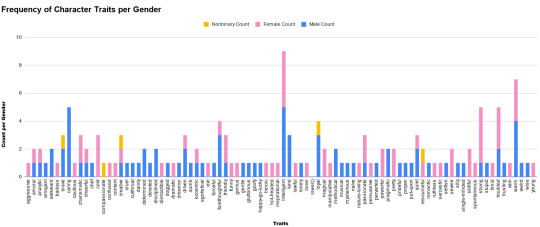
If you keep adding new characters (including their gender) with up to 10 traits then I'll keep adding to this!
Due Tuesday 8/27
HW:
Reply to this post.
In your response, or in the notes, or in the tags, please include the names of 5-10 of your favorite characters, as well as 2-4+ descriptive words for each one.
Example below the cut, as well as in the notes.
(I'm doing a data analysis project and I need as much data as I can, so please help me out)
Hatake Kakashi
Smart
Caring
Forethoughtful
Troubled Backstory
Charismatic
Koro-sensei
Super-intelligent
Funny
Weird
Caring to a fault
Warm demeanor
Biscuit Krueger
Smart
Ruthless
Vain
Strong
Cold demeanor
Irina Jelavic
Seems dumb until she needs to be smart
Scene-stealing beauty
Charismatic
Butt of the joke
Troubled backstory
Genkai
Smart
Forethoughtful
Cold demeanor
Strong
Troubled backstory
Master Roshi
Wise
Lecherous
Funny
Warm demeanor
#It took me 2 hours to make this and 3 days to fully debug it#It uses a lot of advanced Google Sheets tools#mere Pivot Tables could not handle the power of gender#Did you know that Google Sheets has its own query language?#And that macros are actually javascript functions?#I've learned a lot#This is definitely going into my portfolio
30 notes
·
View notes
Text
So, you want to dupe a book from a show you're obsessed with?
(or, how I recreated one of Claudia's diaries)

Step 1: Assessment
The diary I chose to recreate is a hardcover with a floral pattern on it. I still can't tell if it's covered in book cloth or decorative paper, but I chose to cover mine in cloth because it'll last longer (and because this was for a class and I had to cover in cloth)


Step 2: Plan
What techniques will be required for this project? What materials are you going to need? In my case, I knew I was going to need some way of printing the pattern onto book cloth and coloring it in - that meant ink, lino blocks, carving tools, and googling around to see if my alcohol markers would be permanent. I was also originally planning to back my own book cloth, so I planned to buy fabric for that.
Step 3: Gather Materials
I ended up using a linocut stamp, oil-based black ink, alcohol markers, and pre-made book cloth for the final product. I also had to use mineral spirits to clean up the ink, which required some research in advance to make sure I wasn't about to poison myself. Make sure you're being safe!
Step 4: Execute
Do the damn thing. For me, this involved:
4a. Tracing the pattern on Krita using the cleanest screenshot I could get. Reformat it so that it will work as a repeating design. IF YOU'RE STAMPING, REVERSE YOUR DESIGN. SAVE YOURSELF FROM MY HEADACHES.

4b. Print out the design in a few sizes. Pick a size, and transfer it onto a lino block by covering the back of the paper in graphite and tracing over the pattern. Cut the pattern into the lino with a cutting tool (or, if you're a detail freak like me, use a lino cutter for most of it and then scrape out the fine lines with an awl).
4c. Test out your stamp. Cut away excess material, thin some of those lines, practice repeating the design. If you're having trouble lining up the repeating design, draw a guide on the back of the stamp so you know where things are positioned while you're stamping. (on mine, I drew a dot in each corner that lined up with those center flower dots)

4d. Print! Listen to a podcast and stamp that shit.

4e. Color - I opted to color in my design like a coloring sheet rather than make a bunch more stamps for each individual color. I tested out my alcohol markers on a scrap of book cloth I'd printed on, in case the markers made the print ink bleed and so that I could match the colors from my screenshot.
I also covered a test board with that colored-in scrap, just in case the glue interacted weirdly with the design, but it turned out fine, so I went ahead and colored in the full sheet.

4f. Covering the case - this part was standard bookbinding, just a full cloth case with 5/8th'' turn-ins. The most stressful part of this was cutting into the sheet of beautiful cloth I'd just finished!


4g. Casing in - Again, standard bookbinding, there are lots of tutorials for this online.
Final result:
76 notes
·
View notes
Text
Everything You Need to Know from Google I/O 2025

Google I/O 2025 was full of exciting product updates, new features, and major AI announcements. From advanced AI tools like Gemini to new hardware like Android XR smart glasses, Google revealed a lot in the nearly 2-hour-long event.

Shocking News Google AI Ultra Plan Price
Google’s new AI Ultra subscription plan costs $249.99/month yes, you read that right! While the basic AI plan starts at $19.99/month, the Ultra version gives users full access with the highest usage limits across Google’s AI tools.
Google Search Gets AI Mode
What Is AI Mode in Google Search?
Google introduced a new AI Mode for Search, launching today in the United States. This feature lets you ask long, detailed questions, and it breaks your query into smaller parts using a smart method called “query fan-out.”
The AI gathers and combines results from multiple sources to give you a better answer.
What’s Coming Next in AI Mode?
Personal Context (Coming this summer): Search results will be personalized using your activity in Gmail, Calendar, and other Google apps.
Deep Search: AI will explore more websites to find in-depth information.
Data Visualization: Graphs and charts will be shown when useful.
Google says over 1.5 billion people use AI Overviews every month, so AI Mode could become their most popular feature yet.
AI Shopping with Virtual Try-Ons
Shopping Graph — 50 Billion Products
Google’s AI-powered Shopping Graph lets you describe the product you’re looking for, and it gives you visual suggestions.
Example: Say “a modern beige couch for small living rooms,” and Google will show you related options.
Also Read : GEO Takes Over: SEO for the Age of ChatGPT and AI
Virtual Try-On with AI
You can upload a photo of yourself, and AI will show you how you’d look in a dress or outfit like something out of the movie Clueless.
Price Tracking with AI Agent
AI agents can track product availability and price drops. You’ll get notified when the price changes.
This feature is available now in Google Labs.
Gemini ��� Google’s Star AI Model
New Versions of Gemini
Gemini 2.5 Pro — Google’s most powerful AI yet.
Gemini 2.5 Flash — A faster, more affordable version.
Gemini 2.5 Deep Think — Designed for complex math and coding, currently in limited testing.
Coding and AI Agents
Jules (Beta) — An AI coding agent that can work on your codebase and files.
Gemini in Chrome — Answers your questions based on what’s on the current web page.
Native Audio Output — Text-to-speech that mimics your voice across languages.
Gemini Features in Google Products
Agent Mode: Acts like a digital assistant that does research and tasks.
Personalized Smart Replies: Understands your tone from Gmail, Docs, and Sheets to reply like you.
Deep Research: Upload files and ask Gemini questions based on those documents.
Gemini will soon be integrated into smartwatches, smart TVs, cars, and more.
Generative AI — Images, Videos, and Music
Imagen 4 — Better AI Image Generation
Google launched Imagen 4, an advanced image generator that now handles text and fonts much better than before a known weakness in older AI models.
Veo 3 — AI Video Creation
Veo 3 can:
Understand physics for realistic scenes
Add sound effects, background noise, and dialogue
Be used through a new tool called Flow
Both are available now.
Lyria 2 — AI Music Creation
Google also launched Lyria 2, an AI music generator that can create songs and background music.
Gemini Canvas — AI Co-Creation Platform
Google introduced Gemini Canvas, a creative space where you and AI can work together on writing, design, and projects. Think of it like a blank page where your AI helps brainstorm and create content.
Android XR Google’s New AR/VR Platform
Project Moohan — The XR Headset
Google revealed Project Moohan, its immersive XR headset, made with Samsung and Qualcomm. The headset will be released later this year.
Smart Glasses with Android XR
These new smart glasses come with a camera, speakers, and in-glass display. They connect to your phone and are designed with fashion partners like:
Warby Parker
Gentle Monster
Developers can start building apps for these glasses next year.
Google Beam New Name for Project Starline
Real-Time Translations with Google Meet
Google Beam (previously Project Starline) is now an AI-powered communication platform.
One major feature: Real-time voice translations in Google Meet. The voice translation matches your tone and sounds natural.
Currently supports English and Spanish, with more languages coming soon.
Future of 3D Meetings
Google also teased a future 3D conferencing system that uses multiple cameras to create a realistic 3D version of you in video calls.
Read our Article to Know more
0 notes
Text
```markdown
Enhance Your SEO Strategy with Keyword Research Scripts
Keyword research is a fundamental aspect of any successful SEO strategy. It helps you understand what your audience is searching for and how you can optimize your content to meet their needs. In this article, we will explore the importance of keyword research, introduce some powerful scripts that can streamline the process, and discuss how to effectively implement these tools in your SEO efforts.
Why Keyword Research Matters
Before diving into the specifics of keyword research scripts, it's crucial to understand why keyword research is so important. Here are a few key reasons:
1. Understanding User Intent: By researching keywords, you gain insights into the intent behind user searches. This helps you create content that directly addresses their needs.
2. Optimizing for Search Engines: Search engines like Google use complex algorithms to rank websites. By targeting the right keywords, you can improve your visibility in search results.
3. Driving Relevant Traffic: When your content is optimized for relevant keywords, it attracts users who are genuinely interested in what you have to offer. This leads to higher engagement and better conversion rates.
Introducing Keyword Research Scripts
While there are many tools available for keyword research, using scripts can provide a more customized and efficient approach. Here are a few popular scripts that can help you enhance your keyword research:
1. Google Sheets Keyword Research Script
This script allows you to automate the process of gathering data from various sources, such as Google Trends, Google Keyword Planner, and SEMrush. By inputting a seed keyword, the script generates a list of related keywords along with useful metrics like search volume, competition, and CPC (cost per click).
2. Python Keyword Research Script
For those comfortable with coding, a Python script can be incredibly powerful. You can use libraries like `requests` and `beautifulsoup4` to scrape data from different platforms and perform advanced analysis. This script can help you gather data on long-tail keywords, which are often less competitive but highly valuable.
3. Excel VBA Keyword Research Script
If you prefer working in Excel, a VBA (Visual Basic for Applications) script can automate tasks like importing data from external sources and performing calculations. This can save you a lot of time and effort, especially when dealing with large datasets.
How to Implement Keyword Research Scripts
Now that you have an understanding of the benefits of keyword research and some tools to help you get started, here are some steps to effectively implement these scripts in your SEO strategy:
1. Define Your Goals: Before starting, clearly define what you want to achieve with your keyword research. Are you looking to increase traffic, improve rankings, or drive conversions?
2. Choose the Right Tools: Based on your goals and technical expertise, select the most appropriate tool or script. Consider factors like ease of use, cost, and the specific features you need.
3. Analyze and Refine: Once you have gathered your data, analyze it carefully. Look for patterns, identify high-potential keywords, and refine your list based on relevance and potential impact.
4. Implement and Monitor: Use the selected keywords to optimize your content, meta tags, and other on-page elements. Continuously monitor your performance and make adjustments as needed.
Conclusion and Discussion Point
Keyword research is an ongoing process that requires continuous learning and adaptation. By leveraging the power of keyword research scripts, you can stay ahead of the curve and ensure that your SEO efforts are always aligned with your business goals.
What are some challenges you face in your keyword research process? Share your thoughts and experiences in the comments below!
```
加飞机@yuantou2048

负面删除
币圈推广
0 notes
Text
What Is Keyword Clustering?

Keyword clustering refers to the process of producing a group of keywords that are conceptually linked to targeting a page, rather than just focusing on one targeted keyword.
Keyword clustering is also known as keyword grouping. It is similar to traditional keyword research but performed on a much larger scale. The aim is to examine data sources (such as customer behavior data, industry trends, and competitor strategies) to create a business-specified group of keywords that you can slice and dice to make your SEO.
By generating more keywords aka a “cluster,” you will learn more about how keywords relate to one another and which terms are beneficial or used by the audience and how to better learn about target audience intent.
Different Types Of Keyword Clustering
There are two types of keyword clustering:
Soft Clustering
Soft clustering, also known as fuzzy clustering, is where a data point (in this case keywords and phrases) can be owned by numerous clusters at the same time.
Hard Clustering
With hard clustering, the data point belongs completely to a single cluster.
Importance Of Keyword Clustering
Search engines are advanced and can understand context and keyword synonyms, so they rank pages for groups of keywords instead of just one keyword. Keyword clustering improves your website SEO strategy.
When you target multiple keywords and phrases, rather than just focusing on a single one, this allows the website to set up more reach and better visibility by enhancing its ranking and traffic.
Keyword clustering also compels a company or brand to study their website in-depth and create content that is more extensive and thorough. This leads to higher quality content, which leads to improved user experience.
Multiple Keywords?
This part truly puzzles a lot of people, because years ago we have been focused on allotting only two to three keywords to a single piece of content.
Times have changed, though, and now we are more concentrated on selecting user intent than keywords.
The whole idea of creating clusters is based on how people search for and consume information. Since there are so many reasons people seek information online, these clusters of topics allow us to cover all of our bases.
When you are assigning multiple keywords to a single piece of content, you want to make sure that they are closely related to each other, such as:
Digital marketing
Digital marketing tips
Digital content marketing
Digital marketing tools
Online marketing for beginners
You get the idea. As long as your keywords are very similar and you work them into a piece of content, you can rank for multiple keywords; giving you more opportunities to be found in search engines.
How To Conduct Keyword Clustering
Collect the Keyword Data
Narrow the Keyword List
Identify the Most Suited
Gather Keywords Together
Combine Them Into Your Content
Let’s discuss each one of these steps one by one in detail:
Collect The Keyword Data
The first and foremost step of keyword clustering is to do quality keyword research. Gather all the keyword data from all possible sources. Check your website, brand, and company, and try to find who your audience is, and what they are looking out for.
Do competitor research and try to figure out what keywords they are ranking for. Find the following resources for keyword information and assemble them all together in a sheet:
Prevailing Keyword Research
Website User Behavior/Customer Data
Focused Keywords/Topics Covered by Rivals
Free Online Evaluation Tools – Google Analytics, Moz, SEMrush, etc.
Construct a big list of each and every keyword variation that might apply to your business. Make the list until you have hundreds of words to work with. Give a thorough check and delete the repeated ones and move on to the next step.
Narrow The Keyword List
After gathering all of the keywords, arrange them in related groups. You can do this manually or with the help of a tool. If you have chosen to do it manually ,then use a spreadsheet to inspect how many times a keyword is searched for. Find out which ones are salient, and split them into topics.
On the flip side, there are plenty of tools, both free and paid, that you can use to make your keyword clusters. Some of them are:
SE Ranking
Wordstream
SpySerp
SpyFu
You may analyze that a lot of them use the same focus keyword but with different subcomponents. For example:
Best Web Design
Most Affordable Web Design
Web Design Strategies
Best Affordable Web Design
The list is endless. Now you may have figured out the focused keyword is web design here and subcomponents are best, most affordable, strategies, and best affordable. You need to not only focus on the main keyword, but also analyze the different variations of the main component and examine how many times they pop out. Make a list and form a group for the next steps. This can all be done with the aid of online tools.
Identify The Most Suited
Now, you have collected a good number of keywords. The next most prominent step is to find the best-suited keyword to attract organic traffic for your audience. From the above list which you have prepared, you can easily access the required information.
Look at the list and ask yourself the following questions:
Which keywords make the most sense for your content writing?
(For instance: Nasty web design may be the most popular searched term but it has a negative approach to your business and the best website design will help you approach the target audience and be good for your business.)
Which terms are more suitable for your business?
Which terms are most competitive (cut-throat)?
Gather Keywords Together
After responding to all of the questions, you may have gotten an idea of which keywords are beneficial for your company. Look for patterns in these lists and group your keywords together in different classifications. A usual choice is grouping by marketing funnel stage:
Awareness/Lead generation keywords
Consideration/Lead nurturing keywords
Purchase/Conversion keywords
Glance for organizational themes in between your keywords and compile them to create categories. If you are struggling here, look into online tools that can do it for you. There are numerous great options out there that can automatically separate keywords into groups—a great place to start if nothing else.
Keep in mind that there is no right or wrong category. It is entirely dependent on your preferences. At the end of this step, you should have several grouped keyword lists centralized around specific themes (as well as frequency data and competitiveness rankings). This is the framework you need to optimize your content.
Combine Them Into Content
The last step is to take your keyword clusters and apply them to your content.
Once you have gone through the process of searching and clustering your keywords, you need to integrate them into your content.
This could be through generating fresh content that select a range of your clustered keywords or rehabilitating old content with your new keyword clusters.
There are a plethora of ways to approach this. You can go by category and approach the optimization blog-by-blog, adding keywords and refreshing the material with relevant search terms. Another approach is to look at the keyword categories and look for recurring themes that can inform future content production.
You should also amalgamate keyword clusters to boost your on-page SEO, this includes meta-data, alt-text, and headers.
Either way, you are improving your content (and your keyword clustering SEO) through a disciplined approach built on data rather than guesswork or instinct.
Boosting Traffic Through Keyword Optimization
A solid keyword clustering strategy does more than just boost your page ranking; it builds a keyword clustering SEO profile that’s resilient. Content inspired by dozens of focused keyword phrases will get found more and be more opposed to the ebbs and flows of SEO changes.
When compared to the traditional methods of optimizing each page for only one or two keywords, it’s a no-brainer. Keyword clusters take a mature approach to SEO that companies need to stay competitive—both now, and in the coming years.
Final Thoughts
Keyword clustering is underestimated, overlooked, and ignored at large. It creates a massive new opportunity to optimize for terms where none existed. Sometimes it is just building one phrase or a few sentences embarking on a long-tail keyword here and there that will bring in that incremental search traffic for your site. Do this dozens of times and you will keep getting incremental increases in your organic traffic.
Aside from improving SEO, keyword clustering is also useful because it assists you in making the most of your time. Once you have conducted keyword research to find the best ones for your business, you can assemble them into groups by different themes. Rather than picking keywords and content at random, you will have a well-defined plan that makes more sense for your readers and your search engine performance.
Contact Us
At Reversed Out Creative, we understand the challenges and opportunities presented by AI disruption. Our team of experts specializes in web design, SEO, graphic design, and digital marketing services. Reach out to us through our contact form to learn more about navigating the evolving job market and embracing the potential of AI. Together, let’s shape a future that combines human ingenuity with the power of AI.
Content source: https://reversedout.com/what-is-keyword-clustering/
#Keyword Clustering#Best SEO Company Cincinnati#Search Engine Optimization Cincinnati#SEO Services Cincinnati#Digital Marketing Agency Cincinnati
0 notes
Text
Data Analysis Tools and Techniques in DY Patil Online MBA

The term 'Data Analysis' is a very familiar word if you are looking for information on DY Patil distance learning MBA. In today's data-for-analytics world, it is essential to know about different tools and techniques for Data analysis. This program introduces you to a few important tools that will make you strong in terms of understanding as well as application of Data Analytics on real projects. The program covers the following common tools for data analysis.
1. Spreadsheet Software
Why It Matters:
Data analysis and computation Spreadsheet software (Microsoft Excel, Google Sheets) As most people have used a spreadsheet at some point, it is accessible to students of all levels.
Key Features:
Organize data- Easily deal with the organized and unorganized form of your needed information.
Formulas and Functions - you can analyze trends, and perform calculations.
Chart and Graph Creation: A good approach to visualize data is by creating graphs or charts.
Tip:
Formulas can be intimidating in the beginning, but mastering SUM, AVERAGE, and IF functions will get you very far Practice is key!
2. Statistical Analysis Software
Overview:
If you want to step the game up a bit more, these are some great programs such as SPSS, SAS, or R for statistical analysis. This software is used for intensive statistical testing and performing big data analysis.
Key Highlights:
In-Depth Analysis: Perform advanced statistical analyses.
Predictive Analytics: These models predict future behavior based on past experiences data.
Cleaning Data: Structuring data in such a way that makes it much simpler to actually read and see the truth of my experience.
Quick Win:
Statistical software — the fact of getting comfortable with one separates you Begin with R, which has been used more widely and the online community is excellent in support.
3. Data Analysis Programming Languages
A Game Changer:
Data analysis is evolving, and programming languages form an integral part of the process- more so now because Python and R are coming into their own concerning data management which saves time as far as getting powerful solutions from your DY Patil Online MBA.
Benefits:
Automating repetitive tasks quickly
Sophisticated Analysis: This involves driving machine learning algorithms for deeper insights.
Library Rich: Get access to many libraries that are made for data manipulation (e.g, Pandas in Python)
Engagement Tip:
Free online resources for learning Python or R e.g., Codecademy where you can start with the basics easily.
4. Business Intelligence Tools
Purpose and Benefits:
Used to visualize big data in easy-to-follow charts, graphs, and tables; Business Intelligence (BI) tools such as Tableau, Power BI, etc. are imperative for enabling stakeholders to make informed decisions easily.
Core Functions:
Dashboards: Maintain real-time data monitoring via interactive dashboards.
Data Integration: Collate data from an array of sources for a comprehensive evaluation.
Easy To Use Interface: For the most part, no programming is needed.
Insider Tip:
Be able to work with one form of BI tool. You will thank me when you are exposing data insights to your fellows, or even at work.
5. Database Management Systems
Understanding the Landscape:
E.g: In the data-land, we will rely on Database Management Systems (DBMS) such as MySQL, Oracle, or Microsoft SQL Server to store and retrieve data.
Primary Functions:
Save all kinds of your data — save a lot of it securely.
SQL Commands: Use structured query language (SQL) to fetch and perform work on data.
Transaction Management: Maintains the integrity and consistency of data between transactions.
Actionable Insight:
Learn the fundamentals of SQL statements Creating, reading, updating, and deleting data are basic operations carried out with data in the realm of data analysis.
Wrapping Up
The data analysis tools and techniques that have been incorporated into DY Patil distance MBA are for you to gain the skills of working with these useful career skills so that when you hit the real world, where there are no help guides around every corner they still have your back. Every tool out there has unique features and people like us need to be experts in using any one or two of them since you never know how many are familiar with the ones that trap you and get placed elsewhere when those guys leave.
#DataAnalysis#MBAOnline#DYPATIL#BusinessIntelligence#DataDriven#OnlineLearning#MBATools#CareerGrowth"
0 notes
Text
5 Hacks for Making Your Graphic Designs Stand Out

Graphic designing is a creative and exciting field, but it can also be challenging, especially when you're trying to juggle multiple projects. Whether you're a student dreaming of a career in graphic design or already taking graphic designing classes in Yamuna Vihar, these five hacks will help you streamline your workflow and boost your productivity.
1. Organize Your Workspace
A cluttered workspace can lead to a cluttered mind. Start by organizing your physical and digital workspaces. Keep your desk clean and free of unnecessary items. On your computer, create folders for different projects and categorize your files logically. This way, you can quickly find what you need without wasting time searching.
Tip: Use tools like Trello or Asana to manage your projects and tasks efficiently. These tools can help you stay on top of deadlines and keep track of your progress.
2. Master Keyboard Shortcuts
Learning keyboard shortcuts for your graphic design software can save you a lot of time. Instead of navigating through menus, you can perform actions with just a few keystrokes. Most graphic design tools like Adobe Photoshop, Illustrator, and InDesign have extensive lists of shortcuts.
Hack: Create a cheat sheet of the most commonly used shortcuts and keep it handy until you memorize them. This can significantly speed up your design process.
3. Use Templates Wisely
Templates can be a lifesaver when you're short on time. They provide a starting point, so you don't have to start from scratch. Many graphic designing training institutes in Uttam Nagar teach students how to create and use templates effectively.
Tip: Customize templates to suit your project's needs. Just make sure to tweak the design enough so that it doesn't look generic. This way, you maintain a unique and professional look.
4. Leverage Design Resources
There are countless online resources available for graphic designers, including stock images, fonts, icons, and color palettes. Websites like Unsplash, Pexels, and Google Fonts offer free resources that you can use in your projects.
Hack: Bookmark your favorite resources and create a library of assets. This can save you time when you need to find the perfect image or font for your design.
5. Stay Updated with Trends and Techniques
Graphic design is a constantly evolving field. Keeping up with the latest trends and techniques can give you an edge in your projects. Follow design blogs, join graphic design forums, and attend workshops or webinars.
Tip: Enroll in advanced graphic designing training institute in Yamuna Vihar to learn new skills and stay updated with industry standards. This can help you stay ahead of the curve and make your designs more relevant and appealing.
Conclusion
Improving your graphic designing workflow is all about finding ways to work smarter, not harder. By organizing your workspace, mastering keyboard shortcuts, using templates, leveraging design resources, and staying updated with trends, you can streamline your process and produce high-quality work more efficiently.
If you're serious about pursuing a career in graphic design, consider joining a graphic designing center in Uttam Nagar . These centers offer comprehensive courses that can help you build a strong foundation and develop advanced skills in graphic design.
Remember, practice makes perfect. Keep experimenting, learning, and refining your techniques, and you'll be well on your way to becoming a successful graphic designer!
0 notes
Text
The Winning Edge: Advanced Digital Proficiency Skills to Impress Employers Every Time

With job openings at a three-year low in April 2024 (per the U.S. Bureau of Labor Statistics), it's now harder to land a great job. This reality may seem even more daunting if you're on the job hunt. But there's no need to worry—we're here to help you stand out. Understand that most employers look for the right and helpful skills when hiring candidates. If you have those skills, you significantly increase the chances of getting hired. Digital Proficiency Skills to Impress Employers This article will explore some advanced but easy digital skills. Learning these skills can make you the top choice for employers. Let's begin! Mastering Google Suite and Office 365 To excel in today's workplaces, you need more than a basic knowledge of Google Suite and Office 365. You need to master them to set yourself up for success. Start with Google Sheets. Explore macro scripts to automate repetitive tasks. Or, use Microsoft Power Automate to link Office 365 apps for smoother workflows. Learn advanced data analysis tools in Excel, like PivotTables. Or, use real-time collaboration in Google Docs. Also, take specific online courses or webinars on advanced features, especially AI in Microsoft. Regular practice and exploring built-in help guides can also enhance your understanding. Demonstrating fluency in these tools shows potential employers that you are prepared to handle complex tasks and improve office efficiency. Learning All Mac Keyboard Shortcuts Most of us use keyboards daily. Yet, many are unaware of the full range of shortcuts that can dramatically boost productivity. Beyond the familiar Command+C (copy) and Command+V (paste), Mac has many shortcuts to speed up your work. For example, mastering the upside-down question mark on Mac (¿) is as simple as pressing Option+Shift+?. This trick is important if you work with a Spanish employer. It can boost your efficiency. To use Mac shortcuts, learn commands that manage apps. It's worth the time. Learning all these shortcuts will save you time and increase your speed. It also highlights your capability to handle digital tools adeptly—an attractive trait for potential employers. Leveraging Version Control Systems Version control systems are essential tools for making software, managing projects, and creating content. Systems like Git help teams track changes and collaborate. They show how a project has changed over time. These tools are vital for programmers and anyone on digital projects who needs regular updates. Imagine a team working on a website. With Git, different people can work on other parts of the site at the same time. It keeps a detailed history of every change. So anyone can easily see who made a specific change. If there's a mistake, it's easy to go back to an earlier version without messing up the rest of the work. You must learn four key skills to use Git. You need to save changes, create branches (separate versions), combine updates, and fix conflicts. To get started, look for online guides with step-by-step tutorials. Practicing with real projects, even personal ones, can really help you learn. Mastering version control will boost your productivity. It will also show employers you can handle complex projects. Utilizing Browser Extensions Knowing how to use browser extensions can make you stand out when looking for a job. These small programs improve the functionality of your web browser, helping you get things done faster and smarter. With the right extensions, you can organize your work. They can help you save time on boring tasks and manage a lot of information. These are all important for any job. This can be helpful for jobs that need good time management and organization. For example, a password manager can keep things safe and make logging in quicker. A research tool extension can speed up information collection and study. That's great for marketing and project management jobs. Also, using browser extensions shows you know how to use the latest technology. This is good to discuss in job interviews. It matches what companies want: use resources well and make work easier. Basic knowledge of AI and Machine Learning Artificial intelligence (AI) and machine learning (ML) are rapidly changing industries. AI focuses on creating smart systems that learn and make decisions, while ML develops algorithms that improve with experience. These technologies are used in many ways. Examples include customer service chatbots and data analysis for targeted marketing. Learning the fundamentals of AI and ML opens doors to exciting career opportunities in this rapidly growing field. Employers want professionals skilled in these areas. So, it's a valuable addition to your skill set. To Sum It All Up As the job market gets more competitive, advanced digital skills can set you apart. Each skill boosts your productivity. It also shows you understand modern tech. This makes you a top candidate for any forward-thinking employer. Start honing these skills today, and watch how they open new doors in your career path! Read the full article
0 notes
Text
Zerowork Lifetime Deal: Automate repetitive browser activity
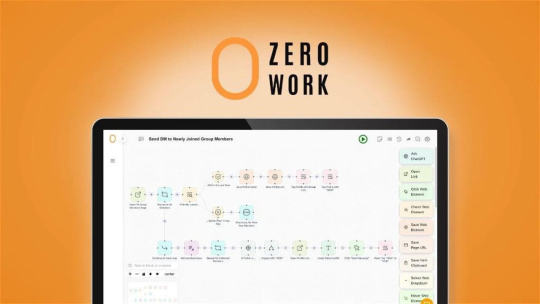
Zerowork Lifetime Deal: Automate repetitive browser activity
Do you want to save time and energy by automating boring, repetitive tasks on your computer? If yes, then you're in luck! With the Zerowork Lifetime Deal: Automate Repetitive Browser Activity, you can automate many tasks without knowing how to code.
What Can You Do With Zerowork?
ZeroWork is a powerful tool that helps you automate a lot of different things on the internet. Here are some of the cool things you can do:
Scrape Data
Google Maps
Instagram Followers
Facebook Group Members
Amazon Products
YouTube Video Content
LinkedIn Profiles
With ZeroWork, you can even scrape files and images. It also helps you remove duplicates automatically and add tags to every collected item. You can monitor your data daily, hourly, or even every 5 minutes. Plus, you can save your data to a CSV file, Google Sheets, or native tables. It even bypasses anti-scraping systems!
More Review Check Link
Enrich Data
Enrich lists of LinkedIn, Facebook, Instagram, TikTok, or Twitter profile links with details like location, job title, email, profile description, company title, and latest post
Extract pieces of data, like getting the city or state from an address
Limit the number of links visited per run, hour, or day to avoid getting banned
Auto-skip visiting the same links on subsequent runs
Add a snooze feature to auto-pause or do a random action after visiting a certain number of links
Transform Data
Auto-filter data to qualify leads based on location, job title, and keywords
Auto-delete old data after a certain period or based on conditions
Auto-transfer data between sheets, for example, move leads from the "All leads" sheet to the "Qualified leads" based on conditions
Split text, remove words, and shorten content
Easily add conditions and comparisons
Beginner-friendly with advanced Regex capabilities for pro users
Automate Web Interactions
Auto-post AI-generated comments
Auto-send DMs
Auto-like social media posts
Auto-fill out forms
Auto-post on WordPress
Add AI to craft unique or personalized content
Limit the number of DMs, likes, and actions per run, hour, or day to avoid getting banned
Add auto-generated random variations to your content to avoid being marked as spam
Auto-delay after every action to appear more human-like
In-built anti-bot detection prevention
Effortlessly Use Ai
Schedule AI-generated social media posts
Auto-download and upload AI-generated images
Auto-reply with AI to incoming messages
Add AI at any step of your automation
Native ChatGPT integration
Works with other AI services like image creation apps
ZeroWork Appsumo Lifetime Deal Only $79
Why Choose ZeroWork?
ZeroWork offers many benefits that make it stand out from other automation tools. Here are some reasons why you should consider using it:
Automate ANY website: ZeroWork allows you to automate tasks on any website, making it very versatile.
Add AI at any step: You can enhance your automation processes with AI at any step, making your tasks smarter and more efficient.
Never get banned: With in-built anti-bot detection prevention, you can be sure that your accounts remain safe.
Easy to use: ZeroWork features a visual drag-and-drop interface, so you don't need to know how to code.
Generous features: Unlimited runtime, API calls, and webhooks. You can schedule tasks as frequently as every 5 minutes.
Multiple accounts: Automate tasks for multiple accounts with fingerprint obfuscation and proxy support.
Custom scripting: When needed, you can write custom JavaScript or make API calls to other services.
Caring support: ZeroWork has a helpful support team, an active community, and frequent releases.
Who Benefits the Most from ZeroWork?
ZeroWork is perfect for:
Freelancers
Marketing agencies
Web design agencies
It is also a great alternative to tools like UiPath.
Integrations and Features
ZeroWork integrates with:
API
Google Sheets
Webhooks
It is also GDPR-compliant, ensuring your data remains secure and private.
Frequently Asked Questions
What Is Zerowork?
ZeroWork is a tool to automate repetitive browser tasks without coding.
How Does Zerowork Automate Tasks?
ZeroWork uses visual drag-and-drop to automate tasks like data scraping and social media management.
Can Zerowork Scrape Data?
Yes, ZeroWork can scrape data from Google Maps, Instagram, LinkedIn, and more.
Does Zerowork Support Ai Integration?
Yes, ZeroWork integrates with ChatGPT and other AI services for enhanced automation.
Conclusion
In summary, the Zerowork Lifetime Deal: Automate Repetitive Browser Activity is a fantastic tool for anyone looking to save time and make their work more efficient. Whether you're a freelancer, a marketing agency, or a web design agency, ZeroWork offers a wide range of features that can help you automate and streamline your tasks. With its user-friendly interface and powerful capabilities, ZeroWork is a must-have tool for anyone looking to improve their productivity.
Ready to start automating? Get your Zerowork Lifetime Deal: Automate Repetitive Browser Activity today!
0 notes
Text
Google Products for Digital Marketing
Introduction:
Welcome to our manual Google Products for Digital Marketing on leveraging Google's effective suite of products for Digital Advertising fulfillment. In modern aggressive landscape, in addition to powerful online techniques are vital for companies to thrive. Fortunately, Google offers a wealthy array of tools and structures.
Google gives a whole lot of merchandise and equipment for digital advertising functions.
Google Search - Google Products for Digital Marketing
firstly is the undisputed chief in the global because of engines like google, commanding over 90% of the market percentage globally. Leveraging but permits entrepreneurs to recognize user rationale.
Google Ads - Google Products for Digital Marketing
Formerly known as Google AdWords, Google Ads is a powerful advertising platform after that allows marketers to attain centered audiences through search, show, video, and app campaigns.
Google Analytics - Google Products for Digital Marketing
According to Data-driven decision-making is in the middle of a hit virtual advertising strategies, and Google Analytics is the move-to tool for tracking and studying internet site overall performance.
Google My Business - Google Products for Digital Marketing
To begin with businesses with bodily locations, Google My Business (GMB) is a critical tool for local search optimization. By claiming and optimizing their GMB list.
Google Tag Manager - Google Products for Digital Marketing
There after Managing and deploying tracking tags across web sites may be a cumbersome 5. undertaking, however Google Tag Manager simplifies the system. With Tag Manager.
Google Optimize - Google Products for Digital Marketing
And to Optimizing internet site performance and consumer studies is vital for driving conversions, and Google Optimize offers a powerful platform for accomplishing A/B exams and personalization experiments. Marketers can create and check variations pages.
Google Data Studio - Google Products for Digital Marketing
As a result Visualizing and communicating advertising and marketing insights efficiently is vital for collaboration and decision-making, and Google Data Studio offers a person-friendly answer for creating dynamic and interactive reports.
Google products for digital advertising with extra insights and great practices:
Google Trends
Further more Understanding pan conduct and identifying rising traits is essential for staying in advance in the competitive panorama of virtual advertising and marketing. Google Trends gives valuable insights into seek traits.
Google Keyword Planner
Nonetheless Keyword research is the muse of powerful search engine optimization and PPC campaigns, and Google Keyword Planner is a quintessential device for discovering relevant keywords and estimating.
Google Display Network (GDN)
As one among the largest online advertising networks, the Google Display Network reaches hundreds of thousands of web sites, apps, and movies throughout diverse structures.
Google Shopping
In addition For e-commerce organizations, Google Shopping offers a powerful platform to showcase products immediately in search of results, and making it less difficult for consumers to discover and purchase objects on-line.
Google Workspace (previously G Suite)
Google Workspace Effective collaboration and communique are crucial for digital advertising and marketing teams, and Google Workspace gives a collection of productivity tools, inclusive of Gmail, Google Drive, Google Docs, Google Sheets, and Google Meet.
Google Surveys
when Market studies is essential for understanding patron possibilities, collecting feedback, and validating advertising strategies. And Google Surveys offers a smooth-to-use platform for developing custom surveys and amassing.
Google Alerts
Staying informed about industry information, competitor sports, and logo mentions is important for proactive marketing and recognition management. Google Alerts permits entrepreneurs to monitor precise key phrases
Google product noted and discover additional techniques, and exceptional practices for virtual marketers:
Google Surveys
In addition to traditional market studies strategies provide a price-powerful and efficient manner to gather customer insights. More over Marketers can create surveys tailor-made to their precise research objectives.
Google Tag Manager
As digital marketing ecosystems come to be an increasing number of Complex, managing monitoring codes and pixels throughout web sites may be daunting. There fore Google Tag Manager simplifies.
Google Merchant Center
For e-commerce corporations, it is a crucial device for showcasing product listings Google's purchasing platforms, such as Google Shopping and Google Search.
Google Attribution
It gives a multi-touch attribution solution that allows entrepreneurs to analyze the impact of diverse touchpoints throughout the purchaser adventure and characteristic conversions to the most influential channels and campaigns.
Google Alerts
Monitoring on-line conversations and staying informed about brand mentions, industry trends, and aggressive tendencies is essential for proactive recognition control and brand tracking.
Google Data Studio
Hence its presents a flexible and intuitive platform for creating customizable dashboards and reviews that consolidate records from various resources.
Google for Retail
Its affords a suite of gear and solutions designed specifically for shops to beautify their online presence, force foot traffic to physical shops, and increase sales. From Google Shopping campaigns to neighborhood inventory advertisements.
Google merchandise and gear which might be valuable for virtual advertising efforts:
Google Smart Campaigns
For small and medium-sized businesses (SMBs) seeking to streamline their advertising and marketing efforts and maximize their advertising price range.
Google Assistant Actions
Hence it is growing recognition of voice seek and clever speakers, optimizing for voice-enabled devices is becoming increasingly crucial for virtual marketers. thereafter it will permit brands to create custom.
Google Firebase
For mobile app developers and marketers, Google Firebase also it will gives a complete platform for app development, analytics, and consumer engagement.
Google Ads Scripts
For advanced users and developers, its offer an effective way to automate and personalize meanwhile Google Ads campaigns, reports, and optimizations the usage of JavaScript code. Later It allow advertisers.
Google Ads Editor
Managing large-scale Google Ads campaigns can be challenging, specially throughout more than one accounts or campaigns. Google Ads Editor is a desktop utility that permits entrepreneurs.
Google Data Studio Templates
Creating visually compelling and insightful reports is important for speaking advertising overall performance and insights correctly. It will offers more than a few pre-built templates.
Conclusion
In the short-paced global of virtual advertising, leveraging the right gear could make all of the difference in reaching fulfillment. Google's suite of merchandise.
Readmore
1 note
·
View note
Text
https://www.fastcompany.com/3061482/one-googlers-insider-guide-to-using-google-docs-at-work
One Googler’s Insider Guide To Using Google Docs At Work
When Google Docs launched back in 2007, it was a scrappy, lightweight document editor. Today, it’s a full-blown workplace powerhouse, with all the features you need to create, collaborate, and share your ideas quickly.
As a product manager at Google, I’ve not only helped the team build and develop these tools, but I’ve used them every single day, often to write product requirements docs for our next feature. So here’s an insider look at five ways to incorporate Google Docs, Sheets, and Slides into your own work that you might not know about.
1. Design Professional-Grade Documents In Google Docs
You probably just use Arial out of habit, but there are actually over 600 fonts available in Google Docs, not to mention lots of professionally designed templates that do much of the work for you. There are built-in themes, and a large suite of formatting features you may not even know exist.
Our goal in adding these features has been to make creating beautiful, polished documents and presentations a breeze. For instance, easily organize the ideas from your next team brainstorm by choosing a meeting notes template from the carousel at the top of the Docs home screen.

2. Turbocharge Google Sheets With Powerful Functions And Pivot Tables
Sheets is way more than just a way to throw a quick table or list together. It has over 340 powerful functions, including dozens that other spreadsheets don’t offer, such as Google Translate, which lets you automatically translate one language to another.
We’ve also designed Sheets to offer advanced pivot table functionality, including the ability to define custom Calculated Fields. And Docs and Sheets both support custom scripting and advanced API functionality via Apps Script, which is Google’s equivalent of macros. Basically, if your job entails a lot of number crunching, Sheets can handle it. Related Video: Are Work Habits Spoiling Your Productivity?
3. Present Painlessly To Groups With Google Slides
We’re big fans of the “show up, don’t set up” philosophy when it comes to presenting to groups. Giving a great presentation can be a big enough challenge on its own, so we’ve added a few tricks to make the A/V side as easy as possible.
With just a couple taps on your phone or tablet, you can use the iOS or Android Slides apps to present on any screen equipped with Chromecast or AirPlay. And if you’re on a Hangouts video call, the mobile apps let you present directly to everybody in the call–no more wires and set-up stress.
We also added a feature called Slides Q&A to help you talk with your audience, not at them. Q&A allows participants to submit questions and weigh in on them from their phones, laptops, and tablets using a shared link, which also lets the speaker collect real-time feedback.
Tired of trying to get feedback over the annoying, unreliable, audio-only conference line you’ve been dialing into for your remote meetings? Here’s how to use the Q&A Slides feature instead:
4. Use Google Docs While You’re Offline
We’re moving toward a world of constant Internet connectivity, but the real world doesn’t work that way yet. That’s why Docs, Sheets, and Slides work offline in the Chrome browser on your laptop as well as in the Android and iOS apps.
Chrome will even preemptively sync your recent files so you can keep working if you go offline unplanned. Whether you’re holed up in a Wi-Fi-less cafe writing the most epic report your boss has ever seen, or just dealing with a spotty in-flight Wi-Fi connection as you scramble to wrap up a project before takeoff, Docs has you covered.
5. Hook Google Docs Up With Loads Of Other Apps
Today’s digital workflows are complicated, and people rely on lots of apps and services to get their jobs done. That’s why both Google Sheets and Slides announced new feature-rich APIs at Google I/O this year. And Salesforce, SAP Anywhere, Sage, Anaplan, Asana, Trello, Prosperworks, and others will soon all be launching rich integrations with Sheets or Slides over the next few months. Soon you’ll be able to access all the functionality, whichever app you’re using.
These are a few of the nifty things you can do with Docs, Sheets, and Slides to improve how you work, communicate, and interact. From the very start, we built these Apps with collaboration in mind so that it’s fast and easy to work together with your team.
But as someone on the front lines–building these tools as well as using them myself–it still sometimes seems to me that we’ve only scratched the surface. We’re now using machine learning to create new features for Google Apps, like super-accurate voice typing and one-click data analytics, that take you beyond basic productivity and help you stay focused on the highest-value tasks.
The way we work, of course, is always changing both because of technology and in response to it. And sometimes keeping up to date on that evolution can be a challenge. So hopefully these five tips will help. My job at Google, in one sense anyway, is to help you do yours better. Which means there’s always work to be done. Welcome to the future.
0 notes
Text
How to Learn Excel for Data Analysis: A Step-by-Step Guide

In today’s data-driven world, Excel remains one of the most powerful and accessible tools for analyzing data. Whether you’re a student, professional, or business owner, learning Excel for data analysis training can boost your productivity and help you make smarter decisions. The great news? You don’t need to be a tech expert to get started — with the right approach, anyone can master Excel’s core features.
This guide will walk you through the essential steps to learn Excel for data analysis, from basic functions to advanced tools like PivotTables. Along the way, I’ll share practical tips and examples so you can apply what you learn immediately.
Step 1: Get Access to Excel or a Suitable Alternative
Before you dive into learning Excel, make sure you have access to the software. Microsoft Excel is available as part of the Microsoft Office suite or through a Microsoft 365 subscription.
If you don’t want to invest right away, consider free alternatives like Google Sheets or LibreOffice Calc. Google Sheets, for example, offers many similar features and is cloud-based, allowing you to work from anywhere.
Just keep in mind that some advanced Excel features might not be available on all platforms, so choose based on your long-term needs.
Step 2: Familiarize Yourself with the Excel Interface
Open Excel and take some time to explore its interface. Understanding the layout will save you a lot of frustration later on.
You’ll notice the ribbon at the top with tabs like Home, Insert, Formulas, and Data. These tabs group related tools and commands. Get comfortable navigating between them.
Learn the basic Excel terminology too: cells are individual boxes where you input data; rows run horizontally and are numbered; columns run vertically and are labeled with letters. A worksheet is a single spreadsheet tab, and a workbook is the entire Excel file containing one or more worksheets.
Step 3: Master Basic Excel Functions
Start with simple functions that form the foundation of data analysis. Functions like SUM (to add numbers), AVERAGE (to find the mean), COUNT (to count entries), and MAX/MIN (to find the largest and smallest values) are essential.
Try applying these functions on a small dataset, such as a list of monthly sales figures, to calculate totals and averages quickly.
You’ll also want to understand how to use cell references in formulas. For example, typing =A1+B1 adds the values in cells A1 and B1. Knowing how to use relative and absolute references will help when you copy formulas across rows and columns.
Step 4: Learn Data Entry and Formatting
Entering data correctly is crucial for analysis. Be mindful of the data types you use: numbers, text, dates, and currency formats all behave differently in Excel.
Spend time formatting your spreadsheets to improve readability. Use bold fonts, colors, borders, and cell shading strategically. Formatting doesn’t just make your data look nice — it helps highlight important information and avoids confusion.
Step 5: Clean and Prepare Your Data
Real-world data is often messy. You might encounter missing values, duplicate rows, or inconsistent entries. Excel has several built-in tools to help clean and prepare data before analysis.
For instance, you can use Data Validation to restrict what type of data can be entered into a cell, helping prevent errors. The Text to Columns feature lets you split a single column of data into multiple columns — useful when you have combined fields like full names or addresses.
Remove duplicates easily with the Remove Duplicates tool, and learn how to filter or sort data to find anomalies.
Step 6: Create Basic Data Visualizations
Visualizing your data helps you and others understand trends and patterns quickly. Start by creating simple charts like bar charts, line graphs, and pie charts.
Select your data, then go to the Insert tab and pick the chart type that fits your story. Customize your chart by adding clear titles, axis labels, and data labels. For example, a sales bar chart with monthly totals and labels is much easier to interpret than a raw table of numbers.
Step 7: Explore Advanced Functions and Formulas
Once you’re comfortable with basics, move on to more powerful Excel functions that enhance data analysis.
Functions like VLOOKUP and HLOOKUP let you search for values across tables — essential for combining datasets. INDEX and MATCH are advanced lookup functions that give you more flexibility than VLOOKUP.
Logical functions like IF, AND, and OR allow you to build conditional formulas, such as “If sales are above target, mark as ‘Good’, else ‘Needs Improvement’.” CONCATENATE helps combine text from multiple cells, and TEXT lets you format numbers and dates creatively.
Excel also provides formula auditing tools, so you can trace and troubleshoot complex formulas step-by-step, reducing errors.
Step 8: Harness the Power of PivotTables
PivotTables are one of Excel’s most powerful features for data analysis. They let you summarize large datasets quickly without writing complicated formulas.
Creating a PivotTable involves dragging and dropping fields into rows, columns, and values areas to dynamically explore your data. For example, you can analyze sales by region and product category within seconds.
PivotTables also support filtering and grouping, allowing you to drill down into specific segments or time periods easily.
Quick Tips to Boost Your Excel Learning Journey
Practice regularly by working on real datasets, such as your personal budget or sample sales data. Hands-on experience solidifies learning.
Use free online tutorials and courses from platforms like YouTube, Coursera, or LinkedIn Learning for structured guidance.
Join Excel user communities or forums like Reddit’s r/excel to ask questions and share knowledge.
Build a small project portfolio — maybe analyze your favorite sports stats or track your fitness data — to showcase your skills.
Keep exploring new features as Excel updates frequently, introducing more automation and AI-powered tools.
Conclusion
Learning Excel for data analysis is a valuable skill that opens up many career opportunities and helps you make data-driven decisions in everyday life. Start with the basics, practice regularly, and gradually explore more advanced tools like PivotTables and complex formulas.
Remember, the best way to master Excel is by doing. Don’t hesitate to experiment with your own data and projects. With patience and practice, you’ll soon unlock the full power of Excel and become confident in analyzing any dataset.
Ready to dive in? Open Excel today and take your first steps toward becoming a data-savvy professional!
0 notes
Text
Why SEOs Need to Embrace AI
It’s no question that the AI conversation has dominated the SEO community during the last year. The implications of this new technology are both extremely exciting and a little scary at the same time. At Go Fish Digital, we’ve been following these trends closely and refining our processes around the possibilities that AI brings.
Within both the SEO and larger technology communities, there is a huge discrepancy of opinions.
Many are weary of the implications and skeptical on the long-term benefits for marketers.
Some believe that this is a passing trend similar to voice search.
Others believe that this is a revolutionary technology that will impact every aspect of search in the future.
Out of curiosity, I performed a poll on my Linkedin page. I asked if SEOs thought that ChatGPT was going to disrupt SEO:
Nearly two-thirds of respondents said that ChatGPT is going to change our industry. I tend to agree with them. As a community, we need to be getting prepared for the imminent changes that AI is going to bring.
SEOs need to embrace AI
I believe that as a community, we need to be paying attention to this generational technology. While the tools certainly have their shortcomings, the outputs they’re producing already are nothing short of impressive. These tools will allow us to become more educated, more efficient and more technical.
It’s important that we not only keep in mind where these technologies are today. We must understand and expect that these tools will get exponentially better over time. The performance of GPT-4 is already significantly improved from GPT-3.5
GPT-3.5 feels unusable compared to GPT-4
— Paul Shapiro (@fighto) May 9, 2023
Thinking about a 5-year time horizon, these tools will advance far beyond what we’re seeing in today’s versions. This is why SEOs need to be adopting these technologies right now. The ones that do, will be well-positioned for the future of marketing.
Improving our SEO efficiencies
Back in March, I was curious as to how many SEOs were utilizing ChatGPT in their day-to-day workflows. Despite the fact that it was relatively new, I wondered how quick SEOs were to adopt using it:
To my surprise, 52% of respondents already claimed to be using ChatGPT to help with regular SEO tasks. This poll was conducted just 3 months after it’s initial release.
This makes sense as there are a lot of really great use cases for SEO tasks that we do on a daily basis. By using AI technology like ChatGPT, you can significantly improve the efficiency at which you’re able to work on some of these tasks.
A simple example is keyword research. With ChatGPT, you can immediately create large seed lists of potential keywords that have semantic relationships to the core topics that your website is trying to compete for.
Tom Demers recently wrote a great guide on Search Engine Land where he walks through his process of using AI for keyword research. In the guide he shows multiple examples of how he was able to use different types of prompts to directly identify keywords or find sources to mine for query opportunities.
He even showcased how he was able to export data from third-party SEO tools and bring it into a table format within the ChatGPT interface:
Content ideation is another great example of a tactical task that ChatGPT can leverage. Here I prompted ChatGPT to give me 30 different topic ideas about “The Metaverse”. It delivered them in about 30 seconds:
If I ran a technology blog, I could vet that against existing content on the site and find gaps where search opportunities might exist. Even if there was no direct SEO value, these topics still help position us as a topical authority in a particular content area.
You could even use ChatGPT to optimize your site’s content at scale. Tools such as GPT For Work allow you to connect to Google Sheets to the ChatGPT API. This allows you to feed in dynamic prompts and get the output back in Google Sheets.
As a result, you could create thousands of title tags and meta descriptions. You could give a site a baseline level of optimization with about 30 minutes of setup:
From a tactical perspective, there are so many use cases for ChatGPT to help with SEO.
Keyword research
Content ideation
Content evaluation
Schema generation
Featured snippet creation
Title tags and meta descriptions
Ideas for new content sections
Readability improvements
While there are many resources available, Alyeda Solis wrote a fantastic guide on the different use cases for SEO.
If you’re performing SEO in any capacity, it’s very likely that you can find a use case where your day-to-day efficiencies can be improved by utilizing some of these processes. This will allow us to produce a more efficient output and spend time working on initiatives that are less prone to automation.
Enhancing our knowledge base
I believe that only looking at strictly tactical implementations would be using AI far within its limits. There are many other great applications for the SEO community beyond that.
One of the best use cases that we see many industries using ChatGPT for is to enhance their knowledge base. AI can be an excellent teacher when prompted correctly. It can summarize information exceptionally quickly and give it to us in an output that’s completely customized to our learning style.
For example, the late-great Bill Slawski used to analyze patents that Google filed for. These patents are more technical and Bill used a long-form writing style.
We started testing running Bill’s patents through ChatGPT and prompted it to summarize core points. A successful prompt was “Summarize the whole article in 5 bullet points. Explain like I’m in high school”:
For my learning style, this allowed me to get enough detail to understand the patent and its implications without having the output oversimplify Bill’s ideas. If I was curious about any given idea, I could simply prompt ChatGPT to elaborate more and it would allow me to go deeper.
You could also get summaries from Google’s documentation. Here I fed it text from Google’s page on canonical tags and asked it to give me best practices.
How many of us struggle with technical SEO, web technology or understanding how search engines work? With ChatGPT the work of great technical minds like Bill and Google’s documentation essentially becomes democratized. Now when you encounter an SEO topic that you don’t understand, you can use AI as a teacher.
Of course, there are drawbacks to this. These types of summaries might not fully represent an author’s work as content must be left out and elements such as tone of voice aren’t taken in to consideration.
However, as a whole, this is a very powerful thing. Now the knowledge base that exists around SEO is more accessible to the entire community.
Empowering a community of creators
Personally, I think the most exciting aspect of the implications of AI for the SEO community are the technical possibilities that it opens up. While many of us are technically minded, not everyone has a background in development.
ChatGPT is going to enable the SEO community to become creators.
With the right prompting, you’ll now be able to create code that you weren’t able to before. That’s going to significantly impact your effectiveness as a search marketer.
For example, Screaming Frog is now opened up so much more for SEOs. I recently needed to scrape the BreadcrumbList structured data of REI’s site. When doing similar tasks before, it’s taken hours of debugging, re-running crawls and even meetings with other members of our team.
I asked ChatGPT to create a Screaming Frog extract and fed it sample HTML. Within 5 minutes, I was able to get a working XPath that allowed me to extract exactly what I needed:
The process could be applied to many other tools. ChatGPT could help you create API calls, SQL queries, Python scripts and many other things. This will empower the community to create new things that might not have been possible for many people.
On top of one-off pieces of code, you’ll now be able to create tools that are fully customized to your exact needs.
I’ve never created a Chrome extension before. However, ChatGPT has the power to take the prompts you give it and turn it into a fully functioning extension.
With about 30 minutes of prompting and debugging, it was able to create a custom SEO extension that pulls data such as title tags, meta descriptions, H1s, URL and more:
While there are great tools like this available, I could customize this extension to the exact specifications that I want.
You can even create tools that help improve your SEO efficiencies. My colleague Dan Hinckley was able to further iterate on this extension.
By connecting it to the ChatGPT API, he was able to create an SEO extension for our team that provides recommendations for title tags, H1, new content sections, and more:

Now this gives the entire team at Go Fish Digital a new tool to use as part of their process. We can quickly find page-level SEO opportunities and can decide which ones are worth actioning on for a given recommendation.
I suspect that ChatGPT will produce other solutions similar to this in the community. By embracing the power of AI, SEO teams will be able to identify the needs that they have and create a solution that perfectly fits their internal processes.
Conclusion
To us, it’s clear that AI is going to have a significant impact on the SEO community. The data already shows that SEOs see these technologies as having the power to significantly disrupt the industry and are already incorporating tools like ChatGPT into their day-to-day processes. I believe the SEOs that adapt to these changes will be the ones that see the most success.
Marketers that are able to leverage AI to improve efficiencies, grow their knowledge base and build customized solutions to improve their processes will be well-positioned for whatever the future of search holds.
Chris will be speaking at MozCon 2023 this August in Seattle! Join us for inspiring sessions with our incredible lineup of speakers.
We hope you're as excited as we are for August 7th and 8th to hurry up and get here. And again, if you haven't grabbed your ticket yet and need help making a case we have a handy template to convince your boss!
Register for MozCon

0 notes
Note
I wanted to ask how you got started in learning to make your own templates like this! They're very intricately gorgeous but there's little to no tutorials coming up every time I try to search? Is there also some form of coding involved? Thank you in advance!
Thank you so much! No coding involved. Google Docs is basically like Microsoft word but less rigid, it allows you to do almost anything you like as long as you know how to manipulate its tools. I have a bit of a background in coding so, though it doesn't involve code, thinking about the layout of a doc like the page of a website is helpful. I only started making docs for character sheets three years ago when I started rping on Discord. Doc templates or doc character sheets are essential on Discord for literate rp and from the jump I saw the potential in the program. I made my own from the start and the first one I ever made was better than any I had ever seen (at the time) even though I had never done it before. (This is my first ever doc if you're curious) - this is my personal information and design, do not copy, do not steal. Definitely not my best anymore but still proud. Never even touched another template before then. I had no teacher, no tutorial. I just went in, played around, made my own rules. In fact, a lot of the things you see people do on doc templates these days, I was the first to do them. I've happily taught fellow creators how to make navigation bars using headers as a way to link to certain spots on a page, great ways on how to implement Drawings (not too much though, text on Drawings is inaccessible to many), even putting likes and dislikes in a list was uncommon before I did it. Like web design, there are trends in the doc world. Knowing the basics of how to make tables do what you want opens doors to everything but really, if you want to create something uniquely you, the best way to do it is just to play around, explore, and invent your own new uses. There no one answer to how to do it, more than one way to skin a cat. (Terrible phrase) I've created some "tutorial-ish" advice answered asks posts that you can read if you'd like more advice on how to up your doc game and if you or anyone ever has a question on "how did you do this on this doc?" or "I want to do this specific thing, how would you do that?", my dms are always open and if you want to talk on Discord, we can do that too. - How to get started/Breaking to learn - How to see in tables - Resources I use There might be other good advice in my other answered asks too. But yeah! Message me privately any questions you have. I try not to post too much other than important helpful information and my doc templates because I have a lot of followers I try to be respectful of. I'm always happy to speak to those that are interested in docs. Hope this was helpful and I can't wait to see what you create. I'm also willing to give advice on how to open your own shop selling docs and building a brand and followers.
Thank you to everyone who supports me and reading this much if you did. Love you all.
71 notes
·
View notes
Text
Reccing Blog Tools
I figured now would be a good time to share what we use to make posting recs each week less of a pain in the hopes that people will copy what we do here.
THE SHORT VERSION: Google form -> Google Sheet -> Mail Merge to a markdown format -> copy and paste to tumblr.
The long version is long mostly because the google suite doesn't have native mail merge, so I wrote my own. Plus some small formatting/fiddly bits.
There's four documents involved:
1) A google form. Here's a copy of what I use. But honestly, this part feels pretty intuitive.
2) A google sheet with all the responses. Here's a clean, commented copy of what we use. I'm storing all of themes and a script to execute the mail merge. This is the one that's got all the bells and whistles in it.
3) A google doc with whatever formatting you want to use. Here's a copy of what I'm using. If you're doing mail merge a different way, you might not need this one.
4) A second google doc that's going to hold the output from the mail merge. It's a blank google doc. Just open up a new one and save it something you'll remember in the future. (used for mail merge, might not be needed if you do it a different way).
Okay, what's this about mail merge?
So the mail merge is used to help save a lot of time with formatting - by taking the responses in the spreadsheet and plopping the information as specified in the formatting document above (3).
I'm usually a word user, so I didn't realize that mail merge isn't really a thing in google docs. There's extensions that you can do to use mail merge, but a lot of them seemed to be assuming one would be using mail merge to send email, so I thought it'd be faster for me to just write my own version. It's in the spreadsheet, under the tab that says 'script'. Feel free to use an extension! It'll work just as well.
Note: You'll have to copy the script into the google sheet (under extensions). The first time you try to run it, google will send you a warning that this is an unverified script - go under advanced options and then read the fine print at the bottom. If it makes you feel any better, here's a youtube video that explains the entire script from start to finish.
So what are the actual steps?
Put this week's theme in both Question 1 of the google form and Themes!F2 in the google sheet.
Send out the form, let people do recs
Go over to the formatting tab on the google sheet. Make any changes needed.
Run the mail merge script.
Open a tumblr post, click on the gear on the top right and make sure the text editor is in markdown.
Paste what's in the second google doc (doc #4 above) into tumblr.
Preview, add graphics, tags, post
Choose the next theme from Themes!C3 and we're back to #1
So go forth! Make your own! Improve on this, and make it work for your own communities!
Special thanks to the reccers on AiFL who submit recs every week, and @professor-rye who does the graphics, as what they do on a weekly basis probably takes more time than running this every week.
75 notes
·
View notes
Text
5 Tricks to Improve Your Graphic Design Skills Quickly

Graphic designing is a creative and exciting field, but it can also be challenging, especially when you're trying to juggle multiple projects. Whether you're a student dreaming of a career in graphic design or already taking graphic designing classes in Yamuna Vihar, these five hacks will help you streamline your workflow and boost your productivity.
1. Organize Your Workspace
A cluttered workspace can lead to a cluttered mind. Start by organizing your physical and digital workspaces. Keep your desk clean and free of unnecessary items. On your computer, create folders for different projects and categorize your files logically. This way, you can quickly find what you need without wasting time searching.
Tip: Use tools like Trello or Asana to manage your projects and tasks efficiently. These tools can help you stay on top of deadlines and keep track of your progress.
2. Master Keyboard Shortcuts
Learning keyboard shortcuts for your graphic design software can save you a lot of time. Instead of navigating through menus, you can perform actions with just a few keystrokes. Most graphic design tools like Adobe Photoshop, Illustrator, and InDesign have extensive lists of shortcuts.
Hack: Create a cheat sheet of the most commonly used shortcuts and keep it handy until you memorize them. This can significantly speed up your design process.
3. Use Templates Wisely
Templates can be a lifesaver when you're short on time. They provide a starting point, so you don't have to start from scratch. Many graphic designing training institutes in Uttam Nagar teach students how to create and use templates effectively.
Tip: Customize templates to suit your project's needs. Just make sure to tweak the design enough so that it doesn't look generic. This way, you maintain a unique and professional look.
4. Leverage Design Resources
There are countless online resources available for graphic designers, including stock images, fonts, icons, and color palettes. Websites like Unsplash, Pexels, and Google Fonts offer free resources that you can use in your projects.
Hack: Bookmark your favorite resources and create a library of assets. This can save you time when you need to find the perfect image or font for your design.
5. Stay Updated with Trends and Techniques
Graphic design is a constantly evolving field. Keeping up with the latest trends and techniques can give you an edge in your projects. Follow design blogs, join graphic design forums, and attend workshops or webinars.
Tip: Enroll in advanced graphic designing training institute in Yamuna Vihar to learn new skills and stay updated with industry standards. This can help you stay ahead of the curve and make your designs more relevant and appealing.
Conclusion
Improving your graphic designing workflow is all about finding ways to work smarter, not harder. By organizing your workspace, mastering keyboard shortcuts, using templates, leveraging design resources, and staying updated with trends, you can streamline your process and produce high-quality work more efficiently.
If you're serious about pursuing a career in graphic design, consider joining a graphic designing center in Uttam Nagar . These centers offer comprehensive courses that can help you build a strong foundation and develop advanced skills in graphic design.
Remember, practice makes perfect. Keep experimenting, learning, and refining your techniques, and you'll be well on your way to becoming a successful graphic designer!
0 notes