#Jonsbo CR-1400
Text
My PC Cooling Upgrades Review - Part 2 [Second Half] (Final) (w/ my paper dolls) [Recorded on Jun 9th, 2023]
Hello, June! Here’s the continuation & final of “My PC Cooling Upgrades” Part 2 (featuring my paper dolls). 🙂
And for this "second half" of the final part, I'm installing two remaining items before I firing up my PC! But, will it work out? Then, let's find out!
If you haven't seen my "first half" of Part 2 along with my previous posts, then I'll provide some links down below. ↓
• Part 2 [First Half] [Recorded on Jun 9th, 2023]
• Part 1 [First Half] [Recorded on Jun 9th, 2023]
• Part 1 [Second Half] [Recorded on Jun 9th, 2023]
So, without further ado, let's get started:
My Recorded & Edited Video (using Filmora 9): (pls watch) ↑ 🎦✏️🖥️
• Let's continue on with my second item, the 80mm 12v CPU fan. This will released the heat from the other side of the CR-1400's radiator. Once again, please watch my 5-minute video, while I'm showing up these photos from below. ↓


8th & 9th Image(s) ↑:
• [As you've seen in the video] Here's what it looks like after installation. Sure, it may suck a little bit of heat from the radiator owing to its size, but I'm sure it'll help, though. 😉 Right, you two? They get it. 🙂


10th & 11th Image(s) ↑:
• [As you've seen in the video] For now, I only have one 4-pin slot to connect, and that is the large 120mm fan, which is roughly the same size as the fan from Jonsbo's CR-1400 cooler fan. 📏 And soon, I'll be purchasing another 120mm fan albeit a slimmer model for the upper part, as well as one special thing that I will get to that, someday. 🙂



12th to 14th Image(s) ↑:
• [As you've seen in the video] Upon testing, we've seen a bright blue light inside the PC, and that was the 80mm 12v PC Fan! 💙💡😁 If only I have a special adapter that lit the RGB light's from the new CPU Cooler fan, then it'll be awesome to see! 😃 But, can we see it in the dark? My paper dolls says "Go for it!" 😁


15th to 16th Image(s) ↑:
• [As you've seen in the video] Whoa! 😲 Now, that's what I called "LIT"! We love it! Blue lights on two angles!💙💡😁



The Aftermath:
17th to 19th Image(s) ↑:
• In the aftermath of three installing computer items, I also purchased these additional four screw bolts 🔩🖥️ (for only ₱ 5 from Shopee PH 🛒🌐🇵🇭) for my 120mm DeepCool cooling fan because one of the rubber rivets had weakened, and I hate to see my fan fell off when I remove the cover.


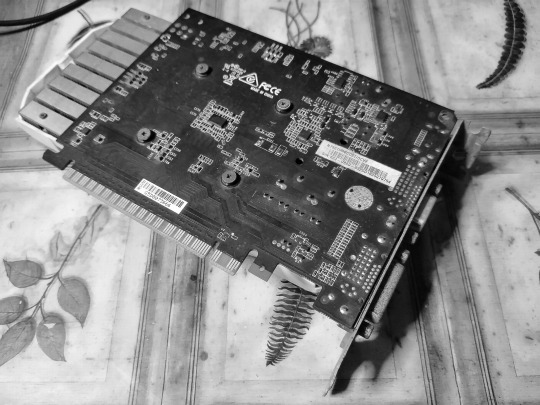
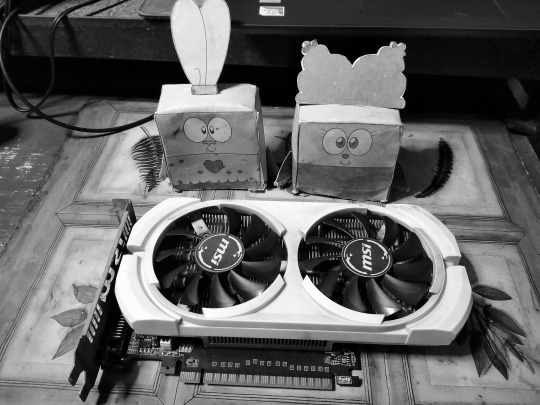
20th to 23rd Image(s) ↑:
⚠️ And here's my 2nd detail, so please listen to my words. ⚠️
• Unfortunately, my custom PC went short-lived, as the monitor screen went malfunctioned before the screen goes purple! Yeah, first there was a red & now purple screen, and it blacked out. I tried to do some troubleshooting, to no avail, until I found something... My current MSi Nvidia GTX 750Ti GPU Card gave out from stress & died for 6 long year lifespan. Heck, I even tried to re-apply a new thermal paste onto the graphics card, but no luck at all. And since my current CPU chip was Intel Core i3 10105F (10th gen) and doesn't support motherboard VGA port, my current PC is completely useless for the past 3 to 4 weeks! 😟😢🚫🖥️ In fact, when I tried to lift the GPU card, it went operational but malfunctioned, causing my PC un-power. Meaning I won't power on by pressing the button. I felt doomed... 😩😓
• As of now, my little bro & his friend are browsing a new / slightly used GPU card with either the same specs as the old & dead one or the RX graphics card that supports an Intel processor. So, who knows? Maybe a good one. And while my custom PC went inactive & freezing to decay, not really... I'm now using my mom's laptop as a temporary. *sigh* I just hope, that my PC had a second life when the new GPU card has arrived. 😟
Final overall:
• Overall, I have mixed feelings... At first glance, I made happy with my purchased & installed into my PC, but I went south when my PC goes haywire because of the faulty Nvidia GPU card. 😁➡😞 And FYI, the three upgraded hardware are not causing the problem, though.
• But, are my upgraded PC items worth it? Well, of course! Not only it's bright because of the 80mm PC fan, but also the new CPU Cooler fan was quite better than the default one until it went blackout. It never got a chance to go the extra mile. *sigh* 🙁😢 But hey, I'm slightly happy with the short results (I think). 🙃 If only that Nvidia GPU Card could live an extra long lifespan, then I'll make my good results for the new CPU Cooler Fan from Jonsbo, but it didn't. *sigh* 😟😞
Well, that's the end of the topic
If you want to see my previous parts of the same topic, then I'll provide these links down below. ↓ 😉
My PC Cooling Upgrades Review:
• Part 1 [First Half] [Recorded on Jun 9th, 2023]
• Part 1 [Second Half] [Recorded on Jun 9th, 2023]
• Part 2 [First Half] [Recorded on Jun 9th, 2023]
Tagged: @lordromulus90, @bryan360, @carmenramcat, @leapant, @rafacaz4lisam2k4, @paektu, @alexander1301
#My Record Video#My Video#MyVideo#Video#My Photos#My Photo#MyPhotos#MyPhoto#Photos#Photo#Chowder#Panini#Chowder Panini#Paper Dolls#My PC Upgrade#PC Upgrade#Jonsbo#Jonsbo CR1400#Jonsbo CR 1400#Jonsbo CR-1400#CPU Cooler#RGB Cooler#RGB CPU Cooler#Graphics Card#GPU Card#MSi#MSi GTX 750Ti#MSi GPU Card#PC Fan#Fan Connector Splitter
6 notes
·
View notes
Text
Notebook Cooling Fan Jonsbo CR-1400
If you’re passionate about IT and electronics, like being up to date on technology and don’t miss even the slightest details, buy Notebook Cooling Fan Jonsbo CR-1400 at an unbeatable price.
Voltage: 12 V
Colour: Black
Technology: LED
Lighting: Multicolour
Speed: 900 rpm
Noise level: 20 dB
Performance: 36 m³/h
SKU: S7814587

View On WordPress
0 notes
Text
JONSBO CR-2100 6 Heatpipes CPU Cooler PWM 4PIN Dual Fan Tower radiator For Intel LGA1200 115X 775 1366 2011 2011-3 AM4
JONSBO CR-2100 6 Heatpipes CPU Cooler PWM 4PIN Dual Fan Tower radiator For Intel LGA1200 115X 775 1366 2011 2011-3 AM4
Brand Name: Jonsbo
Certification: CE
Certification: RoHS
Origin: CN(Origin)
Application: Processor
Package: Yes
Compatible CPU: INTEL AMD
Power: 1.56W
Bearing: Fluid Bearing
Fan Life: 50000 hrs
Fan Speed Control: 1400 RPM
Noise: 26dBA
Air Volume: 23-89 CFM
Lines: 4 Lines
Type: Heatpipe
Power Interface: 4pin
Model Number: CR-2100
Heatsink Material: Copper & Aluminum
Fan…

View On WordPress
0 notes
Text
JONSBO、92mm口径のRGBファンを搭載するコンパクトなサイドフローCPUクーラー「CR 1400 COLOR」を発表
38: Socket774 (ワッチョイ 9f79-lr1q) 2020/10/19(月) 10:36:36.65 ID:+Q2oN9G80
92mm RGBファン搭載のコンパクトサイドフロー、JONSBO「CR 1400 COLOR」
JONSBO SHENZHEN TECHNOLOGY(本社:中国)は2020年10月16日(現地時間)、92mm口径のRGBファンを搭載するコンパクトなサイドフローCPUクーラー「CR 1400 COLOR」を発表した。

エルミタージュ秋葉原編集部@hermita_akiba
92mm RGBファン搭載のコンパクトサイドフロー、JONSBO「CR 1400 COLOR」
https://t.co/5DFDkHg11M https://t.co/y8PQjG0vpM
2020/10/19 10:15:16
φ6mm×4本のヒートパイプをダイレクトタ…
View On WordPress
0 notes
Text


My PC Cooling Upgrades Review - Part 2 [first half] (w/ my paper dolls) [Recorded on Jun 9th, 2023]
Hello, June! Here's Part 2 (first half) of "My PC Cooling Upgrades" (featuring my paper dolls). 🙂
And for this part, its time to install these three upgrade items into my custom PC, and hope it'll work! I'm starting off with the brand new Jonsbo CR-1400 CPU cooler fan (with RGB lighting), then the 80mm 12V cooling fan, and the 4-pin fan splitter. 😁🔧
BUT BEFORE THAT, I GOT SOMETHING TO SAY: ✋🛑
Now, you may aware about what happened to my PC, right? I haven't share the details, weeks ago. So, here it goes.
• You see after my revealing three aforementioned items, I returned to my daily computer basis after my sideline for my family's business. I played an online game (which I won't mention the game) for less than an hour. At 3:00PM while I was the middle of the game progress, my monitor screen goes red while my PC desktop still running. 🔴🖥️😧 I don't know what's happening, so I immediately press & hold the power button to shut down my computer. [1st & 2nd Images] And so, It's only a matter of time before I equip these three hardware items to good use, the next day.
I have another spare detail that I will talk about it, in the "second half".
Also, if you haven't seen my previous post(s), then I'll provide these links down below. ↓
• Part 1 [First Half] [Recorded on Jun 9th, 2023]
• Part 1 [Second Half] [Recorded on Jun 9th, 2023]
So, without further ado, let's get started:
My Recorded & Edited Video (using Filmora 9): (pls watch) ↑ 🎦✏️🖥️
• As I said in the intro, I'll go with the brand new Jonsbo CR-1400 first before the rest. So, please watch my 8-minute video, while I'm showing up these photos from below. ↓



3rd to 5th Image(s) ↑:
• [As you've seen in the video] With the Intel/AMD brackets installed the total weight is 452g or 15.9 - 16oz compared to unequipped brackets (from my previous post), which is 425g or 15oz. ⚖️ Please, keep watching my video, so I could save my time. 🙂


6th & 7th Image(s) ↑:
• [As you've seen in the video] Here's what the new CPU cooler fan looks like after a painstaking work of adjustment. And man, me & my paper dolls are sweating, while trying to make a quiet recording as much as possible. 😰 Well, not really because my big bro is watching YT from his laptop, and he's at upstairs.💻🛏️ So, we'll just have to ignore the background noise, though & keep recording. Anyways, we still have two items left, and I have a separate video for another post. 🙂
BTW: During the installation of the backplate, I appreciate the clicking sounds of the adjustment & clinging sounds of the screw holes. Again, if only this backplate was made of metal, but still.
- No final overall thoughts, this time around. Pls proceed to this link → [CLICK ME!] -
Well, that's all for now, if you haven't seen my previous topic, then please [CLICK ME!].
Tagged: @lordromulus90, @bryan360, @carmenramcat, @leapant, @rafacaz4lisam2k4, @paektu, @alexander1301
#My Record Video#My Video#MyVideo#MyPhotos#MyPhoto#My Photos#My Photo#Photos#Photo#Chowder#Panini#Chowder Panini#Paper Dolls#My PC Upgrade#PC Upgrade#Jonsbo#Jonsbo CR1400#Jonsbo CR 1400#Jonsbo CR-1400#CPU Cooler#RGB Cooler#RGB CPU Cooler#PC Fan#Fan Connector#Fan Connector Splitter#Personal Computer#Photography
4 notes
·
View notes
Text



My PC Cooling Upgrades Review - Part 1 [Second Half] (w/ my paper dolls) [Recorded on Jun 9th, 2023]
Hello, June! Here's the continuation of "My PC Cooling Upgrades" Part 1 (featuring my paper dolls). 🙂
If you haven't seen my "First Half", then please [CLICK ME!].
So, without further ado, let's get started!
29th to 31st Image(s) ↑:
• Alright! Moving on to other items 📦📦, now what item should we open? 🤔


32nd & 33rd Image(s) ↑:
• My paper dolls says "Why not both?". Good idea! 😄Tada! Two items had been revealed! And I know the PC fan was misleading & un-advertised to the box, but, we'll get to that in a bit.😉



34th to 36th Image(s) ↑:
• Now, you've already seen this before during my unwrapping parcels, right? So, here's the 4-pin fan splitter connector for my Motherboard. And the reason to buy is because I need more than one PC fan to get the ventilation going & prevent from overheat the hardware components (including the motherboard) 🌡️💨❄️🖥️. I wish I could buy more than three slots (w/ more PC fans), but since my tower case is an old style, I guess this will do (for now). 🙂





37th to 41st Image(s) ↑:
• [37th to 39th Images] Lastly is the 80mm 12V PC fan with w/a blue light strip around closer the transparent fan blades. Sure, an affordable normal PC fan is fine but also boring. So, why not get this? Because the transparent fan is rad & a colorful LED light strip (which depending on what color you choose, so I picked "Blue") was icing on the computer cake (no pun intended). 🥰💙💡
• [40th & 41st Images] Also, I was expecting to be a 4-pin fan connector, but instead, this mini fan has a Molex connector; in both male & female ports. And you know what, I'm okay with that, a single Molex slot should make room for it. And I can't secure the PC fan without a pack of four screw bolts.🙂


42nd to 43rd Image(s) ↑:
• And there you have it, my trio of items for my PC cooling upgrade! Hope these will delivered a solid worth, and my paper dolls agrees! We can't wait to install these goodies! 😁🖥
BTW: I haven't talk about my current PC. Well... It went horrible, on June 7th. Hours after I record the video & posted. 🖥😟 And you noticed, I covered my monitor with a fiber cloth. I'll spare the details when I make "Part 2".
Overall & Asking Price:
• Problem aside, I hope these will make cooldown the heat of the CPU chip & other internal components. Although, I have one last item that I need to purchase. ☝️ But sadly, I need to earn just a little bit. 🤏💵 So I guess I'll cover it, in the coming months once I bought the last item.
• As for the "Asking Price", here are the ff.:
○ Jonsbo CR-1400 from EasyPC (Shopee PH site) - cost ₱ 699 - 755 (Free Shipping Fee in voucher) in Black or White colors available
○ 80mm 12V PC Fan from ogamma-ph (Shopee PH site) - cost ₱ 75 (Shipping Fee ₱46) in Red, Blue, White, and RGB LED light colors in different sizes (There's also selling an actual PCCooler FX-12CM RGB for ₱129)
○ PWM PC Fan Splitter from Meuc Store (Shopee PH site) - cost ₱50 - 75 (Shipping Fee ₱38) depending how many ports you want
SIDE NOTE: I didn't buy anything from Lazada PH, so its a nice for me to change. 😊🛒🌐🇵🇭
Well, that's all for now. And you haven't seen my previous month, then please [CLICK ME!].
Tagged: @lordromulus90, @bryan360, @carmenramcat, @leapant, @rafacaz4lisam2k4, @paektu, @alexander1301
#My Photos#My Photo#MyPhotos#MyPhoto#Photos#Photo#Chowder#Panini#Chowder Panini#Paper Dolls#My PC Upgrade#PC Upgrade#Jonsbo#Jonsbo CR1400#Jonsbo CR 1400#Jonsbo CR-1400#CPU Cooler#RGB Cooler#RGB CPU Cooler#CPU RGB Cooler#PC Fan#Computer Fan#Fan Connector#Fan Connector Splitter#Photography
3 notes
·
View notes
Text


My PC Cooling Upgrades Review - Part 1 [First Half] (w/ my paper dolls) [Recorded on Jun 9th, 2023]
Hello, June! I want to apologize for the long delay. A lot of things are going on here from enjoying one night in the province to going to eat dinner night at the restaurant mall for celebrating "Father's Day". *Sigh* Both are so much fun with my beloved family, but I need to get on my feet & start typing about my today's item trio review.
Nonetheless, here's "Part 1" [First Half] of "My PC Cooling Upgrades" (featuring my paper dolls). Yup, yet another PC upgrade after experiencing fast-paced memory hardware of the Samsung SSD 970 Evo Plus NVMe stick.😁 But the problem was the air ventilation wasn't enough, and the default PC cooler from a brand intel won't cut. So, why not bring out the trio of upgrades? 😊
BTW: If you haven't seen my previous post, please [CLICK ME!].
So, without further ado, let's get started!
1st & 2nd Image(s) ↑:
• For those who are already seen my post before, here are the trio of upgrades for my recently used PC. On the left is a PC fan 📦, on the right is an RGB CPU Cooler from Jonsbo 📦, and finally the bottom center is the 4-pin fan splitter 📦. 🙂
• My paper dolls are excited to see, what are these items do for PC upgrade? Good question, let's bring it down one by one. 😊




3rd to 6th Image(s) ↑:
• Let's have this one, I would like to meet the "Jonsbo CR-1400" RGB CPU Cooler, the replacement for my default CPU cooler of Intel brand. Feel free to zoom in for CR-1400's specs. 🖼🔍


7th & 8th Image(s) ↑:
• Inside the box, you'll get an important folded instruction manual, the main item itself, and a plastic bag containing items that we need for installation.







9th to 15th Image(s) ↑:
• Inside the latter, it contains two different bracket platforms (one for AMD & one for INTEL LGA [115X/1200/1700] formats), a small pack of thermal paste, four tiny screws for installing the metal brackets, and a plastic backplate adjuster for AMD & INTEL LGA formats. Yes, it is plastic, but I wish the backplate is metal, too. For you know, extra secure durability? 🤔Yeah...







16th to 22nd Image(s) ↑:
• Now, let's focus on the main item, the Jonsbo CR-1400. A tower-type radiator cooler, with four copper heat pipes, big (if not huge) metal fins, a single 92mm removable fan, and of course an RGB light feature! 🌈💡






23rd to 28th Image(s) ↑:
• [23rd to 25th images] Yup, you heard me right! This thing has RGB light w/ a 3-pin connector to function that feature. Unfortunately, my current motherboard (Gigabyte H410M H V3) doesn't have the 3-pin connector 🙁, so, I need a special adaptor to get the RGB lights. For now, I don't need an RGB light, so maybe I'll get the special adaptor down the road. 📋🙂
• [26th to 28th images] Anyways, the weight of CR-1400 is about 425g or 15oz without the metal brackets installed. ⚖ Despite the CR-1400 is a tower-type radiator, this thing had a heft to it, but will it stand horizontally with my current PC desktop? My paper dolls are excited to see when I install it and find out. 🤔
○No overall thoughts, this time around. But, here's the "Second half" of Part 1 by [CLICK ME!]○
Well, that's all for now. And you haven't seen my previous month, then please [CLICK ME!].
Tagged: @lordromulus90, @bryan360, @carmenramcat, @leapant, @rafacaz4lisam2k4, @paektu, @alexander1301
#My Photos#My Photo#MyPhotos#MyPhoto#Photos#Photo#Chowder#Panini#Chowder Panini#Paper Dolls#My PC Upgrade#PC Upgrade#Jonsbo#Jonsbo CR1400#Jonsbo CR-1400#Jonsbo CR 1400#CPU Cooler#RGB Cooler#RGB CPU Cooler#CPU RGB Cooler#PC Fan#Fan Connector#Computer Fan#Fan Connector Splitter#Photography
4 notes
·
View notes
Text
JONSBO CR-1400 93cm 4 heat pipe tower CPU cooling cooler radiator 4PIN PWM for intel 775 115X 1200 AMD AM4 with silicone grease
JONSBO CR-1400 93cm 4 heat pipe tower CPU cooling cooler radiator 4PIN PWM for intel 775 115X 1200 AMD AM4 with silicone grease
Brand Name: Jonsbo
Certification: CE
Origin: CN(Origin)
Application: Processor
Package: Yes
Compatible CPU: intel/AMD
Fan Life: 30000 hrs
Fan Speed Control: 2000±10%RPM
Noise: 25dBA
Air Volume: 23-89 CFM
Lines: None
Type: Heatsink
Power Interface: 4pin
Model Number: CR-1400
Heatsink Material: Aluminum
Fan Size: 92x92x25mm
Product specifications
Model: CR-1400 color…

View On WordPress
0 notes
Text
JONSBO CR-1400 93cm 4 heatpipes tower CPU cooler 5V 3PIN ARGB 12V 4pin PWM quiet cooling fan for intel 775 115X 1200 AMD AM4
JONSBO CR-1400 93cm 4 heatpipes tower CPU cooler 5V 3PIN ARGB 12V 4pin PWM quiet cooling fan for intel 775 115X 1200 AMD AM4
Brand Name: Jonsbo
Certification: CE
Origin: CN(Origin)
Application: Processor
Package: Yes
Compatible CPU: intel/AMD
Fan Life: 30000 hrs
Fan Speed Control: 2000±10%RPM
Noise: 25dBA
Air Volume: 23-89 CFM
Lines: None
Type: Heatsink
Power Interface: 4pin
Model Number: CR-1400
Heatsink Material: Aluminum
Fan Size: 92x92x25mm
Product specifications
Model: CR-1400Radiator size:…

View On WordPress
0 notes