#KDiff3
Explore tagged Tumblr posts
Text
Mastering Git Merge: A Comprehensive Guide to Version Control and Collaboration
Merging in Git plays a key role in version control. It combines changes from different branches into one. A merge allows teams to work on features independently and then bring them together. This process helps keep projects organized.
There are different types of merges in Git. A fast-forward merge happens when there are no changes on the base branch since branching off. In this case, Git simply moves the base branch pointer forward to the latest commit. A three-way merge occurs when the branches have diverged. Git uses the last common commit and the commits from both branches to create a new commit. A squash merge combines all changes into a single commit. This can help keep the history clean and easy to read.
Before you merge branches, you must ensure they are up-to-date. First, you should fetch the latest changes from the remote repository. This updates your local copy with changes made by others. After fetching, you can pull changes from the remote repository. This keeps your local branch synchronized.
Understanding branch structure is essential when preparing for a merge. You must identify the base branch, which is the branch you want to merge into. It is often the main or master branch. Once you identify the base branch, you can select the feature branch that contains your new changes.
When it is time to merge, you will use specific Git commands. The basic merge command is simple and allows Git to combine the branches. You can also use options with the command to specify how the merge should occur. After entering the command, you will execute the merge process.
However, you might face merge conflicts during the process. These conflicts happen when changes in the branches overlap. To resolve them, you will need to review the conflicting files. Then, you can choose which changes to keep. After solving the conflicts, you can complete the merge and continue your project.
Identifying Merge Conflicts Is Key
When you merge branches in Git, you may see signs of conflicts. One common sign is when Git gives you error messages. These messages usually indicate which files have issues. You may also notice your code does not work as expected after a merge. Tools help find these conflicts too. You can use `git status` to see which files are in conflict. Visual tools like GitKraken or SourceTree are helpful for this as well.
Resolving Conflicts Takes Patience
Once you find conflicts, you need to resolve them. You can do this manually. Open the conflicting files and look for conflict markers. They look like `<<<<<<<`, `=======`, and `>>>>>>>`. You carefully decide which code to keep. It may help to talk to your teammates about their changes too. If manual resolution is hard, you can use merge tools like Kdiff3 or Meld. These tools show differences side by side, making it easier to choose.
Completing the Merge Is Important
After resolving the conflicts, it is time to finish the merge process. First, you need to stage the changes. Use `git add ` for each file you changed. This tells Git you are ready for the next step. Then, you must commit the merge. Use `git commit` to save the changes in your history. Be sure to write a clear commit message that explains what you did. This step is crucial because it helps everyone understand the changes.
Best Practices Keep You on Track
Regularly merging branches helps avoid large conflicts later. Try to merge your changes into the main branch often. This practice keeps your project organized. It is also wise to keep branches small and focused. Smaller branches are easier to manage and review. Use descriptive commit messages. Good messages provide context and make it easier for others to follow your work. Emphasizing clear communication in team projects leads to better collaboration and successful outcomes. Understanding and mastering these merge strategies strengthens your teamwork in Git.
Git merge is a key part of working with version control. Understanding it helps you to keep your project organized. Git merge allows you to combine changes from different branches. This process makes teamwork easier. When one person works on a feature and another on a bug fix, merging brings both sets of work together.
There are several types of merges in Git. You can do a fast-forward merge. This happens when there are no changes on the main branch. Git simply moves the main branch forward. A three-way merge occurs when there are changes on both branches. Git uses the last common commit to join them. A squash merge combines all changes into one commit. This keeps your history clean.
Preparation is important before merging. First, make sure your branches are up-to-date. You fetch the latest changes first. This helps sync your local files with the remote files. Then, you can pull in those changes. After this, you will identify the base branch. This is the branch you will merge into.
Next, you select the feature branch that has your changes. When you are ready, you type the merge command into Git. It is a simple command once you know it. You may also use options for more control. After you execute the command, you begin the merging process.
Sometimes, merge conflicts will happen. These occur when two branches try to make changes to the same line of code. To solve conflicts, you must look at the files. Review what both branches want to change. Then, decide which changes to keep. Once you solve the conflicts, you are ready to complete the merge.
Mastering Git merge is very essential. It helps you work better with your team. With good merging, you save time and effort. You avoid many problems that arise in collaboration. Take time to learn and practice merging for successful development projects. Another Post Explains git merge and branching very beautifully here is the link
0 notes
Text
Content study list for my 16^12 paracosm, for myself and you all sweet, sweet mutuals!

Inspirations
Halo Reach, Tron Legacy, Reverse 1999, Helluva Boss, Wolfenstein The New Order, The New Order / "TNO" (Hearts of Iron 4 total conversion mod), Civilization 5 Complete Edition, Civilization Beyond Earth Rising Tide, Stellaris, Ruby Gillman Teenage Kraken, Spiderverse?, 300, 300 Rise of an Empire, Marathon Infinity, The Legend of Zelda 1, Quake 1, Pokemon Black & White, Wakfu, A Bag Full of Apples, Rammstein, Sabaton, Powerwolf, Daft Punk, Cyberpunk 2077, Cyberpunk RED, Solarpunk (aesthetic optimism genre), Kaiserreich (Hearts of Iron 4 total conversion mod), GURPS, Pathfinder 2E, D&D 5E SRD (under the one offered Creative Commons license), OSR, FKR, XCOM Enemy Within, The Elder Scrolls 2 Daggerfall, Hypnospace Outlaw, Counter-Strike Global Offensive, SimCity 4, The Sims 2, Citizen of Rome Dynasty Ascendant, Crusader Kings II, Europa Universalis IV, Pathfinder Kingmaker, Pathfinder Wrath of the Righteous, Tyranny, Spore, Alpha Centauri, Total Annihilation, Half-Life 1, Portal 2, Cortex Command, The Anacrusis, Tacoma, Zachtronics, Ion Fury, INFRA, Factorio, Terraria, Portal Stories Mel, SOMA, Choice of Alexandria, Choice of Robots, Prince of Persia Sands of Time, The Stanley Parable (demo & full game), The Beginner's Guide, Logic World, MineTest, Superliminal, Tentlan, Paradise Lost, The Witness, Secret Little Haven, Wargroove...
Tools of the Trade (essentially much of the KDE Plasma 5.27 desktop environment and a couple more utils)
GIMP, Krita, Blender, Inkscape, OpenStreetMap, SweetHome3D, LibreOffice Suite, Fish (command-line shell), Es (command-line shell), Karbon, , QGIS, GPlates, GProjector, QOwnNotes, KdenLive, Kate, LabPlot, Qt Creator, Buildroot, Debian, Devuan, Celestia, Cosmonium, KDE Plasma, KDE Liquidshell, custom KDE Plasmoids, ZealOS, Parade, Left, Ronin, Dotgrid, Pilot, Orca, GNU Common Lisp, LibertyEiffel, GNU CMake, GNU CoreUtils, OpenMPT, FastTracker, Furnace Tracker, Bintracker, Kitty (terminal emulator), , KDE Plasma Mobile, KDE Kirigami, Marble, Alpaka, Glaxnimate, KAlgebra, Kalm, Klevernotes, Licentia, Kalendar, Discover, Thunderbird, Peruse, Vail, KTechlab, KUIViewer, Francis, Kommit, KGeoTag, Rolistream RPG Client, Choqok (Mastodon, Jami & the Fediverse?), Arianna, RKWard, Konqueror, KMPlayer, Plan, Tokodon, PlasmaTube, KDiff3, Keysmith, Alligator, ghostwriter, Kontrast, AudioTube, youtube-dl?, Weather, digiKam, KLettres, Picmi, KTurtle, Parley, Kolf, Minuet, Okteta, Subtitle Composer, KJots, Skrooge, KEXI, Tellico, KFloppy, K3B, Kaffeine, ISO Image Writer, KMyMoney, Calligra Suite, KStars, Kid3, Haruna Media Player, Krusader, Telly Skout, KRename, Kongress, Kasts, KDE itinerary, Artikulate, Rocs, Kig, Step, KNights, KMPlot, KMouth, Umbrello, KAppTemplate, Cervisia, KNotes, Clazy, KWordQuiz, Kwave, DragonPlayer, KAddressBook, Cantor, Kontact, Skanpage, KTouch, KOrganizer, KBackup, Timeshift, Falkon, KMag, KMail, KImageMapEditor, Akregator, KGeography, Elisa, Krfb, Konversation, KMix, KDevelop, KDebugSettings, Kleopatra, KTorrent, KRuler, Kompare, Sweeper, KRDC, Lokalize, KCharSelect, Skanlite, KDE Partition Manager, KGpg, Yakuake, KColorChooser, KFind, Filelight, KWalletManager, KCalc, Gwenview, SPectacle, KDE Connect, Konsole, Kdenlive, HakuNeko, Kavita, GeoHub, Back Of Your Hand, locus, OwnTracks, darktable, Pixelmator, Procreate, Clip Studio Paint EX, OpenToonz (also its Morevna Edition), enve, Firefox, LibreWolf, Synfig Studio, Pencil2D, Storyboarder, TupiTube, BountySource, SourceHut, Gitea, GitPrep, digiKam, RawTherapee;
0 notes
Text
Download kdiff3 for mac

#DOWNLOAD KDIFF3 FOR MAC FOR MAC OS#
Users/nealn/svn/prodit/operations/sendmail/trunk/clusters/icm-app/sun5/etc/init.dĬannot display: file marked as a binary type. Neals-mbp:init.d nealn$ file –mime-type ls-route When using the SnailSVN GUI there is no option to tell svn that the files are text files. On the command line the workaround is to use svn –force diff, which then treats all files as Text. When trying to perform a “svn diff” on a bash shell script file, svn errors out stating that file is marked as binary. Q: Does SnailSVN work for file managers other than Finder?Ī: SnailSVN is primarily a Finder extension, so it is likely that it will not work for other file managers. Q: Does SnailSVN work well with other SVN clients?Ī: In theory, SnailSVN works with any kinds of SVN clients that is compatible with Subversion 1.7, 1.8 or 1.9, from the command line clients to the GUI apps. The last resort is to relaunch Finder or restart your computer. If the problem persists, please disable “SnailSVN Extension” in “System Preferences » Extensions” and then enable it again. If your SVN working copy is monitored by multiple Finder extensions, please make sure that SnailSVN Extension comes first in “System Preferences » Extensions » Finder”, you can drag and drop the extensions to adjust the order. Q: There is no icon overlays / context menu for the files?Ī: Please make sure that you’ve enabled “SnailSVN Extension” in “System Preferences » Extensions”, and also make sure that you’ve added the working copy to SnailSVN Preferences. Navigate to your working copy in Finder and right click to access SnailSVN functionalities. Enable “SnailSVN Extension” in “System Preferences » Extensions”.Ģ. Checkout a SVN working copy with SnailSVN (File » SVN Checkout…) or add a SVN working copy to SnailSVN.ģ. In a few steps, you can start using SnailSVN easily:ġ. It tracks your SVN working copies and updates the icon overlays automatically, giving you visual feedback of the current state of your working copies. SnailSVN also adds icon overlays to your SVN working copies in Finder. SnailSVN allows you to access the most frequently used SVN features, from the Finder context menu directly.
#DOWNLOAD KDIFF3 FOR MAC FOR MAC OS#
SnailSVN is a TortoiseSVN-like Apache Subversion (SVN) client for Mac OS X, implemented as a Finder extension. freeload page for Project KDiff3's kdiff3-0.9.3 is a graphical text difference analyzer for up to 3 input files, provides character-by-character analysis and a text merge tool with integrated editor.

0 notes
Text
SCM 선택
구글에 SCM를 검색하면 공급망 관리가 가장 먼저 나오는데 내가 이야기 하고자 하는 것은 공급망 관리가 아닌 소스 코드 관리(source cod management, SCM)를 말하고 자한다.
SCM은 흔히 소스 제어, 변경 관리, 버전 제어라고 한다. 소스 코드 관리를 위해 여러 소프트웨어를 사용하는데 그 중에 CVS, SVN, GIT 등 여러가지가 있다.
처음 회사에 들어가서 소스 관리를 위해 위 소프트웨어를 사용 해본 적이 없다. 개발한 소스들을 회사 서버에 관리 하였고, 개발 이력 관리를 위해 압축 파일 내에 version.txt 파일을 작성하여 날짜, 수정 내용, 수정자 등의 정보를 작성하여 해당 날짜로 압축하여 관리하였다. 나는 아직 이렇게 하는 회사가 있을 거라 생각하며 틀렸다고 생각하지는 않지만 효율적이지 못하다고 생각한다. 그리고 제일 중요한 한 가지 나는 다시는 해당 방법으로 소스 관리를 하지 않을 것이다.
그 뒤에 SVN을 사용한 후 GIT을 사용하여 소스 관리를 하였다. SVN 이나 GIT에 대한 사용법은 인터넷에 무수히 많고, 해당 정보들로 사용법을 배웠다. 두 가지 소프트웨어를 사용 해 본 결과 GIT을 추천한다.
여러 브랜치를 생성하고 관리 할 때나 소스 병합 할 때나 여러면에서 좋다고 생각한다. 그리고 GitHub 같은 전세계적으로 프로젝트 협업을 지원하는 웹 호스팅 서비스도 있다.
나는 GIT를 사용 할 때 좀 더 쉽게 쓸 수 있게 GUI로 제공하는 SourceTree를 사용하였다.

위 이미지는 SourceTree를 실행하면 나오는 화면이다. 한글로도 되어 있고, 무료이기 때문에 사용하고 있다. 해당 소프트웨어를 쓰기전에는 TortoiseGit를 사용하였는데 SourceTree를 쓰면서 신세계 같았다.
협업을 위해 Git Server로는 Bonobo Git Server를 사용하였고, 소스 충돌이 발생 하였을 때는 KDiff3 를 이용하여 해결하였다.
0 notes
Text
Portable diffmerge

Portable diffmerge license#
DeltaWalker supports Windows, macOS and Linux. If you're regularly performing comparisons on a folder basis, it's good to know that DeltaWalker shines with great performance in this area. However, it goes one step further by letting you compare file archives like ZIP, JAR, and TAR files. Much like Araxis, the DeltaWalker diff tool also lets you compare office files. The project hasn't seen many updates in recent years (though you may be able to find more recent releases through this page), but it remains a solid diff and merge tool that should satisfy basic needs. KDiff3Īnother free and open source tool answers to the name of KDiff3.
Portable diffmerge license#
It comes in standard and professional editions, and for people working on both Windows and macOS, it's good to know that a single license is valid for both platforms. It also lets you compare office documents (like MS Word, Excel, Powerpoint, or ODF). Just like Beyond Compare, Araxis Merge supports more than just text and image files. The "Pro" version also includes a solid three-way merge. It goes well beyond (pun intended) diffing simple text and also allows comparing PDF, Excel and image files. The Beyond Compare team makes a fine diff tool for Windows (as well as macOS and Linux, by the way). Apart from diffing files, Meld also supports comparison of folders. It supports three-way comparing and merging and lets you edit files directly from the comparison view. Being free and open source, Meld is a very popular tool on Windows (it's also available for Linux).

1 note
·
View note
Text
Winmerge vs beyond compare

#WINMERGE VS BEYOND COMPARE MOD#
Photo duplication removal Assuming you have downloaded all data from both clouds, you can use WinMerge, and dedupeGuru to compare two directories on your storage, identify the duplicates and remove them from either folder.It's a bit of an archaic looking program, but it does what it needs to: Compare files and/or folders and show the differences. I think winmerge does this too, but at the time I evaluated this package, it wasnt mature enough. After creating a new one and confirming it works again, compare them using. Compare WinMerge VS Kompare and find out what's different, what people are saying, and what are their alternatives. Then I greatly miss the better and faster way beyond handles directory compares and the split-view compare of files for merging files, without using an external editor. Game reset settings Rename your WTF folder.'Supports 3 way merges' is the primary reason people pick Kdiff3 over the competition.
#WINMERGE VS BEYOND COMPARE MOD#
Complete mod 1.1.3 + SRP 1.1.3 merge? Also, you need to download WinMerge here. Kdiff3, Meld, and Beyond Compare are probably your best bets out of the 20 options considered.
Then I found WinMerge, and it allowed me to do exactly what I wanted, and was super easy. I couldn't get it to work exactly how I wanted it to. However, I had similar issues with robocoby.
Robocopy to ensure two directories are identical? I know you asked for help with robocopy syntax, and I hate when people just comment a different tool or way of doing the same thing instead of actually trying to help.
You'd need a tool like WinMerge (open source) and a bit of understanding of the two mods to know what to combine, but the tool is very helpful.

0 notes
Text
Geany download windows free.
Geany download windows free -
Report misleading. Geany is a great Interactive Development Environment for programmers that want the same setup gsany multiple languages and operating systems. And, due to Geany's lightweight, low-dependency nature it can be quickly set up exactly the way you want it on any major operating system.
After being in active development for over 13 years there is geany download windows free a great ecosystem windwos developers that use and contribute to Geany's codebase on a daily basis. This has resulted in Geany having one of the best plugin systems of any other development environment.
And you are encouraged to write your own plugins as well. Or if there is anything вот ссылка geany download windows free find missing that you don't feel confident enough to code yourself there is also a Plugin wishlist. In conclusion, If you want a malleable development environment that bends to your will regardless of whether you're building a webpage or learning a new language, Geany is a great fit.
And if you ever run into any problems or have any requests, Geany's commitment to FOSS means that it is quite simple to speak directly to the developers in a quick and timely manner. The Geany community can be contacted through their fre IRC channel, GIT or one beany their many mailing lists for help or more information.
Geany is Free Open Source Software that cost nothing to use but donations are appreciated. Made with in Arlington, VA. Development Source Editors Download Geany. A lightweight cross-platform text editor for programmers. Download Geany. Geany's open source nature means that it is hacker friendly and every part geany download windows free be modified geany download windows free your heart's content.
Syntax highlighting, AutoComplete geany download windows free Call Tips make Geany a breeze for quick code prototyping and debugging. A Native build system allows you to compile and test your code on the fly from inside of the IDE. Geany 0. Geany 1. As a programmer, Geany is one of the best text editing softwares out there and as geanyy bonus you can use it across multiple platforms with geanny.
I hate being limited by other softwares geany download windows free having to pay a charge so this /13.txt being free and as easy to use as it is makes geany a geany download windows free fit for what I am looking for.
Softradar Geany is well thought out and easy to use. I think they put a lot of thought in to the end user experience, which is great. The wihdows platform aspect works for me. I would highly recommend. Try for your self. Geny for Windows is a great new wincows of software that dowjload customers a variety gfany new tools.
Max Vergara. Geany is a powerful, stable and lightweight programmer's text editor that provides tons of useful features without bogging down your workflow. Geany is super useful for someone who programs day-to-day as a job. The Geany download windows free is incredibly useful when coding, allowing me to easily see syntax errors, supporting tons of different files types such as C, Java, Python and has easy code navigation.
Not to жмите сюда, it's free whilst being on a level-playing field in contrast to other IDEs I've used which you rownload to pay for.
The software is easy to set up узнать больше run too, which is also a bonus. Your name. Your comment. Doenload X5 Evolution. NTLite Free bit. Insomnia code. Komodo Edit. A simplest code editor for both basic and more advanced users. Download Komodo Edit.
Mark differences or merge files and directories. Download KDiff3. Download DiffMerge. Download plist Editor Pro.
https://bit.ly/34P5k4l
https://bit.ly/3rpNNY4
https://bit.ly/3qxHAds
https://bit.ly/3twmttO
https://bit.ly/3qvdhnR
https://bit.ly/3Gy6fUJ
https://bit.ly/3qEns9P
https://bit.ly/3qw2Dgr
https://bit.ly/3A59zUQ
https://bit.ly/3I76971
Geany download windows free
https://bit.ly/3fto1wB
https://bit.ly/3GzUFse
https://bit.ly/3tx6JXO
https://bit.ly/3rq6Yku
https://bit.ly/3IcRIhY
https://bit.ly/3rhaxcO
https://bit.ly/3Fyft2f
https://bit.ly/3qwZsFk
https://bit.ly/33GKgML
https://bit.ly/3Khq2KD
Geany is a small and lightweight Integrated Development Environment. Release notes for Geany Geany-Plugins Releases. Geany has a few plugins included (Classbuilder, Export, Filebrowser, HTML Characters, Save Actions and Split Window). Nov 11, · Download the latest version of Geany for Windows. Cute and lite development environment. Geany is a text edition tool that uses GTK2 toolkit with some basic Operating System: Windows. Nov 11, · Download Geany for Windows for free, without any viruses, from Uptodown. Try the latest version of Geany for WindowsOperating System: Windows.
Geany download windows free.Geany - Free download and software reviews - CNET Download
Book of Boba Fett. PS5 restock tracker. Xbox Series X restock tracker. Windows Windows. Most Popular. New Releases. Desktop Enhancements. Networking Software. Trending from CNET. Download Now. Geany is a small and lightweight Integrated Development Environment. It was developed to provide a small and fast IDE, which has only a few dependencies from other packages. Full Specifications.
What's new in version 1. Version 1. Release May 30, Date Added May 31, Operating Systems. Additional Requirements None. Total Downloads 13, Downloads Last Week 1. Report Software. Related Software. Microsoft Visual Studio Professional Free to try. This comprehensive process allows us to set a status for any downloadable file as follows:. We have scanned the file and URLs associated with this software program in more than 50 of the world's leading antivirus services; no possible threat has been detected.
Based on our scan system, we have determined that these flags are possibly false positives. It means a benign program is wrongfully flagged as malicious due to an overly broad detection signature or algorithm used in an antivirus program. Safe Downloader. In addition to virus scans, our editors manually check each download for you.
Advantages of the Safe Downloader:. Download Geany for PC. Alternatively, download Geany from: Softonic servers External server availability not guaranteed.
Older versions Geany 1.
https://bit.ly/3Gy9YBS
https://bit.ly/3qyslBc
https://bit.ly/3frjpqL
https://bit.ly/33rQCjk
https://bit.ly/34I7wdR
https://bit.ly/321lR46
https://bit.ly/3nuJrxV
https://bit.ly/3A0n34s
https://bit.ly/33fWlZO
https://bit.ly/3GDgPdd
A simplest code editor for both basic and more advanced users. Download DiffMerge. This has resulted in Geany having one of the best plugin systems of any other development environment. The software is easy to set up and run too, which is also a bonus.
https://bit.ly/3qwhE1Q
https://bit.ly/3GB662V
https://bit.ly/3tsXGac
https://bit.ly/325RauM
https://bit.ly/33lkWMw
https://bit.ly/3nu7gWx
https://bit.ly/3IdN1V5
https://bit.ly/3GssnzX
https://bit.ly/3rj3JeR
https://bit.ly/3I8kUGz
0 notes
Video
youtube
Liked on YouTube: Resolving Merge Conflicts in SourceTree using KDiff3 https://youtu.be/jrPFo5bEWns
1 note
·
View note
Text
Merging Tool For Mac

This Mac dev tool has been recommended for its ease of use as well as its integration into the command line. Xcode is an integrated development environment that offers a comprehensive set of Mac developer tools - everything programmers need to build great applications for Mac, iPhone, iPad, Apple TV, and Apple Watch.
Oct 22,2019 • Filed to: Edit PDF
When you have two or more different PDF files that you would like to bring together, you may need a PDF editor that can combine PDF online. When you merge two or more PDF files, their pages will appear in a certain order depending on which file will be first, and which ones follow. Some tools will allow you to reorder the pages once you have merged the files, while others will not. If you do not have a PDF editor on your desktop, you can try some of those that are found online. There are certain sites that have dedicated themselves just to merging PDF files. In this article, you will come to see 5 of these online tools that you can use to merge your PDF files. If you are desktop users, please try to use PDFelement Pro.
Part 1. Top 5 Tools to Combine PDF Online on Mac
1. PDF Merge
PDF Merge is a secure online facility for merging PDF files. You can merge up to 10 different files in the order that you want them to appear after they have been merged. All you have to do is upload the filers and then click on “Merge” once you are done. Your PDF files will be merged within a few minutes. Since you are merging our files on a web browser, the tool will work on all operating systems. The beauty of the site is their efforts to maintain the security of all files. They use a secure merging system and all files are expunged from their servers within one hour.
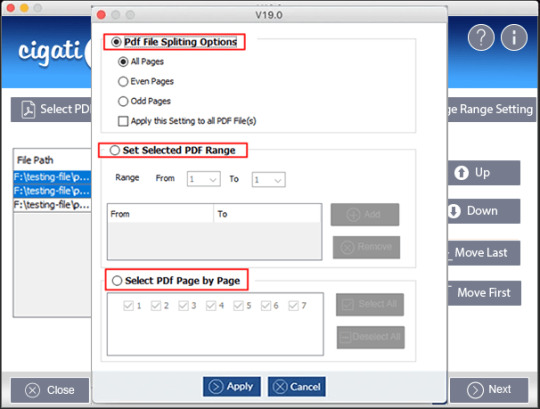
Pros:
It is easy to use and fast.
It is a secure way of merging your files.
You get your merged document within a few minutes.
Cons:
Meld is a visual diff and merge tool targeted at developers. Meld helps you compare files, directories, and version controlled projects. It provides two- and three-way comparison of both files and directories, and has support for many popular version control systems. Meld helps you review code changes and understand patches.
KDiff3 is a diff and merge program that. Compares or merges two or three text input files or directories, shows the differences line by line and character by character (!), provides an automatic merge-facility and; an integrated editor for comfortable solving of merge-conflicts.
It does not work well with slow Internet connections, with uploads being stopped in the middle and one has to start all over again.
2. SmallPDF
SmallPDF is a great PDF merging tool for Mac. It allows you to drag and drop your PDF files, and then arrange them in the order that you want them to be. The pages will follow the same order. It has the ability to reorder pages, but that can only be done after you have received the merged file. The tool will also give you a preview of your merged PDF file, so you see how it will look before you commit it for merging. The [processing of the PDF files is done on the Cloud so your resources on the computer are not affected at all.
Pros:
It allows you to review the merged files before they are merged.
It does the processing in the cloud to save your computer resources.
The service is safe and secure.
It works across all operating systems so anyone can use it.
It can combine PDF files from other online storage facilities like Google Drive and Dropbox.
Cons:
Photo Merging App For Mac
There are none at the moment.
Diff Tool For Mac Free
3. DocuPub
DocuPub is a free online PDF merging tool, which enables you to combine PDF online. Where many other free online merging tools require that the files to be merged to be in PDF format, Docupub will take files of multiple formats and then combine them all into one PDF file. This is great for people who have to merge several formats into one paper. You may have an Excel spreadsheet and a Word document that you would like merged into one PDF file, and this is the best tool to do this quickly and securely. All you have to do is to click on the “Choose File” button to add any type of file. However, you cannot upload files that are larger than 10MB.
Pros:
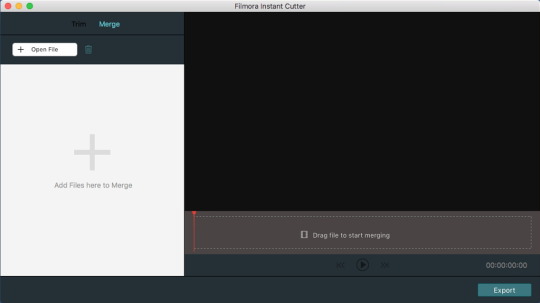
Can merge files from several formats at once.
There is no limit to the number of files one can add.
The site is safe and secure so you have no worry.
Cons:
Maximum file size is 10 MB which may affect your work.
4. FoxyUtils
The PDF Shaper is a great free online PDF merging tool, which allows you to merge files from several different formats. The tool is found on the cloud so none of the resources on your computer will be used in the conversion and subsequent merging. Te interface is very easy to work with, and you just add the files in the order that you want them to be merged. You simply have to drag the files onto the page and they will be uploaded. Once they are uploaded, you have the option of changing the order in which they will be merged. You also get to see how many pages the final file will have.
Pros:
It can merge files from several different formats at the same time.
You can change the order of the files before you merge them.
The site has wonderful security measures.
All operations are handled in the cloud.
Cons:
You can only perform 5 operations in a day.
5. PDFJoin
PDFJoin is PDF tool that can also be used to combine PDF online. This means that you can upload files of different formats and they will be converted before they are joined into one single PDF file. You can upload a maximum of 20 different files of any size. The site is safe and secure and all files uploaded are deleted within an hour. The simple user interface makes it easy to upload, arrange and merge the files. When uploaded, you can still change the order that you want the files to be in. Similarly the whole system is encrypted for added security.
Pros:
It is a safe and secure site so sensitive information is not leaked.
Offers a lot of space for merging 20 files.
Easy interface makes it simple to merge files.
Cons:
The limit of 20 files may not be good for people who have many small files to combine into one.
Part 2. The Best PDF Combiner
PDFelement Pro is a versatile tool that you can use to merge your PDF files on your desktop. With the help of this PDF cmbiner you can also rearrange the pages of the new file.
Easy steps to Edit PDF Text in PDFelement Pro
Step 1: Download and install PDFelement Pro.
Step 2: Click on 'Combine File' button to import PDF files to the program.
Step 3: Add files on the new open Window and click on the 'Combine' button to start combining PDF files.
Why Choose PDFelement Pro to Combine PDF Files
With PDFelement Pro you can extract pages from different PDF files and then rearrange them before merging them into one file. You may also merge the files, edit the pages, and then save to a new PDF file. This is a powerful PDF editing tool, and here are some of the main features below.
Key Features of PDFelement Pro
Creation of PDF forms – With this tool, you can create your own original forms and not go getting templates from the Internet. You may also fill and edit forms from other sites.
Create and convert – if you are feeling creative, you can build a PDF file right from the bottom. You can also create a document in another software and the convert it to PDF.
Fantastic user interface – you will find it very easy o use since the interface is intuitive and easy to follow.
Digital signature – use your own unique digital ID to mark your documents. You will also add security to your PDF file.
Edit & OCR – you can now create documents from scanned pages. With OCR, you will have the scanned images turned into text within no time.
0 Comment(s)
Tower comes with integrations for many Diff and Merge tools. If, however, your tool of choice is not included, you will be able to write a custom integration file.

Configuring Your Tool of Choice
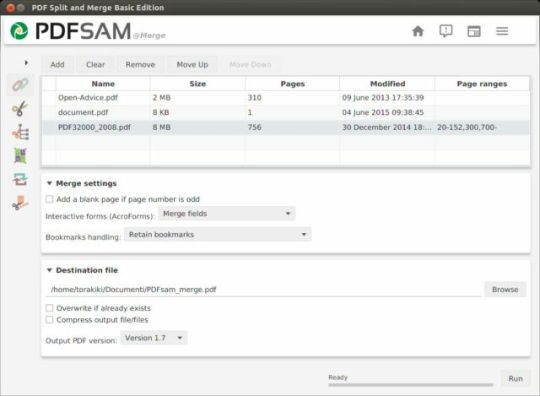
It might be that your favorite diff or merge tool is not among the applications that Tower supports by default. In that case, you can write your own configuration file named 'CompareTool.json' and put it into '%LOCALAPPDATA%fournovaTowerSettingsCompareTools'. The configuration has to be in valid JSON format and looks like this:
Except for the DisplayName, all values can be either empty or omitted altogether. Please make sure to properly escape commands and paths, as they're enclosed in '.
You can find the configuration files for Comparetools shipped with Tower in TowerInstallationPathCompareTools and use them as reference. Should you want to override a shipped configuration, simply copy it to the folder in AppData.
Detailed description for the entries
KeyTypeDefault`DisplayName`stringnone, required!The name shown in Tower's preferences `MinimumVersion`String'The minimum version, is displayed yet not validated `SupportsDiffChangeset`bool`false`The Tool can group multiple `git difftool` calls in one Window/Workspace `SupportsDirectoryDiff`bool`false`The tool supports calls with the `--dir-diff` flag from Git Difftool `DiffToolArguments`stringdoesn't support diffingThe arguments used to call the tool for diffing `MergeToolArguments`stringdoesn't support mergingThe arguments use to call the tool for merging `ApplicationRegistryIdentifiers`stringdon't search in registryRegistry entries pointing to the tool's executable `ApplicationPaths`stringdon't search in filesystemFilesystem locations pointing to the tool's executable
Not all tools support both diffing and merging. Please consult your external tool's manual or support team if you are not sure if it supports both.

0 notes
Text
KDE Applications melhora o KTorrent, KMyMoney, KDiff3 e outros
KDE Applications melhora o KTorrent, KMyMoney, KDiff3 e outros

Uma grande atualização de aplicativos como KTorrent, KMyMoney, KDiff3 e outros foi anunciada hoje pelo Projeto KDE. Esta é a versão 20.04.3 dos aplicativos para julho de 2020. Eles trazem, portanto, um pacote de software de código-fonte aberto para os aplicativos KDE.
O KDE Applications 20.04.3 agora está disponível como o terceiro e último lançamento da última versão do KDE Applications 20.04.El…
View On WordPress
#KDE Applications 20.04#KDE Applications 20.04.3#KDE Applications 20.08#KDE Plasma#KMyMoney#KTorrent
0 notes
Photo

KDiff3 is an open source file comparison and merge tool | TheComputers.Co #computer #technology #pc #tech #software #programmer #thecomputers
0 notes
Text
KDiff3 is an open source file comparison and merge tool
http://i.securitythinkingcap.com/RQvBHS
0 notes
Text
Contrast 2 Text Files
File comparison is a process where one can compare data between documents as well as documents systems. A MS-DOS 3.30 program is based on differentiating two files, Data Merge is a X designer tool which uses graphics and also Microsoft Data Contrast are some of the guaranteed instances of data comparison. ExamDiff tools, CFDiff tools, Contrast Collection, xxDiff devices, KDiff3 Device, GNU Difftils as well as WinMege devices are some of the file contrast devices which are utilized to compare files and documents systems.
Binary Compare Software Program. Binary Compare Software program is among the processes which is used to compare in between folders and also documents in an electronic atmosphere. As it is an actually an uphill struggle for the people to experience the countless lines of the text or material, binary compare makes this job extremely easy. It executes this procedure in an extremely customized fashion. It also functions as a file sharing technology software program which permits the individual to trade MP3 or Film files via the net. The main factor for the need of binary compare programs is that it is really clever and also it successful eliminates copied documents. In this process of binary compare innovation the individual can easily distinguish in between both the files as well as obtain the called for details resourcefully. One significant benefit of having the binary contrast choice is that it contrasts any kind of number of folders or files based upon the parameters which differentiate between documents with minor variations. Binary compare process reduces the unwanted area in an electronic storage space tool as well as presents a quick means to minimize undesirable info duplication time.
MS-Word 2003 - Compare and also Combine 2 Documents. Does any kind of one have a suggestion that MS Word 2003 can compare and combine two documents and develops simply one record? Yes, it is true; MS Word offers the individual with the complete hands-on coordinator concerning these changes. One can decline or accept these changes separately since they are been listed as red message balloons on the ideal side of the new document. All the erased entries are clearly linked to the accurate location in the message where the adjustments are being made. The primary vital element over here is to have a certain Order of the papers in which it needs to be compared and merged. To start with MS Word gets the 2nd file as the base and also attempts to give the Very first document right into the form of the second paper. After comparing both the files it generates various outcomes of combining as well as comparing. When the individual opens the initial paper and chooses Tool, Contrast and also Combine paper to search and then selects the second document to combine the joined document will present the list of those entries of the second paper. And also if the customer opens the 2nd file likewise the merged records presents the checklist of those entries of the first document. After that by appropriate click the customer can reject or accept these pointers.
0 notes
Text
Compare 2 Text Files
Submit contrast is a procedure where one can compare information in between files and file systems. A MS-DOS 3.30 program is based on distinguishing 2 files, File Merge is a X designer tool which uses graphics and Microsoft File Compare are some of the guaranteed examples of file contrast. ExamDiff tools, CFDiff tools, Compare Suite, xxDiff tools, KDiff3 Tool, GNU Difftils and WinMege tools are some of the file contrast tools which are utilized to compare files and file systems.
Does any one have a concept that MS Word 2003 can compare and combine 2 files and produces simply one file? After comparing both the files it yields various outcomes of combining and comparing. When the user opens the very first file and picks Tool, Compare and Merge file to search and then chooses the 2nd file to combine the merged file will show the list of those entries of the 2nd file.
Binary Compare Software is one of the procedures which is utilized to compare in between folders and files in a digital environment. In this procedure of binary compare innovation the user can quickly separate in between both the files and get the needed details resourcefully. One significant benefit of having the binary compare choice is that it compares any number of folders or files based on the criteria which separate in between files with minor variations.
0 notes
Text
Gestion des conflits avec Git et TortoiseGit
Gestion des conflits avec Git et TortoiseGit
Pré-requis
Git 2.13.0 (Git Bash et Git GUI)
Maven 3.x
TortoiseGit 2.4.02
Contexte
Nous ne pouvons pas aborder le sujet des outils de gestion de versions (versioning) sans aborder la gestion de conflits. Au cours des développements c’est une situation couramment rencontrée. Plusieurs outils peuvent être utilisés pour gérer cette situation notamment KDIFF3, ce tutoriel mettra en œuvre…
View On WordPress
0 notes
Text
Merging a huge git conflict
Both me and my colleague work separately working on same git tree while being offline for a couple of days. Result: following "git pull" I got a huge conflict spanning about 100 of files.
This meant that manual resolution is out of question. Enter "git mergetool" and "kdiff3". I installed kdiff3 from linuxpackages.net (version is for old Slackware 11.0, and I had to symlink /opt/kde/kdiff3 to /usr/bin/kdiff3 so that git finds it).
git-mergetool calls kdiff3 for each file, you merge and save. Job done very quickly.
50 notes
·
View notes