#git-tools
Explore tagged Tumblr posts
Text
Mastering Git Merge: A Comprehensive Guide to Version Control and Collaboration
Merging in Git plays a key role in version control. It combines changes from different branches into one. A merge allows teams to work on features independently and then bring them together. This process helps keep projects organized.
There are different types of merges in Git. A fast-forward merge happens when there are no changes on the base branch since branching off. In this case, Git simply moves the base branch pointer forward to the latest commit. A three-way merge occurs when the branches have diverged. Git uses the last common commit and the commits from both branches to create a new commit. A squash merge combines all changes into a single commit. This can help keep the history clean and easy to read.
Before you merge branches, you must ensure they are up-to-date. First, you should fetch the latest changes from the remote repository. This updates your local copy with changes made by others. After fetching, you can pull changes from the remote repository. This keeps your local branch synchronized.
Understanding branch structure is essential when preparing for a merge. You must identify the base branch, which is the branch you want to merge into. It is often the main or master branch. Once you identify the base branch, you can select the feature branch that contains your new changes.
When it is time to merge, you will use specific Git commands. The basic merge command is simple and allows Git to combine the branches. You can also use options with the command to specify how the merge should occur. After entering the command, you will execute the merge process.
However, you might face merge conflicts during the process. These conflicts happen when changes in the branches overlap. To resolve them, you will need to review the conflicting files. Then, you can choose which changes to keep. After solving the conflicts, you can complete the merge and continue your project.
Identifying Merge Conflicts Is Key
When you merge branches in Git, you may see signs of conflicts. One common sign is when Git gives you error messages. These messages usually indicate which files have issues. You may also notice your code does not work as expected after a merge. Tools help find these conflicts too. You can use `git status` to see which files are in conflict. Visual tools like GitKraken or SourceTree are helpful for this as well.
Resolving Conflicts Takes Patience
Once you find conflicts, you need to resolve them. You can do this manually. Open the conflicting files and look for conflict markers. They look like `<<<<<<<`, `=======`, and `>>>>>>>`. You carefully decide which code to keep. It may help to talk to your teammates about their changes too. If manual resolution is hard, you can use merge tools like Kdiff3 or Meld. These tools show differences side by side, making it easier to choose.
Completing the Merge Is Important
After resolving the conflicts, it is time to finish the merge process. First, you need to stage the changes. Use `git add ` for each file you changed. This tells Git you are ready for the next step. Then, you must commit the merge. Use `git commit` to save the changes in your history. Be sure to write a clear commit message that explains what you did. This step is crucial because it helps everyone understand the changes.
Best Practices Keep You on Track
Regularly merging branches helps avoid large conflicts later. Try to merge your changes into the main branch often. This practice keeps your project organized. It is also wise to keep branches small and focused. Smaller branches are easier to manage and review. Use descriptive commit messages. Good messages provide context and make it easier for others to follow your work. Emphasizing clear communication in team projects leads to better collaboration and successful outcomes. Understanding and mastering these merge strategies strengthens your teamwork in Git.
Git merge is a key part of working with version control. Understanding it helps you to keep your project organized. Git merge allows you to combine changes from different branches. This process makes teamwork easier. When one person works on a feature and another on a bug fix, merging brings both sets of work together.
There are several types of merges in Git. You can do a fast-forward merge. This happens when there are no changes on the main branch. Git simply moves the main branch forward. A three-way merge occurs when there are changes on both branches. Git uses the last common commit to join them. A squash merge combines all changes into one commit. This keeps your history clean.
Preparation is important before merging. First, make sure your branches are up-to-date. You fetch the latest changes first. This helps sync your local files with the remote files. Then, you can pull in those changes. After this, you will identify the base branch. This is the branch you will merge into.
Next, you select the feature branch that has your changes. When you are ready, you type the merge command into Git. It is a simple command once you know it. You may also use options for more control. After you execute the command, you begin the merging process.
Sometimes, merge conflicts will happen. These occur when two branches try to make changes to the same line of code. To solve conflicts, you must look at the files. Review what both branches want to change. Then, decide which changes to keep. Once you solve the conflicts, you are ready to complete the merge.
Mastering Git merge is very essential. It helps you work better with your team. With good merging, you save time and effort. You avoid many problems that arise in collaboration. Take time to learn and practice merging for successful development projects. Another Post Explains git merge and branching very beautifully here is the link
0 notes
Text

★ 046 // “Something gay must've happened here.......”
#jjba#jojos bizarre adventure#sbr#steel ball run#gyjo#johnny x gyro#johnny joestar#gyro zeppeli#offerings#tools used:#clip studio paint#I normally do my best to finish these before midnight EST but this one needed some more time in the oven.#This one was a bit of an facial anatomy study/practice because I want to git gud at drawing these two for future projects.#I added mustache stuble to Gyro and I could not bring myself to remove it. So I hope you enjoy it. <3#I didn't draw them doing anything romantic for Valentine's Day so consider this a belated gift my fellow Gyjo Nation citizens
40 notes
·
View notes
Text
I want my art to make it to top post status on my page but they never get enough notes :/
#🫀.words#just gotta git gud i guess#the TOOL angels one got a lot of notes if that one gets traction again it would probably take one of the top slots
11 notes
·
View notes
Text
11 notes
·
View notes
Text
agent kiran estevez astral dive suit. post tweet
#alan wake 2#control 2019#control remedy#kiran estevez#f: awake alan#f: ctrl#if not i will accept the expedition gear.#sam lake. sam lake please. please sam lake. sam lake. sam lake. sam lake. please. please. please. sam lake i'm en route to your house. sam#this is going to sound like a bit but that thought came to me as i was lying in bed after finishing aw2#and my heart started pounding SOOOOOO HARD it felt like i was having a panic attack and i had to lay there doing paced breathing#until i could calm down enough to fall asleep#and that's the power of WAMEN babey!!!!!!!#don't tell me it makes no sense for her character to wear it because I DO NOT CARE. WAMEN.#relatedly we finished aw2 last night and honestly my number 1 takeaway was just ''wow yt dudes just suck at the dark place i think''#sorry fellas but being barraged with a constant stream of fears insecurities and weaknesses by nebulous outside forces that you're#encouraged to think of as your own inner monologue and identify with thus succumbing to them and becoming a tool of the darkness?#like yeah babe. that's just tuesday for a lot of people. git gud
4 notes
·
View notes
Video
youtube
Git Commands Access Inside Vim Without Plugins 2025_06_09_15:45:30
0 notes
Text
Torvalds interview
#github#git#computing history#linus torvalds#linux#software engineering#open source#free tools#2000s#q and a#version control
1 note
·
View note
Text
y'all ever think about how you could have been a normal person if your parents were like 5% less awful
#we are once again drunkenly hudging my oarents for lettinf a 14 year old risk its life#literally i use it its pronouns bcs i internalized the tool speech thanks every adult in my life 👍👍👍👍👍👍👍👍#anyway who up feeling like a lgd without a flock to defend#i cant get back into fire department vecause j git too fucked up#literally trained like a dog to protect and then was thrown out el em ay oh!#imagine making a literal child hold wounds shut and throw itself into fires. lol. lmao even.#why did i learn to stitch wounds before i learned to drive#why did i learn cpr b4 Pythagorean theorem#imagine holding a kod younger than you at 14 as they die LOLLLLLLLLLL
0 notes
Text
instagram
💁🏻♀️If you’re still juggling tools, context windows, and messy pull requests…
Let me put you on something better 👇
✅ Plug-and-play with your stack Qodo lives inside your IDE + Git. No switching tabs, no workflow chaos. Just clean, fast integration.
🧠 Quality-first AI This isn’t just autocomplete. Qodo understands architecture, catches edge cases, and writes code you’d actually review and approve.
🛠️ Built-in smart code reviews Find issues before they hit your PR. It’s like having a senior dev on standby.
👥 Team-friendly from day one Stay consistent across large teams and complex repos — Qodo Merge makes collaboration frictionless.
✨ Been using it for a year. Not looking back.
🤩If you’re a dev, you owe it to yourself to try Qodo Merge.
✨Qodo’s RAG system brings real-time, scalable context to your engineering workflow. From monorepos to microservices, get the right code insights, right when you need them. Less guesswork. More clarity. Better code. 🚀
#qodoai#aifordevelopers#aiworkflow#devtools#codereview#llmtools#genai#developerlife#cleancode#buildsmarter#aiassistant#techstack#programmer#freetools#tools#programming#github#git#extension#datascience#java#flutter#python#Instagram
1 note
·
View note
Text
Btwww I might have. A disorder. I will not specify. But it is a new one. One I don't have yet. It is not known yet.
Like it's probably nothing I mean just forget about it it's totally fine and probably nothing and I'm just being hysterical and I managed to subconsciously manipulate my doctors aha. Like don't worry about it I'm sure this is just a hell of my own making and if I really wanted it to stop I could totally just stop it. So don't even worry about it.
The fact that the only people who fully relate to me and whom I relate to are people with said disorder just means that I subconsciously manipulated them into relating to me. Somehow.
#idk i feel weird about it#I didn't post about it because idk i feel weird about people i know irl knowing about it#because for one it's just a possibility for now and do you know how embarrassing it would be#if i told someone and cried about it and then i had to walk it back? like if i had to go 'oh yeah no turns out I'm just hysterical'?#second of all i think that people might just dismiss it? like maybe they'd go 'oh okay. anyway.'#and on one hand that's nice but on the other hand it'd feel dismissive#third of all I'm scared that they might think I'm making it up. like they'd go 'boooo that's nothing. everyone experiences that. you just#need to git gud. ummm only people with a lot of trauma have that and i have never heard you talk about severe childhood trauma#so like...are you sure you aren't just bipolar? you only think that because some of your friends have that.' etc etc#fourth of all I'm scared they'll swing the other way around and take it too seriously and go 'ohh. idk that's kinda scary. goodbye forever.'#and like my only irl friends who know are 1) my friend with severe chronic health problems because i felt semi-safe confiding in them#because they have a lot of chronic health problems and are used to not being believed so i knew they likely possibly#wouldn't ridicule me. and well it turns out that they have the exact same issues so.#(i mean i love them dearly but when you have eg depression and the only person who knows also has severe unmedicated#depression the support you give eachother is kinda like 'damn i feel like I'm dying' 'damn me too')#2) a friend who has said disorder diagnosed and has had for long enough that said friend's daily life issues are due to completely#different things than mine. and of course being semi-ok with your existence is great but what I'm getting at is that#it can also be a little awkward in the same way it's definitely awkward for someone who is like getting thrown around by their#symptoms of BP//D wanting support from me as someone who went to DBT and isn't getting strangled by B//PD all day every day#so you know. I'm kinda rawdogging my crippling fear and anxiety and sadness and grief and disgust and everything else.#i just keep repeating to myself 'oooooh it's fine it's fine I'm just a tool i have to support others i should not ask for support#i am the one who supports not the one who is suported i am a service i am a tool i shall not bother those who have their own#problems with my problems and existence '
1 note
·
View note
Video
youtube
🔍 Git Architecture | Understanding the Core of Version Control 🚀
Ever wondered how Git works behind the scenes? This video breaks down the core architecture of Git and how it efficiently tracks changes. Learn:
- 🏗 How Git Stores Data: The difference between snapshots and traditional versioning. - 🔀 Key Components: Working directory, staging area, and local repository explained. - 🌐 Distributed System: How Git enables collaboration without a central server. - 🔧 Commit & Branching Mechanism: Understanding how changes are managed and merged.
Master Git’s architecture and take full control of your code! 💡
👉 https://youtu.be/OHMe-H35xWs
🔔Subscribe & Stay Updated: Don't forget to subscribe and hit the bell icon to receive notifications and stay updated on our latest videos, tutorials & playlists! ClouDolus: https://www.youtube.com/@cloudolus ClouDolus AWS DevOps: https://www.youtube.com/@ClouDolusPro THANKS FOR BEING A PART OF ClouDolus! 🙌✨
#youtube#Git for DevOps GitHub for DevOps version control for DevOps Git commands for beginners GitHub Actions CI/CD DevOps tools CI/CD pipelines Git#What Is Git?What Is Git Core Features and Use Cases?What Is GitHub?What Is GitHub Core Features and Use Cases?What Is GitHub Actions?What Is#cloudolus#cloudoluspro
0 notes
Text
Right breaking news I have discovered the tools that let me blend and mix colours easily, I am undefeatable
#half my problems equate to not knowing if a tool even exists to solve them#the other half. I guess fuck it we ball and I’ll just get better. Git gud if you will.
1 note
·
View note
Text
[Bash script] Tìm kiếm và tag phiên bản mới trên Git
Dạo này làm việc trên một số repo của khách hàng, mình phải tag phiên bản mới sau khi merge code. Thường thì flow sẽ như này: Vào bitbucket: load mất chừng 15s, do dùng VPN Browse list tag, xem cái nào mới nhất: mất chừng 1 phút. Về máy local, đánh tag: 10s Push tag lên: 5s Tổng cộng khoảng 1 phút 30 giây cuộc đời cho công việc tẻ nhạt này. Continue reading [Bash script] Tìm kiếm và tag…
0 notes
Text
AEM Component and Template Auditor
The "Component and Template Auditor" allows you to analyze your project, identifying components and templates with zero references. This knowledge empowers you to make informed decisions regarding whether to keep or remove them.
Problem Statement: How can we effectively assess whether the components and templates within our project structure are actively used on web pages? This knowledge is crucial for making informed decisions regarding component and template maintenance. Introduction: When organizations undertake AEM upgrades or migrations, they often introduce new components and templates following revised project…
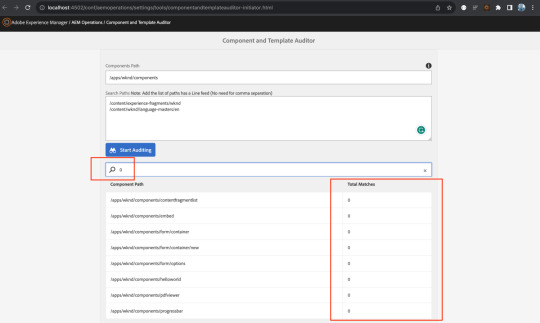
View On WordPress
#Adobe Best Practices#Adobe Recommendations#AEM#AEM Upgrades#Component and Template Management#Component Audit#Component Cleanup#Component Maintenance#Component Optimization#Development Tools#Git Repository#Migration Strategies#Project Maintenance#Project Structure#Template Audit#Template Management#Unused Components#Version Control#Web Development#Web Page References
0 notes
Video
youtube
Linux Kernel Scanning For Interesting Stuff Showing Off 2025_05_26_01:49:23
0 notes
Link
https://codesnippetsandtutorials.com/2023/09/02/a-collection-of-git-software-libraries-plugins-and-tools-for-very-large-repositories-and-large-file-hosting-in-git/
0 notes