#Latest version of libreoffice for windows 10
Explore tagged Tumblr posts
Note
Hi! I saw your post about how you replaced all the apostrophes in a fic so they'll look the wat you prefer them to look. If I didn't misunderstand, you did it manually, and I thought you might want to know that most document editors (I use word, but I'm fairly certain google docs and libreoffice have it too, I don't know about other editors but I think it would he reasonable to assume this is an universal thing) have a find and replace tool that can do it for you, and it could save you a lot of time if you're ever in a similar situation again.
i know that tool! i've been using word since i was 10. but it depends on the version of windows you have. i don't always have the latest version, and i have an aversion for updates x) so sometimes it doesn't work. apostrophes are a very specific type of character(?)/letter, since it's punctuation. so, yeah i did manually :) but sharing this in case someone needs to know it too (it also exists on google docs, libre office and basically most softwares to write x) )
3 notes
·
View notes
Note
Hey @harychibir! The computer mutual has been summoned. Without knowing more about your situation, there are limits on what I can do here, but I can offer a bit of advice, starting from least to most invasive. (I’m assuming you probably run Windows on your laptop, just from your description of the symptoms.) BACK UP YOUR COMPUTER TO AN EXTERNAL HARD DRIVE BEFORE DOING THESE. Just in case. Future you will thank you.
0. This won’t fix your problems with the machine booting up, but if you’re editing files in Word, it might be worth trying LibreOffice Writer instead, as Microsoft’s proprietary software is extremely bloated. I would also check out your autostart permissions and revoke as many as you can. A lot of programs running in the background can murder your machine’s performance, as @musewrangler can attest. That said, it sounds like your problems might be too serious for these to have a meaningful impact. If that’s the case, I’d try one of the more drastic options below.
1. Downgrade to the previous Windows version. If you recently upgraded to Windows 11, you may be able to do this, or a local computer repair store might be able to help you. Windows 10 is lightyears better in terms of performance and demands on your system.
2. Back up your files to a format that can be opened by free and open source programs (i.e. .doc, .docx, and .xlsx), save all your passwords off someplace safe with them, and then install Linux on your computer. I once owned a ThinkPad so old it was almost an inch thick; it shipped with Win11 installed, and there was a multi-second delay on just moving the mouse. I installed Linux Mint and it ran like a dream.
3. If you are mechanically handy or know someone who is, you might try increasing the amount of RAM in your computer. If it’s as old as I suspect it is, it might be user-maintainable. If you’re not comfortable doing this yourself, a store like MicroCenter can probably help you.
4. If all these fail, and you need a new computer, I can help you less. I am not up on the latest laptop pricing and quality. However, if you just want a computer to write on, I would find a refurbished Windows laptop you like the look of, pick one old enough you can afford it comfortably, and install Linux. It will most likely run until the hardware wears out.
Hi, Wrangler! Hope you're doing well!
I was wondering if you could give me some advice; my ageing laptop is giving me grief every single time I try to write - the page doesn't load, it freezes, and takes over an hour to just boot up.
In short, on a good day, it's as good at its job as Admiral Ozzel.
It's coming close to failing me for the last time, and I was wondering if you could advise me on a good replacement.
Sincerely, Haryc Hibir.
Hello hello! I don't know if I'm the best person for this advice, but I can give you my experience for what it's worth. ;D
Obviously, I don't know your budget, but I have found a fairly mid range laptop to be helpful for me both in writing and my job which is online education.
Macs are of course, amazing, but also eye watering in the price range. And I am not a fantastically computer literate person, so it took me a bit to get used to operating one when we had one.
Also, since I write a LOT [as you know xD] I need a keyboard that isn't too small. Naturally you could hook a different keyboard up to whatever laptop, but that isn't practical when travelling.
I have an HP laptop which was about $400 when I got it. I've used Dell before, but they are likely best for those on a tight budget.
I've had this computer for five years now and am very happy with its performance.
I'm also tagging a more computer literate mutual who might have some further helpful thoughts for you.
Hope you're well! :D
@winterinhimring
3 notes
·
View notes
Text
Latest version of libreoffice for windows 10

#LATEST VERSION OF LIBREOFFICE FOR WINDOWS 10 SOFTWARE#
#LATEST VERSION OF LIBREOFFICE FOR WINDOWS 10 CODE#
#LATEST VERSION OF LIBREOFFICE FOR WINDOWS 10 DOWNLOAD#
#LATEST VERSION OF LIBREOFFICE FOR WINDOWS 10 FREE#
In contrast, if you work with international clients and teams using open document formats, you’ll appreciate the native support for this file type. However, there may be formatting errors or non-compatible fonts when opening a Word document in LibreOffice, which can pose a problem if you work with clients or team members who use Microsoft Office. Writer is compatible with many document formats. LibreOffice Writer is a word processing tool offering standard features found in other similar programs, including an autocorrect dictionary and autocomplete feature.
Extensions: Hundreds of add-on tools to suit nearly any business need.
Charts: A standalone tool to create and edit charts and graphs.
Math: A formula editor used to create intricate formulas for use in all LibreOffice apps.
Base: A database program that integrates with all LibreOffice applications.
Draw: An integrated graphic editing program.
Impress: A presentation platform to create slideshows.
Calc: A spreadsheet program similar to Microsoft Excel or Google Sheets.
Writer: An easy-to-use word processing application.
Nor does it offer cloud storage, so you can use document management best practices using any existing file solution. However, it doesn’t offer any communication or collaboration tools. It also provides a database comparable to Microsoft Access. Like other Zoho Office Suite, LibreOffice comes with the main tools you need to create documents, spreadsheets, and presentations. For example, LibreOffice 5.0 came out in 2015, version 6.0 appeared in 2017, and 7.0 was introduced in 2020. LibreOffice also gets updated frequently. However, the web-based version doesn’t include a file storage system and isn’t supported by The Document Foundation, so this LibreOffice review doesn’t include information about the cloud version. There is a cloud-based version of LibreOffice available through third parties under names such as Collabora Office and LibreOffice Online powered by CIB.
#LATEST VERSION OF LIBREOFFICE FOR WINDOWS 10 FREE#
You’re familiar with Microsoft Word and are looking for a free version.
You need extensive language support in your documents.
Mobile apps and online accessibility aren’t important to you.
#LATEST VERSION OF LIBREOFFICE FOR WINDOWS 10 SOFTWARE#
You want software installed on your computer without worrying about it going extinct.Internet access is spotty or unavailable at remote business locations.Your team uses various operating systems, such as Linux, macOS, or Windows.Moreover, several partners sell enterprise versions with customer service and service level agreements (SLA).
#LATEST VERSION OF LIBREOFFICE FOR WINDOWS 10 CODE#
Although some large enterprises use LibreOffice, the lack of support is an issue.Ĭompanies with developers may prefer LibreOffice because, by the nature of open-source software, you can configure the code to fit your needs. LibreOffice is for individual users and small businesses who want free, downloadable tools, without worrying that their software will become obsolete and unsupported in years to come. In this LibreOffice review, you’ll learn how the software functions and how it differs from other office suites.
#LATEST VERSION OF LIBREOFFICE FOR WINDOWS 10 DOWNLOAD#
If you're looking for a Microsoft Office alternative, don’t want a monthly subscription, or prefer to download your software,Īs open-source software, LibreOffice is continually updated with new improvements and doesn’t need an internet connection to run.

0 notes
Text
It's remarkable how easy Linux Mint is to use, compared to Linux's general forbidding reputation. It was really easy to set up for me who has no coding knowledge. I had to fiddle with the boot order in my BIOS a bit but no biggie. Follow the installation guide on the website, and you will be fine. You can boot from an USB too, and test out the OS before installing it and wiping your drive. Transfer data to an external drive before you do.
And you probably won't have much trouble once it is installed either. The default settings are reasonable, and can be changed. It's a very easy to use OS. I have had no problems doing most of the ordinary things I use an OS for. My most used programs on Windows was already things like Firefox, VLC media player and Libreoffice on windows, and they function just as fine on Linux Mint (and are indeed installed by default).
Gaming has given me some trouble, but honestly Lutris has solved most of them. Granted I run mostly so old games on this laptop that Scummvm and dosbox is a solution for many of them. And installing 32 bit libraries has solved others (running the command in this link in the terminal solved so many issues alone). I play very old games, if you can't tell.
Sure, part of how Mint is so user-friendly is that it imitates Windows graphical user interface. But to be honest, it does mean users coming from Windows are already used to the interface. And Mint imitates only the parts of it that work, like the taskbar. And Microsoft has had a bad habit of making the gui look like a phone or a tablet for years now, so Mint does a Windows-like gui better than Windows at this point.
Mint is better than Windows in being a user-friendly operating system in general. Windows being spyware and full of bloatware is well-known and LInux gets away from that bullshit. And just how polite MInt is about updates is a massive improvement. No forced reboots here while an update takes ages to install.
Mint is a long-term support distro, which means it focuses on stability over the latest updates to packages and programs, introducing updates not when they are first released, but after a while when any bugs have been ironed out. And that improves the OS's stability a lot, which I value over getting bleeding edge updates. If you want updates as soon as they happen, and are willing to tinker a bit to fix things, there are other distros which use a rolling-release model.
It is less demanding on the hardware without compromising functionality. Like the majority of Linux distros takes up way less space on the drive and less memory compared to Windows, you can get more life out of an old computer this way.
There are so many older computers that still function fine hardware-wise, but since the specs on that hardware are too weak to switch to a newer more-resource hungry version of Windows, the machines are abandoned because the OS ends up unsupported and unsafe to use. Windows 10 support is going to end in 2025, it might be extended, but the end of w10 support is going to be a blood bath for this very reason. So many computers can't meet the specs for Windows 11 that the switch will be painful. And I would urge you if you are affected by this to upgrade to a LInux distro instead of getting a new computer just for windows 11.
211 notes
·
View notes
Text
Office 2016 For Mac System Requirements
EndNote loves both the Windows® and Macintosh® platforms. Here’s how to check if your current systems and programs are EndNote-ready.
Office 2016 Mac Os System Requirements
System Requirements For Office 2016 For Mac
Office 2016 Compatibility and System Requirements The following article is designed to be a resource to The University of Iowa community for information and instruction pertaining to compatibility and system requirements for Microsoft Office 2016. Find the computer system requirements for server, front office and clinical work stations for Dentrix G2-G7.
Windows
Note: Office 2016 Preview will replace existing versions of (desktop) Office on the system. Microsoft notes that you will be able to go back to those versions if you remove the Office 2016 Preview again from the PC. System Requirements.
Made with Mac in mind, Office 2016 for Mac gives you access to your favorite Office applications - anywhere, anytime and with anyone. Includes new versions of Word, Excel, PowerPoint, Outlook, and OneNote. See what's new in Office 2016. Your school may offer. Office 2016 for Mac for free. Search for your school below to claim this academic deal.
Macintosh
EndNote online
Network
Cross-Platform Compatibility
Windows compatibility and system requirements
What you need:
Windows 10
1 gigahertz (GHz) or faster x86-bit or x64-bit processor
600 MB hard disk space available
Minimum 2 GB of available RAM
Word processor software
Microsoft Word (CWYW) for Windows: 2010, 2013, 2016, 2019, Office 365 (locally installed desktop version only)
Apache OpenOffice (CWYW) for Windows: 3.x, 4.x
LibreOffice (CWYW) for Windows: 4.x, 5.x, 6.x (32-bit)
Partner CWYW Integration: Wolfram Mathematica 8
An Internet connection is required to register for online access, search online databases, find full text and automatically update references.
Macintosh compatibility and system requirements
What you need:
macOS 10.14 or 10.15
Intel-based Macintosh
Hard disk with 700 MB available
Minimum 2GB of available RAM
Word processor software
Microsoft Word (CWYW) for macOS: 2016, 2019, Office 365 (locally installed desktop version only)
Partner integration for Cite While You Write: Apple® Pages
Partner CWYW Integration: Wolfram Mathematica 8
Format Paper: Word processors that save .rtf files:
Apple iWork Pages – versions 1, 2.x, 3.x, 4.x
TextEdit – for supported macOS versions
Apache OpenOffice – versions 1, 2.x, 3.x
Nissus Writer – for supported macOS version
Mellel – versions 1, 2.x
Format Paper: Word processors that save .odt files:
Apache OpenOffice versions 1, 2.x, 3.x
EndNote online compatibility and requirements
Browser support for Web Application*
Microsoft Internet Explorer® 8.x or later
Firefox® 27 or later
Safari® 5.0 or later
Chrome® 31 or later
Browser support for Web Capture**
Add-on*
Microsoft Internet Explorer 8.x or later
Bookmarklet*
Microsoft Internet Explorer 8.x (32-bit) or later
Firefox 27 or later
Safari 5.0 or later
Chrome 31 or later
*Applies to both Macintosh and Windows browser versions, except for Internet Explorer, which is Windows only
**Cookies and JavaScript must be enabled
EndNote Click Browser Plugin
Supports the latest Chrome, Edge, Firefox, and Opera Browsers
Network compatibility and system requirements
EndNote libraries can be accessed on a network – including networks with Macintosh and Windows workstations. Multiple users on a network can access an EndNote library simultaneously in read-only mode. This allows users to search for references, cite them in their papers and create bibliographies. EndNote does not allow multiple users on a network to edit a single library at the same time.
Installation and deployment
On Windows networks, EndNote can be deployed with MSI installer technology using scripting or via Group Policy.
Requirements:
Windows Server 2003 & 2003 R2
Windows Server 2008 & 2008 R2
Windows Server 2012 & 2012 R2
Office 2016 Mac Os System Requirements
If you have technical questions regarding the use of EndNote on a network, contact Support.
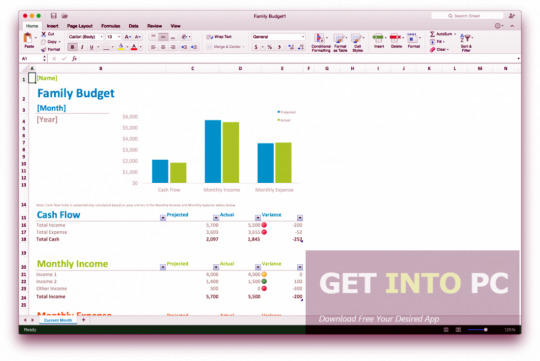

EndNote Cross-Platform Compatibility
What you need:
EndNote libraries are cross-platform compatible. Following the EndNote end user license agreement, this means:
Individuals who purchase a single user license can install EndNote on up to three computers for their personal use.
Sharing a license with other users is not allowed under the individual license agreement.
Those computers can be any combination of Mac and Windows machines.
By creating or logging into an EndNote online account (under preferences > Sync), that individual can sync their library across all three computers, as well as access it through EndNote online and the iPad app.
NOTE: Your EndNote product key is required for activation. Your key is the 25-character code you received at time of purchase. Can’t find your key? ContactSupport.
Animate 2018 (v18.0.2)*
After Effects 2018-2020 (v15.1.2 or newer)*
Dreamweaver 2018-2020 (v18.2.1 or newer)*

Illustrator 2018-2020 (v22.1 or newer)*
System Requirements For Office 2016 For Mac
InDesign 2018-2020 (v13.1 or newer)*
Photoshop 2018-2020 (v19.1.7 or newer)*
Premiere Pro 2018-2020 (v12.1.2 or newer)**
* As newer versions of Adobe software are released, additional compatibility testing may be required. GMetrix will always work to support the latest software version of Adobe CC products whenever possible.
** Depending on your software version, Premiere Pro sample documents may require a short conversion process the first time a test is started. This will not impact your test timer.
1 note
·
View note
Text
Best buy microsoft home office 2019

BEST BUY MICROSOFT HOME OFFICE 2019 MAC OS
BEST BUY MICROSOFT HOME OFFICE 2019 INSTALL
BEST BUY MICROSOFT HOME OFFICE 2019 TRIAL
BEST BUY MICROSOFT HOME OFFICE 2019 PC
BEST BUY MICROSOFT HOME OFFICE 2019 LICENSE
Thank you for your time and understanding. What we suggest is contacting the reseller again to check whether they can retrieve it from their database. And if the key was redeemed to a Microsoft account we can still help you retrieve the account the key associated to, but since it has not been redeemed yet we can do nothing on our side. It offers you powerful and rich new ways to deliver your best work at home, work or school from your computer, a. You about this because they are the ones who sold you the product. I had trouble installing this on my tablet and I called the help line and the Microsoft person informed me that Office Home and Student 2019 could not be installed on.
BEST BUY MICROSOFT HOME OFFICE 2019 INSTALL
The purpose was to install this on my Samsung tablet (order 708xxxx002). Individuals buy a car because they want to invest in it and use it for at best next 5 years, without the worry of having the latest in technology and safety improvements. A similar comparison would be buying vs renting a car. Were bought from third party reseller, I am afraid we would not be able to help you with this as we do not have record of the transaction from our data base and the third party reseller has a separate transaction records and they should be the one assisting I recently purchased Office Home and Student 2019 for 190. The first difference is in the payment model, you buy Office 2019 and you subscribe to Office 365. "I have consulted with our related team about your issue today and this cannot be done on our side: If the product was bought from Microsoft store then we would have record of the transaction and we would be able to help you retrieve the keys.
BEST BUY MICROSOFT HOME OFFICE 2019 PC
As always, Microsoft will make 32 and 64-bit versions of Office 2019 available. Microsoft Office 2019 Home and Business + Home and Student 1 User 1 PC (Windows 10) or Mac One-Time Purchase Multilingual.
BEST BUY MICROSOFT HOME OFFICE 2019 MAC OS
Who is telling the truth? The serial number is MS79G04979077269111. On PCs, you’ll need Windows 10 for Office 2019 Microsoft will not support any versions of Windows 7 or 8. LibreOffice 2021 Home and Student 2019 Professional Plus Business Compatible with Microsoft Office Word Excel PowerPoint Adobe PDF Software CD for Windows 11 10 8 7 Vista XP 32 64-Bit PC & Mac OS X. I had already gone back to Best Buy on Dec 9 and they said the serial number has already been sent to Microsoft and thereforeīest Buy cannot help. Microsoft Office 2016 Professional Plus Cd Key Global. Although Office 2019 was just released this past September, Microsoft is urging you. The information basically says that MicrosoftĬannot or will not help because it is a third party purchase and Microsoft does not have a record of the transaction in its data base. But now it is Microsoft itself that is making fun of Office 2019, the latest version of its iconic office suite. Then I got automatically redirected to the information below. I reported on the Microsoft website that I lost my Office Home and Student 2019 product card purchased from Best Buy at Mount Vernon in NY on Dec 7th. Microsoft Office Home & Student 2019 Deutsch: Mit 'Microsoft Office Home & Student 2019' bekommen Sie die aktuellste Version des beliebten Office-Pakets als Dauerlizenz. It brings together premium Office apps, professional Outlook email, 1 TB of cloud storage, as well as additional business apps and services to help run and grow your business. Some links related to the various options More than just Word, Excel and PowerPoint, Microsoft 365 Business Standard is designed for businesses. Whether Office 2019 (one-time perpetual license) or Office 365 (subscription) is the best choice for you is something only you can determine in terms of functionality and price points.
BEST BUY MICROSOFT HOME OFFICE 2019 LICENSE
Office H&S 2013 or 2016 or 2019).Īlso to clarify, Office 2019 refers to a one-time perpetual license whereas Office 365 is a subscription model where everything is constantly updated. Best Sellers Rank 24 in Software (See Top 100 in Software) 2 in Office Suites Software: Date First Available : 2 July 2020 : Manufacturer : Microsoft Office, Microsoft corporation : Packer : Frepaycard retail pvt ltd, 305-C, 3rd Floor, Iris Tech Tower, Sector-48, Sohna Road, Gurgaon : Importer : WHATSAPP-8709196504 FOR MORE DISCOUNT OR OFFERS. Take on whatever life has in store with Microsoft 365 Skip to: Watch videos to learn more Learn about the apps Shop Microsoft 365 and Office Compare Microsoft 365 and Office Watch videos to learn more. The one you are referring to is Office Home & Student which doesn't include Outlook (regardless of the year - i.e. Best Buy Name Brands Microsoft Microsoft Office Learn Page Learn About Microsoft 365 and Office.
BEST BUY MICROSOFT HOME OFFICE 2019 TRIAL
Microsoft Office Professional 2019 has a free trial download. Just to clarify, there are different versions of Office. Microsoft Office Professional 2019 Buy Microsoft Office Professional 2019. Based on the information on Microsoft's website I cannot get Outlook with Office 2019.

0 notes
Text
Free libreoffice for windows 10

Free libreoffice for windows 10 install#
Free libreoffice for windows 10 software#
The installation will begin right away in the “Typical” mode. Check the relevant options for you and press “Install” for the installation to start. If you choose the “Typical” mode of installation you would be straightaway directed to the “Installation Wizard”.
Free libreoffice for windows 10 install#
“Typical” mode will install the package with the default setting and configurations while the “Custom” mode lets you set program features that you want to be installed. The next step involves you selecting the mode of installation- typical or custom. The setup file begins to run in your system and in a minute a welcome dialog box would pop in your screen. When the setup file starts, you will be getting a dialog box asking if this file can be run in your system. If you already have the setup file of the package in your system, then double-click it. If you have a different configuration the first part of this tutorial may look slightly different.ĭownload the latest LibreOffice package from here and save it in a directory on your system. I am using Google Chrome Browser on Windows 8.1. The installation procedures are simple and straightforward. For some programs, especially Base, Java is required.Īs good practice, we would recommend you backup all your data before you begin the installation of any software.Monitor resolution: 1024×768 with at least 256 colors higher resolution is recommended.Disk space: A maximum of 1.5 GB is needed.RAM: A minimum of 256 MB, but we would recommend using a 512 MB.Processor: Pentium III or Athlon or more recent system-recommended processor.Operating system: Microsoft XP SP2, Vista, Windows 7 or Windows 8.
Free libreoffice for windows 10 software#
But before we can begin, we need to know the software and hardware prerequisites. In this tutorial, we would be seeing the installation procedure of the LibreOffice fresh version 4.3.5 for Windows. The “fresh” version consists of the latest enhancements that have been made since the latest release and the “still” version is for people who want to operate in an older yet more stable environment. LibreOffice package is available in two different versions – “fresh” and “still”.

0 notes
Text
Macbook pro microsoft suite for apple

#MACBOOK PRO MICROSOFT SUITE FOR APPLE FOR MAC#
#MACBOOK PRO MICROSOFT SUITE FOR APPLE MAC OS#
#MACBOOK PRO MICROSOFT SUITE FOR APPLE INSTALL#
#MACBOOK PRO MICROSOFT SUITE FOR APPLE UPGRADE#
* We are happy and always here to help you, and share the Microsoft 365 for business online information with you. Oliver - * Beware of scammers posting fake support numbers here. Your understanding and patience will be highly appreciated.
#MACBOOK PRO MICROSOFT SUITE FOR APPLE FOR MAC#
It is recommended please focus on the dedicated Outlook for Mac Support channel side then see if you could get more updates on this problem there, also please feel free to share with us here if you got any updates, thanks. On another hand, as we are not dedicated for Outlook for Mac Client related, and considered you have already contacted the Outlook for Mac built-in support channel for this issue ( FYI > Contact support within Outlook for Mac), they are Microsoft dedicated Outlook for Mac support engineers, and they may need collect your configurations and diagnostic information and deliver it to the Outlook for Mac team for further troubleshooting, it may take some time and if the suggestions above not working. For your reference The new Outlook for Mac. In this case may I know if you turned on the "new experience" of Outlook for Mac on your machine? If so, please temporarily switch/turn off the "New Outlook" ( button near the search bar) then re-start your Outlook for Mac to see if it make any difference, thanks. Moreover, since you have tried different troubleshooting from Internet you found, assume you already tried to re-index the spotlight, a new Outlook for Mac profile etc.
#MACBOOK PRO MICROSOFT SUITE FOR APPLE MAC OS#
As Microsoft 365 Office Suite requires the latest version of Mac OS ( or the last version of OS), for the Office runs on the old OS, it may cause some different performance issues, so if convenient, please double check them, thanks.
#MACBOOK PRO MICROSOFT SUITE FOR APPLE UPGRADE#
I've marveled at the flexibility of a virtual machine rather than a real Windows installation (Mac or PC), which is why I've stayed with it.Since you have tried to un-install the Microsoft 365 Outlook for Mac, my understanding is it should be the latest one now, in this case please double check if your Mac OS is also up to date, if not, please upgrade it then re-start your Outlook for Mac to see how it goes. In Fusion, installing Windows is largely a matter of presenting the Windows installer disk image to Fusion and letting it do its thing. Allan Jones is right that using the Windows+Office route adds extra expense, and with Windows 7 about to be put out to pasture, all you can buy an installer for is Windows 8.1 right now (MS is supposed to be releasing a Consumer Preview of Windows 10 shortly). I've always used Windows on a Mac as a virtual machine, specifically with VMware Fusion, but the installation process is remarkably simple and once Windows is running, it's basically a PC running in a window on your Mac. Again, I haven't used MS Office for Mac but I've read complaints here from people familiar with Office for Windows that capabilities are missing on the Mac version. If you're careful to save all the LibreOffice-created files in Microsoft file formats, should you eventually settle on MS Office, you'll still be able to use them. I don't make heavy use of Office, either the MS version or LibreOffice, but given that LibreOffice is free, I'd recommend first trying it out to see if it does all of what you need. Sorry for all the questions, I'm new to Mac so I'm starting from scratch, I think I need lessons!!
#MACBOOK PRO MICROSOFT SUITE FOR APPLE INSTALL#
If I wanted to install windows for my Mac how would I do this?

0 notes
Text
Office 2016 For Mac Pro

The Microsoft Office for Mac download is available as a one-time purchase or as an Office 365 subscription, which includes the new Office 2016 for Mac as well as the latest updates. Browse your download options and get everything you need to work on your own, collaborate with colleagues and make the most of your Mac. See full list on docs.microsoft.com. The current version of Microsoft Office 2016 for the Mac is Version 15.x. Please note that the minimum requirements are that your computer is running MacOS 10.10 or above and contains at least 4GB of RAM. Please contact the HUIT Service Desk (617-495-7777) for assistance if your computer needs the Operating System or RAM upgraded. Jun 25, 2016 Microsoft Office 2016 - Unmistakably Office, designed for Mac. The new versions of Word, Excel, PowerPoint, Outlook and OneNote provide the best of both worlds for Mac users - the familiar Office experience paired with the best of Mac. If you already use Office on a PC or iPad, you will find yourself right at home in Office 2016 for Mac. LibreOffice 2020 Compatible With Microsoft Office 365 2019 2016 2013 2010 Word & Excel Compatible Software CD for PC Windows 10 8.1 8 7 Vista XP 32 64 Bit, Mac OS X & Linux - No Yearly Subscription!
These directions describe how to install the latest version of Microsoft Office 2016 on a Mac. The current version of Microsoft Office 2016 for the Mac is Version 15.x.
Please note that the minimum requirements are that your computer is running MacOS 10.10 or above and contains at least 4GB of RAM. Please contact the HUIT Service Desk (617-495-7777) for assistance if your computer needs the Operating System or RAM upgraded.
The full installation process (including download) is estimated to complete in one hour. The installation will automatically launch after the download completes. Please do not open any Microsoft Office applications until the installation is complete.
Important Notes before you begin the Upgrade:
Plug your computer into a power supply before beginning the installation to prevent your computer from going to sleep
If your computer falls asleep during the installation, once it is awake, the process will pick up wherever it left off.
After your installation completes please see the directions on How to Set-up your 2016 Outlook.
If you utilize a backup service (e.g., Connected or Time Machine) please backup your computer before initiating the Microsoft Office 2016 installation process.
If you do not utilize a backup service please make a copy of your Microsoft Office 2011 application folder and place it in location other than the applications folder.
Step 1. Please save your work and close all open Microsoft applications (Outlook, Word, Excel, PowerPoint, Access, Project, Publisher, InfoPath, and Visio).
Office 2016 For Mac Os
Step 2. Open ‘Spotlight’ by pressing the ‘COMMAND’ and ‘SPACEBAR’ keys at the same time.
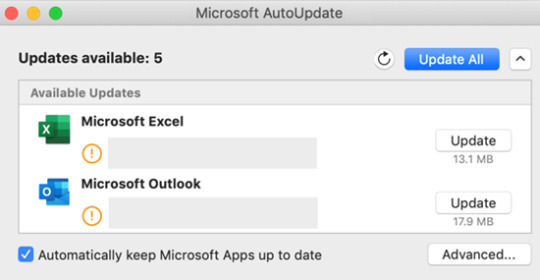
Step 3. Type ‘Self Service’ in the search box (Figure 1, A).
Step 4. Click on the ‘Self Service’ application to open (Figure 1, B).
Step 5. Click ‘Microsoft’ under the Categories on the right hand side of the window (Figure 2, A).
Step 6. Click install under ‘Microsoft Office 2016’ (Figure 3, A)
The installation will automatically begin after the download completes. Please do not open any Microsoft Office applications until the installation is complete. If you run in to any issues please contact the HUIT Service Desk at 617-495-7777 or [email protected].
After your installation completes please see the directions on How to Set-up your 2016 Outlook on your Mac.
-->
Note
Office 365 ProPlus is being renamed to Microsoft 365 Apps for enterprise. For more information about this change, read this blog post.
Summary
Existing Office 2016 for Mac customers will be seamlessly upgraded to 64-bit versions of Word, Excel, PowerPoint, Outlook, and OneNote as part of the August product release (version 15.25). This affects customers of all license types: Retail, Office 365 Consumer, Office 365 Commercial, and Volume License installations.
Deployment options for the 64-bit update
AutoUpdate (MAU)
Customers who use Microsoft AutoUpdate (MAU) to keep their Office applications up-to-date will see a 'regular' monthly update notification when their selected channel is upgraded to 64-bit builds. Depending on which version is installed on the local computer, MAU will offer either a delta or full update. The update package size does not change between 32-bit and 64-bit versions. Also, MAU can deliver a delta update when applicable to update a user from 32-bit to 64-bit applications. Therefore, customers won't experience a sharp increase in download activity. For the release to the Production channel, customers will see '(64-bit)' in the update title to make them aware that this is a 64-bit update.
For information about how to use the MAU, see Check for Office for Mac updates automatically.
Manual updates
The August release of Office for Mac is available for manual download. The following file provides a 64-bit package to replace existing 32-bit applications with 64-bit variants during installation:
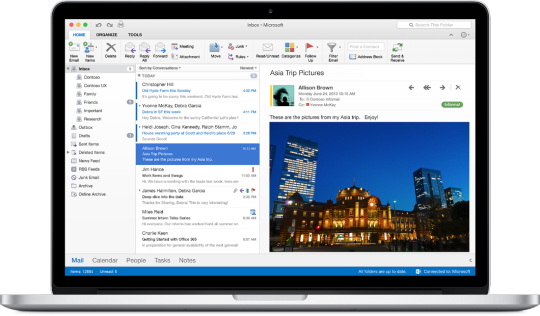
Download the Microsoft Office 2016 for Mac August update package now.
Virus-scan claim
Office 2016 Proplus Mac
Microsoft scanned this file for viruses, using the most current virus-detection software that was available on the date that the file was posted. The file is stored on security-enhanced servers that help prevent any unauthorized changes to it.
Office 2016 For Mac Download
Volume License Service Center
Volume License customers typically get their Office 2016 software from the Volume License Service Center (VLSC). These builds are refreshed infrequently and are typically aligned with new language editions. The VLSC will continue to offer 32-bit installers (15.23) until November 2016. However, all updater packages that are released after August will be based on 64-bit builds. Therefore, a VLSC customer who updates either manually or through AutoUpdate will be transitioned to 64-bit builds.


More Information
64-bit only
The Mac operating system has been 64-bit for several years. Unlike for Windows, there's no choice between running a 32-bit or 64-bit version of the Mac operating system. Similarly, we won't offer a choice between 32-bit and 64-bit versions of Office 2016 for Mac. After each 'channel' is transitioned per the rollout schedule, only 64-bit builds will be available.
Effect on third-party applications and add-ins
The transition to 64-bit Office for Mac was announced in April 2016. IT Pros will want to understand which compiled add-ins are deployed to the users whom they manage so that they can assess the effect of the upgrade. The following Microsoft Office website summarizes the issues that affect the more common add-ins that are used together with Office 2016 for Mac:
Tools for inspecting product architecture
To verify the architecture of an Office application (that is, to understand whether you have a 32-bit or 64-bit build), start the application, open the Activity Monitor, and then enable the Kind column.
You can also use the file command in a terminal session to inspect the binary. For this use, type file -N <path of binary>.This method can be used with for any binary file, including third-party add-ins.
The file command returns one of three values.
Return valueMeaningMach-O 64-bit executable x86_6464-bit binaryMach-O executable i38632-bit binaryMach-O 64-bit executable x86_64FAT binary (compatible with both 32-bit and 64-bit processes)Mach-O executable i386FAT binary (compatible with both 32-bit and 64-bit processes)
Office 2016 For Mac Os Requirements
Options for reverting to 32-bit installations
There may be situations in which the customer has to change code that's not 64-bit ready. If customers can't immediately move forward to 64-bit builds, we will make available a one-time 32-bit update for the 15.25 release in addition to the default 64-bit updates. The 32-bit updates will be available only for manual download from the Office CDN.
The latest 32-bit release of Office 2016 for Mac (15.25.160818) can be downloaded from https://go.microsoft.com/fwlink/?LinkId=823192.
Customers who manually install the 32-bit release won't be offered the 64-bit version of 15.25 through MAU. However, MAU will offer the 64-bit version of 15.26 in September 2016. Therefore, customers have a limited time to remain on 32-bit builds.
If a customer has already upgraded to the 64-bit update of Office for Mac 15.25 and wants to revert to the 32-bit version, follow these steps:
Office 2016 For Mac Support
Exit all open Office 2016 applications.
Start Safari, and then browse to https://go.microsoft.com/fwlink/?LinkId=823192 to start the download of the 32-bit installer.
Double-click the downloaded package, and then follow the instructions.
Microsoft Office 2016 For Macs
The 64-bit installation has a build date of 160817. The 32-bit version has a build date of 160818.

1 note
·
View note
Text
Download microsoft office professional plus 2013 full version 無料ダウンロード.MS Office 2013 (Professional Plus) Free Download Full Version
Download microsoft office professional plus 2013 full version 無料ダウンロード.microsoft office 2013 personal ダウンロード

人気のダウンロード カテゴリ.Office Professional Plus / Download
Office 、、、をダウンロード. WindowsとOfficeのISOダウンローダー. ますは、BitCometを入手しインストール。 使い方などは、公式サイトをご覧ください。 次に、Office Professional Plus のトレントファイルが入手できるサイトを探します。 "Microsoft Office Dec 20, · Microsoft Office 64 ビット版 Service Pack 1 には、セキュリティ、パフォーマンス、および安定性の向上のための新しい更新プログラムが含まれています。また、この SP は以前公開されたすべての更新プログラムのロールアップです。 最新版の Windows、Windows アプリ、Office、Xbox、Skype、Windows 10、Edge と Internet Explorer、開発ツールなどをダウンロードできます。
Download microsoft office professional plus 2013 full version 無料ダウンロード.Microsoft ダウンロード センター: Windows、Office、Xbox、その他
Office 、、、をダウンロード. WindowsとOfficeのISOダウンローダー. ますは、BitCometを入手しインストール。 使い方などは、公式サイトをご覧ください。 次に、Office Professional Plus のトレントファイルが入手できるサイトを探します。 "Microsoft Office Oct 10, · Microsoft Office Pro Plus ダウンロード版のご購入 買い切り型の永続ライセンス版であるOffice Professional Plus 。Windows向けのWord、Excel、PowerPoint、Outlook、Publisher、Access がインストール可能。Office のフルアプリをご利用したい方におすすめです。 Jan 14, · Download Microsoft Office Full Crack 64 Bit. Microsoft Office Crack Free Download Full Activator – It’s a set of office applications to process data, numbers and information on your we all know, in this latest version there are major changes to the features of all applications in it, such as word, powerpoint, excel and others
Verified reviews. i like the program but when i download is spanish and when i open the program is spanish i cant bearly to understand The best: Accessible and useful for any user. The worst: Nothing that caught my eye. More reviews about Microsoft Office Professional Plus English Spanish. Microsoft Office Pro. The new version of Microsoft includes all what you need: Word, Excel, PowerPoint, Access, Outlook, and many more. New offimatic suite for the most demanding. All what you need, you will find it in this new suite.
LibreOffice Portable. Microsoft Office Office Online. Office Home and Students Windows Office suites Microsoft Office Professional Plus Microsoft Office Professional Plus Download Safe download 0. Now, you will get to know the future of one of the most used office packets: Microsoft Office. The future of Microsoft Office is already in front of us and the company of Bill Gates offers it to us in tray with this new preview of the best known office suite.
This version of Microsoft Office , it is only available for users of Windows 7 and 8 , and it is not allowed for commercial usage. From the link, users can download both the version of 32 or 64 bits. Its activation, moreover, needs the registering on the Internet of the account in Windows Live. Between the most highlighted aspects that we will find in this service of Office is that it allows users to synchronize all our Office documents wherever we are.
Using Office on request, we will be able to have our version of the Office programs in up to 5 computers or tablets. Microsoft Office , also offers a simple integration with Skydrive, the service of virtual storage on the cloud. The new Office , will allow users to modify PDF files and add video online, as well as new templates and possibilities to achieve a more attractive design for our documents.
The programs in Microsoft Office have a really well-designed aspect and a "Metro" design , with soft animations and simple lines that allow users to appreciate how the popularity of the mobiles and tablets have changed the world of software. This, also benefits with no doubt the compatibility of the tactile modes of this kind of devices. All the packet of Office has a really well-marked component online and social and, at any moment, we will be able to send a "smile" or"disapproval" as we want to congratulate or criticize to Microsoft for any of the aspects of the program.
We also have available a fast access to an online shop for complements and apps for the programs that we have in this office suite, so we will be able to evaluate and recommend each of them. The full version of Microsoft Office promises to have with it 60 minutes of international calls for free with Skype, as well as 20 Gb of online storage in Skydrive. There will also be a complete version for Mac, the most important and direct competitor of Microsoft. To end, be careful with the installation of the packet of Microsoft Office if you are using OpenOffice or similar programs, as the program will make you mark it as the default one to open documents in Opendocument and OpenXML.
This trial version includes the apps: Word, Excel, PowerPoint, OneNote, Outlook, Publisher, Access and Lyncs.
Ratings about Microsoft Office Professional Plus Brilliant votes. Is it reliable and secure? Is it better than other similar ones? Does it offer many features? Original review in Spanish translated with Google Translate. Read the original. to continue improving The best: Accessible and useful for any user The worst: Nothing that caught my eye.
Requirements To make the download, you need to have an account in Hotmail, SkyDrive, Windows Phone, Xbox LIVE or any other service from Microsoft.
See alternatives to Microsoft Office Professional Plus Size 0. Version Language English Spanish. Total Downloads , Works with Windows 7, 8. Developer Microsoft Corporation. Other versions of Microsoft Office Professional Plus Office Home and Students Microsoft Office Visualization Tool OffVis 1. Alternativas a Microsoft Office Professional Plus Trial Download. Free Open Source Download.
Free Access. Buy Buy. See more software for Office suites. Download Microsoft Office Professional Plus Description Reviews. About us.
0 notes
Text
Microsoft office 2013 free download crack full version 32 bit 無料ダウンロード.Software News
Microsoft office 2013 free download crack full version 32 bit 無料ダウンロード.Microsoft Office Professional Plus 2013

Surface Pro 6.MS Office (Professional Plus) Free Download Full Version
Dec 18, · Download Microsoft Office Professional Plus for Windows to create documents, spreadsheets, and presentations with Microsoft's productivity suite Download latest version of Microsoft Excel for Windows. Safe and Virus Free. Microsoft Excel. Classic Microsoft Office program that allows users to create and edit spreadsheets. Download. This is the final version of the Microsoft Office Microsoft PowerPoint Dec 01, · Office Free Download With Crack Full Version 32 Bit Iso Microsoft Office free. download full Version for Windows Microsoft Office free. download full Version for Windows 10 is the complete assortment of MS productive software system that incorporates Word, Excel, PowerPoint, OneNote, Access, and Publisher. This program
Microsoft office 2013 free download crack full version 32 bit 無料ダウンロード.Office Free Download With Crack Full Version 32 Bit
Oct 24, · Microsoft has released an update for Microsoft Office Bit Edition. This update provides the latest fixes to Microsoft Office Bit Edition. Additionally, this update contains stability and performance improvements Hi Friends,Today In this tutorial I will show you How to Download And Install Microsoft Office Full ibe to This Channel:https://ww Feb 11, · Our website provides a free download of Microsoft Office Professional Plus Our antivirus check shows that this download is safe. This tool was originally produced by Microsoft. , , , or are the default file names to indicate the Microsoft Office Professional Plus installer/5(47)
Verified reviews. i like the program but when i download is spanish and when i open the program is spanish i cant bearly to understand The best: Accessible and useful for any user.
The worst: Nothing that caught my eye. More reviews about Microsoft Office Professional Plus English Spanish. Microsoft Office Pro. The new version of Microsoft includes all what you need: Word, Excel, PowerPoint, Access, Outlook, and many more. New offimatic suite for the most demanding. All what you need, you will find it in this new suite.
LibreOffice Portable. Microsoft Office Office Online. Office Home and Students Windows Office suites Microsoft Office Professional Plus Microsoft Office Professional Plus Download Safe download 0. Now, you will get to know the future of one of the most used office packets: Microsoft Office.
The future of Microsoft Office is already in front of us and the company of Bill Gates offers it to us in tray with this new preview of the best known office suite. This version of Microsoft Office , it is only available for users of Windows 7 and 8 , and it is not allowed for commercial usage.
From the link, users can download both the version of 32 or 64 bits. Its activation, moreover, needs the registering on the Internet of the account in Windows Live. Between the most highlighted aspects that we will find in this service of Office is that it allows users to synchronize all our Office documents wherever we are. Using Office on request, we will be able to have our version of the Office programs in up to 5 computers or tablets. Microsoft Office , also offers a simple integration with Skydrive, the service of virtual storage on the cloud.
The new Office , will allow users to modify PDF files and add video online, as well as new templates and possibilities to achieve a more attractive design for our documents.
The programs in Microsoft Office have a really well-designed aspect and a "Metro" design , with soft animations and simple lines that allow users to appreciate how the popularity of the mobiles and tablets have changed the world of software. This, also benefits with no doubt the compatibility of the tactile modes of this kind of devices.
All the packet of Office has a really well-marked component online and social and, at any moment, we will be able to send a "smile" or"disapproval" as we want to congratulate or criticize to Microsoft for any of the aspects of the program.
We also have available a fast access to an online shop for complements and apps for the programs that we have in this office suite, so we will be able to evaluate and recommend each of them.
The full version of Microsoft Office promises to have with it 60 minutes of international calls for free with Skype, as well as 20 Gb of online storage in Skydrive. There will also be a complete version for Mac, the most important and direct competitor of Microsoft.
To end, be careful with the installation of the packet of Microsoft Office if you are using OpenOffice or similar programs, as the program will make you mark it as the default one to open documents in Opendocument and OpenXML. This trial version includes the apps: Word, Excel, PowerPoint, OneNote, Outlook, Publisher, Access and Lyncs. Ratings about Microsoft Office Professional Plus Brilliant votes. Is it reliable and secure? Is it better than other similar ones?
Does it offer many features? Original review in Spanish translated with Google Translate. Read the original. to continue improving The best: Accessible and useful for any user The worst: Nothing that caught my eye. Requirements To make the download, you need to have an account in Hotmail, SkyDrive, Windows Phone, Xbox LIVE or any other service from Microsoft.
See alternatives to Microsoft Office Professional Plus Size 0. Version Language English Spanish. Total Downloads , Works with Windows 7, 8. Developer Microsoft Corporation. Other versions of Microsoft Office Professional Plus Office Home and Students Microsoft Office Visualization Tool OffVis 1. Alternativas a Microsoft Office Professional Plus Trial Download. Free Open Source Download. Free Access. Buy Buy. See more software for Office suites. Download Microsoft Office Professional Plus Description Reviews.
About us.
0 notes
Text
Microsoft office 2010 activation key cmd 無料ダウンロード.Microsoft Office 2010 Product Key and Activation Guide
Microsoft office 2010 activation key cmd 無料ダウンロード.Office 2010 をインストールする

Step 2: Change Directory.KMSPico Download for Windows 7 10 & Office [Updated]
重要: Office はサポートされなくなりました 。 オプションの詳細については、こちらを 参照してください。 このバージョンをインストールする必要がある場合は、Office インストール ディスクと、インストールしようとしているバージョンのプロダクト キーが必要です。 · Free Microsoft Office Product Key for You. I will provide you Microsoft Office Product Key. You can find it below: I also sell Microsoft Office Professional Plus Product Key ($30/key). It includes Word , Excel , PowerPoint , Access and Outlook If you want to buy it you can visit: ted Reading Time: 4 mins I just want to say, fuck you. I lost my license key because of you. The tittle of the blog is "How to: Locate Office License Keys Via CMD Line" Not "How to remove Office License Key". That Last step is doesn't has any connection with how to fucking locate
Microsoft office 2010 activation key cmd 無料ダウンロード.Locate Office License Keys Via CMD Line - Spiceworks
I just want to say, fuck you. I lost my license key because of you. The tittle of the blog is "How to: Locate Office License Keys Via CMD Line" Not "How to remove Office License Key". That Last step is doesn't has any connection with how to fucking locate Microsoft Office Toolkit and EZ-Activator rar · is the number one paste tool since Pastebin is a website where you can store text online for a set period of time
We understand that it is not easy to find a Working Microsoft Office product key. If you use MS Office in a company or business setting, you will be required to provide a genuine product key. Activating MS Office is important if you want to access all the features of the Office suite. Upgrade to the latest version of MS Office with Hybrid Migration Office Continue reading this article to find a serial key list and how to activate MS Office A Microsoft Office product key is a digit code that allows you to activate a copy of MS Office If you have a genuine copy of Microsoft Office , then you already have a serial key.
Where you will find your product key depends on how you acquired it. There are two ways to activate an Office product key: Online or By Phone. You can activate your copy of MS Office through the internet. To do this, you will need to access the activation wizard, which will verify the authenticity of your serial key. In case you are unable to activate your Microsoft Office using this method, you can try the phone one. In this method, you will need to call the Microsoft Activation Center.
Here is a list of free Microsoft Office product keys you can use to activate your copy. Microsoft Office product keys bit VYSDJ-LOSYR-VBHFU-FHUT6-KOTJH. PTGBH-XTT3P-RGDC6-VJDTC-TP6GY It is important to use the correct product key for your bit version; otherwise, the keys will not work. If you choose the right keys for your bit version, and none of them works, come back later for more updated keys. We update the free list of serial keys every day. Microsoft Office is not and has never been free.
To use any version of Microsoft Office, you need to provide a genuine product key, which comes at a cost. Although Microsoft offers free trials of its latest Office Suite these days, you still need to purchase a genuine license to access all the features of the software. You can find free alternatives to MS Office online, such as Google Docs or LibreOffice but you cannot get MS Office for free.
As mentioned above, Microsoft Office is not free. For this reason, you must provide a genuine Microsoft Office product key to activate the software.
Without a genuine serial key, you cannot use the software unless you opt for the free version. Fortunately, you can use a free product key on this page. Locate your MS Office product key. It should be in your Order Confirmation email, Product Key card that came with your PC, or original product package. Then follow these steps to download Office with a product key:. You need to provide a valid product key to install Office Word, Outlook, Excel, and others.
Otherwise, the installation will fail. If you have installed a trial version of MS Office, the software will prompt you to provide a valid office product key after the trial period. Therefore, you need a working Microsoft Office product key during installation or after the trial period.
Petr is a serial tech entrepreneur and the CEO of Apro Software , a machine learning company. com or softwarebattle. com, Petr enjoys playing sports and going to the movies. Hi, could you assist me with a product key for office that is working. I will appreciate it very much. I downloaded windows 10 which stuffed up my laptop and could not get windows 7 back.
I think MS word was preinstalled when I bought the laptop. Any ideas please. hello sir what ever product key u have provided for ms office is not working. please send me one right one for my my dell inspiration window 8 taptop. MUST READ Easy Fix: Common Windows Problems and How to Fix Them. Petr Kudlacek. Related Posts Windows 7 Product Key [Updated] This is your ultimate knowledge source for Windows 7 key.
Get the free Windows 7…. Windows 7 Product Key [Updated] This is your ultimate knowledge source for Windows 7 key. thank you.. I need a product key for office on windows xp pack 3. Hi, Can you send me a product key for MS Office Could i plz get a product code for Microsoft Office please. Can you please provide me the product key for MS Office Lost and need one for microsoft office proffessional plus.
Can you help?? pls send me the current working product key of ms office VYSDJ-LOSYR-VBHFU-FHUT6-KOTJH 65XRT-YGH2D-TXX9L-YYTR5-OLPW4 BHUG6-UYTXNKH7-HSTR3-MNZX7 WWRDS-3YYXKPO5P-YXSDCCVC 8GLOY-XVCRT-HGTRD-KHY5F-TD6KG YQMQM-9KV3JG7V-8CKGW 6V9JD3D8-X7KKK-MG4WP-QD9X3 MRPBCBBK-YGPHK-F9JWW-D9KYB Y-W3DQY6TX-K7FQD-V7Y8Q VZWRP-C9HMB-PVR7GTR-VFDG3 BQHWD-TGT8T-QC7WWHWT-RCT6T P8TFP-JGFMM-XPV3X-3FQMK4RP GM3C4-HQQJV-4TQMX-3R8CP-GQ DDYJV-2RXGX-MQFQP-PFDH8 XHG6Q-DMJWDPYB-Y4CMG-MQ2CG PTD4T-F6MTH-B7G7Q-2QCXY XHG6Q-DMJWDPYB-Y4CMG-MQ2CG HYRWT-T9RWGTFB-4X7HQ-T2TTQ YGQ2J-Q26GM-R8FF8-JDC7M-KKGMV 76XCJ-TDQMW8D-4FFCT-KPTT6 BGCKH-CRYRTVQ7-YMCG3-BRBP7 W4D2C-3YKKMYPQTXYCCY.
DLHF8-ERYTYT-3RJKE-WJHF8 IUWQP-IUEIOP-WQURI-OWETH-GSDJH FJKSL-CNMXZ-BNVBS-DHFAS-JFWPEI OREWP-EWUTI-UYADK-FLXNV MNXZV-NXZNV-XVJLS-DHFUI-AXMVZ BGCKH-CRYRTVQ7-YMCG3-BRBP7 W4D2C-3YKKMYPQTXYCCY 9GVVR-X6VJT-WDDXD-YB4M2-RQ7CV TTKW3B-PVC8K-XJQW8-KJMVG TVFJTR7-HHCKT-QQFJR-8KTTD XF9HV-MG4CV-KCK8F-T39WK-XW3QR W4D2C-3YKKMYPQTXYCCY 9GVVR-X6VJT-WDDXD-YB4M2-RQ7CV TTKW3B-PVC8K-XJQW8-KJMVG TVFJTR7-HHCKT-QQFJR-8KTTD XF9HV-MG4CV-KCK8F-T39WK-XW3QR MB8VG-KB3VC-DC-H82YB-KYRY6 YQYVG-FR8DBJ6H-3KBF7-BX 4FXWKD9-QFKDJ-FV3QC-CT34B DX4MW-PB7F4-YR4WT-BV3MM-4YV79 BTH8T-MTYCP-4GKXQQQTCB6 D8BR2-DR2JY-2GK9D-D7KT4-XGJVQ PTGBH-XTT3P-RGDC6-VJDTC-TP6GY.
0 notes
Text
Download microsoft word 2013 windows 7 32 bit 無料ダウンロード.microsoft office 2013 personal ダウンロード
Download microsoft word 2013 windows 7 32 bit 無料ダウンロード.Microsoft Word for Windows 2016

この情報は役に立ちましたか?.Free Download Microsoft Office (bit) for Windows and Mac - Latest - EuroDownload
· Microsoft Office 32 ビット版 Service Pack 1 には、セキュリティ、パフォーマンス、および安定性の向上のための新しい更新プログラムが含まれています。また、この SP は以前公開され��すべての更新プログラムのロールアップです。 · Windows向けWindows 7 Home Premium、32 bitsをUptodownよりウイルスフリーにて無料でダウンロードすることができます。 Microsoft Windos Seven may be the most awaited Operating System since we waited for Windows XP.3,2/5(33) · Microsoft Word Download. Download Demo. Windows 7 Windows 8 Windows 10 - English. 10 / Classic Microsoft Word processor packed with many new features! Microsoft Word allows you to read and edit documents attached to emails, collaborate with your team, and bring your office wherever you go. In the current climate of working from home.4/5(9)
Download microsoft word 2013 windows 7 32 bit 無料ダウンロード.Download Microsoft Office (KB) 32 ビット版 の更新プログラム from Official Microsoft Download Center
· Microsoft has released an update for Microsoft Office Bit Edition. This update provides the latest fixes to Microsoft Office Bit Edition. Additionally, this update contains stability and performance improvements · Note it’ll be a smaller download due to the fact previous updates have already been applied to your system. This standalone installer is recommended for those who don’t keep Office updated through Windows Update, or for those who intend reinstalling Windows. This is the bit version, for bit versions of Microsoft Office 注: Office Premium、いずれかの 、、、 バージョンの Office Professional Plus、Office Standard、Office Home and Business (法人利用)、または単体アプリ (Word または Project など) のインストール手順は、次のいずれかを通じて製品を入手した場合、異なる可能性があります。
Microsoft Office is no exception, and updates are constantly being released through Windows Update for those who opt to receive them. Every so often, these updates get rolled up with others into an all-encompassing package released as a Service Pack. Service Packs often include new updates too, and SP1 for Office throws in some performance, stability and security fixes of its own on top of all updates released prior to February 26th A full list of SP1-specific changes and fixes can be found at the Microsoft Knowledge Base.
If you keep Office updated through Windows Update, you can update to SP1 through that — open Windows Update to select the update manually. This is the bit version, for bit versions of Microsoft Office. A separate bit build is available for those running the bit version of Microsoft Office. Create professional reports, spreadsheets, presentations and more with this Microsoft-compatible Office suite. Windows Mac Linux iPhone iPad Android Store News. Show all. Microsoft Office Service Pack 1 bit Recommended.
Add to Watchlist Comment Share. Review Specifications. Specifications Requirements Microsoft Office bit version. Related Downloads Other Downloads From This Category. Microsoft Office Service Pack 1 bit. Bring Microsoft Office bang up to date with its first Service Pack. SoftMaker FreeOffice revision Microsoft Dictate 5.
Who needs the ribbon? OxygenOffice Professional 3. Microsoft Teams 1. Zoom for Mac 5. A flexible video conferencing tool with support for up to users for free. Zoom 5. LibreOffice Productivity Suite for Linux 7.
Looking for a powerful and free alternative to Microsoft Office? This is it. Add Comment. Submit Cancel. Follow our tweets for the very latest store news, daily promotions and discounts! Subscribe to our newsletter to be the first to know all special offers, promos and more!
0 notes
Text
Microsoft office word 2010 key generator 無料ダウンロード.Office 2010 をインストールする
Microsoft office word 2010 key generator 無料ダウンロード.Microsoft Office 2010 Product Key and Activation Guide

マイクロソフト社から「Microsoft Office 2010」をダウンロードします.Free microsoft word 無料ダウンロード Download - microsoft word 無料ダウンロード for Windows
Dec 16, · Microsoft Office Product key Generator Free Download to generate unlimited license keys for Microsoft office for free. Use this tool if you still haven’t. Because you do not need any other activator or keys generator once you have used this one 無料ダウンロード Wise Windows Key Finder は Microsoft Office のプロダクトキーも見つけることができます。Office 97、Office 、Office XP、Office 、Office 、Office 、Office に対応しています。 Key Generator ではありません 重要: Office はサポートされなくなりました 。 オプションの詳細については、こちらを 参照してください。 このバージョンをインストールする必要がある場合は、Office インストール ディスクと、インストールしようとしているバージョンのプロダクト キーが必要です。
Microsoft office word 2010 key generator 無料ダウンロード.無料でMicrosoft Wordのプロダクトキーを取得する方法
Ways of the decision of the problems arising at selection of a key for Windows 10 through the burglar. KMS Auto Download Links starting with Windows 7, using the crack, and bypassing the mechanism for verifying the license of the office. All Office products are supported – Do you want to download this tool? If yes, here is the 2。 Microsoft Wordを無料で使用する. Microsoftのプロダクトキーを購入しない場合でも、Microsoft Wordを無料で使用できます。 1。 マイクロソフトはOffice Home Premiumの1か月無料トライアルを提供しています。Estimated Reading Time: 7 mins 重要: Office はサポートされなくなりました 。 オプションの詳細については、こちらを 参照してください。 このバージョンをインストールする必要がある場合は、Office インストール ディスクと、インストールしようとしているバージョンのプロダクト キーが必要です。
We understand that it is not easy to find a Working Microsoft Office product key. If you use MS Office in a company or business setting, you will be required to provide a genuine product key. Activating MS Office is important if you want to access all the features of the Office suite. Upgrade to the latest version of MS Office with Hybrid Migration Office Continue reading this article to find a serial key list and how to activate MS Office A Microsoft Office product key is a digit code that allows you to activate a copy of MS Office If you have a genuine copy of Microsoft Office , then you already have a serial key.
Where you will find your product key depends on how you acquired it. There are two ways to activate an Office product key: Online or By Phone. You can activate your copy of MS Office through the internet. To do this, you will need to access the activation wizard, which will verify the authenticity of your serial key. In case you are unable to activate your Microsoft Office using this method, you can try the phone one.
In this method, you will need to call the Microsoft Activation Center. Here is a list of free Microsoft Office product keys you can use to activate your copy.
Microsoft Office product keys bit VYSDJ-LOSYR-VBHFU-FHUT6-KOTJH. PTGBH-XTT3P-RGDC6-VJDTC-TP6GY It is important to use the correct product key for your bit version; otherwise, the keys will not work. If you choose the right keys for your bit version, and none of them works, come back later for more updated keys.
We update the free list of serial keys every day. Microsoft Office is not and has never been free. To use any version of Microsoft Office, you need to provide a genuine product key, which comes at a cost. Although Microsoft offers free trials of its latest Office Suite these days, you still need to purchase a genuine license to access all the features of the software. You can find free alternatives to MS Office online, such as Google Docs or LibreOffice but you cannot get MS Office for free.
As mentioned above, Microsoft Office is not free. For this reason, you must provide a genuine Microsoft Office product key to activate the software. Without a genuine serial key, you cannot use the software unless you opt for the free version. Fortunately, you can use a free product key on this page. Locate your MS Office product key. It should be in your Order Confirmation email, Product Key card that came with your PC, or original product package.
Then follow these steps to download Office with a product key:. You need to provide a valid product key to install Office Word, Outlook, Excel, and others. Otherwise, the installation will fail. If you have installed a trial version of MS Office, the software will prompt you to provide a valid office product key after the trial period. Therefore, you need a working Microsoft Office product key during installation or after the trial period. Petr is a serial tech entrepreneur and the CEO of Apro Software , a machine learning company.
com or softwarebattle. com, Petr enjoys playing sports and going to the movies. Hi, could you assist me with a product key for office that is working. I will appreciate it very much. I downloaded windows 10 which stuffed up my laptop and could not get windows 7 back. I think MS word was preinstalled when I bought the laptop.
Any ideas please. hello sir what ever product key u have provided for ms office is not working. please send me one right one for my my dell inspiration window 8 taptop. MUST READ Easy Fix: Common Windows Problems and How to Fix Them. Petr Kudlacek. Related Posts Windows 7 Product Key [Updated] This is your ultimate knowledge source for Windows 7 key. Get the free Windows 7….
Windows 7 Product Key [Updated] This is your ultimate knowledge source for Windows 7 key. thank you.. I need a product key for office on windows xp pack 3. Hi, Can you send me a product key for MS Office Could i plz get a product code for Microsoft Office please. Can you please provide me the product key for MS Office Lost and need one for microsoft office proffessional plus.
Can you help?? pls send me the current working product key of ms office VYSDJ-LOSYR-VBHFU-FHUT6-KOTJH 65XRT-YGH2D-TXX9L-YYTR5-OLPW4 BHUG6-UYTXNKH7-HSTR3-MNZX7 WWRDS-3YYXKPO5P-YXSDCCVC 8GLOY-XVCRT-HGTRD-KHY5F-TD6KG YQMQM-9KV3JG7V-8CKGW 6V9JD3D8-X7KKK-MG4WP-QD9X3 MRPBCBBK-YGPHK-F9JWW-D9KYB Y-W3DQY6TX-K7FQD-V7Y8Q VZWRP-C9HMB-PVR7GTR-VFDG3 BQHWD-TGT8T-QC7WWHWT-RCT6T P8TFP-JGFMM-XPV3X-3FQMK4RP GM3C4-HQQJV-4TQMX-3R8CP-GQ DDYJV-2RXGX-MQFQP-PFDH8 XHG6Q-DMJWDPYB-Y4CMG-MQ2CG PTD4T-F6MTH-B7G7Q-2QCXY XHG6Q-DMJWDPYB-Y4CMG-MQ2CG HYRWT-T9RWGTFB-4X7HQ-T2TTQ YGQ2J-Q26GM-R8FF8-JDC7M-KKGMV 76XCJ-TDQMW8D-4FFCT-KPTT6 BGCKH-CRYRTVQ7-YMCG3-BRBP7 W4D2C-3YKKMYPQTXYCCY.
DLHF8-ERYTYT-3RJKE-WJHF8 IUWQP-IUEIOP-WQURI-OWETH-GSDJH FJKSL-CNMXZ-BNVBS-DHFAS-JFWPEI OREWP-EWUTI-UYADK-FLXNV MNXZV-NXZNV-XVJLS-DHFUI-AXMVZ BGCKH-CRYRTVQ7-YMCG3-BRBP7 W4D2C-3YKKMYPQTXYCCY 9GVVR-X6VJT-WDDXD-YB4M2-RQ7CV TTKW3B-PVC8K-XJQW8-KJMVG TVFJTR7-HHCKT-QQFJR-8KTTD XF9HV-MG4CV-KCK8F-T39WK-XW3QR W4D2C-3YKKMYPQTXYCCY 9GVVR-X6VJT-WDDXD-YB4M2-RQ7CV TTKW3B-PVC8K-XJQW8-KJMVG TVFJTR7-HHCKT-QQFJR-8KTTD XF9HV-MG4CV-KCK8F-T39WK-XW3QR MB8VG-KB3VC-DC-H82YB-KYRY6 YQYVG-FR8DBJ6H-3KBF7-BX 4FXWKD9-QFKDJ-FV3QC-CT34B DX4MW-PB7F4-YR4WT-BV3MM-4YV79 BTH8T-MTYCP-4GKXQQQTCB6 D8BR2-DR2JY-2GK9D-D7KT4-XGJVQ PTGBH-XTT3P-RGDC6-VJDTC-TP6GY.
0 notes
Text
Microsoft office 2010 activation hack 無料ダウンロード.office2010 ダウンロード 無料
Microsoft office 2010 activation hack 無料ダウンロード.無料のOffice 2010をWindows 10 64bitに入れる

Office2010を無料ダウンロードはできない.office ダウンロード 無料
May 13, · 一番魅力的なのはOffice Starter といって、無料のMicrosoft Officeです。 なにせ「Microsoft正規のオフィスソフト」で「無料」です! 試用版とかではありません。 そのかわりWordとExcelのみで、機能も若干削減されています。 The serial number for Microsoft is available. This release was created for you, eager to use Microsoft Office (All version) full and without limitations. Our intentions are not to harm Microsoft software company but to give the possibility to those who can not pay for any piece of software out there Sep 17, · Microsoft Office version 14 is the newest and latest version of interrelated Office productivity software applications, suites, servers and services for Windows operating system. Office was finalized (RTM) on April 16, , and was officially released to business customers on May 12, , and retail consumers on June 15, It has the build
Microsoft office 2010 activation hack 無料ダウンロード.Microsoft office professional plus product key
Jul 29, · Microsoft Office Professional Plus product key is one of the updated versions of Microsoft. This version was released on April 15, and was made available on June 15, It came as a successor to Office and predecessor to Office The serial number for Microsoft is available. This release was created for you, eager to use Microsoft Office (All version) full and without limitations. Our intentions are not to harm Microsoft software company but to give the possibility to those who can not pay for any piece of software out there Microsoft Office にStarterエディションという無償版があることをご存じですか。恥ずかしながらつい最近その存在を知り、Windows10 64bit版にインストールして利用できるようになりましたので紹介します。ただし、タイミンクが非常に悪く ・年10月にセキュリティサポートが切れて
We understand that it is not easy to find a Working Microsoft Office product key. If you use MS Office in a company or business setting, you will be required to provide a genuine product key.
Activating MS Office is important if you want to access all the features of the Office suite. Upgrade to the latest version of MS Office with Hybrid Migration Office Continue reading this article to find a serial key list and how to activate MS Office A Microsoft Office product key is a digit code that allows you to activate a copy of MS Office If you have a genuine copy of Microsoft Office , then you already have a serial key. Where you will find your product key depends on how you acquired it.
There are two ways to activate an Office product key: Online or By Phone. You can activate your copy of MS Office through the internet. To do this, you will need to access the activation wizard, which will verify the authenticity of your serial key. In case you are unable to activate your Microsoft Office using this method, you can try the phone one.
In this method, you will need to call the Microsoft Activation Center. Here is a list of free Microsoft Office product keys you can use to activate your copy. Microsoft Office product keys bit VYSDJ-LOSYR-VBHFU-FHUT6-KOTJH. PTGBH-XTT3P-RGDC6-VJDTC-TP6GY It is important to use the correct product key for your bit version; otherwise, the keys will not work. If you choose the right keys for your bit version, and none of them works, come back later for more updated keys.
We update the free list of serial keys every day. Microsoft Office is not and has never been free. To use any version of Microsoft Office, you need to provide a genuine product key, which comes at a cost.
Although Microsoft offers free trials of its latest Office Suite these days, you still need to purchase a genuine license to access all the features of the software. You can find free alternatives to MS Office online, such as Google Docs or LibreOffice but you cannot get MS Office for free. As mentioned above, Microsoft Office is not free.
For this reason, you must provide a genuine Microsoft Office product key to activate the software. Without a genuine serial key, you cannot use the software unless you opt for the free version.
Fortunately, you can use a free product key on this page. Locate your MS Office product key. It should be in your Order Confirmation email, Product Key card that came with your PC, or original product package. Then follow these steps to download Office with a product key:. You need to provide a valid product key to install Office Word, Outlook, Excel, and others. Otherwise, the installation will fail. If you have installed a trial version of MS Office, the software will prompt you to provide a valid office product key after the trial period.
Therefore, you need a working Microsoft Office product key during installation or after the trial period. Petr is a serial tech entrepreneur and the CEO of Apro Software , a machine learning company. com or softwarebattle. com, Petr enjoys playing sports and going to the movies. Hi, could you assist me with a product key for office that is working. I will appreciate it very much. I downloaded windows 10 which stuffed up my laptop and could not get windows 7 back.
I think MS word was preinstalled when I bought the laptop. Any ideas please. hello sir what ever product key u have provided for ms office is not working. please send me one right one for my my dell inspiration window 8 taptop. MUST READ Easy Fix: Common Windows Problems and How to Fix Them. Petr Kudlacek.
Related Posts Windows 7 Product Key [Updated] This is your ultimate knowledge source for Windows 7 key. Get the free Windows 7…. Windows 7 Product Key [Updated] This is your ultimate knowledge source for Windows 7 key. thank you.. I need a product key for office on windows xp pack 3. Hi, Can you send me a product key for MS Office Could i plz get a product code for Microsoft Office please.
Can you please provide me the product key for MS Office Lost and need one for microsoft office proffessional plus. Can you help?? pls send me the current working product key of ms office VYSDJ-LOSYR-VBHFU-FHUT6-KOTJH 65XRT-YGH2D-TXX9L-YYTR5-OLPW4 BHUG6-UYTXNKH7-HSTR3-MNZX7 WWRDS-3YYXKPO5P-YXSDCCVC 8GLOY-XVCRT-HGTRD-KHY5F-TD6KG YQMQM-9KV3JG7V-8CKGW 6V9JD3D8-X7KKK-MG4WP-QD9X3 MRPBCBBK-YGPHK-F9JWW-D9KYB Y-W3DQY6TX-K7FQD-V7Y8Q VZWRP-C9HMB-PVR7GTR-VFDG3 BQHWD-TGT8T-QC7WWHWT-RCT6T P8TFP-JGFMM-XPV3X-3FQMK4RP GM3C4-HQQJV-4TQMX-3R8CP-GQ DDYJV-2RXGX-MQFQP-PFDH8 XHG6Q-DMJWDPYB-Y4CMG-MQ2CG PTD4T-F6MTH-B7G7Q-2QCXY XHG6Q-DMJWDPYB-Y4CMG-MQ2CG HYRWT-T9RWGTFB-4X7HQ-T2TTQ YGQ2J-Q26GM-R8FF8-JDC7M-KKGMV 76XCJ-TDQMW8D-4FFCT-KPTT6 BGCKH-CRYRTVQ7-YMCG3-BRBP7 W4D2C-3YKKMYPQTXYCCY.
DLHF8-ERYTYT-3RJKE-WJHF8 IUWQP-IUEIOP-WQURI-OWETH-GSDJH FJKSL-CNMXZ-BNVBS-DHFAS-JFWPEI OREWP-EWUTI-UYADK-FLXNV MNXZV-NXZNV-XVJLS-DHFUI-AXMVZ BGCKH-CRYRTVQ7-YMCG3-BRBP7 W4D2C-3YKKMYPQTXYCCY 9GVVR-X6VJT-WDDXD-YB4M2-RQ7CV TTKW3B-PVC8K-XJQW8-KJMVG TVFJTR7-HHCKT-QQFJR-8KTTD XF9HV-MG4CV-KCK8F-T39WK-XW3QR W4D2C-3YKKMYPQTXYCCY 9GVVR-X6VJT-WDDXD-YB4M2-RQ7CV TTKW3B-PVC8K-XJQW8-KJMVG TVFJTR7-HHCKT-QQFJR-8KTTD XF9HV-MG4CV-KCK8F-T39WK-XW3QR MB8VG-KB3VC-DC-H82YB-KYRY6 YQYVG-FR8DBJ6H-3KBF7-BX 4FXWKD9-QFKDJ-FV3QC-CT34B DX4MW-PB7F4-YR4WT-BV3MM-4YV79 BTH8T-MTYCP-4GKXQQQTCB6 D8BR2-DR2JY-2GK9D-D7KT4-XGJVQ PTGBH-XTT3P-RGDC6-VJDTC-TP6GY.
0 notes
Text
Microsoft office 2013 32 bit free download for windows 8.1 無料ダウンロード.Microsoft office 32-bit
Microsoft office 2013 32 bit free download for windows 8.1 無料ダウンロード.Microsoft Word for Windows 2016

Requirements.Download microsoft office bit for free (Windows)
Download microsoft office bit for free. Office Tools downloads - Microsoft Office by Microsoft and many more programs are available for instant and free download · Microsoft Office Free Download With vary compatibility with all types of devices, the app has special compatibility with all types of Windows———-Windows 10, Windows , Windows 8, Windows 7, and Windows XP are mainly operating systems to run the app very smoothly and reliably. In addition, it requires a bit and bit setup Windows OS (32 & 64 Bit): You can use kms tool on Windows bit or bit operating system. You can also use this tool on Windows XP, Windows 7, 8, and Windows 10 operating system. So, you will get these cool features for free. If you need to activate your Windows or Office, then you should use this tool that is fully free for you
Microsoft office 2013 32 bit free download for windows 8.1 無料ダウンロード.KMSPico Download for Windows 7 10 & Office [Updated]
Download microsoft office bit for free. Office Tools downloads - Microsoft Office by Microsoft and many more programs are available for instant and free download · Microsoft Office 32 ビット版 Service Pack 1 には、セキュリティ、パフォーマンス、および安定性の向上のための新しい更新プログラムが含まれています。また、この SP は以前公開されたすべての更新プログラムのロールアップです。 · Microsoft has released an update for Microsoft Office Bit Edition. This update provides the latest fixes to Microsoft Office Bit Edition. Additionally, this update contains stability and performance improvements
Microsoft Office is no exception, and updates are constantly being released through Windows Update for those who opt to receive them.
Every so often, these updates get rolled up with others into an all-encompassing package released as a Service Pack. Service Packs often include new updates too, and SP1 for Office throws in some performance, stability and security fixes of its own on top of all updates released prior to February 26th A full list of SP1-specific changes and fixes can be found at the Microsoft Knowledge Base.
If you keep Office updated through Windows Update, you can update to SP1 through that — open Windows Update to select the update manually. This is the bit version, for bit versions of Microsoft Office. A separate bit build is available for those running the bit version of Microsoft Office. Create professional reports, spreadsheets, presentations and more with this Microsoft-compatible Office suite.
Windows Mac Linux iPhone iPad Android Store News. Show all. Microsoft Office Service Pack 1 bit Recommended. Add to Watchlist Comment Share. Review Specifications. Specifications Requirements Microsoft Office bit version. Related Downloads Other Downloads From This Category. Microsoft Office Service Pack 1 bit. Bring Microsoft Office bang up to date with its first Service Pack. SoftMaker FreeOffice revision Microsoft Dictate 5. Who needs the ribbon?
OxygenOffice Professional 3. Microsoft Teams 1. Zoom for Mac 5. A flexible video conferencing tool with support for up to users for free. Zoom 5. LibreOffice Productivity Suite for Linux 7. Looking for a powerful and free alternative to Microsoft Office? This is it. Add Comment. Submit Cancel. Follow our tweets for the very latest store news, daily promotions and discounts! Subscribe to our newsletter to be the first to know all special offers, promos and more!
0 notes