#Free libreoffice for windows 10
Explore tagged Tumblr posts
Text
I've been thinking long and hard about the BDS Microsoft Boycott call. The request focused on Microsoft Games, on the basis that, in theory, that's the easiest part of the Microsoft financial ecosystem for people to disconnect from in order to send a message. This includes pushing people (including parents) to uninstall and get their kids to stop playing Minecraft.
First off, the way the game industry is now, unfortunately, is that game developers or even full divisions of larger companies that underperform - or even just indy developers who self publish and underperform, just get shut down and everyone gets fired. Even if we boycott South of Midnight as part of the BDS movement and clearly communicate that message, what's more likely to happen is the company would be shut down, everyone would be fired, and a bunch of alt-right chuds would ignore the BDS boycott and call this a triumph of "Get Woke, Go Broke". They might even try to co-opt the movement as a half alliance of convenience, half desire to redirect the movement for antisemitic ends, with no actual interest in the plight of the Palestinian people.
There was an opportunity here to point people towards alternatives outside of either abandoning the software entirely, or alternative programs people who want to boycott can use to abandon something that they didn't think they could.
First, and this feels weird to say, Minecraft is something that doesn't have a lot of alternative replacements - it's a sandbox that allows children to indulge their imagination to create large scale ambitious projects that can't be replicated the same way as, for example, Lego, because they take no space in the real world, and thus you have no real world storage concerns, both in terms of space and in terms of risk of damage. The alternative to Minecraft isn't Palworld or Ark Survival Evolved. It's Roblox. And Roblox is also a bunch of dark patterns and sexual predators stacked on top of each other in a trenchcoat.
https://youtu.be/cGAXGroHZKA?si=SNfL_seTHlLTzLh4
https://www.bloomberg.com/features/2024-roblox-pedophile-problem/
Now, on the other hand, Microsoft will happily charge you money to host a Minecraft server through them, and that puts money in the Azure division, the part that is directly aiding and abetting Israeli war crimes. But you don't have to go through Microsoft. You can run your own Minecraft server. Microsoft even tells you how to do it.
https://help.minecraft.net/hc/en-us/articles/360058525452-How-to-Setup-a-Minecraft-Java-Edition-Server
So, cancel your Minecraft Worlds subscription, and roll your own server. You can even set it up so it stays in your network, so your kid's friends have to come over to use it (or so it stays in the family).
Next up - Microsoft pushes OneDrive hard as part of Windows 11. They also pushed it hard on Windows 10. They insist that it's the best and biggest way, and easiest way to backup your data. It's not. There are myriad alternatives, from Google Drive, to Dropbox, to the Apple iCloud (if you use iOS devices). And, OneDrive uses Azure Cloud services to host your data
So, disable OneDrive, and go somewhere else. I've listed several alternatives above, but if you're okay with the backup being on site, you can also build a NAS (Network Attached Storage) server to store files locally. This does have the disadvantage that if something damages your house, your kinda in trouble, though using something like Backblaze on the NAS can make up for that.
Then there's the whole Microsoft 365 suite. Azure is connected to the Microsoft Office part of the business, and they've been incorporating some of those services, like Copilot, into Microsoft 365. So, again, there are alternatives.
LibreOffice has been around for years, is free, and runs locally with no cloud hooks. You can replace Outlook with Thunderbird, or the BetterBird fork.
Finally, there are the hooks to Copilot, which also runs on Azure, which Microsoft runs in the operating system. Turn that shit off.
https://www.tomsguide.com/computing/software/how-disable-copilot-in-windows-11
Also, turn off the Bing websearch hooks as well, as those also connect to Azure.
https://www.howtogeek.com/826967/how-to-disable-bing-in-the-windows-11-start-menu/
Also, if you use DuckDuckGo, that links with Bing for part of their search results, so you may want to switch back to Google or find another search engine in the interim.
3 notes
·
View notes
Text
Aside from the fact that Google will not be scraping private documents, so if that is your main worry you don't have to switch, here is some related information. Only Office has a free limited account you could use: https://personal.onlyoffice.com/
There is an online version of LibreOffice, and the version provided by Collabora, however I don't know of any current free-to-use hosted service for it. Mostly would be useful if you can afford to pay for Collabora's hosted version, or if you have a personal NAS / "personal cloud" like NextCloud/OwnCloud, which can run it. (these are great for helping get away from Google/MS/Apple/etc ecosystems, but need a good bit of technical know-how, from yourself or a close friend/family member)
GitLab is not a document editor, it is just a way you could *store* documents online and have access to them. It is meant for programming, which is were the "version" stuff comes in.... it would work fine for storing documents, but the way most writers would use it, it is little different from something like Dropbox, OneDrive, Goggle Drive (just the drive part, without the office part). Except a bit more involved to use compared to the auto-syncing of Dropbox. In any case you would still need a local document editor like MS Word or LibreOffice Writer.
(I think a version control system like git/svn - with whatever service or helper programs like GitLab, GitHub, TortoiseGit, etc, etc - would be useful to so many writers, could replace and vastly improve on most peoples ad-hoc "important doc final final really final (2).docx" type system. However, even with current best helper programs, it would really take some learning/training to use it, and would for sure introduce a bit of friction even in the best cases. Really there needs to be a helper program/service meant specifically for writers and office formats, and ideally with integration into the office suite itself.... )
Oh, and regardless of anything else, I highly advise buying a large external drive with a USB 3 (3.0, 3.1, 3.2) (5 or 10 Gbps or more) interface.
If you have a Mac you can make that a Time Machine disk, if on Windows, there is a backup utility you could use, or heck just once a week plug it in and drag and drop your Documents folder to it (won't get everything of course, but at least gets that). Or there are 3rd party backup programs you could use. Sometimes the external disks come with their own backup programs/"one touch" back ups... I don't really recommend those, as sometimes a little flaky in various ways... but if that is going to be easiest for you, DO IT. Whatever system you can/will use, is a better system than one you won't.
(If you have a personal NAS, that is great and already safer than most, but even so, get an external disk, and set up the backup system on the NAS to use it!)
This Google Drive AI scraping bullshit actually makes me want to cry. My entire life is packed into Google Drive. All of my writing over the years, all of my academic documents, everything.
I’m just so overwhelmed with all the shit I’m going to have to move. I’m lucky to have Scrivener, but online data storage has been super important as I’ve had so many shitty computers, and the only reason I haven’t lost work is because Google Drive has been my backup storage unit.
My partner has recommended gitlab to move my files to - it seems useful, and I can try and explain more about what it is and how it works when I get more familiar with it. I’m unsure if it’s a text editor, or can work that way. He was explaining something about the version history that I don’t quite understand right now but might later. I’m just super overwhelmed and frustrated that this is the dystopia we live in right now.
29K notes
·
View notes
Text
How to use computer
a guide from someone good at using computers
TikTok or Instagram or something would probably be a better place to spread this kinda knowledge, but that’s too much effort right now.
This will mostly be windows focused.
Basic computer maintenance:
Keep dust out of the fans, and try to clean them from time to time if you can. This helps prevent overheating. Using your laptop on top of your blankets in bed is a great way to suck up lots of dust and overheat it all at once. Put a book under it or something.
Turn your computer off when not using it. Do so by shutting it down, not with the power button.
Leave automatic updates on. These are usually security updates, and they help keep you safe from viruses and such. Windows 10 is still receiving security updates last I checked.
Shortcuts
(most of these have a Mac equivalent with command instead of control)
Many of these can also be done by right clicking the relevant object or place on the screen, but shortcuts are faster in the long run.
ctrl+c: copy the selected text or object to the clipboard (invisible space for holding copied stuff. Only holds one thing at a time, so be careful!)
ctrl+x: copies the selected thing, and deletes it at the same time. Good for moving things around.
ctrl+v: pastes whatever was copied into whatever area was last clicked.
ctrl+z: undo.
ctrl+y: the lesser-known and lesser-used redo. Not every program will have this command, or will have this as the redo command, but a lot do.
ctrl+alt+delete: On Windows, opens Task Manager. Task manager can be used to see which program is making your computer run slow, and close misbehaving programs.
alt+f4: close the current window. Sometimes works for frozen programs, but Task Manager is more reliable.
alt+shift+tab: on Chrome and Firefox and probably some other browsers, reopens whatever tab was just closed. Can be used multiple times in a row.
ctrl+b: Makes the selected text bold in most text editors.
ctrl+i: Italicizes the selected text in most text editors.
There are lots of different shortcuts in lots of different programs. I recommend looking up “[program name] shortcuts list” for whatever programs you use most! “[program name] cheat sheet” is also usually a great thing to look up.
Stuff to know for school and work
First: learn touch typing. There are lots of different typing games available for free online.
It’s a good idea to try to use a map like this to guide which fingers go to which buttons:

You might not end up following this guide exactly, but this is a good place to start to make sure you don’t end up like Mumbo Jumbo, who presses shift with his thumb or something.
You may think you type fast enough now, but you’ll be able to type so much faster once you can look at the screen instead of the keyboard, and writing essays will hopefully go faster.
For programs, it’s good to have a word processor, a presentation maker, and a spreadsheet maker. You can go with Microsoft Office (often free through your school), Google docs/slides/sheets, or Libre Office.
I don’t know much about Libre Office, but it looks like a good free alternative to Microsoft Office and I may switch to it in the future.
Google’s programs have the advantage of being available on any device, easily transferred, and easy to collaborate on.
Microsoft’s programs typically have much more features, and I would assume the same of LibreOffice.
For anything that needs complex formatting, go with Word or the LibreOffice equivalent. Getting formatting just right in Word is a pain, but with Google Docs it’s worse. Otherwise, Google Docs works fine.
Most people will probably never need all of PowerPoint’s fancy presentation features, so Google Slides should be fine for almost everyone.
Google Sheets is fine if you just want to calculate some grades or sum up some numbers, but it lacks a lot in comparison to Excel. If you plan to take statistics classes, want to do any fancy calculations or formatting, or want to learn to use spreadsheets for fun or profit, I would go with Excel or the LibreOffice equivalent.
Grammarly is a grammar and spelling checker that typically works better than the default systems. It can be installed as a browser extension or Word extension, or you can paste text into the website.
Another way to check your grammar, spelling, and wording is to run text-to-speech on whatever you wrote. Text-to-speech is built into Word, and might be built into Google Docs as well. Text-to-speech is a great way to review what you’ve written and check for errors at the same time.
When submitting written documents, either assignments, resumes, or anything else, it’s usually best to export the document as a PDF and submit that rather than the document file. Document files are for editing, PDFs are for finished products.
Using the Internet
First: your web browser. Microsoft Edge sucks. Most people replace it with Chrome, but Firefox has just about everything Chrome has without letting Google’s grimy fingers get into your data (not as much, anyway).
An adblocker will make websites load faster, prevent you from seeing disturbing or annoying images, and protect you from the many ads that pose a security risk. UBlockOrigin is great. Look up “UBlockOrigin [your browser name]” to find out where you can download it.
Finding information
There’s some kind of post with a bunch of special search engines floating around. I don’t have it on hand though, so here are the typical contenders:
Google: getting worse all the time, but usually I find it gets me the best results. Tracks your search habits and sometimes censors results when governments say to.
Bing: the results often aren’t as good as Google. I’m sure it also tracks you, but at least I haven’t heard about it censoring results.
DuckDuckGo: I usually try this one first, then google if I don’t find what I want. DuckDuckGo is a tracking free search engine. It’s also good for finding piracy websites.
Once you have your search engine, what do you search?
Putting a word or phrase in quotes: “like this”
Only return results that contain that exact word or phrase. Can be helpful when trying to find a very specific source, or when the search engine keeps deciding that a very important word is actually unnecessary.
Only getting results from a specific website or domain: like this site:.edu or like this site:tumblr.com
There are usually often dropdowns and settings that allow the search to be customized further, but I’ve noticed that there tend to be less options available when searching from mobile devices compared to computers.
When the search results are clogged up with meaningless articles and other stuff that seems designed to generate views for ads or to promote products, then it’s time for
site:reddit.com
Results from reddit are hardly the most reliable, but at least they come from real humans! Never use Reddit’s built-in search though, it’s as bad as Tumblr’s.
🏴☠️
Use Firefox as your browser and have UBlock origin installed.
When downloading popular movies, tv shows, and games, I recommend using a VPN to prevent your internet service provider from tracing these downloads back to you. I use NordVPN. I haven’t been able to find a good free VPN that properly masks internet traffic when I’ve looked in the past, but other people might know of one.
Look up “r/piracy masterlist”.
You should find a Reddit post with just about everything you would ever want to download, and links to relevant websites.
Direct downloads are available for lots of things, and are the easy way to go. However, many things will only be available via torrenting.
I wouldn’t recommend torrenting without a good VPN.
To torrent, you just need a torrenting program. I use qBittorrent. Look up a quick tutorial on using it— it’s very straightforward— and have fun.
Diagnosing problems
First: restart the program, restart the computer, whatever applies to the situation. Some programs don’t actually stop running when you close them, such as discord. Task Manager can be used to take care of stragglers.
If that doesn’t apply or doesn’t work, here’s how to look up a computer problem:
Something is wrong with my program:
[best description of problem you can manage][name and version of the program][(optional) Operating System Version ex. Windows 10]
Something is wrong with my computer:
[best description of problem you can manage] [Operating System Version ex. Windows 10][(optional) Model of computer ex. Acer, Lenovo etc.]
When describing the problem, think about what things are working as expected and what things aren’t. Omit extra phrases like “why won’t” and “how come”, though sometimes adding “how to fix” can be helpful.
For old programs or operating systems that have new versions with similar names, it can sometimes be beneficial to use the search engine tools to restrict the results to before a certain date, like 2015. This will keep irrelevant discussions about modern versions from clogging up your results.
Some examples of searches using these formats:
microphone detected but no audio windows 10 Lenovo laptop
Webcam working but camera black discord
Minecraft Java Edition low framerate
Icons invisible desktop windows 10
You might need to look at quite a few search results before finding a solution to your problem, perhaps tweaking the phrasing along the way. You might also not find a solution at all. In that case, you could try contacting customer support, or see if someone with more computer experience can help you.
Anyway, I’m just about out of ideas, so I’ll end the post here.
0 notes
Text
About to reach a kiloword (2^10 aka 1024) followers...

First, thanks to all of you by so sooooo much for caring and sticking around, you are amazing sapient individuals and deserve my praise for it.
Now, I want to make myself and my income future-proof. So, don't mind if I start creating and selling a few products on a few online storefronts? I am still making free stuff for you all to enjoy, I just want to develop some more usefulness and improve upon my skills going forward.
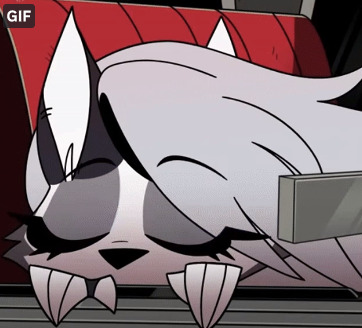
PRODUCT IDEAS (the Nth list)
Syndicalist stickers, buttons & cutouts (derived from Kaiserreich) derived for a handful of countries in the world.
Contemporary legalism-compliant axis-victory world fan-merch (merely immersive feelies that avoid specific connotated patterns & malicious use intents)
Reprint templates for "Landlords Game" and its 1930s "Prosperity" ruleset
Custom ancients-style games & classic board games...
Memetic stylized personalized "branded" stickers
Customized iconography packs for autistic organization
Cardboard double-sided counters
Cutout sticker sheets
Memo pads & sticky note stacks
FontForge typefaces / fonts (in TTF, WOFF & OTF formats)
Artistic notecards
Regular playing cards and Tarot cards decks
Visualization decks / deques for colouring & gratitude
Animated yesteryear retroweb-like pixel assets for Neocities
Reality scripture worksheets with visualization tips & aids
New desktop theme customization packs (mostly aiming towards KDE Plasma & GTK-derived desktop environments, with limited support for macOS / Windows)
Printable stylized documents and their model source files in PDF & LibreOffice source file types form (with some Blender, Inkscape, GIMP...)
PNG / GIF / SVG graphical packs
OGG / OGV / OPUS multimedia packs (for physical media too!)
3D paper prints / papercrafts environmental packs
Hexagonal dotted grids for speculative world generation paradigms (TTRPGs-friendly)
Kid topics worksheets (w/ source files) for constructed languages & cultures...
(Add)venturing prompt / question / query modules
Construction toys & their thematic sets
TTRPG modules (game adventures, campaign settings, ruleset complements...)
Personalized computer builds (with both aesthetics and function in mind...)
Educational flashcards?
Art prints / posters?
Paper dollhouse packs?
Code snippets and scripts (GitLab / GitHub / Sourcehut)?
Visual previews for community review:

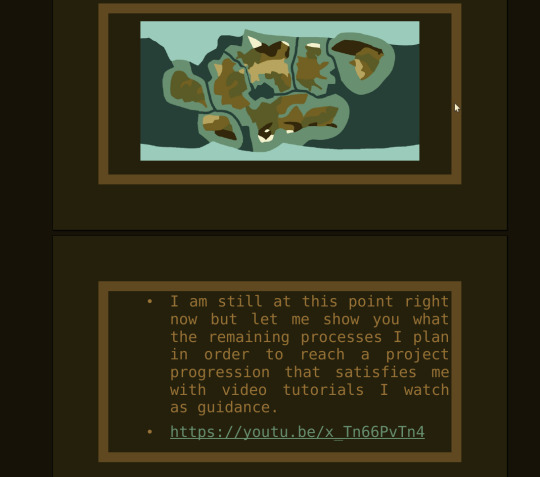

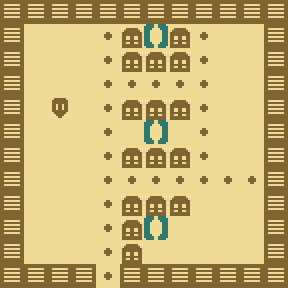

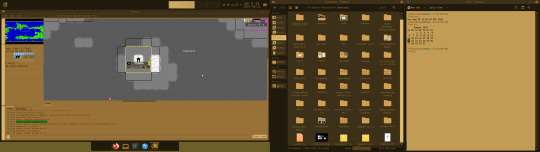

Farewell to soon!
0 notes
Note
Hey @harychibir! The computer mutual has been summoned. Without knowing more about your situation, there are limits on what I can do here, but I can offer a bit of advice, starting from least to most invasive. (I’m assuming you probably run Windows on your laptop, just from your description of the symptoms.) BACK UP YOUR COMPUTER TO AN EXTERNAL HARD DRIVE BEFORE DOING THESE. Just in case. Future you will thank you.
0. This won’t fix your problems with the machine booting up, but if you’re editing files in Word, it might be worth trying LibreOffice Writer instead, as Microsoft’s proprietary software is extremely bloated. I would also check out your autostart permissions and revoke as many as you can. A lot of programs running in the background can murder your machine’s performance, as @musewrangler can attest. That said, it sounds like your problems might be too serious for these to have a meaningful impact. If that’s the case, I’d try one of the more drastic options below.
1. Downgrade to the previous Windows version. If you recently upgraded to Windows 11, you may be able to do this, or a local computer repair store might be able to help you. Windows 10 is lightyears better in terms of performance and demands on your system.
2. Back up your files to a format that can be opened by free and open source programs (i.e. .doc, .docx, and .xlsx), save all your passwords off someplace safe with them, and then install Linux on your computer. I once owned a ThinkPad so old it was almost an inch thick; it shipped with Win11 installed, and there was a multi-second delay on just moving the mouse. I installed Linux Mint and it ran like a dream.
3. If you are mechanically handy or know someone who is, you might try increasing the amount of RAM in your computer. If it’s as old as I suspect it is, it might be user-maintainable. If you’re not comfortable doing this yourself, a store like MicroCenter can probably help you.
4. If all these fail, and you need a new computer, I can help you less. I am not up on the latest laptop pricing and quality. However, if you just want a computer to write on, I would find a refurbished Windows laptop you like the look of, pick one old enough you can afford it comfortably, and install Linux. It will most likely run until the hardware wears out.
Hi, Wrangler! Hope you're doing well!
I was wondering if you could give me some advice; my ageing laptop is giving me grief every single time I try to write - the page doesn't load, it freezes, and takes over an hour to just boot up.
In short, on a good day, it's as good at its job as Admiral Ozzel.
It's coming close to failing me for the last time, and I was wondering if you could advise me on a good replacement.
Sincerely, Haryc Hibir.
Hello hello! I don't know if I'm the best person for this advice, but I can give you my experience for what it's worth. ;D
Obviously, I don't know your budget, but I have found a fairly mid range laptop to be helpful for me both in writing and my job which is online education.
Macs are of course, amazing, but also eye watering in the price range. And I am not a fantastically computer literate person, so it took me a bit to get used to operating one when we had one.
Also, since I write a LOT [as you know xD] I need a keyboard that isn't too small. Naturally you could hook a different keyboard up to whatever laptop, but that isn't practical when travelling.
I have an HP laptop which was about $400 when I got it. I've used Dell before, but they are likely best for those on a tight budget.
I've had this computer for five years now and am very happy with its performance.
I'm also tagging a more computer literate mutual who might have some further helpful thoughts for you.
Hope you're well! :D
@winterinhimring
3 notes
·
View notes
Text
Free libreoffice for windows 10

Free libreoffice for windows 10 install#
Free libreoffice for windows 10 software#
The installation will begin right away in the “Typical” mode. Check the relevant options for you and press “Install” for the installation to start. If you choose the “Typical” mode of installation you would be straightaway directed to the “Installation Wizard”.
Free libreoffice for windows 10 install#
“Typical” mode will install the package with the default setting and configurations while the “Custom” mode lets you set program features that you want to be installed. The next step involves you selecting the mode of installation- typical or custom. The setup file begins to run in your system and in a minute a welcome dialog box would pop in your screen. When the setup file starts, you will be getting a dialog box asking if this file can be run in your system. If you already have the setup file of the package in your system, then double-click it. If you have a different configuration the first part of this tutorial may look slightly different.ĭownload the latest LibreOffice package from here and save it in a directory on your system. I am using Google Chrome Browser on Windows 8.1. The installation procedures are simple and straightforward. For some programs, especially Base, Java is required.Īs good practice, we would recommend you backup all your data before you begin the installation of any software.Monitor resolution: 1024×768 with at least 256 colors higher resolution is recommended.Disk space: A maximum of 1.5 GB is needed.RAM: A minimum of 256 MB, but we would recommend using a 512 MB.Processor: Pentium III or Athlon or more recent system-recommended processor.Operating system: Microsoft XP SP2, Vista, Windows 7 or Windows 8.
Free libreoffice for windows 10 software#
But before we can begin, we need to know the software and hardware prerequisites. In this tutorial, we would be seeing the installation procedure of the LibreOffice fresh version 4.3.5 for Windows. The “fresh” version consists of the latest enhancements that have been made since the latest release and the “still” version is for people who want to operate in an older yet more stable environment. LibreOffice package is available in two different versions – “fresh” and “still”.

0 notes
Text
PDF Editor: How to Edit PDF Files for Free on Computer, Phone
PDF Editor: How to Edit PDF Files for Free on Computer, Phone
[ad_1]
Sharing information in the form of PDF documents is quite popular, but it is not easy to edit PDF files for free. The best part about PDFs is the fact that irrespective of the device or platform you use to view them, the content remains the same. So how do you edit PDF files for free?
We are sure when it comes to editing PDF documents, not many would want to pay the exorbitant…
View On WordPress
#Android#how to edit pdf file free online pdfescape hipdf libreoffice pdf#ios#libreeoffice#macos#windows 10
0 notes
Text
How to Edit a PDF File
How to Edit a PDF File

[ad_1]
Sharing data within the type of PDF paperwork is kind of common, however it isn’t straightforward to edit PDF information free of charge. The better part about PDFs is the truth that no matter the system or platform you utilize to view them, the content material stays the identical. So how do you edit PDF information free of charge?
We are positive relating to enhancing PDF paperwork,…
View On WordPress
#android#how to edit pdf file free online pdfescape hipdf libreoffice pdf#ios#libreeoffice#macos#windows 10
0 notes
Text
PDF Editor: How to Edit PDF Files for Free on Computer, Phone
PDF Editor: How to Edit PDF Files for Free on Computer, Phone

Sharing information in the form of PDF documents is quite popular, but it is not easy to edit PDF files for free. The best part about PDFs is the fact that irrespective of the device or platform you use to view them, the content remains the same. So how do you edit PDF files for free?
We are sure when it comes to editing PDF documents, not many would want to pay the exorbitant subscription fee…
View On WordPress
#android#how to edit pdf file free online pdfescape hipdf libreoffice pdf#ios#libreeoffice#macos#windows 10
0 notes
Text
My adventures in Linux gaming.
I switched OS from Windows 10 to Linux Mint a few days ago. And it's gone great so far. Mint is a very beginner and user-friendly distribution, and I eased into it pretty much immediately. My main problem was the shitty BIOS firmware on this computer, and that's not Linux's fault. (I had to tinker with the settings, changing the boot order, to allow the computer to boot Linux from a USB stick I had put it on.)
For most things I use a computer for, writing, surfing the internet, watching movies, linux is at least equal to Windows, if not better. You are free of the tracking and bloatware and other Microsoft fuckery. Most programs I use daily like Libreoffice, Mozilla Firefox, and VLC media player all have Linux versions equal to the Windows versions.
The thing is, I play video games on this computer. It's a weak laptop, so I mostly play older games and some indies. So I've play a lot of old point-and-click adventures (plus some modern less-demanding games in that genre), and if I play action games, they're usually from the 90s or early 00s.
I'm also a big opponent of DRM and very pro-games preservation. It's because of my opposition to things like DRM and proprietary software that I switched to an open source OS like Linux from WIndows.
And with my tastes in games and those opinions, it's no surprise I'm into GOG, a digital sales platform focused on old games and in which all the games are without drm. GOG and Itch.io are the two game storefronts which allow you to actually own the games you paid money for. There are some drm-free games on Steam, but the majority are locked-down with drm in various ways (pcgamingwiki claims "979 out of 40,764 games in total" games on steam are drm-free). And you never get drm-free installers like GOG or Itch provides.
I own almost 600 games on GOG, most of them cheap and old games I grabbed on sale. And I do recommend buying games there, overall. Great selection of older classic titles, and you actually get to own copies of the games you buy. You can easily download and back the installers up on an external hard drive. I'm pro-piracy in general, but buying a game on gog is actually an honest transaction, you pay money and you get a copy of the product you get to keep, increasingly a rarity in today's games and media market.
So, GOG is great at making me pay money for media. There is one problem though, they are not great at Linux compatibility. The problem with gaming on Linux is that most games are developed only for Windows. You need something like the compatibility layer Wine to play most games on a linux computer.
And GOG provide Linux versions of games, including installers, if the developer has made one, but they do almost nothing themselves. GOG does have a launcher, GOG galaxy, and there is only a windows version.
Valve and Steam however, is good at supporting Linux. Steam's launcher does have a Linux version, and not only that, it has the tool Proton built in to make windows games compatible with Linux. Proton relies on existing software like Wine, but is a very convenient way to use those tools. The goal is "make playing Windows games on Linux as simple as hitting the Play button within Steam." It's not quite there yet for every game, you still have to do some tinkering with many of them, but it works reasonably well.
So Valve and Steam has been good for playing games on Linux. Proton is very convenient, and that's a word that is rarer than it should be in the context of gaming on linux. And I can't argue with that. I do have a few Steam games (mostly games that are not available on GOG that I really wanted to play), and one of them, Max Payne, works better with Proton on Linux than it did on Windows 10.
Still, Valve's support for Linux is not out of some highminded support for free software. If it were, they wouldn't sell games with drm, or have their own drm with their launcher. The reason Valve has put so much money and effort into supporting Linux gaming is because they have their own distro, SteamOS, which they use to run their own hardware. They first tried it with the unsuccesful Steam machine and more success recently with the Steam Deck. Valve's support for Linux games compatibility is entirely adjunct on their desire to make money selling their own hardware. It's like all corporate decisions entirely mercenary and profit-orientated in character. They support Linux, but undermine with drm the very values Linux rest upon.
And I can't be too harsh on GOG not supporting LInux more than they do. CD Project is not a good company (the reports of crunch during the development of Cyberpunk 2077 prove that), but GOG is as honest a business you get in the gaming industry. And it's not a very profitable business, and they are not looking to break into hardware using Linux, so it's understandable you don't see a lot of investment by GOG into a small market like linux.
And they are things outside of Proton you can use for gaming on Linux. There is Lutris, which functions similarly to Proton, it's a way of making using tools like Wine more convenient, and can function as a game launcher, but it is not limited to Steam. And for the old point-and-click adventures, there is still Scummvm (my beloved), which has a linux version. My gog catalogue remains easily playable, even without windows.
I have caused myself some trouble on the gaming front to break free of Microsoft, but not as much trouble as I feared. And I don't have to rely on Steam's drmed Linux support either.
#my writings#tho this is more of a personal ramble than an essay#and like share what i learnt#linux gaming#linux
6 notes
·
View notes
Text
Software
Bitdefender Antivirus: A free antivirus program.
Bitwarden: A free password manager, also has a Firefox extension.
7zip: Open-source compressed archive manager.
LibreOffice: An open-source project with similar functionality to the Microsoft Office suite.
Calibre Reader: A free and impressive ebook manager.
Discord: A free, good-looking, functional messaging app. It is not end-to-end encrypted, but it's still a personal favourite.
Deemix: A desktop client for the Deezer app and playing and downloading music.
Audacity: A free, open-source, modular audio editing service.
Shut Up Windows 10: Shoot Cortana and all the other big annoying features normally hidden behind twelve layers of Settings pages.
11 notes
·
View notes
Note
I don't know if you have already answered this but what are some (free) writing programs you can recommend?
Free Writing Programs
I can only recommend software and apps that run on Windows or Android, so if you use something different, you’ll have to see if any of these have those options or see if anyone has recommendations in the comments. :)
Free Programs I’ve Used and Can Recommend
LibreOffice Writer (like Microsoft Word)
Focus Writer (good for distraction free writing)
MS Notepad (I use this for writing short stories and fanfic)
Paperback (notes app for phone)
Free Programs I’ve Heard Good Things About
WriteMonkey
yWriter
OmPad
WriteNext
GoogleDocs
Affordable Programs I’ve Used and Can Recommend
OmmWriter (base price of $9.00)
ZenWriter (under $10)
As I said, keep an eye on the comments in case anyone else has other suggestions!
ETA: Anon added: Manuskript (It's basically Scrivener but free. It's in its beta though.)
•••••••••••••••••••••••••••••••••
Have a writing question? My inbox is always open!
Visit my FAQ
See my Master List of Top Posts
Go to ko-fi.com/wqa to buy me coffee or see my commissions!
39 notes
·
View notes
Note
Hello 👋🏼
I don’t know if this has been asked before or not but... What apps/websites do you recommend for writing, editing, and organizing ideas,stories, and WIPs? Free ones would be best
I use google docs but it’s not really working for me. It’s good for the writing part but the organization it’s my favorite.
Thanks!
Hi friend! Thank you for the ask! I personally stick with Microsoft Word personally, but I’ve heard a lot about the following apps/websites so I’ll try to summarise what I know or what I’ve been told! For paid ones I’ll include a little £ sign, but also list some alternatives that are free.
Microsoft Word (££)
Fast, easy to use, and convenient Is often the standard word processor for schools/universities/offices Plenty of inbuilt templates Compatible with other programs Has a mobile app Instant help with spellcheck, etc. Flexibility
Disadvantages
Has a price tag - but school students, university students and teaching staff should be able to get a copy for free via their institution Difficulty with backwards compatibility
.-.-.
Scrivener (££)
Offline program Versatile Reliable Easy to back up Works with DropBox and iOS Minimalist View Lots of organisational tools Helps you focus (in composition mode, it can dim the text you’ve written so you only focus on what you’re currently writing
Disadvantages
Has a one-time cost - but winning NaNoWriMo can give you a 20-50% discount AND there’s a free 30 day trial available Can be complex and tricky to understand at first
.-.-.
LibreOffice Writer
Similar to Microsoft Word but free! Comes with in-built editing tools, and thesaurus and dictionary Available on Windows, OS, and Linux Receives regular updates
Disadvantages
No mobile app User interface can feel outdated and unfamiliar Some features and functionalities missing
.-,.-.
Notion
Free to use indefinitely Versatile (create pages, track tasks, make to do lists, insert images, link websites, and more!) Has both a mobile and desktop app Has Kanban boards to help visualise and organise Useful for planning and organisation
Disadvantages
Not as useful for actual writing Takes some getting used to
.-.-.
Bibisco (Free Version)
Create unlimited projects Sections for creating premise, fabula, setting, and narrative strands Create locations Create detailed character biographies Chapter and scene creation Abilty to export as PDF or .doc
Disadvantages
Has a paid version (£10) that includes things like a timeline function, an objects function, a dark theme, and the ability to move scenes. No mobile application
.-.-.
FocusWriter
Free! Blocks all distractions Has timers and alarms Customises your text on-screen Auto-save function Works with all desktop operating systems Can add typewriting sound effects! Helps you focus on a single paragraph or sentence
Disadvantages
Might not be the best app for going back and editing your work Formatting options are limited Interface takes over your whole screen
.-.-.
I hope this helps! If anyone else knows any other good alternatives, please let me know and I’ll add them on here for OP :)
18 notes
·
View notes
Text
Office 2016 For Mac System Requirements
EndNote loves both the Windows® and Macintosh® platforms. Here’s how to check if your current systems and programs are EndNote-ready.
Office 2016 Mac Os System Requirements
System Requirements For Office 2016 For Mac
Office 2016 Compatibility and System Requirements The following article is designed to be a resource to The University of Iowa community for information and instruction pertaining to compatibility and system requirements for Microsoft Office 2016. Find the computer system requirements for server, front office and clinical work stations for Dentrix G2-G7.
Windows
Note: Office 2016 Preview will replace existing versions of (desktop) Office on the system. Microsoft notes that you will be able to go back to those versions if you remove the Office 2016 Preview again from the PC. System Requirements.
Made with Mac in mind, Office 2016 for Mac gives you access to your favorite Office applications - anywhere, anytime and with anyone. Includes new versions of Word, Excel, PowerPoint, Outlook, and OneNote. See what's new in Office 2016. Your school may offer. Office 2016 for Mac for free. Search for your school below to claim this academic deal.
Macintosh
EndNote online
Network
Cross-Platform Compatibility
Windows compatibility and system requirements
What you need:
Windows 10
1 gigahertz (GHz) or faster x86-bit or x64-bit processor
600 MB hard disk space available
Minimum 2 GB of available RAM
Word processor software
Microsoft Word (CWYW) for Windows: 2010, 2013, 2016, 2019, Office 365 (locally installed desktop version only)
Apache OpenOffice (CWYW) for Windows: 3.x, 4.x
LibreOffice (CWYW) for Windows: 4.x, 5.x, 6.x (32-bit)
Partner CWYW Integration: Wolfram Mathematica 8
An Internet connection is required to register for online access, search online databases, find full text and automatically update references.
Macintosh compatibility and system requirements
What you need:
macOS 10.14 or 10.15
Intel-based Macintosh
Hard disk with 700 MB available
Minimum 2GB of available RAM
Word processor software
Microsoft Word (CWYW) for macOS: 2016, 2019, Office 365 (locally installed desktop version only)
Partner integration for Cite While You Write: Apple® Pages
Partner CWYW Integration: Wolfram Mathematica 8
Format Paper: Word processors that save .rtf files:
Apple iWork Pages – versions 1, 2.x, 3.x, 4.x
TextEdit – for supported macOS versions
Apache OpenOffice – versions 1, 2.x, 3.x
Nissus Writer – for supported macOS version
Mellel – versions 1, 2.x
Format Paper: Word processors that save .odt files:
Apache OpenOffice versions 1, 2.x, 3.x
EndNote online compatibility and requirements
Browser support for Web Application*
Microsoft Internet Explorer® 8.x or later
Firefox® 27 or later
Safari® 5.0 or later
Chrome® 31 or later
Browser support for Web Capture**
Add-on*
Microsoft Internet Explorer 8.x or later
Bookmarklet*
Microsoft Internet Explorer 8.x (32-bit) or later
Firefox 27 or later
Safari 5.0 or later
Chrome 31 or later
*Applies to both Macintosh and Windows browser versions, except for Internet Explorer, which is Windows only
**Cookies and JavaScript must be enabled
EndNote Click Browser Plugin
Supports the latest Chrome, Edge, Firefox, and Opera Browsers
Network compatibility and system requirements
EndNote libraries can be accessed on a network – including networks with Macintosh and Windows workstations. Multiple users on a network can access an EndNote library simultaneously in read-only mode. This allows users to search for references, cite them in their papers and create bibliographies. EndNote does not allow multiple users on a network to edit a single library at the same time.
Installation and deployment
On Windows networks, EndNote can be deployed with MSI installer technology using scripting or via Group Policy.
Requirements:
Windows Server 2003 & 2003 R2
Windows Server 2008 & 2008 R2
Windows Server 2012 & 2012 R2
Office 2016 Mac Os System Requirements
If you have technical questions regarding the use of EndNote on a network, contact Support.
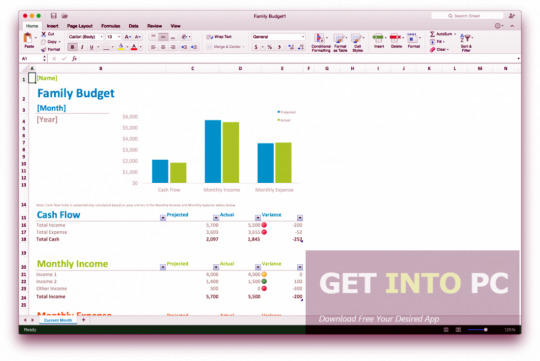

EndNote Cross-Platform Compatibility
What you need:
EndNote libraries are cross-platform compatible. Following the EndNote end user license agreement, this means:
Individuals who purchase a single user license can install EndNote on up to three computers for their personal use.
Sharing a license with other users is not allowed under the individual license agreement.
Those computers can be any combination of Mac and Windows machines.
By creating or logging into an EndNote online account (under preferences > Sync), that individual can sync their library across all three computers, as well as access it through EndNote online and the iPad app.
NOTE: Your EndNote product key is required for activation. Your key is the 25-character code you received at time of purchase. Can’t find your key? ContactSupport.
Animate 2018 (v18.0.2)*
After Effects 2018-2020 (v15.1.2 or newer)*
Dreamweaver 2018-2020 (v18.2.1 or newer)*

Illustrator 2018-2020 (v22.1 or newer)*
System Requirements For Office 2016 For Mac
InDesign 2018-2020 (v13.1 or newer)*
Photoshop 2018-2020 (v19.1.7 or newer)*
Premiere Pro 2018-2020 (v12.1.2 or newer)**
* As newer versions of Adobe software are released, additional compatibility testing may be required. GMetrix will always work to support the latest software version of Adobe CC products whenever possible.
** Depending on your software version, Premiere Pro sample documents may require a short conversion process the first time a test is started. This will not impact your test timer.
1 note
·
View note
Text
SlideStudio Review – Worth It or a Scam?
SlideStudio Review: Are you looking for more knowledge about SlideStudio? Please read out my honest review about It before choosing, to evaluate the weaknesses and strengths of it. Can it worth for your time and money?
=>Click here to check out All 4 SlideStudioOTO Info

WHAT IS SlideStudio ?
Revolutionary SlideStudio with Over 1600+ New Presentation & Marketing Visual Templates Easily Lets You Create High-Converting and Captivating Pitch Decks in Minutes… Creating and Designing Professional Presentations Is Now In Your Control! Everything You Need For Multi-Purpose Presentations In ANY Niche Inside One Dashboard.
Quickly get a presentation ready for your next webinar, zoom call, business plan, business pitch, or face-to-face business partner meetings, and more.
New & improved slide presentation empowers you to create captivating, stunning, high-converting, and engaging presentations within minutes even if you have zero technical or design skills… 5 in 1 Integration – all of the templates are compatible with PowerPoint, Keynote, Google Slides, WPS Office & LibreOffice. This empowers you to quickly and easily edit them and make them customized as per your needs within minutes.
(SPECIAL PROMO DEAL) Click Here To Buy SlideStudio For The Lowest Price Available Online!

SlideStudio Review – FEATURES & BENEFITS.
1600+ Presentation Templates
We have handpicked 1600+ new and improved slide presentation templates to make your life easier than ever. Choose the one you like the most.
Quickly edit text, color, images, etc., with just a few clicks.

2. 38+ Supercharged Modules
With tons of elements, slideshow, layouts, infographics, editable charts, vector icons, and much more.
Quickly edit text, color, image, etc. with just a few clicks.
3. 5 in 1 Integration
All of the templates are compatible with PowerPoint, Keynote, Google Slides, Libre Office & WPS. This empowers you to quickly and easily edit them and make them customized as per your needs within minutes.

4. Unlimited Access
There is no limit of time on our Slide Studio PRO. You can use it whenever you want, wherever you want. With just one-low payment, you get lifetime access to everything that’s included.

5. Animations & Transitions
Don’t want to create bland presentations? Play with animations & transitions included in Slide Studio PRO to breathe life into your presentations and make them stand out. Create stunning and captivating presentations within minutes.

SlideStudio REVIEW – Frequently Asked Question
[ Q ]: How SLIDE STUDIO is different from other templates?
SLIDE STUDIO is loaded with industry-leading features that you can access from user-friendly dashboard. These features are not available in any other slide templates.
All of the templates are compatible with M.S PowerPoint, Keynote, Google Slides, Libre Office & WPS Office.
Everything You Need For Multi-Purpose Presentations In ANY Niche Inside One Dashboard.
This empowers you to quickly and easily edit them and make them customized as per your needs within minutes..
More than 1600 ready-made slide sets, 38+ Categories templates, 99 Color Scheme, simple drag and drop presentation and pitch deck, compatibility with both Mac and Windows, and much more!
All this at crazy low rates!
Designed by professionals, there is nothing that comes close to our Slide Studio.
[ Q ]: What is the License?
[YES] unlimited use on your own projects
[YES] use on your clients projects
[NO] RE-SELL IN ANY WAY
[ Q ]: Is Step-By-Step Training Included?
YES – Slide Studio comes with step-by-step video training walking you through the entire process right from creating your professional presentation to getting results.
It’s VERY EASY to SETUP.
[ Q ]: Does it work on both PC and Mac?
Yes, it’s both PC and Mac compatible, and has been tested on both system.
[ Q ]: Is there any limit to the number of presentation & marketing visual that I can make with this templates?
There is no limit! You can use Slide Studio to create as many high-quality multi-purpose presentations as you want, whenever you want, as often as you want. Feel free to make unlimited professional presentation for school presentations, commercial purposes, or official purposes.
[ Q ]: Can I sell the Presentation I make with this SLIDE STUDIO to other businesses?
Yes, you can sell the presentations that you make using our Slide Studio. Make professional presentation & marketing visual for your clients and charge them hefty fees! This will not only cover your cost for our services but also make you a solid profit.
[Q]: What is your refund policy?
You should pay attention to our requirements, We Do The refund If there is an issue with the product and our technical support can’t solve it for you, we will provide a refund for you within 30 days of your purchase.
PRODUCT USAGE POST-REFUND: By receiving a refund, you agree to remove all files downloaded from our website, and all rights to use the product will be revoked. We reserve the right to decline a refund if the client does not adhere to these conditions.
REFUND PROCESS : send your query to support, DO NOT dispute via paypal, all refund is processing by JVzoo.
REFUND POLICY: Our refund policy only applies to the first time you purchase our product. Second time purchases will not be permitted the same rights to refund. We understand that sometimes the timing may not be right when you purchase our product and you may return to purchase later, but please be aware second purchase refund requests will not be permitted. This is to protect our product and ourselves from individuals who may take advantage of our refund policy.
DUPLICATE PURCHASE: In the event of a billing error or duplicate billing, We will investigate the matter and issue a full refund if deemed necessary.
>> (SPECIAL OFFER) Visit Here to Get SlideStudio For an Exclusive Discounted Price Today

SlideStudio REVIEW – PRICE AND EVALUATION
Front End – SLIDESTUDIO COMMERCIAL ($29/One-Time) >>More Details<<
Let me recap what you will get inside
1. Build Great Pitch Deck Presentations & Marketing Visuals Fast & Get More Audience Attention and Conversions.
2. 1600+ Slide Studio
3. 38+ Premade Category
4. 99+ Color Scheme are included.
5. 5 in 1 Integration – all of the templates are compatible with PowerPoint, Keynote, Google Slide, WPS & Libre Office.
6. Vector, Infographic, color scheme, font included.
7. Fully Animation (build and Transition)
8. Fully Editable (shapes, icons, mockup)
9. The template includes Motion effects. You can easily adjust the effect.
10. 1920×1080 Full HD, 16:9 slide formats
For a limited time, you can grab SlideStudio with early bird discount price of $29, ONLY in the selected options below . Pick the option that you think will compliment your unique business needs, but hurry because the offer price wont last forever.
SlideStudio is available for a low one-time price for a short period only. Make sure you act before the prices rise. The price will keep on increasing every hour.
To maximize your benefits, you should take a look at some upgrade versions as below:
All 4 SlideStudio OTO/Upgrades INFO Given Below
OTO 1: DELUXE SlideStudio ($37/One-Time)>>More Details<<
Let me recap what you will get inside
1. DELUXE LOCAL BUSINESS PITCH DECK TEMPLATES
2. DELUXE GIANT PRESENTATION
3. PROMOTION VIDEO TEMPLATES
4. TYPOGRAPHY & CHALKBOARD SLIDES
5. COMMERCIAL LICENSE
OTO 2: YouTube VideoStudio ($47/One-Time) >>More Details<<
Let me recap what you will get inside
1. ANIMATED VIDEO FOR YOUTUBE
2. INTRO VIDEO FOR YOUTUBE
3. END SCREEN VIDEO FOR YOUTUBE
4. SUBSCRIBE VIDEO STUDIO
5. INFOBAR VIDEO FOR YOUTUBE
6. YOUTUBE THUMBNAIL
7. YOUTUBE CHANNEL
8. COMMERCIAL LICENSE
OTO 3: Cinematic VideoStudio ($47/One-Time)>>More Details<<
Let me recap what you will get inside
1. Cinematic Video Templates
2. Lower third video Templates
3. Social Media Video Templates and more
4. Commercial License
OTO 4: SlideStudio Reseller ($197-$297)>>More Details<<
Let me recap what you will get inside
Now you can keep 100% Profit Commision from Slide Studio by reselling the best selling studio library.
Lite – $97
-100% commission on frontend only
Advance – $197
SlideStudio Review-Conclusion
Hopefully, with my honest thoughts about SlideStudio,I really hope it did help you with your buying decision. I understand the decision of taking out $29 one time price is not simply made but this investment is profitable and for a sustainable business.
1 note
·
View note
Text
How to Edit a PDF File
How to Edit a PDF File

[ad_1]
Sharing data within the type of PDF paperwork is kind of well-liked, however it’s not simple to edit PDF recordsdata at no cost. The better part about PDFs is the truth that no matter the system or platform you utilize to view them, the content material stays the identical. So how do you edit PDF recordsdata at no cost?
We are positive relating to enhancing PDF paperwork, not many would…
View On WordPress
#android#how to edit pdf file free online pdfescape hipdf libreoffice pdf#ios#libreeoffice#macos#windows 10
0 notes