#Linq Tutorial
Explore tagged Tumblr posts
Text
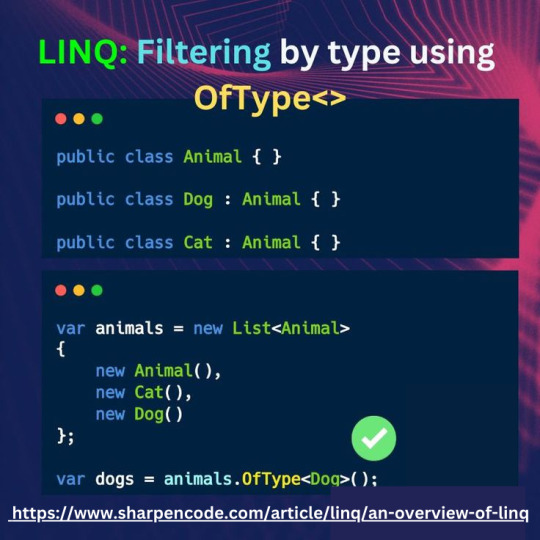
LINQ (Language Integrated Query) is a powerful feature in C# that helps developers work with data efficiently. This article provides a simple and clear introduction to LINQ, covering its basics and how it makes querying collections easier. Whether you're a beginner or an aspiring programmer, this guide will help you understand how to use LINQ in .NET applications. If you're a student interested in coding, this is a great place to start learning about LINQ and improving your programming skills.
visit- https://www.sharpencode.com/article/linq/an-overview-of-linq
0 notes
Text

MASTERING C#: FROM BASICS TO ADVANCED
This infographic offers a clear roadmap to Mastering C# tutorial, covering everything from basic syntax and object-oriented programming to advanced topics like LINQ, async/await, and .NET frameworks. Ideal for beginners and intermediate developers, it visually breaks down key concepts, practical tips, and learning milestones to accelerate your C# journey.
CONTACT INFORMATION
Email: [email protected]
Phone No. : +91-9599086977
Location: G-13, 2nd Floor, Sec-3, Noida, UP, 201301, India
Website: https://www.tpointtech.com/c-sharp-tutorial
0 notes
Text
How to Create Effective Data Analysis Algorithms with LINQ
1. Introduction 1.1 Importance of LINQ in Data Analysis Language Integrated Query (LINQ) is a powerful feature in .NET that revolutionizes data analysis by enabling SQL-like queries directly within C#. This enhances code readability and simplifies data manipulation, making it a cornerstone for efficient data processing. 1.2 What You Will Learn This tutorial will guide you through filtering,…
0 notes
Text
Mastering LINQ Query Syntax in C#: Select and Where Clauses Explained
LINQ (Language Integrated Query) is a versatile feature in C# that allows developers to query data from various sources such as arrays, collections, databases, and XML in a consistent manner. One of its key strengths lies in its query syntax, which is intuitive and resembles SQL. Understanding the LINQ query syntax in C# is essential for writing clean and efficient code, especially when working with data manipulation tasks.
What is LINQ Query Syntax in C#?
LINQ query syntax is a declarative way of writing queries in C#. It enables developers to write queries similar to SQL, making it easy to filter, sort, and transform data. Unlike method syntax, which uses extension methods, query syntax uses keywords like from, where, select, and orderby. This syntax is not only more readable but also easier for beginners to understand.
Here is a basic example of LINQ query syntax:int[] numbers = { 1, 2, 3, 4, 5, 6 }; var evenNumbers = from num in numbers where num % 2 == 0 select num; foreach (var number in evenNumbers) { Console.WriteLine(number); }
Exploring LINQ Select Clause in C#
The LINQ select clause in C# is used to define the data that should be retrieved or transformed. It acts as the final step in a LINQ query and determines the structure of the result. For instance, you can use the select clause to project specific fields or create new objects.
Here’s an example:var employees = new[] { new { Name = "Alice", Age = 30 }, new { Name = "Bob", Age = 25 }, new { Name = "Charlie", Age = 35 } }; var employeeNames = from emp in employees select emp.Name; foreach (var name in employeeNames) { Console.WriteLine(name); }
The select clause here extracts only the Name property from each employee object, demonstrating how it can simplify data selection.
Using LINQ Where Clause in C#
The LINQ where clause in C# is used to filter data based on specified conditions. It allows you to include only those elements that meet the criteria defined in the where clause. This makes it incredibly useful for scenarios requiring precise data filtering.
For example:var students = new[] { new { Name = "John", Grade = 85 }, new { Name = "Jane", Grade = 92 }, new { Name = "Bill", Grade = 70 } }; var topStudents = from student in students where student.Grade > 80 select student; foreach (var student in topStudents) { Console.WriteLine($"{student.Name}: {student.Grade}"); }
The where clause filters out students who scored more than 80, demonstrating its role in refining query results.
Why Master LINQ Query Syntax in C#?
Mastering LINQ query syntax in C# gives you the ability to write concise, readable, and efficient queries. It simplifies complex data manipulation tasks and reduces the need for nested loops and conditional statements. By leveraging the select and where clauses effectively, you can build queries that are both powerful and easy to maintain.
About Removeload Educational Academy
Removeload Educational Academy is a free online e-learning platform dedicated to teaching programming in an easy-to-understand manner. Our tutorials are designed for students who want to learn programming with live examples, making concepts like LINQ query syntax in C# accessible and practical. Whether you’re a beginner or an experienced developer, our resources provide clear explanations and hands-on examples to enhance your skills.
Start your journey with us today and unlock the full potential of LINQ in C#!
0 notes
Text
Master .NET Development: From Beginner to Expert
Are you ready to dive into the world of software development? Our Master .NET Development course is designed to provide a comprehensive, step-by-step learning experience, inspired by the engaging and user-friendly approach of platforms like JazAcademy.
Course Overview This course offers an in-depth exploration of .NET, one of the most widely-used frameworks for building powerful and scalable applications. Whether you're a beginner looking to understand the basics or an experienced developer aiming to sharpen your skills, this course will guide you through every stage of the development process.
What You'll Learn In this course, we’ll take you on a journey from the fundamentals of .NET all the way to advanced topics, similar to JazAcademy’s emphasis on layering knowledge for maximum retention. You’ll explore:
Introduction to .NET: Understand the basics, from what .NET is to how it works across different platforms (Windows, macOS, and Linux).
C# Programming Language: Learn C#, the primary language for .NET development. You’ll master key programming concepts such as object-oriented programming, LINQ, async/await, and more.
Building Web Applications with ASP.NET: Dive into web development with ASP.NET Core, learning to build robust and scalable web applications.
Working with Databases: Learn how to connect and interact with databases using Entity Framework and SQL Server.
UI Development: Build rich desktop applications using WPF (Windows Presentation Foundation) and other UI frameworks.
Deploying .NET Applications: Master deployment techniques for your applications and understand how to take your project live.
Why Take This Course? This course is designed to be hands-on, with plenty of opportunities to practice and apply what you’ve learned, just like JazAcademy’s philosophy of integrating theory with practice. Expect to work on real-world projects, quizzes, and assignments that will help solidify your knowledge.
Key Features:
Interactive Learning: A variety of learning formats, including video tutorials, interactive coding exercises, and live coding sessions, similar to JazAcademy’s dynamic teaching methods.
Progress Tracking: Keep track of your progress with milestones, just like JazAcademy offers detailed learning paths to help you stay on course.
Community Engagement: Join a thriving community of learners and developers to share your progress, get feedback, and solve challenges together.
Who Is This Course For? This course is perfect for anyone wanting to learn or improve their .NET development skills. Whether you're a beginner starting from scratch or an experienced developer looking to enhance your skillset, you’ll find the material accessible, challenging, and rewarding.
Get Started Today! Don’t miss out on this opportunity to become a .NET developer. With JazAcademy’s inspired approach, you’ll be on the path to mastering the tools and techniques used by developers worldwide. Start your .NET journey now and see what you can achieve!
0 notes
Video
youtube
How to Connect Shopify Store to eBay, Amazon, Etsy Using Marketplace Connect- Learn Shopify Part 11How to Connect Your Shopify Store to eBay, Amazon, and Etsy Using Marketplace Connect. Boost your online sales by connecting your Shopify store to top marketplaces like eBay, Amazon, and Etsy! In this step-by-step tutorial, I'll show you how to use the Marketplace Connect app to seamlessly integrate your products and manage your inventory across multiple platforms. Whether you're new to e-commerce or looking to expand your reach, this guide will help you streamline your operations and grow your business. Connecting your Shopify store to marketplaces like eBay, Amazon, and Etsy using a Marketplace Connect app involves several steps. Here 19s a detailed guide to help you with this process: Step 1: Install the Marketplace Connect App 1. Log in to your Shopify Admin: Access your Shopify admin panel. 2. Visit the Shopify App Store: Search for "Marketplace Connect" in the Shopify App Store. 3. Select the App: Choose a Marketplace Connect app that supports the marketplaces you want to integrate (e.g., Codisto, Sellbrite, or similar). 4. Install the App: Click on 1CAdd app 1D and follow the prompts to install it in your Shopify store. Step 2: Set Up the App 1. Open the Marketplace Connect App: Once installed, go to the app from your Shopify admin. 2. Connect Your Accounts: Follow the app's instructions to connect your eBay, Amazon, and Etsy accounts. This typically involves: - Logging into your marketplace accounts. - Granting necessary permissions to the Marketplace Connect app. Step 3: Configure Settings 1. Map Your Products: Sync your Shopify products with the marketplaces. You might need to map product categories and attributes to ensure they match marketplace requirements. 2. Set Pricing and Inventory Rules: Configure how you want pricing and inventory to sync between Shopify and the marketplaces. 3. Shipping Settings: Define your shipping rules and methods for each marketplace. 4. Order Management: Set up how orders from marketplaces are handled in Shopify. Step 4: Listing Your Products 1. Select Products to List: Choose which products you want to list on each marketplace. 2. Review Listings: Ensure product descriptions, images, and other details meet the requirements of each marketplace. 3. Publish Listings: Publish your products to the marketplaces. This step might include reviewing and confirming each listing. Step 5: Manage Orders and Inventory 1. Monitor Orders: Track orders from the marketplaces in the Marketplace Connect app or directly in your Shopify admin. 2. Sync Inventory: Ensure inventory levels are synced between Shopify and the marketplaces to prevent overselling. 3. Fulfill Orders: Process and fulfill orders as you would with Shopify orders. The app should help manage order statuses and tracking information. Step 6: Optimize and Maintain 1. Regular Updates: Regularly update product information and listings as needed. 2. Monitor Performance: Use the app's analytics tools to track sales performance across marketplaces. 3. Customer Service: Manage customer inquiries and feedback from the marketplaces through your usual customer service channels. Example: Using Codisto LINQ (Marketplace Connect App) 1. Install Codisto LINQ: - Go to the Shopify App Store, search for "Codisto LINQ", and install the app. 2. Connect to Marketplaces: - Open Codisto LINQ from your Shopify admin. - Follow the prompts to connect your eBay, Amazon, and Etsy accounts. 3. Sync Products: - Map your Shopify products to marketplace categories. - Set pricing rules and inventory sync options. 4. List Products: - Select the products you want to list on eBay, Amazon, and Etsy. - Review and publish the listings. 5. Manage Orders: - Track and manage orders through Codisto LINQ. - Sync inventory and fulfill orders as usual. Tips for Success - Stay Compliant: Ensure your listings comply with each marketplace's policies.
#dropshipping#ecommerce#ecomhardy#shopify#connect shopify to ebay#connect shopify to amazon#connect shopify to etsy#marketplace connect app#shopify marketplace integration#shopify ebay integration#shopify amazon integration#shopify etsy integration#e-commerce tips#shopify tutorial#how to connect shopify to marketplaces#shopify multi-channel selling#selling on ebay with shopify#selling on amazon with shopify#selling on etsy with shopify#expand shopify sales
0 notes
Text
Demystifying Entity Framework: Expert Tutorial for .NET Developers

Are you ready to simplify data access in your .NET applications? Look no further than this Entity Framework tutorial! Whether you're a beginner or seasoned developer, understanding Entity Framework is essential for efficient database interactions.
Entity Framework acts as a bridge between your application and the database, allowing you to work with database entities as regular objects in your code. No more writing complex SQL queries or worrying about database schema changes – Entity Framework handles it all for you.
In this tutorial, we'll cover the basics of Entity Framework, including setting up your project, defining data models, and performing CRUD (Create, Read, Update, Delete) operations. You'll learn about LINQ to Entities, a powerful querying language that simplifies data retrieval.
But we won't stop there. We'll dive deeper into advanced topics like eager loading, lazy loading, and optimizing performance to ensure your applications run smoothly.
By the end of this tutorial, you'll have the skills to build robust .NET applications with efficient data access layers. Say goodbye to tedious database interactions and hello to streamlined development!
Ready to get started? Head over to Entity Framework Tutorial at Tutorial and Example for step-by-step guidance and code examples.
Let's master Entity Framework together and take your .NET development skills to the next level!
0 notes
Text
C# LINQ Streaming
Elevate your C# applications with LINQ streaming!
Discover real-time efficiency, reduced memory usage, and seamless scalability. Master the art of streaming with practical examples and tutorials. 🌐✨ Read more: C# LINQ Streaming Blog 📖🔗 Watch the tutorial on YouTube: C# LINQ Streaming Tutorial 🎥🔍
#CSharp #LINQStreaming #Programming #DeveloperTips
0 notes
Photo
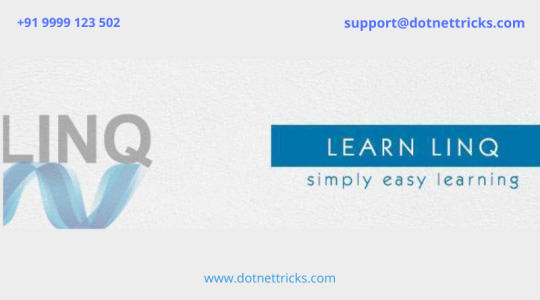
Language-Integrated Query (LINQ) is a set of extensions methods on the top of the .NET Framework. LINQ allows a developer to query data from different data sources (like collections, RDBMS, XML) by using a uniform API and syntax. LINQ stands for "Language Integrated Query" and pronounced as "LINK". LINQ tutorial » was introduced with .NET Framework 3.5 including Visual Studio 2008, C# 3.0 and VB.NET 2008 (VB 9.0). It enables you to query the data from the various data sources like SQL databases, XML documents, ADO.NET Datasets, Web services and any other objects such as Collections, Generics etc. by using a SQL Query like syntax with .NET framework languages like C# and VB.NET.
1 note
·
View note
Link
Language-Integrated Query (LINQ) is a set of extensions methods on the top of the .NET Framework. LINQ allows a developer to query data from different data sources (like collections, RDBMS, XML) by using a uniform API and syntax. LINQ stands for "Language Integrated Query" and pronounced as "LINK". LINQ tutorial was introduced with .NET Framework 3.5 including Visual Studio 2008, C# 3.0 and VB.NET 2008 (VB 9.0). It enables you to query the data from the various data sources like SQL databases, XML documents, ADO.NET Datasets, Web services and any other objects such as Collections, Generics etc. by using a SQL Query like syntax with .NET framework languages like C# and VB.NET.
0 notes
Video
youtube
Method syntax multiple 'Linq to SQL' joins in a statement, all in a webapi project:
#dotnet#DotNet5#dotNetCore#linqtosql#linq#csharp#c#programming#development#webapi#tutorial#programming tutorials#datavids
1 note
·
View note
Link
Language Integrated Query (LINQ) is a set of extensions methods on the top of the .NET Framework. LINQ allows a developer to query data from different data sources (like collections, RDBMS, XML) by using a uniform API and syntax.
0 notes
Link
C# Keywords Tutorial Part 74: select
C# is a highly adaptable programming language that empowers developers to design potent and effective applications. Among the various functionalities of C#, the “select” keyword is a widely used feature in LINQ (Language-Integrated Query) statements that enable the filtration and modification of data. The primary focus of this blog post is to delve into the “select” keyword in C# and showcase its practical usage through relevant code examples...
Learn more here:
https://www.nilebits.com/blog/2023/04/c-keywords-tutorial-part-74-select/
0 notes
Photo

C# SQL Server EF Core Tutorial : How to Filter data using LINQ | Query and Method Syntax. - สอนการคัดกรองข้อมูลใน SQL Server โดยใช้ LINQ แบบ Query และ Method Syntax. 👉 https://youtu.be/8FNjwn6Hw7s
#VisualStudio2019 #CSharp #SQLServer #LINQ #Sorting #Filtering #CodeAMinute #iBasskung #Programmer #Programming #Coding #คอร์สออนไลน์ #สอนเขียนโปรแกรม
1 note
·
View note
Text
Best Programming Blog to Improve Your Coding Skills!
Programming is an intriguing sector as it gives us the superpower to regulate computer programs on the go. It can be used for ships, traffic control, robotics, self-driving vehicles, smartphone applications, websites, and many other things.
To ensure that you remain up to date on standards and protocols, and even more so in the field of coding, it is important to track developments in your field. Programmers of all specialties can easily benefit from keeping track of the new developments & following industry-leading blogs and websites.
These bloggers have made a name for themselves in the programming world by posting important, high-quality data and tips for coders. You can learn tricks and shortcuts you would never have dreamed of doing otherwise by following programming blog.
Yarkul - Full Stack Developer Blog
This blog owner name is Yaroslav and Yarkul.com is a side project of his. He has been a full-stack developer for over 15 years, and He is now a developer at one of the well-known company in Ukraine.
He began Yarkul.com as way to share his software knowledge with others, and to create a helpful library of short tutorials for C#, MS SQL, Java Script, jQuery, Angular, and other technologies.
Take some time to look around, and feel free to contact his with any questions or comments you may have.
Learn more about -6 Improvements For LINQ in .NET 6
0 notes
Text
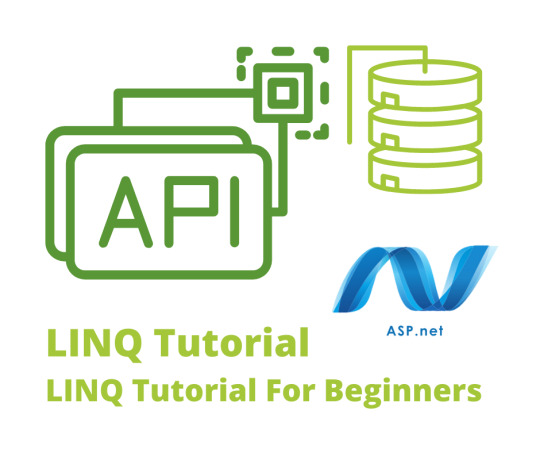
LINQ Tutorial | LINQ Tutorial For Beginners Language-Integrated Query (LINQ) is a set of extensions methods on the top of the .NET Framework. LINQ allows a developer to query data from different data sources (like collections, RDBMS, XML) by using a uniform API and syntax.
0 notes