#selling on etsy with shopify
Explore tagged Tumblr posts
Video
youtube
How to Connect Shopify Store to eBay, Amazon, Etsy Using Marketplace Connect- Learn Shopify Part 11How to Connect Your Shopify Store to eBay, Amazon, and Etsy Using Marketplace Connect. Boost your online sales by connecting your Shopify store to top marketplaces like eBay, Amazon, and Etsy! In this step-by-step tutorial, I'll show you how to use the Marketplace Connect app to seamlessly integrate your products and manage your inventory across multiple platforms. Whether you're new to e-commerce or looking to expand your reach, this guide will help you streamline your operations and grow your business. Connecting your Shopify store to marketplaces like eBay, Amazon, and Etsy using a Marketplace Connect app involves several steps. Here 19s a detailed guide to help you with this process: Step 1: Install the Marketplace Connect App 1. Log in to your Shopify Admin: Access your Shopify admin panel. 2. Visit the Shopify App Store: Search for "Marketplace Connect" in the Shopify App Store. 3. Select the App: Choose a Marketplace Connect app that supports the marketplaces you want to integrate (e.g., Codisto, Sellbrite, or similar). 4. Install the App: Click on 1CAdd app 1D and follow the prompts to install it in your Shopify store. Step 2: Set Up the App 1. Open the Marketplace Connect App: Once installed, go to the app from your Shopify admin. 2. Connect Your Accounts: Follow the app's instructions to connect your eBay, Amazon, and Etsy accounts. This typically involves: - Logging into your marketplace accounts. - Granting necessary permissions to the Marketplace Connect app. Step 3: Configure Settings 1. Map Your Products: Sync your Shopify products with the marketplaces. You might need to map product categories and attributes to ensure they match marketplace requirements. 2. Set Pricing and Inventory Rules: Configure how you want pricing and inventory to sync between Shopify and the marketplaces. 3. Shipping Settings: Define your shipping rules and methods for each marketplace. 4. Order Management: Set up how orders from marketplaces are handled in Shopify. Step 4: Listing Your Products 1. Select Products to List: Choose which products you want to list on each marketplace. 2. Review Listings: Ensure product descriptions, images, and other details meet the requirements of each marketplace. 3. Publish Listings: Publish your products to the marketplaces. This step might include reviewing and confirming each listing. Step 5: Manage Orders and Inventory 1. Monitor Orders: Track orders from the marketplaces in the Marketplace Connect app or directly in your Shopify admin. 2. Sync Inventory: Ensure inventory levels are synced between Shopify and the marketplaces to prevent overselling. 3. Fulfill Orders: Process and fulfill orders as you would with Shopify orders. The app should help manage order statuses and tracking information. Step 6: Optimize and Maintain 1. Regular Updates: Regularly update product information and listings as needed. 2. Monitor Performance: Use the app's analytics tools to track sales performance across marketplaces. 3. Customer Service: Manage customer inquiries and feedback from the marketplaces through your usual customer service channels. Example: Using Codisto LINQ (Marketplace Connect App) 1. Install Codisto LINQ: - Go to the Shopify App Store, search for "Codisto LINQ", and install the app. 2. Connect to Marketplaces: - Open Codisto LINQ from your Shopify admin. - Follow the prompts to connect your eBay, Amazon, and Etsy accounts. 3. Sync Products: - Map your Shopify products to marketplace categories. - Set pricing rules and inventory sync options. 4. List Products: - Select the products you want to list on eBay, Amazon, and Etsy. - Review and publish the listings. 5. Manage Orders: - Track and manage orders through Codisto LINQ. - Sync inventory and fulfill orders as usual. Tips for Success - Stay Compliant: Ensure your listings comply with each marketplace's policies.
#dropshipping#ecommerce#ecomhardy#shopify#connect shopify to ebay#connect shopify to amazon#connect shopify to etsy#marketplace connect app#shopify marketplace integration#shopify ebay integration#shopify amazon integration#shopify etsy integration#e-commerce tips#shopify tutorial#how to connect shopify to marketplaces#shopify multi-channel selling#selling on ebay with shopify#selling on amazon with shopify#selling on etsy with shopify#expand shopify sales
0 notes
Text
New year!!!
It's a new year already and as a store owner you need to scale up your business this year as well. Join the interactive community for discussion and interaction with fellow store owners and successful store owners as well. Thank you
#ebaystore#selling on ebay#ecommerce#online business#shopify#dropshipping#selling#etsyseller#etsy#etsyshop#email marketing#entrepreneur#poshmark#vinted#fashionstyle#fashion#beauty#fitness#gumroad#digital marketing#digital products#tshirt design#tshirt#etsy product#print on demand
8 notes
·
View notes
Text
Earrings stainless french hook handmade by Lifeline Beads™ of Love, Centuries™
CODE : 1E French Hook Blue
Buy : Instagram Shop
Payment : GCash Maya GoTyme BPI, BDO, UB
Website :
✧ payhip.com/lovecenturies
✧ ko-fi.com/lovecenturies
Payment : PayPal
For more inquiries or concerns 🫶, we're open arms to answer during Business Hours just send an email to our [email protected]
#centuriesceleb#lovecenturies#facebook#shopee#threads#tiktok#2025#business#happynewyear#lazada#shopify#etsy#ecwid#odoo#woocommerance#squarespace#wix#gumroad#onlinestore#website#titkok#Instagram#sell#seller#sells#shop#store#ebay#amazon#lifelinebeads
4 notes
·
View notes
Text
Sell faster with ready-to-go product mockups!

Got sublimation designs or PNG files to sell? BulkMockify makes it simple to create professional mockups for tumblers, mugs, and apparel in just minutes. Boost your listings on platforms like Etsy, So Fontsy, or Creative Market with beautiful product visuals.
#Custom Sublimation#Print On Demand Sellers#Etsy Experts#Best Selling Printables#Etsy Made Easy#Etsy Graphics Templates#Etsy Creative Shop#Shopify Print On Demand#Etsy Gold Mine#Digital Art Prints
3 notes
·
View notes
Photo

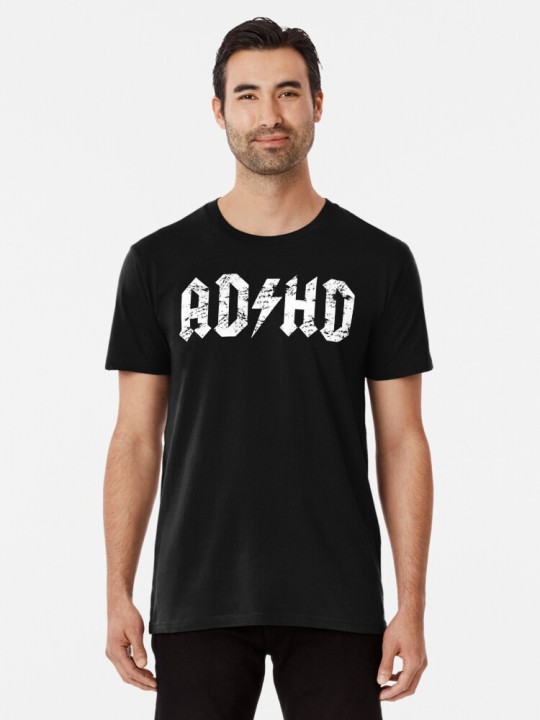

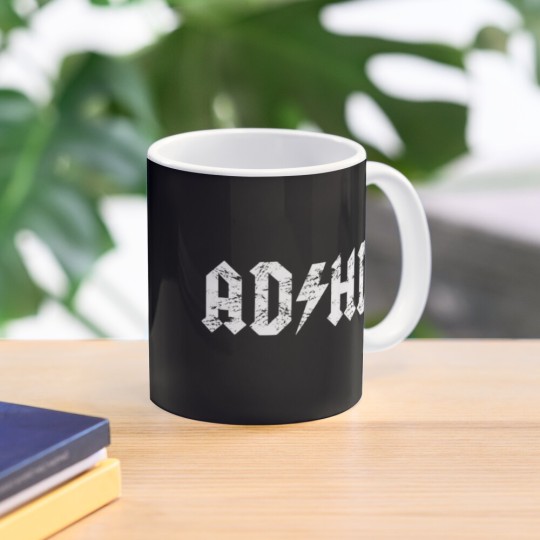



(via "ADHD" Premium T-Shirt for Sale by Artwork28)
#findyourthing#redbubble#taylor swift#gallery#t shirt#cool#funny#fanart#fashion#digital art#artwork#artists on tumblr#art#etsystore#etsyfinds#etsyshop#etsyseller#etsy#ebay deals#ebayseller#selling on ebay#ebaystore#ebay#shopify#etsy shop#shopping#shop#digital painting#digital drawing#digital illustration
12 notes
·
View notes
Text

Step-by-Step Guide to Selling Digital Products with Ease
The digital economy is booming, and selling digital products—like eBooks, courses, templates, or printables—has never been more accessible. With low startup costs and limitless scalability, it’s an ideal venture for creators and entrepreneurs. Here’s how to start your journey effortlessly:
1. Identify Your Niche & Audience
Begin by pinpointing a niche you’re passionate about and that has demand. Research communities on social media, forums, or platforms like Reddit to understand pain points. For example, if you’re skilled at graphic design, consider offering Canva templates for small businesses. Narrowing your focus helps you stand out.
2. Validate Your Idea
Before investing time, validate demand. Use surveys, polls, or pre-sale offers to gauge interest. Share a concept on Instagram or LinkedIn and ask followers if they’d buy it. Tools like Google Forms or Gumroad’s pre-order feature can simplify this step.
3. Create Your Product
Focus on quality and usability. Use tools like Canva for design, Teachable for courses, or Adobe Audition for audio guides. Keep it simple—start with one product (e.g., a PDF workbook) before expanding. Ensure it’s professionally presented and solves a specific problem.
4. Choose a User-Friendly Platform
Select a platform that handles hosting and sales. Options like Gumroad, Ko-fi, or Etsy are beginner-friendly. For more control, use Shopify or WordPress with WooCommerce. Prioritize platforms with built-in marketing tools and analytics.
5. Set Up Payments & Pricing
Integrate secure payment gateways like Stripe or PayPal. Price your product strategically: research competitors, consider value-based pricing (e.g., $29 for a time-saving template bundle), or offer tiered options (basic vs. premium).
6. Launch & Market Smartly
Build anticipation before launching. Share snippets on social media, collaborate with micro-influencers, or offer limited-time discounts. Use email lists (start with free lead magnets) and SEO-friendly product descriptions to drive organic traffic.
7. Prioritize Customer Support
Automate delivery using platforms like SendOwl to avoid manual work. Create a FAQ section and respond promptly to queries. Positive reviews boost credibility, so encourage feedback with follow-up emails.
8. Analyze & Scale
Track sales and customer behavior with analytics tools. Identify top-performing marketing channels and double down. Expand your offerings based on demand—turn a popular eBook into a video course, or bundle products for upsells.
Final Thoughts
Selling digital products is a rewarding way to monetize your skills. By starting small, validating ideas, and leveraging the right tools, you can build a sustainable online business with minimal friction. Ready to launch? Your audience is waiting!
Take the first step today—create, share, and grow. The digital world is yours to conquer.
(Word count: 500)
This guide balances actionable steps with encouragement, ensuring readers feel empowered to start their digital product journey without overwhelm. Each section is concise, with practical examples to inspire immediate action.
#explore#digital marketing#digital product#selling#Sell digital products#Digital product creation#Online business ideas#Passive income strategies#Niche research#Audience validation#Low startup costs#Digital product platforms (e.g.#Gumroad#Etsy#Shopify)#Value-based pricing#Email list building#Social media marketing#SEO-friendly content#Customer support automation
2 notes
·
View notes
Text

Looking for a low budget to start promoting your ecommerce store start as low as 10 bucks
#shopify#myshopify.com#etsy#ecommerce#etsyshop#etsyfinds#etsystore#etsyseller#woocommerce#wordpress#ebaystore#ebayseller#ebay deals#ebay#selling on ebay#online#seo services#seo#klaviyo
3 notes
·
View notes
Text
Does anyone know if it's worth starting an easy shop in 2024? Or should I use something like shopify. I've been trying to figure out where to start and figured rumblr would know.
#etsy#etsy shop#etsy seller#etsy small business#art#digital art#small business#small artist#how to start a business#how to start selling online#online selling#selling art#artists on tumblr#digital drawing#artwork#how to sell art#shopify#small shop#small store#selling advive needed#advice needed
3 notes
·
View notes
Note
hi! is it possible to buy artprints of your amazing Witch Hat Atelier artworks anywhere? i specifically mean the two illustrations one of Olruggio and the other one of Qifrey (the recent ones)
hi! no print shop rn unfortunately, but i am considering opening one. thank you for your interest!
#anon#ask#i have been pondering inprint but they're kinda going to shit so... ill hold off#and otherwise i might consider opening an etsy or shopify or smt for selling postcard prints
5 notes
·
View notes
Text

Want to sell more PNG & sublimation designs? Start here!
#Custom Sublimation#Print On Demand Sellers#Etsy Experts#Best Selling Printables#Etsy Made Easy#Etsy Graphics Templates#Etsy Creative Shop#Shopify Print On Demand#Etsy Gold Mine#Digital Art Prints
0 notes
Text
Create Stunning Mockups for Your Digital Designs in Minutes

Download & Color Your Stress Away – Printable Pages for All!
Whether it's mugs, t-shirts, or tote bags, BulkMockify simplifies mockup creation for all your sublimation designs.
#Etsy Graphics Market#Digital Printables Etsy#Bulk Mockup Creation#Sublimation Easy Selling#Printify Print On Demand#Etsy Branding Tips#Custom Etsy Mockups#Shopify POD Success#Etsy Product Optimization#Etsy Digital Money
0 notes
Text
#ecommerce#shopify#redbubble#ebaystore#ebay#selling on ebay#printify#vinted#gumroad#poshmark#tshirt design#etsy#etsyseller#digital marketing#merry christmas#making money online#business growth#enterprenuership#small business#success tips#viral post#trending news
7 notes
·
View notes
Text

This is the Facebook account @bylovecenturies with Inaccessible 2FA log in.
Few weeks we've been using Instagram crossposting as the last resort to auto share. Letting that account with 2k followers still able to get post notifications.
Fortunately I didn't remove post to timeline feature and there will be no double posts in Instagram! ❤️🔥
Directly posting video reels on the timeline so hassle free for duplicate posts here 🫶🫰
#centuriesceleb#lovecenturies#facebook#shopee#threads#tiktok#2025#business#happynewyear#lazada#jotform#square space#odoo#ecwid#etsy#shopify#ebay#amazon#online store#store#shop#shopping#sell#seller#sells#seling#x#twitter#Instagram#money
2 notes
·
View notes
Text
Perfect for Etsy, Creative Market & POD sellers!

Upload your designs, pick your templates, and let BulkMockify do the work. Mockups ready in minutes for your Etsy or Creative Fabrica listings!
#Custom Sublimation#Print On Demand Sellers#Etsy Experts#Best Selling Printables#Etsy Made Easy#Etsy Graphics Templates#Etsy Creative Shop#Shopify Print On Demand#Etsy Gold Mine#Digital Art Prints
0 notes
Photo







(via "The Floor Is Lava -Everyone, Pompeii, 74 A.D. Funny Design." Lightweight Sweatshirt for Sale by Artwork28)
#findyourthing#redbubble#gallery#painting#taylor swift#t shirt#cool#digital art#artwork#artists on tumblr#art#fanart#fashion#tumblr#tu#drawing#illustration#etsystore#etsyfinds#etsyshop#etsyseller#etsy#ebay deals#ebayseller#selling on ebay#ebaystore#ebay#shopify#etsy shop#shopping
13 notes
·
View notes
Text
0 notes