#Linux Hosting vs WordPress Hosting - What Are the Differences?
Explore tagged Tumblr posts
Text
Self vs Managed WordPress Hosting : An In-Depth Comparison [2023]

The main difference between Self Hosting and Managed WordPress hosting is that Self hosting gives you full control and responsibility for your WordPress website’s server and infrastructure, whereas managed WordPress hosting provides a hands-off approach, letting the host handle security, updates, and performance optimization.
If you're starting a new WordPress website, one of the biggest decisions you'll make is whether to go with self-hosted WordPress or use a managed WordPress hosting provider.
This choice affects everything from your monthly hosting bill to the amount of control you have over your site. It's important to weigh the pros and cons carefully based on your specific needs.
In this guide, we'll dive deep into the self-hosting vs managed WordPress hosting debate and equip you with everything you need to decide. Buckle up for a bumpy ride down the WordPress hosting rabbit hole!
Self-Hosted WordPress Explained
Self-hosting means you rent a virtual private server (VPS) or dedicated server, install WordPress yourself, and manage everything at the system and application level.
With self-hosted WordPress, you take complete ownership over your hosting environment. Here's a closer look at what's involved :
Hardware Provisioning
The first step is sourcing the actual physical server your site will run on. You can rent a VPS or dedicated server from providers like :
DigitalOcean
Vultr
Linode
AWS
Google Cloud
VPS plans start around $10/month for basic setups. Dedicated servers are more expensive but give you sole access to the underlying hardware.
Make sure to choose a provider with servers near your audience for fastest performance.
Software Setup & Configuration
Once you have your VPS or dedicated box, it's time to set up the software powering your WordPress site :
Install a Linux distro like Ubuntu or CentOS
Configure the LAMP or LEMP stack (Linux, Apache/Nginx, MySQL, PHP)
Tweak the Apache/Nginx config for optimal WordPress performance
Secure MySQL, PHP, and other services
Install caching like Varnish and php-fpm
Set up a control panel like CPanel for easier management
This process requires deep Linux server and WordPress expertise. But the payoff is getting everything finely tuned for your particular site's needs.
Ongoing Management
Server setup is just the beginning. With self-hosted infrastructure, you must handle all ongoing management and maintenance yourself including :
OS and software updates
Security patching
WordPress core, plugin and theme updates
Backups and disaster recovery
Monitoring uptime and performance
Optimizing the stack as needed
Troubleshooting any issues that arise
The work never stops when you self-host! You must stay vigilant to keep your site running smoothly.
The Pros of Self-Hosted WordPress
Let's recap the biggest benefits of rolling your own WordPress hosting environment :
Total control: You make all hosting decisions to perfectly fit your specific needs.
Flexibility and customization: You can configure server software like PHP, MySQL, Nginx however you want.
Cost savings: Once optimized, self-hosted sites can cost less per month than managed WordPress hosting.
Performance and scalability: You can fully optimize and tune the server for your particular site.
No vendor lock-in: You can easily migrate between different server providers.
When to Consider Self-Hosted WordPress
Self-hosted infrastructure makes the most sense for :
Developers and engineers with server administration expertise
Sites that require total control over the stack
Companies with large budgets for hosting costs
Complex sites anticipating high traffic and load
Businesses wanting to scale sites across multiple servers
Anyone running advanced stack configurations like HHVM or custom LEMP
Potential Downsides of Self-Hosted
Self-hosting isn't all sunshine and rainbows. Here are the biggest challenges to weigh :
Time investment: Server setup and management is extremely time consuming and complex.
Technical skill required: You must have significant sysadmin, DevOps, and WordPress expertise.
Maintenance overhead: OS, software, and WordPress updates are a never-ending chore.
Security liability: You're fully responsible for protecting against threats and vulnerabilities.
No support: If (and when) problems occur, you're on your own to fix them.
Higher learning curve: Be prepared to invest many hours mastering server configuration.
As you can see, self-managed WordPress hosting is definitely not for the faint of heart!
Managed WordPress Hosting Overview
In contrast to the DIY approach of self-hosting, managed WordPress hosting providers take care of everything related to your infrastructure and server environment.
Companies like WordPress Engine, Kinsta, and Pagely handle all aspects like :
Server provisioning
WordPress installation
Software setup and configuration
Ongoing maintenance and management
Updates
Security
Backups
Caching and performance optimization
24/7 WordPress technical support
This hands-off approach allows you to focus entirely on your site content and not worry about hosting headaches.
How Managed WordPress Hosting Works
Let's look at how managed WordPress hosting operates under the hood :
Optimized Infrastructure
Hosts like WordPress Engine build their architecture specifically for WordPress. This includes :
High-performance server hardware
CDNs for blazing fast static file delivery
Multiple app and database server clusters
Batched updates and maintenance for minimal downtime
Geographic redundancy to keep sites always online
The result is WordPress performance and reliability far exceeding what most self-hosted setups can achieve.
Hardened Security
Managed hosts implement numerous security enhancements like :
Automated malware detection and removal
DDoS protection
Advanced firewalls and access control lists
Ongoing vulnerability scanning and patching
Regular penetration testing
Forced SSL to encrypt all connections
Your site stays locked down and safe from threats.
Hassle-Free Maintenance
Hosts take complete ownership of mundane but critical tasks like :
OS and software updates
Daily offsite cloud backups
WordPress core and plugin updates
Content delivery network (CDN) config
SMTP email delivery management
Performance monitoring and optimization
You'll never have to worry about this stuff again!
White-Glove Support
Managed WordPress hosting providers staff teams of WordPress experts available 24/7 to help with :
Site migrations
Configuration questions
Troubleshooting plugin and theme conflicts
Diagnosing performance problems
Outages and emergency response
Any other issues that come up
For those times when you need a lifeline, support is just a phone call or support ticket away.
The Benefits of Managed WordPress Hosting
Let's recap the biggest perks of handing off hosting management :
No technical skill required: You don't need any sysadmin or DevOps expertise.
Blazing fast performance: Providers optimize WordPress speed right out of the box.
Enhanced security: Hardened environments keep your data safe.
99.9% or better uptime: Clustering and redundancy eliminate downtime.
Automatic updates: WordPress and plugins stay up to date automatically.
Time savings: No need to manage infrastructure yourself.
24/7 expert support: Get help anytime you need it.
Daily backups: Never lose data or worry about disaster recovery.
When to Consider Managed WordPress Hosting
Managed WordPress hosting is a perfect fit for :
Bloggers who want to focus on content instead of backend complexity
Ecommerce sites and client projects needing rock-solid reliability
Publishers and media companies with large audiences
Regulated businesses requiring security and compliance
Sites where fast performance and SEO are critical
Anyone looking to offload infrastructure management
Potential Downsides of Managed Hosting
Managed WordPress hosting isn't without some tradeoffs :
Less control and flexibility: You must accept the provider's system configurations.
Limited customization: Some hosts restrict plugins or forbid code changes.
Higher cost: Managed WordPress hosting is more expensive than self-hosting.
Vendor lock-in: Migrating between managed hosts is harder than switching servers yourself.
Overkill for simple sites: Lots of overhead and cost for basic blogs.
Hybrid Hosting: Getting the Best of Both Worlds
If you like aspects of both self-hosted and fully managed WordPress hosting, hybrid options try to give you the best of both worlds.
Platforms like Cloudways, Kinsta MyKinsta, and Pantheon combine easy WordPress setup and management with more flexibility over your environment.
For example, Cloudways still handles core infrastructure like scaling and security. But you get more configuration control, choice of server location, and the ability to install whatever software you need.
Hybrid platforms can be a great middle ground. Evaluate options like :
Cloudways
Kinsta MyKinsta
Pantheon
Pagely
WordPress-Engine Genesis
DreamPress
The downside is hybrid hosts tend to offer less optimization and fewer enterprise features out of the box compared to true premium managed WordPress hosting.
Migrating Between Environments
One final thing to note - don't get analysis paralysis worrying about picking the "perfect" option upfront.
If your needs change down the road, you can always migrate from self-hosted WordPress to managed hosting or vice versa.
Just make sure to choose a platform that provides tools to make the transition as smooth as possible.
For example, hosts like WordPress Engine offer a migration service to safely transfer your site. And they provide instructions on exporting your database and files for self-migration.
The takeaway? Don't let hosting decisions delay actually launching your WordPress site! Pick an environment, get up and running, and optimize later.
Which is Right for You?
So which type of WordPress hosting should you choose? Here are some final recommendations based on common use cases :
For Bloggers
Go with managed WordPress hosting. The last thing you want is dealing with servers and infrastructure when you should be focused on creating content.
For Developers
Self-hosted is likely the best fit. You'll want access and control to run whatever stack and configurations you need.
For Ecommerce Sites
Managed hosting is ideal. You'll benefit from optimized performance, tight security, and expert support for your business.
For Enterprise Companies
Either self-hosted or managed enterprise-grade hosting. For large complex sites, leave it to the experts.
When In Doubt
You really can't go wrong starting with managed WordPress hosting, even as a developer. Let the provider handle infrastructure so you can focus on building an awesome site!
Don't Stress, Just Start!
I know that was a boatload of information to process. But don't overthink the self-hosted vs managed WordPress hosting decision.
The most important thing is to get your site launched and start sharing your passion with the world! You can always change environments later if you want more control or less complexity.
With the right host and a well-crafted strategy, you can build a WordPress site that achieves all your goals and visions. So take a deep breath, review the options, and make the best decision for today.
The perfect WordPress hosting fit for you is just a signup form away. It's time to stop dreaming and start doing - now get out there and start that site!
#wordpress#managed wordpress hosting#self vs managed wordpress#self vs managed wordpress hosting#self hosting#self vs managed hosting#self hosting vs managed hosting#managed hosting in wordpress#self vs managed hosting in wordpress
0 notes
Text
Linux hosting vs Wordpress hosting
As we all know linux and wordpress are the two most popular website hosting platforms today. Same as both has its pros and cons which we will be discussing.
#linux vs wordpress hosting#linux hosting vs wordpress hosting#Linux Hosting vs WordPress Hosting - What Are the Differences?#wordpress hosting vs linux hosting
0 notes
Text
The Best Webhosting Services for 2021
Do You Need a Web Host?
If you own a business, web hosting is a necessity; it's no longer an optional luxury. Our always-connected world demands that business have an online page. In fact, even local brick-and-mortar mom-and-pop shops must be discoverable via the web. At the very least, a company needs a page with a location and business hours.
Why? Because word of mouth only gets you so far in the internet era. People discover new businesses—even local business—via Bing, Google, and Yahoo. The days when they'd just look you up in the yellow pages are long gone. If you don't have a sharable website address, your chances of building online word of mouth via social networking plummet, too. In other words, no website, no discoverability, no money. Of course, web hosting isn't just for businesses. You may want to host a personal website or blog, too. Either way, the services here have you covered.
See How We Test Web Hosting Services
The first step in building your online presence is finding a web host, the company that will store your website's files on its servers and deliver them to your readers' and customers' browsers. Bluehost, a PC Mag Business Choice winner, is a reader-recommended option.
Web hosting services offer varying amounts of monthly data transfers, storage, email, and other features. Even how you pay (month-to-month payments vs. annual payments) can be radically different, too, so taking the time to plot exactly what your company needs for online success is essential. Many of these companies also offer reseller hosting services, which let you go into business for yourself, offering hosting to your own customers without requiring you to spin up your own servers.
You should also familiarize yourself with the many web hosting tiers that are available. In your research, you'll find shared, virtual private server (VPS), dedicated hosting, and WordPress hosting plans. Each tier offers different specs and features that you should take the time to analyze. I'll break them down.
What Is Shared Web Hosting?
Shared hosting is web hosting in which the provider houses multiple sites on a single server. For example, Site A shares the same server with Site B, Site C, Site D, and Site E. The upside is that the multiple sites share the server cost, so shared web hosting is generally very inexpensive. In fact, you can find an option for less than $10 per month.
You could think of the sites that share your server as your roommates; there's really not that much separating you from them. Sure, you can close the bedroom door, but they can still cause nightmares for you in the kitchen and the bathroom. In web hosting terms, all the sites share a single server's resources, so huge traffic spike on Site A may impact the neighboring sites' performances. It's even possible that another site could take down the shared server altogether, if it crashed hard enough.
What Is VPS Web Hosting?
VPS hosting is similar to shared hosting in that multiple sites share the same server, but the similarities end there. A dedicated web host houses fewer sites per server than is the case with shared hosting, and each site has its own individual resources.
In housing terms, VPS hosting is like renting your own apartment in a larger building. You're much more isolated than in the roommate situation mentioned above; it's still possible that a neighboring apartment could causes annoyance for you, but far less likely. In web hosting terms, Site A's traffic surge won't have nearly as much impact on Site B or Site C. As you'd expect, VPS hosting costs more than shared hosting. You'll pay roughly $20 to $60 per month.
What Is Dedicated Web Hosting?
Dedicated hosting, on the other hand, is both powerful and pricey. It's reserved for sites that require an incredible amount of server resources.
Unlike shared or VPS hosting, dedicated hosting makes your website the lone tenant on a server. To extend the housing metaphor, having a dedicated server is like owning your own home. The means that your website taps the server's full power, and pays for the privilege. If you're looking for a high-powered site—an online mansion for your business—dedicated hosting is the way to go. That said, many dedicated web hosting services task you with handling backend, technical issues, much as homeowners have manage maintenance that renters generally leave to their landlords.
On the topic of dedicated hosting, many web hosting services also offer managed hosting. This type of hosting sees the web host act as your IT department, handling a server's maintenance and upkeep. This hosting option is something that you'd typically find with dedicated servers, so it's a business-centric addition. Naturally, it adds a few bucks to the hosting cost, but nothing that should break the bank if you have the resources for a dedicated server.
Business Hosting
When it's time to set up shop, look for a web host that offers the aforementioned dedicated servers, as well as advanced cloud server platforms (such as Amazon Web Services or Google Cloud), custom server builds should you need it, and 24/7 customer support. Depending on your business' focus, you may need a web host that can handle pageviews or visitors that rank in the high thousands or millions. Many busy hosting plans offer an onboarding specialist that can help you get started, too.
If you're planning on selling a product, look for a web host that offers a Secure Sockets Layer (SSL) certificate, because it encrypts the data between the customer's browser and web host to safeguard purchasing information. You're probably familiar with SSL; it's the green padlock that appears in your web browser's address bar as you visit an online financial institution or retail outlet. A few companies toss in a SSL certificate free of charge; others may charge you roughly $100 per year for that extra security layer.
What Is WordPress Web Hosting?
WordPress hosting is for people who want to build their sites on the back of the popular WordPress content management system (CMS) from WordPress.org. There are multiple ways to set up shop using this free, open-source blogging and site-building platform.
You gain the most web-building functionality if you create a self-hosted site. This typically involves transfering the free WordPress CMS to server or signing up for a web host's optimized WordPress plan. With an optimized plan, the host automatically handles backend stuff, so you don't have to worry about updating the plug-ins and CMS, and enabling automatic backups. In these instances, the WordPress environment typically comes pre-installed on the server.
You can also host your website on WordPress.com, but that's different from the kind of hosting mentioned above. WordPress.com uses the same code from WordPress.org, but it hides the server code and handles the hosting for you. In that sense, it resembles entries in our online site builder roundup. It's a simpler but less flexible and customizable way to approach WordPress hosting. It's definitely easier, but if you want to tinker and adjust and optimize every aspect of your site, it might not be for you.
Extra Web Hosting Info
If you're not sure of the type of hosting your business needs, you might want to start small, with shared Web hosting. You can always graduate to a more robust, feature-rich package of, say, VPS hosting or even dedicated hosting in the future. Unfortunately, some hosts don't offer all hosting types. Consider how much you expect to grow your website, and how soon, before you commit to anything longer than a one-year plan. It's worth spending the time up front to make sure that the host you select with is able to provide the growth you envision for your site, as switching web hosting providers midstream is not a trivial undertaking.
Once you decide you price range, you need to consider how long you'll need web hosting. If it's a short-term project—say, less than a month or two—you can typically receive a refund should you cancel your hosting within 60 days. Some companies offer 30-day money-back guarantees, others offer 90-day money-back guarantees. Once again, it's beneficial to do your homework.
The Web Hosting Features You Need
Many web hosts offer limited features in their starter packages and then expand the offerings (sometimes tremendously) for higher-tier plans. Read the small print to make sure the plan you are selecting offers what you need. If you need a site builder application to design your website, make sure that the low-cost web host you are picking actually comes with a site builder. Many of them require you to pay for the builder as a separate add-on. Website builders usually don't cost a lot of money, but if you can find a web host that includes one for free, that's money in your pocket. And, if it's integrated with your hosting service, you're more likely to have a smooth, supported experience.
You also want a web host with 24/7 customer support—if not by phone, then at least by chat. Forums, knowledge bases, and help tickets are all well and good, but sometimes you just need to communicate with another human to get things ironed out as quickly as possible. That said, not all 24/7 customer support teams are equal. Companies like GoDaddy and Liquid Web boast incredibly knowledgeable and helpful customer support squads—a fact that we confirmed in our in-depth reviews of those web hosting services.
When it comes to server operating systems, Linux is typically the default option. Still, some services offer a choice of Linux or Windows hosting. If you have specific server-side applications that require Windows, such as SQL Server or a custom application written in .NET, then you need to make sure your web host has Windows hosting. But don't let the idea of a Linux host intimidate you. Nowadays, most web hosts offer a graphical interface or a control panel to simplify server administration and website management. Instead of typing at the command line, you'll click easily identifiable icons.
Windows hosting is often more expensive than Linux hosting, especially in the dedicated server area. That's not always the case, but it's something you should be aware of as you shop around.
See How We Test Web Hosting Services
Email Hosting
If you aim to have a web presence, you've got to have email. It's a convenient way for potential customers and clients to send you a message, Word document, or other files. Thankfully, most web hosts include email in the price of their hosting plans. Some web hosts offer unlimited email account creation (which is great for future growth), while others offer a finite amount. You, naturally, should want unlimited email.
That said, not all web hosts offer email. WP Engine, for example, does not. In such instances, you must email accounts from a company other than your web host. GoDaddy, for instance, sells email packages starting at $3.49 per user, per month. That might sound like a hassle, and just one more thing to keep track of, but there are actually some webmasters who feel that separating your email hosting and web hosting services is smart. That way, one provider going offline won't completely bork your business.
Uptime, Uptime, Uptime!
The aforementioned features are valuable to the web hosting experience, but none matches the importance of site uptime. If your site is down, clients or customers will be unable to find you or access your products or services.
Recently, we've added uptime monitoring to our review process, and the results show that most web hosts do an excellent job of keeping sites up and running. Web hosts with uptime issues are heavily penalized during the review process and are unable to qualify for top ratings.
Ecommerce and Marketing
One thing we learned in reviewing the services listed here (and many more) is that even though the packages are very similar, they are not identical. Some are more security-focused than others, offering anti-spam and anti-malware tools. Others offer a variety of email marketing tools. While most of the hosts we've reviewed have built-in e-commerce, you may want to consider using a more-robust third-party online shopping cart application like Shopify instead.
If you're ready to select a great web hosting service, check out the chart above to see PCMag's top picks in the space. When you're done with that, click the links below to read our in-depth, tested reviews of the biggest and best names in web hosting.
If you're just getting started in the web hosting game, make sure to check out our primer, How to Build a Website, and How to Register a Domain Name for Your Website. The Best Courses for Learning How to Build Websites is an excellent start, too.
1 note
·
View note
Text
What is Docker and how does it work?
If you have an application or service and want it to work on different systems like VPS or machines without any problem, consider using containers. Containerization allows various applications to work in other complex environments. For example, Docker allows you to run the WordPress content management system on Windows, Linux and macOS systems without any problem.
Docker Vs Virtual Box
If we compareDocker Vs Virtual Box, we find both virtual machines and Docker containers are more than adequate for making the most of the hardware and software resources available for computers. Virtual machines, often known as VMs, have been around for a while and will continue to be popular in data centres of all sizes despite the relative youth of Docker containers. It is advisable to first comprehend these virtualization technologies before searching for the finest way to run your services on the cloud. Please find out how the two vary, how to use them most effectively, and what each one is capable of.
Most businesses have switched from on-premise computer services to cloud computing services, or they plan to. With cloud computing, you can access a vast collection of shared configurable resources, such as computer networks, servers, storage, apps, and services. Virtual machines are employed in traditional cloud computing deployment.
Comparing Kubernetes with Docker
These two systems cannot be directly compared: Docker is responsible for creating containers, and Kubernetes manages them on a large scale.Install Kubernetes On Centos 7 for IT administration resources.
How does Docker work?
The Docker architecture consists of four main components in addition to the Docker containers that they have already covered.
Docker client: The main component is creating, managing and running containerized applications. The Docker client is the primary method of controlling the server through a CLI such as Command Prompt (Windows) or Terminal (macOS, Linux).
Docker Server – Also known as a Docker daemon. It waits for the REST API requests made by the Docker client and manages the images and containers.
Docker images: tell the Docker server the requirements to create a container. Images can be downloaded from websites such as Docker Hub. It is also possible to create a custom image: to do this, users need to create a Docker file and pass it to the server.
Docker registry: It is an open-source server-side application that hosts and distributes Docker Export Image. The registry is very useful for storing images locally and controlling them completely.
Docker is a container-based technology, whereas containers are operating system user space. Dockers are designed to execute a variety of applications.Docker Operating Systemsis shared by the running containers in Docker.
Container technology is not the foundation of virtual machines. They are primarily composed of an operating system’s kernel and user space. The server’s hardware has been virtualized, and each virtual machine runs an operating system and apps that share host hardware resources.
Dockers and virtual machines both have advantages and disadvantages. Multiple workloads can run on one operating system in a container environment. Additionally, it leads to less need for smaller snapshots, quicker app startup, less code to transmit, simplified and fewer upgrades, etc. However, each job in a virtual machine environment requires an entire operating system.
0 notes
Text
Pinegrow web editor vs bootstrap studio

Pinegrow web editor vs bootstrap studio software#
Pinegrow web editor vs bootstrap studio code#
Pinegrow web editor vs bootstrap studio software#
The Software enables you to open, edit and save standard HTML and CSS files which means that you aren’t locked into a proprietary file format, you can build websites offline with no internet connection, you can just open and edit any of your existing projects, and you can create as many websites as you want. Pinegrow is run by a small team who work remotely around the world. It works for Bootstrap, Foundation, and WordPress. Pinegrow is a desktop website builder for Linux, Windows, and Mac, which allows you to easily build responsive websites with multi-page editing, CSS & SASS styling, as well as CSS grid editor and smart components. Both of these website builders turn your designs into clean code, ready to be published.Pinegrow and Webflow both use drag and drop visual page builders, so you can see exactly how your page will look while you are building it.
Pinegrow web editor vs bootstrap studio code#
Both Pinegrow and Webflow enable you to build a completely customized website from scratch without needing to code by hand.Today we are going to be comparing Pinegrow vs Webflow side by side to see exactly what features they each offer, as well as their pros and cons, customer support, and the pricing, so you can decide for yourself which of these website builders will be the best option for you. So the other option here is to use website building software, which will enable you to build a completely custom website, with none of the restrictions that come with using templates. You can use an all in one website builder like Squarespace where you simply choose a template and edit it if you wish, or if you prefer WordPress, you can either purchase a ready-made theme or code your site from scratch (which you probably don’t want to do if you’re not a developer). Webflow offers fully managed hosting for the website you have created on their website builder, whereas Pinegrow is just used to create websites and templates, so you would need to purchase hosting separately.Pinegrow is designed to be used by professionals, and so may take a while to get used to at first, whereas Webflow is more intuitive to use, and would make a better choice for beginners.Pinegrow is a desktop web editor for Mac, Linux, and Windows, whereas Webflow is completely Cloud-based, so there is no software to download or install.The main differences between Pinegrow vs Webflow are: Main Differences Between Pinegrow vs Webflow 13 Pinegrow vs Webflow: Which of these website builders is right for you?.7 Pinegrow vs Webflow: Customer Support.4 Pinegrow vs Webflow: What is Webflow?.3 Pinegrow vs Webflow: What is Pinegrow?.1 Main Differences Between Pinegrow vs Webflow.

0 notes
Text
As we all know linux and wordpress are the two most popular website hosting platforms today. Same as both has its pros and cons which we will be discussing.
#linux vs wordpress hosting#linux hosting vs wordpress hosting#Linux Hosting vs WordPress Hosting - What Are the Differences?#wordpress hosting vs linux hosting
0 notes
Text
Shared hosting plan for beginner
What Is Web Hosting?
To understand, what is shared hosting. Let’s first understand what is web hosting? Web hosting is a service that allows organizations and individuals to post a website or web page onto the Internet. A web host, or web hosting service provider, is a business that provides the technologies and services needed for the website or webpage to be viewed on the Internet. Websites are hosted or stored, on special computers called servers. so, when internet users want to see your website, they only need to type your web name into their browser. let’s start with the most basic hosting ” Shared Hosting plan” Read on…
What is Shared Web Hosting?
As we all know, we need a server to host any website. In shared hosting, one single server hosts several websites. In Shared Hosting, every website shares its one common IP address which is of the server. The websites registered on shared hosting share the resources as well. The number of server resources provided to you will also depend on the plans you buy from a hosting provider. In order to get better resources, you should go for a larger plan provided by the hosting provider in a shared hosting Plan. The reason why it is so cheap is that the cost of the whole server is also shared equally by the customers.
How does Shared Hosting work?
In shared hosting, multiple websites are stored in one single server and they all share a few common resources. It is just like people living in an apartment where you will have your own room but some common facilities are distributed like food, water, electricity, and many others. The rent differs in apartments; you need to pay more for rooms with AC and relatively less for ordinary rooms. Similarly, your hosting charges will be based on what plan you opt for from a hosting provider.
Two major types of Shared Hosting Plan
Based on the server’s operating systems, we have two types; Linux hosting and Windows hosting. Windows shared hosting servers have Windows as their operating system and Linux hosting has Linux-based operating systems like Ubuntu, Cloud Linux in their servers.
Now you may feel confused, which one to choose. Choosing the right web hosting platform depends on using what programming language, scripts, or platform your web application or website is developed. If your website is developed using the .NET framework or any other Windows-based tool then Windows hosting is convenient. For all other websites made of different coding languages or any open-source platforms, Linux can be recommended. Currently, more than 95% of websites use Linux hosting. But you can choose one according to your need and requirement.
The Major Types of web hosting
Shared hosting
Cloud hosting
Virtual Private Server (VPS)
Dedicated server hosting
Managed web hosting for WordPress and Applications
Reseller hosting
Shared Hosting Vs. Dedicated Server
A dedicated server means a type of web hosting service that provides one whole server to a client who is free to use any resource within its limitation. But with shared hosting, the number of resources such as disk space and bandwidth you are allotted is limited because there are other websites sharing the same server. Unlike shared hosting Plan, Dedicated hosting plans are ideal for big-scale websites with a very large number of visitors. Well, let’s compare a few features of Shared hosting with Dedicated hosting. Let’s find out the difference between Shared Hosting with Dedicated hosting.
Shared hosting hosts multiple websites in a single server and hence resources are shared among the websites. But Dedicated hosting server is given to one single client or we can say one server for one client account.
A shared host is good as far as you have a small or medium sized website like blogs; hence it is recommended for beginners who are new to the hosting environment. However, dedicated hosting is more convenient for large websites.
Performance gets affected quite often in shared hosting because of the sharing factor whereas in dedicated hosting since there is no sharing, performance is not affected much.
Security is a point of concern when it comes to shared hosting. Since one common IP is shared between multiple websites in a server, if the IP gets blacklisted then your website will get some negative impression because of someone else’s mistake. In dedicated hosting, the threats of getting virus attack or the threat of IP getting blacklisted is very rare.
What are the benefits of Shared Hosting?
Affordable
Shared hosting is the most basic and cheapest web hosting option. Since one single server is used by multiple websites and the resources are shared between them, the cost of the whole server is distributed; which results in the Shared Hosting is available at a cheap rate.
No worries for maintenance of the server
The clients of a Shared Hosting server need not be so thorough with technical aspects which are needed for maintaining a server. Once your website is hosted, the technical staff shall take the responsibility to keep your website up and running. This resembles the quality of a good hosting provider.
Easy to manage websites using cPanel/Plesk
The website owners will be provided with a control panel like cPanel or Plesk for Linux Hosting or Windows Hosting respectively. These are the tools to manage your website. These panels are really easy to use and give you control over website settings, DNS setting, Email settings, and many others.
Which hosting provider is good for Shared Hosting?
While there are thousands of web hosting providers all over the country claiming that they are the best, makes you face difficulty in choosing the right host. It even requires a lot of research to find a suitable web host.
Averthost is one of the best and unique hosting providers, which has seen an enormous amount of growth over the last few years. Anyways, Shared web hosting is cheap but Averthost Shared Hosting is cheaper. Their packages are perfect for people who are trying to make a stable and reliable web presence; be it for individual use or business.
This is the end of our Shared web hosting basics for beginners topic. We hope you have learned something useful from this article.
0 notes
Text
Node.js vs PHP: Which is better for web development?
Short description of both the languages along with their short explanations:
Overview of NodeJs
Node.js is a platform built on Chrome's JavaScript runtime for easily building fast running scalable network apps. It is an open-source server-side Javascript run-time environment built on Chrome’s JavaScript Engine(V8). Node.js initially appeared when the engineers of Javascript broadened it from something you could just keep running in the program to something you could keep running on your machine as an independent application. Presently you can do considerably more with Javascript than simply making websites interactive. Javascript now has the ability to do things that other scripting languages like Python can do.
NodeJs explanation:
Node.js uses an event-driven, non-blocking I/O model that makes it lightweight and efficient, impeccable or data-intensive real-time applications that run across distributed devices.
Overview of PHP
PHP is a server-side scripting language designed for web development but also used as a general-purpose programming language. Originally created by Rasmus Lerdorf in 1994, the PHP reference implementation is now produced by the PHP group. Also, the ever-increasing popularity of content management systems like Drupal, WordPress, Shopify and WooCommerce portrays how PHP has covered the backend under its wings.
Php's explanation:
PHP provides a switch statement that allows you to execute a code block conditionally. A PHP switch statement compares a variable or an expression against many different values and executes a code block based on the value it equals to.
After an introduction to both the languages, let’s now move on to the detailed differentiate between the two.
Difference between the two languages on different parameters
Node.js and PHP are able to manage any complexity of the applications, they are built around different architectures and concepts. If you are an app owner or a business owner, selecting between these programming languages for your web development project can be a difficult situation indeed.
The main difference between the two is that JavaScript is a client-side scripting language whereas PHP is a server-side scripting language. However, since the release of Node.js, JavaScript has also been used as a server-side technology allowing you to build scalable network applications PHP vs NodeJS: Development.
Base Code Syntax and Access to command line:
NODE:
PHP:
Performance of Node.js vs PHP
Node.js Performance:
If we talk about .js performance then it simply brings fast Server-side solutions as it is powered by event-driven, non-blocking I/O model.
It executes codes faster than expected -thanks to Google Chrome’s latest V8 engine.
Released under MIT license, it does not buffer any data.
It supports multi-platforms such as Linux, Mac OS, Microsoft Windows, etc.
PHP Performance
Code or script written in PHP performs faster than that of written in other languages including JSP & ASP.
Rich code base supports faster development and helps developers to understand it easily.
That means if you are a fresher in PHP, you can work like a pro.
PHP is easily portable and can run on any server it has been designed to run such Apache, IIS, etc.
PHP also supports multi-platforms such as Windows, Linux, Unix, Mac OS X, etc.
Node.js – Pros and Cons
Pros
Fast Backend Solution
The one point that gets the JavaScript framework points ahead of the PHP vs Node.js war is that the framework can be used to service numerous concurrent events. Using Node.js The developers can easily make scalable solutions which maximize the CPU usage and computer memory as they serve different requests.
2. One Language
As expected from a JavaScript framework, Node.js is also a server-side environment which gives a complete range of benefits that a developer expects from scripting language across the app development stack. When you use one language for both the backend and frontend development of an app, the resulting product is usually one with minimal bugs and better functions.
3. More Flexibility
When we talk about app development with Node.js, there are very limited dependencies and guidelines. There are no specific rules asking developers to choose a set architecture or pattern, which gives them access to over hundreds of different modules.
Apart from these, there are a number of pros that are a part of Node.js, such as – Being identical to JS, it is a lot easier to learn Node, it is ideal when working with large files.
Cons
Not ideal for Intensive Apps
The framework is not ideal for the handling of intensive CPU activities such as editions of graphics, generation of audio and videos, etc. The applications made by Node are a lot more responsive, which makes it difficult to develop graphics-centric apps.
2. The Node Environment is Still a Little Immature
Along with these, one point that Node.js like some of the other JavaScript frameworks suffer from is the usage of a complicated code structure.
With this covered, let’s see what are PHP’s pros and cons in the development arena.
PHP – Pros and Cons
Pros
Robust Code
The environment comes with a strong code base with platforms like – Joomla, WordPress, and Drupal, which enables developers and Entrepreneurs to reap the benefits of Rapid Application Development. One can develop e-commerce websites in minutes with the help of PHP. This also makes PHP ideal for the development of the CMS (Content Management System).
2. Exact Solution
Irrespective of where the PHP is running – server or platform – it always offers a precise app development solution. This makes it a lot easier for small companies to integrate, develop, share, and manage apps with no knowledge of SSH console commands.
3. Web Offerings
PHP came into existence for working efficiently on the web with functionalities to manage HTML. So, for developers who wish to avoid creating an overload of the client-side, when creating a CMS (Content Management System), PHP comes as a highly beneficial solution.
Apart from these, there are a number of advantages that PHP comes with, such as – Huge community support, portability, support of hosting services.
Cons
Poor Manageability of Code
As covered in our ASP.Net vs PHP blog, the latter gives the developers the freedom to combine HTML with the language syntax, which makes it even harder for them to extend their PHP apps with the new functionality. Also, it has become even more difficult to manage the codes with such a huge code base: something that JavaScript frameworks seldom face.
2. Client-Server Model Slow
Because the client-server model of PHP is a lot more outdated than Node, it is also a lot slower.
In addition to these two disadvantages, PHP also does not separate business logic and views. Because of this, it gets difficult to add new functions to the codebase.
Now that you have seen the advantages and disadvantages that both Node.js and PHP come with, it is important to understand that while the pros & cons combination of one environment would be suitable for one business, chances are that the combination of the same environment won’t work for the other business. Meaning, knowing different PHP vs Node.js benchmarks is not enough; you must also be familiar with different scenarios they are effective in.
Something that we will cover in this article, but after taking a look at the brand evangelists of both the environments.
Conclusion
In a nutshell, they are well-suited to work as a prominent server-side framework. Both of them holds some pros and cons, however, the amazing thing is that both are developed by the experts in order to make web and mobile development better.
So what are you waiting for? Try something new!
0 notes
Photo

If you own a business of any size, web hosting is a necessity; it isn't a luxury. An internet-connected world demands that businesses have websites, even if the pages simply detail locations and hours of operation.
Why? Because word of mouth only gets you so far in the internet era. People discover new businesses—even local business—via Bing, Google, and Yahoo. The days when they'd just look you up in the yellow pages are long gone. If you don't have a sharable website address, your chances of building online word of mouth via social networking plummet, too. In other words, no website, no discoverability, no money. Of course, web hosting isn't just for businesses. You may want to host a personal website or blog, too. Either way, the services here have you covered.
See How We Test Web Hosting Services
The first step in building your online presence is finding a web host, the company that will store your website's files on its servers and deliver them to your readers' and customers' browsers. Bluehost, a PC Mag Business Choice winner, is a reader-recommended option.
Web hosting services offer varying amounts of monthly data transfers, storage, email, and other features. Even how you pay (month-to-month payments vs. annual payments) can be radically different, too, so taking the time to plot exactly what your company needs for online success is essential. Many of these companies also offer reseller hosting services, which let you go into business for yourself, offering hosting to your own customers without requiring you to spin up your own servers.
The Best Web Hosting Deals This Week*
HostGator: Up to 66% off Hosting Plans With Unmetered Bandwidth and Disk Space
Bluehost: Up to 60% off on Web Hosting Plans
Domain.com: Basic Hosting Plan With Scalable Bandwith Starting at $3.75 Per Month
Godaddy: Up to 50% off Web Hosting for New Users Starting at $5.99 Per Month
*Deals are selected by our partner, TechBargains
You should also familiarize yourself with the many web hosting tiers that are available. In your research, you'll find shared, virtual private server (VPS), dedicated hosting, and WordPress hosting plans. Each tier offers different specs and features that you should take the time to analyze. I'll break them down.
What Is Shared Web Hosting?
Shared hosting is web hosting in which the provider houses multiple sites on a single server. For example, Site A shares the same server with Site B, Site C, Site D, and Site E. The upside is that the multiple sites share the server cost, so shared web hosting is generally very inexpensive. In fact, you can find an option for less than $10 per month.
You could think of the sites that share your server as your roommates; there's really not that much separating you from them. Sure, you can close the bedroom door, but they can still cause nightmares for you in the kitchen and the bathroom. In web hosting terms, all the sites share a single server's resources, so huge traffic spike on Site A may impact the neighboring sites' performances. It's even possible that another site could take down the shared server altogether, if it crashed hard enough.
What Is VPS Web Hosting?
VPS hosting is similar to shared hosting in that multiple sites share the same server, but the similarities end there. A dedicated web host houses fewer sites per server than is the case with shared hosting, and each site has its own individual resources.
In housing terms, VPS hosting is like renting your own apartment in a larger building. You're much more isolated than in the roommate situation mentioned above; it's still possible that a neighboring apartment could causes annoyance for you, but far less likely. In web hosting terms, Site A's traffic surge won't have nearly as much impact on Site B or Site C. As you'd expect, VPS hosting costs more than shared hosting. You'll pay roughly $20 to $60 per month.
What Is Dedicated Web Hosting?
Dedicated hosting, on the other hand, is both powerful and pricey. It's reserved for sites that require an incredible amount of server resources.
Unlike shared or VPS hosting, dedicated hosting makes your website the lone tenant on a server. To extend the housing metaphor, having a dedicated server is like owning your own home. The means that your website taps the server's full power, and pays for the privilege. If you're looking for a high-powered site—an online mansion for your business—dedicated hosting is the way to go. That said, many dedicated web hosting services task you with handling backend, technical issues, much as homeowners have manage maintenance that renters generally leave to their landlords.
On the topic of dedicated hosting, many web hosting services also offer managed hosting. This type of hosting sees the web host act as your IT department, handling a server's maintenance and upkeep. This hosting option is something that you'd typically find with dedicated servers, so it's a business-centric addition. Naturally, it adds a few bucks to the hosting cost, but nothing that should break the bank if you have the resources for a dedicated server.
Business Hosting
When it's time to set up shop, look for a web host that offers the aforementioned dedicated servers, as well as advanced cloud server platforms (such as Amazon Web Services or Google Cloud), custom server builds should you need it, and 24/7 customer support. Depending on your business' focus, you may need a web host that can handle pageviews or visitors that rank in the high thousands or millions. Many busy hosting plans offer an onboarding specialist that can help you get started, too.
If you're planning on selling a product, look for a web host that offers a Secure Sockets Layer (SSL) certificate, because it encrypts the data between the customer's browser and web host to safeguard purchasing information. You're probably familiar with SSL; it's the green padlock that appears in your web browser's address bar as you visit an online financial institution or retail outlet. A few companies toss in a SSL certificate free of charge; others may charge you roughly $100 per year for that extra security layer.
What Is WordPress Web Hosting?
WordPress hosting is for people who want to build their sites on the back of the popular WordPress content management system (CMS) from WordPress.org. There are multiple ways to set up shop using this free, open-source blogging and site-building platform.
You gain the most web-building functionality if you create a self-hosted site. This typically involves transfering the free WordPress CMS to server or signing up for a web host's optimized WordPress plan. With an optimized plan, the host automatically handles backend stuff, so you don't have to worry about updating the plug-ins and CMS, and enabling automatic backups. In these instances, the WordPress environment typically comes pre-installed on the server.
You can also host your website on WordPress.com, but that's different from the kind of hosting mentioned above. WordPress.com uses the same code from WordPress.org, but it hides the server code and handles the hosting for you. In that sense, it resembles entries in our online site builder roundup. It's a simpler but less flexible and customizable way to approach WordPress hosting. It's definitely easier, but if you want to tinker and adjust and optimize every aspect of your site, it might not be for you.
Extra Web Hosting Info
If you're not sure of the type of hosting your business needs, you might want to start small, with shared Web hosting. You can always graduate to a more robust, feature-rich package of, say, VPS hosting or even dedicated hosting in the future. Unfortunately, some hosts don't offer all hosting types. Consider how much you expect to grow your website, and how soon, before you commit to anything longer than a one-year plan. It's worth spending the time up front to make sure that the host you select with is able to provide the growth you envision for your site, as switching web hosting providers midstream is not a trivial undertaking.
Once you decide you price range, you need to consider how long you'll need web hosting. If it's a short-term project—say, less than a month or two—you can typically receive a refund should you cancel your hosting within 60 days. Some companies offer 30-day money-back guarantees, others offer 90-day money-back guarantees. Once again, it's beneficial to do your homework.
The Web Hosting Features You Need
Many web hosts offer limited features in their starter packages and then expand the offerings (sometimes tremendously) for higher-tier plans. Read the small print to make sure the plan you are selecting offers what you need. If you need a site builder application to design your website, make sure that the low-cost web host you are picking actually comes with a site builder. Many of them require you to pay for the builder as a separate add-on. Website builders usually don't cost a lot of money, but if you can find a web host that includes one for free, that's money in your pocket. And, if it's integrated with your hosting service, you're more likely to have a smooth, supported experience.
You also want a web host with 24/7 customer support—if not by phone, then at least by chat. Forums, knowledge bases, and help tickets are all well and good, but sometimes you just need to communicate with another human to get things ironed out as quickly as possible. That said, not all 24/7 customer support teams are equal. Companies like GoDaddy and Liquid Web boast incredibly knowledgeable and helpful customer support squads—a fact that we confirmed in our in-depth reviews of those web hosting services.
When it comes to server operating systems, Linux is typically the default option. Still, some services offer a choice of Linux or Windows hosting. If you have specific server-side applications that require Windows, such as SQL Server or a custom application written in .NET, then you need to make sure your web host has Windows hosting. But don't let the idea of a Linux host intimidate you. Nowadays, most web hosts offer a graphical interface or a control panel to simplify server administration and website management. Instead of typing at the command line, you'll click easily identifiable icons.
Windows hosting is often more expensive than Linux hosting, especially in the dedicated server area. That's not always the case, but it's something you should be aware of as you shop around.
See How We Test Web Hosting Services
Email Hosting
If you aim to have a web presence, you've got to have email. It's a convenient way for potential customers and clients to send you a message, Word document, or other files. Thankfully, most web hosts include email in the price of their hosting plans. Some web hosts offer unlimited email account creation (which is great for future growth), while others offer a finite amount. You, naturally, should want unlimited email.
That said, not all web hosts offer email. WP Engine, for example, does not. In such instances, you must email accounts from a company other than your web host. GoDaddy, for instance, sells email packages starting at $3.49 per user, per month. That might sound like a hassle, and just one more thing to keep track of, but there are actually some webmasters who feel that separating your email hosting and web hosting services is smart. That way, one provider going offline won't completely bork your business.
Uptime, Uptime, Uptime!
The aforementioned features are valuable to the web hosting experience, but none matches the importance of site uptime. If your site is down, clients or customers will be unable to find you or access your products or services.
Recently, we've added uptime monitoring to our review process, and the results show that most web hosts do an excellent job of keeping sites up and running. Web hosts with uptime issues are heavily penalized during the review process and are unable to qualify for top ratings.
Ecommerce and Marketing
One thing we learned in reviewing the services listed here (and many more) is that even though the packages are very similar, they are not identical. Some are more security-focused than others, offering anti-spam and anti-malware tools. Others offer a variety of email marketing tools. While most of the hosts we've reviewed have built-in e-commerce, you may want to consider using a more-robust third-party online shopping cart application like Shopify instead.
If you're ready to select a great web hosting service, check out the chart above to see PCMag's top picks in the space. When you're done with that, click the links below to read our in-depth, tested reviews of the biggest and best names in web hosting.
If you're just getting started in the web hosting game, make sure to check out our primer, How to Build a Website, and How to Register a Domain Name for Your Website. The Best Courses for Learning How to Build Websites is an excellent start, too.
#make money as an affiliate#make money online#make money 2021#how to make money 2021#make money from home#make money free
0 notes
Text
what is Windows Hosting ? and its specs
What is Windows Hosting?
Windows Hosting uses a device running the Microsoft Windows Server operating system. wordpress hosting in pakistan It might be your best chance if you are already familiar with Windows on desktop computers and would prefer to attach with what you know
Those persons who were aware of windows hosting will tell you it’s one of the easier web hosting products to use, less complicated when it comes to adding features to expand your website. Wind reseller hosting in lahore ows Hosting is also supported by Microsoft, which provides updates to keep your hosting secure and free of bugs.
On a professional level, windows server hosting is the only secure platform for the Visual Basic or .NET programming languages.

What is Linux Hosting?
With the command-line interface, window’s hosting only run on the Linux Operating system, web hosting in pakistan on the other side Linux is not too popular in desktop computing it most famous among mobile developer's Android and game developers.
Difference between Linux vs. Windows hosting
When people check Linux vs. Windows hosting, they know that Linux servers are popular for their security factors. business hosting in pakistan Linux Hosting rarely needs rebooting or restarting, so even many updates to your website can achieve with little or no downtime.
The Linux operating system also offers some opportunities for hackers to exploit, so they’ll often move on to easier targets when faced with a site on Linux Hosting. Web hosting in lahore
Difference between Linux Hosting and Windows Hosting?
Once you start comparing the Linux vs. Windows hosting server, you will see the biggest difference when you log in. unlimited hosting in pakistan Linux uses a command-line interface, where users enter commands to perform any task on the command line, it’s a difficult task for people to use the command-line interface, business hosting in lahore and a person who knows to program can do command line but it’s a difficult task for other people
On another hand, the windows hosting server is very easy to use because of its graphical view, VPS hosting in Pakistan it's understandable for a normal person
Most of the websites only available for one specific type of hosting. For example, the normal website’s host on C Panel hosting, on the other side, the Visual Basic or .NET programming languages are only supported by Windows Hosting. unlimited hosting in lahore

Which type of hosting I am used for my website? Linux Hosting or Windows Hosting…
For many people, both of the hosting’s were ok to use either it would be Windows Hosting or Linus Hosting. business hosting
But in Linux Hosting its work on the principle of command-line and it is very difficult to understand, shared hosting in pakistan but on other side windows hosting is very easy to use or also it has a graphical interface, from that you can use it.
Yet, Linux hosting is very secure for use and it’s a command-line so hackers cannot hack it also with the command-line you can move many of large files directory within seconds. unlimited hosting
So where we buy it?
Yes of course you can but it from PAK CHAMP SOFT. We have a cheap plan for your ASP .NET projects, also we SSD server’s to maintain your website speed, also we have 24/7 Support for you and a 99.99% uptime guaranty for our customers. cheap web hosting in pakistan
0 notes
Text
Noah's Ark on Broadway


LISTEN NOW (8 minutes):
Listen Now as Francis Douglas tells of when Noah's Ark was featured on New York City's Broadway stage.
PODCAST TRANSCRIPT:
Today on Celebrate the Bible:
NOAH’S ARK on BROADWAY in 1896
You are not likely to find anything about Noah's Ark on New York City's famous Broadway today … but, at one time, it was the "toast of the town".
Noah's Ark, and the great world-wide flood as recorded in Genesis, is perhaps one of the most easily identifiable events in all of the Bible. The most interesting aspect of this episode is not the illusion itself, but the fact that it attracted so many people from New York City's secular population: from every-day working families, to the City's upper crust … all were thrilled with the experience.

A few points of note:
Technical details of the illusion were featured in Scientific American magazine
The Olympia was the premiere entertainment showplace of the world
Biblical themes were very popular, with all NYC audiences at the Olympia
It was founded and built by famous Oscar Hammerstein
It was reported that audiences were left spellbound after each Noah’s Ark performance
It was so popular and well-received, that the highly respected science publication, Scientific American, devoted an entire page to this Biblically-themed entertainment attraction -- complete with stunning illustrations.
Let’s take a step-by-step look at the Noah’s Ark illusion. I will inter-space the steps throughout today’s presentation.
STEP ONE

Hammerstein's Olympia Theater and Music Hall was once celebrated as the foremost entertainment venue in the entire world.
Located at 44th and Broadway in New York City, it was only two blocks from what is known today as Times Square. The main theater held 2,800-seats. And the building took up an entire city block.
STEP TWO

The rooftop was just as famous as the theater and music hall. It had a 65-foot tall glass roof, and was illuminated with over 3,000 light bulbs. To provide electricity, there were four dynamos that generated 3,200 amps of power. These dynamos also powered a complete air circulation system, and pump, that brought refrigerated water from the basement to the rooftop area -- providing what was a very early version of air conditioning ... in 1896!

Not to be outdone by any other venue, the rooftop also had trees, rocks, and even a stream that eventually led to a 40-foot lake. There were swans, ducks, and even South American monkeys.
And, while you were enjoying all of this, you could walk around the perimeter of the roof, and take in views of Central Park and neighboring New Jersey.
At the time, the cost of admission for everything, including entertainment, was only 50-cents! However, keep in mind, with the rate of inflation from 1896 to 2025, that same fifty cent admission price would be equivalent to roughly $15 to $20 today.
STEP FOUR

The Scientific American publication was founded by inventor and publisher Rufus Porter in 1845. Contributors of note include Thomas Edison, Robert Goddard, Jonas Salk, Albert Einstein, and Linus Pauling -- just to name a few.
STEP FIVE: The SOLUTION

The answer to the filling of the Ark with water is a simple one … the water funnel on the top of the Ark is attached to a hose that runs down through the support beams, then empties under the stage. The water never fills the Ark in the first place.
Other than taking creative license with a few details (for instance, the real ark was never filled with water), it was a wonderful opportunity for audience members to experience one of the great Biblical events on the grand Broadway stage.
Perhaps one day we'll see a revival of the Noah's Ark Illusion, or a variation on the theme. In the meantime, I'm glad to have been able to bring it to you with this Celebrate the Bible 250 podcast.
So, until we meet again, and for celebratethebible250, this is Francis Douglas.
If you would like me to give a presentation and small exhibit to your church group, school, or organization, on the History of the Christian Holy Bible in America, I’ll place contact information below as the 2026 Semiquincentennial America 250 year approaches.
I will be available for Southern New Jersey, Southeastern Pennsylvania, and Northern Delaware.
Source: Noah's Ark on Broadway
0 notes
Link
Hi r/webhosting
I’m looking for a hosting that’d allow me to create a few websites in the next 3-6 months. I’m planning on trying different things with each (AM, ads, and combination of both) in different niches.
While I checked the suggested ones in the sub I’m unsure what would suit me best. I read that having CDN is great, but I couldn’t deduct which of the three has it and which one doesn’t. Or overall which one has the best performance (speed, uptime, etc.)
Of course, price is a factor, but I’d prefer to pay slightly higher and have all the needed features to help my site perform well vs buying from multiple places and integrating it myself.
To ease things up, here’s the questionnaire:
What is your monthly budget? I’d say up to 10-15 EUR per month
Where are you/your users located? – At first EU mainly
What kind of site are you hosting (WordPress, phpBB, custom software, etc) or what is your use case? – I plan to use WordPress since I’m not that tech-savvy to do code on my own.
Do you have a monthly traffic volume? Estimates are ok. – Since I’ve never done it, no I don’t. But I doubt I’ll have more than 10k within the first 6-9 months on each site.
If you’re looking at VPSes: Do you have experience administrating linux servers and infrastructure? – Nada, nothing here, so don’t suggest anything that requires this (I don’t have the time to learn either).
Did you read the sidebar/check out the hosts listed there? I’ve personally vetted these companies and their services are a good fit for 99% of people. – Yes, I’m just curious which one of those three would suit best for my plan.
Thanks in advance everyone!

Stay safe!
Submitted November 05, 2020 at 05:23AM by Robb3n91 https://www.reddit.com/r/webhosting/comments/johv9h/which_one_do_you_recommend_krystaluk_cloudey_or/?utm_source=ifttt
from Blogger http://webdesignersolutions1.blogspot.com/2020/11/which-one-do-you-recommend-krystaluk.html via IFTTT
0 notes
Photo

Web Hosting vs. WordPress Hosting
Setting up a new website can be a daunting task, especially if you are doing it for the first time. However, WordPress hosting can make it easier.
In this article, we'll have a look into why there are so many different web hosting services, what WordPress hosting is, how it's different from traditional web hosting, and which one to choose.
Before getting started, take note that WordPress hosting can mean many different things. The web hosting industry has evolved so fast in recent years that every hosting company has developed its own kind of WordPress hosting, involving different services and architectures. As it's easy to get lost in this landscape, first, we'll discuss some general concepts so that you can better understand what WordPress hosting can offer in practical terms.
WordPress Hosting With SiteGround
Our recommended WordPress hosting provider is SiteGround. It's reliable and easy-to-use, and is recommended as one of the best WordPress hosts by WordPress.org.
What is Web Hosting?
If you want to publish a website on the internet, you'll need a server space where you can store all the files, content, images, scripts, libraries, and other elements that together make up your website. Your server space is provided by one or more server computers that are up and running all the time and serving your web pages to internet users.
Web hosting is a professional service where you rent server space for your website. Your web server doesn't simply store your website-related folders and files but also displays your website on the internet.
How Does the Web Server Display Your Website?
Say, your domain is www.example.com. Your visitor either knows this web address and enters it manually into the URL bar of their web browser, or cli.cks a link somewhere on the internet that points to your website
Once your link is clicked or your URL is entered, the visitor's browser sends a request to your web server to display the page that belongs to that exact URL.
This page is not necessarily your home page. For instance, if a visitor finds one of your blog posts in Google and clicks the corresponding link, their browser will request all the resources that make up that blog post from your server—eg. images, content, fonts, and icons. In the response, your server will send back all these files so that the user's browser can load them and display the page on the screen.
In practice, this process is more complicated and involves a chain of servers, depending on the type of website you have, such as:
a DNS (Domain Name Server) that translates your domain name (e.g. www.example.com) into a numeric IP address,
a web server that is responsible for request-response cycles with the user's browser, plus serves static pages,
an application server that processes back-end code, serves dynamic content, and communicates with the web server,
a database server that hosts your database and communicates with the application server.
Moreover, you can have more than one servers of each type. For instance, your web host might use more than one domain name servers to speed up the translation of your domain name. It can also happen that you don't need an application or database server, for example if you have a static website.
Even though this process might seem a bit complicated, in reality you don't need to know much about web hosting technology. You only have to know what kind of website you want, and your web host will handle everything else for you.
Why Are There So Many Different Web Hosting Services?
Most hosting providers offer different services based on server architecture, supported software and programming languages, and other features. You'll need to pick a hosting plan that suits the type of website you want to run.
The most important differences between web hosting services are in:
server architecture
supported software
pricing plans and models
Server Architecture
When we speak about "web hosting", it typically means shared hosting, which means that more than one client shares the same server. This setup is ideal for most small-scale websites due to its easy maintenance (the web host manages the server configuration) and low cost.
If your website grows and has more traffic, you can scale up to a server architecture that is more suitable for higher-traffic websites, such as cloud hosting or VPS (virtual private server) hosting.
Supported Software
Besides choosing a server architecture, you also need to check if your web host supports the software you'll need. You might want to use a Linux or Windows server, a specific programming language such as PHP or Java, and possibly a specific application such as WordPress or Drupal. You'll need a web host that offers all the software and tools that are necessary to run your website.
Pricing Plans and Models
Most web hosting services (web hosting, WordPress hosting, and cloud hosting) come with different pricing plans. Essentially, if you need less server space you pay less, and if you need more space then you pay more. In some cases, more expensive plans also offer additional services such as priority support or more frequent backups.
Different server architectures also come at different price levels and might use different pricing structures. For example, shared hosting plans are typically cheaper and charge a monthly fee (usually paid annually or bi-annually), while cloud hosting plans use a pay-as-you-go model.
What is WordPress Hosting?
So, where does WordPress hosting stand in this landscape?
WordPress hosting is a specific type of web hosting—it's optimized for the WordPress content management system (CMS). If you want to run a WordPress website and sign up for a WordPress hosting plan, you will be equipped with everything you need.
So, you won't have to worry about not having access to essential tools, features, and software, as your web host will take care of everything architecture- and security-wise, including:
the server architecture: WordPress hosting plans use either shared or cloud hosting
the underlying operating system: pre-configured and optimized Linux OS
the web server software: Apache or Nginx (pronounced "engine-x")
the PHP application server
the database server: MySQL or MariaDB
the WordPress software
pre-configured and optimized plugins and tools for essential features such as search engine optimization, security, caching, and others
WordPress hosting doesn't only mean installing and configuring the hardware and software but also constantly maintaining, updating, monitoring, and troubleshooting them.
Besides, WordPress hosting plans can have additional features, such as:
24/7 customer support
automated (and sometimes manual) backups
free SSL certificates (so that your site will use the secure HTTPS protocol instead of HTTP)
free email addresses and mail server (so that you can use professional email addresses belonging to your own domain, e.g. [email protected])
one-click WordPress installation
premium WordPress themes
developer features such as a staging area that you can use to securely test new plugins, themes, or features before adding them to your live site
Note, however, that there are significant differences between the WordPress hosting services offered by different hosting companies—not just in features but also in the scope of support and site management. So always scrutinize what they exactly offer and on what basis they charge you.
Web Hosting vs. WordPress Hosting: Which One to Choose?
If you compare the web hosting vs WordPress hosting plans of the same web host, you will see that there are many overlaps between the two. They frequently offer similar features, such as automated backups, free SSL, and unlimited databases, and even the prices are often the same.
The main difference is that WordPress hosting plans come with WordPress-specific features, extra tools such as a one-click staging area for WordPress or essential plugins pre-installed on your site, plus with a support team with an advanced knowledge of WordPress.
Now, let's see some scenarios when the web hosting vs. WordPress hosting question might arise.
1. You Have Only WordPress Sites (One or Many)
If you only want to host WordPress sites, then signing up for a WordPress hosting plan is the better choice, as it comes with many WordPress-specific features.
That being said, you can also host WordPress sites on a regular web hosting plan that allows you to run PHP applications.
These plans also let you run WordPress sites, however, you might lose access to some pre-configured features (staging area, extra plugins, auto-updates) and your web server and operating system won't be optimized specifically for WordPress.
2. You Have Both WordPress and Non-WordPress Sites
If you want to host both WordPress and non-WordPress sites on the same plan, it can still be a good idea to choose the WordPress plan—however, it depends on many things.
A PHP-MySQL site can be hosted on a WordPress plan, as it uses the same application and database structure. A static HTML site can be hosted there as well, as it only requires storage place but doesn't need application and database servers.
But, if the non-WordPress site is written in a different back-end language, you might need to find another hosting solution for it, for instance, a Java app requires a different kind of server setup. You might also find that your web host doesn't support all the programming languages and technologies you'll need, in which case you'll have to sign up with two different hosting providers (e.g. one for PHP/WordPress and one for Java).
Also note that there are managed WordPress hosting companies that only let you host WordPress sites and nothing else.
3. You Have Only Non-WordPress Sites (One or Many)
If you don't want to host any WordPress sites, then a generic web hosting plan is better suited to you. However, web hosts are very flexible these days, so if you'll want to switch to WordPress hosting in the future, they'll manage the change for you.
Wrapping Up
As WordPress is the most popular content management system in the world, many web hosting companies offer specific WordPress hosting services that are ideal for website owners who have one or more WordPress sites.
WordPress hosting is a type of web hosting that's optimized for the WordPress platform in terms of server configuration, features, software, and support.
Besides the differences between web hosting vs WordPress hosting, the WordPress hosting services offered by different hosting companies might also vary in software architecture (Apache vs. Nginx server, different Linux OSs), hardware architecture (shared vs cloud hosting), the scope of support (full vs partial site management), pricing models, and other features.
Discounted WordPress Hosting
If you're looking for a reliable and easy-to-use WordPress hosting provider, take a look at SiteGround. It comes with an easy installer, free support, and automatic updates. And it's recommended by WordPress.org. We're happy to be able to offer a huge discount of 70% off self-managed WordPress hosting, thanks to our partnership with SiteGround.
by Anna Monus via Envato Tuts+ Code https://ift.tt/2FKRjs3
0 notes
Text
Node.js vs. PHP. Which is best for backend development?
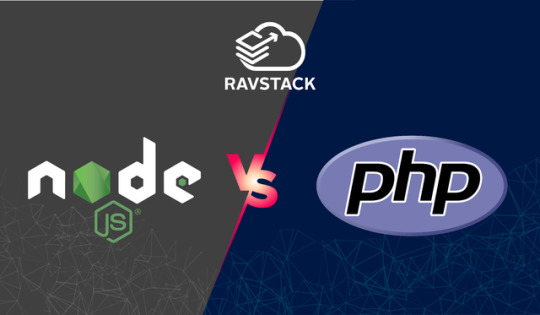
Today, programmers around the world are using both PHP and Node.js for different projects. Many advocates Node.js as the future of web development, while many developers argue that the server-side is the unspoken domain PHP.
So, in this blog, we’ll discuss how using one for certain technologies can reap you maximum benefit.
Both PHP and Node.js can build apps of any complexity, and they are built around different concepts and structures. If you are a developer or an app owner choosing between these two programming languages, you should be aware of their significant benefits.
PHP web development
PHP is a server-side scripting language that is utilized to build static websites or dynamic websites or web applications. PHP stands for Hypertext Preprocessor, earlier known as Personal Home Pages. PHP scripts can only be used on a server that has PHP installed.
A survey by W3Tech revealed that around 79% of the sites in their data are made using the PHP programming language. Further, the ever-enhancing popularity of content management systems like Drupal, WordPress, Shopify, WooCommerce, etc. portraits how PHP has covered the backend development under its wings.
Benefits of PHP
Designed for web
PHP was invented explicitly for the web, unlike its competitors Java and Python. This means it is genuinely equipped to work with servers, HTML, and databases. And this is one feature that has made it a suitable server-side solution. PHP also works efficiently with profound web applications that require high computing and server-side rendering.
Quick development
Apart from the efficient code base, another feature that PHP is known for is its ease of deployment and compatibility with hosting services. Powering almost 79% of the web across the globe and being an industry standard for the past two decades, it is the best programming language for all physical or virtual servers.
Robust codebase, frameworks, and community
PHP has been here for 20+ years now. It means PHP has a massive community, rich codebase, documentation, and frameworks.
Selecting PHP for web development or web application provides you a variety of frameworks and CMS such as Joomla, WordPress, Drupal, Symphony, Laravel, and more. These platforms and frameworks also allow you to build and deploy an e-commerce website or blog very efficiently.
Node.js development
Node.js is a server-side platform built on Chrome’s JavaScript runtime for efficiently developing fast and scalable network applications. It utilizes an event-driven, non-blocking I/O model that makes it efficient and hassle-free for data-intensive real-time applications that run across distributed devices.
Node.js applications are developed with the use of JavaScript and can be run within the Node.js runtime on Microsoft Windows, OS X, and Linux. It also provides a rich library of several JavaScript modules, which simplifies the web application development using Node.js to a great extent.
Pros of Node.js
Performance and scalability
Node.js is a fast development language and can serve numerous concurrent events at a time. By adopting Node.js development, you can develop scalable server-side applications that utilize the maximum storage of a CPU device. This is what makes Node.js is the best programming language for real-time applications, single-page applications, and data-driven applications.
Flexibility
Node.js provides freedom and flexibility to the programmers when it comes to choosing the architecture and pattern. Also, the programmers access an unfathomable archive of NPM to choose from, making the development process more efficient and quicker.
One language across the stack
Several popular client-side frameworks such as React, Ember, and Angular are written in JavaScript, which is the prime language of modern browsers. While using Node.js server-side, you have all the advantages of one scripting language across your application development stack.
Read More
0 notes
Text
Managed vps host
How does VPS Hosting Work?
The technology behind VPS SSD hosting is similar to that of VMware or Virtual Box. These programs allow you to run several virtualized operating systems on one machine. For example, your desktop may be running Windows 7, but you can also run other operating systems such as Windows XP or Linux without needing to restart your computer.
Introduction to VPS hosting
A Virtual Private Server (VPS) is a virtual machine that resides on a server with other virtual machines. With a VPS, you have your own operating system installation. As a result, you have much greater control over system configuration. You can install programs and applications that are unsupported or not allowed on shared hosting accounts.
Table of Contents
· Managed VPS
· Unmanaged VPS
· More Information
MANAGED VPS
Managed VPS host plans offer a managed environment similar to our shared hosting accounts, but with increased resource availability. If you are outgrowing a shared hosting environment, but are not ready yet to make the leap to a dedicated server, you should consider a managed VPS. This plan is also a good option if you need certain customizations that are not provided with shared hosting plans, but you would still like A2 Hosting to handle configuration changes, software upgrades, and other system administration tasks. Essentially, a VPS is a virtualized server that acts like an independent physical (dedicated) server.A VPS is created using virtualization software that divides the resources of one dedicated server into multiple virtual servers (VPS). Each VPS is allocated a specified amount of CPU, RAM, and bandwidth.A hypervisor, also called a virtual machine manager, is the program that allows multiple operating systems to share a single hardware host. Our VPS plans use OpenVZ virtualization technology.For people with simple websites and basic hosting needs, a shared hosting account is all they'll ever need. But if you are a developer, you may find that a VPS plan better suits your needs. Especially when the entry cost has never been lower -- you can get a basic VPS for $5 USD per month.ARZ Host Hosting offers two types of VPS account plans: unmanaged and managed. We have designed these plans to provide you with greater flexibility and control.
By default, all managed VPS plans include cPanel and reseller WHM access. Plans are available that include root access for WHM and at the command line.
UNMANAGED VPS
Unlike managed VPS plans, unmanaged VPS plans are not actively managed by ARZ Host Hosting. Unmanaged VPS plans are for more advanced users who are comfortable using the command-line interface and doing system administration tasks. These plans include root account access so you can customize the server as much as necessary. As a result, you are responsible for the following items:
· Application installation and configuration.
· Upgrades.
· Security patches.
· Reboots.
· Backups.
· Custom partitioning.
· Fixing broken user accounts and resetting passwords.
Although these plans are called “unmanaged,” A2 Hosting does provide the following services:
· Infrastucture management, including network, power, security, hardware, and virtual machine hosts.
· Initial provisioning of VPS accounts (using our default templates).
· Re-provisioning the VPS with a different operating system.
· Complete reset of the VPS back to its original settings (this erases all data).
· Provisioning additional IP addresses.
· Reverse DNS management and delegation.
Unmanaged VPS plans do not include cPanel. Instead, SolusVM and SSH are the primary administration interfaces. You can also use Webuzo to install many common applications (such as WordPress) quickly and easily.
Home
VPS Hosting
VPS Hosting 101: The Beginner’s Guide to Virtual Private Servers
VPS Hosting 101: The Beginner’s Guide to Virtual Private Servers
Last updated on December 9, 2019 VPS Hosting 19 Comments
When it comes to web hosting, you have three main choices: shared hosting (the cheapest and most popular option), a dedicated server that is entirely yours, or a crossbreed of the two that allows you to have all the power of a dedicated server at a lower cost. This solution is called a virtual private server (VPS).
What Is A Virtual Private Server (VPS)?
A virtual private server (commonly abbreviated to VPS) is created when a physical server is divided into smaller, virtual compartments. Just like a dedicated server, a virtual private server has its own operating system, dedicated storage, and dedicated RAM and CPU resource but it costs much less than a dedicated server. The Difference Between Shared, VPS & Dedicated Server HostingShared hosting is like staying in a dorm with a group of other friends. You all fit into one dorm, and because you’re all splitting the cost between you, it’s cheap and affordable. However, because of the number of individuals sharing a space, your security can be compromised, and you only have a limited amount of space.Most website owners use a shared hosting service, which is when your site shares a physical server with many other websites. Shared hosting was created for smaller sites because it’s cost effective and easy to use. You don’t need technical skills to manage your hosting because your hosting provider takes care of your server’s maintenance.However, if a bad user shares your server with you, they can threaten your security and allow hackers to easily reach your content and critical data. Furthermore, because you’re all sharing the same resources, if any of the users that you’re sharing your server with use a lot of memory or their site has a lot of traffic, your website’s performance is likely to suffer.
CLICK HERE For cheap VPS Plans
What is VPS Hosting?
A virtual private server (VPS) is a cost-effective way for a small business to gain more flexibility and efficiency than is offered with shared hosting without the expense associated with running a dedicated server. Most small businesses also don’t need all the power of a dedicated server, so VPS provides a good in-between option when you outgrow your shared hosting. Get the power and flexibility of your own server without the cost and complexity of managing outsourced hardware. What is VPS Hosting?VPS hosting is a Virtual Private Server, and is a virtualized server. A VPS hosting environment mimics a dedicated server within a shared hosting environment. It is technically both shared hosting and dedicated hosting.VPS Hosting is one of several types of web hosting accounts you can choose from to host your website online. To have a website on the internet, you need to have your website files on a web server.Setting up and managing a server can not only be expensive, but difficult too. Purchasing web hosting allows someone to rent space on a web server, making it easier for the average person to have host a website online because all they need to do is upload their site files (no server setup is needed on their part).
How Does a Virtual Private Server Work?
A VPS is basically a server running within a server. One physical server hosts multiple virtual servers, each isolated from the others. This is accomplished with software, called a hypervisor, that segments the physical server and keeps each segment separate from the rest.
Each VPS runs its own operating system, independent of the others, creating the illusion that it is actually its own independent server. Each VPS can also be rebooted independently.
VPS vs. Shared Hosting
VPS and shared hosting both share a single server’s resources. But with shared hosting, resources are shared equally between all users. This means the bandwidth any user has available will always be in flux, and each user won’t have as much control over how much bandwidth they have available at any given time.VPS offers a more customized option that includes more control over your data and bandwidth usage. When you select a VPS service provider and plan, you can select one that allows you access to a maximum amount of RAM, bandwidth, and server space, so you can select how much you may need, and all of it will be yours to use at all times. With our dedicated servers, you rent an entire server. This is optimal for people that have very high traffic to their websites or need to setup their server in a very specific way. Not everyone needs to have a fully dedicated web server however. If you’re just getting started with your website, you can save quite a bit of money if you rent a small portion of the server. Shared hosting is when you share a portion of the server with other users rather than rent an entire server to yourself.If you are considering a dedicated server and are unsure if it is right for you, perhaps you will need to get VPS hosting.
VPS vs. Dedicated Hosting
Dedicated hosting is true to its name. It includes a fully-dedicated host server where 100% of resources are dedicated to your site. VPS, on the other hand, has a dedicated amount of resources allocated to your site from a shared server, essentially giving you a piece of a larger whole. When you have a dedicated host, the entire host is yours to utilize.
What Are the Advantages of a VPS?
Every hosting solution has its own advantages and is suitable for different stages of a business. But what is VPS used for? A VPS is good for businesses that are feeling constrained by their shared hosting plans but aren’t ready for—or can’t afford—a dedicated server. It’s ideally used for organizations that are seeking:
More flexibility than shared hosting: With a VPS, you can customize your hardware and software configurations and run your own applications.
Lower cost than a dedicated server: The hosting company can spread the cost of running and maintaining the server across all businesses operating on a given machine. Depending on your host, monthly fees can be as low as $20.
Better security than shared hosting: Because you are not sharing space with others, their mistakes, faulty scripts or resource usage won’t affect the up-time or accessibility of your Web site.
Independent FTP and POP access: Again, other users’s use of FTP and POP email don’t affect your access and speed.
Root access: Because a VPS functions as an independent server, you get root access, which is what you need to configure and install your own operating system and other applications. Shared hosting only gives you access to a directory on the shared server, which does not allow for software customization.
Lower technical knowledge requirement than a dedicated server: In most cases, you access your VPS through graphical user interface control panels, from which you install and configure your applications. Dedicated servers usually require manual configuration.
Do You Need a Virtual Private Server?
It might be time to consider upgrading from shared hosting to VPS if:
Your business is growing and getting more traffic: If your Web site’s resource needs are approaching your shared hosting provider’s premium-level plan, you can often get more resources and flexibility with a VPS for the same cost.
You want to run applications your shared hosting plan doesn’t offer.
You’re looking for increased security: With multiple sites hosted on the same server, your site can become vulnerable if another is breached or attacked. With VPS, you’ll have a more protected piece of real estate on the server that keeps your data more secure.
You need more reliability and uptime: Depending on how much each user is utilizing at any given time, the bandwidth on a shared server is constantly changing. If your infrastructure is going down, your business can’t run. VPS can offer you more uptime on your own allocated portion of resources.
You want more control over your server overall: With VPS, you’ll have root access to control your configurations and install any software you need.
Environment: Which environment will you run on? Windows and Linux are two options, which are both quite different, but you will need to start by selecting one.
Managed vs. Unmanaged: Do you have an IT person or team to help manage your VPS server? If not, you may want to consider a managed hosting solution where server management is included in the service.
Redundancy and Scalability: How will your server back up data? You need to a hosting solution with a failover plan to ensure your data is securely backed up outside of a single .server. Also, if your business bandwidth needs to change or you need to scale up, can your hosting solution grow to meet your needs as they change?
Cloud-based or Conventional: Will you want your data hosted on the cloud or on conventional servers? Conventional servers tend to have more limitations, whereas the cloud tends to be more flexible and scalable.
Customer support: Even the best laid plans go awry, which is why you’ll need support at the ready. Ensure that you select a hosting provider that will offer you 24/7 support. Without customer support available, you risk losing valuable uptime.
Price: Most hosting providers offer an allocation of storage and RAM along with a specified data transfer speed, IP addresses, and more. Typically, they charge a monthly fee for the whole package, so compare your options and see who provides what you need for the best possible price. Pricing can start at under $10 a month.
As more and more business is conducted online, an inability to scale digitally could also slow the growth of your business. A VPS solution like Hostway VPS could be the perfect solution for your expanding business. Hostway offers robust VPS with a unique approach that results in high performing cost-effective virtualization and efficient allocation of your dedicated server resources with the ability to add more when available.
VPS stands for Virtual Private Server. A VPS hosting is a server, with its own copy of operating system and allocated server resources, within a bigger server.
How does VPS hosting work?
As the name implies, the entire aspect of VPS hosting is virtual. Virtualization technology is the means in which one powerful service is divided into multiple virtual servers. You can take it like you have a one piece of physical hardware that functions as separate servers.
Even though the physical server is shared, there is the element of privacy with services. The virtual server you are using will be reserved only for you. You won’t have to share your CPU, RAM or any other data.
The biggest difference between a shared and VPS hosting is how server resources are being shared.
From a user point of view, a VPS host means:
Guaranteed performance – as you’ll get your own dedicated resources (CPU, RAM, storage, bandwidth, etc);
Better site security – your websites will be hosted in an isolated environment, what happen to your neighbor will not affect you; and
Complete server root access – it’s like hosting on a dedicated hosting.
Advantages of VPS hosting
VPS hosting is the perfect balance of price, performance, security, affordability, and privacy. Some of the amazing benefits you will get by using the services are;
Shared cost of services
Quick server setup
Better server access with more control
Private environment in which VPS server works
Similar level of services as with a dedicated server
0 notes
Text
5 Things You Need to Know About Web Hosting Before You Sign Up for an Account

Web hosting may be the most underappreciated part of the World Wide Web. Everything you love about the Internet—podcasts, memes, articles, tweets, websites, online gaming, Netflix content—lives on a server that an individual or company pays to keep up and running so that you can access it. Web hosting is an invisible yet essential element of the online experience.
If you're considering, say, launching a website, there are several basic web hosting aspects that you should be familiar with before starting the project. Although it's relatively easy to sign up and use a provider's supplied website-building software to swiftly create an attractive, functional front end, there are a lot of related terms and concepts to wrap your head around. As you'll soon see, some of it is confusing, if not outright contradictory. Here's what you need to know about web hosting before opening an account.
1. There's a Big Difference Between Hosting Types
If you've spent any amount of time on a web host's website, you've probably seen terms like shared, VPS, dedicated, cloud, WordPress, and reseller. They represent the different web hosting types, but not every web host offers them all. Plus, the hosting types differ from one another in significant ways.
Nearly every web host offers shared hosting, the cheapest form of web hosting. With shared hosting, your website shares a server and server resources with many other sites. If you want to keep your web hosting budget small, and don't expect much traffic, shared hosting is the way to go. You should expect to pay less than $10 per month for this web hosting type. This level of hosting is really best suited for small sites that don't need a huge amount of bandwidth, however. Since you're sharing resources with other sites, you should be prepared for the occasional slowdown should one of your site-mates start attracting a lot of visitors.
Larger businesses that expect big traffic to their sites should pick VPS or dedicated hosting, each of which offers increasingly powerful server specs. VPS hosting is like a high-powered version of shared hosting, except that far fewer websites share a server's resources, which are also a bit more segregated. VPS hosting costs more than shared hosting, but you should pay less than $100 per month.
Dedicated hosting places your site on a server all by itself, so it can leverage a server's full power. This is the most expensive type of hosting; you may end up paying $100 per month or more for this raw power.
Reseller hosting lets you start your own branded web hosting business without worrying about building the infrastructure from scratch. WordPress hosting lets you build a site in an environment that caters to the world's most popular content management system. And cloud hosting? That's an entirely different beast that lets you easily scale website power across multiple servers, though not every web host offers it. Yet. The pricing for these hosting tiers are all over the place, so shopping around is vital.
Check out our various explainer articles (linked to in the paragraphs above) for a deeper dive into each hosting type.
2. Bandwidth Isn't the Same as Data Transfer
"Bandwidth" and "data transfer" are frequently used interchangeably to define the amount of data that your website serves to visitors, but the terms, technically, do not have the same definitions.
Bandwidth represents the total amount of data that can be transferred at one time, while data transfer is the throughput or the actual amount of information that can be used over a given period of time—typically a month. Think of it like this: a web host may have a maximum 5GB bandwidth, but depending on your hosting plan, your site may only allow 1GB of data transfers per month.
Note: If your website exceeds its allotted monthly data transfers due to a Reddit hit, for instance, a web host may slow your site's data transfer speeds or charge you a fee as a penalty. It may even prompt you to upgrade to a higher web hosting tier. It's good to know your site's data limitations before you run into situations like this.
3. Unlimited Isn't Quite Unlimited
Web hosts will entice you to sign up for their web hosting plans by tempting you with the promise of unlimited storage or monthly data transfers. It's generally not a completely honest deal. Now, I won't say that these web hosts are straight up lying, but the "unlimited" storage or data transfers boasts nearly always have limitations that vary by company. FatCow, for example, offers "oodles" of disk space, and states that there's no cap on a user's content—as long as that person remains fully compliant with the company's terms of service and utilizes storage "for the normal operation of your FatCow website." It's just like the bottomless shrimp buffet: Eventually a restaurant will cut you off, if they don't simply run out of shrimp first.
Unlimited storage and data transfers are typically associated with shared or WordPress plans, and they let you run wild…within limits. If your blog gets a steady stream of reasonable traffic (whatever that may mean!), you'll be in good standing. However, you shouldn't expect to upload or stream 50TB of data per day. The average joe isn't doing that is likely dabbling in some questionable activities.
You should consult a web host's terms of service, or a customer service representative, to learn exactly what you can and cannot do within the scope of your plan's unlimited offering. For example, DreamHost states on its website that the company doesn't track "bandwidth or traffic, so you never have to worry about perky overage fees."
4. The Solid-State Drive/Hard Disk Drive Tradeoff
If you're looking to sign up for shared web hosting, you'll likely receive real estate on traditional hard disk Drive (HDD) server. The advantage of an HDD-based server is that it can offer large storage amounts on the cheap. As you move up the hosting ladder to more powerful offerings, such as VPS and dedicated, web hosts will give you the option to build a site on a solid-state drive (SSD).
SSD-based servers are lightning-fast storage units. SSD technology is still pretty pricey, so your SSD-based servers typically carry much smaller storage totals than HDDs. You'll rarely see 1TB SSD servers, which is a number that's commonplace in the HDD arena.
The SSD vs. HDD discussion is a lengthy one that goes well beyond the scope of this article. I recommend reading Tom Brant's excellent SSD vs HDD: What's the Difference?
5. A Linux Server Will Do...Most of the Time
Nearly every web host offers Linux as the operating system that powers their servers. In fact, I don't think I've reviewed a web host that lacked the free, open-source OS. Even if you aren't familiar with Linux, you don't need to do any special work on the back end to build a website. Website builders make building sites a breeze.
That said, if your site needs the ASP or ASP.NET scripting frameworks, you'll need to run with the Windows Server operating system. That's because the script your write and webpages your produce will only function in a Windows-based environment.
There's an additional benefit: Microsoft apps, such as Office or Outlook, integrate with the server with ease. The downside? Windows servers are incompatible with Linux-based, open-source software unless you do some tinkering.
Windows servers cost approximately $10 to $20 more than their Linux equivalents, but if you need Microsoft's tools it's a small premium.
0 notes
Text
Managed vs Un-Managed Hosting
Managed Hosting
Managed hosting is a service where provides by a third-party company and that company is responsible for the administration, reseller hosting in lahore problem-solving, Security flaws, and maintenance of an organization's hardware or cloud computing resources. Usually, wordpress hosting in pakistan the company that provides the managed hosting also provides the servers and the cloud-hosting environment.

Managed hosting is an IT model in which a service provider sells their dedicated servers and also the hardware to a single customer and manages its systems on the customer's behalf. web hosting in pakistan
n managed hosting, customers can purchase servers such as dedicated server and system software. business hosting in pakistan Those purchased services are only for one customer, and it can only be operated by one customer on a specific machine, it enhances the security feature of your Services if anyone stole your password then he cannot access your system. Web hosting in lahore It's only possible from the server-side they can add your specific IP and MAC address to their server and your product from that only your machine access your panel. unlimited hosting in pakistan The product or service that you purchased is not permanent for you, you can pay for this every year or month, it can be said that you cannot purchase you rent that service.
Managed vs Un-Managed Hosting
One of the most important servers hosting decisions is that you know server management. Will you manage your server? Or you have to hire a person to manage your server. business hosting in lahore The server is a very tough thing it can’t be handle by an unknown person or non-tech person, it contains sensitive information about you and your client. Your wrong decision will have a big impact on the server hosting experience, so I would like you to explain what server management is and why you prefer to have us manage your server. VPS hosting in Pakistan
Managing a server is very time consuming, servers are complex machines with layers of even more complex software. unlimited hosting in lahore It builds on Linux, there is a lot that can go wrong if you don’t know what you’re doing. business hosting
And on another hand manage server is too much easy to use and those who didn’t know can also be used it, in managed server it gives you a complete panel from where you can just add accounts and earn money. You don’t need to do a single task everything will be monitor by administrators and also they give you complete support. shared hosting in pakistan In Managed Hosting you no need to do anything just buy or rent a hosting and sell your plans.

Features of managed hosting
Managed hosting sellers are responsible for hardware and software setup and configuration of server, technical support, patch management, system maintenance, monitoring, unlimited hosting and updates. Managed hosting sellers may offer a bundle of Addon services and packages that differ from basic service presents to price bundles of more advanced service. In most cases, managed hosting services have the features to customize their panel for customer's specific business requirements. It might be costly from other unmanaged servers, but you will sit relax and enjoy the speed of the managed server without any hesitation.
Technical Benefits of Managed Hosting
· The major thing is Server monitoring that is very complicated for you and your organization
· The second thing is your server Security. Server security is a huge priority of our team and also for your customers
· Manageable Storage from that you can make plans as your customer need. cheap web hosting in pakistan
· Manageable Databases from that you can make plans as your customer need.
· Have the ability to make Backups it-self or on a single click. Easy and Fast method.
· Have the ability to Customized your needs and everything related to the server.
· It also reduced the cost that you have to spend on hiring staff for unmanaged servers.
· Save Time and Money.
There are many hidden costs and a lot of things to unmanaged hosting services. Then you need to hire database admins, system admins, and other staff to manage your servers and then you hired a team and bound them to work 24/7 then it’s very difficult to manage their pay and also their expenses. But in a managed server if the issue is raised then it can be automatically solved by our support team with 24 hours. On another side, if we said about security then in UN managed server you have to hire staff for securing your server and check activity all the time, but in the managed server, it’s our priority to check malware and protect your server from virus and also we provide you some basic things to check malware
· Virus Scanning
· Software Firewall Configuration
· Spam Filtering
· Updates of OS
· Running Audits for Security & more
Our company PAK CHAMP SOFT will give you 24/7 365 days support as you like it might be on Email, Phone, or Live Chat.
0 notes