#self vs managed wordpress
Explore tagged Tumblr posts
Text
Self vs Managed WordPress Hosting : An In-Depth Comparison [2023]

The main difference between Self Hosting and Managed WordPress hosting is that Self hosting gives you full control and responsibility for your WordPress website’s server and infrastructure, whereas managed WordPress hosting provides a hands-off approach, letting the host handle security, updates, and performance optimization.
If you're starting a new WordPress website, one of the biggest decisions you'll make is whether to go with self-hosted WordPress or use a managed WordPress hosting provider.
This choice affects everything from your monthly hosting bill to the amount of control you have over your site. It's important to weigh the pros and cons carefully based on your specific needs.
In this guide, we'll dive deep into the self-hosting vs managed WordPress hosting debate and equip you with everything you need to decide. Buckle up for a bumpy ride down the WordPress hosting rabbit hole!
Self-Hosted WordPress Explained
Self-hosting means you rent a virtual private server (VPS) or dedicated server, install WordPress yourself, and manage everything at the system and application level.
With self-hosted WordPress, you take complete ownership over your hosting environment. Here's a closer look at what's involved :
Hardware Provisioning
The first step is sourcing the actual physical server your site will run on. You can rent a VPS or dedicated server from providers like :
DigitalOcean
Vultr
Linode
AWS
Google Cloud
VPS plans start around $10/month for basic setups. Dedicated servers are more expensive but give you sole access to the underlying hardware.
Make sure to choose a provider with servers near your audience for fastest performance.
Software Setup & Configuration
Once you have your VPS or dedicated box, it's time to set up the software powering your WordPress site :
Install a Linux distro like Ubuntu or CentOS
Configure the LAMP or LEMP stack (Linux, Apache/Nginx, MySQL, PHP)
Tweak the Apache/Nginx config for optimal WordPress performance
Secure MySQL, PHP, and other services
Install caching like Varnish and php-fpm
Set up a control panel like CPanel for easier management
This process requires deep Linux server and WordPress expertise. But the payoff is getting everything finely tuned for your particular site's needs.
Ongoing Management
Server setup is just the beginning. With self-hosted infrastructure, you must handle all ongoing management and maintenance yourself including :
OS and software updates
Security patching
WordPress core, plugin and theme updates
Backups and disaster recovery
Monitoring uptime and performance
Optimizing the stack as needed
Troubleshooting any issues that arise
The work never stops when you self-host! You must stay vigilant to keep your site running smoothly.
The Pros of Self-Hosted WordPress
Let's recap the biggest benefits of rolling your own WordPress hosting environment :
Total control: You make all hosting decisions to perfectly fit your specific needs.
Flexibility and customization: You can configure server software like PHP, MySQL, Nginx however you want.
Cost savings: Once optimized, self-hosted sites can cost less per month than managed WordPress hosting.
Performance and scalability: You can fully optimize and tune the server for your particular site.
No vendor lock-in: You can easily migrate between different server providers.
When to Consider Self-Hosted WordPress
Self-hosted infrastructure makes the most sense for :
Developers and engineers with server administration expertise
Sites that require total control over the stack
Companies with large budgets for hosting costs
Complex sites anticipating high traffic and load
Businesses wanting to scale sites across multiple servers
Anyone running advanced stack configurations like HHVM or custom LEMP
Potential Downsides of Self-Hosted
Self-hosting isn't all sunshine and rainbows. Here are the biggest challenges to weigh :
Time investment: Server setup and management is extremely time consuming and complex.
Technical skill required: You must have significant sysadmin, DevOps, and WordPress expertise.
Maintenance overhead: OS, software, and WordPress updates are a never-ending chore.
Security liability: You're fully responsible for protecting against threats and vulnerabilities.
No support: If (and when) problems occur, you're on your own to fix them.
Higher learning curve: Be prepared to invest many hours mastering server configuration.
As you can see, self-managed WordPress hosting is definitely not for the faint of heart!
Managed WordPress Hosting Overview
In contrast to the DIY approach of self-hosting, managed WordPress hosting providers take care of everything related to your infrastructure and server environment.
Companies like WordPress Engine, Kinsta, and Pagely handle all aspects like :
Server provisioning
WordPress installation
Software setup and configuration
Ongoing maintenance and management
Updates
Security
Backups
Caching and performance optimization
24/7 WordPress technical support
This hands-off approach allows you to focus entirely on your site content and not worry about hosting headaches.
How Managed WordPress Hosting Works
Let's look at how managed WordPress hosting operates under the hood :
Optimized Infrastructure
Hosts like WordPress Engine build their architecture specifically for WordPress. This includes :
High-performance server hardware
CDNs for blazing fast static file delivery
Multiple app and database server clusters
Batched updates and maintenance for minimal downtime
Geographic redundancy to keep sites always online
The result is WordPress performance and reliability far exceeding what most self-hosted setups can achieve.
Hardened Security
Managed hosts implement numerous security enhancements like :
Automated malware detection and removal
DDoS protection
Advanced firewalls and access control lists
Ongoing vulnerability scanning and patching
Regular penetration testing
Forced SSL to encrypt all connections
Your site stays locked down and safe from threats.
Hassle-Free Maintenance
Hosts take complete ownership of mundane but critical tasks like :
OS and software updates
Daily offsite cloud backups
WordPress core and plugin updates
Content delivery network (CDN) config
SMTP email delivery management
Performance monitoring and optimization
You'll never have to worry about this stuff again!
White-Glove Support
Managed WordPress hosting providers staff teams of WordPress experts available 24/7 to help with :
Site migrations
Configuration questions
Troubleshooting plugin and theme conflicts
Diagnosing performance problems
Outages and emergency response
Any other issues that come up
For those times when you need a lifeline, support is just a phone call or support ticket away.
The Benefits of Managed WordPress Hosting
Let's recap the biggest perks of handing off hosting management :
No technical skill required: You don't need any sysadmin or DevOps expertise.
Blazing fast performance: Providers optimize WordPress speed right out of the box.
Enhanced security: Hardened environments keep your data safe.
99.9% or better uptime: Clustering and redundancy eliminate downtime.
Automatic updates: WordPress and plugins stay up to date automatically.
Time savings: No need to manage infrastructure yourself.
24/7 expert support: Get help anytime you need it.
Daily backups: Never lose data or worry about disaster recovery.
When to Consider Managed WordPress Hosting
Managed WordPress hosting is a perfect fit for :
Bloggers who want to focus on content instead of backend complexity
Ecommerce sites and client projects needing rock-solid reliability
Publishers and media companies with large audiences
Regulated businesses requiring security and compliance
Sites where fast performance and SEO are critical
Anyone looking to offload infrastructure management
Potential Downsides of Managed Hosting
Managed WordPress hosting isn't without some tradeoffs :
Less control and flexibility: You must accept the provider's system configurations.
Limited customization: Some hosts restrict plugins or forbid code changes.
Higher cost: Managed WordPress hosting is more expensive than self-hosting.
Vendor lock-in: Migrating between managed hosts is harder than switching servers yourself.
Overkill for simple sites: Lots of overhead and cost for basic blogs.
Hybrid Hosting: Getting the Best of Both Worlds
If you like aspects of both self-hosted and fully managed WordPress hosting, hybrid options try to give you the best of both worlds.
Platforms like Cloudways, Kinsta MyKinsta, and Pantheon combine easy WordPress setup and management with more flexibility over your environment.
For example, Cloudways still handles core infrastructure like scaling and security. But you get more configuration control, choice of server location, and the ability to install whatever software you need.
Hybrid platforms can be a great middle ground. Evaluate options like :
Cloudways
Kinsta MyKinsta
Pantheon
Pagely
WordPress-Engine Genesis
DreamPress
The downside is hybrid hosts tend to offer less optimization and fewer enterprise features out of the box compared to true premium managed WordPress hosting.
Migrating Between Environments
One final thing to note - don't get analysis paralysis worrying about picking the "perfect" option upfront.
If your needs change down the road, you can always migrate from self-hosted WordPress to managed hosting or vice versa.
Just make sure to choose a platform that provides tools to make the transition as smooth as possible.
For example, hosts like WordPress Engine offer a migration service to safely transfer your site. And they provide instructions on exporting your database and files for self-migration.
The takeaway? Don't let hosting decisions delay actually launching your WordPress site! Pick an environment, get up and running, and optimize later.
Which is Right for You?
So which type of WordPress hosting should you choose? Here are some final recommendations based on common use cases :
For Bloggers
Go with managed WordPress hosting. The last thing you want is dealing with servers and infrastructure when you should be focused on creating content.
For Developers
Self-hosted is likely the best fit. You'll want access and control to run whatever stack and configurations you need.
For Ecommerce Sites
Managed hosting is ideal. You'll benefit from optimized performance, tight security, and expert support for your business.
For Enterprise Companies
Either self-hosted or managed enterprise-grade hosting. For large complex sites, leave it to the experts.
When In Doubt
You really can't go wrong starting with managed WordPress hosting, even as a developer. Let the provider handle infrastructure so you can focus on building an awesome site!
Don't Stress, Just Start!
I know that was a boatload of information to process. But don't overthink the self-hosted vs managed WordPress hosting decision.
The most important thing is to get your site launched and start sharing your passion with the world! You can always change environments later if you want more control or less complexity.
With the right host and a well-crafted strategy, you can build a WordPress site that achieves all your goals and visions. So take a deep breath, review the options, and make the best decision for today.
The perfect WordPress hosting fit for you is just a signup form away. It's time to stop dreaming and start doing - now get out there and start that site!
#wordpress#managed wordpress hosting#self vs managed wordpress#self vs managed wordpress hosting#self hosting#self vs managed hosting#self hosting vs managed hosting#managed hosting in wordpress#self vs managed hosting in wordpress
0 notes
Text
WordPress.org vs. WordPress.com: Which One Is Right for You?
WordPress.org and WordPress.com are two distinct platforms for creating and managing websites and blogs. They each have their own advantages and are suited to different needs. Here's a comparison of the two:
WordPress.org (Self-Hosted WordPress):
Hosting: You need to find and pay for your own web hosting to use WordPress.org. This provides complete control over your website.
Customization: You have full freedom to install themes and plugins, allowing for extensive customization. You can create virtually any type of website or blog.
Monetization: You can monetize your website in any way you choose, such as through ads, e-commerce, memberships, and more.
Maintenance: You are responsible for managing updates, security, backups, and other technical aspects. This requires some technical knowledge or hiring someone to do it for you.
Cost: The WordPress software itself is free, but you'll incur costs for web hosting and potentially premium themes and plugins.
WordPress.com (Hosted WordPress):
Hosting: WordPress.com hosts your website on their servers, so you don't need to worry about finding or managing hosting. It's a more beginner-friendly option.
Customization: While you can choose from various themes and customize your site, there are limitations compared to self-hosted WordPress. Advanced customization may require a Business plan.
Monetization: Free and lower-tier plans have restrictions on monetization methods. To have more control over monetization, you'll need a paid plan.
Maintenance: WordPress.com takes care of updates, security, and backups, making it a hassle-free option.
Cost: There's a free plan available, but to access advanced features and customization, you'll need to subscribe to a paid plan.
In summary, if you want complete control, extensive customization options, and are willing to handle technical aspects, WordPress.org is the way to go. It's great for businesses, bloggers, and developers. On the other hand, if you prefer a simpler, managed experience and don't need extensive customization, WordPress.com offers convenience and is suitable for personal blogs, small websites, and those who don't want to deal with hosting and technical details.
#cedcommerce#ecommerce#ecommercebusiness#ecommercestore#woocommerce#woo#wordpress#website#wordpress website
3 notes
·
View notes
Text
WordPress.com vs WordPress.org: What’s the Difference and Which One Should You Choose?

If you’re thinking about launching a website or starting a blog, chances are you’ve come across WordPress. But there’s a common point of confusion: WordPress.com vs WordPress.org. At first glance, they sound like the same thing — but they’re actually quite different platforms with distinct features, pros, and cons.
In this blog post, we’ll break down the differences between the two, help you understand which one suits your needs, and guide you toward the best choice for your website goals.
What is WordPress.org?
WordPress.org is the self-hosted version of WordPress. It’s the open-source software that anyone can download for free and install on their own web hosting server. With WordPress.org, you have full control over your website.
Key Features:
Complete Customization: Install any theme or plugin, modify the code, and design your site exactly the way you want.
Ownership: You fully own your website and all its content.
Monetization Freedom: Use any ad network, sell products, offer memberships, or add affiliate links with no restrictions.
Advanced Functionality: Great for eCommerce (using plugins like WooCommerce), custom development, SEO tools, and more.
Pros:
Total control and flexibility
Thousands of free and premium plugins/themes
Full access to your site's backend and data
Ideal for business, large blogs, and complex websites
Cons:
Requires web hosting (usually $5–$15/month)
You handle security, backups, and updates (though plugins can automate much of this)
Slightly steeper learning curve for beginners
What is WordPress.com?
WordPress.com is a hosted platform created by Automattic (the company behind WordPress). It offers a simplified, all-in-one solution for building a website without worrying about hosting, maintenance, or technical tasks.
Key Features:
No Hosting Needed: Hosting is included. No need to buy a separate plan or domain (though custom domains are available on paid plans).
Easy to Start: Perfect for beginners who want a fast and simple setup.
Maintenance-Free: WordPress.com handles updates, security, and backups.
Pros:
Free basic plan available
No setup or maintenance required
User-friendly dashboard
Great for hobby blogs, personal websites, or simple portfolios
Cons:
Limited customization (especially on the free plan)
Cannot upload custom themes or plugins unless on Business or higher plan
Limited monetization options on lower-tier plans
WordPress.com branding unless you upgrade
WordPress.com vs WordPress.org: Quick Comparison Table
Feature
WordPress.com
WordPress.org
Hosting
Included
You provide (self-hosted)
Cost
Free with paid upgrades
Free software, hosting cost
Custom Themes & Plugins
Limited (paid plans only)
Unlimited
Monetization Freedom
Limited
Full control
eCommerce
Only on paid plans
Full eCommerce support
Maintenance
Handled for you
You manage it
Suitable For
Beginners, personal blogs
Businesses, pros, devs
Which One Should You Choose?
Choose WordPress.com if:
You want a hassle-free experience and don’t want to manage hosting or security.
You’re a beginner with no technical background.
You just need a simple blog or portfolio site.
You’re okay with limited flexibility or willing to pay for premium features.
Choose WordPress.org if:
You want full control and the ability to customize everything.
You’re building a business website, store, or scalable project.
You need to monetize your content freely.
You're comfortable (or willing to learn) about managing your own hosting.

Final Thoughts
Both WordPress.com and WordPress.org offer powerful tools for creating websites, but the right choice depends on your goals. If you’re starting out or want something easy and low-maintenance, WordPress.com is a solid option. If you're aiming for maximum control, customization, and scalability, WordPress.org is the way to go.
Still unsure? Start with WordPress.com to get your feet wet — and when you’re ready for more freedom, you can always migrate to WordPress.org.
Need help deciding or building your site? Contact WJM Digital Design for professional guidance, custom WordPress development, and support tailored to your goals. [email protected]
#WordPress Comparison#WordPress.com vs WordPress.org#Self-Hosted WordPress#Best WordPress Platform#WordPress for Beginners#WordPress Hosting Guide#Website Builder Comparison#WordPress.org Explained#WordPress.com Features#Choosing a Website Platform#Blogging Platforms 2025#WordPress Website Tips#WordPress Guide for Beginners#WordPress.com Pros and Cons#WordPress.org Benefits#Web Design Basics#How to Start a Website#WordPress Setup Help#WJM Digital Design#Website Design Advice
0 notes
Text
🎓 CMA USA 2025: Why It’s the Smartest Career Move for Finance Professionals in India
As India’s finance sector continues to globalize, CMA USA has emerged as a powerful certification for those seeking international careers, Big 4 opportunities, and strategic management roles. But in 2025, one question dominates: Should you self-study or go for guided mentorship? And how does CMA USA compare to CPA?
In this blog, we’ll explore how the CMA USA credential is changing career trajectories in India and how NorthStar Academy (NSA) can be your launchpad to success.
🧠 Self-Study vs Mentor Guidance: Which Works Better for CMA USA?
The journey to becoming a Certified Management Accountant (CMA USA) often begins with this crucial choice: Self-study or mentor guidance?
This detailed NorthStar blog dives into both approaches. While self-study offers flexibility, guided mentorship from experts ensures structure, accountability, and fewer chances of burnout.
To dive deeper, check out this complementary Medium post on building a self-study plan for CMA USA.
🧭 Career Pathways: What Can You Do With a CMA USA Certification?
CMA USA isn’t just about passing exams — it's a career-defining qualification that opens doors to strategic finance roles.
This NSA blog on CMA career paths breaks down potential roles in FP&A, corporate strategy, controllership, and beyond. With global demand rising, certified professionals are now seen as high-value strategic assets.
Plus, explore how CMA USA certification increases your chances of landing Big 4 jobs in this insightful WordPress article.
📈 Why Are CMA USA Professionals So Hyped in India?
More students and professionals in India are turning toward CMA USA — and with good reason.
This NSA article explains how multinational corporations are actively recruiting CMA USA holders due to their strategic decision-making capabilities and international compliance knowledge.
⚖️ CMA USA vs CPA USA: Which Should You Choose?
Torn between CMA USA and CPA USA? You’re not alone. Both offer global career potential, but serve different niches.
Read this Blogger article comparing CMA and CPA to understand the key differences in syllabus, job roles, and salary expectations.
If you’re considering the CPA route, check out NorthStar’s CPA Course Details — powered by Becker and guided by India’s top faculty.
🏆 Why NorthStar Academy Is the #1 Choice for CMA USA Prep
Thousands of students choose NorthStar Academy each year for good reason:
✅ Top-rated mentorship from M. Irfat ✅ Flexible learning formats (online + offline) ✅ Becker-backed CPA curriculum ✅ Real-time doubt clearing and placement assistance
Whether you're a student, working professional, or a career switcher, NSA ensures you’re not just exam-ready — you’re career-ready.
✅ Final Words: CMA USA in 2025 Is a Game-Changer
If you’re serious about leveling up your career in finance, CMA USA offers unmatched ROI, international recognition, and fast-track career growth. The key is choosing the right preparation model — and the right mentor.
Let NorthStar Academy guide your journey, and step confidently into a future full of opportunity.
0 notes
Text
Bella vs. The Household Appliances
The Domestic Drama:Starring Bella, Furry Supervisor of Chaos and Cleanliness. In the manicured world of Willowbrook Estates—where people named their sourdough starters and had seasonal cushion covers—Bella had many roles. She was an artist, a snack connoisseur, a blackbird chaser of some renown.But perhaps her most passionate role of all? Household Operations Manager.(Self-appointed,…

View On WordPress
#Inspiration#inspirational quotes#inspirational sayings#inspirational words#Motivation#motivational stories#positive quotes#positive thinking#quotes#quotes about life#quotes on life
0 notes
Text
Shopify vs. WooCommerce: Which E-Commerce Platform Should You Choose?

Choosing the right e-commerce platform is one of the most important decisions for any online business. It impacts everything from your store’s performance to long-term growth and profitability. Two of the most popular choices in the market today are Shopify and WooCommerce—each offering distinct features, advantages, and limitations.
In this comparison, we’ll break down the key differences between Shopify and WooCommerce across several crucial areas to help you make the right choice for your online business.
1. Ease of Use
Shopify: The Hassle-Free Solution
Shopify is a fully hosted, all-in-one platform that’s built for simplicity. With a user-friendly interface and drag-and-drop builder, anyone can set up an online store—no coding knowledge required. Plus, Shopify provides 24/7 customer support, making it ideal for beginners and entrepreneurs who want to hit the ground running.
Explore our Shopify Development Services to get your store up and running smoothly.
WooCommerce: More Control, More Complexity
WooCommerce is a WordPress plugin, meaning it’s self-hosted and requires manual setup. You’ll need to manage your own hosting, SSL certificates, and security updates. While it offers greater control, the learning curve is steeper, especially for non-technical users.
Winner: Shopify – Best for those looking for a streamlined and beginner-friendly experience.
2. Cost Comparison
Shopify Pricing
Basic: $29/month
Shopify: $79/month
Advanced: $299/month
Additional expenses: premium apps, paid themes, transaction fees if not using Shopify Payments
WooCommerce Costs
Free to install
Hosting: $5–$30/month
Domain: $10–$20/year
SSL Certificate: ~$50/year
Optional expenses: premium plugins, themes
Winner: WooCommerce – More budget-friendly for those who can manage setup and maintenance themselves.
3. Customization & Flexibility
Shopify
Shopify offers a selection of over 100 professional themes and a robust app marketplace. However, customization is somewhat limited due to its proprietary Liquid template language.
WooCommerce
WooCommerce gives developers full access to the source code, enabling unlimited customization options. It also integrates seamlessly with over 50,000 WordPress plugins.
Want a store tailored to your brand? Check out our E-Commerce Development Services for flexible, scalable solutions.
Winner: WooCommerce – Ideal for those seeking complete design freedom and advanced functionality.
4. SEO & Marketing Capabilities

Shopify
Shopify includes built-in SEO tools such as meta tags, mobile optimization, and sitemaps. While it's fast and secure, it offers limited control over URLs and deeper SEO settings.
WooCommerce
As a WordPress-based solution, WooCommerce shines in SEO. With plugins like Yoast SEO, you get fine-grained control over your site’s optimization and structure.
Learn how to improve your rankings with our SEO Services.
Winner: WooCommerce – A better choice for those focused on long-term SEO strategies.
5. Payment Gateways & Transaction Fees
Shopify
Shopify supports 100+ payment gateways. While Shopify Payments avoids extra transaction fees, using third-party gateways incurs additional costs.
WooCommerce
WooCommerce supports all major gateways, including PayPal and Stripe, with no additional platform-imposed fees.
Winner: WooCommerce – Offers more flexibility and fewer fees, especially for high-volume stores.
6. Security & Maintenance
Shopify
Shopify handles all security updates, server maintenance, and is PCI-DSS compliant. You also get automatic backups and a secure shopping experience out of the box.
WooCommerce
Security depends on your hosting provider. You’ll be responsible for updates, backups, and implementing security measures manually.
Winner: Shopify – Best for peace of mind and hands-off security management.
Final Verdict: Shopify or WooCommerce?
Choose Shopify if you want a beginner-friendly, all-in-one platform with excellent support and built-in features.
Choose WooCommerce if you need full customization, lower upfront costs, and are comfortable managing technical aspects.

Ready to Launch or Migrate Your Store?
Whether you’re building your first store or migrating from WooCommerce to Shopify, WebNX is here to help. We specialize in custom Shopify development, SEO optimization, and end-to-end e-commerce solutions that drive growth and profitability.
📌 Switch to Shopify with WebNX 📌 Explore Our Full Range of E-Commerce Services 📌 Boost Your Traffic with SEO Experts
Let’s create an online store that sets you apart—start your journey with WebNX today!
0 notes
Text
Which is Best for Ecommerce App Development? Shopify vs WordPress
Choosing the right platform for eCommerce app development is a critical decision for businesses looking to establish a strong online presence. Shopify and WordPress (with WooCommerce) are two of the most popular platforms for mobile eCommerce app development, each offering unique features, benefits, and limitations.
In this detailed comparison, we will evaluate Shopify and WordPress in terms of ease of use, customization, scalability, pricing, and security to help businesses choose the best platform for their needs.
1. Overview of Shopify and WordPress (WooCommerce)
Shopify
Shopify is a fully hosted eCommerce application development company solution that provides an all-in-one platform for businesses to build, manage, and scale their online store. It offers built-in hosting, security, payment gateways, and a range of themes and apps.
WordPress (WooCommerce)
WordPress is a content management system (CMS) that powers WooCommerce, a popular eCommerce app development plugin. Unlike Shopify, WordPress is self-hosted, meaning users must purchase hosting and domain services separately.
Both platforms support eCommerce app development services, but their approach to development differs significantly.
2. Ease of Use
Shopify – User-Friendly for Beginners
✔️ Hosted solution – No need for technical expertise. ✔️ Drag-and-drop builder with pre-built templates. ✔️ Quick setup with built-in payment processing.
WordPress – More Control but Requires Technical Knowledge
✔️ Open-source platform with endless customization. ✔️ Requires hosting setup and plugin management. ✔️ Best for businesses needing full control over their store.
Winner: Shopify (Better for beginners).
3. Customization & Flexibility
Shopify – Limited Customization
✔️ Provides pre-built themes and apps. ✔️ Offers customization but within its ecosystem. ✔️ Coding knowledge needed for advanced customizations.
WordPress – Highly Customizable
✔️ Open-source, allowing complete control. ✔️ Supports thousands of themes and plugins. ✔️ Ideal for businesses that require unique design and functionality.
Winner: WordPress (More flexibility for eCommerce mobile app development).
4. Scalability & Performance
Shopify – Scalable & Reliable
✔️ Built-in hosting ensures high performance. ✔️ Easily handles high traffic and large inventories. ✔️ Automatic updates and security.
WordPress – Scalable but Requires Optimization
✔️ Requires a good hosting provider for scalability. ✔️ Manual updates and security maintenance needed. ✔️ More suitable for businesses with dedicated technical teams.
Winner: Shopify (Best for hassle-free scalability).
5. Security & Reliability
Shopify – Secure & Compliant
✔️ SSL certificate and PCI compliance included. ✔️ Automatic updates and fraud protection.
WordPress – Requires Additional Security Measures
✔️ Security depends on hosting provider. ✔️ Needs extra security plugins and updates.
Winner: Shopify (More secure out of the box).
6. Pricing & Cost of Development
Shopify – Fixed Pricing Plans
💰 Shopify Basic: $39/month 💰 Shopify Standard: $105/month 💰 Advanced Shopify: $399/month ✔️ Includes hosting and security. ✔️ Transaction fees unless using Shopify Payments.
WordPress (WooCommerce) – Variable Costs
💰 Hosting: $10 - $50/month 💰 Domain: $10 - $20/year 💰 Plugins & Themes: $50 - $500 (one-time or annual fees) ✔️ No fixed monthly fees. ✔️ Pay only for what you need.
Winner: WordPress (More cost-effective, but Shopify is simpler).
7. Support & Maintenance
Shopify – 24/7 Support
✔️ Customer support via chat, email, and phone. ✔️ Automatic updates and bug fixes.
WordPress – Community-Based Support
✔️ Large community forums and third-party support. ✔️ Requires manual updates and troubleshooting.
Winner: Shopify (Better support for non-technical users).
8. Best Choice for Ecommerce Mobile App Development
Both Shopify and WordPress offer solutions for eCommerce mobile app development:
✔ Shopify – Best for businesses looking for a hassle-free, ready-made eCommerce mobile app development company. ✔ WordPress – Ideal for businesses that want full control and are willing to invest in custom eCommerce app development services.
💡 Choose Shopify if you want an easy-to-use, scalable solution with built-in security. 💡 Choose WordPress (WooCommerce) if you need complete control over customization and costs.
Conclusion: Shopify vs WordPress – Which is Best?
Both Shopify and WordPress are powerful platforms for eCommerce app development. The best choice depends on your business needs:
Shopify is ideal for those who want a simple, all-in-one solution without technical hassle.
WordPress (WooCommerce) is better for businesses that require flexibility and advanced customization.
If you’re unsure which platform suits your needs, consult an eCommerce app development company that offers eCommerce application development services. Whether you need Shopify or WordPress, professional eCommerce app developers can help build a mobile-friendly, high-performing online store.
💡 Ready to build your eCommerce app? Contact a top-rated eCommerce mobile app development company today!
#ecommerce app development#ecommerce app developers#ecommerce developers#ecommerce app development company
0 notes
Text
Choosing the Right Computer Course for Beginners: A Comprehensive Guide
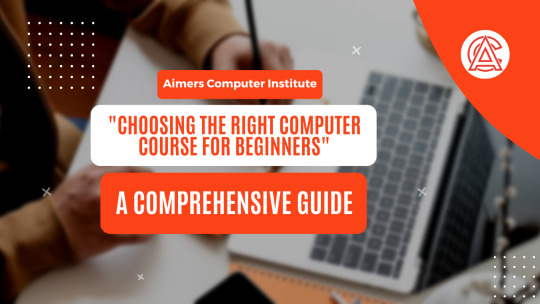
In today’s digital age, computer literacy is no longer optional—it’s essential. Whether you’re aiming to boost your career, start a new hobby, or simply navigate modern technology with confidence, enrolling in a computer course is a smart first step. But with countless options available, how do you pick the right one? This guide breaks down everything you need to know to make an informed decision.
1. Identify Your Goals
Before diving into course catalogs, ask yourself: What do I want to achieve? Your goals will shape your learning path. Examples include:
Basic Skills: Email, web browsing, file management.
Career Advancement: Mastering software like Excel, PowerPoint, or coding basics.
Creative Pursuits: Graphic design, video editing, or web development.
Security Awareness: Protecting personal data and understanding online safety.
Example: If you want to create a blog, a course in web design or content management systems (e.g., WordPress) would be ideal.
2. Assess Your Current Skill Level
Be honest about your starting point:
Absolute Beginner: Little to no experience with computers.
Basic User: Familiar with simple tasks but want to deepen skills.
Hobbyist/Intermediate: Comfortable with tech but seeking specialization.
Choose courses labeled “beginner-friendly” or “no prior experience required” to avoid frustration.
3. Explore Common Course Types for Beginners
Here’s a breakdown of popular beginner courses:
a. Basic Computer Literacy
Covers: Operating systems (Windows/Mac), internet basics, hardware/software fundamentals.
Ideal For: Those new to computers or needing a refresher.
b. Office Productivity Software
Tools: Microsoft Office (Word, Excel), Google Workspace (Docs, Sheets).
Ideal For: Professionals, students, or anyone handling administrative tasks.
c. Introduction to Programming
Languages: Python, HTML/CSS, JavaScript (beginner-friendly options).
Ideal For: Aspiring developers or problem-solving enthusiasts.
d. Web Design & Development
Skills: Building websites, UX/UI basics, using platforms like WordPress.
Ideal For: Creatives and entrepreneurs.
e. Cybersecurity Basics
Topics: Password management, phishing prevention, data privacy.
Ideal For: Everyone in the digital age.
4. Key Factors to Consider
a. Course Format
Online vs. In-Person: Online offers flexibility; in-person provides hands-on help.
Self-Paced vs. Structured: Busy schedule? Self-paced courses let you learn on your terms.
b. Duration & Time Commitment
Short workshops (1–2 weeks) vs. multi-month programs. Match the course length to your availability.
c. Cost
Free Options: Great for budgeting (e.g., Khan Academy, Google Digital Garage).
Paid Courses: Often include certifications or deeper content (e.g., Udemy, LinkedIn Learning).
d. Certification
Does the course offer a certificate? Useful for resumes or LinkedIn profiles.
e. Reviews & Reputation
Check platforms like Coursera or Reddit for feedback. Avoid courses with poor ratings or outdated material.
f. Instructor Expertise
Look for instructors with industry experience or teaching credentials.
g. Hands-On Learning
Courses with projects, quizzes, or exercises help reinforce skills.
5. Top Recommended Courses for Beginners
Free Courses
Google Digital Garage (Digital literacy, marketing).
Microsoft Learn (Office Suite, cloud basics).
Codecademy (Intro to Python, HTML).
Coursera’s Computer Science 101 (Stanford University).
Khan Academy (Computing fundamentals).
Paid Courses
Udemy’s “Complete Computer Basics Guide” ($20, lifetime access).
LinkedIn Learning ($39.99/month, certifications included).
edX’s CS50 by Harvard (Free to audit; $199 for certificate).
6. Tips for Success
Practice Regularly: Apply skills daily (e.g., create a budget in Excel).
Join Communities: Forums like Reddit’s r/learnprogramming offer support.
Set Realistic Goals: Aim for 30–60 minutes of study daily.
Ask for Help: Don’t hesitate to reach out to instructors or peers.
7. Avoid Common Pitfalls
Overestimating Skill Level: Start simple to build confidence.
Ignoring Prerequisites: Ensure the course matches your current knowledge.
Skipping Reviews: A poorly reviewed course can waste time and money.
Conclusion
Choosing the right computer course is about aligning your goals, skill level, and learning style with the right resources. Remember, every expert was once a beginner. Start small, stay consistent, and celebrate progress along the way.
Ready to begin? Bookmark this guide, pick a course from our recommendations, and take the first step toward tech confidence today!
Have questions or need personalized advice? Drop a comment below—we’re here to help! 🚀
0 notes
Text
Best content management systems for small businesses
In the dynamic digital landscape of 2025, small businesses have an array of powerful Content Management Systems (CMS) that offer robust SEO tools to enhance their online visibility. This comprehensive guide explores the top CMS platforms designed to help small businesses optimize their websites and compete effectively in search engine rankings. Top CMS Platforms with Built-In SEO Tools for Small Businesses WordPress emerges as the most versatile and SEO-friendly CMS for small businesses. Its extensive plugin ecosystem, particularly tools like Yoast SEO and RankMath, provides advanced optimization capabilities that empower even non-technical users to improve their website's search engine performance. The platform offers unparalleled flexibility, allowing businesses to create everything from simple blogs to complex e-commerce sites with robust SEO features. Webflow presents an innovative alternative for design-conscious businesses, offering a no-code approach with powerful SEO capabilities1. Its key strengths include generating clean, semantic HTML code that search engines can easily crawl, built-in performance optimization, and a visual interface for adding structured data without complex coding. This makes it particularly attractive for small businesses seeking a balance between design aesthetics and search engine optimization. For e-commerce-focused small businesses, Shopify stands out as a comprehensive solution. The platform provides built-in SEO tools specifically tailored for online stores, including SEO-friendly URLs, mobile optimization, and integrated analytics. Its user-friendly interface allows business owners to manage their online presence without extensive technical expertise. Self-Hosted vs. Cloud-Based CMS: Pros and Cons Self-hosted platforms like WordPress.org offer maximum flexibility and control. They allow for extensive customization and have a vast ecosystem of plugins and themes. However, they require more technical maintenance and security management. In contrast, cloud-based solutions like Wix and Squarespace provide simplified, all-in-one experiences. Wix, for example, provides a drag-and-drop editor for beginners, which comes with an SEO assistant that offers optimization checklists34. It is great for small sites but could be too limiting for businesses that plan to scale digitally. HubSpot CMS fills this gap by merging content management with marketing tools, providing built-in SEO recommendations and seamless CRM integration. No-Code CMS Platforms for Non-Technical Users Small businesses with no coding expertise have several powerful options: Wix: Ideal for beginners with hundreds of pre-built templates and an intuitive SEO assistant Squarespace: Perfect for creative professionals, offering professionally designed SEO-optimized templates HubSpot CMS: Provides an easy-to-use drag-and-drop editor with integrated marketing tools These platforms democratize website creation, enabling small businesses to establish a professional online presence without technical expertise. They offer automatic mobile optimization, built-in analytics, and user-friendly SEO tools that make digital marketing accessible to everyone. When choosing a CMS, small businesses should consider their specific needs, growth potential, and technical comfort level. Each platform offers unique strengths, from WordPress's flexibility to Wix's simplicity, ensuring there's a perfect solution for every small business's digital strategy.
0 notes
Text
Use Professional Services to Grow Your Business
The biggest mistake you can make as a small business is choosing the wrong platform to build your website. A wrong platform will not only cost you more money but will also limit your business’s growth potential.
We recommend using WordPress. It is the most popular website builder in the market, and it powers over 43% of all websites (including both small and large businesses).
When we say WordPress, we are talking about WordPress.org and not WordPress.com. They are two different platforms. See our article on the difference between WordPress.com vs. WordPress.org for more details.
To start a self-hosted WordPress website, you’ll need a domain name and a web hosting account. Yes, they’re different. Want to learn more? See our beginner’s guide explaining the difference between domain name vs web hosting.
Different hosting companies offer different plans suitable for small to large websites. This ultimately affects the cost of your website.
If you are just getting started, then we recommend using Bluehost. They are one of the largest hosting companies in the world and an officially recommended WordPress hosting provider.
Luckily, they are offering WPBeginner users a free domain name and discounts on hosting. Basically, you’ll be able to get started for $2.75 per month.
→ Click Here to Claim This Exclusive Bluehost Offer ←
As your business grows, you will likely need more hosting resources. Hopefully, by that time, you’ll be making enough money to justify an upgrade.
Once you have a little more money to spend, you can choose a managed WordPress hosting provider like WP Engine or Site Ground.
0 notes
Text
Shopify vs. WooCommerce: Platforms Comparison

WooCommerce and Shopify are the two leading e-commerce platforms and as such both of them offer you a wide range of features as far as setting up online stores and managing them are concerned. Shopify is a hosted solution that provides you with a complete package including all the technical work that needs to be done to run your e-commerce store. This includes hosting, payment processing and website design. On the other hand, WooCommerce is a self-hosted plugin that has been created for WordPress. Here it would help if you had a domain name and a hosting account, and you have to manage your store online as well.
Comparison in terms of setting up your online store
Shopify provides you with a user-friendly interface and lets you set up the online store quickly as well. Once you have enrolled for an account you can access the dashboard for an easy setup guide and customizing your store. Starting an e-commerce store on WooCommerce means taking a few more steps than you would have to if you use Shopify for the same purpose. First of all, you would have to buy web hosting facilities, and then install the platform for free, and choose extensions along with a premium theme.
Comparison in terms of themes and customization capabilities
If you use WooCommerce you can access thousands of themes that are available on the WordPress platform which means that you have a commendable array of design options that can be fitted into the needs of an e-commerce store. On the other hand, Shopify offers you at least 100 options including premium themes. Both these platforms provide you with plenty of scope for customizing your e-commerce store. However, it is a bit better on WooCommerce because it is an open-source platform that offers you more flexibility in this context.
Comparison in terms of processing payments
Shopify charges extra fees for using external payment gateways on the other hand WooCommerce does not charge any extra fee for using such gateways. This means that you would have to pay only the transaction fee that your selected gateway or bank charges for the transaction. This difference in transaction fees tends to be a factor for a lot of e-commerce store owners. If you want to use a certain gateway only and do not want to pay any fee for it, WooCommerce is the better choice.
Comparison in terms of sales and marketing tools
Both WooCommerce and Shopify offer you several tools that you can use to promote your products. On Shopify, you get features like discount codes and email campaign applications that help you stimulate sales. WooCommerce also offers you plugins such as Smart Coupons that you can use to create customized offers for specific customer segments. This, in turn, helps you reactive dormant customers and draw in new ones. However, these platforms differ in terms of the features that they offer you to enhance your sales.
Comparison in terms of e-commerce store optimization
Both these platforms come with in-built SEO (Search Engine Optimization) features. From Shopify, you get primary-level SEO support like site copy and meta information. On the contrary, WooCommerce has strong SEO tools like the ability to change on-page elements like body content, meta descriptions, URLs (universal resource locators), and alt tags. WooCommerce employs WordPress plugins to provide you with the best SEO which implies you get to access well-known SEO plugins such as The SEO Framework and Yoast SEO. The choice of such plugins on the app store of Shopify is limited in comparison though.
Comparison in terms of inventory management
Both these platforms offer you the scope to manage your inventory in terms of product variants and organize your stock. The inventory management features on Shopify let you monitor your inventory levels for products and variants and also link them to your inventory items. On the contrary, WooCommerce lets you configure variations for every product. WooCommerce is however better than Shopify in terms of the options it offers in terms of scalability. This is because it is more flexible and can deal well with abrupt increases in traffic as well as the addition of new products and pages.
Comparison in terms of security standards
Both these platforms are capable of ensuring that users can transact safely. Shopify offers in-built security features like 3D (three-dimensional) secure authentication, account security best practices, and secure payment options. WooCommerce needs extra measures so that you can maintain a safe online presence such as selecting a secure host, adhering to PCI-DSS (Payment Card Industry Data Security Standard) compliance, installing an SSL (Secure Sockets Layer) certificate, and putting into practice safety measures like specialized plugins and monitoring. Shopify also offers in-built security features to make sure your store stays safe from cyber-attacks, hacking attempts, and malware infections.
Comparison in terms of other key areas
The pricing plans of Shopify are transparent while in the case of WooCommerce, the costs depend on factors such as hosting, plugins, and themes. WooCommerce is not as good as Shopify when it comes to customer support. It depends more on professional assistance and community forums. The experience in Shopify is a lot better for the users while WooCommerce offers more in terms of flexibility and options for customization.
In the end, it can be stated that both WooCommerce and Shopify are immensely strong e-commerce platforms with their unique capabilities and features. Shopify offers you a hosted solution that is more user-friendly and has support and built-in security features. On the other hand, on WooCommerce you get more flexibility and options for customization thanks to it being an open-source platform. It also lets you access the extensive library of plugins at the disposal of WordPress. Ultimately, the one you choose from among them depends on your specific needs, business goals, and preferences.
0 notes
Text
Shopify vs. WooCommerce: Which is the Best Ecommerce Platform?
In today’s highly competitive ecommerce landscape, choosing the right platform to build your online store is crucial. Shopify and WooCommerce are two of the most popular platforms for setting up an online business, each offering distinct advantages. But which one is better suited to your needs? Let's dive into a detailed comparison of Shopify vs. WooCommerce to help you make an informed decision.
1. Ease of Use
Shopify is a fully-hosted platform, meaning it takes care of all the technical aspects like hosting, security, and maintenance. It offers a user-friendly interface, drag-and-drop functionality, and a range of customizable themes, making it easy for beginners to set up their store without any coding knowledge.
On the other hand, WooCommerce is a WordPress plugin, requiring you to manage your hosting, security, and maintenance. While this gives you more control, it may be more complex for those without technical expertise. However, if you're already familiar with WordPress, WooCommerce can be quite intuitive.
Verdict: Shopify is ideal for beginners, while WooCommerce is better suited for those who need more customization and control.
2. Pricing
Shopify offers a straightforward pricing structure with different plans starting at $39 per month. Each plan includes hosting, an SSL certificate, and security updates. However, you also need to account for transaction fees if you're not using Shopify Payments.
WooCommerce, being a free plugin, initially appears more budget-friendly. However, you need to pay for hosting, an SSL certificate, and other premium features like themes or additional plugins. The costs can add up, but you have more flexibility in choosing services and add-ons.
Verdict: WooCommerce can be cheaper, but Shopify’s all-inclusive plans simplify the pricing model.
3. Customization and Flexibility
When it comes to flexibility, WooCommerce offers unlimited customization options, thanks to WordPress's vast array of plugins and themes. You can tweak every aspect of your store, making it highly adaptable to your specific business needs.
Shopify also allows customization, but it’s more restricted compared to WooCommerce. You can choose from a wide selection of themes and apps, but advanced customizations may require hiring a Shopify expert.
Verdict: WooCommerce wins in terms of flexibility, while Shopify is easier to customize for non-developers.
4. SEO and Marketing Features
Both platforms offer robust SEO capabilities, but WooCommerce edges out slightly due to its WordPress foundation, which is renowned for SEO-friendliness. WooCommerce users can leverage powerful SEO plugins like Yoast to fine-tune their store’s search engine visibility.
Shopify, while offering solid built-in SEO features, is not as flexible when it comes to customizing URLs and other advanced SEO settings. However, Shopify has a wide range of marketing tools and third-party apps for email campaigns, social media integration, and more.
Verdict: WooCommerce offers more advanced SEO features, while Shopify excels in built-in marketing tools.
5. Scalability
Shopify is a fully-hosted platform designed to handle high traffic and sales volume. As your business grows, Shopify can scale seamlessly with various pricing plans tailored for enterprises and small businesses alike.
WooCommerce, being self-hosted, requires more manual scaling. You’ll need to upgrade your hosting plan and handle additional security measures as your store grows, making it less convenient for large-scale operations.
Verdict: Shopify is the better option for scaling businesses without the need for technical adjustments.
Conclusion: Which Should You Choose?
Both Shopify and WooCommerce are excellent platforms, but the right choice depends on your specific needs. If you’re looking for a simple, all-in-one solution with minimal technical requirements, Shopify is the ideal platform. For those who want more control and customization, WooCommerce is the better option, especially if you’re familiar with WordPress.
For businesses that need help setting up or optimizing their Shopify store, consider working with professionals. You can hire Shopify experts to ensure your store is fully optimized for performance, scalability, and SEO success.
Whether you go with Shopify or WooCommerce, investing in the right platform is a crucial step toward building a successful online business. Choose wisely!
1 note
·
View note
Text
What is the Difference Between a React Component and a WordPress Gutenberg Block?
In the world of web development, there are countless tools and technologies at our disposal, each designed to solve specific problems or enhance certain aspects of the user experience. Two such powerful tools are React components and WordPress Gutenberg blocks. While they may seem similar at first glance, especially since both can be used to build dynamic and interactive content, their purposes, structures, and uses differ significantly. Let’s dive into their differences and understand how they fit into the broader picture of web development.

The Journey Begins:
Understanding React Components
Imagine you’re an artist, and you have a collection of brushes, each designed for a specific stroke or effect. In the world of front-end development, React components are those brushes. React, a JavaScript library developed by Facebook, is all about building user interfaces, particularly for single-page applications (SPAs). Its components are the reusable, isolated pieces of code that serve as the building blocks of an application.
Each React component is like a self-contained module that controls its own structure, style, and behavior. These components can manage their own state and lifecycle, allowing developers to create complex user interfaces by simply combining different components like Lego blocks. Whether it’s a button, a form, or an entire section of a page, React components can handle it all.
For instance, consider building a web application that requires a dynamic list of items where users can add, remove, or edit entries. React components excel in such scenarios, where the content is dynamic, and user interactions dictate the behavior of the application. The beauty of React lies in its ability to update the user interface efficiently, re-rendering only the components that have changed, which results in a seamless and fast user experience.
The Gutenberg Adventure: Entering the WordPress World
Now, let’s switch gears and step into the vast ecosystem of WordPress, the most popular content management system (CMS) globally. When WordPress introduced the Gutenberg editor, it marked a significant shift in how content was created and managed on the platform. Gutenberg blocks are the foundational elements of this new editor, enabling users to build rich content layouts with ease.
Gutenberg blocks are designed with content creators in mind. Each block represents a piece of content — be it a paragraph, image, heading, or even a more complex widget like a product carousel. Unlike React components, which are primarily used in custom web applications, Gutenberg blocks are tightly integrated with WordPress, allowing non-developers to build and manage content visually.
For example, if you’re running an online store with WooCommerce, Gutenberg blocks make it easy to add product galleries, testimonials, or featured product sections to your pages. With the drag-and-drop interface, you can arrange these blocks to create a compelling layout without writing a single line of code.
The Crossroads:
React vs. Gutenberg Blocks
At this point, you might be wondering where the line is drawn between React components and Gutenberg blocks. Here’s where the distinction becomes clear:
Purpose and Usage:
React Components: Designed for building complex, interactive web applications. They are ideal for projects that require dynamic content and user interaction, often beyond the scope of traditional content management systems.
Gutenberg Blocks: Built specifically for WordPress, these blocks simplify content creation for non-technical users. They are perfect for assembling and managing content on WordPress sites, especially when customization and ease of use are priorities.
2. Development Context:
. React Components: React is a library, meaning you can use its components in various environments, not just WordPress. This flexibility makes it a go-to choice for developers building SPAs, dashboards, or any application where performance and scalability are key concerns.
. Gutenberg Blocks: While Gutenberg blocks can be customized using React (as Gutenberg itself is built with React), they are inherently tied to WordPress. Their primary purpose is to empower content creators within the WordPress ecosystem, providing a visual and intuitive way to manage site content.
3. Reusability and Integration:
React Components: Components are highly reusable across different parts of an application. They can also be shared across projects, thanks to libraries like npm. This makes them ideal for building large-scale applications where consistency and code reuse are important.
Gutenberg Blocks: Blocks are reusable within the WordPress context, but their reusability is more about consistency in content layout rather than code. They are integrated directly into the WordPress editor, making them accessible to anyone managing content on a WordPress site.
The Conclusion:
Choosing the Right Tool for the Job
In the grand scheme of web development, both React components and Gutenberg blocks play crucial roles. React components are your best bet when building dynamic web applications where performance, scalability, and user interaction are paramount. On the other hand, Gutenberg blocks shine in the WordPress realm, where content management and user-friendly interfaces are the focus.
As we navigate the ever-evolving landscape of web development, it’s essential to understand these tools’ unique strengths and how they can be leveraged to create compelling, user-centric digital experiences.
And speaking of leveraging the best tools for the job, if you’re looking to build web applications or websites using ReactJS and WordPress, including WooCommerce, MoizWordPress has the expertise to bring your vision to life. Whether it’s a custom application that requires intricate React components or a beautifully crafted WordPress site with Gutenberg blocks, MoizWordPress can help you create something truly remarkable.
With the right team and the right tools, the possibilities are endless.
Whether you’re an artist with a brush or a developer with a component, the digital canvas is yours to shape.
#design#business#seoWork#websiteDesign#websiteDevelopment#website#websitedevelopment#digitalMarketing#seoServices#seoexecutive#increaseRanking#increaseTraffic#WebDesignTrends#UXDesign#DigitalExperience#WebsiteDevelopment#UserInterface#TechTrends#MoizWordpress#reactjs#react hooks
1 note
·
View note
Text
Did Kieran Trippier Self-Inject on the Pitch During England vs Serbia? Shocking Clip Has Fans Buzzing
Kieran Trippier played a key role in England’s hard-fought 1-0 victory over Serbia in their Euro 2024 opener. Jude Bellingham scored the decisive goal early on, heading home after just 13 minutes. However, the match soon turned into a defensive battle, with England’s players, under manager Gareth Southgate, spending much of the game pinned back in their own half, especially in the second…

View On WordPress
0 notes
Text
How Andre Russell switched on beast mode once again [ Royal Challengers Bengaluru ]
How Andre Russell switched on beast mode once again [Highlights] After a poor run in 2023, the KKR allrounder is destroying bowlers once again in T20 cricket. Cricket News: KKR’s Caribbean allrounder Andre Russell, who has returned leaner, fitter and lethal as ever for this season of the IPL,… RCB vs KKR: Andre Russell was a pale shadow of his intimidating self in IPL 2023, managing just 227…

View On WordPress
0 notes
Text
Navigating the Digital Landscape: The Best Platforms for Bloggers to Share Their Work

Content is fire; social media is gasoline.- Jay Baer In the ever-evolving world of content creation, the quest for the perfect platform to share blog articles is akin to finding a needle in a digital haystack. With countless options at their fingertips, bloggers are often left wondering where their writing will thrive and reach the eyes and hearts of readers who will truly value it. This guide delves into the myriad of platforms available, aiming to illuminate the path for bloggers seeking to make their mark in the digital sphere. Understanding Your Audience Before embarking on this journey, starting with a compass is crucial—knowing your audience. Understanding who your readers are, their online behaviors, and what they seek in content can significantly influence your choice of platform. Whether they crave in-depth analyses, quick reads, or visual stories, aligning your platform choice with your audience's preferences is the first step toward blogging success.
Overview of Popular Blog Sharing Platforms
Medium A haven for writers seeking a diverse audience, Medium offers a sleek interface and an engaged community. Its curation system and publications can catapult your articles into the spotlight, providing visibility beyond your immediate followers. WordPress.com vs. WordPress.org WordPress presents two flavors: the hosted .com for those desiring simplicity and the self-hosted .org for the tech-savvy blogger seeking total control. Your choice hinges on your willingness to manage the back end and your desire for customization. Blogger Google’s Blogger is a straightforward platform for those taking their first steps into blogging. Its integration with Google’s ecosystem offers perks like easy AdSense addition but might lack the customization depth seasoned bloggers seek. LinkedIn Articles LinkedIn Articles serve as a prime spot for professionals aiming to share industry insights. Leveraging LinkedIn's vast professional network can propel your articles into the feeds of industry peers and potential collaborators. Substack Merging blogging with email newsletters, Substack has emerged as a powerful platform for writers focused on building a dedicated readership. It’s particularly appealing for those exploring monetization through subscriptions.
Niche Platforms for Specific Interests
Diving into niche platforms can yield fruitful connections with audiences sharing specific interests. Platforms like Dev.to for developers, Behance for designers, and ResearchGate for academics cater to communities eager for specialized content.
Maximizing Engagement on Each Platform
Success on any platform requires more than just publishing; it demands engagement. Tailor your SEO strategy for platforms like WordPress, engage with Medium’s commenting community, and utilize LinkedIn’s networking potential to foster discussions.
Integrating Social Media for Wider Distribution
Social media platforms are indispensable allies in the quest for broader article distribution. Share snippets on Twitter, create pin-worthy graphics for Pinterest, and tap into Facebook groups aligned with your blog's theme to drive traffic to your articles.
Analytics and Measuring Success
Harness the power of analytics tools these platforms provide to gauge your blog's performance. Tracking views, engagement rates, and follower growth can offer insights into your content's impact, guiding future strategy refinements.
Conclusion
The journey to finding the best platform for sharing blog articles is profoundly personal and reflective of your unique voice and audience. Experimentation is key. By exploring various platforms and measuring their impact, you can discover the digital home where your writing will be seen and cherished. Now, we turn the floor over to you, dear bloggers. Share your experiences, triumphs, and trials in navigating the digital landscape. Which platforms have elevated your work, and how have you connected with your readership meaningfully? Let’s cultivate a community of shared knowledge and uplift each other in our digital publishing endeavors. Read the full article
0 notes