#Linux hosting package
Explore tagged Tumblr posts
Text
Blu-ray DRM is really devilish. I use a program called makemkv to rip them, because there is no other way to play them on my laptop, and there are no legit linux options for blu-ray playback, you have to crack the drm to play them. The easiest solution is makemkv to rip the movies into files, it works out of the box.
But if the level of drm (aacs) on a particular blu-ray is higher than what Makemkv can handle, the disk will update the firmware on your drive to revoke access to makemkv, so it can't access any blu-rays.
"One famous “feature” of AACS is a so-called host revocation. It was designed to ensure that only “approved” software can use your drive. Every Blu-ray disc contains a file that has a list of host keys known to be used by "unauthorized" software. This list has a version number. The moment you insert the disc into your drive, the drive checks if the list is newer than the one it knows about, and if it is, the drive re-flashes itself (updates firmware)."
And that happened to me. It was a blu-ray of the 1972 Hammer horror movie Fear in the Night that did it. The one program that works with my blu-ray player now couldn't access any discs, including ones it had ripped before. And there are absolutely zero linux programs that are authorized to playback blu-ray discs.
I had to flash my drive's firmware to allow something called libredrive, which allows direct access to files and bypasses the aacs drm firmware.
And that was quite the journey. I had makemkv installed as a flatpak via my distro's software manager. and I needed to use the command line. Flatpaks are a great packaging format. but they are primarily for gui apps. So i had to build makemkv from source. And then I had to figure out the commandline for the firmware flashing tool included with makemkv, which was hard because the instructions linked flat out lie. There is no "flash" command for sdftools, there is only "rawflash", you have to read the thread carefully to find that out. This page helped. I had to download new patched libredrive firmware.
And finally i figured out the command I needed ""sdftool -d [drive name] rawflash main,enc -i [new firmware file name].bin. And now I can use my blu-ray drive again. It's now libredrive.
So much work to finally be able to use the drive I paid for, and the blu-ray discs I also paid for. I'm not running some major piracy operation, I just want to be able to watch movies I legally own on my laptop. And drm stopped me, and I had to break it.
This is why DRM is so bad, and anyone who uses it deserves all the piracy they are trying to stop with it. It's scummy to take someone's money and then interfere with their ability to use the copy of the products they own and paid for. It's such atrocious treatment of the customer that anyone who does it deserves to have their stuff pirated.
372 notes
·
View notes
Text








Decided to install Red Hat Linux 6.2 on my SPARCstation 5 tonight - and of course I network booted it. The bootloader and initial boot image was hosted on a TFTP server, with the installer and packages hosted over NFS.





Installation went off without a hitch and I'm put into a fresh KDE 1 environment.



Now, of course I have to do my signature anime girl-ification of the system.



Red Hat 6.2 (SPARCstation 5, 1994) and Red Hat 9 (Athlon 1100, 2002) side-by-side, to show the difference of four years of software and eight years of hardware.
#old tech#unix#sun microsystems#retro tech#linux#retro computing#retrocomputing#vintage computers#vintage technology#vintage tech
27 notes
·
View notes
Text
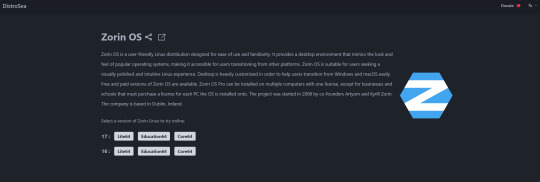
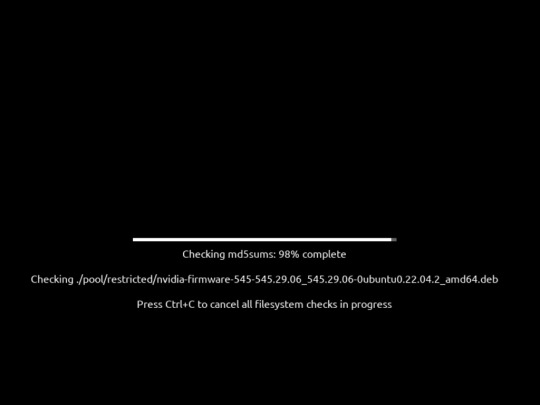
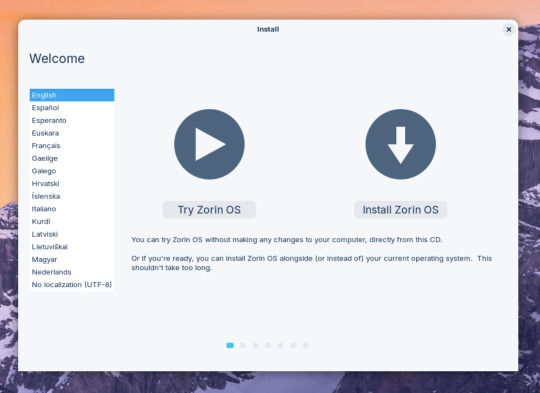

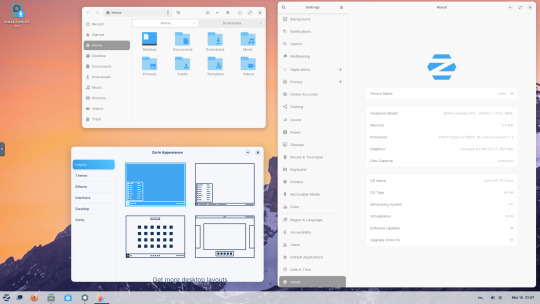


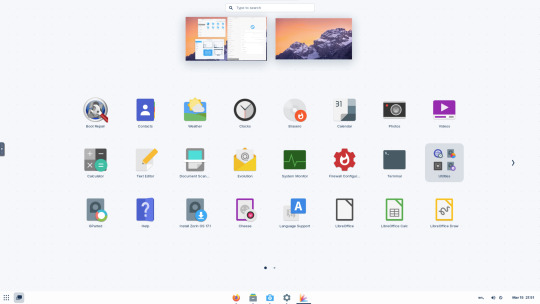
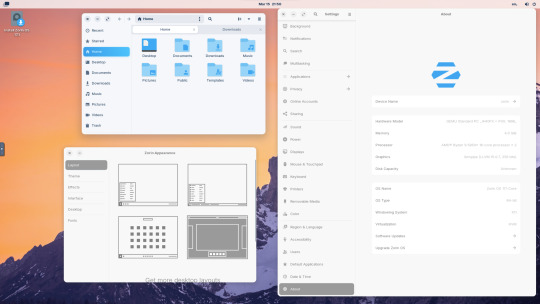
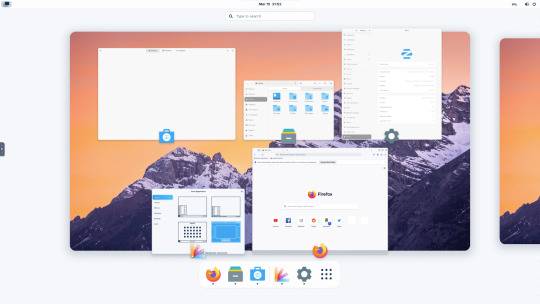

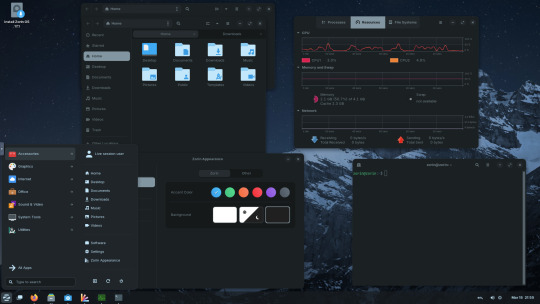



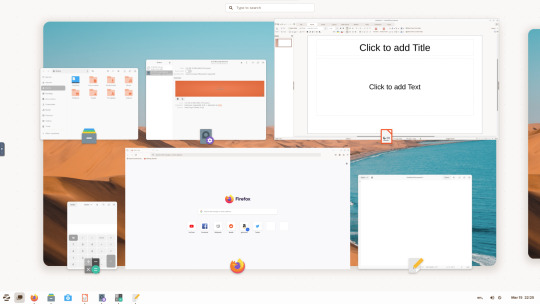
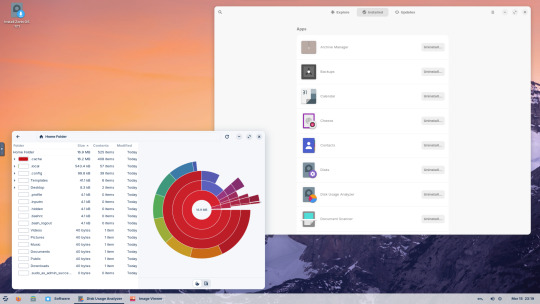
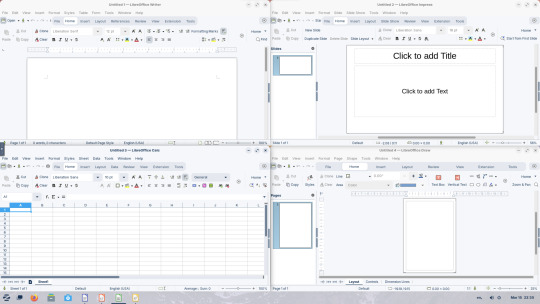



15.03.25
I tried out Zorin OS Linux on Distrosea.
https://distrosea.com/
Zorin OS started its development in 2008 by co-founders Artyom and Kyrill Zorin. The company is based in Dublin, Ireland.
Main site:
https://zorin.com/os/
Wiki link:
https://en.wikipedia.org/wiki/Zorin_OS
Like Linux Mint, it is based on Ubuntu, which in turn is based on Debian and uses the current Ubuntu 24.04.2 LTS base release.
It features the GNOME 3 and XFCE desktop environments and is available in Lite, Education and Core editions.
Due to enhanced performance optimizations in the Core, Pro, and Education editions of Zorin OS, the Lite version is being discontinued.
However the XFCE desktop packages will still be available through the official software repositories:
https://help.zorin.com/docs/getting-started/getting-zorin-os-lite/
I chose version 17 and selected the 'Core' edition.
This version (Core64) features the GNOME desktop and a few more apps. I clicked 'Try' when the Linux distro booted up to the install wizard. The distro performs a md5 sum check before boot-up to check the security of the .iso file.
The distro can be easily customised to echo Windows or MAC-OS, as well as being tweaked to the users preferred layout.
Software can be installed through Zorin's Software Store. applications are available to install in APT, dpkg, Snap and flatpak.
Windows software can be ran using Wine, a compatibly layer for running Windows only programs on Linux, MAC OS and BSD systems.
Zorin OS 17 also comes with various menu layouts from a Windows Classic/7 layout, Windows 11 style layout, GNOME menu and full screen menus. Some of the menu layouts are only available in the paid for Pro edition.
For more about the various layouts and a review see:
https://www.zdnet.com/article/zorin-os-demonstrates-exactly-what-a-desktop-operating-system-should-be/
The panel (referred to as a taskbar) is also highly configurable in size and appearance and can be changed to match the desktop layouts.
Various window management set-ups are featured for tiling windows to the sides of the screen.
I like the operating system as it is both familiar to me as a Windows user, but also is very configurable, features a polished user interface and is easy to navigate. Also Zorin comes with some very striking desktop backgrounds and colours!
However, I couldn't get the VM to connect to the internet, so I couldn't browse Firefox or try out any additional software.
This is just the way that it has been set-up on Distrosea. For test purposes though, it works very well.
It also feels very speedy, even in a virtual machine over the host internet!
4 notes
·
View notes
Text

Ubuntu is a popular open-source operating system based on the Linux kernel. It's known for its user-friendliness, stability, and security, making it a great choice for both beginners and experienced users. Ubuntu can be used for a variety of purposes, including:
Key Features and Uses of Ubuntu:
Desktop Environment: Ubuntu offers a modern, intuitive desktop environment that is easy to navigate. It comes with a set of pre-installed applications for everyday tasks like web browsing, email, and office productivity.
Development: Ubuntu is widely used by developers due to its robust development tools, package management system, and support for programming languages like Python, Java, and C++.
Servers: Ubuntu Server is a popular choice for hosting websites, databases, and other server applications. It's known for its performance, security, and ease of use.
Cloud Computing: Ubuntu is a preferred operating system for cloud environments, supporting platforms like OpenStack and Kubernetes for managing cloud infrastructure.
Education: Ubuntu is used in educational institutions for teaching computer science and IT courses. It's free and has a vast repository of educational software.
Customization: Users can customize their Ubuntu installation to fit their specific needs, with a variety of desktop environments, themes, and software available.
Installing Ubuntu on Windows:
The image you shared shows that you are installing Ubuntu using the Windows Subsystem for Linux (WSL). This allows you to run Ubuntu natively on your Windows machine, giving you the best of both worlds.
Benefits of Ubuntu:
Free and Open-Source: Ubuntu is free to use and open-source, meaning anyone can contribute to its development.
Regular Updates: Ubuntu receives regular updates to ensure security and performance.
Large Community: Ubuntu has a large, active community that provides support and contributes to its development.
4 notes
·
View notes
Text
Anyone out there have their own website and want to rec their host?
I'm looking for domain registration and managed hosting for a domain or three, good connection speed and bandwidth caps and such but no need for the leading edge. Preferably includes managed SSL (might as well join the 2020s I guess), database services (relational preferred but not required), and some kind of control panel interface (please don't make me relearn the command line), all preferably in the same package. Honestly everything should ideally be managed/hidden behind slick interfaces, so I can just click some buttons to upload my own content and then let everything else be taken care of by the professionals.
Don't care if it's Linux or Windows but it 100% must allow server-side scripting so I can toss up like a springboot site or something. (Nothing WordPress-only; I do not currently feel like learning that ecosystem.)
Very important that the domain registration piece be through a company where you can actually get your domain back from them relatively easily if you decide to move to somewhere else. I've heard horror stories.
Does not need to be free -- I actually specifically would like to pay professionals to do all the boring stuff for me -- but I'm hoping to stay under a couple hundred USD per year.
I am aware that GoDaddy exists, is very common, and will do the whole shebang, but I don't know if it's actually a good experience for a fairly technical but very lazy person. And I mean, I could google to see what else is out there these days, but [points at last three words of previous sentence], so! A post hurled into the Tumblr void it is. Hopefully it will not immediately land in one of the many dumpster infernos.
If you read any part of this post (even just this one sentence) then I hope your tomorrow will be unexpectedly wonderful.
9 notes
·
View notes
Text
From Frames to Connections: Behind the Scenes of My First Art Pop-Up
Preparing for my first in-person art sale was an intense but rewarding experience. I want to share some highlights from this journey—from finding creative ways to present my work to the unexpected moments that made it all worthwhile.
I started by collecting second-hand frames for my signed prints. There’s something special about giving these frames a second life, and I know how much people appreciate art that’s ready to hang. Refurbishing these frames felt like honouring their potential. Watching a piece come together in a frame, blending something old with something new, was incredibly satisfying.
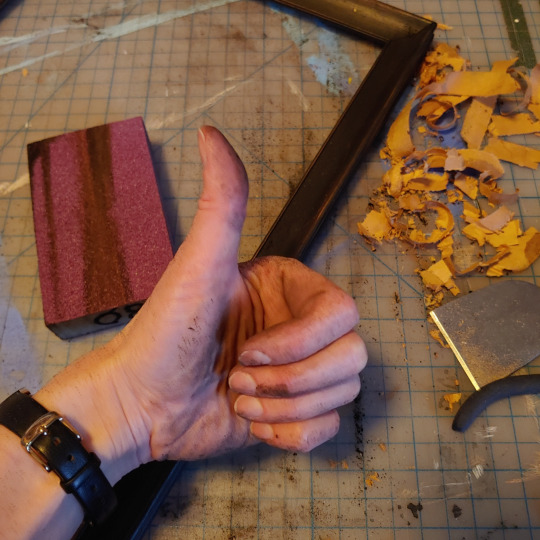
The pop-up was held at a local shop in my neighbourhood called Loohoo. The name caught my attention because it reminded me of my cat, Lulu, and the shop itself offered such a creative way to connect with the community. The owner provided space for local businesses to host pop-ups, and I was thrilled to have this opportunity to share my art.
As the event approached, my days were packed with prepping prints, designing small details, and juggling my day job. I even created holographic stickers with a QR code linking to a new digital card I’d set up. It’s a modern take on business cards, making it easy for people to find all my links in one place.
To promote the event, I collaborated with the shop owner to design a poster that was displayed in her window and around the neighbourhood.

While recovering from an illness, I tried to balance work and pop-up prep from home. I don’t know how to code, but I had to learn a bit to make my backup Linux gaming console work for me as a backup work pc. It was exhausting, and the illness eventually got the upper hand. Preparing for the pop-up took a backseat while I focused on recovering from a month-long battle with back-to-back flus. My doctor jokingly called me "lucky."
The week before the pop-up was a frenzy of activity. I curated stickers, cleaned up frames, and set up displays for my silk scarves in some cheap boxes I found at the dollar store. They worked surprisingly well and kept the setup neat and approachable. My packaging leaned toward simplicity and sustainability: tissue-wrapped art in mismatched secondhand paper bags. It wasn’t fancy, but it felt like the right approach—practical and aligned with my values.

The pop-up itself was an incredible experience. Meeting people, hearing their stories, and seeing how they connected with my art was one of the most rewarding parts.

One piece that stood out to visitors was Wildflower Hair. Two people were especially drawn to it for very different reasons: one said it gave her a sense of strength and independence, while another shared her love for dandelions, despite their reputation as weeds. This piece was my way of saying that even when you feel like a "weed," you’re a beautiful flower, deserving of celebration.
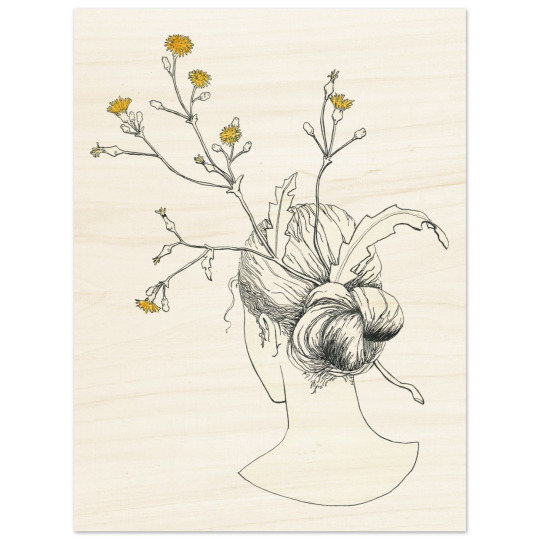
Heart of Gold was another favourite. One woman added it to her growing collection of anatomical hearts, while another loved the contrast of strength and openness in the design. The gold in the piece was meant to represent that delicate balance: strong boundaries that still let love shine through.

After the pop-up, I took some time to rest and recharge. Reflecting on the experience, I realized how important it is to have a solid plan, especially when balancing a full-time job with creative projects. The event also gave me valuable insights into what works for markets, from display setups to the kinds of art that resonate most with people.
Connecting with people in person was a game-changer. Unlike the online world, which can feel like shouting into the void, the pop-up allowed me to see real reactions and have meaningful conversations. It confirmed that the emotions I aim to convey through my art resonate with others, even as they interpret those emotions in their own ways.
This experience has inspired me to think about how I might create a stronger sense of community around my art, even though I’m still figuring out how to do that. While online will remain my main focus, I’m excited to explore more in-person markets in the future.
Thank you for sharing this journey with me.
#artist on tumblr#illustration#digital art#my art#Artist Journey#Indie Designer#fine art#fineart#contemporary art#women artists#artwork#painting#pop surrealism#popsurrealism#female illustrators#lowbrow#surealism#surreal art#FineArtCollectors#OriginalArtForSale#SurrealistArt#ArtWithMystery#SustainableArt#SecondLifeArt#ConnectingThroughArt#ArtThatSpeaks#ArtistJourney#BehindTheCanvas#ArtPopUpShow#SupportLocalArtists
2 notes
·
View notes
Text
Unlimited Linux Hosting Service Provider
Looking for affordable and reliable unlimited Linux hosting in India? iHostingMart offers top-tier Linux hosting solutions perfect for businesses, bloggers, and developers alike. With unlimited bandwidth and storage, our Linux hosting plans provide the flexibility and scalability you need to grow your online presence. Our shared hosting packages are designed to give you maximum performance at the lowest cost, making it ideal for those seeking cost-effective hosting without compromising quality.
2 notes
·
View notes
Text
i was gonna isntall linux mint over my arch tonight but i realized i dont feel like going thru the work of installing shit. this arch install has survived for like three years now across two entirely different computers, she's set in stone at this point. but it feels like i have accrued technical debt from all the bizarre troubleshooting i've had to do over the years. every time i try to play minecraft one of three different launchers breaks from some dependency falling out from under it, and i have to update my whole os and install the new thing. and building AUR shit is annoying and takes too long because devs never tell the compilers to use more than one core. i could be using a package manager with a GUI and have access to flatpacks. idk arch feels dumb now that flatpacks exist like the AUR's whole pull isnt special anymore because every distro has access to flathub. used to be that you needed to host on the AUR for arch users, put up a PPA for ubuntu users, and then host downloads for .debs for debian users and .rpms for fedora/red hat/centos users and then a straight executable in a tarball for everyone else. now everything runs flatpacks and theyre basically if the executable in a tarball had a little metadata so package management GUIs could keep track of them for you. its nice as fuck. maybe i really should ditch arch tonight
3 notes
·
View notes
Text
A Week of Troubleshooting [My Own Stupidity]
Day 159 - Apr 12th, 12.024
I have been trying to host Forgejo (a lightweight software forge and repository hosting service, forked from Gitea) in my home lab/server for the past week. Falling over and over again and loosing hair because of stress with errors which I can blame anyone besides me. So why not finally tell this little history, since I finally was able to make everything work? Because I really don't know what to feel.
The Context
For these past months I have been working on automating some tasks in my life and career using a home server and various self-hosted services. I won't go into too much detail since it is a topic for another post, but the main piece of this automating system is the Forgejo/Gitea actions feature, similar to GitHub Actions which you probably already know of (and if you don't know or aren't a programmer, just think of it as something that runs tasks automatically for you based on some predefined actions/triggers that you can configure).
My home lab is configured with NixOS, a Linux distro based on the Nix package manager, that lets me configure the whole computer using a single collection of files. The main reason for using this distro is of course the ability to have a portable configuration, which I can use and apply in any computer, but also, another advantage is being able to write and setup everything on a single file format. It is pretty much like writing a cooking book with a collection of recipes organized in categories and the same format, instead of a bunch of sticky notes with different recipes scatted around on some drawer or something. I have been using Nix for a year now on my desktop, so I'm somewhat familiar with it, and my home lab was already running with it hosting some other services like AdGuard Home and Tailscale.
In general, I hadn't a lot of troubles with this setup.
The First Domino Piece
Setting up Forgejo in NixOS is somewhat simple, since it is pretty much a matter of enabling it with:
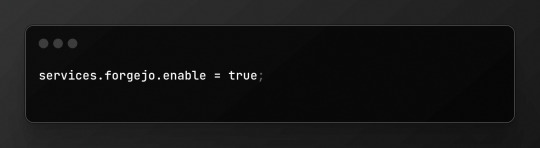
And it was what I did some months ago when I first settled it up, so I have been using it for hosting some coding projects and backing them up to Codeberg and/or GitHub, without any specific reason, I just like to have and use it.
But then I went to try using Forgejo Actions, and discover that for using them, I needed to set up another service with it, the Forgejo/Gitea Actions Runner. And going through the options, I found the options to enable it, so again, it was a simple matter of doing something like:
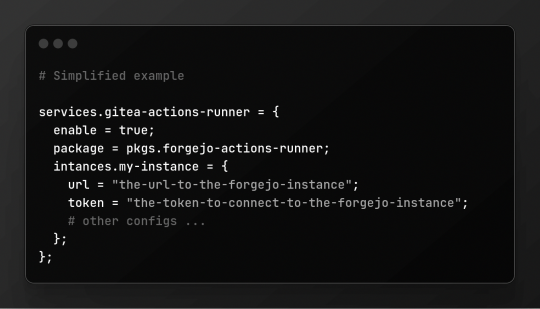
Then, after some issues here and there and just following the documentation, the runner was up. I tested it with some simple scripts, and they ran in their containers successfully. However, there was something which I needed to test, in GitHub/Forgejo/Gitea actions, you need to use an action called "checkout" to get the code from the repository and put it inside the container, so you can run things on top of it and manipulate it as you wish. And obviously I needed it to run my automation scripts and system. So I tested and...

This is not the exact error since I wasn't able to get a screenshot at the time, however the reason was pretty much the same, there was some connection error.
So, I started to tweak my config, and seeing retrospectively, I was lost. The main thing for me at the time was if the error was related to the URL that I used to connect to the Forgejo instance, since because of the Tailscale network on top and the AdGuard Home config, there were five possible URLs that I could use: 192.168.1.13:3030, the local IP on my home's network; localhost:3030, the URL which "makes the server look up its own ports/IP's"; homelab.tailnet-name.ts.net:3030, the readable URL which Tailscale gives for that machine; 100.69.013.10:3030, which is the IP of the home lab on the Tailscale network; And forgejo.homelab.local, a local domain that redirects to the Forgejo instance, configured using Adguard. On top of that, the Forgejo Actions runner has two config values that can affect the URL that the actions, services.forgejo.settings.actions.DEFAULT_ACTIONS_URL and services.gitea-actions-runner.instances.<instance>.url, both of them which I didn't know correctly how they affected the actions.
And so I spend pretty much a whole day just switching combinations, rebuilding and rebuilding the NixOS config, trying different combinations to see if any one of these worked, but nothing. All combinations didn't worked. Nonetheless, there were also Tailscale and Adguard, so I also tried tweaking, enabling and disabling, trying everything that I could to see if they were affecting or not and trying to fix the issue. Installed and removed Forgejo and Forgejo Runner again and again, because as always, I also had customized a lot of things before actually testing them, so I needed to rip out and put together everything to see if I screwed up something, trying to navigate also between the layers of abstractions that I made on the configuration.
And then, I went to bed, after unsuccessfully trying to fix the issue.
On the next day, I pretty much started going directly to the computer. For context, I wanted to finish this setup somewhat quickly to continue my other projects that depended on it, so I started to save time by not doing my normal routine (this probably was one of the worst of my decisions ever). I started to again see if I forgot something, if some configuration on another file was affecting it, and then for some reason that I don't remember anymore, I noticed an option called networking.firewall.allowedTCPPorts, which I had used to enable the ports for AdGuard Home to work...

And like a pass of magic, the checkout action worked and cloned the repository contents.
The Rewrite
After said success, I continue the configuration of the home lab, and things were getting out of control really quickly. I don't know if it is because I learned JavaScript as my first language, but I do tend to try abstract things a lot. In non-technical terms, I tend to hide away a lot of [necessary] complexity under an all-encompassing function or interface, which backfires a lot. And I was doing that with my configuration, trying to join systems with different scopes under the same umbrella, and of course, thing started to get out of control.
And just to kick me more, probably in between all this abstraction and trying to fix the Forgejo Actions... I apparently broke something, which made me unable to connect to Forgejo via SSH. So after one entire day abstracting, the next one I ripped out everything and started to make my NixOS config something more sane and straight forward, and I think that the commit message for this refactor tells a lot about how my mind was:

And after some two more days also migrating my desktop configuration, everything was finally easier to understand and reason about. I did end up forgetting to enable my window and session manager when migrating the desktop config, nothing really difficult to fix using Vim/NeoVim, but I do admire how the computer looks with just the terminal and how many programmers started and maybe to this day program with monitors showing something like this:

Banging My Head Against the Wall
At this point around four days had passed, and it was Tuesday, and I had started all of this on the past week on Friday. All these days, I wasn't having my normal routine or taking a lot of care with myself, going to sleep a lot more late and tired than normal, and even if this month I do need to push my limit, this was a lot more than necessary, and was also affecting my time that I had with my girlfriend, since I couldn't stop thinking about work or have the energy to give attention to her, which also affected my own insecurities and anxiety, feeling like a bad partner to her. Everything because of a god-damn configuration.
However, I didn't want to stop or give up, I love programming, and if I don't make this server work, I won't be able to continue with my plans. So I continued to push, frustrate myself, and bang my head against the wall until this works.
The Forgejo Actions were working, but the SSH push and pull wasn't, and again, because apparently I don't know how to troubleshoot, I started to tweak the config again and again, for another entire day, counting also other issues and problems that I had with the migration. This was something which I acknowledge at the time, but I was feeling and acting lost, never knowing what thing was causing these issues and having tunnel vision. I tried seeing if it was something with what IP I was using, if it was something somehow related to the proxy and AdGuard DNS redirects, and nothing changed. Every time I tried to push or pull via SSH, I got something like fatal: user/repository.git does not appear to be a repository. What was I doing wrong?!?
I forgot to add my SSH Key to the Forgejo user account, that was what I was doing wrong. I fucking should have taken a step back when I noticed that via https it worked as normal, in all IPs or URLs.
But now, remember the checkout action? It wasn't working again. So I did the same fix from before, allowed the TCP port, allowed also for UDP jut in case, and... the same error, ECONNREFUSED. Again, I started by changing the IPs and URLs in the config, however this time, when I used something different from localhost:3030, I got a different output:

And with the foresight of today, I really should have thought a little more why it was a different error, unfortunately I didn't, and started to again write and rewrite config properties, even rewriting the whole Forgejo and Forgejo Actions config, without any success, the day ended, and I have never been so stressed and tired with a project than this.
I really want to be clear that not so many days before all of this, I had a lot of problems and stress with my greater family, problems which really worried about the situation of my parents and the urgency for me to get a job. Thankfully, my parents and I are on a stable situation, and they are really supportive and let me take my time to find a job and hunt what I love, but still, the pressure that I put and need to put on myself to get a job, not only to help my parents, but to also have financial independence and start the first steps in having a home with my partner, all of this was stressing and putting even more weight into this whole thing. Yes, I can find a job without any of these, and I am actively sending resumes where I can, however, this project, server and plan could hopefully really help my situation. And besides all of that, I love programming, I love finding solutions, automating things, seeing the unbelievable amount of progress bars and log streams of processes running, I love this job. So being so.. bad at it, really was hitting my mind.
The day passed, and now it is Friday, the same day that I'm writing this blog post. I fell asleep without even giving goodnight to my girlfriend because of the amount of exhaustion that I had this past night. Thankfully I woke up somewhat on a good mood, even with the stress and exhaustion I was able to get some good sleep and distract myself on the past night to improve my mood in general. However, I needed to fix this issue, already passed an entire week, and fixing or not, I couldn't continue this the next week, I know how much one week can burn out my motivations and love for programming, so, or I fix this, or I change projects and make this a future Guz's problem. At the start it was the same as yesterday, just trying to tweak configurations, even reverting changes to a working state without any success or difference. But then, I started to actually debug this thing, doing something which I really should have done before: test if it is a connection issue or not in the first place. Yes, it is obvious at this point, but when I have tunnel vision on a problem, I really can't think clearly. Nonetheless, I tried using ping to test the connection and...

It wasn't a connection issue... ok... I have to admit that at first glance it just confused me even more, but at least now it isn't a problem with my config? Wait, could it be a problem with the checkout action itself now? How? It was compatible and working with Forgejo without any problems just days ago, and it didn't have any type of update in between these days. I started to search if there was something on the internet about this problem, trying to see if anyone had the ECONNREFUSED problem, but nothing. The Forgejo and Gitea mirrors of the action didn't have anything, nor the issues in the original repository. Maybe it was something related to an API difference between GitHub and Forgejo somehow? The logs say about trying to access an endpoint called /api/v3/repos/{owner}/{repo}/tarball/{ref} to download the archive of the repository, and the "not found" error could be related to some authorization to the endpoint error? Forgejo does show a 404 page when you try to access a private repository or page without authorization, same when you try to clone something via SSH without a key.
Well, I tried to test using curl to the same endpoint, and it returned 404, but the other endpoints didn't... nor in the actions, so it wasn't something with the API it seems...

I went into the Gitea API documentation and... where the fuck is the /tarball endpoint?! It is a GitHub only endpoint! Wait, so why it was working before? What happened? Well, I try to find anything about this endpoint on the GitHub actions, some type of error, or maybe a configuration to use another end point? And for my surprise, searching for "tarball" on the action's repository..

I will hug my girlfriend and cry, brb.
---
Yes, this whole nightmare was because Git wasn't installed on the docker image. And you may be asking why before it didn't use the API fallback? Well, it seems like the official NodeJS debian docker images had Git already installed on them, however, after the rewrite, I started using Gitea's official docker images for actions runner, which don't come with Git preinstalled it seems. And installing Git using apt-get install -y git gave me the confirmation, because the checkout action worked right after it.
Something to Learn in This Chaos
I have been writing this blog post for an entire day now, starting it right after the break to breathe that I needed to have after the action worked.
Foresight really makes me fell stupid right now, not gonna lie. This isn't the first time I'm having this felling, actually in this job is kinda something expected I would say, and the feeling of finally fixing it is rewarding. However, I do feel like it wasn't a healthy way of handling this issue. Again, the pressure I put on myself wasn't helping, and prohibiting me from taking a ten-minute break to rest my mind, really didn't help with the tunnel vision issue, because all the problems that I had were because I wasn't reading the errors correctly and trying to fix things totally unrelated to the problem at hand. And probably, one of the biggest things to me in this entirety, is the fact that I need to learn how to debug problems and narrow the possible causes of them, I wouldn't have known that the problem was Git not being installed, if I didn't have tested the connections with ping and curl on the first place. Will I actually learn because of this experience? Probably not, I will maybe have a lot more weeks of stress until I finally learn and start constructing some muscular memory for this. However, at least now with this blog post, I have somewhere to look back to if I ever need to configure Forgejo again lol.
And, I know that everyone is different and yadda yadda, but having someone with me this entire week, someone which I could rest on her shoulder and calm myself without feeling guilty or something else, someone to talk and have support from, really helped on not going downhill into a harsh burnout I would say. Eu te amo Helena.
Today's artists & creative things Music: Passing Through (Can't the Future Just Wait) - by Kaden MacKay
© 2024 Gustavo "Guz" L. de Mello. Licensed under CC BY-SA 4.0
4 notes
·
View notes
Text
Plesk Reseller Hosting, Cheap & Best Windows VPS Server - AKLWEB HOST LLC
Simplify web hosting with Unlimited Plesk Hosting from AKL Web Host. Manage multiple websites, emails, and databases effortlessly. Benefit from enhanced security, unlimited storage, and scalable resources, ensuring smooth operations for businesses and individuals.
#Plesk Reseller Hosting#managed wordpress hosting services#best web hosting for ecommerce#unlimited web hosting plan#best windows vps servers#best wordpress hosting#cheap linux vps hosting#cheap wordpress hosting#best dedicated hosting services for 2024#cheap dedicated server#dedicated server hosting package#cheap windows vps server
3 notes
·
View notes
Text
Unlocking the Power of Budget-Friendly Linux Reseller Hosting
Introduction
In the ever-evolving landscape of web hosting, finding the right solution that strikes a perfect balance between affordability and performance is crucial for businesses aiming to establish a robust online presence. At Our Hosting Solutions, we understand the unique needs of our clients, and we are excited to introduce you to the game-changing world of Budget-Friendly Linux Reseller Hosting.
What is Linux Reseller Hosting?
Linux Reseller Hosting is a powerful hosting solution that leverages the reliability and stability of the Linux operating system. As a reseller, you gain the ability to allocate resources and host multiple websites under your own brand. This cost-effective solution empowers entrepreneurs, small businesses, and developers to manage multiple websites seamlessly.
Advantages of Budget-Friendly Linux Reseller Hosting
1. Cost-Effectiveness
One of the standout features of Linux Reseller Hosting is its budget-friendly nature. Our Hosting Solutions recognizes the importance of providing affordable options without compromising on quality. With Linux Reseller Hosting, you can enjoy robust hosting capabilities at a fraction of the cost compared to other hosting solutions.
2. Reliability and Stability
Linux, known for its rock-solid stability, forms the backbone of our reseller hosting service. This ensures a secure and reliable hosting environment for your websites. Experience minimal downtime and superior performance, contributing to a seamless online experience for your visitors.
3. Customization and Branding
We understand the significance of branding in the digital landscape. With Linux Reseller Hosting, you have the freedom to customize your hosting packages and present them under your brand name. This not only enhances your brand identity but also allows you to tailor services according to your clients' specific needs.
Setting Up Your Linux Reseller Hosting
1. Easy Deployment
Getting started with Our Hosting Solutions is a breeze. Our user-friendly control panel simplifies the process of setting up your Linux Reseller Hosting. You can effortlessly manage client accounts, allocate resources, and monitor performance, all from a centralized and intuitive interface.
2. Scalability
As your business grows, so do your hosting needs. Our Linux Reseller Hosting is designed to scale with your business requirements. Easily upgrade resources and accommodate an increasing number of clients without any hassle.
Superior Customer Support
At Our Hosting Solutions, we pride ourselves on providing exceptional customer support. Our team of experts is available 24/7 to assist you with any queries or concerns. We believe that your success is our success, and we are dedicated to ensuring a smooth hosting experience for you and your clients.
Conclusion
In conclusion, if you are searching for an affordable, reliable, and customizable hosting solution, look no further than Our Hosting Solutions' Budget-Friendly Linux Reseller Hosting. Unlock the power of seamless hosting, elevate your brand, and provide your clients with an unparalleled online experience.
3 notes
·
View notes
Text










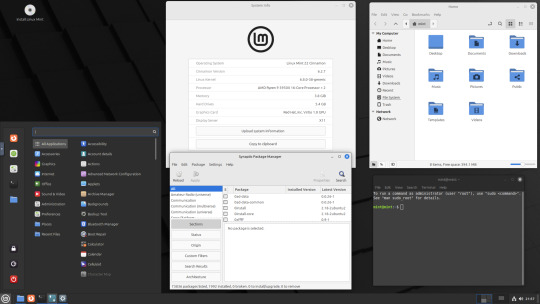
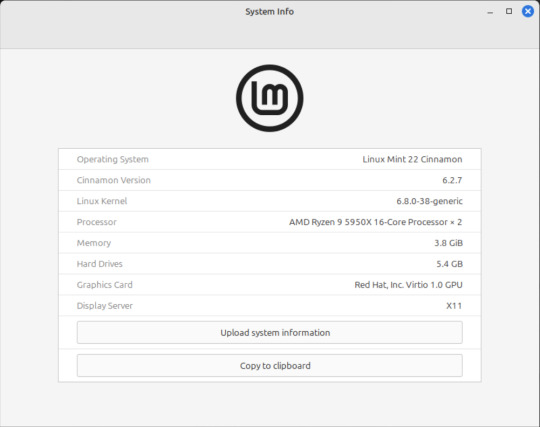




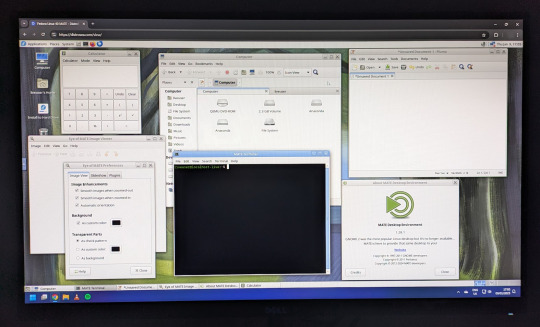










On the 9th of January 2025, I saw an article in my latest copy of Computer Active which explains about mastering Linux distros.
It suggested using a website called 'Distrosea' which hosts free virtual machines of various flavours of the Linux operating system, all of which can be ran within a browser window.
Visit the site here:
https://distrosea.com/
Here is a list of the Linux distros I had a go at running with their desktop environments:
Ubuntu 24.04 LTS - GNOME
Ubuntu 8.10 - GNOME 2 (old, 2008)
Linux Mint 22 - Cinnamon, Ubuntu base
Ubuntu 24.04 LTS - Cinnamon
Fedora Linux 40 - MATE
OpenSUSE Leap 15.5 - KDE
Alma Linux 9 - GNOME
Debian Linux 12.5 - LXqt (lightweight)
Zorin OS 17 Core64 - GNOME (configurable)
There are a total of 71 Linux operating systems to try on the website at the time of this write up.
To install, update and manage software on Linux using a package manager, the distros mentioned on this list based on Debian & Ubuntu use the APT (Advanced Package Tool) and the distros based on Fedora & Red Hat use the DNF (Dandified Yellow-Dog Updater Modified) package managers.
Their are many other types of package managers for Linux. Since Windows 11, users can choose to install software using UnigetUI (a.k.a Winget commands).
About Distrosea:
When you click on any of the distro entries before selecting a desktop environment, you can read a great description of the background information for each.
I think this website is amazing as it allows you to test distros in your browser without the need to plug in a USB or use virtual machine software. basically it gives you a live install copy of Linux to try online for free. It profits from ads shown on its homepage.
Some of the distros have a 'popular' badge, to show which ones are most likely to have more online traffic. Most of these distros are updated to latest versions available.
When you run the operating systems the system information dialogue will contain the server CPU information and displays the virtual graphics card called Red Hat, Inc Virtio 1.0 GPU.
However the site uses limited user traffic to reduce load on the servers, so when you select a version of Linux, there is a queue system. Each session is free, however it is timed when idle to create space for another user. Also the server connection, which is based in India, can disconnect you from your testing frequency, so whilst it works well you have to reset your VM which will continue where you last left off.
Also some of the Linux distros didn't automatically scale to full screen, and so leave bars at the top and bottom of the screen. The old Ubuntu remains surrounded by a large bar around itself as no modern drivers will work with this old version of Ubuntu.
You can sign into your Google account and gain internet access in your VMs as well.
Read the developers notes on Reddit:
https://www.reddit.com/r/linux/comments/139sj6z/distrosea_test_drive_linux_distros_online/?rdt=33513
I would recommend trying this out on a large computer screen as the distros take advantage of hardware acceleration, scaling and look great in full screen mode!
Watch this Distrosea video on YouTube to see it in action!
youtube
Remember that this is another way of testing Linux through the internet, the experience will be different if it is installed on an actual computer.
6 notes
·
View notes
Text
What are the best Plesk reseller hosting services?
Plesk Web Hosting uses a Plesk control panel to let you handle all aspects of your website hosting requirements, including DNS records, email addresses, domain names, and more. Plesk is an easy-to-use control panel that guarantees website security, automates server tasks, and supports both Linux and Windows hosting. Plesk is best suited for you if you need to manage your multiple customer accounts seamlessly and automate your admin functions.

Plesk reseller hosting: What is it?
In order to meet the requirements of individuals and businesses that want to administer multiple websites on a single platform, the Plesk reseller hosting platform offers a solution that is not only effective but also flexible. This particular hosting option is going to be highly appealing to web designers, web developers, and businesses that want to provide hosting services to their consumers but do not want to deal with the hassle of managing individual accounts.
Regardless of whether you handle a small number of domains or a large portfolio of websites, the user-friendly interface and wide feature set of Plesk make it simple to streamline your web hosting operations. This is true regardless of the magnitude of your website portfolio. This article will give you the knowledge you need to make decisions that are based on accurate information by delving into the most significant features, benefits, and best hosting service providers of Plesk reseller hosting.
The advantages of Plesk reseller hosting-
The Plesk reseller hosting platform offers a plethora of benefits, which makes it an enticing option for online professionals who have extensive experience in the field. One of the most important aspects of this product is the fact that it has a user-friendly design, which makes it simpler to manage a variety of websites and accounts.
Customers have the ability to effortlessly manage databases, email accounts, and domains with the help of Plesk, which features an interface that is simple to use. Furthermore, the reseller plans include support for an unlimited number of domains. This enables resellers to provide their customers with the most affordable hosting pricing possible for multi-domain publishing operations.
Using this cloud management platform comes with a number of important benefits, one of which is the complete security measures that are built into Plesk. These features include firewalls, intrusion detection, and antivirus protection. These qualities assist in the safety of websites against the dangers that can be found on the internet.
As an additional benefit, Plesk is compatible with a wide range of applications and extensions, which enables customers to customize their hosting environment to meet the specific needs of their businesses.
Plesk reseller hosting gives resellers the ability to create unique hosting packages, efficiently allocate resources, and deliver dependable services to their customers. This is made possible by the usage of Plesk. As a consequence of this adaptability, scaling and expanding the hosting business is a far simpler process.
Features of Plesk reseller hosting-
Security features
Plesk reseller hosting has many security tools to protect your hosting environment. Firewalls in Plesk prevent unwanted access and cyberattacks. The software also supports SSL certificates for encrypted server-client communication. Intrusion detection and prevention systems in Plesk monitor for suspicious activity and automatically mitigate threats.
Antivirus and anti-spam capabilities are incorporated to safeguard your email services from dangerous assaults and undesirable information. Regular security updates and patches are provided to maintain the system's security against current vulnerabilities. Plesk lets you create user roles and permissions to restrict authorized users' access to sensitive control panel areas.
User-friendly interface
One of the major characteristics of Plesk reseller hosting is its user-friendly interface. Plesk's control panel is simple and efficient, even for web hosting beginners. Domain management, email configuration, and database administration are easily accessible from the dashboard. As a complete WordPress site update, security, and management solution, the WordPress Toolkit improves user experience. Users may manage their hosting environment right away, thanks to this simplified UI.
Plesk lets users customize the dashboard to their preferences and workflow. Additionally, the responsive design guarantees that the interface is accessible and functioning across many devices, including PCs, tablets, and smartphones. The Plesk reseller hosting interface makes managing multiple websites and customer accounts easy and boosts productivity.
Performance and reliability
Performance and reliability are key to Plesk reseller hosting. Compared to typical shared hosting, reseller hosting offers better scalability and control, making it a more powerful choice for managing several websites. User satisfaction and SEO rankings depend on fast loading times and high uptime, which the platform optimizes. Plesk optimizes server performance with smart caching and resource management. Plesk websites perform well even during traffic spikes with minimal downtime.
Plesk also enables load balancing and clustering to spread traffic between servers. Having no single server bottleneck improves dependability. The platform’s solid architecture also features automatic backups and restoration capabilities, providing peace of mind that your data is safe and can be retrieved promptly in case of an incident. These performance and stability characteristics make Plesk reseller hosting a reliable alternative for administering several websites, giving your clients continuous service.
Expanding your company's reseller hosting operations-
Scaling your services
Growing your business requires scaling your Plesk reseller hosting services. Start by evaluating your current resource utilization and discovering any restrictions in your existing configuration. To handle traffic and data storage, you may need to modify your hosting plan or add servers as your client base expands. Plesk lets you add CPU, memory, and bandwidth to customer accounts for easy scaling. Load balancing and clustering can also evenly distribute traffic across servers for better performance and reliability.
Consider broadening your service offerings by introducing new features such as better security solutions, premium assistance, or specialized hosting plans for specific sectors. To match client needs and industry developments, regularly review and update hosting packages. Scaling your services efficiently lets you accommodate customer growth while retaining performance and dependability.
Effective marketing strategies
Effective marketing strategies are crucial for expanding your Plesk reseller hosting business. Determine your target audience—small businesses, bloggers, or e-commerce sites—and personalize your marketing to them. Explain Plesk reseller hosting benefits in blog posts, tutorials, and guides. This draws customers and establishes your hosting authority. Social networking can expand your audience. To develop trust, provide updates, promotions, and client testimonials.
Email marketing campaigns with unique discounts or new features can also be beneficial. To increase your website's exposure to search engines, you should also spend money on search engine optimization or SEO. To draw in organic traffic, use keywords such as Plesk reseller hosting. In order to broaden your reach, lastly, think about forming alliances or working together with web developers and agencies. By putting these marketing ideas into practice, you can increase your clientele and income dramatically.
For better value, bundle
Another efficient strategy to expand margins and stand out is by combining domains with critical web services. Besides delivering additional value to your consumer, bundling also boosts the average order value, which is vital in a market with intrinsically tiny per-product margins.
Web hosts frequently purchase SSL certificates, DDoS protection, email services, and CDNs as part of bundles. Although popular, these products are highly competitive. Besides bundling products, you might offer specialist products like DMARC or VPN services that your competitors may not offer.
Improving customer satisfaction
Enhancing customer experience is important to the success of your Plesk reseller hosting business. Start by giving your clients an easy-to-use control panel for managing their websites, email, and other services. Comprehensive documentation and tutorials can help clients solve common problems on their own. Give customers several support channels, including live chat, email, and phone, and answer questions quickly. Call clients by name and understand their needs.
Request feedback via surveys or direct communication to identify areas for improvement. Furthermore, providing value-added services like performance optimization, security upgrades, and automated backups can greatly enhance the general clientele experience. Providing customers with information about upgrades, new features, and maintenance plans fosters openness and confidence. By focusing on client satisfaction, you may develop long-term connections and drive favorable word-of-mouth referrals.
Best Plesk reseller hosting service providers-
MyResellerHome
One of the most well-known resale hosts is MyResellerHome. Every reseller plan from MyResellerHomecomes with a free domain broker and a free domain name for life. MyResellerHome has a great name for being innovative, dependable, and safe. This is important when you agree to be a reseller for a long time with a company. It is known to release new versions of PHP and MySQL faster than other hosts. With white-label billing, you can give your customers this benefit. A free WHMCS and cPanel license comes with most of MyResellerHome’s Hosting reselling plans.
AccuWebHosting
AccuWebHosting takes the tried-and-true approach of giving shared Linux reseller accounts cPanel and shared Windows reseller accounts Plesk. Although AccuWebHosting has a lot of great features like shared Linux and Windows servers and Windows VPS servers, dealers really like the company's hardware, data center engineering, and customer service.
ResellerClub
ResellerClub's plans come with the Plesk control panel, and you can choose from three different registration options: WebAdmin, WebPro, or WebHost. Business owners who want to run a shared Windows server environment can get Windows reseller products that come with an endless number of Plesk control panels.
InMotionHosting
In its reseller hosting plans, InMotion Hosting gives you a free WHMCS license. These plans use the same NVMe SSD hardware that a lot of users swear by. At InMotion Hosting, there are four main levels of reseller bills that go up to 100 cPanel licenses.
Conclusion-
When looking for the best Plesk reseller hosting, stability, performance, scalability, and support are crucial. Each hosting provider has unique characteristics, and choosing one that meets your demands can greatly impact your reseller business. After careful consideration, MyResellerHome is the best Plesk reseller hosting option. MyResellerHome is the top Plesk reseller provider, giving you the tools and resources to succeed in the hosting industry with its powerful infrastructure, excellent customer service, and extensive range of reseller-focused features.

Janet Watson
MyResellerHome MyResellerhome.com We offer experienced web hosting services that are customized to your specific requirements. Facebook Twitter YouTube Instagram
1 note
·
View note
Note
I hope you know you've earned the title Linux pro my friend. Installing linux on apple hardware is a challenge, installing a linux OS without support for the architecture/arm on apple hardware is truly triumph. Even if you don't believe it i bestow upon you an honorary title of Linux pro. Be well, and be free friend!
Well, to be fair, I didn't install Zorin OS onto an M1 Mac. It's running under a UTM (QEmu) Virtual Machine. I am, however, surprised that I got Zorin OS Core running on an ARM Machine, at all. I'm even more surprised that I've done it before anyone has documented it online. There are plenty of questions about an ARM version and M1 Virtualization on Zorin's official forum, but they usually go unanswered. From the initial forum posts I used to get my leverage, most people seemed to conclude that Zorin OS Lite would work just fine, but attempting to install Zorin OS Core over top of Ubuntu Server ARM resulted in dependency issues. I got this issues at first too, but after trying and trying again, I realize that Ubuntu Server 20.04's own repositories didn't contain the app versions that Zorin OS was looking for when attempting to install. I realized that Zorin's devs probably had to implement these in repositories of their own, and I was right. I found the list of official Zorin OS repos and "sudo add-apt-repository"ed about 3-4 of them into Ubuntu Server. After that, "sudo aptitude install zorin-os-desktop" ran without errors, and one reboot later, I was running Zorin OS 16.3 Core on an ARM Virtual Machine.
It's still not perfect. Strange oddities, glitches, and freezes occur here and there. For example, this is the second version of this post I'm writing. During the first draft, the VM froze, and I had to restart it. It just does that randomly, for seemingly no reason. I've added an app to the macOS host to see if it's the external SSD sleeping that's causing this issue, but I don't know, as of right now.
The Software Store (aka package manager) also doesn't seem to work properly. Nothing installs, and I always have to use "sudo aptitude install" to get stuff. I'm assuming, despite being the ARM64 version of Gnome Software, something under the hood is still attempting to install the AMD64 version of apps, causing the weird failures and indefinite stalls.
The main LibreOffice app, for some reason, also didn't appear in the Zorin Menu, and had to be added manually.
Only one of UTM's sound card drivers allowed the audio settings to appear as normal. Everything else eliminated a bunch of sliders in the "Sound" settings and muted the VM on startup. That was pretty annoying because I wanted to hear the Zorin OS login chime. Luckily, the one sound card option fixed all this, but for some reason, the VM occasionally starts up with zero audio. It always does this when I restart, so I always have to shut down and then turn back on to fix it.
I'm sure there's plenty more, but so far that's all I've found. I'm sure a more power user would find other stuff, but I'm really only looked to use Zorin OS as a productivity OS, so I'm not likely to run into much more.
To be fair, though, even with all the weird stuff, it still runs smoother than the native install on my 2011 MacBook Pro, so I'm not complaining. In fact, I'm just happy to be using Zorin OS on my desktop, at all.
#Netscape Results#rambles#linux#linux arm#arm linux#apple silicon#virtual machine#virtualization#m1#m1 mac#mac#imac#m1 imac#zorin#zorin os#zorin os core#arm#arm64
2 notes
·
View notes
Text
i've been on a linux adventure recently —
one day i woke up and thought, "today is the day", and began working through the linux from scratch handbook. it turns out that most people do not in fact do this on bare metal because compiling everything yourself and just punting on package management does not provide for a workable system. at least, not as a daily driver. (this guy tried writing a debian from scratch where step 1 is getting apt going, but apparently it is not just outdated, but incorrect even at the version specified).
you're supposed to just do this in a virtual machine and treat it like a learning exercise. i did not do this, and spent twelve hours compiling all the packages and walking circular dependency trees basically trying to slowly divorce yourself from the host system's toolchain.
in the process it's very clear how "down in the dirt" linux as a whole is; nothing is made for each other, all the packages are just picked up from here and there, sometimes the maintainer doesn't update their domain and pkg-conf is just Gone so you have to dig it out of the gentoo repo. i kind of love it. it feels organic, it feels natural. of course this emerged. of course it all kinda works, of course it all fails easily.
it's a lot like the human body. that is, say you have a really nicely integrated distro. they probably have like fifty different upstreams, and teams that are making extensions or monkey patching the upstream as they go to slowly hone these disparate things into stuff that vaguely resembles each other. you introduce redundancies and reliability checks. you try to migrate to stuff that will enforce this (Ubuntu enforces Wayland by default; Fedora defaults you to btrfs; downstream distributions then in turn undo some of these like how Pop! OS goes back to X11).
you keep reinforcing against common failures with subsequent processes that can watch for those failures and prevent them, provide fallbacks, self-heal if possible.
and then in turn for everything else you isolate its ability to even impact the core system. ideally you're immutable — say, vanilla os, or some people use nix or fedora silverblue. but most of the time there's just a hybrid approach where we sandbox as much as we can. steam os completely replaces the OS every update and keeps the home folder. chromebooks do likewise. macos has been doing this since i think el capitan? and apfs is intended to have a less hacked-in way of providing for a core system partition that nothing else can touch.
that whole thing is really beautiful, i think — have BSDs replicated this? i don't know; i have never used one very seriously. it felt like they intended to start from scratch with a monolithic basis, but it feels like i'm in the early 2000s again when i try to debug a bsd system and look for documentation.
anyway, so after twelve hours i fumbled a very basic thing. that is, i assumed, why not? i will use UEFI, but i had already partitioned as if i was doing an MBR. so i tried to add a UEFI partition and inadvertently, in trying to unmount and safely perform this operation, rebooted into a system that was freaking out because there was no UEFI partition. it kept reboot cycling into a wifi recovery agent and occasionally realising there was a USB attached.
i moved to arch and performed the entire install in like less than an hour. but damn it, now i'm frustrated. i wanted to see this through. today i decided to move to fedora to better have an overarching experience for this specific hardware (the auto-rotation and on screen keyboard support is amazing on gnome 44) and then try to throw all this into a Box and do it again. but given so much of this was tedious, i would probably just ... automate it. but aren't we getting too close to just a distro?
4 notes
·
View notes
Text
How Does Unmetered Dedicated Server with 10gbps Dedicated Server Boost Your Hosting Performance?
Are you having trouble with high traffic on your website or app? In today's digital world, a strong hosting solution is key for businesses wanting to grow online.
A 10gbps dedicated server gives you a high-performance space. It lets businesses manage big workloads without stress. With an unmetered dedicated solution, you get a hosting plan that fits your exact needs.
This article will show how a 10gbps dedicated server can greatly improve your hosting. It provides the reliability and speed you need to thrive online.

Key Takeaways
Understanding the benefits of a 10gbps dedicated server for high-traffic websites.
How unmetered dedicated hosting solutions can enhance performance.
The importance of customizable hosting for businesses.
Exploring the reliability and speed offered by dedicated servers.
How to choose the right dedicated hosting solution for your needs.
Understanding Unmetered Dedicated Server Hosting and Its Advantages
Unmetered dedicated server hosting is top notch for web hosting. It's great for businesses needing fast and reliable data transfer. Knowing its benefits helps businesses choose the right hosting.
What Makes Unmetered Dedicated Servers Different from Traditional Hosting
Unmetered dedicated servers are a big step up from traditional hosting. The main difference is unlimited bandwidth. This is key for handling sudden traffic spikes without extra costs or service issues. It's perfect for businesses with changing traffic or expecting big growth.
Key benefits include:
No bandwidth caps, ensuring consistent performance.
Enhanced reliability, as there's no risk of bandwidth-related slowdowns.
Flexibility to handle unexpected traffic surges.
The Performance Benefits of Unlimited Bandwidth
Unlimited bandwidth brings big performance gains. Businesses get smooth service, even when it's busy. This makes users happy and boosts the business's reputation for reliability.
Choosing unmetered dedicated server hosting means better bandwidth. This ensures a top-notch hosting experience for businesses.
The Power of 10Gbps Connectivity in Dedicated Server Environments
10Gbps connectivity is changing dedicated server environments. It brings faster data transfer, less latency, and better hosting performance. This upgrade is a big win for businesses.
How 10Gbps Speed Transforms Website Performance
10Gbps speed is a big deal for websites. It makes:
Data transfer between servers and clients faster
Latency lower, making user experience better
More bandwidth for more users at once
With 10Gbps, websites load quicker. They respond faster to users. And they offer a smooth browsing experience.
Multiple 10GE and 100GE Uplinks: The Netherlands Advantage
The Netherlands has a big advantage. It has many 10GE and 100GE uplinks. This means:
Global Reach: Groundbreaking Speed Throughout Europe, Asia, and America
10Gbps and the Netherlands Advantage mean fast speeds worldwide. This leads to:
Stronger online presence in many places
Quicker data transfer and less latency
A competitive edge globally
Top unmetered server hosting providers can now offer solutions that meet global business needs. Thanks to 10Gbps connectivity.
Key Features of Our Unmetered Dedicated Server Solutions
Our unmetered dedicated server packages offer top-notch performance and flexibility. They are perfect for businesses looking to boost their online presence. These solutions are designed for businesses needing high-performance hosting without bandwidth limits.
Technical Specifications: Intel Xeon Processors and Premium Hardware
Our servers come with the latest Intel Xeon processors. This means they have high processing power and efficiency. They also have plenty of RAM and storage, great for applications that need lots of resources.
Operating System Flexibility: Linux and Windows Options
We give you the choice between Linux and Windows operating systems. This lets businesses pick the best platform for their needs. Whether it's for websites, applications, or databases, we've got you covered.
IPMI Access and Advanced Management Tools
With IPMI (Intelligent Platform Management Interface) access, you can manage your servers remotely. This ensures your servers run smoothly and efficiently. Our management tools offer a detailed interface for managing server resources and settings.
Customization Options for Specialized Workloads
We know every business is different, so we offer customization options for our servers. Whether it's for gaming, video processing, or other specialized needs, we can tailor our servers for you. This ensures they perform at their best.
Our unmetered dedicated server solutions are a top choice for businesses. They combine powerful hardware, flexible operating systems, and advanced management tools. This makes them ideal for high-performance hosting.
The Netherlands Data Center Advantage for Dedicated Server Hosting Unmetered
The Netherlands data center is a top choice for businesses needing dedicated server hosting unmetered hosting. It has modern facilities and strong infrastructure. This makes it perfect for companies wanting to boost their online presence.
Amsterdam AMS-01: An Ultramodern Data Center Built to Strictest Requirements
The Amsterdam AMS-01 data center is a cutting-edge facility. It meets high standards for security, reliability, and performance. It has advanced cooling systems, backup power, and strong security to keep data safe and systems running.
Key Features of AMS-01:
Advanced climate control and cooling systems
Redundant power supplies and backup generators
Multi-layered security measures, including biometric authentication and CCTV surveillance
High-density storage and computing capabilities
99.98% Uptime Guarantee and 24/7 Technical Monitoring
Our Netherlands data center promises a 99.98% uptime guarantee. It also has 24/7 technical monitoring. This ensures any problems are fixed quickly, keeping services running smoothly.
Free SLA and Proactive Support Services
We provide a Free Service Level Agreement (SLA) and proactive support. Our dedicated team is ready to help with any questions or concerns. This gives businesses peace of mind, letting them focus on their main tasks.
Strategic Location Benefits for Global Business
The Netherlands' location is great for global businesses. It's close to major European markets and has a well-connected network. This means fast and reliable connections worldwide.
Benefits of Strategic Location:
Fast connectivity to European and global markets
Low latency due to advanced network infrastructure
Compliance with EU data protection regulations
Conclusion: Is an Unmetered 10Gbps Dedicated Server Right for Your Business?
Businesses looking for top-notch hosting face a big choice. Should they go for unmetered dedicated server hosting with 10Gbps speed? This decision can really shape their online success.
Unmetered servers bring many pluses, like better performance, reliability, and the chance to customize. With 10Gbps speed, data moves fast. This is great for heavy workloads and busy websites.
When picking an unmetered server, look at the tech specs, OS choices, and management tools. The Netherlands' data centers are modern and well-located. This makes unmetered servers even more attractive.
Choosing unmetered servers with 10Gbps speed means a strong online presence. It supports growth and success. Think about your hosting needs and see how unmetered servers can change your business.
FAQ
What is an unmetered dedicated server?
An unmetered dedicated server is a hosting solution. It gives you a dedicated server with unlimited bandwidth. This means you can transfer data without worrying about extra costs.
How does a 10Gbps dedicated server improve hosting performance?
A 10Gbps dedicated server boosts hosting performance. It offers a fast connection for quick data transfer. This reduces latency and improves the user experience.
What are the benefits of using an unmetered dedicated server hosting?
Unmetered dedicated server hosting offers many benefits. It provides high performance, reliability, and customization options. It's also cost-effective, making it great for businesses looking to improve their online presence.
Can I customize my unmetered dedicated server to meet my specific needs?
Yes, you can customize your unmetered dedicated server. You can choose the operating system, hardware, and management tools. This lets businesses tailor their server to fit their needs.
What kind of technical support can I expect with unmetered dedicated server hosting?
With unmetered dedicated server hosting, you get reliable technical support. Providers offer 24/7 monitoring, free SLA, and proactive support. This ensures your server runs smoothly and issues are fixed quickly.
How reliable is the Netherlands data center for dedicated server hosting?
The Netherlands data center is very reliable. It has modern facilities and a 99.98% uptime guarantee. Its strategic location makes it perfect for businesses needing a strong hosting environment.
Are unmetered dedicated server solutions scalable?
Yes, unmetered dedicated server solutions are scalable. Businesses can adjust their server configurations as needed. This ensures their hosting grows with their business.
What are the advantages of having multiple 10GE and 100GE uplinks?
Multiple 10GE and 100GE uplinks offer a redundant and fast connection. This ensures businesses can transfer data quickly, even during network congestion or outages.
0 notes