#M1 MacBook Pro
Explore tagged Tumblr posts
Text
youtube
0 notes
Text

Discover why the M2 chip outshines its predecessor, the M1. Here, we cover CPU performance, GPU Performance, and Memory and explore five compelling reasons why choosing the M2 chip for your device delivers a superior computing experience.
#macbook#macbook air#macbook pro#m1#m2#auckland#macbook repair services auckland#apple device#apple device repair store auckland#smashed it#smashed it auckland#iphone#laptop
4 notes
·
View notes
Text
شاحن ماك بوك برو | الأفضل بالمقارنة مع البدائل الأخرى

شاحن ماك بوك برو: هو أحد أهم الملحقات لأي مستخدم من مستخدمي أجهزة ابل المحمولة. بالتأكيد، فإن مع التطور المستمر في تقنيات الشحن، أصبح البحث عن الشاحن الأمثل الذي يجمع بين: السرعة، الكفاءة، التوافق، والقيمة، أمرًا بالغ الأهمية.
لذلك، فإنني في هذا المقال، سوف استعرض معك عزيزي القارئ، شاحن ماك بوك برو، ونقارنه ببدائل أخرى في السوق، مع التركيز على أهمية الحصول على شاحن ماك بوك برو أصلي، وذو كفاءة منقطعة النظير. دعنا نتعرف الأن على كافة هذه التفاصيل.
لماذا يعد شاحن ماك بوك برو بقوة 118 واط الخيار الأمثل؟
عند الحديث عن شاحن ماك بوك برو، فإن القوة والكفاءة تأتيان في المقدمة. لأن الشاحن الذي نقدمه بقوة 118 واط، يوفر تجربة شحن فائقة السرعة لجهازك من أجهزة ماك بوك.
وهذه القدرة العالية تضمن أن جهازك الماك بوك برو أو حتى الماك بوك اير، يستعيد طاقته بسرعة، مما يجعلك تعود إلى عملك أو ترفيهك في أقصر وقت ممكن.
لذلك، فإن هذا الشاحن هو الحل الأمثل لكل من يبحث عن شاحن ماك بوك تايب سي يواكب أحدث التقنيات. وبالتالي، دعني أوجز لك يا عزيزي أهم مميزات شاحن ماك بوك برو:
#شاحن#ماك بوك#ماك بوك برو#شاحن ماك بوك برو#MacBook Pro#شاحن ماك بوك#شاحن لاك بوك برو 20١٢#شاحن لاك بوك برو 2011#شاحن لاك بوك برو ٢٠١١#شاحن ماك بوك برو 2018#تصليح شاحن لاك بوك برو#شاحن لاك بوك برو مستعمل#شاحن ماك بوك برو ماي شغال#شان ماك بوك برو#ماك بوك برو ١٦#ماك بوك برو ١٣#ماك بوك برو 14#ماك بوك برو m1#ماك بوك برو m2#اصلاح شاحن ماك بوك#ماك بوك برو 2017#ماك بوك اير 14#ابلاك بوك برو 2017#فتح صندوق ماك بوك m1#شاحن ماك#مشاكل ماك بوك
0 notes
Text
Top 5 Factors That Affect MacBook M1 Pro Screen Replacement Cost
If you’re facing a cracked or unresponsive screen on your MacBook M1 Pro, the repair cost can vary widely depending on several key factors. Here are the top 5 factors that influence the screen replacement cost:
1. Type of Damage
The extent of the screen damage plays a significant role.
Minor issues like small cracks or dead pixels may cost less.
Severe damage affecting the display panel and lid (e.g., backlight, touch functionality, or True Tone sensors) will require a full display assembly replacement, which is more expensive.
2. Genuine vs. Third-Party Parts
Using genuine Apple parts ensures compatibility and performance but comes at a premium.
Apple-authorized repairs can cost upwards of ₹40,000–₹60,000.
Third-party repair centers may offer lower rates using aftermarket or refurbished screens, typically costing ₹20,000–₹35,000.
⚠️ Note: Non-genuine parts may affect brightness, color accuracy, or cause True Tone to stop working.
3. Warranty or AppleCare+ Coverage
If your MacBook is still under Apple’s standard warranty or AppleCare+, screen repairs could be:
Free or around ₹8,000–₹10,000 (with AppleCare+ deductible).
Not covered under standard warranty if it’s accidental damage.
4. Service Provider Location
Prices can vary depending on your city or region:
Metro cities like Bangalore, Mumbai, or Delhi may offer competitive rates due to more service centers.
Smaller cities might charge more or have limited access to OEM parts.
5. Turnaround Time and Expertise
Urgent or same-day repairs typically come at a premium. Additionally, experienced technicians may charge slightly more but reduce the risk of post-repair issues.
Bonus Tip 💡
Check your Apple serial number on the Apple coverage page to see if you're eligible for a replacement program or under warranty.
Would you like help finding a reliable MacBook M1 Pro screen repair center in your area or comparing quotes from service providers?

0 notes
Text




apple products i have purchased 🍎
0 notes
Text
MacBook Pro M1 Screen Replacement Cost in Delhi, India
If you're a MacBook Pro M1 user in Delhi, India, facing the daunting prospect of a screen replacement, you're likely wondering about the costs involved and where to get the best service. Look no further! In this article, we break down everything you need to know about MacBook Pro M1 screen replacement costs and services.
MacBook Pro M1 Screen Replacement Cost
The cost of replacing the screen on your MacBook Pro M1 in Delhi is ₹15,999. This price includes not only the replacement screen but also a warranty that extends up to 1 year. This warranty ensures that you're covered against any unexpected issues that may arise with the replaced screen, offering peace of mind in your investment.

Why Choose Lappy Maker?
When it comes to choosing where to get your MacBook Pro M1 screen replaced, Lappy Maker stands out as a reliable and cost-effective option. Here’s why:
Certified Technicians: Our team consists of certified technicians who are well-versed in MacBook Pro repairs, ensuring that your device is handled with expertise and care.
Affordable Pricing: Compared to Apple Authorized Service Centres, Lappy Maker offers competitive pricing without compromising on quality. You get the assurance of genuine parts and skilled labor at a fraction of the cost.
Convenience: With a service time of just 2 hours at our store, you can have your MacBook Pro M1 back up and running in no time. We also offer free home pick-up and drop-off in Delhi NCR, making the entire process hassle-free.

Choosing the Right Service Provider
When deciding where to replace your MacBook Pro M1 screen, it’s crucial to consider a few key factors:
Cost Comparison: Compare prices from different providers to ensure you're getting the best value for money.
Warranty Coverage: Check the warranty or guarantee offered with the replacement. Lappy Maker provides a comprehensive 1-year warranty, protecting your investment.
Quality and Expertise: Ensure that the service provider has the expertise and experience with MacBook Pro models. Lappy Maker’s technicians are trained specifically for Apple products, maintaining high standards of service.
Conclusion
Replacing the screen on your MacBook Pro M1 doesn't have to be a daunting task. With Lappy Maker, you can experience affordable and reliable service backed by a warranty. Whether you choose us or another provider, remember to prioritize quality, warranty coverage, and expertise when making your decision. Ensure your MacBook Pro M1 continues to perform at its best with professional screen replacement services.
Acknowledgment
I would like to extend my heartfelt thanks to Tumbler for providing a platform to share our story and services. Your support in helping us reach a wider audience is greatly appreciated. We are excited to connect with more customers through your site and look forward to continuing to provide top-notch MacBook repair services to the Delhi NCR community. Thank you, Tumbler, for this wonderful opportunity!
#MacBook Pro M1 Screen Replacement Cost#MacBook Pro M1 screen Replacement Services in Delhi#MacBook Pro M1 Display Replacement Services in Delhi NCR#MacBook Display Replacement Cost Delhi#MacBook Deisplay Repair Cost Delhi
0 notes
Text
Tips Sebelum Melakukan Software Update pada MacBook Pro





#macbook#service apple surabaya#service macbook surabaya#irepair surabaya#macbook pro#macbook pro m1
0 notes
Text
Universal Audio LUNA Pro DAW Deal 50% off - Only $199
Universal Audio LUNA Pro DAW is a great way to get the virtual studio with a host of quality high-quality plugins included. Universal Audio LUNA Pro DAW Deal This 50% off Universal Audio LUNA Pro Deal is the perfect way to enter into this pro-DAW setup and includes a host of great UA plugins and extensions in the bundle. Including 5 LUNA extensions and 15 UAD plug-ins to get your recording studio…

View On WordPress
#$199#50% off#50% off Universal Audio LUNA Pro#Apple#Apple Mac#Apple Silicon#DAW#extensions#Free#iMac#LUNA#LUNA Pro#M1#MAc#Mac Mini#MacBook Air#MacBook Pro#Oxide Tape Extension#professional#Pultec Passive EQ Collection#Recording#recording studio#Savings#studio#Tracking#UA#Universal Audio#Universal Audio LUNA Pro Bundle Native#Universal Audio LUNA Pro DAW Deal
0 notes
Text
Mua MacBook Pro M1 cu can luu y dieu gi?
Mua một chiếc MacBook Pro M1 cũ là một phương án tối ưu chi phí nếu bạn muốn sở hữu một chiếc MacBook cấu hình mạnh mà ngân sách lại hạn hẹp. Một trong những điều nhiều người quan tâm đó là khi mua MacBook Pro M1 cũ cần lưu ý điều gì. Hôm nay fancongnghe sẽ giúp bạn trả lời câu hỏi này. Fancongnghe hy vọng sẽ giúp bạn có thêm kiến thức hữu ích. Bây giờ cùng vào bài nhé!

Dưới đây là một số lưu ý quan trọng khi mua MacBook Pro M1 cũ:
Kiểm tra kỹ ngoại hình MacBook
Kiểm tra vỏ và màn hình: Đảm bảo rằng không có trầy xước, móp méo hoặc vết nứt nào.
Kiểm tra pin: Kiểm tra số chu kỳ sạc và tình trạng pin để đảm bảo rằng pin vẫn còn hiệu suất tốt.
Check cấu hình
Kiểm tra thông số kỹ thuật: Đảm bảo rằng máy có đủ RAM, dung lượng lưu trữ và các thông số kỹ thuật khác theo yêu cầu của bạn.
Kiểm tra phiên bản macOS: Đảm bảo rằng hệ điều hành có thể được cập nhật lên phiên bản mới nhất.
Tham khảo giá nhiều cửa hàng
So sánh giá: So sánh giá MacBook Pro M1 giữa các cửa hàng cũng như các cấu hình máy khác để tránh mua mắc.
Kiểm tra giá mới: So sánh giá cũ với giá mới để xem bạn tiết kiệm được bao nhiêu.
Đọc kỹ chính sách bảo hành và đổi trả
Kiểm tra bảo hành: Nếu máy vẫn còn bảo hành, đảm bảo rằng bạn có thể chuyển nhượng bảo hành đó.
Kiểm tra chính sách đổi trả: Đọc kỹ chính sách đổi trả và bảo hành của người bán.
Phụ kiện đi kèm
Kiểm tra sạc và cáp: Đảm bảo rằng sạc và cáp kết nối đi kèm với máy và đều hoạt động tốt.
Kiểm tra phụ kiện khác: Nếu có phụ kiện khác đi kèm, hãy kiểm tra xem chúng có hoạt động đúng không.
Nên tìm hiểu bên bán có uy tín không
Kiểm tra đánh giá người bán: Đọc đánh giá và feedback từ người mua khác để đảm bảo rằng bạn đang mua từ một nguồn đáng tin cậy.
Kiểm tra thông tin liên hệ: Đảm bảo rằng bạn có thể liên hệ với người bán nếu có vấn đề.
Check iCloud
Kiểm tra tài khoản iCloud: Đảm bảo rằng máy đã được đăng xuất khỏi tất cả các tài khoản iCloud và không bị khóa.
Tạm kết
Khi mua MacBook Pro M1 cũ, việc lưu ý đến các điểm trên sẽ giúp bạn tránh được nhiều rủi ro và tìm được chiếc máy ưng ý với giá tốt. Đừng quên kiểm tra kỹ và đặt câu hỏi trước khi quyết định mua.
0 notes
Text
MacBook Pro M1 cu gia tot chinh hang
MacBook Pro M1 là một trong những sản phẩm bán chạy nhất của Apple. Hãy truy cập website của QMac Store để tham khảo thêm các sản phẩm MacBook Pro M1 đang được bán tại cửa hàng bạn nhé.
Liên hệ ngay hotline 0938.008.069 để được tư vấn
Khi mua MacBook cũ tại QMac, quý khách sẽ được trải nghiệm những ưu đãi cực kỳ hấp dẫn:
7 ngày dùng thử miễn phí, đổi trả không cần lý do
30 ngày đổi trả
12 tháng bảo hành phần cứng
Hỗ trợ 30% sau bảo hành
Miễn phí vệ sinh và cài đặt phần mềm
Tham khảo giá MacBook Pro M1 cũ hiện đang bán tại QMac
MacBook Pro M1 16GB 256GB cũ: Chỉ từ 25.900.000₫
MacBook Pro M1 16GB 512GB cũ: Chỉ từ 28.500.000₫
MacBook Pro M1 8GB 256GB cũ: Chỉ từ 20.900.000₫
MacBook Pro M1 8GB 512GB cũ: Chỉ từ 21.900.000₫
Liên hệ QMac Store
Địa chỉ cửa hàng: 399/35 Nguyễn Đình Chiểu, Phường 5, Quận 3, TPHCM (Xem bản đồ)
Tư vấn / hỗ trợ: 0938.008.069 (Call, iMessage, Zalo, Viber)
Email: [email protected]
Một số hình ảnh sản phẩm thực tế




0 notes
Text
Everything You Need to Know About the MacBook Pro with M1 Chip
The MacBook Pro has always been a popular choice for professionals and enthusiasts alike. Apple's latest introduction of the M1 chip has significantly enhanced its performance. In this blog post, we will explore the features and benefits of the MacBook Pro M1, providing you with all the information you need to know about this innovative device.
1) Unleashing the Power of the M1 Chip: The M1 chip marks a significant departure from Intel processors, as Apple has embraced its own ARM-based architecture. This transition brings several key benefits, including enhanced performance, improved power efficiency, and tighter integration between hardware and software. The M1 chip packs a powerful 8-core CPU, an 8-core GPU, and a 16-core Neural Engine, providing unmatched processing capabilities for demanding tasks.
2) Exceptional Performance: With the M1 chip, the MacBook Pro achieves new heights in terms of performance. The CPU offers up to 2.8x faster processing, allowing seamless multitasking and speedy execution of resource-intensive applications. The GPU delivers up to 5x faster graphics performance, enabling smooth rendering and enhanced visual experiences. Whether you're editing videos, designing graphics, or running complex simulations, the MacBook Pro with the M1 chip can easily handle it all.
3) Extended Battery Life: The M1 chip's efficiency is a game-changer when it comes to battery life. The MacBook Pro can now provide up to 20 hours of web browsing or up to 17 hours of video playback on a single charge, making it an excellent choice for professionals on the go. This extended battery life means you can work or enjoy entertainment without constantly worrying about finding a power outlet.
4) Enhanced App Compatibility: One of the concerns when transitioning to a new chip architecture is app compatibility. However, Apple has made the transition seamless by introducing Rosetta 2, a translation layer that allows apps designed for Intel processors to run smoothly on the M1 chip. Additionally, many developers have optimized their applications for the M1 architecture, improving performance and efficiency. Whether you rely on productivity tools, creative software, or entertainment apps, the MacBook Pro with the M1 chip ensures a smooth user experience.
5) Unified Memory Architecture: Unlike traditional systems where the CPU and GPU have separate memory, the M1 chip employs a unified memory architecture. This shared memory design enables faster data transfer between the CPU, GPU, and Neural Engine, eliminating bottlenecks and optimizing performance. With up to 16GB of unified memory, the MacBook Pro can handle memory-intensive tasks effortlessly, allowing for smooth multitasking and quick data processing.
6) Advanced Security: Security is a top priority for Apple, and the M1 chip reinforces this commitment. The Secure Enclave technology protects your data, offering hardware-level encryption and secure boot capabilities. Additionally, the M1 chip includes a dedicated image signal processor that enhances privacy during video conferencing, providing peace of mind in an increasingly connected world.
7) Built-in Secure Enclave for Enhanced Authentication: The M1 Pro chip features a built-in Secure Enclave, a secure co-processor that plays a crucial role in managing authentication mechanisms like Touch ID. This dedicated hardware ensures that fingerprint data is securely stored, isolated, and processed, providing a robust layer of protection against unauthorized access.
The MacBook Pro with the M1 chip is a game-changer! This laptop boasts exceptional performance, long battery life, compatibility with many apps, a unified memory architecture, and cutting-edge security features. It's no wonder why this laptop is a top pick among professionals and power users alike. Apple's successful transition to its own chip architecture has resulted in a powerful and efficient device. Whether you're a creative professional, a software developer, or a high-level executive, the MacBook Pro. with the M1 chip is guaranteed to revolutionize your computing experience and elevate your productivity to unprecedented heights.
1 note
·
View note
Text
Looking at hot Macs in my area and this listing rickrolled me with their listing of a MacBook Pro m1 they’re selling on Fakebook! @shiftythrifting

226 notes
·
View notes
Text

☆ UPSCALING LOW QUALITY FOOTAGE
what i used: • 2021 macbook pro with m1 chip (390/500gb storage used she's hanging in there) • photoshop 2020 • mpv (for screencaps but this isn't needed!) • handbrake (available for linux, mac and windows here) • video source to gif
what is handbrake? basically its a software that helps you change the format of videos, such as for certain devices or screens, or in the case that we're going to utilise, quality and frame rate!
disclaimer: handbrake is super easy to use and very beginner friendly for this procedure and it can make a video go from 30fps to 60fps however it does not replace the quality of true 4k/blue/master-pro res files. in the gif below, this is the level of detail in a master pro-res file.

getting started it's easiest first to note the timestamps of the video you want to encode, and keep in mind that unless your computer is incredibly powerful, i wouldn't try to encode an hour worth of footage in one run! my laptop could handle about 30 seconds in one go before she started toasting.
using handbrake: once you've downloaded the software, open the software and it will come up with a pop up window asking you to open the video source (that is presumably saved within your folders) and go ahead and do so!
in the range section, use the drop down button to navigate to seconds and enter your timestamp. the duration on the side will show how long of the footage you're gonna encode is!

then go down to the save as, and give your footage 'to be snipped' a name. this isn't necessary but useful because if you're planning to say, encode 3 or 4 small parts of footage in one sitting, each encoding instance will overwrite the previous one. so i just call mine 'cut 1', 'cut 2' and so on.

next go to preset, and there you'll see such a wide variety of options that you can play around with, with differing qualities, frame rates, sound options, and so on. for the sake of this tutorial, i'm using 'superhq 2160p60 4k av1 surround' and i've used the drop down menu to select it! then go ahead and press start! the time taken to complete depends on the duration of footage that you sent to encode! you'll find your encoded video as an .mp4 file in your designated folder (which you can change via browse at the bottom)
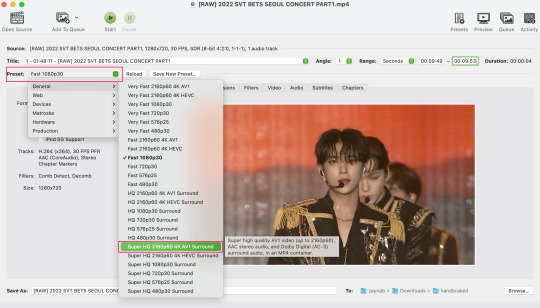
what next? • if you prefer to open footage directly into photoshop (my ps can't handle it), then go for it! • if you screencap as i do, then just use mpv or whatever screencapping program you prefer to make the screencaps and open in ps in your usual manner. • you can use the timestamps to further process the video through vapoursynth to denoise, but i've yet to try that!
the results for this first set of example footage, i used footage from the be the sun concert file, which is almost 2 hours in length and 4gb in file size.

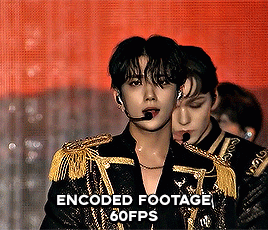

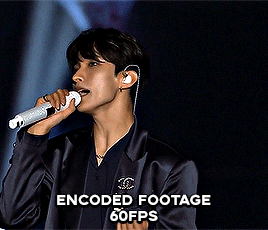
you can see the difference in the smooth frame rate of the footage, as well as the quality of the sharpening!
and to utilise the bane of gifmaking, a gose episode, notorious for dodgy pixelated frames and less hd quality in 1080p on youtube, i ran it through the same settings!


these are the exact same files, downloaded using 4k video downloader and with the same sharpening, but see how on the original file, the sharpening looks a bit more harsh and 'outlined' while it seems to sit softer on the encoded 4k version!
so i mainly use handbrake for dvd files, or not-so-hd 1080p youtube videos or videos that seem a bit clunkier but i had never tried them on a tv/film file so take a look below! i used a 1gb (so not very good quality) of a show (as compared to its 4gb files).
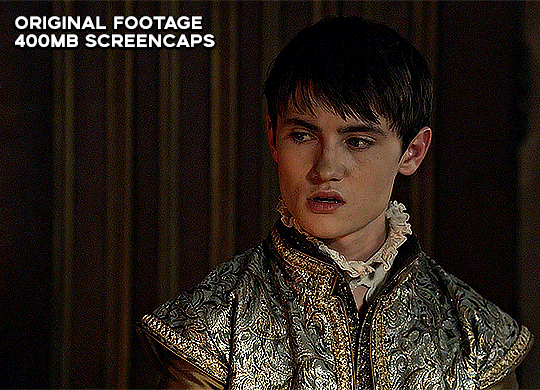
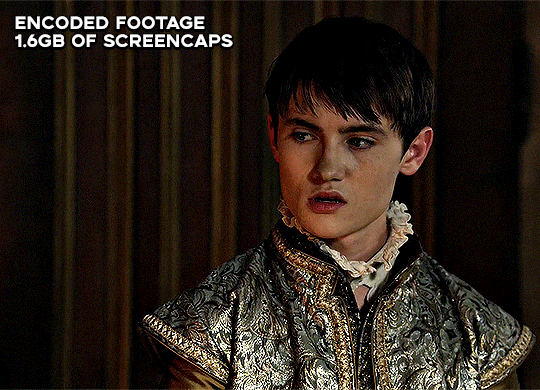
as i said at the start in the disclaimer, handbrake can't replicate true file quality, as you'd expect to see in a proper hd bluray/t*rrent file of a show but there's an interesting difference in the frame rate. personally it's not something i would utilise much there but its all up to individual preference on how someone prefers to have their gifs <3
this is a very basic run-through of how i used handbrake, as i haven't really explored all its features and i use this as a quick process when i'm running through seventeen dvd/dl files but i feel like it would work well on general youtube videos (such as interviews, episodes, behind the scenes) and feel free to send an ask/message for any help/clarification! <33
#ps help#usergif#gif tutorial#kpop gif tutorial#seventeen#completeresources#2605#userace#niniblr#emification#usershreyu#heymax#arieslofi#tusermlee#userbloomingwarrior#uservivaldi#userzil#userfanni#userrozza#usermoonchild#userraffa#tuserjen#usernik
374 notes
·
View notes
Text
omg omg omg another hc post?!?!?! in 2 days?!?!?! that's crazy
anyways here's the ninja and what tech they have!
nya
okay i think her battlestation would be like. slightly above average, but she most definitely uses linux since she's too annoyed by the mac price point and windows just didn't do it for her. BUT she has an iphone 13 in blue, duh
i don't think she'd have an ipad honestly...i feel like she just draws all her blueprints for the stuff she makes on paper then scans it because she likes the feeling on paper or sumn...
she probably only has wired earphones and trusts only wired earphones.
jay
jay has like three laptops all for different things and an ipad and a samsung tablet. no way he doesn't have allat to play games on their respective platforms frfr... (e.g. pjsk is region-locked and the japan and global versions of the game have some slight differences, so some people have to log out of their apple ids and change it to a jp one so that they can play the jp version. it was tedious, so jay just got 2 ipads.)
his iphone would be like the midnight blue 13 pro max or something. he'd probably have one of those stupid gaming phones too (he bought one off the market, found that it didn't run properly, and just made another one that actually worked himself. LMAO)
specifically has the apple wired earphones and airpods. i don't really think he's a headphone guy.
lloyd
the green ninja unfortunately does not have the option to buy a green macbook, so he settled with a space grey 13 inch air with the M1 chip and bought a green skin for it. 💀 fortunately, he could buy his phone in HIS green with the iphone 13 pro max once again!
he's not an ipad kid. he doesn't have one, and he doesn't need one. he might have a borgwatch though.
lloyd however IS a headphone boy and he wears sony XM4s like the elite he is. augh.
kai
latest iphone, latest mac, latest ipad, that has red options. nothing else needs to be said for this social media DIVA ❤️🔥
airpod pros for this boy. he has red headphones from beats by dre but uses it purely for aesthetic.
cole
the bare minimum. HOWEVER, his phone would be a galaxy S23 bc i said so. and he has nothing earbuds! don't be fooled by the non-apple name those are the same price as a base airpod model i think. yeah but cole mainly uses his phone to browse and listen to stuff, so he's alright. 🙏
zane
i don't really think i need to explain this
arin
he probably has one of those limited edition ninja x xiaomi collabs where there's a subtle design of lloyd's gi (like the armoured robes from s11) or something like that. this guy is too big a fanboy to not have purchased every single thing the ninja were remotely associated with.
he wears bose quietcomfort 45 headphones. HE'S JUST LIKE ME FR
sora
also kind of enough said?? iphone 10,000 or something. or at imperium's rate of technology advancement there won't even be phones anymore. but strictly speaking if we were to talk real world terms she'd probably have an oppo or a vivo (trust me some of these brands from china are ridiculously good and RIDICULOUSLY CHEAP so yeah)
wyldfyre
she would much rather lay in the grass and smell the air than look at a screen. but, in case of emergencies, she has a nokia indestructible.
riyu
he's the ipad kid. he's the one with the 2 terrabyte ipad pro 13 inch 2020 that stores all his shows or something.
OKAY THAT WILL BE ALL! thank you for your kind attention and i shall shrink back into my corner of the internet now
#ninjago#lloyd garmadon#lloyd#lego ninjago#dragons rising#ninjago dr#ninjago dragons rising#kai#kai smith#ninjago kai#ninjago lloyd#nya#nya smith#ninjago nya#jay#jay walker#ninjago jay#cole#ninjago cole#zane#zane julien#ninjago zane#cole brookestone#arin#arin ninjago#ninjago arin#sora#ninjago sora#sora ninjago#ninjago headcanons
20 notes
·
View notes
Text
Cara Meningkatkan Performa Macbook Pro M1
0 notes
Text
Y'ever just think... wow... that's too many computers?
I have seven, not including my tablets.
Five of them are laptops.
Two of those laptops are Macs -- my current Mac laptop (an M2 Macbook Air) which I use every day, and my old laptop (a late-2011 13" MacBook Pro) which after some upgrades (and the removal of its spicy pillow battery years ago) currently runs as a backup server, print server, and network drive.
Then there are the three HP laptops.
One of them I technically don't own, as it's my work machine. It's just running Windows 10 -- nothing special -- and it works. Then I have my two fuckaround machines -- a 15 year old 17" 'desktop replacement' that originally ran Vista but currently runs Linux Mint (and we used for years as the registration computer at No Brand Con). Then I have a 14" laptop that's "current" (in the sense that you can buy it right now for less than $200 at Walmart) that I got for free -- which dual boots into Linux Mint and Windows 11.
And then there are the non-laptops -- my M1 Mac Mini (my primary production workstation for art and podcasts) and my non-laptop fuckaround machine -- a Raspberry Pi 400 running Raspberry Pi OS.
And I was realizing today... is that too many? That might be too many.
29 notes
·
View notes