#MP3Converters
Photo
























Cap Request: Assortment of Quiet for @mp3converter
#mgs#mgsv#nate caps#quiet#user: mp3converter#i tried to change her outfit but it doesn't always activate in cutscenes#caps are out of order#also yeah sorry venoms in the ugly parasite suit a quiet exit is impossible without it#or at least MUCH harder
20 notes
·
View notes
Text
Warum MP3 Converter so populär sind?
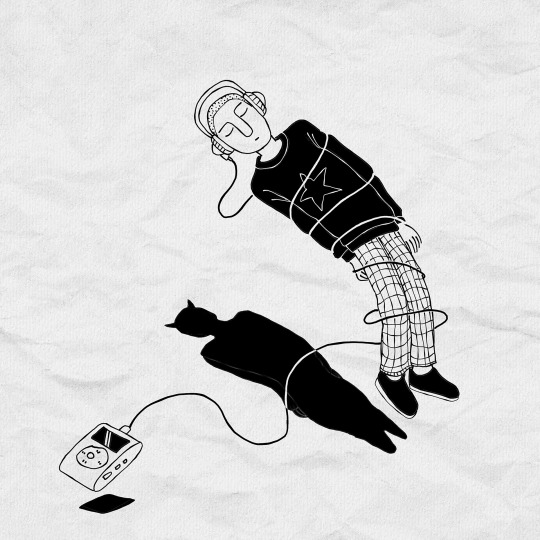
Musik ist ein wichtiger Bestandteil unseres Lebens. Ob wir beim Sport motivierende
Beats hören oder beim Autofahren unsere Lieblingslieder mitsingen – Musik
begleitet uns durch den Alltag. Doch manchmal möchte man Musik auch offline
genießen oder auf einem Gerät abspielen, das das gewünschte Format nicht
unterstützt. Hier kommen MP3 Converter ins Spiel.
Ein MP3 Converter ist ein Programm oder eine App, mit der man Audio-Dateien von
einem Format in das MP3-Format umwandeln kann. Dieses Format ist eines der am
häufigsten verwendeten und wird von fast allen Musik-Playern und Geräten
unterstützt. Aus diesem Grund erfreuen sich MP3 Converter einer großen Beliebtheit
bei Musikliebhabern.
Doch warum sind MP3 Converter so populär? Einer der Gründe liegt darin, dass sie
eine einfache Möglichkeit bieten, Musik zu konvertieren. Die meisten MP3 Converter
sind einfach zu bedienen und erfordern kein technisches Know-how. Oftmals reicht
es aus, die gewünschten Dateien auszuwählen und auf "Konvertieren" zu klicken. So
können selbst Anfänger ihre Musik in das gewünschte Format umwandeln.
Ein weiterer Grund für die Popularität von MP3 Convertern ist die Möglichkeit, Musik
von YouTube und anderen Plattformen herunterzuladen. Viele Nutzer möchten Musik
von YouTube offline hören, doch nicht alle Geräte unterstützen das Videoformat von
YouTube. Mit einem MP3 Converter können sie die Musik von YouTube in das
MP3-Format konvertieren und auf ihrem Gerät speichern.
Doch nicht nur die einfache Bedienung und die Möglichkeit, Musik von verschiedenen
Plattformen herunterzuladen, sind Vorteile von MP3 Convertern. Auch die Qualität
der konvertierten Dateien ist oft sehr gut. Moderne Converter bieten verschiedene
Einstellungsmöglichkeiten, um die Klangqualität zu optimieren. So kann man sicher
sein, dass die Musik in bester Qualität auf dem Gerät gespeichert ist.
Es gibt jedoch auch einige Nachteile bei der Verwendung von MP3 Convertern. So ist
es in einigen Ländern illegal, urheberrechtlich geschützte Musik herunterzuladen
oder zu konvertieren. Zudem besteht die Gefahr, dass man sich beim Download von
Musik aus unseriösen Quellen Viren oder Malware auf den Computer lädt.
Ein weiterer Nachteil ist die Verwendung von komprimierten Audioformaten wie
MP3. Bei der Kompression gehen Teile der Originaldaten verloren, um Platz zu
sparen. Das Ergebnis ist eine etwas schlechtere Klangqualität im Vergleich zum
Original. Wer besonderen Wert auf eine hohe Klangqualität legt, sollte daher auf
unkomprimierte Audioformate wie WAV oder FLAC zurückgreifen.
Insgesamt lässt sich sagen, dass MP3 Converter aufgrund ihrer einfachen
Bedienung, der Möglichkeit, Musik von verschiedenen Plattformen herunterzuladen
und der guten Klangqualität bei vielen Musikliebhabern sehr beliebt sind. Allerdings
sollten Nutzer sich bewusst sein, dass der Download von urheberrechtlich
geschützter Musik illegal sein kann und es immer ein gewisses Risiko gibt, sich beim
Download von Musik aus unseriösen Quellen Viren oder Malware auf den Computer
zu laden. Wer jedoch auf Nummer sicher gehen möchte, kann auf legale Alternativen
wie Musik-Streamingdienste zurückgreifen.
Eine weitere Alternative, um MP3 Converter zu umgehen, ist der Kauf von Musik in
digitalen Musikgeschäften wie iTunes oder Amazon Music. Hier kann man Musik in
verschiedenen Formaten kaufen, einschließlich unkomprimierter Formate wie WAV
oder FLAC. Diese bieten eine höhere Klangqualität als komprimierte Formate wie
MP3.
Fazit: MP3 Converter sind aufgrund ihrer einfachen Bedienung und der Möglichkeit,
Musik von verschiedenen Plattformen herunterzuladen, bei vielen Nutzern sehr
beliebt. Allerdings sollten Nutzer sich bewusst sein, dass der Download von
urheberrechtlich geschützter Musik illegal sein kann und es immer ein gewisses
Risiko gibt, sich beim Download von Musik aus unseriösen Quellen Viren oder
Malware auf den Computer zu laden. Wer jedoch auf Nummer sicher gehen möchte,
kann auf legale Alternativen wie Musik-Streamingdienste oder den Kauf von Musik in
digitalen Musikgeschäften zurückgreifen. Zudem ist es wichtig, bei der Verwendung
von MP3 Convertern auf eine hohe Klangqualität zu achten und auf unkomprimierte
Audioformate wie WAV oder FLAC zurückzugreifen, wenn man besonderen Wert auf
eine hohe Klangqualität legt.
AD / Sponsored / Werbung
Read the full article
0 notes
Video
undefined
tumblr
Best free youtube to mp3 converter that I uses and very good experience. Its provide high speed conversion for free and no need signup. You can download or converte videos to mp3 with unlimited access.
1 note
·
View note
Text
i miss the days where my music library was from the youtube to mp3converter tool
189 notes
·
View notes
Text
I was tagged by @rynthewolfy :3 thanks
Rules: shuffle your 'on repeat' playlist & post the first ten tracks, then tag ten people~










yes i'm in my shakira era lol
NO PRESSURE TO DO IT AT ALL ♥
@ringosnoop @mint-condition-lamby @magnoliasandbeardedtooth @tortademaracuya @mp3converter @ursamajor17 @galacticdeserts @iceplanetghoul @sunnnythefish @squrrial
37 notes
·
View notes
Text
me and my 2015 mp3converter downloaded msi songs against the world
2 notes
·
View notes
Text
Get To Know Me Better Tag Game
Tagged by: @yougetsu (thank you for thinking of me <3)
Favorite color: green 💚 <- click for green things
Currently reading: I'm the slowest reader in the world i'm sorry. Technically still Feersum Endjinn by Iain M. Banks. Yeah since a year already.
Last song: Récipe Morado - Tranquila
Last Movie: Oof it's been a while. Dracula, the one with Keanu Reeves i think? (I really have a hard time getting into new media ;-;)
Sweet/Savory/Spicy: Savory!
Currently working on: I STILL haven't managed to finish my order so that i guess ^^ Also miiiiight try drawing again. I haven't since 10 years but i really wanna make Princess Cibo / Knight Sanakan a reality some day. No promises though
Tagging: (but only if you want!)
@theowlseye (Your tags earlier really made me really happy <3)
@airyairy (You saw Ken Morioka's last live !!!!!!!)
@kaltstrahls (You know queen Shiina !!!!!!)
@mp3converter (I feel like we have quite a lot of things in common heh)
9 notes
·
View notes
Text
mp3converters have been giving me trouble lately :(
2 notes
·
View notes
Link
0 notes
Link
0 notes
Link
0 notes
Text

I posted 11,236 times in 2022
That's 6,520 more posts than 2021!
1,126 posts created (10%)
10,110 posts reblogged (90%)
Blogs I reblogged the most:
@majjiktricks
@hylaversicolor
@ chaoszonenate not tagging myself tumblt pls-
@queen-of-bel
@mp3converter
I tagged 11,236 of my posts in 2022
#mgs - 5,636 posts
#art - 4,602 posts
#fanart - 4,398 posts
#ryu ga gotoku - 2,053 posts
#yakuza - 1,945 posts
#revolver ocelot - 1,639 posts
#mgsv - 1,623 posts
#gif - 1,399 posts
#gifs - 1,392 posts
#metal gear solid - 1,263 posts
Longest Tag: 139 characters
#i think zero's visit to snake is in 1977 but it could've been 75 too i just feel like i saw it mentioned it was 77 somewhere asdjknksjaksdj
My Top Posts in 2022:
#5

RGG gets the strangest merchandise I swear. A cup isn't odd. Coscup makes me goggle though.
168 notes - Posted November 28, 2022
#4

Enjoy
197 notes - Posted February 21, 2022
#3


See the full post
199 notes - Posted August 15, 2022
#2
tumblr_video
I really hoped Ocelot would say something if Snake box bonked himself and was NOT disappointed.
264 notes - Posted November 7, 2022
My #1 post of 2022
tumblr_video
Absolutely forgot how deep into feels territory the bionic arm tape goes. Man, Kaz :( I feel so many things.
340 notes - Posted September 18, 2022
Get your Tumblr 2022 Year in Review →
#tumblr2022#year in review#my 2022 tumblr year in review#your tumblr year in review#these look like certifies unhinged reviews
4 notes
·
View notes
Text
Unleashing the Power of Spotify to MP3 Conversion
In today’s digital age, music streaming platforms have revolutionized the way we consume music. Spotify, one of the leading players in this domain, offers a vast library of songs spanning various genres and artists. However, despite the convenience of streaming, there are times when users wish to have offline access to their favorite tracks. This is where songs from spotify to mp3 conversion comes into play.Understanding the Need for Spotify to MP3 ConversionWhile streaming music on Spotify is convenient, it requires a stable internet connection. In situations where internet access is limited or unavailable, such as during travel or in areas with poor connectivity, users may find themselves unable to enjoy their favorite songs. Additionally, some users prefer to have local copies of their music for personal archival purposes.Exploring the Benefits of Converting Spotify to MP3Converting Spotify songs to MP3 format offers several benefits, including:1. Offline AccessBy converting Spotify tracks to MP3 files, users can enjoy their favorite music offline, without depending on an internet connection. This is particularly useful during travel or in locations with limited connectivity.2. PersonalizationConverting Spotify to MP3 allows users to personalize their music collection by creating custom playlists and organizing songs according to their preferences. This level of customization enhances the listening experience and enables users to curate their own unique libraries.3. CompatibilityMP3 is a widely compatible audio format supported by a wide range of devices, including smartphones, tablets, MP3 players, and computers. By converting Spotify songs to MP3, users ensure compatibility across various platforms and devices, enabling seamless playback without compatibility issues.4. Archival PurposesFor music enthusiasts and collectors, converting Spotify to MP3 serves as a means of preserving their favorite tracks for archival purposes. This ensures that even if a song is removed from the streaming platform or becomes unavailable, users still have access to it in their local library.Methods for Converting Spotify to MP3Several methods are available for converting Spotify songs to MP3 format:1. Online ConvertersOnline converters allow users to convert Spotify playlists or individual tracks to MP3 format without the need for additional software. Users simply copy the Spotify link, paste it into the converter, and download the converted MP3 file.2. Desktop SoftwareVarious desktop software applications are designed specifically for converting Spotify to MP3. These programs typically offer advanced features such as batch conversion, customization options, and high-quality output.3. Mobile AppsMobile apps provide a convenient solution for converting Spotify to MP3 directly on smartphones or tablets. These apps often feature user-friendly interfaces and seamless integration with Spotify, making the conversion process quick and effortless.ConclusionIn conclusion, converting Spotify to MP3 offers a convenient way for users to enjoy their favorite music offline, personalize their listening experience, ensure compatibility across devices, and preserve tracks for archival purposes. Whether using online converters, desktop software, or mobile apps, users have multiple options for converting Spotify songs to MP3 format, enabling them to unleash the full potential of their music library.Read More : https://spotifymp3downloader.com/
0 notes
Link
#YouTube MP3#YouTube MP3 Çeviri#MP3 Çeviri#Müziği İndirme ve Dönüştürme#YouTube MP3 Çeviri 2023: Müziği İndirme ve Dönüştürme
0 notes
Text
📢 Check out this amazing web app! 🎉

Are you tired of searching for a reliable video downloader and MP3 converter? Look no further! 😎
Introducing Convert99.in, the ultimate video downloader and MP3 converter web app! 🌟 With its user-friendly interface and lightning-fast speed, you can effortlessly save and convert any video or audio file to your preferred format. 🎥🎵
Here's why you'll love Convert99.in:
✅ Download videos from popular platforms like YouTube, Facebook, Instagram, and more!
✅ Convert video files to high-quality MP3 audio in just a few clicks!
✅ Completely free with no irritating ads or limitations! 🆓
✅ Accessible from any device, anytime, and anywhere! 📱💻
Get started today and enjoy unlimited downloads and conversions with Convert99.in! ✨ Simply visit https://convert99.in/ to experience the convenience yourself. 💯
Make your life easier and share this post with your friends who are searching for a reliable video downloader and MP3 converter. 🙌 They'll thank you later! 😉
#Convert99in #VideoDownloader #MP3Converter #WebApp #FreeDownloads #SaveVideos #ConvertAudio
1 note
·
View note
Text
How to Convert YouTube Videos to MP3
Melodi Discovery: How to Convert YouTube Videos to MP3
Have you ever stumbled upon a captivating melody in a YouTube video and wished you could listen to it on repeat? Well, you're not alone. Many music enthusiasts find themselves in such situations, wanting to extract the melodious tunes from these videos and convert them into an MP3 format. In this blog post, we will explore some methods and tools that can help you convert those melodi discoveries into portable MP3 files.
Using Online Converters
One of the easiest methods to convert YouTube videos to MP3 is by utilizing online conversion tools. These platforms allow you to paste the URL of the YouTube video and convert it into an MP3 file. Online converters like YTMP3, 320ytmp3, and Mp3Converter are popular choices. Let's take a look at the step-by-step process of using YTMP3:
Step 1: Find the YouTube Video
Begin by searching for the YouTube video that contains the melody you want to convert. Once you've found it, copy the URL link from the address bar.
Step 2: Visit YTMP3
Open a new tab in your browser and search for YTMP3. Click on the first link that appears, as this will likely be the official website. Once on the YTMP3 homepage, you'll see a text box for pasting the YouTube video URL.
Step 3: Paste the YouTube URL
Go back to the YouTube tab and paste the URL you copied in step 1 into the text box on the YTMP3 website. Double-check to ensure the URL is correct, and then click the "Convert" button.
Step 4: Download and Save
After clicking the "Convert" button, YTMP3 will start processing the video and converting it into an MP3 file. Once the process is complete, a "Download" button will appear. Click on it to initiate the download of your MP3 file. Remember to choose a location on your device to save the converted file for easy access.
Using Browser Extensions
Another convenient method to convert YouTube videos to MP3 is by utilizing browser extensions. These extensions integrate directly into your web browser, allowing you to convert YouTube videos with just a few clicks. Popular extensions such as 유튜브 음원 추출 Converter and Easy YouTube MP3 are widely used for this purpose. Here's how you can use the YouTube to MP3 Converter extension:
Step 1: Install the Extension
Open your web browser and search for the YouTube to MP3 Converter extension. Visit the official website and follow the instructions to install the extension on your browser. Make sure to select the appropriate version for your specific browser.
Step 2: Find the YouTube Video
Locate the YouTube video that contains the melody you wish to convert. Ensure that the extension is enabled and visible in your browser's toolbar.
Step 3: Conversion and Download
With the YouTube video playing, click on the YouTube to MP3 Converter extension icon in your toolbar. A small popup will appear, displaying the video title and conversion options. Choose the desired audio quality and click the "Convert" button. The extension will then process the video and provide a download link for the MP3 file. Simply click the link to download and save the converted melody onto your device.
Conclusion
Converting YouTube videos to MP3 format is a convenient way to enjoy melodious tunes on the go. The online converters and browser extensions mentioned above offer simple and efficient solutions for extracting audio from YouTube videos and saving them as MP3 files. Whether you prefer the flexibility of online tools or the convenience of browser extensions, these methods will certainly help you uncover and preserve those melodious gems discovered in YouTube videos. So go ahead, convert your melodi discoveries into MP3 files, and carry the music with you wherever you go!
1 note
·
View note