#MacBook Screen Fix
Explore tagged Tumblr posts
Text
How to Check If Your MacBook Screen Repair Is Covered Under Warranty

If you’ve accidentally cracked or damaged your MacBook screen, you’re probably wondering whether the repair cost will be covered under warranty. At GR Phones, we understand how frustrating it can be to deal with a broken screen, and we’re here to help you navigate the process of checking your MacBook’s warranty coverage. In this guide, we’ll walk you through the steps to determine if your MacBook screen repair is covered under Apple’s standard warranty or an extended AppleCare+ plan, so you can make an informed decision about your next steps.
Understanding Apple’s Warranty Coverage
Every MacBook comes with a one-year limited warranty from Apple, which covers defects in materials and workmanship when the device is used normally. However, this standard warranty does not typically cover accidental damage, such as a cracked screen caused by dropping your MacBook or closing it with an object inside. For accidental damage protection, you’ll need AppleCare+, an extended coverage plan that provides additional benefits, including repairs for screen damage.
Before you panic about repair costs, let’s check your warranty status and see what’s covered.
Step-by-Step Guide to Check Your Warranty Status
Here’s how you can quickly determine if your MacBook screen repair is covered under warranty:
1. Find Your MacBook’s Serial Number
To check your warranty, you’ll need your MacBook’s serial number. Here’s how to locate it:
On Your MacBook: Click the Apple menu () in the top-left corner of your screen, then select System Settings (or About This Mac on older macOS versions). The serial number will be listed there.
Physically on the Device: Flip your MacBook over. The serial number is printed in small text on the bottom case.
Original Packaging: If you still have the box, the serial number is also on a label.
2. Review Your Coverage Details
Once you submit the serial number, Apple will display your MacBook’s warranty status. You’ll see:
Purchase Date: Confirms when your warranty period started.
Limited Warranty Status: Shows if the one-year warranty is still active (valid for one year from the purchase date).
AppleCare+ Status: Indicates whether you have extended coverage and, if so, until when it’s valid.
Repair and Service Coverage: Details whether hardware repairs, like screen damage, are included.
4. Interpret the Results
Active Limited Warranty: If your MacBook is still within one year of purchase, the standard warranty applies. However, accidental screen damage isn’t covered unless it’s a manufacturing defect (e.g., the screen cracked due to faulty hardware, not user error).
Active AppleCare+: If you have AppleCare+, you’re in luck! It covers accidental damage, including MacBook Pro screen repairs, for a reduced service fee (typically $99 USD for screen damage, though costs may vary by region like Australia). AppleCare+ typically lasts up to three years from the purchase date or can be extended with a monthly plan in some regions.
Expired Warranty: If neither applies, you’ll likely need to pay out-of-pocket for the repair.
5. Contact Apple Support (If Needed)
If the online tool doesn’t clarify your situation—or if you suspect the damage might be a defect—reach out to Apple Support. You can schedule a Genius Bar appointment at an Apple Store or call their support line. Be honest about how the damage occurred, as this will affect whether it’s covered.
What’s Covered for Screen Repairs?
Here’s a quick breakdown of what to expect:
Standard Warranty: Covers manufacturing defects (e.g., dead pixels or screen flickering not caused by impact). Accidental damage, like cracks from drops, isn’t included.
AppleCare+: Covers unlimited incidents of accidental damage, subject to a service fee. For screen damage, this is usually $99 USD (or the AUD equivalent), much lower than full repair costs.
Out-of-Warranty: Without coverage, screen repairs at Apple can range from $200 to $800 AUD, depending on your MacBook model (e.g., MacBook Air vs. Pro, Retina vs. non-Retina).
Alternative Options with GR Phones
If your warranty doesn’t cover the repair or you’re facing high costs from Apple, don’t worry—GR Phones has you covered. As a trusted repair service in Australia, we offer:
Competitive Pricing: Affordable MacBook screen repairs for all MacBook models, often lower than Apple’s out-of-warranty rates.
Quality Parts: We use high-quality, genuine-compatible parts to ensure your screen looks and performs like new.
Fast Turnaround: Get your MacBook back quickly with our expert technicians.
Tips to Avoid Future Screen Damage
Prevention is better than repair! Here are some quick tips:
Use a protective case or sleeve when transporting your MacBook.
Avoid placing objects (like pens or earbuds) on the keyboard before closing the lid.
Consider investing in AppleCare+ if you’re prone to accidents—it’s a worthwhile safety net.
#fix macbook screen near me#macbook screen repair near me#macbook screen repair#macbook screen replacement adelaide#macbook screen repair adelaide#macbook screen repairs#macbook screen repair cost#macbook screen replacement price#apple macbook screen repair#fix macbook screen#macbook screen repair cost australia#macbook screen replacement near me#macbook screen repairs near me#macbook screen replacement cost australia#macbook screen repair apple store#macbook screen replacements#macbook screen fix
0 notes
Text
Mac Password Removal: Hassle-Free Access to Locked Devices
Apple’s Mac computers are renowned for their security features, with password protection being one of the primary ways to secure user data. However, there are times when users may forget their password, find themselves locked out of their MacBook, or inherit a secondhand device with a password they don’t know. When this happens, Mac password removal services can be the solution, providing hassle-free access to locked devices without the frustration of data loss.
Mac Password Protection
Password protection on a Mac is an essential feature designed to protect sensitive data from unauthorized access. Whether it’s an Apple ID password for iCloud or the local system password for logging into the Mac, these security measures ensure that personal files, banking information, and other sensitive content are kept safe.
When users set a password, it encrypts their files and prevents anyone from accessing the device without entering the correct credentials. Unfortunately, in some cases, passwords can be forgotten, misplaced, or inaccessible, leading to the need for Mac password removal.
Common Scenarios That Require Mac Password Removal
While Mac password protection is essential, there are a few common situations in which a user might find themselves locked out of their device. Here are some typical scenarios where password removal services become necessary:
1. Forgotten User Password
One of the most common reasons people need Mac password removal is simply forgetting their user password. It’s easy to forget passwords, especially if you have multiple devices or passwords for various services. A forgotten Mac password can lock users out of their own device, preventing them from accessing important files, applications, and settings.
2. Password Change or Miscommunication
In the case of shared devices or family-owned Macs, passwords can be changed without the user’s knowledge. This could also occur if a password was set by someone else, such as a former employee or a friend, and the user no longer has access to it.
3. Secondhand Mac Devices
Buying a secondhand MacBook can be a great way to save money, but sometimes, these devices are still locked with a password set by the previous owner. This is especially problematic when the previous owner has forgotten or neglected to remove the password before selling or giving away the device.
4. iCloud Account Lock
Another common issue arises when users forget the Apple ID or iCloud password linked to their Mac. This can prevent access to the system or lead to issues with iCloud features like Find My Mac, data syncing, and app store downloads. Apple’s security measures make it difficult to bypass iCloud locks without proper credentials.
5. Hardware Malfunctions
In some cases, Mac password-related issues may arise due to software corruption, a failed system update, or hardware malfunctions that prevent users from logging in. In these cases, password removal may be part of a larger repair or system recovery process.
How Professional Mac Password Removal Services Work
If you find yourself locked out of your Mac, professional password removal services can help you regain access quickly and safely. The process usually involves specialized tools and techniques that ensure you don’t lose data in the process. Here’s an overview of how professional services generally work:
1. Initial Assessment
When you bring your Mac to a professional repair service, the technician will first assess the situation. They will identify the type of password issue you’re facing, whether it’s a forgotten user password, an iCloud lock, or another problem. Depending on the severity of the issue, the technician will determine the best course of action.
2. Data Backup (If Possible)
Before proceeding with password removal, reputable repair services will often back up any accessible data on the device. This is an important step in case the removal process involves erasing the device’s contents. This ensures that no valuable files, documents, or media are lost during the process.
3. Password Removal or Reset
Once the technician has evaluated the device and backed up the data, they will proceed with the password removal or reset. There are various methods for this process:
Password Reset Tools: If the MacBook is running macOS, a technician can use specialized tools to bypass or reset the password, allowing the user to regain access without deleting files.
Apple ID Recovery: If the issue is related to iCloud or Apple ID, technicians can assist in recovering the Apple ID credentials through Apple’s account recovery process. This often involves verifying the identity of the user before unlocking the device.
Reinstalling macOS: In some cases, where all else fails, the technician may reinstall macOS, which will effectively remove any password and restore the device to its factory settings. Although this method may result in data loss, it is sometimes the only viable option when other methods don’t work.
4. Verification and Testing
After the password has been removed or reset, the technician will test the Mac to ensure that it boots up correctly and that all features are functioning as expected. The device will be fully tested to ensure it is accessible and ready to use once again.
5. Providing New Password Setup
Once the device is unlocked, the technician may assist the user in setting up a new password or passcode to secure their device moving forward. They may also recommend setting up security questions or enabling two-factor authentication for added protection.
Why Choose Professional Mac Password Removal Services?
While there are DIY methods available online for removing Mac passwords, they often come with risks. Using unverified tools can damage your MacBook, result in data loss, or even cause additional security vulnerabilities. Here's why professional services are the best choice for password removal:
1. Expertise and Experience
Certified technicians who specialize in MacBook repairs and password recovery know the ins and outs of Apple devices. They have the knowledge and tools to safely remove passwords without damaging the system or compromising security.
2. Safe and Secure
Professional password removal services ensure your data is safe. Reputable services use secure methods that protect your privacy and ensure no data is lost unless absolutely necessary.
3. Preserving Warranty
Attempting password removal using third-party software or DIY methods may void your warranty or damage the device further. Professional services are more likely to preserve your warranty and ensure the device is repaired without compromising its integrity.
4. Time-Saving
Password removal can be a time-consuming process if attempted on your own. Professional technicians can complete the task quickly and efficiently, allowing you to get back to using your MacBook without prolonged downtime.
Whether you’ve forgotten your password, are dealing with a secondhand device, or need to regain access due to a malfunction, Mac password removal services provide a reliable solution for unlocking your device. These services are fast, secure, and professional, ensuring that you regain full access to your MacBook without the risk of data loss or further complications.
By choosing a trusted service provider, you can rest assured that your MacBook will be restored to full functionality quickly, allowing you to get back to your tasks without delay. Always choose a certified and reputable repair center to ensure that the password removal process is done correctly and securely.
#MacBook Repair Calgary#Apple MacBook Services#MacBook Screen Fix#MacBook Battery Replacement#MacBook Keyboard Repair#MacBook Water Damage#MacBook Logic Board Repair#MacBook Performance Boost#Affordable MacBook Repair#MacBook Software Support
0 notes
Text
Macbook Repair Shop in Tampa FL

macbook repair
macbook repair tampa
tampa macbook repair
macbook repair near me
macbook fix
macbook fix near me
macbook screen repair
macbook screen repair tampa
tampa macbook screen repair
macbook screen repair near me
macbook screen fix
macbook screen fix near me
#macbook repair#macbook repair tampa#tampa macbook repair#macbook repair near me#macbook fix#macbook fix near me#macbook screen repair#macbook screen repair tampa#tampa macbook screen repair#macbook screen repair near me#macbook screen fix#macbook screen fix near me
0 notes
Text
Màn hình MacBook bị sọc là một trong những lỗi phổ biến khiến người dùng lo lắng vì ảnh hưởng trực tiếp đến trải nghiệm sử dụng. Lỗi này có thể xuất phát từ nhiều nguyên nhân khác nhau, từ phần cứng đến phần mềm. Khi gặp tình trạng này, câu hỏi đặt ra là sửa màn hình MacBook bị sọc bao nhiêu tiền? Có thể khắc phục được không hay phải thay màn hình mới? Bài viết này Trí Tiến Laptop sẽ giúp bạn hiểu rõ nguyên nhân khiến màn hình MacBook bị sọc, chi phí sửa chữa và địa chỉ uy tín để khắc phục lỗi này.
0 notes
Text

𝐌𝐚𝐜𝐁𝐨𝐨𝐤𝐒𝐜𝐫𝐞𝐞𝐧𝐆𝐨𝐧𝐞𝐁𝐥𝐚𝐧𝐤? 𝐖𝐞𝐖𝐢𝐥𝐥𝐁𝐫𝐢𝐧𝐠𝐈𝐭𝐁𝐚𝐜𝐤
Facing a blank screen on your MacBook can be frustrating, especially when you rely on it for work or personal tasks. At 𝐆𝐫𝐞𝐞𝐧 𝐀𝐩𝐩𝐥𝐞 𝐒𝐞𝐫𝐯𝐢𝐜𝐞 𝐂𝐞𝐧𝐭𝐞𝐫, we specialize in diagnosing and fixing such issues with precision. If you’re looking for 𝐌𝐚𝐜𝐁𝐨𝐨𝐤 𝐫𝐞𝐩𝐚𝐢𝐫 𝐢𝐧 𝐊𝐚𝐥𝐲𝐚𝐧 𝐍𝐚𝐠𝐚𝐫, 𝐁𝐚𝐧𝐠𝐚𝐥𝐨𝐫𝐞, our team of experts is here to help. From minor glitches to complex screen repairs, we ensure your MacBook gets back to its optimal performance quickly and efficiently. Trust us to provide reliable solutions for all your MacBook needs.
For those in need of a trusted 𝐌𝐚𝐜𝐁𝐨𝐨𝐤 𝐬𝐞𝐫𝐯𝐢𝐜𝐞 𝐜𝐞𝐧𝐭𝐞𝐫 𝐢𝐧 𝐊𝐚𝐦𝐦𝐚𝐧𝐚𝐡𝐚𝐥𝐥𝐢, 𝐁𝐚𝐧𝐠𝐚𝐥𝐨𝐫𝐞, Green Apple Service Center is your go-to destination. With a combination of skilled technicians and advanced tools, we handle everything from screen replacements to software troubleshooting. Customer satisfaction is our priority, and we work diligently to restore your MacBook to perfect working condition. Contact us today and experience seamless repair services in your area!
For any MacBook-related issues, contact us at:
🌐 https://greenappleservice.com/
#MacBook repair in Kalyan Nagar#MacBook service in Kammanahalli#MacBook screen replacement Kammanahalli#MacBook battery repair Kalyan Nagar#MacBook keyboard fix Kammanahalli#Best MacBook service center in Kalyan Nagar#MacBook water damage repair Kammanahalli#Affordable MacBook repairs Kalyan Nagar#MacBook diagnostics in Kammanahalli#MacBook repair experts in Kalyan Nagar
0 notes
Text
Professional Mobile Phone Repair Services in Andheri West - Reliable and Quick Fixes!
Choose Unique Solutions India, the best mobile phone repair shop in Andheri West, for exceptional gadget care. We specialize in comprehensive repairs, including mobile repair service at home for ultimate convenience. From Google Pixel repair to Apple MacBook service center solutions, our expert team handles it all with precision and care. Whether it's an iPhone, OnePlus, or laptop, our advanced tools and transparent process ensure top-quality fixes. Trusted by many in Mumbai, we’re your go-to destination for reliable device repairs. Book your appointment today!

#fix iphone screen near me#repair apple watch screen#apple macbook service center#apple iphone service center#oneplus mobile service center#google pixel service center in india#Mobile Repair Shop
1 note
·
View note
Text
iPhone Screen Repair in Andover
A Guide to iPhone Screen Repair in Andover
When it comes to iPhone screen repair in Andover, finding a reliable service provider is crucial. The modern iPhone is a marvel of technology, but its large, sleek screen is also one of its most vulnerable components. Dropping your iPhone can lead to a shattered or cracked screen, rendering the device difficult, if not impossible, to use effectively.
For those residing in Andover, the options for iPhone screen repair are plentiful and varied. Local repair shops offer convenient and often more affordable alternatives to Apple’s official repair services. This is particularly advantageous as it saves both time and money, allowing you to get back to using your device without the lengthy wait times associated with sending it off for repairs.

Local Repair Shops vs. Apple Store
One of the key benefits of opting for a local repair shop in Andover is the personalized service. Unlike the more impersonal experience of larger chain stores, local shops often provide a more customer-focused approach. This means that technicians can offer tailored advice and support, helping to ensure that your iPhone is repaired correctly and efficiently. Additionally, many local shops offer warranties on their repairs, providing peace of mind that your investment is protected.
Common Issues and Solutions
The most common issue that necessitates iPhone screen repair is a cracked or shattered screen. This can occur from drops, impacts, or even pressure applied to the screen. Repairing a screen typically involves replacing the damaged glass and possibly the LCD beneath it, depending on the extent of the damage. Local repair shops in Andover are equipped to handle these repairs, often using high-quality parts that match the original specifications of your iPhone.
Water damage is another frequent issue that can affect the screen and other components of your iPhone. In such cases, local repair technicians can often salvage the device by carefully drying and cleaning the internal components. They may also replace any parts that have been irreparably damaged by moisture.
Choosing the Right Repair Shop
When selecting a repair shop in Andover, it’s important to consider factors such as reputation, cost, and warranty offerings. Online reviews can provide valuable insights into the experiences of other customers. Additionally, obtaining a quote before proceeding with repairs can help you avoid unexpected costs. Many reputable repair shops offer free diagnostics, allowing you to understand the extent of the damage and the associated repair costs upfront.
DIY Repair: A Viable Option?
For those who are more technically inclined, DIY repair kits are available for purchase. These kits typically include all the tools and components necessary to replace an iPhone screen. However, this approach carries certain risks. Without the proper expertise, there is a possibility of causing further damage to the device. Moreover, DIY repairs may void any existing warranties, so it’s important to weigh the pros and cons before attempting this route.
Conclusion
In conclusion, iPhone screen repair in Andover offers a range of options to suit different needs and budgets. Whether you choose a local repair shop or decide to attempt a DIY repair, it’s crucial to ensure that the repair is done correctly to restore your device to full functionality. By considering the factors outlined in this article, you can make an informed decision and get your iPhone back in working order quickly and efficiently.
#iphone repair#ipad screen fix#mobile phone repair#computer repair#iPhone screen service#samsung repair#ipad glass fix#Macbook Screen Replacement#iPhone screen repair
1 note
·
View note
Text
iPhone screen repair melrose
Expert iPhone Screen Repair in Melrose: Your Ultimate Guide
When it comes to iPhone screen repair in Melrose, finding a reliable service is key to getting your device back to its best. A cracked or damaged screen can disrupt your daily routine, making it essential to seek prompt and professional repair solutions. Melrose offers a range of local repair services that are equipped to handle various issues with your iPhone screen, ensuring quick and efficient fixes.
Choosing the right iPhone screen repair provider in Melrose has several advantages. Local technicians offer personalized service and quick turnaround times, so you won't have to wait long to get your device repaired. With expertise in handling a variety of screen issues, these professionals use high-quality parts and techniques to ensure your iPhone is restored to optimal condition.
Why Quick iPhone Screen Repair is Essential
A damaged iPhone screen can affect both the functionality and aesthetics of your device. Cracks or unresponsive screens not only make your phone harder to use but can also lead to further complications if not repaired promptly. Timely repair helps prevent additional damage, such as internal hardware issues, and maintains the usability of your device.
Advantages of Local Repair Services
Opting for local iPhone screen repair services in Melrose provides several benefits. First, local technicians are able to offer faster service compared to larger, non-local repair centers. This means you'll have your iPhone back in working order sooner. Additionally, local services often offer competitive pricing and the convenience of not having to ship your device away for repairs.
Supporting local businesses also strengthens the community and contributes to the local economy. By choosing a local repair service, you’re not only ensuring quality and efficiency but also helping to sustain the businesses in your area.
Selecting the Right iPhone Repair Service
When searching for an iPhone screen repair service, consider factors such as customer reviews, experience, and warranty options. Reputable providers will have positive feedback from past customers and offer transparent pricing. A good warranty on repairs can also provide added peace of mind, ensuring that you're covered in case any issues arise post-repair.
In Melrose, there are many options for iPhone screen repair, each offering its own set of advantages. By selecting a trusted local provider, you can ensure that your device is in capable hands and receive the quality service you need.
Conclusion
In conclusion, if you need iPhone screen repair in Melrose, choosing a local expert ensures you get prompt and effective service. With the added benefit of supporting local businesses and receiving personalized care, you'll have your iPhone repaired quickly and efficiently. For the best results, research your options and select a provider that offers quality repairs and customer satisfaction.

#marketing#my writing#iphone repair#ipad repair#Macbook Screen Replacement#iPhone glass fix#iPad screen repair
1 note
·
View note
Text
Fix MacBook Touch Bar
This video will show you how to Fix touch bar issues on a MacBook Pro. This is helpful if the touch bar is unresponsive or failing to start. Command: sudo pkill TouchBarServer Step 1 First step is the most basic and it’s a Restart of your Mac. Go to Apple Menu, Restart take the tick out of Reopen windows when logging back in. And click Restart. It sounds easy but a restart can sort out most…

View On WordPress
#fix touch bar battery life#fix touch bar black screen#fix touch bar brightness#fix touch bar macbook pro#fix touchbar#fix touchbar button#how to fix touch bar#how to fix touch bar flickering#no touch bar macbook pro#touch bar#touch bar and touch id macbook pro#touch bar mac#touch bar macbook#touch bar macbook pro#touch bar macbook pro problems#touch bar not working on macbook pro#touchbar#touchbar in macbook pro#turn on touch bar macbook pro
0 notes
Text
Somerville iPhone Repair
Located in Somerville, MA, Somerville iPhone Repair is your premier destination for smartphone, tablet, and laptop repairs. From shattered iPhone screens to drained iPad batteries, our skilled team tackles every issue with precision and expertise. What makes us stand out? Our doorstep service! We bring our repair services directly to you, whether you're at home or in the office, with our fully-equipped service van. With speedy turnaround times—most repairs completed within an hour—and competitive pricing, Somerville iPhone Repair ensures your devices are back in action in no time. Trust us to keep your gadgets running smoothly, wherever you are!

Call Us: (857) 995-6867 |
Email: [email protected]
165 Middlesex Ave, Somerville, MA 02145
#iPhone screen repair#mobile phone repair shop#iPhone glass fix Somerville#iPad screen repair Somerville#Macbook Screen Replacement
0 notes
Text
MacBook Keyboard Repair at Repair My Phone Today
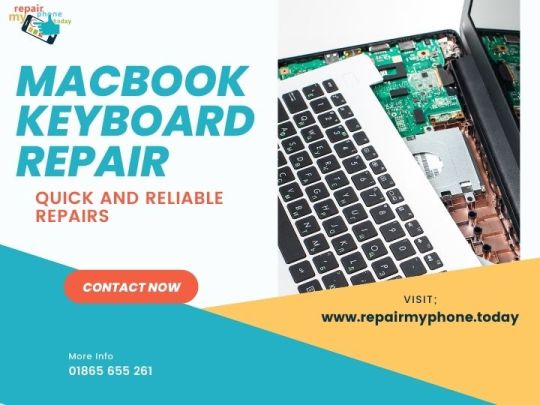
MacBook Keyboard Repair involves fixing issues with keys, such as sticking, unresponsiveness, or damage, to ensure a smooth and efficient typing experience.
📞 Contact: Repair My Phone Today
📧 Email: [email protected]
☎️ Phone: 01865 655 261
💻 Website: www.repairmyphone.today
📍 Address: 99 St Aldates, Oxford OX1 1BT, UK
#MacBook Repair Oxford#MacBook repair near me#Macbook repair service#Macbook Battery replacement#Macbook Screen repair#MacBook air screen replacement#Macbook Pro Screen replacement#Macbook charge port repair#Macbook air battery replacement#Macbook pro battery replacement#Repair my phone#Repair my phone today#MacBook Repair#fix my MacBook#fix apple MacBook near me#Repair MacBook Oxford#MacBook pro screen repair#MacBook pro repair
0 notes
Text
Why Professional MacBook Battery Replacement Is Worth the Investment

If your MacBook battery isn’t holding a charge like it used to, or it shuts down suddenly even with some charge left, it’s time to consider a replacement. While there are plenty of DIY tutorials and third-party options online, opting for a professional MacBook battery replacement is a much better and safer investment.
At GR Phones, we specialize in Apple device repairs and provide expert MacBook battery replacement services that protect your device’s performance, longevity, and your peace of mind. Here’s why going professional is absolutely worth it:
Genuine Parts, Reliable Performance
When it comes to Apple devices, not all batteries are created equal. Many cheaper replacements use low-quality cells that may fail within a few months, swell up, or even damage your logic board. At GR Phones, we use genuine or high-grade OEM MacBook batteries that meet Apple’s standards for quality, safety, and longevity. You can trust that your device will perform like new, without risk of future issues caused by inferior components.
Expert Installation Matters
Replacing a MacBook battery is not a simple plug-and-play task. The process involves working with delicate connectors, adhesive strips, and internal components that can be easily damaged if handled improperly. Our certified technicians have the skills, tools, and experience to safely remove and install your MacBook battery without causing harm to other parts of the device.
We handle everything with precision – so you don’t have to worry about broken display cables, stripped screws, or overheating issues post-replacement.
Quick Turnaround, No Hassle
DIY battery replacements often lead to unexpected problems and delays, especially if you’re unfamiliar with MacBook hardware. At GR Phones, most MacBook pro battery replacements are completed within 24 hours, allowing you to get back to work or school without disruption. Plus, our process is smooth and hassle-free – just drop off your MacBook and let us handle the rest.
Better Battery Life, Better Device Health
Once we replace your battery, you’ll notice the difference immediately – longer battery life, better charging speed, and reduced heat generation. A new battery also reduces strain on the processor and other components, enhancing overall performance and extending your MacBook’s lifespan.
Warranty and Support You Can Rely On
One of the biggest advantages of choosing professional service is the warranty. At GR Phones, all our MacBook battery replacements come with a service guarantee, so you’re covered in case anything goes wrong. Unlike third-party or DIY solutions, where you’re on your own after the repair, we offer post-repair support to ensure long-term satisfaction.
Your Data Stays Safe
We know how valuable your data is. That’s why our repair processes are designed to protect your files and internal storage. With our anti-static tools and careful handling, you won’t lose important data or suffer unexpected glitches due to a botched battery job.
Final Thoughts
Your MacBook is a valuable investment. Don’t risk its health and performance with substandard repairs. A professional battery replacement from GR Phones ensures quality, safety, speed, and peace of mind – all at a fair price.
Visit us today or call to book your MacBook battery replacement – we’ll bring your device back to life, the right way!
#iphone screen repair#samsung tablet screen repair#fix iphone screen adelaide#fix iphone screen#samsung screen repair#samsung battery replacement#iphone repair#samsung battery service pack#apple iphone repair#mobile phone repair#macbook battery replacement near me#apple macbook battery replacement griffin
0 notes
Text
Expert MacBook Screen Repairs: Clear Display, Seamless Performance
A MacBook's screen is one of its most defining features, delivering crisp visuals, vibrant colors, and a seamless user experience. Whether you use your MacBook for professional work, creative projects, or personal tasks, a clear and functional display is vital. Unfortunately, screen issues such as cracks, flickering, or unresponsiveness can disrupt your workflow and compromise your device’s performance.
If you’re dealing with screen damage or display malfunctions, expert MacBook screen repair services can restore your laptop to its optimal state. In this article, we’ll explore common MacBook screen issues, the importance of professional repair, the repair process, and how to choose the right service provider for your needs.
Common MacBook Screen Issues
MacBook screens are designed to provide exceptional quality and durability, but they are not immune to damage or technical problems. Below are some of the most common screen-related issues faced by MacBook users:
1. Cracked or Broken Screens
Accidental drops or impacts can cause physical damage to the screen, resulting in cracks or shattering. Even minor cracks can worsen over time, affecting visibility and touch functionality.
2. Dead Pixels
Dead or stuck pixels appear as small black or discolored spots on the screen. While they may seem minor, they can be distracting and diminish the quality of your display.
3. Flickering or Dim Screens
A flickering or dim screen can result from issues with the backlight, display cable, or graphics processing unit (GPU). This problem can strain your eyes and make it difficult to use your MacBook for extended periods.
4. Unresponsive Displays
Touchscreen MacBooks or trackpads may fail to respond to input, often due to internal hardware issues or software glitches.
5. Screen Discoloration or Distortion
Color distortions, washed-out visuals, or random lines on the display can indicate problems with the screen panel or connections.
6. Black Screen Issues
A completely black screen, despite the device being powered on, is a critical issue often linked to the display connectors or the logic board.
Why Professional Screen Repairs Matter
MacBook screens are intricate components that require expert handling. Attempting to repair the screen yourself or choosing an inexperienced technician can lead to further damage, higher costs, or even render your device unusable.
Benefits of Professional MacBook Screen Repairs
Precise Diagnostics Professional technicians can accurately identify the root cause of screen issues, ensuring that repairs address the underlying problem rather than just the symptoms.
Use of Genuine Parts Reputable repair services use high-quality, genuine replacement parts that meet Apple’s standards. This ensures durability and optimal performance.
Expertise and Experience Certified technicians have the skills and experience to handle complex MacBook screen repairs, including working with Retina displays and advanced screen technologies.
Preservation of Device Integrity Professionals take care to repair or replace the screen without causing damage to other components, preserving the overall functionality of your MacBook.
Warranty and Assurance Most professional repair services offer warranties on parts and labor, giving you confidence in the quality of the repair.
The MacBook Screen Repair Process
The process of repairing a MacBook screen involves several meticulous steps. Here’s an overview of what you can expect when seeking professional repair services:
Step 1: Initial Assessment and Diagnostics
Technicians begin by thoroughly inspecting your MacBook to diagnose the issue. They identify whether the problem lies with the screen itself, the connectors, or other internal components.
Step 2: Disassembly
If a screen replacement is necessary, the technician carefully disassembles the MacBook using specialized tools to access the damaged display. This step requires precision to avoid harming other delicate components.
Step 3: Replacement or Repair
Depending on the diagnosis, the screen may be repaired (e.g., fixing connectors or backlight issues) or replaced entirely. High-quality replacement screens are installed to ensure compatibility and performance.
Step 4: Reassembly
After the repair or replacement, the technician reassembles the MacBook with care, ensuring all components are securely in place.
Step 5: Testing and Quality Assurance
The repaired MacBook undergoes rigorous testing to confirm that the screen functions properly. This includes checking brightness, touch responsiveness (if applicable), color accuracy, and overall display performance.
Choosing the Right Screen Repair Service
Selecting a reliable MacBook repair provider is crucial to ensure your device is in good hands. Here are some factors to consider:
1. Certification and Experience
Opt for repair centers with Apple-certified technicians who specialize in MacBook repairs. Their expertise guarantees high-quality service.
2. Genuine Parts
Verify that the repair service uses authentic replacement screens and components to maintain the integrity and performance of your MacBook.
3. Transparent Pricing
Choose a service provider that offers upfront pricing and clear communication about costs, avoiding unexpected fees.
4. Customer Reviews
Look for reviews and testimonials from previous customers to gauge the quality and reliability of the repair service.
5. Warranty
Reputable repair centers often provide warranties on their repairs, offering peace of mind and protection against future issues.
Preventive Measures to Protect Your MacBook Screen
While accidents can happen, taking precautions can help protect your MacBook screen from damage:
Use a Screen Protector: A high-quality screen protector can shield your display from scratches and minor impacts.
Invest in a Protective Case: A durable case with a padded compartment can prevent damage from drops or bumps.
Handle with Care: Avoid placing heavy objects on your MacBook or exerting pressure on the screen.
Clean the Screen Properly: Use a microfiber cloth and screen-safe cleaning solution to remove smudges and dust without scratching the surface.
A functional and clear MacBook screen is essential for seamless performance, whether you're working, studying, or enjoying multimedia content. When screen issues arise, expert repair services can restore your device to its original condition, ensuring you stay productive without unnecessary interruptions.
By choosing a professional repair provider, you can benefit from precise diagnostics, high-quality parts, and efficient service. Additionally, adopting preventive measures can help prolong the life of your MacBook screen, saving you time and money in the long run.
With the right care and expert support, your MacBook can continue delivering exceptional performance and visuals for years to come.
#MacBook Repair Calgary#Apple MacBook Services#MacBook Screen Fix#MacBook Battery Replacement#MacBook Keyboard Repair#MacBook Water Damage#MacBook Logic Board Repair#MacBook Performance Boost#Affordable MacBook Repair#MacBook Software Support
0 notes
Text
Your Solution for MacBook Screen Problems and More
In today's fast-paced digital world, our devices are our lifelines. Whether you're a creative professional, a student, or simply someone who relies on technology for daily tasks, a problem with your MacBook screen can bring your productivity to a screeching halt. But fear not! Fixtops is here to rescue you from screen-related woes and get you back to work seamlessly.
The MacBook Screen Challenge:
We've all been there – a sudden glitch, a cracked screen, or frustrating display issues that hinder your MacBook's performance. It's a frustrating experience, and when your work or entertainment depends on your device, a quick solution is essential.
Fixtops: Your Trusted Solution:
At Fixtops, we understand the urgency of screen problems. That's why we've assembled a team of experts specializing in MacBook screen replacements. Our commitment to excellence ensures that you receive top-notch service at the best price. No more delays, no more inconveniences – we'll replace your MacBook screen perfectly, and the best part? We come to you!
Convenience at Your Doorstep:
Our mission at Fixtops is to make technology repair services as convenient as possible for you. Whether you're dealing with MacBook screen issues or troubles with your phone, laptop, computer, game console, tablet, or television – we've got you covered. Our experts are just a call away, ready to come to your doorstep and provide efficient, hassle-free repairs.
Why Choose Fixtops?
Expertise: Our skilled technicians are well-versed in the intricacies of MacBook screen replacements, ensuring the highest quality service.
Affordability: We believe in fair pricing. At Fixtops, you get the best value for your money, with no hidden charges.
Convenience: Say goodbye to the inconvenience of taking your device to a repair shop. We bring our services to you, saving you time and effort.
Diverse Repairs: From Apple devices to various tech gadgets, we handle a wide range of repairs, ensuring that you have a one-stop solution for all your repair needs.
Customer Satisfaction: Your satisfaction is our priority. We're dedicated to providing a seamless experience and solving your tech problems promptly.
Contact Fixtops Today!
Ready to say goodbye to MacBook screen troubles and other device issues? Contact Fixtops today at https://fixtops.com. Our friendly team is eager to assist you, offering the best repair solutions at your convenience. Don't let technical difficulties disrupt your day – let Fixtops bring the solutions to your doorstep!

0 notes
Text
Màn hình MacBook bị nháy là một trong những lỗi gây khó chịu nhất khi sử dụng. Hiện tượng này có thể xuất hiện đột ngột, làm gián đoạn công việc, ảnh hưởng đến trải nghiệm sử dụng và thậm chí báo hiệu các vấn đề nghiêm trọng về phần cứng hoặc phần mềm.
Nếu bạn đang gặp phải tình trạng màn hình MacBook thỉnh thoảng bị nháy hay nhấp nháy liên tục đừng lo lắng vì có một số giải pháp tiềm năng có thể giúp khắc phục. Trong bài viết này, Trí Tiến Laptop sẽ giúp bạn hiểu rõ nguyên nhân của lỗi này và cung cấp 10 cách khắc phục hiệu quả, giúp MacBook hoạt động mượt mà trở lại.
#macbook screen#macbook screen repair#macbook screen flickering#fix macbook screen flickering#tritienlaptop
0 notes
Text
#MacBook repair in Kalyan Nagar#MacBook service in Kammanahalli#MacBook screen replacement Kammanahalli#MacBook battery repair Kalyan Nagar#MacBook keyboard fix Kammanahalli#Best MacBook service center in Kalyan Nagar#MacBook water damage repair Kammanahalli#Affordable MacBook repairs Kalyan Nagar#MacBook diagnostics in Kammanahalli#MacBook repair experts in Kalyan Nagar
0 notes