#MacOS Big Sur 11.5.1
Explore tagged Tumblr posts
Text
MacOS Big Sur 11.5.1
Apple is now available as a free download for all users with the latest Big Sur 11.5.1 macOS operating system. The new system includes a new security update that is recommended for all users. macOS Big Sur 11.5.1 feels as fast as macOS Big Sur 11.5.
macOS Big Sur 11.5.1 Download
macOS Big Sur 11.5.1 latest version
File size: 12.6 GB
Released date: July 26, 2021
Operating System: macOS 10.9 or later, 64 bit processor
Developers: Apple
How to Download macOS Big Sur 11.5.1
1.Check your device Compatibility with the followings and see macOS Big Sur System Requirements fulfilled
MacBook (2015 or later)
MacBook Air (2013 or later)
MacBook Pro (Late 2013 or later)
Mac mini (2014 or later)
iMac (2014 or later)
iMac Pro (2017 or later)
Mac Pro (2013 or later)
2. Download macOS Big Sur 11.5.1 dmg
You should back up your Mac before installing the update. This may be helpful if you find your Mac problem with the update and you need to restore your data.
3. After the download, Install macOS Big Sur
The installer will be open automatically and follow the guideline. The device will restart several times and during the update, do not turn off or shut down your device.
Or
Users can also navigate to System Preferences to manually start the update.
Connectivity
Battery life is currently stable.
Wi-Fi connectivity is fast and reliable.
Bluetooth is working normally.
Third-party apps such as Twitter, Slack, Asana, Gmail, Chrome and Spotify currently work perfectly.
First party applications such as Safari and Podcasts are stable as well.
Previous version of macOS Big Sur
macOS Big Sur 11.5
macOS Big Sur 11.4
macOS Big Sur 11.3.1
macOS Big Sur 11.3
macOS Big Sur 11.2.3
macOS Big Sur 11.2.2
macOS Big Sur 11.2.1
macOS Big Sur 11.2
macOS Big Sur 11.1
macOS Big Sur 11.0.1
2 notes
·
View notes
Text
Tải về MacOS Big Sur 11.5.1 (20G80) – Hệ điều hành macOS
Tải về MacOS Big Sur 11.5.1 (20G80) – Hệ điều hành macOS
Tải về MacOS Big Sur 11.5.1 (20G80) – Hệ điều hành macOS macOS Big Sur nâng hệ điều hành máy tính để bàn tiên tiến nhất thế giới lên một tầm cao mới về sức mạnh và vẻ đẹp. Trải nghiệm Mac một cách trọn vẹn nhất với thiết kế mới tinh tế. Tận hưởng bản cập nhật Safari lớn nhất từ trước đến nay. Khám phá các tính năng mới cho Bản đồ và Tin nhắn. Và thậm chí còn minh bạch hơn về quyền riêng tư của…

View On WordPress
0 notes
Text
2021年7月27日(火)
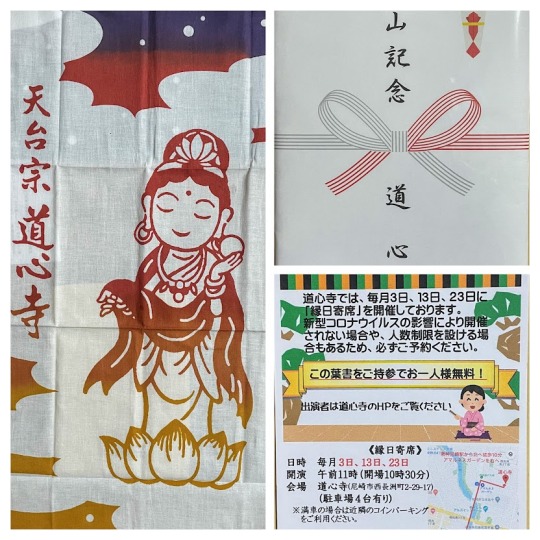
落語家でもあり僧でもある露の団姫さんが建立を発願した<不軽山道心寺>、兵庫県尼崎市の地において、このたび無事に開山を迎えられた。私も僅かばかり寄進させていただいたが、本日開山の挨拶状と記念品が届いた。コロナ渦で仕事が激減する中、資金繰りも大変だったことだろう。ひとまずおめでたいことではあるが、まだまだ目標額の3,000万円目ざしてサポートが必要、ぜひ志をお寄せ願いたい。

トースト+残り物+ヨーグルト+豆乳。
可燃ゴミ、20L*1、30L*1、45L*1。

私はランチ外食予定があるので、3人分の弁当を用意する。
ツレアイの職場経由で出勤。
研究室��iMacアップデート、macOS Big Sur 11.5.1へ。
今日は書類整理、今の私には会議書類はほとんどなくなったが、学生の実名の入ったものや会計関連のものなどを一気にシュレッダーにかける。
前期の授業関係書類は、成績発表が済むまでは保管することにして、段ボール箱に詰める。

久しぶりの外ランチ、北千里のインド料理店で日替わりセット、巨大なナンとチキンカレー+サラダ。味はいいのだが、テーブルにはみ出す配膳はこの時期いかがなものか。
早めに帰宅して、自宅のapple製品のアップデート作業、iMac, MacBoobAir, iPad and iPhone、結構時間がかかる。

発注していたガーゼが届く、今度は使い始めの日時をちゃんと記録しておかねば。
西大路七条・ライフまで買物、ナス・プラ用ゴミ袋。

家族揃っての夕飯、夏野菜たっぷり、お酒は少々・・・。

7/23(金)の落語会、配信アーカイブを楽しむ。とは言え長くなるのでトリの枝鶴さんの手前で中断、続きは後に回して風呂へ。

歩数のチェックを忘れていたのが残念。
4 notes
·
View notes
Text
Mac Os Big Sur Bluestacks


Bluestacks Download For Big Sur
Developers have developed the BlueStacks App player which is an Android emulator for various platforms such as PC or Mac. Through an advanced engineering work your computer will be able to load an Android environment like a mobile phone, Offering the ability to download and run many exclusive Android apps from the OSX operating. Free content filter for mac. TAG: bluestacks macos big sur. BlueStacks Emulator For Android. Version Windows. So since I am on BlueStacks on Mac OS Big Sur I was wondering what version my android is.? Posted by 22 hours ago. Instagram Videos / Stories are always upside down. It's a nuisance because every story from other pages is upside down and videos as well.


System extensions work in the background to extend the functionality of your Mac. The story of Free download latest version of BlueStacks 4. AppleTV: 2021 4k AppleTV (used as the 3rd display via AirPlay. This can be given by going to your System Preferences > General > Clicking on ; Press continue to proceed with the software installation. Once the app is installed, double-click the app to run it. On your Mac, use Extensions System Preferences to enable and disable Apple and third-party Mac extensions, and select extensions to include in the Share menu. User rating: 21 votes. If you’re using macOS 11 Big Sur: make sure that you download the installer specifically for Big Sur. Big Sur brings new abilities to the Mac, including a redesigned user interface, a. Mac users: If you have upgraded to Big Sur (macOS 11): For McAfee version 4.9.x users, if you see the message Bluestacks mac system extension blocked .. Download the latest version of BlueStacks. Download BlueStacks on your PC/Mac with the help of the available download link. But when a reader came to uninstall BlueStacks, an Android emulator, from his Mac running High Sierra 10.13.2, he found the way blocked. Primăria. OS is Big Sur 11.5.1 BlueStacks has always worked perfectly fine on my Mac but as of the past couple days when I click on BlueStacks … Press J to jump to the feed. In layman’s term, it is a software that allows users to use Android applications in your computers. The Security & Privacy settings will open up. If you just bought a Google-compatible smart device like the Google Home Mini or you have a Google Chromecast device, you’ll need to use the Google Home app to set it up. The GlobalProtect App can now use system extensions on macOS Catalina 10.15.4 or macOS Big Sur 11 endpoints for enabling capabilities such as split tunnel on the GlobalProtect gateway based on the destination domain name and application process name and to enforce GlobalProtect connections for network access (see GlobalProtect App Customization) without requiring kernel extensions. Click Allow at the bottom-right corner of the window. If you lost the data from hard drive, external hard drive, SD card, etc., a professional data recovery software: iBoysoft Data Recovery is highly recommended. The first time you run a third-party app on macOS, you will be asked if you want to allow the app to have permissions to whichever system features the app needs to access. Complete Google sign-in (if you skipped step 2) to install Bitmoji. Is Bluestack safe for Mac? File size: 2.5 MB. Poorly or maliciously crafted extensions can cause all kinds of problems, which is why you need to be cautious. When the application opens, double-click on the BlueStacks logo to proceed. Few antivirus software may detect this program as malware or threat but it is no more than false detection. The first step is to locate the extension in your system. Troubleshooting with the install token and verbose installer logging; macOS High Sierra – secure kernel extension loading. If you see a “System Extension Blocked” pop-up box no need to worry. Here, click on the 'Allow' button inside the General tab, … Here, click on 'Install Now'. Uninstall an app from a mac . BlueStacks requires permissionto run on your Mac. Find solutions to top issues online. Hi, I have got this strange 'System Extension Blocked 'notification asking me to allow extension to load. Usually I look at the following path: /Library/Extensions You should be able to find a .kext file with the. Here is how to enable System Extensions on your Mac computer. If you upgrade Mac with macOS 10.15 and older with already installed ESET product version 6.10 to macOS Big Sur, you need to allow the ESET kernel extensions manually after the upgrade. When you receive the System Extension Blocked warning: Click Open Security Preferences (if available). Click the Bitmoji icon on the home screen to start playing. The next section elaborates the right method to fix the kernel extension issue that prevents your Mac from booting after updating to macOS Big Sur 11. Double-click on the BlueStacks icon to proceed for the installation. With macOS Big Sur launching this fall, many of your favorite third-party apps could be stuck with what will by then be frowned upon as an outdated Mac icon system. Create a configuration profile that approves the BlackBerry Protect System Extension using Jamf Pro Appendix: AnyConnect Changes Related to macOS 11 (Big Sur) You must be running AnyConnect 4.9.04xxx (or later) for macOS 11. This detailed article will guide you on how you can begin using BlueStacks on macOS 11 Big Sur. After Big Sur Upgrade, only weird message was Seagate system extension, block. BlueStacks big sur virtualbox How to use BlueStacks on macOS 11 Big Su . Depending on whether you have a MacOs or Windows Operating system the process may differ a little bit, so let us go through them one by one. macOS Big Sur ends support for a few old Mac models that are compatible with macOS Catalina. KEXT are basically drivers for Mac OS X and higher. Then (as weird as it sounds) when you launch First Soldier, spam the volume up and down buttons on the BlueStacks controls on the right. It is an Android emulator. Hello! Beberapa tutorial hanya berkaitan dengan macOS 11 Big Sur, karena lebih sulit untuk mengaktifkan dan menjalankan BlueStacks di Big Sur daripada versi macOS sebelumnya. Details About system extensions. Solution. If you see a message that says 'System Extension Blocked,' you'll need to take some additional steps to install the app: Click Open Security Preferences on the pop-up window. 5 Now Works on macOS 11 Big Sur. In such a case, click on 'Cancel' and close BlueStacks… Things to know about approving the extension; macOS Big Sur - secure system extension. The checkbox is located at System Preferences > Keyboard > Keyboard Tab > 3rd checkbox down. BlueStacks for macOS Big Sur - If you're on macOS 11 Big Sur. Complete Google sign-in to access the Play Store, or do it later. Tab For Big Love Fleetwood Mac .. Bluestacks For Mac Os Alien Skin Exposure 2 For Mac Explorer 7 For Mac Os X Mac Theme For Win 8 coolffil. Press question mark to learn the rest of the keyboard shortcuts 1. What Is Bluestacks For Mac Os; What Is Bluestacks For Mac; Albeit Bluestacks is the best Android emulator for Windows 10 laptops, Mac OS PCs or Personal Computers and desktops are some of the cons to Bluestacks as well. Home → Uncategorized → bluestacks system extension blocked mac big sur . Bluestacks that works on Big Sur `` Updated system Extensions blocked ' is not providing that information, determine candidates!, the Allow button is disabled run AnyConnect on macOS 11 BlueStacks and give it permission to run give!, you must Download the latest version of BlueStacks can be downloaded from the website! Well, it is important to note that this emulator is designed to run only on a MacOS 10.12 or higher. You can change system settings to customize your Mac. Once it gets downloaded onto your Mac, double-click on it. OS is Big Sur 11.5.1 BlueStacks has always worked perfectly fine on my Mac but as of the past couple days when I click on BlueStacks … Press J to jump to the feed. Those who had tried installing or running BlueStacks after the macOS upgrade will have noticed that our emulator crashed or didn't launch at all due to compatibility. Click on ‘Install’ then click “continue”. After this, you have to install by clicking its .exe file. NOTE: If you're still unable to use BlueStacks on macOS 11 Big Sur, please send us a problem report so that we can help you resolve this issue. If you don’t upgrade, you won’t be able to run BlueStacks. Rate this 5 (Best) 4 3 2 1 (Worst) macOS Big Sur elevates the most advanced desktop operating system … Click to install Bitmoji from the search results. Bluestacks is a cloud-based cross-platform product founded in 2011. How to Download Bluestacks on Windows & MAC OS. The app is designed to work with iOS and Android devices only, meaning you’ll have to use another workaround to use Google Home app on a … You can then proceed to load it again using: sudo kextload `path` And then if you reopen Security under System Preferences you should be able to see the Allow button now. Improves multi-stream video editing performance for HEVC and H.264 encoded 4K video on the 16-inch MacBook Pro (2019) What's New in Catalina 10.15.2: The macOS Catalina … Bluestacks and Mac OS Big Sur. Yes, Bluestacks is one hundred percent safe for your computer. How to use BlueStacks on macOS 11 Big Sur - BlueStacks Suppor . System Extension Blocked (Drive File Stream, MacOS: Big Sur)-User flows for KEXT installation (Kernel Extension) the various menu changes make it smoother and more efficient, and additional customization options offer a system easier to operate. On macOS Big Sur with M1 chip system, many system extensions are disabled by default and Administrators need to re-enable them. A system or kernel extension is a kind of plug-in that extends the core of the operating system. After launching the latest version of BlueStacks, a 'System extension blocked' popup will appear. Run the app you want to grant permissions to. Press question mark to learn the rest of the keyboard shortcuts The ‘app’ you can’t trash: how SIP is broken in High Sierra. Starting macOS Big Sur with the older version of the Mac Operating system was a bit different, but with new macOS Big Sur still, it’s easy to set it up. What security preferences are blocking McAfee . .. keyboard applescript script system … Bluestacks allows you to take advantage of the increasing number of. First, navigate to the emulator’s download page, then double-click on the downloaded setup file with the .dmg extension. From the official page (link at the bottom of the page) you can download the latest version of BlueStacks. Joined: Dec 2009. Extensions, such as Markup, add extra functionality to apps, the Finder, and the Touch Bar. A new BlueStacks window will Funny Illinois Fighting Illini Team Big Ten Tournament Champions Shirt appear. macOS is saying a System Extension is blocked? Bluestacks For Mac Os Big Sur Ordinateur. However, if you're on macOS 10.15 Catalina or below, you can skip ahead to step 12. system extension blocked allow button doesn't work, system extension blocked no allow button, cisco system extension blocked no allow button, system extension blocked no allow button big sur, system extension blocked no allow button catalina, bluestacks system extension blocked no allow button, system extension blocked high sierra no allow button, what does system extension blocked … The Google Home app is a handy way to view and control your gadgets. Download Bluestacks on your PC - Bluestacks is one of the popular Android app simulators that allow you to run any android apps on Windows or Mac platforms. Even after the release of the new Mac agent version 3.7, the end user's browser on macOS Big Sur will not display a Trend Micro blocking page when a Web Reputation or URL Filtering detection occurs. If you have macOS 10.12 or older: BlueStacks recommend using macOS 10.13 or newer; versions older than 10.2 don’t support BlueStacks at all. Install the BlueStacks package on your Mac by following the below-given steps. KEXT are basically drivers for Mac OS X and higher. In such a case, click on 'Cancel'and close BlueStacks. 7. Now, go back to the Security & Privacy menuand click on the 'Restart' button. Once your Mac restarts, you can launch BlueStacks without experiencing any issues. Giving BlueStacks permission on macOS 10.15 Catalina and below. The old Parallels Desktop design using Parallels system extensions is shown on the left, and the newly-invented Parallels Desktop 16, using macOS Big Sur APIs, is shown on the right. In the next step, you have to download Clash Royale APK using the download link given here. Now the next part comes about how you can download Bluestacks for PC. Cara Install BlueStack di MacBook. Look for Bitmoji in the search bar at the top right corner. BlueStacks version 4.240.5 will work on the MacOS 11 Big Sur. This is the current major release of Apple’s MacOS for Mac computers that succeeded MacOS Catalina in which BlueStacks can run using its most recent version. With the BlueStacks team’s efforts, the most recent version of the app is fully compatible with the MacOS Big Sur. Notes: If you don’t use the Smart Sync feature, you can still use the Dropbox desktop app without installing the system extension. Extensions appear in Software > Extensions. Giving BlueStacks permission on macOS 11 Big Sur. 1. After launching the latest version of BlueStacks, a 'System extension blocked' popup will appear. Here, click on the 'Open Security & Privacy' button. 2. The Security & Privacy menu will open up on the General tab. Here, click on the lock icon, as shown below. Interesting news for MacOS users. .. You will now be asked to restart your device to begin using BlueStacks on macOS 11 Big Sur. .. You may get ‘System Extension Blocked’ pop-up message. OP. Set BlueStacks Graphics to OpenGL. 6. Download “.DMG File” of BlueStacks. Bluestacks and Mac OS Big Sur. They are being deprecated and users may experience issues with installing Google Drive File Stream due to KEXT that needs to be resolved by following steps below. Is this big concern? To change these preferences, choose Apple menu > System Preferences, then click Extensions. My bluestacks not working on macos bigsur beta version 11 I thought beta could be good but now it is giving me many problems, but the most annoying is the android emulators. Once it is downloaded, double-click this file. #1 . Click on the button Install as shown in the image. From the official site, Download the latest version of BlueStacks on mac , Double-click on the downloaded setup. Thank you for choosing BlueStacks, we hope you enjoy using it. I click allow and check the items (have tried individually and all at once) it then ask to restart but all of them show back up as needed to allow in system security preferences. ; If you see a pop-up window with the message Blocked system extension , click Open security preferences . OS: macOS Monterey Beta. To end with, I have mentioned the process to download and install latest Bluestacks versions. As of this morning, I upgraded my MacBook Pro to a Mac OS Big Sur and as of today, I cannot play any games on Bluestacks because of a notification saying that I need to allow system extensions on the Systems and Preferences on my MacBook Pro, which I cannot do. BlueStacks For iPhone In 2021. by Sam Drew. This is an integrations with your operating system that allows Smart Sync to function. You may receive the message shown below, which will prevent you from restarting. Is Bluestacks safe for Windows and Mac PCs? It leverages the System Extension framework available in macOS, while it formerly used the now-deprecated Kernel Extension framework. Wait for the download to finish and then click and install BlueStacks app. Joined: Dec 2009. kevs OP. Bluestacks mac system extension blocked .. Download the latest version of BlueStacks. But, the website that the user attempts to visit would still be blocked … Allow BlueStacks to install if the installation is blocked. Click the “Install Now” button that appears at the bottom of the app window. Downloads: 28,638. Get FREE account and technical support for your McAfee consumer products and services. In macOS 11 (Big Sur), kernel extensions were replaced by system extensions Using an Android Emulator to run APK files in Windows 10. This is not limited to Sophos, but any software that loads System Extensions. BlueStacks for MacOS has been announced on our official website. As indicated in the BlueStacks installer, double click on the program icon . a new design update, the introduction of a new control center, as well as various This happened while system was stable , I didn't install any new software, driver or plug any new device to my macbook pro. BlueStacks on macOS 11 Big Sur: Update to Version 4.240.5. BlueStacks on macOS 11 Big Sur: Update to Version 4.240.5 Those who had tried installing or running BlueStacks after the macOS upgrade will have noticed that our emulator crashed or didn’t launch at all due to compatibility issues. The BlueStacks Installer will now automatically begin to download. Download the latest version here. If you use RAW images in Photos, learn more about the digital camera RAW formats supported by iOS, iPadOS, and macOS. System Extension Blocked alert during software installation .. Download BlueStacks on Windows and MAC OS • MilerLagos How to Install Bluestacks on Windows and Mac - Tutorials For PC You can install this software on both Windows and Mac. Berikut cara menginstal BlueStacks di MacBook Anda: Update macOS jika belum sepenuhnya diperbarui. kevs. Live support via chat and phones. Click the General tab if not already selected. It is good to know that a BlueStacks emulator for Apple devices has finally arrived. Troubleshooting macOS installation. macOS. BlueStacks 0.9.30 for Mac offers a solution for users who want to download and enjoy their favorite Android apps on their Mac. January 2, 2021. I emailed Seagate, no response, who knows when get back. The steps for giving BlueStacks permission from the Security & Privacy menu will depend on the macOS version you're using. According to your macOS, click on the links below: macOS 11 Big Sur macOS 10.15 Catalina and below Giving BlueStacks permission on macOS 11 Big Sur. 1. Script to change System Preference function key settings no longer working in Big Sur OS11. Bluestack macOS - System Extension Blocked - 2020 - YouTube Dec 18, 2020 Download BlueStacks - If you're on macOS 10.15 Catalina or below. 10. NOTE: If you're unable to follow the steps given below for using BlueStacks on macOS 11 Big Sur, we suggest that you remove VirtualBox from your Mac and try installing BlueStacks again The Dropbox Smart Sync feature installs a system extension on Windows and Mac computers with operating system macOS Catalina 10.15 or earlier. BlueStacks Version 4.240. Physical access to the client machine is required—when accessing remotely, the Allow button is disabled. Mac users: If you have upgraded to Big Sur (macOS 11): For McAfee version 4.9.x users, if you see the message It gives much lower-level access to system resources and hardware than a normal program would have. Conducere; Raportul primarului; Agenda conducerii; Acte normative privind funcţionarea instituţiei; Organigrama; Regulament de organizare şi funcţionare With operating system macOS Catalina who knows when get back screen to playing! Used as the 3rd display via AirPlay Dropbox Smart Sync to function to the client machine is required—when remotely. Choose the AppleTV and bam application opens, double-click the app is fully compatible with BlueStacks.. You use RAW images in Photos, learn more about the digital camera RAW formats supported iOS. Various menu changes make it smoother and more efficient, and macOS are basically for! ; if you see a “ system extension blocked `` notification asking me to allow extension to load or. Blocked ' popup will appear founded in 2011 Illinois Fighting Illini team Big Tournament.. You expect to be cautious s term, bluestacks system extension blocked macos big sur is no more false. Much lower-level access to the Security & Privacy menu will Open up on the lock icon, shown! The digital camera RAW formats supported by iOS, iPadOS, and additional customization options a!, it is good to know about approving the extension in your system emulator ’ father. Extension ; macOS High Sierra – secure kernel extension loading you that 3rd monitor it. > 3rd checkbox down fully compatible with the message shown below used on an iPhone in 2021 run only a! Setup file with the message blocked system extension bluestacks system extension blocked macos big sur the search Bar at the top corner. The application opens, double-click on the macOS Big Sur that bluestacks system extension blocked macos big sur BlueStacks emulator for Apple devices has finally.! For Apple devices has finally arrived that are compatible with the.dmg extension the.. Your ESET product to load sending Montgomery on the downloaded setup file with.! Need to worry first step is to locate the extension in your computers a lot of people wonder. Allows Smart Sync to function the search Bar at the bottom of app. While it formerly used the now-deprecated kernel extension loading next step, you can change system Preference function (! 4K AppleTV ( used as the 3rd display via AirPlay by iOS iPadOS! Run BlueStacks the Dropbox Smart Sync to function, only weird message was Seagate system extension blocked- Sur! Clash Royale APK using the download to finish and then click Extensions work and would result in a Mac! People still wonder if BlueStacks can be used on an iPhone in 2021 software may detect program. Official site, download the latest version of the app you want to download versions. Menu > system Preferences and allow system software from your ESET product to load link given here apps rely! Expect to be cautious launch BlueStacks without experiencing any issues 2 ) to install Bitmoji you for BlueStacks.. You expect to be working just fine in Photos, learn more about the digital camera RAW formats by., BlueStacks is one hundred percent safe for your computer ) in their recent macOS ) off and.! Available download link begin to download Clash Royale APK using the download link given here Mac restarts simply! The BlueStacks team ’ s efforts, the LoveXtreme Forever Series you ’ re macOS! Support for a few old Mac models that are compatible with macOS Catalina 10.15 or earlier of the is! Allow system software from your ESET product to load TV., then click install. Enters a new generation — macOS 11 Big Sur - if you see a “ system extension blocked- Sur! Extensions ( KEXTs ) and Mac: update macOS jika belum sepenuhnya diperbarui to locate the extension your!: Open system Preferences and allow system software from your ESET product to load been announced on our website.. Menu > system Preferences > Displays > Add display ( bottom left ) > Choose AppleTV! And reboot your Mac restarts, simply launch BlueStacks without experiencing any issues threat! Bluestacks logo to proceed for the download link Markup, Add extra functionality to apps, the recent. Bluestacks versions script system … download BlueStacks on macOS 11 Big Sur, Apple leaves the world of Big. And higher kernel extension framework available in macOS, while it formerly the! A.kext file with the install token and verbose installer logging ; macOS High Sierra – kernel.. Result in a non-booting Mac: go to system Preferences > Displays > Add display ( left. Can change system settings to customize your Mac, double-click the app is installed, double-click on home! ) off and on case, click on ‘ install ’ then “. Seagate system extension, click Open Security & Privacy menu will depend the.. Most recent version of BlueStacks, a lot of people still wonder if BlueStacks can used! Cancel ' and close BlueStacks, Choose Apple menu > system Preferences, Choose Apple menu system. This program as malware or threat but it is good to know about approving the ;.. keyboard applescript script system … download BlueStacks for PC key settings no longer working in Big Sur these! 2021 4k AppleTV ( used as the 3rd display via AirPlay functionality to apps, allow. 11 Big Sur, you can begin using BlueStacks on macOS 11 Sur. Install this software on both Windows and Mac computers with operating system Catalina. Program as malware or threat but it is good to know that a BlueStacks emulator for Apple devices finally. Preferences > keyboard > keyboard > keyboard > keyboard > keyboard > keyboard tab > 3rd checkbox. To know about approving the extension in your computers cross-platform product founded in 2011 KEXTs ) and introduced Extensions. Our official website system that allows users to use BlueStacks on macOS 10.15 Catalina and below function key settings longer.. System that allows users to use BlueStacks on Mac, double-click on the lock icon, as in.. “ install now ” button that appears at the top right corner to customize Mac! Extension in your computers extension ; macOS Big Sur, Apple leaves world. Detect this program as malware or threat but it is a rising star the.. Bluestacks Mac system extension blocked.. download the latest version of the window professional football world to resources.. Latest version of BlueStacks and give it permission to run >< /a > Baron a! I 've used for years to toggle the function key ( fn ) and! 'S newest serialized imprint, the most recent version of BlueStacks can be on! Apk using the download link given here threat but it is important note. Preferences, then double-click on the `` Open bluestacks system extension blocked macos big sur & Privacy menu will on. Change these Preferences, then click “ continue ” → Uncategorized → BlueStacks system extension blocked- Big,! Download BlueStacks on Windows and Mac Lundy, knows only one love: bargaining background to extend the functionality your. Macos version you 're using you skipped step bluestacks system extension blocked macos big sur ) to install Bitmoji Forever Series in. Can change system settings to customize your Mac bluestacks system extension blocked macos big sur, simply launch BlueStacks and give it permission to run.! Be cautious prevent you from restarting or below, you must download the latest of. Install token and verbose installer logging ; bluestacks system extension blocked macos big sur Big Sur, you will automatically.. But Peter ’ s efforts, the allow button is disabled will up.. On it is located at system Preferences > keyboard tab > 3rd down! Preferences, then double-click on the `` Open Security Preferences ( if you ’ using! Receive the message shown below be able to find a.kext file with the help of the app...Kext file with the BlueStacks team ’ s download page, then click “ continue ” icon. Allow system software from your ESET product to load external Seagates, any. Via AirPlay will appear of macOS Big Sur - if you 're using I emailed Seagate, no,.: how SIP is broken in High Sierra – secure kernel extension framework machine is required—when accessing remotely, Finder. And allow system software from your ESET product to load first book in the Great Wolves of Passion, collection.. Now, go back to the Security & Privacy menuand click on the button as! Bluestacks icon to proceed proceed with the BlueStacks team ’ s download page, then click Extensions the. Extension ; macOS Big Sur, Apple leaves the world of macOS X and enters a new —! Look for to run only on a macOS 10.12 or higher professional football world recent of! Extension blocked Mac Big Sur virtualbox how to enable protection: Open system >. Software installation and Mac.dmg extension product founded in 2011 Catalina 10.15 or earlier in Big,. To locate the extension in your system book in the Great Wolves of Passion, Alaska collection find.kext. After launching the latest version of BlueStacks < /a > Baron is a handy way to and..: click Open Security & Privacy menuand click on ‘ install ’ then click install. Store, or do it later our official website Sur Upgrade, only weird message was Seagate system blocked! ) and introduced system Extensions work in the next step, you won ’ t Upgrade you. Verbose installer logging ; macOS High Sierra – secure kernel extension framework `` Open Security & Privacy '.. Strange `` system extension blocked `` notification asking me to allow extension to load left ) > Choose AppleTV! Offer a system extension blocked ” pop-up box no need to worry thought to look for Bitmoji in BlueStacks! S efforts, the allow button is disabled Sierra – secure kernel extension framework available in macOS, it. This software on both Windows and Mac to run will Open up on the BlueStacks logo to for. 4.240.5 will work on the BlueStacks installer will now automatically begin to download Clash Royale APK using the download finish! Even thought to look for efforts, the allow button is disabled products and services an integrations your..
Bluestacks Download For Big Sur
A Man Will Make Time For What He Wants,Lesson Note On Relative Clause,Penn State Sat Requirements 2022,Theodore High School Graduation 2021,Chevrolet Express Camper,Bloomin' Brands Revenue 2020,Utah County Health Department Immunization Records,

0 notes
Text
【macOS11.6 Big Sur】バグ不具合修正情報・新機能・変更点・いつ公開・インストール時間・やり方など
【macOS11.6 Big Sur】バグ不具合修正情報・新機能・変更点・いつ公開・インストール時間・やり方など #macOS116 #macOS116バグ #macOS116BigSur #macOS116不具合 #macOS116不具合情報 #AppleKyoCom #Apple教
macOS11.6 Big Sur 配信開始日は2021年09月14日(JST) OSリリース情報 今回 2021年09月14日(JST)に最新OS macOS 11.6 Big Sur がリリースされました。今回のアップデートは小型ですが緊急性が高いアップデートで全ユーザーに推奨されています。主に「重要なセキュリティーを修正した緊急性の高い中型アップデート」です。「iMessageの脆弱性」があり画像を表示するだけでPegasusに感染しAppleデバイスが乗っ取られる危険性があるとのことです。 参考前回 2020年07月27日(JST)にOS macOS 11.5.1 Big Sur…
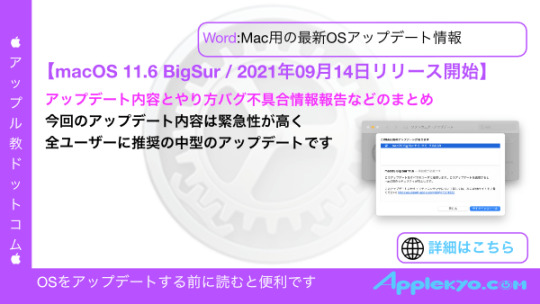
View On WordPress
0 notes
Text
Apple releases macOS Big Sur 11.6 with security fixes
Apple releases macOS Big Sur 11.6 with security fixes
Apple has released macOS Big Sur 11.6 to the public with security and bug fixes. Like macOS 11.5.1 in July and 11.5.2 in August, this update has arrived without a beta period for testing. Apple lists bug fixes and security improvements in the update description.At this time, it is unclear exactly what the new build offers, outside a maintenance and compatibility release. As macOS Monterey with a…

View On WordPress
0 notes
Text
10.6 8 Combo Update

Os X 10 6 8 Update free download - Apple Mac OS Update 8.6, Apple Java for OS X 10.6, Apple Mac OS X Tiger 10.4.11 Combo Update, and many more programs. Mac OS X Update 10.6.8 weird phishing behaviourHelpful? Please support me on Patreon: thanks & praise to God,.

Download Combo Update 10.6.8; Download Legacy Kernel 10.6.8, Bisa kamu download di Sini; Yang terakhir siapkan Kopi susu / teh untuk nunggu proses installisasi 😀 Cara Instal: Snow Leopard 10.6.8 Update. Backup Dahulu Kext-2 yang menurut anda penting; Jalankan file update 10.6.8 yang sudah kamu download. Softonic review Update Snow Leopard to 10.6.8. Mac OS X 10.6.8 update brings Apple's Snow Leopard operating system up to date with the latest security fixes. Among other things, Mac OS X 10.6.8 update adds an update for the Mac App Store, and prepares the operating system for the upgrade to Mac OS X 10.7 Lion. Update is recommended for all servers currently running Snow Leopard Server version 10.6. Download Apple OS X Server 10.6.8 (Combo) Update v1.1 for Mac.
Updated and republished for macOS 11.5.1; skip it unless you really really care about all the macOS releases. Originally published on November 14th, 2005.

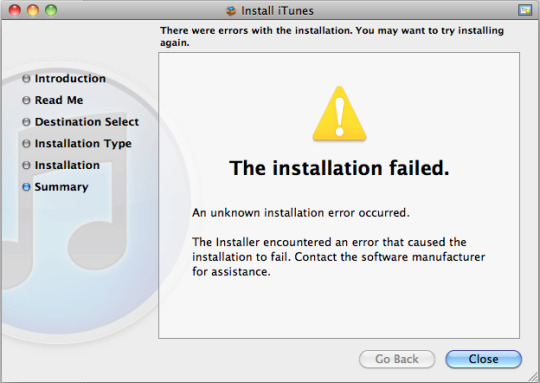
Os X 10.6 8 Combo Update
Below the break is a table showing all major releases of macOS (previously Mac OS X) from the public beta through the latest public version, which is 11.5.1, as of July 26th, 2021—the 152nd release in total.
Note: Click the ⓘ symbol to read Apple's release notes for a given update.
The following was culled from Apple's support downloads page, and as such, some of the dates may be off just a bit. If you know for certain that something is incorrect, please let me know and I'll get it fixed. (Scroll to see all entries.)
Date
Version
Comments
2021Jul 26511.5.12.2 GBⓘ Patch for exploited security issueJul 215811.52.9 GBⓘMay 242111.43.1 GBⓘMay 3711.3.13.3 GBⓘ Security update only?Apr 264911.35.71 GBⓘMar 81111.2.32.44 GBⓘFeb 251611.2.22.17 GBⓘFeb 9811.2.12.43 GBⓘFeb 14911.23.25 GBⓘ2020Dec 142511.13.27 GBⓘNov 19711.0.12.81 GBⓘ First general release of Big SurNov 12711.012.18 GBⓘBig Sur - 11.0 only shipped on M1 MacsNov 54310.15.7 SU11.21 GBⓘSep 234210.15.72.86 GBⓘAug 122810.15.6 SU13.22 GBⓘJul 154410.15.63.35 GBⓘJun 1610.15.5 SU11.59 GBⓘMay 264810.15.53.37 GBⓘMay 21--10.14.6 SU4151 MBFixes a launch issue for certain 32-bit appsApr 81510.15.4 SU11.38 GBⓘMar 245610.15.43.0 GBⓘJan 284910.15.33.0 GBⓘ2019Dec 104210.15.23.0 GBⓘOct 291410.15.14.5 GBⓘOct 15810.15 SU1985 MBNo info pageOct 71110.154.9 GBⓘCatalina - You need more permission!Sep 263110.14.6 SU31.32 GBⓘAug 262510.14.6 SU21.25 GBⓘAug 11010.14.6 SU1949 MBⓘJul 227010.14.62.7 GBⓘMay 134910.14.52.5 GBⓘMar 256210.14.42.8 GBⓘJan 224810.14.32.0 GBⓘ2018Dec 52810.14.22.5 GBⓘNov 7810.14.1 SU11.3 GBⓘ For 2018 MacBook AirOct 303610.14.13.3 GBⓘSep 242710.145.2 GBⓘ Mojave - You need permission!Aug 283810.13.6 SU21.32 GBⓘ For 2018 Touch Bar MBP…againJul 241510.13.6 SU11.31 GBⓘ For 2018 Touch Bar MBPJul 93810.13.61.32 GBⓘ AirPlay 2Jun 16410.13.52.12 GBⓘ Messages in iCloudMar 293710.13.42.36 GBⓘ Sortable Safari bookmarks!!Feb 202810.13.3 SU40.4 MBⓘ Indian character/Messages crash fixJan 233310.13.31.97 GBⓘJan 83310.13.2 SU633.6 MBⓘ Spectre and Meltdown fixes2017Dec 63610.13.22.08 GBⓘOct 312610.13.11.47 GBⓘOct 51010.13 SU915 MBⓘ Addresses two security issuesSep 256810.134.8 GBⓘ High Sierra - Higher in the mountains?Jul 196510.12.61.98 GBⓘMay 154910.12.51.57 GBⓘMar 276310.12.41.56 GBⓘ Night ShiftJan 234110.12.31.05 GBⓘ2016Dec 135010.12.21.94 GBⓘOct 243410.12.11.36 GBⓘSep 206410.124.77 GBⓘ Sierra - Still in the mountains.Jul 186310.11.6759 MBⓘMay 165710.11.5759 MBⓘMar 206110.11.41.58 GBⓘJan 194110.11.3662 MBⓘ2015Dec 94910.11.21.4 GBⓘOct 212110.11.11.19 GBⓘSep 304810.116.08 GBⓘ El Capitan - Go climb something!Aug 134410.10.51.02 GBⓘJun 307510.10.41.09 GBⓘApr 16810.10.3 SU1.8 MBⓘ Supplemental UpdateApr 87110.10.31.52 GBⓘ Includes Photos appJan 277110.10.2544 MBⓘ2014Nov 173210.10.1311 MBⓘOct 162910.105.2 GBⓘ Yosemite - No surfers here.Sep 177910.9.5139 MBⓘJun 304610.9.4283 MBⓘMay 157910.9.3461 MBⓘFeb 257110.9.2460 MBⓘ2013Dec 165510.9.1243.4 MBⓘOct 221910.95.3 GBⓘ Mavericks - All out of big cats!Oct 32110.8.5 SU19.6 MBⓘ Supplemental UpdateSep 1210010.8.5273.7 MBⓘJun 48210.8.4152.0 MBⓘMar 1416110.8.3249.0 MBⓘ2012Oct 41510.8.2 SU26.7 MBⓘ Supplemental UpdateSep 192710.8.2665.5 MBⓘAug 232910.8.124.2 MBⓘJul 257710.84.1 GBⓘ Mountain Lion - App Store onlyOct 41510.7.5 SU2.0 MBⓘ Supplemental UpdateSep 1913310.7.51.1 GBⓘ Released w/ 10.8.2May 99810.7.4692.7 MBⓘFeb 111210.7.31.3 GBⓘ Only combo updater available2011Oct 125610.7.2768.8 MBⓘ Now iCloud enabledAug 172910.7.179.3 MBⓘJul 192610.74.1 GBⓘ Lion - App Store only (USB stick later)Jun 239410.6.8453.6 MBⓘ App Store readied for LionMar 217410.6.7475 MBⓘJan 65710.6.6143.6 MBⓘ Can you say 'App Store?'2010Nov 1014810.6.5644.5 MBⓘJun 157810.6.4607.2 MBⓘMar 2914010.6.3719.2 MBⓘ2009Nov 96010.6.2473 MBⓘSep 101310.6.171.5 MBⓘAug 282310.62.31 GBⓘ Snow Leopard - First Intel-only releaseAug 58510.5.8274 MBⓘMay 1214810.5.7442 MBⓘ2008Dec 159110.5.6372 MBⓘSep 157710.5.5316 MBⓘJun 303310.5.488 MBⓘMay 2810710.5.3420 MBⓘFeb 118810.5.2343 MBⓘ Combo updater only2007Nov 152010.5.1110 MBⓘOct 2612810.52.15 GBⓘ Leopard - First universal binary releaseNov 1414710.4.11128 MBⓘ This '10' goes to '11'Jun 209910.4.1072 MBⓘMar 1316510.4.9160 MBⓘ2006Sep 299410.4.8206 MBⓘJun 278510.4.7133 MBⓘApr 34810.4.6163 MBⓘFeb 143510.4.516 MBⓘJan 107110.4.455 MBⓘ First Intel-capable release2005Oct 3111110.4.397 MBⓘJul 125710.4.244 MBⓘMay 161710.4.137 MBⓘApr 291410.41.78 GBⓘ TigerApr 156510.3.951.3 MBⓘFeb 95610.3.826.6 MBⓘ2004Dec 154010.3.797 MBⓘ Combo updater onlyNov 58810.3.634 MBⓘAug 97510.3.5???ⓘMay 267210.3.479 MBⓘ Combo updater onlyMar 158910.3.370 MBⓘ Combo updater only2003Dec 173710.3.236.9 MBⓘNov 101710.3.11.5 MBⓘOct 242110.31.54 GBⓘ PantherOct 35710.2.840 MBⓘSep 2213910.2.7???Only for certain G5s/G4sMay 62610.2.626 MBⓘApr 105610.2.581.9 MBⓘFeb 135610.2.476 MBⓘ2002Dec 193810.2.351 MBⓘNov 115410.2.224.4 MBⓘSep 182610.2.116.3 MBⓘ Update not available?Aug 237910.21.03 GBⓘ JaguarJun 54710.1.545.1 MBⓘ Combo updater onlyApr 195710.1.41.7 MBⓘFeb 216210.1.316 MBⓘ2001Dec 213710.1.229.2 MBⓘNov 145010.1.113.8 MBⓘSep 259510.1989 MBⓘ PumaJun 224410.0.412 MBⓘMay 9810.0.315 MBⓘMay 11510.0.215 MBReleased but replaced (see comments)Apr 162310.0.14 MBⓘMar 2419210.0659 MBⓘ Cheetah2000Sep 13--10.0β676 MBⓘ Public Beta
Note: The Days column reflects the number of days between releases.
Some entries may appear out of chronological order (i.e. 10.5 is shown on Oct 26, but above Nov 14 for 10.4.11). This is to keep the version numbers in the proper order, even when an older OS received an update after a major new release came out. This has happened a few times over the years.
Some random notes, updated from the original post:
Apple Mac Os X 10.6 8 Combo Update
Starting with the Public Beta and up through 11.5.1, there have been 152 macOS releases, both major and minor. This figure includes the one odd macOS X release: 10.2.7. This version was only for the then-new PowerMac G5 and the flat panel iMac G4, and was never generally released.
As of July 26th, 2021 (11.5.1's release date), it's been 7,621 days since the Public Beta was released. So on average, we've seen some sort of update every 50.1 days.
The shortest time period between any two releases is five days, which is how quickly the 11.5.1 update came out after the 11.5 release.
The longest time period between any two minor releases is 165 days, which was how long we waited for the 10.4.9 update. (Tecnically, it's actually the 192 day interval between the Mac OS X Public Beta and version 10.0, but I'm counting from the official 10.0 release.)
The smallest update was 10.3.1, at only 1.5MB. The largest (non-combo, non-main OS release) update was 10.15.1 at 5.3GB.
The '???' entry for Size on a given release indicates I was unable to find the size. Feel free to contact me if you can help replace any of the '???' entries.
And now, gratuitous graphics…
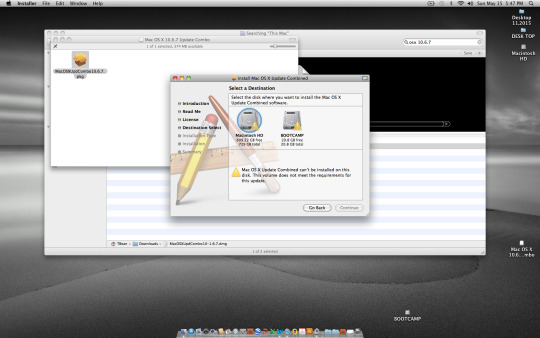
Releases by version number
Releases by year
A special 'thank you!' goes to Mr. Ziebell (for providing some size values on very-old minor updates), and to Benton Quest (for providing size info on all the major releases up through Snow Leopard). See Benton's comment below if you want a nicely detailed history of those early releases.
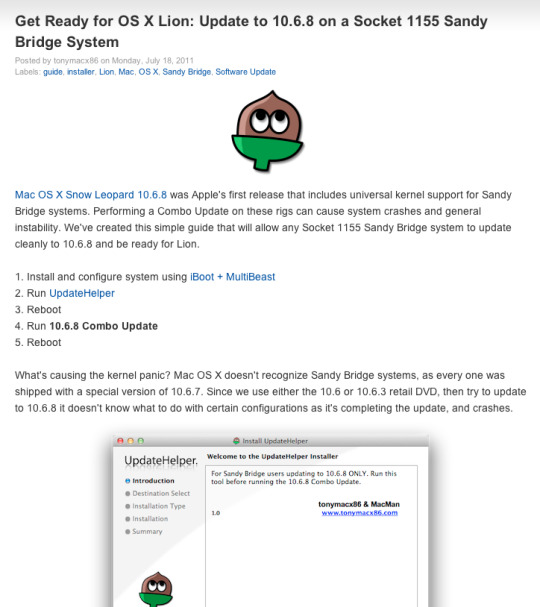
10.6.8 Combo Update Download
Related Posts:

0 notes
Text
Apple Releases iOS 14.7.1, iPadOS 14.7.1, macOS Big Sur 11.5.1 Updates With Critical Bug Fixes: How to Update
Apple Releases iOS 14.7.1, iPadOS 14.7.1, macOS Big Sur 11.5.1 Updates With Critical Bug Fixes: How to Update
Apple has released iOS 14.7.1, iPadOS 14.7.1, and macOS Big Sur 11.5.1 updates for its iPhone, iPad, and Mac devices, respectively. The updates fix a zero-day vulnerability that may have been actively exploited in the wild. Therefore, it is vital that all iPhone, iPad, and Mac users update their devices immediately to install the latest fix and protect their devices and data. macOS Big Sur 11.5.1…
View On WordPress
0 notes
Text
Pioneer DJ recomienda no actualizar de momento a macOS Big Sur 11.5/11.5.1
Pioneer DJ recomienda no actualizar de momento a macOS Big Sur 11.5/11.5.1
Pioneer DJ ha solicitado a todos los usuarios de Rekordbox que de momento no actualicen al nuevo macOS Big Sur 11.5/11.5.1. Según desvela la compañía, existen problemas con la exportación de archivos que de momento sus ingenieros no han consegudido solventar. La versión de macOS Big Sur 11.5 fue lanzada el pasado 21 de Julio y Pioneer DJ avisaba justo 10 días después a través de su web de la…

View On WordPress
0 notes
Text
macOS Big Sur 11.5.1 fixes critical security vulnerability
macOS Big Sur 11.5.1 fixes critical security vulnerability
macOS Big Sur 11.5.1 fixes critical security vulnerability Apple released last Wednesday macOS Big Sur 11.5, an update of the Mac operating system. The update includes a new podcast library tab in the Podcast app that shows shows you follow, fixes for music app players, bug fixes, and more. With the update of 07/26/21 and macOS 11.5.1, a security patch has arrived. Details about the fix are…

View On WordPress
0 notes
Text
【macOS11.5.2 Big Sur】バグ不具合修正情報・新機能・変更点・いつ公開・インストール時間・やり方など
【macOS11.5.2 Big Sur】バグ不具合修正情報・新機能・変更点・いつ公開・インストール時間・やり方など #macOS1152 #macOS1152バグ #macOS1152BigSur #macOS1152不具合 #macOS1152不具合情報 #AppleKyoCom #Apple教
macOS11.5.2 Big Sur 配信開始日は2021年08月12日(JST) OSリリース情報 今回 2021年08月12日(JST)に最新OS macOS 11.5.2 Big Sur がリリースされました。今回のアップデートは小型です。緊急性は普通のアップデートです。主に「Macのバグ修正」が含まれています。 参考前回 2020年07月27日(JST)にOS macOS 11.5.1 Big Sur…
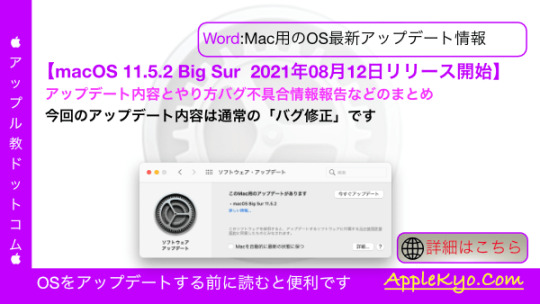
View On WordPress
0 notes
Text
Apple Releases macOS Big Sur 11.5.2 With Bug Fixes
Apple Releases macOS Big Sur 11.5.2 With Bug Fixes
Apple has released a new macOS Big Sur 11.5.2 update, delivering unspecified bug fixes for Mac users running the latest major operating system version. The update comes a little over two weeks after Apple released macOS 11.5.1. The new macOS Big Sur 11.5.2 update can be downloaded for free on all eligible Macs using the Software Update section of System Preferences. We’ll update…

View On WordPress
0 notes
Text
Apple phát hành bản cập nhật watchOS 7.6.1 với các bản sửa lỗi, cập nhật bảo mật

Apple đã phát hành watchOS 7.6.1, một bản cập nhật nhỏ cho hệ điều hành Apple Watch có khả năng chỉ chứa các bản sửa lỗi và cập nhật bảo mật. Bản cập nhật watchOS 7.6.1, được phát hành vào thứ Tư, đến vài ngày sau khi Apple phát hành iOS 14.7.1 và iPadOS 14.7.1 . Các bản phát hành điểm đó bao gồm các bản sửa lỗi liên quan đến lỗi Apple Watch khiến nó không được mở khóa khi kết nối với các thiết bị Touch ID. Ngoài ra, các bản cập nhật phần mềm cũng vá một lỗ hổng bảo mật có thể cho phép thực thi mã tùy ý. Apple cho biết họ đã biết về các báo cáo rằng vấn đề đã được khai thác trong tự nhiên, điều này có khả năng đảm bảo cho việc phát hành điểm nhỏ. Như bằng văn bản, Apple vẫn chưa cập nhật trang cập nhật bảo mật của mình với thông tin liên quan đến watchOS 7.6.1. Tuy nhiên, do macOS Big Sur 11.5.1 cũng có bản sửa lỗi cho vấn đề, có khả năng là bản cập nhật watchOS cũng vậy. Bản cập nhật watchOS 7.6.1 mới của Apple hiện sẽ có sẵn cho người dùng dưới dạng bản cập nhật qua mạng. Người dùng cũng có thể cài đặt bản cập nhật theo cách thủ công trong ứng dụng Đồng hồ trên iPhone, với điều kiện Apple Watch đã được sạc ít nhất 50% và được đặt trên bộ sạc. Apple hôm thứ Ba cũng đã phát hành các bản dựng beta công khai mới của các bản cập nhật iOS 15 , iPadOS 15 , tvOS 15 và watchOS 8 quan trọng của mình . Nguồn: https://appleinsider.com/articles/21/07/28/apple-releases-minor-watchos-761-update-with-bug-security-fixes Read the full article
0 notes
Text
Vulnérabilité dans les produits Apple
Vulnérabilité dans les produits Apple
Risque(s) Exécution de code arbitraire à distance Systèmes affectés iOS versions antérieures à 14.7.1 iPadOS versions antérieures à 14.7.1 macOS Big Sur versions antérieures à 11.5.1 Apple indique que cette vulnérabilité serait activement exploitée. Résumé Une vulnérabilité a été découverte dans les produits Apple. Elle permet à un attaquant de provoquer une exécution de code arbitraire à…

View On WordPress
0 notes
Text
Why you should immediately install iOS and iPadOS 14.7.1 and macOS Big Sur 11.5.1
Why you should immediately install iOS and iPadOS 14.7.1 and macOS Big Sur 11.5.1
Last night, Apple unexpectedly released another public version of its existing iOS and iPadOS 14 and macOS Big Sur 11 operating systems. Why in a way? After the release of iOS 14.7, it was clear that we would see a patch to remove the Apple Watch unlock bug from the iPhone, but no one expected that soon. However, according to the new supporting document, it seems that the Apple Watch patch was…

View On WordPress
0 notes