#MacbookRepair
Text
Tips to improve your MacBook’s Battery Performance

MacBooks have become indispensable tools for work, education, and entertainment. One important factor that often gets overlooked in the quest for the perfect MacBook’s battery life. The longevity of your MacBook's battery can significantly impact your productivity and convenience. In this comprehensive guide, we'll explore the importance of battery life and provide practical tips for finding a MacBook that offers optimal longevity.
Understanding the Significance of Battery Life:
- Productivity: Longer battery life means more uninterrupted work sessions, especially when you're on the go or in places without easy access to power outlets.
- Portability: A MacBook with extended battery life enhances portability, allowing you to work or enjoy entertainment without constantly worrying about finding a charging station.
- Cost Efficiency: Investing in a MacBook with a durable battery can save you money in the long run, reducing the need for frequent battery replacements or upgrades.
- Environmental Impact: Choosing a MacBook with a longer battery life contributes to reducing electronic waste by extending the lifespan of your device.
Is your Macbook battery draining quickly or not holding a charge? It may be time for a replacement. Contact Lappy Maker for professional battery replacement services.
Factors that Affecting Battery Life
- Battery Capacity: The size of the battery plays a significant role in determining how long your MacBook can run on a single charge.
- Hardware Efficiency: Energy-efficient components such as processors, display panels, and storage drives can help conserve battery power.
- Software Optimization: Operating system updates and power management settings can impact battery performance, with some systems offering better optimization for extended battery life.
- Usage Patterns: Your usage habits, such as running multiple applications simultaneously or streaming high-definition videos, can drain the battery more quickly.
Tips for Finding a MacBook with Long Battery Life
1. Assess Your Needs
- Determine your typical usage scenarios to understand the level of battery life required for your daily activities.
- Consider whether you prioritise performance, portability, or battery life when selecting a MacBook.
2. Research Battery Specifications
- Look for MacBooks with high-capacity batteries or those equipped with energy-efficient technologies.
- Check manufacturer specifications and reviews to get an idea of real-world battery performance.
3. Consider Battery Life Ratings
- Pay attention to battery life ratings provided by manufacturers, but keep in mind that actual usage may vary depending on usage conditions.
- Look for MacBooks with battery life that meets or exceeds your specific requirements.
4. Opt for Energy-Efficient Components
- Choose MacBooks with energy-efficient processors, such as Intel's low-power variants or AMD's Ryzen Mobile processors.
- Select SSD storage instead of traditional hard drives, as SSDs consume less power and contribute to longer battery life.
5. Evaluate Display Technology
- Consider MacBooks with energy-efficient display panels, such as LED-backlit or OLED screens, which consume less power compared to traditional LCDs.
- Adjust screen brightness and resolution settings to optimise battery usage without compromising visual quality.
6. Utilise Power-Saving Features
- Take advantage of built-in power-saving features provided by your operating system, such as sleep mode, screen dimming, and power management settings.
- Disable unnecessary background processes and peripherals to conserve battery power when not in use.
7. Invest in External Battery Packs
- For extended periods away from power outlets, consider purchasing external battery packs or portable chargers to supplement your MacBook's battery life.
- Look for compact and lightweight options that offer sufficient capacity to recharge your MacBook on the go.
Lastly, Battery life is a crucial consideration when choosing a MacBook, as it directly impacts your productivity, portability, and overall user experience. By understanding the factors affecting battery life and following these tips, you can find a MacBook that offers optimal longevity to meet your needs. Whether you're a busy professional, a student, or a casual user, prioritising battery life ensures that your MacBook remains a reliable companion wherever you go.
3 notes
·
View notes
Text
Cellphone and computer repair company/ No.1 repair company
Wefixit Weprintit Grande Prairie is a best cellphone and computer repair company . we provides repair services of mobile phones, laptops, Pc, Tablets, ipad, mac etc.

Best repair services of phone and desktop
We are proffessional in repairing the broken screen, water damage , charge port, bad battery of phones, laptops and tablets .we provides the best repair services of phone and desktop. Our experienced technicians are dedicated to bringing your device back to life with precision and care, ensuring it functions flawlessly once again.Extensive Expertise, Affordable Pricing, Speedy Service, Genuine Parts, Excellent Customer Service.
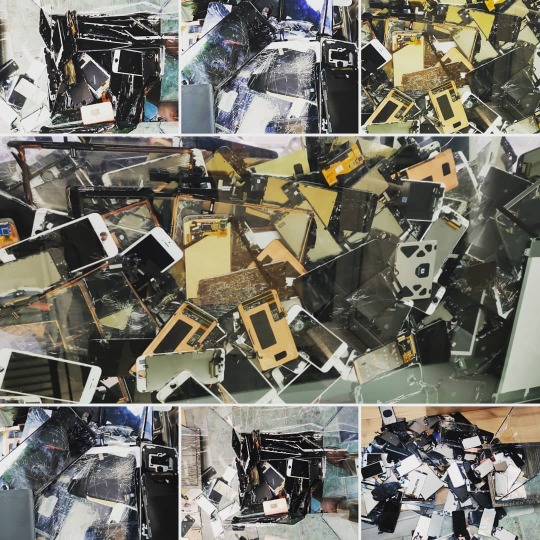
#mobilerepair#iphone#phonerepair#microsoldering#repairiphone#cellphonerepair#screenrepair#iphonerepair#laptoprepair#laptop#computerrepair#datarecovery#macbookrepair
2 notes
·
View notes
Text
2 notes
·
View notes
Text
2022 Apple MacBook Air Laptop with M2 chip for
2022 Apple MacBook Air Laptop with M2 chip for USA
Price: $1099.00
Buy now: https://amzn.to/3UZ4s2y
Brand: AppleModel
Name: MacBook AirScreen Sizen: 1
3.6 InchesColor: MidnightHard Disk Size: 256 GBCPU Model UnknownRam Memory Installed Size:. 8 GBOperating System Mac OSGraphics Card Description :. IntegratedGraphics Coprocessor : Apple M2About this item:STRIKINGLY THIN DESIGN — The redesigned MacBook Air is more portable than ever and weighs just 2.7 pounds. It’s the incredibly capable laptop that lets you work, play or create just about anything — anywhere.SUPERCHARGED BY M2 — Get more done faster with a next-generation 8-core CPU, up to 10-core GPU and up to 24GB of unified memory.UP TO 18 HOURS OF BATTERY LIFE — Go all day and into the night, thanks to the power-efficient performance of the Apple M2 chip.BIG, BEAUTIFUL DISPLAY — The 13.6-inch Liquid Retina display features over 500 nits of brightness, P3 wide color and support for 1 billion colors for vibrant images and incredible detail.ADVANCED CAMERA AND AUDIO — Look sharp and sound great with a 1080p FaceTime HD camera, three-mic array and four-speaker sound system with Spatial Audio
#.#apple#applemusic#applemacbook#applemacbookpro#applemacbookair#newbrandapple#laptop#fastdelivery#applebrand#macbookair2022#Macbook#macbookrepair#macbook#macbooknewmodel#macbookchipprice#macbookusa#MacBookAirM2#MACBOOKAIRLAPTOP#macbookm2price#8gbramapplemacbook#apple.com#HPLaptop
2 notes
·
View notes
Text
Reliable Apple Device Repairs with Sampurnakart.
When your iPhone, MacBook, or iPad needs repair, trust Sampurnakart for top-quality service. Our expert technicians use genuine parts and state-of-the-art tools to deliver fast, efficient repairs. With transparent pricing and exceptional customer support, we ensure a hassle-free experience. Whether you visit our center or use our convenient mail-in service, your device is in safe hands. Choose Sampurnakart for reliable, high-quality repairs and get back to using your tech with confidence.

0 notes
Text
https://erepairnspares.co.nz/macbook-repair-in-newmarket/
0 notes
Text
Inside a MacBook with Liquid Damage 💦🍎💻#lapfix #macbookair #macbookrepair #logicboardrepair #m1 #apple
0 notes
Text
0 notes
Text

Looking for a reliable MacBook Repair Service in Noida? Get your Mac repaired by LapStop with Free Pickup and Drop plus an Assured Warranty.
0 notes
Text
Exploring the Main Shopping Streets in Astoria, Queens, New York
Astoria, Queens, New York, is a vibrant neighborhood known for its diverse culture, fantastic eateries, and bustling shopping streets. Whether you’re looking for the latest fashion, unique boutiques, or everyday essentials, Astoria's main shopping streets have something for everyone. Here’s a guide to the must-visit shopping areas in Astoria:
1. Steinway Street
Steinway Street is one of Astoria's most famous shopping streets, offering a mix of national retail chains, local boutiques, and specialty stores. You can find everything from trendy clothing and accessories to electronics and home goods.
2. 30th Avenue
30th Avenue is a bustling hub of activity with an array of shops, cafes, and restaurants. Known for its eclectic mix of businesses, this street is perfect for exploring unique stores and enjoying delicious food from around the world.
3. Broadway
Broadway in Astoria features a wide range of shops, from fashion retailers to convenience stores. It’s a great place to find both everyday items and special treasures. The street is also lined with numerous dining options, making it a perfect spot for a day out.
4. Ditmars Boulevard
Ditmars Boulevard is known for its charming local shops and cozy cafes. Whether you’re looking for boutique clothing stores, artisanal bakeries, or specialty grocery stores, Ditmars has a little bit of everything.
Finding Reliable Tech Repair Services in Astoria
Despite the abundance of shopping options, one thing that Astoria lacks is a sufficient number of reliable tech repair centers. iPhone, MacBook, and video game console repair services are few and far between, leaving many residents searching for trustworthy solutions for their tech issues.
YUFixit: Convenient Tech Repairs Just 20 Minutes Away
Fortunately, there’s a reliable solution nearby. YUFixit, located just 20 minutes from Astoria, offers expert repair services for iPhones, MacBooks, and video game consoles. Our convenient location and efficient service make it easy to get your devices fixed without the hassle.
What YUFixit Does
At YUFixit, we specialize in a wide range of repair services to keep your devices running smoothly:
1. iPhone Repairs
Screen Replacements: Get your cracked or shattered screen replaced quickly.
Battery Replacements: Replace your old battery for improved performance.
Water Damage Repair: Restore your water-damaged iPhone.
Button and Sensor Repairs: Fix unresponsive home buttons, volume buttons, and more.
2. MacBook Repairs
Screen Repairs: Fix cracked screens and display issues.
Battery Replacements: Upgrade to a new battery for better performance.
Keyboard Repairs: Resolve issues with sticky or unresponsive keys.
Hardware Upgrades: Enhance your MacBook with RAM and storage upgrades.
3. Video Game Console Repairs
PlayStation Repairs: Address HDMI port issues, hard drive problems, and more for PS4 and PS5.
Xbox Repairs: Fix the red ring of death, disc drive problems, and other common issues.
Nintendo Repairs: Repair Joy-Con drift, screen issues, and more for your Nintendo Switch.
Why Choose YUFixit?
Convenient Location: Just a short 20-minute drive from Astoria, making it easy to get to.
Quick Turnaround: Most repairs are completed in under 60 minutes.
Expert Technicians: Our team is skilled in handling a variety of tech issues.
Affordable Rates: We offer high-quality repairs at competitive prices.
Visit Us Today
Don’t let tech issues disrupt your life. Visit YUFixit for fast, reliable, and affordable repairs. For more information or to schedule a repair, visit our contact page or call us at 201-839-5914.
#AstoriaNY #TechRepair #iPhoneRepair #MacBookRepair #ConsoleRepair #FastService #YUFixit #QueensNY #ShopLocal
Astoria Queens, shopping streets, iPhone repair, MacBook repair, video game console repair, tech repair, YUFixit, fast service, affordable repairs, expert technicians
Explore the vibrant shopping streets of Astoria, Queens, and enjoy the convenience of quick, reliable tech repairs at YUFixit, just 20 minutes away!
#AstoriaNY#TechRepair#iPhoneRepair#MacBookRepair#ConsoleRepair#FastService#YUFixit#QueensNY#ShopLocal
1 note
·
View note
Text
When facing Apple Mac repair needs

When facing Apple Mac repair needs with RepairEex showroom, you’re likely in good hands, as RepairEex is a reputed repair service known for its expertise in fixing Apple products. Here’s a guide on how to navigate the repair process with RepairEex:
1. Contact RepairEex:
Reach out to RepairEex through their website, or phone, or visit their showroom directly to schedule a repair appointment.
2. Describe the Issue:
Provide a detailed description of the problem you’re experiencing with your Apple Mac, Best Mobile Franchise Business In India
Mention any error messages, symptoms, or recent changes to your Mac’s hardware or software.
3. Diagnostic Assessment:
Upon inspection at the showroom, RepairEex technicians will conduct a diagnostic assessment to identify the root cause of the issue.
4. Repair Options:
After diagnosing the problem, RepairEex will provide repair options and a cost estimate for the necessary fixes.
Discuss the repair options available, including potential upgrades or replacements if applicable.
5. Authorize Repairs:
Once you’re satisfied with the repair plan and estimate, Authorized Mobile Service Center Franchise to proceed with the repairs.
6. Repair Process:
RepairEex technicians will commence the repair process using genuine Apple parts and following industry best practices.
You may receive updates on the repair progress during this time.
7. Quality Assurance:
RepairEex prioritizes quality assurance, restoring your Mac to optimal performance.
All repaired components undergo thorough testing to ensure they meet Apple’s standards.
8. Post-Repair Testing:
After completing the repairs, your Mac will undergo comprehensive testing to verify that the issue has been resolved.
Feel free to test the device yourself to ensure everything functions as expected.
9. Warranty and Guarantees:
RepairEex offers warranties on parts and labor for added peace of mind.
Inquire about the warranty coverage provided for the repairs done on your Mac.
10. Customer Satisfaction:
RepairEex values customer satisfaction and strives to provide exceptional service.
Please share your feedback and review your experience with RepairEex to help them improve their services and assist other customers.
11. Preventive Maintenance Advice:
Before leaving the showroom, ask RepairEex for preventive maintenance advice to keep your Mac in optimal condition.
Learn about software updates, backup strategies, and best practices for Mac care and phone Repair franchises in India.
12. Follow-Up Support:
If you encounter any issues or have questions after the repair, don’t hesitate to contact RepairEex for follow-up support.
Repairing your Apple Mac with RepairEex showroom We are India’s №1 Repair Company which deals in smartphone repairing, laptop repairing, and refurbishing laptops with over 45+ locations across India and now also deals in franchises worldwide. Ensure that your device is in the hands of skilled professionals prioritizing quality, reliability, and customer satisfaction. Trust their expertise to get your Mac back to its peak performance.
0 notes
Text

Cracked Macbook screen in London? I Repair Macs can fix it fast!
These experts in Macbook screen repair offer same-day service for most repairs with a lifetime warranty I Repair Macs. They even pick up your device and deliver it back - free for those in Central London I Repair Macs. Get a free quote or book a repair online or by phone - and get back to work in no time!
0 notes
Text
Looking for the Best Macbook Repair Services in South Edmonton? Look No Further!
When it comes to reliable and efficient Macbook repair services in South Edmonton, Tech4Service is your go-to solution! Our team of skilled technicians specializes in providing top-notch Macbook repair and IT solutions to individuals and businesses in South Edmonton and surrounding areas.
✅ Why Choose Tech4Service for Macbook Repairing in South Edmonton?
Experienced Technicians: Our technicians are highly trained and experienced in diagnosing and repairing a wide range of Macbook issues, ensuring that your device is back up and running smoothly in no time.
Comprehensive Solutions: From hardware repairs and software troubleshooting to screen replacement and keyboard repair, we offer comprehensive Macbook repair solutions tailored to your specific needs.
Genuine Parts: We use only genuine parts and components in our repairs to ensure the highest quality and compatibility with your Macbook.
Timely Service: We understand the importance of having your Macbook in working order, whether for personal or business use. That's why we prioritize prompt and efficient service to minimize downtime and inconvenience.
Customer Satisfaction Guaranteed: At Tech4Service, customer satisfaction is our top priority. We go above and beyond to ensure that your experience with us is seamless and hassle-free.
⌨️ Schedule Your Macbook Repair Service in South Edmonton Today!
Don't let Macbook issues disrupt your workflow. Schedule an appointment with Tech4Service today and let our expert technicians take care of all your best Macbook repair needs in South Edmonton.
Trust Tech4Service to keep your Macbook running smoothly with our reliable and affordable repair services in South Edmonton.
0 notes
Text
Get Your M1 Chip Apple Laptop A2442 Display Repair

Owning an M1 Chip Apple laptop A2442 is a delight, but encountering display issues can be a real headache. If you're facing problems with your laptop's display, worry not! We've got you covered with comprehensive insights into MacBook display repair services, specifically tailored for the M1 Chip Apple laptop A2442 model.
Common Display Issues with M1 Chip Apple Laptop A2442:
- Screen Flickering: Screen flickering is a bothersome issue that many users encounter with their M1 Chip Apple laptop A2442. This frustrating problem can stem from a variety of causes, including hardware malfunctions or software glitches. To effectively address this issue, it's essential to seek professional diagnosis and repair.
- Dead Pixels: Dead pixels are another prevalent display problem observed in M1 Chip Apple laptop A2442 screens. These tiny, unlit spots can detract from the visual experience and indicate a malfunctioning pixel. Fortunately, display repair services are adept at rectifying dead pixel issues, ensuring a flawless display.
- Cracked or Damaged Screen: Accidents happen, and unfortunately, M1 Chip Apple laptop A2442 screens are not immune to cracks or damage caused by drops or impacts. When faced with a cracked or damaged screen, seeking prompt repair or replacement is crucial to restore functionality and prevent further deterioration.
Importance of Professional Display Repair Services:
- Expert Diagnosis: Professional repair services employ skilled technicians who possess the expertise to accurately diagnose display issues. By identifying the underlying cause of the problem, they can implement the most effective solution, thereby preventing recurrence.
- Quality Parts: Opting for professional repair services ensures that your M1 Chip Apple laptop A2442 receives high-quality replacement parts. This guarantees that your device maintains its performance and durability post-repair, minimizing the risk of future issues.
- Warranty Coverage: Many reputable repair service providers offer warranty coverage on their repairs, providing added reassurance to customers. With warranty protection in place, you can rest easy knowing that you're covered in the event of any unexpected issues arising post-repair.
Choosing the Right Repair Service Provider:
- Experience and Expertise: When selecting a repair service provider, prioritize those with extensive experience and expertise in handling MacBook display repairs, particularly for the M1 Chip Apple laptop A2442 model. Need swift and reliable MacBook screen replacement?
- Customer Reviews: Take the time to peruse online reviews and testimonials from previous customers to gauge the reputation and reliability of potential repair service providers.
- Warranty Offerings: Inquire about the warranty offerings provided by prospective repair service providers. A robust warranty demonstrates the provider's confidence in their workmanship and provides you with added protection against unforeseen issues.
DIY vs. Professional Repair Services:
- Risk of Damage: While DIY repairs may seem tempting, they carry a significant risk of causing further damage to your M1 Chip Apple laptop A2442 display if not executed correctly. Professional repair services possess the necessary skills and tools to undertake repairs safely and effectively.
- Quality Assurance: Professional repair services prioritize quality assurance, ensuring that your device is repaired to the highest standards. By entrusting your laptop to experienced technicians, you can rest assured that it will be returned to you in optimal condition.
- Time and Convenience: Opting for professional repair services saves you valuable time and hassle compared to attempting DIY repairs. With their expertise and efficiency, professional technicians can swiftly diagnose and resolve display issues, minimizing downtime and disruption to your productivity.
Lastly,
Display issues with your M1 Chip Apple laptop A2442 can be a frustrating experience, but with the right approach, resolution is within reach. By availing yourself of professional display repair services, you can benefit from expert diagnosis, high-quality parts, and warranty coverage, ensuring that your laptop is restored to its former glory. When selecting a repair service provider, prioritize experience, reliability, and warranty offerings to ensure a positive outcome. Don't let display issues hamper your computing experience – take proactive steps to address them and enjoy seamless functionality once more.
1 note
·
View note