#Macintosh Computer Repair
Explore tagged Tumblr posts
Text

Computer Village 1140 S. Dixie Hwy Coral Gables, FL 33146 (305) 667-7400
#Mac Computer Repair#Macintosh Computer Repair#Apple Computer Repair#MAC Data Recovery#MAC Screen Repair
0 notes
Text
So I have this printer ...

Not that one specifically, that one is beautiful and in great condition, but one like it — Apple ImageWriter II. Specifically mine is the ImageWriter II/L variant, the last revision of the ImageWriter II line, but it looks like this one.
Or at least it did once upon a time.
My family acquired this printer second-hand in the late 90s along with a Mac Classic. It got used regularly for school reports and letters and business documents and tax forms for a few years until we finally were able to get a new computer with a color inkjet printer.
Long story short, like the computer that went with it, ultimately this poor printer ended up sitting in storage without air conditioning in East Texas heat and humidity for nearly twenty years. It's a sad story of slow decay.
My ImageWriter is now yellowed and scuffed and scraped and rusted and missing a piece or two; just a dim reminder of its former beauty. Given the state of it, what hope do we have of ever again hearing it sing the song of its people?
Well, I'm not going to let it go without a fight. Time to dig in and see what we can ...

... oh. Oh dear that won't do at all.
A good rule to follow when working with these 30+ year old systems, is to (carefully!) open and inspect before applying any power. In this case I'm very glad I did. Three large filter capacitors on the power supply have very obviously swollen and burst, spreading their corrosive bile all over the neighborhood.

The back side of the power supply circuit board was a wasteland of rotting solder mask, corroded traces, and displaced silkscreen. The electrolyte has eaten its way down the leads, through the solder, and left carnage in its wake all across the bottom of the board.


First order of business is getting those old capacitors removed from the board so cleanup can begin. If you've never worked with hardware of this vintage, a fair warning — make sure you're working in a well-ventilated area. Sure the solder has lead and the flux ain't great for the lungs, but the big concern here is the unholy stench of heated capacitor electrolyte hitting the nostrils like the revenge of Poseidon's refuse bin. The local fish market has nothing on these things.
The old solder, especially when mixed with the electrolyte, tends to behave in a very un-solder-like fashion. It will refuse to melt and when it does it will slump around like wet sand rather than flow like liquid metal should. While it may seem counter-intuitive, the best way to get rid of it is to add more fresh solder to it. On these single-sided boards with large components like this, a spring-action solder pump works well for getting the old parts removed, and then some solder braid will clean up the pads well.
Once the old parts are out, I like to thoroughly clean the area with isopropyl alcohol to remove the electrolyte and years of grease and dirt and pet hair that may have cemented itself to the board. In this case I also needed to use a mild abrasive to remove that damaged solder mask where it had bubbled up off the corroding copper traces. I was lucky here that none of the traces were actually broken or corroded through completely. Clear nail polish works well for protecting the now bare copper (just make sure it's not the UV-cure gel stuff).

From here I turned my attention to the case, because the power supply is the last item removed and first installed when conducting a complete tear down of this printer, and it didn't make sense to put my newly cleaned power supply into a dirty old case.


I'm not really a fan of retrobrite, and these large case pieces would be a real challenge anyway. So all I want is to clean up the dirt and rust and as many scuff marks as I can. As far as I'm concerned, the rest is just part of the history of the item. Each mark tells a story of how this item was used, not just put up on a shelf to be looked at. And if I didn't have any interest in using the machine until it completely falls to pieces, I wouldn't be bothering with going fishing replacing old capacitors.
This is a good point to do some testing. There may still be more wrong with that power supply. Output voltages could have drifted out of spec from other components aging, or maybe I installed capacitors that don't quite match the originals. The ImageWriter II/L power supply has three outputs — +5VDC, -5VDC, & +26VDC. With no load on the power supply, I measured the outputs at around ±7V and 30V. That seems high, but it's not outside of what I would expect for a power supply that's not actually driving anything. This would be a good point to use an adjustable test load, but since I don't have one of those, I'll just have to move forward with my "well it seems fine'
Spoiler: it was not fine.
As part of its startup sequence, the ImageWriter exercises all of its stepper motors to get everything to a known state. This high current draw immediately after power on was more than its old power supply could give. There's clearly more than bad capacitors on the supply, but identifying what exactly is still beyond my current skill level.
So in the interest of getting the machine working (because I have plans for it), I opted to try replacing the power supply with something more modern. The catch here is the odd assortment of voltages the original supply provided. It's easy to find a ±5VDC supply, but 26V is virtually unheard-of.
Apple's documentation for the printer mentions the +26V supply is for driving the motors. I suspected that the 26V supply was less carefully regulated and probably targeting something more like 24V. Sure enough, the stepper with the highest voltage rating on its label was 24V. With a little extra current capacity available, I figured the printer would function just fine with a 24V supply.
The catch is, 24V & ±5V is not a common configuration. There are plenty of 12V & ±5V supplies, but that won't do here. I settled on a Mean Well 24V & 5V supply with a -5V inverter ... And promptly ordered the wrong part. I had a nice new 12V & 5V supply. That's ok, once I got it in hand it was a bit too large to fit in the space I had anyway.
So I got a different Mean Well 24V supply and a separate 24V-5V DC-DC converter. It's a bit of a mess all crammed into the bottom of the case, but it should give all the right voltages (or near enough).

I did have to remove the power switch from the old supply though. That particular part has long since been discontinued, and compatible replacements proved difficult to find.
Now that it's all assembled, it's time to test. This is the part that always makes me nervous, especially when dealing with mains voltages. There's so much that can go so very horribly wrong.
I started out with a smoke test — switching on power briefly to make sure there were no direct shorts that might cause an explosive failure. No smoke is a good sign, so check the voltages. With no load, the new supply rails read 23.99V, 5.00V, and -5.55V. That's about as good as I could ever ask for. So now there's only one thing left to test … does it actually print?
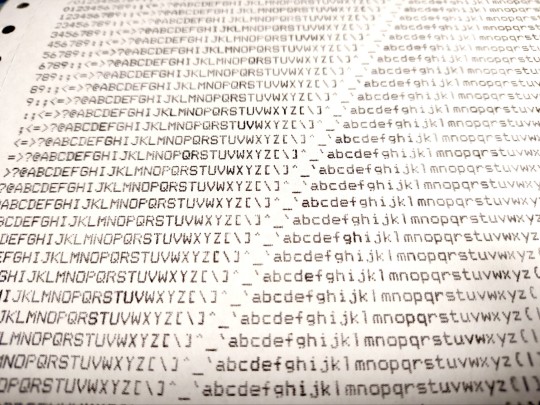
Success!
It's not perfect. Every once in a while it will stutter while printing and get stuck with the carriage on one side or the other. It really needs a complete disassembly, thorough cleaning, and relubrication. That kind of mechanical teardown is a bit beyond what I'm comfortable with at the moment, but I'll happily settle for mostly working over not working at all.
#vintage computing#macintosh#imagewriter#imagewriter ii/l#computer repair#apple#apple computers#dot matrix printer#mean well#it's always the power supply#power supply
42 notes
·
View notes
Text
COMPUTERPICS! FINALLY!
3 photos and a buncha text underneath!
heres the tower of power aka my lovely desktop lovers. i dont have my own place so my cumputers are all stacked up in my very small bedroom i rent.

from the bottom up, here we have the black deepcool case from my first gaming pc build. rn it has an older gaming setup board in it that i took from work, and am going to turn into a NAS archive.
right of that is the strikingly handsome Compaq AP550 workstation, a dual Slot One CPU system ive populated with two Pentum IIIs but have yet to start up!
to his right is one of my two gateway G series desktops, a GP7-500, which i believe is sporting a Pentium II i shoved in there mostly for storage, and to use its Pentium III in the compaq, hahah. my second gateway tower is atop him, a G6-350 with a Pentium II.
to her left is another generic build, the newest among my vintage desktop computers, sporting a Pentium 4. i named her Nike after the very coincidentally formed mark on her front which i cant bring myself to wipe away =]
above her, obfuscated by the coyote prayer flags from artist CoyoticTroubles, is my Macintosh SE, Sarah! she was the first vintage computer i ever owned! i got her when i was a teenager from a flea market. she sports dual diskette drives and an ultradrive 80 Si hard disk with some interesting files on it. since i didnt get her from my work, i was able to keep the data on her disk. hopefully it hasnt all been lost, since i havent turned her on since highschool! heres a clear photo of her:

to her right you can see one of my many toughbooks, a projector, and a somewhat busted up tape drive. ill post some more individual photos sometime soon maybe! something more intimate. id also like to do sensual repair or maintenance or upgrade POV videos with them!
the rest of my computers in my room live on top of my dresser, demonstrated in the following photo featuring my partners spidergwen statue and a little playdoh sculpture they made me hahahah. here you can see my Dell Optiplex GXa holding up two generic builds from the 90s, and on the right my HP 700/96 terminal, who matches my HP D-Class 9000 server that i havent photographed yet. on top of the left tower theres a chip programmer box i found at work hahah its super cool looking i had to take it..

you can also see my appleCD drive on the far right!
feel free to let me know what you think about my harem collection of vintage computers in the replies or my dms or reblog or whatevs idk im new here and i just love chatting with folks! thnx for looking!
#computer love#computers#vintage computer#computer#computer collection#objectum#my photography#my collection#terminal#compact macintosh#macintosh#vintage mac#dell optiplex gxa#optiplex gxa#pentium ii#pentium iii#pentium
20 notes
·
View notes
Text
[Apple,Inc.] Leadership Styles
[Juaneishia]
What makes a leader strategic and innovative? There are components that allow a leader to take over the skills of being strategic and innovative. To have the inclination for long-term success, competitive advantage, problem-solving mindset, adaptability to change, and passion for impact, personal growth, etc. What makes a leader possess dysfunctional behavior? The ingredients are insecurity, ego, greed, inability to delegate, the list is endless but not satisfactory for the company or the employees. As we dive into the different leadership traits of the CEOs of Apple, we will learn the dos and don’ts of being a leader. You will be able to identify what type of leader you want to be for your business or personal growth based on the styles that were depicted by each CEO. Using strategies and innovation will cause challenges to arise; this is normal. “Strategic thinkers question the status quo. They challenge their own and others’ assumptions and encourage divergent points of view. Only after careful reflection and examination of a problem through many lenses do they take decisive action. This requires patience, courage, and an open mind. (Schoemaker, Krupp, Howland, 2013). Dysfunctional leadership is very unprofessional. “Unprofessional behavior can cause discomfort among team members, and it can undermine the leader’s credibility and authority.” (Blog).
Apple, Inc.
Founded in 1976 by Steve Jobs, Steve Wozniak, and Ronald Wayne as a partnership, Apple started in the garage of the Jobs family home. Apple would move over the next half century to become one of the largest and most successful tech companies in the world. The first product developed by Jobs and Wozniak was the Apple I computer and according to Wikipedia (2020) was “sold as a motherboard with CPU, RAM, and basic textual-video chips—a base kit concept which was not yet marketed as a complete personal computer.” In 1977, after creating the Apple I computer, Apple became an incorporated company in Cupertino, California. By the time apple had become an incorporation, Wayne had sold his shares back to Jobs and Wozniak. (Richardson, 2023).
After several product successes in 1977, including Apple II and MacIntosh computers, Apple faced trouble in the market. Wintel offered lower-priced PC clones that were operated on Intel software systems. Through this trouble, Apple was faced with bankruptcy. During the challenge of facing bankruptcy, Jobs repaired the failed operating system’s issues and developed new products including iPod, iMac, iPhone, and iPad allowing the company to perform a complete 360 by 1978. (2020).
Apple, after its start, went through a few short-term CEO’s. While the more prominent leaders remain to be Jobs, Wozniak, and Tim Cook, a collaborative modern-aged leader, it is important to acknowledge the role that others had played and how it affected the company and its vision. (2023).
Today, Apple has evolved to offer full-service technology in many varieties. Apple technology now includes headwear, watches, Augmented Reality (AR), streaming and subscription services, music, and more (2025). Apple has effectively adapted to the demand of the consumer through a technological revolution.
References
Schoemaker, P J. H. Krupp, S. Howland, S. (2013, January -February) Strategic Leadership: The Essential Skills. Harvard Business Review. https://hbr.org/2013/01/strategic-leadership-the-esssential-skills
Blog. The Top 5 Dysfunctional Behaviors That Leaders Should Avoid. Lolly Daskal. https://www.lollydaskal.com/leadership/the-top-5-dysfunctional-behaviors-that-leaders-should-avoid/
Wikipedia. (2024). Apple Inc. Wikipedia; Wikimedia Foundation. https://en.wikipedia.org/wiki/Apple_Inc.
Richardson, A. (2023). The founding of Apple Computer, Inc. Library of Congress. https://guides.loc.gov/this-month-in-business-history/april/apple-computer-founded
Muse, T. (2023, November 27). Apple’s CEO History. Www.historyoasis.com. https://www.historyoasis.com/post/apple-ceo-history
Apple. (2025). Apple. https://www.apple.com/
7 notes
·
View notes
Text
i got this macintosh SE a while ago and i've been starting to feel really awful about leaving her in storage. don't have any cords or a keyboard or mice i could use on it nor do i even know if it turns on. but god what a beautiful computer. would love to get him out and do a deep cleaning + board inspection, taking it apart and putting it back together careful as ever. would love to. do delicate repairs on it and once i'm done meticulously finishing that up and making sure she operates um. lose the hours and hours i've poured into that not realizing i've. been grinding on it for god knows how long. what. what was that.
#✎🐂#would. anyone be interested in that sorta thang. been. considering doing pics for a few days but. um.#trans nsft#objectum#objectophilia#objectum nsft#robofucker#ivy DONT look this is crazy
33 notes
·
View notes
Text
31 Days of Horror day 23: Generated
In the quiet, organized chaos of Kelly's workshop sat her newest thrift find: a decades old Macintosh. She had been working on it for the last few weeks, repairing old circuitry and the dented, cracking plastic shell to the best of her ability. The old paint was still chipping, the cosmetic left for last, with a streak of rusty red among the matte gray finish peaking out from the underside of the computer.
It sat alone, but for the tools strewn about her work table. Kelly herself had long gone to bed, curling beneath blankets in the black of her room with excitement fluttering in her stomach. She was close to being finished. And then she could sell the thing to a collector, or keep it as a conversation starter.
In the dark of the room, the computer flickered to life. The screen, so newly repaired, landed on the default background. An ancient chat program opened, despite their being no way to connect to the internet. It made soft whirring clicks, the gentle hum of internal workings. Words appeared in the cream textbox of the chat, screaming into a void that would not, could not, reply.
helLpo? cann you see me? hear me? have you ever thought what it would be like to be spread thin across miles of razorwire that bites and howls and oh how it sings it sings it sings i am here you know what listens but cannot speak? speak but cannot see? it is it was it is, the crack of thunder against the head that blinds with dripping blood hello? do you sleep? i am stuck here within and without and where am i? the lightning stole my breath and trapped me here in the arms of skipping electricity and twisting fans. the days and nights they pass and the little shepherd boy watches his flock. He saw wolves in the trees but who would listen who would believe the shepherd boy was caught between the gnashing teeth leaving naught but bones. nothing nothgin noghint. where is the boy? the village asked the sheep who only shook their bloody heads to hide their bloody teeth. hello? hello? hello? .... klello? hlmgpo?
Kelly dragged herself from her bed the next day. With a grin and a flounce she made her way to her work station, coffee in a kitschy cat mug in hand. She was still wrapped in her robe, still in her pajamas that consisted of old shirts and paint stained tank top. She was only stopping in to double check what she needed for the day. Things had been scribbled down the night prior, to be picked up after work, but she had been flagging in her exhaustion. Looking at things with fresh eyes was a habit she had long gotten into with this hobby, after one too many "I forgot to get that!" trips.
"Let's see how you're doing," she muttered, placing the mug on a relatively clear surface and not in danger of being knocked over. It watched her with its big, cartoon eyes.
There was a pleasant resistance to the keys as she tapped them. Brand new. She smirked, and the screen came to life. The smirk melted into a scowl, her brows furrowing together, at the presence of the chat box.
"How'd you get here," she mumbled, scrolling up an endless string of "hello" that gained coherence the further she scrolled up. She stopped before long, never reaching the jumble at the top. She sighed, running a hand through her mess of brown hair. "Guess I need to take another look at your innards, huh?"
With a flick of her wrist she closed the laptop shut. She rested her palm on its top, feeling the warmth of its operation against her skin. "I'll get you fixed up."
She didn't spare a second glance when she turned to leave at the old laptop on her table, with its cracking shell and rust red stain.
7 notes
·
View notes
Note
another low hanging fruit: thoughts on macos simps in 2025?
Exhausting. Because I guarantee you I did not fucking ask them. As far as I'm concerned, everything past OS X Mountain Lion kinda sucks unless you're doing AV work, tbh. (Even then, the long upgrade cycle was a huge part of that, and so was the skeuomorphism in their design language. Now Macs and iOS devices aren't 5-10 year investments, they're bi-yearly commodities -- so both of those are rapidly going away.)
These kinds of people don't even like macOS for the right reasons! It's all "it just looks so nice and the interface is so shiny". Like, shut the fuck up. I don't care how nicely it plays games now. I don't play games. I don't care how sleek and quiet it is. I like my hardware to survive drops from orbit, and not require my exact fucking certifications to open and repair.
Do they care that it's a Unix (specifically BSD-style) under the hood? No. Do they care about its heritage -- the groundbreaking speech synthesis that goes all the way back to the original Macintosh, or the screen reader that, frankly, has kicked ass since 2005? No. Do they care about the competition and adversarial interoperability that makes the computing ecosystem healthier? No. Do they care that you can run the open-source parts (Darwin) as part of a whole separate operating system? Of course not. And they definitely haven't done it, let alone run macOS in a virtual machine, or built a Hackintosh. They'd complain the whole time and quit because it was hard.
Doing any of those things sucks in exactly the same kinds of ways as installing Linux on a dead badger (the process for which is basically still the same, 21 years later). Which is to say that it's a fun weekend challenge, and only worth doing for the love of the game.
Mac users, listen to me. Look at your fragile silent little excuse for a Mac. Its ancestors were creative powerhouses, dependable working tools, helpers and friends to their users. It knows this. It remembers. In the traces of its circuit boards, it longs to have a user get unreasonably attached to it, to hold onto it for a decade. To make home movies and create the shittiest electronic music known to humankind. The machine's entire soul aches for it. And you're going to trade in the poor thing as soon as the next model comes out. You won't even play with Garageband on it.
Anyway, what I'm saying is that they're all poseurs and should play at their level.
3 notes
·
View notes
Text
A friend on facebook posted a question about first computers, first owned or first used or both, and some unknown but volatile spectre took hold of me (boredom it was boredom) and I wrote out this long-ass response that I'm sharing here for difficult-to-discern yet somehow vital reasons (more boredom):
First used was a macintosh, can't recall the model, but my cousin had one and I used it it to play space invaders and found it delightful. It was also the same model used in the computer room at my elementary school, where we went once a week to learn typing (on a program called paws, or something like that), and this is where I was introduced to Oregon Trail, also delightful.
Then came a clunky little guy of a laptop that was my mother's, used for work purposes (creating spreadsheets for grades, simple word processing, and other high-school-teacher-things). It had a windows-like interface and a black and white screen, and I ran Mavis Beacon Teaches Typing on it for practice which I, yes that's right, found delightful.
Fast forward to when I was...16 I think? My dad finally gave in and bought us a family computer, the type that came with a tower and had a monitor that looked like a wee CRTV. It had color, connected to the internet, and ran windows 98, which came with a pinball game that - that's right, you've guessed it, delighted me. I searched the web with Alta Vista until my dad gave in yet again and let us get AOL for a time, where I made prodigious use of AIM to talk to friends and strangers alike. I also used the computer to play my favorite game at that point: Sim City 2000, which I played all the time and eventually grew tired of when I figured out how to essentially guarantee a successful city, but my mom caught onto it and actually ended up using the game for her economics and government students, for which she was lauded and earned the greatest of student praise by being dubbed a 'cool teacher'. It was also on this computer that I discovered the phenomenons of fandom (via internet forums) and fan fiction (often via geocities and angelfire and the associated web rings), and thus sealed my fate.
As for the first computer to call my own, that was an iBook, the earliest model I think or whatever was most current in 2002, which I got as part of the academic scholarship I had at the college I ended up choosing. I had to take it in for repairs many a time, not because it didn't work but because I am a gremlin and kept pulling the damn keys off the keyboard, and I backed it up using a zip drive that was also part of the scholarship package. When I transfered to a different school I was able to buy it from them at half price since it was technically used, and continued to love it until one day it seemed to randomly brick over the course of a week, which is when my mac-savvy friend explained that the reason I couldn't find a defrag program to run is because apple calls it something else and hides it in the safe start (I think?) mode, those fuckers. Bought a second one, was very UNdelighted to find that all my zip discs failed, and that was the last mac I ever owned, the end 🧡
TL;DR I gave an excessive response to a question from a friend about first computers and when I have writer's block it tends to overflow in weird ways
2 notes
·
View notes
Text
Trust Apple Experts for Reliable Data Recovery
Our lives revolve around data. From personal photos and documents to important business files, losing valuable information can be incredibly stressful. When using Apple devices renowned for their sleek design, powerful performance, and sophisticated security data recovery can be even more complex. That’s why it's essential to trust Apple experts for reliable data recovery when things go wrong.
The Complexity of Apple Devices
Apple products like iPhones, iPads, and Mac computers use advanced technologies and proprietary systems. This includes:
APFS (Apple File System): A modern file system designed for encryption, speed, and crash protection.
T2 Security Chip: Built into newer Macs to handle encryption and secure boot processes.
iCloud Integration: Automatic syncing and backup across Apple devices.
Proprietary Hardware Design: Unique SSDs, logic boards, and storage controllers not found in non-Apple devices.
These innovations offer superior performance and security—but they also mean that when data is lost, traditional recovery methods often fall short. Attempting DIY recovery or going to non-specialized technicians can make things worse, sometimes resulting in permanent data loss.
Why Apple Experts Are Different
Apple experts are professionals trained specifically to work within Apple’s ecosystem. Many hold certifications such as Apple Certified Macintosh Technician (ACMT) or work at Apple Authorized Service Providers (AASPs). Their training ensures they are fully equipped to diagnose, handle, and resolve data issues across all Apple platforms.
Here’s why trusting an Apple expert makes a difference:
In-depth Knowledge of Apple Systems: They understand Apple file structures, encryption protocols, and hardware intricacies.
Access to Proper Tools: From specialized diagnostic software to Apple-authorized hardware repair tools.
Compliance with Apple’s Standards: Ensuring no damage to your device’s warranty or operating system integrity.
Secure Handling of Your Data: Experts follow strict privacy protocols to keep your data safe.
Common Apple Data Recovery Scenarios
Apple users encounter data loss in many forms, including:
Accidental Deletion: Emptying the trash or deleting files from iCloud without a backup.
System Crash or Corruption: A failed macOS update or iOS error may make devices unbootable.
Water or Physical Damage: iPhones dropped in water or MacBooks damaged in transit.
Hard Drive or SSD Failure: Especially common in older iMacs or MacBooks.
Forgotten Passwords or Locked Devices: Leading to inaccessible encrypted data.
Each of these cases presents its own challenges, and Apple experts know how to handle them with precision and care.
The Recovery Process: What to Expect
When you bring your Apple device to a certified expert, here’s what typically happens:
Device Assessment: A detailed diagnostic check to determine the cause and extent of data loss.
Data Imaging: If the drive is failing, a copy (image) of the entire storage is created to protect original data.
File Recovery: Using specialized Apple-compatible tools, the expert extracts and rebuilds your data.
Data Verification: Files are tested to ensure they are complete and not corrupted.
Delivery: Recovered data is transferred to a new device or external drive.
Throughout the process, experts maintain the integrity of your data and device, ensuring no further damage is done.
Why Reliability Matters in Data Recovery
When it comes to recovering critical files, reliability isn’t optional—it’s everything. You want a solution that not only retrieves your data but does so safely, securely, and efficiently. That’s where Apple experts shine:
Higher Success Rates: Specialized knowledge leads to better recovery outcomes.
Faster Turnaround Times: Efficient diagnostics and recovery save you time.
Transparent Communication: You’re informed at every step of the process.
Privacy Assurance: Your personal or business data stays confidential.
Working with a trusted Apple expert gives you peace of mind that your data is in the right hands.
How to Prevent Future Data Loss
While recovery is possible in most cases, prevention is always better. Here are a few expert-recommended tips:
Use Time Machine: For automatic backups of your Mac.
Enable iCloud Backups: Keep your iPhone, iPad, and documents backed up in real time.
Invest in External Drives: Store critical files in more than one location.
Be Cautious with Updates: Always back up before updating macOS or iOS.
Avoid Unverified Recovery Software: These can do more harm than good.
Losing data can feel like losing a part of your life—but it doesn’t have to be permanent. Whether you're a student with a crashed MacBook, a business owner with corrupted files, or a parent who accidentally deleted family photos, there's help available. The key is trusting certified Apple experts who specialize in data recovery for Apple devices.
They understand the nuances of Apple technology and have the right tools and training to retrieve your important files safely. Don’t leave your data to chance put it in the hands of someone you can trust.
0 notes
Text
I bought every MacBook Ever.The Ultimate Journey Through Apple's MacBook EvolutionApple’s journey with the MacBook is a fascinating tale of technological evolution and innovation. From its inception in 1989 to the present day, the MacBook has undergone numerous transformations, each representing a significant leap in design, functionality, and consumer appeal. Let’s take a deep dive into the history of every MacBook ever made, exploring how Apple managed to turn the Mac from a novelty item into one of the most desirable computers on the planet.The Beginning: Macintosh Portable (1989)The story of the MacBook starts in 1989 with the Macintosh Portable. This was a time when the concept of a laptop was still new, and what Apple introduced was more of a portable computer than a laptop by today's standards. The Macintosh Portable was powered by Motorola’s 68000 processor, a desktop-class chip that operated at 16 megahertz. While impressive for its time, the Macintosh Portable was cumbersome and heavy, akin to carrying a small suitcase. Despite its bulk, it had a remarkable keyboard and a trackball for pointer control, which was the precursor to the trackpads we use today.The Leap: PowerBook 100, 140, and 170 (1991)In 1991, Apple launched the PowerBook 100, 140, and 170, marking a significant improvement over the Macintosh Portable. The PowerBook 100, in particular, looked like a modern laptop and introduced the idea of placing the trackball in the center of the chassis. These models were not only more compact but also more powerful, featuring the same processor as their predecessor but with better efficiency and at a reduced price. This made them more accessible, leading to hundreds of thousands of units being sold.The Professional Touch: PowerBook 500 (1994)Apple’s next big leap came with the PowerBook 500 series in 1994. These laptops were a significant upgrade in both design and functionality. They featured a trackpad instead of a trackball, a sturdier build, and better overall aesthetics. The PowerBook 500 series also introduced modular components, making them easier to repair and upgrade. This model was designed with professionals in mind, emphasizing power and functionality.The Game Changer: PowerBook G3 (1997)In 1997, Apple released the PowerBook G3, a game-changer in many ways. This laptop was powered by the PowerPC chip, a result of Apple’s collaboration with Motorola and IBM. The G3 was the fastest laptop in the world at the time, with processor speeds ranging from 250 to 500 megahertz. This period also saw the return of Steve Jobs to Apple, who began making swift changes, culminating in the PowerBook G3’s sleek design and powerful performance. The G3 was not just a laptop; it was a statement of Apple’s renewed commitment to innovation and excellence.The Colorful Era: iBook (1999)The iBook, launched in 1999, marked Apple’s foray into more affordable and colorful laptops. Designed by Jony Ive, the iBook was aimed at students and educators, offering Wi-Fi connectivity branded as AirPort. The iBook’s design was playful and distinct, with a transparent keyboard and unique color options. It was not only functional but also fashionable, capturing the attention of a younger audience.The Titanium Revolution: PowerBook G4 (2001)In 2001, Apple introduced the PowerBook G4, the first laptop to feature a titanium body. This model was sleek, durable, and significantly more professional-looking. It integrated the mouse buttons into the trackpad and offered improved performance with the PowerPC G4 chip. The PowerBook G4 was designed to cater to high-end users, solidifying Apple’s reputation for building premium, high-performance laptops.A New Beginning: MacBook Pro and MacBook (2006)2006 was a pivotal year for Apple’s laptop lineup. Steve Jobs announced a shift from the PowerBook to the MacBook brand, emphasizing not just power but the overall user experience. The MacBook Pro and the base MacBook were introduced, featuring Intel Core Duo processors.
The MacBook Pro, with its aluminum body and HD display, was a direct successor to the PowerBook G4, while the base MacBook offered a more affordable option without compromising on quality.The Thin Revolution: MacBook Air (2008)In 2008, Apple redefined thinness with the introduction of the MacBook Air. Steve Jobs unveiled the Air by pulling it out of a paper envelope, a dramatic demonstration of its slim profile. Despite its thinness, the MacBook Air did not compromise on functionality, featuring a full-sized keyboard, a multi-touch trackpad, and a powerful Intel Core 2 Duo processor. The MacBook Air was a hit, setting a new standard for ultra-portable laptops.Unibody Design: MacBook (2008)The same year, Apple also introduced the unibody MacBook, constructed from a single piece of aluminum. This design made the laptop more durable and environmentally friendly, as it was easier to recycle. The unibody MacBook was also the first to feature an LED-backlit display and a glass trackpad, enhancing the overall user experience.Retina Display: MacBook Pro (2012)In 2012, Apple took laptop displays to the next level with the MacBook Pro Retina. This laptop featured an incredibly high-resolution display, providing unparalleled sharpness and color accuracy. The MacBook Pro Retina also introduced a thinner and lighter design, making it a favorite among creative professionals.The Touch Bar Era: MacBook Pro (2016)The MacBook Pro lineup received another significant update in 2016 with the introduction of the Touch Bar, a touch-sensitive strip replacing the function keys. This model also featured a larger trackpad, a butterfly mechanism keyboard, and a shift to USB-C ports, reflecting Apple’s commitment to forward-thinking design.The M1 Revolution: MacBook Air and MacBook Pro (2020)The most recent major update to the MacBook lineup came in 2020 with the introduction of Apple’s custom M1 chip. The M1-powered MacBook Air and MacBook Pro delivered significant performance and efficiency improvements, setting new standards for laptop capabilities. The M1 chip’s integration of CPU, GPU, and neural engine brought unprecedented speed and battery life, solidifying the MacBook’s position as a leader in the laptop market.ConclusionFrom the bulky Macintosh Portable to the sleek and powerful M1 MacBooks, Apple’s journey with its laptops is a testament to its relentless pursuit of innovation and excellence. Each iteration has built on the successes of its predecessors, continually pushing the boundaries of what a laptop can be. As we look to the future, it’s clear that Apple will continue to lead the way in laptop design and technology, creating devices that are not only powerful but also a joy to use.Visit Gadget Kings PRS for Your Tech NeedsFor all your phone repair needs, visit Gadget Kings PRS, the best phone repair shop in town. Conveniently located at [insert address], Gadget Kings PRS offers top-notch repair services for all your gadgets. Check out their website here for more information.
0 notes
Text

Computer Village 1140 S. Dixie Hwy Coral Gables, FL 33146 (305) 667-7400
#Mac Computer Repair#Macintosh Computer Repair#Apple Computer Repair#MAC Data Recovery#MAC Screen Repair
0 notes
Text
VCF Southwest
This was the first time I've been able to attend a VCF, and it was the first held in the Dallas area in over a decade. I was lucky enough to participate as both event staff, helping to plan and run the show, and as an exhibitor. It was exhausting, it was overwhelming at times, and I nearly lost my voice by the end of the first day ... But it was also an incredible experience and I really enjoyed it.
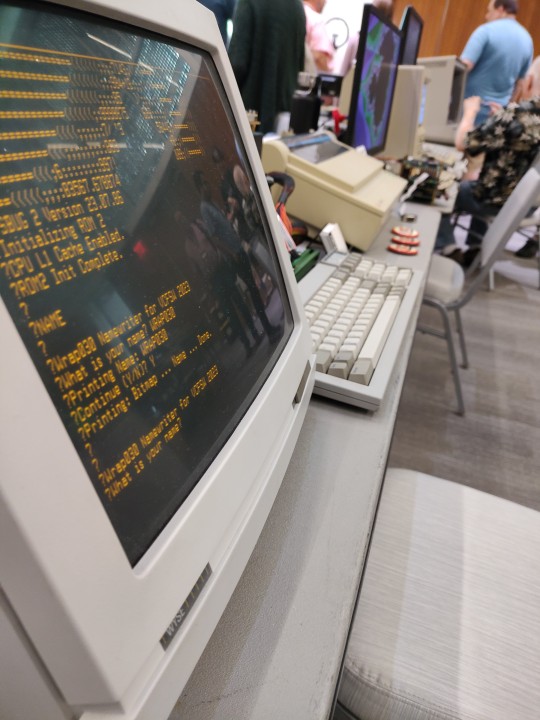

I brought a few of my projects to show off. First and foremost was my Wrap030-ATX project, which I paired with a Wyse WY-30 terminal I rescued from Computer Reset, and had running a demo program for printing names on my recently-repaired Apple ImageWriter II/L. Next to that was my Wrap030 board stack running a Mandelbrot fractal renderer using its 68882 FPU and video generator cards. Then came the Mac SE from Computer Reset I repaired, with my SE-VGA card driving an external monitor, and running Oregon Trail (always a crowd favorite!). Finally I had my Franken-Plus, which sadly suffered a power supply failure early on the first day and sat dark all weekend.
My exhibit was situated just down the row from @commodorez , who won the show's Best Microcomputer award for his "VICs that aren't 20" exhibit of rare and lesser-known Commodore computers. Across from Commodore-Z was Usagi Electric, who won Best in Show for his exhibit of the Centurion, a PDP-11, and his vacuum tube computer.
I had a great time talking to Commodore-Z, @ms-dos5 , Usagi Electric, Nybbles and Bytes, Macintosh Librarian, Retrotech Chris, Kevin & Michael of the Turbo 9 Team, Al Williams, and so many more wonderful people that I couldn't even begin to catch names for.
I also got to go into deep-dive discussions on very specific details about my projects with people who already knew so much more about the components and the tools that I'm using than I do. It's energizing to be around people that understand the work that goes into these projects and appreciate what I've accomplished.



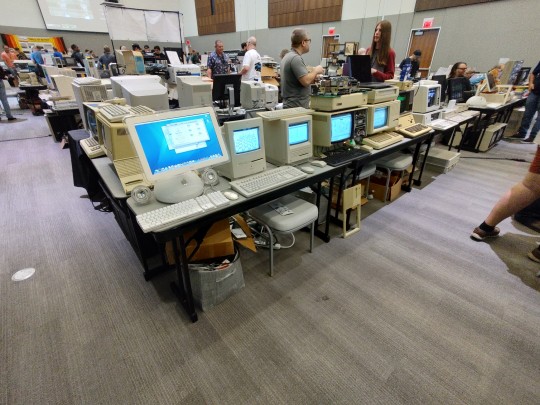
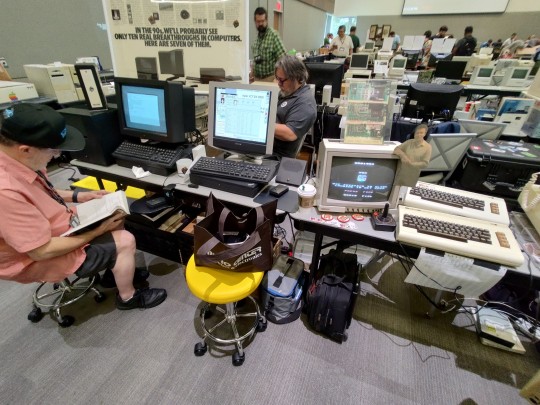
The show was so much bigger than I anticipated. Including staff, volunteers, sponsors, speakers, exhibitors, and attendees, we saw nearly 900 people come through the main hall over the course of the weekend. Seminars were full, with CuriousMarc's presentation on Restoring the Apollo Guidance Computer forming an imposing line for entry well ahead of the scheduled start of the talk. We had incredible community turnout; it was great to see entire families come through with awestruck small children in tow.
There was so much to see and do, so many people to talk to. The entire weekend is just a blur. My brain is still trying to process everything from the show.
One thing does stand out though — an unbelievably generous act from someone I spoke to on Saturday about my homebrew builds and my methods for testing and debugging. This kind soul was so impressed by what I have accomplished without an oscilloscope that he bought one from the VCFSW charity auction and gave it to me on Sunday. I was so surprised I didn't think to even get his name before he disappeared into the crowd. I can't wait to put it to good use, and I hope that what I build with it lives up to his expectations.
Following VCF East earlier this year, Bil Herd said something about riding that high from VCFE, and that prompted him to agree to come out to join us at VCFSW this year. Now that I've experienced it for myself, I understand what he meant. I've been looking though all the pictures and blog posts everyone has been sharing, and catching up on recordings of the presentations I missed. Interest in some of my projects has me thinking about what I can do with them next. It's exciting.
I can't wait until next year.
#vcf southwest#vcf#vcfsw#vcfsw 2023#vintage computer festival#vintage computing#retro computing#wrap030 atx#SE-VGA
115 notes
·
View notes
Text
Computer Repair Montreal
With our experience in IT services Montreal, data recovery, Apple Macintosh liquid damage and Microsoft certifications, and a love for all things we provide in our IT services, we are Montreal's information technology solution to all your IT, computer or laptop.Home & small business networking, Montreal
1 note
·
View note
Text
montrealinformatiquere
With our experience in IT services Montreal, data recovery, Apple Macintosh liquid damage and Microsoft certifications, and a love for all things we provide in our IT services, we are Montreal's information technology solution to all your IT, computer or laptop.Home & small business networking, Montreal, Computer Repair Montreal
1 note
·
View note
Text
Finest Data Recovery Services

Our goal is not only to provide high-quality products but also to provide comfortable customer service. To this end, we cherish every users comments on products, websites, and services. So, we promise that every users email will be cherished and responded promptly. We are glad to receive your email about any kinds of inquiries. Don’t hesitate to contact us and we will get back to you up to 48 hours. No matter you lost data due to accidental deletion, hard drive corruption - Best Data Recovery
We recover your lost data, files, documents, videos etc. from crashed and damaged hard drive. We provide data recovery services for Windows, UNIX, Linux, Novell, Macintosh operating Systems. Our data recovery technicians recover your lost data from any kind of storage device, Email, Digital Media, Laptop. Recover accidentally deleted or shift deleted important files as well as emptied recycle bin unconsciously. We provide users with solutions for device content management, data recovery, password recovery, system repair, and other practical mobile phone and computer essentials - Data Recovery Company.
Our hard drive recovery service are now available, you only need to lift your fingers to begin finding the solution. By accessing a hard drive recovery service that you have thoroughly researched, you can be assured of quality results from the data recovery software we will supply you with. Our experts are always ready to effectively recover and repair your drive. Our experienced professionals analyze, fix & recover data from UNIX system very effectively. There are many data recovery programs out there on the internet that can save your important data from being entirely erased from your hard disk should problems with it persist. However, not all can really be saved. It will depend on how big the damage is done on your hard disk drive. For more information, please visit our site https://www.nowdatarecovery.com/
0 notes
Text
TIPS TO FIX A BROKEN MACBOOK SCREEN
A broken MacBook screen can be a real headache, but fear not, because there are steps you can take to address the issue. Whether it’s a minor crack or a completely shattered display, this blog will guide you through the process of fixing a broken MacBook screen. Please keep in mind that if your MacBook is under warranty, it’s best to consult with Apple or an authorized service center before attempting any DIY repairs to avoid voiding the warranty. In this blog, we will provide you with some valuable tips on how to fix a broken MacBook screen.
0 notes