#Magisk Manager for Android
Explore tagged Tumblr posts
Text



After the installation of Lineage 17, I installed Magisk, because I need Magisk to use the kernel manager properly. I downloaded the kernel manager, then I set the governor and the clock speeds that I can't complain about and right now, this phone with Android Q is ready to be used until Q's support ends. And you know what? I use this phone more than my Redmi Note 12 right now. Maybe that's temporary but Idk. I love this phone.
0 notes
Text
Rooting an Android device (commonly referred to as "jailbreaking" on iPhones) is essentially gaining full control over the operating system, including system files, settings, and functions that are otherwise restricted by default. You're right that Android is based on the Linux kernel, but it’s highly customized by Google and device manufacturers, so it’s not the same as a typical Linux distribution you'd find on a desktop. Here's a step-by-step guide on how to root an Android and get shell access, but first, a couple of notes:
Important considerations:
Rooting voids warranties: Rooting will void your device warranty, and it may even brick (render unusable) the device if not done properly.
Security risks: Once rooted, your device becomes more vulnerable to malware and hacking if precautions aren't taken.
Backup data: Rooting could erase all data on your device, so it’s important to back everything up beforehand.
Steps to Root Your Android and Access the Shell
1. Check the Bootloader Status:
The bootloader is what controls what software runs when the device is powered on. Most Android devices have a locked bootloader by default.
Some manufacturers provide a way to unlock the bootloader officially (Google, OnePlus), while others do not (Samsung in the U.S.). Check if your phone has an official way to unlock it. You might need to enable developer options on your device.
Go to Settings → About phone and tap Build number seven times. This unlocks Developer options.
Go to Settings → Developer options and enable OEM unlocking and USB debugging.
2. Unlock the Bootloader:
With OEM unlocking enabled, you can now unlock the bootloader using your computer:
Connect your phone to your computer.
Install ADB and Fastboot on your computer (these tools are part of the Android SDK).
Open a terminal on your PC and run:bashCopy codeadb devices adb reboot bootloader fastboot oem unlock
Your device will prompt you with a confirmation. Use the volume buttons to navigate and the power button to confirm.
Note: Unlocking the bootloader will likely erase all data on your device.
3. Find a Suitable Rooting Method:
Rooting methods depend on your device’s manufacturer and version of Android.
Here are some popular options:
Magisk (most recommended): It allows you to gain root access without modifying the system partition. It also passes Google's SafetyNet checks, which means you can still use apps like Google Pay and Netflix. You'll need a custom recovery to flash Magisk.
SuperSU: An older method that directly modifies system files. It's less safe and can break OTA updates and certain apps.
Flashing Magisk (if you go with Magisk):
Download the Magisk zip file to your phone from Magisk GitHub.
Boot into your custom recovery (like TWRP) using ADB:bashCopy codeadb reboot recovery
In TWRP, go to the Install section and flash the Magisk ZIP file.
Reboot your phone.
4. Install a Terminal Emulator:
Once rooted, you can install a terminal emulator from the Google Play Store (e.g., Termux or Terminal Emulator for Android).
These apps give you direct shell access on the device. Since Android is Linux-based, many typical Linux commands will work out of the box (e.g., ls, cd, cat, etc.).
5. Access the Shell via ADB:
You can also connect to your Android's shell from your computer using ADB:
Open a terminal on your computer:bashCopy codeadb shell
This will give you a shell directly on the device. If you’ve rooted the phone, you can also get root access within the shell:bashCopy codesu
This will elevate your privileges to superuser (root).
Are All Androids Just Linux?
In essence, yes, Android is based on Linux, but it is heavily modified and optimized for mobile devices. Here’s how they compare:
Kernel: Android runs on the Linux kernel, which handles hardware communication, process management, and memory management. But the rest of the operating system is built differently from traditional desktop Linux.
Userland: Android does not use the GNU C Library (glibc) or GNU core utilities by default, which are standard on Linux distributions like Ubuntu. Instead, Android uses Bionic, a lightweight C library designed for mobile use.
File Structure: While Android’s filesystem is similar to Linux’s (you'll see directories like /system, /data, /proc), it is organized differently to support mobile devices and the Android app structure.
Security: Android uses additional security measures like SELinux and a permission-based app model that separates apps from each other and restricts access to system components.
Next Steps for Using Your Android as a "Gizmo"
Once rooted and you have shell access, there are countless projects you could try, such as:
Turning your Android into a Raspberry Pi-like development platform for IoT.
Using it as a network monitoring tool or personal server (with apps like Kali Nethunter).
Repurposing it as a dedicated media player or smart home controller.
If you’re looking to customize and expand the functionality even more, consider looking into custom ROMs (like LineageOS) or building Linux distros specifically for Android devices, like PostmarketOS.
0 notes
Text
Top Mobile Application Penetration Testing Tools for Android and iOS

A native mobile application is subjected to a security evaluation known as a “mobile application penetration test.” A smartphone-specific app is referred to as a “native mobile application.” It is programmed in a particular language designed for the corresponding operating system, usually Swift for iOS and Java, BASIC, or Kotlin for Android.
In the context of the mobile application, “data at rest” and “data in transit” security testing are often included in mobile app penetration tests. No matter if it is an Android, iOS, or Windows Phone app, this is true. As part of a penetration test, tools are used to automate some operations, increase testing speed, and detect flaws that can be challenging to find using only human analytic techniques.
In order to ensure exceptional accuracy and to harden a mobile app against malicious assaults, a manual penetration test offers a wider and deeper approach. While vulnerability assessments are responsible for identifying security flaws, penetration testing confirms that these issues are real and demonstrates how to take advantage of them. In order to access both the network level and important applications, penetration testing targets the app’s security flaws and weaknesses throughout the environment.
The mobile application vulnerability assessment and penetration testing (VAPT) locates exploitable flaws in code, systems, applications, databases, and APIs before hackers can find and take advantage of them. Utilizing harmful apps has the potential to be risky, and untested apps could include faults that expose the data of your company.
There is lots of mobile application penetration testing (android or iOS) tools available but we mentioned important mostly used tools or software’s.
Mobile Application (Android and iOS) Scanner:
MobSF: https://github.com/MobSF/Mobile-Security-Framework-MobSF
Android:
1. Apktool: https://apktool.org/
2. dex2jar: https://github.com/pxb1988/dex2jar
3. jadx-gui: https://github.com/skylot/jadx/releases
4. jd-gui: https://github.com/java-decompiler/jd-gui/releases/tag/v1.6.6
5. ClassyShark: https://github.com/google/android-classyshark/releases/tag/8.2
6. Bytecode-Viewer: https://github.com/Konloch/bytecode-viewer/releases/tag/v2.11.2
7. SDK Platform-Tools: https://developer.android.com/tools/releases/platform-tools
8. DB Browser for SQLite: https://sqlitebrowser.org/dl/
9. Frida: https://github.com/frida/frida
10. Objection: https://github.com/sensepost/objection
11. fridump: https://github.com/Nightbringer21/fridump
12. Magisk Manager: https://magiskmanager.com/
13. Xposed Framework: https://forum.xda-developers.com/t/official-xposed-for-lollipop-marshmallow-nougat-oreo-v90-beta3-2018-01-29.3034811/
14. PoxyDroid: From Playstore
IOS:
1. plist-viewer: https://github.com/TingPing/plist-viewer/releases
2. Ghidra: https://ghidra-sre.org/
3. Frida: https://github.com/frida/frida
4. Objection: https://github.com/sensepost/objection
5. fridump: https://github.com/Nightbringer21/fridump
6. iOS App Dump: https://github.com/AloneMonkey/frida-ios-dump
7. Jailbreaking Apps:
Unc0ver: https://unc0ver.dev/
Checkra1n: https://checkra.in/
8. Otool: Available with Xcode - https://inesmartins.github.io/mobsf-ipa-binary-analysis-step-by-step/index.html
9. 3uTools: http://www.3u.com/
10. Keychain Dumper: https://github.com/ptoomey3/Keychain-Dumper
11. Cydia Apps:
SSL Killswitch 2
Shadow
Liberty
Frida
12. Strings: https://learn.microsoft.com/en-us/sysinternals/downloads/strings
13. DB Browser for SQLite: https://sqlitebrowser.org/dl/
14. Hopper: https://www.hopperapp.com/
15. Burpsuite: https://portswigger.net/burp/communitydownload
In essence, the mobile application VAPT locates exploitable flaws in code, systems, applications, databases, and APIs before hackers can find and take advantage of them. Utilizing harmful apps has the potential to be risky, and untested apps could include faults that expose the data of your company. The mobile application penetration testing services by Elanus Technologies identify security risks in android and iOS apps and devices. Get in touch to secure your devices today!
0 notes
Text
Revamp Your Device's Boot Animation with Cool Magisk Modules
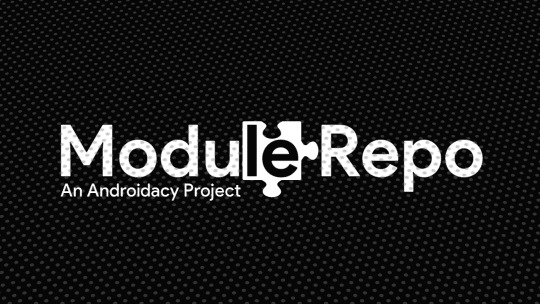
The boot animation is the first thing you see when turning on your Android device, and customizing it can add a unique touch to your user experience. Thanks to Magisk modules from the Magisk Modules Repository, you can revamp your device's boot animation and make it cooler and more personalized. These modules offer a wide range of creative boot animations that allow you to express your style and add a touch of flair to the startup process. In this article, we will explore the top Magisk modules that can help you customize your device's boot animation and make a lasting first impression.
Boot Animation Changer: The Ultimate Customization Tool "Boot Animation Changer" is a versatile Magisk module that lets you easily replace your device's stock boot animation with a variety of cool alternatives. This module comes with a vast collection of boot animations to choose from, ranging from minimalist designs to animated artworks, ensuring there's something for every taste.
Pixel Boot Animation: Embrace the Pixel Vibe For fans of Google's Pixel devices, the "Pixel Boot Animation" Magisk module is a must-have. This module brings the iconic boot animation from Pixel devices to your own Android phone, giving you the genuine Pixel vibe right from the startup sequence.
Anime Boot Animation: For Anime Enthusiasts If you're an anime enthusiast, the "Anime Boot Animation" Magisk module is sure to capture your heart. This module offers a selection of boot animations featuring beloved anime characters and scenes, adding a touch of your favorite anime series to your device's startup.
GIF Boot Animation: Bring Life to Your Boot Screen The "GIF Boot Animation" Magisk module allows you to set a custom boot animation in GIF format. With this module, you can bring life to your boot screen with animated GIFs that reflect your personality or showcase your favorite animations or memes.
Custom Boot Animation: Your Own Creation For those with a creative spirit, the "Custom Boot Animation" Magisk module is a gem. This module enables you to use your own custom boot animations, giving you complete control over the startup sequence and letting you showcase your own artistic flair.
Regular Magisk Modules Update for Fresh Animations
To keep your device's boot animation experience fresh and exciting, it's essential to keep your Magisk modules up-to-date. Developers frequently update modules in the Magisk Modules Repository to introduce new boot animations, improve performance, and maintain compatibility with the latest Android versions and devices.
Updating Magisk modules is a straightforward process. Open the Magisk Manager app on your device, navigate to the "Downloads" section, and check for available updates. If updates are available, tap on "Update" to install the latest versions of your modules.
Caution: Backup and Enjoy
While Magisk modules offer a fantastic way to revamp your boot animation, it's essential to back up your device before installing new modules. Additionally, ensure that the boot animation you choose is compatible with your device model and Android version.
Conclusion
With the help of Magisk modules from the Magisk Modules Repository, you can revamp your device's boot animation and make a statement right from the moment you power on your Android phone. Whether you're a fan of minimalistic designs, a lover of Pixel aesthetics, an anime enthusiast, or a creative artist, there's a perfect boot animation for you. Stay updated with the latest module enhancements, and let these Magisk modules add a touch of coolness and personality to your device's startup experience, leaving a lasting impression on anyone who sees your awesome boot animation.
1 note
·
View note
Text
FoxMagisk Module Manager
FoxMagiskModuleManager (also known as FoxMMM) is a Magisk Module Manager app developed by XDA Senior Member, The-End. It is a powerful tool that allows users to manage Magisk modules on their Android devices. With FoxMagiskModuleManager, you can browse, download, install, and uninstall Magisk modules with ease. The app also provides a variety of features to help you manage your modules, such as…
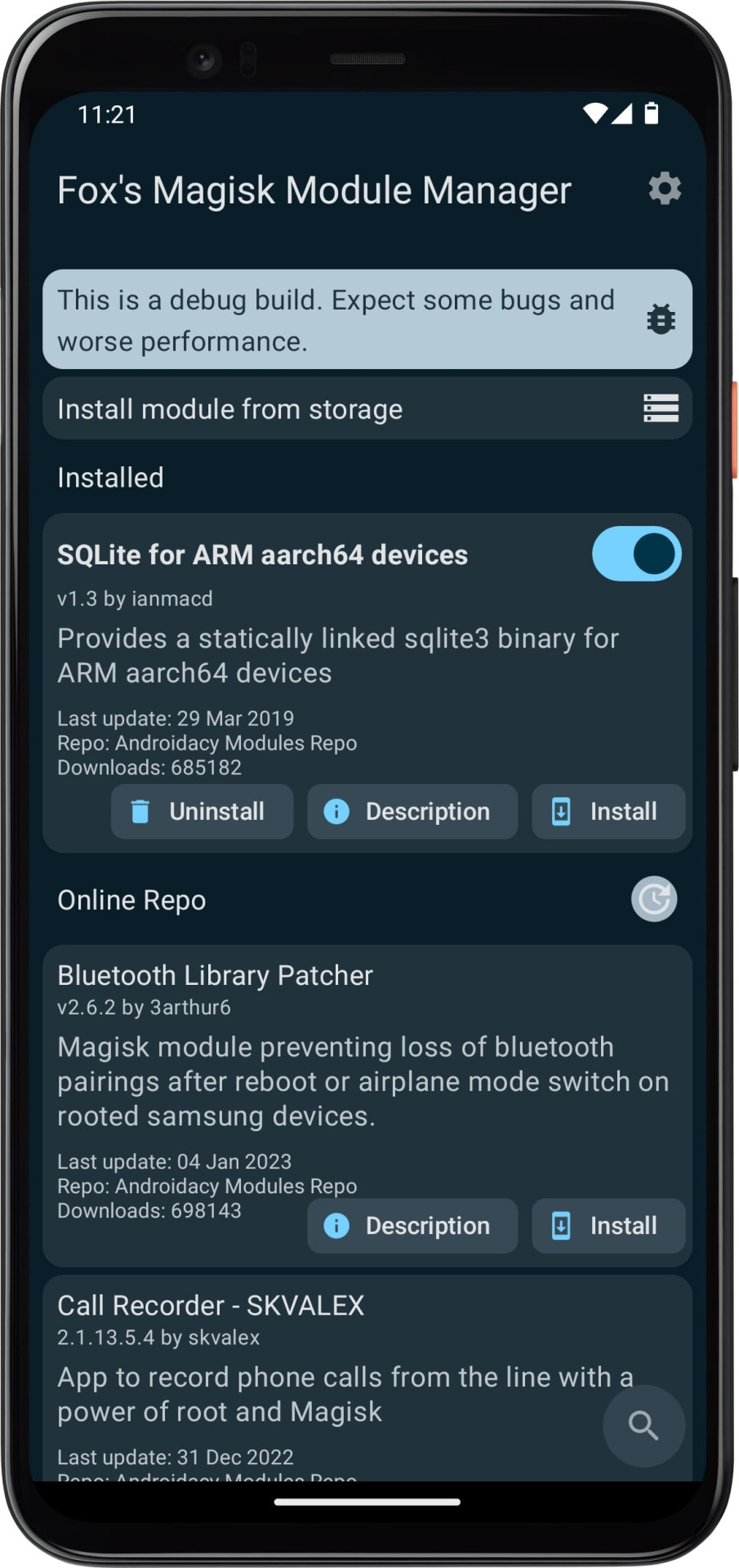
View On WordPress
0 notes
Text
Magisk Manager Free APK for Android 8
Magisk Manager free APK is also known as the best Android rooting mask. The legal administrative power of an Android device can be safely gained with the Magisk Manager free APK. no charges or payments are needed to download, root or manage the Magisk Manager free APK application.
The rooting of an Android device with Magisk Manager free APK is safe and swift. Anyone can easily download Magisk Manager free APK and root without much effort put in for long hours. For more details about Magisk Manager free APK, visit the official Magisk Manager website.

What is Magisk Manager free APK?
Magisk Manager free APK is an application designed for Android devices by the XDA app developer Topjohnwu. The Android smartphones and tablets powered with Android 4.2 and later versions can be securely rooted with Magisk Manager free APK.
Magisk Manager Free APK app summary
Name - Magisk Manager
Last updated - 8, October, 2020
Size - 1.85
Downloads - 50 000 000 +
Developer - Topjohnnwu
Required Android version - 4.2 and above
Some Magisk Manager modules
To further increase the performance and the productivity of the Magisk Manager free APK application, different Magisk Manager modules can be installed.
Xposed Framework
App systemizer
Tethering enabler
Emoji one
CrossBreeder life
Dolby Atmos
Art optimization
VIper4Adroid
Android 8 features
User Experience is enhanced with Picture-in-Picture mode, Notifications, autofill framework, downloadable fonts, shortcut and widgets etc.
New StrictMode detectors. Cached data. Content provider paging.
Media enhancements. VolumeShaper. Audio focus enhancements.
Wi-Fi Aware. Companion device pairing.
Sharing. Smart sharing. Text classifier.
More accessibility features
Advanced Security & Privacy and Permissions.
How to download Magisk Manager Free APK for Android 8?
Step 1 - Go to the Android 8 device settings as the first step to download Magisk Manager free APK. Now head to the developer options and enable the unknown source mode. This can pave the way to install open source unsupported apps without blocks.
Step 2 - Navigate to the default web browser of the Android 8 device. Type Magisk Manager free APK download on the search bar.
Step 3 - You will get a list of links directing to Magisk Manager free APK download. Click on one reliable link and visit the Magisk Manager web page.
Step 4 - On the website you visited, go to the Magisk Manager APK free download section and click on the Magisk Manager latest version download. Pick either direct download or download zip only option.
Step 5 - Immediately afterwards, the Android device will run the installation of the Magisk Manager latest version. Bear a few minutes for it to end without interruptions.
Step 6 - Now locate the installed Magisk Manager latest version files on the internal storage of the Android 8 device.
Step 7 - Tap on the located files and the direct download files will open right away. But in order to open the zipped Magisk Manager latest version, you have to do a device reboot.
Step 8 - After the device reboot, open the Magisk Manager APK free download files and enjoy secured rooting.
0 notes
Text
How to Root Android Pie with Magisk Manager
Android releases a latest version annually bringing in new advanced features to the Android users. Android is the most used and widely spread mobile operating system in the world. one of the frequently asked questions on how to root Android Pie. This is a real doubt any Android user may get.
As the best answer for the question on how to root Android Pie is the use of Magisk Manager. By installing the Magisk Manager app, you can find simple and easy steps on how to root Android pie with Magisk Manager. All the same, to learn more about how to root Android pie and other such questions, reach the Magisk Manager website to learn more.

What is Magisk Manager?
Magisk Manager is a rooting application developed by the XDA app developer Topjohnwu. It is an application developed to root Android devices securely using the system less root access method. The Android smartphones and devices with the Android 4.2 version and all later versions can be rooted safely. This gives an answer on how to root Android pie with Magisk Manager.
Features of Android Pie
It is highly necessary to know the device specifications in order to root an Android pie powered device. This can give more thoughts on how to root Android pie with Magisk Manager.
It has a standard three button navigation gesture.
Adaptive battery and brightness customization.
Highly improved security options and features.
Enhanced accessibility menu.
Shortcuts for screenshots are enabled.
Advanced App actions.
HDR VP9 Video, HEIF image compression, and Media APIs.
Multi-camera support and camera updates.
Android 9 is powered with Indoor positioning with Wi-Fi RTT.
ImageDecoder for drawables and bitmaps.
How to root Android pie with Magisk Manager?
Step 1 - You have to safely unlock the bootloader of your Android device as the first step before you start how to root Android pie with Magisk Manager.
Step 2 - Next install the TWRP custom recovery on your Android device to root the Android pie device securely.
Step 3 - Convert the Samsung device to custom recovery mode by booting prior to root the Android pie devices. Save the Magisk Manager zip file to your Android pie device and then continue to the rooting.
Step 4 - Hit on the Magisk Manager Install button on the Android 9 device. Following this step, the device will begin to safely root Android 9 system files.
Step 5 - Locate the Magisk Manager zip files on the Magisk Manager application installed in the Android 9 device.
Step 6 - Now confirm to flash the Magisk Manager files and then to process the root Android 9 device using Magisk Manager.
Step 7 - And a device reboot is required as soon as the device flash is done.
Step 8 - Finally you have got the answer in action on how to root Android pie with Magisk Manager securely.
Magisk Manager App Summary
Name - Magisk Manager
Last updated - 10, January, 2020
Size - 1.85
Downloads - 50 000 000 +
Developer - Topjohnnwu
Required Android version - 4.2 and above
Conclusion
Spend not a single money to root your Android pie device. Do not bother about hiring a person and separating a time for the process of secured Android rooting. Magisk Manager gives the best solution on how to root Android pie securely.
1 note
·
View note
Text
Free Rooting Tool for Android
Rooting is the process of allowing the users of smartphones or tablets that running with android system to take control over that android operating system. Many people thinks that its a very complex system but if anyone know the details about rooting, it will be very helpful for anyone.
The most popular rooting tool is: King root beside this magisk manager is also very popular nowadays
1 note
·
View note
Text
Magisk XDA
Magisk XDA for any Android device.
In case you’ve ever associated yourself with the rooting scene, you shall without a doubt have heard of ‘Magisk XDA‘. It commenced as a utility for adding capabilities to rooted telephones, fairly just like the infamous Xposed Framework. But, Magisk XDA had an upper hand as it allowed changes systemless. It changed into later that Magisk APK Official evolved as a self-efficient root answer. From that moment on, it has grown to be the move-to utility for rooting Android telephones, which offers several other capabilities like hiding root from sure apps, checking SafetyNet status, installing modules to add features and greater.

The systemless root of the Magisk XDA
Systemless root on Android gadgets permits SELinux to run securely underneath implementing mode and permit installation of OTA updates without any troubles. that is because systemless root doesn’t adjust the machine files at the tool. With the Magisk systemless interface for Android gadgets, putting in systemless root on Android devices has gotten simpler than ever. And to top that, getting root thru Magisk Root additionally lets in you to apply Android Pay even as root.
The way to get Magisk XDA on Android gadgets
Download and transfer both the Magisk zip and Magisk Manager apk documents from the download link above to your tool’s garage.
Boot your device into TWRP healing.
Faucet on deploy and pick out the Magisk zip report which you transferred in your tool in Step 1.
After selecting the .zip record, do Swipe to verify Flash on the lowest of a display to start the flashing method.
As soon as Magisk XDA is flashed, you’ll get Reboot machine choice, select it.
As soon as your tool reboots, open a file manager app » go to the folder where transferred the Magisk manager apk report in Step 1 above, and install it.
Open the Magisk manager app and test for your tool’s root reputation.
Magisk XDA Features
Introduction about Magisk XDA Features
You can without difficulty perform system/supplier partition change on your Android tool without in reality tampering them. That's right, with Magisk XDA, you're retaining the machine partitions intact. That is the cause why Magisk XDA is called a systemless root. Magisk XDA most effective modifies the boot photo and installs important documents to the /records and /cache walls without making any changes to the /gadget partition.
Open source
Magisk Root is Open source. This will now not sound like a huge deal however it in reality is. In contrast to SuperSU, that's proprietary to chainfire, Magisk XDA is open source and it supplies codes are available for anyone to increase similarly or add functionalities.
Magisk Manager
Magisk XDA comes with Magisk Manager that is a front-end helper app which is genuinely easy to apply. It allows you to manipulate root privileges (grant/revoke) and additionally manipulate the Magisk XDA Modules (we are able to come to that during a chunk).
OTA Updates
you can easily install legitimate stock ROM OTA updates in case you are rooted with Magisk.
A few apps and games do now not paintings on rooted Android devices. This is due to the fact rooted Android gadgets cause SafetyNet security take a look at. When an Android tool is rooted with Magisk
The End
Magisk packs with a splendid powerful universal Systemless Interface for Android which is aimed to make custom mods move systemless. Magisk is much like Systemless root with the aid of Chainfire which allowed users to get root to get entry to without enhancing the machine partition.
1 note
·
View note
Text
Best Android Root Tool 2020 - Magisk Manager
Want to root your smartphone with the best android root tool 2020? Yes. Everyone likes to get the best option to root your smart device. Because no one likes to get a risk when they are going to root the device. Because there are so many applications on the internet, but most of them are fake applications. So everyone finds the best android root tool 2020 to root the device. If you still couldn't find the best tool now you are in the correct place. Magisk manager is one of the best android root tool 2020. So now you can get some idea about that from this without wasting your time to find the best rooting tool for you.

Want to Root Your Device with the Best Android Root Tool 2020?
Simply your answer is yes for the question. In 2020 you can find so many best rooting tools for you. Among them magisk manager is one of the best android root tool 2020 for every android user with the latest version of magisk. Among so many rooting applications named samsung root, king root, one time root, iRoot, Dr. Fone, MediaTek Easy Root, Magisk Manager application is the best among all.
About Magisk
Topjohnwu is the developer of this amazing rooting tool and only android users can use this application to root their devices. If the magisk new to the field, thousands of people already rooted their devices with magisk without any problem. And also this is the very first application which can use a systemless rooting method as well. That is also one of the major reasons that people are falling in love with this rooting application.
Advantages of Magisk Manager Rooting Tool
Magisk is the best android root tool 2020 for android users. If you have not yet got the application, see the advantages that you can get with Magisk. It will be a help for you to get an idea about magisk furthermore.
Magisk is a 100% free download application for any android user. So you don't want to use any single penny for this application.
You can install thousands of unsupported applications on your device by rooting the device with Magisk Manager.
Because of the user friendly interface, anyone can easily use the application without any expert knowledge.
This is the only one application that uses a systemless rooting method as well.
If you have any problem with using magisk you have a latest version of Magisk Beta for you.
Can increase the performance of your device easily and increase the battery capacity of the device.
F.A.Q
Q 1. Is it safe to use magisk on my Android smartphone?
Magisk is the best android root tool 2020. It is safe to use on any android running device without any risk.
Q 2. Can I download Magisk on my Play Store?
At that time it is unavailable for you. Instead of searching for it in the play store you can get it from a reliable website on the internet.
Q 3. Can I download any banking or financial application on my device after rooting?
Actually yes. You can download any type of unsupported application on your device after rooting.
0 notes
Photo

Do you want to Download Magisk Manager APK latest version for free. Then checkout this post for more information about Magisk Zip, Magisk Manager, How to Root android using Magisk.
0 notes
Text
Magisk Manager Download for Android
Magisk Manager Download is a prominent activity carried out by all Android users. The thought of being a prey under the restrictions of Android and manufacturing devices urge the need of Magisk Manager download.
The ease that an Android user encounters with Magisk Manager Download is immense. Android devices therefore can be securely rooted with Magisk Manager Download within a very short time at no cost.

What is Android?
Android is a mobile operating system which is widely used in the world today. The latest version of Android functioning currently is Android 11. Every Year a new version of Android is released with outstanding features. Android is also supported by laptops, tablets, refrigerated and few other electric appliances.
About Magisk Manager Download
In short, Magisk Manager Download is an Android rooting application. Android smartphones and tablets operating with the Android 4.2 or above can be securely rooted with Magisk Manager download. There are many versions, modules and unique features of Magisk Manager Download.
Benefits of rooting Android devices with Magisk Manager Download
There is no cost in using and installing Magisk Manager Download.
The system less root access method is used to securely root Magisk Manager Download.
Get access to more than 1000 of unsupported third party apps with Magisk Manager Download.
The Android device performance and battery power is not excessively drained with Magisk Manager Download
The supported Android versions are 4.2 and above versions.
The Magisk Manager Download guide for Android
Step 1 - Go to the Android device settings and turn on the unknown source mode if it is disabled on the device.
Step 2 - Navigate to the default search engine of the Android device and search for Magisk Manager download
Step 3 - The search results will take you to a Magisk Manager website. Press the link to Magisk Manager download.
Step 4 - Hit on the Magisk Manager Download button and then choose either direct download or download zip only.
Step 5 - Right away, the installation will begin to run on the Android device.
Step 6 - Locate the Magisk Manager download files saved in the internal storage of the Android device.
Step 7 - Press on the Magisk Manager downloaded files to open them. The direct download Magisk Manager files will easily open and the zip files will need a device reboot.
Step 8 - After rebooting the Android device, click to open the download zip only files. The files will easily open. And you are all set with the how to download Magisk Manager.
Magisk Manager Download App Summary
Name - Magisk Manager
Last updated - 10, January, 2020
Size - 1.85
Downloads - 50 000 000 +
Developer - Topjohnnwu
Required Android version - 4.2 and above
Conclusion
Join a free cyberspace ride with Magisk Manager Download. Risk less and save more money, time as well as energy with Magisk Manager Download. Run the fingers through the download guide to get started with Magisk Manager Download. Experience more app and features on your Android device with Magisk Manager Download.
0 notes
Text
Introduction to Magisk
Especially, we should make comprehended that what is Android Rooting is?
Most likely, every one of you knows whether you have to get additional imperative likeness together with your Android instrument, you should root your Android telephone. Setting up is a word that contains you progressively noticeable likeness to works with Android gadget meanwhile as present me the basic reason at the back of Magisk, Android working up the contraption, that is the methodology which gives the backings for the clients to interchange the gadget bits of the Android framework. Beginning now and into the not too difficult to reach, the total get right of the piece to of the Android contraption is inside the fingers of the individual.

Magisk Helps You to Run monetary Apps with a too secure
In the occasion that you're using any budgetary application, by then, you may have seen, that you can't run banking applications in the setup phone. Magisk Root XDA sources you a ton sequestered from everything the root from your phone, and this is what makes Magisk uncommon in light of the manner in which that it urges you to root your phone systemless-ly There's an inspiration driving why Magisk Manager Apk is known as a Magic Mask to Alter Android System Systemless-ly.
Is Magisk free for download?
When leaving to the download course of action of this Magisk, this is a finished freeware contraption for all Android clients. The Magisk Root Official App is a whole individual astounding contraption and this device doesn't give any mischief to the Android device as truly. On the off chance that you work with this mechanical gathering you in no way, shape or form at all, using any and all means, get confused, because of the brilliant execution and astonishing highlights this contraption gives the fine revel in for all clients. The Magisk Manager Apk starting at now wraps up the move utility Android pulling mechanical social affair for all Android contraptions
A way to deal with set up Magisk with any Android gadget (Rooted gadget)
The above system is for the buyer who is putting in the Magisk Root for any Android device on a non-set up the telephone. Similarly, if you have formally watched the top technique once in any case, you have mounted some other ROM for your gadget and need to use Magisk Root Apk. By then seek after this procedure.
Hang tight don't too for Magisk
These are the basic limits of Magisk XDA Download, in any case, there are different others also. Give it a shot and you may discover it a ton more interesting than you might suspect. This is a short guide on the most capable technique to present Magisk for any Android contraption on Android gadget and I believe this is helpful for you. In case something which you need to ask related with it, you can ask their very own face advanced book and individual web site.
End of the Magisk depiction
Magisk is the subsequent degree Android setting up the contraption, and this will be named in perspective on the surprising elective utility for the SuperSU right now. This is an absolute risk disengaged pulling mechanical assembly for all Android contraptions.
0 notes
Link
Magisk Download | Magisk Download is one of the latest and the best rooting software tools available for any Android user.
0 notes
Text
FoxMagisk Module Manager
FoxMagiskModuleManager (also known as FoxMMM) is a Magisk Module Manager app developed by XDA Senior Member, The-End. It is a powerful tool that allows users to manage Magisk modules on their Android devices. With FoxMagiskModuleManager, you can browse, download, install, and uninstall Magisk modules with ease. The app also provides a variety of features to help you manage your modules, such as…
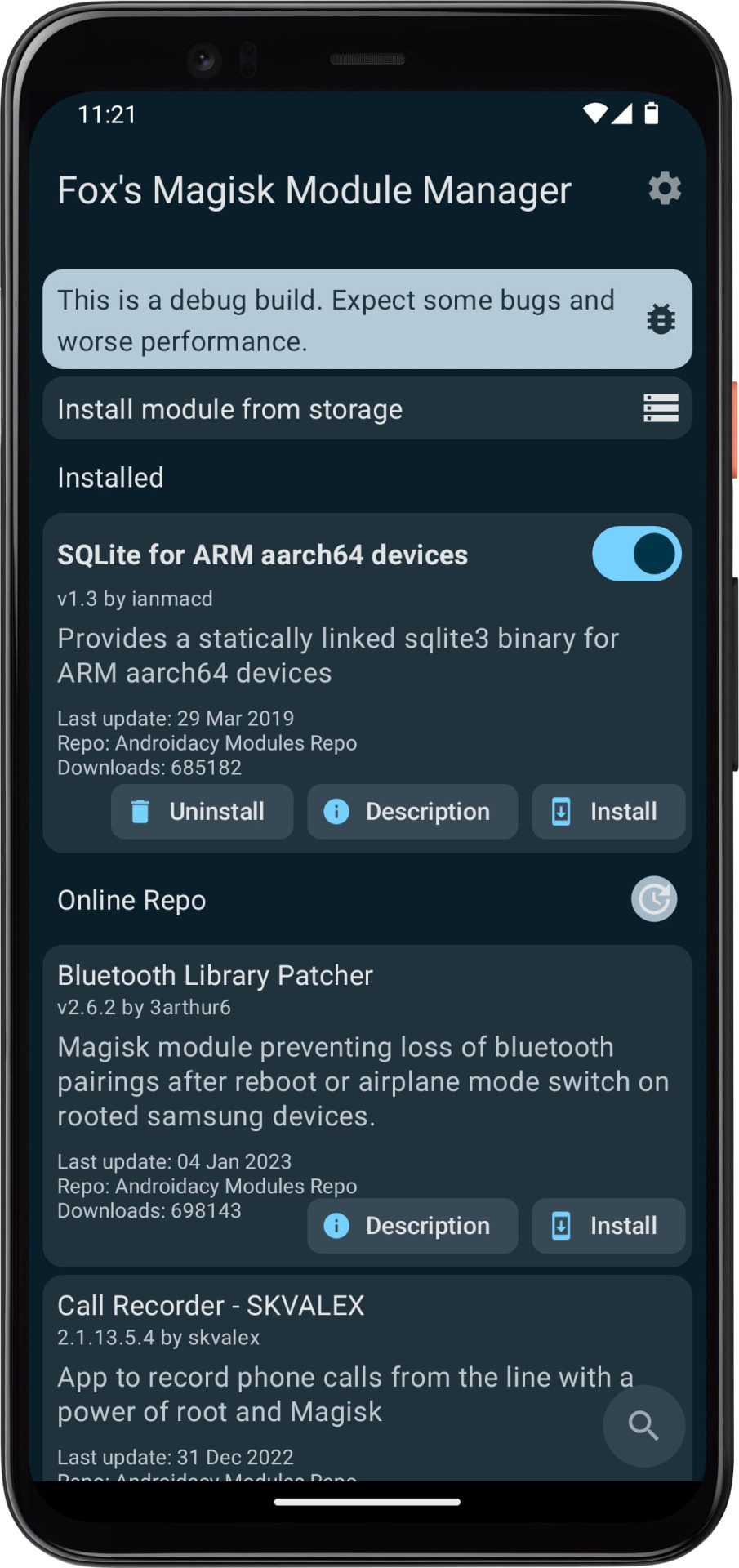
View On WordPress
0 notes