#Make File for Laser Machine in Corel Draw
Video
youtube
How to Remove Background in Corel Draw 2024 || कोरलड्रा में White बैकग्र...
#youtube#How To Crop Image in Any Shape#How to cutout photo in corel draw#How to remove background in coreldraw#how to remove background in corel#how to remove background in coreldraw x3#how to remove background in coreldraw 2024 in hindi#How to cut an object in Corel Draw X24#Make File for Laser Machine in Corel Draw#Easy and Quick Way to remove Image Background in CorelDraw#Remove Image Background in CorelDraw#Remove image background corel draw by Creative Art#CorelDraw Tutorial For Beginners
0 notes
Text
Graphic Overlay
What is Graphic overlay ?
Graphic overlay is an interface layer which is made of polycarbonate or polyester with an adhesive backing. It can be applied to many industries including, Residential and commercial appliances
Machinery control panels Medical equipment
HVAC equipment Gas station pumps
Automotive dashboards
A functional graphic overlay is designed for use with rubber keypads, membrane switches or as a touch screen panel interface for control panels. In these applications, the printed graphics and text are used to providing operational instructions or safety warnings and label overlay buttons and controls.
However, with an aesthetic purpose, decorative membrane switches graphic overlays and panel overlays are printed with custom graphics, company logos or product information. They act as an intermediary between the user and the machine through functional descriptions, without conductive traces or circuitry.
The membrane switch overlay or custom control panel overlay provides a variety of embossed keys, matte or glossy finishes, and a protective coated overlay to reduce the likelihood of fading. It also includes different material thicknesses from 0.125mm to 1mm to meet customers' specific applications.
Materials for Graphic Overlay
POLYCARBONATES
GE(Matte materials) 8B35-0.125mm, 8B35-0.254mm, 8B35-0.375mm,8B35-0.5mm
GE (Golssy materilas) 8010-0.125mm, 8010-0.254mm, 8010-0.375mm, 8010-0.5mm
POLYESTERS
Autotex (Textured) Like F150, F200
Autotex UV/XE Like, V150, V200, XE150, XE200
AutoFlex EBG/A (Glossy and Anti-glare), Like EBG130, EBG180, EBA130, EBA180.
ADHESIVES
200 Series (467MP & 468MP) - 3M
300LSE Series (For Low Surface Energy Applications) - 3M
DT8016, DT8126, DT8176 - (Nikto)
Graphic Overlays for Any Industry
Custom graphic smart overlays can improve the overall appearance and prevent moisture, dust, and debris from penetrating the electrical components such as switches or touch screens. Some of the common uses include:
Residential and commercial appliances
Machinery control panels
Medical equipment
HVAC equipment
Gas station pumps
Automotive dashboards
Custom Graphic Overlay Capabilities
Specializing in graphic design overlays as static components for membrane switches and rubber keypads and touch panel, we will help you design a customized graphic overlay which meets both functional and aesthetic needs. We can offer the following services:
Digital overlay printing
Prototyping
In-house embossing
Custom control panel overlay printing
Laser & die-cutting
Custom graphic overlays can be made in sizes from to 30" to 40". Additionally, in order to improve visibility in low light applications, backlighting can also be added to the overlay panels. We also offer special ultraviolet selective textures and ultraviolet hard coat treatments which can protect lens areas from chemicals and scratching.
How to Design the Graphic Overlay?
Sample: Provide drawings of graphic overlay prototypes that all dimensions and physical characteristics including colors or actual samples for copy are clearly shown.
Colors: Identify the colors which you want your switch overlays to have by Pantone (PMS) RAL color number or a color sample. It is important to supply the exact standard for which our color match will be evaluated.
Borders and Outlines: Avoid circles within circles, or outlines which are close to cutouts or outer edges because any misregistration will be visually accentuated.
File Format: It's best to receive design files from the native software packages. (ie Adobe Illustrator, Corel Draw or PDF files)
Background: Light text and dark backgrounds will show less wear and dirt and greater clarity. Try making the control panel overlay or the membrane overlay drawings clear.
Text: Block lettering provides the most legible copy. Try to use common fonts. Positive letter strokes should be a minimum of .008'' and .012''for negative letter stroke.
https://www.kom-key.com/graphic-overlay/

0 notes
Text
Skat pack logo

#Skat pack logo pdf
#Skat pack logo zip file
Files are compatible with Cricut, Cameo Silhouette Studio and other cutting machines. However, we will be happy to assist you with any issues regarding your order.ĭownload SVG, PNG & DXF file for your DIY project. 🔸These are Digital files *You will not receive a physical product* the files will be available for download once payment is confirmed, you will also receive an email with download links for your digital purchases. Due to the nature of digital files, NO REFUNDS OR CANCELLATIONS will be granted on digital downloads. We do not claim ownership to any of the characters/graphics. The Bee Head With Horns design is a federally registered logo and and may not be copied or. You are paying for the time spent designing them. Scat Pack Fender Badges For your Dodge Challenger or Charger. 🔹 Use designs as part of Scrapbooking card making/albums/pages, cupcakes, Birthday, album cuts, scrapbook, card design, weddings, stickers, jewellery, paper crafts, personal web site/blog, party tags, invites, cupcake toppers, Crafts, collage art, party invitations, greeting cards, wallpapers, stickers, Printing on circles, T-shirts, mugs, cups, tumblers, Silhouette of a cameo and car and any craft project!Īll copyrights and trademarks of the character images/ graphics used belong to their respective owners. 🔹 Reprint the items as many times as you need for personnel use & small business ✅ 1 EPS - For Adobe Illustrator, Inkscape, Corel Draw and more. The best choice of graphics format for high-resolution printing of illustrations ✅ 1 DXF - For Silhouette users, Perfect for laser cutting etc ✅ 1 JPG - Perfect for scrap-booking at a low file size
#Skat pack logo pdf
✅ 1 PDF - Perfect for use on t-shirts / scrap-booking etc ✅ 1 PNG - Great for use on websites/apps / online etc ✅ 1 SVG - For Cricut Explore, Scale-able without loss of quality - perfect for any large format Uncompressing software such as WinRAR or WinZip) (When the download has been completed proceed to extract the files using an
#Skat pack logo zip file
🔸 Your files will come in 1 ZIP file that will need to be unzipped once downloaded 🔹 The purchased clipart that will be provided is much higher quality that what you see in the preview. 🔹 High-resolution 300dpi PNG file with a transparent background. 🔹 No watermarks will appear on purchased items. Cut Files for Cricut and Silhouette and other cutting machines, Perfect for crafters. INSTANT DOWNLOAD Scat Pack Logo SVG - Scat Pack SVG - Dodge Scat Pack Logo SVG - Scat Pack Logo PNG - Cut File and create your personal DIY project with these beautiful designs.

1 note
·
View note
Link
INSTANT DOWNLOAD Breast Cancer Wonder Woman SVG Cut File
Breast Cancer Wonder Woman SVG – Wonder Woman SVG – Breast Cancer Wonder Woman PNG – Breast Cancer Svg – Superhero SVG – Ribbon SVG – Awareness SVG – Cancer Awareness ribbon SVG Cut File and create your personal DIY project with these beautiful designs. Printable File – Cut Files for Cricut and Silhouette and other cutting machines, Perfect for crafters.
No watermarks will appear on purchased items.
High-resolution 300dpi PNG file with a transparent background.
The purchased clipart that will be provided is much higher quality than what you see in the preview.
Your files will come in 1 ZIP file that will need to be unzipped once downloaded
(When the download has been completed proceed to extract the files using an
uncompressing software such as WinRAR or WinZip)
Watch this tutorial if you don’t know.
FILES INCLUDE:
1 SVG – For Cricut Explore, Scale-able without loss of quality – perfect for any large format
1 PNG – Great for use on websites/apps / online etc
1 PDF – Perfect for use on t-shirts / scrap-booking etc
1 JPG – Perfect for scrap-booking at a low file size
1 DXF – For Silhouette users, Perfect for laser cutting etc
1 EPS – For Adobe Illustrator, Inkscape, Corel Draw and more. The best choice of graphics format for high-resolution printing of illustrations
USAGE:
Reprint the items as many times as you need for personnel use.
Use designs as part of Scrapbooking card making/albums/pages, cupcakes, Birthday, album cuts, scrapbook, card design, weddings, stickers, jewelry, paper crafts, personal web site/blog, party tags, invites, cupcake toppers, Crafts, collage art, party invitations, greeting cards, wallpapers, stickers, Printing on circles, T-shirts, mugs, cups, tumblers, Silhouette of a cameo and car and any craft project!
These SVG cut files can be used with any of the Cricut Joy, Cricut Explore or Cricut Maker cutting machines.
PLEASE NOTE:
These are Digital files *You will not receive a physical product* the files will be available for download once payment is confirmed, you will also receive an email with download links for your digital purchases. Due to the nature of digital files, NO REFUNDS OR CANCELLATIONS will be granted on digital downloads. However, we will be happy to assist you with any issues regarding your order.
– Check out our svg files for cricut selection for the very best in unique or custom, handmade pieces from our digital shops.
– Watch this video: How to unzip an SVG file and import into Cricut Design Space
Tags:
Download SVG, PNG & DXF file for your DIY project. Files are compatible with Cricut, Cameo Silhouette Studio and other cutting machines. clipart, gift, birthday decorations, SVG bundle, printable, tshirt, shirt, birthday girl, boy, digital paper, kids shirts, birthday invitation, SVG logo cut, hoodie, art, party, packback, layered svg files for cricut, vector, Cricut, Canvas & Surfaces, Stencils, Templates & Transfers, Clip Art & Image, design, Layered SVG, SVG files for Cricut, transparent background, coolsvg, buy online, Digital Download, phone case, Svg Files For Cricut For Sale, Cut Files for Cricut, svg online – Breast Cancer Wonder Woman SVG,Wonder Woman SVG,Breast Cancer Wonder Woman PNG,Superhero svg,Ribbon svg,Awareness svg,Cancer Awareness ribbon svg, wonder woman stickers svg, wonder woman birthday,wonder woman decal, wonder woman shirt,wonder woman SVG, wonder woman car ,wonder woman wonder woman birthday, wonder woman characters, wonder woman shirts, wonder woman hat, wonder woman art, wonder woman art for sale, the wonder woman grinch, wonder woman clothes, wonder woman christmas, wonder woman SVG, wonder woman drawings, wonder woman fish, wonder woman clipart black and white, wonder woman clipart free, wonder woman clipart quotes,
1 note
·
View note
Text
Sea Creaturesfree Dxf Shape Files For Cnc Cutting

Sea Creatures Free Dxf Shape Files For Cnc Cutting Tools
Autocad Shape Files Shx
Open Shape Files
Need free DXF Files for your Laser, Plasma Cutter, CNC Router, Waterjet, or Other Machine? We can help!
Need DXF File information, tips, and techniques? Scroll down, there’s a bunch below!
Free DXF File Downloads by Category:
Sea Life Cut File Collection - svg/dxf/ai/png files suitable for cricut, silhouette, laser cutting and cnc routing This collection consists of 19 single and multilayered sea life images suitable for a wide variety of papercrafts, decals, laser and other cut projects. There are 15 single colour/layer images and 4 multilayered images.
The Sea Turtle Side-View DXF file is intended to be cut from metal using a CNC cutting system. Once fabricated, this artwork can be hung in a child's room to create a deep sea theme or to show appreciation for marine turtles. The artwork can be incorporated into your own design as well. This artwork features the side profile of a sea turtle.
Oct 10, 2019 - Underwater Ocean and Sea Fishes DXF file and SVG cut ready for CNC machines and designed to be cut for plasma, laser, and water jet cutters and can be scaled to any size to fit your design needs.
More Free DXF Files coming soon: we upload new ones constantly!
DXF File Information
What is a DXF File?
DXF files (files with a .dxf file extension) are a type of CNC File called vector CAD files. Vector CAD Files contain objects such as:
Lines
Polygons
Circles
Arcs
Bezier Curves
Text
DXF stands for Drawing eXchange Format. The Drawing Exchange Format was created by Autodesk for their AutoCAD CAD software. It was originally introduced with AutoCAD 1.0 in December 1982, so it’s been around for a long time.


Most CAD and CAM software will open, create and edit DXF files. Importing a DXF file into a CAD program and then exporting it is the best way to convert DXF files to a different CAD drawing file format. Many drawing programs such as Adobe Illustrator and CorelDraw will also open, edit, and save DXF files, so this is another possibility. For artistic work, a drawing program may be easier. For creating mechanical components, CAD software is better.
We offer this collection of Free DXF Files to get you started.
Sea Creatures Free Dxf Shape Files For Cnc Cutting Tools
Why would I need Free DXF Files?
There’s a lot of fun to be had with decorative and artistic CNC projects. Such projects don’t require a lot of precision and are only 2 to 2 1/2D, so they’re easy to make with a CNC Router, Laser, Waterjet, or Vinyl Cutter. Sometimes we’re adding a design as a decorative element on top of a precision machined part, like this engraving on a bandsaw mitre gage:
Many times, the hardest part of these kinds of projects is coming up with artwork. It’s line art, which is relatively straightforward to convert to CAD and thence to CAM and finally g-code. But getting decent line art to start can be a pain. Especially for non-artists.
With this page, I’m making decent quality line art available for free to CNC’ers.
As you can see, we divide the files into Categories like Animal, Holiday, and Vehicles. I have a LARGE library of free dxf files that you’ll be able to download above. I don’t have nearly all of them up yet, but I will be steadily adding to the page until I have them all available.
Below, you’ll also find information about how to get the most out of the free dxf files, so be sure to check out the article below on optimizing your CAM for DXF Cutting Files.
I have big plans for the page, so stay tuned. If you haven’t already subscribed to our email newsletter, get hooked up right below so you don’t miss out as new developments unfold.

Optimizing Your CAM for DXF Cutting Files
To ensure you have an excellent experience with our free DXF files we would like to share with you some information that will make it easier for you to be successful with our DXF files.
The first thing you will want to do once you download a Free DXF file is to unzip the file with a file extraction program. Once you unzip the file folder you will see two files available. One of your unzipped files will end with .dxf and the other will end with .jpg (.dxf files are for cutting .jpg files are for viewing purposes only).
You will primarily be focused on either importing or opening the DXF file into your CAM or CAD based software program. If you are trying to edit the design work you can use a program like Corel Draw or Adobe Illustrator to make quick changes to the existing DXF file.
I know a lot of individuals that are new to the CNC industry like to try Inkscape but I have not had very good success with importing and opening my DXF files into that particular program. I believe it is due to how Inkscape was developed based off older versions of the DXF file format.
If you are importing the DXF file or opening it into your CAM software you will want to be sure to disable your offset tooling function. If you are unable to disable the offset function altogether then you will want to reduce your offset value as small as it will go (.001″). This function may also be referred to as “Tool Compensation.”
The reason to do this is you want the cut to go right down the centerline of the vectors in these files. Anything else can lead to poor results or errors that prevent your CAM package from generating g-cdoe.
Autocad Shape Files Shx
Here is an example of what a DXF file looks like when it is imported without any offsets:

This is what a DXF file looks like with a medium offset:
Notice there is not much visible difference, however this medium offset has created over 100 unwanted intersections in the geometry.
This is what a DXF file looks like with a large offset:
The difference is dramatic and alarming. Don’t be fooled by seeing something like this, clearly the issue is due to improper tool path offsetting.
If your CAM system is detecting overlapping lines or giving you error codes the primary reason for this is that your auto offset feature is toggled on and your CAM system is literally redrawing the design work to accommodate an unnecessary offset. If you import the DXF file and you are seeing thousands of little lines very close to each other you import options may be configured incorrectly for lines and arcs when they should be set for polylines.
Once you are able to import the DXF file into your CAM software you will notice that most of our CNC DXF files come with two images of the same design.
For example, here’s a Camaro DXF File:
If you zoom in on the DXF file you have imported you will see one design includes single lines like you see in this example (single lines are referred to as open cut paths):
Open Shape Files
If you zoom in on the other image included in the DXF file you imported you will see that it does not contain any single lines. (In this design all the cut paths are referred to as closed cut paths):
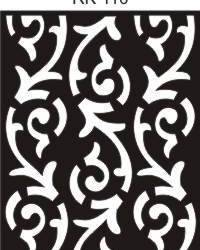
Now that you are familiar with some of the basics of importing your DXF file you will want to either delete the closed path or open cut path version of the design. As a rule of thumb all Plasma and Router based CNC cutting systems will utilize the open cut path version of the design (if you are using a plasma or router based CNC cutting system you can delete the closed path version of the DXF file design) Remember to save the file under a separate name so that you do not lose access to both versions of the design.
Now if you are operating a laser or waterjet based CNC cutting system you will want to utilize the closed cut path version of the design. ( If you are using a laser or waterjet based cutting system you can delete the open cut path version of the DXF file design) Remember to save the file under a separate name so that you do not lose access to both versions of the design.
If you plan to cut the our DXF files with a CNC plasma cutting system it is recommended that you use a plasma cutting system capable of cutting at or below 40 amps. Fine tip consumables between 20 and 40 amps will yield excellent to very good results. Amperage is directly tied to the size of your plasma stream cut width.
For the very best results make sure to do several straight line test cuts to minimize the cut width in the material that you will be cutting. Stand off distance, cut speed and air pressure all have an impact on the cut width and quality of your cut. Every plasma cutting system is different and the only true way to get truly amazing results is through trial and error. With a little time and practice you will minimize your cut width and improve your cut quality that will result in achieving great detail and minimal clean up.
4.7/5(6 votes )

0 notes
Text
Graphic Overlay
What is Graphic overlay ?
Graphic overlay is an interface layer which is made of polycarbonate or polyester with an adhesive backing. It can be applied to many industries including, Residential and commercial appliances
Machinery control panels Medical equipment
HVAC equipment Gas station pumps
Automotive dashboards
A functional graphic overlay is designed for use with rubber keypads, membrane switches or as a touch screen panel interface for control panels. In these applications, the printed graphics and text are used to providing operational instructions or safety warnings and label buttons and controls.
However, with an aesthetic purpose, decorative membrane switches graphic overlays and panel overlays are printed with custom graphics, company logos or product information. They act as an intermediary between the user and the machine through functional descriptions, without conductive traces or circuitry.
The membrane switch overlay or panel overlay provides a variety of embossed keys, matte or glossy finishes, and a protective overlay coating to reduce the likelihood of fading. It also includes diGraphic Overlays for Any Industry
Custom graphic smart overlays can improve the overall appearance and prevent moisture, dust, and debris from penetrating the electrical components such as switches or touch screens. Some of the common uses include:
Residential and commercial appliances
Machinery control panels
Medical equipment
HVAC equipment
Gas station pumps
Automotive dashboards fferent material thicknesses from 0.125mm to 1mm to meet customers' specific applications.
Custom Graphic Overlay Capabilities
Specializing in graphic overlays as static components for membrane switches and rubber keypads and touch panel, we will help you design a customized graphic overlay which meets both functional and aesthetic needs. We can offer the following services:
Digital overlay printing
Prototyping
In-house embossing
Custom control panel overlay printing
Laser & die-cutting
Custom graphic overlays can be made in sizes from to 30" to 40". Additionally, in order to improve visibility in low light applications, backlighting can also be added to the overlay panels. We also offer special ultraviolet selective textures and ultraviolet hard coat treatments which can protect lens areas from chemicals and scratching.
How to Design the Graphic Overlay?
Sample: Provide drawings of graphic overlay prototypes that all dimensions and physical characteristics including colors or actual samples for copy are clearly shown.
Colors: Identify the colors which you want your switch overlays to have by Pantone (PMS) RAL color number or a color sample. It is important to supply the exact standard for which our color match will be evaluated.
Borders and Outlines: Avoid circles within circles, or outlines which are close to cutouts or outer edges because any misregistration will be visually accentuated.
File Format: It's best to receive design files from the native software packages. (ie Adobe Illustrator, Corel Draw or PDF files)
Background: Light text and dark backgrounds will show less wear and dirt and greater clarity. Try making the control panel overlay or the membrane overlay drawings clear.
Text: Block lettering provides the most legible copy. Try to use common fonts. Positive letter strokes should be a minimum of .008'' and .012''for negative letter stroke.
http://www.kom-key.com/graphic-overlay/

1 note
·
View note