#Microsoft power apps
Explore tagged Tumblr posts
Text
Expert Power Platform Services | Navignite LLP

Looking to streamline your business processes with custom applications? With over 10 years of extensive experience, our agency specializes in delivering top-notch Power Apps services that transform the way you operate. We harness the full potential of the Microsoft Power Platform to create solutions that are tailored to your unique needs.
Our Services Include:
Custom Power Apps Development: Building bespoke applications to address your specific business challenges.
Workflow Automation with Power Automate: Enhancing efficiency through automated workflows and processes.
Integration with Microsoft Suite: Seamless connectivity with SharePoint, Dynamics 365, Power BI, and other Microsoft tools.
Third-Party Integrations: Expertise in integrating Xero, QuickBooks, MYOB, and other external systems.
Data Migration & Management: Secure and efficient data handling using tools like XRM Toolbox.
Maintenance & Support: Ongoing support to ensure your applications run smoothly and effectively.
Our decade-long experience includes working with technologies like Azure Functions, Custom Web Services, and SQL Server, ensuring that we deliver robust and scalable solutions.
Why Choose Us?
Proven Expertise: Over 10 years of experience in Microsoft Dynamics CRM and Power Platform.
Tailored Solutions: Customized services that align with your business goals.
Comprehensive Skill Set: Proficient in plugin development, workflow management, and client-side scripting.
Client-Centric Approach: Dedicated to improving your productivity and simplifying tasks.
Boost your productivity and drive innovation with our expert Power Apps solutions.
Contact us today to elevate your business to the next level!
#artificial intelligence#power platform#microsoft power apps#microsoft power platform#powerplatform#power platform developers#microsoft power platform developer#msft power platform#dynamics 365 platform
2 notes
·
View notes
Text
Count The Rows In A Power Apps Gallery With AllItemsCount
Overview:
In this blog post, we’ll explore how to count Power Apps Gallery Rows using the AllItemsCount property. We’ll insert a label to show the count of all gallery items and then implement the exact code for precise counting. Each step comes with images and clear instructions. By the end, you’ll master the display of the total number of items in any gallery. Let’s dive in!
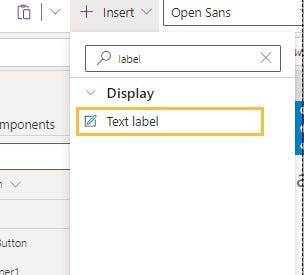
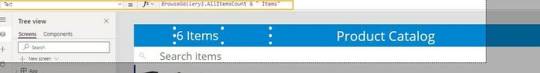
This code we use and count how many items in gallery
Read Full Post here: How to Count Rows in Power Apps Gallery: A Step-by-Step Guide (softwarezone365.com)
View Post On: LinkedIn: (4) Software Zone 365: Company Page Admin | LinkedIn Twitter: https://twitter.com/365_zone40741/status/1712883279580614768 Medium: Microsoft’s Power Platform Potential: Unlocking Business Impact (softwarezone365.com) Pinterest: https://www.pinterest.com/pin/1065875436793645010 Reddit: https://www.reddit.com/user/SoftwareZone365/comments/1773k2e/count_the_rows_in_a_power_apps_gallery_with/ Quora: https://www.quora.com/profile/Software-Zone-365/In-this-blog-post-we-ll-explore-how-to-count-Power-Apps-Gallery-Rows-using-the-AllItemsCount-property-We-ll-insert-a-l GitHub: Count The Rows In A Power Apps Gallery With AllItemsCount · softwarezone365/PowerApps Wiki (github.com) Instagram: https://www.instagram.com/p/CyWOuK8sGc9/ Facebook: https://m.facebook.com/story.php?story_fbid=300738072723966&id=100083633251137&mibextid=ZbWKwL
#development#AllItemsCount#App Development#BrowseGallery1#Coding in Power Apps#Gallery Items#Gallery Management#Gallery Rows#Item Counting#Label Count#Microsoft Power Apps#Power Apps#Power Apps Functions#Power Apps Gallery#Power Apps Tips#Power Apps Tutorial#Power platform#Row Counting Technique#Step-by-Step Guide#Text Property
2 notes
·
View notes
Text
1 note
·
View note
Text
Building Intelligent Workflows with Power Automate and Copilot

Introduction
In today’s competitive business landscape, automation is key to staying ahead. From handling routine tasks to creating complex workflows, tools like Power Automate have revolutionized operations for many organizations. Now, with the introduction of Copilot, the possibilities for intelligent automation are expanding. Copilot’s AI-driven functionalities enable businesses to build, manage, and optimize workflows faster and more efficiently than ever before.
In this blog, we'll dive into how the integration of Power Automate and Copilot allows organizations to create smarter, more agile workflows, maximizing efficiency through automation.
Getting Started with Power Automate and Copilot
If you're new to the world of intelligent automation, getting up and running with Power Automate and Copilot is straightforward. Here’s a quick guide to help you activate and start using Copilot to enhance your workflow creation process.
Activating Copilot
Within the Power Automate platform, users can enable Copilot, which provides AI-powered tools for building automated workflows. Once Copilot is activated, you can interact with it, asking for guidance as you set up automated flows.
AI-Driven Suggestions
Copilot doesn’t just assist in building workflows—it offers intelligent, real-time suggestions based on your input. Whether you're setting up email alerts or scheduling reminders, Copilot analyzes your needs and walks you through the process, making workflow creation as simple as possible.
AI-Driven Workflow Creation
A standout feature of Copilot in Power Automate is its ability to create workflows automatically based on natural language descriptions. This feature brings ease and efficiency to the table, making it possible for users to automate tasks simply by describing them.
Describe to Design
With the "Describe to design" feature, users can tell Copilot what they want to automate, and it will generate the corresponding flow. For example, if you say, "Send a follow-up email two days after a meeting," Copilot will set up the necessary triggers and actions to execute that task seamlessly.
Customizing Workflows
After Copilot generates a workflow, users can fine-tune and adjust it to better suit their business needs. This combination of AI-powered assistance and human customization ensures that workflows are perfectly tailored to each organization’s unique requirements.
Managing and Testing Flows with Copilot
Creating workflows is just one part of the automation process. Managing and testing them to ensure they function properly is equally important. Copilot helps users not only create but also manage and troubleshoot their workflows.
Fixing Invalid Parameters
If a workflow runs into issues due to invalid parameters, Copilot helps identify and correct these problems. This quick troubleshooting ensures that workflows continue to operate smoothly, minimizing any potential downtime.
AI-Powered Testing
Copilot leverages AI insights to test and optimize workflows. By offering real-time feedback, it helps highlight inefficiencies or areas for improvement, allowing businesses to streamline their operations further.
Integration and Automation with AI Builder
Power Automate’s capabilities are further enhanced when paired with AI Builder. Together with Copilot, AI Builder enables users to integrate custom AI models into their workflows, adding a layer of sophistication to automation.
Custom AI Models
AI Builder allows businesses to develop machine learning models for specific tasks, such as text recognition or sentiment analysis. These models can be embedded directly into workflows, driving greater automation and efficiency.
Legacy System Automation
For companies still relying on older systems, Copilot, along with Robotic Process Automation (RPA), can automate interactions with legacy software. This reduces the need for manual inputs, helping organizations modernize without completely overhauling their systems.
Unlocking the Full Potential of Microsoft 365 Integration
Power Automate seamlessly integrates with Microsoft 365 applications such as Teams, Dynamics 365, and Power BI. This makes it possible to create comprehensive workflows that span multiple platforms, improving collaboration and productivity across the board.
Conclusion
The integration of Power Automate with Copilot is transforming how businesses approach workflow automation. By leveraging AI-driven features like "Describe to design" and real-time suggestions, organizations can create more intelligent, efficient, and adaptable workflows. Additionally, the ability to customize flows, manage and troubleshoot them with ease, and integrate AI models further enhances the value of automation. As businesses continue to evolve, tools like Power Automate and Copilot will remain essential in driving innovation and operational excellence.
#microsoft#microsoft power apps#ms power apps#binefits of sharepoint customization#power bi#branding#artificial intelligence#coding#book blog#devlog
0 notes
Text
Real-World Uses of Power Apps in Healthcare Industry

Check out the blog to explore the use cases of Microsoft Power Apps in the healthcare industry, such as clinical workflow automation, medical inventory management, remote patient monitoring, patient appointment scheduling, and more.
0 notes
Text
Explore Power Apps Use Cases in Various Industries

Are you curious to know how different sectors utilize Power Apps? Explore the blog to learn about the applications of Microsoft Power Apps in various industries.
0 notes
Text
#azurecloudservices#microsoftcloudservicesinnorthamerica#microsoftpowerautomateservicesinnorthamerica#microsoftpowerappsinnorthamerica#office 365 migration services#microsoftazurecloudinnorthamerica#power bi#microsoft power bi dashboard in north america#microsoft cloud services#microsoft power apps#AzureCloudservices#AzureCloud
0 notes
Text
Discover 15 practical Microsoft Power Apps use cases that can drive business growth by automating processes, improving productivity, and enhancing customer experiences.
0 notes
Text
Quickly Develop Custom Robust Low-code Apps with Power Apps
Power Apps consulting & development services enable organizations to develop, integrate &modernize apps. Simplify your business processes and develop custom business apps with Microsoft Power Apps.
0 notes
Text

Unlock business potential with Microsoft Power Apps: Low-Code Development, seamless Integration, Customization, and Cost-Efficiency. Create tailored apps easily and enhance productivity.
0 notes
Text
Haley A.I. emerges as a versatile intelligent assistant platform poised to revolutionize how we interact with technology. Unlike singular-purpose assistants, Haley A.I. boasts a broader range of features, making it a valuable tool for individuals and businesses alike. This comprehensive exploration delves into the potential applications, functionalities, and future directions of this innovative AI solution.
Please try this product Haley A.I.

Unveiling the Capabilities of Haley A.I.
Haley A.I. leverages the power of machine learning, natural language processing (NLP), and potentially large language models (LLMs) to deliver a multifaceted experience. Here's a closer look at some of its core functionalities:
Conversational Interface: Haley A.I. facilitates natural language interaction, allowing users to communicate through text or voice commands. This intuitive interface simplifies interactions and eliminates the need for complex navigation or code.
Task Automation: Streamline repetitive tasks by delegating them to Haley A.I. It can schedule meetings, set reminders, manage calendars, and handle basic data entry, freeing up valuable time for users to focus on more strategic endeavors.
Information Retrieval: Harness the power of Haley A.I. to access and process information. Users can ask questions on various topics, and Haley A.I. will utilize its internal knowledge base or external sources to provide relevant and accurate answers.
Decision Support: Haley A.I. can analyze data and generate insights to assist users in making informed decisions. This can involve summarizing complex reports, presenting data visualizations, or identifying potential trends.
Personalized Assistant: Haley A.I. can be customized to cater to individual needs and preferences. By learning user behavior and collecting data, it can offer personalized recommendations, automate frequently performed tasks, and tailor its responses for a more optimal experience.
Integrations: Extend Haley A.I.'s capabilities by integrating it with existing tools and platforms. Users can connect Haley A.I. to their calendars, email clients, CRM systems, or productivity tools, creating a unified workflow hub.
Harnessing the Power of Haley A.I. in Different Domains
The versatility of Haley A.I. makes it applicable across various domains. Let's explore some potential use cases:
Personal Assistant: Stay organized and manage your daily life with Haley A.I. Utilize it for scheduling appointments, setting reminders, managing grocery lists, or controlling smart home devices.
Customer Service: Businesses can leverage Haley A.I. to provide 24/7 customer support. It can answer frequently asked questions, troubleshoot basic issues, and even direct users to relevant resources.
Employee Productivity: Enhance employee productivity by automating routine tasks and providing real-time information retrieval. Imagine a sales representative being able to access customer data and product information seamlessly through Haley A.I.
Education and Learning: Haley A.I. can become a personalized learning assistant, providing students with explanations, summarizing complex topics, and even offering practice exercises tailored to their needs.
Data Analysis and Decision Making: Businesses can utilize Haley A.I. to analyze large datasets, generate reports, and identify trends. This valuable information can be used to make data-driven decisions and optimize strategies.
These examples showcase the diverse applications of Haley A.I. As the technology evolves and integrates with more platforms, the possibilities will continue to expand.
The Underlying Technology: A Peek Inside the Engine
While the specific details of Haley A.I.'s technology remain undisclosed, we can make some educated guesses based on its functionalities. Here are some potential components:
Machine Learning: Machine learning algorithms likely power Haley A.I.'s ability to learn and adapt to user behavior. This allows it to personalize responses, offer better recommendations, and improve its performance over time.
Natural Language Processing (NLP): The ability to understand and respond to natural language is crucial for a conversational interface. NLP techniques enable Haley A.I. to interpret user queries, translate them into machine-understandable code, and generate human-like responses.
Large Language Models (LLMs): These powerful AI models could play a role in Haley A.I.'s information retrieval and processing capabilities. LLMs can access and analyze vast amounts of data, allowing Haley A.I. to provide comprehensive answers to user inquiries.
The specific implementation of these technologies likely varies depending on Haley A.I.'s specific architecture and the desired functionalities. However, understanding these underlying principles sheds light on how Haley A.I. delivers its intelligent assistant experience.
Conclusion
HaleyA.I. emerges as a versatile and promising intelligent assistant platform. Its ability to automate tasks, access information, and personalize its responses positions it to revolutionize how we interact with technology. As the technology evolves and integrates with more platforms, the possibilities will continue to expand. By harnessing the power of AI responsibly and ethically, Haley A.I. has the potential to transform the way we work, learn, and live.
#machine learning#machine learning summit#machine learning finance#machine learning bootcamp#cambridge machine learning summit#deep learning#paper machine#foreigner in the philippines#microsoft power apps#university of washington#microsoft power apps platform#power apps#azure power platform#power platform#beyond the screen#top 10 beyond the screen#haley joel osment#ask hailey ai#salesforce sales cloud#sales#sales force#paper industry
0 notes
Text
Power Platform Integration: Bridging the Gap Between IT and Business Users

Introduction
In today’s rapidly evolving business landscape, the bridge between information technology (IT) and business users plays a pivotal role in determining an organization’s success. The integration of Microsoft Power Platform into enterprise ecosystems emerges as a transformative strategy to enhance this crucial collaboration. Power Platform, Microsoft’s suite of business applications, offers a comprehensive toolset designed to empower non-technical business users to build solutions, automate workflows, and analyze data, all while operating under the governance and security frameworks established by IT departments. This integration not only democratizes technology across departments but also streamlines processes, fostering an environment of innovation and efficiency that drives the enterprise forward. With Microsoft Power Platform integration, barriers between IT and business users are dismantled, ushering in a new era of partnership and productivity.
Understanding Power Platform Integration
Definition of Power Platform Integration
Power Platform Integration refers to the process of connecting Microsoft Power Platform’s core components—Power BI, PowerApps, Power Automate, and Power Virtual Agents—with each other and with other applications, data sources, and services to create comprehensive, automated solutions. This integration enables organizations to streamline their operations, enhance their productivity, and customize their applications to better fit their unique business requirements. It is a foundational element in creating a cohesive ecosystem where data and processes are seamlessly interconnected, ensuring that insights and actions are derived from the most current and relevant information available.
Importance of Power Platform in Enterprises
The importance of Power Platform in enterprises cannot be overstated. In today’s fast-paced business environment, organizations are constantly seeking ways to improve efficiency, reduce costs, and innovate their services. Power Platform addresses these needs by providing a suite of powerful tools that empower users to create, automate, analyze, and act upon the data and processes that drive their business. The platform’s ease of use democratizes the ability to build applications and workflows, making advanced technological capabilities accessible to users with various levels of technical expertise. This means that enterprises can quickly adapt to new challenges and opportunities, promoting agility and competitiveness in a constantly evolving market.
Bridging the Gap Between IT and Business Users
Challenges faced by IT and Business Users
Traditionally, a significant gap has existed between IT departments and business users due to differing priorities, language, and understanding of technology. IT professionals are focused on maintaining secure, stable, and scalable technology infrastructures, while business users prioritize speed, efficiency, and the flexibility to innovate. These diverging priorities can lead to frustrations on both sides, with IT feeling overwhelmed by constant requests for new solutions and business users feeling restricted by the pace and policies of IT. Additionally, the technical complexity of traditional application development and integration can also create barriers, limiting business users’ ability to contribute to solutions meaningfully.
Benefits of Power Platform Integration in Collaboration
The integration of Power Platform has a transformative impact on collaboration between IT and business users, offering benefits that address many of the traditional challenges:
– Empowers Business Users: With low-code or no-code solutions, business users can develop their own applications, reports, and workflows without waiting for IT intervention. This empowerment accelerates innovation and responsiveness to changing business needs.
– Ensures Governance and Security: Despite its openness, Power Platform allows IT to maintain control over critical aspects like data security, governance, and compliance, ensuring that business users’ innovations align with organizational policies and standards.
– Facilitates Rapid Deployment and Prototyping: The platform’s integration capabilities enable quick prototyping and deployment of solutions, allowing both IT and business users to collaboratively iterate and refine projects in real-time, significantly reducing development cycles.
– Enhances Data Insights and Decisions: By integrating data sources with Power BI, users can access real-time insights, improving decision-making processes and aligning actions with the most current data.
By effectively leveraging Microsoft Power Platform Integration and consulting, enterprises can bridge the gap between IT and business users. This bridge fosters an environment of collaboration, innovation, and shared responsibility towards achieving common goals, transitioning from a traditional adversarial relationship to a partnership where each group’s strengths are recognized and harnessed.
Implementing Power Platform Integration in Enterprises
Integrating Power Platform into enterprise operations is a strategic move that bridges the gap between IT professionals and business users, enabling organizations to drive efficiency, foster innovation, and streamline processes. The successful implementation of Power Platform can transform the way organizations operate, making data-driven decision-making and automation part of the everyday workflow.
Steps for successful integration
To ensure a smooth integration process, businesses should follow a structured approach:
1. Assessment and Planning: Begin by evaluating your current IT infrastructure and business processes. Identify areas where Power Platform can add value, such as automation of manual tasks, improved data analysis, and enhanced communication.
2. Training and Development: Equip both IT and business users with the necessary training on Power Platform’s tools like Power BI for analytics, Power Apps for app development, and Power Automate for workflow automation. Tailored training sessions can help users understand how to leverage these tools to meet their specific needs.
3. Pilot Projects: Start small by implementing pilot projects in areas identified during the assessment phase. This approach allows for testing and refining processes before a full-scale roll-out.
4. Feedback Loop: Establish a feedback mechanism to gather insights from IT and business users about the effectiveness of the integration. Use this feedback to make adjustments and improvements.
5. Full-Scale Implementation: After successful pilot projects and necessary adjustments, proceed with a full-scale implementation of Power Platform solutions across the enterprise.
Best practices for IT and Business Users

For a seamless integration and operation of Power Platform within an enterprise, adhering to the best practices is crucial:
– Collaboration: Foster a collaborative environment where IT and business users work together towards common goals. This collaboration ensures that solutions developed are aligned with business needs and are technically sound.
– Governance: Establish clear governance policies around the use of Power Platform to ensure data security, compliance, and efficient resource utilization.
– Continuous Learning: Encourage continuous learning and exploration of new features within Power Platform. Microsoft regularly updates its tools, offering new functionalities that can further optimize business processes.
– Share Successes: Document and share successes and challenges faced during the integration process. Sharing these stories can help in fine-tuning strategies and motivating users by showcasing real benefits.
Case Studies on Successful Power Platform Integration
Exploring real-life case studies highlights the transformative impact of Power Platform integration in enterprises, showing how strategic implementation can lead to significant improvements in communication, efficiency, and decision-making.
Enterprise A: Improving communication and efficiency
Enterprise A, a multinational retail corporation, faced challenges with inter-departmental communication and operational efficiency due to legacy systems. By integrating Power Platform, specifically Power Apps and Power Automate, they developed custom applications that streamlined inventory management and sales reporting. This integration led to improved communication between the sales and inventory departments, reduced manual data entry, and enhanced real-time reporting capabilities, ultimately resulting in improved operational efficiency and customer satisfaction.
Enterprise B: Enhancing decision-making processes
Enterprise B, a healthcare provider, struggled with data silos and slow decision-making processes. The integration of Power BI as a part of their Power Platform solution enabled them to aggregate data from various sources into a single, interactive dashboard. This consolidation provided executives and healthcare professionals with actionable insights, facilitating faster and more informed decision-making processes regarding patient care and resource allocation. The result was a significant improvement in patient outcomes and operational efficiencies, showcasing Power Platform’s ability to transform critical decision-making processes in high-stakes environments.
Future Trends in Power Platform Integration
The landscape of Power Platform Integration is rapidly evolving, shaping the future of how IT and business users collaborate. This evolution is poised to bridge the gap even further, making the process of generating business insights and solutions more synergistic.
Predictions for the future of IT and Business collaboration
In the near future, we anticipate several trends to take center stage in the integration of IT and business users through Power Platform. Firstly, the democratization of app development and data analysis will continue to escalate. This means business users will be equipped with even more intuitive tools to create custom applications, workflows, and data visualizations without needing extensive coding knowledge. The role of IT will pivot towards governance, ensuring data security and compliance while empowering end-users to solve their own challenges efficiently.
Additionally, we can expect a more seamless collaboration environment where IT and business users work in tandem on the Microsoft Power Platform. Real-time communication and project management features integrated within the Power Platform ecosystem will facilitate this change, making it easier for both sides to share insights, feedback, and updates instantly.
Emerging technologies in Power Platform Integration
The integration of emerging technologies into the Power Platform is set to redefine its capabilities and extend its reach within the enterprise. Key developments include:
– Advanced AI and Machine Learning capabilities will be integrated more deeply into the Power Platform, enabling sophisticated predictive analytics and automation solutions that can anticipate business needs and customer behaviors.
– The use of blockchain technology for secure and transparent data sharing within business processes is another exciting frontier. This could revolutionize how contracts are managed or authenticating the chain of supply in logistics.
– Augmented Reality (AR) features could be integrated into Power Apps, allowing businesses to create immersive training modules or enhancing customer experiences with virtual product demos.
Together, these emerging technologies will enhance the Power Platform’s ability to foster an innovative, collaborative environment between IT and business users, further breaking down silos within enterprises.
Conclusion
In today’s fast-paced business environment, bridging the gap between IT professionals and business users is essential for fostering innovation, agility, and competitive advantage. Power Platform Integration and consultation plays a critical role in achieving this by providing tools that are both powerful and accessible. Business users gain the ability to create solutions to their challenges while IT maintains control and governance, ensuring security and compliance. This synergy not only accelerates digital transformation but also empowers employees, encourages collaboration, and drives enterprises toward achieving their business goals with greater efficiency.
By leveraging Power Platform consulting and integration services, organizations can further enhance their ability to integrate, automate, and innovate across all sectors of their business. The collaboration facilitated by Power Platform Integration is not just a strategic advantage but a necessity in the digital age, enabling businesses to thrive in an ever-changing landscape.
#microsoft power platform#microsoft power apps#microsoft power automate#power platform consulting#power platform integration
0 notes
Text
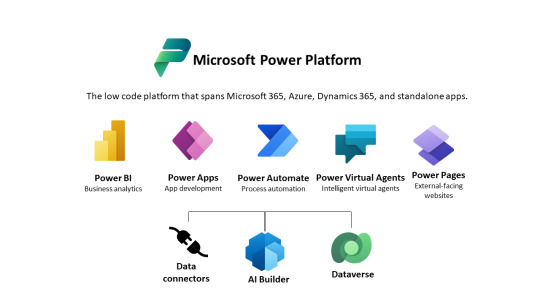
Feeling limited by data scattered across different systems?
Microsoft Dataverse, the data engine within Power Platform, can revolutionize your data management.
Delve into transformative role of Dataverse:
- Break Down Data Silos: Unify information from various sources, creating a single source of truth for your business. - Boost Data Governance: Implement robust security and compliance measures to ensure data integrity and trust. - Empower Your Teams: Enable non-technical users to build custom applications using secure, governed data. - Supercharge Your Workflows: Seamlessly integrate Dataverse with Power BI and Power Automate for powerful data visualizations and automated processes.
Unify your data, unlock new insights, and empower your entire organization.
Learn more about the power of Microsoft Dataverse in this insightful blog post here: https://power-fy.com/the-role-of-microsoft-dataverse-in-power-platform-unifying-business-data-for-better-insights/
#PowerPlatform #IntegrationSuccess #DigitalTransformation #microsoftpowerplatform #powerplatformresources #microsoftpowerapps #digitaldisruption #techrevolution #powerapps #powerautomate #powervirtualagents #powerbi #powerbidashboard #it #dataverse
1 note
·
View note
Text
Understanding SharePoint as a Document Management System
Introduction
In today’s digital world, managing large volumes of documents can be complex. Businesses are turning to document management systems to stay organized and efficient in this digital transformation era. Microsoft SharePoint has emerged as a top choice. SharePoint offers customizable features for both simple and complex business needs, acting as a central platform for storing, sharing, and collaborating on documents, which helps streamline processes and boost productivity.
Why Choose SharePoint for Document Management?
SharePoint is a standout choice for document management due to its ability to facilitate team collaboration, integrate with Microsoft Office, and secure sensitive documents. By centralizing all files in one place, SharePoint makes document management easier and more efficient. Its powerful search tools and customizable setup allow businesses to tailor the platform to their unique needs. With features like document libraries, lists, version control, and metadata tagging, managing and retrieving files is intuitive and streamlined. As a cloud-based system, SharePoint ensures that documents are accessible from any location at any time.
Key Features of SharePoint Document Management
Smart File Organization
SharePoint Services helps businesses stay organized by using metadata, tags, and content types to group and categorize files. This smart organization method allows users to quickly locate the files they need, keeping workflows smooth and efficient.
Organizing with Metadata
One of SharePoint’s strengths is its use of metadata and tags to structure documents. By adding relevant metadata to each file, businesses can easily group similar documents together, regardless of where they are stored. This greatly enhances searchability and speeds up the document management process.
Version Control and History Tracking
SharePoint’s version control feature ensures that teams always work on the most up-to-date version of a document while still retaining access to previous versions if necessary. It tracks who made changes and when minimizing confusion and preserving important edits.
Permission Management and Security
With SharePoint, businesses can manage document access through detailed permission settings, ensuring that only authorized personnel can view, edit, or share sensitive files. SharePoint’s security is further strengthened by Microsoft’s encryption and multi-factor authentication, providing robust protection for all documents.
Automating Tasks with Power Automate
By integrating with Power Automate, SharePoint allows businesses to set up automated workflows that handle repetitive tasks. Whether it’s sending approval requests or updating document statuses, these workflows minimize manual effort and speed up processes, helping teams stay efficient.
Additional Benefits of Using SharePoint
Real-Time Collaboration
SharePoint allows multiple users to work on the same document simultaneously, making it ideal for distributed teams. This reduces waiting times and enables more effective collaboration. Additionally, SharePoint integrates with Microsoft Teams, enhancing communication and collaboration across projects.
Mobile Accessibility
Documents can be accessed and edited from any internet-connected device. This mobile-friendly design ensures that employees can remain productive whether they are working from home, in the office, or on the go.
Scalability for Growing Businesses
SharePoint’s scalable platform makes it a suitable solution for companies of any size, from small startups to large enterprises. Businesses can customize SharePoint to meet their evolving needs, ensuring seamless document management as they scale.
Compliance and Auditing
SharePoint is invaluable for organizations in regulated industries due to its compliance and auditing features. It tracks all actions taken on documents, such as who viewed or edited them, creating an audit trail that helps businesses meet regulatory requirements. This feature also simplifies audit preparation by ensuring all necessary records are readily available.
Content Lifecycle Management and Data Governance
SharePoint's ability to manage the entire content lifecycle ensures compliance with data governance rules, including retention policies and automated deletion of outdated documents. This is especially important for industries with strict regulations regarding document retention and disposal.
Enhanced Integration with Microsoft Tools
SharePoint seamlessly integrates with other Microsoft tools, such as Power BI and Microsoft Flow, providing businesses with additional value. These integrations enable companies to automate workflows, streamline data analysis, and create dashboards to monitor project progress, enhancing productivity and decision-making.
Advanced Search and Data Handling
SharePoint’s enterprise-grade search functionality is designed to handle large volumes of data. Employees can quickly locate documents, conversations, or individuals using keywords, metadata, or even the document’s content. SharePoint’s search engine supports indexing, ensuring that relevant information is retrieved swiftly, crucial for managing vast datasets or working in data-heavy environments.
Best Practices for Using SharePoint as a Document Management System
To get the most out of SharePoint, businesses should:
Consistently apply metadata and tags to all documents, making it easier to group and find files.
Define clear permission levels to ensure that only authorized users access sensitive information.
Organize documents by project or department for better navigation.
Enable version control to track changes and avoid confusion when multiple users collaborate on files.
Conclusion
SharePoint offers a powerful, scalable, and customizable document management solution that enhances business efficiency, security, and collaboration. By leveraging features like version control, real-time collaboration, permission management, and integration with other Microsoft tools, businesses can streamline their document workflows and ensure compliance with regulatory standards. Whether your business is small or large, SharePoint’s robust platform can meet the evolving document management needs of modern enterprises.
With features like version control, permission management, real-time collaboration, and workflow automation, it’s an ideal solution for companies of all sizes. Whether you’re looking to improve workflows, boost security, or collaborate more effectively, SharePoint has the tools to meet your needs. Plus, its scalability and integration with other Microsoft tools make it a versatile option as your business grows.
#microsoft#microsoft power apps#ms power apps#power bi#binefits of sharepoint customization#artificial intelligence#branding#book blog#coding#devlog
0 notes
Text
Unleash the potential of Microsoft Power Platform with us. We offer customized solutions, seamless integration, and dedicated support for your business needs.
#ms power platform#power platform#power apps#ms power platform consulting services#power bi#power automate#power bi business intelligence#power virtual agents#microsoft power platform#microsoft power apps#microsoft bi platform#microsoft no code platform#microsoft low code platform#power platform with NAV IT
0 notes
Text
Improve Inventory Management Efficiency with Microsoft Power Apps

Looking to improve your inventory processes? Go through the blog to know the top benefits Microsoft Power Apps offers, from automated workflows to automated workflows.
0 notes