#Power Apps Tutorial
Explore tagged Tumblr posts
Text
Count The Rows In A Power Apps Gallery With AllItemsCount
Overview:
In this blog post, we’ll explore how to count Power Apps Gallery Rows using the AllItemsCount property. We’ll insert a label to show the count of all gallery items and then implement the exact code for precise counting. Each step comes with images and clear instructions. By the end, you’ll master the display of the total number of items in any gallery. Let’s dive in!
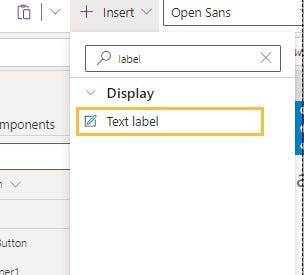
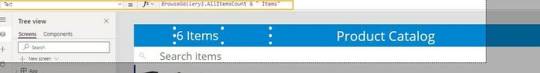
This code we use and count how many items in gallery
Read Full Post here: How to Count Rows in Power Apps Gallery: A Step-by-Step Guide (softwarezone365.com)
View Post On: LinkedIn: (4) Software Zone 365: Company Page Admin | LinkedIn Twitter: https://twitter.com/365_zone40741/status/1712883279580614768 Medium: Microsoft’s Power Platform Potential: Unlocking Business Impact (softwarezone365.com) Pinterest: https://www.pinterest.com/pin/1065875436793645010 Reddit: https://www.reddit.com/user/SoftwareZone365/comments/1773k2e/count_the_rows_in_a_power_apps_gallery_with/ Quora: https://www.quora.com/profile/Software-Zone-365/In-this-blog-post-we-ll-explore-how-to-count-Power-Apps-Gallery-Rows-using-the-AllItemsCount-property-We-ll-insert-a-l GitHub: Count The Rows In A Power Apps Gallery With AllItemsCount · softwarezone365/PowerApps Wiki (github.com) Instagram: https://www.instagram.com/p/CyWOuK8sGc9/ Facebook: https://m.facebook.com/story.php?story_fbid=300738072723966&id=100083633251137&mibextid=ZbWKwL
#development#AllItemsCount#App Development#BrowseGallery1#Coding in Power Apps#Gallery Items#Gallery Management#Gallery Rows#Item Counting#Label Count#Microsoft Power Apps#Power Apps#Power Apps Functions#Power Apps Gallery#Power Apps Tips#Power Apps Tutorial#Power platform#Row Counting Technique#Step-by-Step Guide#Text Property
2 notes
·
View notes
Text
⭐ So you want to learn pixel art? ⭐
🔹 Part 1 of ??? - The Basics!
Edit: Now available in Google Doc format if you don't have a Tumblr account 🥰
Hello, my name is Tofu and I'm a professional pixel artist. I have been supporting myself with freelance pixel art since 2020, when I was let go from my job during the pandemic.


My progress, from 2017 to 2024. IMO the only thing that really matters is time and effort, not some kind of natural talent for art.
This guide will not be comprehensive, as nobody should be expected to read allat. Instead I will lean heavily on my own experience, and share what worked for me, so take everything with a grain of salt. This is a guide, not a tutorial. Cheers!
🔹 Do I need money?
NO!!! Pixel art is one of the most accessible mediums out there.
I still use a mouse because I prefer it to a tablet! You won't be at any disadvantage here if you can't afford the best hardware or software.
Because our canvases are typically very small, you don't need a good PC to run a good brush engine or anything like that.
✨Did you know? One of the most skilled and beloved pixel artists uses MS PAINT! Wow!!
🔹 What software should I use?
Here are some of the most popular programs I see my friends and peers using. Stars show how much I recommend the software for beginners! ⭐
💰 Paid options:
⭐⭐⭐ Aseprite (for PC) - $19.99
This is what I and many other pixel artists use. You may find when applying to jobs that they require some knowledge of Aseprite. Since it has become so popular, companies like that you can swap raw files between artists.
Aseprite is amazingly customizable, with custom skins, scripts and extensions on Itch.io, both free and paid.
If you have ever used any art software before, it has most of the same features and should feel fairly familiar to use. It features a robust animation suite and a tilemap feature, which have saved me thousands of hours of labour in my work. The software is also being updated all the time, and the developers listen to the users. I really recommend Aseprite!
⭐ Photoshop (for PC) - Monthly $$
A decent option for those who already are used to the PS interface. Requires some setup to get it ready for pixel-perfect art, but there are plenty of tutorials for doing so.
Animation is also much more tedious on PS which you may want to consider before investing time!
⭐⭐ ProMotion NG (for PC) - $19.00
An advanced and powerful software which has many features Aseprite does not, including Colour Cycling and animated tiles.
⭐⭐⭐ Pixquare (for iOS) - $7.99 - $19.99 (30% off with code 'tofu'!!)
Probably the best app available for iPad users, in active development, with new features added all the time.

Look! My buddy Jon recommends it highly, and uses it often.
One cool thing about Pixquare is that it takes Aseprite raw files! Many of my friends use it to work on the same project, both in their office and on the go.
⭐ Procreate (for iOS) - $12.99
If you have access to Procreate already, it's a decent option to get used to doing pixel art. It does however require some setup. Artist Pixebo is famously using Procreate, and they have tutorials of their own if you want to learn.
⭐⭐ ReSprite iOS and Android. (free trial, but:) $19.99 premium or $$ monthly
ReSprite is VERY similar in terms of UI to Aseprite, so I can recommend it. They just launched their Android release!
🆓 Free options:
⭐⭐⭐ Libresprite (for PC)
Libresprite is an alternative to Aseprite. It is very, very similar, to the point where documentation for Aseprite will be helpful to Libresprite users.
⭐⭐ Pixilart (for PC and mobile)
A free in-browser app, and also a mobile app! It is tied to the website Pixilart, where artists upload and share their work. A good option for those also looking to get involved in a community.
⭐⭐ Dotpict (for mobile)
Dotpict is similar to Pixilart, with a mobile app tied to a website, but it's a Japanese service. Did you know that in Japanese, pixel art is called 'Dot Art'? Dotpict can be a great way to connect with a different community of pixel artists! They also have prompts and challenges often.
🔹 So I got my software, now what?
◽Nice! Now it's time for the basics of pixel art.
❗ WAIT ❗ Before this section, I want to add a little disclaimer. All of these rules/guidelines can be broken at will, and some 'no-nos' can look amazing when done intentionally.
The pixel-art fundamentals can be exceedingly helpful to new artists, who may feel lost or overwhelmed by choice. But if you feel they restrict you too harshly, don't force yourself! At the end of the day it's your art, and you shouldn't try to contort yourself into what people think a pixel artist 'should be'. What matters is your own artistic expression. 💕👍
◽Phew! With that out of the way...
🔸"The Rules"
There are few hard 'rules' of pixel art, mostly about scaling and exporting. Some of these things will frequently trip up newbies if they aren't aware, and are easy to overlook.
🔹Scaling method
There are a couple ways of scaling your art. The default in most art programs, and the entire internet, is Bi-linear scaling, which usually works out fine for most purposes. But as pixel artists, we need a different method.


Both are scaled up x10. See the difference?
On the left is scaled using Bilinear, and on the right is using Nearest-Neighbor. We love seeing those pixels stay crisp and clean, so we use nearest-neighbor.
(Most pixel-art programs have nearest-neighbor enabled by default! So this may not apply to you, but it's important to know.)
🔹Mixels
Mixels are when there are different (mixed) pixel sizes in the same image.


Here I have scaled up my art- the left is 200%, and the right is 150%. Yuck!
As we can see, the "pixel" sizes end up different. We generally try to scale our work by multiples of 100 - 200%, 300% etc. rather than 150%. At larger scales however, the minute differences in pixel sizes are hardly noticeable!
Mixels are also sometimes seen when an artist scales up their work, then continues drawing on it with a 1 pixel brush.

Many would say that this is not great looking! This type of pixels can be indicative of a beginner artist. But there are plenty of creative pixel artists out there who mixels intentionally, making something modern and cool.
🔹Saving Your Files
We usually save our still images as .PNGs as they don’t create any JPEG artifacts or loss of quality. It's a little hard to see here, but there are some artifacts, and it looks a little blurry. It also makes the art very hard to work with if we are importing a JPEG.

For animations .GIF is good, but be careful of the 256 colour limit. Try to avoid using too many blending mode layers or gradients when working with animations. If you aren’t careful, your animation could flash afterwards, as the .GIF tries to reduce colours wherever it can. It doesn’t look great!

Here's an old piece from 2021 where I experienced .GIF lossiness, because I used gradients and transparency, resulting in way too many colours.
🔹Pixel Art Fundamentals - Techniques and Jargon
❗❗Confused about Jaggies? Anti-Aliasing? Banding? Dithering? THIS THREAD is for you❗❗ << it's a link, click it!!
As far as I'm concerned, this is THE tutorial of all time for understanding pixel art. These are techniques created and named by the community of people who actually put the list together, some of the best pixel artists alive currently. Please read it!!
🔸How To Learn
Okay, so you have your software, and you're all ready to start. But maybe you need some more guidance? Try these tutorials and resources! It can be helpful to work along with a tutorial until you build your confidence up.
⭐⭐ Pixel Logic (A Digital Book) - $10 A very comprehensive visual guide book by a very skilled and established artist in the industry. I own a copy myself.
⭐⭐⭐ StudioMiniBoss - free A collection of visual tutorials, by the artist that worked on Celeste! When starting out, if I got stuck, I would go and scour his tutorials and see how he did it.
⭐ Lospec Tutorials - free A very large collection of various tutorials from all over the internet. There is a lot to sift through here if you have the time.
⭐⭐⭐ Cyangmou's Tutorials - free (tipping optional) Cyangmou is one of the most respected and accomplished modern pixel artists, and he has amassed a HUGE collection of free and incredibly well-educated visual tutorials. He also hosts an educational stream every week on Twitch called 'pixelart for beginners'.
⭐⭐⭐ Youtube Tutorials - free There are hundreds, if not thousands of tutorials on YouTube, but it can be tricky to find the good ones. My personal recommendations are MortMort, Brandon, and AdamCYounis- these guys really know what they're talking about!
🔸 How to choose a canvas size
When looking at pixel art turorials, we may see people suggest things like 16x16, 32x32 and 64x64. These are standard sizes for pixel art games with tiles. However, if you're just making a drawing, you don't necessarily need to use a standard canvas size like that.
What I like to think about when choosing a canvas size for my illustrations is 'what features do I think it is important to represent?' And make my canvas as small as possible, while still leaving room for my most important elements.
Imagine I have characters in a scene like this:

I made my canvas as small as possible (232 x 314), but just big enough to represent the features and have them be recognizable (it's Good Omens fanart 😤)!! If I had made it any bigger, I would be working on it for ever, due to how much more foliage I would have to render.
If you want to do an illustration and you're not sure, just start at somewhere around 100x100 - 200x200 and go from there.
It's perfectly okay to crop your canvas, or scale it up, or crunch your art down at any point if you think you need a different size. I do it all the time! It only takes a bit of cleanup to get you back to where you were.
🔸Where To Post
Outside of just regular socials, Twitter, Tumblr, Deviantart, Instagram etc, there are a few places that lean more towards pixel art that you might not have heard of.
⭐ Lospec Lospec is a low-res focused art website. Some pieces get given a 'monthly masterpiece' award. Not incredibly active, but I believe there are more features being added often.
⭐⭐ Pixilart Pixilart is a very popular pixel art community, with an app tied to it. The community tends to lean on the young side, so this is a low-pressure place to post with an relaxed vibe.
⭐⭐ Pixeljoint Pixeljoint is one of the big, old-school pixel art websites. You can only upload your art unscaled (1x) because there is a built-in zoom viewer. It has a bit of a reputation for being elitist (back in the 00s it was), but in my experience it's not like that any more. This is a fine place for a pixel artist to post if they are really interested in learning, and the history. The Hall of Fame has some of the most famous / impressive pixel art pieces that paved the way for the work we are doing today.
⭐⭐⭐ Cafe Dot Cafe Dot is my art server so I'm a little biased here. 🍵 It was created during the recent social media turbulence. We wanted a place to post art with no algorithms, and no NFT or AI chuds. We have a heavy no-self-promotion rule, and are more interested in community than skill or exclusivity. The other thing is that we have some kind of verification system- you must apply to be a Creator before you can post in the Art feed, or use voice. This helps combat the people who just want to self-promo and dip, or cause trouble, as well as weed out AI/NFT people. Until then, you are still welcome to post in any of the threads or channels. There is a lot to do in Cafe Dot. I host events weekly, so check the threads!
⭐⭐/r/pixelart The pixel art subreddit is pretty active! I've also heard some of my friends found work through posting here, so it's worth a try if you're looking. However, it is still Reddit- so if you're sensitive to rude people, or criticism you didn't ask for, you may want to avoid this one. Lol
🔸 Where To Find Work
You need money? I got you! As someone who mostly gets scouted on social media, I can share a few tips with you:
Put your email / portfolio in your bio Recruiters don't have all that much time to find artists, make it as easy as possible for someone to find your important information!
Clean up your profile If your profile feed is all full of memes, most people will just tab out rather than sift through. Doesn't apply as much to Tumblr if you have an art tag people can look at.
Post regularly, and repost Activity beats everything in the social media game. It's like rolling the dice, and the more you post the more chances you have. You have to have no shame, it's all business baby
Outside of just posting regularly and hoping people reach out to you, it can be hard to know where to look. Here are a few places you can sign up to and post around on.
/r/INAT INAT (I Need A Team) is a subreddit for finding a team to work with. You can post your portfolio here, or browse for people who need artists.
/r/GameDevClassifieds Same as above, but specifically for game-related projects.
Remote Game Jobs / Work With Indies Like Indeed but for game jobs. Browse them often, or get email notifications.
VGen VGen is a website specifically for commissions. You need a code from another verified artist before you can upgrade your account and sell, so ask around on social media or ask your friends. Once your account is upgraded, you can make a 'menu' of services people can purchase, and they send you an offer which you are able to accept, decline, or counter.
The evil websites of doom: Fiverr and Upwork I don't recommend them!! They take a big cut of your profit, and the sites are teeming with NFT and AI people hoping to make a quick buck. The site is also extremely oversaturated and competitive, resulting in a race to the bottom (the cheapest, the fastest, doing the most for the least). Imagine the kind of clients who go to these websites, looking for the cheapest option. But if you're really desperate...
🔸 Community
I do really recommend getting involved in a community. Finding like-minded friends can help you stay motivated to keep drawing. One day, those friends you met when you were just starting out may become your peers in the industry. Making friends is a game changer!
Discord servers Nowadays, the forums of old are mostly abandoned, and people split off into many different servers. Cafe Dot, Pixel Art Discord (PAD), and if you can stomach scrolling past all the AI slop, you can browse Discord servers here.
Twitch Streams Twitch has kind of a bad reputation for being home to some of the more edgy gamers online, but the pixel art community is extremely welcoming and inclusive. Some of the people I met on Twitch are my friends to this day, and we've even worked together on different projects! Browse pixel art streams here, or follow some I recommend: NickWoz, JDZombi, CupOhJoe, GrayLure, LumpyTouch, FrankiePixelShow, MortMort, Sodor, NateyCakes, NyuraKim, ShinySeabass, I could go on for ever really... There are a lot of good eggs on Pixel Art Twitch.
🔸 Other Helpful Websites
Palettes Lospec has a huge collection of user-made palettes, for any artist who has trouble choosing their colours, or just wants to try something fun. Rejected Palettes is full of palettes that didn't quite make it onto Lospec, ran by people who believe there are no bad colours.
The Spriters Resource TSR is an incredible website where users can upload spritesheets and tilesets from games. You can browse for your favourite childhood game, and see how they made it! This website has helped me so much in understanding how game assets come together in a scene.
VGMaps Similar to the above, except there are entire maps laid out how they would be played. This is incredible if you have to do level design, or for mocking up a scene for fun.
Game UI Database Not pixel-art specific, but UI is a very challenging part of graphics, so this site can be a game-changer for finding good references!
Retronator A digital newspaper for pixel-art lovers! New game releases, tutorials, and artworks!
Itch.io A website where people can upload, games, assets, tools... An amazing hub for game devs and game fans alike. A few of my favourite tools: Tiled, PICO-8, Pixel Composer, Juice FX, Magic Pencil for Aseprite
🔸 The End?
This is just part 1 for now, so please drop me a follow to see any more guides I release in the future. I plan on doing some writeups on how I choose colours, how to practise, and more!
I'm not an expert by any means, but everything I did to get to where I am is outlined in this guide. Pixel art is my passion, my job and my hobby! I want pixel art to be recognized everywhere as an art-form, a medium of its own outside of game-art or computer graphics!

This guide took me a long time, and took a lot of research and experience. Consider following me or supporting me if you are feeling generous.
And good luck to all the fledgling pixel artists, I hope you'll continue and have fun. I hope my guide helped you, and don't hesitate to send me an ask if you have any questions! 💕
My other tutorials (so far): How to draw Simple Grass for a game Hue Shifting
28K notes
·
View notes
Text
𝓽hings to do instead of scrolling ౨ৎ


summer is here, school is over and you have way too much free time on your hands. so unless you want to spend your whole days with your eyes locked on a screen, here's an in- depth guide on what to do this summer, or whenever!!
learn a new language - trust me, speaking more than one language is a skill that everyone should have, and it always comes in handy. you can watch tv shows, movies or youtube videos in your target language, read beginner books, use apps (not duolingo though.. ) and even just listen to music!! just expose yourself to the language as much as you can, even better if you know anyone you can have conversations with. you could also learn sign language!!
journal or scrapbook - writing down your feelings really helps understanding your own self more. you can try doing shadow work to really dive deep, or just write whatever you feel in that moment. it doesn't have to become a chore, and remember, write for yourself and not as if someone else was going to read!! as for scrapbooking, just print out some nice photos and decorate the pages with stickers, drawings, fun colored paper.. whatever you want, just be creative!!
make art - it doesn't have to look perfect, remember that all art is beautiful in its own way. even if you think you're not good at it, just create, it will help you feel better & you'll also get better with time!! you can draw, paint, sculpt, do pottery, etc. you don't have to follow any guidelines, just buy a random sketchbook, bring out your inner child and do whatever you feel like doing
learn how to play an instrument - this can be a bit expensive, but if you have any instrument in your house that you've never used, it might be a great time to start learning it!! you don't necessarily need to take classes, you can easily find tutorials on youtube, even though it might be harder to learn by yourself. but making music is a really fun activity & good for the soul
reading and writing - i will never recommend reading enough !! everyone should read. it helps you learn new things, understand different perspectives, expand your vocabulary, and so much more. i know books can be expensive, but you can always try to buy them at flea markets, or ask a friend/family member to lend you some. and just in case, there are always some sites where you can read books online for free, like zlibrary!! you can read before going to bed instead of staying on your phone (which is sooo bad for your sleep), at the beach while tanning or outside while getting some fresh air. and if reading books inspires you, you can try to write something!! i'm not saying you have to write a 600 page book, but you can try to write small stories, or poetry, and who knows, someday you might actually write a book! if you want to get published, there are some small literary magazines you can find on social media that publish the works of small writers, it can be a great way to start. you can also always post your works here on tumblr, substack, or any social media platform!! you could also try to write the story for a movie and start screenwriting, if you're into cinematography
research interesting topics - now that school isn't forcing you to study things that maybe you don't care about, you can study whatever you want !! remember, knowledge is power, and with the internet, you basically have the world in your hands. you can watch a youtube video, read a book, or simply research on websites (make sure they're reliable though). you can also take online courses!! i might make a post on ideas for what to research??
start a new hobby - your life can't only be made of school/work, sleep, and a screen. you need hobbies that you actually like and that make you feel good. some of these can be: baking and cooking, crocheting, knitting, embroidery, jewelry making, nail art, makeup, photography, editing, blogging/vlogging, coloring, candle making, soap making, perfume making, modeling, origami, sewing, making diy stuff, chess, puzzles, acting, singing, flower arranging, meditating, lego building, trying new hairstyles or outfits, doing animations, discovering new music, sudoku, the things i previously wrote, and probably a million other activities i can't think of right now
stay active - moving you body is good for both your physical and mental health, i'm sure we all know that. you can go on walks or runs in the nature with your headpones on, or do any sport that you like- some ideas: swimming, dancing (ballet, hip hop, modern, ecc) , tennis, martial arts (judo, karate, taekwondo, ecc), volleyball, basketball, athletics, gymnastics, football, archery, fencing, table tennis, boxing, surfing, rowing, hockey, horseback riding, softball, golf, biking, figure skating, rollerblading, skating.. you don't need to do it competitively (unless you want to), as long as you're having fun and moving your body. you can also do workouts, like yoga or pilates, at home or outdoors, or go hiking.
watch movies, tv shows, or documentaries - it can always be a good learning experience, or just something fun and relaxing that isn't mindlessly scrolling. a bonus: after you've watched something, write a very long, detailed and in-depth review in your journal. you can also post it wherever you want (like letterboxd, to fight all the one liners)
hang out - with friends, family, or even by yourself !! (i know, i know, it can be scary). you can do anything, as long as you're with the right people everything is fun, but here's some ideas: have a picnic, go to the beach, go to a water park, have a baking contest, do temporary tattoos, go to a concert, go out to eat, do a one day trip, go on a road trip, take a walk in the nature, go hiking, go to a trampoline park, go to an amusement park, visit a museum, go thrifting or shopping, have a board games night, try out a new cute cafe or bakery, do an escape room, have a karaoke night, have a movie marathon, and so much more!!
i hope this helped!! ♡
#pinkpilatesprincess#self care#it girl#productivity#summer#that girl#girlblog#clean girl#wellness#pink pilates aesthetic#coquette#girlblogging#advice#wonyoungism#self improvement#dream girl#self love#health#hobbies#journaling#self care tips#summer goals#lifestyle#aestethic#it girl energy#glow up#wonyoung
657 notes
·
View notes
Text
How to OC post without being an artist (or spending money)!

As much as I yelled about OC-posting, some people said that they struggled to know what exactly they should be posting. Obviously the answer is whatever you feel like but if you’re already aimless, that answer isn’t very helpful. Additionally, not everyone knows how to draw (which I think is an obvious method of OC-posting) so I wanted to give some ideas for what people could post for their OC! This will be split up into different sections.
Creating visual representations of your OC
Disclaimer: I will not suggest nor support the usage of generative AI. OCs are about creating something yourself, not allowing a computer to do it for you.
Outside of commissioning someone else for art, it can be disappointing and frustrating to not have any visual representation for your character. An easy way to get a representation of your character is to use Picrew, Meiker and other similar sites. There’s a large number of art styles, types of fashion, species, that can all be used to make your OC and that amount only grows by the day. Many of these websites can be accessed on PC and mobile and take very little processing power.
However, this can be limiting at times since you might not find exactly what you’re looking for, especially if your OC has a unique combination of features. For something with more customisation, you can use video games with character creation to make a version of your character. I personally would recommend games like The Sims or Skyrim as both have very active modding communities. This way, if a certain type of clothing or facial feature isn’t present in the base game then you can often find someone who has created a mod that adds it in instead. This does require you to have access to a computer that can run not only the game but the mods as well.
Another option would be using a program like Vroid Studio to make your character from a base model. This has both a mobile and PC version, although I will primarily be speaking from a PC perspective. The mobile app, while able to create a character from scratch, is a lot more limited than the PC version. The great thing about Vroid is that there’s a lot of user-made content that you can often get for free through websites like Booth, as well as many tutorials for beginners to follow along with. Again, this requires a computer that is able to run it. I would recommend against using Vroid on a laptop as it will likely be too intensive for it.
My final suggestion for character visuals is to take a character from anime or cartoons and simply edit them. This was actually how I first got into making original characters! You can recolour their hair or outfits with an editing program (with some free examples being FireAlpaca, Krita or GIMP) and even edit different images together to create something more unique. Please only do this with characters from existing media and avoid using fanart for this.
Other OC visuals
Other than just what your OC looks like, there are other ways to visually put together your OC. Moodboards are the most obvious example of this, but you can also edit other things such as putting together outfits for them or finding pictures of items they would keep in their bag.
If you have multiple OCs, you can create fake text conversations between them using a number of websites. These can be as silly or as serious as you like!
Finally, you can always build them a pinterest board. I am a massive pinterest enjoyer and not only can you use pins that others have posted to pinterest, you can add your own from off the site.
Writing
Beyond writing out your characters’ story, there are numerous other things you can write. Keeping in line with what you’ve already written, you can re-write scenes from alternative perspectives. These can add context to what is seen in the main story, as well as flesh out background or side characters and their relationship to your other OCs.
Another fun thing to write is non-canon scenes. Write a beach episode! Write about a character getting sick and someone else having to take care of them! There are countless ways to draw your OCs interacting with their world or other characters that wouldn’t necessarily ever fit into the “main” story.
Next is genre changes. If you had to categorise the genre of your OCs’ current story, what would it be? Now image what if the genre was something completely different? Romance to mystery… Slice of life to horror… Part of the challenge is figuring out what story beats remain the same and what gets changed, including character dynamics! And of course… Alternate Universes. There are too many types of AUs to list but some of my favourites are superpowers, mafia, zombies, time loops and time-travel-fix-its. These are similar to genre-changes but often include a number of AU specific tropes. If you’re struggling to figure out the staples of a certain AU or what kind of AUs exist, there’s a really good page about alternate universes on Fanlore.org!
Other ideas
These are ideas that didn’t quite fit into the other categories.
First is music playlists! There are two types of these. The first is a playlist of songs that describe a character and their story while the second is a playlist of songs that the character would listen to. Some people like to combine the two as well! There are no rules to this, simply have fun listening to music and picking out songs that remind you of your OCs.
Second is incorrect quotes. I remember these used to be beloved by fandom and now they can be beloved by you and your OCs! The concept of incorrect quotes is that well-known and funny quotes from pop culture (such as memes or movies) get written out and your characters are assigned a line of dialogue. While there’s a website that’ll generate these incorrect quotes for you, I personally find more fun in coming across quotes organically while scrolling social media and realising that they fit my OCs almost perfectly.
Finally, ask games. These typically take the form of lists of questions or prompts with emojis or numbers next to them. People can send in the relevant emoji or number and you then answer the corresponding prompt. There used to be a kind of “ask game etiquette” where if you reblogged an ask game from someone, you sent an ask from the list to them as well. This way, it allows the game to continue circulating and you can spread the joy of OC-posting with others! It can also lead you to making friends within the community.
And that’s it for my post! If you have other suggestions for kinds of OC-posting then I would love to see them!
#oc posting#oc#original character#unrelated to this post but when looking for a gif to go with this post#i nearly yelled AZUNYAAAAAAAAAN when i saw azusa. i used to be a big k-on girlie. it was the first manga i purchased!#it's 3am and i should have posted this earlier but i watched more re:zero with my partner today#he is loving rem so far.... he doesn't know what happens to her...... he might cry.......
657 notes
·
View notes
Text
Report - University student so touch starved that petting passing dog causes tears
Phainon x Reader - Uni AU
If you had a penny for every time you cried while petting a fluffy white dog in a foreign country, you would have two pennies which isn't a lot but is a little sad it happened twice.
Note: cussing
//i wish a dog came up to me and wanted me to pet it. doesnt even have to be phainon i just wanna pet a dog. sorry if this doesnt make sense my brain is all t-tests and null hypotheses now.
Previous - Masterlist - Next

Its only been two weeks since the semester started, and you already want to kill yourself.
To the people who believe that business units are easy and don’t take much brain power, you would very much like to sit them down in any one of the horrid, horrid units you’ve been forced to take and make them take the ten million tests you seem to have every week.
Everyone has their struggles! Stop putting down one major to elevate another’s suffering! How would you like to slave over an excel sheet for six hours wondering why your abatement graph looks like a rat got high on cocaine and was told to walk in a straight line?!
Well, this is just a very convoluted way to say that you didn’t feel like you were doing very well right now.
Your social life has taken the biggest hit in all honesty, and with more and more assignments piling up, you’re starting to miss the best comfort of them all.
Giving your little shits of dogs back home all the kisses you can give them.
Yes dear observer, you heard that right. The only cure to this painful existence is to carry a dog in your arms and coo at them until you’re permanently speaking in a baby voice.
Alas, the woes of international studying only grows ever the heavier and everyday you spend away from them is another day your mental stability wears down.
And with your morning tutorial done and another two hours to kill before your next, here you sit in a sparse field, with a cold bottle of tea and a brain leaking from your ears. In the distance, you can hear conversations of piles and plenty, from the group sitting on a blanket in the field, from the couple walking past you and the ten million friend groups loudly laughing all around you surround-sound style.
You want to pet a dog so bad, half your problems could be solved right now if you could just pet a dog and kiss it.
But for some god knows reason, the only non-academic reason people are here right now is to get their overly energetic children to run around a little bit. Which isn’t an exaggeration, you just saw a father run after his very, very small child across the field.
Walk your dogs in WU people! It's big! It's kinda nice to look at! It's pretty convenient to get to!
Taking a swig of your tea as if it can magically turn into alcohol upon will, you remove your glasses and squeeze your eyes shut, desperately praying the pain in your eyeballs is from staring at a screen for too long and not anything else.
Your hands reach for your bag, digging through its contents to look for your earbuds, and when you feel a soft surface, you pull it out to remove them from the handmade case. All your playlists in your music app are too depressing for this, absentmindedly, all you can do is tap on a familiar golden icon as an upbeat piano fills your ears.
Seriously, your life can’t be this sad right? Your feed is just filled with people going out partying or hanging out in some bougie ass cafe, and you’re here on a Saturday night doing notes for your next lecture. Even now, you’re just kind of… existing.
As you shift between glancing at the people passing you by and your phone, trying to look a little less sad with your lack of social life, your eyes spot a certain something you hadn’t been expecting, much less on such a sunny weekday.
In the distance, meandering in the soft grass and rays of sun, is a large, fluffy dog. Maybe you’re going blind, or maybe it really just has that much fur, but you can’t quite see any collar on its neck, nor do you see a panicking owner chasing after it. Well, it does take the occasional glance at some bench with some guy so you guess that he’s letting his dog run around for a little bit.
It's really fluffy, just looking at it makes you want to pick it up and run off, you can already imagine what it would be like to stick your face into it.
A samoyed, you think, you’ve never seen one in real life before.
As you’re mentally beaming ‘pst pst pst’ towards it in an attempt to get it to come closer, it looks up to meet your gaze with those beady dark eyes and starts to bound over. The sheer and sudden sense of fear that fills you is indescribable, once more snapping your focus back to who you’re praying is the owner only to find zero goddamn reaction! Buddy! Your dog is fucking running away!
And yet all you can do is watch in abject horror as this living cloud runs all the way up to your feet, obediently sitting in front of you as it pants and cocks its head. Ahh, but when it looks at you like that, so smiley and happy and innocent…
Well, you can’t say you didn’t try. If this is heaven's response for your horrid hand, then you’ll take it, happily if you may add.
Bringing a hand to its head, you tentatively give it a rub. It's so soft, oh it's so soft you can’t even believe it's possible for a dog to be so soft.
“Hiii, did you smell something?” Your voice pitches higher instinctively, almost cartoonishly so.
The dog leans into your touch, pressing its nose into your wrist and sniffing along the length of your arm. As it does so, you notice how hard its tail is wagging, like it's about to take off from sheer excitement. Still no collar, maybe its owner are those people who don’t believe in collars?
“Little boy– are you a boy?” Your eyes crinkle as you coo, hand migrating to its soft body to stroke along a patch.
For a moment, it—he— stops his greeting to cock his head once more, then nods. It's a quick motion but you’ll take it for an answer, especially since you don’t think it’d be very polite to check the other way.
A hum of surprise leaves your lips, “So smart!”
His tail wags harder, and that smiley expression greets you back ten times brighter than before. Too bright! Too bright!
He lifts a paw onto your lap, as if asking for permission to climb up, and though the rational part of your brain says that letting a stranger’s dog climb all over you isn’t a good idea, that part shrinks in the face of such a good boy. So you let him, watching as this living cloud climbs up onto the bench to lay on your lap. Cautiously, he rests his head on your thigh and stares at you, body going entirely limp.
Bad idea sure, the weather is like living in the ass crack of hell but dog. There’s a dog on your lap and he is looking at you with those kind, innocent eyes and you swear to yourself that you could have a heat stroke right this very moment and you would still let him lay on top of you.
You place your hand on his head again, thumb finding the dip between his brows to stroke, “You’re so smart you know?” His tail is wagging again, lightly tapping against your bag as he closes his eyes. To call once more, the thought doesn’t even have the time to register before it falls from your lips once more, “Little boy.”
As your music plays in your ears and the soft breathing of your new companion hums in the background, something in your chest tightens. It's an odd feeling, one that you’re certain predates something but you just can’t place your finger on it. Nevertheless, you ignore it and continue petting him, he’s such a good boy, it’d be a shame to stop.
Something drips into the mass of snow white fur, then another. Instinctually, you look up to check for a passing bird but find nothing, and no rain falls onto your skin. Warmth streams down your face and when you reach for, embarrassingly, all you find is your own tears.
Crying? Seriously? Crying just because a dog came up to you and wanted to be with you?
Removing your glasses once more, you futilely wipe away your salty grief with your free hand, and when that doesn’t work (of course it doesn’t, you’ve never been a particularly clean crier), you settle for both of your hands.
He notices, perhaps far earlier than you realised because you now find said fluffy cloud removing himself from your lap, sitting upright to nose at your hands and face with a curiosity only animals can really pull off.
“Sorry,” Your voice cracks, sniffling your snot as you let him push past your hands, a smile already pulling at your lips upon his insistence. Absolutely helpless in the face of such urging, you put your hands down only for him to start licking at your jaw, that familiar dog smell filling your senses. Another stray tear squeezes past, trailing down your cheeks to exactly where he’s licking, inadvertently lapping it up. Moving your head away, you laugh when he only whines at your moving away, “It’s dirty!”
With that, you take the chance to glance at your watch, noting the long hand dangerously close to 1’o o'clock. You were born to pet dogs and be silly, not stare at data sheets and nonsense equations. And yet, the allure of money is far too tempting to resist so you must.
Softly, you place a hand on his head once more, giving him one last pet before sighing, “I need to go to my class.”
The saying puppy-dog eyes never really made sense to you, despite owning two dogs, but the look this one gives you, the sheer urging and aggrieved pleading, it’s too much. He even whines a little bit, makes that sad ‘woo’ noise and presses against you in all its fluffy glory.
“I know, I know but I have to go.”
Loosely wrapping an arm around him, you press a chaste kiss to his forehead, an act that seems to appease him as the heart-tugging mewling stops almost instantly, wide eyes staring at you as his tail starts to wag rapidly again. Your dad would say he’s ready to take off with how fast he’s wagging it.
As you heft your bag back onto your shoulders, you smile, “Be good, okay? Your owner must be so worried with you gone so long.”
As if he could understand you, he nods, another quick act you’ll take as an answer. There’s an expectant glimmer in his eyes, the way he cocks his head and blinks those beady dark eyes. You can tell what he wants, you already knew the moment he sat himself upright on the bench.
Helplessly, all you can do is laugh, feel the corner of your eyes crinkle as you coo, “Good boy.”
At that, this bundle of energetic joy smiles. Head-empty and blissfully living in the present, he smiles with such joy that you can’t help the one that stays on your lips.
Yeah, you were right. Half your problems really can be solved by petting a dog.
#honkai star rail#hsr#honkai star rail x reader#hsr x reader#x reader#hsr phainon#phainon#phainon x reader
176 notes
·
View notes
Text
Gacha Bro

Jk here's an actual video game TF haha! Bit of a trade with @artificial-transmutations ! Hope you enjoy this spin on a barbarian TF! -Occam

Erik wouldn’t label himself a gamer really, sure he threw on a stream every so often and tried to at least keep abreast of what’s popular, but he just never really found a game to care all that much about. He is fairly confident that the game his friend Jack just sent him Achillean Dreams was sure to be another in a laundry list of mediocre games he’s had a go at. It looks like a standard Gacha game which he’s never really cared for, they’re quite pay-to-win and predatory. Though he supposes that a few of his friends quite enjoy Genshin Impact? Maybe it’ll be a little fun?
Jack says he needs Erik to download the app and start playing so he can get a free pull, and after grumbling that this is precisely why he hates gacha games he downloads the app from Jack’s link and starts at it. He’s greeted with a grandiose generic animation sweeping through some fantastical setting before being deposited at his first draw. Rolling his eyes that this is just a lottery app he clicks and watches as he grows slightly curious to what, or who rather, he would pull. The screen flashes a few times before light bursts from the screen before he hears a burly voice shout “Graugh! Let’s Go!” as a barbarian burst onto his screen swinging an axe. It zooms into his face through a mist of sweat to land on his rage filled eyes and a barbaric smirk as text reads Congratulations! You Pulled Enki the Barbarian! The screen changes once more, this time showing Enki’s model just standing and posing with his axe, flexing at the camera as if to challenge the player. Erik blushes before grimacing.


On the rare occasion he does decide to game he would never choose to play any kind of melee fighter type guy. He taps through the menus to get to the gameplay so he can get this over with. Jack didn’t say exactly how much he needs to play but Erik is sure it’ll be clear. He starts maneuvering Enki through the world of the game, finding the controls incredibly intuitive as he finishes the tutorial and levels up. Doing so gives him a slight high, just enough of a rush to keep going. Might as well play a little longer considering he’s sure to never pick this game back up once he puts it down.
Entering the true starting area he goes around killing slimes and large spiders to get some experience points and level up. Each time he does so he finds himself growing more and more invested in the game, he can see why people like this after all, with each kill of some weak monster his warrior only grows more powerful which in turn helps him level up faster. He looks hungrily at his muscular character as he hears the chime of another level up and sees what new aspects and skills he has new access to.
In no time at all Enki is already level five and Erik uncharacteristically pumps the air in excitement before he shakes his head in shock at himself. He blushes as he sees Enki’s figure stretch in impatience on the level up screen. Man though, no wonder Jack wanted another pull in this game, it’s already quite addictive. He then hears his stomach grumble and is taken aback. He just ate didn’t he? He looks to the clock to confirm as the hunger overtakes him regardless of when his last meal was. He gets up to go grab food and finds himself shockingly sore. Jesus he needs to exercise more, or is he dehydrated? Just like Enki he stretches as he begins to make his way over to make a sandwich.
He feels tensions familiar and new as he feels the pleasure in stretching his body to its limits. The hem of his shirt sits just a bit higher on him, exposing his thin waist and small treasure trail as his stomach grumbles once more. Alright already, he thinks as he throws together a meal and starts playing the game once more, just walking around and seeing what all the game has to offer. On the horizon he sees villages and castles that pique his interest as he struggles within his mind not to get too invested, he doesn’t want to throw money at this game.
Beginning his mindless grind for XP once more as he levels up his soreness starts to arise once more as he grumbles and adjusts his position. The couch creaks as his weight ever so slightly begins to increase, before once more his stomach demands his attention. “Jesus Christ! Why am I so hungry!?” He finds his blood starts to race as the irritation starts to rise. Perhaps he should give the game a rest. Deciding against having another meal he opts for junk and grabs a pint of ice cream. He’ll just hit the gym tomorrow.
Picking up a book he is taken aback as he realizes that thought just pushed itself into his mind. He has no gym membership, he’s never had one? He must have meant he’ll go for an, uh, hike or something? To distract his mind from that oddity he turns to start his book, quickly finishing his pint of ice cream as he struggles to sink his teeth into this book he thought he liked? He was quite invested last time he picked it up but at the moment he finds himself picking up and checking his phone an inordinate amount. His mind keeps thinking back to Enki’s muscular body as he impatiently taps his foot. He can’t seem to sit comfortably on the couch, be it the soreness or a rising anxiety in his body at sitting and reading this boring book. Ah, this book he quite liked, rather. He groans in irritation, and closes his eyes as he tries to work out what is going on with him.
Soon enough though, distraction arrives as Jack calls. “Dude you’ve gotta play more to get me my pull.” Erik opens his mouth to answer before noticing Jack sounds off, he asks, “Do you have a cold?”
He scoffs, “Erik, c’mon bro you just gotta get to level ten so we can both get good!” Erik again pauses as he listens closer to the other line, Jack is clearly amped about something more than this stupid little game, he then hears a familiar slapping sound and a deep grunt come from his friend and he calls out, “Jack dude! What? Are you mast-” Jack quickly interrupts him, “Chill bro of course not! Just, just uh. Here watch this level up thing and you’ll do it super fast, trust.”
The line goes dark as Jack apparently hangs up before sending a link to an ad for Erik to watch. Refusing to engage with the fact he was pretty sure his friend was masturbating just now he plays the ad and is shocked to find out it's for a partnership with a local gym!? His head sears with pain as he struggles to think of how weird this paired with him thinking about the gym earlier, but he is unable to make that leap as his eyes drink in muscular men pumping iron at the gym. It ends with a message saying players get a month trial. “God that’s bizarre.”
He grimaces once more as he changes into pajamas and jumps into bed before taking advantage of his level up boost. He starts completing missions and defeating mobs as he approaches level ten at a rapid pace. He doesn't notice as his pajamas catch weird on his body as he lies there, his feet suddenly sticking out from beyond the blankets as he flexes his toes, not feeling as they surge a bit larger. As soon as he hits the milestone he lets out something between a yawn and a groan as he stretches, not noticing as he echoes deeper than he has ever sounded before. He finds no comfort in rest as he quickly drifts to sleep, his body tossing and turning in bed as he accidentally leaves his phone on, leaving Enki to accrue passive experience as continues to level up well into the night.
The root of Erik’s soreness makes itself apparent as he shifts in his bed, muscle starting to make itself known through his increasingly tight pajamas. He sweats completely through his clothes and leaves a deep pile of drool on his pillow as, unaware to him, he starts getting hard in his sleep as his cock grows larger than he has ever seen it before, his balls growing larger and hanging lower as he dreams of open fields and intense fights.
After no time at all however he wakes up with a start rocketing sweat into the room and tearing his pajama top. He is absolutely raring with energy that he needs to make use of. Before that though he sees a notification on his phone. Oh yeah, he didn’t use his pull did he. He smirks as he wonders what kind of hero he is to get next as he clicks through to roll hsi new character. As the light glimmers once more he hears a familiar grunt though as Enki once more dervishes with an ax through villains.
There is a slight disappointment in him as he sees he has somehow gotten this standard barbarian once more. Though seeing his stats improve as he now apparently has two starts sets him right as rain. His pulse races with excitement as he imagines how much better he will be. He quickly jumps out of bed, not noticing his pajama pants now rest at his mid-calf, and throws on some clothes to race to the gym to get his apparent free membership.

He neglects to take an uber or a bus however as he instead just starts to jog to the gym, not pulling up directions either as he somehow is able to intuit his way. In a lingering act of curiosity at what other heroes he could have pulled he clicks through the mages and thieves and smirks as he is suddenly glad he didn’t get such weak looking characters. He feels his shoes tighten as his feet surge larger once more carrying him to his destination. Besides denigrating the classes he usually enjoys playing he finds his eyes also catch on one named “Sir Gilgar” some kinda kingly paladin type who is apparently close with Enki. He tilts his head with interest at this man as he arrives at the gym.
Standing still he suddenly notices that he forgot to put on deodorant at home. He sniffs at his pits wondering how much of an issue it is to be, he definitely smells worse than usual, though it’s definitely not worth the trip back home. He is called over by the man at the front desk who bears an odd resemblance to the bear of a blacksmith from the game. “Yo bro! You play A.D.?” Erik nods his head as the receptionist continues, “Enki yeah?” Erik stumbles back in confusion, “Uh Erik actually?” to which the man just laughs “hah, oh yeah that’s what I meant. You’re friend told me you might be in.”
There is then an arm around Erik's shoulder, though heavier and higher than any of his friends could possibly have. Before he can turn to see however he notices that his less than pleasant musk is immediately overshadowed by the stink coming from this pit right next to his face, and finds himself taken aback once more as he is jealous, at the stink, whispering “what the fuck?” as he turns to this mammoth of a man.
The man before him is, familiar? He squints his eyes as he sees the chiseled chin and long wavy hair. Ah that’s why, he looks just like that paladin Erik just saw in game doesn’t he what was his name? “Gilgar?”
The man smiles and laughs heartily, a deep rumble that makes Erik blush as he looks down and pats him on the back. “Huhuh no bro,it’s me Jack! Thanks for downloadin’ the game dude it’s really helped me get uh, bigger? Yeah, huhuh! I was playin’ it all night.” Erik continues to stare the man up and down, struggling to find anything to reconcile that this is his friend Jack. As he does so though his memories quickly change as he hungrily stares at his defined chest and weighty biceps, this is actually what Sir Jack’s always looked like though? He then shakes his head to respond, “yeah I can tell dude, you certainly didn’t shower.”
“Huh” Jack grunts as he raises his arm to smell his pit, exposing a deep bush that Erik can’t help but stare in to with a hungry jealousy. He laughs once more, this time though there is something more sinister in it as Erik realizes that he has been staring down back at him the entire time, with something ulterior in his eyes. Before he can start to inquire or investigate what that is though Jack messes with his hair and heads for the showers, “why don’t you go and get started Erik, gonna need a lotta work to catch up with me huhuh!”
He turns and leaves Erik alone, as he feels a fire burn in his chest. He should use this. Erik puts the game away as he throws on a workout playlist and he starts going all out lifting weights and going at the machines. He doesn't wonder how he so perfectly knows how to carry his body and expertly perform flawless exercise at every turn. He smirks as his pulse continues to race as he goes all out to try and sculpt his body like Gilgar, er Jack did. There is an itch on Erik’s chest as he does so, hope it’s not a rash he thinks as he continues about the workout. He scratches at it as below his shirt hair begins to push out in the middle of his pecs. It swirls around aiming to cover them entirely as a similar itch starts winding his way up his stomach as his treasure trail expands thicker and darker, rising higher to connect his pubes to his increasingly expansive chest hair. The music on his phone changes without his notice to the songs from the game. Enki’s theme starts to rise in pitch as his grunts deepen with every thrust and pull of his workout. The deepest itch yet starts to emerge in his pits as he throws weights down to scratch at them His hands absolutely rank with his pit sweat as he brings his hand to his nose and smirks as he looks down to his darker hair, smirking as he already feels more like a man.


Erik then has the brilliant idea that if he switches to the treadmill where he’ll be able to play the game while still getting his blood pumping. Once he sets the treadmill going and pulls out the app, ignoring a picture sent from his friend, he sees that after starting his membership he has gotten another pull in game. He crosses his fingers this time desiring nothing more than to get himself, no, his Enki once more. He could not care about the improbability of it all as after the bright flash he hears the familiar grunt of Enki as he whispers under his breath along, still racing faster than he’s ever run before on this treadmill.
As he elevates his hero to three stars he finds himself running even faster on the treadmill. His stomps growing heavier as he continues to race faster and faster on the machine without lifting a finger or pushing a button to speed it up. He exhales through his nose like a bull as he feels his blood course through him, spreading a heat through the whole of his body. He clenches the arms of the treadmill just to exert further force upon it as his vision begins to grow red as he begins to outpace the fastest setting on the treadmill. Tears appear in his shoes and his thighs burst larger, absolutely tearing his shorts to shreds as he slams step after step into the track of the machine. He grasps at the knob of the treadmill trying to ratchet it faster than it’s max to little avail.
His blood burns in his veins as he twists the button off the shoddy machine and every muscle in his body tenses and surges larger as he feels rage become impossible to control, displacing every thought in his mind. His shirt strains and then bursts as his chest flexes larger exposing the newly hairy curls on his still growing pecs as each expansive breath surges deeper and heavier.
He strains to restrain himself from enacting violence in the middle of the gym as he sees his phone fall to the floor, somehow midway through yet another pull without his input. He feels spit on his chin dripping through a beard he didn’t even notice he started growing as he breathes through his clenched teeth. It begins to push out even further, his jaw itching deeply from every angle as his stubble becomes a dense beard, thicker than he would have thought ever possible as Enki’s familiar theme begins to blare from the phone dropped on the floor.
He pants as he struggles to hold back his rage though as the seconds pass he starts to wonder why he would ever do so, he is En- no he is Erik. He is a formidable, ugh. He clenches at his head as his legs push him higher into the air. He sees thick veins surge down his arms as they force themselves larger, hair darkening them up from his wrist and spreading up his biceps as his chest hair spreads to connect to his dense pits. His body begins to shake with the rage barely restrained.

At this moment there is once more a friendly arm around his shoulder and a familiar musk immediately breaks through his mindless anger as he turns to see his friend. His rival? It is not worth interrogating, he closes his eyes and smells the musk of his long companion Sir Gilgar. He turns to look him directly in the eyes, finding himself directly at eye level despite being well below it when he first stepped into the gym. There is a cocky smirk plastered on his face as if he were used to being the most impressive man in the room. Erik finds himself readily agreeing with this assessment, as long as of course Enki himself does not hold the position, shaking his head as he flexes groans as his body struggles to expand even further.
Erik shakes back to reality as he sees that Sir Gilgar has been talking to him, his eyes inscrutibly somewhere between a haughtiness and a hunger as he continues, “Sorry Enki are you not listening?” Erik feels his check burn and he groans as he responds, “I, I am Erik not ugh.” He feels his mind grow confused as he sees his friend, his bedfellow in front of him. Thoughts fly through his head from two worlds and he struggles to remember who, Erik is.
Seeing Erik’s eyes grow blank as drool begins to pool in his mouth Gilgar kneels to grab the phone and begins tapping through the menus of the game. Taking a moment to stare and smirk at his own reflection in the screen before navigating to a purchase menu for Erik. He sees the bulge in Erik’s shredded pants begin to grow heavier as he hands his phone to him and asks, “Why not get this over with Enki, just embrace it. Don’t you want to be with me? All you need to do is hit one button.”
Erik’s eyes blast back to focus as he grunts and his cock surges even larger in his underwear at the thought of being with the man in front of him. Without a thought he purchases one last pull and doesn’t even watch as he knows what is to occur. He feels his pulse begin to race as an itch spreads through his veins, every tendon and muscle in his body warms as he almost vibrates with energy. Gilgar leads him to the locker room as he continues to convulse and grow.
Memories of his life before this game fade without contest as he recalls life as Enki, the barbarian, the warrior. Pride surges through him as he remembers countless victories and the beyond countless days of training to ensure this. He recalls being the pride of his village, of his people, of Sir Gilgar’s eye. He remembers the fateful day they met and the wrestling match that ensued, the contest that locked them together ever more, and the subsequent wrestling matches that devolved into something even more primal.
These memories continue to surge into his head as he continues to follow his companion into the locker room. His suddenly confused at why he is in such a bizarre place, he is a warrior is he not? Enki scratches at his pit and sniffs the musty air before deciding not to care, thinking was more his friend’s purview. The only thing he is truly concerned about at the moment is the increasing weight in his crotch. Seeing Gilgar start to disrobe in the corner of this tiled room Enki’s lust grows beyond any ability to fight it as he pounces, not even thinking to remove his underwear as his cock pushes beyond the bounds anyway. The two then begin wrestling as they often do before it turns into the frotting that it always does these days.
Enki does not know or care for the game that he awoke obsessed with this morning. Nor will he ever again. In fact there are few things at all as he prefers to do anything but think. Though somewhere beyond his rage, beyond his lust, he will be grateful for that link sent by his companion for it has allowed him to experience truly mindless pleasure evermore.

#male tf#mental change#masculinization#muscle tf#jockification#hair growth#male transformation#musk tf
568 notes
·
View notes
Text
Deuce Spade Shared Lines

Tutorial: Let's get started.
Level Up 1 / Buddy Level Up: Alright, that's a good outcome.
Level Up 2: Yup, I feel like I learned something.
Level Up 3: I definitely don't want to lose to anyone else, so.
Level Max: You're the only one who's ever stuck with me patiently as I train. Ever since I met you, I feel like I'm consistently improving.
Vignette Level Up: Heh, guess we really are besties. ...Huh? What's that mean? Wait, you don't know!? Uhh... Besties... It basically means that we're super close... Ah, forget I said anything!
Spell Level Up: Heh, maybe the day I can summon something at will other than a cauldron is fast approaching.
Friendship Level Up: I feel bad you’re always inviting me over. I’d offer to have you come over to my place, but because I’m in a shared dorm room it’s not that easy to.
Friendship Level Max: The other day, I saw something that’d be perfect for this guest room in the school shop, so I’ll get it. Hey, don’t worry about it, we’re buds, right?
Uncapped: If I can't live up to expectations here, I'll never become an honor student, will I?
Groovification: I can feel power surging throughout my body. It's like I really am growing!
Lesson Select 1: You're heading to class, right? Let me know if you need any help. Although, I don't know how useful I'll be when it comes to studying...
Lesson Select 2: Hey, you're gonna be late if you take to long to pick something. Let's hurry on to class.
Lesson Select 3: No matter the class, you just gotta give it your all. You should prepare well, too.
Lesson Start: Yeah, let's go!!
Lesson Finish: It's finally over. There's so much to remember...
Battle Start: I’ll take you all on!
Battle Won: Don’t you get it? This is the difference between our determination.
Trouble 1: Hold up, punk! You definitely better stick to your convictions!
Trouble 2: Ah! Sorry, I lost my temper there…
GIFT CALENDAR 2023: “How will you be spending the day?” I’m going to try to finish the assignments I got today, before the day ends. That’s what an honor student should do, right? But… The first question is already a tough prac app question…? Right! Just gotta hunker down and get down to it!
Birthday Login Message 1: Hey you, do you have any plans today? …No, I should stop being indirect. Today, they’re going to hold a birthday party for me at Heartslabyul. Won’t you come too?
Birthday Login Message 2: I can’t believe you’re here to wish me a happy birthday… Today’s such an amazing day. …Oh, shoot. I definitely have some kind of weird look on my face right now, don’t I? Sorry, I just got so happy I couldn’t help this wide grin. Anyway, thanks so much, Prefect! I’ll make sure to keep doing my best to be someone deserving of your celebrations!
Birthday Login Message 3: Thanks for the birthday wishes! Birthdays are super fun, but time goes by so fast. There’s not enough time in one day to enjoy it. Oh yeah! Do you want to go into town next weekend? I’ll treat you to something good as thanks for today. You don’t gotta hesitate or nothing. I have this coupon I get to use during my birth month! Ah, but it’s only for two people, so don’t tell any of the other guys.
Birthday Login Message 4: [Yuu], thanks! I knew you’d come celebrate my birthday without a doubt. What do I want as a gift? Hmm, let me think… Oh, I want one of those bib clips for runners. That way, when I clip it to my uniform during a track meet, it might give me a boost, as if I’m running with my best bud!

Requested by Anonymous.
119 notes
·
View notes
Text
⋆ ★ ⁺ ₊ ☆ ⋆ ⁺ ₊ ☾ ⋆ ⁺ ★ ₊ ⋆ ★ ⋆ ₊ ⋆

⋆ ⁺ ☽ apps to use ☾ ⁺ ⋆
𝐍𝐎𝐓𝐈𝐎𝐍
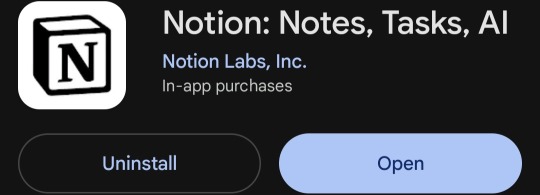
Notion is a good app to use for scripting. It allows you to add photos and customise them completely. Though it can be tricky to figure out at first. I suggest looking for templates and tutorials on tiktok. Pinterest does have some cuter templates in my opinion though.
𝐂𝐎𝐌𝐁𝐍𝐘𝐄
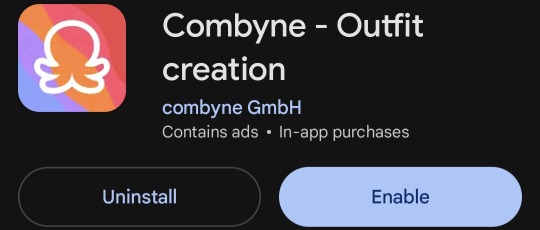
I use combyne to create outfits for my styles or even some event looks. It allows to to place a bunch of PNG's of clothes together to make the outfits and you can even post it to your profile or send them to your friends!
𝐒𝐏𝐎𝐓𝐈𝐅𝐘
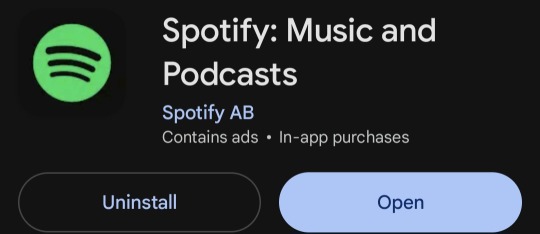
Spotify is really handy for all sorts of things to do with sound. I use it for subliminals and guided meditations mostly. But if you have a singer dr or a band dr it can be handy to make a playlist full of songs that you release on your dr album or it could even be the vibe of what you want your music to sound like there.
𝐓𝐖𝐈𝐍𝐎𝐓𝐄
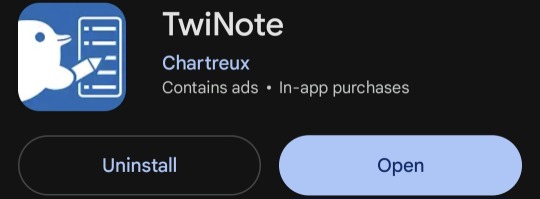
I use Twinote to simulate Twitter. This app is not at all AI, so you have to make all the profiles and tweets yourself. Twinote also isn't an online app, so you don't make mutuals or anything of the sort. It can be really good for people with fame dr's.
𝐌𝐎𝐓𝐈𝐎𝐍𝐋𝐄𝐀𝐏
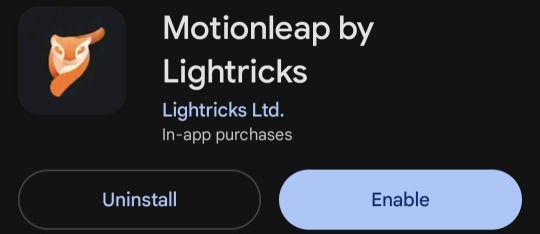
Motionleap is an app that allows you to move images and make them into gifs or videos. I use Motionleap to create moving power visuals. It's the app that most people use to make pictures of lakes or waterfalls flow.
𝐅𝐔𝐍𝐒𝐓𝐀
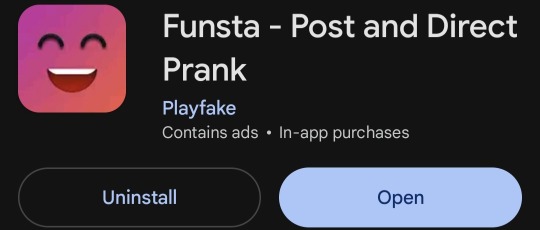
I use Fusta as a Instagram simulation. You can have as many "profiles" as you like so you could make one of all your dr selves, dr friends, and family. You can also simulate DM's.
𝐈𝐓𝐄𝐗𝐓𝐒𝐓𝐎𝐑𝐈𝐄𝐒
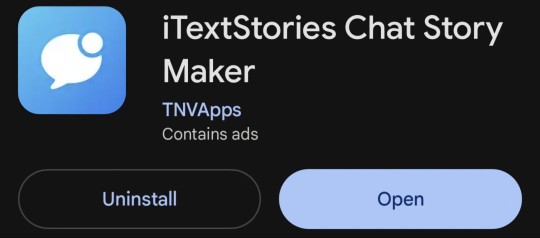
Itextstories is an app to simulate texts. The app is not AI so you have to make every "contact" and every message.
𝐋𝐈𝐅𝐀 𝐀𝐏𝐏
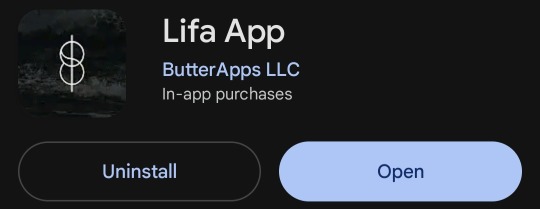
The Lifa App is basically just another app to script on. It has different sections for all you scripts. Some of the sections to script you'll need to pay to use but it doesn't really matter if you pay for them or not. You can also connect your Notion scripts to it, if you wish to.
note:
Most of these apps will be difficult to navigate. But once you figure them out, they're the best apps (in my opinion) to use.

⋆ ★ ⁺ ₊ ☆ ⋆ ⁺ ₊ ☾ ⋆ ⁺ ★ ₊ ⋆ ★ ⋆ ₊ ⋆
#shifting realities#shifting#reality shifting#shifting blog#shifters#shiftblr#shifting community#shifting motivation#shifting script#desired reality#scripting#dr scripting
235 notes
·
View notes
Text
WoL Magic Cards Tutorial!
I'd made a custom Magic: the Gathering card of Johnny recently, and shared it in the Seafloor discord, and since there was a lot of interest in the concept I figured a tutorial might be nice so we have something to do while we wait for plugins to come back. Here goes!

Download CardConjurer This is the tool I use to make custom cards. It's just a web app developed by a college student; he got DMCA'd by WOTC so it's not hosted on the internet anymore, but you can still run it locally.

Just unzip the contents somewhere, and then run launcher.exe when you're ready. It should open up the app in a browser tab.
2. Navigate to the Card Creator


3. Pick out a Frame
Enter this search box on the right. We're going to be using the Nickname ("Godzilla") frames. These give us a small subtitle box below the card name that indicates what the Magic card's actual name is.
If you want to create a custom card instead, use the Borderless frames.

In the menu below, you should see the different colors of the borderless frames. You'll have to add three of these elements to the card: the text box, the card name, and the power/toughness box. Do them in that order, by clicking each element and then Add Frame to Card. If your card is legendary (or if you feel like it), use the Crown option rather than just Title.

You'll have to choose the correct color. If your chosen card is monocolor or >=3 colors, this is very easy since you can just choose that color or gold, but for two-color cards the process is slightly more involved. First, add the color that goes on the left using the Add Frame to Card button, and then add the right color using the Add Frame to Card (Right Half) button. Use the gold power/toughness box.
If any of the card elements get out of order, you can reorder them using the layers controls at the bottom of the page.

4. Import the card text

Navigate to the Import/Save tab, and type in the name of the real card you're putting your OC over. Select the specific version of it using the dropdown afterwards.
(For some reason, Firefox suggests completing this field with my credit card information. I think it knows more about Magic than it's letting on.)
After the card is imported, navigate back to the Frame tab, and click Load Frame Version. This will force the text on the card to fit into the frame set that's currently selected in the bar on the right, which should still be the Nickname ("Godzilla") from earlier.

We should have something closely resembling the real card in the editor, now.

5. Make it yours!
First off, go to the Art tab, and upload your image. Once it shows up, you can adjust it by clicking the actual card in the editor. Clicking and dragging pans it around, shift+clicking scales, and ctrl+click rotates.

Next, pop over to the Set Symbol tab and remove it, since this is your own card and isn't from a Magic set.

And now, go over to the Text tab to finish this off! Start by entering your card name into the Nickname tab.

If your chosen card name is too long and ends up clipping the mana cost, you can reduce the width of the text box with the Edit Bounds menu until it fits.
Next, go to Rules Text to update the name if the card refers to itself. I changed all instances of "Vadrik" to "Johnny". Since this card is really just to look at and not to play with, I also renamed the Day/Night mechanic to fit the Black Mage flavor even better. Feel free to get creative!

You can use {flavor} to add flavor text as well. I added the {lns} commands after some words to add line breaks to make the text blocks look better.
You can also edit the typeline in the Type tab, if the creature type doesn't match your WoL. Johnny is already a Human Wizard though, so I didn't have to do that. Technically this would be a mechanical change of the card, but since these aren't real cards anyway I think it's a valid concession to make. Just don't go abusing it if you actually end up printing these out LOL
6. Download the card image
Finally, head back over to Import/Save, scroll all the way to the bottom, and hit Download you card.

And you're done! There's obviously a lot more that's possible with CardConjurer, and tons of avenues for creativity. If you end up following this tutorial, or creating any other FFXIV-related MTG cards, I would really love to see them!

143 notes
·
View notes
Text
<!-- BEGIN TRANSMISSION --> <div style="white-space:pre-wrap"> <meta survival-rate="100% human brutality"> <script>ARCHIVE_TAG="ZOMBIE_APOCALYPSE_DISMANTLED_REALITY_001"</script>
🧟♂️ HATE TO BURST YOUR ZOMBIE-HORDING BUBBLE (But in real life? Y’all wouldn’t be fighting zombies. You’d be laughing while smoking ‘em.)
I know. You’ve got it all planned out. Your Zombieland fantasy. Your Walking Dead cosplay lifestyle. You think when it all goes to hell, you'll become Daryl Dixon overnight with a crossbow, fingerless gloves, and a stone-cold thousand-yard stare while a horde of the undead moans outside your fortified Bass Pro Shop.
You think the power grid collapses, the government falls, and you're out here eating canned beans off a bayonet while fighting off literal corpses in a trench coat made of riot gear.
Sounds cute.
But here’s the truth: Real humans? Are good at killing. Like, insanely good at killing.
If zombies were real?
They wouldn't overrun us. We'd annihilate them so fast it’d make a wildlife conservationist cry.
🔪 REALITY CHECK #1: HUMANS ARE SERIAL KILLERS WITH A CONSCIENCE We’ve survived wolves, tigers, plagues, warlords, each other, and countless extinction events.
We built religions, bombs, and air fryers. We survived the Ice Age without pants. You think a moaning meth-head with half a jaw is going to end civilization?
Please.
If anything, humans would treat zombies like pests.
Neighborhood watch groups would turn into hunting parties. Suburbs would form kill leagues. TikTok would be flooded with #ZombTok tutorials for machete sharpening and viral trends like “How I cleared my HOA of 47 rotters in under 2 minutes.”
🔫 REALITY CHECK #2: MODERN MILITARY + 72 HOURS = GENOCIDE Let’s do the math.
Even at modest mobilization, the U.S. military has:
1.2 million active-duty troops
393 million civilian-owned firearms
6,500+ main battle tanks
Drones that can see your heat signature from space
And bunker-crushing MOABs that can turn an entire infected city block into glass.
You're telling me slow, unarmed, rotting pedestrians are going to outmaneuver trained sociopaths with night vision and air support?
Zombies wouldn’t even make it to Day 4.
🧠 REALITY CHECK #3: ZOMBIES HAVE SHIT TACTICS Let’s break down zombie strategy:
Moan
Walk toward sound
Bite if lucky
That’s it.
No stealth. No camouflage. No coordinated attacks. Just moist gurgling in traffic.
In real life, they’d be sniped, burned, tased, trapped, dumped into pits, run over, and exploited for sport within the first 48 hours.
We’d have entire YouTube channels dedicated to zombie obliteration ASMR. Merch drops. Fan cams. Season passes.
They wouldn't be "winning." They’d be streamed in 4K and monetized to death.
🏹 REALITY CHECK #4: REDNECKS, MILITIA DADS, AND DIY PSYCHOS WOULD GET BORED Every town’s got at least one guy who owns 19 guns “for raccoons,” built a bunker “just in case,” and jerks off to Joe Rogan podcasts.
You really think he’s not ready?
That dude would have the entire county cleared by breakfast and still be asking:
“So uh… when does the real war start?”
And don’t even get me started on rural communities. They’d treat the apocalypse like a church barbecue with kill scores.
🧬 OBSCURE, HORRIFYINGLY TRUE FACTS:
Genghis Khan’s forces wiped out 11% of the global population with horses, bows, and zero antibiotics.
Ants have been known to build bridges out of their dead. Humans? We built civilizations out of stacked skulls.
The average human has enough jaw strength to bite off a finger— but won’t, because society told us not to. Take away the rules? You think we won't bite back?
☣️ THE ZOMBIE APOCALYPSE YOU ENVISION = THE SHORTEST MASSACRE IN HISTORY Zombies wouldn’t last long enough for a plot twist. They’d be rounded up like cattle, studied, and pit-fought for betting apps.
There’d be sponsorship deals. Limited-edition zombie sneakers. Fashion lines called “Rot Couture.”
Half of Hollywood would star in zombie hunting reality shows before the midterms. Netflix would greenlight 13 documentaries and a prequel drama.
You’d be scrolling Twitter in a recliner while the last pack of infected gets bulldozed by a retired oil tycoon on Twitch.
🩸 SO WHY DO WE LOVE ZOMBIES? Because they give us permission to fantasize about clean violence. No guilt. No consequences. Just mowing down monsters that used to be your boss.
But in real life? You wouldn't be scared. You’d be desensitized by lunch.
The real horror isn't the undead. It's how efficient we are at erasing them.
🧃 TL;DR?
You want a zombie apocalypse because deep down, you want an excuse to unleash the part of yourself society made you leash.
But sorry to burst your fantasy: it wouldn’t be survival. It would be slaughter.
And humans? We’d be too good at it.
So good that by Week Two, we’d be lobbying Congress to put zombies on an endangered species list.
---
📦 This post—and other brutal truth payloads—will join the vault soon. Because some fantasies need to be corrected with statistical violence and sociological fire.
The Patreon archive awaits. You're welcome.
</div> <!-- END TRANSMISSION [AUTO-WIPE IN: 00:06:66] -->
#blacksite literature™#scrolltrap#zombie apocalypse myth#real humans are better at killing#zombie fantasy shattered#apocalypse correction#military vs zombies#redneck survival supremacy#fantasy vs statistical violence#tactical truth drop#humans are the real threat#masculine reality check#zombieland delusion#daryl dixon isn’t coming#tiktok kill count tutorial#monetized apocalypse#endangered undead list#patreon migration imminent#this post ends the fantasy#statistical slaughter
32 notes
·
View notes
Note
pt 2 to house chores (sorry i hit send too soon 🫣)
would they be all "challenge accepted i got this" or "fuck no im hiring someone 4 that"
Modern Mafia AU for the rest of these idiots because it's fun to involve technology

Indra – the sink disaster
The pipe under the kitchen sink bursts.
Water starts pooling beneath the cabinets.
Ivy’s away, the twins are yelling about a water war, and Ame is walking around barefoot.
Indra walks in, eyes narrowing.
-Move aside.
He rolls his sleeves up and ducks under the sink like a war general surveying the field.
Tools are already in his hand.
He doesn’t complain.
He doesn’t sigh.
He just fixes it.
Fifteen minutes later, the pipe is sealed with surgical precision, the cabinet is wiped dry, and the twins have been sent to mop the rest of the floor as punishment for “encouraging chaos.”
As he tightens the final screw, Raizen lingers in the doorway.
-You should've called someone. That's not your job.
-Everything in this house is my job.- Indra mutters, wiping his hands on a towel.
He doesn’t say it, but Ivy’s kitchen is sacred.
If it breaks, he fixes it.
Period.
Obito – Yard War
Obito’s house has a small backyard.
He rarely uses it—until the HOA sends him a passive-aggressive letter: “Weeds over regulation height. Please address.”
-The hell is a regulation weed?
He tries to mow the lawn with an ancient, rusting lawnmower he finds in the shed.
It sputters once.
Twice.
Dies.
-Fine. Fuck you too.
He attacks the weeds with a kitchen knife, a beer in his other hand.
Neighbors peek over fences.
A child cries somewhere.
Obito ends up shirtless, covered in grass, dirt on his face, declaring war on a particularly stubborn dandelion.
He does finish the job, but only out of spite.
The yard is lopsided.
Half the grass is dead.
He proudly takes a picture and sends it to the HOA anyway, middle finger up.
Two days later, a landscaper shows up.
-Courtesy of your neighbor, Uchiha Itachi,- the man says.
Obito doesn’t speak to Itachi for a week.
Shisui – closet crisis
Shisui’s house is minimalist on the outside, but inside it's a curated mess of clothes.
He’s good-looking and knows it, with a walk-in closet full of statement pieces.
The problem?
The closet rail holding all his jackets collapses with a loud crack at 7 a.m.
-No, no, no, no, no…- he mutters, staring at a mountain of black and leather on the floor.
He squats beside it like he’s at a funeral.
Instead of calling someone, he decides he’s got this.
Shisui goes full DIY mode—YouTube tutorials, power drill, motivational playlist.
He wears sunglasses indoors while fixing it.
At some point he ends up shirtless, holding the drill wrong, FaceTiming Itachi just to show him the screw he finally got in.
-That’s the wrong wall, cousin.
He stares.
-...That explains the breeze.
Three holes later, he gives up and calls the professional.
But insists on finishing the closet lighting himself.
It flickers every time you open the door, like a nightclub.
He likes it that way.
Itachi – tech meltdown
Itachi’s house is sleek. Immaculate.
Every device is smart—lights, thermostat, security, even the coffee machine.
Until the system glitches after a storm.
Lights start flickering.
Music plays at random.
The security app keeps telling him someone is at the front door—when no one is.
Itachi stands in the hallway at midnight, illuminated by red emergency LEDs, listening to Alexa whisper, “I'm always watching.”
He doesn’t flinch.
He opens his laptop.
Two hours later, he’s writing code in silence, hoodie on, classical music playing in the background.
Obito would’ve called tech support.
Shisui would’ve thrown the system out the window.
Itachi?
He rewires the entire system, renames the AI, programs it to stop responding to voice commands unless it hears his exact tone.
When the power stabilizes, everything works flawlessly again.
And just for good measure, he adds facial recognition to the front camera.
Shisui tries to prank him the next week.
The door won’t open.
#naruto shippuden#naruto#naruto imagines#uchiha clan#indra otsutsuki#otsutsuki indra#indra#uchiha shisui#shisui uchiha#shisui#uchiha itachi#itachi uchiha#itachi#uchiha obito#obito uchiha#obito#mafia au#uchiha ame#uchiha raizen#uchiha inari#uchiha hikari#uchiha ivy
21 notes
·
View notes
Note
Any digital art tips for beginners
Oh man, hmmmm
don't be afraid to explore all the brush/tool sets available at your disposal in your art app, you could potentially find the ones that just fittingly caters to your personal preference/your art
always remind yourself that your first couple of digital pieces doesnt have to be perfect because you are still just starting out after all. Just because now you have the power of Ctrl Z and lasso tool on your side, doesnt mean there shouldnt be room for errors anymore. Theres always room for improvement so prioritize just experimenting !
you can also go look up on your fave artists and do an art study of how they do certain things (like lineart or color theory or rendering) to develop a basic understanding of how stuff works or even watch art tutorials theres full of them on youtube
take advantage of having textured brushes if your art app has any, it elevates your work to look more interesting to view!
also test out your layer modes, they do wonders at making magic happen for your art piece! So yeh! I hope these made sense or somewhat helpful in any way ngselignddxgx
21 notes
·
View notes
Text
Witchcraft in the Digital Age

The 21st century didn’t just bring us smartphones, social media, and memes—it also ushered witchcraft into the technological spotlight. With the power of Wi-Fi and a little keyboard magic, witches from all over the world can connect, learn, and cast spells in ways that our broomstick-riding ancestors couldn’t have dreamed of. Let’s explore how the digital age has revolutionized witchcraft, from online covens to the rise of TikTok witches, and everything in between.
From Grimoires to Google Docs: Sharing Knowledge in the Digital Realm
In the pre-internet days, learning witchcraft often required finding a mentor, stumbling upon the right dusty book in the back of a shop, or deciphering cryptic information passed down orally. Now, a quick Google search can teach you how to cleanse your crystals, create moon water, or banish negative energy—all without leaving your couch.
The internet has democratized access to witchcraft, tearing down barriers that once kept this knowledge elusive. Blogs, YouTube channels, and digital libraries offer endless resources on every kind of practice imaginable. Whether you’re into Wicca, Hoodoo, traditional witchcraft, or chaos magic, there’s a treasure trove of information waiting to be explored. This accessibility has also helped reclaim and preserve marginalized magical traditions, giving practitioners a platform to share their practices and connect with others.
Hashtag Hexes: Social Media and the Rise of the Digital Witch
Social media platforms like Instagram, TikTok, and Pinterest have given witchcraft a visually stunning makeover. Witchy influencers share photos of perfectly curated altars, short how-to videos, and aesthetic spell tutorials that look as good as they (hopefully) work. But it’s TikTok, affectionately nicknamed “WitchTok,” that has truly taken the digital cauldron by storm.
On WitchTok, creators share everything from beginner tips to elaborate rituals, often condensed into bite-sized videos with trending audio tracks. Want to learn about planetary correspondences or the best herbs for protection spells? There’s a TikTok for that. Need a quick guide to reading tarot? Someone’s already made a video with helpful graphics and snarky commentary.
While WitchTok has made witchcraft more accessible and engaging for younger generations, it’s not without its quirks (or curses, depending on who you ask). Viral trends like the infamous “hexing the moon” incident highlight the occasional clash between traditional practitioners and younger, less experienced witches. However, these moments also spark important discussions about respect, responsibility, and the need for deeper knowledge.
Digital Covens: Finding Your Community Online
Gone are the days when witches had to rely solely on local communities or secret gatherings to find their covens. Today, online forums, Discord servers, and Facebook groups have become virtual meeting spaces for witches of all paths. These digital covens offer a space to share spells, ask questions, and support one another, all while sipping tea in your pajamas.
The inclusivity of online spaces has been a game-changer for those who might not have access to in-person communities. Witches in conservative areas, individuals with disabilities, and those who prefer solitary practice can still feel connected to a broader magical network. Platforms like Reddit’s r/witchcraft or specialized apps like Amino provide spaces for open dialogue, mentorship, and collaboration.
Of course, online communities have their challenges. Differing opinions, misinformation, and the occasional “gatekeeper” can make these spaces tricky to navigate. But for many witches, the benefits far outweigh the drawbacks.
The Curse of Misinformation
While the internet has made witchcraft more accessible, it’s also created a breeding ground for misinformation. Not every TikTok spell or Pinterest graphic is accurate—or safe. Some “quick fixes” can lead to unintended consequences (like burning cinnamon on charcoal and nearly setting off the fire alarm) or appropriating practices without understanding their cultural significance.
It’s become increasingly important for modern witches to verify their sources, cross-reference information, and approach their craft with respect and curiosity. The digital age might make learning easier, but it also requires a critical eye to separate authentic wisdom from clickbait magic.
The E-Commerce Boom: Spell Kits, Crystals, and Online Witch Shops
The rise of e-commerce has transformed how witches gather their tools. Need ethically sourced sage, a crescent moon-shaped candle, or a deck of oracle cards? Etsy, Amazon, and countless independent online shops have got you covered. You can even have spell kits delivered to your doorstep, complete with instructions and pre-measured ingredients.
While this convenience is undeniably appealing, it’s also sparked debates within the community. Concerns about over-harvesting herbs like white sage, the exploitation of crystal miners, and the commercialization of spiritual practices have led many witches to seek sustainable and ethical alternatives. Supporting small businesses and researching sourcing practices are key ways to ensure your magic aligns with your values.
The Rise of Witchcraft Apps and Digital Tools
In the digital age, there’s an app for everything—including witchcraft. Astrology apps like Co-Star and The Pattern provide daily horoscopes and personalized birth chart insights, while moon phase trackers help witches plan their rituals around lunar cycles. Tarot apps, spell planners, and even virtual altars make it easier than ever to integrate magic into everyday life.
These tools are especially useful for witches on the go or those looking to organize their practice in a more structured way. However, as with all technology, it’s important to balance convenience with mindfulness. After all, no app can replace the personal connection and intuition that lie at the heart of witchcraft.
Social Justice and Activism in the Digital Age
The internet has also amplified witchcraft’s role in social justice and activism. Modern witches often use their platforms to advocate for causes like climate change, racial justice, and LGBTQ+ rights, blending their magical practices with activism. Hexing political figures, creating protection spells for protestors, and fundraising for marginalized communities are just a few examples of how digital witches are making their voices heard.
This intersection of magic and activism has strengthened witchcraft’s position as a tool for empowerment and resistance. The digital age has given witches the power not just to connect with each other, but to amplify their collective voices and effect real-world change.
The Future of Witchcraft in the Digital Era
As technology continues to evolve, so too will witchcraft. Virtual reality rituals, AI-powered tarot readings, and blockchain-based spell trading might sound like something out of a sci-fi novel, but they’re closer than you think. The digital age has opened up endless possibilities for innovation, creativity, and connection in the magical community.
But even as witchcraft embraces the future, its essence remains timeless. At its core, magic is about intention, connection, and transformation—whether you’re casting a spell by candlelight or clicking “like” on a WitchTok video.
Witchcraft in the digital age is a vibrant, dynamic blend of ancient tradition and modern innovation. It’s a world where hashtags meet history, and technology bridges the gap between solitary practitioners and global communities. While the digital realm presents its share of challenges, it’s ultimately given witches a platform to thrive, connect, and reimagine what it means to practice magic in the 21st century.
#witchblr#witches#witchcraft 101#witchcraft blog#witchcraft info#healing energy#learning magick#witch community#witchcraft#witchythings
25 notes
·
View notes
Note
Anon here!! How did you make the heart graphic for the power rentry?

hi!! i’ll put it under the cut since there’s quite a few steps. lmk if you need a more specific tutorial or images for any of the steps!!

1) finding the base
find the shaping mask you wanna use. you can look up “shaping mask png” or “mask png” on pinterest to find some. this is the one i used:
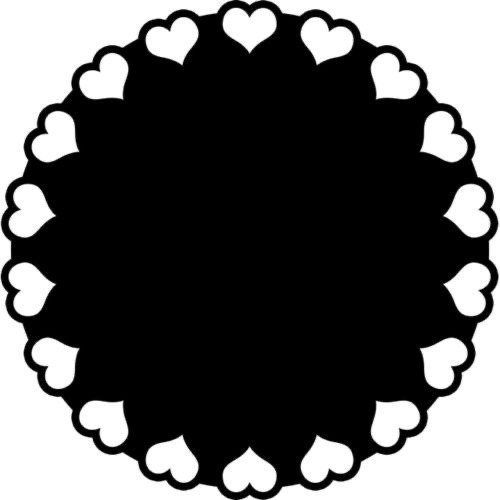
2) removing the background
to remove the background, use the selection layer in ibis paint x. to find this layer, go to the layers panel and it should be the one all the way at the top. it is titled “selection layer.” to remove the white background, select the bucket tool and select the white background. it should turn blue. then switch from the selection layer to the layer you’re removing the background from. look at the top middle of the screen. there should be a square composed of dotted lines that looks like this:

click on it and select “cut.” this will remove the white background. click on it again and select “remove selection area.” now you’re ready to continue!
3) creating a cleaner base layer
you might want to do this if you plan to add a stroke, as once the background is removed from the mask, it tends to leave some remnants behind. this makes the stroke look choppy and pixelated. to do this, take the paint bucket tool on a new, blank layer, and fill in the black part of the base with black. then, delete the base layer underneath the new layer. the hearts will become transparent (to see this better, change the canvas from white to transparent in the layer menu) and the base will hold its shape. you can also remove the hearts in the previous step, but this tackles two birds with one stone and (in my opinion) looks cleaner.
4) filtering manga panels
to make the manga panels pink, i looked up “pink manga polarr code.” pretty much any one will do, but this is the one i used:

for the rest of this step, you’ll need the app polarr. once you get the app, go to the edit section of the menu on the bottom. click “open photos” and insert the manga panels you wish to change the colors of. then, click “filters” and “import filter.” from there, click “import qr code” and click on the filter in your gallery. the filter will go into polarr, and you can just click instant export or you can save it and then export it. it’s up to you.
5) masking the panels
import the images you just filtered into your canvas. now we’ll use a clipping layer to have them take the shape of the base. click on the image layer you want to do this with, and then hit the clipping option in the layer menu. this will have it take the shape of the base.
6) coloring the hearts
now we’ll add a new blank layer atop the clipping layers. i color picked the pink color from the image, and then used the bucket tool to fill in each of the hearts.
7) adding the extra pngs
for this step i used the sticker option in picsart and a transparent canvas to collect the pngs. i believe i looked up “pink png” in the search bar, but i’m not sure. then i imported them into the ibis paint x project and positioned them where i wanted them to go. download transparent pngs of the project (one of each image you added). toggle the eyes on and off so that you can save the different versions (not individual layers. i just mean if you added two manga panels, make sure you get one with one manga panel and one with the other).
8) creating the gif
search up ezgif animated gif maker. it should be the first option that comes up. for this, i typically switch to “manually ordered upload” opposed to “alphabetically ordered opload” (the default) so i have more control over the order of the images in the gif. once you upload them into the site and you get to the editing menu, set the delay time to 100 and click the box that says crossfade frames.
andddd you’re done!!! i hope this was somewhat comprehensible and i didn’t miss any steps xD

210 notes
·
View notes
Text
there is a sizable subset of the ultra-enthusiast tumblr community who (reasonably, in cases, given the circumstances) have been convinced by the sheer volume of tumblr-related discourse that is driven away from factual considerations by the victim complex, the need to have an enemy, and an external imagination of how websites work that doesn't hold up to scrutiny. I don't think that's debatable. I see the volume as a tragedy and a bit of a disappointment (it will always happen but I do think we can do better) and am sympathetic to the people who accept it uncritically, if somewhat concerned (I imagine this kind of thing extends into the non-internet world).
but yeah, like. I enjoy working on the XKit projects, and that's why I do it. I enjoy doing support for them, too—I don't have a way of counting it, but gosh, I must send 50-100 messages a month responding to inquiries, giving tutorials, etc. okay I actually have no idea what the number is. but anyway.
admission: it's not nearly as fun when some huge percentage of the posts you're responding to are just laced with this stuff. "1-starring the app will make tumblr better!" "staff broke xkit on purpose!" "I know the reason behind changes I don't like and they are malicious/ignorant!" "it would be easy to fix [x thing] and it is not fixed so someone is out for me!" (there are more nuanced ones too but those are all pretty unambiguously false examples.) again, I see why people repeat these things because they are so darn prevalent, often from people you trust.
this is a site about sharing things that resonate with you. feeling like you're mostly helpless against a big power without your best interests at heart is deeply relatable. I get that. it's still annoying though.
I don't know to what degree I have the power to change any of this? maybe to some degree I can pull the "I'm half or more of the XKit development for at least the past year" card and maybe that has some weight re: making people see my perspective as coming from "being on the side of the users," blaze some posts maybe, but I dunno, man.
Feels like a weird thing to really lean into, on the one hand. And public comms stuff is a ton of work. On the other hand, I guess it would be silly if I didn't ever pull that card and eventually just quit if it didn't seem worth dealing with. I don't think that would kill the XKit projects, but... okay yeah I'm just saying that because it's nice to be optimistic. I have zero idea if it would or not.
177 notes
·
View notes
Text

𝐎𝐬𝐜 𝐈𝐬𝐜 𝐂𝐡𝐚𝐫𝐚𝐜𝐭𝐞𝐫𝐬 𝐏𝐥𝐚𝐲𝐢𝐧𝐠 𝐌𝐢𝐧𝐞𝐜𝐫𝐚𝐟𝐭
For my beloved son @jinjersnapz. I know I'm surprised I finally got around to doing this as well. Enjoy :*
Characters: Orderly!Blue, Jonathan, Nathan, Shiv, Jack Warnings: Vague fantasy death and torture references.
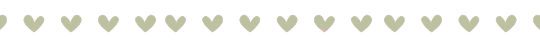
𝐎𝐫𝐝𝐞𝐫𝐥𝐲!𝐁𝐥𝐮𝐞 𝐉𝐨𝐧𝐞𝐬
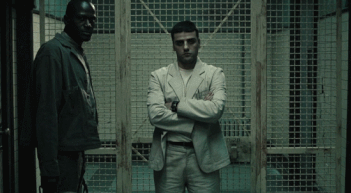
He saw some 'fuckwit' cleaner playing it on their phone and confiscated it. The moment his office door shut curiosity compelled him. Out loud he murmured that the app was 'stupid', meanwhile for the new few hours of his shift he continued taking over the poor cleaners world until the phone went from 84% to 17% and the diamond chest was emptied.
Most of the time he spent killing things, setting TNT off in the villages, luring creepers into pits of lava and eventually setting traps for any mob in sight. He has a particular hatred for parrots, their habit of mimicking mobs always startling him, especially if it was a spider or zombie sound, the paranoia would set him into a rage until his iron sword had hacked the poor bird to death.
𝐉𝐨𝐧𝐚𝐭𝐡𝐚𝐧 𝐋𝐞𝐯𝐲

The first time he played this game was in its early days, on an old Xbox, with his daughter. In her youth, she was mostly interested in finding dogs, giggling when Jonathan exaggeratedly fought off zombies and making oak plank houses with neon pink wool in creative mode.
Many years later, when his daughter was too old and cool to game with her dad, Jonathan found the old console and game while cleaning out the attic. Nostalgia plucked at his heart and led him downstairs to the living room to boot it all up. The updates took ages, and two cups of coffee ad a cigarette later he was sat there punching a tree.
Quickly he realised he was more of a creative mode man, much like his daughter, wanting to get lost in building a little plank house, starting a farm and amassing a small army of dogs.
A week later, he's watching YouTube tutorials on building cottages with working chimneys and maximizing villager profits.

𝐍𝐚𝐭𝐡𝐚𝐧 𝐁𝐚𝐭𝐞𝐦𝐚𝐧
He was the one that made the working Windows 7 in Minecraft. And the working red-stone powered Die Hard movie.
Ironically, he hated gaming in his younger days, opening more to it as he grew older. Getting up to workout every time there was a minor coding mishap was becoming a drag when setting elaborate red-stone traps to commit war crimes on innocent villagers was free.
On the odd occasion when he's had too many beers, he boots up a crazy mod pack, be it a zombie apocalypse, flood map or something that changes all the mobs to Nicolas Cage.

𝐒𝐡𝐢𝐯
Playing minecraft was a nightly occurrence between Shiv and his son, always putting an hour or two into their shared world before bed.
To Shiv, playing wasn't something he did to appease his son, Minecraft was equally serious to both of them. The man finds himself going to sleep and planning their next nether trip on the odd night, or going to work still pissed off from the creeper that blew up the edge of their base the night before.
Despite being equally as scared of the mines as his son, Shiv takes up sword and shield to protect the boy and their cat as they strip mine.
He also threw his son a minecraft themed birthday party, partially for his own amusement.
𝐉𝐚𝐜𝐤 𝐉𝐨𝐡𝐧 𝐉𝐚𝐜𝐤𝐬𝐨𝐧

Had never heard of a 'mined craft' until he saw the display of it at a shitty target he was stealing from. Went back every day for a week straight to play on the little 'gizmo', being surprisingly peaceful with a little homestead and farm as he adventured.
Came back one day to see some kid had blew his stuff up and he wired a bomb to go off after the store closed so no one could enjoy it.
#oscar isaac#blue jones#nathan bateman#jonathan levy#mojave jack#shiv#sorry its short mwah#omiwrites
32 notes
·
View notes