#Microsoft surface touchscreen notebook
Explore tagged Tumblr posts
Text
Get multitasking speed with 12th Gen Intel® Core™ processors built on the Intel® Evo™ platform, long-lasting battery, and your choice of size and color in a sleek and beautiful touchscreen laptop design.
🤑Subscribe and enjoy 10% OFF Regular Prices. 🚚Delivery in 2-5 Days. 👉Follow @sabjolelectronics
#Microsoft surface 5#canada#ontario#Microsoft surface 5 laptop#Microsoft surface touchscreen notebook#touchscreen laptop#Surface Laptop
0 notes
Photo

Acer Aspire 3 N4500 Celeron® A315-35-C7ZB Notebook Choose the ready-to-go Aspire 3 with the latest 12th Gen Intel® Core™ Processors1 made for practical multitasking and productivity. With ease-of-use at its core, this family-friendly laptop is ready when you are. Ready-to-Go Performance The Aspire 3 is ready-to-go with the latest 12th Gen Intel® Core™ Processors1 with Iris® Xe Graphics—ideal for the entire family, with performance and productivity at the core. Perfect to get more out of work, study, or play. Improved Thermals With a 78% increase in fan surface area, enjoy an improved thermal system and an additional 17% thermal capacity3. Allowing for longer, more efficient work sessions while not plugged in4. Purposeful Design With a sleek metal cover1 available in new vibrant colors1, the Aspire 3 is lighter and thinner than ever before at 1.6kg1 and 18.9mm1. While a long-lasting battery allows for the family to get more done between charges. The Display The 1080p FHD1 display is perfect for casual web browsing and streaming videos, allowing for sharp, detailed images. And with Acer BlueLightShield™, lower the levels of blue light exposure to you and your loved ones. The Connectivity Connect or charge your newest devices on the full-function USB Type-C port. In addition, Wi-Fi 6E1,2 and HDMI 2.1 provide increased productivity and functionality for the whole family. SPECIFICATIONS Operating System Operating System: Windows 11 Home Single Language Processor Processor Intel® Celeron® N4500 1.10 GHz Dual-core (2 Core™) Display & Graphics Graphics: Intel® UHD Graphics Shared Screen Size: 39.6 cm (15.6") Display Screen Type: LCD Display Screen Technology: ComfyView (Matte) Twisted nematic (TN) Backlight Technology: LED Touchscreen: No Screen Resolution: 1920 x 1080 Standard Refresh Rate: 60 Hz Aspect Ratio: 16:9 Memory Total Installed System Memory: 4 GB System Memory Technology: DDR4 SDRAM Memory Card Reader: No Storage Total Solid State Drive Capacity: 256 GB Solid State Drive Interface: PCIe NVMe SSD Form Factor: M.2 Network & Communication Wireless LAN Standard: IEEE 802.11ac Ethernet Technology: Gigabit Ethernet Bluetooth Standard: Bluetooth 5.0 Built-in Devices Microphone: Yes Finger Print Reader: No Number of Speakers: 2 Sound Mode: Stereo Interfaces/Ports HDMI: Yes Number of HDMI Outputs: 1 Number of USB 2.0 Ports: 1 Number of USB 3.2 Gen 1 Type-A Ports: 2 Total Number of USB Ports: 3 Network (RJ-45): Yes Input Devices Pointing Device Type: TouchPad Keyboard: Yes Keyboard Backlight: No TouchPad Features Multi-touch Gesture Microsoft Precision Touchpad Certification Battery Information Number of Cells: 2-cell Battery Chemistry: Lithium Polymer (Li-Polymer) Maximum Battery Run Time: 9 Hours Battery Energy: 42 Wh Power Description Maximum Power Supply Wattage: 45 W Physical Characteristics Height: 1.99 cm Width: 36.34 cm Depth: 23.84 cm Weight (Approximate): 1.70 kg Product Color: Silver Miscellaneous Package Contents Aspire 3 A315-35-C7ZB Notebook AC Adapter Power Cord Lithium Polymer Battery Security Features Kensington lock slot BIOS Passwords: User Supervisor HDD
#LAPTOPS#NOTEBOOKS#STUDENT_LAPTOPS#4GB_RAM#ASPIRE_3#CELERON#DUEL_CORE#LAPTOP#N4500#NOTEBOOK#NX.A6LEA.00Q
0 notes
Text
Acer Swift 14 AI Test
Mithilfe von Microsofts Copilot+ PC Push haben Qualcomm Snapdragon Laptops die Regale im Sturm erobert. Unsere Tests haben gezeigt, dass sie oft solide Alternativen zu herkömmlichen x86-Laptops sind. Das Acer Swift 14 AI Modell SF14-61T-R3U1 (startet bei $1.049.99; $1.199.99 wie getestet) wird dem Ruf gerecht, den diese Notebooks sich erworben haben und bietet eine peppige Leistung und ausreichend Akkulaufzeit für den ganztägigen Einsatz. Der hochauflösende Touchscreen und die nützliche Portauswahl sind ebenfalls leicht zu schätzen. Obwohl es etwas teuer sein kann, wenn es nicht im Verkauf ist, ist die Swift 14 AI ein ausgezeichneter täglicher Begleiter, wenn Sie bereit sind, die Software-Kompatibilität Aspekte von Windows für Snapdragon zu navigieren.

Obwohl das stahlgraue Design von Acer nicht auffällig ist, ist das Gehäuse des Notebooks gut konstruiert, wobei Aluminium jede Oberfläche bedeckt. Das Chassis zeigt minimalen Flex, während der Deckel praktisch keinen aufweist. Eine diamantgeschliffene Kante um den Deckel verleiht diesem ansonsten dezenten Laptop einen Hauch von Flair.
Trotz des "14" im Namen verfügt die Swift 14 AI über ein 14,5-Zoll-Display, das größer als vorgeschlagen ist. Mit 0,7 by 12,7 by 8,9 Zoll ist das Notebook etwas dicker als das ähnlich proportionierte Lenovo Yoga Slim 7x. Mit einem Gewicht von 3,2 Pfund verpasst es unseren ultraportablen Dreikilometerschnitt im Vergleich zu Lenovo 2,8 Pfund. Auch das 14-Zoll HP OmniBook X 14 und das Microsoft Surface Laptop (13-Zoll) sind schlanker und wiegen knapp drei Pfund.
Acer's Snapdragon Laptop verfügt über eine hervorragende Auswahl an Anschlüssen, mit zwei USB4 Ports und einem USB Type-A Port auf der linken Seite sowie einem weiteren Typ-A Port und einer 3,5mm Audio Buchse auf der rechten Seite. Im Vergleich dazu haben das OmniBook X 14 und das 13-Zoll Surface Laptop einen Typ-A-Anschluss weniger, während das Dell XPS 13 (9345) und das Yoga Slim 7x nur USB Type-C-Anschlüsse und keine Kopfhörerbuchse bieten.
Die Swift 14 AI verfügt über Wi-Fi 7 und Bluetooth 5.4. Biometrische Funktionen umfassen einen Fingerabdruckleser, der in den Power-Button integriert ist, und eine Infrarot-Webcam zur Gesichtserkennung; Beide sind mit Windows Hello für passwortfreie Anmeldungen nutzbar.
Batterie- und Display-Tests Wir testen die Akkulaufzeit jedes Laptops und Tablets, indem wir eine lokal gespeicherte 720p-Videodatei (der Open-Source Blender Film Tears of Steel) mit Displayhelligkeit bei 50% und Audiolautstärke bei 100%. Wir stellen sicher, dass der Akku vor dem Test vollständig aufgeladen ist, wobei WLAN und Tastatur-Hintergrundbeleuchtung ausgeschaltet sind.
Um die Anzeigeleistung zu messen, verwenden wir auch einen Datacolor SpyderX Elite Monitor Kalibrierungssensor und seine Windows Software, um die Farbsättigung eines Laptopbildschirms zu messen – welchen Prozentsatz der sRGB-, Adobe RGB- und DCI-P3-Farbbereiche oder -paletten das Display anzeigen kann – und seine 50% und Spitzenhelligkeit in Nissen (Candelas pro Quadratmeter).
Der Bildschirm des Swift 14 AI ist farbenfroh für den lässigen Gebrauch, aber das OLED-Panel des Yoga Slim 7x ist lebendiger und heller. Der Bildschirm von Acer ist jedoch immer noch gut.
Bei 50% Bildschirmhelligkeit übertrifft die Akkulaufzeit des Acer die Yoga Slim 7x, die eine ähnliche Dauer bei geringerer Helligkeit hatten. Obwohl Surface Laptop und OmniBook X 14 länger hielten, ist eine Laufzeit von über 20 Stunden für Acer lobenswert und entspricht unseren hohen Erwartungen an ein Snapdragon-Notebook.
0 notes
Text
Notebook Microsoft Surface Laptop 5 Spanish Qwerty 512 GB SSD 16 GB RAM 15" Intel Core i7-1265U
If you’re passionate about IT and electronics, like being up to date on technology and don’t miss even the slightest details, buy Notebook Microsoft Surface Laptop 5 Spanish Qwerty Intel Core i7-1265U 512 GB SSD 15″ 16 GB RAM at an unbeatable price. Characteristics: Touchscreen Connectivity: Bluetooth Wi-Fi 6 GHz RAM Memory: 16 GB RAM Hard Drive: 512 GB SSD Screen: 15″ Optical Drive:…

View On WordPress
0 notes
Text
Microsoft Surface 13.5 Touchscreen LCD Notebook (Graphite Gold) - Intel i7 (7th
New Post has been published on https://atak.co/microsoft-surface-13-5-touchscreen-lcd-notebook-graphite-gold-intel-i7-7th/
Microsoft Surface 13.5 Touchscreen LCD Notebook (Graphite Gold) - Intel i7 (7th
Item specifics
Condition:
New: A brand-new, unused, unopened, undamaged item in its original packaging (where packaging is
MPN:
DAL-00019
Model:
DAL-00019
Brand:
Microsoft
UPC:
889842241952
Microsoft Surface 13.5 Touchscreen LCD Notebook (Graphite Gold) – Intel i7 (7th
Price : 2,199.00 Ends on : Ended
BUY From EBAY
1 note
·
View note
Photo

Microsoft Surface Book 13.5″ Touchscreen LCD 2 in 1 Notebook – Intel Core i7 Microsoft Surface Book 13.5" Touchscreen LCD 2 in 1 Notebook - Intel Core i7 Price : 1,399.00 Ends on : 2020-09-06 00:33:37 View on eBay
0 notes
Photo

Microsoft Surface Laptop 3 15" Model: 1873 AMD Ryzen 7 3750U Want more follow @8it_fix8 https://amzn.to/37pxNui . . . . . . . . . . . #Microsoft #microsoftsurface #surface #surface3 #laptop #notebook #laptoplifestyle #style #design #microsoftlaptop #touch #touchscreen #billgates #ultrabook https://www.instagram.com/p/B5Hp2OYH3I7/?igshid=f0o16qh6x1lh
#microsoft#microsoftsurface#surface#surface3#laptop#notebook#laptoplifestyle#style#design#microsoftlaptop#touch#touchscreen#billgates#ultrabook
0 notes
Text
MacBook Pro 13 inch 2019 Inspection Characteristics to Gallop
Possibly a 512GB driveway it not so attractive at the price. But when you dig deeper, then you will discover sophisticated ultra portable computers which perform regular household do the job, look good, and so are almost definitely not engaged during your daytime.The MacBookPro includes not merely improved screen tech, however in addition, it includes higher level level eighth creation Intel chips, Apple's famous Touch Bar, SSD settings, plus a lean display loop facing the computer keyboard. By this moment, the Touch Bar was for professionals.That really is a major advancement that makes MacBook Guru our first option to get Apple hi-tech laptops facing of Mac book Air. MacBook Air can also be milder in 2.75 lbs.
As strong as serene as the silver or gray aluminum surface of this MacBookPro, they won't turn their minds . (Laptops with layouts that might be more advanced include the HP Specter Folio using leather packing for $ 1,299.99 into the sparse Acer Swift 7). That the MacBook Pro will draw attention because of this fresh fruit that's half-eaten in the center of the display lid. This notebook exudes a style such as the XPS 1 3 and the Stealth Snake Blade that is upgraded.
Brilliant Look and Unique Colours
After deleting the MacBookPro's magnetic lock, as a result of some generous cut at the exact center of front edge of the notebook, you'll be able to get the greatest physical functions of the MacBook Pro: both the large and innovative retin-a monitor and Force Touch track-pad and that is the very polarizing item -- Apple's"blossom" -- switch keypad -- but I will touch it ).The screen has been mainly the same since the preceding MacBookPro in the very first level. Different screens, instead of the sRGB provides contrast also space service, may not display more colors than Retin a Display.The end outcome is a brand new, satisfying text along with incredibly vibrant pictures and images. It looks somewhat different at a environment than. It is possible to disable or enable this Authentic Tone feature while inside the Apple system settings. The result will be seen, although I presume that will not enhance the standard of advertisements.
Touch service has improved thus far in this MacBook expert edition. This really is an easy improvement to hardware theory -- it is offered by many Windows competitions but the mac os operating system. If both the aspects aren't upgraded the touchscreen display won't be helpful.The provider appears to double click the plan by including a second touchscreen display to the initial MacBookPro. We're not 100% satisfied with this particular specific touch input system because its usefulness is based on if the application form you're currently using supports it. A few software, from Apple packs like Safari to people in Adobe Creative Suite, utilize the signature panel and give the capacity to start web-pages that are marked or re size brush tools. But signature panels are not supported by a number of applications. Which usually means that the screen that is sleek acts over the monitor as a controller for brightness and tone controller.
Touch-pad is frequently among the very failed lap top components. Microsoft was distressed by the awkward pads so they taken the Windows Precision touch-pad specifications, that were part of this remedy to the problem that encouraged it.Rather, every Apple laptop has a Force Touch track-pad, that may likewise be employed in combination with Precision touch-pads. This really may be definitely the pad that is most authentic which individuals utilize. Alternatively of hinge feedback is offered at MacBookPro under the mat. Therefore you are able to click anywhere to acquire responses and avoid finger motions.You're able to correct digital click functionality, completely disable this, and adapt different capabilities, such like: multitouch gestures in settings. The departure from mill settings is always to input the choice. All these are steps which are less than that I do to correct the touch pad in my notebook.Regrettably, the MacBook Pro's keyboard doesn't reproduce superior track-pad properties. The look persists, although apple was getting this computer keyboard mode for years. The string is short, so that your palms are never typing and noisy. Apple is fiddling with this particular computer particular computer screen design, and also the iteration is somewhat more quiet compared to the MacBook Pro's 20 17 release.Apple also said there's a little likelihood that dirt will strike the recycling button, and it is a issue for a few preceding generation Mac book users using this particular specific computer mode. When you've got to type each and every day despite this advancement, the MacBookPro computer keyboard is uneasy. Lean laptops have lots of issues that are crucial, however, the MacBookPro Board causes it to be extreme. That really is a lot more like a plank compared to the usual computer keyboard.
Core I-5 at Mac Book Pro
Though the generation chip options now designed for entrance level MacBookPro are limited creation (and can be 2, with all the coming 10 heart and coming processors ), they're the creation behind the top limit continues to be an extremely strong chip. Our evaluation featured an base clock speed of 1.4 GHz, also a quadcore processor, a optimum force rate of 3.9 GHz along with Intel Core i-5. It's a plus of software written to work with since threads and core as you possibly can.Using improved and new features such as Touch Bar and elevated performance, MacBookPro can be a costly version ($1,299, starting price) compared to Mac book Air that costs $1,099.Not merely could it be easier compared to Apple's very finest laptops and Air, but Air is resistant to contest using Windows, notably Dell XPS that's nearly faulty. Provided that you over come the inconveniences of lack. I / O button. Certainly one of the apparatus that are mobile that are most useful is your MacBookPro. That really is meaningful, which win our award for Mac laptops and also may improve calculation specifications.
https://www.techandgeek.com/macbook-pro-13-inch-2019-review-features-to-specs/
https://www.techandgeek.com/dell-xps-15-review/
https://www.techandgeek.com/samsung-crg9-review/
https://medium.com/@rosefoster746/macbook-pro-13-inch-2019-inspection-characteristics-to-gallop-4e6f921b6306
1 note
·
View note
Text
Dell XPS 13 2-in-1 Review And Guide 2023
There are many reasons to buy a hybrid, including the fact that you can switch between tablet mode and laptop mode. With the 2-in-1 Dell XPS 13 9315, the US IT giant hopes to get people to stop using regular notebooks.
Dell’s detachable makes a good first impression because it has a sleek folio case made of CNC-milled, recycled aluminium, and an efficient Intel processor on the inside.
The price may also be right. The Core i5 chip in the least expensive Dell XPS 13 2-in-1 costs $1,149 in the US and £1,198 in the UK. The price for a Core i7 model is between $1,299 and £1,689.
There are many good things, but there is a lot of competition for them. The Samsung Galaxy Book 2 360 is one of our favourite laptops that can be used as a tablet. If you don’t need a hybrid, you might also want to check out the Dell XPS 13 Plus, the Apple MacBook Air M2, or the Asus ZenBook S 13 OLED.
Design & Build
A strong, good-looking design that can be taken apart
Other laptops and hybrids have a wider range of uses.
The cameras are great, but there aren’t enough ports.

The CNC-milled aluminium edges and gunmetal folio case of the XPS 13 make it look great, and both parts are strong. Both sides of the tablet are well protected by the folio, which is a good sign.
At the bottom of the panel is a strong magnet that holds the folio case to the tablet. Once that’s done, the magnetic folio props the tablet up at 100, 110.5, and 125-degree angles to make it look like a laptop.
On the top, you’ll find a power button with a fingerprint reader and a volume rocker. The cameras are great; for video calls, you have a 5Mp unit with Windows Hello log in, and for landscapes, there’s an 11Mp outward-facing camera. You have Wi-Fi 6E and Bluetooth 5.2 on the inside.
The XPS is a good start, but it can’t do everything. That angled folio case, for example: any laptop will give you more options for how to position the screen. For example, the Samsung’s kickstand can sit at almost any angle, and the Microsoft Surface Pro 9’s kickstand can spin through 360 degrees.
As with most detachables, the XPS 13 2-in-1 is awkward to use on your lap. In laptop mode, it’s 300mm from front to back, which is more than any other laptop. And while 1.3 kg and 17 mm are fine for weight and thickness, every competitor is thinner and lighter.
Also, don’t expect much in terms of physical connections. Only two Thunderbolt 4 ports are on the left side, and you’ll need one to charge.
Dell comes with headphone and full-size USB adapters, but the MacBook Air has a headphone jack and the Asus has three USB-C ports. Connectors for HDMI, full-size USB, microSD, and headphones are all on the Samsung.
The keyboard and trackpad
Keyboard is impressive from edge to edge
Good trackpad
Backlight, but there’s no keypad
The keyboard has the same “zero lattice” design that runs from edge to edge as the XPS 13 Plus. At first, it seems strange because there are no gaps and there isn’t much movement, but it’s easy to get up to speed.
The buttons work quickly and are easy to use, and the case makes it strong. Its keyboard is better than that of the Surface Pro 9, its hardware is more satisfying than that of Samsung, and it’s almost as good as a MacBook.
The backlight is fine, and the trackpad is also good. It’s big and comfortable, and the buttons work well, but they could be a little more crisp.
Screen & Speakers
A high-contrast IPS panel with a high resolution
With the optional XPS Stylus, the touch screen works well.
There are better speakers and screens elsewhere.

The IPS screen on every Dell XPS 13 2-in-1 is the same. The 3:2 screen has a resolution of 2880 x 1920, so there is a lot of detail and height. The panel is very well protected by the Gorilla Glass Victus that goes all the way to the edges.
It has a touchscreen, and the XPS Stylus, which has 4,096 pressure points and is great for creative work, works with it. It also sticks to the top of the screen with magnets, which is a clever way to store it. The stylus, on the other hand, is not included and costs an extra $100 or £112.
The panel has a peak brightness of 528 nits, which makes it easy to use indoors and out. It also has a contrast ratio of 2,031:1, which is about as good as it gets for IPS. This means that bold colours have a lot of depth and detail.
With a 1.1 Delta E, those colours are also accurate, but this screen can only show the sRGB gamut. It showed 94.8% of that space, but only about 70% of the Adobe RGB and DCI-P3 spaces.
Based on these results, the XPS is great for everyday tasks and creative work, but not for high-end design work or HDR media.
Both the XPS 13 Plus and the ZenBook have high-resolution OLED screens that have better colour and contrast. The Samsung convertible has an OLED screen, but it has a lower resolution than the Surface Pro 9. The Surface Pro 9’s 120Hz refresh rate is twice as fast as the Dell’s 60Hz rate, which makes the user interface smoother.
The two 2W speakers aren’t very loud, but they’re fine for background music and YouTube videos. The kit from Apple is much better.
Specs & Performance
Intel Core i5-1230U or i7-1250U
DDR4 memory with 8GB or 16GB
SSDs with 512GB or 1TB

Intel’s low-power Core i5-1230U and Core i7-1250U processors are used in the two XPS 13 2-in-1 models. These processors have two multi-threaded performance cores with top speeds of 4.4GHz and 4.7GHz, respectively.
The i5 model has 8GB of memory, and the Core i7 model has 16GB. However, the RAM is only DDR4, while most competitors use DDR5. I tested a 512GB SSD, and its read and write speeds are 4988MB/s and 3586MB/s, which are good.
On paper, there’s nothing to get excited about, and benchmarks aren’t much better. In the multi-core test for Geekbench 5, a score of 6,898 is a few hundred points behind the AMD chip in the Asus and further behind the i7-1260P chip in the XPS 13 Plus and the M2 chip in the Apple laptop.
PCMark 10 didn’t give us a break. With a score of 4,969, the XPS 13 2-in-1 is still behind the Asus and Dell XPS 13 Plus. In our tests, the XPS 13 2-in-1 could only beat the Core i5-1235U-powered Samsung.
Don’t count on the Iris Xe graphics chip from Intel to help you much. Its 3DMark Night Raid score of 11,151 is a long way behind both the Asus’s integrated Radeon core and the i7-Iris 1260P’s chip.
You won’t have any trouble running office apps, a lot of browser tabs, music and media streamers, or basic photo and video editing tools on the XPS.
If you try to do more, it will start to slow down, and it can’t keep up with P-series, Ryzen, or Apple chips. If you want to go with the Core i5 CPU, you should definitely go with the 16GB upgrade.
The Dell doesn’t have noisy fans, so at least you don’t have to deal with that. That’s great for working quietly, but if you push on the hardware, the top of the tablet gets a little warm. It can be seen, but it’s not dangerous.
Battery life and how to charge
49.5Wh battery
45W charging

The battery life is just okay. In a video playback test with the screen brightness turned down, the 49.5Wh battery lasted for 9 hours and 25 minutes. However, it only lasted 8 hours and 27 minutes in an everyday work test with the same screen level.
Expect closer to seven hours if you make the screen brighter or use more of the parts. A thirty-minute charge should give you a good 37% of power.
In some situations, the XPS won’t last through a workday, and in this area, some competitors are better. The Asus will last twice as long as the MacBook and almost as long as the Galaxy Book.
Price & Availability
The XPS 13 2-in-1 with the i5-1230U processor and 8GB of memory costs $1,149 or £1,198. When you add 16GB, the prices go up to $1,299 and £1,489.
The Core i7-1250U model comes with 16GB of memory and costs between $1,299 and £1,689. Only the Core i7 model can be upgraded from a 512GB SSD to a 1TB drive, which raises the price in the US and UK to $1,449 and £1,889.
As always, the best places to buy the XPS are Dell’s US and UK websites, but you can also get it at Currys.
The one with 16GB of memory and a Core i7 processor is the best. But it’s easy to find cheap
power if you’re willing to give up the detachable part of the Dell. The Asus ZenBook costs $1,299 or £999, while the Core i7 processor in the Dell XPS 13 Plus costs £1,299 or £1,399.
If you don’t mind a U-series chip, the regular XPS 13 costs $999 or £1,199. With a Core i7 CPU, the Galaxy Book 3 360 costs $799 or £1,399, and the Galaxy Book 2 360 costs $849 or £1,299. Even though not all of these alternatives are hybrids, a few of them have better screens than the XPS.
The MacBook is also competitive because it starts at $1,119 or £1,249. However, the price goes up a lot for the stronger M2 chip and 16GB of memory. The Surface is also expensive. In the US and UK, a Core i7 CPU and the Surface Pro Signature Keyboard start at $1,808 and £1,838, respectively.
If you want to see all of your options, check out our chart of the best laptops and the best 2-in-1 laptops.
It’s a middle-of-the-road option in terms of price, and it’s pretty average in other ways, too.
The processor can handle everyday office and creative tasks, but nothing tougher, and the display is a bright, bold touchscreen that doesn’t have enough colours for high-end design situations. The battery hardly lasts all day.
Aside from that, the XPS has a good keyboard, but it’s heavier, thicker, and arguably less flexible than competitors. The screen is sturdy and well-equipped with cameras, but it doesn’t have many ports.
It’s not easy to sell. The XPS 13 2-in-1 is a good choice if you want a detachable device you can use every day instead of a hybrid that can be turned in any direction. But no matter what you’re looking for in a new laptop or convertible, you’ll probably find a better one somewhere else.
Specs
Model tested
Windows 11 Home OS
Display: 13-inch IPS 2880×1920 60Hz
CPU: Intel Core i7-1250U
16GB of memory are built in
Intel Iris Xe for the graphics
512GB PCIe NVMe M.s SSD storage
Webcam: 5 megapixels Windows Hello, 11 megapixels
Two Thunderbolt 4 ports, two USB 3.2 Gen 2 Type-C ports, a DisplayPort port, and a power delivery port.
Wi-Fi 6E and Bluetooth 5.2 are for networking.
Size of the battery: 49.5Wh
45 W Charger
Dimensions: 201 x 300 x 17mm
Weight: 1.3kg
Warranty: 1yr RTB
Read More: Dell XPS 13 2- 1 Review And Guide 2023.
0 notes
Text

https://sabjol.com/product/microsoft-surface-laptop-5-13-5-touchscreen-notebook/ 🛒Order link 👆 or visit @sabjolelectronics to order 🤑🤑 ✅Search product name in https://www.sabjol.com/shop✅
👉#save 36% 0FF. #lowestprice in market. 👉6 remaining in stock. 🚚Delivery: 2-3 business days max.
👉Follow @sabjolelectronics for more deals 💓Like and Share with your friends
Get multitasking speed with 12th Gen Intel® Core™ processors built on the Intel® Evo™ platform, long-lasting battery in a sleek and beautiful touchscreen laptop design.
#pc#computer#laptop lifestyle#english keyboard#canada#shop canada#shop canada online#laptop#best deals on laptops#laptop deals#laptop sales#laptop best seller#best price laptop#16 gb ram#touchscreen laptop#touchscreen#Microsoft Surface laptop 5#Surface Laptop 5
0 notes
Text
Microsoft 5F1-00001 13.5" Multi-Touch Surface Laptop 4 Core I7 1185G7 - 16 GB RAM - 512 GB SS
👇👇👇 📌Microsoft 5F1-00001 13.5" Multi-Touch Surface Laptop 4 Core I7 1185G7 - 16 GB RAM - 512 GB SS
🔰Brand: Microsoft 🔰Sku: 5F1-00001 🔰Condition: New 🔰Delivery: Can ship today
👇👇👇 🔰Product Name 👉Surface Laptop 4 i7 16GB 512GB SSD 13" Black 👉Manufacturer Part Number 5F1-00001 👉Product Type Notebook 👉Processor Core Quad-core (4 Core) 👉Touchscreen Yes 👉Processor Manufacturer Intel 👉Graphics Controller Manufacturer Intel 👉Graphics Controller Model Iris Xe Graphics 👉Bluetooth Yes 👉Graphics Memory Accessibility Shared 👉Wireless LAN Standard IEEE 802.11ax 👉Product Family Surface Laptop 4 👉Total Number of USB Ports 2 👉Keyboard Backlight Yes 👉Total Solid State Drive Capacity 512 GB 👉Operating System Platform Windows 👉Processor Generation 11th Gen 👉USB Type-C Yes 👉Product Color Matte Black
👇👇👇 Contact Us:👇👇👇 📧[email protected] 🔗https://miatlantic.us/5f1-00001
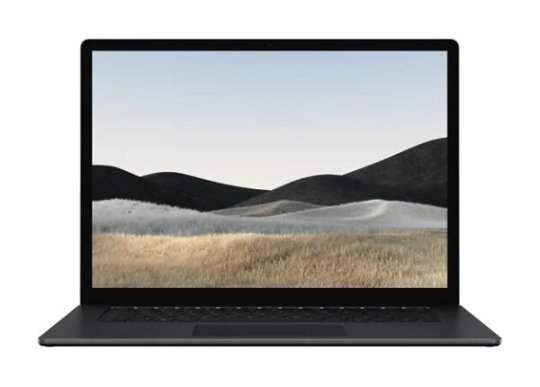
#Microsoft#SurfaceLaptop#Corei7#16GBRam#512GB#irisxegraphics#microsoftsurfacelaptop#LPDDR4X#surfacelaptop4#miatlanticus#lowestprice#bestprices#hardware#b2bsales#amazingdeals#USA
0 notes
Text
👇👇👇 📌Microsoft Surface Laptop Go Notebook 31.6 cm (12.4") 1536 x 1024 pixels Touchscreen 10th gen Intel
🔰Brand: Microsoft 🔰Sku: 21O-00004 🔰Condition: NEW 🔰Delivery: Next Day
👇👇👇 🔰Design 👉Colour name Platinum 👉Product type Notebook 👉Market positioning Business 👉Housing material Aluminium- Polycarbonate (PC) 👉Form factor Clamshell 👉Product colour Platinum 👉Country of origin China 🔰Display 👉Touchscreen Yes 👉Display resolution 1536 x 1024 pixels 👉Display diagonal 31.6 cm (12.4") 👉Native aspect ratio 3:2 🔰Processor 👉Processor operating modes 64-bit 👉Processor lithography 10 nm 👉Tjunction 100 °C 👉Thermal Design Power (TDP) 15 W 👉PCI Express slots version 3.0 👉Configurable TDP-down 13 W 👉Configurable TDP-down frequency 0.7 GHz
👇👇👇 Contact Us: 👇👇👇 📧[email protected] 🔗https://miatlantic.com/21o-00004

#Microsoft#laptop#gonotebook#touchscreen#10thGen#Intel#microsoftsurfacelaptop#onboard#touchlaptop#morganingland#uk#ithardware#lowestprices#bestquality#UHDgraphics#B2Bsales#amazingdeals#Instocks#discounts
0 notes
Text
Notebook Microsoft R1A-00012 Spanish Qwerty i5-1245U 256 GB SSD 8 GB RAM 13,5"
If you’re passionate about IT and electronics, like being up to date on technology and don’t miss even the slightest details, buy Notebook Microsoft SURFACE LAPTOP 5 Spanish Qwerty i5-1245U 256 GB SSD 8 GB RAM 13,5″ at an unbeatable price. Characteristics: Touchscreen Connectivity: Bluetooth Wi-Fi 6 GHz Hard Drive: 256 GB SSD RAM Memory: 8 GB RAM Optical Drive: No Frequency: 50-60…

View On WordPress
0 notes
Text
Microsoft refreshes the Surface Laptop, Pro and Studio
Microsoft refreshes the Surface Laptop, Pro and Studio
Microsoft introduced a deluge of upgraded Surface products during a virtual keynote this morning. Detailed in a blog post penned by Chief Product Officer, Panos Panay, the Laptop 5 gets top billing here. The devoted touchscreen notebook arrives in 13.5- and 15-inch models, powered by Intel Evo, which the company claims will make it “50% more powerful than their predecessor.” Image Credits:…

View On WordPress
0 notes
Text
Windows 10 vs Windows 8.1: which is best for you?

IT's been more than four years after the Windows 10 released, and though many users initially resisted the shift, it is most certainly here to remain. As always though, there are a number of die-hard fans of prior operating systems that have to make the leap.
Its mix of a far enhanced desktop experience, more intuitive integration of touchscreen features, a plethora of new programs and much better functionality makes it a very clear upgrade over its predecessor.
With loads of new features, improved, integral hardware service and enhanced performance it is also a worthy update for Windows XP and Windows 7 consumers also.
Windows 10 vs Windows 8.1 time
We have found no clear difference in boot times between both OS, not on the 2 computers we employed for this evaluation: a Lenovo ThinkPad X1 Carbon plus a Microsoft Surface Guru. Both notebooks flashed to the login screen in 2 minutes, under either Windows 8.1 and Windows 10; using just fractions of a second's difference between the boot times of the 2 OSes on each machine. 1 characteristic that could shave a couple of seconds off real-world boot instances is Windows 10's facial recognition instrument, which permits an individual to be logged at the moment they sit in the front of the PC. This characteristic, however, takes a particular Intel RealSense 3D camera and won't work with a normal webcam. Together with fingerprint readers, these cameras are now relatively common in high-end laptops, which provides Windows 10 a small edge. Winner Windows 10, by a whisker, but only in the event that you count the tiny possible time saving of facial recognition.
The Ideal port for the Ideal apparatus
But ignore all that if you are using a Windows 10 Telephone or tablet-computer, every one of which utilizes a version variant of Windows 10 to show an interface best suited to each display size. Windows 10's tablet-style, in reality, seems an awful lot like Windows 8 Start screen. Microsoft attempted to market Windows 8 as a working system for every single device, however, it did so by forcing the exact same interface across tablet computers and PCs--just two quite different device types. Windows 10 tweaks the formulation, allowing a PC is a PC and also a tablet computer to be a tablet computer, and it is vastly better for this. And if you've got one of these fancy two-in-one hybrids? Windows 10's Continuum mode has you covered. Except, because of Windows 10's shared heart and universal programs Windows 10 Telephones can even mime appropriate Windows 10 PCs when linked to an external screen.
However, what about gambling?

Here is more guarantee for Windows 10 on the gambling side. DirectX 12, in matches that apply it, should observe healthy improvements. However, in games that don't utilize DX12, it is likely going to be a whole lot closer.
As an instance, I conducted Tomb Raider on our PCWorld zero-point system. It's an Intel Core i7-4770K, 16GB of DDR3/1600, along with a GeForce GTX 980. I used exactly the exact same Nvidia drivers using both OSes. Be aware that I conducted Windows 10 construct 10162 instead of the current construct 10240, as that's the previous ISO of Windows 10 previews that Microsoft made accessibly --no amount of coaxing would get Microsoft's servers to kick anything newer. My tests reveal a certain, if modest, advantage for Windows 10. Here is Tomb Raider for one to gawk in: Other evaluations gave a bit more of a triumph for Win10, but that will not set the world on fire like DX12 is anticipated to games that support you're outside. We are planning a more comprehensive look at Windows 10 gaming functionality, so stay tuned.
Personalization
Back in Windows 8, large icons and easy options were in the forefront. The Start screen enabled one to easily organize and resize live tiles, boosting their performance and ease of use. Together with Windows 10, the timeless tiled and desktop UI are no more different interfaces. Rather, elements of these exist and highly configurable. Live tiles are incorporated in the Start menu, instead of inside their interface, in which they may be transferred, the place to reveal rapid info, or launching apps. Programs can be immobilized or transferred to the menu for simple access.
Start Screen vs. Start Menu
The one most significant addition to Windows 10 is that the yield of the Start Menu, especially for routine desktop computer and regular no-touchscreen-use consumer. The Start are full of Screen of Windows 8 never made sense when using a mouse and keyboard and mercifully Microsoft has addressed this. Rather, Windows 10 includes a Start Menu that integrates the Live Tiles of this Windows 8 Start Screen and it may be made to match the entire screen. It is far more intuitive and makes with a mouse/trackpad and keyboard easier. If you mostly use the background computer in Windows then Windows 10 will make you a lot happier.
Edge Browser and Virtual Desktops

I have listed these both together as they're caught up attributes. The Edge browser (that is still a characteristic restricted at the start ) is Microsoft's effort to claw momentum out of Chrome. Edge works considerably faster than Internet Explorer and is only available on Windows 10. Besides this Windows 10 eventually adds Virtual Desktops such as those seen on Linux and Mac OS X. These enable users without multi-monitor installations to make multiple virtual desktops that are useful for dividing utilization between leisure and work, work into jobs or whatever you need. It is a fantastic feature.
You adore Windows Media Center
Microsoft has revamped plenty of items in Windows 10, replacing a lot of its heritage desktop apps with universal programs. By way of instance, Windows Photo Viewer is dead, replaced with the newest Photos app. However, while you may get Windows Photo Viewer back into Windows 10, you can not get Windows Media Center back. As it has gone, together with DVD playback service. For all, this is not a massive loss -- most people flow instead of seeing DVDs, after all, as well as Microsoft, has been attempting to kill Media Center because of Windows 8. However, for a few, it might be a deal breaker. If you are a Media Center enthusiast -- or in the event that you desperately enjoy some other heritage features that don't now exist in Windows 10 -- afterward Windows 10 might not be for you personally.
Cortana

Another key new feature of Windows 10 not accessible Windows 8 is Cortana - Microsoft's semantic electronic assistant. A sort of super-Siri, which may engage you in the dialog. Over simple speech recognition, Cortana constantly scours the web for advice to notify its interactions with you. Plus it learns from the behavior, contacts and so forth, to be able to better fit your needs. Cortana on Windows Phone is fairly good, and it is currently on iOS and Android. Therefore that the addition of Microsoft's digital helper is a large boost over Windows 8.
Windows 10 vs Windows 8.1: Pairing
Though it was the largest overhaul of this OS since Windows 95, Windows 8 has been unusually secure and bug-free from the get-go. Really we had it operating on regular work programs six months prior to launch. Windows 10 was, to put it charitably, a bit wobblier. Microsoft is frequently issuing updates for your applications, but these updates frequently lead to difficulties. It looks like every couple of months, there are reports of accidental file deletions, glitches, crashes and other various errors. General stability is definitely better than it had been, but the simple fact that these mistakes persist is bothersome. Thus far, we have not seen any bugs that we would believe sufficient to justify downgrading to a previous version of Windows, however, it must be stated that reliability is not Windows 10's strong suit - and it does not seem like it ever is. On the flip side, Windows 10 Enterprise users may cut out a good deal of the hassle - that we will discuss more in a moment - meaning it is not so much of a problem.
Action Center
Windows 8 Windows Store programs might not have been a joy to use on appropriate PCs, but one crucial benefit they stored rocked my socks: System-wide notifications. Where conventional desktop software will become self-explanatory silos, Windows Store programs will take you a pop-up telling at the upper-right corner of the display when, say, you receive a new email or some fresh direct message from Twitter. If you visit them, that is. Following a notification pops up in Windows 8, then it disappears into the ether, never to be viewed or summoned. It's true that you could theoretically view missed notifications in their programs' individual Live Tiles on the beginning screen, but that hangs out there? Windows 10 cures the ailing with the debut of its new Action Center, which looks in the right-hand facet of the taskbar. Missed notifications will live there until you discount then huzzah! . You will also find quick-action buttons that enable you to quickly manage Wi-Fi and Bluetooth, input Tablet Mode, and much more.
Windows 10 appears to provide essentially no appropriate performance benefit over Windows 8 mainstream evaluations, but let us not be overly negative--since there is no reason to be. Together with Windows 7, Microsoft updated the schedule for the way the OS coped with CPUs, which guaranteed improvements and battery lifetime economies for both Intel and AMD CPUs. That was not a check-off thing for Windows 10. Since Windows 8.1 performances were very great.
There are also some improvement from 8.1 to win10 with backup and previous version which you can restore you deleted file more easily. When you didn’t turn on the backup, try this tip how to recover deleted files windows 8 and hope you have a good luck!
And, let's not forget that Windows 10 ushers at DirectX 12, which should very much yield substantial performance increases in games that support it.
1 note
·
View note
Photo
AMD, take your community seriously.
So, the past two years seem to have gone quite well for AMD with the release of Zen and Vega for both desktop platforms and mobile in addition to releasing the RX590 and teasing upcoming processors based on the 7nm architecture.
But there's one forgotten child it seems in your current-gen product line which is Ryzen Mobile APUs. But before we get to those, let's make it clear that with the rumored release of that Surface Pro with an AMD APU and the latest MacBook Pros using Vega 16 and Vega 20 GPUs, there is hope for us getting better drivers as those are devices built by brands that don't tolerate such a mess with drivers.
Now what AMD currently doesn't seem to understand is that we aren't ranting on their lack of driver support and their toleration for what OEMs are doing to basically butcher Ryzen Mobile APUs, but we're trying to help them. I personally wouldn't invest this much time on intel/nVidia because I know that those people don't respond well to community requests, but I always had the feeling that AMD listened to their community, which is why I've made all these posts and tweets in the past.
What the community wants, after trusting this company for such a long time - I mean, let's be honest, Vega was a slight disappointment for those who were expecting something to beat the GTX1080Ti and Ryzen totally loses out to intel in the gaming department, not to say that those products are bad, just to say that to some they are underwhelming and don't pose much of a threat for those who mainly game on their systems.
Ryzen Mobile
Now if we get back to the situation with Ryzen Mobile, which is something a lot worse than we've ever seen before and here are the reasons.
Target
Ryzen Mobile APUs were clearly targeted at people who wanted three things: a fairly slim system, something affordable and most importantly, something that could play most titles at decent settings. In terms of hardware, Ryzen Mobile delivered. The Vega 10 GPU in the Ryzen 7 2700U APU is actually capable of keeping up with the very common MX150 in even 14" systems without being as limited by cooling and power as the MX150 would be in most ultrabooks, but then came the OEMs and decided to turn this amazing 25W chip into a 15W chip that only stands a chance against the 10W MX150 and throttles like crazy.
Stability
Now fine, Ryzen Mobile doesn't perform as well as it could've, software can change that whenever the AMD driver team feels like implementing some more modern technologies. But then comes the stability. I've talked to a lot of people using Ryzen Mobile systems, and we aren't even talking about mid-range or low-end systems here like those single-channel RAM IdeaPads from Lenovo, I've talked to people using ThinkPads, Dells and worst of all HP EliteBooks that report the same issues I've found to occur on my system, ranging widely from random freezing to entire system crashes.
Performance
Not to mention that advanced users, and gamers for that matter, will notice that Ryzen Mobile suffers from some other serious issues including but not limited to memory leaks, throttling (power and heat - STAPM), resolution bugs and screen flickering when using Vari-Bright. I've made previous posts explaining the issues better, so there's no need to repeat what I've said again.
HW acceleration
The issues I mentioned are just the worst of the bunch, I didn't even touch on the fact that VLC doesn't work, most programs don't support proper HW acceleration and games run like shit when compared to using sideloaded drivers that aren't even designed for these chips!
Now again, stability is something I personally put above all else, it shows in the way I've overclocked previous systems and spent a ridiculous amount of money on a system with the Ryzen-PRO chip as I was expecting an enterprise-grade notebook to be stable. I wouldn't have minded a loss of performance if it were at the cost of stability, because a system crashing during an exam is just unacceptable for me. My demands in performance could easily be met by these chips, but at the current state of the drivers stability isn't and can't be.
Solution
What AMD needs to see is that we're doing this out of passion for the company, not because there isn't another option, as /u/Optilasgar has made clear with his comments in the past, that there are many good alternatives, even if at a slight price for either worse build quality or higher expenditures. I've made tens of posts over the internet, and really think that you guys should spend some time and money on improving the drivers as these chips are the future. Even if the 3000-Series turns out to be a success, people will remember what happened on mobile and that you didn't listen to the community when you should've which would be really sad to see.
As a brand that relies on it's smaller community, you should really take this seriously and update the drivers in addition to distributing them on your website, like I've explained briefly in my video on this issue and I think we should hear a proper official statement with an apology for the long time we've had to wait.
I've heard the argument that AMD just released Ryzen Mobile to fund longer-term products, and technically understand it, but with the name Ryzen Desktop has gotten in the past year, I feel like properly supporting Ryzen Mobile is the right thing to do as damaging Ryzen's or even worse - your own - name isn't the right thing to do when you have such a chance against intel/nVidia in a long time now. I agree that it takes time to make drivers and that convincing OEMs is hard, but Ryzen Mobile is extremely innovative and something a large part of the community wants as it covers a lot of use-cases in a nice, balanced package.
Microsoft seems to be pushing UWDs, so those should be an option for you guys to develop drivers that would nearly force the OEMs to create profiles so that we get updated drivers and the OEMs still have their configurations saved in some files somewhere so that features like the backlighting, touchscreen and others still work after we get the new drivers and driver software! I made a post explaining what UWDs are, so if you're interested in that, take a look at it here.
EDIT:
If you're interested in our past efforts on this topic, be sure to check out mine and /u/BadReligion's Twitter, YouTube and profile as we made tons of submissions that actually led to AMD responding to our efforts.
1 note
·
View note