#LPDDR4X
Explore tagged Tumblr posts
Text
Lenovo Duet Chromebook Powered By MediaTek Kompanio 838

Lenovo Duet Chromebook (11”, 9) and Chromebook Duet EDU G2, powered by MediaTek Kompanio 838, are transforming mobile productivity. These new Chromebooks with stunning 2K displays in 10.95-inch form factors strike the perfect combination between performance, design, and durability. Lenovo Chromebooks are for professionals, educators, and students.
The thinnest laptop available, the Lenovo Duet Chromebook (11”, 9) weighs less than 1.2 lbs and measures only 0.3 inches. It’s ideal for creative and enjoyment, with a stylish metal chassis, Corning Gorilla Glass, and a soft protective folio. The user experience is improved with twin USB-C ports, 4K display connection, clear music from two speakers with SmartAMP and Wave music, and an 8MP rear camera that takes use of MediaTek’s cutting-edge image processing technology. Note-taking, streaming, and sketching with the Lenovo USI Pen 2 are easy with the MediaTek Kompanio 838 processor’s strong CPU, graphics, and AI-enabled Neural Processing Unit (NPU).
With its durable TPU shell, detachable keyboard, and spill-resistant design, the Lenovo Chromebook Duet EDU G2 is made to handle the rigors of the classroom and is aimed towards educators and students alike. Additionally, it supports Chrome Education Upgrade, which helps IT organizations manage devices more easily.
AI-enhanced cameras, 2K 400-nit displays for outdoor reading, and 12-hour batteries are on both smartphones. The Chromebooks for business, education, and pleasure boost creativity and productivity anywhere.
Lenovo Chromebook Duet
Elegant Style with Adaptable Features
The elegant and effective Lenovo Duet Chromebook 11′′ is housed in a complete metal chassis with Corning glass. Ideal for work, pleasure, or everything in between, the soft polyurethane folio cover and clever kickstand design enable simple transitions between laptop and portrait modes.
Increase Output with MediaTek
With the powerful MediaTek Kompanio 838 processor, NPU, and enough RAM, you can do more and wait less. In less than ten seconds, you can get started with Fast Boot, and on-device AI processing increases productivity by producing interactive multimedia experiences with unmatched effectiveness.
Innovative Instruments & Engaging Entertainment
Narrow bezels on the 10.95-inch 2K display maximize screen real estate whether you binge-watch YouTube or use SmartAMP with Waves Audio to play music with crystal-clear clarity. With the Lenovo USI Pen 2, which writes and doodles like a real pen, you can quickly and simply record, arrange, and communicate ideas on Good notes.
Maximum Durability & Portability
With a weight of just.51 kg/1.12 lbs and a thinness of just 7.6 mm/1.30 in, the Lenovo Duet Chromebook 11′′ is meant to be used when traveling. It can withstand life’s adventures thanks to its spill-resistant chassis and military-grade MIL-810H certification. Also, with an all-day battery life and a brilliant 400 nits display, you can read all day both indoors and outside.
Superior Webcams for All Occasions
With the 5MP front camera, which has a physical shutter for privacy, and the 8MP back camera, which produces vivid photos, you can stay connected and record every moment. Superior low-light performance and true-to-life colors are guaranteed by MediaTek’s sophisticated image processing.
Two USB-C Ports for Optimal Communication
Enjoy endless functionality with two USB-C connections that provide data transmission, quick charging, and video output. With a superior on-device AI solution, you can effortlessly connect to an external 4K monitor and remain productive with a headphone/mic connector that will keep you talking and interested all day.
Read more on govindhtech.com
#LenovoDuetChromebook#MediaTek#Kompanio838#MediaTekKompanio838#Chromebooks#KompanioMediaTek#Lenovo#4Kmonitor#USBCPort#LPDDR4X#AdaptableFeatures#ChromebookDuet#technology#technews#news#govindhtech
7 notes
·
View notes
Text

Micron SSD DDR4 LPDDR5 LPDDR4 MTFDKCC7T6TFR-1BC1ZABYYT MTFDKCC1T9TFR-1BC1ZABYYT MTFDDAK7T6TGA-1BC1ZABYYT MTFDDAK7T6TGA-1BC1ZABYYR MTFDDAK3T8TGA-1BC1ZABYYT MTFDDAK3T8TGA-1BC1ZABYYR MTFC4GACAJCN-4M IT MTA36ASF8G72PZ-3G2F1T MTA36ASF8G72PZ-3G2E1 MTA36ASF4G72PZ-3G2R1T MTA18ASF4G72PDZ-3G2R MT62F2G64D8CL-023 WT:B
0 notes
Text
Vivo S17t लॉन्च: 50MP कैमरा और 12GB रैम के साथ मिलेंगी बेहतरीन फीचर्स, जानें कीमत और स्पेसिफिकेशन्स
Vivo S17t के 50MP कैमरा और 12GB रैम क्या आपको बेस्ट मोबाइल एक्सपीरियंस देंगे? जानिए कीमत, स्पेसिफिकेशन्स और एक्सक्लूसिव फीचर्स इस रिव्यू में। अब क्लिक करें! HIGHLIGHTS विवो S17t अब चीन के बाजार में खरीदने के लिए उपस्थित है। डिवाइस में 12GB RAM और 512GB इंटरनल स्टोरेज का संयोजन मिलता है। Dimensity 8050 चिपसेट के साथ यह स्मार्टफोन उत्कृष्ट प्रदर्शन प्रदान करता है। Vivo ने साल की शुरुवात में…

View On WordPress
#120Hz Refresh Rate#12GB RAM#4600mAh Battery#50MP Camera#512GB Storage#5G Support#80W Fast Charging#AMOLED Display#Android 13#Bluetooth 5.2#Chinese Market#Dimensity 8050#Hindi Article#Hindi Jankari#hindi mobile specifications#hindi news#K.G.N Digital#LPDDR4x#NFC#Price in India#Tech news in hindi#UFS 3.1#Vivo S17t#vivo s17t review in hindi#Vivo Smartphone#Wi-Fi 6
0 notes
Text
Xiaomi Launches Redmi Note 14 Pro Plus 5G Globally with Cutting-Edge Features
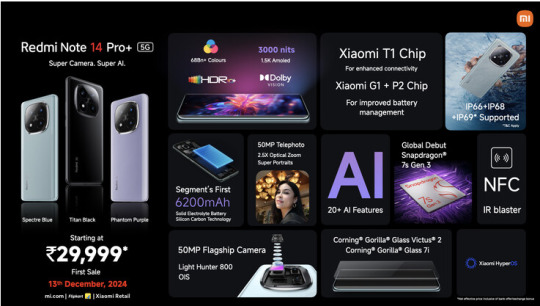
Xiaomi has officially launched the Redmi Note 14 Pro Plus 5G outside of China, marking its global debut alongside the Redmi Note 14 5G and Redmi Note 14 Pro 5G. The device, a successor to the Redmi Note 13 Pro Plus, introduces significant upgrades, including a robust 6,200 mAh battery and an optically-stabilized Light Hunter 800 primary camera.
Key Specifications and Features
The Redmi Note 14 Pro Plus 5G boasts a sleek design and premium build with a 6.67-inch AMOLED display. The screen offers a resolution of 2,712 x 1,220 pixels, a 120 Hz refresh rate, and an impressive 3,000 nits brightness, protected by Corning Gorilla Glass Victus 2. The device is also IP69-certified for dust and water resistance, a feature that sets it apart from its siblings.
Under the hood, the smartphone is powered by Qualcomm's Snapdragon 7s Gen 3 chipset, paired with LPDDR4X/LPDDR5 RAM and UFS 2.2/UFS 3.1 storage, depending on the configuration. Camera enthusiasts will appreciate its 50 MP Light Hunter 800 primary sensor, complemented by a 50 MP telephoto camera, an 8 MP ultra-wide-angle lens, and a 20 MP front-facing camera for selfies.
The 6,200 mAh battery is another highlight, supporting 90 W fast charging for quick recharges. The device will be available in three color options: Phantom Purple, Spectre Blue, and Titan Black.
Pricing and Availability
The Redmi Note 14 Pro Plus 5G will initially be available in India starting December 13. Xiaomi has not yet confirmed release dates for other global markets. The pricing for the Indian market is as follows:
8 GB RAM/128 GB storage: INR 30,999 (~$365)
8 GB RAM/256 GB storage: INR 32,999 (~$389)
12 GB RAM/512 GB storage: INR 35,999 (~$424)
Potential Expansion
While no official announcements have been made, the release of the Redmi Note 13 4G series suggests that Xiaomi could launch 4G variants of the Redmi Note 14 series in the future. Recent leaks support this possibility, making the Redmi Note lineup more versatile for a broader audience.
Stay tuned for updates as Xiaomi rolls out this feature-packed smartphone to more regions.
2 notes
·
View notes
Link
Check out this listing I just added to my Poshmark closet: ACER 11.6" ULTRALIGHT CHROMEBOOK 311 HD DISPLAY MEDIATEK OCTA-CORE 4GB.
2 notes
·
View notes
Text
Dell XPS 13 9310 Laptop - 13.4-inch OLED 3.5K (3456x2160) Touchscreen Display, Intel Core i7-1195G7, 16GB LPDDR4x RAM, 512G SSD, Iris Xe Graphics, 1-Year...

More Details...
Clik here
#fitness#workout#salinagumez#barbie#taylor swift#music producer#new album#luxuryliving#artists on tumblr#dreamhome#best laptop#low price lap top#premium quality laptops#private video
3 notes
·
View notes
Text
Megjelent az új Raspberry
youtube
Broadcom BCM2712 2.4GHz quad-core 64-bit Arm Cortex-A76 CPU, with cryptography extensions, 512KB per-core L2 caches and a 2MB shared L3 cache
VideoCore VII GPU, supporting OpenGL ES 3.1, Vulkan 1.2
Dual 4Kp60 HDMI® display output with HDR support
4Kp60 HEVC decoder
LPDDR4X-4267 SDRAM (4GB and 8GB SKUs available at launch)
Dual-band 802.11ac Wi-Fi®
Bluetooth 5.0 / Bluetooth Low Energy (BLE)
microSD card slot, with support for high-speed SDR104 mode
2 × USB 3.0 ports, supporting simultaneous 5Gbps operation
2 × USB 2.0 ports
Gigabit Ethernet, with PoE+ support (requires separate PoE+ HAT)
2 × 4-lane MIPI camera/display transceivers
PCIe 2.0 x1 interface for fast peripherals (requires separate M.2 HAT or other adapter)
5V/5A DC power via USB-C, with Power Delivery support
Raspberry Pi standard 40-pin header
Real-time clock (RTC), powered from external battery
Power button
3 notes
·
View notes
Text
REALME C53 BUDGET PHONE WITH 108 MP CAMERA LAUNCHED IN INDIA JULY 19: COLOURS AND SPECS

TechGadgetLab
The Realme C53 is set to be launched in India on July 19. The company announced in a press release that the launch event will begin at 12 p.m. that day. The Chinese brand already launched this smartphone in Malaysia in May, but this variant appears to be different from the model set to launch in India. In Malaysia, the phone is equipped with an unspecified octa-core SoC capable of 1.82GHz and a 5,000mAh battery with 33W wired SuperVOOC fast charging support. It has a dual rear camera unit and comes in two colours Mighty Black and champion Gold.
HIGHLIGHTS
Realme C53 supports a 6.74-inch 90Hz display
The phone has dual 50-megapixel rear camera
Realme C53 come in two colours Mighty Black and champion Gold
The Realme C53 will be available in India on July 19 at 12 p.m. The invite teases the India variant’s design, which appears to have a triple rear camera setup. The company also stated that this will be the first smartphone in the budget smartphone segment with a 108-megapixel camera. The phone’s other specifications have not been revealed. However, we should be getting more information soon.
REALME C53 EXPECTED PRICE IN INDIA
The Realme C53 has 4+128GB and 6+128GB of LPDDR4X RAM, inbuilt storage, and expandable storage via microSD card up to 2TB.The phone is expected to be available in two colours: Mighty Black and Champion Gold. Realme launches its C series smartphones under 15,000, with the Realme C53 priced at 599MR (approximately 10,000).
REALME C53 EXPECTED SPECIFICATIONS
The smartphone’s specifications have not yet been released, but the launch poster from Realme reveals some details, such as three camera rings on the back panel. The capacitive power button and volume rockers on the right side of the panel were also revealed by the poster. Phone comes in two colours Mighty Black and champion Gold.
Given that the Realme C53 is already available in Malaysia, the Indian variant may borrow some of its other specifications. The Malaysian variant features a 6.74-inch display with a refresh rate of 90Hz, a touch sampling rate of 180Hz, and a peak brightness of 650nits.

It is powered by an octa-core SoC clocking up to 1.82GHz paired with an ARM Mali-G57 GPU. The Realme C53 comes with 4+128GB and 6+128GB of LPDDR4X RAM, inbuilt storage and up to 2TB of expandable storage via a microSD card. The phone runs Android 13-based Realme UI T Edition out-of-the-box.

The Realme C53 is packed with a 5,000mAh battery that offers 33W wired SuperVOOC fast charging support. It also supports GPS, NFC, WiFi, USB Type-C and Bluetooth v5.0 connectivity. The handset comes with a 3.5mm audio jack and for security, is equipped with a side-mounted fingerprint sensor. It is offered in Champion Gold and Mighty Black colour options and weighs 182 grams and measures 167.3mm x 76.7mm x 7.49mm in size.
2 notes
·
View notes
Text
Agilex 3 FPGAs: Next-Gen Edge-To-Cloud Technology At Altera

Agilex 3 FPGA
Today, Altera, an Intel company, launched a line of FPGA hardware, software, and development tools to expand the market and use cases for its programmable solutions. Altera unveiled new development kits and software support for its Agilex 5 FPGAs at its annual developer’s conference, along with fresh information on its next-generation, cost-and power-optimized Agilex 3 FPGA.
Altera
Why It Matters
Altera is the sole independent provider of FPGAs, offering complete stack solutions designed for next-generation communications infrastructure, intelligent edge applications, and high-performance accelerated computing systems. Customers can get adaptable hardware from the company that quickly adjusts to shifting market demands brought about by the era of intelligent computing thanks to its extensive FPGA range. With Agilex FPGAs loaded with AI Tensor Blocks and the Altera FPGA AI Suite, which speeds up FPGA development for AI inference using well-liked frameworks like TensorFlow, PyTorch, and OpenVINO toolkit and tested FPGA development flows, Altera is leading the industry in the use of FPGAs in AI inference workload
Intel Agilex 3
What Agilex 3 FPGAs Offer
Designed to satisfy the power, performance, and size needs of embedded and intelligent edge applications, Altera today revealed additional product details for its Agilex 3 FPGA. Agilex 3 FPGAs, with densities ranging from 25K-135K logic elements, offer faster performance, improved security, and higher degrees of integration in a smaller box than its predecessors.
An on-chip twin Cortex A55 ARM hard processor subsystem with a programmable fabric enhanced with artificial intelligence capabilities is a feature of the FPGA family. Real-time computation for time-sensitive applications such as industrial Internet of Things (IoT) and driverless cars is made possible by the FPGA for intelligent edge applications. Agilex 3 FPGAs give sensors, drivers, actuators, and machine learning algorithms a smooth integration for smart factory automation technologies including robotics and machine vision.
Agilex 3 FPGAs provide numerous major security advancements over the previous generation, such as bitstream encryption, authentication, and physical anti-tamper detection, to fulfill the needs of both defense and commercial projects. Critical applications in industrial automation and other fields benefit from these capabilities, which guarantee dependable and secure performance.
Agilex 3 FPGAs offer a 1.9×1 boost in performance over the previous generation by utilizing Altera’s HyperFlex architecture. By extending the HyperFlex design to Agilex 3 FPGAs, high clock frequencies can be achieved in an FPGA that is optimized for both cost and power. Added support for LPDDR4X Memory and integrated high-speed transceivers capable of up to 12.5 Gbps allow for increased system performance.
Agilex 3 FPGA software support is scheduled to begin in Q1 2025, with development kits and production shipments following in the middle of the year.
How FPGA Software Tools Speed Market Entry
Quartus Prime Pro
The Latest Features of Altera’s Quartus Prime Pro software, which gives developers industry-leading compilation times, enhanced designer productivity, and expedited time-to-market, are another way that FPGA software tools accelerate time-to-market. With the impending Quartus Prime Pro 24.3 release, enhanced support for embedded applications and access to additional Agilex devices are made possible.
Agilex 5 FPGA D-series, which targets an even wider range of use cases than Agilex 5 FPGA E-series, which are optimized to enable efficient computing in edge applications, can be designed by customers using this forthcoming release. In order to help lower entry barriers for its mid-range FPGA family, Altera provides software support for its Agilex 5 FPGA E-series through a free license in the Quartus Prime Software.
Support for embedded applications that use Altera’s RISC-V solution, the Nios V soft-core processor that may be instantiated in the FPGA fabric, or an integrated hard-processor subsystem is also included in this software release. Agilex 5 FPGA design examples that highlight Nios V features like lockstep, complete ECC, and branch prediction are now available to customers. The most recent versions of Linux, VxWorks, and Zephyr provide new OS and RTOS support for the Agilex 5 SoC FPGA-based hard processor subsystem.
How to Begin for Developers
In addition to the extensive range of Agilex 5 and Agilex 7 FPGAs-based solutions available to assist developers in getting started, Altera and its ecosystem partners announced the release of 11 additional Agilex 5 FPGA-based development kits and system-on-modules (SoMs).
Developers may quickly transition to full-volume production, gain firsthand knowledge of the features and advantages Agilex FPGAs can offer, and easily and affordably access Altera hardware with FPGA development kits.
Kits are available for a wide range of application cases and all geographical locations. To find out how to buy, go to Altera’s Partner Showcase website.
Read more on govindhtech.com
#Agilex3FPGA#NextGen#CloudTechnology#TensorFlow#Agilex5FPGA#OpenVINO#IntelAgilex3#artificialintelligence#InternetThings#IoT#FPGA#LPDDR4XMemory#Agilex5FPGAEseries#technology#Agilex7FPGAs#QuartusPrimePro#technews#news#govindhtech
2 notes
·
View notes
Text
I have some extra stuff about this, as this is a good explanation but needs some tweaks on the details. Especially for laptop information; in 2025 most people buy laptops, and most of their post is only applicable to desktops than laptops. So I've added more below, trying to stick with the analogies they had. This is super long. I'm sorry.
Storage
Hard Drives/Solid States
One thing the previous poster missed is why you might want the slower one vs. the faster one. Namely, they're a LOT cheaper for the storage they can hold, and in desktops they have a much higher capacity. Most computer users don't need that type of capacity anymore, so if you specifically don't know you need it you probably don't.
Most hard drives are also physically larger than most SSDs - you can't fit a normal hard drive inside of a laptop, for instance. The ones that can fit inside can only work with older laptops (and aren't very good; they haven't made new ones in years but there is a glut of stock around).
With these you need to worry about RPM, which is how fast its parts move. Higher number the better.
Also, higher number = louder, typically. SSDs are silent.
Solid States and Nvme
Those are both solid state drives - one is SATA and the other is NVMe. Most times in 2025, you'll just see "solid state" storage and it means the latter, especially in laptops. There is also a third type, called eMMC - you'll find this in very cheap laptops (and phones/tablets, coincidentally) and never in desktops. These are very slow, often slower than hard drives even.
---
Memory
As for RAM size, 8GB is usually the minimum bit 16GB is decent for most people.
In the year 2025, I would not buy a computer with 8 GB of RAM (or less) unless if you really need to scrimp and save. Your computer would still work, but it is the equivalent of having a messy desk when opening a web browser requires a freaking drafting table to fit all of the books on it. You can still make it work (by making trips back and forth to grab more books - slowing you down), but for a new computer I wouldn't bother.
Also, many laptops (and some desktops - mostly Macs) have what is called "soldered on RAM" - instead of being labeled "DDR4" or "DDR5", you should see something like "LPDDR4x" or "LPDDR5x". This gives you faster memory, but they can't be upgraded; they are literally stuck on the motherboard.
---
CPUs
Speed is the primary part of the CPU. Usually measured in GHz (billions of things per second). Larger the better.
That last part is not actually true, with a lot of data in here either old or desktop-only, making it a bit misleading. Not the previous poster's fault, this stuff is hella obnoxious and intentionally confusing (and has been for over twenty years now). :(
GHz can really only be compared with other processors of the same brand, type, and generation with the same number of cores. It is effectively worthless as a comparison point unless if you're just comparing options between models of computers (or models of the same generation of CPU if you're building a desktop). It gets especially confusing on laptops, because you have both a base and boost clock and do different things (desktops have this as well, but you're usually not going to have a confusing mix).
Cores. How many different "people" are at the table lower bound is often 4 but can be 6 or 8.
And this one is even worse now. Cores aren't necessarily equal to each other - so an Intel CPU might have ten cores, but only two of them have any power behind them and are outperformed by an AMD CPU with six cores. To use the analogy, you might have ten people in the room but six are teenagers and two of them are literal children - you're probably not doing as much as the room over with six adults.
Somewhere you can probably find some arcane string like "2P+6E+2LP-E" somewhere; that means two P-cores, six E-cores, and two LP-E-cores. What matters for an Intel CPU are the P cores, which will the adults in the room. E-cores are more energy efficient but can't really do all that much performance-wise. LP-E cores are even more energy efficient and can do even less. The E and LP-E cores are technically not even the same generation as the P cores, just for even more added insanity.
AMD has a similar-but-less-annoying comparison with their c-cores, but those just don't have as high speed. They're at least the same generation.
---
CPU Naming Conventions
Yes, this gets its own section because ZOMG this is the worst. I hate marketing so damned much. this is a heck of a lot more complicated than the previous poster mentioned, mostly due to laptops.
Intel is usually i🟥-🟨🟨🟧🟧🟧.
Not anymore, actually. The latest generation is this:
Core (sometimes "Ultra") 🟥 🟨🟧🟧 (often with a letter or three after).
Also, the letters after don't mean a huge amount in the Desktop world (unless if you're looking at miniPCs), but matter a huge amount in the laptop world.
If you see a "U" after, that's an "U"ltrabook CPU. Think low energy consumption but also lower performance. Some CPUs have "UL" as well, just to make my job hell.
If you see a "P" after, that's a "P"erformance CPU. In the most recent generation, this is now "H" for "H"igh Performance. This is your middle-of-the-road CPU.
If you see an "H" after, that's a "H"igh Performance CPU. More energy consumption than P, also more performance. In the newest generation, this is now "HX", because an X is cooler or something?
AMD — specifically Ryzen — has a similar naming scheme. Ryzen 🟥 🟨🟧🟧🟧.
Also not anymore, but only for laptops because AMD is allergic to consistency. I would expect their next generation of desktop CPUs to change conventions as well, because they ran out of numbers.
Their naming convention has changed TWICE since the previous poster's posted convention, and both are in use simultaneously:
Ryzen 🟥 🟦🟧🟨🟧 (potentially with a letter or two after). Yes, they shoved the actual processing generation in the middle of the mess. The blue square is the current year of CPU release minus 2016. So you can find a 7735HS and a 7640HS and, even though the first number is larger, the second CPU is actually newer (and likely more powerful). This is up to last year.
The new version:
Ryzen (words here) (potentially letters here) 🟥 🟨🟧🟧
Basically, the same as what Intel went with. The words there are all marketing and/or AI bull, feel free to ignore that.
Also, like Intel, those random letters matter more for laptops.
If you see a "U" after, that's an "U"ltra low power CPU. Think low energy consumption but also lower performance. Fun fact, Ultrabook is a copyright of Intel, so AMD can't use it.
If you see an "H" or an "HS" after, that's a "H"igh Performance. This is your middle-of-the-road CPU. I honestly have no idea what the "S" stands for, but they're used for lower power consumption. In the latest naming convention, this just doesn't have any letters here. Thanks, AMD.
If you see an "HX" after, that's a "H"igh e"X"treme performance CPU. Yeah, they also use the "X" for cool. Again, higher performance but higher power draw.
---
More CPUs!
There is also another type of CPU now - ARM-based ones. You'll primarily find these in phones, tablets, Macs, and some specific Windows laptops. Two major brands for computers - Apple and Qualcomm.
At the moment, just... avoid Qualcomm in a laptop. They're more of an experiment at the moment, and explaining them would make this post twice as long.
For Apple, they have a pretty easy naming convention:
Apple M🟨 Word
Yellow square is generation (at the moment of posting, M1-M4) and there is often a word after that generation - "Max", "Pro", or "Ultra". Unlike everyone else, they use this simple convention for both laptops and desktops (and some iPads). For once, good job marketing.
---
GPUs
AMD's flagship is Radeon. Numbering scheme is 🟨🟧00. Same as above for GeForce.
Yet-again, AMD likes changing naming conventions. Numbering scheme is now 🟨0🟧0 like nVidia, starting with the most recent graphics card as of this reply.
---
Power and Laptops
One thing to note on GPUs (and CPUs) on laptops though - it is utter hell to compare them, where two laptops with the identical CPU and GPU might perform wildly different. This is because of power limits.
Basically, laptops (and other small form factor desktops like miniPCs) can be smol beans. You can only put so much power into said bean before it cooks itself from heat, so you have power limitations where certain components can only draw so much power. Laptops will literally bake themselves to death otherwise; if you are old enough to remember the X360's red ring of death, that's exactly this problem.
So, laptop manufacturers will configure a CPU and GPU to only produce so much heat before slowing down... and they like to not bother advertising how much power that is. So your Yummy Biscuts 12345 14" laptop probably performs worse than your Yummy Biscuts 12345 16" laptop, as larger = generally better for cooling. The 16" one probably eats more power though.
VRAM. Video RAM. Like normal RAM but for the GPU. Basically the desks that all the toddlers share. Not as important. Some GPUs with lower RAM work better than those with higher RAM. Check reviews first.
Let me give a better analogy here, as this can be super important for a gaming PC.
Video RAM is a lot like system RAM, only instead of a desk I'm going to say it is a sheet of paper for an artist. If you specialize in smaller bits of art, you don't really need a big sheet of paper... but if you want to draw big things, you definitely need a bigger sheet of paper.
Video RAM is really where games throw their lovely textures and pictures for displaying on that giant sheet of paper we call a monitor. The higher the resolution you run your game at (usually the same as your monitor), the more video RAM you need.
If you're looking at playing a really high end game at 4k resolution, you probably need a lot of video RAM; more than 8 GB potentially, which rules out a lot of GPUs.
If you're running at 1080p instead, you don't need as much video RAM. Unused video RAM doesn't really do anything for you, so going with a faster GPU with less video RAM is probably fine.
Most graphics cards have 6 or 8 GB of RAM from nVidia and 8 to 16 GB of RAM from AMD.
Power Supply Unit (PSU) just supplies enough power.
Something not mentioned is the efficiency of the power supply. If you're buying computer parts, you'll likely see some rating slapped on the side that says "80+" and some type of metal next to it. This is the efficiency rating. The higher the efficiency, the less power is wasted when powering your computer... sorta. It gets a bit in the weeds here, but generally it goes Null (no 80+ rating at all, almost always a fire hazard now) < "White" (80+ but no metal mentioned - usually older) < Bronze < Silver < Gold < Platinum < Titanium.
Power supplies are vital for building your own desktop, and pretty much ignored by everyone else. If you are building your own, just search for a PSU Tier List online, go for something rated at least a B-, and you'll be fine.
why is shopping for computer shit so difficult like what the hell is 40 cunt thread chip 3000 processor with 32 florps of borps and a z12 yummy biscuits graphics drive 400102XXDRZ like ok um will it run my programmes
54K notes
·
View notes
Text
Price: [price_with_discount] (as of [price_update_date] - Details) [ad_1] From the manufacturer Unleashing the Power of Snapdragon 7s Gen2 Get ready to experience a whole new level of performance with the POCO X6, as POCO introduces its first Snapdragon 7s Gen2 chipset. This exceptional chipset is set to showcase a level of performance that mesmerizes you with every touch - a journey into the future of mobile technology. True-to-life Visuals Prepare to be dazzled by the POCO X6's segment-first 1.5K display, boasting high-resolution FHD+ displays. The 10+2 bit display ensures an unparalleled visual experience that needs to be seen to be believed. Every detail comes to life, offering a feast for your eyes. 64 MP Primary Camera Elevate your photography game with the POCO X6's impressive 64 MP primary camera. This high-resolution camera greatly improves picture clarity while retaining intricate details. With multiple unique AI-powered software features, it produces colors with perfectly balanced lighting. 67 W Turbo Charger The POCO X6 is designed to keep up with your dynamic lifestyle. It boasts a robust 5100 mAh Weekend Battery, ensuring your phone stays juiced up and ready to hustle all day. The 67 W Turbo Charger ensures that you spend less time tethered to an outlet and more time enjoying the incredible features. Ultimate Protection with Corning Gorilla Glass Victus The POCO X6 introduces the Corning Gorilla Glass Victus, providing the ultimate protection for your smartphone. Say goodbye to worries about scratches and accidental drops – this advanced glass technology ensures that your device stays protected, even in the most demanding situations. 1.5K 120Hz AMOLED Display with Dolby Vision, 68 billion+ colors, 1800 Nits Peak Brightness , In-Display Fingerprint, Screen to body ratio: 94% , Snapdragon 7s Gen 2 Mobile Platform, Process technology:4nm, Max clock speed: 2.4GHz, Upto 16GB RAM Including 8GB Virtual RAM, LPDDR4X+UFS 2.2, 64 MP OIS Triple Rear camera with 2x In-Sensor zoom, 5100 mAh and 67W charger in-box, Android 13 1.5K 120Hz AMOLED Display with Dolby Vision, 68 billion+ colors, Corning️Gorilla️Glass Victus Protected, 1920Hz PWM Dimming, 1800 Nits Peak Brightness, 2160Hz Instantaneous Touch sampling rate, In-Display Fingerprint, Screen to body ratio: 94% 64 MP OIS Triple Rear camera, 4K Video Recording, Lossless 2x In-sensor Zoom IP54 protection, Corning️Gorilla️Glass Victus, In-Display Fingerprint, 3.5mm headphone jack, Dolby Vision, X-axis linear vibration motor, Dolby Atmos, Dual Stereo Speakers with Dolby Atmos [ad_2]
0 notes
Text

Launched New ARM Embedded Industrial Computer with RK3562J for ARMxy Series
The BL370 series is powered by the industrial-grade Rockchip RK3562/RK3562J processor, featuring a multi-core heterogeneous architecture with a quad-core ARM Cortex-A53 and a single-core ARM Cortex-M0, clocked at up to 1.8GHz/2.0GHz. It offers a robust solution with 4GB LPDDR4X RAM and 32GB eMMC storage, along with a rich set of I/O interfaces. The built-in 1 TOPS NPU supports deep learning capabilities, making it ideal for AI-driven applications.
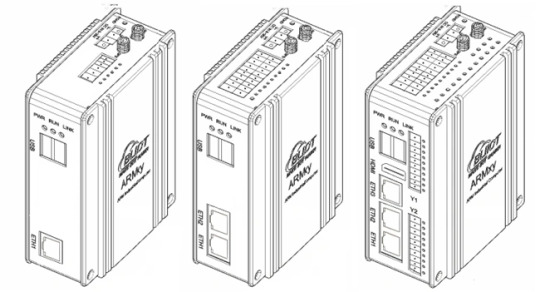
Key Features:
High Reliability and Cost-Effectiveness: The BL370 series is widely used in industrial control, edge computing, AIoT, artificial intelligence, communication management, AGV robots, machine vision, robotics, industrial IoT gateways, energy storage systems, automation control, and rail transportation.
Versatile Connectivity:
Data Acquisition and Control: Supports communication, PWM output, pulse counting, and more.
Video Processing: Capable of 1080P@60fps H.264 encoding and 4K@30fps H.265 decoding.
Wireless Communication: Built-in Mini PCIe interface supports Bluetooth, WiFi, 4G, and 5G modules.
Software and Development Support:
Operating Systems: Linux-5.10.198, Linux-RT-5.10.198, Ubuntu 20.04, Debian 11 (planned), Android 13 (planned).
Development Tools: Docker containers, Node-RED, and Qt-5.15.2 for GUI development.
Industrial Software:
Robust Design for Harsh Environments:
The BL370 series has undergone professional electrical performance design and high/low-temperature testing, ensuring stable operation in extreme conditions with temperatures ranging from -40°C to 85°C and resistance to electromagnetic interference. Its DIN35 rail mounting makes it suitable for various industrial applications.
Typical Application Areas:
Industrial Control
Energy Storage Systems (EMS/BMS)
AIoT and Artificial Intelligence
Smart Manufacturing
Communication Management
AGV Robots
Machine Vision
Edge Computing
Motion Control
Robotics
Rail Transportation
Smart Devices
The BL370 series combines high performance, reliability, and versatility, making it an ideal solution for demanding industrial and IoT applications.
0 notes
Text
OPPO F29 Pro 5G Ra Mắt – Siêu Mỏng, Siêu Bền, Pin Trâu 6000mAh! 💖💖👉🍀🍀
OPPO F29 Pro 5G Ra Mắt – Siêu Mỏng, Siêu Bền, Pin Trâu 6000mAh! 💖💖👉🍀🍀 Specs: 📱6.7" AMOLED | FHD+, 120Hz, 1200 nits ☀️ ⚙️Dimensity 7300 Energy (4nm) 💾8GB/12GB RAM LPDDR4X + 128GB/256GB UFS 3.1 (RAM ảo +8GB) 📸50MP (OIS) + 2MP Depth 🤳16MP Selfie 🔋6000mAh | 80W SuperVOOC⚡ 📀Android 15 | ColorOS 15 🔓Cảm biến vân tay cạnh bên 🔊Loa kép Stereo, tăng cường âm lượng 🌐Hunter Antenna | Wi-Fi 6, BT 5.3,…
0 notes
Text
ASUS Chromebook CX15 Laptop CX1505CKA-AS88F-PG listed on Amazon US [ Specs: 15.6" FHD, LPDDR4X, SSD, ChromeOS, 2.8 GHz celeron ]
The ASUS Chromebook CX15 CX1505CKA-AS88F-PG is designed for users who need a reliable and portable device for everyday tasks. This Chromebook offers a balance of performance, storage, and battery life, making it ideal for students, professionals, and anyone who needs a secondary computer for on-the-go productivity and entertainment. With its spacious storage, fast memory, and long-lasting…
0 notes