#Microsoft365Copilot
Explore tagged Tumblr posts
Text
Good morning. 🍃🍂🍃
28 April 2025

One of the odd things about being retired is the occasional guilt that comes with wasting the day instead of accomplishing what you set out to do. It happens more often than you’d expect—almost daily for me, except for blogging. That’s always how I start my mornings, right after taking care of Ben and Charlie. It takes time, you know—those little quips don’t write themselves. Well, sometimes they do, thanks to 21st-century tools like Copilot, the Microsoft AI app I use to describe my photos in Alt Text. It saves me loads of time, though sometimes it feels more like a collaboration. Now, if only I could get my yard work done the same way!
"Artificial intelligence will never be a match for natural stupidity." - Joseph Addison
#photo#photography#photographer#photographylovers#nature#morning#foliage#artificial_intelligence#AI#microsoft365copilot
3 notes
·
View notes
Text
Data Zones Improve Enterprise Trust In Azure OpenAI Service

The trust of businesses in the Azure OpenAI Service was increased by the implementation of Data Zones.
Data security and privacy are critical for businesses in today’s quickly changing digital environment. Microsoft Azure OpenAI Service provides strong enterprise controls that adhere to the strictest security and regulatory requirements, as more and more businesses use AI to spur innovation. Anchored on the core of Azure, Azure OpenAI may be integrated with the technologies in your company to assist make sure you have the proper controls in place. Because of this, clients using Azure OpenAI for their generative AI applications include KPMG, Heineken, Unity, PWC, and more.
With over 60,000 customers using Azure OpenAI to build and scale their businesses, it is thrilled to provide additional features that will further improve data privacy and security capabilities.
Introducing Azure Data Zones for OpenAI
Data residency with control over data processing and storage across its current 28 distinct locations was made possible by Azure OpenAI from Day 0. The United States and the European Union now have Azure OpenAI Data Zones available. Historically, variations in model-region availability have complicated management and slowed growth by requiring users to manage numerous resources and route traffic between them. Customers will have better access to models and higher throughput thanks to this feature, which streamlines the management of generative AI applications by providing the flexibility of regional data processing while preserving data residency within certain geographic bounds.
Azure is used by businesses for data residency and privacy
Azure OpenAI’s data processing and storage options are already strong, and this is strengthened with the addition of the Data Zones capability. Customers using Azure OpenAI can choose between regional, data zone, and global deployment options. Customers are able to increase throughput, access models, and streamline management as a result. Data is kept at rest in the Azure region that you have selected for your resource with all deployment choices.
Global deployments: With access to all new models (including the O1 series) at the lowest cost and highest throughputs, this option is available in more than 25 regions. The global backbone of the Azure resource guarantees optimal response times, and data is stored at rest within the customer-selected
Data Zones: Introducing Data Zones, which offer cross-region load balancing flexibility within the customer-selected geographic boundaries, to clients who require enhanced data processing assurances while gaining access to the newest models. All Azure OpenAI regions in the US are included in the US Data Zone. All Azure OpenAI regions that are situated inside EU member states are included in the European Union Data Zone. The upcoming month will see the availability of the new Azure Data Zones deployment type.
Regional deployments: These guarantee processing and storage take place inside the resource’s geographic boundaries, providing the highest degree of data control. When considering Global and Data Zone deployments, this option provides the least amount of model availability.
Extending generative AI apps securely using your data
Azure OpenAI allows you to extend your solution with your current data storage and search capabilities by integrating with hundreds of Azure and Microsoft services with ease. Azure AI Search and Microsoft Fabric are the two most popular extensions.
For both classic and generative AI applications, Azure AI search offers safe information retrieval at scale across customer-owned content. This keeps Azure’s scale, security, and management while enabling document search and data exploration to feed query results into prompts and ground generative AI applications on your data.
Access to an organization’s whole multi-cloud data estate is made possible by Microsoft Fabric’s unified data lake, OneLake, which is arranged in an easy-to-use manner. Maintaining corporate data governance and compliance controls while streamlining the integration of data to power your generative AI application is made easier by consolidating all company data into a single data lake.
Azure is used by businesses to ensure compliance, safety, and security
Content Security by Default
Prompts and completions are screened by a group of classification models to identify and block hazardous content, and Azure OpenAI is automatically linked with Azure AI Content Safety at no extra cost. The greatest selection of content safety options is offered by Azure, which also has the new prompt shield and groundedness detection features. Clients with more stringent needs can change these parameters, such as harm severity or enabling asynchronous modes to reduce delay.
Entra ID provides secure access using Managed Identity
In order to provide zero-trust access restrictions, stop identity theft, and manage resource access, Microsoft advises protecting your Azure OpenAI resources using the Microsoft Entra ID. Through the application of least-privilege concepts, businesses can guarantee strict security guidelines. Furthermore strengthening security throughout the system, Entra ID does away with the requirement for hard-coded credentials.
Furthermore, Managed Identity accurately controls resource rights through a smooth integration with Azure role-based access control (RBAC).
Customer-managed key encryption for improved data security
By default, the information that Azure OpenAI stores in your subscription is encrypted with a key that is managed by Microsoft. Customers can use their own Customer-Managed Keys to encrypt data saved on Microsoft-managed resources, such as Azure Cosmos DB, Azure AI Search, or your Azure Storage account, using Azure OpenAI, further strengthening the security of your application.
Private networking offers more security
Use Azure virtual networks and Azure Private Link to secure your AI apps by separating them from the public internet. With this configuration, secure connections to on-premises resources via ExpressRoute, VPN tunnels, and peer virtual networks are made possible while ensuring that traffic between services stays inside Microsoft’s backbone network.
The AI Studio’s private networking capability was also released last week, allowing users to utilize its Studio UI’s powerful “add your data” functionality without having to send data over a public network.
Dedication to Adherence
It is dedicated to helping its clients in all regulated areas, such as government, finance, and healthcare, meet their compliance needs. Azure OpenAI satisfies numerous industry certifications and standards, including as FedRAMP, SOC 2, and HIPAA, guaranteeing that businesses in a variety of sectors can rely on their AI solutions to stay compliant and safe.
Businesses rely on Azure’s dependability at the production level
GitHub Copilot, Microsoft 365 Copilot, Microsoft Security Copilot, and many other of the biggest generative AI applications in the world today rely on the Azure OpenAI service. Customers and its own product teams select Azure OpenAI because it provide an industry-best 99.9% reliability SLA on both Provisioned Managed and Paygo Standard services. It is improving that further by introducing a new latency SLA.
Announcing Provisioned-Managed Latency SLAs as New Features
Ensuring that customers may scale up with their product expansion without sacrificing latency is crucial to maintaining the caliber of the customer experience. It already provide the largest scale with the lowest latency with its Provisioned-Managed (PTUM) deployment option. With PTUM, it is happy to introduce explicit latency service level agreements (SLAs) that guarantee performance at scale. In the upcoming month, these SLAs will go into effect. Save this product newsfeed to receive future updates and improvements.
Read more on govindhtech.com
#DataZonesImprove#EnterpriseTrust#OpenAIService#Azure#DataZones#AzureOpenAIService#FedRAMP#Microsoft365Copilot#improveddatasecurity#data#ai#technology#technews#news#AzureOpenAI#AzureAIsearch#Microsoft#AzureCosmosDB#govindhtech
2 notes
·
View notes
Text

AI-powered Copilot integrates seamlessly with Microsoft Word, Outlook, and Teams, enabling lawyers to draft contracts, analyze precedents, and communicate effectively within their legal teams. It can extract key legal clauses, suggest edits, and even provide case law references, making it an indispensable asset in modern law firms. By leveraging AI, legal professionals can work smarter, reduce human errors, and stay ahead in an increasingly competitive industry. Learn more about how AI is transforming legal practice here: https://www.intelegain.com/how-ai-is-empowering-lawyers-with-microsoft-365-copilot/
#AIforLawyers#Microsoft365Copilot#LegalAITools#AIinLawFirms#LegalTech#AIPoweredLegalAssistant#ContractAnalysisAI#LegalResearchAI#AIforLegalProfessionals#LawFirmProductivity#MicrosoftCopilotForLaw#AIinLegalIndustry#SmartLegalSolutions#Document
0 notes
Text
Khám phá Microsoft 365 Copilot – Công nghệ đột phá cho nhà phát triển
Microsoft 365 Copilot là một phần bổ trợ đột phá của Microsoft, đặc biệt hữu ích cho nhà phát triển. Nhờ sử dụng trí tuệ nhân tạo, Copilot giúp việc viết mã của người dùng trở nên nhanh chóng và chính xác hơn, tiết kiệm tối đa thời gian và công sức. Đồng thời, công cụ này còn cung cấp nhiều gợi ý, mẫu mã và tài liệu hữu ích để tăng tốc quá trình phát triển phần mềm.
#FPTSmartCloud #MicrosoftGoldPartner #CSP #Microsoft365 #Microsoft365Copilot #DaotaoungdungMicrosoft
0 notes
Text
Microsoft 365 Copilot: Your AI-Powered Work Assistant

Microsoft 365 Copilot
Using large language models (LLMs) and your organization’s data in the flow of work, Microsoft 365 Copilot turns your words into one of the most effective productivity tools on the globe.
Microsoft 365 products including Word, Excel, PowerPoint, Outlook, Teams, and more function with it. Real-time intelligent support from Microsoft 365 Copilot boosts creativity, productivity, and abilities.
Copilot integrates two methods with Microsoft 365. It complements your Microsoft 365 apps Word, Excel, PowerPoint, Outlook, Teams, and more to boost creativity, productivity, and abilities. Business Chat, a new experience, is also announced today. Business Chat integrates the LLM, Microsoft 365 apps, and your calendar, emails, chats, documents, meetings, and contacts to enable new features. Using natural language cues like “Tell my team how it updated the product strategy,” it will construct a status update from the morning’s meetings, emails, and chat threads.
Always in charge with Copilot. You keep, change, or discard. Now you can be more creative in Word, analytical in Excel, expressive in PowerPoint, productive in Outlook, and collaborative in Teams.
Get creative: Use Copilot in Word to jump-start your creative process and never start over. Saving hours in writing, sourcing, and editing, Copilot provides a first draft to revise and iterate. Sometimes Copilot is right, sometimes usefully wrong, but it always helps you. Authors manage their thoughts, encouraging Copilot to shorten, rework, or give comments. Copilot in PowerPoint adds relevant content from a document you wrote last week or last year to generate attractive presentations with a simple request. In seconds, Copilot in Excel lets you examine patterns and generate excellent data visualizations.
Boost output: It wants to focus on the 20% of its job that counts, yet 80% is busy work that slows it down. Weight is reduced via Copilot. Outlook’s Copilot helps you empty your inbox in minutes by summarizing extensive email threads and creating suggested replies. In Teams, Copilot makes every meeting fruitful. In real-time, it may summarize meeting highlights, including who said what and where participants agree and disagree and propose action items. Power Platform’s Copilot lets anyone automate tedious chores, develop chatbots, and launch an app in minutes.
Copilot promises to boost productivity for everyone, according to GitHub. Developers that utilize GitHub Copilot are 88% more productive, 74% can focus on more rewarding work, and 77% spend less time searching for knowledge or examples.
Copilot boosts productivity beyond individuals: It provides a new knowledge model for every business by tapping into the huge data and insights that are currently unreachable. Company chat surfaced facts and insights from a sea of data across all your company data and apps, allowing knowledge to flow freely across the enterprise and saving you time searching for solutions. Business Chat is accessible from Microsoft 365.com, Bing when signed in with your work account, and Teams.
Boost skills: Copilot helps you improve your skills and learn new ones quickly. The average individual utilizes only a few of Microsoft 365‘s thousands of instructions, such “animate a slide” or “insert a table”. Now, natural language unlocks all that deep functionality. This is just the start.
Copilot will revolutionize AI-human interaction. Any new work style has a learning curve, but those who adopt it will quickly gain an advantage.
Copilot: Enterprise-ready AI
Copilot System gives Microsoft the edge in enterprise-ready AI: Copilot goes beyond Microsoft 365’s ChatGPT from OpenAI. The complex processing and orchestration engine behind it combines LLMs, including GPT-4, with Microsoft 365 apps and your business data in the Microsoft Graph, now accessible to everyone using natural language.
Business-data-based: An AI-powered LLM is trained on a big yet limited dataset. Corporate productivity is increased by securely, compliantly, and privately linking LLMs to corporate data. Microsoft 365 Copilot views your information and context in real-time in the Microsoft Graph. It generates accurate, relevant, contextual answers based on your business content documents, emails, calendar, chats, meetings, contacts, and other business data and your working context the meeting you’re in, the email exchanges you’ve had on a topic, the chat conversations you had last week.
Built with Microsoft’s comprehensive security, compliance, and privacy strategy: The security, compliance, and privacy rules and processes of your firm are immediately inherited by Copilot in Microsoft 365. Copilot is a trustworthy AI solution with two-factor authentication, compliance limitations, privacy protections, and more.
Design to safeguard tenant, group, and individual data: It realizes customers worry about data leaks. Your tenant data and prompts are not taught to Copilot LLMs. Data won’t leak across user groups in your tenant with its proven permissioning approach. Individually, Copilot displays only data you can view using the same technology used for years to secure client data.
Included in millions of daily apps: Word, Excel, PowerPoint, Outlook, Teams, and more connect Microsoft 365 Copilot, which millions use daily for work and life. With a unified design language for prompts, improvements, and commands, Teams looks, feels, and performs like Outlook.
For skill acquisition: Microsoft365 Copilot can generate, summarize, analyze, collaborate, and automate using your business content and context, transforming productivity. The story continues. Copilot can command apps (e.g., “animate this slide”) and collaborate across apps to turn Word into PowerPoint. Copilot teaches new abilities. Copilot can learn to connect to CRM systems to pull customer data like interaction and order history into discussions with Viva Sales. Copilot will learn new domains and processes to conduct more complex tasks and queries.
Read more on Govindhtech.com
#Microsoft365#microsoft365copilot#copilot#microsoftcopilot#AI#ArtificialIntelligence#govindhtech#NEWS#TechNews#technology#technologies#technologytrends#microsoft#technologynews
0 notes
Text
How AI is empowering Lawyers with Microsoft 365 copilot?
Artificial Intelligence is revolutionizing the legal profession, making tasks like legal research, contract review, and case analysis faster and more efficient. Microsoft 365 Copilot, powered by AI, assists lawyers by automating document drafting, summarizing legal texts, and offering intelligent insights based on vast legal databases. This reduces time spent on routine work, allowing legal professionals to focus on complex case strategies and client interactions. With AI-driven tools, law firms can improve accuracy, enhance compliance, and streamline workflows, ultimately boosting productivity.
Moreover, AI-powered Copilot integrates seamlessly with Microsoft Word, Outlook, and Teams, enabling lawyers to draft contracts, analyze precedents, and communicate effectively within their legal teams. It can extract key legal clauses, suggest edits, and even provide case law references, making it an indispensable asset in modern law firms. By leveraging AI, legal professionals can work smarter, reduce human errors, and stay ahead in an increasingly competitive industry.
Learn more about how AI is transforming legal practice here: https://www.intelegain.com/how-ai-is-empowering-lawyers-with-microsoft-365-copilot/
#AIforLawyers#Microsoft365Copilot#LegalAITools#AIinLawFirms#LegalTech#AIPoweredLegalAssistant#ContractAnalysisAI#LegalResearchAI#AIforLegalProfessionals#LawFirmProductivity#MicrosoftCopilotForLaw#AIinLegalIndustry#SmartLegalSolutions#DocumentAutomationAI#LegalComplianceAI
0 notes
Text
How AI is empowering Lawyers with Microsoft 365 copilot?
AI is transforming the legal industry, and Microsoft 365 Copilot is at the forefront of this revolution. By leveraging the power of AI, Microsoft 365 Copilot enables lawyers to enhance productivity, streamline workflows, and make more informed decisions. The integration of AI into everyday tools like Word, Excel, and Outlook allows lawyers to automate routine tasks such as document drafting, legal research, and email management. This reduces manual effort, saving valuable time that can be redirected to more strategic, client-facing activities. With advanced AI capabilities, Copilot ensures that lawyers can access relevant information faster and more efficiently, improving the overall speed and quality of legal work.
Additionally, Microsoft 365 Copilot assists in analyzing large volumes of legal data, providing insights that might otherwise take hours to uncover. It can help identify key legal precedents, trends in case law, and even suggest potential solutions based on historical data. By improving accuracy and reducing errors, AI-powered Copilot allows law firms to maintain a competitive edge, offering clients better service while improving internal processes. As AI continues to evolve, the potential for further enhancements in legal technology will continue to reshape how lawyers work and deliver results. To learn more,
click here to know more:https://www.intelegain.com/how-ai-is-empowering-lawyers-with-microsoft-365-copilot/
#AIinLaw#Microsoft365Copilot#LegalTech#LawyerProductivity#LegalAutomation#AITools#LegalResearch#LawFirmInnovation#LegalInsights#DocumentAutomation#LegalAI#Microsoft365#Lawyers#AIforLawyers#LegalDataAnalysis
0 notes
Text
Copilot Agents, Pages & More In Microsoft 365 Copilot Wave 2
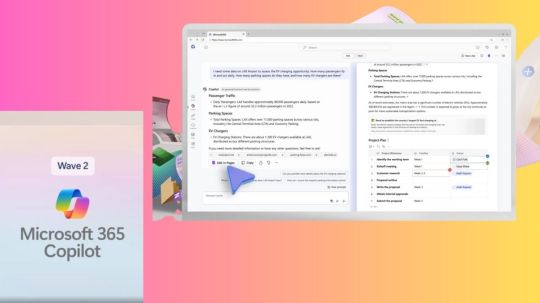
Second, the Microsoft 365 app Copilot is improving quickly. Its users say Copilot in Microsoft Teams has transformed meetings forever and is the most valuable feature. We’re delighted to do the same for advanced Excel data analysis, PowerPoint storytelling, Outlook mailbox management, and more.
Third, Copilot agents make it easier and faster than ever to automate and execute business operations for you, letting you extend your team like never before.
Enterprises and small businesses help Copilot improve daily. Over 700 product upgrades and 150 new features were released this year based on that feedback. With GPT-4o and better orchestration, performance has increased greatly. Over two times faster copilot replies and nearly three times higher satisfaction. It created the world’s best AI feedback loop with Copilot. Copilot will continue to receive all the newest models and be improved based on your feedback, bringing new capabilities and models like OpenAI o1 with advanced reasoning.
Copilot Pages, the first AI-era digital artifact
Copilot is AI’s new UI. The process begins with Business Chat (BizChat), a single hub that integrates online, work, and line of business data into your workflow. BizChat combines your organizational content into a rich database of information and insight, letting you work with Copilot like a partner and converting every item into a reusable business asset. Iam thrilled to inform about Copilot Pages, a dynamic, persistent canvas for multiplayer AI collaboration.
- Advertisement -
Pages preserves AI-generated material so you may modify, contribute to, and share it. Copilot lets you and your team collaborate in a page, seeing everyone’s work in real time and iterating with Copilot like a partner to add new data, files, and web content. This new work pattern is multiplayer, human-to-AI-to-human collaboration. Page availability begins today for Microsoft 365 Copilot subscribers and will expand in September 2024.
In upcoming weeks, Copilot Pages will be available to over 400 million users with a Microsoft Entra account, providing web grounding, enterprise data protection (EDP), and Pages. Microsoft Copilot is available at Microsoft.com/copilot and may be pinned in the Microsoft 365 app, Outlook, and Teams.
Powering productivity with Microsoft 365 Copilot
Microsoft 365 apps function for millions worldwide. There, Copilot is already a daily habit, boosting productivity and saving time.
Copilot in Excel
Microsoft Excel is the front-end for all your business data, so people use it to work with it and get real value. Microsoft has announced Copilot in Excel’s general availability. Now you may work with non-table data. Its new talents allow more formulas like XLOOKUP and SUMIF, conditional formatting, and Copilot iteration on visualizations like charts and PivotTables to maximize Excel’s capability. Copilot in Excel now handles text as well as numbers.
Python, one of the most popular data-working computer languages, is now available with Copilot in Excel. Copilot lets anyone use natural language to forecast, risk, machine learn, and visualize complicated data without coding. It’s like hiring a skilled data analyst. Public preview of Excel-Python Copilot.
Copilot in PowerPoint
Nobody turns an idea into a polished presentation in one prompt. Now publicly accessible, Narrative builder in Microsoft PowerPoint lets you collaborate with Copilot like a collaborator to generate a superb first draft in minutes while maintaining creative control. Copilot generates an outline with topics you may change and refine to create a presentation draft from your prompt. Soon, you can ground your topics with files in the outline. Brand manager lets Copilot use your company’s template for enterprise-ready, on-brand presentations. Copilot will soon import SharePoint Organization Asset Library company-approved photos.
Copilot in Teams
The spoken and chat exchanges at meetings today are crucial. Copilot in Teams can now analyze the meeting transcript and chat to provide a complete picture. For example, you can ask Copilot if you missed any questions in a meeting, and it will swiftly examine what was spoken and typed in the chat to find any unanswered questions. With Copilot in Teams, no inquiry, idea, or input is lost. This feature usually launches in September 2024.
Copilot in Outlook
Everyone struggles with email overload. Now, Copilot in Outlook lets you rapidly get to the messages that matter by evaluating your inbox based on email content and role context, such as who you report to and which email threads you’ve responded to. No more reading long emails Copilot automatically summarizes each one and highlights why it prioritized it and top observations. Soon, you may teach Copilot your favorite topics, keywords, and persons, making such emails high priority. The public will preview these features in late 2024.
Copilot in Word
Microsoft Word commonly requires content from other documents and apps. However, finding and using the right information can take time and disrupt your writing. Later in September 2024, Copilot in Word will let you easily reference online data, work data like Word, PowerPoint, PDFs, and encrypted documents, emails, and meetings. It combines this information into your work flow so you can quickly write a good first draft. Microsoft made Copilot in Word a better writing buddy. A new, on-canvas start experience with suggested suggestions to jumpstart your creative process and inline collaboration with Copilot while you work on specific document sections are now generally accessible.
Copilot in OneDrive
Professionals keep their personal work files in Microsoft OneDrive, but we all spend too much time finding the proper documents or remembering which ones have the content we need. Copilot in OneDrive can swiftly reason over all your files to locate the information you need, making it easy to get insights, summarize, and compare up to five files with a clear, easy-to-read summary of the contents and differences without opening a file. OneDrive Copilot will be accessible by September 2024.
Copilot agents enable unprecedented team scaling
Introducing the general availability of Copilot agents. AI aides are called agents to automate and execute business procedures for humans. Simple prompt-and-response agents, agents that replace repetitious activities, and completely autonomous agents are all possible. You can do all this and more with Copilot agents by integrating agent power into your job. Copilot manages and orchestrates background agents for you. All Copilot agents are easy to operate and provide Responsible AI and EDP your data never escapes Microsoft 365 trust boundaries and everything happens within your tenant. Use pre-built agents like the new Visual creation agent to create AI-generated graphics, designs, and movies.
Its new, simpler agent builder powered by Copilot Studio makes building Copilot agents even easier.
BizChat
Anyone may simply create a Copilot agent in BizChat or SharePoint, unlocking the massive knowledge library in your SharePoint files. For instance, you could use agent builder to create an agent in BizChat, quickly connect it to SharePoint to load it with business process data, and instantly have a powerful knowledge resource you can share with colleagues in Teams or Outlook. Mention the agent like any other colleague to share new information and ask real-time inquiries. To develop a more powerful agent, you can tweak it in Copilot Studio to connect to a data source or conduct actions for you.
In the coming weeks, BizChat copilot agents and agent builder will be available to all customers. Copilot agents and SharePoint agent builder will preview in early October.
Read more on govindhtech.com
#CopilotAgents#Microsoft365#CopilotWave2#Microsoft365Copilot#OpenAIo1#AIcollaboration#Python#MicrosoftOneDrive#BizChat#ResponsibleAI#powerfulagent#CopilotOutlook#Poweringproductivity#PowerPoint#Microsoft#technology#technews#news#govindhtech
1 note
·
View note
Text
Dell Explains Microsoft Copilot Solutions requirements

Microsoft Copilot solutions
Unlike any technology Dell has seen in decades, generative artificial intelligence (GenAI) is expected to have a revolutionary influence on routine tasks and workflows throughout enterprises. Customers of Dell frequently tell Dell that they feel pressure to implement GenAI in their businesses right now, but they don’t know where to begin.
Which use cases are most important? Which platforms and tools ought they to use? What are the factors related to security and governance? Possibly the most significant query they have is how to speed up the use of GenAI before their rivals do.
When deciding which GenAI to hire, businesses have a lot of options. They can purchase huge language models and custom systems, or they can design their own solutions. They can connect to other services or make use of open-source toolkits. Of all these alternatives, Microsoft Copilot solutions are a wonderful method to quickly spread the benefits of GenAI technologies throughout an organisation because they are designed with options that effortlessly interact with workflows and platforms already in place. This comprises:
The Microsoft 365 copilot increases productivity and automates tasks for a wide range of Microsoft 365 app users, such as managers, content makers, and knowledge workers.
In Windows, Copilot offers local support for Windows settings, apps, and research (with protected prompts on for Windows 11 Enterprise customers).
Sales Copilot integrates with CRM systems to streamline sales processes, automate data entry and customer updates, and provide insightful recommendations.
Co-pilot in terms of security gives IT and security professionals the fast defensive capabilities they need with customised security insights powered by AI.
GitHub Copilot uses the extensive open-source repository of GitHub to help developers concentrate on creating software rather than writing code by automating testing and making contextual code suggestions.
Even though these solutions are based on a reliable framework and Microsoft’s responsible AI principles, implementing them will require a calculated risk management strategy in order to allow the appropriate users to fully embrace the solutions and revolutionise the way they operate.
Getting Ready and Organising Microsoft Copilot Solutions
There are common best practices even though Microsoft Copilot’s services serve to distinct use cases and commercial applications. Organisations can expedite adoption and boost productivity gains by utilising a uniform strategy tailored to the demands of every solution. The following are essential actions for success:
Establish Your Most Valuable Use Cases and Situations
Similar to most new technology ventures, the key to success is increasing acceptance. But adopting GenAI technologies doesn’t always mean that benefit will be realised. Organising high-value use cases and scenarios according to user personas can assist organisations in selecting the best solutions to deploy for end users and provide long-term increases in productivity.
Lack of precise use case descriptions is something that Microsoft Copilot deployment plans frequently neglect, which can have a negative impact on productivity and cause utilisation to drop down quickly after the novelty wears off. Through the identification of the most effective ways to apply these solutions and the targeting of role-based use cases, organisations may optimise benefits and promote sustained success.
Make Sure Your Technology Requirements Are Fulfilled
Make sure all prerequisites are completed before putting any of the Microsoft Copilot solutions into practice. The complexity of these can change based on the particular Copilot solution. Typical required areas include the following:
Prerequisites for applications: Make sure you have installed and configured the necessary software environments or programmes.
Platforms for operating systems: Verify compatibility with the operating system platform or version used by your company.
Obtaining a licence: Verify whether any licences required for relevant Microsoft products or services are available.
Infrastructure and hardware: Evaluate the integration needs, network setups, and minimum system specifications.
Prior to implementation, Dell Services for Microsoft Copilot solutions can assist organisations in comprehending and addressing the particular requirements for each Copilot product.
Get Business Data Ready for AI Generation
How well organisational data is exploited using retrieval-augmented generation (RAG) methods or other orchestration strategies that allow Microsoft Copilot’s large language model (LLM) to profit from pertinent data sources is a major factor in how effective Microsoft Copilot solutions are. This covers the following:
Security and permissions for data: Make ensuring that access to organisational data is possible while putting in place the proper permissions and access controls to stop unauthorised or excessively general access.
Data quality and governance: Find and remove stale or out-of-date datasets that could give generative AI models unwelcome information.
More sources of info: Examine the advantages of integrating Copilot with specialised systems like ServiceNow, Splunk, CrowdStrike, or other data sources that are not part of the Microsoft ecosystem.
Install and Set Up Microsoft Copilot Solutions
The procedure of implementation and configuration can be quite simple once the necessary conditions are satisfied and the business data is prepared. Nonetheless, in order to guarantee a seamless launch and successful uptake, it’s critical to tackle this step systematically, encompassing:
Creating a rollout strategy with a schedule and stages.
Establishing access controls and licence assignments.
Matching the requirements of the organisation via settings, preferences, and integrations.
Restricted testing in order to find problems and get input.
Putting tools and training materials at the users’ disposal.
Putting in place procedures for issue response, audits, and usage monitoring.
Assembling support teams to help with problems relating to Copilot.
Encouraging comments in order to improve implementation according to user experience.
But you also need to make sure your users are prepared!
Promote User Adoption and Enablement
While putting Microsoft Copilot solutions into practice has many moving parts, encouraging adoption and providing users with the tools they need will be essential to its success. It is imperative to implement a thorough adoption and enablement plan to guarantee that users are equipped to accept and efficiently utilise Copilot’s features, which include:
User exchange of ideas: To encourage adoption across roles and organisations and emphasise the value of Copilot, create a customised multimodal communication plan and demonstrate a strong leadership presence.
Curriculum for training: Employ interactive resources like as workshops, modules, and job aids to implement a role-based training strategy that is in line with the use cases and scenarios that have been established.
Create a network of Copilot advocates to support success in teams and departments by encouraging peer-driven advocacy and information exchange.
Quantification: Establish precise success indicators to monitor the growth and effects of adoption, such as quantitative (use, productivity) and qualitative (feedback, sentiment) measurements.
Benefit from Dell’s Experience with AI and Microsoft Technologies
Dell Technologies, a recognised leader in AI and a partner of Microsoft for over 35 years, offers unparalleled experience to optimise your investments in Microsoft Copilot solutions. As part of the Dell AI Factory solutions, experts from Dell will walk you through every step of the process to reduce risks and unleash Microsoft Copilot’s transformative potential throughout your company.
Read more on Govindhtech.com
#Copilot#dell#llm#rag#Microsoft365copilot#Windows11#ai#GitHubCopilot#microsoft#technology#technews#news#govindhtech
0 notes
Text
Dell Connected PCs Lead AI Empowerment

The desire for more processing power and networking possibilities is more pressing than it has ever been in this age of artificial intelligence and machine learning. Providing a solid basis for artificial intelligence systems, Dell Connected PCs play a crucial part in the process. This blog article examines the fundamental components that make linked personal computers vital in this era of artificial intelligence, with a particular emphasis on the advantages of maintaining connectivity while making use of powerful AI capabilities.
Bringing The Productivity of Artificial Intelligence to Everywhere Work
Connected personal computers are able to combine the powerful capabilities of personal computers with the ease of smartphone-like networking. This is made possible by the incorporation of mobile broadband modules. Users are provided with a dependable connection even while they are working outside of the boundaries of trustworthy Wi-Fi networks thanks to this integration, which guarantees a safe and high-speed connection to both 4G and 5G cellular networks.
Not only does the inbuilt mobile broadband feature make it easier for artificial intelligence apps to transport data in an effective manner, but it also ensures a smooth user experience by allowing users to access the capabilities of AI tools such as Microsoft 365 Copilot regardless of where they are located. This connection paradigm gives users the ability to continue being productive and engaged with sophisticated artificial intelligence features. Its purpose is to ensure that the advantages of local processing and speedy data transmission extend to a work environment that is genuinely mobile and networked.
Together, the strength of massive language models and the data contained in Microsoft Graph and other Microsoft 365 applications are brought together by Microsoft Copilot, which is a component of Microsoft 365. Words are transformed into a potent productivity tool as a result of this integration, which boosts creativity, unlocks productivity, and elevates capabilities.
Maintaining a connection is more than just a requirement when using Copilot; it is a driving force behind the transformational work that is done in Microsoft apps. It is essential to be able to rely on a stable and secure internet connection whenever work is being done in order to make effective use of tools such as Copilot. This is true whether the task at hand is to kickstart the creative process in Word, to create beautiful presentations with simple prompts in PowerPoint, or to enable quick analysis of trends in Excel.
In the process of modernizing the workplace, connected personal computers become crucial assets when combined with cutting-edge artificial intelligence solutions such as Microsoft 365 Copilot. Connected personal computers are poised to become the driving force behind the next wave of innovation due to their capacity to transport data at fast speeds, increase their dependability, and integrate with artificial intelligence technologies in a seamless manner.
Connectivity that is effortless PCs
Making use of the internet shouldn’t be a hindrance to one’s work. You may give your hybrid workforce with the same quick connectivity as a smartphone by using a connected personal computer that makes use of cellular data.
Execution with self-assurance PCs
Those days of having to share bandwidth and having sluggish connection speeds are not anymore. Make it possible for your workers to work from any location they want by providing them with dependable connection that is always on, whether it be 4G or 5G.
Assurance of dependability
By using a linked PC, members of your team will be immediately linked to a secure cellular network that utilizes end-to-end encryption, so ensuring that the data belonging to your organization is protected.
Connected personal computers allow for secure work from almost any location.
In today’s fast-paced environment, connectivity is key. When Wi-Fi is unavailable, Dell’s mobile broadband laptops provide continuous internet access across 4G and 5G cellular networks.
PCs that are connected to Dell
One of the most easy ways to link a smartphone with the power of a personal computer.
Unleash a company that allows employees to work from any location.
Employees can be more productive and secure outside the workplace with 5G technology.
There has been a significant shift in both the manner in which and the location of employment in the modern era. Each and every sector, business, and information technology team has been working hard to make hybrid work a reality. Investing in computers that are designed for the future is now the time to do so.
With Dell Connected PCs, your staff will have the ability to work from any location they choose.
Mobile broadband connectivity to the internet is made accessible by Dell Connected PCs in situations when a secure Wi-Fi connection is not available. By purchasing PCs that support 5G networks, you guarantee your devices stay current and allow for the newest connection developments.
Uncomplicated
As the workforce becomes more agile and adaptable, they want dependable and simple connection.
EASY TO USE Dell Connected PCs
In a world that is always evolving and becoming more interconnected, 57% of employers are concerned that their outdated technology may cause them to lag behind their competition.
Organizations may future-proof their devices and avoid normal employee issues with connection by simply adopting connected personal computers (PCs), which exploit the developments in 5G connectivity. These challenges include tethering, searching for Wi-Fi networks, and inputting passwords.
SAFE AND SECURE Dell Connected PCs
In situations when more than half of your workers are under the impression that they are permitted to access public Wi-Fi, they might be your greatest security risk.
When people use a Dell Connected PCs, it indicates that they are connected to a mobile network that is known to be encrypted and safe. They no longer have to depend on public hotspots that are not secure and pose a threat to the confidentiality of their data in order to complete their task.
Read more on Govindhtech.com
#Dell#PCs#AI#machinelearning#Artificial Intelligence#WiFi#networks#Microsoft365Copilot#AItools#Microsoftapps#technews#technology#govindhtech
0 notes