#Msdyn365
Explore tagged Tumblr posts
Text
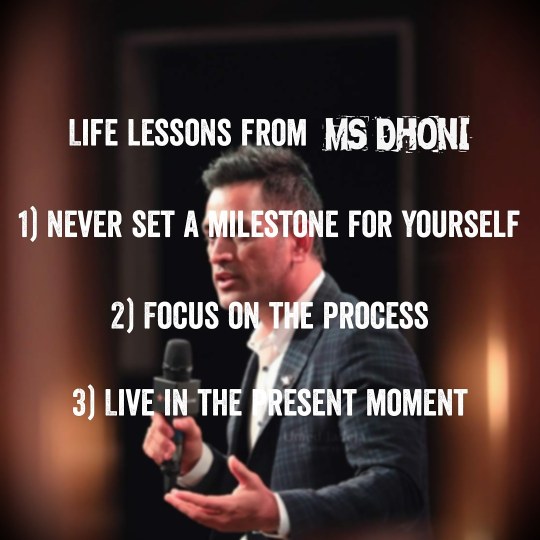
#hilarious#memes#dank memes#funny#lol#humor#funny memes#ms dhoni#msdyn365#motivatingwords#motivator#get motivated#motivating quotes#motivation#follow
1 note
·
View note
Text
How to configure default description of an automated transaction?
How to configure default description of an automated transaction?
Hi Folks,
In this post I am going to show you the configuration which will help you to update description automatically on all ledger and transaction form.
Normally in every business Finance team want’s to know the reason behind every financial entry and we call it Narration in financial language. Narrationis very important part of auditing as well as identification /understanding of…
View On WordPress
#Dynamics 365 Finance#Dynamics365#Microsoft Dynamics 365#Microsoft Dynamics AX 2012#MSD365#MSD365FO#MSdyn365
1 note
·
View note
Text
Split out rules between creating or updating records in Dynamics 365
As marketer, it is important to have an automation workflow in their plate. Execution time has never been so important for modern marketer to achieve quick impact and with impactful results.
Here is another case of automatic lead creation in Dynamics 365 from email being blasted to a marketing list. Can we use a ‘rule to automatically create or update records so we can automatically convert the content of the email to lead record?’ The answer is Yes. We can create rules whether to create or to update a record in Dynamics 365.
Please follow this step:
1) Go to Customer Service Hub > Service Management > Automatic record creation and update rules, new.

2) In the Step two, new.
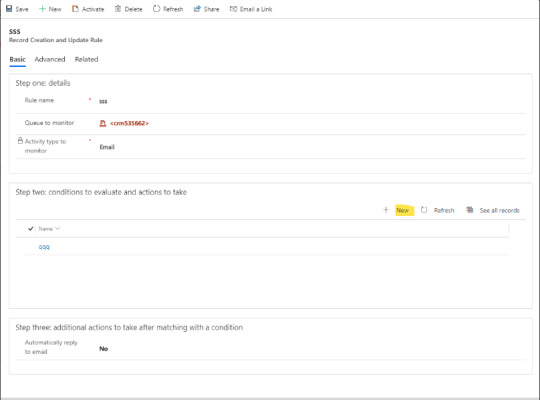
3) Set its filter to include all items and from the mailbox. Click Save and open Power Automate.
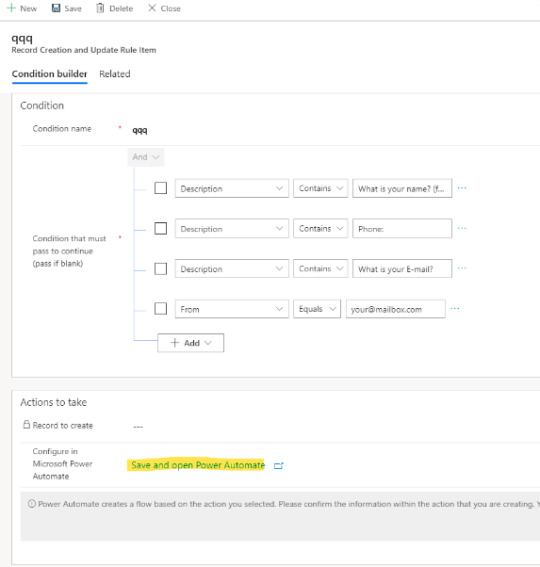
4) It will turn to Power Automate. Now we have come to the most exciting part. In the Power Automate, please set the flow as follow:
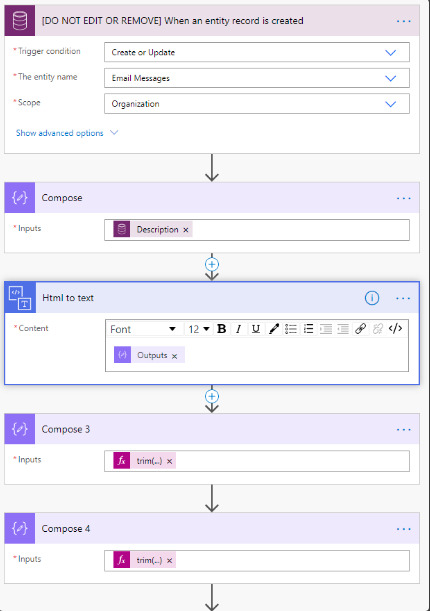
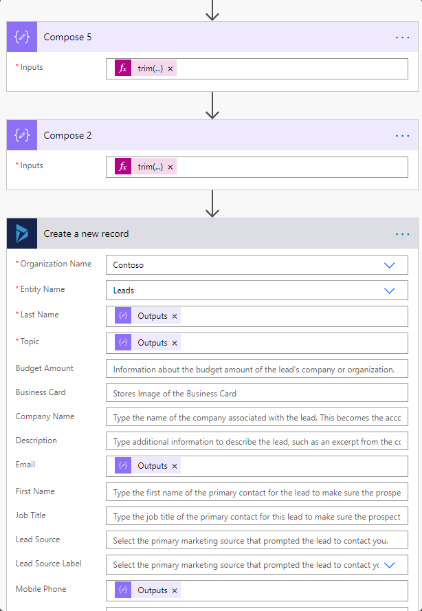
Among them, Compose 3's Expression is trim (split (split (outputs ('Html_to_text')? ['Body'], 'Phone:') [0], ':') [1])
Compose 4's Expression is trim(split(split(outputs('Html_to_text')?['body'],'What is your E-mail')[0],'Phone:')[1])
Compose 5's Expression is trim(split(split(split(outputs('Html_to_text')?['body'],'How can we help you')[0],'What is your E-mail')[1],':')[1])
Compose 2's Expression is trim(split(split(outputs('Html_to_text')?['body'],'How can we help you')[1],':')[1])
In the "Create a new record" step, Last Name is Compose 3.
Topic is Compose 2.
Email is Compose 5.
Mobile Phone is Compose 4.
5) Finally, activate the Record Creation and Update Rule.

Hopefully this thread can help marketer find an answer about Record Creation and Update Rule in Dynamics 365.
Lastly, this feature is quite useful for marketers who would like to capture the data form the email like first name and last name, phone number, email address and create a lead based on this data.
1 note
·
View note
Link
#msdyn365#microsoft#microsoft dynamics 365#microsoft dynamics crm#aged care#agedcare#aged care services#aged care service#caregivers#agedcareinstitutions#sales#marketing#customerservice#customer service#fieldservice
2 notes
·
View notes
Text

Looking for a new challenge that will allow you to showcase skills and take your career to the next level?
Job Position: Msoft FO Lead Architect Technical
Expertise in: MS Dynamics 365 F&O, pre-sales and delivery
Apply Now: https://bizessence.com.au/jobs/msoft-fo-lead-architect-techical/
If you are ready, apply now to [email protected] and join our dynamic team!
#Bizessence#Leadarchitecttechnical#Msdynamics365#Dynamics365#Msdyn365#Msdyncrm#Delivery#Technology#Innovation#Sydneyjobs#Australiajobs#Joinourteam#Careeropportunities#Placementcell
0 notes
Text
Here’s why customers should pay for more for customizations!
Finding The Limits of Low-Code #CitizenDeveloper #msdyn365 #PowerPlatform
A LinkedIn post led me to a blog article entitled “Here’s why customers should stop paying for customizations!“. In it, the author, Guus Krabbenborg suggests that organizations using Microsoft Dynamics 365 would be much better off if they used out-of-the-box capabilities and did not resort to customizations. Although I greatly respect Guus, I could not disagree with him more on this one. (more…)…

View On WordPress
0 notes
Photo

Dynamics 365 gives you exceptional customer connections to deliver transformative outcomes using an intelligent tools.
http://bit.ly/3PJ0j0a
#MSDYN365#dynamics365#BlackOwnedBusiness#powerplatform#powerapps#CRM#microsoftpartner#ITsolutions#D365#Microsoft#Offshoring#BlackOwned#Outsourcing#MicrosoftDynamics365
0 notes
Text
Create Bank Deposits
Business value
With bank deposits, you post all transactions that are included in a single bank deposit. If you post a lump sum, it makes bank reconciliations easier to do. Also, if you need to register deposits that cover more than one business transaction, you might prefer to use deposits instead of general journal entries.
Feature details
Bank deposits let you maintain a transaction record that contains information that can be applied to outstanding invoices and credit memos.
By using bank deposits, you can easily view all transactions included in a deposit. Bank deposits also make bank reconciliation easier. These advantages make using deposits instead of general journal entries the preferred approach for registering deposits that cover more than one business transaction.
The Bank Deposit page specifies the bank account deposited into, total deposit amount, posting date, document date, dimensions, and currency code, as well as the deposit lines.
Deposit lines contain information about the individual deposited items, such as checks from customers, cash sales revenue, or refunds from vendors. This information includes the document date and number, account type and number, and amount. The total of the amounts on the deposit lines must add up to the total amount of the deposit entered on the deposit header before posting the deposit.
After you enter information about a deposit and add deposit lines, you must post the deposit to update the relevant ledgers, such as the bank ledger, general ledger, or customer ledger. The details about posted bank deposits are stored for future reference and are available on the Posted Bank Deposits page. Alternatively, you can also access the details when you do bank reconciliations.
The Deposit report displays customer and vendor deposits with the original deposit amount, the amount of the deposit that is still open, and the amount applied. The report also shows the total posted deposit amount to reconcile.
Find the bank deposits capabilities under Cash Management on the Business Manager and Accountant Role Centers. You can also use Tell Me to search for the Bank Deposits page.
Available in release 20.1:
You can now undo posted bank deposits. The action is found on the Posted Bank Deposits page and will reverse the G/L registers for the posted bank deposits.

If you have any further questions about Dynamics 365 Business Central, do not hesitate to contact us through our website
CONTACT US HERE
1 note
·
View note
Photo

FREE video courses on Dynamics 365 https://bit.ly/37aKz1b
Also check out ultimate course bundle: https://dynamics365academy.com/p/ultimate-course-bundle
Follow us: ✅Facebook: https://bit.ly/3rtLhiy ✅Instagram: https://bit.ly/30kJUGN ✅LinkedIn: https://bit.ly/30rcUwt ✅Twitter: https://bit.ly/3v0HIlW
#dynamics365#PowerApps#PowerApp#D365Academy#MSDyn365#Dynamics365CRM#microsoftcourse#OnlineCoaching#onlinecourse#Microsoft365#microsoft
0 notes
Photo

Microsoft Dynamics Business Central for Manufacturing
Improve performance from the shop floor to your bottom line #Microsoft #Dynamics Business Central for #Manufacturing Industry Know more: https://bit.ly/2KK8Akk
#ERBrainsITSolutions#manufacturingindustry#manufacturingprocesses#manufacturers#microsoftdynamicsbusinesscentral#businesscentral#dynamics365#microsoftdynamics365#microsoftdynamics#MSDyn365#MSDynERP
0 notes
Link
Turn around your sales team with Microsoft Dynamics 365 for Sales! Read here to know more.
0 notes
Text
Why Sales Teams need to adapt to the subscription economy
The “subscription economy,” in which pay-per-product companies are transitioning to subscription-based business models, has transformed the software industry. Software as a Service (SaaS) as a percentage of total enterprise software revenue rose from just 6% in 2010 to 75% in 2018, totaling more than $380 billion annually. These days, the subscription model has spread well beyond software to a wide array of other industries, from airlines to health and wellness.
What's less appreciated is how the subscription economy can be weaponised against sales teams that fail to adapt to the changing landscape. The results of a recent EY study show that only 55% of respondents feel their businesses are ready to shift to the subscription model. Respondents were concerned their sales teams lacked the talent, skills and infrastructure needed to successfully sell their products on a subscription basis. No department within a company will be more affected by the subscription economy than sales because it profoundly empowers the customer in several respects.
Fewers Barriers To Entry
By removing significant, upfront capital expenses, the potential customer pool for the same goods and services will significantly increase. Such growth reflects the strength of subscriptions over capital expenditure-intensive transactions. According to research results, eight out of 10 companies have been sustaining or growing their subscriber base.
Fewer Barriers To Exit
Sales teams must be laser-focused on articulating their unique value proposition. There's much less customer lock-in with subscriptions because there's no upfront investment. Many millennials are "overwhelmed" by their subscriptions, and 43% say they plan to unsubscribe. Never before has a strong value proposition been more of a priority for sales teams.
Personalisation
Because of the direct relationships enabled by the subscription economy, mainly through digital tools, sales teams can gain more knowledge about customer preferences — and they must use it. The key to profitability in a subscription model isn't the number of signups but the length of the subscription. Leadership must outline a compelling narrative about the future so that sales teams can "stomach the J-curve." Younger generations are coming to see the subscription economy as the norm, not the exception.
0 notes
Video
youtube
one csk player ,tests corona positive
0 notes
Link
0 notes
Text
The Works Services-as-a-Subscription Model Update
The Works Services-as-a-Subscription Model Update #msdyn365 #PowerPlatform #WorksUpdate
Back in May, I wrote a post describing a completely new Services model we call “The Works from Forceworks”. It is a Services-as-a-Subscription model that is unique in the industry. I also promised to follow up with our learnings from this new model, so today I will do just that. (more…)

View On WordPress
0 notes
Text
How to fix Sales Invoice Header amount is not showing in Business Central using CalcFields
In this issue, we have a client who is trying to sum amount Sales Invoice Header table but it is returning 0 through amount exist. They are wondering whether or not it is because of Flow Field or because of code error in Business Central.
We are going through a quick fix of Sales invoice header amount in Business Central using CalcFields.
As a start, this is the source code:
SaleInvoice: Record "Sales Invoice Header"; amount: Decimal; TempDate: Date; Begin TempDate: Today; SaleInvoice.Init(); SaleInvoice.SetFilter("Posting Date", format(CALCDATE('<-CM>', TempDate)) + '..' + format(calcdate('<CM>', TempDate))); if SaleInvoice.FindSet() then begin repeat //Message('Sales Amount: ' + format(SaleInvoice.Amount)); SalesInvoice.CalcFields(Amount); //Genie - Added amount += SaleInvoice.Amount; until SaleInvoice.Next() = 0; end; Message('Sales Total: ' + format(amount)); End;
It is identified that the amount in Sales Invoice Header is actually Flowfield. So, the resolution here is to use either CalcFields or SetAutoCalcFields to retrieve the value for FlowFields.
Below is the syntax for field calculation of FlowFields in a record:
[Ok := ] Record.CalcFields(Field1: Any [, Field2: Any,...])
Parameters
Record Type: Record An instance of the Record data type.
Field1 Type: Any
Field2 Type: Any
Return Value
Ok Type: Boolean true if the operation was successful; otherwise false. If you omit this optional return value and the operation does not execute successfully, a runtime error will occur.
FlowFields are virtual fields. The values in these fields are not saved in the table. This means that you must use either the CalcFields method or the SetAutoCalcFields Method (Record) to update them. For example, if you retrieve a record using the Find Method (Record) and Next Method (Record), the FlowFields in those records are set to zero (0). Then, when you call CalcFields, their values are updated.
In Dynamics 365 Business Central, an index is not required to support a certain sorting, but sorting without an index could lead to bad performance if a search returns a large result set, which would then have to be sorted before the first row is returned.
EXAMPLE:
This example shows how to use the CalcFields method to find the balance on December 31, 2008 and the net change for a customer in 2008.
var CustomerRec: Record Customer; begin CustomerRec.SetRange("Date Filter",20080101D,20081231D); CustomerRec.CalcFields(Balance, "Net Change"); end;
The first line sets up a filter for the Date Filter field in the Customer record. This field is a FlowFilter field which is used in the filter definition for several FlowFields in the Customer record. In the second line, the FlowFields are calculated.
Hope this article is useful for those who is trying to fix Sales Invoice Header amount is not showing in Business Central using CalcFields.
0 notes