#Nitropack.io
Explore tagged Tumblr posts
Text
5 Best WordPress Plugins Make An Easier Website Without Paying
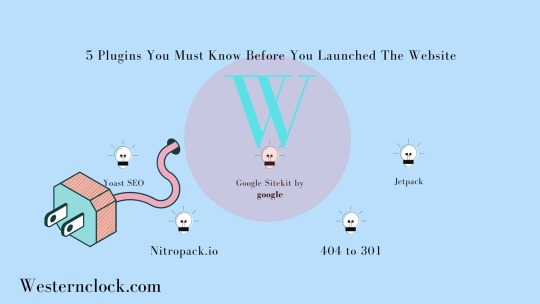
This day, If you want to create your blogging website, however, don’t know how to optimize your WordPress website and don’t want to pay developers. Then, I can help you without getting extra fees. You have to add some plugins to the WordPress dashboard. Those WordPress plugins have their benefits; however, they charge some amount, but today, I will tell you the free and basic versions. This thing can work if you are doing it in the right way.
Yoast SEO

Yoast SEO If your website launched today, and you don’t know, Which plugins to download first, Then you need to download Yoast SEO right now. Yoast SEO for everyone who has a primary or modern website. Yoast SEO has only things that can change the experience. In terms of useability, In terms of credibility. Although Yoast SEO is a paid tool, you can use it for free. The free version has some basic features, but the free version has everything which you need. - This plugin has in builds site-map. That is important for google’s webmaster. - You can check the Local SEO. - Yoast SEO can carry more guests from social media. - Only you can add one focus keyword. - You can customize the website URL. (Shorter URL means optimization of your URL) - Yoast helps you add the meta description. One more alternative plugin (AIO SEO) is available for WordPress plugin users, but more of them used Yoast SEO. Read More: 5 Plugins You Must Have For The WordPress Websites
Google Sitekit by Google
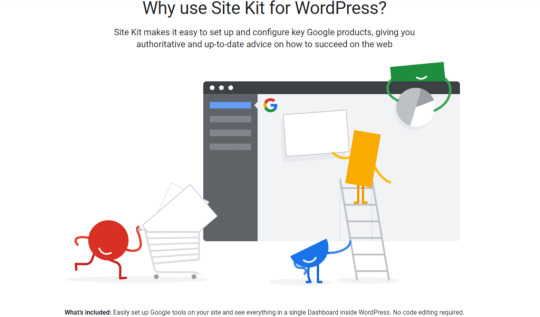
Google Sitekit by Google The google Sitekit helps you understand where the audience/traffic comes from and the most important links. Someone may be saying that I can use Google Analytics and Google Search Console. Yes, you're correct, but, always, no one wanted to open these multiple pages. You can get those in one place. Is much more convenient. - You can get some suggestions about what needs to be improved on the website. - How many Clicks and Impressions are getting from the website. - Of the cool features is, that you can check the page speed and experience. Editor Note- “That means we are not telling you don’t use Google Analytics and Google Search Console. Google Sitekit is convenient and important, but some of the options are missing, so use both of them.”
Jetpack
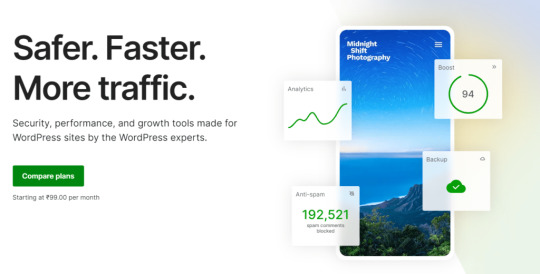
Jetpack In recent days, The Jetpack completed 10 years. Jetpack has many more features, like Enhanced the performance of the website, Traffic growth, and statistics, It helps to Fortified security and Searches engine optimization of your keywords. Enhanced the Performance It can help your website build performance. although WordPress has inbuilt features. like Share content, User friendly. Traffic Growth Jetpack has a unique option. You can see the traffic growth in the plugin. Not only, show where the traffic came from, but you can also see which pages the current visitor has. and most visiting pages of the day. Fortified Security Jetpack helps other plugins to updates, and it makes sure that others or hackers can’t be stealing your website data. It’s just adding an extra layer of protection. Searches Engine Optimization your keywords (SEO) WordPress has SEO settings in inbuilt to provide as much as they can deliver speed. Not only deliver speed It’ll also load fast and it can optimize your images. So you can get a better result
Nitropack.io

Nitropack enhance Your website performance Nitropack helps your website make it faster than ever. If you have paid plugins but you are not satisfied with the result, then I highly recommend trying NitroPack. It not only loads fast, but it can also reduce the ping from the server and removed unuse CSS and Javascript. If you are using the basic plan, then it handles 5,000 page views per month and 1 GB CDN bandwidth per month. Right now, no one can offer this kind of feature for Free.
404 to 301 - Redirect, Log and Notify 404 Errors
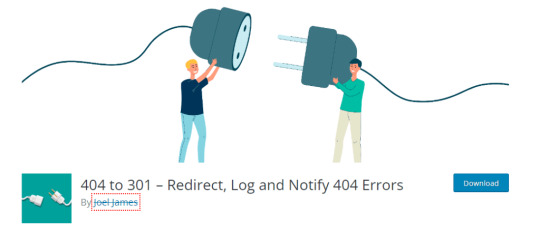
404 to 301 - Redirect, Log and Notify 404 Errors I know every WordPress owner makes the same mistake the first time. For example - if you are publishing content on your website then a few days later the page got deleted, Your website showed you 404 errors and you don’t know how to restore the page then it helps you to read the visitor from another page." From time to time, it sends you feedback regarding the bug report. so make some changes. Editor note: Let me know your thoughts! on which plugins help to make a better website. Read More: Digital Marketing Impact on Video-Game Industry Read the full article
#404to301-Redirect#GoogleSitekitbygoogle#Jetpack#LogandNotify404Errors#Nitropack.io#plugins#startblogging#YoastSEO
0 notes
Photo

https://www.wpplatformhelp.com/wordpress-tutorials-by-wp-learning-lab/speed-up-wordpress-in-2019-with-this-new-service-nitropack-io/
Speed Up WordPress In 2019 With This New Service - NitroPack.io
youtube
Grab Your Free 17-Point WordPress Pre-Launch PDF Checklist: https://wplearninglab.com/17-point-wp-pre-launch-checklist-optin-yt/?utm_source=YouTube_Video&utm_medium=Description_Link&utm_term=Description_Link&utm_campaign=YouTube
In this video, you will learn how to speed up WordPress by taking a completely unoptimized site from a Google Page Speed Insights score of 4 for mobile and 31 for desktop to 93 for mobile and 98 for desktop. The best part, it’s free and it takes less than 30 seconds to set up.
Yes, the video is longer than 30 seconds because I talk a lot 🙂
Check out NitroPack here: https://wplearninglab.com/go/nitropack
Here’s the discount code that will save you 10% on any plan: WPSPEED10
Join our private Facebook group today! https://www.facebook.com/groups/wplearninglab
Here are 20+ reasons why I host all my sites with SiteGround: https://wplearninglab.com/siteground-wordpress-hosting-review/
Post videos of your WordPress success using the hashtag #WPLLCommunity!
Get on the Unofficial Ultimate Guide To Elementor course waiting list here (no obligation): https://elementor.convertri.com/elementor-guide-waiting-list
Here’s the link for Elementor Pro (aff): https://wplearninglab.com/recommends/elementor
Grab your free 17-Point WordPress Pre-Launch PDF Checklist: http://vid.io/xqRL
Download your exclusive 10-Point WP Security Checklist: http://bit.ly/10point-wordpress-hardening-checklist
I hope this information helps you! If you have any questions leave a comment below or ping me @WPLearningLab on Twitter.
WP Learning Lab Channel: http://www.youtube.com/subscription_center?add_user=wplearninglab source
0 notes