#Node JS Developer (Jest
Text
Storybook-tailwind. How should I add tailwind to storybook
I want to add tailwind to storybook. So that Stories will render just like it will render on web.
I used create-react-app project-name --template typescript to create the project.
Then to install the tailwind I followed this https://tailwindcss.com/docs/guides/create-react-app instruction from the documentation of tailwind.
Once I finished it I ran the code npm sb init. Which made sure that storybook ran.
Now I need to tell storybook to use tailwindcss for styling. But I have no idea how.
Every other answer I saw tells to edit postcss.config.js files.
But I followed this https://tailwindcss.com/docs/guides/create-react-app documentation where I didnt even have to create postcss.config.js file. So I am confused to what to do now.
For clarity I will include some configuration file below.
craco.config.js
module.exports = { style: { postcss: { plugins: [ require('tailwindcss'), require('autoprefixer'), ], }, }, }
.storybook/preview.js
import "../src/index.css"export const parameters = { actions: { argTypesRegex: "^on[A-Z].*" },}
.storybook/main.js
module.exports = { "stories": [ "../src/**/*.stories.mdx", "../src/**/*.stories.@(js|jsx|ts|tsx)" ], "addons": [ "@storybook/addon-links", "@storybook/addon-essentials", "@storybook/preset-create-react-app" ]}
src/index.css
@tailwind base;@tailwind components;@tailwind utilities;
tailwind.config.js
module.exports = { purge: ['./src/**/*.{js,jsx,ts,tsx}', './public/index.html'], darkMode: false, // or 'media' or 'class' theme: { extend: {}, }, variants: { extend: {}, }, plugins: [],}
package.json
`{ "name": "memory", "version": "0.1.0", "private": true, "dependencies": { "@craco/craco": "^6.0.0", "@tailwindcss/postcss7-compat": "^2.0.2", "@testing-library/jest-dom": "^5.11.4", "@testing-library/react": "^11.1.0", "@testing-library/user-event": "^12.1.10", "@types/jest": "^26.0.15", "@types/node": "^12.0.0", "@types/react": "^16.14.2", "@types/react-dom": "^16.9.8", "autoprefixer": "^9.8.6", "postcss": "^7.0.35", "react": "^17.0.1", "react-dom": "^17.0.1", "react-scripts": "4.0.1", "tailwindcss": "npm:@tailwindcss/postcss7-compat@^2.0.2", "typescript": "^4.0.3", "web-vitals": "^0.2.4" }, "scripts": { "start": "craco start", "build": "craco build", "test": "craco test", "eject": "react-scripts eject", "storybook": "start-storybook -p 6006 -s public", "build-storybook": "build-storybook -s public" }, "eslintConfig": { "extends": [ "react-app", "react-app/jest" ] }, "browserslist": { "production": [ ">0.2%", "not dead", "not op_mini all" ], "development": [ "last 1 chrome version", "last 1 firefox version", "last 1 safari version" ] }, "devDependencies": { "@storybook/addon-actions": "^6.1.11", "@storybook/addon-essentials": "^6.1.11", "@storybook/addon-links": "^6.1.11", "@storybook/node-logger": "^6.1.11", "@storybook/preset-create-react-app": "^3.1.5", "@storybook/react": "^6.1.11" }}
tsconfig.json
{ "compilerOptions": { "target": "es5", "lib": [ "dom", "dom.iterable", "esnext" ], "allowJs": true, "skipLibCheck": true, "esModuleInterop": true, "allowSyntheticDefaultImports": true, "strict": true, "forceConsistentCasingInFileNames": true, "noFallthroughCasesInSwitch": true, "module": "esnext", "moduleResolution": "node", "resolveJsonModule": true, "isolatedModules": true, "noEmit": true, "jsx": "react-jsx" }, "include": [ "src" ]}
https://codehunter.cc/a/reactjs/storybook-tailwind-how-should-i-add-tailwind-to-storybook
0 notes
Photo

Donatotechnologies: We will provide you best UI Development services Architect and Developers – Typescript, JavaScript, Node JS, React, Redux, Angular, RXJS, Bootstrap, Webpack, Babel, NPM, Eslint, Prettier, High Charts, HTML5, CSS3, Material UI, D3 js, (AWS, Azure, GCP), Express and Hapi JS. Git, SCSS/SASS, Jest, Enzyme, React Testing Library, Styled Component
For More Details: https://lnkd.in/gaQ6pf2v
0 notes
Text
Libraries And Tools You Should Consider For Your Next React Native App Setup

React Native is such a technology that has changed the mobile app development process. It was introduced by Facebook to build cross-platform mobile apps. React Native used a JavaScript library and is built by an awesome open source community, which will help in accelerating the development process.
Today in this article, we will discuss several libraries and tools to use for your next react native app setup and I hope this helps you make the right decision.
1. React-native Base Framework
On the react-native official website, you will get two ways of setting up your react native app: Expo CLI or React native CLI.
Expo CLI
Quick to start writing the first screen.
Quick distribution and installation of the app.
Great for demo or POC apps.
React Native CLI
Easy to add android and iOS native code.
For large-scale applications.
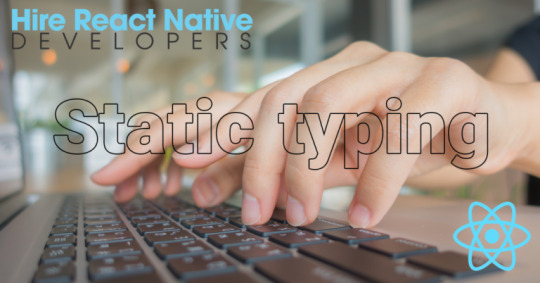
2. Static Typing
If you are a JavaScript developer, you understand the need for strict typing for the code. React Native use type checking that helps with early error detection and increases code readability. Typescript is a strict syntactical superset of JavaScript because it is an open-source programming language.
Typescript
Huge community and widely used in the backend and front end frameworks like NodeJs, Angular 2+, Vue Js, etc.
Faster than flow.
Flow
Flow is not a programming language, it’s just a static type checker for JavaScript.
Premium React support.
3. HTTP Request Client
As most of the applications require to call APIs that is why you need one HTTP client with the help of Axios.
Axios
A well-tested and classic way of doing it.
Graphql Appolo client
It helps in caching the data.
One client for REST APIs and Graphql APIs.
4. Managing Reusable UI Components
React Native provides you reuse of code features. You can simply maintain a codebase and keep a consistent UI, you’ll need to make use of cloud component hubs.
Bit. dev
Continuously publish components from any codebase.
Easily import/install components into any repository.
Document and organize components, all in one place.
Excellent support for React Native.
5. Unit Testing Setup
We all love a quality website or in simple words a website with fewer bugs. For this quality, unit testing is super important.
Jest And Enzyme
It is a very simple testing framework and works with multiple platforms such as Typescript, Node, React, Angular and Vue.
Comes with a mocking framework as well.
Huge community.
6. Navigation
Through React Native you can manage more than a couple of screens then you need to define routing and navigation which is scalable and easy to maintain.
React-navigation
Huge community
Most of the use cases covered name-based routing, passing data from routes, Tab navigation, authentication flows, deep linking, analytics trigger, etc.
You can also use pre-defined navigation react hooks
7. Forms
The native forms in React are not fun writing, I have struggled in most of the scenarios, hence we need a better way of doing forms which is easy to write, maintainable, and importantly developer-friendly. You can consider the following options:
Formik
Huge community.
React hook form
Better performance compared to formik.
It is developer-friendly and easy to use with React-hook-form.
8. Config Loader
You required a nice framework to set up for configs. Try to make your app portable across environments, scalable, enabled for continuous deployment.
You can use react-native-config.
9. Internationalization (i18n)
React Context API
Uses the context APIs from the React.
Simple to use.
React i18 Next
Huge community and widely used.
It has many rich features like plurals, context, etc.

10. Dynamic App Update
React Native App Development Services has a great module that helps you to fix the bug. For this, you can use Microsoft code push for dynamic updates.
11. Analytics
Analytics is an important way to know and monitor the behavior of your customers. For the basic use case module, you can use Firebase Google analytics. If you need support and have specific use cases like analyzing ads and their reach or you are seeking analysis in terms of marketing channels, also use Clever tap, Appsflyer.
Final Words:
Eventually, I hope the above all topics will be helpful to you. Today every business has used react-native to their native app development, as the platform provides you many benefits that save your time and cost as well. Hire Dedicated React Native App Developers from Shiv Technolabs. It is one of the Best React Native App Development companies with well-experienced developers.
1 note
·
View note
Text
Tech Recommendations for Web Apps

I was recently asked to give some recommendations for what front-end and back-end technologies I would choose for a new web application, and here is what I wrote:
For the front end, I highly recommend using React and related libraries to build out the client side of the application. It is the most popular way to build front-ends today and comes with a huge community of support. Its unidirectional data flow and “reactive” approach makes it very easy to debug complicated rendering flows. This also allows for a separation of concerns that brings easier analysis at each layer (from in-memory data preparation business logic to local components’ states), and all of these come with great DevTools plugins for Chrome. I personally have a ton of experience working in the React ecosystem and highly appreciate many aspects of it, especially the virtual DOM diffing, with which I have built very complex and very fast visualizations; SVG + React + D3 is a favorite combination for myself, for instance. The virtual DOM reduces the interactions with the Browser API to an efficient set by using a powerful diffing algorithm that compares the last ‘snapshot’ of a component with the new one about to be rendered. The JSX syntax for building the components’ DOM also allows for more intuitive logic by combining imperative JavaScript with HTML declarations.
Furthermore there are plenty of libraries that together with React make for a powerful client development ecosystem. Redux manages application state and information flow between visual components in a very debuggable and straightforward way, especially when combined with the Immutable.js library and Connect. React-Router manages routing in a declarative way that is very simple to understand and easily gives the client single-page application features (like syncing URL to app state and back/forward state movement) without much hassle. React Native allows you to make web applications for mobile that are essentially OS-agnostic. Typescript is easily integrated into react to reduce run-time errors and lets you be more confident when refactoring. Jest and Enzyme allow you to build out a nice unit testing framework for your components and the app state. The bottom line is that React is one of the most used JS frameworks, is excellent for building advanced applications, and comes with a plethora of supporting tools.
For the back end, there are two clear approaches that stand out for me: Node.js (JavaScript) and Java. I think both approaches can be great but let me outline some pros and cons for each approach as well as the right situations for when to use each one:
Using Node.js to serve your application and building it with Javascript can have its advantages. Building your back end in JavaScript could mean that you only need to know one language to build the entire application (since the client is usually written in JavaScript already). Node also comes with an http server that is very easy to set up and get running, and generally building apps from scratch using Node and Javascript for the back end usually takes a lot less time than say building a Java application and setting it up to be served from an Apache server (or something of the sort). Of course, faster doesn’t mean safer; however, typescript can be used to “transform” JavaScript into basically a strictly-typed language so that should help. Node has been used widely to build highly-scalable “real time” applications and is versatile and quite popular because of its simplicity and use of Javascript. Another advantage of it is that NoSQL databases (such as Mongo) can remove a lot of complexity between your application business logic and storage by using the same language (JavaScript).
However, since the Node environment runs asynchronous I/O, it could be harder to orchestrate how different user requests share resources in memory. The speed gain that you get out of JavaScript being more flexible in how it handles different requests (it runs on a single “non-blocking” thread) has to be weighed against the complexity this brings when application logic grows very large. In Java, each request is generally given a thread to work with, which allows you to isolate the “effect” of the request’s logic and better control exactly how and when resources are shared (via Java’s multithreading capabilities). Still, out of the box, Node can even be more scalable than the Java runtime environment when having to wait for external resources such as reading from a database. This is because JavaScript’s event loop allows it to keep processing the code in an asynchronous way (later checking the event loop to see if previous processes have finished). Of course, in a finely-tuned Java application, the threads know the best time to block and will do so in the appropriate situations, mitigating the issue altogether (although with more code necessary to achieve this than what Node will start you with).
Java has been in use for the better part of three decades now and is a much more mature approach than Node. It is widely supported with a ton of libraries and tools, so building a complex application with it will hardly be a problem. Because of its maturity, and for other reasons (like being compiled and strictly-typed, its memory allocation, its automatic garbage collection mechanism, and its exception handling), it is considered better suited for building more secure back ends for applications. It could also spend less time on handling requests than Node because of its built-in multithreading, which allows the application to perform better by performing tasks simultaneously in a more efficient manner. Java is useful for large-scale applications that have a lot of concurrency needs (e.g. for building a “smart spreadsheet” that can have many realtime modifications from different users). It is also useful for processing large sets of data in high frequencies, and for applications that require CPU-intensive calculations.
In conclusion, writing a Java program will take longer and require more effort; however, the application will be more safe and robust, as well as process data and its calculations faster and in a more efficient way. Picking the right approach here will depend on the resources at your disposal (team knowledge, time constraints, etc…), the nature of the application (type of processing, concurrency needs, importance of security, etc…), considerations for the type of database used (usually relational versus NoSQL), and other factors. So…chose wisely!
PS: You can also read my article on choosing the right server for you application here: https://risebird.tumblr.com/post/140322249595/node-vs-apache-vs-lighttpd-vs-nginx
2 notes
·
View notes
Text
The Complete Node.js Developer Course (3rd Edition)
The Complete Node.js Developer Course (3rd Edition)
Learn Node.js by building real-world applications with Node JS, Express, MongoDB, Jest, and more!
Requirements
A computer on which you can install software (Windows, MacOS, or Linux)A basic understanding of JavaScript (variables, functions, objects, arrays, if statements)
Description
Have you tried to learn Node before? You start a new course, and the instructor has you installing a bunch of…

View On WordPress
0 notes
Text
Is React better than Bootstrap?
Importance of Frameworks
The world revolves around technology, and people simply opt for smartphones to complete their work delivered to their doorstep. To increase the business's widely and satisfaction of customers, the business people are supposed to create websites.
Frameworks play a major role in creating a website. It designs the website according to the user's needs. The users desired font size, colour, images, spacing, buttons, and extra features are present on the website to brand or advertise the product.
The designers use both front-end and back-end frameworks to design the website. One such front-end library is called React.
Detailed view of React

React was launched in 2011 by Jordan Walke, a software engineer at Facebook. It helps the designers to create a User Interface using JavaScript, Html and User Interface Components.
Hence it is called React library. The react library is handled and co-ordinate by Meta and community members. React gets familiar due to its open-source and free-to-download options. Apart from User Interface Components, it provides various architectural supports like Flux and React Native.
Why choose React?
Easy Learning technology
To make things easier and better, a simple solution is needed. Likewise, learning React library for creating a website is easier than learning another front-end framework. Developers or users opt for React because it is flexible and efficient to understand concepts. React is designed in a way based on a single concept where the users are allowed to learn and adapt to the library.
The user can develop their User-based component based on the library function. The file structure and components are simple, and one can learn the code more easily. This is one of the reasons to choose where developers can complete their projects as soon as possible in this technological world.
Be a part of the Community.
React is an open-source framework which finally forms a React Community to enhance the development of React. If a developer or designer becomes a part of the community, they have a strong foundation to learn new technology. The queries are resolved using experienced members, and if a technical problem is encountered, there exist multiple solutions.
Due to its wide features, over 5 million applications are developed using React. To make this technology the best, a continuous developer team is working to their best to make this library popular.
SEO Friendly
Everyone desires to increase their website traffic using Search Engine Optimization (SEO). The website created using React JavaScript framework is easily accessible while searching on various websites. Whether a client or server-side rendering, the individual's website gets highly competitive, which is one of the reasons it is added as an advantage.
Wide library Functions
The react library has enormous functions which increase productivity and enhance the talent of the developers. Using its property effectively to create a website, the developer can create the website quickly and better. They easily deliver their project to the customer in a limited time and also increase the business's profit.
React can work with JavaScript and Typescript, which allows the reuse of the code, reduces the stress of the developer and save time. The DevTools in ReactJs acts as a debugging tool. It reduces the work of installing other specialized debugging tools where default React DevTool is present.
Testing Features of User Interface
Testing the application which is created using ReactJs is an easier one. ReactJs application Jest is present default in the library function. Developing a new application is an easier one using the Jest function. Jest is related to Node, and the tests are done in a Node environment, which is not performed in real browsing systems. The existing test feature is slow when compared to the ReactJS test feature.
Companies Using React JS
Due to its infinity features, Companies which are using ReactJS are,
DropBox,
Face book,
PayPal
Uber
Atlassian
Instagram
Reddit
Netflix
Difference between ReactJS and Bootstrap
Every technology has its competition. Coming to the concept of the different frameworks, the competition occurs between ReactJS and Bootstrap.
React JS
Bootstrap
React JS is used to create User Interface components for the website
Bootstrap CSS is used to create a responsive website adaptable to multiple devices.
Properties include states and components
Properties include rows and columns
Designed in the year 2013
Designed in the year 2011
JavaScript acts as the main Technology
HTML, CSS, JavaScript, SASS acts as main technology
Single page Web applications are created
The application is compatible with viewing on mobile, desktop, laptop and tablet.
The library function used in Vanilla JavaScript
CSS Grid acts as the main property.
Developed and maintained by Facebook
Developed by Mark Otto, Jacob Thornton
Why ReactJs is an option?
Even though it has various advantages, here is some of the reason why ReactJS is an option for developers.
Document Updation
ReactJS frequently updates its next version of libraries and tools, which is not entirely updated in the document. Hence, the missing updation put the new and experienced learners into a difficult situation.
JavaScript Extension
To reuse the code, JavaScript Extension is used along with the features of Html and JavaScript. It is easy to learn for some users, but the rest of the new ones feel tough. But JSX is not a mandatory one.
Summary
Both ReactJS and Bootstrap has their unique feature and functionalities. Choosing the right one is based on the developers or designers' choice.
ReactJS and Bootstrap are in demand in the IT market and trending in 2022 in upcoming years.
Choosing the appropriate front-end framework and library designs the website in an attractive way.
0 notes
Text
Flutter Vs React Native – Which technology to choose for Mobile APP Development?
Are you confused in the debate of Flutter Vs React Native and couldn’t decide which technology you should choose for your next project? Flutter launched by Google in 2018 & React Native launched by Facebook in 2015, are cross-platform mobile APP development frameworks to reduce the time, effort and cost of development.
Do you also want to develop your Mobile APP in lesser time & at a lesser cost? To give you clarity about both frameworks, let’s compare them on few parameters and decide which technology suits you the best.

Introduction:
Flutter: It is a free & open-source portable UI toolkit to develop natively compiled APPs on a single codebase. It uses the Dart programming language, which is a fast object-oriented programming language.
React Native: It also an open-source cross-platform development framework that uses JavaScript language. React native enables both android app development & iOS app development using a single codebase.
Technical Architecture:
Flutter has the Dart framework which uses Skia. Skia is a C++ engine having all the components, protocols and channels inbuilt. Since it has everything required to develop Mobile APPs, therefore, it does not require any bridge to facilitate communication with native modules.
React Native uses the Flux architecture that is highly based on JS runtime environment architecture (JavaScript Bridge). During the runtime, JavaScript code is compiled into native code. JavaScript Bridge facilitates the communication of React Native with Native code.

Installation:
React Native is installed using NPM i.e., Node Package Manager without any hassle. The packages can be installed locally or globally, developers need to find where is the binary located. JavaScript developers can easily locate the binary, whereas other developers need to learn the NPM.
To install the React Native on MacOS, HomeBrew Package Manager is also needed.
Flutter installation requires some extra efforts; it can be installed by downloading binary for a specific platform. It does not support any package managers for installation. For macOS, you need to download the flutter.zip file and add it as a PATH variable.
Project Setup & Configuration:
React Native guide book has very little information about project setup and takes the developer directly to creating a new project. It assumes that the developer already has the required setup & configuration for Android & iOS.
Flutter provides all the detailed information for IDE setup and platform setup for both Android & iOS in its guide book. In addition to this, it also has Flutter Doctor, a CLI tool to guide developers through the setup. Flutter Doctor finds out which tools are already installed in the local machine and what tools are required to be installed.
Once all tools are installed and the environment is successfully set up, you can create a new project from CLI.
It also separately discusses how to set up the editors to work with Flutter.
UI components and APIs:
React Native provides very few development components; it highly depends on third-party libraries to access most of the native modules. At its core, it just provides UI rendering & device access APIs.
Flutter, on the other hand, is very rich in UI rendering and device access APIs. It also provides advanced components like navigation, testing, stately management, etc. Flutter has widgets for Material Design & Cupertino to easily render the UI on both Android & iOS.
Productivity:
React Native is easy for skilled JavaScript developer. It has a hot reload feature which saves a good amount of the developer’s time while testing the changes in UI. Developers can use any text editor or IDE they have hands-on.
Flutter is easy to start with the demo app but becomes complex as the app grows. It also has a hot reload function. Flutter uses Dart, which is a new programming language and does not support many IDEs and text editors. Developers need to update themselves with new Flutter concepts regularly.
Testing Support:
React Native have some unit level testing frameworks available in JavaScript such as Jest for snapshot testing. But for integration and UI testing, requires support from third-party tools such as Appium and Detox, but they are not officially supported.
Flutter is rich in testing features to test the APP on the unit. Integration, UI and widget parameters. Its widget testing feature can be used to create widget tests for unit testing and running them at the speed of unit testing.
APP Release Support:
React Native provides the manual process to deploy the APP from XCode, it does not have any automated steps to deploy the iOS APPs on the APP store. But, the third-party tools can be used to deploy the iOS and Android APPs on the store for built and release automation.
Flutter has a pre-defined process to deploy the iOS and Android APPs using Fastlane. Its command-line interface is very strong, therefore, it has a good release automation tooling to deploy the APPs from the command line.
Both Flutter and React Native are big cross-platform development tools and have their own pros and cons. So, on the basis of your project specifications and team skills, you can choose what better suits you: Flutter or React Native.
If you are fluent in JavaScript then React Native is a good choice but if you know dart or want to hand on it, then Flutter is the logical choice. If you want to build your APPs GUI using Native UI components then React Native is good to go, but if you want brand first design, then Flutter is the correct choice.
Both frameworks are known to reduce the time, cost and effort of the project.
#mobile app development#cross platform app development#AndroidAppDevelopment#ios App Development#flutter#dart#react native
0 notes
Text
Significant React Native Libraries for Mobile App Development in 2021

React Native happens to be one of the most sought-after app development frameworks across the globe as it comes with a host of advantages like a cost-effective developmental cycle, faster time-to-market, high performance, modular and intuitive architecture, and many more.
One of the unique benefits of this framework is the availability of countless third-party libraries that expedite the development and prove highly convenient for every React Native App Development Company. However, owing to the presence of thousands of React Native libraries, selecting the apt ones becomes a herculean task. As a consequence, development teams often have to spare a great deal of time and effort for picking the right tool or library that would prove fruitful.
For easing out this task, I have penned down the most significant tools and libraries that complement the React Native framework. A quick read will help you to find the perfect match that suits your requirement.
Tools and Libraries for Various React Native App Development Categories
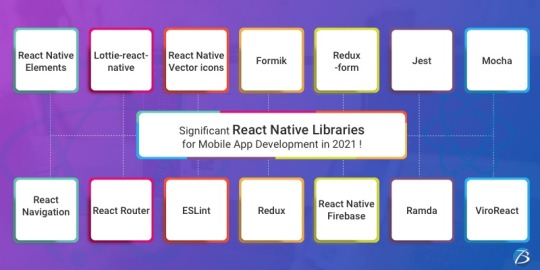
Category: User Interface
React Native Elements
This UI library, built using JavaScript, has earned 20.5k stars and 4.2k forks on GitHub.
This library comes with cross-platform compatibility and supports Expo.
It is easy to use, customizable, and community-driven.
Lottie-react-native
This library created by Airbnb enables adding attractive animations to React Native applications.
React Native developers can either select from the free animations available or design and add their animations employing “Adobe After Effects.”
Functioning: The animation data is exported in JSON format with Bodymovin and rendered natively on mobile.
Styled Components
This library enables developers to write CSS code for styling components
It removes the mapping between styles and components, thereby easing out the usage of components as a low-level styling construct.
The styles can be reused several times resulting in lesser coding
React Native Vector icons
React Native Vector icons is a library that offers numerous icons of various types, designed for the React Native Apps.
Each element can be fully customized
Category: Forms
Formik
It’s a small library that helps to build forms in React
Formik enables to validate the form values, display error messages and helps to submit the form.
Redux-form
Redux-form enables proper state management in Redux
It helps in tracking the commonest form states like fields contained in the form, focussed field, field values, fields which the users have interacted with, etc.
Category: Testing
Jest
This is a popular testing framework, designed and maintained by Facebook, and is used for testing JavaScript code. This versatile testing tool is compatible with any JavaScript framework or library, including React, Angular, VueJS, etc. Uber, Airbnb, and Intuit are some of the top brands that have leveraged this tool. Its offerings are:
High-speed performance
Standard syntax with report guide
Mocks functions, with the inclusion of third-party node_module libraries
Conducts parallelization, snapshot, and async method tests
Enables managing tests with bigger objects, by using live snapshots
Mocha
Mocha is a JavaScript test framework, used for testing React and React Native apps. It provides the Developers full control over what plugins and tools they choose to use while testing applications. Its major highlights are:
Runs on Node.js
Provides support for asynchronous front-end and backend testing, test coverage reports, and the usage of any claims library
Helps to track errors
Excels in mocking tests
Enzyme
Enzyme is another testing tool developed by Airbnb.
It comes with API wrappers, to ease out developers’ tasks like manipulating, asserting, and traversing the React DOM.
It supports full and shallow DOM and also supports static rendering
Besides, it is compatible with several other testing frameworks and libraries like Mocha and Jest.
Chai
It’s an assertion testing library meant for browser and node
Chai employs behavior-driven and test-driven development principles
Compatible with various testing tools and can be paired with any JS testing framework
Its functionality can be extended by using several custom plugins
Moreover, it enables the developers to create their plugins and share them in the community
Category: Navigation
React Navigation
This component supports navigational patterns like tabs, stacks, and drawers
It is based on JavaScript and is simple to use
It enables developers to effortlessly set up app screens
Can be completely customized as well as extended
React Router
This is a library of navigational components which composes declaratively with the app.
It allows one to specify named components, create various types of layouts, and pass layout components.
Category: App’s State Management
Redux
Redux, a free-standing library, and a predictable state container is predominantly used along with the UI library components of React. Besides the React ecosystem, one can also use Redux with other frameworks like Vue, Angular, Vanilla JS, Ember, etc. Its principal offerings are:
Can be used with back-end as well as front-end libraries
Enables the developers to write consistent codes
Allows editing the live code
Functions well in various environments – Server-side, client-side, and native
Connects the pieces of state to the React components by minimizing the need for props or callbacks.
Category: Linting and checking Types
ESLint
It’s a JavaScript-based, open-source linter tool
ESLint is configurable and pluggable
It improves the code consistency and makes it bug-free
It helps in evaluating patterns in the code and eliminates errors by automatically fixing the code, to enhance the overall code quality.
It helps detect creases in the JavaScript code that don’t comply with the standard guidelines
It helps react native developers to create their own linting rules
Flow
Developed by Facebook, Flow is a static type checker JavaScript library
It easily identifies problems during coding
It proves beneficial in crafting large applications, as it prevents bad rebases when several persons are working on a single program.
The main objective of Flow is to make the code more precise and enhance the speed of the coding process
Category: Networking
Networking tools are used to establish a networking flow in React Native projects. Let us have a look at a few of them.
react-native –firebase is a lightweight layer on the top of Firebase libraries. It creates a JavaScript bridge connecting to the native JavaScript SDKs to ease out using Firebase in React Native Application Development projects.
Apollo Client is quite compatible and adaptable. It is required when the developers need to use GraphQL. It assists in creating a User Interface that pulls data with GraphQL.
Axios, a lightweight HTTP JavaScript client was built to send asynchronous HTTP requests to REST endpoints. Besides, it performs CRUD operations.
react-native-ble-manager is a plugin that helps in connecting and transmitting data between a mobile handset and BLE peripherals.
Category: Utils
The below-mentioned ready-made tools simplify and speed up working with Utils while developing React Native apps.
Ramda is a library that eases out creating functional pipelines without user-data mutation.
The JavaScript functions’ toolkit Lodash offers clean and effective methodologies to your development team for working with collections and objects.
Reselect builds memorized selectors that are needed for avoiding unnecessary recalculation and redrawing of data. This library also quickens the speed of your app.
Moment works with various data formats and is capable of parsing, manipulating as well as validating times and dates in JavaScript.
Validate.js, designed by Wrap, offers the app developers a declarative way to validate JS objects
Category: Analytics
The following libraries act as mediators enabling one to implement the trending analytical tools into their React Native Mobile App Development projects.
react-native-mixpanel is a kind of wrapper for the library named Mixpanel and helps the developers to reap all the benefits of the Mixpanel library.
react-native-google-analytics-bridge acts as a bridge for establishing compatibility between Google Analytics tools and React Native projects.
Category: Localization
react-native-i18n helps in localizing or internationalizing applications. It integrates the i18n-js library in JavaScript for React Native applications.
Category: In-app Purchases
react-native-in-app-utils is a small library used to implement the in-app billing procedure for iOS apps. It can be effortlessly installed and is simple to work with.
react-native-billing is used for adding in-app billing to applications meant for the Android platform. It possesses a simple UI and wraps anjlab’s InApp Billing library to function as a bridge.
Category: AR and VR
ViroReact is used to speedily develop native cross-platform VR/AR apps in React Native. Its key functionalities are:
It has an easy learning curve
It comes with a high-performing native 3D rendering engine as well as a custom extension of React for creating VR and AR solutions.
It provides support for all kinds of platforms in VR including Samsung Gear VR, Google Cardboard, Google Daydream, etc. for Android and iOS; and AR including Android ARCore and iOS ARKit platforms.
Needs React-Viro-CLI and React-Native-CLI for writing cross-platform native codes
Final Verdict:
I hope the aforesaid information was helpful and has given you a clear idea of which library/libraries would be most suitable for your next project.
To know more about our other core technologies, refer to links below:
Angular App Development Company
Ionic App Development Company
Blockchain app developers
0 notes
Text
18 czerwca 2021

◢ #unknownews ◣
Mamy piątek, więc czas na zestawienie :)
Dołącz do mojego newslettera z najlepszymi promocjami z branży IT
1) Jak działa Apache Kafka? - wyjaśnienie na poziomie 5-letniego dziecka w formie książeczki z obrazkami :D
https://www.gentlydownthe.stream/
INFO: może i wygląda to zabawnie, ale jeśli nigdy nie miałeś styczności z Kawką lub masz problemy ze zrozumieniem koncepcji, to ta lektura bardzo Ci pomoże (strony można przerzucać kursorami)
2) Historia sieci WEB, jaką znamy - rozwój technologii
https://www.matthewgerstman.com/tech/history-of-the-web/
INFO: na początku był HTML, później JavaScript, doszedł jeszcze CSS, a później... o tym w artykule
3) WayFinder - relaksująca gra przeglądarkowa polegająca na szukaniu elementów na mapie
https://wayfinder.nfb.ca
INFO: znajdź błyszczące, białe elementy (gdy je znajdziesz, to rozpoznasz, o jakie chodzi) i zbuduj z nich wiersze (poezję). Grafika i sterowanie w grze bardzo przypomina mi "Don't starve". Cierpliwości wystarczyło mi na zaliczenie dwóch etapów (czyli znalezienie 12 symboli).
4) Dobre praktyki przy testowaniu kodu JavaScript i NodeJS
https://github.com/goldbergyoni/javascript-testing-best-practices/blob/master/readme-pl.md
INFO: długie, rozbudowane, ale i przydatne zarazem. Warto rzucić okiem jeśli piszesz w JS/Node
5) Wykrywanie problemów z dostępnością stron internetowych z użyciem narzędzi wbudowanych w przeglądarkę
https://christianheilmann.com/2021/06/08/accessibility-issues-you-can-discover-and-fix-using-the-browser-developer-tools/
INFO: sprytne metody na użycie devtoolsów do wykrycia wszelkich nieprawidłowości, które mogą utrudnić odbiór Twojej strony np. osobom niewidomym, czy z zaburzeniami postrzegania kolorów
6) Jak wygląda najczęściej kopiowany kod ze StackOverflow i dlaczego... zawiera on błąd?
https://programming.guide/worlds-most-copied-so-snippet.html
INFO: taka ciekawostka. 7 linijek kodu, które zostało przeklejone do niemal 4 milionów aplikacji Open Source
7) Jak obsługiwać sekrety (dane dostępowe, hasła itp) w aplikacjach działających w terminalu?
https://smallstep.com/blog/command-line-secrets/
INFO: podawanie sekretów jako parametry naraża je na wyciek. To może zmienne środowiskowe? Ciekawa analiza różnych rozwiązań.
8) Prestigemad - skrzyżowanie Jupyter Notebooka z klientem HTTP lub coś jak Postman połączony z notatnikiem
https://prestigemad.com/
INFO: ustaw kursor tekstowy przy czymkolwiek, co nie jest komentarzem i naciśnij CTRL+ENTER (na Macu CMD+Enter) i zobacz, co się stanie. Przydatne do tworzenia interaktywnych dokumentacji. Aplikacja selfhosted.
9) Drobne przecieki związane z wyglądem Windowsa 11
https://www.theverge.com/2021/6/15/22535123/microsoft-windows-11-leak-screenshots-start-menu
INFO: nowe menu start, sporo zaokrągleń w designie. Przyjemnie to wygląda.
10) Nowoczesne alternatywy dla klasycznych komend unixowych
https://github.com/ibraheemdev/modern-unix
INFO: cat z kolorowaniem składni? Przyjaźniejszy zamiennik seda? Łącznie 27 interesujących narzędzi
11) Utrzymywanie stałych proporcji wysokości do szerokości w CSS (tzw. aspect-ratio)
https://ishadeed.com/article/css-aspect-ratio/
INFO: nie wiedziałem, że CSS natywnie obsługuje takie rozwiązanie. Przydatne np. do przycinania obrazków tak, aby pasowały do naszego grida.
12) Jak hackerzy wykorzystali Slacka do włamania się do EA Games
https://www.vice.com/en/article/7kvkqb/how-ea-games-was-hacked-slack
INFO: jestem zaskoczony, że tak prosta metoda na obejście zabezpieczeń multifactor zadziałała w takiej korporacji.
13) Jak i po co przestać się przestymulowywać cyfrowymi bodźcami?
https://quintusertorius.com/letyourmindrest/
INFO: istnieje pewna szansa, że przesadnie stymulujesz swój mózg social mediami, czy muzyką. Jaki to może mieć na Ciebie wpływ?
14) Podłączenie komputera bez karty WiFi do sieci bezprzewodowej z użyciem Raspberry Pi
https://willhaley.com/blog/raspberry-pi-wifi-ethernet-bridge/
INFO: instrukcja wykonania prostego bridga pobierającego net z WiFi i podającego go po kablu np. do starych komputerów.
15) Kopia - nowe, otwartoźródłowe narzędzie do wykonywania kopii bezpieczeństwa plików
https://kopia.io
INFO: korzysta z Twojego (wybranego) storage. Obsługuje deduplikację, kompresję w locie i szyfrowanie danych. Klient działa na Windows/Linux/Mac.
16) LanDrop - narzędzie do szybkiego przesyłania plików między komputerami w sieci LAN
https://landrop.app
INFO: w działaniu przypomina bardzo AirDrop znany z urządzeń Apple, jednak to rozwiązanie jest wieloplatformowe. Działa na Windows/Linux/Mac/Android/iOS
17) Jak dobrze Twoja przeglądarka zabezpiecza Cię przed śledzeniem i identyfikacją przez np. wydawców reklam?
https://firstpartysimulator.org
INFO: wykonaj prosty test i zobacz, które elementy Twojej przeglądarki są unikalne, a które sprawiają, że wtapiasz się w tłum
18) Joplin - wieloplatformowa aplikacja do notatek i list zadań
https://joplinapp.org
INFO: obsługuje synchronizację danych z Dropboxem, OneDrive, NextCloud, czy dowolnym plikowym zasobem sieciowym. Działa na Windows/Linux/Mac
19) Ponad setka animowanych 'loaderów' napisanych w czystym CSS
https://dev.to/afif/still-100-css-loaders-for-your-next-project-57hp
INFO: niekoniecznie musisz je wykorzystywać w celu, w jakim powsta��y. Mnie ciekawi bardziej to, jak zostały one stworzone (analiza kodu CSS)
20) Zaawansowane użycie metod konsoli w JavaScript - na console.log() świat się nie kończy
https://medium.com/nmc-techblog/advanced-console-log-tips-tricks-fa3762930bca
INFO: przydatne do sprawniejszego debugowania aplikacji. O istnieniu table() i group() nie wiedziałem wcześniej.
21) pyWhat - narzędzie do identyfikacji stringów. Wykrywa, czym jest tekst, który wkleiłeś
https://github.com/bee-san/pyWhat
INFO: wklejasz ciąg znaków i od razu wiesz, że jest to np. hash MD5, albo numer karty kredytowej lub ID filmu na YouTube. Potrafi analizować zawartość plików PCAP (dumpy ze snifferów) i wyciągać z nich cenne informacje.
22) CSSGram - filtry z Instagrama zaimplementowane w czystym CSS
https://github.com/una/CSSgram
INFO: wybierasz filtr z listy, dodajesz jego nazwę jako klasę do obrazka i gotowe.
23) Przegląd TOP15 wartych uwagi bibliotek do Reacta
https://dev.to/coursesity/react-libraries-to-use-in-2021-15-top-picks-37d7
INFO: to subiektywny wybór autora tekst, niebazujący na popularności tych bibliotek
24) Jak zaimplementować na stronie funkcję "skopiuj do schowka"?
https://dev.to/bibekkakati/how-to-implement-copy-to-clipboard-on-a-website-1p0l
INFO: skrajnie proste rozwiązanie bazujące na jednej, niezbyt rozbudowanej instrukcji. Nie każdy jednak wie, że tak to działa.
25) Podstawy operacji na liczbach binarnych - wyjaśnione w bardzo przystępny i szybki sposób
https://dev.to/valeriavg/master-binary-in-five-minutes-2lj5
INFO: najbardziej spodobała mi się metoda ustawiania i odczytywania (sprawdzania) konkretnych bitów w liczbie. Kiedyś miałem to na studiach, ale zupełnie wyleciało mi z głowy
26) Kiedy nowa wersja danego softu będzie dostępna i jakie zmiany wprowadzi?
https://released.info
INFO: strona agregująca daty releasów nowych wersji popularnych technologii.
== LINKI TYLKO DLA PATRONÓW ==
27) Jesteś osobą mocno techniczną i swobodnie piszesz po angielsku? A może by na tym zarobić?
https://uw7.org/un_60cc5f21efc74
INFO: lista 28 firm płacących za techniczne wpisy na ich blogach. Ceny zazwyczaj w przedziale $100 - $500 za tekst
28) Zbiór 160+ dobrych rad i tipsów do pracy z GITem
https://uw7.org/un_60cc5f274a066
INFO: nieważne jak długo pracujesz z gitem, prawdopodobnie znajdziesz tam coś nowego, co może Ci się przydać
29) Potężny zbiór linków do narzędzi dla designerów i ludzi od UX
https://uw7.org/un_60cc5f2c4a56b
INFO: całość podzielona na działy: projektowanie, mockupy, no-code, dostępność i dziesiątki innych
30) Podręcznik przygotowujący do rozmów kwalifikacyjnych z HTML/CSS/JavaScript
https://uw7.org/un_60cc5f317ed0f
INFO: dziesiątki pytań z pełnymi odpowiedziami i opracowaniami. Idealne do nauki przed rozmową o pracę. U góry po prawej możesz wybrać język polski
Lubisz moje zestawienia i chciałbyś je wspierać, a zarazem otrzymać dostęp do wszystkich linków? Dołącz do grona patronów 👇
https://patronite.pl/unknow
0 notes
Text
Trace: The node type SpreadProperty has been renamed to SpreadElement at Object.isSpreadProperty
I'm launching a react app, and here's my Webpack configuration:
'use strict'const ExtractPlugin = require('extract-text-webpack-plugin')const HTMLPlugin = require('html-webpack-plugin')module.exports = { devtool: 'eval', entry: `${__dirname}/src/main.js`, output: { filename: 'bundle-[hash].js', path: `${__dirname}/build`, publicPath: '/', }, mode: 'development', performance: { hints: false }, plugins: [ new HTMLPlugin(), new ExtractPlugin('bundle-[hash].css'), ], module: { rules: [ { test: /\.js$/, exclude: /node_module/, loader: 'babel-loader', }, { test: /\.scss$/, loader: ExtractPlugin.extract(['css-loader', 'sass-loader']), }, ], },}
Then, I have a package.json file, here are the dependencies:
"devDependencies": { "@babel/core": "^7.1.6", "@babel/plugin-proposal-object-rest-spread": "^7.0.0", "@babel/preset-env": "^7.1.6", "@babel/preset-react": "^7.0.0", "and": "0.0.3", "babel-cli": "^6.26.0", "babel-core": "^7.0.0-bridge.0", "babel-loader": "^8.0.4", "eslint": "^5.9.0", "install": "^0.12.2", "jest": "^23.6.0", "npm": "^6.4.1", "webpack-cli": "^3.1.2" }, "dependencies": { "babel-plugin-transform-object-rest-spread": "^6.26.0", "babel-plugin-transform-runtime": "^6.23.0", "babel-preset-env": "^1.7.0", "css-loader": "^1.0.1", "extract-text-webpack-plugin": "^4.0.0-beta.0", "html-webpack-plugin": "^3.2.0", "node-sass": "^4.11.0", "react": "^16.6.3", "react-dom": "^16.6.3", "resolve-url-loader": "^3.0.0", "sass-loader": "^7.1.0", "webpack": "^4.25.1", "webpack-dev-server": "^3.1.10" }
I have tried plenty of ways of updating babel packages up to 7th version, changing babelrc config, what ever.
The project though compiles, but in the beginning of compilation I get the following message:
Trace: The node type SpreadProperty has been renamed to SpreadElement at Object.isSpreadProperty
And about of hundred rows like that. After all that rows being printed out, the compilation process proceeds and is completed successfully.
What's that and how can I get rid of this rows?
https://codehunter.cc/a/reactjs/trace-the-node-type-spreadproperty-has-been-renamed-to-spreadelement-at-object-isspreadproperty
0 notes
Text
67 Articles later...

Three and a half years ago I wrote an article which summarized my foray into the world of software blogging, and provided clickable links into each of the thirty three articles I had written up to that point (risebird.tumblr.com/post/115727628135/thirty-three-blog-articles-later). Although my article-writing pace has slowed down somewhat since then, the articles I’ve focused on writing have not lost their thirst for cutting edge developments in the software industry (especially of those in the quickly-evolving front-end space). I have evolved my career since that April 2015 to be sure, and hopefully my writing ability has progressed also; but as always, you will be the judge of that. So without further ado, I give you the clickable summary of my latest thirty four articles, enjoy!
When building a new mobile app you might have asked yourself whether to build a web app, a native app, or perhaps a hybrid (risebird.tumblr.com/post/134179609930/how-should-i-build-my-mobile-app). Of course, nowadays you can even make a “Progressive Web App” that can still work offline (risebird.tumblr.com/post/172163267760/progressive-web-apps)! In any case it is extremely valuable for a web developer to understand how modern browser performance is advanced through the use of parallelism (risebird.tumblr.com/post/177300904440/modern-browser-performance). In fact, GPUs have re-invented data visualization because of it (risebird.tumblr.com/post/136172693860/getting-deeper-into-d3). Combined with the awesome D3 visualization library (risebird.tumblr.com/post/130034738155/the-d3js-visualization-library), we can accomplish a lot nowadays. D3 experts will get deeper into this library (risebird.tumblr.com/post/136172693860/getting-deeper-into-d3) and even explore it to a very detailed level (risebird.tumblr.com/post/167332736675/details-on-d3); however, the real sparks fly when you combine it with React (risebird.tumblr.com/post/147473986500/d3-react-awesome)!
With the UX expectations of users constantly changing, such as those of modern layouts (risebird.tumblr.com/post/124227499425/modern-layouts), new methods of delivering data to the users, such as immersive analytics (risebird.tumblr.com/post/164978764330/immersive-analytics) have been developed. Dealing with the data itself can be tricky enough (risebird.tumblr.com/post/179818036890/dealing-with-data), but you also need an application capable of bringing it to the end user as quickly as possible (risebird.tumblr.com/post/133313428230/modern-js-apps-single-page-vs-isomorphic). Will you create a standard service oriented architecture around Node (risebird.tumblr.com/post/142205462000/node-microservices) and use a popular tool to build your database (risebird.tumblr.com/post/119012149675/popular-databases-in-2015) to achieve this? Or will you perhaps rely completely on other third party providers for data access/storage (risebird.tumblr.com/post/123359620325/the-front-end-is-the-new-back-end)? Don’t forget that there is no such thing as “serverless” (risebird.tumblr.com/post/158339348525/there-is-no-such-thing-as-serverless). No matter what application server you do choose (risebird.tumblr.com/post/140322249595/node-vs-apache-vs-lighttpd-vs-nginx), be sure user access is regulated with JWTs (risebird.tumblr.com/post/139393722945/json-web-tokens), and that your applications are taking advantage of the new features available in HTTP2 (risebird.tumblr.com/post/132841671265/why-you-should-deploy-http-2-immediately). And always unit test your JavaScript with Jest (risebird.tumblr.com/post/163897551825/javascript-unit-testing-with-jest).
In the future, our applications will all be connected throughout the physical world (risebird.tumblr.com/post/137612619330/centralized-iot-development), and even in the present IoT is already impacting modern applications (risebird.tumblr.com/post/127988661815/a-real-world-iot-application). In such a connected world, it pays to understand how the networks and protocols that deliver these electronic messages to and from us operate (risebird.tumblr.com/post/156345541115/the-lte-physical-layer), and how the messages use sensors and actuators to interact with physical environments (risebird.tumblr.com/post/144442019200/fun-with-development-boards). Drones are especially interesting in this context (risebird.tumblr.com/post/117830816210/drones-in-2015). I also thought greatly about how AI can be used to evolve logic on its own (risebird.tumblr.com/post/170245126095/simulating-life-an-ai-experiment), and how abstract syntax trees can go a long way in achieving this (risebird.tumblr.com/post/171045918950/artificial-neural-networks-versus-abstract-syntax). After starting with some basic ideas for this (risebird.tumblr.com/post/174655336230/simulating-life-early-code), I dove into some of the complexities of mutations in directed evolution (risebird.tumblr.com/post/175132399985/simulating-life-mutations).
Finally, I wrote about the power of the emerging blockchain technology (risebird.tumblr.com/post/162633306305/blockchains-the-technological-shift-of-the-decade), the usefulness of using Wikipedia (risebird.tumblr.com/post/129037111590/trust-in-wikipedia), an interactive news map website I built with my father (risebird.tumblr.com/post/161497655355/mapreport-the-dynamic-news-map), and about making music with JavaScript (risebird.tumblr.com/post/166247227950/make-music-with-javascript)!
I hope you’ve had as much fun reading these articles as I’ve had writing them, it will be great to reflect again on these when I write my 100th article sometimes soon :)
2 notes
·
View notes
Text
Create a React App Using Typescript

React, and TypeScript are two remarkable technologies used by several developers. If you’re a React developer, you might have heard about TypeScript. It’s a statically typed superset of JavaScript which makes its faster and more robust React apps.
React and TypeScript both work hand-in-hand to alleviate some react drawbacks. TypeScript comes with a learning curve. So, let’s walk through everything you need to know to get started with the React app using TypeScript.
Overview of TypeScript with React
TypeScript is a missing part of the JavaScript or called as a subset of JavaScript. All feature of JavaScript is available in TypeScript. But TypeScript is one step ahead of JavaScript. It adds a powerful feature system. To enable code refactoring, navigation, type checking, etc.
TypeScript is excellent on its own and does a lot to React to developers. A React Developer who adopt TypeScript says, they can’t imagine their work without it. Moving on to use TypeScript with React, we need to have a sense of what TypeScript does to our JavaScript code. Let’s jump in and look at what TypeScript adds to JavaScript code:
Type Interface: It infers data type of a variable
Type annotations: It allows us to assign types of variable
The never type: It use to represent the type of value that never occur
The unknown type: Help in reducing the use of ‘any’ and create more strong typed code
Intersection type: Combine existing types of forms with all members of the kind it based on
Union type: Allows to combine a new form of type using Pipe | character
Make types reusable with generics.
Strongly-typed arrays
Strongly-typed tuples
Benefits of React App using TypeScript
If you’re working that why I need to use TypeScript for a React.Js project, Let’s break your thought? Here, it shows how TypeScript makes frontend React development easier.
Readability and Validation:
It adds types of variables, functions, and properties with making your code far easier to read. TypeScript serves to eliminate React’s PropTypes and makes react development easy.
Code Suggestions:
While typing code, TypeScript provides suggestions and options. It helps in saving a lot of effort and makes it easier for a new developer to use your source code. TypeScript is used for secure communication and in making codebase more consistent.
Source: https://blog.bitsrc.io/
Catch Errors and IntelliSense:
TypeScript can highlight errors as soon as they show up. It pops up the mistake before running a code, which saves them time and fixes bug before ahead.
Source: https://blog.bitsrc.io/
Accurate code maintenance and refactoring:
Once the codebase of the React app starts growing, it becomes difficult to read and maintain. Moreover, navigating these codebases can be a tedious job. TypeScript comes with a refactor code. It prevents typos from making it faster and updating it without changing any of its behavior.
Improves use of JavaScript:
TypeScript integrates with JavaScript and uses new features. The React project built with TypeScript compiles a version of JavaScript. It can run on any browsers.
When to use TypeScript?
If you’re working on a project that will long last, start using TypeScript from Day 1. Another great use is when you’re creating any library, you should write it in TypeScript. It helps react developers to predict the inputs and will help to find errors.
How to configure TypeScript?
The TypeScript gives the options to configure the compiler. Configure strictly based on your needs and prioritize the types of errors. The configurations are done in the tsconfig.json file which locates at the root of a project. When a new object passed, TypeScript applies the default configuration.
Let’s set up TypeScript in React App
Step 1: Create a new React App using create-react-app v2.1 or higher
If you want to set up a new project, use – – typescript as a parameter and unique project will set up using typescript.
npx create-react-app hello-tsx –typescript
Step 2: Add TypeScript to existing create-react-app project
If you’re looking to add TypeScript to an existing app, install TypeScript and other needed types. Start the server by renaming the file .ts or .tsx.
npm install –save typescript @types/node @types/react @types/react-dom @types/jest
Step 3: Add TypeScript to React when not using create-react-app
If you don’t want to create-react-app, then the most common way is to setup reacting using a webpack. Check how we can configure it.
3.1: Install Required Package
npm install –save-dev typescript awesome-typescript-loader
3.1.1: TypeScript
The package is essential and responsible for compiling the TypeScript code to JavaScript code.
3.1.2: awesome-typescript-loader
Webpack only understands plain CSS, JavaScript, and HTML. It helps in communicating with typescript to compile TypeScript code to JavaScript code. Configure the compilation according to your needs.
3.2: Update the webpack configuration
After you install the packages, tell the format to the webpack using file extension .ts and .tsx. We need to tell a webpack which loader will handle these file formats.
module.exports = {
entry: [
path.join(process.cwd(), ‘app/app.tsx’), // or whatever the path of your root file is
]
module: {
rules:[{ test: /\.tsx?$/, loader: ‘awesome-typescript-loader’ }], // other loader configuration goes in the array
resolve: {extensions: [‘.js’, ‘.jsx’, ‘.react.js’, ‘.ts’, ‘.tsx’]}
}
}
Source: GitHub
3.3: Add TypeScript configuration file
Add configure file in the root of the project. Modify the file and add it as per your needs.
{
“compilerOptions”: {
“sourceMap”: true,
“noImplicitAny”: true,
“module”: “commonjs”,
“target”: “es5”,
“jsx”: “react”
},
“include”: [“./app/**/*”]
}
Source: GitHub
Restart your server and get ready to write in TypeScript
Step 4: Next steps
The above pointers were the basic intro to TypeScript. It majorly focuses on how to setup TypeScript in various state of React projects.
Summary
One can use React and TypeScript together in the best way with taking a bit of learning. But the benefits will immensely pay off in the long run. In the above article, we have covered the common use cases, third-party libraries, and more. If you’re currently facing the problems in creating a react app using TypeScript. Hire react developer who has excellent knowledge to share with you.
0 notes
Text
Majestic is a GUI for Jest
We’ve already discussed with you that testing React component using Jest is not so difficult. And you can find that there is actually nothing that can be solved. The main thing is to practice…and read our blog of course. So, let’s look closer to another interesting tool. M...
#arguments#developer experience#developer tools#frontend#github#GUI#javascript#Jest#js#Majestic#Node#Node.js#Open source#programming#react#React components#react.js#snapshot testing#testing#testing techniques#testing tools#web development
0 notes
Link

First of all, nobody expected a lockdown. Nobody expected all the businesses will be paused or shifted to a total remote mode. And if most of the professions suffer from the lost opportunities and quarantine restrictions, developers (as they did so before for many years already) are the most used to ‘work from home’ people. And the new situation affected them not as much as others.
However, many of my friends working with aviation or travel, stayed without work. I hope, you all are ok.
I haven’t released March JS digest because of the start of the quarantine — I had a lot of work to do, and I suppose, many of you were busy with more important stuff than comparing and seeking for the best open source projects.
But now the situation is a bit better and I found some time to monitor what exactly had happened with JS repositories on GitHub in these two months, and what developers prefer for their projects when working from home.
Hence, we can grasp an overall situation and predict some trends to be followed in May. Stay safe!
Most popular JS repositories in March and April 2020
Gatsby is a free and open source framework based on React that helps developers build websites and apps. 34,978 stars by now.
marked.js is a markdown parser and compiler. Built for speed. 22,199 stars by now.
AVA is a test runner for Node.js with a concise API, detailed error output, embrace of new language features, and process isolation. 17,842 stars by now.
Immer (German for: always) is a tiny package that allows you to work with immutable state in a more convenient way. It is based on the copy-on-write mechanism. 16,266 stars by now.
Playwright is a Node library to automate Chromium, Firefox, and WebKit with a single API. Playwright is built to enable cross-browser web automation that is ever-green, capable, reliable, and fast. 11,667 stars by now.
plotly.js is an open-source JavaScript charting library behind Plotly and Dash. 11,600 stars by now.
FullCalendar is a full-sized drag & drop JavaScript event calendar. 11,168 stars by now.
Trianglify is a library that creates algorithmically generated triangle art (SVG background). 9,302 stars by now.
Nano ID is a tiny (108 bytes), secure, URL-friendly, unique string ID generator for JavaScript. 9,129 stars by now.
MDX is an authorable format that lets you seamlessly use JSX in your markdown documents. You can import components, like interactive charts or notifications, and export metadata. 8,705 stars by now.
Bull is a Redis-based queue package for handling distributed jobs and messages in NodeJS. 8,237 stars by now.
Rome is an experimental JavaScript toolchain. It includes a compiler, linter, formatter, bundler, testing framework, and more. It aims to be a comprehensive tool for anything related to the processing of JavaScript source code. 8,193 stars by now.
ioredis is a robust, performance-focused, and full-featured Redis client for Node.js. 7,505 stars by now.
Tippy.js is a tooltip, popover, dropdown, and menu solution for the web. 7,352 stars by now.
Alpine.js is a rugged, minimal framework for composing JavaScript behavior in your markup. 7,050 stars by now.
ts-node is a TypeScript execution and REPL for Node.js. 6,630 stars by now.
Rickshaw is a JavaScript toolkit for creating interactive time-series graphs, developed at Shutterstock. 6,446 stars by now.
Excalidraw is a whiteboard tool that lets you easily sketch diagrams with a hand-drawn feel. 6,115 stars by now.
fkill-cli library stands for ‘Fabulously kill processes’. Cross-platform. 6,077 stars by now.
ora is an elegant terminal spinner. 5,927 stars by now.
Prompts is a library that stands for lightweight, beautiful, and user-friendly interactive prompts. 5,800 stars by now.
query-string helps you to parse and stringify URL query strings. 4,722 stars by now.
isomorphic-git is a pure JavaScript reimplementation of git that works in both Node.js and browser JavaScript environments. It can read and write to git repositories, fetch from and push to git remotes (such as GitHub), all without any native C++ module dependencies. 4,696 stars by now.
node-notifier is a Node.js module for sending notifications on native Mac, Windows, and Linux (or Growl as fallback). 4,454 stars by now.
Backstage is an open platform for building developer portals. It unifies all your infrastructure tooling, services, and documentation with a single, consistent UI. 4,011 stars by now.
react-ga is a JavaScript module that can be used to include Google Analytics tracking code in a website or app that uses React for its frontend codebase. It does not currently use any React code internally but has been written for use with a number of Mozilla Foundation websites that are using React, as a way to standardize our GA Instrumentation across projects. 3,723 stars by now.
jExcel is a lightweight vanilla javascript plugin to create web-based interactive tables and spreadsheets compatible with Excel or any other spreadsheet software. 3,629 stars by now.
AutoCannon is an HTTP/1.1 benchmarking tool written in Node, with support for HTTP pipelining and HTTPS. 3,604 stars by now.
Dinero.js is a library for working with monetary values in JavaScript. 3,590 stars by now.
Redwood is an opinionated, full-stack, serverless web application framework that will allow you to build and deploy JAMstack applications with ease. 3,341 stars by now.
franc is s natural language detection. 3,334 stars by now.
webpack-blocks is a library that helps you by providing functional building blocks for your webpack config: easier way to configure webpack and to share configuration between projects. 2,820 stars by now.
hotkey to trigger an action on a target element when a key or sequence of keys is pressed on the keyboard. This triggers a focus event on form fields or a click event on others. 2,041 stars by now.
Serialize JavaScript to a superset of JSON that includes regular expressions and functions. 2,012 stars by now.
React Easy State is a simple React state management. 2,006 stars by now.
Qoa is a minimal interactive command-line prompts. The library utilizes a simple & minimal usage syntax and contains 7 configurable console interfaces, such as plain text, confirmation & password/secret prompts as well as single keypress, quiz & multiple-choice navigable menus. 1,931 stars by now.
kasaya is a “WYSIWYG” scripting language and runtime for browser automation. 1,808 stars by now.
match-sorter is a simple, expected, and deterministic best-match sorting of an array in JavaScript. 1,788 stars by now.
Crank.js helps you to write JSX-driven components with functions, promises, and generators. 1,622 stars by now.
Ervy brings charts to terminal. 1,481 stars by now.
iHateRegex.io is a regex cheat sheet for the haters. This project gives you a visual representation of regular expressions, embed regular expression visualization on your sites, code highlighting and validation, and more. 1,479 stars by now.
Stryker is a mutation testing for JavaScript and friends. 1,469 stars by now.
react-enroute is a simple React router with a small footprint for modern browsers. This package is not meant to be a drop-in replacement for react-router, just a smaller simpler alternative. 1,441 stars by now.
OpenChakra is a visual editor and code generator for React using Chakra UI. You can draft components with the simple drag and drop UI. 1,429 stars by now.
jest-dom stands for custom jest matchers to test the state of the DOM. 1,417 stars by now.
Notyf is a minimalistic JavaScript library for toast notifications. It’s responsive, A11Y compatible, dependency-free and tiny (~3KB). Easy integration with React, Angular, and Vue. 1,361 stars by now.
on-change allows you to watch an object or array for changes. 1,354 stars by now.
React Awesome Slider is a 60fps content transition slider that renders an animated set of production-ready UI general-purpose sliders. 1,317 stars by now.
Panolens.js is an event-driven and WebGL based panorama viewer. Lightweight and flexible. It's built on top of Three.JS. 1,254 stars by now.
Uppload is a JavaScript image uploader. It’s highly customizable with 30+ plugins, completely free and open-source, and can be used with any file uploading backend. 1,235 stars by now.
telebot is a library supporting an easy way to write Telegram bots in Node.js. 898 stars by now.
Thank you for reading!
0 notes
Text
17 kwietnia 2020

◢ #unknownews ◣
Witam po krótkiej przerwie i zapraszam do czytania, a może i do zostania patronem? 🤔
1) Lista 9 najlepszych silników do budowy gier (zazwyczaj 2D) w JavaScript
https://blog.bitsrc.io/9-top-js-gaming-engines-and-libraries-for-2020-81707d9f095
INFO: silniki te pozwolą Ci w łatwy sposób tworzyć produkcje działające w oknie przeglądarki
2) Naucz się tworzyć proste filmy typu Deepfake w niespełna 6 minut - bez instalacji dodatkowego softu.
https://www.youtube.com/watch?v=Q2n_FIZSItI
INFO: tutorial pokazuje jak 'ożywić' nieruchome zdjęcie za pomocą materiału wideo z ruchami aktora
3) Lee Holloway - jeden z twórców CloudFlare. Co się z nim stało? co teraz robi?
https://www.wired.com/story/lee-holloway-devastating-decline-brilliant-young-coder/
INFO: bardzo dziwna, wciągająca i zaskakująca historia człowieka, który stworzył jedną z ważniejszych firm w Internecie (obsługuje ~10% ruchu webowego na świecie)
4) Darmowa infrastruktura? uruchamianie kodu na backendzie, baza danych, hosting plików, zdalny CMS i to wszystko za $0?
https://medium.com/better-programming/the-zero-dollar-infrastructure-stack-7c840a8b555b
INFO: przegląd darmowych rozwiązań (SaaS) z których możesz korzystać budując swoją infrastrukturę.
5) Masz potrzebę/ochotę programowania na tablecie lub telefonie? oto 3 rozwiązania, które mogą Ci się przydać
https://medium.com/better-programming/3-tools-to-start-programming-on-a-tablet-or-mobile-phone-9dd89fc89f69
INFO: wybrana technologia nie ma znaczenia. Wymienione rozwiązania wspierają Jave, Pythona, PHP, Node, C++, Ruby i jeszcze 70+ innych
6) Lista 10 porad jak w prosty sposób podnieść bezpieczeństwo swojej webaplikacji będąc frontendowcem
https://levelup.gitconnected.com/10-security-tips-for-frontend-developers-19e3dd9fb069
INFO: wbrew temu co mówi tytuł artykułu, część rozwiązań (np. nagłówki HTTP) trzeba jednak zaimplementować po stronie backendu
7) Klaster dockerowy na Raspberry Pi? czemu by nie - przegląd artykułów na ten temat
https://medium.com/@alexellisuk/five-years-of-raspberry-pi-clusters-77e56e547875
INFO: podsumowanie 5 lat blogowania na temat dockerów na RPI. Warto zerknąć na podlinkowane teksty.
8) Notyfikacje, powiadomienia Push, obsługa socketów i Server Side Events w Javascript
https://medium.com/@ericfossas/quick-tut-notifications-sse-socketio-push-api-d68080f218df
INFO: nowoczesne rozwiązania dostępne w JS z których być może jeszcze nie korzystasz
9) Jesteś zainteresowany siecią TOR i tym, co tam można znaleźć? Oto lista ciekawych miejsc
http://itcontent.eu/aktywne-strony-tor/
INFO: podane na stronie linki prowadzą do domen ONION. Nie wejdziesz tam bez torbrowsera czy innej metody dostępu do TORa
10) Hasła to przeżytek? Jak w takim razie zabezpieczyć konto usera?
https://medium.com/javascript-scene/passwords-are-obsolete-how-to-secure-your-app-and-protect-your-users-1cd6c7b7c3bc
INFO: autor pokazuje jak wykorzystać tzw. magic linki do logowania do serwisu
11) Jak przetestować hosting współdzielony jeszcze przed zakupem?
https://jakwybrachosting.pl/jak-przetestowac-hosting/
INFO: do wszystkich testów musisz wykorzystać konto testowe oferowane przez większość dostawców za darmo (przeważnie na 7-14 dni)
12) Potrzebujesz captchy do pozbycia się spamerów ze swojej storny? Użyj hCaptcha i zyskaj na tym
https://www.hcaptcha.com/
INFO: to nie tylko darmowa captcha w modelu SaaS - to jest usługa, która płaci Tobie za to, że ich używasz (około $1 za 1000 rozwiązanych captchy)
13) Wejdź na wyższy poziom używania DevToolsów w Chrome - 9 sztuczek.
https://dev.to/sendilkumarn/level-up-your-browser-skills-8gh
INFO: wbudowany edytor kolorów, symulowanie sensorów (np. GPS), edytor animacji i cieni i kilka innych
14) Przeglądarka fontów dla developerów - wybierz fonta w którym najlepiej będzie Ci programować
https://devfonts.gafi.dev
INFO: wszystkie fonty są darmowe i można zobaczyć je w działaniu na żywo
15) GH, czyli narzędzie command line do obsługi GitHuba - dostępne dla wszystkich (wersja beta)
https://dev.to/azure/try-gh-github-s-new-cli-33j7
INFO: co umożliwia nam to CLI? tworzenie repozytoriów/issues, klonowanie repozytoriów, tworzenie pull requestów i kilka innych. Dobre do automatyzacji zadań na GitHubie.
16) AinD (Android in Docker) - czyli narzędzie do uruchamiania aplikacji androidowych w kontenerach
https://github.com/aind-containers/aind
INFO: to rozwiązanie uruchamia anboxa z wyprowadzonym ekranem po VNC. Przydatne gdy chcesz np. aby jakaś aplikacja ze smartfona działała Ci w chmurze 24h/dobę
17) Czy administrator GSuite w Twojej firmie może czytać Twoje maile? - krótko mówiąc: TAK
https://www.goldyarora.com/how-you-can-access-your-users-email-without-knowing-their-password-in-google-apps/
INFO: opis krok po kroku jak będąc adminem czytać cudze maile zupełnie bez wiedzy ofiary/pracownika
18) Lubisz notatki w formie czystego tekstu? Te narzędzia mogą Ci się spodobać
https://plaintextproject.online/tools.html
INFO: notatniki, Wiki, aplikacje online i mobilne - wszystkie działające w możliwie prostej, tekstowej formie. Bez zbędnych ozdobników.
19) mdBook - aplikacja do tworzenia książek (w tym takich hostowanych online) w oparciu o markdown
https://github.com/rust-lang/mdBook
INFO: jeśli nie masz w planach wydania ebooka, to soft może przydać Ci się np. do estetycznej publikacji dokumentacji technicznej do swojego projektu
20) O co chodzi w CSSowym calc()? jak tego poprawnie używać i kiedy się to może przydać?
https://css-tricks.com/a-complete-guide-to-calc-in-css/
INFO: naprawdę proste wyjaśnienie tego zagadnienia. Dodatkowo, autor pokazuje niepoprawne sposoby wykorzystania tego operatora.
21) WeKan - lubisz Trello, ale nie przekonują Cię chmurowe aplikacje w modelu SaaS? oto rozwiązanie
https://wekan.github.io
INFO: otwartoźródłowy klon Trello (tablica Kanban) do samodzielnego hostowania.
22) Test-Driven Development - pełen kurs TDD po polsku
https://dariuszwozniak.net/kurs-tdd/
INFO: przystępne wyjaśnienie tego, co to jest i jak się do tego zabrać.
23) Zbuduj własny radar lotniczy i "łap samoloty" przelatujące nad Twoim domem
https://pyrfekt.com/wlasny-radar-lotniczy-cz-1-pierwsze-zlapane-samoloty/
INFO: tutorial opisujący jak krok po kroku wykonać taki radar z użyciem Raspberry Pi, tunera telewizyjnego oraz prostej anteny
24) AsciiFlow - potrzebujesz szybko "narysować" diagram za pomocą znaków ASCII? Świetny generator
http://asciiflow.com
INFO: program na starcie chce podpiąć się do Twojego konta Google. Jeśli się nie zgodzisz, to nic się nie stanie - nadal możesz z niego korzystać. Jedynie eksport na gDrive nie będzie działał.
25) Newsletter z powiadomieniami o ciekawych promocjach w branży IT - książki, aplikacje i często sporo darmowych rzeczy.
https://promocjeit.org
INFO: ja jestem jego autorem. Przeważnie wysyłam jedną wiadomość na tydzień. Można się wypisać w dowolnej chwili.
== LINKI TYLKO DLA PATRONÓW ==
26) 💎Historia komputerów - archiwum materiałów. Dziesiątki filmów, programów dokumentalnych, wywiadów, wykładów itp.
https://uw7.org/un_5e99817b34a1b
INFO: nie liczyłem ile tego tam jest, ale oglądania jest na wiele godzin. Szczególnie ciekawe są filmy dokumentalne
27) 💎Potrzebujesz muzyki do filmu, gry czy nawet jakiegoś komercyjnego projektu? Ponad milion ścieżek do pobrania za darmo
https://uw7.org/un_5e99818039236
INFO: większość na licencji CC (czasami do użytku niekomercyjnego, a czasami tylko z uznaniem autorstwa). Jest oddzielna kategoria dla projektów komercyjnych
28) 💎Liczne dostępne za darmo (na czas epidemii) szkolenia, laby, książki i konferencje (online) dla programistów, devopsów i branży security
https://uw7.org/un_5e99819195263
INFO: wiele z tych linków jest mocno ograniczonych czasowo. Kilka sztuk już wygasło, a niektóre wygasają za kilka dni. Trzeba się spieszyć.
--
Patronem zostaje się tutaj 👇
https://patronite.pl/unknow
0 notes
Text
How to fix error "Failed to compile : ./node_modules/@react-leaflet/core/esm/path.js 10:41 Module parse failed: Unexpected token (10:41)"
I am trying to create a react-typescript app along with leaflet. I used the command,
npm install leaflet react-leaflet @types/react @types/leaflet --save to install the dependencies.
But when I start the application it says,
./node_modules/@react-leaflet/core/esm/path.js 10:41Module parse failed: Unexpected token (10:41)File was processed with these loaders: * ./node_modules/babel-loader/lib/index.jsYou may need an additional loader to handle the result of these loaders.| useEffect(function updatePathOptions() {| if (props.pathOptions !== optionsRef.current) {> const options = props.pathOptions ?? {};| element.instance.setStyle(options);| optionsRef.current = options;
Here's my package.json
{ "name": "aq-monitor", "version": "0.1.0", "private": true, "dependencies": { "@testing-library/jest-dom": "^5.12.0", "@testing-library/react": "^11.2.7", "@testing-library/user-event": "^12.8.3", "@types/jest": "^26.0.23", "@types/leaflet": "^1.7.0", "@types/node": "^12.20.13", "@types/react": "^17.0.5", "@types/react-dom": "^17.0.5", "antd": "^4.15.5", "leaflet": "^1.7.1", "react": "^17.0.2", "react-dom": "^17.0.2", "react-leaflet": "^3.2.0", "react-router-dom": "^5.2.0", "react-scripts": "4.0.3", "typescript": "^4.2.4", "web-vitals": "^1.1.2" }, "scripts": { "start": "react-scripts start", "build": "react-scripts build", "test": "react-scripts test", "eject": "react-scripts eject" }, "eslintConfig": { "extends": [ "react-app", "react-app/jest" ] }, "browserslist": { "production": [ ">0.2%", "not dead", "not op_mini all" ], "development": [ "last 1 chrome version", "last 1 firefox version", "last 1 safari version" ] }, "devDependencies": { "@types/react-router-dom": "^5.1.7" }}
Here's map/index.tsx
import React from 'react';import './styles.css';import L, { LatLngExpression } from "leaflet";import "leaflet/dist/leaflet.css";import {MapContainer, TileLayer, Marker, Popup} from 'react-leaflet';const position : LatLngExpression = [59.91174337077401, 10.750425582038146];export default function MapJar() { return ( <MapContainer center={position} zoom={13} scrollWheelZoom={false}> <TileLayer attribution='© <a href="http://osm.org/copyright">OpenStreetMap</a> contributors' url="https://{s}.tile.openstreetmap.org/{z}/{x}/{y}.png" /> <Marker position={position}> <Popup> A pretty CSS3 popup. <br /> Easily customizable. </Popup> </Marker> </MapContainer> );};
I tried re-installing dependencies several times but still didn't work.
I understand this is a simple issue and an error that I am making but however, I have not been able to resolve this error.
Any input is appreciated. Thanks in advance.
https://codehunter.cc/a/reactjs/how-to-fix-error-failed-to-compile-node-modules-react-leaflet-core-esm-path-js-10-41-module-parse-failed-unexpected-token-10-41
0 notes