#Nomad Factory Analog Studio Rack
Explore tagged Tumblr posts
Text
Nomad Factory Plugin Deals - Huge Savings on range of effects
Grab these Nomad Factory plugins for your DAW and add some vintage EQ, effects, and more to your recording chain. These current deals, on the Nomad Factory are all available now to download straight away. Nomad Factory Deals If you need to add some new plugins to your DAW setup, then these Nomad Factory deals will save you a lot of money. Below are the direct links to all the Nomad Factory deals…

View On WordPress
#AAX#Ableton#Apple Silicon#AU#Cubase#DAW#Deals#direct download#Logic#MAc#Nomad Factory#Nomad Factory 80s Spaces#Nomad Factory All-Tec EQs#Nomad Factory Analog Studio Rack#Nomad Factory Blue Tubes Analog TrackBox#Nomad Factory Blue Tubes Bundle V3#Nomad Factory BlueVerb DRV-2080#Nomad Factory British Bundle#Nomad Factory Bus Driver#Nomad Factory Cosmos#Nomad Factory Drum Tools#Nomad Factory Echoes#Nomad Factory Garbage LSD#Nomad Factory Integral Studio Pack III#Nomad Factory Plugin Deals#Nomad Factory Pulse-Tec EQs#Nomad Factory Retro EQs Bundle#PC#plugin#Plugins
0 notes
Text
Nomad Factory Analog Studio Rack v1.0.4.1 [WiN, MacOSX] (Premium)
Nomad Factory Analog Studio Rack v1.0.4.1 [WiN, MacOSX] (Premium)
Nomad Factory Analog Studio Rack v1.0.4.1 [WiN, MacOSX] free Download Latest. It is of Nomad Factory Analog Studio Rack v1.0.4.1 [WiN, MacOSX] free download. Nomad Factory Analog Studio Rack v1.0.4.1 [WiN, MacOSX] Overview The Ultimate Modular Rack Pluq-in. Analoq Studoi Rack is a “Modular Rack” that provides hot-swappable 500 sersie style EQ’s, Compressors, Gate, Exciter and a Tube Driven…

View On WordPress
0 notes
Photo
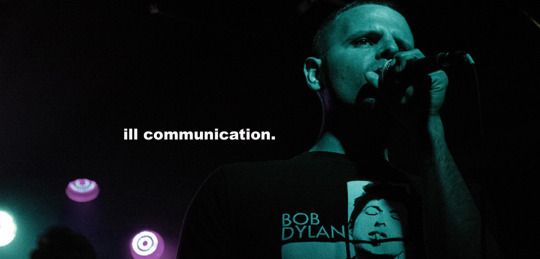
ILL COMMUNICATION: “ Compressor Families and their Digital Counterparts” - BY ILL POETIC
It took me a long time to wrap my head around what I should be hearing a compressor do. Even now, I’m still learning, both intellectually and aurally, how to hear compression as well as how to more effectively utilize it. This piece below offers a brief summary into my understanding of analog compressors and their digital counterparts with additional resources available for further learning.

Four years ago I officially made the plunge back into the world of higher education. I’d been majoring in Digital Music Technology, which covered everything from sound-designing synths to recording and mixing in a large-scale studio setting. I’ve been inside a lot of larger studios but never had a full grasp on what all the hardware was really doing. Finally, I’d been given that opportunity.
During a summer break, I came across a podcast that sent me into a small wormhole on compressors. This podcast led me to an additional article (info below) that gave me a deeper insight on how to ultimately view analog compressors as well as how to translate that understanding into digital compressor emulators (plug-ins).
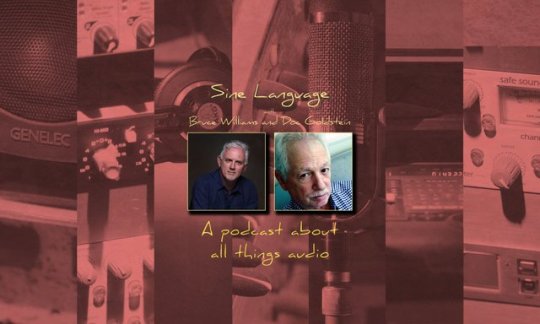
Sine Language Podcast
Before I dive into the specifics of compressors, I’d like to highlight the podcast that brought me here. The Sine Language Podcast dives deep into numerous aspects of audio engineering. From gain staging and EQs to recording wind ensembles, stereo miking and compressors, this is a great podcast to ride around listening to (it’s only available on iTunes as of now).

Compressor Functions
Before receiving a more formal education in audio engineering, I’d always struggled to grasp the true process of compression and how to truly use it effectively. I’d like to give a brief summary as to the basic functions you will see in most compressors, as it will give more meaning to the upcoming analysis of compressor families and their digital counterparts. By no means am I an expert at this. If you’re a novice to compressors as well, this may be to your benefit, as I’m not that much further beyond your scope of knowledge and in many ways may be less so.
I’ve heard compression explained a million different ways, which would always just confuse me more. Not to mention, every compressor seems to look different. It initially feels very overwhelming. And though some compressors may offer different layouts (all of which serve important purposes), understanding basic functions will make these different layouts far less intimidating.

Above is a picture of 5 compressors (all from the Waves Plug-in collection). Each looks radically different but perform the same function: reducing the dynamics of an audio recording. Here’s why: if a vocalist started singing in a whisper and ended scream-singing into the mic, you as the listener would have to turn the music down to save your hearing. Compression boosts that whisper up and squashes that scream-singing down to a much slimmer dynamic range. You as the listener still hear the whisper and the scream-singing and recognize the shift in dynamics but you don’t have to physically turn the volume up and down each time the singer shifts intensity.
So let’s single out one of these compressors and offer a quick definition as to what’s doing that:
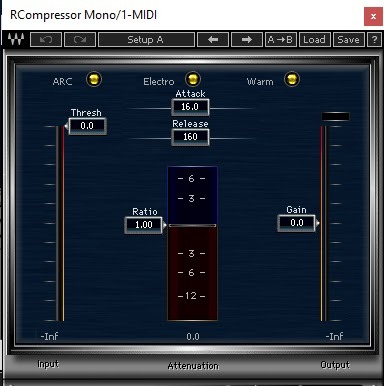
Above is an image of the RCompressor from Waves-Plugins and here’s a quick rundown on what’s happening:
Gain - Think of gain as your final volume control. Once you’ve made all your adjustments in ratio, threshold, etc., you will boost or lower your gain to finalize your final level for audio output. Again, I’d think of this primarily as a final volume control, accompanied by a meter that will let you know when you are peaking.
Threshold - Think of threshold as the ceiling for your audio. If a singer is belting out a loud note, lowering that threshold will lower the ceiling on just how loud that note will sound. For example, if you lower a threshold to -5db, you’re telling the compressor that every part of an audio clip that exceeds this level will be squashed down to -5db. Nothing can move past that ceiling. I recommend applying this to an audio file you know well and bringing the threshold as far down as you can to get an exaggerated understanding of what’s happening. Before you do though, you’ll want to understand ratio.
Ratio - Ratio accompanies threshold. Ratio will often be shown as 2:1 or 6:1 or 24:1, etc., though in the example above you can pull the ratio down to any exact number you’d like. Ratio says that for every 2 (or 6 or 24, etc) decibels that you lower the threshold, only 1 decibel will be allowed out. So if you choose a ratio of 6:1 for a vocalist singing a loud run, the compressor will squash 6 decibels of vocal dynamics into 1 decibel. If you were to choose 24:1, you’d be squashing nearly the entire dynamic range of the vocalist into 1 single decibel. I recommend trying this just to get an idea of what’s actually happening.
Attack - Once the compressor detects a sudden rise in audio, you can determine just how quickly it will react (or attack) to that shift in dynamics. For instance, you may want an extremely fast attack if you’re compressing drums since they are primarily sharp transients (the sudden impact of a kick or snare hit). If you set the attack to slow, you’ll miss the initial impact of the kick or snare that you may be trying to compress. Conversely, you may want a slower attack for vocalists and softer instruments to keep a smooth flow of sound.
Release - If the attack focuses on how the compressor starts to compress, the release focuses on how it lets go of what it’s compressing. A longer release means the compressor won’t just stop suddenly once a piece of audio (vocalist, drums, etc) falls back below the threshold, rather it will smoothly release until it’s activated again.
There are plenty of other functions in compressors but I feel these are the 5 base functions to get a true understanding and application of before moving on.

Compressor Families
The Sine Language Podcast has a great 2-part spread on compression. Both are definitely worth listening to, but it was their episode titled “Compressor Design Topologies” that really stuck with me. In this episode, they interview Christopher Dion of Quantum Music Mastering who breaks down his process for grouping compressors into families. Understanding what’s happening inside of each family of compressor really helped me begin choosing which compressors to use for which instruments or vocals and how they were truly functioning behind the knobs. Compressors can be broken down into four families: VCA, Opto, Variable Mu (Veri-Mu) and FET.

VCA
VCA stands for “Voltage Controlled Amplifier” and they are the most common compressors used as they are electrically stable and relatively cheap to replicate. Most plug-ins are based on VCA compressors. Two key features of a VCA compressor include:
Transparency - There is no limit to attack time in a VCA compressor which means you can compress the quickest dynamic shift (such as transients from a kick or snare drum) instantly. This can work fantastic when it’s your sole purpose for compressing, but can feel sterile and lack character for other compression needs, such as long-term
PEAK hard knee - VCA Compressors attend to the PEAK of an audio as opposed to RMS (root mean square). This means they hone in on the highest peak of audio file’s amplitude (say, an abnormally loud snare drum in an audio take) rather than RMS, which takes a more averaged out level of the entire audio clip. Hard knee refers the response curve. Hard knee would be linear, therefore more abrasive in it’s compression vs. soft-knee which has slight curve and softness to the compression.
When to use: For transients notably out of the dynamic range of the rest of the song.
When not to use: Attempt to adjust the overall volume and compression of a song or audio file.
Advantages: Gives a punch and aggressiveness
Disadvantages: Sounds thin and sterile.
Physical Examples: SSL, Neve and API mix bus compressors, Focusrite RED, DBX 160, Alan Smart C1.
Digital (Plug-In) Equivalents:
SSL 4000 Bus Compressor- SSL Duende Native SSL Bus Compressor, Waves SSL 4000 SSL G-Master Buss Compressor, Native Instruments Solid Bus Comp, T-RackS CS Bus Compressor, FXpansion "DCAM Dynamics" BusComp, URS 1980, Sonalksis SV-315, Cytomic The Glue (SSL XLogic G-Series), Stillwell Audio Bombardier
SSL 4000 E/G Channel Compressor: Waves SSL 4000 SSL E/G Channel, SSL Duende Native SSL Channel, T-RackS CS British/White Channel, Eareckon ANALOG87 series, Native Instruments Solid Dynamics, OverTone DSP DYN4000
Neve 2254 - Waves V-Comp, Lindell Audio (Plugin Alliance) Lindell 254E, URS 1970 Classic Console Compressor, Nomad Factory MCL-2269, McDSP CompressorBank
Neve 33609: IK Multimedia T-RackS CS Precision Comp/Limiter, McDSP 6030 Ultimate Compressor
Neve 8014 console (-esque): Sonimus Britson, Slate Digital “Virtual Buss Compressors” FG-8014 (see also Focusrite RED)
Neve VXS Console Comp: Brainworx bx_console
Rupert Neve Design Portico 5043 Compressor: Steinberg Rupert Neve Design Portico Compressor
Rupert Neve Design Portico 5015 Compressor (-esque): Slate Digital “Virtual Buss Compressors” FG-4014
API 2500: Waves API 2500
API 525: LSR audio VLB525, URS CCS Pro 1967
Focusrite Red - Focusrite Red Plug-In Suite, Slate Digital “Virtual Buss Compressors” FG-8014 (see also Neve 8014 console)
DBX160 - Native Instruments VC160, Waves dbx-160, Sknote C165a, Yamaha Vintage Channel Strip "Compressor 260", URS 1975, URS VCA60 (CCS Pro), Slate Digital Virtual Mix Rack, Stillwell Audio Major Tom, McDSP 6030 Ultimate Compressor, McDSP CompressorBank

Opto
In explaining what an Opto compressor does, I’m going to pull a quote directly from the Quantum Music Mastering article that gives a thorough explanation:
“Opto (compressor) uses photocells as a detector and a light bulb to determine the gain reduction. As the signal passes through the light bulb, it will make the light bulb glow more or less depending on the intensity of the signal. Since the intensity of the light is function of the temperature of the filament, the light intensity will vary as a smoother version of the signal. In other words, if the detector in the VCA design sees the exact signal, the opto one will see an averaged over time version of it.This makes the opto compression much less sensitive to transients, peaks and sudden spikes. For this reason, much higher ratios can be used.”
If a VCA focuses on PEAK compression (the loudest moments in an audio clip), Opto focuses on RMS, the overall amplitude of an audio file. The Opto moves slower than a VCA which makes it less ideal for transients (percussion) but more ideal for an overall smooth compression with noticeable character. Because of this, there’s not real need for an attack or release time.
When to use: Opto will even out the overall dynamics of a song. If a song has peaks and valleys, Opto does a good job of leveling them out as much as you’d like. It’s fantastic for tightening a final mix without destroying the integrity and punch of the transients.
When not to use: Again, not to be used with sudden transients, of which it will pass right over.
Advantages: extremely transparent. Tightens up a mix without flattening transients.
Disadvantages: Not built for fast transients. Also, due to to how frequencies of bass vs higher end frequencies work, opto’s traditionally do not work well with low-end frequency content. This causes a pumping effect in low-end frequencies, which can be solved by side-chaining a high pass filter to the compressor (around the 150-250hz range). This side-chain filter can actually be fantastic in a mastering chain.
Physical Examples: LA-3A, JLM Mac Opto Comp, LA-2A, TubeTech CL1B.
Digital (Plug-In) Equivalents:
LA-2A/3A - Waves CLA-2A/3A, IK Multimedia T-RackS CS White 2A, URS Opto2a/3a (CCS Pro), Cakewalk CA-2A, Native Instruments VC2A, Black Rooster Audio VLA-3, Bomb Factory BF2A/3A, U-he Presswerk, PSP Audioware oldTimer, PSP Audioware MixPressor2, McDSP 6030 Ultimate Compressor, McDSP CompressorBank, Antress Modern The Lost Angel
TubeTech CL1B - Softube Tube-Tech CL-1B, URS Tube T (CCS Pro)

Variable Mu (Tube Compressor) (aka Vari Mu)
One of the earliest compressor designs, the Vari Mu is still very popular for high-end audio, specifically in the field of mastering. What makes the Vari Mu special is in it’s relationship between gain and ratio. Vari Mu compressors increase the ratio as the gain reduces. At a technical level this results in a non-linear transfer curve. What this creates for our ears is a smooth compression in which the louder transients are automatically compressed at a higher ratio.
The Vari Mu also does not respond as reflexively as the VCA or FET compressor. Because it’s a tube compressor, it takes more time which means it will never overreact to a transient. This is why it’s often used at the mastering stage, as it really helps glue a mix together. Below is an example of the inner-workings of a Vari Mu compressor, if you want to get deeper into the mechanics of how these compressors and side-chain filters work, I recommend reading this article on compressor topologies:
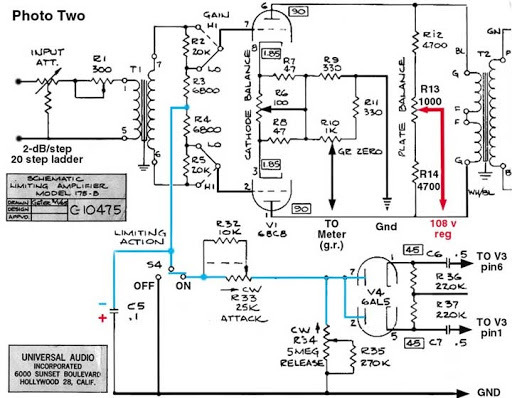
When to use: When you’ve leveled the dynamics of a song, running the song through this tube compressor will tighten it up and smooth it out. It will glue the elements of the song together.
When not to use: For punch, aggressiveness or solving compression issues within the mix.
Advantages: Warmth, richness, texture and definition that cannot be replicated by plug-ins.
Disadvantages: Not punchy, operating with no side chain filter can be an issue for bass.
Physical Examples: Fairchild 670, Altec 436C, Manley Variable Mu, HLC Varis
Digital (Plug-In) Equivalents:
Fairchild 660/670 - IK Multimedia T-RackS CS Vintage Compressor Model 670, Slate Digital “Virtual Buss Compressors” FG-MU, Waves JJP PuigChild 660/670, Overtone FC70, U-he Presswerk, Nomad Factory LM-662, Nomad Factory FA770, Bomb Factory Fairchild 660/670, McDSP 6030 Ultimate Compressor, McDSP CompressorBank, URS Child (CCS Pro), Antress Modern The Fire Chainer
Manley Variable Mu - Native Instruments Vari Comp, McDSP 6030 Ultimate Compressor

FET (Field Effect Transistor)
A FET Compressor combines the best of the compressors listed above. It provides the smoothness and warmth of Vari Mu and Opto Compressors with the quick attack time and punchiness of the VCA compressor. This is an extremely popular compressor, primarily the 1176 and is noted for its versatility on every type of track: percussion, instruments and vocals.
When to use: for bite, aggressiveness and punchiness on drums, bass, or vocals. Great for warm and rich distortion as well. Also great for use in a mix bus or mastering chain with the compression turned off, just to add color and warmth to the final track.
When not to use: On a master or mix bus with the compressor on
Advantages: adds a punch that cannot be replicated by plug-ins, as with the Vari Mu.
Disadvantages: Most don’t have options for side-chain filtering.
Physical Examples: 1176
Digital (Plug-In) Equivalents:
Urei 1176LN - Softube FET Compressor, Waves CLA-76, Bomb Factory BF76, IK Multimedia T-RackS CS Black 76, Native Instruments VC76, U-he Presswerk, FXpansion "DCAM Dynamics" ChanComp, Slate Digital Virtual Mix Rack, Lindell Audio 7X-500, McDSP 6030 Ultimate Compressor, McDSP CompressorBank, URS Fet (CCS Pro), Yamaha Vintage Channel Strip "Compressor 276", Stillwell Audio The Rocket, Antress Modern The Seventh Sign

Final Notes
A couple final thoughts to include with the information above:
I’d recommend keeping this link of digital plug-in emulators in your bookmarks. Though I pulled some compressors off of here to group them in their proper families, there are a TON of other digital emulators on this link that can help with EQs, reverbs, synthesizers and much more.
None of these compressors are stand-alone. I’m currently getting deeper into applying various compressors to certain tracks in a mix at incremental levels to help shape the specifics of that sound. I have a long way to go still, but the more I understand these compressor families and apply the knowledge, the more I see compressors as just another set of paint brushes to color and shape sound with.
For more information on me, you can visit my portfolio at www.soundrzn.com
Sources: Sine Language Podcast, Christopher Dion of Quantum Music Mastering, Joe Kucera - San Diego City College
0 notes