#Norton tech-support number
Explore tagged Tumblr posts
Text
"Despite the Central Appalachia ecosystem being historically famous as coal country, under this diverse broadleaf canopy lies a rich, biodiverse world of native plants helping to fill North America’s medicinal herb cabinet.
And it turns out that the very communities once reliant on the coalfields are now bringing this botanical diversity to the country.
“Many different Appalachian people, stretching from pre-colonization to today, have tended, harvested, sold, and used a vast number of forest botanicals like American ginseng, ramps, black cohosh, and goldenseal,” said Shannon Bell, Virginia Tech professor in the Dept. of Sociology. “These plants have long been integral to many Appalachians’ livelihoods and traditions.”
50% of the medicinal herbs, roots, and barks in the North American herbal supply chain are native to the Appalachian Mountains, and the bulk of these species are harvested or grown in Central Appalachia, which includes southern West Virginia, eastern Kentucky, far-southwest Virginia, and east Tennessee.
The United Plant Savers, a nonprofit with a focus on native medicinal plants and their habitats, has identified many of the most popular forest medicinals as species of concern due to their declining populations.
Along with the herbal supply chain being largely native to Appalachia, the herb gatherers themselves are also native [to Appalachia, not Native American specifically], but because processing into medicine and seasonings takes place outside the region, the majority of the profits from the industry do too.
In a press release on Bell’s superb research and advocacy work within Appalachia’s botanical communities, she refers back to the moment that her interest in the industry and the region sprouted; when like many of us, she was out in a nearby woods waiting out the pandemic.
“My family and I spent a lot of time in the woods behind our house during quarantine,” Bell said. “We observed the emergence of all the spring ephemerals in the forest understory – hepatica, spring beauty, bloodroot, trillium, mayapple. I came to appreciate the importance of the region’s botanical biodiversity more than ever, and realized I wanted to incorporate this new part of my life into my research.”
With co-investigator, John Munsell at VA Tech’s College of Natural Resources and Environment, Bell’s project sought to identify ways that Central Appalachian communities could retain more of the profits from the herbal industry while simultaneously ensuring that populations of at-risk forest botanicals not only survive, but thrive and expand in the region.
Bell conducted participant observation and interviews with wild harvesters and is currently working on a mail survey with local herb buyers. She also piloted a ginseng seed distribution program, and helped a wild harvester write a grant proposal to start a forest farm.
“Economic development in post-coal communities often focuses on other types of energy development, like fracking and natural gas pipelines, or on building prisons and landfills. Central Appalachia is one of the most biodiverse places on the planet. I think that placing a greater value on this biodiversity is key to promoting a more sustainable future for the region,” Bell told VA Tech press.
Armed with a planning grant of nearly half a million dollars, Bell and collaborators are specifically targeting forest farming as a way to achieve that sustainable future.
Finally, enlisting support from the nonprofit organization Appalachian Sustainable Development, Virginia Tech, the City of Norton, a sculpture artist team, and various forest botanicals practitioners in her rolodex, Bell organized the creation of a ‘living monument’ along Flag Rock Recreation Area in Norton, Virginia.
An interpretive trail, the monument tells the story of the historic uses that these wild botanicals had for the various societies that have inhabited Appalachia, and the contemporary value they still hold for people today."
-via Good News Network, September 12, 2024
#appalachia#united states#biodiversity#herbs#herbal medicine#herbalism#native plants#conservation#sustainability#sustainable agriculture#solarpunk#good news#hope
737 notes
·
View notes
Text
PayPal phishing scam going around
So, you'll get an email from a ridiculous email address, looking something like this:

I hope all of you would immediately recognize this as a scam - weird, unofficial email address, person you've never heard of, etc., plus a meeting you don't know about and a purchase you don't know about.
This is all badly written and should instantly tip you off that this is a scam -- but I want to point out ways they work to make you believe it even if your first instinct is "This is wrong."
Your attention is immediately drawn to the the invoice image in the body of the email, which looks like this:

If you aren't looking too closely, it looks like a PayPal invoice, which goes a long way to convincing people that this is legitimate. But there are a pile of clues that this is a scam:
Right under your name and the "Transaction ID" number is the Customer Support phone number. That's not where a customer service phone number usually appears on an invoice. Generally you'll find that number in the footer or somewhere at the end of the invoice. If anything, it should be *your* phone number or email there, as part of the customer ID info.
They put the phone number up there so that you're immediately thinking "call customer support to get my money back." They want "Someone has my credit card information" or "someone made a big mistake" to be front of mind, so that your first thought of "scam" is overridden by "I need to get this money refunded."
Then the words "final reminder." This is another thing that should tip you off that this is a scam, since you will not have received previous reminders. But again, if you're thinking about several hundred dollars being charged to you that you probably can't afford, then you're not thinking "Wait, I haven't seen anything else about this" because you're thinking "I can't afford to lose this money." Or you may do what so many of us do, and think "How did I miss the other reminders?" -- immediately blaming either yourself or tech, giving the scammers an out.
And the word "final" means you better act now or else - more false urgency.
Below the "bill" it says that if this charge is wrong, you have 24 hours to rectify it. Again, omg omg omg call them RIGHT NOW. And hey look at that, there's that useful phone number again! Right after the word "refunds" -- just what they want you to be thinking about.
And then the phone number AGAIN in a big blue box. (Which, if they were better at their scamming job, would be a button you could tap to dial the phone number.)
That's a lot of appearances of the customer service number.
Now take a look at the small print.
"Thank you for using PayPal to purchase Norton 360 Security for 2 years."
Have you ever seen a PayPal invoice? That's just not what they say.
Immediately followed by another repetition of the fact that you need help and the support team is standing by to help you.
Then there's some stuff about "our secure platforms" and "we accept all major platforms."
That was written by someone who doesn't really know what words they need, possibly someone for whom English is not their first language. "Our secure platforms" is super-vague, but it's the "We Accept All Major Platforms" that's a giveaway - did they mean "We Accept All Major Credit Cards?" If they meant "platforms" to indicate alternate methods of payment (Venmo, CashApp, Zelle), they would have listed them, or at least extended the sentence to clarify.
This is very clearly a scam, but for fun, I called the phone number. This is another dead giveaway -- the person on the other end of that phone call.
When they picked up, they said "Hello--thank you for calling customer service."
That's not how any company's customer service would answer the phone - they would begin with "Thank you for calling $COMPANYNAME customer service."
The thing is, scam call centers are fielding calls for dozens, if not hundreds, of scams. The computer in front of the scam worker identifies the *phone number* you called to tell them *which scam* you have fallen for, so they answer generically while the computer brings up the appropriate script.
I said, "Who am I speaking to?"
He said "This is PayPal customer service."
Then I asked him this: "Can you tell me why I've called PayPal's customer service phone number?"
This is different enough from anything that anyone who has actually fallen for the scam would say that they don't have a script for responding to it. So they become annoyed and rude right off the bat, because they have ZERO customer service training and don't actually know how to talk to people on the phone if it doesn't fit their script. He raised his voice and said "You called us! You called us! How do I know why you are calling us!"
If you miss every other clue on your journey through an email that urges you to call customer service for anything (but usually money), think about how customer service representatives are trained to deal with customers. Think about all of the legitimate interactions you've had with customer service. They thank you for calling a specific company. They give you their first name, they ask how they can help you and/or ask for your name and why you are calling today. They identify themselves and ask you to identify yourself. They try to be helpful. Scammers are trained to follow scripts, and not much else. If you step even just a little bit outside of the lines, they are lost.
One last thing - it's an unfortunate reality that googling "$COMPANYNAME's customer service phone number" is no longer a reliable way to get customer service phone numbers, because so many scams are talked about on the internet that Google is returning scam phone numbers as legitimate ones. (This happened to me with Amazon - I got a scam email telling me I'd made a purchase on Amazon and to call the given number for customer service. I called, I knew it was a scam, and then I googled the phone number. It came up as "Amazon customer service." I was able to email an Amazon customer service manager a screenshot of my Google search of the scam number and Google saying it was an Amazon customer service number. So Amazon then had to deal with getting Google to fix that issue.) The point being, we have to rely on ourselves and our critical thinking skills for these scams, because the internet is now garbage.
Good luck everybody -- and when all else fails, ask the weird question.
#phishing#PayPal#PayPal scam#Norton 360 scam#how to identify a scam#how to make sure you're talking to a real CSR
12 notes
·
View notes
Text
How to Optimize Ecommerce Checkout for Higher Conversions

An ecommerce website is an essential tool for modern businesses looking to grow and remain competitive in the digital world. From global reach and cost savings to better marketing opportunities and customer insights, the benefits of ecommerce are undeniable. With consumers increasingly turning to online shopping for convenience, having a well-optimized ecommerce site can provide businesses with significant advantages over traditional brick-and-mortar stores. Whether you are a small startup or a large enterprise, investing in an ecommerce website can drive growth, boost revenue, and improve customer engagement.
This article explores the key benefits of having an ecommerce website and why every business should consider establishing an online presence.
1. Reduce Checkout Steps
Why it Matters
The longer and more complicated your checkout process, the higher the chances of cart abandonment. Customers want a fast and seamless purchasing experience.
How to Optimize
✅ Use a One-Page Checkout: Consolidate all necessary fields on a single page.
✅ Enable Guest Checkout: Allow users to purchase without creating an account.
✅ Minimize Form Fields: Only ask for essential details (name, email, shipping, and payment info).
✅ Use Auto-Fill & Address Lookup: Speed up the process with Google Address Autocomplete.
2. Offer Multiple Payment Options
Why it Matters
Limited payment methods can drive customers away, especially if their preferred option is unavailable.
How to Optimize
✅ Accept credit/debit cards, PayPal, Apple Pay, Google Pay, and Buy Now, Pay Later (BNPL) options.
✅ Offer cryptocurrency payments if your audience is tech-savvy.
✅ Display security badges (SSL, PCI compliance) to build trust.
3. Improve Mobile Checkout Experience
Why it Matters
More than 50% of online purchases happen on mobile devices. A clunky mobile checkout can drive customers away.
How to Optimize
✅ Use a mobile-friendly design with large buttons and easy navigation. ✅ Implement one-tap payment options like Apple Pay and Google Pay.
✅ Allow users to scan card details instead of manually entering them.
4. Show Transparent Pricing
Why it Matters
Hidden fees, high shipping costs, or unexpected taxes are top reasons for cart abandonment.
How to Optimize
✅ Display the total price (including taxes and shipping) upfront.
✅ Offer free shipping or clearly communicate costs before checkout.
✅ Provide currency conversion for international shoppers.
5. Optimize Load Speed & Performance
Why it Matters
A slow checkout page leads to frustration and abandonment.
How to Optimize
✅ Compress images and use lazy loading to improve speed.
✅ Implement a Content Delivery Network (CDN) for faster load times.
✅ Reduce redirects and minimize heavy scripts.
6. Use Progress Indicators
Why it Matters

How to Optimize
✅ Use a step-by-step progress bar (e.g., Shipping → Payment → Confirmation).
✅ Keep each step short and focused.
✅ Allow users to go back without losing entered data.
7. Build Trust with Security Badges & Social Proof
Why it Matters
Customers need assurance that their payment and personal details are safe.
How to Optimize
✅ Display security certifications (SSL, McAfee, Norton Secured, etc.)
✅ Highlight money-back guarantees and refund policies.
✅ Show customer reviews to build credibility.
8. Enable Cart Saving & Exit Intent Pop-Ups
Why it Matters
Many shoppers abandon carts but return later to complete the purchase.
How to Optimize
✅ Allow users to save their cart without creating an account.
✅ Use exit-intent pop-ups to offer discounts or remind them of their cart. ✅ Send cart abandonment emails with a limited-time discount.
9. Provide Live Chat & Customer Support
Why it Matters
If customers have last-minute doubts, they need instant support.
How to Optimize
✅ Integrate a live chat feature for real-time assistance.
✅ Offer FAQ sections to answer common checkout-related queries.
✅ Provide a contact number or chatbot for instant help.
10. A/B Test and Continuously Optimize Checkout
Why it Matters
Even small tweaks can lead to a significant increase in conversion rates.
How to Optimize
✅ A/B test different layouts, button colors, and CTA wording.
✅ Analyze heatmaps and user behavior to identify pain points.
✅ Track checkout abandonment rates using analytics tools like Google Analytics or Hotjar.
Conclusion
Optimizing your ecommerce checkout process can drastically improve conversion rates and revenue. By implementing strategies like reducing checkout steps, offering multiple payment options, improving mobile usability, and building trust, you can create a seamless experience for your customers.
By continuously testing and improving your checkout experience, you can turn more visitors into paying customers and maximize your ecommerce success.
Ready to optimize your checkout for higher conversions? Start implementing these strategies today!
0 notes
Text
Internet Security for Seniors: Staying Safe Online

The internet offers seniors a wealth of opportunities, from connecting with loved ones to managing finances and learning new skills. However, navigating the digital world also brings risks like scams, malware, and identity theft. For seniors, understanding and practicing internet security is crucial to enjoying a safe online experience.
This guide outlines essential tips and practices to help seniors stay secure and confident while using the internet.
Why Internet Security Is Important for Seniors
1. Protects Personal Information
Prevents unauthorized access to sensitive details like Social Security numbers, banking information, and medical records.
2. Reduces the Risk of Scams
Helps seniors recognize and avoid common online scams, such as phishing and tech support fraud.
3. Prevents Identity Theft
Minimizes exposure to cybercriminals who may misuse personal information for fraudulent purposes.
4. Builds Confidence Online
Empowers seniors to navigate the internet safely and independently.
Common Online Threats Targeting Seniors
1. Phishing Scams
Fraudulent emails or messages trick seniors into revealing personal or financial information.
2. Tech Support Scams
Scammers pose as technical support agents to gain remote access to devices or demand payment for fake services.
3. Malware and Ransomware
Malicious software infects devices, often leading to data loss or ransom demands.
4. Identity Theft
Cybercriminals steal personal information to commit financial fraud or open accounts in the victim's name.
5. Fake Online Stores
Fraudulent websites offer deals that seem too good to be true, taking payments without delivering goods.
Essential Internet Security Tips for Seniors
1. Use Strong and Unique Passwords
Create secure passwords to protect online accounts.
Tips for Strong Passwords:
Use at least 12 characters, including letters, numbers, and symbols.
Avoid using personal details like names or birthdays.
Use a password manager to store and manage passwords securely.
2. Enable Two-Factor Authentication (2FA)
Add an extra layer of security to online accounts.
How 2FA Works:
After entering your password, a secondary code (sent via text or app) is required to access the account.
3. Beware of Suspicious Emails and Messages
Be cautious of unsolicited communications asking for personal or financial information.
How to Spot a Scam Message:
Generic greetings like "Dear User."
Urgent requests to act immediately.
Spelling or grammar errors.
Tip: Never click on unknown links or download unexpected attachments.
4. Install Antivirus Software
Protect your devices from viruses, malware, and other online threats.
Recommended Antivirus Programs:
Norton 360
Malwarebytes
Bitdefender
Tip: Keep antivirus software updated to stay protected against the latest threats.
5. Use Secure Wi-Fi Connections
Avoid using public Wi-Fi for sensitive transactions like online banking.
How to Stay Secure Online:
Use a Virtual Private Network (VPN) to encrypt your connection.
Connect only to password-protected Wi-Fi networks.
6. Shop Safely Online
Ensure online purchases are made securely.
Tips for Safe Shopping:
Look for “https://” and a padlock icon in the website’s URL.
Use credit cards for online transactions instead of debit cards.
Avoid deals that seem too good to be true.
7. Keep Software and Devices Updated
Regular updates patch security vulnerabilities and improve performance.
What to Update:
Operating systems (Windows, macOS, iOS, Android).
Browsers (Chrome, Firefox, Edge).
Apps and antivirus software.
Tip: Enable automatic updates for convenience.
8. Be Cautious on Social Media
Protect your privacy and avoid sharing sensitive information.
Best Practices:
Set profiles to private and limit who can view your posts.
Avoid sharing personal details like your address or phone number.
Be cautious about accepting friend requests from strangers.
9. Back Up Important Data
Regularly back up files, photos, and documents to protect against data loss.
Backup Options:
External hard drives.
Cloud services like Google Drive, OneDrive, or iCloud.
10. Educate Yourself About Internet Safety
Stay informed about the latest online threats and how to avoid them.
How to Learn More:
Attend community workshops or webinars on internet security.
Follow trusted sources like the AARP Fraud Watch Network.
Creating a Safer Online Environment for Seniors
1. Use Simple Security Tools
Make use of tools that are easy to navigate, like:
Password managers.
Browsers with built-in privacy features, like Brave or Firefox.
2. Involve Family Members
Encourage family members to help set up devices and educate seniors about online safety.
3. Set Up Alerts
Enable account notifications to detect unusual activity, such as unrecognized logins or transactions.
4. Limit Access to Unnecessary Apps or Features
Simplify devices by uninstalling unused apps or disabling risky features, like location sharing.
What to Do If You Suspect a Scam
Stop Communication: Discontinue contact with the scammer immediately.
Change Passwords: Secure any affected accounts.
Run a Security Scan: Use antivirus software to check for malware.
Report the Scam: Notify local authorities or organizations like the Federal Trade Commission (FTC) or your bank.
Benefits of Internet Security for Seniors
Peace of Mind: Confidence in navigating the internet safely.
Enhanced Privacy: Protection of personal and financial information.
Empowerment: Independence in using online services for communication, shopping, and learning.
Conclusion
Internet security is crucial for seniors to enjoy the benefits of the online world without falling victim to cyber threats. By practicing good habits, using the right tools, and staying informed, seniors can navigate the digital landscape with confidence and peace of mind.
Start implementing these tips today to create a safer online environment for yourself or the seniors in your life.
FAQs
1. What is the safest browser for seniors? Browsers like Firefox or Brave offer strong privacy features and are easy to use.
2. How can seniors avoid tech support scams? Be cautious of unsolicited calls or pop-ups claiming to fix device issues. Contact trusted professionals for technical support.
3. Are public Wi-Fi networks safe for seniors? Public Wi-Fi should be avoided for sensitive activities unless paired with a VPN.
4. What should seniors do if they receive a suspicious email? Delete the email without clicking on any links or downloading attachments.
5. How can families help seniors with internet security? Assist with setting up devices, explaining online threats, and providing easy-to-use security tools.
0 notes
Text
does norton securities have vpn
🔒🌍✨ Get 3 Months FREE VPN - Secure & Private Internet Access Worldwide! Click Here ✨🌍🔒
does norton securities have vpn
Norton Secure VPN features
Norton Secure VPN is a comprehensive virtual private network service that offers a wide range of features to ensure online privacy and security for its users. One of the key features of Norton Secure VPN is its robust encryption technology, which helps to protect sensitive data and online communications from potential hackers and cyber threats.
Another notable feature of Norton Secure VPN is its global server network, which allows users to connect to servers in various locations around the world. This not only helps to enhance online privacy by masking the user's IP address but also enables access to geo-restricted content and websites.
Additionally, Norton Secure VPN offers a no-log VPN policy, meaning that it does not track or store users' online activities or browsing history. This commitment to user privacy further enhances the trustworthiness of the service.
Moreover, Norton Secure VPN includes an automatic kill switch feature, which helps to maintain anonymity and security by instantly shutting down the internet connection if the VPN connection is disrupted. This prevents any potential data leaks or exposure of the user's real IP address.
In conclusion, Norton Secure VPN is a reliable and feature-rich VPN service that prioritizes user privacy and security. With its advanced encryption technology, global server network, no-log policy, and automatic kill switch feature, Norton Secure VPN offers a comprehensive solution for individuals looking to safeguard their online activities and protect their sensitive information from cyber threats.
Norton Secure VPN compatibility
Norton Secure VPN is a powerful tool that allows users to protect their online privacy and security by encrypting their internet connection. One of the key considerations when choosing a VPN service is its compatibility with different devices and operating systems.
Norton Secure VPN is compatible with a wide range of devices and platforms, making it a versatile option for users. It supports Windows, macOS, Android, and iOS operating systems, ensuring that users can protect their online activities on their computers, laptops, smartphones, and tablets.
Moreover, Norton Secure VPN can be easily configured and used on multiple devices simultaneously, providing convenience for users with multiple tech gadgets. Whether you're browsing the web, streaming content, or downloading files, Norton Secure VPN ensures that your online activities remain private and secure across all your devices.
The user-friendly interface of Norton Secure VPN makes it easy for both beginners and experienced VPN users to set up and use the service on their preferred devices. With just a few clicks, you can connect to a secure server and enjoy anonymous browsing without compromising on speed or performance.
In conclusion, Norton Secure VPN's compatibility with various devices and operating systems makes it a reliable choice for users looking to enhance their online security and privacy. By offering seamless protection across different platforms, Norton Secure VPN ensures that your sensitive information remains safeguarded regardless of the device you're using.
Norton Secure VPN pricing
Norton Secure VPN offers various pricing options tailored to different needs, ensuring users can find a plan that fits their requirements and budget. Understanding the pricing structure is crucial for making an informed decision about which plan best suits your needs.
The pricing for Norton Secure VPN typically varies based on factors such as the duration of the subscription and the number of devices covered. Users can opt for monthly, annual, or multi-year subscriptions, with discounts often available for longer-term commitments. Additionally, there may be special promotions or discounts offered periodically, allowing users to secure the VPN at an even more attractive price.
One of the key advantages of Norton Secure VPN's pricing model is its flexibility. Users can choose between plans that cover a single device or multiple devices, making it suitable for individuals, families, or businesses with multiple devices to protect. This flexibility ensures that users only pay for the coverage they need, without overpaying for unnecessary features.
Another aspect to consider is the level of protection and features included in each plan. While all plans offer essential VPN functionalities such as encryption and anonymous browsing, higher-tier plans may include additional features such as ad-blocking, malware protection, and secure cloud backup. Users should carefully review the features included in each plan to determine which offers the best value for their specific requirements.
In conclusion, Norton Secure VPN offers a range of pricing options designed to accommodate different budgets and needs. By understanding the pricing structure and features included in each plan, users can select the most suitable option to ensure their online privacy and security.
Norton Secure VPN performance
Title: Evaluating the Performance of Norton Secure VPN
Norton Secure VPN is a widely-used virtual private network service known for its promise of enhanced online privacy and security. But how does it perform in real-world scenarios? Let's delve into its performance aspects to find out.
One of the key metrics to evaluate a VPN service is its speed. Norton Secure VPN boasts high-speed connections, allowing users to browse, stream, and download without noticeable lag. However, speed can vary depending on factors such as server location and internet connection quality. Users may experience slight speed reductions when connecting to distant servers, but overall, Norton Secure VPN maintains satisfactory speeds for most online activities.
Another crucial aspect is reliability. Norton Secure VPN provides a stable and consistent connection, minimizing the risk of disconnections or interruptions during use. This reliability is essential for users who rely on VPNs for continuous protection and accessibility.
In terms of security, Norton Secure VPN employs robust encryption protocols to safeguard user data from prying eyes. It utilizes bank-grade encryption methods and features a strict no-log policy, ensuring that user activities remain private and anonymous.
Additionally, Norton Secure VPN offers a wide range of server locations across the globe, allowing users to bypass geo-restrictions and access content from different regions. Whether streaming content from overseas or accessing region-locked websites, Norton Secure VPN provides the necessary flexibility and accessibility.
Furthermore, Norton's user-friendly interface makes it easy for both novice and experienced users to navigate the VPN service effortlessly. With intuitive controls and clear instructions, users can connect to servers with just a few clicks, enhancing the overall user experience.
In conclusion, Norton Secure VPN delivers reliable performance, high-level security, and user-friendly features, making it a solid choice for individuals seeking enhanced online privacy and protection.
Norton Secure VPN alternatives
When considering alternatives to Norton Secure VPN, it's essential to prioritize factors such as security, privacy, speed, and reliability. While Norton Secure VPN offers robust protection and user-friendly features, exploring alternative options can provide tailored solutions to individual needs.
One notable alternative is ExpressVPN, renowned for its lightning-fast speeds and military-grade encryption. With servers in over 90 countries, ExpressVPN ensures unrestricted access to geo-blocked content while maintaining user anonymity and data security.
Another contender is NordVPN, recognized for its extensive server network and advanced security features like Double VPN and Onion over VPN. NordVPN's strict no-logs policy and customizable encryption settings make it a favorite among privacy-conscious users.
For those seeking a budget-friendly option without compromising on quality, Surfshark stands out. Offering unlimited simultaneous connections and a CleanWeb feature that blocks ads and malware, Surfshark provides excellent value for money without sacrificing performance.
CyberGhost VPN is another worthy competitor, boasting user-friendly apps and specialized servers optimized for streaming and torrenting. With a focus on user privacy and data protection, CyberGhost VPN ensures a seamless and secure online experience.
Lastly, for users concerned about government surveillance and censorship, ProtonVPN offers end-to-end encryption and a commitment to user privacy. Based in Switzerland, ProtonVPN operates under strict privacy laws, ensuring user data remains confidential and secure.
In conclusion, while Norton Secure VPN offers solid security features, exploring alternative options like ExpressVPN, NordVPN, Surfshark, CyberGhost VPN, and ProtonVPN can provide tailored solutions to meet specific needs for security, privacy, speed, and reliability.
0 notes
Text
!~1-888-996-9824 Contact Norton™Support (US) - Norton Phone Number, and Chat
1-888-996-9824 NORTON ANTIVIRUS support Number $$ 1-888-996-9824 Norton antivirus support Phone Number CC??? NORTON ANTIVIRUS ..
#contact Norton techsupport#online support norton#Norton antivirus tech support number#norton technical support number#norton.com/setup#norton tech support#Norton tech-support number
1 note
·
View note
Text
How to Fix Norton Antivirus not opening or crashing?
Norton support number
The internet has completely transformed society and has redefined entertainment and convenience. Whether it is streaming your favourite TV show or booking tickets for your next holiday, the internet allows you to do it all at the click of a button. But online services also pose a risk when it comes to data theft and fraud. That is why it is essential to have a working antivirus software active at all times. If you find that your Norton Antivirus does not open or is crashing frequently you should call the Norton customer care number as soon as possible because every delay leaves your system at risk. There could be many reasons why your Norton Antivirus encounter errors that prevent it from running smoothly. This article has some useful tips and suggestions to help you resolve any errors that may cause Norton to crash or prevent it from opening.
Solutions to Fix Norton Antivirus Not Opening
Most users report that the Norton Antivirus not opening error usually occurs right after they have updated the software. This is most probably because whenever you update a program or software certain settings may change. These changes in the system or software settings can cause the program to malfunction. You can resolve the error using the Norton Remove and Reinstall tool:
· Close all the programs and applications on your computer and restart the system
· Download the Norton Remove and Reinstall tool and save it on the desktop
· Double click the NRnR icon on your computer to open the tool
· Carefully go through the terms and conditions for using the tool and press ‘Agree’.
· Select the option to ‘Remove and Reinstall’ Norton and click ‘Ok’ to confirm
· Once the antivirus software is removed, close the tool and restart your computer.
Go to the official Norton website and follow the steps to reinstall the latest available version of the software.
Solutions to Fix Norton Antivirus Crashing
If Norton Antivirus crashes frequently then your computer may be at risk from online security threats or malware. The main cause behind this is usually some corrupted Norton anti-virus files. Thankfully Norton developed a tool to help users automatically fix errors that may cause the Norton software to crash. You can follow the steps given below to download and use the Norton Autofix tool:
· Open your browser and go to the Norton website to search for the Norton Autofix tool
· Download the installation file and save it on your computer
· Double click the Norton Autofix file and run the tool as admin
· Read through the tool usage agreement and click ‘Accept’
The Norton Autofix tool will scan your computer and automatically fix any errors related to the Norton Antivirus software. Once the tool has finished fixing the errors you will need to restart your computer.
If the solutions mentioned above do not resolve the problem and you see that the Norton Antivirus software is still crashing or is not opening then it may indicate that there is a deeper technical issue. If that is the case then you can call the Norton customer care number and ask for additional tech support. A trained expert is available 24 hours a day to give you the best solutions so that you can secure your PC as soon as possible.
Source Link : Norton Antivirus not opening
1 note
·
View note
Link
Antivirus Protection, issues and solution support:
There are so many antiviruses are available but Norton antivirus is one of the best chosen Antivirus Protection. Antivirus is very important for all systems because it helps to make your computer safe from viruses and without antivirus, you may be losing your personal data of your computer and sensitive documents or personal images too. In other words, if you install the antivirus on your computer or laptop, your personal information is safe. The work of antivirus only protects your all document files and keep your pieces of information safe and protect to leak the personal data.
#Norton Customer Service#Norton Customer Service Norton Customer Support#Norton Phone Number#Norton contact number#Norton Service Number#Norton tech support
0 notes
Link
Fix Norton verschwunden Problem-im Gegensatz zu anderen Sicherheitstools auf dem Markt, Norton bietet den vollständigen Schutz vor malware und Viren auf Ihr system. Mit dem Norton-Produkt können Sie sowohl persönliche als auch professionelle Daten offline und über die cloud schützen
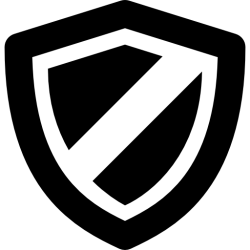
#norton setup install#norton#norton antivirus phone number#norton campbell#edward norton#norton technical support number#norton tech support phone number
0 notes
Video
tumblr
Norton Tech Support Phone Number
It's possible to contact Norton Customer Service at 1866-266-6880, if you're not able to fix the problem manually, seek the advice of technicians. You're able to even reach out to the Norton Antivirus technical Support service should you need any help associated with installation, product activation or some other error within it.
For More Information:
Toll-Free: 1866-266-6880
Email: [email protected]
Visit: https://www.webhelpz.com/norton-support-phone-number/
0 notes
Link
Norton Antivirus Support Call Toll Free Number – +1-888-996-9824
#online support norton#Norton antivirus tech support number#norton tech support#norton technical support number#norton antivirus support#norton antivirus customer service phone number#norton antivirus technical support phone number#Norton tech-support number#Norton Antivirus tech support
1 note
·
View note
Text
Phishing prevention tips - How Can You Protect Yourself From Phishing?
Phishing is one of the greatest security problems that you face today while using your email account. In fact, it is a much more serious threat than the commonly heard about problems like spyware and viruses. If you are tangled in the network of fake links sent by phishers, you can have severe financial losses. So, before anything of that sort happens, be on your guard and learn how to prevent phishing.
Cold Calls
Tech support cold calls are when an individual calls the target, claiming to be from a reputable company and states that they have found malware on the computer. The criminal will then try to get the user to install a type of remote desktop software under the pretext of removing the infestation, which would allow the attacker access to the computer in order to install real malware. In addition to attempting to install malware on the machine, these scammers will often ask for a fee to fix the issue.
Pop-Up Warnings
Tech support pop-up warnings occur when a user is browsing the Internet. Usually, the target is viewing a website that contains links to related content, and when the user clicks on one of those links it will redirect them to a website hosting the pop-ups. These pop-ups can be terribly intrusive, making it difficult for the user to close the window. The pop-ups will then display a message stating that the computer is infected with malware and offer a phone number for help with removing the malware. Often, these pop-ups will look like they come from a legitimate source, such as our own Norton products...visit - Norton to know more.

Use Context Clues
The best way to spot a phishing scheme is to listen to your gut. Remember, even if an email looks like it comes from a friend, that doesn't mean it's safe. If you weren’t expecting an email from someone, or if you were but the email seems rushed, or their tone is off, or they’re sending you a Facebook message when they usually text you ... If anything seems even a little bit off, check with the purported sender on another platform to confirm that they actually reached out.
If a message comes from a person or entity you don’t already know, consider the context of why you might be receiving it and whether the message really makes sense. Most online services won’t, for instance, appear out of the blue, asking you to make account changes through an email link. And even if they do, you should always navigate to the site separately, log in, and check to see what’s actually going on. Treat attachments with even more suspicion and avoid opening them altogether, particularly if you didn’t ask for them or didn’t have a pre-arranged plan to receive them.
Remember the Basics
Following standard digital defense advice will help with phishing as well. Keep a backup of your data. Enable multi factor authentication on every account that offers it. Close accounts you don’t use anymore. And set up a password manager to keep track of unique, robust passwords. All of these steps make you a tougher target, but more importantly, they'll help contain damage if you ever do get phished...for more information, go to - wired.

Watch out for shortened links
You should pay particularly close attention to shortened links, especially on social media. Cybercriminals often use these – from Bitly and other shortening services – to trick you into thinking you are clicking a legitimate link, when in fact you’re being inadvertently directed to a fake site.
You should always place your mouse over a web link in an email to see if you’re actually being sent to the right website – that is, “the one that appears in the email text” is the same as “the one you see when you mouse-over”. Cybercriminals may use these ‘fake’ sites to steal your entered personal details or to carry out a drive-by-download attack, thus infesting your device with malware...to know more, visit - welivesecurity.
Watch for impersonal introductions
Your bank, PayPal, Amazon etc know your name. A phisher sending out masses of emails doesn't. That's why real emails from these companies often address you by name. "Dear Customer" or variations on it may sound polite, but it's a definite warning sign, especially if the email is trying to get personal details from you.
Don't fill in embedded forms
If an email comes with an embedded form for you to fill in personal details, financial data and/or login details, don't do it. Trustworthy companies will never ask you to do this in an email...this and moreover at - The Guardian.
One of the best ways to protect your inbox from phishing emails is to get help from phishing protection services. This along with phishing protection training will help a person be safe against the threats of phishing.
1 note
·
View note
Text
Shams: Online Computer Repair and Remote Virus Removal
I have been doing far off PC fix for individuals across the United States and around the planet for almost 10 years, giving PC help to individuals with malware expulsion, infection evacuation, pop ups, or a sluggish PC. Online PC fix or online infection expulsion is certainly a life hack and a cash saver. Distant infection expulsion can absolutely save an individual many dollars over the expense of taking the PC to a nearby PC mechanics shop Whatcom County pc repair Whatcom County pc repair .
In spite of the fact that utilizing a distant online PC professional is unquestionably the best approach for PC help, by the by there are a few entanglements. I continually hear harrowing tales from clients that had recently utilized an online PC fix administration for their PC issues with not exactly attractive outcomes. Subsequently I have assembled this rundown of PC tricks to keep an eye out for when contracting with somebody to give distant PC help.
1. USA Based - Really? A great many people would prefer not to converse with somebody in India in a unique way so hefty that you can't get them. That is the reason numerous sites will say, "USA Based." But would they say they are truly? I have tracked down that numerous sites publicize they are in the U.S. be that as it may, the individual on the telephone, who claims they are in the U.S. still seems like somebody from India. It isn't insightful to manage somebody who has recently misled you. Clue: Read the content of a site cautiously. You will likely discover a couple of linguistic blunders on destinations that they are not actually U.S. based, and obviously, you will know immediately when they pick up the telephone. Simply say, "Heartbroken, wrong number."
2. Overly Low Price: There are organizations out there guaranteeing they can eliminate infections, in addition to fix all issues, and do a PC adjust, just for the low cost of $39.99. As somebody who has been doing PC administration full an ideal opportunity for a very long time, I can reveal to you that it requires a few hours for a PC tech to do all that and do it right. How might they do this for a particularly cut-rate cost? There are three different ways: 1. Recruit a lot of youthful nerds that are as yet learning and let them practice on your PC. 2. Be situated in India or the Philippines or some unfamiliar country where work is modest. 3. Do the exceptionally least to simply get by without worry for honest quality work. A few spots do every one of the three. The familiar proverb - "You get what you pay for." Applicable to online PC fix. In the event that you need great quality far off PC fix you need to pay for it. Attempt to save a buck and you can wind up with an obliterated PC as well as numerous long stretches of dissatisfaction as you bring back again and again to attempt to get the online PC help you were guaranteed. Solid counsel: If you need a decent PC tech, don't pick the least expensive bidder.
3. Guaranteed - Really? Does the site disclose to you who will be fixing your PC? Are the name, qualifications and experience of the PC specialist posted on the site? I have called a portion of these as far as anyone knows Microsoft guaranteed sites and when I asked precisely which certification was held with Microsoft and the PC administration organization couldn't offer me a response.
4. Free Antivirus Software: The online PC administration organization offers a free antivirus programming after the maintenance. Know that they are just giving you something you can get with the expectation of complimentary yourself. Once more, you get what you pay for. Free antivirus programming may be superior to nothing, yet just barely. I eliminate malware consistently from PCs that are ensured by free antivirus items and they are extremely contaminated. Just the antivirus items that you buy are satisfactory. At the point when a far off PC fix organization gives free sub-par items to clients it gives them an incorrect conviction that all is well with the world that will prompt their PC at last getting hit by an infection. A PC professional that is truly paying special mind to your general benefits will offer to sell you a quality item that works.
5. Free Scan Scam: Here's the way it works. You call a far off PC fix administration in light of the fact that your printer doesn't work. The online PC administration says they will interface with your machine and mention to you what's up free of charge, no commitment. At that point you can choose what to do straightaway. Free finding! Sounds great, correct? Heaps of individuals succumb to this. So the PC specialist associates with your machine and runs a program (that they have made) that claims to do a sweep of your PC. In only 3 minutes this product reports many library blunders, many issues in the occasion log, many infections, trojans and spyware. They disclose to you that you must sort this out immediately before the entirety of your documents vanish and your PC will not work by any means. After the alarm strategies, they give you an unbelievable cost of $300.00. Subsequent to paying that and they evidently fix every one of these blunders, odds are your printer actually won't work. However, the genuine actuality is - there isn't a piece of programming on the planet that can mention to you what's up with a PC shortly. I have more than twenty years of involvement and I can reveal to you that it a few hours of cautious work to appropriately assess a PC. I have helped numerous clients who revealed to me they had quite recently encountered this trick. Luckily they called me and by and large their PC was not in close to as terrible a shape as they had been persuaded.
6. One Year Service Contract Scam: Pay $300 each year and call for distant PC fix as frequently as you need. On the off chance that it sounds unrealistic, it likely is. I've conversed with bunches of individuals that have been singed by this. There is just a single way an online PC fix organization can offer that and stay in business, and that is to not satisfy their guarantee. The help contract is long and in fine print and isn't perused by most clients. I have understood them. The fine print says that in the event that you trouble them an excess of they can just cut you free, give no further PC help, and not give you any discount. Their advantage will be in getting new clients to pay the $300, not in giving PC help to you again and again. You additionally need to contemplate whether such a PC administration organization will even still be ready to go a half year as it were.
7. Cold pitch Scam: "Microsoft called me and said my PC is tainted." I have heard this on many occasions from individuals that call me for exhortation. I reveal to them first thing: "I'll be glad to do an infection check and perform malware expulsion on your PC for $59.99, yet know this first, what you were told isn't accurate and it was not Microsoft that called you. Microsoft doesn't call anybody and they would have no chance to get of knowing whether your PC is contaminated." This trick is normal. In the event that you get this call don't be frightened and don't be suckered into paying them to "fix" it.
8. The Big Company Scam: Many of my clients have disclosed to me that they went to an organization site for their PC issues and got a number and afterward called and conversed with HP, or Dell, or the rundown goes on: Microsoft, IBM, Norton, Toshiba, and so on and this organization revealed to them they had huge numbers of issues, they required malware expulsion and different fixes to deal with pop ups, a lethargic PC, or different issues and they could fix this at a specific cost. What these individuals didn't understand is that they were not really talking with the genuine organization they thought they were. Numerous online PC administration organizations deceitfully publicize that they are Dell, or Microsoft or whoever. They set up sites and Google advertisements intended to fool you into deduction they are support for HP or whoever. When they make them think they are the organization that made your PC, or your product or your printer, at that point they have a superior possibility at selling you their next trick. Whenever you go to a site take a gander at the URL and see where you are. On the off chance that it says for instance, FixMyHP.com or something to that effect and not, HP.com, at that point you are potentially on a trick site.

1 note
·
View note
Text
Malwarebytes customer service number +1-646-933-9179
Malwarebytes customer service number Top Malwarebytes Services Technical Support, Customer Care, Anti-Malware Software Free Trial Top Malwarebytes Products Anti-malware Software, Premium Subscription, Subscription Malwarebytes Pros and Cons Pros: Good product, It intercepts some malicious websites, Lousy customer service, Software seems to work well enough, Securtity Cons: Customer service, Lack of contact phone or email, No phone number, No support whatsoever, Lack of support
Summary
Malwarebytes is a company that provides antivirus computer software. The list of company's products includes Malwarebytes Anti-Malware Free, Malwarebytes Anti-Malware PRO, and Malwarebytes Anti-Malware enterprise Edition. Malwarebytes software is a great way to protect all your important information. Malwarebytes malware applications not only clean computer, but also provides automatic updates, scanning, and real-time protection. Database of various malware threats is constantly updated, so be sure not a single virus can be dangerous for your PC. If you are looking for a reliable protection that twill secure your computer, Malwarebytes is one of the best choices to make. Malwarebytes knows how to protect your PC!
Malwarebytes customer service number Malwarebytes Phone Number Calling Malwarebytes customer service faster by GetHuman CUSTOMER SERVICE Current Wait: 6 mins (2m avg) Hours: Mon-Fri 9am-5pm EST; best time to call: 9:30am Get targeted help: Tell us the issue so we get you to right rep, offer relevant tips, reminders & follow-up!
If you find yourself lost or frustrated, we partner with a California-based expert help company to provide you with tech support 24/7. Enjoy a $1 one-week trial membership and get help from a live expert now. Click to learn more.
Popular customer problems and how to solve them
How Do I Cancel My Account with Malwarebytes?
How do I get technical support From Malwarebytes?
Reasons customers like you called recently
I installed Norton Antivirus and I lost my existing account with Malwarebytes
I feel much better protected since acquiring your premium services after having been ha...
i just paid for a first time premium subscription and have no idea I'm protected or whe...
I have a malwarebytes premium account and I have two questions about my account. I wan...
Order no MBS ***********You have notified me that the above order has been placed as I...
I need you to cancel Malware and I need my money refund asap. I tried to cancel before...
Malwarebytes for Windows: bought ****** - * two year license agreements**I have to rei...
my malewarebytes obviously lapsed as I have now a shortcut virus that has strangled * m...
cannot access PCV church site, I know this is a good*site, it is the Pickering Village...
My Malwarebytes Privacy is inoperable, I ran the troubleshooter online that they sent o...
j essaie de payer mon abonnement, authentification exacte, mais refus a cause de mauvai...
What are the hours of customer support at Malwarebytes?
Hello.*My desktop computer not working and under the current condition, I have to wait...
I was absent minded and messed up. I would like to cancel the * malwarebytes premium s...
Hi, I have down loaded MaLwarebytes anti-ransonware * times now and each time it has no...
See more recent reasons for calling
Help me with my issue
This is Malwarebytes's best phone number, the real-time current wait on hold and tools for skipping right through those phone lines to get right to a Malwarebytes agent. This phone number is Malwarebytes's Best Phone Number because 16,338 customers like you used this contact information over the last 18 months and gave us feedback. Common problems addressed by the customer care unit that answers calls to malwarebytes.cam include Account Access, Refund a Charge, Cancel Account, Upgrade Account, Transfer Service and other customer service issues. Rather than trying to call Malwarebytes we recommend you tell us what issue you are having and then possibly contact them via phone or email or web. In total, Malwarebytes has 1 phone number. It's not always clear what is the best way to talk to Malwarebytes representatives, so we started compiling this information built from suggestions from the customer community. Please keep sharing your experiences so we can continue to improve this free resource.
Contacting Malwarebytes - by phone or otherwise
While is Malwarebytes's best toll-free number, there are 3 total ways to get in touch with them. The next best way to talk to their customer support team, according to other Malwarebytes customers, is by telling GetHuman about your issue above and letting us find somebody to help you. Besides calling, the next favorite option for customers looking for help is via [email protected] for Customer Service. If you think this information is inaccurate or know of other ways to contact Malwarebytes please let us know so we can share with other customers. And you can click here if you want to compare all the contact information we've gathered for Malwarebytes.
What is Getuman's Relationship to Malwarebytes?
In short, the two companies are not related. GetHuman builds free tools and shares information amongst customers of companies like Malwarebytes. For large companies that includes tools such as our GetHuman Phone, which allows you to call a company but skip the part where you wait on the line listening to their call technology music. If you look at our Playstation Phone Number page, you can see an example of those free calling mechanisms and tips shared by other customers. Or take a look at the Optus - Faults Phone Number page. We've created these shortcuts and apps to try to help customers like you (and ourselves!) navigate the messy phone menus, hold times, and confusion with customer service, especially with larger companies like Playstation or Optus - Faults. And as long as you keep sharing it with your friends and loved ones, we'll keep doing it.
Time-Evening-6074
1 note
·
View note
Link
Norton is an antivirus software that helps to prevent the entrance of unwanted files, malware and viruses in your computer but as it is a software and because of technical based background a user can face multiple issues while working with an antivirus software. These problems are very frustrating and eventually stop the smoothness of your work. If you have any kind of problem related to Norton antivirus then here our Norton antivirus technical support experts are available 24x7 to resolve all your issue related to Norton antivirus.
1 note
·
View note
Text
Tollfree Norton Customer 1_877_958_9209 Service Number USA
Norton Antivirus is designed with the world-class threat protection features developed by the Symantec Corporation. It enables the use of signature and heuristics to locate the virus and runs smoothly on MacOS, Microsoft Windows, and Linux. Being the global leader in consumer cyber safety, it not only secures your device from harmful malware but also improves the performance of the system. With unmatchable features, Norton Antivirus software is built to protect both Android smartphones and Windows devices against harmful viruses and malware activities.
So, if you want to know why you should opt Norton Antivirus software for your device, then we have got you covered! Know about the top-class features that Norton Antivirus offers along with its side-effects. In case you want to know more than what you read, you can connect with our technical executives at Norton Customer Service for instant tech support.
Features of Norton Antivirus Software
Norton being the superior threat protection software, delivers you the comprehensive protection for your cyber safety with the unbeatable subscription plans. Let’s find out what more features Norton Antivirus has to offer.
● Offers you the invincible subscription plans to protect your operating system from malware activities that include- Norton Antivirus Basic, Norton Security Standard, Norton Security Deluxe, and Norton Security Premium.
● It provides advanced device security that helps to safeguard your system from online threats and phishing.
● It identifies theft and provides restoration services.
● Provides a Virtual Private Networking feature to protect your online privacy when data is being sent or received via Wi-Fi, wired, or mobile connections.
● Gives solutions like Parental Controls so that the families can enjoy their connected devices without worrying anymore.
Issues Faced By Norton Users
While using the Norton Antivirus software, users may face specific errors. It requires the help of expert technical support providers to rectify those issues. Some of the common errors are given below that you can go through or directly speak to our technical experts online.
● Improper installation and incomplete setup of the Norton Antivirus software on your computer system.
● Unable to open or scan the software due to incomplete setup of the software.
● Facing the error saying, “browsing is at risk, no license available, incompatibility error.”
● Facing the error codes “8506,421, 3048 3, 3038, 8504, 1026.”
However, these issues are common in all, so do not get worried because of these hassles. Also, you can quickly resolve these errors with the help of our technical professionals, who are highly-trained and qualified to rectify all your issues.
1 note
·
View note