#Novastar Video Processor
Explore tagged Tumblr posts
Text
Is A Sending Card Always Necessary on the LED Screen?

LED displays are now very well-known and widely used with audiences engaging on big screens in stadiums, billboards, and sometimes, street art. But, there appears to be a myriad of parts that are clustered together for it to work in unison. One of these components which is the sending card has in the past been crucial in the running of the LED screen. However, with advancements in technology, the question arises is a sending card always necessary?
The Sending Card: A Crucial “Translator”
In most LED displays, the sending cards act as a bridge between the content source (like a computer) and the LED screen itself. It receives the video signal (HDMI, DIV, etc.) and translates it into a format the screen can understand. This involves processing the data, splitting it into individual pixel information, and synchronizing the output to ensure a clear and cohesive image on the screen.
Advantages of Streamlining the System
Companies like Kystar, a leading innovator in LED technology, are pursuing the boundaries by developing systems that can potentially eliminate the need for dedicated sending cards. Through advancements in computer processing power and software optimization, these systems can handle the conversion task directly within the computer itself. This can offer several advantages:
SimplifiedSetup: Eliminating the sending card reduces one component in the system, streamlining the setup process for users.
CostReduction: By removing the need for a separate hardware component, the overall cost of the LED display system can potentially decrease.
EnhancedFlexibility: Integrating the sending function into the computer allows for greater flexibility in terms of content management and display options.
When is a Sending Card Still Relevent?
While the potential to bypass sending cards exists, their role remains valuable in certain scenarios. Here is when a sending card might still be the preferred choice:
ComplexDisplays: For intricate LED setups with high-resolution screens or multiple connected panels, a dedicated sending card can offer better processing power and ensure smooth, synchronized visuals.
LegacySystems: For existing LED displays that rely on older technology, a sending card might be necessary for proper compatibility and functioning.
Advancedfeatures: Some sending cards offer advanced features like scaling, colour correction, and scheduling functionalities, which might not be readily available through a computer alone.
At Eager LED, we offer a comprehensive range of LED display solutions, including options with and without dedicated sending cards. Our knowledgeable team can help you enhance your specific needs and recommend the optimal configuration for your project.
0 notes
Text
Understanding LED Wall Panel Resolution: What You Need to Know
When planning an event or installing display technology for a venue, choosing the right LED video wall often starts with one critical factor—resolution. Whether for corporate presentations, stage backdrops, or interactive exhibits, resolution directly impacts the clarity and effectiveness of the visuals. In particular, for an indoor LED video wall, resolution plays a defining role in how content is perceived by audiences at varying distances. Understanding the specifications, especially pixel pitch and resolution formats, will ensure you deliver crisp, engaging visuals suitable for your application.
This guide breaks down LED wall panel resolution in detail, exploring pixel pitch, pixel density, and the right configuration based on viewing distance and screen size.

What is LED Wall Resolution?
LED wall resolution refers to the number of pixels present on the display screen, typically expressed as width x height (e.g., 1920x1080 pixels). Unlike traditional TVs or monitors, LED walls are modular, and their resolution depends on the size of the wall and the pixel pitch of the LED modules.
The total resolution of an LED video wall is calculated by multiplying the number of pixels horizontally and vertically across the entire panel area. Higher resolution means more pixels packed into a space, resulting in sharper and more detailed images.
For example:
A 5-meter wide LED wall with a pixel pitch of 2.5mm will have significantly more pixels—and thus higher resolution—than a similar-sized wall with a 5mm pitch.
The Role of Pixel Pitch in Resolution
Pixel pitch is the distance (in millimeters) between the centers of two adjacent LED pixels. It determines how densely the pixels are packed and is a primary factor in the overall resolution.
Smaller pixel pitch = higher pixel density = better resolution.
Pixel Pitch Table:
Pixel PitchMin Viewing DistanceTypical UseResolution QualityP1.21.2 metersStudios, Retail DisplaysUltra HDP1.92 metersBroadcast, BoardroomsFull HDP2.62.5 metersCorporate EventsHDP3.94 metersConcerts, Large VenuesStandardP5.96 metersOutdoor DisplaysLower Res
Pixel Density and Image Clarity
Pixel density measures how many pixels exist within a given area of the screen, often per square meter or inch. A higher pixel density equates to more image detail and greater clarity, especially important for close-up viewing.
Other resolution-affecting factors include:
Dot Pitch: Similar to pixel pitch but used in printed displays.
Brightness (nits): Determines visibility in bright environments.
Contrast Ratio: Affects color depth and shadow detail.
Refresh Rate: Important for motion video and camera feeds.
Example: A P1.9 panel offers clearer visuals for audiences 2–3 meters away, making it ideal for indoor conferences or museums.
Matching Resolution to Application: Use Cases
Choosing the right resolution depends on the display's intended use and environment. Below are common applications and their resolution needs:
Indoor Corporate Events: P1.5–P2.6, high pixel density for close viewing.
Churches and Worship Venues: P2.9–P3.9, clear from moderate distance.
Trade Shows and Booths: P2.5 or lower for impact at short distances.
Broadcast Studios: P1.2–P1.9 for camera-ready clarity.
Concerts and Theatres: P3.9 or P5.9, suitable for large venue viewing.
Screen size tip: A 3m x 2m screen using P2.6 panels will have approx. 1152 x 768 pixels—sufficient for 720p video.
Common Resolution Formats in LED Wall Panels
LED video walls support a wide range of resolution formats based on input signals and screen configurations:
720p (HD): 1280x720
1080p (Full HD): 1920x1080
2K: 2048x1080
4K (UHD): 3840x2160
8K: 7680x4320
LED walls use video processors and scalers to adapt content to the screen resolution, making signal compatibility essential.
Modular designs mean the physical resolution depends on how many panels you combine. A processor like NovaStar or Brompton can scale 1080p to fit a non-standard screen size without distorting content.
How to Calculate the Right Resolution for Your Event
Step-by-Step:
Determine the Viewing Distance: Closer viewers require tighter pixel pitch.
Choose Appropriate Pixel Pitch: Based on distance.
Define Screen Size: Larger screens can support higher resolution.
Calculate Pixel Count: Screen width in mm / pixel pitch = horizontal pixels.
Example Calculation:
Screen width: 4000 mm
Pixel pitch: 2.5 mm
Horizontal pixels = 4000 / 2.5 = 1600 pixels
Use pixel pitch calculators to simplify this process.
Resolution Trade-offs: Cost vs Quality
While higher resolution improves image quality, it also increases cost:
Smaller pixel pitch panels are more expensive
Installation and processing requirements go up
Trade-off scenarios:
For up-close product demos, P1.5 is worth the cost
For backdrops at concerts, P3.9 or P4.8 may be sufficient
It’s about balancing budget with audience viewing experience.
Tips for Choosing the Right LED Wall Resolution
Resolution Decision Checklist:
Is your display indoor or outdoor?
What’s the average viewing distance?
What screen size do you plan?
What content will play (text, video, camera feed)?
Will the display be filmed or broadcast?
Content Tips:
Text-heavy presentations need finer pixel pitch
Motion graphics look better with higher refresh rate
Logos and branding require color accuracy and clarity
FAQs About LED Wall Resolution
Q1: What does pixel pitch mean for LED walls? A: It’s the distance between LED clusters; smaller pitch = sharper image.
Q2: Is P2.6 or P3.9 better for indoor use? A: P2.6 is better for close-range viewing, while P3.9 is suited for larger spaces.
Q3: How far should viewers be from the LED wall? A: Multiply pixel pitch (in mm) by 2 or 3 to get ideal viewing distance in meters.
Q4: Can I play 4K content on a P3.9 wall? A: Yes, but the screen won’t display full 4K unless it has sufficient pixel count.
Q5: What’s the best resolution for corporate presentations? A: P1.9 to P2.6 offers a great balance between clarity and cost.
Q6: How does pixel density affect image clarity? A: Higher pixel density results in better clarity, especially for fine detail and text.
Final Thoughts: Making the Right Resolution Choice
Selecting the correct resolution for your indoor LED video wall depends on factors such as viewing distance, content type, screen size, and budget. Understanding pixel pitch and resolution formats enables you to make an informed decision that enhances audience engagement and visual impact.
In short, better resolution improves everything—clarity, branding, video quality, and overall professional appearance. Always consult with AV specialists to ensure your wall configuration aligns with your event’s needs.
Whether you’re setting up a video wall for a gala dinner, product launch, or studio shoot, getting the resolution right makes all the difference.
0 notes
Text
What Makes Novastar TB50 and TB40 Stand Out?
In the quickly advancing world of LED display technology, two standout items from Novastar — the Novastar TB50 and Novastar TB40 — are capturing consideration for their vigorous capabilities, user-friendly highlights, and high-performance benchmarks. These LED control frameworks are portion of Novastar’s Taurus series and are outlined to provide remarkable visual encounters over different applications, counting commercial displays, advanced signage, and rental establishments. Let’s investigate what makes the Novastar TB50 and Novastar TB40 particular and why they are favored by experts around the world.
Powerful Execution and High Processing Capacity
One of the most characterizing highlights of the Novastar TB50 and Novastar TB40 is their predominant preparing control. Both models utilize a quad-core processor and offer high-capacity information stacking capabilities. The Novastar TB50 can stack up to 650,000 pixels, whereas the Novastar TB40 bolsters up to 524,288 pixels. This makes them perfect for medium to large-sized LED displays that require high-definition yield and steady performance.
These players back a wide run of video designs and picture resolutions, guaranteeing smooth playback and dynamic visuals. Whether you're running special substance, live occasion visuals, or instructive displays, these controllers convey reliably high-quality output.
All-in-One Control and Mixed media Playback
Both the Novastar TB50 and Novastar TB40 coordinated different capacities into a single unit. They combine a sending card, media player, and video processor into one compact gadget, disposing of the require for partitioned components. This all-in-one series diminishes setup complexity and makes establishment quicker and more efficient.
Additionally, they bolster offbeat playback, permitting substance to be transferred and planned without a steady association to a controlling computer. This is particularly valuable for farther publicizing and large-scale advanced signage systems, where centralized control is essential.

Reliable Network and Cloud-Based Management
Another standout include of the Novastar TB50 and Novastar TB40 is their vigorous arrange network. Both gadgets bolster Wi-Fi, Ethernet, and 4G modules (discretionary), making them profoundly adaptable in diverse sending scenarios. They too offer compatibility with Novastar’s ViPlex Express and ViPlex Helpful program for nearby control, and the Nova Cloud stage for inaccessible substance management.
This cloud-based approach permits administrators to screen, upgrade, and plan substance over different screens from a central area. It’s a game-changer for companies overseeing expansive display systems, empowering real-time upgrades and minimizing on-site maintenance.
User-Friendly Interface and Smart Management
Ease of utilize is another key advantage. The Novastar TB50 and Novastar TB40 include natural computer program interfacing that make substance planning, screen series, and framework observing basic, indeed for clients with negligible specialized involvement. With built-in capacity, USB ports, and HDMI input (TB50), clients can effortlessly transfer and switch between substance sources as needed.
Conclusion
In rundown, the Novastar TB50 and Novastar TB40 stand out for their capable execution, coordinates plan, and progressed network alternatives. Whether you're overseeing a single display or a organize of screens, these Taurus series controllers offer the unwavering quality, adaptability, and ease of utilize required to provide dazzling visuals and compelling substance administration. Their combination of equipment development and program adaptability makes them best choices in the LED display industry.
0 notes
Text
Is LED background wall suitable for small campus performances?
If you want to attract attention in small campus performances, the stage effect is the key. LED background walls have become the "atmosphere" of many activities with their high brightness, bright colors and dynamic display. But for campus activities with limited budgets and limited venues, is LED background wall really suitable? By analyzing the global LED display market data, we will talk about its applicability and help you create a wonderful performance.

Why can LED background walls light up the stage?
LED displays are popular all over the world for their visual impact. According to Data Bridge Market Research, the global high-power LED market size reached US$6.6 billion in 2021, and is expected to have an annual compound growth rate of 4.2% in 2028. This is especially suitable for stage performances thanks to the high brightness, energy saving and long life of LEDs.
For small campus performances, LED background walls have three major advantages:
Visual shock: HD video, dynamic patterns and even 3D effects easily create an immersive atmosphere, far beyond traditional curtains. Take you 8 minutes to fully understand the 3D LED display.
Flexible adaptation: The modular design can be spliced according to the stage size, like SoStron's small-pitch LED screen, with high resolution and suitable for close viewing.
Fast content switching: Through control software, the LED screen can switch images in real time, adapting to different program needs, seamlessly converting from lyrical starry sky to cool light effects.

Realistic considerations for small campus performances
Although the LED background wall is very "scented", the budget, venue and technical support for small performances are limited, so we have to start from reality.
Budget: Is it expensive?
The price of LED displays varies by brand and pixel density. Ordinary screens are $800-1,200 per square meter, and high-definition small-pitch screens are more expensive. Purchasing is expensive for campuses, but the rental market is mature. Brands such as Qiangli Giant and Zhouming provide flexible solutions. The cost of a single event can be controlled at several thousand to ten thousand yuan, depending on the screen size. Provide you with 7 guides to save the cost of stage rental LED screens.
Recommendation: Rental is more economical, with a 3m×2m screen enough to meet the needs of a small auditorium, and the cost is about $1,500.

Venue: Can the small stage be used?
The small campus stage area is usually tens to hundreds of square meters, and the modular design of LED screens is very suitable. According to the SoStron case, the LED screen performs excellently in small conference rooms and other scenarios, is light in weight and convenient to install, and can be deployed with a mobile bracket.
Note: Ensure the power stability (LED screen consumes 300-600W per square meter), select the P2.5-P4 pixel spacing screen to ensure close-range clarity.
Technology: Is the operation complicated?
LED screens need to be connected to video processors and debug content, which may be difficult for campus activities without professional teams. But now the control system is becoming simpler, and the zen system like SoStron Micro LED is operationally friendly, and suppliers usually provide technical support.
Suggestions: Choose a renter with technical support, or train students to operate software such as NovaStar.

Global Trends: How to Empower Campus?
The global LED market is moving towards "smart interaction". Data from InfoComm China in 2025 shows that AI-added ultra-high-definition LED screens are hot topics and can achieve interactive effects, such as switching screens based on actor actions. In smart campuses, LED screens are used for cultural display and event publicity, significantly increasing participation. American universities have begun to use LED screens combined with AR technology to create a virtual stage, with amazing results.
Case: How does LED screen improve campus performances?
A college welcome party rents a 4m×2.5m P3 LED screen, which costs about US$1,200. It plays opening video, program animation and real-time barrage, and the audience feedbacks "like a professional concert." This shows that LED background walls can greatly improve performance results with a controllable budget. Provide you with LED background wall: functions, applications and purchasing guides.
Summary of advantages and disadvantages
advantage:
Strong visual: Improve professionalism and atmosphere.
Flexible content: supports multiple program formats.
Brand effect: Increase the influence of the event.
shortcoming:
High cost: Lease still requires a certain budget.
Technical threshold: Simple training or outsourcing support is required.
Site requirements: Constant power and space are required.
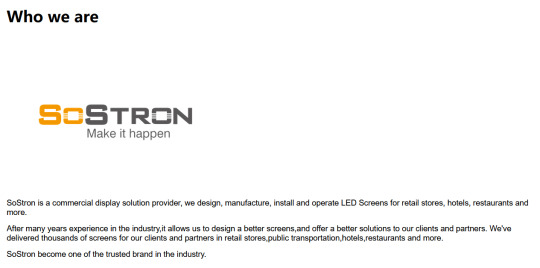
Conclusion: Is the LED background wall worth using?
Combining global data and cases, LED background walls are very suitable for small campus performances, especially activities that pursue high visual effects. As long as the budget allows (recommended rental), stable power, and basic technical support, the LED screen can turn the performance from "ordinary" to "stunning". Schools with tight budgets can choose from small-size screens or custom-made plans with suppliers.
Thank you for watching. I hope we can solve your problems. Sostron is a professional LED display manufacturer. We provide all kinds of displays, display leasing and display solutions around the world. If you want to know: Advantages of small-pitch LED background wall. Please click read.
Follow me! Take you to know more about led display knowledge.
Contact us on WhatsApp:https://api.whatsapp.com/send?phone=+8613510652873&text=Hello
0 notes
Text
Understanding the NovaStar VX4S: Key Features, Setup Guide, and Applications
What is the NovaStar VX4S?
The NovaStar VX4S is an LED video wall video controller and scaler that bridges the gap between an LED display and a video source (laptop or camera), scaling and converting video inputs to a resolution and format suitable for the LED wall.
It integrates various important features into one device:
• Video switching
• Scaling
• Image processing
• LED screen control
Why is the VX4S So Popular?
All-in-One Design
Those were the days earlier when there were a variety of scalers and video processors needed. The VX4S combines many of AV tools into one, space-saving appliance.
Flexible Connectivity
Its wide input ports offer an excellent configuration for applications where multiple sources—laptops, media players, cameras—are being powered in.
Image Quality Adjustment
With powerful scaling algorithms, image cropping, and manual output resolution adjustment, the VX4S delivers a complete content display control.
On-the-Fly Adjustments
Through the front panel knob and screen, technicians can make adjustments on the fly without the use of a PC.
How Do You Set Up the NovaStar VX4S?
Simple setup includes:
1. Video Input: Plug your source (HDMI, DVI, SDI, etc.) into the corresponding port.
2. Ethernet Output: Connect to the LED sending card or receiver cards of your LED panels using the output ports.
3. Screen Configuration: Utilize onboard display or via NovaStar's NovaLCT software to configure screen mapping, brightness, and resolution.
4. Save Settings: Store presets and retrieve them with ease in future productions.
Where Does the NovaStar VX4S Shine?
The NovaStar VX4S is indispensable for any professional display application.
Is it appropriate for live events?
Yes. VX4S is the preference of event production personnel for concerts, festivals, and sports venues. Its seamless input switching and real-time image processing qualify it as the ideal solution for applications where timing and dependability are absolutely paramount.
What about retail or fixed installations?
The ruggedness and "set-it-and-forget-it" nature of the VX4S make it an excellent choice for digital signage, window display, and brand activation for retail environments. It works flawlessly with no need for constant re-adjustment.
Is it ideal for corporate AV installations or trade shows?
Yes, it's extensively used at product launches, conventions, and trade shows. Its plug-and-play operation and rapid installation get you from crate to in-use display in minutes—perfect when you must deal with a tight deadline at a major show.
What Can the NovaStar VX4S Actually Do?
The NovaStar VX4S is more than an LED controller — it's packed with features to make your video walls look good and function perfectly.
• Does it switch between multiple video sources smoothly?
Yes! Using Picture-in-Picture (PIP), you can show one video inside another—like live camera feed over a presentation slide.
• Does it switch sources smoothly for live streams?
Yes. Its in-flight switching outpaces black screen and flicker with switching between inputs.
• Can you fine-tune image settings for optimal colour and brightness?
Absolutely. You can set up brightness, contrast, hue, and saturation on every input for rich, life-like visuals.
• Is zoom or crop part of its vocabulary?
Yes! Crop or zoom in on any input to focus attention on just what you want your audience to see.
• How reliable is it under stress?
With hot backup capability, you can have a backup VX4S stand by to step in immediately in case of failure—no downtime, no concern.
visit us:https: https://www.adornledscreen.com/
#led#uae#dubai#ledsign#leddubai#ledscreen#ledrental#indoorled#rentalled#rentalledscreen#indoorrentalled#outdoorled#ledvideowall#novastarvx4s#ledsignboard#outdoorleduae#Digitalscreen#ledscreendubai#Digitalsignage#leddisplayscreen#outdoorscreenuae#outdoorledscreen#ledoutdoorscreens#ledscreensuppliers#digitalscreendubai#indoorrentalledscreen#ledvideowallsuppliers#advertisingledscreen#ledvideowallrental#DigitalsignageDubai
0 notes
Text

SINOSWAN Roadshow Truck – An Efficient and Flexible Mobile Platform for Large-Scale Events
The SINOSWAN Roadshow Truck is a flexible mobile performance platform designed specifically for large-scale events and roadshows. With a length of 13 meters, it provides a spacious stage measuring 8500×3000 mm and has a load capacity of up to 400 kg/m², ensuring the safety of both equipment and performances.
Equipped with a 40KW generator, it delivers stable power in any environment and supports a high-definition LED screen measuring 3200×1920 mm. The platform can be set up quickly, significantly enhancing event efficiency. Its audio system has a wide coverage area, accommodating between 7,000 to 10,000 spectators, ensuring that every detail reaches each participant.
The truck features an integrated PC, monitoring system, and NOVASTAR video processor, providing strong support for live broadcasts. The SR130N offers multiple chassis options, including ISUZU, FOTON, JAC, DONGFENG, SINOTRUCK, and FAW, to meet various needs.
Whether for large concerts, outdoor performances, or brand promotion events, the SINOSWAN Roadshow Truck will be your ideal mobile solution, making every event a spectacular success!
0 notes
Text
Unlocking the Future of Visual Communication: Your Guide to Top LED Solutions
With changing digital perspectives today, the choice of proper visual communication tools makes a difference in capturing attention and making an impactful delivery. Today, businesses can benefit from advanced technologies to bring more brand visibility, including the best LED audio-visual companies, leading digital signage solutions, and top outdoor digital displays. This guide discusses the best options for LED solutions, top LED audio-visual companies, pricing insights, and key suppliers.
Top Outdoor Digital Displays: Leading the Way Any-Environment Exceptional Performance: The best outdoor digital displays ensure great visibility in every condition, be it direct sunlight or high traffic. This ensures that with high brightness and high resolution, the content will be sharp and engaging through any environmental conditions.
Durability That Lasts: These are designed with weather-resistant materials and technology to fight off the most extreme weather conditions. This makes them able to work reliably and maintain their durability, so you know you're making a sound investment in outdoor display advertising and information dissemination.
Interactive and Dynamic Content: Advanced content management systems can drive real-time updates and interactivity. This flexibility will allow for more user engagement and adaptability of your messaging according to audience needs and preferences in many contexts.
Choosing the Best Digital Signage Solutions State-of-the-Art Technology: The best digital signage solutions incorporate the latest technology to render high-resolution visuals with vibrancy. It ensures that your content is energetic, eye-catching, and effectively communicates to distinctly set your brand apart in a noisy marketplace.
Flexible and Configurable:. The best digital signage solutions provide flexibility to deal with a wide range of applications, from retail to corporate and public information display. This is the flexibility that enables one to adopt signage solutions in order to meet specific requirements and branding objectives.
Advanced Systems Integration: Modern digital signage solutions are integrated with other technologies, including interactive displays and real-time data systems. This further empowers your signage and makes your overall communication very effective.
Video Display Pricing: Making the Right Choice Cost Factors: The understanding of cost factors for LED display screens will vary in accordance with the screen size, resolution, and technology. Higher resolutions and larger screens are associated with a higher cost but result in better visuals and impact.
Installation Environment: The price also varies with respect to the type of environment in which it will be installed. An outdoor screen, due to the strength and ability to withstand all weather conditions, will cost more than an indoor screen due to added features and manufacture.
Advanced Features and Customization: It can also involve investing in advanced features such as interactivity, high brightness, and energy efficiency that drive the price up. Customization options will also impact the costs to ensure the display suits certain needs and fits well in its ambient surroundings.
Top LED Screen Suppliers and the Role of NovaStar: Leading Suppliers: The best suppliers of LED screens come with diversified, high-quality displays, leading edge technology. From outdoors advertising displays to indoor events, solutions offered by these suppliers guarantee the finest products out there.
NovaStar Technology: NovaStar is an extremely well-known brand in the industry of LEDs because of their groundbreaking technology and high-performance solutions. The products include advanced LED controllers, processors, and software that leverage more functionality into an LED display and enhance its management.
Support and Service: Best LED screen suppliers are those that do not offer superior products but also back up their offerings with support and maintenance services. That is why reputable suppliers can be relied on for sure support and display conditions.
Bring the best outdoor digital displays and digital signage solutions on board for maximum effect. Through partnering with the best LED screen suppliers and studying the LED display screen pricing, you will be enabled to go ahead and get to realize the most superior visual communication via NovaStar technology. These evolved solutions will therefore increase your potential towards engaging your audience more effectively, conveying your message across more lucidly, clearly, and precisely in today's competitive market.
#best digital signage in qatar#best led video wall in qatar#best digital signage display in doha#top outdoor digital signage in qatar#top outdoor digital display#best outdoor video wall in qatar#best av company in qatar#best led audio visual company#top corporate event planning company#best LED screens in qatar#best Custom LED solutions company#nova star#LED screen suppliers in qatar#led display screen price qatar#top indoor rental led display qatar#led display panel qatar
0 notes
Text
The Proper Way to Mount an LED Panel
Email: [email protected]
WhatsApp & Wechat: +86 18038197291
www.xygledscreen.com
Efficiently mounting an LED panel is an essential skill for professionals and enthusiasts in the realm of visual display technology. With the aim of providing invaluable insights, this comprehensive guide delves into the intricate process of LED panel mounting. By exploring the key components of an LED display, examining various mounting methods, and offering installation tips and best practices, readers will gain the knowledge and confidence needed to tackle any mounting project.
Components of an LED Display
LED Panels
LED displays are composed of multiple LED panels combined to form a cohesive image. These panels consist of thousands of individual LEDs arranged within modules. Depending on the desired output resolution and design requirements, these modules are interconnected and connected to the power supply and receiving card via Ethernet cables. LED panels with front access to serviceable parts make maintenance tasks such as cable replacement easier, while frames enhance the aesthetics of wall-mounted LED displays.
Rigging or Mounts
LED displays can be mounted using different methods. Flown LED displays are suspended from rigging systems, commonly seen in stage setups, where LED panels are hung from stage trusses. Wall-mounted LED displays are fixed onto frames mounted on walls, providing convenient access to the back for servicing. Ground-stacked LED displays involve stacking panels on the ground with additional stabilizers or ladder-style frames to support the weight and facilitate access to higher panels.
Ethernet Cables
Each LED panel requires two cables. One cable, often a longer "home run" cable, connects the panel to the processor and power supply. The other cable is a signal or data cable, typically a CAT5/6 Ethernet cable. Correct cabling order is crucial for proper LED wall functioning, and the processor defines the correct sequence.
Processor
The processor plays a vital role in formatting the signal from the output device, usually through HDMI, for the LED wall. Different processor brands offer their own color adjustment options and ensure that the video content is displayed correctly on the LED panels. The processor connects to the receiving card of the LED panel, which must be compatible with the brand and format.
Processor Control Software
The processor control software is installed on a computer connected to the LED wall processor. It facilitates the setup and configuration of the LED wall, allowing adjustments for brightness, color options, and other manufacturer-provided features. Brompton and NovaStar are the two main processor brands available, each offering distinct advantages. NovaStar processors provide good value and are suitable for fixed installations with infrequent adjustments, while Brompton processors offer advanced control over the display image, making them ideal for portable setups, rental applications, and detailed content management.
Ways to Mount an LED Panel & Applications
Mounting an LED panel involves choosing the appropriate method based on the specific application and desired outcomes. Here, we will explore three common ways to mount LED panels: ground-supported, flown method, and wall-mounted, along with their respective applications.
Ground-Supported
Ground-supported installation is a versatile mounting method suitable for various applications, including events, concerts, trade shows, and temporary setups. In this method, LED panels are stacked together on the ground, supported by the floor or a specially designed framework. Stabilizers or ladder-style frames can be used to secure the panels and provide access to higher levels when needed. Ground-supported displays are often employed when portability and ease of assembly and disassembly are important factors.
Applications:
* Outdoor events and concerts
* Trade show booths and exhibitions
* Temporary installations for conferences or presentations
Flown Method
The flown method involves suspending LED panels from a rigging system or truss structure. This mounting technique is commonly used in concert stages, large-scale events, and venues where a high vantage point is desired. The rigging system is designed to bear the weight of the LED panels connected together. Rigging allows for flexibility in positioning the LED panels at various heights and angles, creating captivating visual displays for audiences.
Applications:
* Concerts and music festivals
* Theatrical productions
* Large-scale corporate events
* Sports arenas and stadiums
Wall Mounted
Wall-mounted LED displays offer a permanent and visually appealing solution for fixed installations. LED panels are mounted on a frame that is securely attached to a wall. This method is popular in commercial spaces, control rooms, retail environments, and architectural applications where the LED panels need to blend seamlessly with the surroundings. Wall-mounted displays can provide front access to the serviceable parts, making maintenance tasks such as cable replacement more convenient.
Applications:
* Retail stores and shopping malls
* Control rooms and command centers
* Digital signage in airports, hotels, and restaurants
* Architectural facades and interior designs
Choosing the Right Way to Mount Your LED Panel
Choosing the appropriate mounting method depends on factors such as;
Purpose of the Installation
The intended purpose of your LED display plays a vital role in determining the mounting method. Consider whether you are setting up a display for a temporary event, a permanent installation, or a touring production. Each scenario may have different demands in terms of setup time, flexibility, and durability.
Space Availability
Evaluate the available space where the LED panels will be installed. Ground-supported displays require sufficient floor area for stacking the panels, while wall-mounted displays necessitate adequate wall space. The flown method requires clearance for rigging structures. Understanding your space limitations will help you choose the most suitable mounting method that optimizes the available area.
Portability Requirements
Consider the level of portability needed for your LED display. If you anticipate frequent transportation or setups in different locations, a ground-supported or flown method may offer the desired flexibility. Conversely, if your display is intended for a fixed location, a wall-mounted option could be more suitable. Portability requirements are closely tied to the ease of assembly, disassembly, and transportation of the LED panels.
Maintenance Accessibility
Maintenance is an essential aspect of any LED display system. Assess the accessibility required for maintenance tasks such as cable replacement, module servicing, or adjustments. Wall-mounted displays with front access panels provide convenient access for maintenance, while ground-supported setups may require additional considerations for accessing higher panels. Choosing a mounting method that facilitates easy maintenance will save time and effort in the long run.
Desired Visual Impact
The visual impact you want to achieve with your LED display should also influence your mounting decision. Different methods can create distinct visual effects. Ground-supported displays offer flexibility in creating unique configurations, while flown displays can deliver dynamic visuals from above. Wall-mounted displays provide a sleek and integrated appearance. Consider the overall aesthetics you wish to achieve and how the chosen mounting method will contribute to that visual impact.
Installation Tips and Best Practices
Follow these tips and best practices to ensure a successful installation:
* Plan the layout and positioning of the LED panels in advance.
* Ensure proper structural support for the mounting method chosen.
* Use high-quality cables and connectors for reliable signal transmission.
* Adhere to safety guidelines during installation to prevent accidents.
* Test the LED panels and the entire system thoroughly before finalizing the setup.
Conclusion
As you embark on your LED panel mounting endeavors, remember to follow installation best practices, plan the layout meticulously, ensure structural support, use high-quality cables, and thoroughly test the system before finalizing the setup. These practices will contribute to a successful and visually stunning LED display experience.
0 notes
Text
Multi Function Stadium Requirements For LED Displays
High Standards Of Materials And Control Technology
Luminescent Material : Luminescent materials are the most important materials for display screens technology, especially full-color display screens. They are the key to ensuring the display effect and high reliability and long life. The main reference indicators are brightness and uniformity.

Control Driver Chip : Controlling the driving chip is the guarantee of the key design of the display. Due to the high huidu control system technical content of this part and the uneven level of manufacturers, the design of this part should be treated with caution.
Switch Power : The switching power supply is a component with a high failure rate in the display screen. A high-quality switching power supply must be used to ensure that the use requirements of the display screen in the stadium are met.
The stadium display is a large-scale facility serving competitive projects. In terms of its control technology, it needs to integrate advanced technologies in the industry, such as static latch technology, white balance technology, nonlinear correction technology, high grayscale technology, and color uniformity technology. LED video processor technology, fast moving image compensation technology, full brake control technology, etc.
Gymnasium display screens are generally used in sports competitions and large-scale events. Any failure or mistake will cause a great impact. Therefore, stable project quality is the objective requirement of users. In order to meet the requirements, to ensure the stable and reliable operation of the LED display screen, and to be foolproof, we must take quality as the guide in design, production, installation, commissioning and delivery, and use an effective quality assurance system to ensure the entire production process.
youtube
Analysis Of Site Demand For LED Display
The design, manufacture, installation, commissioning and operation of LED electronic display must be matched with the sport stadium floor plan and section to coordinate the overall effect. At the same time, the power supply structure of the venue must be fully considered. Generally speaking, the power supply should work normally within the range of (220 ± 22) V, (380 ± 38) V. In addition, all control equipment should be centralized in a control room, and there should be access to control equipment in the venue at the referee seats for various games.
The venue is large, and the stadium has more than 5,000 spectator seats. Generally, two LED electronic displays with an area of 40M2 can be constructed. One of the screens is divided into three parts: the clock area, the full-color area and the dual primary color area. There are two parts of the clock area and the dual primary color area. Doing so not only ensures the satisfaction of various functions, but also the reasonable use of funds. If the funds are sufficient and it is possible to host a large-scale rally or competition in the future, you can also make the two screens full-color screens. In this way, the playback effect will be more realistic and the atmosphere rendering will be stronger.
Demand Analysis Of LED Display Content
The multifunctional modern gymnasium can be used not only to hold various sports competitions, but also to hold various large-scale cultural events and rallies. Therefore, the requirements for the display screen can be summarized as rich, diverse, and real-time. Sports competitions, cultural performances, and large-scale events held in the stadium can be broadcast live through the electronic display, and have special effects such as panoramas, close-ups, slow motion, flash action, drag images, nostalgic movies and so on.

Systematic Requirements Analysis Of LED Display
The display screen of the gymnasium is an important part of the electronic information system of the stadium, so the display screen and the control system are systematic projects. The computer in the control room, the arena, the referee, the referee, and the news center of the gymnasium are integrated into one to serve the entire sports game efficiently. It is only one of the components, so compatibility should be fully considered in the entire system design. All interfaces adopt standard interfaces to form a systematic facility for sharing information resources with the network.
Demand Analysis Of LED Display Environment
High brightness : Because the stadium games and activities are performed during the day or under strong light, the display screen must reach high brightness and be clearly visible under strong light.
Protect from moisture, corrosion and heat. Due to the large volume of the display, fixed installation, and more wiring, special storage methods cannot be used. In addition, it must adapt to the humid, rainy, and high-temperature weather that may occur in the installation area. In consideration of moisture, corrosion and good heat dissipation measures. At the same time, the display screen must be protected against dust.
1 note
·
View note
Link
0 notes
Text
Why the Novastar VX16s LED Video Processor is an Industry Favorite?
The Novastar VX16s has quickly become a preferred choice for LED video processor needs. With its advanced features and best performance, this powerful LED video processor has become a favorite among those in the industry. But what makes this all-in-one controller stand out in a crowded market?
In this blog, we will know the reason why the VX16s is an industry favorite.
All-in-one Convenience
The VX16s combines video processing, video control, and LED screen configuration into a single unit. This simplifies setups, saves space, and smooths workflows. No more juggling multiple components-the VX16s handle it all.
Powerful processing for high-resolution displays
The VX16x Novastar video processor boasts ultra HD 4K x2K @ 60Hz image processing and sending capabilities. This translates to stunning visuals on even the most demanding high-resolution LED walls.
Unmatched Pixel Capacity
With 16 Ethernet output ports, the VX16s can handle a massive 10.4 million pixels. This makes it ideal for large-scale LED video walls, ensuring smooth playback and crisp visuals across the entire display.
Smooth Integration and Richer Effects
The VX16s works smoothly with Novastar’s V-can video control software. This powerful combination unlocks richer image mosaic effects and simplifies operation. Create stunning visuals with more creative freedom.
Versatile Applications
The VX16s’ capabilities extend to various applications. From stage control systems and conferences to high-end rental and fine-pitch displays, the VX16s deliver the power and control needed for exceptional results. If you are looking for a powerful, all-in-one LED video processor solution, The VX16s Novastar video processor is a compelling choice. Eager LED can help you to find the best LED processor. Contact our LED specialist today to discuss your project and explore the possibilities.
#Novastar video processor#LED Video Screen Module#LED Display Module#Flexible LED module#LED Media Player#Outdoor Front Service LED Display#Novastar Media Player
0 notes
Text
How to Choose the Right LED Receiving Card for Optimal Performance?
Choosing the right LED Receiving Card is basic for guaranteeing ideal execution, picture quality, and unwavering quality of an LED display system. Whether you're setting up a little indoor screen or a gigantic outdoor announcement, the Receiving card serves as the spine of your display by handling and overseeing the information sent from the sending card or controller to the LED modules. Here’s a comprehensive direct to offer assistance you select the right receiving card for your needs.
1. Understand Your Display Requirements
Before selecting a Receiving card, evaluate the particular prerequisites of your LED display. Consider the determination, pixel pitch, revive rate, and in general estimate of your screen. High-resolution or high-refresh displays (e.g., for sports stadiums or broadcasting) require receiving cards with more noteworthy information handling capacity. Guarantee the receiving card can handle the add up to pixel stack assigned to it per screen section.
2. Compatibility with LED Modules and Controllers
Not all receiving cards are consistent with each LED module or controller. Check the determinations of your LED modules and guarantee the Receiving card bolsters their drive ICs, checking arrangements, and color profundity. So also, coordinate the Receiving card to the sending card or video processor from the same brand or a congruous one. Brands like NovaStar, Colorlight, and Linsn offer systems outlined to work consistently inside their claim ecosystems.

3. Information Preparing and Revive Rates
The execution of your display to a great extent depends on the card’s information preparing capabilities. Select Receiving cards that back tall revive rates (1920Hz) and gray scale profundity (14-bit) if you need smooth, flicker-free images—especially critical for video substance or high-end publicizing. Cards with progressed calibration and adjustment highlights can encourage upgrade color consistency and brightness uniformity.
4. Number of Yield Ports and Stack Capacity
Evaluate how numerous yield ports the receiving card offers and how numerous pixels it can back. A standard card might handle up to 256x256 pixels, but high-end models can oversee altogether more. Having more ports may too permit more prominent adaptability in cabling and module format, which is especially valuable for unpredictable or complex screen designs.
5. Smart Highlights and Diagnostics
Modern receiving cards frequently come with Smart checking capacities, counting temperature discovery, voltage observing, organize status, and indeed module disappointment cautions. These highlights are important for large-scale or mission-critical establishments where real-time diagnostics can avoid downtime and diminish upkeep costs.
6. Firmware Overhauls and Brand Support
Select receiving cards from trustworthy brands that offer standard firmware upgrades and solid specialized bolster. This guarantees that your system remains up-to-date with modern advances and can adjust to future overhauls without requiring a total equipment overhaul.
7. Budget vs. Execution Balance
Finally, adjust your budget with the execution you require. Cheaper cards may suffice for basic signage, but contributing in higher-quality cards is beneficial for energetic or professional-grade installations.
Conclusion
Choosing the right LED Receiving Card includes more than picking a well-known brand—it's approximately coordinating details, guaranteeing compatibility, and optimizing execution for your particular application. By understanding your system's necessities and comparing highlights carefully, you can guarantee dependable operation and striking visuals from your LED display.
0 notes
Text
Visit Infocomm India 2022 and check out some of the best-selling video processors and controllers by Novastar.
H2, H5, VX600, VX1000 and 4K Prime
5, 6 and 7 September Booth No. D48 Bombay Exhibition Centre, Mumbai
Jona LED [email protected] www.jonaled.com
#expo#exhibition#expo2022#exhibitions#exhibition2022#infocommindia#novastarindia#novastar#novastartech#leddisplay#ledwallsetup#ledscreen#leddisplayscreen#ledpanel#ledscreens#display#displayscreen#jonaled#ledvideowall
0 notes
Text
How Indoor Fixed LED Display Benefits Your Business

While it’s a no-brainer that an external advertisement system offers valuable benefits for your business, you can also invest in indoor LED screens and video walls. Having customized, brand-specific, and customer-centric advertisement tools inside your facility can be game-changing.
Digital transformation will be the main source of recovery, especially after this entire pandemic era. There are businesses that are solely focusing on digital signage and promotions to reduce the need for sales and advertisement personnel.
LED screens and indoor advertisements can convey brand messages, ads, taglines, promotional offers, and a lot more. Here are all the reasons to install Indoor Fixed LED Display systems.
Exudes Professionalism
Professionalism is crucial to creating a strong, long-lasting impact for your business. It’s required throughout the customer blueprint and must be configured into promotional content too.
In this highly competitive business era, wherein brand ambassadors are a key to gaining customer traction, digital tools like indoor LED displays can prove more advantageous. These screens not only share the intended message, but also enhance the overall customer experience.
Creative and Fun
LED displays inside your restaurant, retail store, or office helps you showcase your inner creativity and run wild in terms of promotional content variety. You can either create videos and stills yourself or seek professional assistance from a brand marketing agency.
Either way, you can do a lot with video type, picture brightness, graphics, resolution, and pixel pitch.
Improved Customer Touch Points
Indoor LED screens offer high value when it comes to improving walkthrough retail store traffic, customer engagement, targeted messaging, and traditional advertising. It reduces the overall cost associated with traditional print and TV ads with an added web connectivity ability.

Easier Wait Times for Customers
Just as we know that an online website visitor tends to leave a website within the first five seconds if it’s poorly maintained, the same happens at physical business facilities.
This is when indoor LED display screens can help. You can increase wait time and customer attraction inside offices, hotels, and hospitals by running enjoyable videos and brand messages on indoor LED screens.
You can use these screens to tell customers about the products and services that they’ll be receiving or to convey important brand details.
Buy Stunning and High-Performance LED Products at Epic LED
Epic LED is a leading provider of LED store displays, screens, and video walls. This Fredericksburg-based company stocks high-endLinsn, Novastar& HD Player, video cables, live video processors, travel cases, hoists, trusses and more.
Head over to their website to learn more or get in touch with them now!
1 note
·
View note