#Nuxt.js
Explore tagged Tumblr posts
Text
How to Build a Fast and Scalable E-commerce Store using Nuxt.js & Strapi?
Looking to build a fast, scalable e-commerce store? In our latest blog, we explore how to combine Nuxt.js and Strapi to create an online store that’s built for speed and growth. This step-by-step guide breaks down everything you need to know, from setup to customization, so you can create an e-commerce experience that keeps customers coming back. Check out 7Span’s guide and get ready to take your store to the next level!"

0 notes
Text
プログラマー求人、新着情報(2024-3-28)
求人
即日~ フルリモート 組み込み-PM 東京都 https://www.seprogrammerjobs.com/job/show/36606
即日~フルリモート 電気エンジニア-PM 東京都 https://www.seprogrammerjobs.com/job/show/36605
即日~ フルリモート 機構エンジニア-PM 東京都 https://www.seprogrammerjobs.com/job/show/36604
即日~ フルリモート フロントエンドエンジニア「nuxt.js」 東京都 https://www.seprogrammerjobs.com/job/show/36603
5月~ リモート併用 NW構築支援 東京都 https://www.seprogrammerjobs.com/job/show/36602
金融システム開発コールセンタシステム更改 東京都 https://www.seprogrammerjobs.com/job/show/36601
オンラインクレーンゲームのバックエンドエンジニア 東京都 https://www.seprogrammerjobs.com/job/show/36600
証券向けスマホアプリ案件 東京都 https://www.seprogrammerjobs.com/job/show/36599
集客販売領域システム構想プロジェクトメンバー枠 東京都 https://www.seprogrammerjobs.com/job/show/36598
Go-Pythonを用いた大手旅行サイトバックエンド開発メンバー枠 東京都 https://www.seprogrammerjobs.com/job/show/36597
2 notes
·
View notes
Text
Exploring the Powerhouse: 30 Must-Know JavaScript Libraries and Frameworks for Web Development
React.js: A declarative, efficient, and flexible JavaScript library for building user interfaces.
Angular.js (Angular): A web application framework maintained by Google, used for building dynamic, single-page web applications.
Vue.js: A progressive JavaScript framework for building user interfaces. It is incrementally adaptable and can be integrated into other projects.
Node.js: A JavaScript runtime built on Chrome's V8 JavaScript engine that enables server-side JavaScript development.
Express.js: A web application framework for Node.js that simplifies the process of building web applications.
jQuery: A fast, small, and feature-rich JavaScript library that simplifies HTML document traversal and manipulation, event handling, and animation.
D3.js: A powerful library for creating data visualizations using HTML, SVG, and CSS.
Three.js: A cross-browser JavaScript library and application programming interface (API) used to create and display animated 3D computer graphics in a web browser.
Redux: A predictable state container for JavaScript apps, often used with React for managing the state of the application.
Next.js: A React framework for building server-side rendered and statically generated web applications.
Svelte: A radical new approach to building user interfaces. It shifts the work from the browser to the build step, resulting in smaller, faster applications.
Electron: A framework for building cross-platform desktop applications using web technologies such as HTML, CSS, and JavaScript.
RxJS: A library for reactive programming using Observables, making it easier to compose asynchronous or callback-based code.
Webpack: A module bundler for JavaScript applications. It takes modules with dependencies and generates static assets representing those modules.
Babel: A JavaScript compiler that allows developers to use the latest ECMAScript features by transforming them into browser-compatible JavaScript.
Jest: A JavaScript testing framework designed to ensure the correctness of your code.
Mocha: A feature-rich JavaScript test framework running on Node.js and in the browser.
Chai: A BDD/TDD assertion library for Node.js and the browser that can be paired with any testing framework.
Lodash: A modern JavaScript utility library delivering modularity, performance, and extras.
Socket.io: A library that enables real-time, bidirectional, and event-based communication between web clients and servers.
GraphQL: A query language for APIs and a runtime for executing those queries with your existing data.
Axios: A promise-based HTTP client for the browser and Node.js, making it easy to send asynchronous HTTP requests.
Jasmine: A behavior-driven development framework for testing JavaScript code.
Meteor.js: A full-stack JavaScript platform for developing modern web and mobile applications.
Gatsby.js: A modern website framework that builds performance into every website by leveraging the latest web technologies.
Chart.js: A simple yet flexible JavaScript charting library for designers and developers.
Ember.js: A JavaScript framework for building web applications, with a focus on productivity and convention over configuration.
Nuxt.js: A framework for creating Vue.js applications with server-side rendering and routing.
Grunt: A JavaScript task runner that automates common tasks in the development process.
Sass (Syntactically Awesome Stylesheets): A CSS preprocessor that helps you write maintainable, scalable, and modular styles.
Remember to check each library or framework's documentation and community support for the latest information and updates.
4 notes
·
View notes
Text
The Rise of Jamstack and How It’s Changing Web Development
Web development is evolving fast—and one of the most game-changing shifts in recent years has been the rise of Jamstack. What started as a modern architecture for static websites has grown into a movement that’s transforming how developers build, deploy, and scale digital experiences.
Forward-thinking businesses are now turning to Jamstack for its speed, scalability, and security. And the smartest Web Development Company teams are adopting this approach to future-proof client projects and deliver better performance across the board.
So what exactly is Jamstack? And why is it taking the development world by storm?
What Is Jamstack?
Jamstack is a web development architecture based on three core components:
JavaScript (handles dynamic functionalities)
APIs (connects to services or databases)
Markup (pre-rendered static HTML)
Unlike traditional monolithic setups (like WordPress or PHP-based platforms), Jamstack sites decouple the front-end from the back-end. This means content is often served as static files via CDNs, while dynamic features are handled through APIs or serverless functions.
Popular Jamstack tools and frameworks include:
Next.js, Gatsby, and Nuxt.js
Netlify and Vercel for deployment
Contentful, Sanity, or Strapi as headless CMS options
Why Is Jamstack Gaining Popularity?
1. Speed Like Never Before
Jamstack sites are blazingly fast because most of the content is pre-rendered and distributed via a CDN. Users don’t have to wait for server-side processing—everything loads instantly.
This makes a massive difference for:
Page load times
Core Web Vitals scores
Bounce rates and conversions
2. Enhanced Security
Since Jamstack sites don’t rely on traditional server-side logic or databases during runtime, the attack surface is significantly reduced. There’s no server to hack, no plugin to exploit, and no direct database exposure.
This makes it ideal for projects that need:
High security standards
Less maintenance
GDPR or HIPAA-compliant structures
3. Scalability on Demand
Jamstack apps scale effortlessly because they serve static assets through globally distributed CDNs. Even during traffic spikes, there’s no performance bottleneck.
For eCommerce stores, product launches, and viral campaigns, this reliability is a major advantage.
4. Developer Flexibility and Workflow Improvements
Jamstack supports a modern developer experience, including:
Git-based workflows
Atomic deployments (rollback-friendly)
CI/CD pipelines
API-driven integrations
This speeds up collaboration, reduces deployment risk, and improves productivity across teams.
5. Seamless Headless CMS Integration
In Jamstack, content is usually managed via a headless CMS. These platforms allow content teams to edit without touching code, while developers fetch that content via API and build rich front-end experiences.
This separation of concerns allows:
Non-technical users to manage updates
Developers to focus purely on performance and design
Faster iteration across all content layers
Real-World Use Cases of Jamstack
Jamstack isn’t just theoretical. It’s being used across industries:
Startups use it for MVPs and marketing websites that need to launch fast.
eCommerce brands build storefronts with frameworks like Next.js + Shopify API.
Agencies and freelancers create client sites that are secure, low-maintenance, and high-performance.
SaaS platforms leverage Jamstack for landing pages and docs that integrate seamlessly with user dashboards.
How It’s Changing Web Development
Jamstack is redefining what “modern development” means:
From backend-heavy to API-driven: Teams can now plug in services (auth, payments, search) without building from scratch.
From slow deploys to continuous deployment: With Git hooks and serverless functions, updates go live in minutes.
From monoliths to micro-frontend architecture: Developers can build apps as modular blocks, making scaling and testing easier.
These shifts are pushing developers—and their clients—towards a future where performance, modularity, and user experience are prioritized from the start.
Conclusion
Jamstack is not just a trend—it’s a fundamental shift in how websites and apps are built. By embracing static-first, API-driven architecture, it empowers brands to deliver faster, safer, and more scalable digital experiences.
A forward-looking Web Development Company will know how to leverage Jamstack for your specific needs—whether you're launching a fast-loading landing page, a content-rich blog, or a dynamic eCommerce platform.
As the web continues to evolve, Jamstack offers a leaner, smarter way to build—and stay ahead of the curve.
0 notes
Text
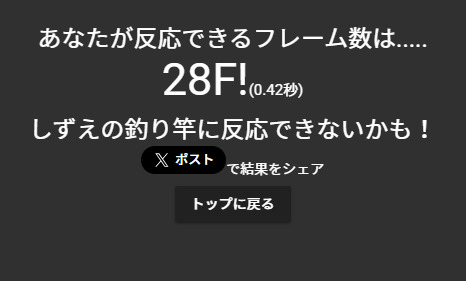
反応速度を測定するサイトなんだけど、まじめにやっても24~29フレーム程度のと���ろを行ったり来たりしている。音ゲーでクリティカルパーフェクトをとろうと思ったら16フレーム以内に反応しなくてはならんので、こんなスコアでは音ゲーがまともにできない…とはならない
音ゲーはノーツが出現してから判定線につくまで1秒以上の猶予があるから、そこまでにリズムを合わせて叩けばいいので実は音ゲーにおいてはそこまで反射神経は要求されない。せいぜい始めて遊ぶ曲の譜面に対応する時くらいかな? ていうかそもそも判定線なんて見てないわ
実際慣れてしまえば反応速度29フレームでもオールパーフェクトだってとれるわけだからやっぱり音ゲーはそこまで反射神経は要求されないと思うよ。音ゲーの場合はむしろ物量譜面に圧されて死んでしまう感じ
一方で格ゲーは相手次第で何が起こるかわからないから、それこそ18フレーム未満での反応が要求される。これはもう人間にできる行動限界ギリギリのところだと思うので、格ゲープレイヤーはたいへんだなと思う
0 notes
Text
Looking to Upgrade Your Old UI? Time to Hire VueJS Developers
In today’s digital world, your website or application’s user interface (UI) is often the first impression your brand makes. If your platform still uses outdated UI elements, slow-loading pages, or poor responsiveness on mobile, you’re not just behind the curve, you're losing customers.
A modern user interface is more than just a new look. It’s about creating an engaging, dynamic experience that encourages interaction, boosts conversion rates, and builds long-term customer loyalty.
If you’re thinking about upgrading your UI, now is the perfect time to hire VueJS developers. VueJS is one of the most flexible and powerful frontend frameworks available, and it has quickly become the go-to choice for businesses aiming to create responsive, high-performing interfaces.
In this blog, we’ll cover why VueJS is the smart choice for UI upgrades, what makes VueJS developers valuable, and how the right team can transform your digital experience.
What Is VueJS?
VueJS is an easy to use and adaptable JavaScript tool for building user interfaces and one page applications. Unlike heavier frameworks, VueJS is incredibly fast, flexible, and easy to integrate into existing projects making it ideal for UI modernization.
Vue’s reactive components make your website feel more like a native app fluid, intuitive, and highly responsive.
Why Your Old UI Is Hurting Your Business
Let’s start with the obvious: if your UI looks and feels old, your users will notice. Outdated user interfaces can lead to:
Poor first impressions
High bounce rates
Low customer engagement
Negative brand perception
Missed conversion opportunities
Today’s users expect sleek, responsive, and interactive digital experiences. If your app or website doesn’t deliver that, they’ll bounce to a competitor that does.

Why VueJS is Perfect for UI Upgrades
Upgrading your UI isn’t just about visual design, it's about performance, interactivity, and ease of use. VueJS checks all those boxes and more. Here’s why:
1. Lightweight and Fast
VueJS is extremely fast to load and execute. It minimizes page load time, which is critical for both user experience and SEO.
2. Modular and Scalable
Vue’s component-based architecture allows developers to build and manage sections of the UI independently. This makes upgrades seamless and scalable.
3. Easy Integration
Already have an app built on another framework? VueJS can be added to part of your codebase without starting from scratch.
4. Real-Time UI Updates
Vue’s reactive data binding lets your UI update instantly in response to user actions, which leads to a much smoother experience.
5. Strong Ecosystem
With tools like Vue Router (for navigation), Vuex (for state management), and Nuxt.js (for SSR and SEO), Vue offers a complete toolkit for high-performance applications.
Key Signs It’s Time to Hire VueJS Developers
Wondering if it’s the right time to modernize your app or site? Here are signs your UI needs a Vue-powered upgrade:
Your website/app looks outdated or isn’t mobile-friendly
High bounce rates or low user engagement
Long page load times
Poor accessibility or confusing navigation
Difficulty adding new features or scaling your platform
If any of these sound familiar, it's time to hire VueJS developers to breathe new life into your frontend.
What to Expect When You Hire VueJS Developers
Professional VueJS developers bring a mix of technical expertise and design thinking to your project. Here’s what you can expect:
1. UI/UX Strategy
They’ll audit your current UI and recommend ways to improve usability, navigation, layout, and responsiveness.
2. Modular Redesign
Your platform will be rebuilt using reusable Vue components making future updates faster and more cost-effective.
3. Performance Boost
Vue's fast rendering boosts website speed and user experience, which helps lower bounce rates and improves SEO.
4. Cross-Device Compatibility
Vue developers ensure your site works flawlessly on desktops, tablets, and smartphones.
5. Integration with APIs & Backends
VueJS works well with any backend Node.js, Laravel, Django, Firebase you name it. Developers can create seamless data flows between UI and server.
Real-World Use Cases of VueJS in UI Upgrades
eCommerce Platforms
Brands use VueJS to build snappy product galleries, smart filters, interactive carts, and single-page checkouts.
SaaS Dashboards
Vue powers data-heavy dashboards with charts, live updates, and clean UI for software companies.
News Portals & Blogs
VueJS makes content-heavy websites fast and easy to navigate, with infinite scrolling and category filtering.
EdTech & Learning Platforms
Vue allows for real-time quizzes, scoreboards, and course progress tracking all with smooth user interaction.
Tips for Hiring the Right VueJS Developers
Check their portfolio: Look for live Vue projects, especially in your niche.
Test their UI/UX knowledge: Not just coding skills, good developers understand user behavior.
Ask about Vue ecosystem: Ensure they know Vuex, Vue Router, and Nuxt.js.
Start with a test task: A small module or feature helps you evaluate their speed and code quality.
Consider time zone and communication: Daily standups or progress reports are a must.
How to Manage a VueJS UI Upgrade Project
Here’s a step-by-step breakdown:
Review your current interface: Spot areas where users face issues or give negative feedback.
Define your goals: Faster load times, mobile optimization, better layout, etc.
Build wireframes or mockups: Collaborate with designers or use existing ideas.
Hire VueJS developers: Choose based on skills, availability, and budget.
Develop in sprints: Upgrade the UI module-by-module, testing regularly.
Deploy and gather feedback: Monitor analytics, fix issues, and plan improvements.
FAQs About Hiring VueJS Developers
1. Can VueJS be used with existing HTML and JavaScript?
Yes! Vue is easy to integrate into projects that use traditional JavaScript. You can slowly add Vue features without needing to rebuild everything from scratch.
2. How long does it take to upgrade a UI with VueJS?
It depends on the size and complexity of your platform. A basic UI revamp might take 3–5 weeks, while large applications may take 2–3 months.
3. Is VueJS scalable for large enterprise applications?
Absolutely. Vue’s modular design, combined with Vuex and Nuxt.js, makes it suitable for large, scalable enterprise-level applications.
4. Do I need a backend developer too?
Only if your project requires data fetching, API integrations, or server-side logic. Vue handles the frontend, while backend tech like Node.js or Laravel manages data.
Final Thoughts
In the world of web and app development, first impressions matter. Your UI is not just a design element, it's a business tool. An outdated or clunky interface can slow you down, while a modern VueJS-powered UI can supercharge user engagement, boost conversions, and set you apart from competitors.
So if you’re ready to move from old and sluggish to sleek and stunning, now’s the time to hire VueJS developers who can help you do it right.
0 notes
Text

I will website using tailwind CSS reactjs nextjs vuejs nuxt laravel
Fiverr Link https://www.fiverr.com/s/2KLLdor
wpwar link https://wpwar.com/product/listivo-classified-ads-directory-listing-theme/
With 4 years of expertise in Tailwind CSS, React.js/Next.js, and Vue/Nuxt.js Laravel, I am dedicated to bringing your website ideas to life with stunning and user-friendly designs.#eBay #2025BTSFESTA #IPL2025 #Rohingya #UCLfinal #Oververse #SlavaUkraïni #wordpressdevelopment #socialmediamarketing #hosting #shopify #php #marketingdigital #wordpresshosting #websitedesigner #blogger #onlinemarketing #wordpressdesigner #websites #wordpresswebsites #ux #ui #developer #wordpressplugin #uidesign #coding #wordpresstips #javascript #elementor #contentmarketing #technology #google #development #programming #smallbusiness #instagram #cms
0 notes
Text
Boost SEO & Performance with Nuxt.js Server-Side Rendering
1. Introduction Server-Side Rendering (SSR) with Nuxt.js is a powerful technique that combines the best of both worlds: the dynamic, interactive user experience of client-side rendered Single-Page Applications (SPAs) and the SEO-friendly nature of server-rendered websites. By rendering pages on the server, Nuxt.js ensures that search engines can crawl and index your website’s content more…
0 notes
Text
Server Side Rendering vs Client Side Rendering
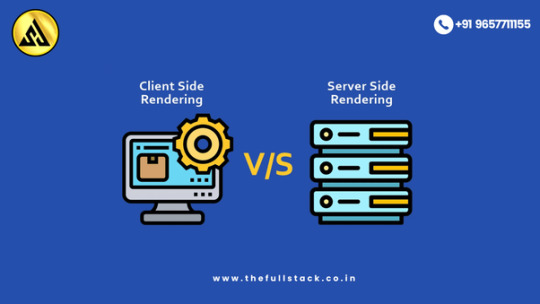
Server Side Rendering (SSR) and Client Side Rendering (CSR) are two popular techniques in modern web development for delivering dynamic content to users. SSR involves rendering web pages on the server before sending them to the browser, offering faster initial load times and improved SEO performance. It's commonly used with frameworks like Next.js and Nuxt.js for optimized web applications. On the other hand, CSR renders content directly in the browser using JavaScript, providing smoother user interactions and faster subsequent page loads. Frameworks like React, Angular, and Vue.js often use CSR to build single-page applications (SPAs). Choosing between SSR and CSR depends on your app’s goals—SSR is ideal for SEO-driven websites, while CSR excels in interactive user experiences.
0 notes
Text
Crafting SEO-Friendly Websites: A Developer’s Roadmap to Visibility

In today’s digital ecosystem, a website’s success hinges not just on sleek design or functionality, but on its ability to be found. For developers, weaving SEO into the fabric of your build process isn’t optional—it’s critical. At CodingNectar.com, we’ve seen how SEO-savvy development drives traffic and growth. Let’s break down how to engineer websites that both users and search engines love.
1. Architect with SEO in Mind
A website’s structure is its backbone. Imagine constructing a skyscraper: without a blueprint, chaos ensues.
Flat Architecture Wins:
Keep pages within 3–4 clicks from the homepage for easy crawling.
Avoid orphan pages—every page should link back to your main navigation.
URLs That Speak Clearly:
Ditch cryptic strings like /page123. Opt for descriptive paths (e.g., /guides/seo-for-devs).
Use hyphens (-) to separate words—search engines read them as spaces.
Pro Tip: Tools like Screaming Frog act as X-ray goggles, uncovering broken links or duplicate content.
2. Nail Technical SEO Foundations
Think of technical SEO as the plumbing—it’s invisible but essential.
Mobile-First Isn’t a Trend, It’s a Rule:
Use responsive frameworks (e.g., Bootstrap) and test with Google’s Mobile-Friendly Tool.
Speed Is Non-Negotiable:
Compress images to WebP format (tools: ImageOptim).
Minify CSS/JS files and leverage browser caching.
Guide Search Engines:
Generate an XML sitemap.
Block irrelevant pages (e.g., test environments) via robots.txt.
3. Semantic HTML: SEO’s Best Friend
Clean code isn’t just for developers—it’s a love letter to search engines.
HTML5 Tags Are Your Allies:
Use <header>, <nav>, and <article> to add context.
Headings Hierarchy Matters:
One <h1> per page (your title), followed by logical <h2>-<h6>.
Alt Text: Describe, Don’t Keyword-Stuff:
alt="developer optimizing website speed" beats alt="SEO tips".
4. Ace Core Web Vitals
Google’s user experience metrics can make or break your rankings.
Largest Contentful Paint (LCP):
Target <2.5 seconds. Optimize hero images and lazy-load offscreen content.
First Input Delay (FID):
Defer non-critical JavaScript.
Cumulative Layout Shift (CLS):
Reserve image/video space with width and height attributes.
Test Tools: Google PageSpeed Insights and Lighthouse are your go-to auditors.
5. Content: Where Code Meets Strategy
Developers wear many hats—content strategist included.
Keyword Research:
Tools like Ahrefs uncover gems (e.g., “optimize Angular SEO” vs. generic terms).
SPA Challenges:
Use server-side rendering (Next.js/Nuxt.js) for React/Angular apps.
Canonical Tags:
Fix duplicate content with <link rel="canonical" href="https://your-primary-url">.
6. Security & Accessibility: SEO’s Silent Allies
HTTPS is Mandatory:
Free SSL via Let’s Encrypt boosts trust and rankings.
Accessibility Enhances SEO:
ARIA labels (e.g., aria-label="Contact form") aid screen readers and search bots.
7. Structured Data: Speak Google’s Language
Schema markup helps search engines “get” your content.
JSON-LD Example:
html
Copy<script type="application/ld+json"> { "@context": "https://schema.org", "@type": "Guide", "name": "SEO for Developers", "author": "CodingNectar.com" } </script> Run HTML
Validate with Google’s Structured Data Tool.
8. Monitor, Tweak, Repeat
SEO is a marathon, not a sprint.
Track Progress:
Google Search Console reveals crawl errors and keyword performance.
Moz or Ahrefs monitor rankings.
Fix Issues Promptly:
Redirect broken links (301s) and refresh stale content.
Avoid These SEO Blunders
Neglecting Mobile: Most searches happen on phones.
JavaScript Overload: Heavy scripts slow crawlers.
Duplicate Content: Canonical tags are your safety net.
Cheap Hosting: Slow servers = lost rankings.
Final Take: SEO is Part of Your Code
Building SEO-friendly sites isn’t about gaming algorithms—it’s about creating fast, accessible, and intuitive experiences. By embedding SEO into your development DNA, you’ll future-proof your work and unlock organic growth. At CodingNectar.com, we’ve turbocharged rankings for everyone from startups to Fortune 500s by merging technical rigor with SEO strategy.
Ready to code your way to the top? Start with SEO in your toolkit—your analytics will thank you.
0 notes
Text

0 notes
Text
JavaScript SEO: How to Make Your JS Website Search-Friendly
JavaScript is a powerful tool for creating dynamic, interactive websites. However, when it comes to SEO, JavaScript-heavy sites can pose significant challenges. If search engines can’t properly crawl, render, and index your content, your website’s visibility will suffer. That’s why JavaScript SEO is crucial for ensuring your site gets the organic traffic it deserves.
In this guide, we’ll explore how to optimize JavaScript websites for SEO and how an SEO agency can help improve search visibility.
Why JavaScript SEO Matters
Unlike traditional HTML-based websites, JavaScript websites require Googlebot and other search engines to execute scripts before they can see the content. If search engines struggle with rendering your pages, critical content may remain invisible to Google, leading to poor rankings.
By optimizing JavaScript for SEO, you can: ✔ Ensure your website is fully crawlable and indexable. ✔ Improve loading speed and user experience. ✔ Boost organic visibility and increase traffic.
How Search Engines Handle JavaScript
Search engines follow a three-step process to understand JavaScript-based pages:
Crawling – Googlebot discovers JavaScript pages by following links.
Rendering – The search engine executes JavaScript to load content.
Indexing – The processed content is added to Google’s index.
The problem? Rendering JavaScript takes extra time and resources compared to regular HTML, causing delays in indexing. If your pages don’t get indexed, they won’t rank on Google.
Best Practices to Make JavaScript Websites Search-Friendly
1. Use Server-Side Rendering (SSR) or Pre-Rendering
One of the biggest challenges with JavaScript SEO is that search engines may struggle to render your content. You can solve this by using:
Server-Side Rendering (SSR) – JavaScript is executed on the server before delivering fully rendered pages to users and search engines. This ensures faster load times and better crawlability.
Pre-rendering – This technique generates static HTML snapshots of your pages, which search engines can easily index.
💡 Frameworks like Next.js (for React) and Nuxt.js (for Vue.js) offer built-in SSR support.
2. Implement Dynamic Rendering for Large JavaScript Websites
If you run a large e-commerce or content-heavy website, consider dynamic rendering. This method serves a static HTML version to search engines while providing the JavaScript experience to users.
Google supports dynamic rendering, and it’s an effective way to ensure search bots can crawl and index your pages properly.
3. Optimize Internal Linking for Better Crawlability
JavaScript websites often rely on dynamic links, which Googlebot may not follow. Ensure that: ✅ Internal links use anchor tags (<a href>) instead of JavaScript-based event handlers like <button onclick>. ✅ Your XML sitemap includes all important URLs. ✅ A logical site structure helps search engines and users navigate your content easily.
💡 Pro Tip: Use Google Search Console to check if Google is properly discovering your internal links.
4. Improve Page Speed & Core Web Vitals
Google prioritizes fast-loading websites. If JavaScript slows down your site, users and search engines may struggle with it. Optimize your site by:
Minimizing JavaScript files using techniques like tree shaking and code splitting.
Lazy loading images and non-essential elements to reduce initial load time.
Using a CDN (Content Delivery Network) to serve JavaScript files faster.
💡 Test your site's performance with PageSpeed Insights and Lighthouse.
5. Ensure JavaScript Content Is Indexable
Googlebot might not index JavaScript content if it’s loaded dynamically after the page has already been crawled. To check if your content is visible to search engines:
✅ Use the Google Search Console URL Inspection Tool to see how Google renders your pages. ✅ Compare the raw HTML vs. rendered HTML to ensure important content is visible. ✅ Test with Google’s Mobile-Friendly Test to check mobile indexing issues.
6. Use Structured Data for Better Search Visibility
Structured data (Schema.org markup) helps search engines understand your content better and enhances your search appearance with rich results.
For JavaScript-based sites: ✔ Use JSON-LD schema markup (preferred by Google). ✔ Ensure the structured data is present in the rendered HTML, not just in JavaScript. ✔ Validate schema using Google’s Rich Results Test.
💡 Popular structured data types: Product, Article, FAQ, Breadcrumb, Local Business.
7. Monitor Crawl Errors and Fix Issues
To prevent crawl budget waste, regularly monitor your site for: 🚨 404 errors – Broken pages that prevent indexing. 🚨 Blocked resources – JavaScript files blocked in robots.txt. 🚨 Render-blocking scripts – Delays in loading critical content.
💡 Use Screaming Frog, Ahrefs, or Sitebulb to detect and fix technical SEO issues.
How an SEO Agency Can Help Optimize JavaScript SEO
JavaScript SEO can be complex, but an SEO agency specializing in technical SEO can help: 🔹 Conduct a JavaScript SEO audit to identify indexing and crawling issues. 🔹 Implement server-side rendering (SSR) or pre-rendering solutions. 🔹 Optimize JavaScript performance for faster page load times. 🔹 Fix internal linking and structured data for better search visibility.
If your JavaScript-heavy website isn’t ranking well, working with an SEO agency can ensure your content gets properly indexed and optimized for maximum organic reach.
Final Thoughts
JavaScript websites can be SEO-friendly if optimized correctly. By implementing server-side rendering, optimizing page speed, ensuring crawlability, and improving indexation, you can boost your rankings and improve search performance.
For businesses struggling with JavaScript SEO, partnering with eMarketing Egypt can make a huge difference in maximizing your website’s visibility and organic traffic. 🚀
0 notes
Text
```markdown
JavaScript for SEO
In today's digital landscape, Search Engine Optimization (SEO) is more critical than ever. As websites become increasingly dynamic and complex, leveraging JavaScript has become a common practice to enhance user experience. However, this reliance on JavaScript can sometimes pose challenges for search engines in indexing and understanding the content of web pages. This article explores how JavaScript impacts SEO, strategies to optimize JavaScript for better search engine visibility, and best practices to ensure your website remains both engaging and discoverable.
The Role of JavaScript in Modern Websites
JavaScript plays a pivotal role in modern web development by enabling interactive elements, dynamic content updates, and enhanced user experiences. From simple form validations to complex single-page applications (SPAs), JavaScript is the backbone that powers much of what we see online. However, this same power can sometimes create barriers for search engines trying to crawl and index web content effectively.
Challenges for SEO with JavaScript
1. Content Rendering: Search engines primarily rely on HTML to understand the content of a webpage. If content is loaded dynamically through JavaScript, it may not be immediately visible to search engines during the initial crawl.
2. Indexing Issues: Dynamic content that relies heavily on JavaScript might not be fully indexed by search engines, leading to incomplete or inaccurate representation of the site in search results.
3. User Experience vs. SEO: While JavaScript enhances user experience, it can sometimes come at the cost of SEO if not implemented correctly.
Strategies for Optimizing JavaScript for SEO
To overcome these challenges, here are some strategies you can implement:
1. Server-Side Rendering (SSR): Render the initial page load on the server side to ensure that all content is available to search engines without requiring JavaScript execution.
2. Pre-Rendering: Pre-render pages using tools like Next.js or Nuxt.js to generate static HTML files that can be easily crawled and indexed.
3. Leverage Progressive Web Apps (PWAs): PWAs combine the best of web and app technologies, providing a seamless user experience while ensuring content is accessible to search engines.
4. Use the `noscript` Tag: Include fallback content within `noscript` tags so that search engines can still access essential information even if JavaScript is disabled.
Best Practices for JavaScript SEO
Minimize JavaScript Dependencies: Reduce the amount of JavaScript required for core functionalities to improve loading times and reduce the burden on search engines.
Implement Lazy Loading: Load non-critical resources only when they are needed, reducing the initial load time and improving the overall performance of your site.
Monitor and Test: Regularly monitor your site’s performance and SEO metrics using tools like Google Search Console and Lighthouse to identify and address any issues.
Conclusion and Discussion Points
While JavaScript offers numerous benefits for enhancing user experiences, it also presents unique challenges for SEO. By implementing the strategies discussed above, you can ensure that your website remains both engaging and discoverable. What strategies have you found most effective in optimizing JavaScript for SEO? Share your thoughts and experiences in the comments below!
```
This markdown-formatted article covers the key points about JavaScript and its impact on SEO, offering practical advice and inviting discussion from readers.
加飞机@yuantou2048

EPS Machine
王腾SEO
0 notes
Text
Top Frontend Development Trends to Must Watch in 2025
Frontend Development continues to evolve rapidly. New technologies and frameworks are being introduced that improve the user experience. Staying ahead of the trends in 2025 will be crucial for both developers and business. Here are some of the most important trends for 2025.

Frontend Development Trends In 2025
1. AI-Powered UI/UX
Artificial Intelligence (AI) is revolutionizing Frontend Development. It enables smarter design automation and personalized user experiences. AI-driven chatbots are also available.
2. Adoption of WebAssembly Wasm
WebAssembly has gained popularity, as it allows developers to run high performance code in web browsers. This increases the speed and efficiency of web apps.
3. Server-Side rendering (SSR) and Static Site Generation
SSR and SSG are more powerful with frameworks such as Next.js or Nuxt.js, and they improve SEO and page loading speeds.
4. Motion UI and Micro-Interactions
Websites become more dynamic and friendly with engaging animations and micro-interactions.
5. Component-Based architecture with Web Components
Reusable components using technologies such as React, Vue.js and Angular allow for faster development and improved maintainability.
6. Progressive Web Apps
PWAs are bridging the gap between mobile and web apps by offering offline functionality, push notification, and faster loading.
7. Low-Code and No-Code Development
Frontend Development is simplified by tools like Webflow or Bubble, which allow for faster prototyping.
8. Dark Mode and Theme Customization
Dark mode is becoming more popular, and developers are being urged to create adaptive UIs for greater accessibility.
9. Enhancing Cybersecurity in Web Development
Secure coding practices and HTTPS adoption are essential for frontend security.
10. GraphQL & API First Development
GraphQL transforms data retrieval, making APIs efficient and frontend interaction smoother.
It is important to stay up-to-date with the latest trends in Frontend Development if you want to master it. Kodestree's web development courses and other Software Courses are taught by industry experts.
0 notes