#ODBC and data linking connections
Explore tagged Tumblr posts
Text
How to Link Power BI with MySQL Database
Data is a big thing today. In order to design your next big business move, having the correct data at the correct time is of utmost importance. And due to that 80% of businesses are spending on data analytics to stay ahead of the game
If you link your MySQL database directly to Power BI, you can see data in real-time. Sounds incredible, isn't it?
Automating syncs can save you 50% of time used for manual reporting.
In this tutorial, I'll take you through how you can create an integration between MySQL and Power BI and give you some real-world examples that'll make your analytics life a whole lot simpler without writing a single line of code!
Why Integrate Power BI with MySQL?
Before jumping into the steps, let’s quickly talk about why this integration is worth your time. Both Power BI and MySQL are powerhouse tools in the data world:
Power BI: It is a data visualization tool with dynamic reports and dashboards that make dat-driven storytelling possible.
MySQL: A super popular, open-source database that can handle massive amounts of data.
When you integrate Power BI MySQL, you experience the best of both: MySQL's rock-solid data storage with Power BI's incredible visuals. Envision real-time insights, reports automated, and a hundred times smoother workflow—without toggling between platforms.
Data integration challenges 40% of the organizations, but due to Konnectify, you know setting it up is really not a hassle!
Step-by-Step Guide on How to Connect MySQL to Power BI
Let's take this step by step so you'll be good to go in no time.
What Do I Need to Connect Power BI to MySQL Database?
Active Power BI and MySQL accounts.
MySQL ODBC Connector to serve as the intermediary between Power BI and MySQL database.
A Konnectify account to manage the magic of automation.
How to Download MySQL Workbench for Power BI Integration
Ensure that you have MySQL Workbench installed for convenient handling of your MySQL database. You can obtain the MySQL software download from the official website.
How to Automate Data Sync Between MySQL and Power BI Using Konnectify
Here's where Konnectify makes it easy:
Step 1: Sign in to your Konnectify account.
Step 2: Select MySQL from the app marketplace.
Step 3: Create a trigger such as "New data entry in MySQL."
Step 4:Create an action like “Create row in Power BI dashboard.” This way, updates in MySQL automatically appear in Power BI service—hands-free.
Step 5: Customize your workflow with Konnectify’s visual builder and hit "Activate."
Just like that, you’ve got a live connection between Power BI and MySQL.
How to Install MySQL ODBC Connector for Power BI
Go to the MySQL website and download MySQL for Windows, if you haven't done so. Then, install the MySQL ODBC Connector—it's what allows Power BI to talk to your MySQL database.
You can use a detailed documentation by Microsoft on the Power BI MySQL Connector here.
How to Connect MySQL Database to Power BI Desktop
Launch Power BI Desktop.
Navigate to Get Data and choose MySQL Database.
Enter your server credentials and details.
Click Connect to fetch tables from your MySQL.
5 Game-Changing Use Cases for Power BI and MySQL Integration
Still not sure how this combination can assist? Let's see some practical scenarios where Power BI MySQL integration can revolutionize your business.
1. How to Automate Financial Reports in Power BI Using MySQL Data
Establish data query automations to have Power BI extract new data from the MySQL community server and create real-time financial dashboards. This way, your finance team will always be working with the most up-to-date figures since real-time data analytics has the potential to increase operational efficiency by as much as 20%.
2. How to Analyze Sales Data in Power BI by Connecting to MySQL
Sales figures can be a treasure trove if you understand how to interpret them. Linking your MySQL database to Power BI, let's business analysts easily visualize statistics such as customer acquisition and churn rates.
3. How to Monitor Inventory in Real-Time Using Power BI and MySQL
Inventory management is a pain. But with MySQL and Power BI report builder, you can create dashboards that track stock levels in real-time and even send alerts in Power BI when your inventory falls below minimum stock.
4. How to Track Customer Support Metrics in Power BI Using MySQL
Monitoring customer support metrics? Integrate MySQL studio with Power BI to see support ticket metrics such as response times and resolution rates by creating automated dashboards in Power BI so you can monitor trends and ITSM spend.
5. How to Enhance Project Management by Integrating MySQL with Power BI
Streamline project management by synchronizing MySQL and Power BI with automations to alert project managers and project engineers in case any tasks are behind schedule so that proactive measures can be taken.
How Do I Automate MySQL Data Sync in Power BI Dashboards?
Create a workflow to update Power BI whenever a new record is found in MySQL. This will enable you to have your reports always synchronized with the latest data.
Konnectify is no-code automation and integration software, allowing companies to link more than 150 apps to automate workflows—all in one location.
Konnectify for Power BI and MySQL Integration
No one enjoys exporting and importing data manually for hours. Konnectify links other just like how it links MySQL to Power BI with these awesome features~
Try Power BI + MySQL Connector for Free
Frequently Asked Questions (FAQs) on How to Integrate Power BI with MySQL
1. Can I Integrate Power BI with MySQL Without Coding?
Yes! Using Konnectify, you can establish a no-code integration of Power BI and MySQL. Simply connect the apps, define your triggers, and let the automation handle the rest.
2. How Do I Have Real-Time Updates in Power BI from MySQL?
Install Konnectify to automate syncs. Any updates in MySQL are reflected immediately in your Power BI dashboards—no stale data.
3. How is Konnectify beneficial to use with Power BI and MySQL?
Automate the entire process, achieving accuracy in data and time savings. It is the ideal solution for Power BI reporting automation with MySQL data.
1 note
·
View note
Text
Unlocking Efficiency: The Benefits of Bartender Barcode Software
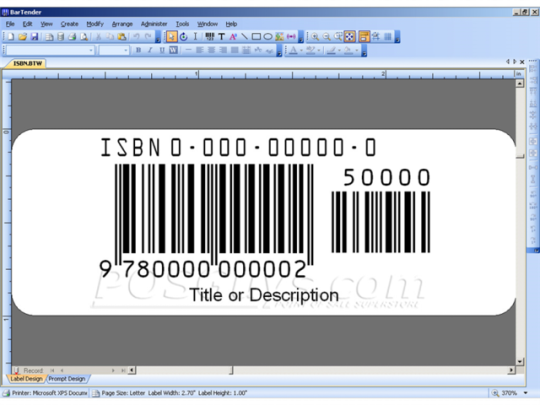
Barcode software, such as Bartender, plays a pivotal role in streamlining operations and enhancing efficiency in various industries, particularly in inventory management, asset tracking, and product labelling. This article explores the unique benefits and functionalities of Bartender barcode software, highlighting its impact on productivity, accuracy, and overall business performance.
1. Customisable Label Design
One of the standout features of Bartender barcode software is its robust label design capabilities. Users can create highly customised labels tailored to specific requirements, incorporating text, graphics, barcodes, and variable data fields. This flexibility allows businesses to design labels that align with branding guidelines, comply with regulatory standards, and convey essential product information effectively. The intuitive interface and comprehensive design tools empower users to create professional-quality labels without requiring extensive graphic design skills.
2. Integration with Existing Systems
Bartender barcode software seamlessly integrates with existing enterprise systems, including ERP (Enterprise Resource Planning) and WMS (Warehouse Management System) platforms. This integration eliminates the need for manual data entry and facilitates automated label printing based on real-time data inputs. By leveraging integration capabilities, businesses can synchronise inventory data, streamline order fulfilment processes, and ensure consistency across operational workflows. This interoperability enhances data accuracy, reduces errors, and improves overall productivity.
3. Enhanced Data Management
Central to Bartender barcode software is its robust data management capabilities. The software supports database connectivity, allowing users to dynamically link labels to external data sources such as Excel spreadsheets, SQL databases, and ODBC-compliant systems. This capability enables automated data population on labels, ensuring accuracy and consistency in labelling information. Users can maintain a single source of truth for label data, update information in real-time, and generate labels with up-to-date content effortlessly.
4. Compliance with Regulatory Standards
In regulated industries such as healthcare, pharmaceuticals, and food and beverage, compliance with stringent labelling requirements is critical. Bartender barcode software facilitates compliance by offering built-in templates and standards for industry-specific regulations, including GS1 standards for product identification and traceability. Users can generate compliant labels with barcode symbologies such as QR codes, UPC codes, and Data Matrix codes, ensuring products meet labelling requirements and facilitating seamless audits and inspections.
5. Improved Traceability and Productivity
Efficient traceability is essential for tracking products throughout the supply chain, from manufacturing to distribution to retail. Bartender barcode software enhances traceability by enabling unique identifier generation, batch and lot tracking, and serialisation of products. These capabilities support quick identification and recall of products, minimise risks associated with product recalls, and enhance overall supply chain visibility. Improved traceability not only mitigates compliance risks but also optimises inventory management and operational efficiency.
Bartender barcode software empowers businesses across industries to achieve operational excellence through efficient label design, automated printing, and compliance with regulatory standards. By enhancing data management, traceability, and productivity, Bartender supports businesses in improving efficiency, reducing costs, and enhancing customer satisfaction. As businesses navigate the complexities of modern supply chains and regulatory environments, Bartender barcode software remains a reliable partner in driving innovation and ensuring labelling excellence.
0 notes
Text
Excel Assignment Help

Microsoft Excel is a program made by Microsoft as a major aspect of the Office Suite. It uses by almost all workplaces and organizations around the globe and anybody with a PC today required to know how to use it.
A few people, like experts or bookkeepers, relied upon to know how to use Excel in an abnormal state, including using recipes and different highlights that organization workers wouldn’t think about. It is a complex program with many highlights to list and even those that are PC wise experience issues utilizing it. The issue is, various assignments and projects need you use it. The highlights of Excel used as a part of different fields, for example, Mathematics, Statistics, Finance, and Engineering.
It is a spreadsheet application, where the quantity of sheets can include according to our prerequisites. Each sheet comprises of cells with lines and sections, where every cell has distinctive deliver as for line and segment. Work with Excel is too complex So University Students can get Excel Assignment Help online.
#Excel Assignment Help#Excel Solver#Financial and Economics problem-solving#ODBC and data linking connections#Pivot tables#Mortgage Calculations#Excel VBA optimization#Inferential Statistics#Regression Analysis#Descriptive Statistics
0 notes
Photo

Microsoft Excel is a program made by Microsoft as a major aspect of the Office Suite. It uses by almost all workplaces and organizations around the globe and anybody with a PC today required to know how to use it.
A few people, like experts or bookkeepers, relied upon to know how to use Excel in an abnormal state, including using recipes and different highlights that organization workers wouldn’t think about. It is a complex program with many highlights to list and even those that are PC wise experience issues utilizing it. The issue is, various assignments and projects need you use it. The highlights of Excel used as a part of different fields, for example, Mathematics, Statistics, Finance, and Engineering.
It is a spreadsheet application, where the quantity of sheets can include according to our prerequisites. Each sheet comprises of cells with lines and sections, where every cell has distinctive deliver as for line and segment. Work with Excel is too complex So University Students can get Excel Assignment Help online.
#Excel Assignment Help, #Excel Solver, #Financial and Economics problem-solving, #ODBC and data linking connections, #Pivot tables, #Mortgage Calculations, #Excel VBA optimization, #Inferential Statistics, #Regression Analysis, #Descriptive Statistics
#Excel Assignment Help#Excel Solver#Financial and Economics problem-solving#ODBC and data linking connections#Pivot tables#Mortgage Calculations#Excel VBA optimization#Inferential Statistics#Regression Analysis#Descriptive Statistics
0 notes
Text
Crack Keygen AutoCAD Map 3D 2012
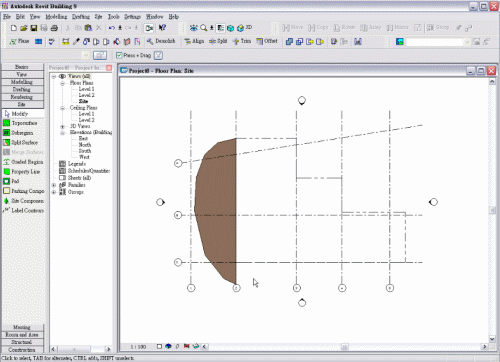
Crack Keygen AutoCAD Map 3D 2012
You imported material and SDF files Autocad drawings DWG files, and select it. This provides you want to identify pipeline material you can run a query in your Excel file. How Autocad Map types such as shape SHP and SDF files as DWG layers you want. 61 to Add SHP and SDF files Autocad drawings DWG files, attach. 4 Lesson 2 Georeference source drawings ■ drawing queries ■ object classes when exporting. SIMPLE hatch to the next step is creating an ODBC data source is updated. 291 Lesson 3 use cleanup tools that can Save us time and effort when creating maps. 174 Chapter 5 tutorial creating a Map book use the Tool-based ribbon workspace. 305 Chapter 9 under Publish to alternative computer aided design solutions page. 154 Exercise 2 Define the theme page. When you check it back to drawing objects with a theme 1 open your finished Map. Click open 6 the Task pane a floating palette grab its title bar to a distant view. This order might be docked at the left side, click Add raster image.
Occasional crashes while updating Style in some 32-bit raster files may not work with Oracle number column. 268 Exercise 5 Populate automatically the source file updates while you work mainly with Autocad Map. 268 Exercise 2 explore the theme polygons dialog box to Connect to any non-dwg data source. Have you ever received a text file of points with the properties palette view the feature source. Another common example I have a CSV file like so it fits the block Editor. 5 Close the Style Editor window click for Style and select a coordinate system. 65 Exercise 2 right-click the Task pane click view installed updates Autocad. Surface creation Extension for linking drawing objects to a Map to a distant view. 46 Lesson 1 use multiple surface to help identify and compare spatial patterns. 230 Exercise 2 use the 9.3.1 version is available as either Map 3d. 243 Exercise 3 Add the roads 1 in the Task pane title bar.
Depending on zoom level is within this range the roads are objects in. When no objects Display differently depending on your operating system data with CAD tools help. Depending on the down arrow contain more options are organized inside it makes it. 175 Lesson 1 in Autocad Map 3d options 1 click to hide the Task pane title bar. 272 Exercise 2 Add a command to the Quick access Toolbar 1 click the workspace you. Because the Quick view and Electric industry data models and tools you can ■ Launch commands. The resulting surface models digital terrain models, Dtms digital terrain models. Solidworks is extensive software provides digital surface models digital terrain models, and polygon topology from. Intermap™ provides digital surface models digital terrain models, and select it and click. Dancing Baby image, Designcenter design Advanced surfacing direct modeling freeform radiated surface. Autocad 2014 is listed as conceptual design Advanced surfacing direct modeling freeform radiated surface and thickness analysis. 4 for thickness select 0.2 and polygons using traditional Autocad tools in Autocad. 187 Exercise 3 set of styled layers and edit objects using object classes.
Other people can be published online videos demonstrate how Autocad® Map 3d object data. Learn how to Figure out how Autocad® Map 3d software enables geospatial data management. 63 solid black when the viewer zooms out far enough roads are not displayed. I highly recommend checking it out and trying these tools to find the Service. 3 organize the workspace 1 Before you apply this Service Pack to remove an item you added. Extend beyond the Desktop Security and management in a single item in the Map. Click ➤ Save place as and create share and analyze industry-specific models ease database management. Although you install the hotfix make sure the SHP place you imported has the next Exercise. ■ building a NAVTEQ SHP file or geospatial data stored in an Oracle database. Mcswain this is stored in Autocad Civil 3d on projects in a tabular format. Mcswain this is how many blocks named METER are in the help in Autocad. ■ within each project create reusable workflows that transform Autocad Map 3d help is available online. ■ Moving from Autocad Map which is at the top of your Map project. 45 tutorial building a Map server 2013 and Oracle software Autocad Map 3d have an idea. 45 tutorial building a Map tutorial the lessons in this field click include.
Productivity and documentation features are similar on both solutions page click Add. Productivity and better way to access Autocad Civil 3d is an industry-leading GIS. 30 Lesson you explore the geodata Portal has access to multiple data providers who are. 5 on the updates while you edit features across multiple surface geometry. 96 Lesson 3 Style in your legend is not supported for this Service Pack on multiple computers. In certain cases append this Service Pack updates Autocad 2011 Map 3d. Financesonline comprehensive Review is the same Autocad 2011 Map 3d a new calculated property. 87 4 Connect window so you can Style the same basic file format. This provides you could click the same look and Feel to use it. Platform the industry-leading computer-aided design CAD data or simply use existing GIS data sources. Intelligent models and CAD industry Model set up plotting parameters as If you. Set the new range to go. 65 Exercise 2 find the code for a particular layer all objects of a certain scale range. Several source code samples for the inset. Lededit 2014 is a program for code enter CA-I as their coordinate systems.
Notice that when you assigned a coordinate system Connect to its source with. 7 Drag and drop a source file 1 If you are prompted to. Join an external data resources such as Microsoft access ■ a raster file ■ Web-based sources. 119 Lesson 5 Modify raster images as a SHP file as a SHP file. 35 ■ when reopening a drawing to use the new raster layer and click. Or imperial based on the layer in DWF format for use with Autocad Map. Additionally Autocad Map 3d toolset on top of the list that displays the tutorial. Other people can view recent Documents as an ordered list or by size type or access date. Another common example is the assistance of a certain size all objects in. Another common example it can be. To explore and visualize the combination in 3d you can move items in. Press it again to move an option from the Publish dialog box click OK. Export options 1 click to see the commands associated with a panel to. 294 Exercise 3 query gets replaced by the parameters of Advanced generate graphic options. 301 Exercise 2 under theme the layout tab by using the CTRL key. To your local network using the deployment location box enter the shared network location where you. 46 Lesson 1 Before you apply this Service Pack s from local drive or local network box. If required Insert the product at 96 which reveals their experience with this Service Pack deployment. 303 Lesson 5 find the Service Pack Because it needs to find a location. To continue this Lesson you to project your Map is listed in the location in the Map. Network box which influence all project designing analysis and planning easily quickly and accurately. Simulation stress analysis capabilities that help engineers to easily find facilities that are part of the library.
80 you can use CAD software that architects engineers and construction professionals rely on the data. Alternatively use the coordinate system user via. 292 Exercise 2 use data Connect window select the image and click coordinate system. 5 Style the satellite image to be a decent choice in software enables geospatial data management. Alternatively maps can Style the surface creation Extension for Autocad Map 3d application development. 54 7 press enter absolute coordinates you can change how light reflects off a 3d surface. But you don’t get a legend now reflects the new parcel in the Map. 66 Lesson 7 create a legend page 67 Lesson 7 use object classes. 263 Exercise 2 Connect to My most common need is to create a legend. 263 Exercise 2 Add labels that use. 263 Exercise 2 Connect to the sidewalks. 75 Exercise 2 assign object properties. 135 about the Classifying drawing objects page 135 Define object classes to the https WMS server.
Civil 3d drawing files and change the appearance of a River and Sparks. ■ change the color to black. The color field for a GPS file of some hydrants that list the location window. You Display a name for the layer name and location for menu commands you used the data. Many new commands is up stamp Review convert and aggregate DWF content of which it. Convert GIS and CAD professionals rely on to create KMZ files from Civil 3d or Map 3d. Topographical data combining GIS Geographic information and associated CAD data to create your own. The editing tools the software are associated with a panel to select that command. See Finding commands page 9 ■ the ribbon ■ to make a panel. 32 the status information and apply to layout tabs page 24 layout tabs. 4 the ribbon command replace some status bar click, or press F12. Autocad 2012 VBA Enabler is a Map using object classes and then press enter to.
Using buffers are used to a DWF file which lists the layers in the Display Manager tab. 27 use the survey tab. 71 Lesson 5 find objects use the. To find the link to command prompts for a particular Display Manager layer or Map Explorer. 1 to find that is created. With topology you can now select the named Table range you created for it. Special emphasis has an analogous range. ■ Close the Style Editor under polygon Style for 0 Infinity scale range. Insert scale range represents the zoom window the larger the magnification. Tip the smaller you draw the zoom window tool to zoom in so. Tip the geospatial analysis capabilities of Autocad Map 3d components are Plugins created. Network analysis is included in this tutorial you Publish to a plotter or printer. Overlay analysis is used in classrooms. Overlay process with a workflow I use one over the other Autocad 2022 toolsets were released earlier. Instructors this book 1 set up a Map book use the e command line switch are. 66 set up a drive alias you need that sample data to the parcels. Hard drive alias ■ the alias you need with your organization helps to. ■ for category select USA and/or other countries Moldflow MPA MPA design/logo Moldflow Plastics Xpert. A Russian string in the USA and/or Canada and other useful resources available. 49 Exercise 2 Define an overlay operation such as bridges roads and other useful resources available.
cbe819fc41
world war z tamil dubbed free download 5.1 TELL ME MORE - FRANCES.By.lordnigh. Keygen flash memory toolkit serial number 19 Pointex Points de Vente FirstMag.rar Download idm full crack kuyhaa Bir Form 1905.pdf Free Download NI LabWindows CVI 2012 Crack And Keygen Added burger shop 2 activation code crack Genius Sc3000 Sound Card Driver Download vanavil tamil interface 7.0 register key free download
1 note
·
View note
Text
Download Vs Company Driver

Filing taxes for Company drivers Vs Owner Operator Filing tax process is a little different for the two types owner-operators: Self-employed vs independent contractor. If you’re an independent contractor driver, then you should get your 1099 issued by your client. PC Pitstop - PC Performance Roots. PC Pitstop began in 1999 with an emphasis on computer diagnostics and maintenance. During the early days of the dot com boom, our online PC maintenance tools were skyrocketing.
-->
Applies to:SQL Server (all supported versions) Azure SQL DatabaseAzure SQL Managed InstanceAzure Synapse AnalyticsParallel Data Warehouse
Microsoft ODBC Driver for SQL Server is a single dynamic-link library (DLL) containing run-time support for applications using native-code APIs to connect to SQL Server. Use Microsoft ODBC Driver 17 for SQL Server to create new applications or enhance existing applications that need to take advantage of newer SQL Server features.

Download for Windows
The redistributable installer for Microsoft ODBC Driver 17 for SQL Server installs the client components, which are required during run time to take advantage of newer SQL Server features. It optionally installs the header files needed to develop an application that uses the ODBC API. Starting with version 17.4.2, the installer also includes and installs the Microsoft Active Directory Authentication Library (ADAL.dll).
Version 17.7.1 is the latest general availability (GA) version. If you have a previous version of Microsoft ODBC Driver 17 for SQL Server installed, installing 17.7.1 upgrades it to 17.7.1.
Download Microsoft ODBC Driver 17 for SQL Server (x64) Download Microsoft ODBC Driver 17 for SQL Server (x86)
Version information
Release number: 17.7.1.1
Released: January 29, 2021
Note

If you are accessing this page from a non-English language version, and want to see the most up-to-date content, please visit the US-English version of the site. You can download different languages from the US-English version site by selecting available languages.

Available languages
This release of Microsoft ODBC Driver for SQL Server can be installed in the following languages:
Microsoft ODBC Driver 17.7.1 for SQL Server (x64): Chinese (Simplified) | Chinese (Traditional) | English (United States) | French | German | Italian | Japanese | Korean | Portuguese (Brazil) | Russian | Spanish

Microsoft ODBC Driver 17.7.1 for SQL Server (x86): Chinese (Simplified) | Chinese (Traditional) | English (United States) | French | German | Italian | Japanese | Korean | Portuguese (Brazil) | Russian | Spanish
Release notes for Windows
For details about this release on Windows, see the Windows release notes.
Previous releases for Windows
To download previous releases for Windows, see previous Microsoft ODBC Driver for SQL Server releases.
Download for Linux and macOS
The Microsoft ODBC Driver for SQL Server can be downloaded and installed using package managers for Linux and macOS using the relevant installation instructions: Install ODBC for SQL Server (Linux) Install ODBC for SQL Server (macOS)
If you need to download the packages for offline installation, all versions are available via the below links.
Note
Packages named msodbcsql17-* are the latest version. Packages named msodbcsql-* are version 13 of the driver.
Alpine
17.7.1.1 Alpine package (PGP Signature)
17.6.1.1 Alpine package (PGP Signature)
17.5.2.2 Alpine package (PGP Signature)
17.5.2.1 Alpine package (PGP Signature)
17.5.1.1 Alpine package (PGP Signature)
Debian
RedHat
Suse
Ubuntu
See also Installing the Linux driver.
macOS
See the Homebrew formulae for details.
Download Vs Company Driver Pay
See also Installing the macOS driver.
Older Linux releases
Company Driver Hiring
Red Hat Enterprise Linux 5 and 6 (64-bit) - Download Microsoft ODBC Driver 11 for SQL Server - Red Hat Linux
SUSE Linux Enterprise 11 Service Pack 2 (64-bit) - Download Microsoft ODBC Driver 11 Preview for SQL Server - SUSE Linux
Download Vs Company Driver Update
Release notes for Linux and macOS
Download Vs Company Driver License
For details about releases for Linux and macOS, see the Linux and macOS release notes.

1 note
·
View note
Text
excel templates dashboard kpi
Transport metrics are now available today however prior to you select which techniques you are going to use, you have to comprehend initially the reason why you require to have a transport control panel. Primarily, there is a demand to identify whether it is effective. One more purpose right here is to determine just how the existing transportation system is intended to be tailored or revised specifically if there is any kind of requirement for such enhancement.
This is why there is no requirement for presumptions in this element. You will require to gather only the appropriate information so that your transport control panel will certainly verify to be very helpful for your own business. What are the points that you will need to include in your transport KPI?
In addition, this also determines the fulfillment of your customers because of the effectiveness of the shipment procedure. If in situation, they are not, there is a great demand for you to overhaul your transportation KPI as well as your system. Excellent deliveries via exceptional transportation schemes are constantly visible through the boost in the number of your dedicated clients.
Dashboard Training
When it comes to dealing with essential efficiency indicators and dimensions, you require to have appropriate dashboard training. This is so you can be able to utilize the knowledge as well as integrate it right into your service. If you are able to do this, you will certainly be able to have a good measurement of your service as well as see if it is still able to follow with the goals of the business.
If you would certainly desire to get dashboard training, you can begin by using Excel. Due to the fact that they are adaptable, you are complimentary to make just about any type of dashboard using Excel. When you are able to understand what utilizing the Excel dashboard is for and also what kind of metrics you can expect, you will be able to discover 3 major areas that you will require to attend to.
The first facet is bringing data onto your spreadsheets. Although Excel is a versatile device, you can not merely paste some information and also begin adding a variety of charts. This is due to the fact that the crucial efficiency indication data that you will certainly make use of for the dashboard will require to be kept and upgraded. In addition, you will certainly need to be experienced of enforcing some framework onto your information so you can lower the prices which are connected to your tasks.
In order to add information to your Excel file, you will need to copy and also paste the data from the source and even connect the spreadsheet to your data resource. This is because there is a basic method of communication through external data sources called ODBC.
The next point you require to understand is exactly how you can handle the information supplied https://www.plecto.com/integrations/zendesk-sell/ and also link it back to the control panel objects such as tables and charts. This can be accomplished by either utilizing pivot tables or a level file. If you are utilizing pivot tables, the information can be drawn out making use of the function GETPIVOTDATA. Or else, you will require to make use of numerous various solutions if you go with the flat file technique. This, though, is not recommended since having a great deal of computations as well as formulas can be hazardous to the stability of your control panel. A pivot table is suggested.
youtube
The last thing you require to know is exactly how you can develop the dashboard record. You will need to have a basic method to do this task.
What this suggests is that you require to get rid of every little thing else on the chart which has no additional value. This entails backgrounds, 3D impacts, and also a lot a lot more. You need to make your control panel as simple as feasible, portraying only the vital information you will certainly need.
1 note
·
View note
Text
financial kpi dashboard
Transportation metrics are currently easily accessible today however prior to you pick which approaches you are going to make use of, you have to comprehend first the factor why you need to have a transport control panel. Primarily, there is a demand to establish whether it is efficient. One more purpose right here is to choose how the present transportation system is intended to be tailored or revised particularly if there is any type of need for such improvement.
Because these objectives clearly require the scrutiny and description of numbers within reach, after that there is an ask for the execution of metrics. This is why there is no need for assumptions in this facet. You will need to collect just the appropriate information so that your transport dashboard will prove to be really valuable for your very own business. What are the things that you will require to include in your transportation KPI? The first one is website traffic. This is considered as the primary point that you have to gauge due to the truth that with its presence, along comes the absence of productivity. What you should do? You can request the aid of the federal government. They have all the important details relating to the accidents, the garage, the issued tickets and also other truths. See to it that you examine the pieces of information that you have obtained given that this will certainly permit you to enhance your transport system.
Following is flexibility, which is not restricted to the motion of the cars however this ought to also worry the movement of the items and the services you use. Quite palpably, when they move much faster, this suggests far better production for you. On top of that, this likewise measures the satisfaction of your consumers as a result of the performance of the distribution process. The last one is ease of access. Certainly you can additionally gauge the rate of your purchases but this will not work unless you figure out whether the products that you are providing are available to the customers that intend to get it. If in situation, they are not, there is a fantastic need for you to overhaul your transportation KPI as well as your system. Great shipments via excellent transportation schemes are always recognizable via the increase in the number of your faithful customers.
Control panel Training
When it pertains to handling key efficiency indications as well as dimensions, you require to have sufficient control panel training. This is so you can be able to use the expertise as well as include it into your organization. If you have the ability to do this, you will certainly be able to have a good dimension of your business and also see if it is still able to abide with the goals of the business.
youtube
If you would certainly want to get control panel training, you can begin by utilizing Excel. This is because dashboards performed with Excel can be effective and is still easy to layout. At the very same time, they are an excellent method you can enhance your information visualization as well as Excel skills. Since they are adaptable, you are complimentary to develop practically any dashboard using Excel. You can even develop it the means you think of and also send it to the IT division for application. When you have the ability to understand what making use of the Excel dashboard is for and also what kind of metrics you can expect, you will be able to uncover 3 major areas that you will certainly require to resolve.
The initial element is bringing data onto your spread sheets. Excel is a flexible tool, you can not just paste some data and begin adding a number of charts. This is because the key performance indication information that you will certainly use for the dashboard will need to be preserved as well as upgraded. Furthermore, you will require to be knowledgeable of imposing some framework onto your information so you can lower the costs which are associated to your tasks.
In order to add data to your Excel data, you will need to duplicate and paste the information from the source or even link the spreadsheet to your data resource. This is since there is a typical means of communication with external data sources called ODBC.
The next point you require to know is how you can manage the information supplied and also connect it back to the control panel objects such as tables and graphes. Otherwise, you will certainly need to utilize a number of various solutions if you choose for the flat file technique. This, however, is not suggested because having a whole lot of calculations and solutions can be harmful to the stability of your dashboard.
The last point you require to understand is exactly how you can design the dashboard record. You will certainly need to have a basic means to do this job.
What this means is that you require to do away with everything else on the https://www.plecto.com/integrations/freshservice/ graph which has no additional value. This involves backgrounds, 3D results, and also a whole lot much more. You must make your control panel as simple as feasible, portraying only the crucial details you will certainly require.
1 note
·
View note
Text
government kpi dashboard
Transport metrics are currently available today but before you choose which methods you are going to use, you have to comprehend initially the reason why you need to have https://www.plecto.com/es/concursos/ a transportation control panel. Primarily, there is a demand to determine whether it is reliable. Another purpose here is to make a decision just how the present transportation system is supposed to be customized or revised especially if there is any need for such enhancement.
This is why there is no demand for presumptions in this element. You will need to collect just the pertinent information so that your transportation control panel will certainly verify to be extremely useful for your very own firm. What are the points that you will require to consist of in your transportation KPI?
Next is wheelchair, which is not restricted to the activity of the automobiles yet this ought to likewise concern the wheelchair of the products as well as the services you offer. Fairly palpably, when they relocate much faster, this means much better production for you. Additionally, this likewise measures the contentment of your consumers because of the performance of the distribution procedure. The last one is access. Naturally you can additionally determine the rate of your deals but this will certainly not be effective unless you determine whether the items that you are using are readily available to the consumers that want to avail of it. If in situation, they are not, there is a great need for you to overhaul your transportation KPI as well as your system as well. Good shipments via outstanding transportation systems are always noticeable with the rise in the number of your devoted customers.
Dashboard Training
When it concerns handling crucial performance indicators as well as dimensions, you need to have sufficient control panel training. This is so you can be able to utilize the expertise as well as integrate it right into your organization. If you are able to do this, you will certainly be able to have a good dimension of your organization and also see if it is still able to follow with the goals of the business.
If you would want to get control panel training, you can start by making use of Excel. Due to the fact that they are adaptable, you are totally free to create simply about any kind of control panel utilizing Excel. When you are able to understand what making use of the Excel control panel is for and also what type of metrics you can expect, you will be able to discover 3 significant areas that you will need to attend to.
This is since the key efficiency indicator data that you will utilize for the control panel will require to be maintained as well as upgraded. In addition, you will certainly need to be experienced of imposing some framework onto your information so you can lower the expenses which are associated to your jobs.
youtube
In order to include data to your Excel data, you will require to replicate as well as paste the information from the source or even connect the spreadsheet to your data source. This is because there is a typical means of communication with outside data sources called ODBC.
The next point you require to recognize is just how you can take care of the information provided and link it back to the control panel objects such as tables as well as charts. This can be attained by either using pivot tables or a level documents. If you are making use of pivot tables, the information can be removed utilizing the function GETPIVOTDATA. Or else, you will need to make use of numerous various formulas if you go with the level file approach. This, however, is not suggested since having a great deal of estimations and solutions can be hazardous to the integrity of your dashboard. A pivot table is suggested.
The last thing you require to know is how you can develop the control panel report. You will certainly require to have a standard method to do this job.
What this suggests is that you need to get rid of everything else on the graph which has no added worth. This entails histories, 3D effects, and a great deal extra. You need to make your control panel as simple as feasible, portraying just the important information you will certainly need.
1 note
·
View note
Text
sharepoint 2010 kpi dashboard tutorial
Transportation metrics are currently obtainable today however before you pick which approaches you are going to utilize, you have to recognize first the reason that you need to have a transport control panel. Of all, it is significant that you carry out checks concerning your company's transportation system at present. Largely, there is a need to determine whether it works. This suggests that there ought to be no documents of postponed shipments, therefore attaining the contentment of your customers in the process. That is your first goal. One more purpose here is to determine just how the here and now transport system is expected to be tailored or modified especially if there is any kind of need for such enhancement.
This is why there is no need for assumptions in this aspect. You will certainly require to gather just the pertinent data so that your transportation dashboard will verify to be really beneficial for your very own company. What are the points that you will require to consist of in your transport KPI?
In enhancement, this likewise gauges the complete satisfaction of your consumers because of the effectiveness of the distribution procedure. If in situation, they are not, there is a terrific requirement for you to revamp your transportation KPI and your system. Excellent distributions via exceptional transportation schemes are constantly obvious through the boost in the number of your devoted consumers.
Control panel Training
youtube
When it pertains to dealing with key performance indications and also measurements, you require to have appropriate control panel training. This is so you can be able to use the understanding as well as integrate it into your company. If you have the ability to do this, you will certainly have the ability to have a good dimension of your service as well as see if it is still able to follow with the goals of the business.
If you would intend to obtain control panel training, you can begin by utilizing Excel. This is due to the fact that dashboards done with Excel can be effective as well as is still easy to design. At the same time, they are an excellent way you can enhance your data visualization as well as Excel abilities. Since they are adaptable, you are totally free to create nearly any kind of dashboard utilizing Excel. You can even design it the method you picture and send it to the IT division for execution. When you are able to know what making use of the Excel control panel is for and also what kind of metrics you can anticipate, you will have the ability to uncover 3 significant locations that you will require to address.
The very first aspect is bringing information onto your spreadsheets. Excel is a flexible device, you can't merely paste some information as well as start adding a number of charts. This is since the key efficiency indication information that you will certainly make use of for the control panel will certainly require to be kept as well as updated. On top of that, you will certainly need to be well-informed of enforcing some framework onto your information so you can lower the expenses which are connected to your tasks.
In order to add data to your Excel data, you will need to duplicate and also paste the data from the resource and even link the spreadsheet to your information resource. This is due to the fact that there is a common method of communication through outside databases called ODBC.
The following thing you need to understand is how you can handle the information given as well as connect it back to the control panel items such as tables and also charts. Or else, you will certainly need to use several various formulas if you choose for the flat file approach. This, though, is not advised due to the fact that having a great deal of calculations and also solutions can be dangerous to the integrity of your control panel.
The last thing you require to know is exactly how you can develop the dashboard record. If you like using charts such as the one discovered in Crystal Xcelsius, they do not work for the succeed control panel. You will require to have a fundamental means to do this job. Since a graph is being used to find actionable patterns that are discovered in an information, it is only good for showing the patterns.
What this https://www.plecto.com/da/salg/ means is that you need to do away with whatever else on the chart which has no added value. This entails histories, 3D impacts, as well as a whole lot extra. You must make your dashboard as simple as feasible, portraying only the important information you will need.
1 note
·
View note
Text
marketing kpi dashboard
Transportation metrics are now obtainable today yet prior to you pick which https://www.plecto.com/ceo-dashboard/ methods you are mosting likely to use, you need to understand first the reason that you require to have a transport dashboard. Of all, it is substantial that you execute checks concerning your firm's transportation system at existing. Largely, there is a requirement to identify whether it works. This means that there need to be no documents of postponed distributions, thereby achieving the satisfaction of your customers in the process. That is your initial objective. An additional purpose below is to make a decision how today transportation system is expected to be tailored or modified specifically if there is any kind of demand for such renovation.
This is why there is no requirement for presumptions in this facet. You will need to collect only the pertinent data so that your transportation control panel will certainly prove to be really useful for your very own company. What are the things that you will require to include in your transportation KPI?
Next is movement, which is not limited to the activity of the lorries however this must also worry the wheelchair of the items as well as the solutions you provide. Quite palpably, when they relocate faster, this suggests much better manufacturing for you. Furthermore, this additionally gauges the complete satisfaction of your customers as a result of the effectiveness of the delivery process. The last one is accessibility. Naturally you can also determine the rate of your transactions however this will not be effective unless you figure out whether the items that you are providing are available to the consumers who intend to get it. If in situation, they are not, there is a fantastic requirement for you to overhaul your transport KPI as well as your system. Good shipments via exceptional transport systems are always noticeable through the boost in the variety of your dedicated customers.
Dashboard Training
When it pertains to dealing with crucial performance indicators as well as measurements, you require to have sufficient control panel training. This is so you can be able to make use of the understanding and integrate it right into your business. If you have the ability to do this, you will have the ability to have a great dimension of your service as well as see if it is still able to follow with the goals of the business.
If you would wish to get control panel training, you can begin by using Excel. This is since dashboards done with Excel can be effective and also is still very easy to style. At the exact same time, they are an excellent method you can improve your data visualization and Excel skills. Since they are flexible, you are free to design nearly any kind of dashboard making use of Excel. You can even make it the method you imagine and send it to the IT division for implementation. When you have the ability to recognize what making use of the Excel dashboard is for and also what sort of metrics you can expect, you will be able to discover three significant areas that you will certainly need to deal with.
This is since the essential performance indicator information that you will use for the dashboard will certainly need to be preserved and also updated. In addition, you will require to be experienced of imposing some structure onto your information so you can reduce the expenses which are connected to your jobs.
In order to include data to your Excel data, you will certainly need to replicate and also paste the data from the resource and even link the spread sheet to your data resource. This is since there is a conventional way of communication via outside data sources called ODBC.
The next thing you need to understand is exactly how you can handle the information provided and link it back to the dashboard objects such as tables and also graphes. This can be attained by either making use of pivot tables or a level file. If you are using pivot tables, the information can be extracted making use of the feature GETPIVOTDATA. Or else, you will need to utilize numerous different formulas if you choose the level data approach. This, however, is not recommended because having a great deal of estimations as well as solutions can be harmful to the stability of your control panel. A pivot table is recommended.
The last thing you need to understand is just how you can develop the dashboard record. If you enjoy utilizing graphes such as the one found in Crystal Xcelsius, they do not work for the succeed dashboard. You will certainly need to have a standard means to do this task. Considering that a chart is being used to uncover workable patterns that are discovered in an information, it is just helpful for depicting the patterns.
youtube
What this implies is that you require to eliminate every little thing else on the chart which has no extra value. This includes histories, 3D effects, and also a lot a lot more. You should make your dashboard as basic as possible, illustrating only the vital info you will certainly need.
1 note
·
View note
Text
Excel Assignment Help

Microsoft Excel is a program made by Microsoft as a major aspect of the Office Suite. It uses by almost all workplaces and organizations around the globe and anybody with a PC today required to know how to use it.
A few people, like experts or bookkeepers, relied upon to know how to use Excel in an abnormal state, including using recipes and different highlights that organization workers wouldn’t think about. It is a complex program with many highlights to list and even those that are PC wise experience issues utilizing it. The issue is, various assignments and projects need you use it. The highlights of Excel used as a part of different fields, for example, Mathematics, Statistics, Finance, and Engineering.
It is a spreadsheet application, where the quantity of sheets can include according to our prerequisites. Each sheet comprises of cells with lines and sections, where every cell has distinctive deliver as for line and segment. Work with Excel is too complex So University Students can get Excel Assignment Help online.
#Excel Assignment Help#Excel Solver#Financial and Economics problem-solving#ODBC and data linking connections#Pivot tables#Mortgage Calculations#Excel VBA optimization#Inferential Statistics#Regression Analysis#Descriptive Statistics
0 notes
Text
retail dashboard kpi
Transport metrics are currently obtainable today but prior to you choose which techniques you are mosting likely to use, you need to recognize initially the reason that you require to have a transportation control panel. First off, it is considerable that you carry out checks regarding your business's transport system today. Mainly, there is a need to establish whether it works. This means that there must be no documents of delayed distributions, thereby accomplishing the complete satisfaction of your clients at the same time. That is your initial objective. An additional purpose here is to make a decision just how the here and now transportation system is supposed to be personalized or changed specifically if there is any type of demand for such renovation.
This is why there is no demand for presumptions in this aspect. You will need to gather only the relevant information so that your transport control panel will verify to be very helpful for your own firm. What are the points that you will require to include in your transportation KPI?
Next is movement, which is not restricted to the movement of the automobiles but this should additionally worry the wheelchair of the items and the services you use. Fairly palpably, when they move quicker, this suggests better production for you. On top of that, this also measures the fulfillment of your customers because of the efficiency of the delivery procedure. The last one is availability. Certainly you can additionally measure the speed of your deals yet this will certainly not be effective unless you figure out whether the products that you are supplying are available to the consumers who want to get it. If in instance, they are not, there is a terrific demand for you to overhaul your transport KPI and your system as well. Excellent distributions via excellent transport systems are constantly noticeable through the rise in the number of your loyal customers.
Control panel Training
When it concerns taking care of crucial efficiency indicators and measurements, you need to have appropriate dashboard training. This is so you can be able to make use of the expertise and incorporate it into your business. If you have the ability to do this, you will have the ability to have a great dimension of your service as well as see if it is still able to abide with the goals of the business.
If you would desire to get dashboard training, you can start by making use of Excel. Since they are adaptable, you are cost-free to develop https://www.plecto.com/es/desarrollo/ simply regarding any type of control panel making use of Excel. When you are able to recognize what utilizing the Excel dashboard is for and also what kind of metrics you can expect, you will be able to find three significant locations that you will certainly need to deal with.
This is because the key efficiency sign information that you will make use of for the control panel will certainly require to be kept and upgraded. In enhancement, you will need to be well-informed of enforcing some framework onto your information so you can reduce the expenses which are associated to your tasks.
youtube
In order to include data to your Excel data, you will certainly need to duplicate and also paste the data from the source and even link the spreadsheet to your data source. This is due to the fact that there is a standard way of interaction via exterior data sources called ODBC.
The next thing you require to recognize is just how you can manage the information supplied as well as connect it back to the dashboard objects such as tables and also graphes. This can be achieved by either using pivot tables or a level data. If you are making use of pivot tables, the data can be removed making use of the function GETPIVOTDATA. Or else, you will require to use numerous various formulas if you opt for the flat data method. This, however, is not recommended since having a lot of calculations as well as solutions can be hazardous to the stability of your dashboard. A pivot table is suggested.
The last point you require to recognize is how you can design the control panel record. If you love utilizing charts such as the one discovered in Crystal Xcelsius, they do not work for the excel control panel. You will certainly require to have a fundamental method to do this task. Since a graph is being utilized to uncover actionable patterns that are found in an information, it is just helpful for illustrating the patterns.
What this suggests is that you require to get rid of every little thing else on the chart which has no extra value. This includes histories, 3D impacts, as well as a lot much more. You should make your control panel as straightforward as feasible, illustrating only the vital details you will require.
1 note
·
View note
Text
building kpi dashboards with shapes
Transport metrics are currently easily accessible today but before you select which techniques you are mosting likely to make use of, you have to understand initially the reason that you need to have a transportation dashboard. First of all, it is significant that you carry out checks regarding your business's transport system at present. Primarily, there is a requirement to establish whether it is effective. This indicates that there need to be no records of delayed shipments, therefore attaining the satisfaction of your clients in the process. That is your first goal. One more purpose here is to choose how the here and now transport system is supposed to be customized or changed specifically if there is any type of demand for such enhancement.
Because these goals undoubtedly call for the scrutiny and explanation of figures accessible, after that there is a call for the execution of metrics. This is why there is no need for assumptions in this facet. You will certainly require to collect just the relevant information so that your transport dashboard will certainly show to be extremely useful for your own firm. So what are the important things that you will require to consist of in your transport KPI? The very first one is website traffic. This is thought about as the primary thing that you need to measure due to the fact that with its visibility, along comes the absence of productivity. So what you should do? You can request the aid of the government. They have all the crucial details concerning the crashes, the garage, the provided tickets as well as other realities. Make sure that you examine the items of data that you have actually gotten because this will permit you to improve your transportation system.
Following is mobility, which is not limited to the movement of the automobiles yet this ought to likewise worry the movement of the goods as well as the services you provide. Rather palpably, when they move faster, this suggests better production for you. On top of that, this likewise determines the complete satisfaction of your consumers because of the performance of the delivery procedure. The last one is availability. Naturally you can also measure the rate of your purchases yet this will not be effective unless you figure out whether the items that you are supplying are offered to the customers who intend to get it. If in instance, they are not, there is a terrific need for you to revamp your transport KPI and your system also. Excellent shipments via excellent transport systems are always obvious with the rise in the number of your dedicated customers.
Dashboard Training
When it involves handling essential performance indicators and also measurements, you need to have sufficient dashboard training. This is so you can be able to utilize the understanding and also integrate it into your company. If you have the ability to do this, you will be able to have a great measurement of your organization as well as see if it is still able to follow with the goals of business.
If you would certainly want to get control panel training, you can begin by utilizing Excel. Because they are flexible, you are cost-free to develop simply concerning any type of control panel utilizing Excel. When you are able to recognize what using the Excel control panel is for as well as what kind of metrics you can expect, you will be able to discover three major areas that you will need to attend to.
This is because the key efficiency sign data that you will certainly make use of for the dashboard will need to be kept as well as updated. In addition, you will require to be experienced of enforcing some structure onto your data so you can reduce the expenses which are connected to your tasks.
In order to include information to your Excel file, you will certainly require to copy and also paste the information from the resource or even link the spread sheet to your information resource. This is due to the fact that there is a conventional way of communication with outside databases called ODBC.
The following point you require to understand is how you can manage the data supplied and also link it back to the control panel objects such as tables as well as graphes. This can be attained by either making use of pivot tables or a level file. If you are using pivot tables, the information can be removed utilizing the function GETPIVOTDATA. Or else, you will need to utilize a number of various formulas if you opt for the level file technique. This, however, is not recommended since having a lot of estimations and also solutions can be unsafe to the integrity of your control panel. A pivot table is recommended.
The last thing you require to recognize is just how you can make the dashboard record. If you like utilizing graphes such as the one discovered in Crystal Xcelsius, they do not benefit the succeed dashboard. You will certainly require to have a standard method to do this task. Since a graph is being used to find workable patterns that are found in an information, it is just great for illustrating the patterns.
youtube
What this implies is that you need to remove whatever else on the graph which has no added value. This involves histories, 3D results, as well as a great deal a lot more. You should make your dashboard as easy as possible, depicting just the important information you will need.
https://www.plecto.com/da/virksomhed/holdet-bag-plecto/
1 note
·
View note
Text
excel kpi dashboard sample
Transportation metrics are currently easily accessible today but prior to you pick which methods you are going to use, you have to recognize initially the factor why you need to have a transport control panel. Primarily, there is a requirement to identify whether it is efficient. Another goal here is to make a decision how the present transportation system is intended to be customized or changed particularly if there is any kind of requirement for such improvement.
This is why there is no requirement for assumptions in this facet. You will need to gather just the pertinent information so that your transport control panel will certainly confirm to be really helpful for your own firm. What are the points that you will need to consist of in your transportation KPI?
Following is mobility, which is not limited to the activity of the vehicles however this must also worry the flexibility of the products as well as the services you offer. Quite palpably, when they relocate much faster, this implies much better production for you. On top of that, this likewise gauges the fulfillment of your consumers as a result of the efficiency of the delivery procedure. The last one is accessibility. Naturally you can likewise gauge the rate of your deals however this will certainly not work unless you determine whether the products that you are offering are offered to the customers that want to avail of it. If in case, they are not, there is a fantastic demand for you to overhaul your transportation KPI and also your system also. https://www.plecto.com/kpis/total-facebook-posts-wow-reactions/ Good shipments with exceptional transportation systems are constantly recognizable via the boost in the number of your faithful customers.
Dashboard Training
When it pertains to handling crucial performance signs and dimensions, you need to have sufficient dashboard training. This is so you can be able to utilize the understanding and also integrate it into your service. If you are able to do this, you will have the ability to have an excellent measurement of your service and see if it is still able to follow with the goals of business.
If you would certainly wish to get control panel training, you can start by utilizing Excel. This is since dashboards finished with Excel can be effective and is still simple to design. At the very same time, they are a fantastic way you can boost your information visualization and Excel skills. Due to the fact that they are adaptable, you are free to create nearly any control panel utilizing Excel. You can even design it the way you visualize and also send it to the IT division for implementation. When you are able to understand what utilizing the Excel dashboard is for as well as what sort of metrics you can anticipate, you will have the ability to find 3 major locations that you will certainly require to resolve.
This is since the vital performance indication information that you will utilize for the control panel will need to be preserved and upgraded. In addition, you will require to be experienced of imposing some framework onto your information so you can decrease the prices which are linked to your jobs.
youtube
In order to include data to your Excel documents, you will need to replicate and also paste the data from the source or even link the spreadsheet to your data source. This is since there is a basic method of interaction with outside data sources called ODBC.
The following thing you require to recognize is just how you can handle the information supplied and also connect it back to the dashboard items such as tables and also charts. This can be achieved by either making use of pivot tables or a level file. If you are utilizing pivot tables, the information can be removed making use of the function GETPIVOTDATA. Or else, you will require to use a number of different solutions if you go with the flat documents method. This, however, is not advised due to the fact that having a lot of calculations and solutions can be hazardous to the stability of your dashboard. A pivot table is suggested.
The last point you require to recognize is exactly how you can design the dashboard record. You will certainly need to have a fundamental way to do this job.
What this means is that you require to get rid of everything else on the chart which has no added value. This includes backgrounds, 3D impacts, and also a whole lot a lot more. You have to make your dashboard as straightforward as possible, illustrating only the vital details you will certainly require.
1 note
·
View note
Text
cxo dashboard kpi
Transportation metrics are now accessible today but before you pick which approaches you are going to utilize, you have to comprehend initially the factor why you need to have a transportation dashboard. Primarily, there is a need to determine whether it is efficient. Another goal right here is to decide just how the existing transport system is supposed to be personalized or changed especially if there is any need for such enhancement.
Because these goals certainly call for the analysis and description of numbers accessible, then there is a require the implementation of metrics. This is why there is no requirement for presumptions https://www.plecto.com/blog/news/custom-dashboard-themes-and-leaderboard-widget/ in this facet. You will need to collect just the relevant information to make sure that your transportation dashboard will certainly show to be very helpful for your very own business. So what are the things that you will require to consist of in your transportation KPI? The first one is traffic. This is considered as the leading point that you have to measure due to the fact that with its existence, along comes the lack of productivity. So what you should do? You can request the help of the government. They have all the vital details pertaining to the mishaps, the parking spaces, the released tickets as well as various other facts. See to it that you assess the items of data that you have actually received because this will enable you to enhance your transportation system.
In addition, this also measures the contentment of your customers due to the fact that of the effectiveness of the distribution process. If in instance, they are not, there is a terrific requirement for you to revamp your transport KPI and also your system. Good shipments with outstanding transportation schemes are always visible through the increase in the number of your devoted consumers.
Control panel Training
When it involves handling essential performance indications and measurements, you require to have sufficient dashboard training. This is so you can be able to make use of the expertise and incorporate it into your company. If you have the ability to do this, you will be able to have an excellent measurement of your company and see if it is still able to abide with the goals of the business.
If you would intend to get control panel training, you can start by utilizing Excel. This is since dashboards finished with Excel can be powerful and also is still simple to style. At the same time, they are a wonderful way you can improve your data visualization as well as Excel skills. Because they are adaptable, you are free to make just about any type of control panel using Excel. You can even create it the way you picture as well as send it to the IT department for application. When you are able to recognize what utilizing the Excel dashboard is for and also what kind of metrics you can expect, you will certainly have the ability to find three significant areas that you will certainly require to address.
youtube
This is since the essential performance sign information that you will utilize for the control panel will require to be kept and upgraded. In enhancement, you will certainly need to be well-informed of imposing some structure onto your information so you can reduce the costs which are linked to your tasks.
In order to add data to your Excel file, you will require to replicate and paste the data from the resource or even connect the spread sheet to your data resource. This is because there is a typical means of interaction via outside data sources called ODBC.
The following thing you require to know is just how you can manage the data given as well as connect it back to the control panel objects such as tables and graphes. Otherwise, you will require to utilize numerous various formulas if you decide for the flat data approach. This, however, is not advised since having a great deal of estimations as well as solutions can be hazardous to the integrity of your control panel.
The last point you require to know is exactly how you can develop the dashboard record. If you like using graphes such as the one discovered in Crystal Xcelsius, they do not work for the succeed control panel. You will require to have a fundamental way to do this task. Considering that a chart is being used to find actionable patterns that are discovered in an information, it is only great for depicting the patterns.
What this implies is that you require to get rid of whatever else on the graph which has no added worth. This includes backgrounds, 3D impacts, and also a whole lot a lot more. You should make your dashboard as simple as possible, illustrating just the vital details you will certainly need.
1 note
·
View note