#Konnectify
Explore tagged Tumblr posts
Text
API Integration for non-technical people: A Guide
What is API integration?
Let us go back to the waiter example. API integration is similar to establishing a high-tech network of such waiters so that they not only accept orders and serve food but also communicate with one another to optimize the whole dining process. Technically, API integration, or data connections, is a process of linking two or more applications through their APIs so that they can exchange information and execute tasks automatically without human intervention.
This translates to less hassle and more time for people to concentrate on what is important. Whether it's rapidly copying data from a customer email into a sales tracking application or making a project management tool update straight from your email inbox, APIs and API integration management make it faster and easier, often without us even realizing it. This is utilized by all businesses, from startups to enterprise departments, freeing up their resources and time.
How does API integration function?
It can be as simple as understanding how API integration functions by considering ordering a special cake from a bakery (or I'm simplifying it for you in a manner that makes sense to me). You have certain specifications: maybe a chocolate cake with raspberry filling and a special message. This is how the process goes:
Step 1: Send an API call or request (or order)
Just like you'd instruct the bakery precisely what you need, in the computer world, one piece of software requests something from another piece of software through an API. This request contains all the information: what data is required or what needs to be done. This may involve sending an API key to authenticate secure data merging.
Step 2: Process the request (or bake the cake)
As soon as your order is taken by the bakery, the bakers begin creating the cake to your specifications. Likewise, the receiving application executes the API request. It reviews what's requested, retrieves information required, or gets ready to execute the mentioned task.
Step 3: Getting an API response (the cake is ready)
Once the cake is baked and decorated according to your specifications, it's available for pickup. In API Integration, once the request has been handled, the receiving application responds with a message. This response may be the data requested, a message stating that a task has been finished, or an error message in case something did not go right.
Step 4: Data is exchanged (talking about delivery)
Just as the completed cake is transferred to you, the response from the receiving application is returned to the requesting application. This information exchange or confirmation of actions completed makes API integrations so effective, allowing applications to communicate with each other effortlessly. This application integration plays a significant role in enhancing operational efficiency and customer experience.
Step 5: Error Handling (Oops. Wrong order sent)
Things don't always go according to plan. Perhaps the bakery got your order wrong, or something went awry with the decoration. Errors happen in API integrations as well—perhaps the request was constructed improperly, or the application on the other end was unable to handle the request. Error handling is the process by which the API returns any problems so the requesting application can see what failed and make a second try. Proper API testing is essential to minimize these errors, ensuring that API providers maintain high service reliability standards.
This whole process, from requesting to getting a response (and processing any errors in between), occurs electronically within seconds, rendering our communication with software applications seamless and effective. This efficiency is supported by strong API integration service, which guarantees that all systems communicate efficiently without the need for manual intervention.
Credits : https://www.konnectify.co/blogs/api-integration-non-technical-people-a-guide
0 notes
Text
Effortless Reporting: Connect Power BI with MySQL Using Konnectify (No Code!)
In today’s data-driven world, access to live, visual insights can mean the difference between thriving and falling behind. And when you’re managing your data with MySQL and your reports in Power BI, integration becomes more than convenient—it's critical.
But here’s the good news: You don’t need to be a developer to make these tools talk to each other.
Meet Konnectify, the no-code platform that lets anyone sync MySQL with Power BI in just a few steps.

Why Integrate Power BI and MySQL?
Power BI: Best-in-class data visualization.
MySQL: Reliable, open-source data storage.
Together: Real-time dashboards + automated workflows = data clarity.
Businesses that connect their data pipelines can automate reporting, reduce manual errors, and make decisions faster. Konnectify makes that possible without coding.
How to Connect MySQL to Power BI (The Easy Way)
Using Konnectify, you can skip the messy technical setup and connect your systems in minutes:
Log into Konnectify
Choose MySQL as your data source
Set your trigger (like new database entry)
Select your action in Power BI (create/update dashboard row)
Hit Activate – and watch the automation magic begin
No ODBC drivers. No code. Just instant connection.
5 Use Cases to Try Today
Want to see real impact? Here are 5 workflows where Power BI + MySQL + Konnectify shine:
Automated Financial Reports
Get real-time finance dashboards fed directly from your MySQL database.
Sales Performance Dashboards
Visualize acquisition, revenue, and churn instantly.
Real-Time Inventory Monitoring
Trigger alerts in Power BI when stock levels drop.
Customer Support Metrics
Track ticket resolution times and satisfaction ratings with live data.
Project Management Oversight
Watch team progress with synced task data, timelines, and status updates.
Why Konnectify?
100% No-Code
150+ App Integrations
Visual Workflow Builder
Secure and SOC2 Compliant
Konnectify is built to help teams like yours connect tools, automate data flows, and save time.
TL;DR
Power BI + MySQL = amazing insights. Konnectify = the easiest way to connect them.
No developers needed. Just drag, drop, and automate.
Ready to try it? Get started with Konnectify for free and make your data work harder for you.
#it services#saas#saas platform#saas development company#information technology#saas technology#b2b saas#software#ipaas#software development
0 notes
Text
A comprehensive Guide to SaaS Integration Platforms
371 SaaS applications per organization - the number of applications organizations on average use (Source). That's the dependence that Software as a Service (SaaS) demonstrates in contemporary businesses. SaaS is not a fad word - it's the backbone of new industries, driving every department. However, as the number of SaaS products within an organization grows, so does the complexity of getting them to work together. Apps exist in siloes, leading to a complex web of disconnected systems. This is where SaaS integration platforms step in - serving as the essential toolkit for businesses to streamline their digital ecosystem.
You might know them under other names like iPaaS (Integration Platform as a Service), Integration software, Workflow automation systems, etc. These platforms aren't merely linking applications; they revolutionize the way businesses function, allowing for a degree of automation and visibility that has not been possible before. So, let's start at the beginning to grasp what SaaS app Integration platforms are all about.
What is SaaS?
Consider SaaS as renting a car. Rather than purchasing the software, you subscribe to access it over the internet, similar to selecting a movie on Netflix instead of buying a DVD. This is a business game-changer, providing tools such as Gmail for messaging, ChatGPT for chatbots, Jira for project management, and thousands more for various uses—all without the need for updates or maintenance. SaaS tools provide the flexibility and scalability that today's businesses require.
The catch? As your toolbox increases, so does the problem of keeping everything under control.
How to fix it? SaaS integration platforms are your solution.
That's why we've created Konnectify—to address data integration issues that hold back businesses and allow them to unlock their full potential. This is a big deal in a world where agility and being data-driven can make or break a business. In essence, app integration platforms are not just about connecting A to B or SaaS to SaaS integration; they're about creating a cohesive, efficient environment where businesses can thrive. Enterprises need better systems (beyond legacy systems) where their apps speak the same language, and decision-making is better because all your data is in one place. It should be able to support your use cases
Meet Konnectify - your growth partner
We understand your need for connections and automations and have designed the Konnectify platform with your growth in mind.
You can connect B2B SaaS apps and automate using an intuitive visual workflow builder, with no coding needed. Whether it's connecting Shopify with Freshsales or HubSpot with Mailchimp, Konnectify has pre-built connectors that number in hundreds, so you can connect the tools your teams use every day without any issue. The intricacies of app integration no longer hold you back. Tech savvy or not, with or without an engineering team, you can create sophisticated automations with simplicity. In today's era of digital transformation, it's no longer a choice but a strategic necessity to integrate your SaaS applications. The future is limitless. Hello to a connected future.
Connect to 100+ apps today.
Credits: https://www.konnectify.co/blogs/saas-integration-platforms-guide
0 notes
Text
How to Link Power BI with MySQL Database
Data is a big thing today. In order to design your next big business move, having the correct data at the correct time is of utmost importance. And due to that 80% of businesses are spending on data analytics to stay ahead of the game
If you link your MySQL database directly to Power BI, you can see data in real-time. Sounds incredible, isn't it?
Automating syncs can save you 50% of time used for manual reporting.
In this tutorial, I'll take you through how you can create an integration between MySQL and Power BI and give you some real-world examples that'll make your analytics life a whole lot simpler without writing a single line of code!
Why Integrate Power BI with MySQL?
Before jumping into the steps, let’s quickly talk about why this integration is worth your time. Both Power BI and MySQL are powerhouse tools in the data world:
Power BI: It is a data visualization tool with dynamic reports and dashboards that make dat-driven storytelling possible.
MySQL: A super popular, open-source database that can handle massive amounts of data.
When you integrate Power BI MySQL, you experience the best of both: MySQL's rock-solid data storage with Power BI's incredible visuals. Envision real-time insights, reports automated, and a hundred times smoother workflow—without toggling between platforms.
Data integration challenges 40% of the organizations, but due to Konnectify, you know setting it up is really not a hassle!
Step-by-Step Guide on How to Connect MySQL to Power BI
Let's take this step by step so you'll be good to go in no time.
What Do I Need to Connect Power BI to MySQL Database?
Active Power BI and MySQL accounts.
MySQL ODBC Connector to serve as the intermediary between Power BI and MySQL database.
A Konnectify account to manage the magic of automation.
How to Download MySQL Workbench for Power BI Integration
Ensure that you have MySQL Workbench installed for convenient handling of your MySQL database. You can obtain the MySQL software download from the official website.
How to Automate Data Sync Between MySQL and Power BI Using Konnectify
Here's where Konnectify makes it easy:
Step 1: Sign in to your Konnectify account.
Step 2: Select MySQL from the app marketplace.
Step 3: Create a trigger such as "New data entry in MySQL."
Step 4:Create an action like “Create row in Power BI dashboard.” This way, updates in MySQL automatically appear in Power BI service—hands-free.
Step 5: Customize your workflow with Konnectify’s visual builder and hit "Activate."
Just like that, you’ve got a live connection between Power BI and MySQL.
How to Install MySQL ODBC Connector for Power BI
Go to the MySQL website and download MySQL for Windows, if you haven't done so. Then, install the MySQL ODBC Connector—it's what allows Power BI to talk to your MySQL database.
You can use a detailed documentation by Microsoft on the Power BI MySQL Connector here.
How to Connect MySQL Database to Power BI Desktop
Launch Power BI Desktop.
Navigate to Get Data and choose MySQL Database.
Enter your server credentials and details.
Click Connect to fetch tables from your MySQL.
5 Game-Changing Use Cases for Power BI and MySQL Integration
Still not sure how this combination can assist? Let's see some practical scenarios where Power BI MySQL integration can revolutionize your business.
1. How to Automate Financial Reports in Power BI Using MySQL Data
Establish data query automations to have Power BI extract new data from the MySQL community server and create real-time financial dashboards. This way, your finance team will always be working with the most up-to-date figures since real-time data analytics has the potential to increase operational efficiency by as much as 20%.
2. How to Analyze Sales Data in Power BI by Connecting to MySQL
Sales figures can be a treasure trove if you understand how to interpret them. Linking your MySQL database to Power BI, let's business analysts easily visualize statistics such as customer acquisition and churn rates.
3. How to Monitor Inventory in Real-Time Using Power BI and MySQL
Inventory management is a pain. But with MySQL and Power BI report builder, you can create dashboards that track stock levels in real-time and even send alerts in Power BI when your inventory falls below minimum stock.
4. How to Track Customer Support Metrics in Power BI Using MySQL
Monitoring customer support metrics? Integrate MySQL studio with Power BI to see support ticket metrics such as response times and resolution rates by creating automated dashboards in Power BI so you can monitor trends and ITSM spend.
5. How to Enhance Project Management by Integrating MySQL with Power BI
Streamline project management by synchronizing MySQL and Power BI with automations to alert project managers and project engineers in case any tasks are behind schedule so that proactive measures can be taken.
How Do I Automate MySQL Data Sync in Power BI Dashboards?
Create a workflow to update Power BI whenever a new record is found in MySQL. This will enable you to have your reports always synchronized with the latest data.
Konnectify is no-code automation and integration software, allowing companies to link more than 150 apps to automate workflows—all in one location.
Konnectify for Power BI and MySQL Integration
No one enjoys exporting and importing data manually for hours. Konnectify links other just like how it links MySQL to Power BI with these awesome features~
Try Power BI + MySQL Connector for Free
Frequently Asked Questions (FAQs) on How to Integrate Power BI with MySQL
1. Can I Integrate Power BI with MySQL Without Coding?
Yes! Using Konnectify, you can establish a no-code integration of Power BI and MySQL. Simply connect the apps, define your triggers, and let the automation handle the rest.
2. How Do I Have Real-Time Updates in Power BI from MySQL?
Install Konnectify to automate syncs. Any updates in MySQL are reflected immediately in your Power BI dashboards—no stale data.
3. How is Konnectify beneficial to use with Power BI and MySQL?
Automate the entire process, achieving accuracy in data and time savings. It is the ideal solution for Power BI reporting automation with MySQL data.
1 note
·
View note
Text
Why SaaS Integration Platforms Are the Backbone of Modern Business
371 SaaS apps per organization. That's the average number of software tools businesses use today. It might sound shocking at first, but it perfectly captures the modern enterprise's reality: a sprawling digital ecosystem powered by SaaS.
SaaS (Software as a Service) isn’t just a trendy buzzword. It's the infrastructure behind how we work, communicate, and grow businesses. From Gmail to ChatGPT, Salesforce to Jira, companies run on SaaS.
But with great SaaS power comes great SaaS complexity.
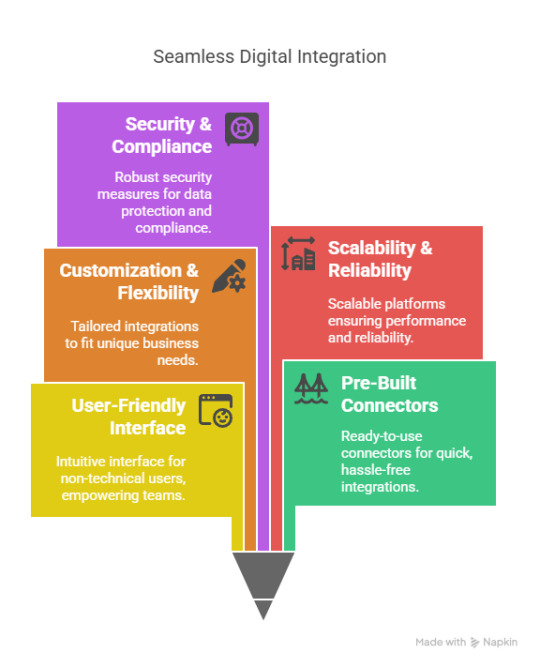
The more tools we adopt, the more fragmented our workflows become. Data lives in silos. Teams struggle with duplication, inefficiency, and blind spots. Integrating these systems manually is a nightmare. That’s where SaaS integration platforms step in to simplify, connect, and empower.
Let’s break it down.
What is SaaS, and Why Is It Everywhere?
Think of SaaS like Netflix for software. Instead of buying software outright, you subscribe and access it over the internet. It’s flexible, scalable, and always up to date.
The best part? There’s a tool for everything:
Gmail for communication
Zoom for meetings
Jira for task management
ChatGPT for smart AI tasks
Stripe for payments
But as your toolkit grows, so does the chaos.
You suddenly have dozens (or hundreds) of apps that don’t talk to each other. Important data gets trapped. Teams waste time copying and pasting. Decisions get delayed because insights are spread across tools.
This is the integration challenge.
Enter SaaS Integration Platforms
Also known as iPaaS (Integration Platform as a Service), these platforms are like air traffic control for your software. They connect all your SaaS apps, ensuring data moves seamlessly and workflows run like clockwork.
Instead of having disconnected systems, you build a unified ecosystem where apps speak the same language.
Let’s use an analogy. Imagine your SaaS apps are airplanes, and each data point is a passenger trying to transfer flights. Without a system, there’s chaos. Integration platforms are the air traffic controllers that guide each passenger (data) to its destination, safely and efficiently.
The Risks of Not Integrating Your SaaS Apps
When your tools aren’t integrated, problems pile up:
Data duplication: Entering the same info in multiple tools causes inconsistencies and confusion.
Wasted time: Manual data entry between apps is slow and error-prone.
Limited visibility: Without unified data, decision-makers fly blind.
Delayed decisions: No real-time insights means missed opportunities.
In short: disconnected apps cost you money, time, and agility.
The Must-Have Features of a Great Integration Platform
If you’re considering using a SaaS integration platform (and you should), look for these key attributes:
1. User-Friendly Interface
You shouldn’t need to be an engineer to build automations. The best platforms use drag-and-drop builders and clear workflows so anyone—even non-tech teams—can use them.
2. Pre-Built Connectors
Top platforms come with hundreds of pre-built integrations: Salesforce, HubSpot, Shopify, Gmail, and more. Think of them as plug-and-play bridges that speed up your setup.
3. Customizable Workflows
Every business is unique. Great integration tools let you customize data flows, create business logic, and build custom connections—all without writing code.
4. Scalability and Performance
As you grow, so does your data. Choose a platform that can scale, handling more connections and data without lag or failure.
5. Security and Compliance
This isn’t optional. Look for encryption, SOC2 compliance, and support for GDPR and HIPAA to ensure your data is secure.
Platforms like Konnectify check all these boxes. It’s a no-code, scalable, secure integration solution built for fast-growing teams.
The Different Types of SaaS Integration Architectures
There are several approaches to integrating SaaS apps, each with pros and cons:
1. Point-to-Point
This is the simplest form: one app connected directly to another. Great for small teams with just a few tools, but messy when you scale.
2. Hub-and-Spoke
A central "hub" app routes data to other apps ("spokes"). It's easier to manage, but can become a bottleneck.
3. Enterprise Service Bus (ESB)
More advanced than hub-and-spoke, ESB adds logic and routing intelligence. It’s common in big enterprises but often overkill for modern SaaS.
4. iPaaS (Integration Platform as a Service)
The modern, cloud-first solution. iPaaS offers flexibility, scalability, and no-code tools that work for both simple and complex integrations. Platforms like Konnectify fall into this category.
5. Embedded iPaaS
This is for SaaS companies that want to build integrations directly into their product—without spending months in development. It’s like adding native integrations that look and feel like part of your app. Perfect for B2B SaaS.
How to Choose the Right Integration Platform
The best platform for you depends on your specific needs. Here’s how to decide:
Step 1: Understand Your Needs
What apps do you use daily? Where is data getting stuck? What repetitive tasks are wasting your team's time?
Step 2: Check Integration Coverage
Make sure the platform supports your core tools. Need Salesforce + Stripe? Gmail + ClickUp? Konnectify offers 100+ pre-built integrations.
Step 3: Look at Support and Community
You want a responsive team, helpful documentation, and an active community. This is crucial if you don’t have a big IT team.
Step 4: Evaluate Pricing
Some platforms charge per integration, others by usage. Make sure the cost scales with your business. Konnectify grows with you—it's plans expand as your needs grow.
Why We Built Konnectify
At Konnectify, we saw companies struggle with integration chaos. So, we built a solution that simplifies the complex, streamlines your operations, and gives every team the power to automate—without writing a single line of code.
No-code visual builder
100+ pre-built app connectors
Embedded iPaaS for SaaS products
SOC2-compliant, secure architecture
Scales with your growth
Whether you're in sales, marketing, finance, or operations, Konnectify connects your stack and frees your team from repetitive, low-value tasks.
The Bottom Line
SaaS is everywhere—but without integration, it becomes a burden instead of a blessing.
SaaS integration platforms are no longer optional. They are essential tools that help you:
Eliminate silos
Automate tasks
Improve decision-making
Scale faster
Konnectify is your strategic partner in creating a connected, high-performing digital business. It's time to stop stitching apps together manually and start building an ecosystem that works for you.
Connect 100+ apps in a few clicks. Say goodbye to complexity, and hello to the future of work.
#saas#saas development company#saas platform#saas technology#software#it services#b2b saas#software development#information technology#ipaas
0 notes
Text
🚀 Power BI MySQL Integration: The Ultimate No-Code Guide to Real-Time Analytics
📈 Why Power BI MySQL Integration is a Game-Changer
In today’s data-first world, real-time insights are more than a luxury—they’re a necessity. According to recent studies, 80% of companies are investing in data analytics to gain a competitive edge. Without accurate, up-to-date data, business decisions can miss the mark.
That's why integrating your MySQL database with Power BI can be a total game-changer.
Imagine pulling live sales data from MySQL straight into Power BI dashboards—no manual exports, no code, no delays. It’s not just about saving time (though it can cut reporting time in half)—it’s about making better, faster, smarter decisions.

🔍 What is Power BI and MySQL? Why Should You Care?
Before jumping into the “how,” let’s understand the “why.”
💡 Power BI: The Visual Storyteller
Power BI is a powerful data visualization tool by Microsoft. It helps you create interactive dashboards, reports, and analytics that help decision-makers see the bigger picture.
🗃️ MySQL: The Backbone of Your Data
MySQL is one of the world’s most popular open-source relational database systems. It can handle massive amounts of structured data—and it’s the go-to for many organizations' back-end systems.
🤝 The Magic of Integration
By connecting Power BI to MySQL, you combine MySQL’s data storage strength with Power BI’s visualization brilliance. That means:
Real-time reporting
Automated dashboards
Zero manual effort
And the best part? With Konnectify, you don’t need to write a single line of code to get started.
⚙️ What You Need for Power BI MySQL Integration
To get your integration up and running, you’ll need:

🧩 How to Connect Power BI to MySQL (Step-by-Step)
Let’s walk through how to get everything set up—whether you’re a data novice or a pro.
Step 1: Download MySQL Workbench
Start by managing your MySQL databases with MySQL Workbench. You can download it from the official MySQL site.
Step 2: Install the MySQL ODBC Connector
You’ll need the MySQL ODBC driver so Power BI can connect to your MySQL database.
Go to MySQL's official site and download the ODBC Connector for Windows or Mac.
Install it and take note of the DSN name you create.
Step 3: Connect MySQL to Power BI Desktop
Open Power BI Desktop
Click Get Data > MySQL Database
Enter your server address and database name
Authenticate using your credentials
Click Connect, and boom—your MySQL tables are now visible in Power BI
🔄 Automate Data Sync Between Power BI and MySQL with Konnectify
Manual syncing is a thing of the past. Here’s how to automate the entire workflow using Konnectify:
Step-by-Step Konnectify Setup
Log into Konnectify Go to your Konnectify dashboard and sign in.
Choose MySQL from the App Marketplace
Set Your Trigger Example: "New data entry in MySQL."
Create Your Action Example: "Create row in Power BI dashboard."
Customize Workflow Use Konnectify’s visual editor to map fields, add filters, and set conditions.
Activate It Click "Activate" and your workflow starts running 24/7.
Now, every time your MySQL database updates, Power BI reflects it instantly—zero manual work.
🔎 Real-World Use Cases for Power BI and MySQL Integration
Let’s explore how different departments can use this integration to transform workflows and drive results.
1. 📊 Automate Financial Reports in Power BI
With Konnectify pulling MySQL data into Power BI:
Financial dashboards update automatically
No need to manually extract CSV files
Get real-time metrics like revenue, expenses, and profit margins
Organizations using real-time analytics saw a 20% increase in operational efficiency.
2. 💸 Analyze Sales Performance with Live MySQL Data
Sales teams can monitor:
Conversion rates
Customer acquisition cost
Regional performance
Power BI helps visualize this sales data and spot trends or bottlenecks—all in real-time, thanks to MySQL integration.
3. 🏷️ Manage Inventory with Real-Time Dashboards
Inventory dips below minimum stock? Trigger alerts.
With Power BI + MySQL:
Track current stock levels
Monitor restocking needs
Visualize inventory turnover
Set up Power BI dashboards that refresh automatically as MySQL updates your stock records.
4. 🛠️ Track Customer Support KPIs
Integrate your helpdesk MySQL tables and watch:
Response times
Ticket resolution rates
SLA compliance metrics
All of this is visualized in Power BI without pulling a single report manually.
5. 📅 Project Management & Timelines
By integrating MySQL with Power BI:
Track project deadlines
Monitor team performance
Visualize tasks at risk of delay
Project managers can act faster using data-driven alerts and Gantt-style dashboards in Power BI.
📅 How to Set Up Real-Time Dashboards in Power BI
Once your integration is live:
Go to Power BI Service
Create a dashboard using your connected MySQL data
Pin visuals and set refresh schedules
Optional: Set up alerts for KPIs
With Konnectify automating your backend sync, your Power BI dashboards are always accurate.
🔒 Is It Secure to Integrate Power BI with MySQL?
Yes if you follow best practices:
Use secure credentials (OAuth or 2FA if possible)
Install the latest ODBC Connector versions
Limit data access to essential users
Monitor logs via Konnectify’s dashboard
Both Power BI and MySQL are enterprise-grade platforms with robust compliance and encryption standards.
✨ Why Konnectify is the Best Tool for Power BI MySQL Integration
Konnectify is more than just a connector. It’s a complete automation platform that lets you:
Connect 150+ apps, including CRMs, email tools, cloud storage, and ERPs
Build visual workflows with drag-and-drop logic
Monitor errors, delays, and sync status
Save hundreds of hours on manual tasks
And yes no coding required.
🧠 FAQs: Power BI MySQL Integration
Q1: Is Power BI compatible with MySQL? ✅ Yes. Power BI supports MySQL through ODBC and native connectors.
Q2: Do I need a premium Power BI account? ❌ No. Power BI Desktop works with MySQL even on the free tier.
Q3: Can I connect multiple MySQL databases? ✅ Yes. Konnectify allows multiple workflows across various databases.
Q4: What if MySQL has sensitive data? 🔐 Use encryption, access control, and filtered queries to secure data.
Q5: Will the integration slow down MySQL? ❌ No. With proper indexing and sync schedules, performance remains stable.
Q6: Is Konnectify safe to use? ✅ Absolutely. It uses encrypted tokens, secure OAuth, and follows GDPR compliance.
🏁 Final Thoughts: It’s Time to Sync Smarter
Gone are the days of juggling spreadsheets, exporting CSVs, or waiting on IT teams to build custom connectors. With Power BI MySQL integration via Konnectify, you unlock:
Real-time analytics
Fully automated dashboards
Insights that move your business forward
Stop manually syncing data—start automating it today.
#it services#saas#saas development company#saas platform#information technology#saas technology#b2b saas#software#software development#ipaas
0 notes
Text
A Complete Guide to SaaS Integration Platforms
If you're juggling too many apps and still struggling to keep things streamlined, you're not alone. SaaS apps are lifesavers, but if they're not talking to each other, they're just more hassle. The solution? SaaS integration platforms. This guide will walk you through everything you need to know, step by step.
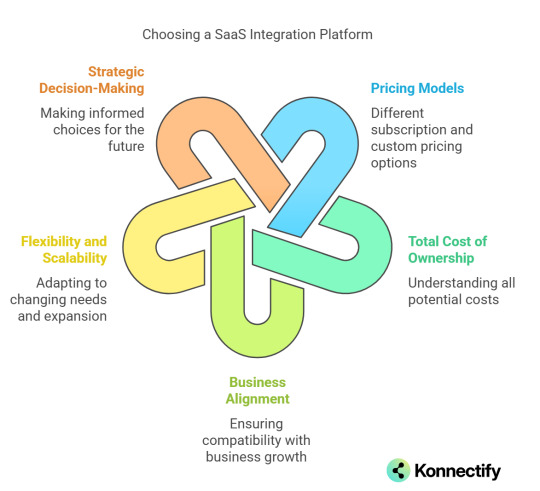
What Exactly is a SaaS Integration Platform?
A SaaS integration platform lets your cloud-based apps share data effortlessly. Think of it as the glue holding your apps together, ensuring smooth, automatic communication without any manual hassle.
Why Do You Need SaaS Integrations?
Let's keep it simple. Without integrations:
You manually enter data repeatedly.
Errors pile up quickly.
Processes slow down.
Your team becomes frustrated.
With integrations, apps sync automatically, workflows are smooth, and life becomes much easier.
Key Benefits of Using SaaS Integration Platforms
Here’s how integration platforms change your business:
Saves You Time
By automating repetitive tasks, integration platforms let your team focus on bigger things—like growing your business.
Keeps Data Clean
No more duplicates or inconsistencies. Data flows smoothly between platforms, always staying accurate and updated.
Boosts Productivity
With fewer manual tasks, productivity skyrockets. Your team is happier and more efficient.
Cost-Effective
Cutting down manual tasks reduces labor costs. Your budget, thank you.
Different Types of SaaS Integrations
Let’s look at three common integration types:
App-to-App Integration
Connecting two apps directly for instance, linking Salesforce to Slack, so your sales team instantly gets notifications about new leads.
Data Integration
Synchronizes data between platforms. Imagine your CRM data always matching your marketing database—no effort required.
Workflow Automation
Automates complete business processes. A customer fills a form, triggering automatic actions like CRM updates, email campaigns, and billing.
Common Use Cases for SaaS Integration
Here are the scenarios businesses most often use integrations for:
CRM Integration: Connect Salesforce or HubSpot with email marketing apps for automatic follow-ups.
Billing Automation: Automatically link Stripe with accounting apps like QuickBooks or Xero.
Customer Support: Sync Zendesk with your CRM to track customer interactions seamlessly.
How SaaS Integration Platforms Actually Work
APIs
APIs let software communicate. SaaS platforms use APIs to send and receive data automatically.
Triggers and Actions
Something happens in one app (trigger), prompting another app to respond automatically (action).
Middleware
Middleware translates information between apps, ensuring smooth communication even when apps aren’t designed to work together.
Top SaaS Integration Platforms in 2025
Some integration platforms are game-changers. Here’s a quick rundown:
Zapier: Easy to use, perfect for small businesses.
Workato: Ideal for larger teams needing advanced integrations.
Konnectify: Great for embedding integrations directly into your app.
Tray.io: Offers extensive customization with low coding effort.
MuleSoft: Robust platform for enterprises requiring complex integrations.
Choosing the Best SaaS Integration Platform
When picking a platform, ask yourself these questions:
Ease of use: Can non-tech folks use it?
Scalability: Will it grow with your business?
Security: Does it meet standards like GDPR or HIPAA?
Cost: Does it fit your budget?
Steps to Implement SaaS Integrations
Ready to get started? Follow these easy steps:
Identify Your Needs: List your apps and figure out what you want to automate.
Choose Your Platform: Pick the integration tool that fits your needs.
Configure the Integration: Set up triggers and actions clearly.
Test and Launch: Test thoroughly, then roll it out to your team.
Common Challenges (and How to Avoid Them)
Integrations aren’t always perfect. Watch out for:
Limited APIs: Some apps might restrict access.
Data Issues: Different formats can create chaos.
Security Concerns: Always pick secure platforms.
Scalability Problems: Make sure your chosen platform can grow alongside you.
Best Practices for Smooth SaaS Integration
Keep things smooth by:
Clearly defining what you need.
Regularly updating and maintaining your integrations.
Monitoring your integrations frequently to catch issues early.
How to Measure the Success of Integrations
Look at these metrics:
Reduction in manual workload
Data accuracy improvements
Productivity boosts
Decreased error rates
Using analytics tools (like Google Analytics) helps you track these changes clearly.
The Future of SaaS Integrations
Integration platforms are constantly evolving. Here’s what's coming next:
AI-driven Integrations: AI will soon predict your integration needs.
Low-code/no-code Solutions: Platforms anyone can use, even without coding skills.
Hybrid Integrations: Seamless links between cloud and traditional on-premise software.
Real-Life Examples of Successful SaaS Integrations
Real-world companies doing integrations right:
Uber: Integrates payment systems, maps, and user ratings effortlessly.
Netflix: Connects billing, user data, and recommendations flawlessly.
Conclusion
SaaS integration platforms aren't just convenient—they're essential. They transform your business from scattered apps into one streamlined, efficient machine. Ready to get started?
FAQs
1. Is SaaS integration expensive? Not always. Pricing varies widely—small businesses have affordable, scalable options.
2. Do integrations require coding knowledge? No! Most modern platforms require minimal to zero coding knowledge.
3. Can integrations improve my customer experience? Definitely. Faster responses and accurate data sharing mean happier customers.
4. How secure are integrations? Leading platforms have robust security measures, so pick a trusted provider.
5. Can SaaS integration platforms scale with my business? Yes—most quality platforms offer flexible, scalable plans suitable for growth.
Please don’t forget to leave a review.
#it services#saas#saas development company#saas platform#information technology#software#b2b saas#saas technology#software development#ipaas
1 note
·
View note
Text
API Integrations for Non-Techies: A Simple Guide to Automating Your Workflows
The future is connected. Your phone syncs with your car, your smartwatch updates your fitness app, and your email automatically adds events to your calendar. Ever wondered how all these apps talk to each other? That’s the magic of API integrations—the silent workhorses that keep everything running smoothly.
The best part? You don’t need to be a developer to take advantage of them. Whether you’re running a business, managing projects, or just trying to streamline your daily tasks, understanding API integrations can save you time, money, and a ton of manual work.
Let’s break it down in a way that actually makes sense.

What Are APIs? 🤔
Think of an API as a digital waiter 🍽️. You (the app) tell the waiter what you want, the waiter takes your order to the kitchen (another app), and then the kitchen sends your food (data) back. APIs work the same way—they help different software applications talk to each other.
Examples?
When you check the weather on your phone, the app fetches the latest forecast via an API.
When you book an Uber, it pulls in GPS data, maps, and payment processing—all through APIs.
When you sign in to a website using Google or Facebook, APIs handle that authentication.
Without APIs, most apps would be isolated, unable to share data or automate tasks.
What Is API Integration? 🚀
API integration is when two or more applications connect through their APIs to share data and automate processes. Instead of manually entering the same data across multiple tools, API integrations do it for you in real time.
Here’s an example:
You receive a new lead from a form on your website.
That data instantly updates in your CRM, triggers an automated welcome email, and adds the lead to your sales tracking dashboard.
No manual data entry. No copy-pasting. Just automation that saves you hours.
Now, let’s talk about how this actually works.
How Does API Integration Work?
Imagine you’re ordering a custom cake 🎂:
1️⃣ API Request (Placing the Order) – One app sends a request to another. Example: A payment gateway requests transaction details from your bank. 2️⃣ Processing the Request (Baking the Cake) – The second app processes the request. Example: Your bank verifies the payment and confirms it. 3️⃣ API Response (Delivering the Cake) – The requested data or action is completed. Example: The payment gateway receives approval and finalizes the transaction. 4️⃣ Data Exchange (Sharing the Cake) – The two apps share information in real time. Example: Your e-commerce site updates the "Payment Successful" status. 5️⃣ Error Handling (Oops, Wrong Cake) – If something goes wrong, the API sends an error message. Example: If your credit card is declined, the site alerts you.
This entire process happens in milliseconds, making our apps work smarter, not harder.
Different Ways to Achieve API Integration
There are multiple ways to connect your apps. Some require coding, while others are no-code (perfect for non-techies).
1️⃣ Direct API Integration (Hard Mode)
Developers manually code the connection between two apps. Super flexible but time-consuming—not ideal unless you have an engineering team.
2️⃣ Middleware (Translator Mode)
Acts as a middleman that helps apps talk to each other. Great for legacy systems but can get complex.
3️⃣ API Gateway (Security Guard Mode)
Manages and secures API traffic. Essential for businesses with multiple APIs, but adds another management layer.
4️⃣ Custom Development (Expensive Mode)
Built from scratch for specific needs. Most powerful but takes months and requires an expert team.
5️⃣ Webhooks (Instant Notifications)
Think of webhooks like getting a text message when your pizza is out for delivery. They send instant updates between apps without constant requests.
6️⃣ iPaaS (No-Code Automation) – The Easy Way
iPaaS (Integration Platform as a Service) lets you connect apps without coding.
Platforms like Konnectify offer a drag-and-drop interface where you can automate workflows in minutes.
💡 Example: Want Slack to notify your team every time a new lead comes in? With iPaaS, you can set it up without writing a single line of code.
Why Use an API Integration Platform?
If coding your own integrations sounds exhausting, API integration platforms (iPaaS solutions) are a game-changer.
Here’s why:
✅ Automate Workflows Faster – No more manual work. Just set it up once and let automation handle the rest. ✅ Eliminate Data Errors – Syncs data instantly, reducing human mistakes. ✅ Better Customer Experience – Your team has up-to-date data, leading to faster responses and better service. ✅ Scale Easily – Need to connect more apps? Just add them—no rebuilding from scratch. ✅ Cut Costs – No need for expensive developers. Get automation without the coding. ✅ Speed Up Time-to-Market – Test new ideas fast, launch services quicker, and stay ahead of the competition. ✅ Stay Updated – Platforms like Konnectify constantly update features, so your integrations never become outdated.
Meet Konnectify: No-Code API Integration
Konnectify is a no-code API integration platform designed for:
Business owners who want automation without hiring developers.
Marketers who need seamless CRM & email integrations.
Sales teams who want real-time lead updates.
Finance teams syncing invoices and payments.
IT teams managing multiple SaaS tools.
With 100+ pre-built app connections and Webhooks for custom workflows, it’s the fastest way to integrate SaaS apps without the tech headaches.
💡 Example: You’re using Google Sheets to track orders, but your e-commerce platform doesn’t update it automatically. With Konnectify, you can set up a workflow that syncs new orders to Sheets instantly—no manual entry needed.
👉 Want to try it? Check out Konnectify here.
Final Thoughts
API integrations aren’t just for tech nerds. Whether you're automating marketing campaigns, tracking sales, or syncing customer data, APIs save time and make work effortless.
And if you don’t want to code, platforms like Konnectify make it stupidly simple to connect all your favorite tools in minutes.
No coding. No headaches. Just automation that actually works.
🔗 Read more on API integrations: Parent Blog
🚀 Ready to automate your workflows? Try Konnectify now.
#saas#saas development company#saas platform#it services#saas technology#software#b2b saas#ipaas#software development#information technology
0 notes
Text
Make Subscription Billing Easy (and Less Boring) 🚀💸
Hey friends! So, let's talk about something super important but pretty dull: subscription billing. If you run a SaaS biz, subscription billing is probably crucial—but let’s be honest, manually managing this stuff is a giant pain. 🤷♂️
You start small, handling a handful of subscribers, sending out a few invoices here and there. It's manageable…at first. But once you grow, tracking payments, handling renewals, and dealing with customer billing inquiries manually feels impossible. Mistakes creep in, you lose track of who paid what, and pretty soon customers are frustrated, and your team is stressed out. 😩

Why Automate Subscription Billing?
Automating subscription billing basically means you let technology do all the tedious stuff—sending invoices, processing payments, updating customer accounts—so you can kick back, relax, and focus on growing your SaaS business. It’s about working smarter, not harder:
🔥 Fewer mistakes: Automated systems handle repetitive tasks perfectly, reducing human error.
🚀 Scale faster: Easily manage hundreds (or thousands!) of customers without added stress.
😍 Happier customers: Accurate and timely billing means fewer complaints and a better experience for your subscribers.
Subscription Billing Tools You'll Actually Love
Here’s a quick rundown of some awesome tools that'll help you automate and simplify your subscription billing:
1. Chargebee: The All-in-One Powerhouse 💪
Chargebee takes care of invoicing, pricing models, and global compliance, so you don’t have to.
✅ Fully automated invoicing
🌎 Global tax compliance
💰 Flexible subscription options
2. Recurly: Bye-Bye, Payment Failures! 🙅♂️
Recurly is great for managing tricky subscription scenarios and reducing customer churn with powerful analytics.
📊 Deep insights into subscriber habits
🚩 Automatic handling of failed payments (reducing churn!)
🤖 Smooth integrations
3. Stripe: Your Payment BFF 💳
Stripe makes payment processing easy, safe, and global.
🌐 Accept payments from anywhere
🎯 Easy recurring payments setup
🔒 Secure transactions
4. ProfitWell: Revenue Whisperer 📈
ProfitWell gives you crystal-clear insights into your revenue and subscription performance.
📊 Real-time revenue tracking
🗃️ Detailed analytics
🔮 Accurate forecasting
How to Actually Connect These Tools (Without Coding!) 🎉
Okay, cool—you’ve got great tools. But getting them to talk to each other? That sounds like a nightmare, right? Wrong. Using a no-code platform like Konnectify makes it ridiculously easy. No tech skills needed:
Chargebee generates invoices ➡️ Stripe processes the payments.
Customer data instantly syncs to your CRM (think HubSpot or Salesforce).
ProfitWell automatically tracks and analyzes revenue.
Here's a simple real-life scenario:
Someone subscribes via Chargebee.
Stripe instantly processes their payment.
Your CRM auto-updates their info.
ProfitWell updates your financial metrics in real-time.
Mailchimp sends a personalized welcome email. 🎯
See? Zero hassle, no manual work, and plenty of time to focus on growth and fun stuff.
Want More Options? Check These Out 🤔
If you're curious about alternatives, consider these:
Zuora for big businesses needing advanced customization.
Baremetrics: A prettier UI alternative to ProfitWell.
PayPal or Square: Great for simpler, smaller-scale payment processing.
Say Goodbye to Billing Stress 🙌
Automating subscription billing isn’t just about efficiency—it’s about sanity. With tools like Chargebee, Recurly, Stripe, and ProfitWell, integrated seamlessly with Konnectify, you can easily manage subscriptions, reduce mistakes, and keep your customers happy.
Ready to automate your SaaS billing game? Check out our complete guide here: Automating Subscription Billing for SaaS.
Let’s make billing fun again! (Or at least, way less stressful.) 😎
#saas#saas development company#saas platform#information technology#software#saas technology#it services#b2b saas#ipaas#software development
0 notes
Text
How to Connect MySQL to Power BI (Without Writing a Single Line of Code!)
Data is a big deal. No, scratch that data is everything when it comes to making smart business moves. And that’s exactly why 80% of companies are investing heavily in data analytics.
If you’re still stuck manually exporting and importing data between MySQL and Power BI, you’re wasting valuable time. The good news? You can automate the entire process and get real-time insights without writing a single line of code. Sounds amazing, right?
This guide will walk you through how to integrate MySQL with Power BI, automate data syncs, and level up your analytics game effortlessly.

Why Should You Connect Power BI with MySQL?
Before we jump into the steps, let’s break down why this integration is a game-changer.
Power BI & MySQL: A Perfect Match
🔹 Power BI → A top-tier data visualization tool that helps you create stunning dashboards and reports.
🔹 MySQL → One of the most widely used open-source databases, perfect for handling massive amounts of structured data.
When you connect MySQL to Power BI, you get the best of both worlds—rock-solid data storage with real-time, interactive visualizations. Imagine not having to manually refresh reports or pull CSV files every time your data updates.
The best part? Thanks to SaaS integration platforms like Konnectify, you don’t need a developer to make it happen.
💡 Fact: Automating data syncs can save up to 50% of the time spent on manual reporting.
How to Connect MySQL to Power BI (Step-by-Step Guide)
What You’ll Need
✔️ A Power BI account ✔️ A MySQL database ✔️ MySQL ODBC Connector (This acts as the bridge between MySQL and Power BI) ✔️ A Konnectify account to automate the integration
Step 1: Install MySQL ODBC Connector
1️⃣ Head over to the MySQL official website and download MySQL Workbench if you don’t have it. 2️⃣ Install the MySQL ODBC Connector this is what allows Power BI to talk to MySQL.
Step 2: Connect MySQL Database to Power BI
1️⃣ Open Power BI Desktop 2️⃣ Click on Get Data → MySQL Database 3️⃣ Enter your server details and credentials 4️⃣ Click Connect to pull in your MySQL tables
🚀 Boom! Your data is now inside Power BI. But let’s take it a step further—let’s automate the entire process so you never have to manually refresh again.
Automate MySQL Data Sync with Power BI Using SaaS Integration
Here’s where Konnectify makes life ridiculously easy.
Instead of manually updating reports, Konnectify automates everything with zero coding.
How to Set Up Konnectify for MySQL → Power BI Automation
1️⃣ Log into Konnectify 2️⃣ Select MySQL from the app marketplace 3️⃣ Set up a trigger like “New data entry in MySQL” 4️⃣ Choose an action like “Create row in Power BI” so your reports update automatically 5️⃣ Customize your workflow with Konnectify’s drag-and-drop builder and hit Activate
And that’s it! Your Power BI dashboard now updates in real-time whenever MySQL gets new data. 🎉
💡 Real-World Example: A finance team using MySQL to store transactions can automatically generate financial reports in Power BI without touching a spreadsheet.
🔗 Want a more detailed walkthrough? Check out this step-by-step guide from the Konnectify blog.
5 Game-Changing Use Cases for Power BI + MySQL Integration
Still wondering why this setup is worth it? Here’s how real businesses are using it:
1. Automate Financial Reports 💰
Sync MySQL’s financial data with Power BI to auto-generate revenue dashboards and track expenses in real-time.
✅ Fact: Real-time analytics can boost operational efficiency by 20%.
2. Analyze Sales Data 📊
Use Power BI to visualize sales trends, customer acquisition costs, and churn rates straight from MySQL.
3. Manage Inventory in Real-Time 📦
No more stockouts! Set up dashboards to track inventory levels and trigger alerts when stock is low.
4. Monitor Customer Support Performance 🎧
Track response times, ticket volume, and resolution rates with live MySQL data in Power BI.
5. Improve Project Management 🚀
Connect Power BI and MySQL to track deadlines, workloads, and team performance all automated!
Frequently Asked Questions (FAQs)
1. Can I Connect Power BI to MySQL Without Coding?
Yes! With SaaS integration via Konnectify, you can set up MySQL-Power BI sync without writing a single line of code.
2. How Can I Get Real-Time Updates in Power BI from MySQL?
Automate it using Konnectify. Any updates in MySQL will instantly reflect in Power BI dashboards no manual refresh needed.
3. Why Use Konnectify for MySQL + Power BI?
No coding needed—anyone can use it
Automates reporting so you don’t have to
Works with 150+ apps, making it the best SaaS integration tool for automation
Final Thoughts
Let’s be real—manual data exports are a waste of time. If you want real-time Power BI dashboards, integrating MySQL is a must. And with SaaS integration tools like Konnectify, you can set up automated syncs in minutes—no coding required.
🔗 Want to see how it works? Check out the full guide here: How to Connect Power BI to MySQL Database.
Now go automate your analytics and thank yourself later! 🚀
#it services#saas development company#saas platform#saas#saas technology#software#b2b saas#information technology#software development#ipaas
0 notes
Text
SaaS Integration: The Easiest Way to Automate Your Business Without Code
Ever felt like you’re drowning in software? One app for emails, another for project management, another for invoicing—it’s chaos.
I was in the same boat until I found SaaS integration and API automation. Now, my apps talk to each other automatically—no manual updates, no wasted time. Let me show you how it works and why Konnectify is the best no-code integration tool I’ve found.

I used to waste hours every week switching between tabs, copy-pasting data, and manually updating everything. It was exhausting. But then I found SaaS integration, and honestly? Life-changing.
What Even is SaaS Integration? 🤔
Basically, it means connecting your apps so they talk to each other automatically. No more manual updates. No more “Oops, I forgot to send that invoice.” Everything just works.
And before you ask—no, you don’t need to be a developer. You don’t even need to know how to code. That’s where Konnectify comes in.
How I Stopped Manually Updating Everything
💡 Before Konnectify
A customer signs up → I manually add them to my CRM
I send a welcome email (if I remember)
I generate an invoice manually (boring)
I update my team in Slack (when I have time)
And yeah, mistakes happened. A lot.
💡 After Konnectify ✅ New customer? Auto-added to my CRM ✅ Welcome email? Sent instantly ✅ Invoice? Generated without me touching it ✅ My team? Updated in Slack in real-time
I set this all up with a drag-and-drop workflow builder—no coding, no stress. See how it works.
Why This is a Big Deal
Listen, I’m not a tech genius. But even I could figure out no-code integrations. And honestly? This kind of workflow automation is essential if you run a business, a blog, a store—literally anything online.
🚀 No coding needed – Drag. Drop. Done. 🔗 100+ app integrations – Check the list. ⚡ Smart automation – Set rules, filters, and custom workflows. ⏳ Saves HOURS every week – Less admin, more time for what matters.
Stop Wasting Time. Automate Your Life.
If you’re still manually updating spreadsheets, why? Let SaaS integration do the work for you.
I’m serious—Konnectify changed how I work. If you’re curious, check out this guide to API integration for beginners. You won’t regret it.
✨ Work smarter, not harder. Let your apps do the heavy lifting. 🔥
#saas#saas development company#it services#saas technology#software#saas platform#information technology#b2b saas#ipaas#software development
0 notes
Text
How to Connect Power BI to MySQL Without Writing a Single Line of Code
Introduction
Power BI is an excellent tool for visualizing data, but getting that data from MySQL into Power BI can be a headache—especially if you’re not a database expert. Many people run into issues with ODBC drivers, authentication errors, or slow data refreshes.
What if you could skip all that and connect MySQL to Power BI effortlessly? That’s exactly what no-code SaaS integration tools like Konnectify help with.
In this guide, we’ll cover:
Traditional methods vs. no-code alternatives for connecting MySQL to Power BI
How to set up a seamless, automated MySQL-Power BI connection
Real-world examples of businesses that benefit from no-code integration
Let’s dive in. 🚀

Traditional Ways to Connect Power BI to MySQL (And Why They’re a Pain)
Before we talk about the easier, no-code method, let’s go over the traditional ways you might connect Power BI to MySQL:
1️⃣ ODBC Drivers & Power BI Connector
Microsoft provides an ODBC (Open Database Connectivity) driver for MySQL. In theory, this should allow Power BI to pull data from your MySQL database. But here’s what usually happens:
🔸 You install the MySQL ODBC driver (which can be a hassle). 🔸 You configure DSN (Data Source Name) settings, which requires technical knowledge. 🔸 Power BI might struggle with large datasets, leading to slow performance. 🔸 You have to manually refresh the connection to get updated data.
2️⃣ Direct Query Mode
Power BI has a DirectQuery mode, which allows live connections to MySQL databases. However:
⚠️ Query performance is often slow when dealing with large datasets. ⚠️ Permissions & security settings must be correctly configured. ⚠️ Data updates may be limited depending on your MySQL version.
3️⃣ Manual Data Exports & CSV Uploads
Many businesses simply export MySQL data as CSV files and manually upload them to Power BI. But this method is:
🚫 Time-consuming—you have to re-export data each time. 🚫 Prone to errors—outdated or incomplete data can lead to mistakes. 🚫 Not scalable—imagine doing this daily for multiple reports.
The No-Code Way: Using SaaS Integration to Connect Power BI & MySQL
A much simpler approach is to use a no-code integration platform like Konnectify. Instead of dealing with drivers, SQL queries, and data refresh headaches, you can automate the entire process in just a few clicks.
Here’s why this method is a game-changer:
✅ No coding required—anyone can set it up. ✅ Automated data sync—no manual exports or uploads. ✅ Faster performance—optimized connections prevent lag. ✅ Secure & reliable—ensures data integrity and security.
How to Set Up MySQL-Power BI Integration with Konnectify
Follow these simple steps to connect MySQL to Power BI without writing a single line of code:
Step 1: Sign Up on Konnectify
Head over to Konnectify and sign up for an account. It takes just a minute.
Step 2: Connect Your MySQL Database
🔹 Enter your MySQL database credentials. 🔹 Choose the tables and fields you want to sync. 🔹 Konnectify automatically configures the connection.
Step 3: Integrate with Power BI
🔹 Select Power BI as the destination for your data. 🔹 Choose how often you want your data to refresh. 🔹 Done! Your Power BI dashboards will now pull live data from MySQL.
🚀 Real-World Example: A Finance Team’s Data Challenge
A fast-growing SaaS company needed real-time financial data in Power BI. Their finance team was manually exporting MySQL reports every day, leading to delays and errors.
The Problem
Manual work—exporting CSVs, cleaning data, and uploading.
Slow updates—finance reports were always a day behind.
Human errors—misplaced files and incorrect data entries.
The Solution
They used SaaS integration via Konnectify to automate everything:
Connected MySQL to Power BI in minutes.
Set up automatic data refreshes every hour.
Built real-time dashboards to track revenue & expenses.
The Result
✅ 90% time saved—no more manual work. ✅ Instant updates—finance reports now refresh automatically. ✅ Better decision-making—leaders have up-to-date insights at all times.
🤔 Why Not Use Zapier or Other Automation Tools?
Zapier is great for basic automation but has limitations for complex data integrations like Power BI & MySQL. Here’s how Konnectify compares:

For real-time business intelligence dashboards, Konnectify is the better choice.
💡 Final Thoughts
If you’re still struggling with slow, manual Power BI-MySQL connections, it’s time to upgrade to a no-code solution. Whether running financial reports, analyzing customer data, or tracking inventory, automating your Power BI & MySQL integration will save you time, effort, and frustration.
🔹 Want to set it up now? Get started with Konnectify. 🔹 Need more guidance? Check out this step-by-step blog.
Let’s make data connectivity easy—no coding required. 🚀
#saas#saas platform#saas technology#saas development company#software development#software#information technology#b2b saas#ipaas#it services
0 notes
Text
Simple No-Code Guide to API Integrations for Non-Technical Users
If you’re not a developer, the term "API integration" might sound intimidating. But here’s the good news: you don’t need to know how to code to make different apps talk to each other. Thanks to no-code integration platforms like Konnectify, automating workflows and syncing data is now easier than ever.
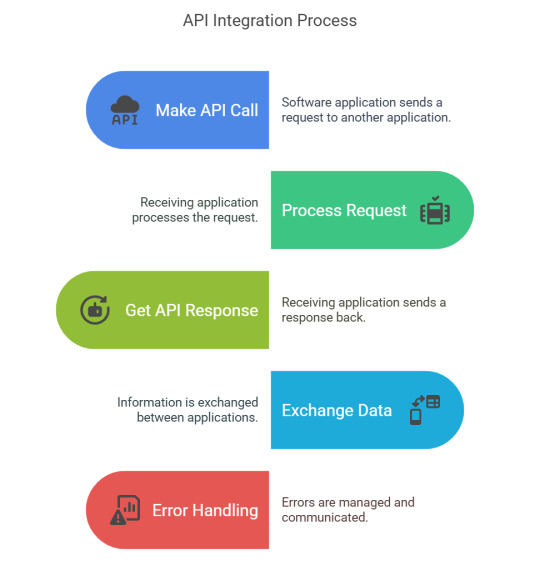
What is an API? (And Why Should You Care?)
An API (Application Programming Interface) is like a digital messenger that helps different applications exchange information. Every time you:
✔️ Check the weather on your phone ✔️ Pay for something online with PayPal ✔️ Receive a Slack notification about a new email
An API is working in the background, connecting systems and transferring data in real time.
Example: When you book a flight online, the travel website doesn’t store flight data. Instead, it calls airline APIs to fetch the latest seat availability and pricing, then displays it on your screen.
What is API Integration?
API integration is simply connecting two or more apps so they can share data automatically—no manual input needed.
🔹 Example: Running an online store? Connect Shopify with a payment gateway like PayPal or Stripe so that transactions process instantly.
Without API integration, you’d have to manually update orders, payments, and inventory, wasting hours. With API automation, everything happens seamlessly.
Why API Integrations Matter
Businesses of all sizes rely on APIs to streamline operations and boost efficiency. Here’s why:
✅ Automation – Reduces repetitive tasks (no more copy-pasting data) ✅ Data Syncing – Ensures consistency across platforms (no outdated info) ✅ Better User Experience – Faster, smoother interactions for customers ✅ Scalability – Easily handle business growth without extra manual work
But there’s one problem…
Why API Integrations Were Hard (Until Now)
For years, API integration required developers and custom coding. Non-technical users had to deal with:
❌ Confusing API documentation ❌ Complex authentication protocols ❌ Security & data management headaches
That meant businesses either hired developers or struggled with manual work. But not anymore.
No-Code API Integration: The Game-Changer
No-code platforms like Konnectify are changing the game.
They let anyone—marketers, business owners, or sales teams—connect apps without coding.
💡 Think of it like LEGO: You drag and drop blocks (apps), set up rules (triggers & actions), and let the automation do its thing.
How No-Code API Integration Works (Simple Breakdown)
1️⃣ Choose the Apps You Want to Connect (e.g., Shopify + QuickBooks) 2️⃣ Define Triggers & Actions (e.g., "When a new Shopify order comes in, add it to QuickBooks") 3️⃣ Drag, Drop, and Connect – No coding, just automation
Example: If someone subscribes to your email list, a no-code platform can: ✔️ Add them to Mailchimp ✔️ Create a new customer record in HubSpot ✔️ Send a welcome message via Slack
All automatically, without you touching a thing.
Best No-Code API Integration Platform: Konnectify
Among no-code platforms, Konnectify stands out as a powerful yet easy-to-use tool for connecting your apps.
🚀 Why Choose Konnectify? 🔹 Drag-and-Drop Interface – Build workflows visually 🔹 Pre-Built Templates – No need to start from scratch 🔹 100+ Integrations – Connect CRM, finance, marketing, and support tools 🔹 Real-Time Data Sync – Instantly updates across all connected apps 🔹 User-Friendly Dashboard – Monitor and manage integrations easily
For non-tech users, Konnectify is the simplest way to automate your workflows without relying on developers.
Real-World Use Cases: How Businesses Use API Integration
📩 1. Marketing Automation
Connect Mailchimp + HubSpot → Sync leads & send personalized emails
Auto-trigger email sequences based on user behavior
🛒 2. E-Commerce & Inventory Management
Sync Shopify + QuickBooks → Auto-update sales & inventory
Link WooCommerce + ShipStation → Automate shipping updates
🎧 3. Customer Support Optimization
Integrate Zendesk + Slack → Get real-time support notifications
Sync Intercom + CRM → Auto-log customer interactions
📊 4. Finance & Accounting Automation
Connect Stripe + Xero → Auto-generate invoices
Sync PayPal + QuickBooks → Automate revenue tracking
📈 5. Lead & Sales Tracking
Link Google Ads + Google Sheets → Auto-track lead data
Connect Facebook Ads + CRM → Route leads to sales teams instantly
With no-code API integration, businesses save time, money, and effort by eliminating manual processes.
How to Get Started with No-Code API Integration
1️⃣ Identify Your Integration Needs – What apps do you need to connect? 2️⃣ Choose a No-Code Platform – Konnectify is an excellent choice. 3️⃣ Design Workflows Visually – Use a drag-and-drop interface to set up triggers & actions. 4️⃣ Test & Launch – Make sure everything works smoothly. 5️⃣ Monitor & Optimize – Regularly check your integrations and tweak them as needed.
Final Thoughts: The Future of API Integration
API integration is no longer just for developers. No-code platforms like Konnectify have made it accessible to everyone—business owners, marketers, and even freelancers.
If you’re still manually transferring data, you’re wasting valuable time.
💡 The smartest businesses are automating. Are you?
📖 Read the full guide here: API Integration for Non-Technical People
🚀 Start automating today with Konnectify—the easiest no-code API integration platform.
#saas#saas development company#saas platform#saas technology#software development#it services#information technology#ipaas#b2b saas#software
0 notes
Text
Mastering Power BI and MySQL Integration: The Ultimate No-Code Guide
The Data Dilemma in Modern Business
In the rapidly evolving landscape of digital business, data has become the most valuable currency. Companies are constantly searching for ways to transform raw information into meaningful insights that drive strategic decisions. Yet, many organizations find themselves trapped in a maze of disconnected systems, struggling to make sense of their data.
Imagine a world where your business data flows seamlessly, telling a coherent story that guides your every move. This isn't a far-off dream—it's a reality made possible by integrating powerful tools like Power BI and MySQL.

Understanding the Foundations
Power BI: Your Data Visualization Companion
Microsoft's Power BI is more than just a visualization tool—it's a storytelling platform that breathes life into complex data. Think of it as a translator that converts rows of numbers and cryptic database entries into clear, compelling visual narratives. Whether you're a marketing manager tracking campaign performance or a CEO seeking strategic insights, Power BI transforms intricate data into intuitive dashboards that anyone can understand.
MySQL: The Reliable Data Vault
On the other side of our integration story is MySQL, an open-source database management system that has become the backbone of data storage for countless businesses. MySQL is like a meticulously organized library, where every piece of information is carefully cataloged and easily retrievable. It can handle massive amounts of data with remarkable efficiency, making it a trusted repository for everything from small startup databases to enterprise-level information systems.
The Integration Challenge: Why It Matters
Manual data management is a nightmare that no business wants to experience. Consider the traditional approach: downloading spreadsheets, copying and pasting data, manually updating reports. This process is not just time-consuming—it's a breeding ground for errors, inconsistencies, and missed opportunities.
The cost of manual data handling is staggering. Studies suggest that businesses waste countless hours on repetitive data tasks, with significant potential for human error. Moreover, by the time you've compiled a report, the data might already be outdated.
Enter Konnectify: The Integration Revolution
Konnectify emerges as a game-changing solution to these challenges. This saas integration platform acts like a universal translator for your business tools, breaking down the barriers between different software systems.
Imagine having a digital assistant that understands the language of all your business applications and can effortlessly move information between them. That's precisely what Konnectify offers—a no-code integration platform that makes complex data workflows feel like child's play.
Real-World Integration Scenarios
Financial Reporting Transformation
Let's walk through a practical example. A mid-sized retail company struggles with generating up-to-date financial reports. Their financial data lives in MySQL, scattered across different tables. Before Konnectify, creating a comprehensive financial dashboard was a monthly ordeal involving hours of manual work.
With Konnectify, the process becomes instantaneous. As new financial entries are logged in MySQL, Power BI automatically updates, providing real-time insights. Finance teams can now make decisions based on current data, not historical snapshots.
Sales Performance Tracking
Another compelling use case involves sales performance monitoring. Sales data stored in MySQL can now flow directly into Power BI, creating dynamic dashboards that track:
Customer acquisition rates
Sales trends
Regional performance
Product-level insights
What used to take days of manual compilation now happens in seconds, giving sales teams a competitive edge.
Technical Magic Behind the Scenes
The integration process might sound complex, but Konnectify simplifies it dramatically. Here's a glimpse into how it works:
Data extraction occurs seamlessly from your MySQL database. The platform then transforms this data, ensuring compatibility and consistency. Finally, it loads the processed information into Power BI, triggering automatic dashboard refreshes.
Security is paramount. Enterprise-grade encryption protects every data transfer, ensuring that your sensitive business information remains confidential throughout the integration process.
Overcoming Common Integration Challenges
Data Structure Complexities
Different databases have unique structures, which can complicate integration. Konnectify's flexible mapping tools handle these variations elegantly, allowing smooth data translation between systems.
Performance Concerns
Worried about system slowdowns? The platform uses optimized sync mechanisms that minimize latency, ensuring your workflows remain lightning-fast.
Practical Implementation Steps
Create accounts for Power BI and Konnectify
Connect your MySQL database
Design your workflow using the visual builder
Set up triggers and actions
Activate and watch the magic happen
Pricing and Accessibility
Konnectify understands that businesses come in all sizes. Their pricing model reflects this:
A free tier for small teams and startups
Pro plans with unlimited integrations
Enterprise solutions for large organizations
Beyond Integration: A Strategic Advantage
What sets Konnectify apart isn't just technical capability—it's the strategic transformation it enables. By eliminating manual data processes, businesses can:
Reduce operational costs
Minimize human error
Enable faster decision-making
Foster a data-driven culture
Learning and Resources
Continuous learning is key to maximizing integration potential. Explore these resources:
Microsoft Power BI Documentation
MySQL Official Documentation
Konnectify Integration Guides
The Future of Business Intelligence
We're entering an era where data isn't just collected—it's strategically utilized. Tools like Konnectify are not just solving current integration challenges; they're reshaping how businesses understand and leverage their information.
Getting Started
Ready to transform your data workflow? Start Your Free Konnectify Trial and step into a more intelligent, connected business future.
Disclaimer: Always validate integrations in a controlled environment and consult with your technical team for complex implementations.
Inspired by the evolving landscape of business intelligence and data integration.
#saas#saas development company#saas technology#it services#software#saas platform#b2b saas#software development#information technology#ipaas
0 notes
Text
API Integration for Non-Technical People: A No-Code Guide
Ever wished your apps could update automatically without you lifting a finger?
Imagine adding a new lead to your CRM, and it instantly syncs with your email marketing tool. Or getting an order in your store, and your accounting software records it—without you touching anything.
That’s what API integration does. And here’s the kicker—you don’t need to be a developer to use it.
Thanks to no-code SaaS integration platforms, you can connect apps, automate workflows, and eliminate manual work without writing a single line of code.
Let’s break it down.

What is API Integration?
APIs (Application Programming Interfaces) are the invisible messengers that let different apps communicate. Every time you:
✅ Get a Slack notification about an email ✅ See live weather updates in an app ✅ Pay through Google Pay inside a store
An API is working behind the scenes.
API integration connects two or more apps, so they share data automatically. Instead of manually transferring files or updating records, APIs handle everything in real-time.
💡 Example: If you run an eCommerce store, API integration ensures that when a customer orders a product, your inventory updates, the order is sent to your fulfillment system, and an invoice is generated—all without manual input.
Why No-Code API Integration Matters
In the past, API integration meant hiring developers and writing custom code. But today, no-code SaaS integration platforms let you:
🔹 Automate workflows in minutes 🔹 Sync apps without coding 🔹 Eliminate repetitive tasks 🔹 Reduce human errors
You choose the apps, set triggers and actions, and let automation handle the rest—simple as that.
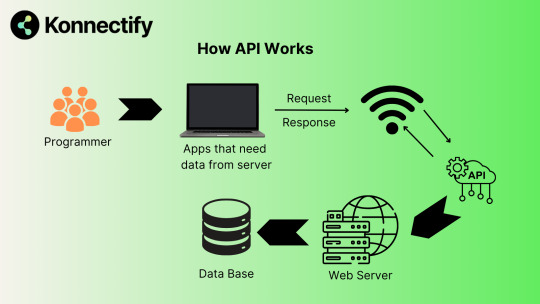
Best No-Code API Integration Tools
Not all automation tools offer deep API connections. Some only work for basic tasks, while others require complex setups.
Konnectify – The Best SaaS Integration Platform
Why is Konnectify different?
🚀 2X more API endpoints → Connect apps with deeper automation ⚡ Real-time Webhooks → Sync data instantly 🖱️ Drag-and-drop automation → No coding needed 🔄 100+ integrations → CRM, eCommerce, finance, support tools, and more 🔐 Secure API management → No data leaks
If you want a SaaS integration platform that’s easy, powerful, and built for non-tech users, Konnectify is the way to go.
Top API Integration Use Cases
1. CRM & Email Marketing Sync
📩 Automatically add new leads from HubSpot or Salesforce to Mailchimp 📊 Trigger email campaigns based on CRM data
2. Accounting & Payment Automation
💳 Sync Stripe, PayPal, or Shopify Payments with QuickBooks 📜 Auto-generate invoices for new transactions
3. Customer Support Integration
🎧 Log Zendesk or Intercom tickets into your CRM automatically ⚡ Route support tickets based on priority
4. Inventory & Order Management
📦 Sync Shopify, WooCommerce, or Amazon Seller Central with inventory tools 🚚 Trigger supplier restocks when inventory runs low
5. Lead & Sales Tracking
📈 Connect Google Ads & Facebook Ads with Google Sheets or a CRM 🛠️ Automate lead tracking & ad performance reports
How to Set Up No-Code API Integration
1️⃣ Choose a SaaS integration platform → Konnectify 2️⃣ Pick the apps to connect (e.g., Shopify + QuickBooks) 3️⃣ Define the automation workflow (e.g., "New Shopify order → Auto-record sale in QuickBooks") 4️⃣ Test & Activate → Let automation handle the rest
Final Thoughts
Still manually transferring data between apps? Stop wasting time.
Businesses using no-code API integration are:
✅ More efficient ✅ Less error-prone ✅ Faster to scale
Why work harder when you can work smarter?
Start automating today with a SaaS integration platform like Konnectify—because your apps should work for you, not the other way around.
Frequently Asked Questions (FAQs)
What is API integration?
API integration connects different apps so they can share data automatically. Instead of manually transferring information, APIs handle everything in real-time.
Can I integrate apps without coding?
Yes! No-code SaaS integration platforms like Konnectify let you connect apps and automate workflows without coding.
What is the best API integration tool for non-tech users?
The best no-code SaaS integration platform right now is Konnectify—it’s powerful, easy to use, and supports real-time automation.
How do I set up an API integration?
Choose a SaaS integration platform
Pick the apps to connect
Define the automation workflow
Test & activate the integration
🔗 Want more details? Check out the complete guide here.
🚀 Ready to Automate?
Stop wasting hours on manual work. Start integrating apps today with Konnectify—the easiest no-code API automation tool for businesses.
#saas#saas platform#saas technology#saas development company#it services#software#b2b saas#ipaas#information technology#software development
0 notes
Text
API integration platforms and its advantages
What are APIs?
APIs are virtual waiters that receive requests from one computer program and return responses from another. A waiter in a restaurant receives your order from you and takes it to the kitchen, then returns with the food you ordered. APIs send your request to a server, obtain the data or service you requested, and return it to you. Another API example of this is when you look up the weather on your app or upload a photo to social media—the app utilizes APIs to retrieve or send information, basically data transfer. Through the use of a Web API, for instance, these interactions can be done over the internet seamlessly. API is short for Application Programming Interface, incidentally.
Benefits of API integration platforms
1. Automate more quickly and simply
iPaaS transfers data from apps automatically. This indicates that activities which normally require someone to process them can now automate themselves. It is time-saving and minimizes manual data entry errors and data integration.
2. Ensure data accuracy
Because data transfers automatically and instantly, the likelihood of getting errors when copying data reduces. All users of the system have the latest and accurate information.
3. Improved customer experiences
You can integrate customer management applications with other applications such as marketing or sales. This implies that whenever a customer reaches out to your business, their details are easily accessible, thus enabling them to receive faster, more customized service.
4. Faster Time-to-Market
API integration tools accelerate the time taken to launch new services into the market. They enable you to rapidly experiment with new concepts and make required changes, making your business remain ahead of the pack in competitive markets.
5. Easier to grow and scale
As your business grows, your app and data have to grow with it. iPaaS is able to support this growth, so that you can add more apps or more data with ease without extra stress. For example, you can integrate with 100+ popular applications using Webhooks or Konnectify's vast API platform and can pull data from anywhere.
6. Save money
Save yourself from the need to hire experts to code or run your data systems. Cut eros and operational latency by utilizing an API Integration platform, which makes life a whole lot simpler. Your business doesn't slow down, so no cash is lost.
7. Create adaptable systems
Companies can quickly modify their integrations as their requirements evolve without having to begin from the beginning. Whether it is incorporating new tools, modifying workflows, or conforming to new business processes, API Integration service offers the flexibility companies require.
8. It only gets better:
iPaaS providers continually enhance their platforms with new functionality and enhancements. Your company can always leverage the latest technology without having to buy new software.
9. Make data-driven decisions
When all your information plays nice with each other, you have a better understanding of how your business is performing. This allows you to make better choices and set smarter strategies.
10. Be ahead of the game
The pace and agility iPaaS offers can set your business way ahead. You can respond faster to changing markets, serve your customers better, and provide more innovative solutions.
So essentially, API integration platforms are not for tech geeks only, but it's for any business looking to get more efficient and remain competitive. Whether it's starting out or scaling out, iPaaS can streamline workflows and operations and optimize your whole SaaS stack.
And this is where Konnectify enters the scene, and it's fully no-code, designed just to make this easy for you.
Say hello to Konnectify: your path to no-code API integration
We at Konnectify have a very user-centric approach to API (application programming interface) integration. We are ideally positioned for business owners, marketers, sales folks, finance, IT, and even product teams (through Embedded iPaaS)—essentially, anyone who might not be technically inclined or have the budget to hire but must integrate various software systems to improve their operational effectiveness. You can configure and maintain your API integrations without ever having to write a line of code. From syncing customer data between your CRM and email marketing applications to automating inventory updates between your e-commerce site and supply chain software, Konnectify makes it easy and intuitive with its workflow automation features. Include Filters, Paths, Formatter, and Webhooks to make your data even more specific.
We handle the hard work so you can concentrate on what is important to you - expanding your business and improving customer experiences.
See the simplicity of API integration with Konnectify. Give it a try, it's easy.
Also, There are a lot of other terms that contribute to what "API Integration" and "API Integration tool" are" So we have addressed those in the Frequently Asked Questions section. If they are sounding too techie, don't worry. With Konnectify, you will never have to worry about these or even need to know this—we handle all the Integration work.
Credits: https://www.konnectify.co/blogs/api-integration-non-technical-people-a-guide
0 notes