#OPML subscription
Explore tagged Tumblr posts
Note
Hey frendo, how you doin?
Are there any podcast player apps that are free but also bearable? not crawling with ads like a malware riddled desktop from 2003?
Hey, Clue. I'm still alive, allegedly. Hope you're keeping well.
I've had success with PocketCasts. The only major downside I've encountered is that if a show isn't well-known enough, you'll need to stick the RSS feed link in directly to find it.
However, I've got no other complaints. It's not got any ads (beyond shows that normally have ads), the interface is easy to navigate, you can manually organise your podcasts, you don't need to make an account, and it's got some handy settings that don't overstep into complicated.
And if you're using any other podcatcher besides Spotify right now, there's also a good chance you can import all your subscriptions directly in (via OPML), which is convenient.
27 notes
·
View notes
Text
Diversify Your Information Gathering
With Donald Trump’s direct attacks on US media sources like CNN or MSNBC, we should anticipate that we won’t necessarily be able to rely on them all the time. Consider that we may be cut off from them entirely, or that they will self-censor themselves for preservation purposes. Potentially they will be turned into right-wing propaganda outlets for the regime. This might not be immediately evident if it occurs, so I’m not sure it’s wise to trust any US-based mainstream corporate-owned news outlets at this stage. I’m currently maintaining deep skepticism of everything I see right now.
We should also disabuse ourselves of the notion that we can trust algorithmically sorted news gathering via social media networks like Facebook, Bluesky, and Threads. Of these, I tend to trust Mastodon the most since it’s a decentralized open source federated network, which makes it resistant to manipulation. Sites like Reddit can be good as a means of gathering information, but due to their centralized nature are potentially easy to be compromise by bad actors.
I’ve made a list of news outlets I think are reasonably reputable and have gotten myself a nice RSS reader in order to obtain direct feeds of their content on an ongoing basis. You should consider getting one as well if you don’t already have one. You can subscribe to lots of feeds on there and export an OPML list of your subscriptions to clients on other platforms. I’ve included a download link below.
On Mac and iOS, I use an app called Reeder Classic.
On Windows, I use RSS Radar. It’s also available for Mac.
And on Linux I use Newsflash.
Here are some of the news sources I’m choosing to prioritize: Al Jazeera English, BBC News, CBC News, Democracy Now, DW News English, Jacobin, Le Monde English, NPR, ProPublica, RFI, The Globe and Mail, The Guardian, The Stranger (it’s a Seattle institution), WBUR, WGBH.
I’ve also got a VPN provider called Nord VPN, so I can use the British version of the BBC News website, which is somewhat different than the US version.
Consider getting your a shortwave radio. While I don’t use these as news sources, with a simple handheld unit (I have a Tecsun R9700DX), I’ve been able to pick up Radio Nikkei based in Japan, Radio New Zealand, Radio Havana Cuba, and various other broadcasters as far as the Philippines, China, Russia, Central America, and even Canada. There’s a long history of using shortwave radio to send information across borders to suppressed populations. That’s what we were doing with Voice of America and others until Trump shut them down this past day. It is possible this form of information dissemination will become necessary again in our time for our own use to gather news from abroad.
With regard to long distance radio, by the way, here’s a fun fact: You can also pick AM radio stations located across the country over long distances at night. From Seattle, when I’m DXing, I can often pick up AM broadcasters located in San Francisco, Reno, and Colorado.
Get yourself a ham radio. I have a handheld Baofeng UV-5R. You’ll find that there regular local repeater groups you can tune into and hear from people all over your region and indeed the world. It’s fun to listen to them, and hear people talk about things happening on the ground in your locality. Get a ham radio operator license. I haven’t yet done this, but I would like to eventually. Even if you don’t have a license, you can still listen, and in a life and death emergency situation, it is also permissible to use them unlicensed under specific conditions (see exceptions 97.403 and 97.405).
Above all else. Keep an open mind. Be skeptical of what you see and hear. Think before you share. Consider the source and keep in mind any biases the sharer might have had.
Good night, and good luck.
–
My OPML file: While I tend to follow lots of tech news sites and bloggers as well, I’ve extracted just the information sources I’ve put together that are relevant to me for the purposes of this post. Maybe you can use it as a starting point for yourself: Download
0 notes
Text
Found my circa-2007 OPML file of blog feed subscriptions. Cool to see how many of my high school and college friends had blogs then, but sad to see how many are no longer online.
0 notes
Text
[Plain text: "(If you know an artist who exclusively posts to Instagram, you may want to gently suggest that they crosspost elsewhere...)"
"*You can set up your subscriptions in one reader and import them into another by exporting an OPML file." /End plain text]
how to keep following people when a major social platform implodes
(...and you don't want to join 20 new websites)
First, get an RSS reader*:
Desktop: Feedbro (browser extension), QuiteRSS, Raven Reader
Android: Feeder
iOS/Mac: NetNewsWire
You'll be able to make a custom feed to follow blogs, webcomics, social media feeds, podcasts, news, and other stuff on the web all in one place. To follow something, find its "feed URL"-- often marked by an icon that looks like this ↓-- and paste it into your reader of choice as a new feed.

Some feed URLs for social media:
Twitter: Feedbro can use Twitter profile URLs as feed URLs. Otherwise, use nitter.net/username/rss (or other Nitter instance) (You can get a CSV file of all the accounts you follow using "Download a user's friends list" on Tweetbeaver)
Tumblr: Use username.tumblr.com/rss or username.tumblr.com/tagged/my%20art/rss to follow a blog's "my art" tag (as an example)
Cohost: Use username.cohost.org/rss/public (WIP feature)
Mastodon: Use instance.url/@username.rss
Deviantart: Info here
Spacehey: Info here
Youtube: Go to a channel in a web browser, view page source, and use Ctrl-F/Command-F to find a link that starts with "https://www.youtube.com/feeds/videos.xml?channel_id="
Instagram: Feedbro can use Instagram profile and hashtag URLs as feed URLs. Otherwise, Instagram doesn't have RSS feeds, and due to aggressive rate limiting on their part, it's not so simple to generate a feed URL.
Facebook: Feedbro can use public Facebook group/page URLs as feed URLs.
(If you know an artist who exclusively posts to Instagram, you may want to gently suggest that they crosspost elsewhere...)
Also see how to find the RSS feed URL for almost any site. Try using public RSS-Bridge instances or Happyou Final Scraper to generate feeds for sites that don't have them (Pillowfort, Patreon, etc).
*You can set up your subscriptions in one reader and import them into another by exporting an OPML file.
37K notes
·
View notes
Text
Stream for Mac: Work Note, Menus and More
Yesterday was the second day this week I managed to work on Stream for Mac.

Some things are starting to gel but as is typical I figure something out and run head long into the next thing I need to figure out. It’s all good stuff though! I’m definitely not complaining as I’m learning a lot and at least I should have a solid — very basic — understanding about the assembly of a Mac App when I’m done with this release.
Yesterday I managed to get the File Menu items hooked up and I did a very basic implementation of Import Subscriptions which allows you to import an OPML file of all of your feeds. For the first test the file name was hard wired to a file in the Downloads folder. There was my first challenge. I had to learn a little bit about the sandbox and setup the app to allow for read only access to Downloads, then ask the user for permission to access it. Once that worked I was able to start the import process by stubbing out some of my protocols used by the process and just allowing it to run in the background. It ran to completion and I was able to add an additional 206 feeds to my list. It’s a great way to populate the app!
Next Task
I’m trying to instantiate a class early on in the AppDelegate and I want to pass it down through all the various layers ultimately to the Feed View Controller. That’s where I got stuck once again. That’s ok. I’m learning and I may be doing it wrong. Right now the data I’d like to instantiate at startup is instantiated in the Feed View Controller. The reason I’d like to get it in the App Delegate is I’d like access to it when a menu item is selected. Maybe this is just flat out the wrong way to look at it? I don’t know yet, I’m still trying to decide what’s best.
First off I’m using Storyboards, which is the way the project was created in 2021 when I made the target. So, given that I’d like to programmatically load the WindowController, Window, and finally ViewController myself so I can pass this data all the way down to the ViewController. On iOS it’s a very straight forward process. Load the ViewController and specify the init method you’d like to use and provide parameters. Done, easy.
On the Mac there are two extra layers to go through which has me questioning my whole reason for existence. It seems really dumb to pass through two extra layers just to get to the ViewController. Perhaps I do need to rethink my entire existence? Perhaps I just need to rethink the structure of my existing classes to better accommodate the Mac?
Why, Rob, Why?
I’m doing this because the thing that kicks off the refresh process also takes an instance of a protocol that’s used to update progress of the refresh. It’s what drives the progress indicator you see in the navigation bar of the iOS app.
When someone selects the Refresh menu item it’s handled in the App Delegate. That is removed from the UI where the update needs to happen by two layers; Window Controller and Window.
On iOS the UI interaction is handled by the View Controller which kicks the process off right at that layer and provides an implementation of the progress protocol I’ve defined so the UI updates properly. If I didn’t want to update the UI the way I do it would be much easier. 😃 Perhaps the Mac App should do something different, like display a spinner and disable the refresh buttons and menu item until the process is complete?
Anyway. This is leading me to rethink a lot of my iOS strategies from years and years gone by to better suit the Mac and iOS platforms.
These notes are also really good for me. They help me think through the process as I’m typing and also lead me to say “Rob, you’re doing it wrong” a lot, which is also helpful to my learning process.
Overall I’ve had frustrating moments and really great ah-ha moments and I must say that the Mac and iOS communities have been so supportive of me and my stupid questions.

The Core Intuition Slack has been amazing! Thanks y’all, you know who you are! 🙏🏼
0 notes
Text
From Following Posts and Blogrolls (Following Pages) with OPML to Microsub Servers and Readers

I’m still tinkering away at pathways for following people (and websites) on the open web (in my case within WordPress). I’m doing it with an eye toward making some of the UI and infrastructure easier in light of the current fleet of Microsub servers and readers that will enable easier social reading without the centralized reliance on services like Facebook, Twitter, Instagram, Snapchat, Medium, LinkedIn, et al.
If you haven’t been following along, here are some relevant pieces for background:
The beginnings of a blogroll
A Following Page (aka some significant updates to my Blogroll)
OPML files for categories within WordPress’s Links Manager
Was WP Links the Perfect Blogroll All Along? by Ton Zijlstra
Generally I’ve been adding data into my Following Page (aka blogroll on steroids) using the old WordPress Links Manager pseudo-manually. (There’s also a way to bulk import to it via OPML, using the WordPress Tools Menu or via /wp-admin/import.php?import=opml). The old Links Manager functionality in WordPress had a bookmarklet to add links to it quickly, though it currently only seems to add a minimal set–typically just the URL and the page title. Perhaps someone with stronger JavaScript skills than I possess could improve on it or integrate/leverage some of David Shanske’s Parse This work into such a bookmark to pull more data out of pages (via Microformats, Schema.org, Open Graph Protocol, or Dublin Core meta) to pre-fill the Links Manager with more metadata including page feeds, which I now understand Parse This does in the past month or so. (If more than one feed is found, they could be added in comma separated form to the “Notes” section and the user could cut/paste the appropriate one into the feed section.) Since I spent some significant time trying to find/dig up that old bookmarklet, I’ll mention that it can be found in the Restore Lost Functionality plugin (along with many other goodies) and a related version also exists in the Link Library plugin, though on a small test I found it only pulled in the URL.
Since it wasn’t completely intuitive to find, I’ll include the JavaScript snippet for the Links Manager bookmarklet below, though note that the URL hard coded into it is for example.com, so change that part if you’re modifying for your own use. (I haven’t tested it, but it may require the Press This plugin which replaces some of the functionality that was taken out of WordPress core in version 4.9. It will certainly require one to enable using the Links Manager either via code or via plugin.)
javascript:void(linkmanpopup=window.open('https://exanple.com/wp-admin/link-add.php?action=popup&linkurl='+escape(location.href)+'&name='+escape(document.title),'LinkManager','scrollbars=yes,width=750,height=550,left=15,top=15,status=yes,resizable=yes'));linkmanpopup.focus();window.focus();linkmanpopup.focus();
Since I’ve been digging around a bit, I’ll note that Yannick Lefebvre’s Link Library plugin seems to have a similar sort of functionality to Links Manager and adds in the ability to add a variety of additional data fields including tags, which Ton Zijlstra mentions he would like (and I wouldn’t mind either). Unfortunately I’m not seeing any OPML functionality in the plugin, so it wins at doing display (with a huge variety of settings) for a stand-alone blogroll, but it may fail at the data portability for doing the additional OPML portion we’ve been looking at. Of course I’m happy to be corrected, but I don’t see anything in the documentation or a cursory glance at the code.
In the most ideal world, I’d love to be able to use the Post Kinds Plugin to create follow posts (see my examples). This plugin is already able to generally use bookmarklet functionality to pull in a variety of meta data using the Parse This code which is also built into Post Kinds.
It would be nice if these follow posts would also copy their data into the Links Manager (to keep things DRY), so that the blogroll and the OPML files are automatically updated all at once. (Barring Post Kinds transferring the data, it would be nice to have an improved bookmarklet for pulling data into the Links Manager piece directly.)
Naturally having the ability for these OPML files be readable/usable by Jack Jamieson’s forthcoming Yarns Microsub Server for WordPress (for use with social readers) would be phenomenal. (I believe there are already one or two OPML to h-feed converters for Microsub in the wild.) All of this would be a nice end -to-end solution for quickly and easily following people (or sites) with a variety of feeds and feed types (RSS, Atom, JSONfeed, h-feed).
An additional refinement of the blogroll display portion would be to have that page display as an h-feed of h-entries each including properly marked up h-cards with appropriate microformats and discoverable RSS feeds to make it easier for other sites to find and use that data. (This may be a more IndieWeb-based method of displaying such a page compared with the OPML spec.) I’ll also note that the Links Manager uses v1 of the OPML spec and it would potentially be nice to have an update on that as well for newer discovery tools/methods like Dave Winer’s Share Your OPML Subscription list, which I’m noting seems to be down/not functioning at the moment.
#blogroll#blogrolls#feed readers#follow posts#following page#itch#javascript#Links Manager#Microsub#OPML#OPML subscription#Post Kinds Plugin#Yarns#IndieWeb#WordPress
0 notes
Text
Netnewswire iphone

NETNEWSWIRE IPHONE FOR MAC
NETNEWSWIRE IPHONE UPDATE
NETNEWSWIRE IPHONE DOWNLOAD
NETNEWSWIRE IPHONE FREE
NETNEWSWIRE IPHONE DOWNLOAD
You can download the Mac version of NetNewsWire 5.0 from the developer's website and the iOS version from the App Store. The new 2.0 release comes in two flavors: standard and premium.
NETNEWSWIRE IPHONE UPDATE
Simmons bought back the the NetNewsWire name and released NetNewsWire 5.0 for the Mac in August 2019. At the same time, NewsGator also released an update to the iPhone version of NetNewsWire. That's fair enough when you consider that the first version of the iOS app was released back in 2008, after NewsGator acquired it in 2005. Like the Mac version, this is a 5.0 release, although developer Brent Simmons is pitching it as a brand-new app. The iPad version also includes extensive support for keyboard shortcuts, just like the Mac app. In addition, the iOS app includes a handy swipe left gesture to move on to the next article, and a button in the middle of the bottom toolbar that can be tapped to go to the next unread article.
Importing and exporting OPML feed lists.
Like the Mac app, NetNewsWire for iOS includes the following features: The difference with NetNewsWire is that it's specifically designed to be small, fast, and stable, while minimizing clutter and clearing a space for the simple pleasure of reading. Subscribers get access to an exclusive podcast, members-only stories, and a special community.Free open source RSS Reader NetNewsWire 5 just got its release on iPhone and iPad, bringing over a handful of notable features that debuted in the redesigned Mac app, which launched last year.Īs you'd expect from an RSS reader, the app collates articles from blogs and news sites that users can subscribe to using the Really Simple Syndication standard. If you appreciate articles like this one, support us by becoming a Six Colors subscriber.
NETNEWSWIRE IPHONE FOR MAC
You can sign up for the NetNewsWire 5 for iOS beta via TestFlight, and NetNewsWire 5.0.3 for Mac is available now. On a Mac, save the file to iCloud Drive or other. opml file to a location in the Files app.
NETNEWSWIRE IPHONE FREE
What NetNewsWire has going for it is that it’s free and open source, has an interesting community of developers behind it, and is guided by someone has spent more time thinking about RSS than just about anyone else on the planet. If youre saving the file on an iOS or iPadOS device, save the. There are several other RSS reader apps out there, most notably Reeder, which just won the MacStories Mac App of the Year award. Among other items on Simmons’s list: custom fonts, user-created smart feeds, and a triage/queueing system. This is a beta of an entirely new version, of course, so there will be bugs (though I didn’t encounter any) and there are still plenty of features to be added. New iOS features not available in the Mac version yet: Feedly syncing Reader view Hiding read articles Timeline customization. (I don’t really want or need access to a web-based middleman.) I’d rather just keep NetNewsWire on all my devices and let iCloud sync my subscriptions and read states. Having it hold onto items for a long time. The feed reader is suitable for Mac, iPad and iPhone. to The iPhone just shows unread and recent items - the idea is that it's more for reading new things than for saving them. That’s a great one, because while I have used a lot of RSS reader apps, I’ve never felt that the RSS syncing services fit me. NetNewsWire is a free rss feed reader for Mac, iPhone and iPad. Simmons has also announced a bit of a roadmap for 2020 for the project, including shipping a 5.0 version of the iOS app early in 2020, releasing a few Mac updates, and possibly offering feed syncing via iCloud. The app has support for both Feedly and Feedbin sync services, and you can also keep your subscriptions just on your device if you want. On the iPad, NetNewsWire uses the same keyboard shortcuts as the Mac version. (Simmons is collaborating with Maurice Parker, Kiel Gillard, Nate Weaver, Ryan Dotson, and icon designer extraordinaire Brad Ellis for this iOS version.) There’s a familiar feed-reading interface and a new Reader view, and the whole thing feels simple and functional and fast. I’ve been using it this week on my iPhone and iPad, and it’s really good. NetNewsWire, the venerable RSS reader that returned to original creator Brent Simmons in 2018 to be revived as an open-source project that was released for the Mac in August, is now in public beta testing on iOS. Warning: This story has not been updated in several years and may contain out-of-date information. NetNewsWire 5 for iOS arrives as public beta

0 notes
Text
#also what rss reader do you use I was planning on setting it up
i self-host a freshrss instance. strongly recommended if you have the inclination and/or patience to fuck around with PHP on a linux server. if you need somewhere to host it, oracle's free VPSs are a good place to start
if not, idk, shop around. almost everything supports import and export of subscriptions via OPML so there's not much to lose by trying out a bad one
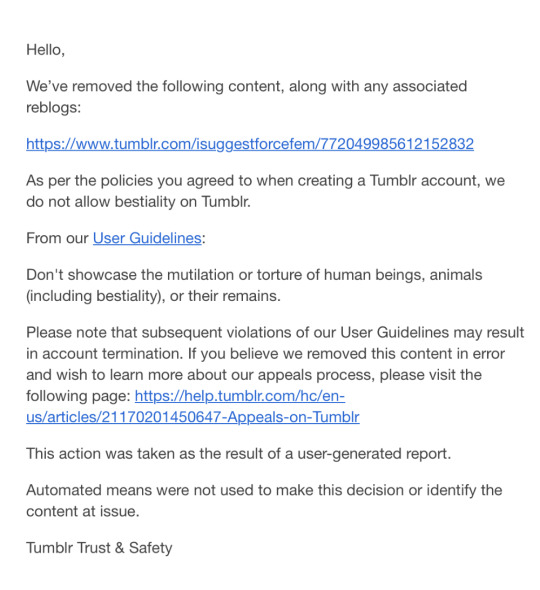
With this a reminder that I have a backup in the form of @isuggestforcefemagain
496 notes
·
View notes
Text
Netnewswire ios

#NETNEWSWIRE IOS INSTALL#
#NETNEWSWIRE IOS ANDROID#
#NETNEWSWIRE IOS PRO#
#NETNEWSWIRE IOS SOFTWARE#
#NETNEWSWIRE IOS PLUS#
Read the post below to find the top five options among them. Next up: The App Store is filled with some of the best RSS apps. Which one are you going to pick? Share your opinion in the comments below. Feedly marches ahead with advanced customization options and advanced features. NetNewsWire is free and it offers a good experience for its first version. Pick up the perfect RSS reader app is essential to curate your custom list of sources to read RSS feed.
#NETNEWSWIRE IOS PLUS#
On the plus side, Feedly’s free version doesn’t include any ads.
#NETNEWSWIRE IOS PRO#
Feedly Pro and Pro+ plans are priced at $8 and $16 per month, respectively. NetNewsWire is completely free to use on the iPhone. It also helps you avoid deduplication so that you don’t have to read the ‘Apple release 2021 24-inch iMac’ article from dozens of news outlets. Feedly also offers Google Keyword alerts, IFTTT integration, the ability to use notes and highlighter, and more.įeedly Premium offers Leo, an AI assistant that defines topics, keywords, and products relevant to you based on your reading habits and subscribed websites. You can view it as an advanced Pocket app. It’s one reason why Feedly is so confident to ask for a subscription price to utilize the add-ons.įeedly lets you create different boards to organize the saved articles. You can only hope to see them in future updates.įeedly offers a ton of extra features to customize the whole reading experience. Few things are missing, like no Siri integration or widgets. NetNewsWire offers only a handful of extra features compared to Feedly and other RSS reader apps. Tap on the three-dot menu at the upper right corner and connect Feedly to third-party services such as Pocket, Instapaper, or Evernote. You can use the built-in Read Later service or opt for the app’s integration to save articles. If a post has a Read More button, it will use the Safari browser to load the web page. You can swipe left/right to switch between articles. Using Feedly, you can change the theme, text size, and font type right from the home screen. And even there, you’ll find only a couple of options.įeedly has been around for a while longer than the NetNewsWire app on iPhone. You will have to dive into the app settings to make changes. There is no way to personalize the reading experience with different fonts and sizes. However, the lack of customization options might get you at times. The transition from one post to another feels more natural and intuitive. And we have to say, NetNewsWire nails it. Let’s talk about the prime factor that will help you decide between the two – the reading experience. Otherwise, you’ll have rely on the default sources or add new ones manually. You can import OPML backups to continue reading the same feeds you’ve subscribed to. NetNewsWire only supports two services – Feedbin and Feedly. Using Feedly Pro (more on that later), you can also use OneNote to save articles and integrate your Twitter feed. You can add Pocket, Instapaper, and Evernote accounts for better integration. Services and Integrationįeedly offers three main services you can integrate into the app. To change the view of the app’s homescreen, you can switch between text, magazines, and cards.īoth the NetNewsWire and Feedly support the iOS dark theme.
#NETNEWSWIRE IOS ANDROID#
For instance, it has a nice bottom bar, but it also uses the hamburger menu (like it’s an Android app), which may irk all seasoned iPhone users. While the user experience elements are mostly in place, you might find the app a bit rough around the edges.įeedly feels like it’s stuck between the past and the future. While you may not find it as polished as other apps, but it is pretty good for the first version that gets you excited for the future updates. NetNewsWire offers a standard iOS navigation with major buttons at the bottom and news feed at the top.
#NETNEWSWIRE IOS SOFTWARE#
With the design guidelines of the software platforms changing annually, the RSS reader app developers are always on their toes. User interface is essential while dealing with RSS sources and feeds. Last year, the NetNewsWire v5.0 landed on the App Store and so did the new Mac version.ĭownload NetNewsWire for iPhone User Interface NetNewsWire is an open-source project available on Apple’s software platforms. Cross-platform availability ensures that you get the same UI and reading experience across all platforms. Cross-Platform Availabilityįeedly has an edge over NetNewsWire since it is available on iOS, Android, and Web.
#NETNEWSWIRE IOS INSTALL#
Which one should you install on your iPhone? Let’s discuss both of them in detail.

0 notes
Text
Rss feed reader mozilla

RSS FEED READER MOZILLA UPDATE
Firefox lets you subscribe to site feeds via RSS button and receive the updates via live bookmarks and Firefox with built-in feed reader does show feed preview before subscribing to the sites that support feeds.įirefox desktop front-end engineer, Gijs Kruitbosch in a blog post says “After considering maintenance, performance and security costs of feed preview and subscription features in Firefox, we’ve concluded that it is no longer sustainable to keep feed support in the core of the product. RSS button still exists in Firefox 62 stable, but it been made hard to find, moved to customize panel sometime back as RSS usage stared to decrease then. Firefox 64 removes RSS feeds and live bookmarks supportįor uninitiated, Firefox browser supports web feeds, which allows any user to subscribe to and keep up with the news from their favorite sites.
RSS FEED READER MOZILLA UPDATE
Firefox 64 scheduled to release in December 2018 that automatically export live bookmarks (if the user has created any prior to updating), to desktop in OPML format and to suggest alternatives for feed readers in a support page when they update to version 64. live bookmarks and RSS feed preview have been removed from Firefox 64 and later versions. Plus, you can organize your content with categories and tags, hide stories you don. Live bookmarks (also known as dynamic bookmarks) and built-in RSS/Atom feed reader features were two popular and very useful features in Mozilla Firefox web browser. One of its most standout features is that when you want to read articles from your favorite websites, NewsBlur maintains the style of the original site. Advanced Feed Reader - Read news, blogs, social media or any RSS/Atom/RDF source. NewsBlur is another free RSS feed reader that works on the web, iPad, iPhone, and even Android. Mozilla isn’t saying RSS is dead, but they’ve removed RSS/atom feeds and live bookmarks support from Firefox version 64 to minimize security, performance and maintenance costs and cites low usage as one of the reasons. Please dont use this form to report bugs or request add-on features this report will be sent to Mozilla and not to the add-on developer.

0 notes
Text
215 - Special Episode: Mimir Podcast Catcher App iOS - With Guest and Developer Grant Davis
This Special Episode of In Touch With iOS, Dave is joined by Developer and guest Grant Davis. We talk about the Mimir app, what inspired him to develop this app, getting into the Podcast Catcher space and what makes this app unique. and his background. Just released on iOS it's available on iPadOS, Mac, and in SetApp (Mac and iOS) What inspired him to 3 different plans available Free, Pro, and Premium.
The show notes are at InTouchwithiOS.com
Direct Link to Audio
Links to our Show
Click this link Buy me a Coffee to support the show we would really appreciate it. intouchwithios.com/coffee
Another way to support the show is to become a Patreon member patreon.com/intouchwithios
Website: In Touch With iOS
YouTube Channel
In Touch with iOS Magazine on Flipboard
Facebook Page
Twitter
Instagram
This week Dave has a special Guest this week Grant Davis developer of the Mimir podcast app for MacOS, iOS, and iPadOS. He started by finding out more about him. T
Pronounced MEMIRROR, Mimir is a great Podcast app that started on the Mac and he recently released the iOS version. Dave asked, what inspired you to create this app?
He has developed various other apps over the years notably the game Legal Legends game.
Version 1.5.0 was just released and we reviewed some of the improvements. Notably this was the first release for iOS outside of Beta. We did talk about iCloud Sync which just added this version and the challenges it has keeping synced. Dave noted how important it is to export the database file OPML that saves all your subscribed podcasts so you can restore it.
Getting Started and welcome acreena
Great curated recommendations,
Future releases will add chapters support, CarPlay, and Apple Watch.
Plans available include a Free Tier, 1 time payment for Pro, or the premium yearly subscription.
Our Host
Dave Ginsburg is an IT professional supporting Mac, iOS and Windows users and shares his wealth of knowledge of iPhone, iPad, Apple Watch, Apple TV and related technologies. Visit the YouTube channel https://youtube.com/intouchwithios follow him on Twitter @daveg65.and the show @intouchwithios
Our Guest
Grant Davis is a Mac,and iOS Developer and he currently is working on Mimir Podcadt app. Visit him at https://mimirpodcasts.app/ and Twitter @MimirPodcastApp
Here is our latest Episode!
0 notes
Text
RSS stands for Really Simple Syndication. Back when blogs were new, RSS was invented as a way to be notified when a blog you want to follow updated. The blog just publishes basically a list that has a preview of the article and a link to read the whole thing. Your feed reader checks the blog's list and if there's anything new on it, you get notified there's an update.
Since it's just a link, pretty soon people started using it to link to an mp3 file instead of a text post, and the podcast was born. A podcatcher is an mp3 player with an RSS feed reader. New item on the feed? Go download the new mp3 file and add it to the playlist.
Streaming has gotten more convenient and people want to listen to podcasts in their music streamers now, but I stick to a dedicated podcatcher (Pocket Casts) partly because it's easier to set it up for offline listening and partly because it's easier to skip injected ads. I also like how basically every podcatcher can export and import subscriptions with one OPML file if I want to change apps, but for all I know, you can do that with Spotify too.
@re-dracula The October 4th entry never showed up on Spotify (at least for me), any chance of help?
63 notes
·
View notes
Text
Microsoft Office For Mac 2011 Download Online
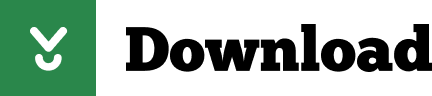
Office 2011 For Mac Download
Microsoft Office 2011 Download Free
Microsoft Office Free Download Mac
Microsoft Office Mac 2011 Download
Our software library provides a free download of Microsoft Office 2011 14.7.7 for Mac. This Mac download was checked by our built-in antivirus and was rated as malware free. The latest installation package takes up 113.6 MB on disk. Microsoft Office 2011 for Mac lies within Productivity Tools, more precisely Office Tools. Download the installation file by clicking on the link below, save it to your computer. After download finishes, locate the file Office-Mac2011.dmg and double click on the file. The file will extract and launch the installer automatically. Get Free Microsoft Office Mac 2011 is somewhat limited as compared to Microsoft Office 2010 on the Windows platform. So, there is no support for right-to-left languages, like Hebrew and Arabic, or no support for.ODF file format. Download free Microsoft Office 2011 for macOS - Mac Informer Microsoft Office 2011 for Mac The first variant of Mac OS X.
Make your Mac invincible
Get Setapp, a toolkit with fixes for all Mac problems
Since its initial release nearly 30 years ago, Microsoft Office has become one of the world’s most popular productivity suites. With programs like Word and Excel for Mac, it’s no wonder that the MS Office suite is a must-download on any computer.
Microsoft Office for Mac 2019 includes the most modern versions of Word, Excel, Powerpoint, Outlook, and OneNote. These apps are all available for download at the Mac App Store. Alternatively, with Office 365 for Mac, you can work online or offline and collaborate with others in real time, which is especially useful for any kind of team work.
Get a perfect alternative for MS tools on Mac
Try Setapp, an all-in-one toolkit that covers apps substituting Microsoft’s Visio, Project, and Publisher. All in a single spot on your Mac.
If you’ve been asking yourself questions like “what is Office 365 for Mac” and “how much is Microsoft Office?” — the guide below will help dispel your confusion. Besides, do you know how you can download Microsoft Office?
How To Download And Install MS Office For Mac
As mentioned above, Microsoft Office suite and all of its apps — Word, Excel, Powerpoint, Outlook, OneNote, and OneDrive — are now available at the Mac App Store. This makes it easier than ever to get the most current versions of MS Office for Mac (note that you’ll need an Office 365 subscription to use these apps). There is also a Microsoft Office trial available that allows you to use Office 365 free for one month.
To buy Microsoft Office outright, visit office.com. At the Office home page, select Install Office. Then follow the instructions for the installer file that has been downloaded to your computer.
System requirements to download Microsoft Office
Before downloading Office for Mac, make sure you have the fitting system requirements that allow for the best experience with Microsoft apps. For example, Microsoft Office suite always supports the latest three versions of macOS. Currently, it’s 10.14, 10.13, and 10.12.
As new versions of macOS are released, Microsoft shifts its support to the newest ones. While your Office apps might still work on older unsupported versions of macOS, you won’t be able to get security or feature updates.
To run Microsoft Office at the moment, you’ll need macOS 10.12 (Sierra), 4 GB RAM and 10 GB of available disk space.
The difference between Office 2019 and Office 365 for Mac
You can still buy Microsoft Office without getting into a subscription. The downside is not getting continuous feature updates, which will in turn be bundled altogether in the following year’s release.
Office 365, on the other hand, is based purely on a subscription model and powered by Microsoft’s cloud service. It frequently receives updates and provides full access to the whole suite of services.
How much is Microsoft Office?
As MS Office for Mac is available in two versions — a one-time payment and subscription — there are two prices. If you want to buy a license for Office Home and Student 2019 for Mac, which includes Word, Excel, PowerPoint, and OneNote, it will cost you $149.99. If you’d like to use Microsoft Office Outlook, you’ll need to purchase the Office Home and Business 2019 for Mac at $249.99.
For the subscription model, Microsoft Office 365 for Mac, you pay a month-by-month or yearly fee. Download qt creator for mac. And as new versions are introduced, you automatically get them as part of your subscription. Office 365 for Home costs $99.99 a year or $9.99 a month.
What about MS Office vs. iWork
Apple’s free iWork has a great price advantage over the MS Office suite, but is it better than all the Microsoft’s popular productivity apps?

iWork includes Keynote, Pages, and Numbers, but is generally best suited for smaller businesses or home use. Additionally, if you already use Microsoft Office extensively at home or work, being able to switch between Macs and PCs gives Microsoft Office Suite a big plus.
Microsoft Office is known for having a slight edge for ease-of-use and is packed with more features. The latest version of the suite also looks brand new compared to iWork’s currently outdated version. As Microsoft Office continues to learn the macOS, it continues to grow.

MS Office Touch Bar features
Trackpad and Touch Bar, unique to MacBooks, have made great new features available on Office for Mac.
In Microsoft Word for Mac, you can use the Touch Bar to insert hyperlinks, comments, or photos right in the text editor. It’s especially great when you’re working in Word Focus Mode without access to the controls on the screen.
Outlook 2008 for mac download. In Excel for Mac, using the equal sign on your keyboard will launch most recently used commands on the Touch Bar. Then you can select a range of commands or perform specific actions.
In Microsoft Office Outlook, Touch Bar makes recent files appear when you’re composing an email. From here, you can attach relevant files with a single tap. In Outlook’s Today view, you can use the Touch Bar to get a quick look at your daily calendar events or launch a Skype call.

During slideshow presentations in Powerpoint, you can use the Touch Bar to view specific controls. The function integrates slide thumbnails and includes a timer to make moving through your presentation on time a snap.
Great Substitutes For MS Project, Visio, And Publisher
If you’ve used MS Office tools on Windows before, you may have noticed that some of them aren’t available on Mac, specifically Microsoft Project, Visio, and Publisher.
Office 2011 For Mac Download
The good news is you can easily substitute lacking MS Office apps with Setapp.
Take care of your publishing needs
With Microsoft Publisher for Mac currently unavailable, you need an app that is easy to use but, at the same time, delivers professional results when you’re looking to put together greeting cards or self-publish a magazine. Enter Swift Publisher.
Swift Publisher has a robust set of design tools that allow you to apply gradients, draw freehand shapes, and control different aspects of your design layout at once. The app also features an extensive graphic library with over 2,000 pieces of clip art and 100 image masks.
Make publishing easy with Swift Publisher’s support for exports to a variety of digital formats, including social media. You’ll find that quickly Microsoft Publisher for Mac will become a thing of the past.
The best alternative to Microsoft Visio
With the need to create flowcharts, diagrams, and organizational tables for your projects, you may miss Microsoft Visio. Fear not. You can easily brainstorm and create long-term plans with iThoughtsX instead. Even better, you’ll never lose important information with its built-in cloud integration.
iThoughtsX lets you visualize an idea, track to-dos along with deadlines, and check on the team's progress. You don’t have to interrupt your workflow at all, as this app supports multiple file formats that can store your ideas in .rtf, .txt, Microsoft Word (.docx), .csv, MindGenius (.mgmx), MindNode (.mindnode), .opml, and more.
Plan projects with Merlin Project Express
Merlin Project Express will help you plan both home and professional projects. It’s a great solution for managing budgets and resources available for any endeavour.
Just like Microsoft Project for Mac, Merlin Project Express lets you create tasks, manage dependencies, and track progress with ease. You can also come up with project templates to streamline your workflow, set daily goals, and visualize the timeline. Consolidate all information in one place with project info at hand by attaching emails, images, costs, and notes.
Microsoft Office 2011 Download Free
Best of all, three substitute apps: Swift Publisher, iThoughtsX, and Merlin Project Express are available on Setapp, a platform of more than 150 Mac apps and utilities that you can use at home and work to improve all aspects of interacting with your Mac. Get yourself a perfect complement to your Microsoft Office suite purchase and try Setapp free for seven days. Working smart doesn’t have to feel like a trade-off.
Setapp lives on Mac and iOS. Please come back from another device.
Meantime, prepare for all the awesome things you can do with Setapp.
Read on
Microsoft Office Free Download Mac
Sign Up
Setapp uses cookies to personalize your experience on our website. By continuing to use this site, you agree to our cookie policy.
Microsoft Office Mac 2011 Download
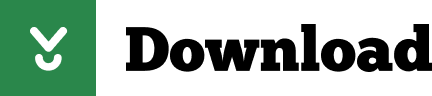
0 notes
Text
Reader Apps For Mac

Download Apps For Mac Os X
Acrobat Reader Download Mac
iTunes is the best way to organize and enjoy the music, movies, and TV shows you already have — and shop for the ones you want. Enjoy all the entertainment iTunes has to offer on your Mac and PC.
Feedly, Reeder, and Vienna are probably your best bets out of the 9 options considered. 'Multi-platform RSS Monica' is the primary reason people pick Feedly over the competition. This page is powered by a knowledgeable community that helps you make an informed decision.
The best RSS reader for macOS Reeder. App Store $9.99. March 15, 2018. By Stephen Hackett. The simply-named RSS Reader is a $1.99 app that lives in the Mac’s menubar. The application doesn’t support OPML import (or export), but searches for feeds once a web address is entered. That lack of file import sets the bar for RSS.
Installing Adobe Acrobat Reader DC is a two-step process. First you download the installation package, and then you install Acrobat Reader DC from that package file.
Manga Rock (Best Manga Reader) is an application for Android and iOS representing a real gift for comic book lovers. The new version of Manga Rock a bug related to the inability to recognize cards on some models of smartphone tablets is fixed, and also performance and speed are improved. Turn your phone or tablet into a book with the free Kindle apps for iOS, Android, Mac, and PC. Read anytime, anywhere on your phone, tablet, or computer. Go beyond paper with immersive, built-in.
50 million songs. Zero ads.
Stream over 50 million songs, ad-free. Or download albums and tracks to listen to offline. All the music in your personal iTunes library — no matter where it came from — lives right alongside the Apple Music catalog. Start your free three-month trial with no commitment, and cancel anytime.
Download Apps For Mac Os X
Apple Music is available in iTunes, and for iOS and Android devices.
6 Best ePub Reader for Mac 2018 (Updated) - by Mohammed Anzil ePub Reader for Ma c – Adobe’s PDF may be the most popular document format but ePub format performs better than PDF. Despite its name, Sumatra PDF is a great little ebook reader, capable of displaying books in EPUB and MOBI format, as well as comic books in CBZ and CBR comic books. BookReader is the e-reader for all files. It supports EPUB, MOBI, PRC, AZW, FB2, Microsoft DOC, RTF, RTFd, xHTML, Webarchive and TXT. No matter what type of ebook you have on file, you can read it on BookReader. It only supports DRM-free files, though, so make sure your digital books don't have digital rights protections before you try to use it. Free epub reader for mac. Epub reader for mac free download - iPubsoft ePub Creator for Mac, Amacsoft PDF to ePub for Mac, iPubsoft MOBI to ePub Converter for Mac, and many more programs. Jan 21, 2012 Top Three Free Epub Readers for Mac OS X Well I’ve written and ranted before about free epub readers for Mac OS X. There are few such apps and those that are available seem to me.
The movie and TV collection you always wished for. Granted.
With over 100,000 movies and TV shows to choose from, there’s always something great to watch on iTunes.1 And if you watch on Apple TV 4K, you’ll be able to enjoy a tremendous selection of your favorite content in 4K HDR. So get ready to enjoy episodes of your favorite TV shows or hit movies you’ve been waiting to see — anytime, anywhere. Just tap to play, or even download if you’re going somewhere you won’t have Wi-Fi.
A world of entertainment. Available wherever you are.
The iTunes Store is available on all your devices, which means you can buy that catchy song you just heard or rent that movie you’ve been meaning to see, anytime you want. And since your entire library of music, movies, and TV shows lives in iCloud, everything you buy is immediately available, no matter how you want to play it.
Kindle reader for mac os x. Kindle for Mac reading app gives users the ability to read Kindle books on a beautiful, easy-to-use interface. You’ll have access to over 1,000,000* books in the Kindle.
Gift Cards
Give friends and family an App Store & iTunes Gift Card and they can choose anything from the App Store, the iTunes Store, and Apple Books,2 or put it toward Apple Music subscriptions and iCloud storage plans. You can also give them an Apple Store Gift Card that can be used to buy Apple hardware and accessories at any Apple Store or at www.apple.com.
Step 2: Find the Reader Mode settings If you are new to Chrome Flags, you should stick to the guide and don’t tinker around with the settings. Tap on the three-dot menu button in the top-right corner of the screen and tap on “Find in page”. Show your support. Reader mode for chrome for mac.
Already have an App Store & iTunes or Apple Store Gift Card? Redeem
macOS is the operating system that powers every Mac. It lets you do things you simply can’t with other computers. That’s because it’s designed specifically for the hardware it runs on — and vice versa. macOS comes with an entire suite of beautifully designed apps. It works hand in hand with iCloud to keep photos, documents, and other stuff up to date on all your devices. It makes your Mac work like magic with your iPhone. And it’s been built from the ground up with privacy and security in mind.
macOS Mojave
Acrobat Reader Download Mac
Simply powerful.
Featuring Dark Mode, new pro-inspired features, four new apps, and a redesigned Mac App Store.
Easy to Use When it’s simple to do everything, you can do anything.

On a Mac, everything is designed to work just the way you expect it to — from operating it with simple, intuitive gestures to asking Siri to find a file to having your apps automatically update themselves. Whatever you set out to do on a Mac, there’s much less to learn and that much more to accomplish.
Dark Mode adds a dramatic new look to your desktop and apps that puts the focus on your content. Dynamic Desktop makes your Mac even more beautiful with two time-shifting desktop pictures that match the time of day wherever you are. And Stacks keeps your desktop free of clutter by automatically organizing your files, images, documents, PDFs, and more into tidy groups.

0 notes
Text
Microsoft Office For Mac Sp3

After releasing their Office 365 subscription service and Office 2013 earlier today, Microsoft has released a critical update for Office for Mac 2011. The Office for Mac Service Pack 3 (14.3) update contains a number of bug fixes, and adds support for Microsoft’s new Office 365 subscription program.
From the release notes:
Start quickly with the most recent versions of Word, Excel, PowerPoint, Outlook, OneNote and OneDrive —combining the familiarity of Office and the unique Mac features you love. Work online or offline, on your own or with others in real time—whatever works for what you’re doing.
Office XP Service Pack 3 (SP3) provides the latest updates to Microsoft Office XP. SP3 contains significant security enhancements, in addition to stability and performance improvements.
Microsoft has released an update for Microsoft Office for Mac 2011. In addition to the application improvements mentioned in this article, Office for Mac 2011 is now available as a subscription offering. For more information about subscription, see the Frequently Asked Questions.
Save On It provides Microsoft software at the cheapest price - complete with 24/7 customer support and advice. We provide you the software you need at the lowest prices, guaranteed!
This update provides the latest fixes to Office for Mac 2011. These include the following:
Meeting invitation times are displayed inaccurately in Outlook for Mac Fixes an issue that causes meeting invitation times from non-Exchange calendar servers to be off by one hour during certain times of the year.
Slides in collapsed sections cover other slides in Slide Sorter view in PowerPoint for Mac Fixes a display issue that involves collapsed sections in Slide Sorter view.
Hash tags (#) in hyperlinks aren’t saved correctly in PowerPoint for Mac Fixes an issue in which hyperlinks that contain hash tags (#) aren’t saved correctly.
Crash occurs when you use Paste Special with a partial table in PowerPoint for Mac Fixes an issue that causes PowerPoint to crash when you use the Paste Special option to copy and paste part of a table.
RTF text that’s saved in PowerPoint for Windows can’t be pasted into PowerPoint for Mac Fixes an issue in which RTF text that’s saved in PowerPoint for Windows can’t be copied and pasted into PowerPoint for Mac.
Microsoft Office 2011 for Mac Service Pack 3 is available now through Microsoft AutoUpdate, as well as direct download from Microsoft’s website.
Make your Mac invincible
Get Setapp, a toolkit with fixes for all Mac problems
Since its initial release nearly 30 years ago, Microsoft Office has become one of the world’s most popular productivity suites. With programs like Word and Excel for Mac, it’s no wonder that the MS Office suite is a must-download on any computer.
Microsoft Office for Mac 2019 includes the most modern versions of Word, Excel, Powerpoint, Outlook, and OneNote. These apps are all available for download at the Mac App Store. Alternatively, with Office 365 for Mac, you can work online or offline and collaborate with others in real time, which is especially useful for any kind of team work.
Get a perfect alternative for MS tools on Mac
Try Setapp, an all-in-one toolkit that covers apps substituting Microsoft’s Visio, Project, and Publisher. All in a single spot on your Mac.
If you’ve been asking yourself questions like “what is Office 365 for Mac” and “how much is Microsoft Office?” — the guide below will help dispel your confusion. Besides, do you know how you can download Microsoft Office?
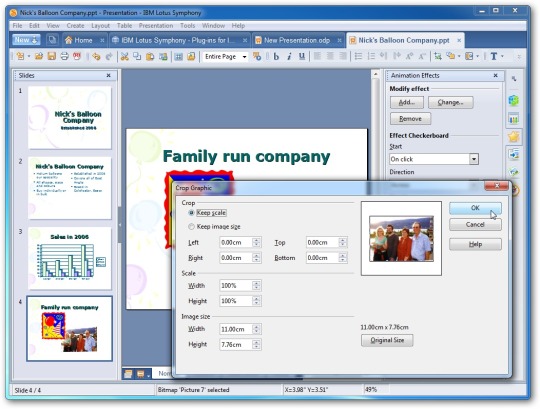
How To Download And Install MS Office For Mac
As mentioned above, Microsoft Office suite and all of its apps — Word, Excel, Powerpoint, Outlook, OneNote, and OneDrive — are now available at the Mac App Store. This makes it easier than ever to get the most current versions of MS Office for Mac (note that you’ll need an Office 365 subscription to use these apps). There is also a Microsoft Office trial available that allows you to use Office 365 free for one month.
To buy Microsoft Office outright, visit office.com. At the Office home page, select Install Office. Then follow the instructions for the installer file that has been downloaded to your computer.
System requirements to download Microsoft Office
Before downloading Office for Mac, make sure you have the fitting system requirements that allow for the best experience with Microsoft apps. For example, Microsoft Office suite always supports the latest three versions of macOS. Currently, it’s 10.14, 10.13, and 10.12.
As new versions of macOS are released, Microsoft shifts its support to the newest ones. While your Office apps might still work on older unsupported versions of macOS, you won’t be able to get security or feature updates.
To run Microsoft Office at the moment, you’ll need macOS 10.12 (Sierra), 4 GB RAM and 10 GB of available disk space.
The difference between Office 2019 and Office 365 for Mac
You can still buy Microsoft Office without getting into a subscription. The downside is not getting continuous feature updates, which will in turn be bundled altogether in the following year’s release.
Office 365, on the other hand, is based purely on a subscription model and powered by Microsoft’s cloud service. It frequently receives updates and provides full access to the whole suite of services.
How much is Microsoft Office?
As MS Office for Mac is available in two versions — a one-time payment and subscription — there are two prices. If you want to buy a license for Office Home and Student 2019 for Mac, which includes Word, Excel, PowerPoint, and OneNote, it will cost you $149.99. If you’d like to use Microsoft Office Outlook, you’ll need to purchase the Office Home and Business 2019 for Mac at $249.99.
For the subscription model, Microsoft Office 365 for Mac, you pay a month-by-month or yearly fee. And as new versions are introduced, you automatically get them as part of your subscription. Office 365 for Home costs $99.99 a year or $9.99 a month.
What about MS Office vs. iWork
Apple’s free iWork has a great price advantage over the MS Office suite, but is it better than all the Microsoft’s popular productivity apps?
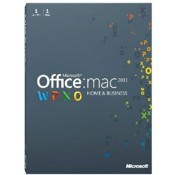
iWork includes Keynote, Pages, and Numbers, but is generally best suited for smaller businesses or home use. Additionally, if you already use Microsoft Office extensively at home or work, being able to switch between Macs and PCs gives Microsoft Office Suite a big plus.
Microsoft Office is known for having a slight edge for ease-of-use and is packed with more features. The latest version of the suite also looks brand new compared to iWork’s currently outdated version. As Microsoft Office continues to learn the macOS, it continues to grow.
MS Office Touch Bar features
Trackpad and Touch Bar, unique to MacBooks, have made great new features available on Office for Mac.
In Microsoft Word for Mac, you can use the Touch Bar to insert hyperlinks, comments, or photos right in the text editor. It’s especially great when you’re working in Word Focus Mode without access to the controls on the screen.
In Excel for Mac, using the equal sign on your keyboard will launch most recently used commands on the Touch Bar. Then you can select a range of commands or perform specific actions.
In Microsoft Office Outlook, Touch Bar makes recent files appear when you’re composing an email. From here, you can attach relevant files with a single tap. In Outlook’s Today view, you can use the Touch Bar to get a quick look at your daily calendar events or launch a Skype call.
During slideshow presentations in Powerpoint, you can use the Touch Bar to view specific controls. The function integrates slide thumbnails and includes a timer to make moving through your presentation on time a snap.
Great Substitutes For MS Project, Visio, And Publisher
If you’ve used MS Office tools on Windows before, you may have noticed that some of them aren’t available on Mac, specifically Microsoft Project, Visio, and Publisher.
The good news is you can easily substitute lacking MS Office apps with Setapp.
Take care of your publishing needs
With Microsoft Publisher for Mac currently unavailable, you need an app that is easy to use but, at the same time, delivers professional results when you’re looking to put together greeting cards or self-publish a magazine. Enter Swift Publisher.
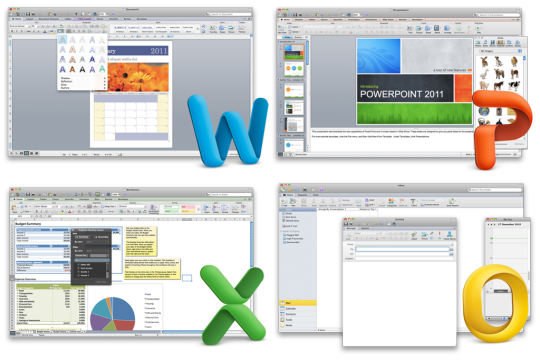
Swift Publisher has a robust set of design tools that allow you to apply gradients, draw freehand shapes, and control different aspects of your design layout at once. The app also features an extensive graphic library with over 2,000 pieces of clip art and 100 image masks.
Make publishing easy with Swift Publisher’s support for exports to a variety of digital formats, including social media. You’ll find that quickly Microsoft Publisher for Mac will become a thing of the past.
The best alternative to Microsoft Visio
With the need to create flowcharts, diagrams, and organizational tables for your projects, you may miss Microsoft Visio. Fear not. You can easily brainstorm and create long-term plans with iThoughtsX instead. Even better, you’ll never lose important information with its built-in cloud integration.
iThoughtsX lets you visualize an idea, track to-dos along with deadlines, and check on the team's progress. You don’t have to interrupt your workflow at all, as this app supports multiple file formats that can store your ideas in .rtf, .txt, Microsoft Word (.docx), .csv, MindGenius (.mgmx), MindNode (.mindnode), .opml, and more.
Plan projects with Merlin Project Express
Merlin Project Express will help you plan both home and professional projects. It’s a great solution for managing budgets and resources available for any endeavour.
Just like Microsoft Project for Mac, Merlin Project Express lets you create tasks, manage dependencies, and track progress with ease. You can also come up with project templates to streamline your workflow, set daily goals, and visualize the timeline. Consolidate all information in one place with project info at hand by attaching emails, images, costs, and notes.
Best of all, three substitute apps: Swift Publisher, iThoughtsX, and Merlin Project Express are available on Setapp, a platform of more than 150 Mac apps and utilities that you can use at home and work to improve all aspects of interacting with your Mac. Get yourself a perfect complement to your Microsoft Office suite purchase and try Setapp free for seven days. Working smart doesn’t have to feel like a trade-off.
Microsoft Office For Mac Sp3 32-bit
Setapp lives on Mac and iOS. Please come back from another device.
Microsoft Office For Mac Sp3 64-bit
Meantime, prepare for all the awesome things you can do with Setapp.
Microsoft Office For Mac Sp3 Iso
Read on
Microsoft Sp3 Update
Sign Up
Microsoft Office For Mac 365
Setapp uses cookies to personalize your experience on our website. By continuing to use this site, you agree to our cookie policy.
Windows Vista Sp3 Download Microsoft

0 notes
Text
Microsoft Office 2010 For Macbook Air Free Download

Can you get Microsoft Office for free on Mac? We look at the options. New MacBook Air. It's not just Word that's free, as you can also download Excel, PowerPoint and OneNote too, with the. Microsoft Office for Mac 2019 includes the most modern versions of Word, Excel, Powerpoint, Outlook, and OneNote. These apps are all available for download at the Mac App Store. Alternatively, with Office 365 for Mac, you can work online or offline and collaborate with others in real time, which is especially useful for any kind of team work. Microsoft Office 2010 is now available as a free download on microsoft.com/office. Alternatively, you may use this link to access the directly installer of Office 2010 Professional edition - the link may require you to. Update Office from the Mac App Store. If you downloaded Office from the Mac App Store, and have automatic updates turned on, your apps will update automatically. But you can also manually download the updates: Open the Mac App Store from your Dock or Finder. Unlock the full Microsoft Office experience with a qualifying Office 365 subscription for your phone, tablet, PC, and Mac. Office 365 annual subscriptions purchased from the app will be charged to your App Store account and will automatically renew within 24 hours prior to the end of the current subscription period unless auto-renewal is.
Microsoft Office For Macbook Pro
Microsoft Office For Macbook Air
Microsoft Office 2010 For Macbook Air Free Download 64-bit
Free Microsoft Office For Macbook
Make your Mac invincible
Get Setapp, a toolkit with fixes for all Mac problems
Since its initial release nearly 30 years ago, Microsoft Office has become one of the world’s most popular productivity suites. With programs like Word and Excel for Mac, it’s no wonder that the MS Office suite is a must-download on any computer.
Microsoft Office for Mac 2019 includes the most modern versions of Word, Excel, Powerpoint, Outlook, and OneNote. These apps are all available for download at the Mac App Store. Alternatively, with Office 365 for Mac, you can work online or offline and collaborate with others in real time, which is especially useful for any kind of team work.
Get a perfect alternative for MS tools on Mac
Try Setapp, an all-in-one toolkit that covers apps substituting Microsoft’s Visio, Project, and Publisher. All in a single spot on your Mac.
If you’ve been asking yourself questions like “what is Office 365 for Mac” and “how much is Microsoft Office?” — the guide below will help dispel your confusion. Besides, do you know how you can download Microsoft Office?
How To Download And Install MS Office For Mac
As mentioned above, Microsoft Office suite and all of its apps — Word, Excel, Powerpoint, Outlook, OneNote, and OneDrive — are now available at the Mac App Store. This makes it easier than ever to get the most current versions of MS Office for Mac (note that you’ll need an Office 365 subscription to use these apps). There is also a Microsoft Office trial available that allows you to use Office 365 free for one month.
To buy Microsoft Office outright, visit office.com. At the Office home page, select Install Office. Then follow the instructions for the installer file that has been downloaded to your computer.
System requirements to download Microsoft Office
Before downloading Office for Mac, make sure you have the fitting system requirements that allow for the best experience with Microsoft apps. For example, Microsoft Office suite always supports the latest three versions of macOS. Currently, it’s 10.14, 10.13, and 10.12.
As new versions of macOS are released, Microsoft shifts its support to the newest ones. While your Office apps might still work on older unsupported versions of macOS, you won’t be able to get security or feature updates.
To run Microsoft Office at the moment, you’ll need macOS 10.12 (Sierra), 4 GB RAM and 10 GB of available disk space.
The difference between Office 2019 and Office 365 for Mac
You can still buy Microsoft Office without getting into a subscription. The downside is not getting continuous feature updates, which will in turn be bundled altogether in the following year’s release.
Office 365, on the other hand, is based purely on a subscription model and powered by Microsoft’s cloud service. It frequently receives updates and provides full access to the whole suite of services.
How much is Microsoft Office?
As MS Office for Mac is available in two versions — a one-time payment and subscription — there are two prices. If you want to buy a license for Office Home and Student 2019 for Mac, which includes Word, Excel, PowerPoint, and OneNote, it will cost you $149.99. If you’d like to use Microsoft Office Outlook, you’ll need to purchase the Office Home and Business 2019 for Mac at $249.99.
For the subscription model, Microsoft Office 365 for Mac, you pay a month-by-month or yearly fee. And as new versions are introduced, you automatically get them as part of your subscription. Office 365 for Home costs $99.99 a year or $9.99 a month.
What about MS Office vs. iWork
Apple’s free iWork has a great price advantage over the MS Office suite, but is it better than all the Microsoft’s popular productivity apps?
iWork includes Keynote, Pages, and Numbers, but is generally best suited for smaller businesses or home use. Additionally, if you already use Microsoft Office extensively at home or work, being able to switch between Macs and PCs gives Microsoft Office Suite a big plus.
Microsoft Office is known for having a slight edge for ease-of-use and is packed with more features. The latest version of the suite also looks brand new compared to iWork’s currently outdated version. As Microsoft Office continues to learn the macOS, it continues to grow.
MS Office Touch Bar features
Trackpad and Touch Bar, unique to MacBooks, have made great new features available on Office for Mac.
In Microsoft Word for Mac, you can use the Touch Bar to insert hyperlinks, comments, or photos right in the text editor. It’s especially great when you’re working in Word Focus Mode without access to the controls on the screen.
In Excel for Mac, using the equal sign on your keyboard will launch most recently used commands on the Touch Bar. Then you can select a range of commands or perform specific actions.
In Microsoft Office Outlook, Touch Bar makes recent files appear when you’re composing an email. From here, you can attach relevant files with a single tap. In Outlook’s Today view, you can use the Touch Bar to get a quick look at your daily calendar events or launch a Skype call.
During slideshow presentations in Powerpoint, you can use the Touch Bar to view specific controls. The function integrates slide thumbnails and includes a timer to make moving through your presentation on time a snap.
Great Substitutes For MS Project, Visio, And Publisher
If you’ve used MS Office tools on Windows before, you may have noticed that some of them aren’t available on Mac, specifically Microsoft Project, Visio, and Publisher.
The good news is you can easily substitute lacking MS Office apps with Setapp.
Take care of your publishing needs

With Microsoft Publisher for Mac currently unavailable, you need an app that is easy to use but, at the same time, delivers professional results when you’re looking to put together greeting cards or self-publish a magazine. Enter Swift Publisher.
Swift Publisher has a robust set of design tools that allow you to apply gradients, draw freehand shapes, and control different aspects of your design layout at once. The app also features an extensive graphic library with over 2,000 pieces of clip art and 100 image masks.
Microsoft Office For Macbook Pro
Make publishing easy with Swift Publisher’s support for exports to a variety of digital formats, including social media. You’ll find that quickly Microsoft Publisher for Mac will become a thing of the past.
The best alternative to Microsoft Visio
With the need to create flowcharts, diagrams, and organizational tables for your projects, you may miss Microsoft Visio. Fear not. You can easily brainstorm and create long-term plans with iThoughtsX instead. Even better, you’ll never lose important information with its built-in cloud integration.
iThoughtsX lets you visualize an idea, track to-dos along with deadlines, and check on the team's progress. You don’t have to interrupt your workflow at all, as this app supports multiple file formats that can store your ideas in .rtf, .txt, Microsoft Word (.docx), .csv, MindGenius (.mgmx), MindNode (.mindnode), .opml, and more.
Plan projects with Merlin Project Express
Merlin Project Express will help you plan both home and professional projects. It’s a great solution for managing budgets and resources available for any endeavour.
Just like Microsoft Project for Mac, Merlin Project Express lets you create tasks, manage dependencies, and track progress with ease. You can also come up with project templates to streamline your workflow, set daily goals, and visualize the timeline. Consolidate all information in one place with project info at hand by attaching emails, images, costs, and notes.
Best of all, three substitute apps: Swift Publisher, iThoughtsX, and Merlin Project Express are available on Setapp, a platform of more than 150 Mac apps and utilities that you can use at home and work to improve all aspects of interacting with your Mac. Get yourself a perfect complement to your Microsoft Office suite purchase and try Setapp free for seven days. Working smart doesn’t have to feel like a trade-off.
Setapp lives on Mac and iOS. Please come back from another device.
Meantime, prepare for all the awesome things you can do with Setapp.
Read on
Sign Up
Setapp uses cookies to personalize your experience on our website. By continuing to use this site, you agree to our cookie policy.
Microsoft’s newest version of the extremely popular Microsoft Office software suite is now available for as free beta download! Though the software is still in beta phase, it’s fully functional and offers an inside look into the next generation of Microsoft Office. You can grab a beta copy of the Microsoft Office Professional Plus edition at this link or by clicking the picture below! The download comes with a free license key which remains valid through October 2010, meaning you’ll plan of time to mess around the software.
Microsoft Office Professional Plus 2010 provides the complete suite of programs including:
Microsoft Word 2010
Microsoft Excel 2010
Microsoft Outlook 2010 with Business Contact Manager
Microsoft PowerPoint 2010
Microsoft OneNote 2010
Microsoft Access 2010
Microsoft SharePoint Workspace 2010
Microsoft InfoPath 2010
Microsoft Publisher 2010
Microsoft Office Web Apps
Microsoft Communicator
Microsoft Excel 2010
Microsoft Outlook 2010 with Business Contact Manager
Microsoft Office For Macbook Air
Microsoft OneNote 2010
Microsoft SharePoint Workspace 2010
Microsoft Publisher 2010
Microsoft Office 2010 For Macbook Air Free Download 64-bit
Microsoft Communicato
This is a great opportunity to see if the new upgrade is something that’s right for you! If you already have a copy of Office on your notebook, you should be able to install the new version and have it run side by side. You’ll be able to get answers to most of your installation questions at Microsoft’s FAQ page. If you’d like to take a peek at the new interface before installing the software, Digital Inspiration has a nice write-up about Office 2010 with plenty of screenshots!
Related Posts
Free Microsoft Office For Macbook
The Microsoft Surface Pro 4 balances perfectly the needs of most laptop users who need…
At CES 2017 Samsung unveiled their long-awaited Samsung Chromebook Plus and Samsung Chromebook Pro. Both…
Do you know you can use Siri on a MacBook? iPhone and iPad users might…

0 notes