#Overview of vue.js
Explore tagged Tumblr posts
Text
Frontend Frameworks for Web Development

Frontend Frameworks for Web Development, creating captivating and user-friendly websites and web applications is essential for businesses to thrive. With the increasing demand for dynamic and interactive web experiences, frontend development has become more crucial than ever.
To meet these demands efficiently, developers rely on frontend frameworks, which streamline the development process and enhance productivity.
In this comprehensive guide, we'll explore the world of frontend frameworks for web development, covering everything from key factors to consider when choosing a framework to the top options available in India.
Overview of Frontend Frameworks for Web Development
Frontend frameworks are collections of pre-written code, libraries, and tools that expedite the process of building user interfaces for websites and web applications.
These frameworks provide developers with a structured approach to frontend development, offering ready-made components, templates, and utilities to streamline common tasks.
By leveraging frontend frameworks, developers can achieve consistency, maintainability, and scalability in their projects while focusing more on functionality and user experience.
These frameworks often follow the principles of modularization and component-based architecture, facilitating code reuse and making development more efficient.
Key Factors to Consider in a Frontend Frameworks for Web Development
When choosing a frontend framework for web development, several key factors should be considered:
Community Support: Opt for frameworks with active and robust communities. A strong community ensures ongoing support, frequent updates, and a wealth of resources such as documentation, tutorials, and plugins.
Performance: Evaluate the performance metrics of the framework, including page load times, rendering speed, and resource utilization. A lightweight and efficient framework can significantly impact the user experience.
Flexibility and Customization: Assess the framework's flexibility in accommodating project requirements and its customization options. Look for frameworks that allow developers to tailor components and styles to suit specific design needs.
Learning Curve: Consider the learning curve associated with the framework, especially if you're working with a team of developers with varying skill levels. Choose a framework that aligns with your team's expertise and resources.
Compatibility and Browser Support: Ensure that the framework is compatible with a wide range of browsers and devices, particularly if your target audience includes users with diverse preferences and devices.
Updates and Maintenance: Check the framework's update frequency and long-term maintenance plans. Regular updates and proactive maintenance are essential for addressing security vulnerabilities and compatibility issues.
7 Best Frontend Frameworks for Web Development in India
Now, let's explore some of the top Frontend Frameworks for Web Development widely used by developers in India:
React.js: Developed by Facebook, React.js is a popular JavaScript library for building user interfaces. It emphasizes component-based architecture and virtual DOM for efficient rendering. React's ecosystem includes tools like React Router for routing and Redux for state management.
Angular: Backed by Google, Angular is a comprehensive frontend framework for building robust web applications. It provides features such as two-way data binding, dependency injection, and modular development. Angular offers a full-fledged ecosystem with Angular CLI for project scaffolding and Angular Material for UI components.
Vue.js: Vue.js is an advanced JavaScript framework known for its simplicity and flexibility. It allows developers to incrementally adopt its features and integrate it into existing projects easily. Vue.js offers reactive data binding, virtual DOM, and a rich ecosystem of plugins and components.
Bootstrap: Bootstrap is a popular CSS framework for building responsive and mobile-first websites. It provides a grid system, pre-styled components, and responsive utilities, allowing developers to create sleek and consistent designs quickly. Bootstrap is highly customizable and offers extensive documentation and community support.
Svelte: Svelte is a relatively new frontend framework that focuses on compiling components at build time rather than runtime. This approach results in highly optimized and lightweight web applications. Svelte's simplicity and performance make it an attractive choice for developers seeking efficiency and speed.
Tailwind CSS: Tailwind CSS is a utility-first CSS framework that provides a set of low-level utility classes for building custom designs. It offers a highly customizable and expressive approach to styling, enabling developers to create unique and responsive interfaces without writing custom CSS. Tailwind CSS is gaining popularity for its developer-friendly workflow and rapid prototyping capabilities.
Foundation: Foundation is a responsive front-end framework developed by ZURB, known for its modular and customizable nature. It offers a comprehensive set of CSS and JavaScript components, as well as a robust grid system and a variety of UI elements. Foundation is well-suited for building modern and accessible web projects.
Conclusion for Web Development
Choosing the right Frontend Frameworks for Web Development is crucial to the success of your website development. Consider factors such as community support, performance, flexibility, and compatibility when evaluating different frameworks. Each framework has its strengths and weaknesses, so assess your project requirements and development preferences carefully before making a decision.
Whether you opt for React.js, Angular, Vue.js, or any other frontend framework, prioritize learning and mastering the chosen tool to maximize its potential and deliver exceptional web experiences. Keep abreast of new developments, best practices, and emerging trends in frontend development to stay ahead in this ever-evolving field.
FAQs for Web Development
Q: Which frontend framework is best for beginners?
A: Vue.js and React.js are often recommended for beginners due to their relatively gentle learning curves and extensive documentation.
Q: How do I choose between Angular and React for my project?
A: Consider factors such as project requirements, team expertise, and ecosystem preferences. Angular offers a comprehensive solution with built-in features, while React provides more flexibility and a vibrant ecosystem.
Q: Are frontend frameworks necessary for web development?
A: While not strictly necessary, frontend frameworks greatly simplify and expedite the web development process, especially for complex and dynamic projects. They provide structure, consistency, and efficiency, ultimately enhancing productivity and user experience.
Q: Can I use multiple frontend frameworks in the same project?
A: While technically possible, using multiple frontend frameworks in the same project can lead to complexity, conflicts, and maintenance challenges. It's generally advisable to stick to a single framework to maintain code consistency and streamline development.
More Details
Email: [email protected]
Website: https://censoware.com/
#web development#website development#software development#web developers#pythonprogramming#phpdeveloper#javascriptdeveloper#mern stack development#mobile app development
2 notes
·
View notes
Text
The Best IDEs for JavaScript Developers in 2025

2025's Most Popular IDEs for JavaScript Development
The Best IDEs for JavaScript Developers in 2025. JavaScript remains among the most sought-after programming languages, fueling everything from web development to mobile applications and server-side apps. As a JavaScript developer, the right Integrated Development Environment (IDE) can dramatically boost your productivity, automate your workflow, and enhance the quality of your code. Many robust IDEs in 2025 meet various development requirements, whether it's front-end, back-end, or full-stack development. In this article, we'll discuss the top IDEs for JavaScript developers in 2025, including their features, advantages, and applications. 1. Visual Studio Code (VS Code) Overview: Microsoft's Visual Studio Code is still among the top IDEs for JavaScript programmers, and it doesn't look to be slowing down anytime soon in 2025. It's lightweight, open-source editor that is full of robust features that simplify code authoring and make it more efficient. Key Features: IntelliSense: Auto-completion and smart suggestions for JavaScript, HTML, CSS, and more. Integrated Terminal: Execute your Node.js scripts and tests within the IDE itself. Extensions: Huge repository of extensions to add functionality to JavaScript frameworks such as React, Angular, and Vue.js. Debugging Support: Comprehensive built-in debugger for client-side and server-side JavaScript code. Git Integration: Integrated version control through Git. Why It's Great for JavaScript Developers: VS Code is a favorite among JavaScript developers due to its high performance, customizable options, and large community support. Whether you're developing front-end libraries or back-end frameworks, VS Code has the flexibility to fit your requirements. 2. WebStorm Overview: WebStorm is an IDE by JetBrains built specifically for JavaScript and web development in general. It's a high-end product with sophisticated features and full support for JavaScript frameworks. Key Features: Smart Code Completion: Intelligent code completion support that offers intelligent code completion for JavaScript, TypeScript, and mainstream libraries and frameworks (e.g., React, Angular, Node.js). Refactoring Support: Refactoring capabilities to assist you in cleaning up and optimizing your code. Built-in Features: In-built support for tools such as Git, terminal, test runners, and Docker. Framework Support: Very good default support for up-to-date frameworks, such as React, Vue.js, Angular, etc. Test Integration: Direct integration support with JavaScript testing libraries such as Jest, Mocha, and Karma. Why It's Great for JavaScript Developers: WebStorm has a full-featured set of tools that are ideal for developers who require a one-stop-shop solution. Its extensive understanding of JavaScript libraries and frameworks makes it a great tool for serious, large-scale JavaScript development projects. 3. Sublime Text Overview: Sublime Text is a light but powerful text editor that has a strong following among developers. Although it's not an IDE, its speed, extensibility, and simplicity make it a great option for JavaScript developers in 2025. Key Features: Speed and Performance: Famous for being fast and light, Sublime Text enables developers to code with little lag. Customizability: Editor is extremely customizable with a huge set of plugins that can be accessed through the package manager. Multi-caret Editing: Enables you to edit multiple lines of code at once for more efficiency. Cross-Platform: Runs smoothly on Windows, macOS, and Linux. Syntax Highlighting: Syntax highlighting support for JavaScript, JSON, HTML, CSS, and many more. Why It's Great for JavaScript Developers: Sublime Text is ideal for developers who want a minimalist style but still need robust features such as syntax highlighting, multi-caret editing, and the capacity to add third-party packages to enhance functionality. It's particularly beneficial for developers of smaller JavaScript projects or scripts. 4. Atom Overview: Atom, developed by GitHub, is an open-source text editor that is highly customizable and popular among web developers. It offers a sleek user interface and an array of features that make it ideal for JavaScript development. Key Features: Hackable: Atom is highly customizable through plugins and themes, allowing you to tailor the editor to your workflow. Built-in Git Support: Direct Git integration for version control and collaboration. Package Manager: Having an easy way to install packages to include additional features (e.g., linters, debuggers, and integration with other tools). Collaboration Tools: Such things as Teletype for collaborative coding in real-time, which is perfect for group projects. Why It's Great for JavaScript Developers: Atom's flexibility and extensibility make it an excellent choice for developers who need a customizable environment. While it may not be as feature-rich as some of the other IDEs, its vibrant community and integrations allow you to enhance the IDE to suit your development needs. 5. Eclipse Theia Overview: Eclipse Theia is an open-source IDE that's intended to give you a cloud and desktop development experience. It wants to offer you the same experience as Visual Studio Code but with all its components based on web technologies. Key Features: Cloud-Native: Designed to be used both in the cloud and on your desktop, with a uniform experience across platforms. Modular: Very modular, so you only install the bits you need to do JavaScript development. Git Integration: Complete Git integration, allowing you to conveniently work with your repositories within the IDE. Customizable: Similar to VS Code, Theia accommodates extensions and plug-ins for further functionality. Why It's Great for JavaScript Developers: Eclipse Theia is an excellent option for developers who require flexibility and scalability for their development environment. It's most suitable for those who prefer a cloud-based IDE or want to work using a fully open-source environment. Its flexibility also makes it ideal for huge projects or teams, or even large enterprises. 6. Brackets Overview: Brackets is a free, open-source IDE that is specifically designed for web development. It is light and geared towards front-end developers, which makes it a great option for coding in JavaScript, HTML, and CSS. Key Features: Live Preview: See changes to your JavaScript, HTML, and CSS code instantly in the browser while you code. Preprocessor Support: Preprocessor support built right in for preprocessors such as Sass and LESS. Inline Editors: A nice feature that lets you edit CSS right inside your HTML file. Extension Library: A good choice of extensions to tailor Brackets for JavaScript coding. Why It's Great for JavaScript Developers: Brackets is perfect for developers who spend most of their time working on front-end JavaScript, particularly on web design and UI projects. Live preview and inline editing enable them to easily speed through designs and front-end code iterations. Conclusion Selecting the proper IDE. The Best IDEs for JavaScript Developers in 2025 can make a huge difference in your development speed, productivity, and overall experience. Visual Studio Code and WebStorm are still the favorites among most JavaScript developers in 2025 because of their feature set, extensibility, and great support for new frameworks. But for those who care about performance and minimalism, Sublime Text and Atom are excellent alternatives. For a cloud-native or collaborative solution, Eclipse Theia presents a promising future-proof option. If you are concentrating on front-end development, Brackets is still a favorite. The Best IDEs for JavaScript Developers in 2025, ultimately, relies on your needs, the project complexity, and your workflow preferences. Experiment with a couple of these choices and find out which one works best for you. Happy coding! Read the full article
0 notes
Text
React vs Vue vs Angular: Which One Should You Use in 2025

Overview: (React)
React continues to dominate the frontend development world in 2025, offering developers unmatched flexibility, performance, and community support. Built and maintained by Meta (formerly Facebook), React has matured into a robust UI library that startups and tech giants use.
What Is React?
React is an open-source JavaScript library designed for building fast, interactive user interfaces, primarily for single-page applications (SPAs). It's focused on the "View" layer of web apps, allowing developers to build encapsulated, reusable components that manage their state.
With the release of React 18 and innovations like Concurrent Rendering and Server Components, React now supports smoother UI updates and optimized server-side rendering, making it more future-ready than ever.
Key Aspects
Component-Based Architecture: React's modular, reusable component structure makes it ideal for building scalable UIs with consistent patterns.
Blazing-Fast UI Updates: Thanks to the virtual DOM, React efficiently updates only what's changed, ensuring smooth performance even in complex apps.
Hooks and Functional Components: With modern features like React Hooks, developers can manage state and lifecycle behavior cleanly in functional components—there is no need for class-based syntax.
Concurrent Rendering: React 18 introduced Concurrent Mode, improving performance by rendering background updates without blocking the main thread.
Massive Ecosystem: From Next.js for SSR to React Native for mobile apps, React integrates with an enormous ecosystem of tools, libraries, and extensions.
Overview (Aue)
Vue.js continues to be a strong contender in the frontend framework space in 2025, primarily for developers and teams seeking simplicity without sacrificing power. Created by Evan You, Vue has grown into a mature framework known for its clean syntax, detailed documentation, and ease of integration.
What Is Vue?
Vue is a progressive JavaScript framework for building web user interfaces. Its design philosophy emphasizes incrementality—you can use Vue for a small feature on a page or scale it up into a full-fledged single-page application (SPA).
With Vue 3 and the Composition API, Vue has evolved to offer better modularity, TypeScript support, and reusability of logic across components.
Key Aspects
Lightweight and Fast: Vue has a small footprint and delivers high performance out of the box. It's fast to load, compile, and render, making it an excellent choice for performance-sensitive projects.
Simple Integration: Vue can be dropped into existing projects or used as a complete app framework. It works well with legacy systems and new apps alike.
Easy to Learn: Vue's gentle learning curve and readable syntax make it a top choice for beginners and teams with mixed skill levels.
Composition API: The Composition API in Vue 3 allows for better code reuse and more scalable application architecture, similar to React's hooks.
Overview (Angular)
Angular, developed and maintained by Google, remains a top choice for enterprise-level applications in 2025. As a fully integrated framework, Angular provides all the tools a development team needs to build large-scale, maintainable apps out of the box.
What Is Angular?
Angular is a TypeScript-based frontend framework that includes built-in solutions for routing, state management, HTTP communication, form handling, and more. Unlike React or Vue, Angular is opinionated and follows strict architectural patterns.
Angular 17 (and beyond) introduces Signals, a new reactive system designed to improve state management and performance by offering more predictable reactivity.
Key Aspects:
All-in-One Framework: Angular offers everything you need—from routing to testing—without needing third-party libraries. This consistency is great for large teams.
Strong Typing with TypeScript: TypeScript is the default language in Angular, making it ideal for teams that prioritize type safety and tooling.
Ideal for Enterprises: With its structured architecture, dependency injection, and modular system, Angular is built for scalability, maintainability, and long-term project health.
Improved Performance: Angular 17 introduces Signals, improving reactive programming, rendering speed, and resource efficiency.
Angular Drawbacks
A steep learning curve due to its complex concepts like decorators, DI, zones, etc.
More verbose code compared to Vue and React.
Slower adoption in smaller teams and startups.
Which One Should Use
If you're looking for simplicity and speed, especially as a solo developer or on smaller projects, Vue.js is your best bet. Its gentle learning curve and clean syntax make it ideal for quick development and maintainable code.
For scalable, dynamic applications, React strikes the perfect balance. It offers flexibility, a vast ecosystem, and strong community support, making it a top choice for startups, SaaS products, and projects that may evolve over time.
If you're building large-scale, enterprise-grade apps, Angular provides everything out of the box—routing, forms, state management—with a highly structured approach. It's TypeScript-first and built for long-term maintainability across large teams.
In short:
Choose Vue for ease and speed.
Choose React for flexibility and modern workflows.
Choose Angular for structure and enterprise power.
#bbc marketing in prayagraj#seo services in prayagraj#google ads services in prayagraj#digital marketing agency in prayagraj
0 notes
Text
React vs Vue vs Angular: Which One Should You Use in 2025

Overview: (React)
React continues to dominate the frontend development world in 2025, offering developers unmatched flexibility, performance, and community support. Built and maintained by Meta (formerly Facebook), React has matured into a robust UI library that startups and tech giants use.
What Is React?
React is an open-source JavaScript library designed for building fast, interactive user interfaces, primarily for single-page applications (SPAs). It's focused on the "View" layer of web apps, allowing developers to build encapsulated, reusable components that manage their state.
With the release of React 18 and innovations like Concurrent Rendering and Server Components, React now supports smoother UI updates and optimized server-side rendering, making it more future-ready than ever.
Key Aspects
Component-Based Architecture: React's modular, reusable component structure makes it ideal for building scalable UIs with consistent patterns.
Blazing-Fast UI Updates: Thanks to the virtual DOM, React efficiently updates only what's changed, ensuring smooth performance even in complex apps.
Hooks and Functional Components: With modern features like React Hooks, developers can manage state and lifecycle behavior cleanly in functional components—there is no need for class-based syntax.
Concurrent Rendering: React 18 introduced Concurrent Mode, improving performance by rendering background updates without blocking the main thread.
Massive Ecosystem: From Next.js for SSR to React Native for mobile apps, React integrates with an enormous ecosystem of tools, libraries, and extensions.
Code: App.jsx
Import React from 'react';
function App() {
return (
<div>
<h1>Hello, World! </h1>
</div>
);
}
export default App;
Entry Point: main.jsx
import React from 'react';
import ReactDOM from 'react-dom/client';
import App from './App.jsx';
ReactDOM.createRoot(document.getElementById('root')).render(
<React.StrictMode>
<App />
</React.StrictMode>
);
HTML Template: index.html
<!DOCTYPE html>
<html lang="en">
<head>
<meta charset="UTF-8" />
<title>React App</title>
</head>
<body>
<div id="root"></div>
<script type="module" src="/main.jsx"></script>
</body>
</html>
Overview (Aue)
Vue.js continues to be a strong contender in the frontend framework space in 2025, primarily for developers and teams seeking simplicity without sacrificing power. Created by Evan You, Vue has grown into a mature framework known for its clean syntax, detailed documentation, and ease of integration.
What Is Vue?
Vue is a progressive JavaScript framework for building web user interfaces. Its design philosophy emphasizes incrementality—you can use Vue for a small feature on a page or scale it up into a full-fledged single-page application (SPA).
With Vue 3 and the Composition API, Vue has evolved to offer better modularity, TypeScript support, and reusability of logic across components.
Key Aspects
Lightweight and Fast: Vue has a small footprint and delivers high performance out of the box. It's fast to load, compile, and render, making it an excellent choice for performance-sensitive projects.
Simple Integration: Vue can be dropped into existing projects or used as a complete app framework. It works well with legacy systems and new apps alike.
Easy to Learn: Vue's gentle learning curve and readable syntax make it a top choice for beginners and teams with mixed skill levels.
Composition API: The Composition API in Vue 3 allows for better code reuse and more scalable application architecture, similar to React's hooks.
Code: App.vue
<template>
<div>
<h1>Hello, World! </h1>
</div>
</template>
<script setup>
</script>
<style scoped>
h1 {
color: #42b983;
}
</style>
Entry Point: main.js
import { createApp } from 'vue';
import App from './App.vue';
createApp(App).mount('#app');
HTML Template: index.html
<!DOCTYPE html>
<html lang="en">
<head>
<meta charset="UTF-8" />
<title>Vue App</title>
</head>
<body>
<div id="app"></div>
<script type="module" src="/main.js"></script>
</body>
</html>
Overview (Angular)
Angular, developed and maintained by Google, remains a top choice for enterprise-level applications in 2025. As a fully integrated framework, Angular provides all the tools a development team needs to build large-scale, maintainable apps out of the box.
What Is Angular?
Angular is a TypeScript-based frontend framework that includes built-in solutions for routing, state management, HTTP communication, form handling, and more. Unlike React or Vue, Angular is opinionated and follows strict architectural patterns.
Angular 17 (and beyond) introduces Signals, a new reactive system designed to improve state management and performance by offering more predictable reactivity.
Key Aspects:
All-in-One Framework: Angular offers everything you need—from routing to testing—without needing third-party libraries. This consistency is great for large teams.
Strong Typing with TypeScript: TypeScript is the default language in Angular, making it ideal for teams that prioritize type safety and tooling.
Ideal for Enterprises: With its structured architecture, dependency injection, and modular system, Angular is built for scalability, maintainability, and long-term project health.
Improved Performance: Angular 17 introduces Signals, improving reactive programming, rendering speed, and resource efficiency.
Angular Drawbacks
A steep learning curve due to its complex concepts like decorators, DI, zones, etc.
More verbose code compared to Vue and React.
Slower adoption in smaller teams and startups.
Project Setup:
bash
Copy
Edit
ng new hello-world-app
cd hello-world-app
ng serve
Component: app.component.ts
import { Component } from '@angular/core';
@Component({
selector: 'app-root',
template: `<h1>Hello, World! </h1>`,
styles: [`h1 { color: #dd0031; }`]
})
export class AppComponent {}
Module: app.module.ts
import { NgModule } from '@angular/core';
import { BrowserModule } from '@angular/platform-browser';
import { AppComponent } from './app.component';
@NgModule({
declarations: [AppComponent],
imports: [BrowserModule],
bootstrap: [AppComponent]
})
export class AppModule {}
Entry Point: main.ts
import { platformBrowserDynamic } from '@angular/platform-browser-dynamic';
import { AppModule } from './app/app.module';
platformBrowserDynamic().bootstrapModule(AppModule)
.catch(err => console.error(err));
Which One Should Use
If you're looking for simplicity and speed, especially as a solo developer or on smaller projects, Vue.js is your best bet. Its gentle learning curve and clean syntax make it ideal for quick development and maintainable code.
For scalable, dynamic applications, React strikes the perfect balance. It offers flexibility, a vast ecosystem, and strong community support, making it a top choice for startups, SaaS products, and projects that may evolve over time.
If you're building large-scale, enterprise-grade apps, Angular provides everything out of the box—routing, forms, state management—with a highly structured approach. It's TypeScript-first and built for long-term maintainability across large teams.
In short:
Choose Vue for ease and speed.
Choose React for flexibility and modern workflows.
Choose Angular for structure and enterprise power.
0 notes
Text
Build Full-Stack E-Commerce App with Vue.js
1. Introduction 1.1 Overview In this comprehensive tutorial, we will guide you through the process of building a full-stack e-commerce application using Vue.js. By the end of this tutorial, you will have a functional e-commerce app with a frontend built using Vue.js and a backend using Node.js, Express, and MongoDB. 1.2 What You Will Learn How to set up a Vue.js project using Vue CLI How to…
0 notes
Text
Laravel Training Institute in Indore – Build Scalable Web Applications with Expert Guidance
Introduction: Step Into the Future of Web Development with Laravel
Laravel is among the most powerful PHP frameworks used for building dynamic, secure, and scalable web applications. Whether you're a budding developer or a working professional aiming to upgrade your skills, joining a structured Laravel training in Indore can significantly boost your career. Infograins TCS helps you build a strong foundation in Laravel with real-time projects, hands-on sessions, and industry exposure.

Overview: What Our Laravel Training Program Covers
At Infograins TCS, we offer a comprehensive Laravel training program designed to help learners understand both fundamental and advanced concepts. From routing, middleware, and templating to Eloquent ORM and RESTful APIs, every essential topic is covered under expert supervision. Our course structure is practical and job-oriented, making us a preferred Laravel training institute in Indore for aspiring developers.
Pros: Why Laravel Training Is a Game-Changer
Industry-Relevant Curriculum – Our syllabus is aligned with current market demands, covering real-time scenarios.
Hands-On Projects – Practical sessions and live assignments ensure skill development and confidence.
Career Support – Resume building, mock interviews, and job placement support are part of the program.
Expert Faculty – Learn from industry professionals with real project experience in Laravel and PHP.
This Laravel training in Indore is perfect for those seeking hands-on experience with a framework that powers high-performing web apps.
Why Choose Us: Your Learning Partner at Every Step
Infograins TCS is known for its commitment to quality education and student satisfaction. With a focus on personalized learning and practical training, we ensure that every student is ready to face real-world development challenges. As a top Laravel training institute in Indore, we emphasize industry-ready skills that make our learners job-ready from day one.
Our More Courses: Diversify Your IT Skills
Apart from Laravel, we offer a range of career-boosting IT training programs including:
PHP Core & Advanced Training
Full Stack Development
Node.js & Express Training
Python & Django Training
Front-End Technologies (React, Angular, Vue.js) These programs are designed to make you a versatile developer with in-demand technical skills.
Why We Are a Helping Partner in Your Career Growth
At Infograins TCS, we’re more than a training institute—we’re your career partner. From counseling to course completion, we guide you every step of the way. Our strong industry network and placement support system ensure you don't just learn Laravel but also land a job that values your skills and dedication.
FAQS : Frequently Asked Questions
1. What is the duration of the Laravel training course? Our Laravel training course typically spans 6 to 8 weeks, with both weekday and weekend batches available for your convenience.
2. Do I need prior knowledge of PHP before joining? Yes, a basic understanding of PHP is recommended since Laravel is a PHP framework. We also offer a PHP fundamentals course for beginners.
3. Will I get to work on live projects during the course? Absolutely! Our course includes multiple live projects and assignments to provide practical exposure and build real-world coding confidence.
4. Is there placement assistance after course completion? Yes, we provide job placement support including resume preparation, mock interviews, and connections with hiring partners.
5. Can I opt for online Laravel training sessions? Yes, we offer both classroom and online training modes to cater to local and remote learners.
Ready to Master Laravel with Experts?
If you're looking to accelerate your web development career, now’s the time to enroll in Laravel training that delivers results. Infograins TCS offers the perfect platform to gain practical knowledge and industry skills. Visit Infograins TCS to register and take the first step toward becoming a professional Laravel developer.
0 notes
Text
Web Development vs. Software Development: Key Differences

Web Development vs Software Development Key Differences is an important topic for anyone considering a career in the tech industry. Web development focuses on designing, constructing, and maintaining websites and web applications, while software development involves creating applications that run on various platforms such as computers, mobile devices, and embedded systems. Understanding the key differences between these two fields can help you choose the right career path.
What Is Web Development?
Definition and Overview
The web development process is responsible for designing, constructing, and maintaining websites and web applications. This process can include tasks ranging from laying out the design of a website to writing the back-end code that gets it to really work.
Types of Web Development
Frontend Development: Deals with the visible part of the website as well as user experience through languages like HTML, CSS, JavaScript.
Backend Development: Handles the server, the database, the server-side scripting, and the application logic via languages like PHP, Python, Node.js.
Full Stack Development: Combines the method of frontend and backend development all together.
What Is Software Development?
Definition and Overview
Software development is referred to as the process involving the conception, specification, design, programming, testing, and maintenance of software applications, which can operate on various platforms such as computers, handheld devices, and embedded systems.
Types of Software Development
Desktop Software Development: These applications link with the operating system of computers, which can be either Windows or macOS or Linux.
In Mobile App Development, software for mobile devices for Android and iOS platforms.
Embedded Systems Development: Involves the software running an application for specific hardware such as smart TVs, IoT devices, and automotive systems.
Skills Required for Web Development
Programming Languages: HTML, CSS, JavaScript, PHP
Frameworks: React.js, Angular, Vue.js
Databases: MySQL, MongoDB
Versioning: Git and GitHub
Skills Required for Software Development
Programming Languages: Java, Python, C++
Frameworks: .NET, Spring Boot, Electron
Databases: PostgreSQL, SQLite
Development Tools: Visual Studio, IntelliJ IDEA
Career Opportunities in Web Development
Frontend Developer
Backend Developer
Full Stack Developer
Web Designer
E-commerce Developer
Salary Trends
Entry-Level: $50,000 – $70,000 per year
Mid-Level: $70,000 – $100,000 per year
Senior-Level: $100,000+ per year
Career Opportunities in Software Development
Software Engineer-Mobile application developer
Mobile App Developer
Game Developer
Data Scientist
AI/ML Engineer
Salary Trends
Entry-Level: $60,000–$80,000 a year
Mid-Level: $80,000–$120,000 a year
Senior Level: $120,000 and above a year
Which Career Path is for You?
Web development suits you if you like designing and programming for the web.
Software development is for you if you enjoy doing something across different platforms on complex applications.
Both fields are very rewarding, but generally speaking, software development is better paid and somewhat more complicated.
Conclusion
Both web development and software development are rewarding career paths with great opportunities. If you are looking for structured training in either field, TCCI-Tririd Computer Coaching Institute provides expert guidance and practical courses to help you master the necessary skills. Whether you aspire to become a web developer or software engineer, investing in the right education will set you up for success.
Location: Bopal & Iskon-Ambli Ahmedabad, Gujarat
Call now on +91 9825618292
Get information from: https://tccicomputercoaching.wordpress.com/
0 notes
Text
Building Cross-Platform Mobile Apps: A Complete Guide to Ionic Framework

In today’s mobile-first world, businesses are looking for ways to create mobile apps that work seamlessly across both iOS and Android platforms. This demand has given rise to hybrid app development, which allows developers to write a single codebase that can be deployed on multiple platforms, saving both time and resources. One of the most popular frameworks for building cross-platform apps is Ionic. The Ionic framework has become a go-to choice for developers who want to deliver high-quality mobile apps while maintaining a fast and efficient development process. In this guide, we will walk you through the essential features and benefits of the Ionic framework, and how it simplifies hybrid app development.
What is the Ionic Framework?
The Ionic framework is an open-source platform for building mobile applications using web technologies like HTML, CSS, and JavaScript. Unlike traditional native development, where separate codebases are created for different platforms, Ionic allows developers to write once and deploy on both Android and iOS. It provides a rich set of pre-built components and tools that make it easier to build beautiful and functional apps.
At its core, Ionic uses Angular, a popular JavaScript framework, to help developers create highly interactive and dynamic apps. The framework also integrates with other libraries like React and Vue.js, giving developers flexibility to choose the best technology for their project.
Benefits of Using Ionic for Hybrid App Development
Cross-Platform Development
The most significant advantage of using Ionic is its ability to develop cross-platform mobile apps. This means that developers can write a single codebase that will work across both iOS and Android platforms. This saves time and resources since there is no need to maintain two separate codebases for each platform. With Ionic, developers can ensure consistent functionality and user experience across devices.
Faster Development Process
Because Ionic allows developers to use a single codebase, the development process is considerably faster. In addition, the framework comes with a rich library of pre-built UI components, plugins, and tools that simplify the process of building complex apps. Developers can leverage these components to quickly assemble app interfaces, rather than building everything from scratch. This reduces development time and accelerates the release cycle.
Native-Like Experience
One of the key concerns with hybrid apps is the user experience (UX). Many developers fear that hybrid apps won’t provide the same smooth experience as native apps. However, Ionic addresses this issue by offering a set of UI components that mimic the native look and feel of iOS and Android apps. This enables developers to create apps that provide a native-like experience while still using web technologies.
Access to Native Device Features
With Ionic, developers can access native device features like the camera, GPS, and accelerometer using native device APIs. The framework provides a set of plugins that allow you to interact with the device’s hardware without having to write complex native code. This is particularly useful for building apps that require access to sensors, notifications, and other native features.
Open Source and Strong Community Support
Ionic is an open-source framework, which means that developers have access to the source code and can modify it as needed. In addition, the Ionic community is large and active, providing plenty of resources, tutorials, and plugins. Whether you’re a beginner or an experienced developer, the Ionic community is a great place to find solutions to your development challenges.
How to Build an App Using Ionic
Building an app with Ionic is a straightforward process that involves several steps. Here’s a simple overview of how to get started:
Set Up the Development Environment
The first step in building an Ionic app is to set up your development environment. You’ll need to install Node.js, npm (Node Package Manager), and the Ionic CLI (Command Line Interface). Once you have these tools installed, you can create a new Ionic project by running the ionic start command.
Create Your App’s User Interface
Ionic provides a wide range of pre-built UI components that you can use to build your app’s interface. You can choose from different layouts, buttons, forms, and menus to create an attractive and functional UI. Ionic’s UI components are responsive, meaning they will adjust automatically to different screen sizes.
Add Functionality to Your App
After setting up the user interface, you can start adding functionality to your app. You can write JavaScript code using Angular, React, or Vue.js, depending on your chosen stack. Ionic also provides a set of APIs and plugins to help you integrate native device features like camera access, geolocation, and push notifications.
Test the App
Once the app is built, it’s time to test it. Ionic has built-in support for testing your app on different devices and emulators. You can use the ionic serve command to preview your app in a browser and use the Ionic DevApp to test it on physical devices.
Build and Deploy
After thorough testing, you can build your app for production using the ionic build command. Ionic also provides tools to help you deploy your app to the App Store and Google Play Store.
Mobile App Cost Calculator: Estimate the Costs of Building an Ionic App
When planning a mobile app project, understanding the costs involved is essential for effective budgeting. A mobile app cost calculator can help you estimate the costs based on factors like the app’s features, design complexity, and the development platform. It’s important to consider the costs for both development and maintenance. While building a cross-platform app using Ionic may reduce some of the expenses associated with native development, you should still account for costs such as design, testing, and marketing.
If you're interested in exploring the benefits of hybrid app development company for your business, we encourage you to book an appointment with our team of experts. Book an Appointment
Conclusion: Partnering with a Hybrid App Development Company
Building a cross-platform app has never been easier, thanks to frameworks like Ionic. Its ability to create high-performance hybrid apps with a native-like experience makes it a top choice for businesses looking to launch apps on both iOS and Android platforms. If you're ready to build a mobile app using Ionic or need assistance with hybrid app development, partnering with a skilled hybrid app development company can ensure the success of your project. Our experienced team can help guide you through the entire development process, from planning and design to deployment and maintenance.
0 notes
Text
React Native vs. Flutter vs. Ionic: The Best Hybrid App Frameworks Compared
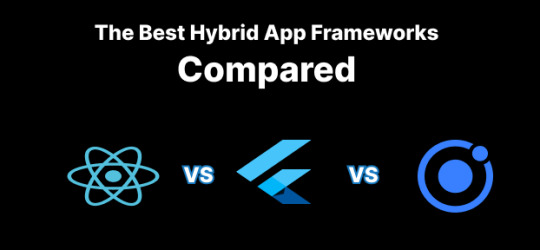
Choosing the right hybrid app framework is crucial for the success of your mobile application. Among the most popular frameworks, React Native, Flutter, and Ionic stand out due to their unique capabilities and strengths. In this blog, we will compare these three frameworks in terms of performance, development experience, features, and suitability for different types of applications.
What is Hybrid App Development?
Hybrid app development allows developers to create applications that work across multiple platforms using a single codebase. Unlike native apps, which require separate code for Android and iOS, hybrid apps streamline development, reduce costs, and speed up deployment. Popular frameworks like React Native, Flutter, and Ionic have revolutionized the hybrid app development landscape by offering tools that blend the best of web and native technologies.
React Native
Overview
React Native, developed by Facebook, enables developers to create mobile apps using JavaScript and React. It offers a near-native performance and a vast ecosystem of libraries and plugins. React Native is widely used by large-scale applications like Facebook, Instagram, and Airbnb due to its efficiency and cross-platform compatibility.
Key Features
Native-like Experience: Uses native components for a smooth user experience while maintaining cross-platform flexibility.
Reusable Codebase: Develop once and deploy across Android and iOS, saving time and effort.
Large Developer Community: Extensive support and third-party libraries ensure constant improvements and bug fixes.
Hot Reloading: Instantly view changes in real-time during development, increasing efficiency.
Use Cases
React Native is ideal for applications that require a native feel while maintaining a single codebase. It works well for business apps, social media platforms, and applications that need rapid iteration.
Flutter
Overview
Flutter, created by Google, is a UI toolkit that uses the Dart programming language. It is known for its high performance, thanks to its ability to compile into native code directly. One of Flutter’s standout features is its rich set of pre-designed widgets that enable highly customizable user interfaces.
Key Features
Rich Widget Library: Offers highly customizable UI components that make app development visually appealing.
Native Performance: Compiles to machine code for optimized speed, reducing lag and performance issues.
Hot Reload Feature: Allows developers to see real-time changes instantly without restarting the app.
Single Codebase: Write once, deploy on multiple platforms, including web and desktop.
Use Cases
Flutter is best suited for applications that require a rich UI experience, such as fintech apps, gaming apps, and apps with complex animations.
Ionic
Overview
Ionic is a popular hybrid framework that leverages web technologies such as HTML, CSS, and JavaScript. It is built on Angular and works seamlessly with React and Vue.js. Ionic provides a library of pre-built UI components that mimic the native look and feel, making it a good choice for teams already familiar with web development.
Key Features
Web Technologies: Uses HTML, CSS, and JavaScript, making it easy for web developers to transition to mobile development.
Cross-Platform Compatibility: Works well for Progressive Web Apps (PWAs) and mobile applications, reducing development overhead.
Pre-Built UI Components: Provides a vast library of reusable UI elements for faster app development.
Extensive Plugin Support: Integrates seamlessly with native device features such as camera, GPS, and push notifications.
Use Cases
Ionic is ideal for building Progressive Web Apps, eCommerce platforms, and apps that prioritize fast development and web-like experiences.
Performance and Developer Experience
Performance varies across these frameworks based on how they handle rendering and native interactions. React Native bridges JavaScript with native components, Flutter compiles directly into machine code for near-native performance, and Ionic relies on WebView, which can impact speed. The choice depends on the specific needs of your application.
Which Framework Should You Choose?
Each of these hybrid app frameworks has its own advantages and use cases:
React Native is ideal for projects requiring a balance of performance and development speed, especially for businesses aiming for scalability.
Flutter is perfect for visually rich applications with seamless animations and cross-platform flexibility.
Ionic is best suited for web-based mobile applications and PWAs, making it a great choice for businesses that need rapid development and deployment.
If you are still unsure which framework is right for your project, check out our detailed guide on Android App Development.
For those looking to build high-performing, cross-platform applications, hybrid app development services can help streamline the process and ensure scalability. Learn more about our expertise in Hybrid App Development.
By understanding the differences between React Native, Flutter, and Ionic, you can make an informed decision for your next mobile app project, ensuring both functionality and long-term growth.
#hybrid#hybrid apps#app development#technology#android app development#hybrid app developers#ios app development services
0 notes
Text
IDM Techpark
IDM Techpark in Coimbatore offers a comprehensive Full Stack Development course designed to equip students with the skills necessary to develop both front-end and back-end components of web applications. The course spans 4 months and is priced at Rs 25,000. citeturn0search0
Course Syllabus:
Introduction to Web Development:
Overview of web development technologies
Introduction to HTML, CSS, and JavaScript
Basics of web servers and client-side scripting
Front-End Web Development:
Advanced HTML and CSS techniques
Client-side scripting with JavaScript frameworks such as React, Angular, or Vue.js
Building responsive web designs using CSS frameworks like Bootstrap or Foundation
Back-End Web Development:
Server-side programming with languages such as Node.js, Ruby on Rails, or Python with Flask/Django
Handling data and databases with SQL or NoSQL databases like MongoDB
Developing APIs for front-end applications to interact with the back-end
Full Stack Web Development:
Understanding the front-end and back-end development process
Integrating the front-end and back-end using REST APIs
Deployment and management of web applications on servers or cloud platforms
Advanced Topics:
Performance optimization techniques for web applications
Security considerations in web development
Scaling web applications and handling large-scale databases
Integration with third-party services and APIs
Projects and Assessments:
Hands-on projects to build full-stack web applications
Assessments to test the understanding of the concepts learned
Upon successful completion of the course, students receive a globally recognized certification from IDM Techpark, enhancing their employability in various industries such as e-commerce, finance, healthcare, education, and media. citeturn0search0
For more information or to enroll, you can contact IDM Techpark at +91 7845059691 or visit their Coimbatore branch at 2nd floor, 162/B, Sarojini St, Ram Nagar, Coimbatore, Tamil Nadu 641009. citeturn0search4
1 note
·
View note
Text
Master Full-Stack Web Development: A Complete Guide

Introduction to Full-Stack Web Development
In today’s digital age, businesses and startups require dynamic websites and applications. This has led to a growing demand for skilled developers who can manage both frontend and backend development. Full-Stack Web Development is a comprehensive skill set that enables developers to build and manage complete web applications from start to finish.
What is Full-Stack Web Development?
Full-Stack Web Development refers to the practice of handling both the client-side (frontend) and server-side (backend) of a web application. A full-stack developer is proficient in various technologies, including programming languages, databases, and deployment tools, ensuring a seamless user experience.
Key Technologies in Full-Stack Web Development
A Full-Stack Web Developer typically works with the following technologies:
Frontend Technologies: HTML, CSS, JavaScript, React, Angular, or Vue.js.
Backend Technologies: Node.js, Python (Django/Flask), PHP, Ruby on Rails.
Databases: MySQL, MongoDB, PostgreSQL.
Version Control & Deployment: Git, Docker, AWS, Firebase.
Why Learn Full-Stack Web Development?
Pursuing a career in Full-Stack Web Development opens doors to numerous opportunities in the tech industry. Here are some reasons why you should consider learning full-stack development:
High Demand: Companies prefer hiring full-stack developers who can handle multiple aspects of development.
Better Salary Prospects: Skilled full-stack developers earn competitive salaries worldwide.
Flexibility: A full-stack developer can work on multiple projects, including freelancing and startups.
End-to-End Development Skills: You can develop complete applications independently, making you more valuable to employers.
Course Overview: Learn Full-Stack Web Development in 4 Months
If you’re looking for a structured learning path, Digilinkers Academy offers a Full-Stack Web Development Course that equips you with the necessary skills in just 4 months.
What You’ll Learn:
Module 1: Frontend DevelopmentLearn HTML, CSS, JavaScript, and React.js to create responsive and interactive web applications.
Module 2: Backend DevelopmentGain expertise in Node.js, Express.js, and database management using MongoDB.
Module 3: Full-Stack IntegrationCombine frontend and backend technologies to build dynamic applications.
Module 4: Deployment & Project WorkLearn Git, GitHub, and cloud deployment with AWS and Firebase.
Who Can Join This Course?
Beginners looking to start a career in web development.
IT Professionals aiming to enhance their coding skills.
Entrepreneurs wanting to build their own web applications.
Conclusion
Full-Stack Web Development is an essential skill for anyone looking to thrive in the tech industry. Whether you’re a beginner or an experienced developer, mastering full-stack technologies can boost your career prospects significantly. Enroll in the Full-Stack Web Development Course at Digilinkers Academy and start your journey today!
Original Source:- https://digilinkersacademy.blogspot.com/2025/02/master-full-stack-web-development.html
0 notes
Text
Full Stack Development: A Quick Overview
Full stack development is a popular term in the tech world. It refers to developers who can handle both front-end and back-end work. This mini-blog will explore what full stack development is all about. We'll discuss its key aspects and benefits.
What is Full Stack Development?
Handling Both Sides
Full stack developers work on both the front-end and back-end of a website or application. The front-end is what users see and interact with. The back-end handles the server, database, and logic. They can handle all aspects of development.
Versatile Skill Set
Full stack developers have a broad range of skills. They are proficient in various programming languages and technologies. This makes them valuable assets to any development team. They can handle diverse tasks and projects.
Key Skills for Full Stack Developers
Front-End Technologies
Front-end skills include HTML, CSS, and JavaScript. These are used to build the user interface. Frameworks like React, Angular, and Vue.js are also important. They help create interactive and responsive designs.
Back-End Technologies
Back-end skills include server-side languages like Python, Java, and Node.js. They also include database management and API development. These skills are used to build the application's logic. They also handle data storage and retrieval.
Database Management
Full stack developers need to know how to work with databases. They need to be able to design and manage databases. This includes understanding SQL and NoSQL databases. It's essential for storing and retrieving data.
Benefits of Full Stack Development
Faster Development
Full stack developers can handle all aspects of a project. This reduces the need for multiple specialists. It also speeds up the development process. They can work independently and efficiently.
Cost-Effective
Hiring a full stack developer can be more cost-effective. You don't need to hire separate front-end and back-end developers. This can save money and resources. It also simplifies team management.
Better Understanding
Full stack developers have a better understanding of the entire system. This allows them to make more informed decisions. They can also troubleshoot issues more effectively. It leads to better overall project outcomes.
Conclusion
Full stack development is a valuable skill in today's tech industry. It requires a broad range of skills and knowledge. Full stack developers can handle all aspects of a project. This makes them highly sought after by employers. It's a rewarding career path for those who enjoy both front-end and back-end work.
0 notes
Text
Mastering Web Development: A Step-by-Step Guide with Akhilagna
In the fast-paced world of technology, web development has become an essential skill for businesses, entrepreneurs, and aspiring developers. Whether you're a beginner looking to break into the industry or an experienced programmer wanting to sharpen your skills, following a structured approach to learning web development can make all the difference. This guide explores how to master web development effectively and how Akhilagnait Services Akhilagnait Services can help you achieve success in this domain.
Overview of the Structured Learning Approach
A structured learning approach to web development ensures that learners progress systematically through foundational concepts before moving on to advanced techniques. Rather than jumping randomly between topics, this method allows individuals to develop a strong understanding of essential skills such as HTML, CSS, and JavaScript before advancing to complex frameworks and backend technologies.
The approach typically follows these steps:
Understanding the Basics – Learn HTML for structuring content, CSS for styling, and JavaScript for adding interactivity.
Exploring Frontend Development – Master frontend frameworks like React, Angular, or Vue.js to create dynamic user interfaces.
Backend Development – Gain knowledge of server-side programming using Node.js, Python, or PHP.
Database Management – Understand SQL and NoSQL databases for efficient data storage and retrieval.
Full-Stack Development – Combine frontend and backend skills to build complete web applications.
Deployment and Maintenance – Learn how to deploy websites and maintain them effectively.
Key Topics Covered in the Program
A comprehensive web development training program, such as the one offered by Akhilagnait , ensures that learners get hands-on experience with real-world projects. Some of the key topics covered include:
HTML, CSS, and JavaScript Fundamentals
Responsive Design and Mobile Optimization
Frontend Frameworks (React, Angular, Vue.js)
Backend Development with Node.js, Express, Django, or Laravel
Database Management with MySQL, MongoDB, or Firebase
API Development and Integration
Cloud Deployment and DevOps Practices
Security Best Practices for Web Applications
By covering these critical areas, learners can develop a well-rounded skill set that prepares them for real-world challenges in web development.
Success Stories of Learners
The effectiveness of a web development training program is best reflected in the achievements of its learners. Many individuals who have trained with Akhilagnait Serviceshave successfully transitioned into careers as web developers, software engineers, and freelancers. These success stories demonstrate how structured learning and mentorship can accelerate one's career growth.
For instance, a recent graduate of the Akhilagna training program was able to land a high-paying job as a frontend developer within just six months of starting the course. Another learner successfully built and launched their own e-commerce website, attracting thousands of customers. Such real-world applications of skills prove the value of following a guided learning path.
Conclusion
Mastering web development requires dedication, structured learning, and practical experience. Whether you are just starting or looking to enhance your skills, a well-designed learning program can set you on the right path. At Akhilagnait, we are committed to providing top-notch web development training that empowers individuals with the knowledge and confidence to build innovative digital solutions. Join us today and take the first step toward a successful career in web development with Akhilagna.
0 notes
Text
🌟 Unlocking the World of Web Apps: Your Guide to Web App Development 🌍
If you’ve ever wondered about the difference between a website and a web app, or you’re curious about how to build your own web app, you’re in the right place. Our latest blog post dives deep into web app development and breaks it all down for you. At Tart Labs, a top web app development company in India, we focus on creating scalable and innovative web apps customized to meet your business requirements.

What’s the Difference Between a Web App and a Website?
Let’s start by clearing up some confusion. A website is typically static, offering information to users, but a web app is interactive—it allows users to complete tasks and get real-time results. Think of services like Google Drive or Trello. Those are web apps in action!
Types of Web Applications
Web apps come in many forms, and choosing the right type depends on the functionality you want. Here’s a quick overview:
Single-Page Apps (SPAs): These apps load a single page, offering smooth, dynamic experiences. Progressive Web Apps (PWAs): These apps work offline and can be added to a user’s device like a native mobile app, but run in the browser. Multi-Page Apps (MPAs): These are complex apps that require multiple pages, ideal for large-scale projects.
Choosing the Right Tech Stack A web app's functionality relies heavily on its tech stack. Your choices for frontend (how the app looks), backend (how it works), and database (where the data is stored) will determine the performance and scalability of your app. Common stacks include frameworks like React, Angular, and Vue.js on the frontend, and Node.js, Python, or Ruby for backend.
The Web App Development Process Building a web app follows a specific flow:
Start with planning and wireframing your app.
Move on to designing, then development.
Ensure quality through testing, and finally, deploy the app.
Why Build a Web App? There are so many reasons to build a web app. From being cross-platform (meaning your app works on any device) to offering real-time functionality, web apps provide amazing user experiences and are more scalable and cost-effective than traditional software.
If you’re thinking about starting your web app development journey, we’ve got the guide to get you there. Check out the full article to dive deeper into the future of web apps and how to build them from the ground up. ✨
Read the Full Guide Here: Web App Development Guide
https://www.tartlabs.com/blog/web-app-development-a-detailed-guide-to-know
0 notes
Text
Latest Tools in Web Application Development: A Comprehensive Overview

Web application development has come a long way, with new tools and technologies emerging regularly to simplify the development process, enhance user experiences, and ensure scalability and security. As user demands grow and technology continues to evolve, developers need cutting-edge tools to build robust, efficient, and secure web applications. In this article, we explore some of the latest and most impactful tools in web application development that are shaping the future of the industry.
1. JavaScript Frameworks and Libraries
JavaScript remains at the heart of web application development. Developers have access to a variety of frameworks and libraries that accelerate development, improve efficiency, and ensure maintainability.
React.js: React.js, developed by Facebook, has become one of the most popular libraries for building user interfaces. React simplifies the process of creating dynamic and responsive applications by enabling developers to build components that can be reused across multiple pages. React’s virtual DOM optimizes performance by minimizing direct manipulation of the actual DOM.
Vue.js: Vue.js is another highly popular JavaScript framework for building single-page applications (SPAs). It is known for its simplicity, flexibility, and ease of integration. Vue's reactive data-binding and component-based architecture make it an excellent choice for developers who need to build scalable applications without a steep learning curve.
Angular: Developed by Google, Angular is a robust and full-featured JavaScript framework. It is ideal for building large-scale enterprise applications with complex features. Angular includes tools for routing, state management, and data binding, making it an all-in-one framework for creating dynamic, responsive web applications.
Svelte: Svelte is a newer JavaScript framework that compiles components into highly efficient imperative code at build time. Unlike other frameworks that update the DOM in the browser, Svelte shifts much of the work to the compile step, resulting in smaller, faster applications with minimal runtime overhead.
2. Backend Development Tools
While the frontend is important, the backend plays a critical role in web application development. Backend tools help manage databases, server-side operations, APIs, and more.
Node.js: Node.js has emerged as one of the most popular backend development tools, allowing developers to run JavaScript on the server side. Node.js is built on Chrome's V8 JavaScript engine and offers high performance for real-time applications. With its vast ecosystem of packages available through npm, Node.js simplifies the development of fast and scalable server-side applications.
Express.js: A minimal and flexible Node.js web application framework, Express.js provides a simple yet powerful toolset for creating backend services. It enables fast development of RESTful APIs, handling HTTP requests, and managing routing with ease.
Django: Django is a high-level Python web framework that encourages rapid development and clean, pragmatic design. It includes built-in features for everything from authentication to database management, making it a comprehensive solution for building secure and scalable web applications.
Ruby on Rails: Ruby on Rails, or Rails, is an open-source web application framework written in Ruby. It is known for its "convention over configuration" philosophy, which reduces the amount of decision-making required during development. Rails streamlines web development, making it ideal for developers looking for a full-stack, opinionated framework.
3. Database Management Tools
A robust database is critical for managing data within web applications. The following tools help developers manage databases efficiently:
MongoDB: MongoDB is a NoSQL database that stores data in a flexible, JSON-like format. It is particularly suitable for applications that handle large amounts of unstructured or semi-structured data. MongoDB is widely used in web applications that require high scalability and fast access to data.
PostgreSQL: PostgreSQL is an open-source relational database management system (RDBMS) known for its advanced features, stability, and extensibility. Developers choose PostgreSQL when they require a powerful SQL-based solution for handling complex queries and large datasets.
Firebase: Firebase, owned by Google, provides a real-time NoSQL database and backend-as-a-service (BaaS). It simplifies database management for web and mobile applications by offering built-in authentication, data synchronization, and serverless functions.
GraphQL: GraphQL is a query language for APIs and a runtime for executing queries against a type system. Unlike traditional REST APIs, which expose fixed endpoints, GraphQL allows clients to request specific data, reducing over-fetching and under-fetching of information.
4. Version Control Systems
Version control is essential for web application development, enabling teams to collaborate efficiently and track changes over time.
Git: Git is the most widely used version control system in web development. It allows developers to track changes to their codebase, collaborate with teams, and revert to previous versions when necessary. Git’s distributed nature makes it suitable for both small teams and large-scale enterprise applications.
GitHub/GitLab/Bitbucket: These platforms offer cloud-based repositories for hosting Git projects. GitHub is especially popular among open-source developers, while GitLab and Bitbucket offer additional enterprise-focused features like continuous integration (CI) and continuous deployment (CD) pipelines.
5. Development and Build Tools
Efficient development and build tools are necessary to streamline the process of developing, testing, and deploying web applications.
Webpack: Webpack is a popular module bundler that helps manage and bundle JavaScript, CSS, images, and other assets for modern web applications. It supports advanced features like tree-shaking, code splitting, and hot module replacement, enabling faster development and optimized production builds.
Babel: Babel is a JavaScript which is taught in MCA course at Poddar International College, Jaipur that allows developers to use the latest ECMAScript features in their code while maintaining compatibility with older browsers. It enables the use of modern JavaScript syntax and features, such as async/await and JSX, without worrying about browser support.
Docker: Docker is a containerization platform that allows developers to package applications and their dependencies into containers. This ensures consistency across different environments and simplifies the deployment process, especially when managing complex web applications with multiple dependencies.
Jenkins: Jenkins is an open-source automation server used for continuous integration and continuous delivery (CI/CD). It automates the build, testing, and deployment processes, enabling developers to deliver web applications faster and with fewer errors.
6. Testing and Debugging Tools
Testing is crucial in ensuring that web applications work as intended and meet quality standards.
Jest: Jest is a widely used testing framework for JavaScript applications. It is particularly popular for testing React applications and provides a simple and efficient way to write unit, integration, and snapshot tests. Jest comes with built-in features like mocking, code coverage analysis, and parallel test execution.
Cypress: Cypress is an end-to-end testing tool for web applications. It allows developers to write and run tests directly in the browser, providing real-time feedback and insights into the application's behaviour. Cypress simplifies the process of writing tests by offering a user-friendly interface and detailed error reporting.
Sentry: Sentry is a real-time error tracking tool that helps developers identify and fix bugs in production environments. It integrates with web applications to automatically capture errors, track performance issues, and provide detailed reports for faster debugging.
7. Design and Prototyping Tools
User experience (UX) and design are vital aspects of web application development. These tools help developers and designers collaborate effectively.
Figma: Figma is a cloud-based design tool that allows real-time collaboration between developers and designers. It simplifies the process of creating and sharing prototypes, wireframes, and UI components for web applications.
Adobe XD: Adobe XD is a powerful design and prototyping tool used to create interactive designs for websites and mobile apps. It enables designers to quickly build wireframes and high-fidelity prototypes that can be shared with developers for implementation.
Among the best colleges in Jaipur, Poddar International College assures all-round empirical lab growth and developments, offering students practical experiences on the latest tools and software. With regards to these, the college nurtures competent and industry-relevant skills for the benefit of excellent placements through experience and practice.
The landscape of web application development is constantly evolving, with new tools and technologies being introduced regularly to improve the development process. From JavaScript frameworks like React and Vue.js to backend tools such as Node.js and Django, developers have a wide array of choices to build scalable, secure, and user-friendly applications. With the right tools, web developers can streamline workflows, ensure high-quality code, and create seamless experiences for users, all while staying ahead of the technological curve. As these tools continue to evolve, web development will only become more efficient and powerful, enabling the creation of innovative web applications that meet the demands of today’s users.
0 notes
Text
Mastering Vue.js: Build Scalable Applications
1. Introduction Overview: This tutorial dives into the essential practices for building scalable applications with Vue.js, covering component architecture, state management, routing, and testing. By following this guide, you’ll gain the skills needed to develop robust and maintainable Vue.js applications. Learning Outcomes: – Learn component-driven architecture and effective state management. –…
0 notes