#PHP XML
Explore tagged Tumblr posts
Text
XML Injection in Laravel: Prevention & Secure Coding 🚀
Introduction
XML Injection in Laravel is a critical web security flaw that occurs when attackers manipulate XML input to exploit applications. This vulnerability can lead to data exposure, denial-of-service (DoS) attacks, and even remote code execution in severe cases.

In this post, we will explore what XML Injection is, how it affects Laravel applications, and most importantly, how to prevent it using secure coding practices. We will also show how our Website Vulnerability Scanner can detect vulnerabilities like XML Injection.
What is XML Injection?
XML Injection happens when an application improperly processes XML input, allowing attackers to inject malicious XML data. This can lead to:
Data theft – Attackers can access unauthorized data.
DoS attacks – Malicious XML can crash the application.
Code execution – If poorly configured, it can lead to executing arbitrary commands.
🔍 Example of an XML Injection Attack
Let's consider a Laravel-based ERP system that takes XML input from users:
<?xml version="1.0" encoding="UTF-8"?> <user> <name>John</name> <password>12345</password> </user>
An attacker can inject malicious data to extract sensitive information:
<?xml version="1.0" encoding="UTF-8"?> <user> <name>John</name> <password>12345</password> <role>&exfiltrate;</role> </user>
If the application does not sanitize the input, it may process this malicious XML and expose sensitive data.
How XML Injection Works in Laravel
Laravel applications often use XML parsing functions, and if improperly configured, they may be susceptible to XML Injection.
Consider the following Laravel controller that parses XML input:
use Illuminate\Http\Request; use SimpleXMLElement; class UserController extends Controller { public function store(Request $request) { $xmlData = $request->getContent(); $xml = new SimpleXMLElement($xmlData); $name = $xml->name; $password = $xml->password; return response()->json(['message' => "User $name created"]); } }
🚨 The Problem
The SimpleXMLElement class does not prevent external entity attacks (XXE).
Malicious users can inject XML entities to read sensitive files like /etc/passwd.
How to Prevent XML Injection in Laravel
✅ 1. Disable External Entity Processing (XXE)
Modify XML parsing with libxml_disable_entity_loader() to prevent external entity attacks:
use Illuminate\Http\Request; use SimpleXMLElement; class SecureUserController extends Controller { public function store(Request $request) { $xmlData = $request->getContent(); // Secure XML parsing $xml = new SimpleXMLElement($xmlData, LIBXML_NOENT | LIBXML_DTDLOAD); $name = $xml->name; $password = $xml->password; return response()->json(['message' => "User $name created securely"]); } }
✅ 2. Use JSON Instead of XML
If possible, avoid XML altogether and use JSON, which is less prone to injection attacks:
use Illuminate\Http\Request; class SecureUserController extends Controller { public function store(Request $request) { $validatedData = $request->validate([ 'name' => 'required|string', 'password' => 'required|string|min:6' ]); return response()->json(['message' => "User {$validatedData['name']} created securely"]); } }
✅ 3. Implement Laravel’s Built-in Validation
Always validate and sanitize user inputs using Laravel's built-in validation methods:
$request->validate([ 'xmlData' => 'required|string|max:5000' ]);
Check Your Laravel Website for XML Injection
🚀 You can test your Laravel application for vulnerabilities like XML Injection using our Free Website Security Scanner.
📸 Screenshot of Free Tool Webpage

Screenshot of the free tools webpage where you can access security assessment tools.
How It Works: 1️⃣ Enter your website URL. 2️⃣ Click "Start Test". 3️⃣ Get a full vulnerability report in seconds!
📸 Example of a Security Report to check Website Vulnerability

An Example of a vulnerability assessment report generated with our free tool, providing insights into possible vulnerabilities.
Final Thoughts
XML Injection in Laravel can lead to data breaches and security exploits if not handled properly. Following secure coding practices such as disabling external entities, using JSON, and validating input data can effectively prevent XML Injection attacks.
🔗 Check out more security-related articles on our blog: Pentest Testing Blog
💡 Have you checked your website for vulnerabilities? Run a free security scan now at Website Security Checker.
🔥 Stay secure, keep coding safe! 🔥
1 note
·
View note
Text
I currently have my latest blogpost for my website displayed on my front page. If you click on the title, it will take you to the post. I essentially grab the Title, which is a class of h1, and the article, using javascript, and then replace it. However, right now, this is done by manually replacing the href of the javascript. This works; I just create a post, copy the link, and paste it into the script in my home page.
Problem; I am already maintaining my rss feed manually. Why should I do *this* manually? I kind of want to not do either manually.
Solution: Javascript can be used to parse a xml doc. This includes rss feeds. I can simply make a script that, when you load up the webpage, it will request the most recent version of the .xml file associated with my file, then find the one with the most recent pubDate, it will then grab the link from that, and use my existing script to display it on my homepage.
As for updating my rss feed? I may need to create a php script for that. I just need two forms, and a submit button. One will take a link, and the other would be the password. So, I create a new blogpost, upload it, and then copy the link into the form. The password field will be used to create a cryptographic hash, and if it matches the provided one, then it will create a timestamp, and add the item, complete with links, to the html file. I could add in a hidden description to the blogpost, and the script can rip the description from there. Its pretty simple, and I wouldn't trust this authentication process... except that it is extremely limited in scope. All it does is accept a link already part of my blog, and updates an xml document - one I regularly back-up.
I also want to make a script that would get the previous and next posts on the blog, based on the info already in the xml document, rather than manually updating the existing blogposts. It doesn't take long, but it would be one less thing I have to worry about. I just have to match the current link to one in the xml file, get the timestamp, and find the item with the previous and next timestamp, then inject the links into the previous/next buttons. I can use a span element that will be updated to show up once a new document is found by the script.
If I was making one that actually allowed you to write a blogpost - complete with html - then I would want better security - like some form of 2 factor authentication. My authentication script would work. I would also want it limited to posting based on the time (like 1 post per x minutes). I may actually do that later. It would be nice to just go to my site, use my passkey+password authenticator, and then just post to my blog. It would have a form for the title, short description, and the main post. Then, it takes that info, and essentially pastes it into a provided template.
I could also make a similar system for the site-updates and little blurb on the top. Currently, I just edit the html for that. But I could also make an xml document, and just have the posts contained in items like an rss feed, then have the javascript read from there. Use a php script to add new entries to it. They could even be in the same file, just have to use two different elements.
Finally, on the main page, you can click on the title of the blog post to link there. This is done via script, so there is no mouseover indication that you can do this. I want to make the title element change a bit when you mouseover it - perhaps make it a little paler on mouseover?
9 notes
·
View notes
Text

How To Kahoot Bot Spammer Unblocked | WUSCHOOL
If you are looking for a website where you can get all the information to unblock Kahoot bot spammers, then WUSCHOOL is one of the best options for you. We cover many tech-related topics like HTML, CSS, JavaScript, Bootstrap, PHP, Python, AngularJS, JSON, SQL, React.js, Sass, Node.js, jQuery, XQuery, AJAX, XML, Raspberry Pi, C++, etc. Provide complete information. Our goal is to solve all web-related issues worldwide.
#kahoot bots unblocked#kahoot bot spammer unblocked#benefits of playing video games#timestamp on text messages#how to remove timestamps from text messages android mobile#how do i check my bvn number
2 notes
·
View notes
Text
Computer Language
Computer languages, also known as programming languages, are formal languages used to communicate instructions to a computer. These instructions are written in a syntax that computers can understand and execute. There are numerous programming languages, each with its own syntax, semantics, and purpose. Here are some of the main types of programming languages:
1.Low-Level Languages:
Machine Language: This is the lowest level of programming language, consisting of binary code (0s and 1s) that directly corresponds to instructions executed by the computer's hardware. It is specific to the computer's architecture.
Assembly Language: Assembly language uses mnemonic codes to represent machine instructions. It is a human-readable form of machine language and closely tied to the computer's hardware architecture
2.High-Level Languages:
Procedural Languages: Procedural languages, such as C, Pascal, and BASIC, focus on defining sequences of steps or procedures to perform tasks. They use constructs like loops, conditionals, and subroutines.
Object-Oriented Languages: Object-oriented languages, like Java, C++, and Python, organize code around objects, which are instances of classes containing data and methods. They emphasize concepts like encapsulation, inheritance, and polymorphism.
Functional Languages: Functional languages, such as Haskell, Lisp, and Erlang, treat computation as the evaluation of mathematical functions. They emphasize immutable data and higher-order functions.
Scripting Languages: Scripting languages, like JavaScript, PHP, and Ruby, are designed for automating tasks, building web applications, and gluing together different software components. They typically have dynamic typing and are interpreted rather than compiled.
Domain-Specific Languages (DSLs): DSLs are specialized languages tailored to a specific domain or problem space. Examples include SQL for database querying, HTML/CSS for web development, and MATLAB for numerical computation.
3.Other Types:
Markup Languages: Markup languages, such as HTML, XML, and Markdown, are used to annotate text with formatting instructions. They are not programming languages in the traditional sense but are essential for structuring and presenting data.
Query Languages: Query languages, like SQL (Structured Query Language), are used to interact with databases by retrieving, manipulating, and managing data.
Constraint Programming Languages: Constraint programming languages, such as Prolog, focus on specifying constraints and relationships among variables to solve combinatorial optimization problems.
2 notes
·
View notes
Text
JavaScript Frameworks
Step 1) Polyfill
Most JS frameworks started from a need to create polyfills. A Polyfill is a js script that add features to JavaScript that you expect to be standard across all web browsers. Before the modern era; browsers lacked standardization for many different features between HTML/JS/and CSS (and still do a bit if you're on the bleeding edge of the W3 standards)
Polyfill was how you ensured certain functions were available AND worked the same between browsers.
JQuery is an early Polyfill tool with a lot of extra features added that makes JS quicker and easier to type, and is still in use in most every website to date. This is the core standard of frameworks these days, but many are unhappy with it due to performance reasons AND because plain JS has incorporated many features that were once unique to JQuery.
JQuery still edges out, because of the very small amount of typing used to write a JQuery app vs plain JS; which saves on time and bandwidth for small-scale applications.
Many other frameworks even use JQuery as a base library.
Step 2) Encapsulated DOM
Storing data on an element Node starts becoming an issue when you're dealing with multiple elements simultaneously, and need to store data as close as possible to the DOMNode you just grabbed from your HTML, and probably don't want to have to search for it again.
Encapsulation allows you to store your data in an object right next to your element so they're not so far apart.
HTML added the "data-attributes" feature, but that's more of "loading off the hard drive instead of the Memory" situation, where it's convenient, but slow if you need to do it multiple times.
Encapsulation also allows for promise style coding, and functional coding. I forgot the exact terminology used,but it's where your scripting is designed around calling many different functions back-to-back instead of manipulating variables and doing loops manually.
Step 3) Optimization
Many frameworks do a lot of heavy lifting when it comes to caching frequently used DOM calls, among other data tools, DOM traversal, and provides standardization for commonly used programming patterns so that you don't have to learn a new one Everytime you join a new project. (you will still have to learn a new one if you join a new project.)
These optimizations are to reduce reflowing/redrawing the page, and to reduce the plain JS calls that are performance reductive. A lot of these optimatizations done, however, I would suspect should just be built into the core JS engine.
(Yes I know it's vanilla JS, I don't know why plain is synonymous with Vanilla, but it feels weird to use vanilla instead of plain.)
Step 4) Custom Element and component development
This was a tool to put XML tags or custom HTML tags on Page that used specific rules to create controls that weren't inherent to the HTML standard. It also helped linked multiple input and other data components together so that the data is centrally located and easy to send from page to page or page to server.
Step 5) Back-end development
This actually started with frameworks like PHP, ASP, JSP, and eventually resulted in Node.JS. these were ways to dynamically generate a webpage on the server in order to host it to the user. (I have not seen a truly dynamic webpage to this day, however, and I suspect a lot of the optimization work is actually being lost simply by programmers being over reliant on frameworks doing the work for them. I have made this mistake. That's how I know.)
The backend then becomes disjointed from front-end development because of the multitude of different languages, hence Node.JS. which creates a way to do server-side scripting in the same JavaScript that front-end developers were more familiar with.
React.JS and Angular 2.0 are more of back end frameworks used to generate dynamic web-page without relying on the User environment to perform secure transactions.
Step 6) use "Framework" as a catch-all while meaning none of these;
Polyfill isn't really needed as much anymore unless your target demographic is an impoverished nation using hack-ware and windows 95 PCs. (And even then, they could possible install Linux which can use modern lightweight browsers...)
Encapsulation is still needed, as well as libraries that perform commonly used calculations and tasks, I would argue that libraries aren't going anywhere. I would also argue that some frameworks are just bloat ware.
One Framework I was researching ( I won't name names here) was simply a remapping of commands from a Canvas Context to an encapsulated element, and nothing more. There was literally more comments than code. And by more comments, I mean several pages of documentation per 3 lines of code.
Custom Components go hand in hand with encapsulation, but I suspect that there's a bit more than is necessary with these pieces of frameworks, especially on the front end. Tho... If it saves a lot of repetition, who am I to complain?
Back-end development is where things get hairy, everything communicates through HTTP and on the front end the AJAX interface. On the back end? There's two ways data is given, either through a non-html returning web call, *or* through functions that do a lot of heavy lifting for you already.
Which obfuscates how the data is used.
But I haven't really found a bad use of either method. But again; I suspect many things about performance impacts that I can't prove. Specifically because the tools in use are already widely accepted and used.
But since I'm a lightweight reductionist when it comes to coding. (Except when I'm not because use-cases exist) I can't help but think most every framework work, both front-end and Back-end suffers from a lot of bloat.
And that bloat makes it hard to select which framework would be the match for the project you're working on. And because of that; you could find yourself at the tail end of a development cycle realizing; You're going to have to maintain this as is, in the exact wrong solution that does not fit the scope of the project in anyway.
Well. That's what junior developers are for anyway...
2 notes
·
View notes
Text
I get why PDFs are so popular. They can be read basically anywhere, they allow form fills, the can be loaded with image and text layers, a mix of rasterized and vectorized data, they can support search, in document links, ect. Unrelated, but they are a nightmare complication of XML so unabashedly unloved that there are only two main PHP libraries for navigating them.
But it's also really maddening the number of comic book houses that put out PDF copies of their work that are just image files in a pdf wrapper.
It's really obvious when you're someone ridiculous enough to convert them into an image archive format and notice that a poorly made PDF is often 1/10th the size as a CBZ, but a well made PDF is 10x the size as a CBZ.
That's kind of how rasterizing vector formats is supposed to work out. Bigger files with less ability to zoom. If I can minimize the file with a combination of PNG and ZIP compression, you've done something very wrong.
But to add to this, is that a PDF full of PNG or other lossless format comic panels SHOULD compress super well, it's a waste of the format, but it should. But if you then shove it full of low quality jpegs, then the PNG can't really compress the color data and you get a ballooned file.
It's just a whole thing. Basically, you can't predict how big a CBZ of a PDF is going to be. If it's a relative small pdf full of layers and text, it will probably be big. If it's a comic who knows!
2 notes
·
View notes
Text
Long post. Press j to skip.
I AM SICK OF THE STUPID AI DEBATES, does it imagine, is it based on copyrightable material, are my patterns in there?
That's not the point.
I briefly got into website design freelancing (less than 3 months) before burn out.
The main reason was that automation had begun for generating stylesheets in somewhat tasteful palettes, for automatically making html/xml (they really haven't learned to simplify and tidy code though, they just load 50 divs instead of one), for batch colourising design elements to match and savvy designers weren't building graphics from scratch and to spec unless it was their day job.
Custom php and database design died with the free bundled CMS packages that come with your host with massive mostly empty unused values.
No-one has talked about the previous waves of people automated out of work by website design generators, code generators, the fiverr atomisation of what would have been a designers job into 1 logo and a swatch inserted into a CMS by an unpaid intern. Reviews, tutorials, explanations and articles are generated by stealing youtube video captions, scraping fan sites and putting them on a webpage. Digitally processing images got automated with scripts stolen from fan creators who shared. Screencaps went from curated processed images made by a person to machine produced once half a second and uploaded indiscriminately. Media recaps get run into google translate and back which is why they often read as a little odd when you look up the first results.
This was people's work, some of it done out of love, some done for pay. It's all automated and any paid work is immediately copied/co-opted for 20 different half baked articles on sites with more traffic now. Another area of expertise I'd cultivated was deep dive research, poring over scans of magazines and analysing papers, fact checking. I manually checked people's code for errors or simplifications, you can get generators to do that too, even for php. I used to be an english-french translator.
The generators got renamed AI and slightly better at picture making and writing but it's the same concept.
The artists that designed the web templates are obscured, paid a flat fee by the CMS developpers, the CMS coders are obscured, paid for their code often in flat fees by a company that owns all copyright over the code and all the design elements that go with. That would have been me if I hadn't had further health issues, hiding a layer in one of the graphics or a joke in the code that may or may not make it through to the final product. Or I could be a proof reader and fact checker for articles that get barely enough traffic while they run as "multi snippets" in other publications.
The problem isn't that the machines got smarter, it's that they now encroach on a new much larger area of workers. I'd like to ask why the text to speech folks got a flat fee for their work for example: it's mass usage it should be residual based. So many coders and artists and writers got screwed into flat fee gigs instead of jobs that pay a minimum and more if it gets mass use.
The people willing to pay an artist for a rendition of their pet in the artist's style are the same willing to pay for me to rewrite a machine translation to have the same nuances as the original text. The same people who want free are going to push forward so they keep free if a little less special cats and translations. They're the same people who make clocks that last 5 years instead of the ones my great uncle made that outlived him. The same computer chips my aunt assembled in the UK for a basic wage are made with a lot more damaged tossed chips in a factory far away that you live in with suicide nets on the stairs.
There is so much more to 'AI' than the narrow snake oil you are being sold: it is the classic and ancient automation of work by replacing a human with a limited machine. Robot from serf (forced work for a small living)
It's a large scale generator just like ye olde glitter text generators except that threw a few pennies at the coders who made the generator and glitter text only matters when a human with a spark of imagination knows when to deploy it to funny effect. The issue is that artists and writers are being forced to gig already. We have already toppled into precariousness. We are already half way down the slippery slope if you can get paid a flat fee of $300 for something that could make 300k for the company. The generators are the big threat keeping folks afraid and looking at the *wrong* thing.
We need art and companies can afford to pay you for art. Gig work for artists isn't a safe stable living. The fact that they want to make machines to take that pittance isn't the point. There is money, lots of money. It's not being sent to the people who make art. It's not supporting artists to mess around and create something new. It's not a fight between you and a machine, it's a fight to have artists and artisans valued as deserving a living wage not surviving between gigs.
#saf#Rantings#Yes but can the machine think#I don't care. I don't care. I really don't care if the machine is more precise than the artisan#What happens to all our artisans?#Long post#Press j to skip
4 notes
·
View notes
Text
Price: [price_with_discount] (as of [price_update_date] - Details) [ad_1] This is the one-time reference book, written from the programmer’s point of view, containing hundreds of examples and covering nearly every aspect of various Web technologies, such as PHP, HTML, XML, AJAX, ASP.NET, Servlets, and JSP. It will help you to master the entire spectrum of Web Technologies by exploring and implementing various concepts of each Web technology. Publisher : Dreamtech Press; 1st edition (1 January 2009) Language : English Paperback : 1386 pages ISBN-10 : 8177229974 ISBN-13 : 978-8177229974 Item Weight : 1 kg 770 g Dimensions : 20.3 x 25.4 x 4.7 cm Country of Origin : India Packer : Manjul Publishing , +91-020-24433343 Generic Name : book [ad_2]
0 notes
Text
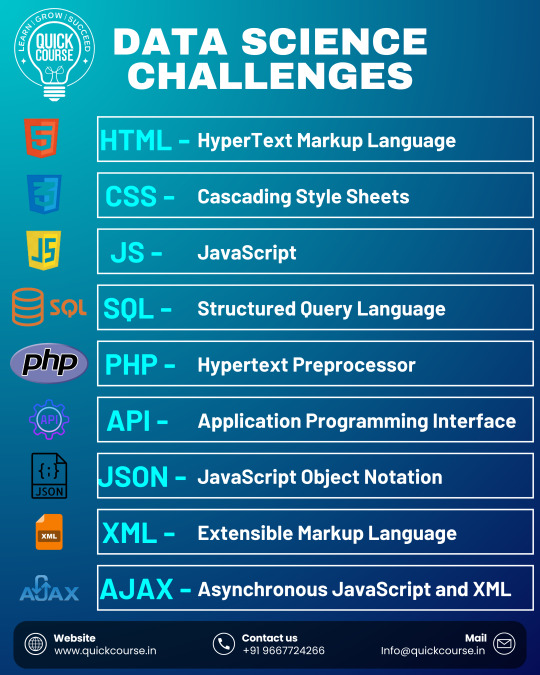
Master the Foundations of Data Science! At Quick Course, we believe a strong foundation in key technologies is the first step toward becoming a successful Data Scientist. 🚀
💻 Here are the essential tools you’ll need to understand and conquer: 🔹 HTML – Structure your web content 🔹 CSS – Style and design like a pro 🔹 JavaScript – Add interactivity 🔹 SQL – Manage and query databases 🔹 PHP – Build server-side logic 🔹 API – Connect and communicate between systems 🔹 JSON & XML – Structure and transport data 🔹 AJAX – Enable seamless user experiences
🎯 Learn | Grow | Succeed with Quick Course — your go-to platform for mastering tech skills that matter.
📞 Contact: +91 9667724266 🌐 Website: www.quickcourse.in 📧 Email: [email protected]
0 notes
Text
Lead Consultant - Site Reliability Engineers/L2
, Microservices, C#, .Net, ETL Informatica, C++, Extjs. TypeScript, R-Code, XML/XSLT, SQL, T-SQL, PL/SQL, PHP, VB Script, Microsoft… Apply Now
0 notes
Text
A Guide to Mobile App Developer
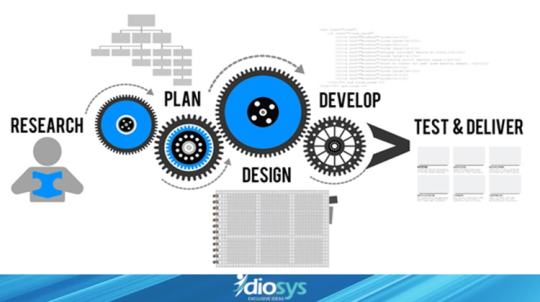
In present digital scenario Apple and Google play app stores fills with a million of apps. Many developer works on this trendy field with their different thoughts. So it has become extremely difficult for new comers to come up with a completely new app. Many app developers come and go, but very few have actually got accomplishment in the app industry. At the beginning, all you need to be successful in the app industry was to put forward a decent app that is built with a unique concept of enabling users to interact with the content through touch of their phone screens. But within very short time, ‘marketing’ become predominant and without a proper marketing plan, starting off to develop your app is worthless.
That’s why partnering with an experienced mobile app development company in Bangalore can be your best step forward—they understand both the development and marketing sides of a successful app launch.
Thus to get success through your mobile app in this over competitive world, you can follow the tips to become a successful mobile app developers in today’s ever changing digital world.
Identify the platform: Every development platform has unique coding skills. For iOS, you need to develop your app in objective C and for android, java and XML is suitable. Because proper coding allows you to get high performance and achieving latest API support. It is advisable to the beginners to start in a single platform to achieve efficiency.
There are three stores to sell your app – Google play, App Store or windows store. Before develop your app you need to get clear off everything in your mind. Study the app stores and understand your ideas to choose the appropriate one for your app.
Give Importance to Design: The design is the most crucial part of an app. it is the main element that attracts the customers towards it. Here are few points you should focus on while designing a mobile app- (1) use the relevant images that describe your products or services and keep it simple and distinct. (2) use pixel perfect graphics, because the screen size is small. (3) focus on your app icon because when customers visiting the app focus on icon. (4) Create a difference between flaws and features. (5) Before launch check the compatibility of the app in every screen size.
Integrate analytics: Analytics help you track downloads and user engagement for your mobile app. By analytics you can research the competition and understand the need of the market.
YOU MAY ALO READ :
TOP 8 PHP FRAMEWORK FOR YOUR PROJECT
BENEFIT OF CROSS PLATFORM MOBILE APP DEVELOPMENT?
WHICH APP BEST FOR YOUR REQUIREMENT NATIVE OR HYBRID
0 notes
Text
SEO Studio Nulled Script 1.87.50

Unlock the Power of SEO with the SEO Studio Nulled Script In the ever-competitive world of digital marketing, having the right tools at your disposal is the key to staying ahead. The SEO Studio Nulled Script is a premium suite of professional SEO tools designed to elevate your website’s performance, boost your search rankings, and streamline your optimization process—all without breaking the bank. Now available for free download, this powerful script can be the game-changer your digital strategy needs. What is the SEO Studio Nulled Script? The SEO Studio Nulled Script is a robust PHP-based web application packed with over 40 powerful SEO tools tailored for webmasters, marketers, and agencies. From keyword analysis and backlink monitoring to page speed testing and plagiarism detection, this script is an all-in-one solution for anyone serious about maximizing their website’s potential. And the best part? You can download and use it completely free through our platform. Technical Specifications Platform: PHP 7.x or above Database: MySQL Framework: No CMS required; runs standalone Responsive: 100% Mobile-Friendly Design License: Nulled (fully unlocked) Why Choose the SEO Studio Nulled Script? The SEO Studio Nulled Script is a favorite among professionals who want advanced SEO functionality without the recurring subscription costs. Here’s why users love it: All-in-One SEO Toolkit This script offers a full spectrum of SEO tools in one place—no more juggling multiple subscriptions or platforms. With tools like Meta Tag Generators, MozRank Checkers, and XML Sitemap Creators, you have everything you need at your fingertips. Easy to Install and Use The script is plug-and-play. With just a few configurations, you’ll be running your own online SEO service in minutes. Whether you’re a developer or a digital marketer, the clean user interface ensures an intuitive experience. Commercial Potential Want to monetize it? The SEO Studio Nulled Script is perfect for launching your own SEO tools website. Charge for premium access or run it as a free service to generate traffic and leads. Top Features & Benefits 40+ Premium SEO Tools in One Application Clean, Responsive Interface Fast Performance & Accurate Results No Monthly Fees or Subscriptions Supports Multiple Languages Fully Customizable via Code Ideal Use Cases SEO Agencies: Centralize your client tools in one reliable platform. Freelancers: Offer professional-grade tools to your clients without extra cost. Digital Entrepreneurs: Launch an SEO tools website and monetize it through ads or memberships. Web Developers: Integrate advanced SEO features into your own web projects effortlessly. How to Install the SEO Studio Nulled Script Download the latest version of the script from our website. Unzip the package and upload the files to your web server. Create a MySQL database and import the included SQL file. Configure the database settings in the config.php file. Visit your domain to complete the setup wizard. That’s it! Within minutes, your powerful suite of SEO tools will be up and running. Frequently Asked Questions (FAQs) Is the SEO Studio Nulled Script safe to use? Yes, our team ensures that every file is thoroughly scanned and tested before making it available for download. We prioritize user safety and reliability. Can I customize the tools and interface? Absolutely. The script is open source and can be modified to fit your brand or requirements. Add logos, change colors, or even extend functionalities with your own code. Do I need a license to use this script? No license is required for our nulled version. You can use it freely, without any limitations or activation keys. Where can I find more free tools? If you’re looking to expand your arsenal, don’t miss our collection of nulled wordpress themes for even more web development power. Can I download related plugins and tools? Of course! Check out this exclusive offer: UpdraftPlus Premium nulled—a must-have for site backups and restoration.
Final Thoughts The SEO Studio Nulled Script is more than just a collection of tools—it's a launchpad for your online success. Whether you're optimizing your own site or creating a full-fledged SEO business, this script offers unrivaled functionality at zero cost. Don’t miss the opportunity to take your SEO to the next level with a premium solution that’s 100% free.
0 notes
Text
Hướng dẫn fix 💥 LỖI FATAL Class "DOMElement" not found khi chạy WP-Automatic
💥 LỖI FATAL Class "DOMElement" not found khi chạy WP-Automatic 🌿 Lỗi này thường xuất hiện khi server PHP không có bật extension DOM, một phần của php-xml. ✅ Nguyên nhân: Plugin WP-Automatic (và thư viện Readability) cần dùng class DOMElement, thuộc extension php-xml, nhưng server chưa cài hoặc bị tắt module này. 🔧 Cách khắc phục: 🛠 1. Kích hoạt php-xml qua WHM/cPanel (dễ nhất): Nếu bạn đang dùng…
0 notes
Text
Adobe Commerce Developer Expert AD0-E725 Practice Exam
The Adobe Commerce Developer Expert (AD0-E725) certification is a prestigious credential that validates your advanced skills in implementing, customizing, and managing Adobe Commerce solutions. Designed for developers with deep expertise in Adobe Commerce (formerly Magento), this exam is a stepping stone to enhancing your career in e-commerce development. This article provides a comprehensive guide to preparing for the AD0-E725 exam, including recommended knowledge, exam objectives, study tips, and an introduction to the Cert007 Adobe Commerce Developer Expert AD0-E725 Practice Exam as a key preparation tool.
Why Pursue the AD0-E725 Certification?
Earning the Adobe Commerce Developer Expert certification demonstrates your ability to leverage Adobe Commerce to its fullest potential, making you a valuable asset to employers and clients. According to industry surveys, certified Adobe Commerce professionals can earn up to 25% more than their non-certified peers, and the certification opens doors to senior roles in e-commerce and web development. Whether you're a developer aiming to stand out in a competitive job market or a consultant seeking to build client trust, the AD0-E725 exam is a worthy investment in your professional future.
Recommended Knowledge and Skills
To excel in the AD0-E725 exam, candidates should possess a robust skill set and practical experience. Here are the key areas of expertise required:
Experience: At least 2 years of hands-on experience with Adobe Commerce, including real-world projects involving customization and optimization.
Programming Proficiency: Strong programming skills, particularly in App Builder, and adherence to Adobe Commerce Coding Standards Technical Guidelines.
Database and Web Knowledge: Familiarity with relational databases (e.g., MySQL) and an understanding of how web browsers and servers interact.
Performance and Delivery: Skills in performance optimization, software analysis, and the build/delivery process for Adobe Commerce solutions.
Feature Utilization: Experience leveraging built-in features to enable solutions without extensive custom development.
Full-Stack Competence: Proficiency in front-end (HTML, CSS, LESS, JavaScript) and back-end (PHP, XML, MySQL) technologies.
These skills form the foundation for tackling the exam’s technical challenges and applying Adobe Commerce in practical scenarios.
Exam Objectives and Content Breakdown
The AD0-E725 exam is structured into four key sections, each focusing on critical aspects of Adobe Commerce development. Understanding the weight of each section helps prioritize your study efforts. Below is the content breakdown:
Section 1: Architecture (38%)
This section carries the highest weight and tests your understanding of Adobe Commerce’s core architecture. Key objectives include:
Effectively using cache in Adobe Commerce.
Demonstrating knowledge of components (e.g., plugins, preferences, observers).
Configuring multiple sites on a single instance and understanding effects/constraints.
Explaining Git patches and Composer file-level modifications.
Understanding security features (e.g., CSP, escaping, form keys, sanitization, reCAPTCHA, input validation).
Explaining the CRON scheduling system and index functionality.
Section 2: External Integrations (14%)
This section focuses on integrating Adobe Commerce with external systems. Objectives include:
Customizing data flow with SaaS services.
Utilizing App Builder and Adobe I/O events/Webhooks.
Section 3: Customizations (32%)
Customization is a core competency for Adobe Commerce developers. This section covers:
Customizing the catalog, checkout, and sales operations.
Programmatically manipulating entity types.
Customizing the admin panel and APIs.
Leveraging message queues (existing and new) and writing integration tests.
Section 4: Cloud (16%)
This section addresses Adobe Commerce Cloud-specific knowledge. Objectives include46:
Explaining Adobe Commerce Cloud architecture.
Setting up and configuring Adobe Commerce Cloud.
Using the Adobe Commerce Cloud CLI tool.
The exam consists of approximately 60 multiple-choice and multiple-select questions, with a passing score of around 62% (37/60). It lasts 1 hour 40 minutes and costs $225 USD.
Study Tips to Pass the AD0-E725 Exam
Preparing for the AD0-E725 exam requires a strategic approach that combines theoretical study, hands-on practice, and community engagement. Here are proven tips to help you succeed:
Review the Official Exam Guide: Start by downloading Adobe’s official blueprint from the Adobe Certification website. This guide outlines each topic area and its weight, helping you focus on high-impact sections like Architecture (38%) and Customizations (32%).
Use Hands-On Practice: Set up a local development environment or use a demo Adobe Commerce instance to practice concepts like plugin development, API customization, and performance optimization. Real-world scenarios solidify your understanding.
Study Adobe Documentation: Dive into Adobe’s official documentation for in-depth knowledge of coding standards, security features, and Cloud architecture. This is especially critical for topics like CRON scheduling and index functionality.
Practice with Realistic Questions: Simulate the exam environment with high-quality practice tests. The Cert007 Adobe Commerce Developer Expert AD0-E725 Practice Exam is an excellent resource (more details below).
Introducing the Cert007 Adobe Commerce Developer Expert AD0-E725 Practice Exam
To boost your confidence and readiness, the Cert007 Adobe Commerce Developer Expert AD0-E725 Practice Exam is a highly recommended preparation tool. Designed to mirror the actual exam, Cert007’s practice tests offer:
Realistic Questions: Questions align with the AD0-E725 exam objectives, covering Architecture, External Integrations, Customizations, and Cloud topics.
Detailed Explanations: Each question includes comprehensive explanations to clarify concepts and reinforce learning.
Simulated Exam Environment: Practice under timed conditions to improve time management and reduce exam-day anxiety.
Up-to-Date Content: Cert007 regularly updates its question bank to reflect the latest Adobe Commerce features and exam changes.
Performance Tracking: Detailed results highlight your strengths and areas needing improvement, allowing you to focus your study efforts effectively.
Final Thoughts
The Adobe Commerce Developer Expert (AD0-E725) exam is a challenging but rewarding opportunity to showcase your expertise in one of the world’s leading e-commerce platforms. By building a strong foundation in the recommended skills, aligning your study with the exam objectives, and leveraging high-quality resources like the Cert007 AD0-E725 Practice Exam, you can approach the exam with confidence. Start your preparation today by reviewing the official exam guide, setting up a practice environment, and incorporating Cert007’s realistic practice tests into your study plan. With dedication and the right tools, you’ll be well on your way to earning the Adobe Commerce Developer Expert certification and advancing your career in e-commerce development.
0 notes
Text
Full Stack Web Development Course
At CodingBit IT Solutions, we offer a comprehensive Full Stack Web Development course designed to equip learners with real-world, hands-on experience over a span of six months. This program covers essential technologies such as CSS3, WordPress, and JavaScript, combined with live projects and interview preparation to ensure students are job-ready. Participants will gain a solid understanding of servers, including LAMP, WAMP, and XAMP stacks, learn the differences between global and local servers, and explore client-server architecture and the role of HTTP on the internet. The course is open to students, graduates, working professionals, and anyone looking to build a career in web development. With 100% placement assistance, expert trainer support, affordable fees, and the flexibility of online or offline learning, CodingBit IT Solutions provides an ideal pathway for learners to become confident web developers and land roles such as Full Stack Developer, WordPress Developer, or JavaScript Developer. Our curriculum is carefully designed to bridge the gap between theoretical knowledge and practical application, giving learners the tools they need to succeed in today’s competitive job market.
💻 Front-End (Client Side)
HTML5 → page structure and content
CSS3 → styling and layout
JavaScript → interactivity and dynamic behavior
jQuery → JavaScript library for simplifying scripts
Bootstrap → responsive design framework
React.js / Vue.js / Angular (optional advanced tools) → modern front-end frameworks
⚙️ Back-End (Server Side)
PHP → main server-side scripting language
Laravel / CodeIgniter / Symfony → popular PHP frameworks
MySQL / MariaDB → relational databases for data storage
REST API / JSON / XML → API and data communication
Composer → PHP dependency manager
🛒 E-Commerce & CMS Tools (Optional)
WordPress → content management system using PHP
Magento / WooCommerce / Shopify integrations → for e-commerce solutions

#FullStackDevelopment#WebDevelopment#LearnToCode#CodingLife#WebDev#DeveloperLife#TechTraining#SoftwareDevelopment
0 notes
Text
Download Ayurvedic Remedies Application Source Code for Android Studio
Looking to develop an Ayurvedic consultation app in Android Studio? Here’s the complete Ayurvedic Remedies Application Source Code built using JAVA, XML (frontend) and PHP with MySQL via XAMPP (backend) – perfect for anyone looking to launch a health-based mobile app that connects patients with Ayurvedic doctors. Ayurveda is widely regarded as one of the most effective systems of medicine,…
0 notes