#PPTX to HTML conversion
Explore tagged Tumblr posts
Text
10 Text to Speech Applications for You

Text to speech systems are not unknown — you use it while conversing with Alexa or Apple’s Siri or Google Assistant.
Though previously, it was only used for building accessible apps and speech-powered chatbots, its applications have grown in the last decade like in the area of audiobooks that help people enjoy stories or learn new things while multitasking.
Thanks to its growing popularity in the last decade, there are tons of text to speech (TTS) system providers, making it difficult for you to pick the best tool per your requirements.
That is why I have compiled this list of the best text to speech apps to guide you. This list features premium as well as free apps.
Text to Speech!
Text to Speech! is a text-to-speech app for iPhones and iPads. It produces natural-sounding accurate voices from the input text.
It can produce audio as you type in the text, but it does not support speaking out complete text files.
This app offers 90+ voices in 30+ languages and customization options too.
Pros
Supports most popular languages including English, Chinese, Danish, French, German, Hindi, Italian, Spanish, Swedish, Russian, etc.
Works offline, i.e., without an internet connection, like KNFB Reader.
Cons
Its voices sound less natural, unlike various solutions on this list.
No support for speaking text files or text in pictures, unlike others.
NaturalReader
NaturalReader is an easy-to-use text to speech software that can work with a variety of text files.
It provides 100+ highly accurate and natural-sounding voices in 10+ languages.
Interestingly, you can also upload text files directly from cloud storage platforms like Dropbox, Google Drive, and OneDrive.
It supports most document formats such as PDF, TXT, DOCX, PPTX, ODS, ODT, and non-DRM EPUB. NaturalReader comes in three versions:
Online, Software, and Commercial with Online Premium starting at $9.99/month and Commercial Single starting at $49/month for one user and $10/month for each extra user.
Pros
Supports most document formats such as PDF, TXT, DOCX, PPTX, ODS, ODT, and non-DRM EPUB along with JPEG and PNG, thanks to OCR.
OCR for extracting text from scanned documents (premium only).
Supports correcting or improving the pronunciation of any word.
Cons
A free version is available but with costly upgrades for extra voices.
Free apps are online-only, i.e., they require internet connectivity.
Linguatec Voice Reader
Linguatec Voice Reader is one of the best text-to-speech tools in the market that can easily convert text files into audio streams.
Its most interesting feature is the set of 60+ astonishingly natural-sounding high-quality voices.
You can choose any one of these professional voices to convert your texts into audios.
Linguatec provides high-accuracy transcription solutions, thanks to its four products: Voice Reader Home, Voice Reader Studio, Voice Reader Server, and Voice Reader Web.
Its Home edition costs €49 (approx. US$59) per voice, which may seem very expensive — especially when compared to NaturalReader.
Pros
Studio edition costs €499 (approx. US$ 605) per language, which seems a very reasonable price for unlimited commercial use.
Supports converting a large number of text formats including TXT, RTF, DOCX, DOC, HTM, HTML, MHT, EPUB, PDF, and ODT.
Supports up to 45 different languages including all widely popular languages such as Arabic, Danish, Dutch, English, French, German, Hindi, Italian, Japanese, Mandarin, Russian, Spanish, Swedish, Turkish, etc.
Cons
No free personal version available, unlike NaturalReader.
Provides only one language and one voice in Voice Reader Home.
Capti
Capti is a productivity powerhouse including a text to speech engine, which works online as well as offline.
It provides a natural-sounding listening experience in 20+ languages and integrates with cloud platforms such as Dropbox, Google Drive, and OneDrive, allowing you to upload files directly from them.
Capti Voice — its solution for educators — is a literacy and learning platform. As an educator, Capti Voice lets you help students overcome language barriers with personalized learning and teaching strategies.
Capti Voice can narrate a large variety of text documents such as articles, ebooks, and web pages.
Pros
Supports a host of platforms like Windows, macOS, iOS, and Chrome OS.
Features extracting articles from web pages while skipping all clutter.
Supports numerous text formats including PDF, DOCX, PPTX, EPUB, ODT, FODT, TXT, RTF, JPEG, PNG, and Google Docs, Slides, and Sheets.
Cons
Free account is limited, but it still works for individuals (limitedly).
No pricing info is available for Personal Use Pro and Classroom Use.
Voice Dream Reader
Voice Dream Reader is an impressive text to speech app
Voice Dream Reader is an impressive text to speech application that gives high-quality reading and listening experience.
It offers 200+ voices in 30+ languages (more than the above apps) and features synchronized text highlighting, auto-scrolling, and a distraction-free view which helps you to focus and better comprehend or learn the content.
Pros
Supports numerous languages such as Dutch, English, French, German, Italian, Japanese, Mandarin Chinese, Russian, Spanish, etc.
A cheaper alternative to the above tools costing US$7.99 on the Google Play Store (for Android) and US$14.99 on the App Store (for iOS).
Supports various formats like PDF, EPUB, TXT, RTF, DOCX, and HTML.
Cons
Free version is very limited but supports buying premium voices.
No support for desktop OSs like Windows and macOS, unlike the above tools.
ReadSpeaker
ReadSpeaker offers a range of online and offline text-to-speech solutions for websites, mobile apps, embedded devices, and more.
Surprisingly, it avails 200+ voices in 50+ languages with 90+ self-branded quality voices.
ReadSpeaker offers a host of solutions, so I will focus on its general-purpose solutions.
Pros
Supports a host of languages like Arabic, Cantonese, Mandarin, Dutch, English, French, German, Hindi, Italian, Japanese, Russian, Spanish, etc.
speechCloud API provides a TTS API, unlike other listed solutions.
Cons
No free version available, unlike most solutions on this list.
No pricing info is available for any of its solutions (need to contact).
Speech Central
Speech Central is a superb text-to-speech solution, allowing you to listen to your favorite ebooks, blogs, or web pages.
This app is specially designed for users with disabilities like dyslexia. It also offers features to listen to an article later, check your listening/reading history, and perform handy tasks.
Pros
Allows listening to any web page or ebook that helps at multitasking.
Windows app also allows you to convert text into audio (MP3).
Highly customizable listening and reading experience.
Cons
No support for macOS while it supports Android, iOS, and Windows.
No free trial available for Windows while it is available for Android.
KNFB Reader
KNFB Reader is an easy to use text to speech converter. It is specially built for people with disabilities like low vision, dyslexia, etc.
You can take a picture of any text, and KNFB Reader will read it aloud.
Unlike some other readers, it uses superb image processing technology to capture accurate pictures.
Pros
Offers voices in a range of languages including English, French, German, Italian, Portuguese, Spanish, Swedish, Danish, Russian, etc.
Works offline, i.e., it does not require an internet connection.
Supports converting text to Braille, unlike most other apps.
Cons
No support for macOS while it supports Android, iOS, and Windows.
Very pricey — especially if compared to Speech Central (almost 7-8x).
Panopreter Basic
Panopreter Basic is a simple text to speech converter.
It uses Microsoft TTS voices provided in Windows to convert texts in audio formats like WAV, MP3, OGG, and FLAC formats.
Though the basic version is pretty limited, its premium version allows you to customize text layouts, audio pitch, and volume.
Pros
Its Basic version is freeware, unlike almost all tools on this list.
Cons
Supports only Windows, unlike most other solutions listed here.
The basic version is very limited — misses all the customization options.
The basic version does not support DOCX, but you can copy-paste content.
iSpeech
iSpeech is another text-to-speech voice synthesis software targeted towards developers.
It can help you to convert text to audio like all other applications on this list.
Its interesting features are its APIs and SDKs, making iSpeech a better candidate for developers rather than end-users, unlike other solutions.
Pros
Online app for converting or listening to documents in audio.
Converts to a variety of audio formats like WAV, MP3, WMA, etc.
Cons
Its voices sound a little robotic, unlike many solutions on this list.
No free plan available — requires buying credits for using its app.
No side-by-side reading experience, unlike Speech Central and more.
That is all about the best text-to-speech solutions available in the market.
There are some free options here like NaturalReader, Capti, and more, but most others are only available as paid products.
Did you find what you were looking for? Let me know by writing a comment below.
4 notes
·
View notes
Text
Best File Converter Mobile Application in 2021
All File Converter - Video, Image and Scanner allows you to convert files to other extensions: Convert PDF, DOC, TXT, PPT, WORD, JPG, PNG, XLS. Convert JPG to PNG, BMP, GIF. Convert MP3 to WAV, WMA. Convert AVI to MP4, MPG and many more. This universal converter can manage all of your files and convert documents, convert music, convert video and convert images to different formats. Choose the file extension, choose an output format and convert any file, perfect for adapting any file to any requirement.

Fastest video converter in almost all formats: MP4, MKV, AVI, 3GP, MOV, MTS, MPEG, MPG, WMV, M4V, VOB, FLV etc. This converter & compressor supports converting, compressing and changing resolution, thus providing top quality video in optimized size. It also can convert video files into audio formats like MP3, AAC, AC3, OGG, M4A, WAV etc formats.
Convert all kind of files: PDF, DOC, XLS, PPT, JPG, PNG, MP3, WAV, AVI, MPG

All Files Converter: PDF, JPG, MP3 may be a file converter that allows you to convert files to other extensions: convert PDF to DOC, TXT, PPT, WORD, JPG, PNG, XLS. Convert JPG to PNG, BMP, GIF. Convert MP3 to WAV, WMA. Convert AVI to MP4, MPG and lots of more. This universal converter can manage all of your files and convert documents, convert music, convert video and convert images to different formats. Choose the extension, choose an output format and convert any file, perfect for adapting any file to any requirement.
Free PDF Document Scanner App

Document Scanner app is the best for scanning documents in high-quality PDF format and PNG output. Free scan pictures, written documents, and graphical material and printed documents. Quickly scan any kind of document in your office or homes like receipts, class notes, bills, book pages and anything within seconds. Now scanning documents is no more difficult for you just install and file scan. This scanner app is necessary for every person if you are a school student, college student, university student, business person or any other person. Document Scanner - Free Scan PDF & Image to Text is a very simple and fastest app to scan photos in high quality and instantly convert into PDF, PNG and JPEG format so you can share scan documents,

Features of All File Converter - Video, Image and Scanner:
# Convert documents these formats: PDF, DOC, TXT, PPT, WORD, JPG, PNG, XLS.
# Convert images to these formats: JPG, PNG, BMP, GIF, EPS, PSD, PDF.
# Convert video to MP4 or convert MP4 to the other format.
# Convert video to MP3 or convert audio files to MP3 easily.
# Convert art video to the audio format of any type.
# All video to MP3 and MP4 to MP3 converter.
# Compress Video, GIf, Image format.
# Free document scanner app
Converting documents to other formats, creating pdf from documents and photos, you can use this converter as a quick and easy file converter otherwise you can convert any file of your device to any format. Convert audio files, convert video files, No more problem with file format because you can convert DOC to PDF, convert PDF to DOC, PDF to JPG, JPG to PDF, MP3 to FLAC and MP4 to MPG.
This converter app converts files within the cloud so your battery isn't wasted, you can continue using your device and your converters will be much faster. Universal convert to convert files to any format you can prefer to convert any file to any format. Convert any document, convert photo and convert image, convert music and convert video. Universal converter all in one.
• Document converter: convert to doc, docx, flash, HTML, odt, pdf , ppt, rtf, txt.
• Ebook converter: convert to ePub, azw3, fb2, lit, lrf, mobi, pdb, pdf, tcr.
• Image converter: convert to jpg, png, svg, tga, tiff, wbmp, webp, bmp, eps, gif, exr, ico.
• Audio converter: convert to aac, aiff, flac, ogg, opus, wav, wma, m4a, mp3.
This free online file converter app allows you to convert media easy and fast from one format to another format. We support a lot of various source formats, just try.
All file converters may be a very useful app. you'll convert files like Documentary, Image, E-book, Audio-Video and Archive. Very quickly you'll get a converted file and it'll save during a specific folder. within the PDF conversion of these nesting are resolved; the individual files are converted to PDF and combined to make a complete PDF. All file converters use world class innovative technology to supply rich quality formats, perfectly suitable for business and office use.
All file converters have a simple to use file browser and Interface where you'll access all of your files/images and may access images from your photo library and may receive files from other apps such as Email attachments.
All converted files are accessible within the app and may be automatically saved in your gallery.

Advantages of file converter
1. Easy to use
2. No any ads
3. Preventing lost records
4. Saving space for storing
5. Managing records easily
6. Finding documents quickly
7. Making images centrally available
8. Eliminating the necessity for file cabinets
9. Saving time and costs
10. Securing documents
11. Scanning your documents
Supported file formats:
• Video: MP4, WEBM, AVI, MPG, 3GP, FLV, WMV, OGG, OGV, MPEG
• Audio: MP3, WAV, OGG, AAC, FLAC, WMA, MMF, OPUS, AIFF
• Document: Microsoft Word documents (DOC & DOCX), HTML, ODT, PDF, PowerPoint Presentations (PPT & PPTX), RTF, TXT
• Ebook: AZW, ePub, FB2, LIT, LRF, MOBI, PDB, PDF
• Presentation: PPT, PPTX, ODP
• Image: PNG, JPG, GIF, SVG, WEBP, BMP, TIFF, RAW, ICO, TGA
• Archive: 7Z, TAR.BZ2, TAR.GZ, ZIP
Convert file to any format
File converter software converts a document from one file type to a different one. These solutions offer simple step-by-step processes to perform conversions, so that a user simply must upload the first document, select which file type they’d just like the document to be converted to, and convert. Additionally, file converter software offers batch conversions so users can convert multiple documents to an equivalent format at one time, and also typically supports converting between two specific file types. File converter software can also offer a recovery mode, so files are often safely converted from one format to a different. These solutions typically integrate with file reader software to confirm that users can always access the files they need to read.
Use this all file converter app to convert one format to other formats and don’t forget to download and give reviews to share with your friends.
Download App Now: All File Converter - Video, Image and Scanner
If you want to know more about apps, Please visit our website: https://opulasoft.com/
2 notes
·
View notes
Text
Three Best Free Document Converter Software Programs
For PDF, DOCX, XLSX, TIF, WPS and More
A document converter is a form of record converter that changes one kind of record report format, which include PDF, XLSX, DOCX, TIF, or TXT, into another kind. If you are not able to open or edit a document due to the fact you don't have a software that supports it, converters can help.
Every program indexed underneath is freeware. We have not included any trialware or shareware converters.
To store a PDF to a Microsoft Word document format like DOCX, see our list of the excellent unfastened PDF to Word converters. Check out: xdtowp.co

01 of 03
Zamzar
What We Like Converts loads of record kinds.
Works with video, images, audio, ebooks, and song documents.
Special request option for conversions of report types not listed.
What We Don't Like Heavy web site traffic can postpone conversions.
Limited to 2 report conversions every 24 hours.
Our Review of Zamzar Zamzar is an online record converter service that helps many common phrase processing, spreadsheet, presentation, and other file formats.
You can convert documents which might be as huge as 50 MB.
Input Formats: CSV, DJVU, DOC, DOCX, EML, EPS, KEY, KEY.ZIP, MPP, MSG, NUMBERS, NUMBERS.ZIP, ODP, ODS, ODT, PAGES, PAGES.ZIP, PDF, PPS, PPSX, PPT, PPTX, PS, PUB, RTF, TXT, VSD, WKS, WPD, WPS, XLR, XLS, XLSX, and XPS
Output Formats: CSV, DOC, HTML, MDB, ODP, ODS, ODT, PDF, PPT, PS, RTF, TIF, TXT, XLS, XLSX, and XML
Zamzar additionally supports report to MP3 conversion, that means it features as an internet text-to-speech device. Several image codecs also are supported as output options for many styles of files, as is the SWF video layout.
Not all output codecs are to be had for all input codecs. For example, you can't convert DOC to PUB.
Zamzar will paintings with any running gadget that supports a web browser, consisting of all variations of Windows, Linux, and macOS. All you want to do is upload the report to the website online.
Visit Zamzar
02 of 03
FileZigZag
FileZigZag document record converter What We Like Simple interface and clean to use.
File sizes up to 150 MB for registered customers, 50 MB for unregistered.
Registration isn't required.
What We Don't Like File conversion can be a good deal slower than others.
Registered users get hold of precedence for conversions.
Free customers are restrained to 10 conversions per day.
Our Review of FileZigZag FileZigZag is some other on line report converter provider with a view to convert most commonplace report, spreadsheet, and different comparable codecs.
Input Formats: ODT, SXW, DOC, RTF, XHTML, TXT, HTML, HTM, OTT, STW, SDW, SXC, ODS, XLS, OTS, STC, XLT, SDC, ODG, OTG, SDA, SXI, ODP, PDF, PPT, POT, STI, OTP, EPS, DOCX, DOCM, DOTX, DOTM, XLSB, XLSM, XLSX, XLTM, XLTX, PPTM, PPTX, POTM, and POTX
Output Formats: CSV, DOC, EPS, HTML, ODG, ODP, ODS, ODT, OTG, OTP, OTS, OTT, PDF, POT, PPT, RTF, SDA, SDC, SDW, STC, STI, STW, SXC, SXD, SXI, SXW, TXT, VOR, XHTML, XLS, and XLT
FileZigZag also accepts several photograph codecs as inputs and outputs but does now not act as an OCR device. There are also numerous enter codecs we indexed above that don't export to every output layout.
We like how simple it is to apply FileZigZag, and top of that, it could convert huge report files (sincerely massive files are supported if you pay).
Much like Zamzar, FileZigZag may be used from any internet browser on any working device.
Visit FileZigZag
03 of 03
Doxillion record converter in Windows 7
What We Like Multiple file conversions straight away.
Windows and Mac software variations to be had.
What We Don't Like Software set up required.
Doxillion is every other loose file converter that helps famous record sorts. Unlike the 2 converters above, Doxillion is an real application you have to installation in your pc before you can convert any files.
Input Formats: DOCX, DOC, HTML, HTM, MHT, MHTML, ODT, RTF, PAGES, EPUB, FB2, MOBI, PRC, EML, TXT, WPD, WP, WPS, PDF, CSV, JPEG/JPG, BMP, GIF, PCX, PNG, PNM, PSD, RAS, TGA, TIF, and WBMP
Output Formats: DOC, DOCX, HTML, ODT, PDF, RTF, TXT, and XML
You can upload whole folders complete of documents or just pick out unique documents that you want to be converted.
Up to three proper-click on menus may be added to Windows Explorer. What this does is permit you to right-click a report and convert it quick while not having to first open the Doxillion software.
1 note
·
View note
Text
Performance Enhanced when Exporting Presentation to PDF & Saving PPT to PPTX using Java
What's New in this Release?
Aspose team is happy to share the announcement of Aspose.Slides for Java 18.12. It has included support for some new features along with resolution of outstanding issues incurring in API. It enhanced performance for presentation export to PDF. There some important enhancements and bug fixes also part of this release, such as enhanced text export to PDF, Exception resolved on loading presentation, Enhanced EMF images rendering, Date Changed after saving PPT to PPTX, Wrong outline gradient direction, Font changed after converting PPTX to PDF, Spaces lost in generated Thumbnail, Font substitution not rendering non-latin character-based languages correctly, PPTX not properly converted to PDF and PPTX not properly converted to PDF and many more. This list of new, improved and bug fixes in this release are given below
Slow performance when exporting presentation to PDF
Enhanced EMF images rendering
able disappears while converting PPT to PDF
Text is not exported to PDF.
Presentation repair message on loading Aspose generated presentation
Exception on loading presentation.
Exception on loading presentation.
Exception on loading presentation.
Date Changed after saving PPT to PPTX.
Wrong outline gradient direction.
Font changed after converting PPTX to PDF.
Spaces lost in generated Thumbnail.
Font substitution not rendering non-latin character-based languages correctly.
PPTX not properly converted to PDF.
PPTX not properly converted to PDF.
Other most recent bug fixes are also included in this release
Newly added documentation pages and articles
Some new tips and articles have now been added into Aspose.Slides for Java documentation that may guide users briefly how to use Aspose.Slides for performing different tasks like the followings.
Converting Presentation to PDF
Converting PPT to PPTX
Overview: Aspose.Slides for Java
Aspose.Slides is a Java component to create, read, write and modify a PowerPoint document without using Microsoft PowerPoint. It supports PHP applications and provides all advanced features for managing presentations, slides, shapes, tables and supports PPT, POT, POS PowerPoint formats. Now you can add, access, copy, clone, edit and delete slides in your presentations. It also supports audio & video frames, adding pictures, text frames and saving presentations as streams or SVG format.
More about Aspose.Slides for Java
Homepage of Aspose.Slides for Java
Downlaod Aspose.Slides for Java
Online documentation of Aspose.Slides for Java
#export presentation to PDF#PPT to PPTX conversion#converting PPT to PDF#improved loading presentation#Enhanced EMF images rendering#Java PowerPoint APIs#PPTX to HTML conversion
0 notes
Video
youtube
تاكد انك مشترك في القناة 💯 ومفعل الجرس عشان يوصلك كل جديد 🔔 وما تنساش تعمل لايك للفيديو 👍 نشرك للمقطع هو اكبر دعم ممكن تقدمه لي ... تطبيق محول مجاني لتنسيقات الملفات ثلاثية الأبعاد قم بتحويل ملف ثلاثي الأبعاد إلى Autodesk و Draco و Wavefront و 3D Studio والعديد من التنسيقات الأخرى. أتمنى أن ينال الشرح أعجابكم https://bit.ly/3j0p38G ...................................................................... https://bit.ly/3N9F3OH https://bit.ly/3ux7pwI شير مشاركة #BIMarabia اشترك في القناة لمتابعة الشروحات الجديدة videos https://www.youtube.com/channel/UCZYaOLTtPmOQX1fgtDFW52Q?sub_confirmation=1 بيم ارابيا https://bit.ly/1TSqEbr ❤️ رابط الاشتراك في القناة https://www.youtube.com/channel/UCZYaOLTtPmOQX1fgtDFW52Q?sub_confirmation=1 ❤️ روابط التواصل ✅ انستجرام https://bit.ly/2JY3wZP ✅ الفيسبوك https://bit.ly/3AcrQBO ✅ تويتر https://twitter.com/bimarabia ✅ لينكد ان https://bit.ly/2nqASDv ✅ قناة التلجرام https://bit.ly/3bu9Pod ✅ الموقع الالكتروني الشخصي https://bit.ly/3N9F3OH https://bit.ly/3suwyqU https://bit.ly/3bEr3zh augmented reality https://www.youtube.com/watch?v=-9c5h0X-Kqw&list=PLNMim060_nUKpt2st91YUPa7BqWd0U2eb open source مفتوحة المصدر https://www.youtube.com/watch?v=WNYyejjLa-s&list=PLNMim060_nUK6qoVzrpjLucG_aBNaz_Ny revit workshop ورشة عمل ريفيت https://www.youtube.com/watch?v=-FIZBNN7CLk&list=PLNMim060_nULOxkcpmsGdaRXRnEj7rmGC OPEN STREET MAP https://www.youtube.com/watch?v=QKHnpu5birw&list=PLNMim060_nUJBibv97w-SfqGMjQCDc6xT المدن الذكية https://www.youtube.com/watch?v=1nGsbGafZ6c&list=PLNMim060_nUKxO8GJj5c-9POTgiCfOdmE الاستدامة https://www.youtube.com/watch?v=m_dma-4wOJU&list=PLNMim060_nUKIQ9OEPA5xGjQ471AQyp3F English Products Support Websites About Free converter app for 3D file formats Convert 3D file to Autodesk, Draco, Wavefront, 3D Studio and many other formats. Powered by aspose.com and aspose.cloud Drop or upload your fileNo file chosen Enter Url *By uploading your files or using our service you agree with our Terms of Service and Privacy Policy. Save as Python Java C# See the source code in Aspose.3D Application Aspose.3D Conversion Overview Features How to Video FAQ processed files 3503715 uploaded 9711922 MB Conversion app is used to convert 3D files to different format. You do not need to install specialized software to convert a 3D document, just open this application using a web browser, and drag your document into the upload area, and click the convert button, your document will open in the browser regardless of whether you are using Windows, Linux, MacOS, Android or even a mobile device. If you want to convert 3D files programmatically please check Aspose.3D document. Aspose.3D conversion Supported documents: 3ds, 3mf, amf, ase, dae, dxf, drc, fbx, gltf, glb, jt, obj, ply, pdf, rvm, stl, u3d, vrml, x, ma, usd, usdz Save as: 3ds, amf, rvm, gltf, glb, pdf, html, drc, dae, fbx, obj, stl, u3d, ply, usd, usdz, docx, xlsx, pptx Popular converters: FBX to OBJ STL to OBJ OBJ to STL GLTF to GLB FBX to GLB OBJ to GLB OBJ to 3DS GLTF to USDZ FBX to USDZ DAE to OBJ FBX to STL How to convert a file using Aspose.3D conversion app Click inside the file drop area to upload a file or drag & drop a file. Your file will be uploaded and will be converted to required format. Download link of file will be available instantly after conversion. You can also send a link to the file to your email address. Note that file will be deleted from our servers after 24 hours and download links will stop working after this time period. HowTo FAQ 1 ❓ How can I convert 3D file? First, you need to add a file for conversion: drag & drop your 3D file or click inside the white area for choose a file. Then click the "Convert" button. When 3D conversion is completed, you can download your result file. 2 ⏱️ How long does it take to convert 3D? This converter works fast. You can convert 3D file in a few seconds. 3 🛡 Is it safe to convert 3D file using free converter? Of course! The download link of result files will be available instantly after conversion. We delete uploaded files after 24 hours and the download links will stop working after this time period. No one has access to your files. File conversion is absolutely safe. 4 💻 Can I convert 3D file on Linux, Mac OS or Android? Yes, you can use free Converter app on any operating system that has a web browser. Our 3D converter works online and does not require any software installation. Fast and easy conversion Upload your document, choose the save format type and click on “Convert” button. You will get the download link as soon as the file is converted. | Free Consulting | Blog | Aspose.3D Bot | Contact © Aspose Pty Ltd 2001-2021. All Rights Reserved. Privacy Policy | Terms of Service | Contact الذكاء الاصطناعي https://www.youtube.com/watch?v=UWmW84ZBrbg&list=PLNMim060_nUJs5lSTwbFK8Pe1BCUPT_EB by Omar Selim BIMarabia عمر سليم بيم ارابيا
0 notes
Text
VeryUtils PDF to ePub Converter Command Line does convert Adobe PDF files to Responsive EPUB documents
VeryUtils PDF to ePub Converter Command Line does convert Adobe PDF files to Responsive EPUB documents. VeryUtils PDF to ePub Converter is a command line application which can convert PDF to ePub with reflowable text that is more suitable for small devices like, iPhone, iPad and iPod Touch or others ePub readers. It can also convert Word, Excel, PowerPoint, RTF, TXT, images, and HTML to ePub. In addition, it allows users to set ePub cover, information, text color, background color, page margin, line spacing, paragraph spacing, etc.
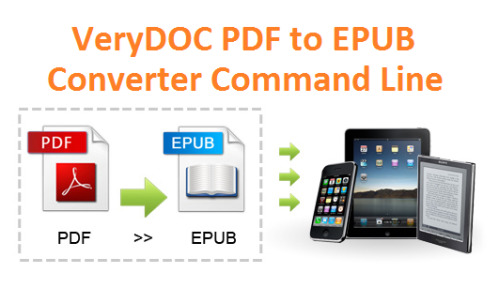
VeryUtils PDF to ePub is a great converter, which enables you to convert PDF files to ePub format books easily and quickly. There are three convenient conversion modes for you to use in the wonderful converter: convert batch of PDF files together in minutes, monitor a directory and convert moved in files automatically with Hot Directories mode, and even you can use command line to automate the creation of real ePub books with command codes. Convert PDF to the ePub ebook format. Convert your PDF files, ebooks from other readers or just plain text to the ePub format. The EPUB format is known by most ebook readers.
Easily convert PDFs to ePub format. VeryUtils PDF to ePub software is the easiest and most convenient tool to help you convert PDFs to ebooks in ePub (electronic publication, an open standard format) format. Once converting, you can view converted ePub ebooks on many ebook readers including iPad, iPhone, iPod, Sony Reader, BeBook, Nook, Kobo (for Kindle use mobi).
Completely convert all the PDF files. The VeryUtils PDF to ePub can smoothly convert all the PDF files to ePub format together, including images, texts, layout, links. The task of converting takes only a few clicks, involves no complexity or complications. Just download the software to create ePub format eBooks completely.
VeryUtils PDF to ePub Converter Command Line Features:
Convert PDF format files into ePub format files.
Retain the words, layout, links of original PDFs in converted ePub books.
Batch convert PDF files into ePub format together.
Use Hot Directory Mode to complete conversion automatically.
Use command line to convert PDF to ePub easily.
Simple, quick and easy to use.
Support all versions of PDF files.
Standalone application, don't depend on Adobe Acrobat and Adobe Reader.
Convert PDF with accuracy and no loss of information.
Convert over 500 PDF files at one time. Quick and easy.
Convert Password Protected PDF files. Remove passwords and restrictions from secured PDF, using them as EPUB format.
Convert PDF files to various formats
Using VeryUtils PDF Command Line Software, it is possible to convert PDF files to a variety of other formats:
pdf to bmp (Windows bitmap)
pdf to csv (Comma Separated Values)
pdf to doc (Microsoft Word Document)
pdf to docx (Microsoft Word 2007 Document)
pdf to dwg (AutoCAD Drawing Database)
pdf to dxf (AutoCAD Drawing Interchange Format)
PDF to ePub (Open eBook File)
pdf to fb2 (FictionBook 2.0 File)
pdf to gif (Compuserve graphics interchange)
pdf to html (Hypertext Markup Language)
pdf to html4 (Hypertext Markup Language)
pdf to html5 (Hypertext Markup Language)
pdf to jpg (JPEG compliant image)
pdf to lit (Microsoft eBook File)
pdf to lrf (Sony Portable Reader File)
pdf to mobi (Mobipocket eBook)
pdf to mp3 (Compressed audio file)
pdf to odt (OpenDocument text)
pdf to oeb (Open eBook File)
pdf to pcx (Paintbrush Bitmap Image)
pdf to pdb (Palm Media eBook File)
pdf to pml (eBook File)
pdf to png (Portable Network Graphic)
pdf to ppt (Microsoft PowerPoint Presentation)
pdf to pptx (Microsoft PowerPoint 2007 Presentation)
pdf to prc (Mobipocket eBook File)
pdf to ps (PostScript)
pdf to rb (RocketEdition eBook File)
pdf to rtf (Rich Text Format)
pdf to svg (Scalable Vector Graphics)
pdf to tcr (Psion eBook File)
pdf to tiff (Tagged image file format)
pdf to thumbnail (Thumbnail image)
pdf to txt (Text Document)
pdf to xls (Microsoft Excel Spreadsheet)
pdf to xlsx (Microsoft Excel 2007 Spreadsheet)
Other Useful Conversions:
Convert PDF to Word
Convert XPS to PDF
Convert PDF to ePub
more and more…
EPUB, Electronic Publication (.epub). What is EPUB? EPUB files are publically available e-book standard file types established by IDPF (the International Digital Publishing Forum). They use various XML and HTML languages. Current criticisms being addressed include the difficulty of utilizing this file type for documents that are exact format dependent, the lack of equation support (without using bitmap images), the lack in detail for linking, and no ability to annotate. These files work similarly to ZIP files. EPUB files are used for most e-readers including the Nook, Kobo eReader, and PocketBook. Kindle eBook readers do not support EPUB files. The intended purpose of the creation of EPUB files is for single use and the sales of text (ie: ebooks).
Technical details of EPUB files Developed in 2007, this standard file extension uses reflowable content methods, meaning it can easily fit different dimensions of devices for display, similar to the way html text on webpages alters based on zoom and resolution. It can have fixed dimensions for when the intention is for the file to only be viewed in a specific format. EPUB files can include inline raster or vector images and contain DRM support. The most recent versions have four specifications. Publications defines semantics and conformation requirements within the document. Content Documents defines the XHTML, SVG, and CSS usage. Open Container Format defines the file format and processing for capturing resources into a zip container in EPUB.
0 notes
Text
Sowedoo easy pdf merger

#Sowedoo easy pdf merger for mac
#Sowedoo easy pdf merger pdf
#Sowedoo easy pdf merger mod
Including Microsoft Word (DOC, DOCX), Microsoft Excel (XLS, XLSX), Microsoft PowerPoint (PPT, PPTX), Microsoft Visio (VSD), Microsoft Works (WDB, Wps, DOCX, XLSX), AutoCAD (DWG, DXF, DWF), CorelDraw (CDR), Corel Presentations (SHW), WordPerfect (WP5, WP6, WPD, WPF), WordStar (WS), DocuWorks (XDW).
#Sowedoo easy pdf merger pdf
Publisher: Abdio Software Inc, License: Shareware, Price: USD $49.95, File Size: 13.9 MBįree Pdf Converter can Quickly convert 149 file formats to Pdf File Format. Pdf Convert Pro can Quickly convert 500 + file formats to Pdf File Format. Publisher: Abdio Software Inc, License: Shareware, Price: USD $49.95, File Size: 45.5 MB Including Microsoft Word (DOC, DOCX), Microsoft Excel (XLS, XLSX), Microsoft PowerPoint (PPT, PPTX), Microsoft Visio (VSD), Microsoft Works (WDB, Wps, DOCX, XLSX), AutoCAD (DWG, DXF, DWF), CorelDraw (CDR), Corel Presentations (SHW), WordPerfect (WP5, WP6, WPD, WPF), WordStar (WS), DocuWorks (XDW), QuattroPro (WB1.Ĭategory: Business & Finance / Applications Pdf Converter can convert Pdf documents from 140+ formats. Publisher: convertzone, License: Shareware, Price: USD $99.95, File Size: 10.8 MB you can convert a lot of word DOC to Pdf files once time! saving your time!Ĭategory: Multimedia & Design / Media Management Convert Word to PDF online, easily and free.ĬZ-Doc2Pdf is a batch Pdf Creator that convert word to Pdf, DOC to Pdf, html to Pdf, text to Pdf and RTF to Pdf, and can watch source file folder and convert new uploading ms word, RTF, text or html documents to Pdf files automatically. Convert documents Word to PDF exactly as the original PDF file. Actions: WPS to PDF - Convert file now View other document file formats: Technical Details: The file format WPS is used by Microsoft Works Word Processor files. However this format has been discontinued since 2006 and replaced with the standard MS Word DOC format. Most versions of Microsoft Word can open a WPS file, as well as Microsoft Publisher. With this free software, convert text documents within minutes.
#Sowedoo easy pdf merger for mac
Doxillion Free Document and PDF Converter Software for Mac is a multi-format converter and the fastest way to convert DOC, DOCX, PDF, WPS, Word, and many other file types. We have multiple cloud servers that convert PDF to Word files, so you don't need to worry, let us handle everything. After in-depth research and development of WPS, we can provide you with the best quality conversion service. The process of converting PDF to Word document is not simple. WPS Office+PDF is the smallest size, all-in-one free office suite app focusing on helping you quick&easy to create, view and edit office documents and homework anytime and anywhere on Android phones and tablets.
#Sowedoo easy pdf merger mod
WPS Office – Word, Docs, PDF, Note, Slide & Sheet v12.9 Mod Requirements: 5.0+ Overview.
Wps Pdf To Word Converter I Love Pdf I Love.
Wps Pdf To Word Converter I Love Pdf Free Online.
Wps Pdf To Word Converter I Love Pdf By petnatingla1972 Follow | Public

0 notes
Text
Pdf to powerpoint converter freeware

#Pdf to powerpoint converter freeware mac os x
#Pdf to powerpoint converter freeware pdf
#Pdf to powerpoint converter freeware software
#Pdf to powerpoint converter freeware password
#Pdf to powerpoint converter freeware professional
You can go through and select the ones that you want converted, and then click "Make PDF" to complete the job.
#Pdf to powerpoint converter freeware pdf
There you will find a list of all the PDF files that you have converted so far. In order to keep track of the convertibles that you have converted, you can download the Free PDF to PowerPoint solution from the web. As soon as you are done with the first convertible, another will automatically start copying all the changes and then save them in your desktop or OneDrive. Once launched, click on" Converting PDFs To PPT" and choose "Yes" to begin the converting process. Once downloaded, you can directly launch Free PDF to PowerPoint Converter. This tool is available completely free of cost and can be downloaded from the internet. With Free PDF to PowerPoint Converter, you can convert any PDF document to a ready-to-use PPT file without the need of Adobe Acrobat or any other reader.
#Pdf to powerpoint converter freeware software
The Free PDF to PowerPoint Converter software allows you to convert a variety of common PDF formats such as PDF, TIFF, BMP, GIF, HTML, and many others into a well-formatted PPT file that can be used on most office applications including computers, laptops, smartphones, netbooks and more. Click Start conversion button, a progress bar shows up and tells you the. With Free PDF to PowerPoint Converter, you can convert any PDF document to a ready-to-use PPT file without the need of Adobe Acrobat or any other reader.
#Pdf to powerpoint converter freeware mac os x
Free PDF to PowerPoint Converter is available for both Windows and Mac OS X operating systems. Choose a PDF from your computer and upload the file to the PDF to PPT converter.
#Pdf to powerpoint converter freeware professional
Using this tool, you can produce a polished, professional PPT without spending a single cent. With this application, you are able to use the.
Supports Windows 2000/XP/2003/VISTA/7/8/10 or later.Free PDF to PowerPoint Converter is an intuitive and user-friendly piece of software designed to serve the specific purpose of converting PDF files into PPT presentation, supporting multiple tasks, so as to save you the time it normally takes to individually convert the files by hand. PDF-to-PowerPoint-Free offers a simple and convenient solution to convert PDF documents into PPTX format files.
Supports PDF1.8 file format (previously only supported by Adobe Acrobat 9.0).
Support drag and drop PDF files for conversion. You can then edit the PowerPoint document, extract its contents and republish in PDF as a new document.This free Convert PDF To PowerPoint - PDF To PPT.
Support for converting multiple documents (Batch processing).
3 Click 'Download your file' to save the converted PowerPoint file to your computer. 2 Click 'Start Conversion', Foxit's service will convert your PDF to PowerPoint file (.pptx), then wait for the conversion to complete.
Support for removing graphics and images from created PowerPoint documents. 1 Drag and drop your PDF file onto our online PDF to PPT converter.
Support for page range switching (all, incoming, individual pages). It is an efficient tool to convert PDF to PowerPoint (PDF to PPT) at supper fast speed, while the original layout of text, columns, tables, graphics and.
Preserve the original PDF's text, images, and layout.
#Pdf to powerpoint converter freeware password
Support conversion from encrypted PDF files and password protected documents (Automatic).
You only have to specify the number of pages to be converted (start and end). Selective process: with this software, you will be able to select a certain part of the PDF document and convert it.
Automatically resize PDF pages to fit your required powerpoint page size. It is capable of handling encrypted documents and generated presentations that are compatible with the PowerPoint program.
Standalone software, MS PowerPoint, Adobe Acrobat and Reader NOT required.
Convert PDF files to Microsoft PowerPoint Slide.
Features of Adept PDF to PowerPoint Converter The easy and flexible program will help you to convert PDF to PPT format in batches with good output quality. Adept PDF to PowerPoint Converter is a standalone program and does not require Microsoft PowerPoint, Adobe Acrobat or even Acrobat Reader. Totally Free Converter Boxoft PDF to PowerPoint software is entire free for all users. documents, can quickly respond to your work needs. PDF to PowerPoint Converter latest version: Convert PDF to PPT Presentation for Viewing or Editin. Download Adept PDF to PowerPoint Converter 2 - The utility instantly converts PDF files to formatted MS PowerPoint documents preserving the original layout Adept PDF to PowerPoint Converter:Īdept PDF to PowerPoint Converter is software that helps you to export text, images, charts or other content from any PDF document to MS PowerPoint presentation format. PDF to PowerPoint Converter, free and safe download.

0 notes
Text
Pdfelement pro license code

#PDFELEMENT PRO LICENSE CODE CRACKED#
#PDFELEMENT PRO LICENSE CODE SERIAL KEY#
#PDFELEMENT PRO LICENSE CODE FULL VERSION#
#PDFELEMENT PRO LICENSE CODE SERIAL NUMBER#
#PDFELEMENT PRO LICENSE CODE PDF#
#PDFELEMENT PRO LICENSE CODE PDF#
It allows you to underline, highlight, or strikethrough text for easy PDF review and annotating.
The software comes with useful drawing tools including pencil, lines, arrows, ovals, and more.
In addition, it provides you quick access to frequently opened PDF files.
Moreover, it allows you to open and navigate page thumbnails.
It helps you to navigate through pages with the arrow keys on the keyboard.
This application allows you to open and switch between multiple PDF files using tabs.
Furthermore, it helps you to print any type of PDF file with great ease.
Moreover, you can create and navigate between bookmarks while reading PDFs.
You can also adjust the view settings, set the default layout, and zoom.
Search and replace text in PDF files with ease.
Open and read PDF files with ease with Wondershare PDFelement latest Cracked.
As an alternative program, you can also FREE download MediaMonkey Gold Crack. Also, it allows you to permanently delete sensitive information from your PDFs.
#PDFELEMENT PRO LICENSE CODE SERIAL NUMBER#
The Wondershare PDFelement 2022 Crack with Serial Number helps you to restrict printing, copying, or altering your PDFs by applying a password. It enables you to define signature workflows and send PDFs to others for signature approval. It helps you to approve and sign documents digitally. You can export collected data to a spreadsheet.
#PDFELEMENT PRO LICENSE CODE CRACKED#
Moreover, it allows you to perform partial OCR on specific user-defined fields within scanned PDFs. Wondershare PDFelement Full Cracked latest features batch conversion, data extraction, batch number, and watermarking. In addition, it is useful for every type of user, including professionals, students, and home users. By using OCR, you can unlock text embedded in images. OCR (Optical Character Recognition) is fully integrated into the software. As an alternative program, you can also FREE download FluidRay Crack. In addition, this application allows you to combine collected forms for analysis. You can insert page numbers, bates numbers, and page elements into PDF files. You can use this software to extract data from interactive PDF forms and export them as CSV files. This software lets you work efficiently and effectively all the time. Torrent download here with industry-standard tools.
#PDFELEMENT PRO LICENSE CODE FULL VERSION#
Wondershare PDFelement 2022 Key Full Version As an alternative program, you can also FREE download Spectrasonics Omnisphere Crack. By converting PDFs to office files, you keep the layout formatting and tables. Additionally, this application allows you to add, remove, move, resize, and rotate any graphical element within a PDF document. Most document formats are supported by this software, including Docx, Doc, XLSX, PPTX, PPT, and more. latest comes with a fully-featured word processor that allows you to quickly edit PDF files. Customers and colleagues can also easily give you feedback using it.įull crack PDFelement 8. Wondershare PDFelement Crack helps you empower your team and collaborate more effectively than ever. Additionally, it offers you a great collaborative platform. You can easily convert PDF files to Word, HTML, text, and image files with Wondershare PDFelement 2022 Full Registration Code. Using this tool, you can create an interactive form field and recognize it automatically.
#PDFELEMENT PRO LICENSE CODE SERIAL KEY#
Wondershare PDFelement Pro Crack With Serial Key 2022 If the pdf file has been scanned and its textual content is rendered as an image. It is possible to edit all types of pdf files via this program, such as changing fonts, colors, text sizes, adding images, and more. License Key, you can do all kinds of work on PDF files. You can convert pdf documents to Word, PowerPoint, Excel, and other formats with this program, such as merging multiple files into one. All digital workflows can be managed in one place with tools for creating, editing, converting, reviewing, protecting, and signing documents. Wondershare PDFelement Pro Full Version enables you to create stunning documents, take notes, scan text, sign and fill out forms, and more. You can manage PDF files on the desktop, mobile, and the web with Wondershare PDFelement Pro 8. With Crack is the most essential and useful working tool that is downloaded to handle the entire Windows activation process. Download Full Setup & Crack Wondershare PDFelement Pro 8.

0 notes
Text
Omegat google translate

#Omegat google translate how to
#Omegat google translate pdf
#Omegat google translate download
#Omegat google translate mac
Additional formats can be supported by defining custom configurations, for example using regular-expressions based parameters. The filters include support for formats such as HTML, XLIFF, TMX, PO, XML (supports ITS), (ODT, ODS, ODP, etc.), MS Office 2007 (DOCX, XSLX, PPTX, etc.), Properties, CSV, and more. They all have a common API and can be used to perform different types of actions on the translatable content of many different file formats. The framework provides a collection of filters. The framework allows also to create new utilities easily using a pipeline mechanism. Other utilities include: encodings convertion, source-target text alignment, pseudo-translation, translation comparison, RTF conversion, search and replace, and more. It supports the creation of different packages you can translate using tools such as OmegaT, Virtaal, and even commercial tools. Translating with OmegaT - An Introduction to Computer Assisted Translation. The framework is useful to develop workflows to process files before and after translations, or to perform different tasks on translation-related data at any point.įor example, you can use Rainbow, one of the tools built on top of the libraries, to prepare for translation documents in many different formats, and to post-process them after translation. 19-04-2013 - Google Translate now supports Khmer - Google Translate Blog. Those applications are built on top of Java libraries that you can also use directly to develop your own programs and scripts. Keep following LinuxHint for future tips and updates on Linux.The Okapi framework is a set of cross-platform tools and components to help in translation and localization tasks. I hope you found this article informative and useful. Beagle was featured on Linux for Translators as an interesting tool for language professionals. packages you can translate using tools such as OmegaT, Virtaal, and even commercial tools. Beagle is a terminology indexer which allows to search content among our files and applications.
#Omegat google translate how to
In this article you can find how to install and get started with Tesseract.ĭespite this is not intended for professional translators Beagle is a great aid for people working with documents. Empty queries are charged for one character. memory applications and interface to Google Translate. Price is per character sent to the API for processing, including whitespace characters. OmegaT translation memory manager, versions OmegaT2-2-204Beta and. It costs 20 per 1 million characters for translation or language detection. It is also a great way to contabilize words from such sources to give your customers a proper quote. Its pricing is based off monthly usage in terms of millions of characters. OCR tools allow us to extract text content from images, handwriting or scanned papers. As professional linguistic many times you’ll get from customers scanned documents, images with long text and embedded content you can’t just copy to edit. OCR: Optical Character Recognition with Tesseractĭeveloped by Google and IBM is one of the leading OCR systems in the market.
#Omegat google translate download
It allows to download and align websites and is capable to align texts in up to 100 languages simultaneously.
#Omegat google translate pdf
It supports autoalign for txt, docx, rtf, pdf and more formats.
#Omegat google translate mac
LF ALigner, also available for Linux, Windows and Mac is another memory and alignment tool. Bitext2Mx helps translators to keep a proper paragraph structure and associate text segments. It allows to keep translated content aligned as the original, or to save differential rules to align segments automatically. It supports Linux, Mac and Windows and the subtitling process is really easy and intuitive.īitext2Mx is the most popular alignment tool. Very old but AegiSub is among the most popular tools to add or edit subtitles in media files (both video and audio files). It also allows to split and join files, frame rate conversion, colouring subtitles and more.Īlso available for Linux, Mac and Windows, Gaupol is another open source subtitles editor written in Python and released under GPL license. It is available for Linux, Mac and Windows and allows to preview subtitles in real time. Jubler is a great subtitling tool with unique features like spell checking with option to select dictionaries. Official website for MateCat: Captioning/Subtitling tools: It does not require installation and may be the best option to get started with CAT tools. Their advantage is their huge database and dictionaries, MateCat has a database with over 20 billion of definitions. MateCat and SmartCAT are two web applications serving the same functions of the memory tools named above. As memory tool it includes text segmentation, fuzzy search and integration with OmegaT format. Despite it is a memory tool it has additional features like online translation engines integration such as Google Translator, Bing or Apertium. Anaphraseus is an OpenOffice extension for professional translators.

0 notes
Text
Pdf to epub software free

PDF TO EPUB SOFTWARE FREE HOW TO
PDF TO EPUB SOFTWARE FREE PDF
PDF TO EPUB SOFTWARE FREE PDF
Convert scan PDF file to epub correctly.
Convert multipage tiff file to epub quickly.
Click the Convert to EPUB button to start the conversion.
PDF TO EPUB SOFTWARE FREE HOW TO
Standalone software, it can do the conversion without Adobe software installed. How to Convert PDF to EPUB Click the Choose Files button to select your PDF files.It also can convert word document to epub without Office word application installed.Once the software is initiated, users need to add the PDF files onto the interface. It allows you to choose PDF page range or some page to be converted to epub. There are no hidden charges or subscriptions involved as the Free PDF to ePub converter is absolutely free of cost.And if you know open password, it also can convert open password protected PDF to ePub easily. It can convert owner password protected PDF file to epub directly.Option to merge ePub files in a batch mode. Launch EPUB 2 PDF Converter Tool Click Add Folders option to select EPUB files Get a preview of EPUB files Click on Browse option to select the destination.Option to set page margins, line spacing, paragraph spacing for ePub.Option to set ePub book information such as title, author, publisher, description, etc.Option to select a local image as the ePub cover.Just open our PDF converter in your preferred. Multi-platform, fast and packed with features, Okular allows you to read PDF documents, comics and EPub books, browse images, visualize Markdown documents. Option to preserve original underline, strickout, and italic. When you use the Acrobat online Convert to PDF tool, you dont need any other software to convert a file to PDF.Option to ignore/ remain images and hyperlinks in the output ePub files.Option to remain original font size,preserve /change original text color and background color.Support various input file formats including PDF, Word (DOC, DOCX), Excel (XLS, XLSX), PowerPoint (PPT, PPTX), image (JPG, JPEG, PNG, BMP, GIF, TIF, TIFF), RTF, TXT and HTML.

0 notes
Text
Convert pdf to ppt adobe acrobat

CONVERT PDF TO PPT ADOBE ACROBAT HOW TO
CONVERT PDF TO PPT ADOBE ACROBAT PDF
CONVERT PDF TO PPT ADOBE ACROBAT INSTALL
It is very easy to download and easy to use. It facilitates user-friendly option to complete the payment method. Users can get their queries resolved at anytime. But it is not easy for new users to find all of its functions.
CONVERT PDF TO PPT ADOBE ACROBAT PDF
It enables user to convert JPG to PDF file easily. Users can feel the ease of file conversion process with PDFelement Pro. It has unlimited features to help customers. It takes lesser than half a minute to convert JPG file into PDF. It will convert JPG into PDF within few steps. Price difference is based on how you pay.Ĭonvert PDF files to other popular file formats, and convert PDF files in batch.Ĭreate PDF from Word, PPT, Excel and other file formats. Std one costs from $155.88 to $275.88 for each year and Pro one from $179.88 to $299.88 for each year. You will see the home page of Adobe like the screenshot mentioned below. See screenshots, read the latest customer reviews, and compare ratings for PDF Convertor For Adobe Acrobat : PDF to Word(Docx),XLS,PPTX,HTML,TXT & Word To PDF ,Images To PDF ,Excel to PDF ,OCR PDF.
CONVERT PDF TO PPT ADOBE ACROBAT INSTALL
Steps to convert JPG to PDF in Acrobat are as follows:ĭownload and install this Adobe JPG to PDF converter. Download this app from Microsoft Store for Windows 10, Windows 10 Mobile, Windows 10 Team (Surface Hub), HoloLens. Once you download Adobe, conversion is free for a long time. Most of the users downloads and use Adobe Acrobat to convert JPG to PDF file. Adobe Acrobat is the best choice to convert JPG to PDF format. You should be decisive on choosing the software so as to make this conversion. Therefore, it is better to convert JPG to PDF format. It seems to be difficult to recover the quality. However, while it is compressed and saved, its quality will be lost. The JPG format is a better option as it manages file compression. How to Convert JPG to PDF in Adobe Acrobat Compare Adobe Acrobat with PDFelement Pro Convert JPG to PDF with Adobe Acrobat Alternative
CONVERT PDF TO PPT ADOBE ACROBAT HOW TO
In this article, we will show you how to convert JPG to PDF in Adobe Acrobat and with the alternative - PDFelement Pro easily. The standard version is for Windows only, while the pro version works with both Windows and Mac. Adobe Acrobat has a couple of different software options for handling PDF files to choose fromAcrobat Standard DC and Acrobat Pro DC. Adobe Acrobat as well know, is one of the best choices for the conversion of JPG to PDF format. Convert a PDF File to PowerPoint Using Adobe Acrobat DC. In order to prevent resolution loss, we are supposed to opt for the best software. Images stored in JPG format may appear clear on the screen but when it comes to print out it loses its quality. Want to print a clear image with quality mentioned? Here is the option to print a live image keeping all standards.

0 notes
Text
PPTX Notes Conversion to HTML, PDF, PNG & Enhanced Presentation Loading using Java
What's New in this Release?
Aspose team is happy to share the announcement of Aspose.Slides for Java 18.9. This release has resolved certain issues incurring in API along with support for some new features. This release has enhanced the performance issue regarding GetThumbnail method. There are some important enhancements and bug fixes also part of this release, such as enhanced PPTX notes to HTML conversion, Memory leak with PPT export, Attempted to read past the end of the stream on loading presentation, PPTX now properly converted to PDF, PPTX to PNG export, improved loading presentation and many more. This list of new, improved and bug fixes in this release are given below
Add Clone Method throws exception
Memory leak with PPT export
The performance issue regarding GetThumbnail method
PPTX notes to HTML – long note split on multiple div elements of class “slide”.
Application hangs while getting thumbnail.
Chart failed to get edited in PowerPoint if series names are same.
PPT presentation can’t contain more than 8 placeholders in one slide error on PPT load.
PptxReadException on presentation load.
Attempted to read past the end of the stream on loading presentation.
PlotArea not changing.
PPTX not properly converted to PDF.
PPT loading high loading time.
PPTX to HTML not properly converted.
Pptx to PNG not properly converted.
PPTX not properly converted to PDF.
Stacked bar chart not properly generated using Aspose.Slides.
PptxReadException on loading presentation.
Presentation repair message on opening the Aspose.Slides saved presentation after chart. ChartData.SetRange(range) in PP 2013.
Exception while executing validateChartLayout method.
PPTX not properly converted to PDF.
Image are rotated in exported PDF.
NullPointer Exception on loading presentation.
wrong hyperlink result.
Exception on loading presentation.
Other most recent bug fixes are also included in this release
Newly added documentation pages and articles
Some new tips and articles have now been added into Aspose.Slides for Java documentation that may guide users briefly how to use Aspose.Slides for performing different tasks like the followings.
Converting Presentation to HTML
Converting Presentation to PDF
Overview: Aspose.Slides for Java
Aspose.Slides is a Java component to create, read, write and modify a PowerPoint document without using Microsoft PowerPoint. It supports PHP applications and provides all advanced features for managing presentations, slides, shapes, tables and supports PPT, POT, POS PowerPoint formats. Now you can add, access, copy, clone, edit and delete slides in your presentations. It also supports audio & video frames, adding pictures, text frames and saving presentations as streams or SVG format.
More about Aspose.Slides for Java
Homepage of Aspose.Slides for Java
Downlaod Aspose.Slides for Java
Online documentation of Aspose.Slides for Java
#PPTX to HTML conversion#Add SVG to Slide#PPTX Presentation to PDF#Pptx to PNG export#better Clone Method#improved loading presentation#Java PowerPoint APIs
0 notes
Video
youtube
تطبيق محول مجاني لتنسيقات الملفات ثلاثية الأبعاد قم بتحويل ملف ثلاثي الأبعاد إلى Autodesk و Draco و تاكد انك مشترك في القناة 💯 ومفعل الجرس عشان يوصلك كل جديد 🔔 وما تنساش تعمل لايك للفيديو 👍 نشرك للمقطع هو اكبر دعم ممكن تقدمه لي ... تطبيق محول مجاني لتنسيقات الملفات ثلاثية الأبعاد قم بتحويل ملف ثلاثي الأبعاد إلى Autodesk و Draco و Wavefront و 3D Studio والعديد من التنسيقات الأخرى. أتمنى أن ينال الشرح أعجابكم https://bit.ly/3j0p38G ...................................................................... https://bit.ly/3N9F3OH https://bit.ly/3ux7pwI شير مشاركة #BIMarabia اشترك في القناة لمتابعة الشروحات الجديدة videos https://www.youtube.com/channel/UCZYaOLTtPmOQX1fgtDFW52Q?sub_confirmation=1 بيم ارابيا https://bit.ly/1TSqEbr ❤️ رابط الاشتراك في القناة https://www.youtube.com/channel/UCZYaOLTtPmOQX1fgtDFW52Q?sub_confirmation=1 ❤️ روابط التواصل ✅ انستجرام https://bit.ly/2JY3wZP ✅ الفيسبوك https://bit.ly/3AcrQBO ✅ تويتر https://twitter.com/bimarabia ✅ لينكد ان https://bit.ly/2nqASDv ✅ قناة التلجرام https://bit.ly/3bu9Pod ✅ الموقع الالكتروني الشخصي https://bit.ly/3N9F3OH https://bit.ly/3suwyqU https://bit.ly/3bEr3zh augmented reality https://www.youtube.com/watch?v=-9c5h0X-Kqw&list=PLNMim060_nUKpt2st91YUPa7BqWd0U2eb open source مفتوحة المصدر https://www.youtube.com/watch?v=WNYyejjLa-s&list=PLNMim060_nUK6qoVzrpjLucG_aBNaz_Ny revit workshop ورشة عمل ريفيت https://www.youtube.com/watch?v=-FIZBNN7CLk&list=PLNMim060_nULOxkcpmsGdaRXRnEj7rmGC OPEN STREET MAP https://www.youtube.com/watch?v=QKHnpu5birw&list=PLNMim060_nUJBibv97w-SfqGMjQCDc6xT المدن الذكية https://www.youtube.com/watch?v=1nGsbGafZ6c&list=PLNMim060_nUKxO8GJj5c-9POTgiCfOdmE الاستدامة https://www.youtube.com/watch?v=m_dma-4wOJU&list=PLNMim060_nUKIQ9OEPA5xGjQ471AQyp3F English Products Support Websites About Free converter app for 3D file formats Convert 3D file to Autodesk, Draco, Wavefront, 3D Studio and many other formats. Powered by aspose.com and aspose.cloud Drop or upload your fileNo file chosen Enter Url *By uploading your files or using our service you agree with our Terms of Service and Privacy Policy. Save as Python Java C# See the source code in Aspose.3D Application Aspose.3D Conversion Overview Features How to Video FAQ processed files 3503715 uploaded 9711922 MB Conversion app is used to convert 3D files to different format. You do not need to install specialized software to convert a 3D document, just open this application using a web browser, and drag your document into the upload area, and click the convert button, your document will open in the browser regardless of whether you are using Windows, Linux, MacOS, Android or even a mobile device. If you want to convert 3D files programmatically please check Aspose.3D document. Aspose.3D conversion Supported documents: 3ds, 3mf, amf, ase, dae, dxf, drc, fbx, gltf, glb, jt, obj, ply, pdf, rvm, stl, u3d, vrml, x, ma, usd, usdz Save as: 3ds, amf, rvm, gltf, glb, pdf, html, drc, dae, fbx, obj, stl, u3d, ply, usd, usdz, docx, xlsx, pptx Popular converters: FBX to OBJ STL to OBJ OBJ to STL GLTF to GLB FBX to GLB OBJ to GLB OBJ to 3DS GLTF to USDZ FBX to USDZ DAE to OBJ FBX to STL How to convert a file using Aspose.3D conversion app Click inside the file drop area to upload a file or drag & drop a file. Your file will be uploaded and will be converted to required format. Download link of file will be available instantly after conversion. You can also send a link to the file to your email address. Note that file will be deleted from our servers after 24 hours and download links will stop working after this time period. HowTo FAQ 1 ❓ How can I convert 3D file? First, you need to add a file for conversion: drag & drop your 3D file or click inside the white area for choose a file. Then click the "Convert" button. When 3D conversion is completed, you can download your result file. 2 ⏱️ How long does it take to convert 3D? This converter works fast. You can convert 3D file in a few seconds. 3 🛡 Is it safe to convert 3D file using free converter? Of course! The download link of result files will be available instantly after conversion. We delete uploaded files after 24 hours and the download links will stop working after this time period. No one has access to your files. File conversion is absolutely safe. 4 💻 Can I convert 3D file on Linux, Mac OS or Android? Yes, you can use free Converter app on any operating system that has a web browser. Our 3D converter works online and does not require any software installation. Fast and easy conversion Upload your document, choose the save format type and click on “Convert” button. You will get the download link as soon as the file is converted. | Free Consulting | Blog | Aspose.3D Bot | Contact © Aspose Pty Ltd 2001-2021. All Rights Reserved. Privacy Policy | Terms of Service | Contact الذكاء الاصطناعي https://www.youtube.com/watch?v=UWmW84ZBrbg&list=PLNMim060_nUJs5lSTwbFK8Pe1BCUPT_EB January 24, 2023 at 09:30PM by Omar Selim BIMarabia عمر سليم بيم ارابيا
0 notes
Text
Html to epub converter online

#HTML TO EPUB CONVERTER ONLINE ARCHIVE#
#HTML TO EPUB CONVERTER ONLINE RAR#
#HTML TO EPUB CONVERTER ONLINE ZIP#
#HTML TO EPUB CONVERTER ONLINE DOWNLOAD#
The tutorial is already well organized so it is doable. The best way to go may be to use Calibre to create an epub,Īnd then convert it to mobi again with calibre
#HTML TO EPUB CONVERTER ONLINE DOWNLOAD#
You need to download the web contents with an app like httrack. The tutorial site is very well organized. Table Of Contents editor probably has what it takes to make the changes. go to tools=>Table Of Contents=> Edit Table Of Contents. (e) if you want to make changes in your ToC after making the epub, it is easier with Sigil. Then select your book and click "convert books". Wait for the conversion process to finish. Click the UPLOAD FILES button and select up to 20 ePub files you wish to convert.
#HTML TO EPUB CONVERTER ONLINE ZIP#
Calibre will create the book in zip format. With this ePub to Kindle converter you can convert ePub documents to AZW3 format, native for Kindle devices. (d) Click "add book" button in Calibre and select your "Table Of Contents" file. Click the green 'Save' button to save individual epub file to your local drive.
#HTML TO EPUB CONVERTER ONLINE ARCHIVE#
IF your archive is password protected, enter it at the prompt and then click 'Set Password'.
#HTML TO EPUB CONVERTER ONLINE RAR#
It will list all the EPUB files in the RAR archive. Drag and drop the rar file directly onto ezyZip. On the "Table Of Contents" page tick "Force use of auto generated Table Of Contents and Do not add detected chapters. Click ' Select rar file to convert ' to open file chooser. Untick everything in the "Heuristic processing" and "Structure detection" pages. (d) to set up calibre, go to "preferences" => Common Options. Just change its html title and header and see what happens.) If other files refer back to this file, see if you can just use the original parent file without changing its file name as the "Table Of Contents" file. ( I am assuming this file is the parent to all links. If needed, make your additions to the links in this file. Change (or make one if there is none) the first header to h1>Table Of Contents. Edit it and change title to Table Of Contents. (c) Take the site map or index or whatever page that does the best listing of what's in the web. (if the web has an index page or site map listing the pages, your job is easy.) This will create a browsable mirror of the web site on your local device. (b) spider the web site: Cyotek WebCopy or HTTrack Website Copier will do just fine. Then you convert the zip to ebook in Calibre. (a) for the conversion to epub use Calibre. Then it turned out to be ridiculously simple. Developed mile long Xpath strings and what not. The HTML converter is always available online and is completely free.I went nuts figuring this out. When do we need EBOOK If reading is your passion and you probably are an eBook reader, you might want to copy some of. You can convert your HTML documents from anywhere, from any machine or even from a mobile device. DROP YOUR SOURCE FILE HERE (Supported Formats: DOC, DOCX, PDF, RTF, HTML, HTM, FB2, TXT, ODT, XLS, XLSX, MOBI, AZW3, LIT, PPT, PPTX) Load From Disk Load From Web Upload File From Web. All documents are removed from the cloud after 24 hours. HTML to EPUB Converter Convert HTML to EPUB online, from any device with a modern browser like Chrome and Firefox. Expand the ConvertOptions and fill the fields for watermarking.Ĭonverted EPUB files are stored in the cloud. Or you can add a watermark to the converted EPUB file. Just expand LoadOptions and enter the password of your file. For example you can convert password protected documents. You even can perform more advanced conversions. Once conversion completed you can download your EPUB file. Just drag and drop your HTML file on upload form, choose the desired output format and click convert button. You can convert your HTML documents from any platform (Windows, Linux, macOS).

0 notes
Text
Doc to epub converter online

#Doc to epub converter online how to
#Doc to epub converter online pdf
#Doc to epub converter online zip file
#Doc to epub converter online download
Use tools to convert EPUB for iPadīookGlutton API can drive the book in HTML format to ePub using their online conversion API.
#Doc to epub converter online how to
This tutorial will clarify for readers of books on how to convert iPad ebooks to EPUB books to read on the iPad applications iPad converter with some book. IPad book converter, ebook reader iPad, EPUB converter for iPad – Get EPUB Books to read on the iPad If you like this article, please Favorite it, thank you for your support You may also be interested in the following:
#Doc to epub converter online download
After conversion, a downloading dialog box pops up automatically (I use Google chrome browser), click ” download” to download the file to your local hard disk, if your browser does not pop-up downloading dialog box, you can click on the direct download link.ĭone! the above steps are the online ebook conversion process about text to ePub. Well, after complete settings, click “Convert file” button to immediately display the file being processed, when the upload task is complete, another window will automatically perform the conversion task.Ĥ. At this time, you came to the “Convert text to the ePub ebook format” page, click on “Choose File”, select a document from your local hard disk, or enter ePub URL, in the “Option settings” option, you can set various parameters, including target ebook reader, change ebook title, change ebook author, add border(in cm), change input encoding and ASCII output(for experts only).ģ. On the home page, in the “eBook converter” section, click the drop-down menu, select “Convert to ePub “, click “Go” buttonĢ. copy and paste into your browser address bar to access the site Here are the steps of online ePub converter:ġ.
#Doc to epub converter online pdf
If you have some plain text files or PDF file, you do not want to download anything, However, you want to convert PDF/text to ePub format online, this was previously impossible task, but now, you can convert your text file to ePub format with a online converter (), it is very convenient.
#Doc to epub converter online zip file
Bibliophiles have their favorite chapters store in one of the following e-book file formats: AZW, AZW3, AZW4, CBC, CBR, CBZ, CHM, EPUB, FB2, HTM, HTMLZ, LIT, LRF, MOBI, PDB, PML, PRC, RB, SNB, TCR and TXTZ.Īnd all of the files that we're just counted are stored in one of the archives with 7Z, ACE, ALZ, ARC, ARJ, BZ, BZ2, CAB, CPIO, DEB, DMG, GZ, IMG, ISO, JAR, LHA, LZ, LZMA, LZO, RAR, RPM, RZ, TAR, TAR.7Z, TAR.BZ, TAR.BZ2, TAR.GZ, TAR.LZO, TAR.XZ, TAR.Z, TBZ, TBZ2, TGZ, TZ, TZO, XZ, Z and ZIP file extensions.How to convert text to ePub online easy and fast? Those are 3G2, 3GP, 3GPP, AVI, CAVS, DV, DVR, FLV, M2TS, M4V, MKV, MOD, MOV, MP4, MPEG, MPG, MTS, MXF, OGG, RM, RMVB, SWF, TS, VOB, WEBM, WMV and WTV. Videos are the most powerful tool for digital communication, and they come in different formats as well. You know about PDF and DOCX files, but have you heard about these document formats CSV, DJVU, DOC, HTML, KEY, NUMBERS, ODP, ODS, ODT, PAGES, PPS, PPSX, PPT, PPTX, PS, RTF, TXT, VSD, WPD, WPS, XPS? Music comes in different genres and formats such as AAC, AC3, AIF, AIFC, AIFF, AMR, AU, CAF, FLAC, M4A, M4B, MP3, OGA, SFARK, VOC, WAV, WEBA and WMA. Just to be sure you don't have any dilemmas about file types and categories, well mention them once more.įor your favorite images, besides JPG, you can use the following: CR2, 3FR, EPS, GIF, NEF, ARW, DCR, JPEG, SVG, PSD, PPM, TIF, TIFF, XCF. Although MP3, MP4, PPT, JPG, PNG, PDF, DOC, and ZIP are quite familiar, there are more of them to count. If you're not sure, here are all file categoriesĪs you already know, there are different file categories such as audio files, spreadsheets, images, documents, ebooks, vectors, videos, presentations, and archives, and every single one of them has its subcategories.

0 notes