#Add SVG to Slide
Explore tagged Tumblr posts
Text
It's almost time for us to present our projects, so I need to put aside the work I've been doing and focus on that. Since my game centers around a team of agents from a secretive government organization I thought it could be fun to style my slides as though they were made by government officials. As though these slides are for a presentation given to new recruits, or pages from some official handbook.

To help sell this I needed to actually come up with a name and symbol for the organization. I settled on the Unexplained Phenomena Agency (I started with Bureau of Unexplained Phenomena, but the abbreviation would be BUP which seemed silly). Then I quickly made the logo by drawing over a PNG I found of the symbol for the CIA. In order to make the symbol complete I had to learn how to write along paths in Photoshop, which I'm sure will come in handy in the future as well.


Inspired once again by Control I was originally planning to include more extensive descriptions then cover portions of it wit black bars as though it had been redacted. However I often struggle with writing, so I wasn't finding the words to make that idea work. In the end I think using text to briefly explain specific aspects of the designs probably works better for this presentation anyway. And I still found a couple spots to have my fun and add some bureaucratic memos.



While I was working I found some areas where I needed some extra imagery to help describe how parts fit together so threw those together using blender. Then I just grabbed some quick screenshots to put into my slides.
Images Used:
Freebie Supply. (2025). CIA Logo PNG Transparent & SVG Vector - Freebie Supply. [online] Available at: https://freebiesupply.com/logos/cia-logo/
0 notes
Text
Enhance Your Designs with IconAdda’s Free Geometry Icons
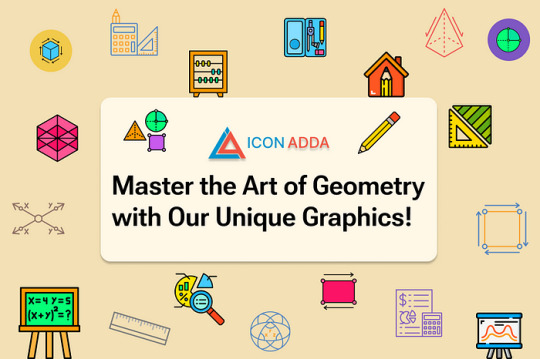
Looking for a sleek, modern, and flexible icon to use in your designs? The answer is geometry icons! IconAdda has an enormous repository of free icons designed professionally and creatively to make your digital projects outstanding. Our geometry icons add a clean and sleek finish to any project — it may be a presentation, mobile application, or website.
Why Geometry Icons? The best for the new projects, these geometry icons appear symmetrical with clean lines. Scalable and versatile, these icons do not lose their quality even when used on many platforms. Easy to customize: change colors, sizes, and styles to suit your project’s needs or brand.
See Free Geometry Icons at IconAdda We at IconAdda provide free premium icons in SVG, PNG, and AI file formats. Popular categories included are listed below: Basic Shapes: Geometric polygons for abstract patterns, triangles, squares, and circles. Abstract Patterns: Original geometric styles can be used for imaginative projects. Business and tech symbols are categorized properly and can be used professionally. UI/UX Elements: To better the usability of a page, apply buttons, arrows, and symbol from geometry.
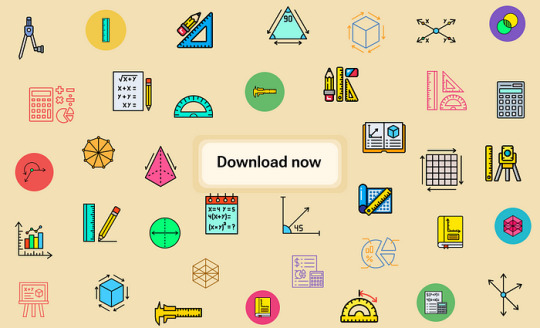
Ideal for Developers and Designers Our free icons are an ideal solution for those searching for quality materials be it a businessman, UI/UX developer or a graphic designer. Use them for: Web Apps & Websites Mobile Apps Promotional Materials Graphics for social media Infographics & slide share
Conclusion IconAdda offers a free geometry icons collection that helps you easily enrich your projects. You can produce projects that visually appeal without considering licensing fees since there are quite a number of fashionable and scalable icons. You can start the download process and give your designs a modern twist!
Discover your free icons collection at IconAdda now and boost your creativity!
#GeometryIcons#GeometricDesign#AbstractIcons#MinimalistIcons#ShapeArt#VectorGeometry#ModernIcons#CreativeShapes#SymmetryInDesign#GeometricPatterns#LineArtIcons#FlatDesign#AbstractVectors#GeometricElements#PrecisionDesign#DesignWithShapes#IconPack#DigitalGeometry#StructuredDesign#CleanAndModern
0 notes
Text
Micro-Interactions: How Small Details Enhance User Experience

Micro-Interactions: How Small Details Enhance User Experience
Micro-interactions are subtle animations and feedback mechanisms that make digital experiences more engaging, intuitive, and user-friendly. These small details significantly impact usability, engagement, and delight without overwhelming users.
1. What Are Micro-Interactions?
A micro-interaction is a small, functional animation that occurs in response to a user’s action. They guide users, provide feedback, and improve the overall UX.
🔹 Examples: ✅ A “like” button that animates when clicked ❤️ ✅ A password strength meter while typing 🔒 ✅ A loading spinner when fetching data ⏳
💡 Micro-interactions improve UX by making interfaces feel alive, intuitive, and responsive.
2. Key Components of Micro-Interactions
Every micro-interaction consists of four key parts:
1️⃣ Trigger — The user action or system event that initiates the micro-interaction. 2️⃣ Rules — Define what happens once the interaction starts. 3️⃣ Feedback — Provides real-time response (e.g., animation, vibration). 4️⃣ Loop & Mode — Determines if the interaction repeats or adapts based on context.
🔹 Example: Toggle Button Animation
Trigger: User taps the toggle switch.
Rules: The toggle state changes from “Off” to “On.”
Feedback: The switch smoothly slides and changes color.
Loop & Mode: The toggle remains in its new state until changed.
3. Why Micro-Interactions Matter in UX Design
✅ Enhance User Engagement: Makes the UI more interactive and fun. ✅ Provide Instant Feedback: Shows the result of an action in real time. ✅ Improve Usability: Helps guide users intuitively. ✅ Add Personality to a Brand: Creates a more human and relatable experience.
4. Common Micro-Interaction Examples
🔹 Loading Animations
🔄 Prevent frustration by keeping users informed. Instead of a boring “Loading…” message, a creative animation can improve perceived performance.
✅ Example:
Spinning loader (⏳)
Skeleton screens (gradually load content)
Progress bars (indicate completion)
🔹 Button Feedback & Hover Effects
📍 Enhances interactions and confirms user actions.
✅ Example:
Buttons change color or size when hovered.
A ripple effect when clicking a button.
cssCopyEditbutton:active { transform: scale(0.95); }
🔹 Form Validations & Input Feedback
✍️ Makes form-filling easier and error-free.
✅ Example:
Inline validation messages (✅ or ❌).
Password strength indicators.
Shake animation for incorrect input.
javascriptif (password.length < 6) { inputField.classList.add("shake"); }
🔹 Like, Share, & Favorite Animations
❤️ Encourages engagement and interaction.
✅ Example:
Clicking a heart icon makes it pop & change color.
Social media reactions (e.g., Facebook’s Like button).
javascriptheartIcon.addEventListener("click", () => { heartIcon.classList.add("animate-heart"); });
🔹 Toggle Switch & Dark Mode
🌗 Smooth transitions improve experience.
✅ Example:
A toggle switch animates when switching between light and dark modes.
Background and elements smoothly transition between themes.
javascripttoggleButton.addEventListener("click", () => { document.body.classList.toggle("dark-mode"); });
5. Best Practices for Designing Micro-Interactions
🎯 Keep it Simple — Subtle animations work best; avoid overuse. ⚡ Make it Fast — Animations should be quick (0.2–0.5s). 🎨 Match the Brand Personality — Ensure animations align with the app’s tone. 🎯 Provide Feedback — Always let users know what’s happening. 📱 Ensure Accessibility — Avoid relying only on color; support screen readers.
6. Tools to Create Micro-Interactions
🚀 For UI Designers:
Figma, Adobe XD, Sketch — For prototyping animations.
Lottie (Airbnb) — Lightweight animated SVGs & JSON-based animations.
💻 For Developers:
CSS Animations & Transitions — For simple hover and click effects.
JavaScript & GSAP — For dynamic and interactive animations.
Framer Motion (React) — For smooth UI animations.
7. Conclusion
Micro-interactions may seem small, but they greatly enhance user experience by making interfaces more engaging, intuitive, and fun. When used effectively, they improve usability, reduce friction, and add a human touch to digital products.
WEBSITE: https://www.ficusoft.in/web-designing-training-in-chennai/
0 notes
Text
How to Use Cricut Design Space for Free: A Complete User Guide
Creating designs and projects is fun, right? Who does not want to make handmade projects? Cricut Design Space is a free and easy-to-use application for making craft projects. But how to use Cricut Design Space for free? The app allows you to design and upload your projects to the app. Once your design is ready, you can cut it with the help of a Cricut cutting machine.
As a newbie, using the software program can be a bit overwhelming and confusing. But do not worry. This stepwise tutorial will explain how you can use it.
How to Download Cricut Design Space on Computer?
Before you learn how to use Cricut Design Space for free, you must download and install it first on your operating system. Here are the basic directions to follow:
Now that you have downloaded and installed the application on your desktop computer, it is time to learn how to use it. So, let’s get started!
How to Use Cricut Design Space App: Quick and Easy Steps
After downloading and installing the design software on your desktop computer, it is time to learn the complete process of how to use Cricut Design Space for free. In the section below, I have mentioned the simple steps so that anyone can easily follow along.
Step 1: Creating a Design
The first step is to create your design in the Design Space app. You can either make or upload an SVG file. On your home screen, click on New Project to open the blank canvas. On the left, you can find the menu and other tools, using which you can add different elements like text, images, shapes, templates, and so much more.
Step 2: Resize Your Image
When you are done creating your design or uploading your image, you can flip, rotate, and resize it according to your needs. Once satisfied with your design, you will need to click the Make It button to send it to cut with the crafting machine.
Step 3: Cutting the Design
Now, it is one of the most important steps after designing. You need to cut your design using the app. After that, click on the Attach tool so your design will be in the same position on the mat as on your canvas. A window will appear with the Preview section. So, check there to confirm it. You need to select the material you use to make the design. Then, load your material onto the mat and slide it into the machine to cut.
Step 4: Unload the Design From Your Machine
After the cut, unload your design and remove the extra part. You should not remove extra parts for some materials, like cardstock, because they come out easily. However, you must peel off your design from the mat using a weeding tool.
Step 5: Apply Your Design
Last but not least, it is time to finish your project. For some projects, you are done when you just peel off your design. But sometimes, there is an application process, and this varies from project to project. If you are working with vinyl, you need to use tape to remove the vinyl from the backing and place it on your project. When using iron-on materials, press this onto your project.
Wrapping up
This blog post explains how to use Cricut Design Space for free. It is a free software that can help you create custom project designs. It has a user-friendly interface and various features make it an excellent option for beginners and experienced crafters. Also, there are many projects you can design, even if you’re not an expert.
If you want to get creative and create unique projects, then download the Design Space app and start today.
FAQs
Why should you use Cricut Design Space?
The Design Space app is free to design, cut, and use custom projects with various features. You can start from scratch or use the library of images, fonts, and templates. You can upload your projects and then connect to your machine to cut out the designs.
Can you use Cricut Design Space offline?
You can use Design Space offline on Mac, Windows, and iOS devices. You can also edit projects offline if you have installed this software and saved the project in your operating system. You can choose to work offline anytime. Just disconnect from your Wi-Fi network or unplug the Ethernet cable from your device.
Do you need a subscription to use Cricut Design Space?
No, you do not need a subscription to use this application. It is available on computers and mobile devices and works with any Cricut cutting machine. But if you want advanced features like access to premium images, fonts, premade projects, and more, then you can take a paid subscription known as Cricut Access.
Visit: cricut.com/setup www.cicut.com/setup login
Source: https://cricricutdesigncut.wordpress.com/2024/12/09/how-to-use-cricut-design-space-for-free-a-complete-user-guide/
#cricut.com/setup#cricut.com/create#cricut.com design space#cricut.com/register#cricut.com sign in#design space setup#digital design#www.cricut.com/setup\cricut explore air 2 setup#www.cricut.com/setup login#www.cricut.com/setup#www.cricut.com setup#www.cricut.com setup login#cricut design space setup#setup cricut design space#cricut setup#design.cricut.com/setup
0 notes
Text
So I made a map

((It irks me when I try to write Silas travelling in a cardinal direction [i.e. for argument’s sake, “Let’s head to Mountain Glenn” and it’s south of Vale when it’s supposed to be east or something]. Thus, I decided to take the time and effort of like a day and a half and look over/compile a working map of Remnant that’s current as of Vol 7.
It’s not the best, but it’s good enough for RP reference.
For a high-res version, here’s the link to download the actual powerpoint slide I worked on. Open Office works if you don’t have the Office Suite afaik.
Notes and Sources below the cut.))
Notes:
While there are more “current” versions of Remnant maps, I used the earliest rendition of it because I like the topographic detail. You can tell the elevation of the mountain ranges by the snow caps and the depths of the ocean by the shades of blue, for example.
Because it’s not a current version, there are some pieces of Sanus that are there in the old version and not on the current version. I marked those with dashed red lines.
I decided not to include any of the Vacuo settlements mentioned in After the Fall because I didn’t read the book, and the wiki didn’t have any indications as to where some of these places would be. Feldspar is considered a small oasis in the middle of the desert but I got a 50/50 chance to guess where it would be. Thus I decided to hold off on it.
On the other hand, Lower Cairn and Brunswick Farms, while not stating overtly where they are on the map, were placed at where I could give my best guess with where they would approximately be, given geographic clues from the eps and the wiki.
Major landmarks such as the Forever Fall and Vytal were included. I didn’t add the academies cause that information is easily obtainable.
I stacked Mantle/Atlas with each other since Atlas literally floats right above Mantle.
It was totally unintentional until I was writing this up, but the purple I chose to highlight the dragon continent may or may not be a personal reference to the God of Darkness ;).
The destroyed cities are in black and are hard to see, I know and I’m sorry. I originally wanted to go with dark gray to give it visibility, but Tumblr is gonna wreck the image anyways so :P.
Sources:
Hometown Scifi’s Redbubble Page.
RWBY Wiki (Firedart/Mr.Octus created the beautiful svg maps from scratch, shoutout to him)
Various RWBY Wiki Pages for the Continents and Kingdoms
World of Remnant: Kingdoms and Respective Kingdom episodes
18 notes
·
View notes
Text
PPTX Notes Conversion to HTML, PDF, PNG & Enhanced Presentation Loading using Java
What's New in this Release?
Aspose team is happy to share the announcement of Aspose.Slides for Java 18.9. This release has resolved certain issues incurring in API along with support for some new features. This release has enhanced the performance issue regarding GetThumbnail method. There are some important enhancements and bug fixes also part of this release, such as enhanced PPTX notes to HTML conversion, Memory leak with PPT export, Attempted to read past the end of the stream on loading presentation, PPTX now properly converted to PDF, PPTX to PNG export, improved loading presentation and many more. This list of new, improved and bug fixes in this release are given below
Add Clone Method throws exception
Memory leak with PPT export
The performance issue regarding GetThumbnail method
PPTX notes to HTML – long note split on multiple div elements of class “slide”.
Application hangs while getting thumbnail.
Chart failed to get edited in PowerPoint if series names are same.
PPT presentation can’t contain more than 8 placeholders in one slide error on PPT load.
PptxReadException on presentation load.
Attempted to read past the end of the stream on loading presentation.
PlotArea not changing.
PPTX not properly converted to PDF.
PPT loading high loading time.
PPTX to HTML not properly converted.
Pptx to PNG not properly converted.
PPTX not properly converted to PDF.
Stacked bar chart not properly generated using Aspose.Slides.
PptxReadException on loading presentation.
Presentation repair message on opening the Aspose.Slides saved presentation after chart. ChartData.SetRange(range) in PP 2013.
Exception while executing validateChartLayout method.
PPTX not properly converted to PDF.
Image are rotated in exported PDF.
NullPointer Exception on loading presentation.
wrong hyperlink result.
Exception on loading presentation.
Other most recent bug fixes are also included in this release
Newly added documentation pages and articles
Some new tips and articles have now been added into Aspose.Slides for Java documentation that may guide users briefly how to use Aspose.Slides for performing different tasks like the followings.
Converting Presentation to HTML
Converting Presentation to PDF
Overview: Aspose.Slides for Java
Aspose.Slides is a Java component to create, read, write and modify a PowerPoint document without using Microsoft PowerPoint. It supports PHP applications and provides all advanced features for managing presentations, slides, shapes, tables and supports PPT, POT, POS PowerPoint formats. Now you can add, access, copy, clone, edit and delete slides in your presentations. It also supports audio & video frames, adding pictures, text frames and saving presentations as streams or SVG format.
More about Aspose.Slides for Java
Homepage of Aspose.Slides for Java
Downlaod Aspose.Slides for Java
Online documentation of Aspose.Slides for Java
#PPTX to HTML conversion#Add SVG to Slide#PPTX Presentation to PDF#Pptx to PNG export#better Clone Method#improved loading presentation#Java PowerPoint APIs
0 notes
Text
WebAnimator Plus Version 3.0.4 Incl. Full Crack Free Version Latest 2019 Free Download:
WebAnimator Plus Crack is a special product of the Incomedia brand that provides the ability to offer rich animations with a large number of effects and features. You do not need advanced technical training, and knowledge of HTML or other programming languages works with this application.
With Web Animator you don’t need additional instructions since everything is clear and simple. With a flat and easy-to-use interface, you’ll be happy to edit your videos and other multimedia content.
If you want to create animated web elements yourself (such as slide shows, product presentations, banners, buttons, mini-games or graphics to add headers or menus), WebAnimator Plus is the animation software that’s right for you.
This program is an advanced program with a simple user interface. Help design web animations in HTML5. This program is best for beginners who want to start web animation. You can use this program without having special skills. With Web Animator, you can create creative animations for your website and online store without using Flash add-ons. It offers a live preview that allows you to see what you have done. With this program, you can design, develop and manage your animations quickly and easily.
You don’t need to learn or use HTML code, and you don’t have to be an experienced animator. When working with WebAnimator Plus, you will see everything while building it and use an intuitive interface with all the tools you need to design, develop and manage your animations quickly and easily. WebAnimator Plus comes with a wide range of tools, including multimedia objects, timelines and keyframes that you can add to your scenario with a simple drag and drop. Templates, special effects and live animations are ready to use. Each animation is integrated into a scene where all the necessary objects can be taken to the stage with a simple drag and drop. It is equally easy to define the properties of an object and add the actions that animate it. WebAnimator Plus provides programmers looking to create more complex animations with a built-in JavaScript syntax highlighting editor that allows them to write their own code. A variety of API allows you to access and manipulate all the elements in your animation.
WebAnimator Plus [v3.0.4] Full Version Free Download:
If you wish, you can use the templates included with WebAnimator Plus to streamline your animations. Simply add your content to the template you have selected to create professional slide shows, product presentations and more. Animations created with WebAnimator Plus are ready to use instantly and can easily be added to websites and online stores.
webanimator plus free download
Do you want to generate traffic and improve your online sales? Improve your website, presentations and banners with animations and effects that capture your audience. An improved user experience attracts new users and transforms them into potential customers. Sharing your knowledge is the best gift you can give your students. That is why we have created products that are as striking as possible to give your students the opportunity to reach their full potential. WebAnimator for PC is the tool you didn’t know you wanted. You can use it to create funny gifs for your friends or to publish personalized banners on your website. Are you a developer? Access all WebAnimator functions and integrate the API into your projects. WebAnimator Plus creates animations without Flash. Instead, it uses more advanced technologies such as HTML5, CSS and JavaScript, and you can be sure that your animations will be displayed correctly in all browsers, as well as smartphones and tablets (including iPhone and iPad).
WebAnimator Plus is a free trial application of the “Animation Tools” subcategory of the “Graphic Applications” category. The application is currently available in English, German, Italian and was last updated on 01.10.2014. The program can run WinXP, WinVista, Win Vista x64, Win7 x32, Win7 x64, Windows 2000, Windows 2003, Windows Vista Ultimate, Windows Vista Ultimate x64, Windows Tablet PC Edition 2005, Windows Media Center Edition 2005, Windows Vista Starter and Windows Vista Home Basic, Windows Vista Home Premium, Windows Vista Business, Windows Vista Enterprise, Windows Vista Home Basic x64, Windows Vista Home Premium x64, Windows Vista Business x64, Windows Vista Enterprise x64, Windows 8. WebAnimator Plus (version 3.0.4) has a file size of 24.75 MB and can be downloaded from our website. Simply click on the green download button above to get started. So far, the program has been downloaded 94 times. We have already verified the download link for security. However, for your own protection, we recommend that you scan the software downloaded with your antivirus.
webanimator plus free download
Key Features Of WebAnimator Plus Serial Key: Create animated buttons. 4 templates included. Background animations. Create Animations. Work with keyframes. Add multiple scenes & timelines Create Web Animations in HTML5 . Embed audio and video files. Create custom JS functions & API access. 4 templates included. Timing. Live Animation. Timing Functions . Background animations. Export to Gif. Import images of any format (.jpg, .png, .gif). Compatible with WebSite X5 site builder. Animated buttons. Work with keyframes. Save and Embed HTML5 code. Add multiple scenes & timelines. Additional Features and Highlights: Let your imagination fly: Whether you’re working on a video presentation, a creative website or a logo for a customer, you don’t have to be an expert to create something unique. Relax and let your creativity fly to impress customers, users and friends. Simple user interface: the program has an intuitive interface, so you can easily create your own animations. You can design and publish your animated content in HTML5 by managing events. Drag and drop: use the simple drag and drop function to place objects and divide their content into individual scenes. Add keyframes to the timeline as a movie director would. Template: Learn how to customize your website in minutes with animation presets and integrated effects. Choose a template: the rest is done by the tool. Receptive design: application video animations and interactive objects work very well in desktop and mobile browsers. Live wallpapers: Would you like to improve your website? Try to animate the background or foreground elements, or add a waterfall effect to the objects. Looped animations are an easy way to add many characters. Banners, menus, buttons: get attention with animated menus, icons and buttons, and guide them to the desired location. Create banners with Web Animator, download the HTML5 code and add it to your website. Interactive presentations: with HTML animations you can present your ideas or products effectively. Make the most of each project by actively involving your audience. Graphical user interface: The user interface has a new flat design and integrated panels instead of the previous overlapping appearance. Video Object: The option to insert a video was added simply by entering the YouTube URL. Receptive animations: you can make your animations receptive, so that they automatically adjust to the dimensions of the Internet browser window. Google sources preview: You can now view selected Google sources directly from the stage as just a preview of the external browser. Add objects: You can add objects directly with one click without having to drag the toolbar icon to the stage. Animation properties: In the Properties menu, you can see how the properties change when an effect is activated. Text editor: by highlighting the syntax in the editor, you can now enter text. Image library: The library has more than 1 million royalty-free images that you can import directly into your projects. Vector graphics: the option to import SVG vector graphics was added. New effect presets: 5 new effect presets were added to those already available. Internal engine: Chrome to replace its internal rendering engine to increase speed and improve design capabilities. Copy / Pass Management: You can now copy and paste key boxes and objects with associated key boxes. Shape object: You can use more shapes than just the rectangle and circle and select from a library of shape presets. webanimator plus free download
Guide to Crack, Activate or Register WebAnimator Plus Serial Key: Uninstall the previous version completely with IObit Uninstaller Disable antivirus and internet connection (recommended) Install the program and exit it Run Crack & Crack It (indicated in the Crack folder) Ready to enjoy. Incomedia WebAnimator Plus Crack uses JavaScript, CSS and HTML5 instead of Flash, so we can be sure that our animations are displayed correctly and not everywhere. It works on all current browsers, as well as smartphones and tablets.
1 note
·
View note
Text
Jesus Calling Slide to Answer svg files for Cricut Silhouette Funny Christian Phone Call PNG Sublimation

Jesus Calling Slide to Answer svg files for Cricut Silhouette Funny Christian Phone Call PNG Sublimation
Christianity Religion SVG Files, Bible Verse vector cut files, Religious SVGs for T-Shirt designs, Jesus Calling Slide to Answer cutting file, Holy Week svg images for Cricut, Jesus Christ DXF for Silhouette Cameo, Christian Church SVG Designs, Faith in God PNG for Sublimation, Christian Free SVG. Item description: ► This is a digital download, no physical product will be delivered. ► This design comes in a single ZIP file with the following file formats: - SVG cut file for Cricut Design Space, Silhouette Designer Edition, Inksape, Adobe Suite and more. - DXF file for Silhouette users. You can open this with the free software version of Silhouette. - PNG file with transparent background and 300 dpi resolution. ► You can use Jesus Calling Slide to Answer SVG cut files perfectly for your DIY projects and handmade products (t-shirts, mugs, pillowcases, blankets, bags, invitation card, heat transfer vinyl, wall decal, party decorations, home decor, paper crafting, sublimation, crafts, etc). ► Due to the nature of digital files. No any refunds or exchange available here. ► SUPPORT / HELP: If you have any question or need help we are always there for you. You can contact us by going on CONTACT US PAGE and sending us your query. How to Download Jesus Calling Slide to Answer svg files for Cricut Silhouette Funny Christian Phone Call PNG Sublimation ► To Download Jesus Calling Slide to Answer SVG Design you need to follow these steps STEP 1: Click on “ADD TO CART” on all the files that you want to purchase. STEP 2: Once you added the files to cart, click the “PROCEED TO CHECKOUT” button and enter your billing details on checkout page. STEP 3: Complete the payment with Paypal or Credit Card. After payment you will be automatically redirected to a Download page where you can download the files. Click on the file to download it. STEP 4: Also you will receive an email from DonSVG.com, this email includes download link, just click on it and your Jesus Calling Slide to Answer images will start downloading automatically. NOTE : If you had chose to create a user account before purchasing, your purchased files will be in the downloads section inside your user account. Thanks For Shopping!! Read the full article
0 notes
Text
Microsoft Office 2019 for Mac 16.23 VL [Multilingual]
Office 2019 for Mac is designed from scratch to take advantage of the latest features of Mac, including Retina display support full – screen view and even bounce displacement.
It is the perfect combination of Office that you know and you trust, and the Mac you love. Microsoft Office 2019 is the latest iteration of the industry-standard office suit.
Microsoft Office 2019 includes the latest versions of Word, Excel, PowerPoint, Outlook, Exchange, SharePoint and Skype for Business, each of which is an essential tool in the computerised office workplace of today.
It also boasts a range of enhanced IT options that are designed to make life easier for newcomers to the field. Make no mistake: this is a versatile set of tools and no office should be without it.
What is Office 2019?
Microsoft Office 2019 is a standalone, local (not cloud-based, like Office 365) version of the Microsoft Office software suite. It is a “perpetual” release, which is just a fancy way of saying you buy the software once and own it forever, rather than having to pay an annual subscription fee to access it.
That said, you only get a license to use it on a single PC, whereas a subscription to Office 365 lets you use it on a PC, a tablet, and a smartphone.
This new release updates and replaces the 2016 versions of Word, Excel, etc. and includes many of the new features that have been rolled out to Office 365 users over the past three years. We’ll get to those in a bit.
When is Office 2019 available, and how much will it cost?
Office 2019 is on sale now, but only for commercial-level customers. Availability will be rolling out regular ol’ customers like you and me in the coming weeks. That also means we don’t yet know what the price point is for individual users, but Microsoft will likely have that info soon.
Expect to potentially pay a bit more than what you’d shell out for Office 2016 (currently $150 for the “Home and Student” version), as Microsoft already boosted the price of the commercial version ten percent to account for its “significant value added to the product over time.”
What are the system requirements for Office 2019?
Here’s a big change. On PCs, you’ll need Windows 10 for Office 2019; Microsoft will not support any versions of Windows 7 or 8. As always, Microsoft will make 32 and 64-bit versions of Office 2019 available.
Features
Add visual impact
Bring visual interest to your documents, worksheets, presentations, and messages by inserting Scalable Vector Graphics (SVG) that have filters applied to them.
Insert 3D models to see all the angles
Easily insert a 3D model, and then rotate it through 360 degrees.
Inking is where it’s at
Convert ink to shapes, write out complex math problems, highlight text, and more. Use a finger or a pen. A mouse works too!
Precision selecting
Ever selected too many cells or the wrong ones? You can now deselect extraneous cells without having to start over.
Timeline filters
Want to take a look your PivotTable data across years, quarters, months or even days? Easily filter a PivotTable with a timeline filter by sliding the date range.
Add motion with Morph
Make smooth animations, transitions, and object movements across your slides with Morph.
Add pizzazz with icons
Increase the visual impact of your presentations by illustrating your slides with our library of 500 icons.
Add punch with live action video
Add an online video to your slide and watch it without leaving PowerPoint.
Swipe right or swipe left? You decide!
Set the swipe left and swipe right gestures to the actions you use most. Choose from Delete, Archive, Mark as Read, Flag, or None.
Timeliness across time zones
Traveling across time zones? Create an event with different start and end time zones, and Outlook will take care of the conversion. No mental math required!
One-click fixes for accessibility issues
The Accessibility Checker is better than ever with updated support for international standards and handy recommendations to make your documents more accessible.
Learning Tools improve readability
Give your eyes a rest. Adjust text spacing, column width, and page color. Or listen as Word reads your document aloud, highlighting text as it’s read.
Microsoft Office 2019 Products
Word
Create and share professional-looking documents with state-of-the-art editing, reviewing, and sharing tools.
The new Design tab provides quick access to features, and Smart Lookup shows relevant contextual information from the web directly inside Word.
Excel
Analyze and visualize your data in new and intuitive ways with a fresh user interface plus your favorite keyboard shortcuts.
Leverage features like Analysis Toolpak, Slicers, and Formula Builder to save time, so you can focus on insights.
PowerPoint
Create, collaborate, and effectively present your ideas with new slide transitions and an improved Animations task pane. Threaded comments alongside your slides help you incorporate feedback into your presentations.
And Presenter View displays the current slide, next slide, speaker notes, and a timer on your Mac, while projecting only the presentation to your audience on the big screen.
OneNote
It’s your very own digital notebook, so you can keep notes, ideas, web pages, photos, even audio and video all in one place.
Whether you’re at home, in the office, or on the move, you can take it all with you wherever you go while sharing and collaborating with others. It’s great for school assignments, work projects, travel plans, party planning, and more.
Outlook
Like Word, Outlook is also getting a new focus mode, called the “Focused Inbox,” to help streamline workflow and email drafting. Users can now use “@” commands for tagging people in emails, and contact cards have been overhauled.
Also, PC users will now have travel and delivery cards, while Mac users get new email templates; a Send Later function for scheduling delivery times; and read receipts. Both platforms also get Office 365 Group integration.
PowerPoint
The changes for PowerPoint are all about enhanced media and visual element support in presentations.
The notable additions here are support for 3D model display/manipulation and SVG files on slides; new morph transitions; the ability to export your presentation in 4K UHD video format, and you can now write by hand and move elements with your pencil while editing.
Better pencil support and other tweaks
In addition to these program-specific updates, there are also changes that apply to all Office 2019 software.
The most important of these is Microsoft’s beefed-up support for digital pencils, like expanded “roaming pencil case” support, which lets users write by hand and move parts of documents with their pencil, as well as new support for pressure sensitivity and tilt recognition.
Office 2019 also comes with some behind-the-scenes changes such as monthly security updates and a reduction to network bandwidth use.
Will Office 2019 replace Office 365?
No. In a post announcing the software release, Microsoft makes sure to point out that Office 2019 is a standalone package of its software geared primarily towards private users and businesses who do not have the necessary internet access required to use the cloud-based Office 365.
Because of this, many of the features present in the Office 365 versions of these apps are not included in their Office 2019 counterparts, especially cloud-based and collaborative features.
Furthermore, Microsoft makes it clear that while Office 2019 will be receiving regular security fixes, it will not be getting expanded feature updates, while Office 365 users can still look forward to new and updated features through regular monthly updates just as they always have.
The bottom line here is that Office 2019 is not going to replace Office 365, and it really isn’t meant to. That said, regardless of the particular use case, Office 2019 still fills a crucial role and services a section of Microsoft’s customer base that may have felt a bit neglected since Office 365 took the spotlight.
Screenshots
This slideshow requires JavaScript.
What’s new?
TEXT JOIN, CONCAT, IFS, and more. Let Excel do the work so you don’t have to.
Microsoft Office 2019 for Mac 16.23 VL [Multilingual] Microsoft Office 2019 for Mac 16.23 VL Office 2019 for Mac is designed from scratch to take advantage of the latest features of Mac, including Retina display support full – screen view and even bounce displacement.
1 note
·
View note
Text
7 Useful Web Design Techniques for PowerPoint Presentations
You’ve invested a lot of time and effort into the presentation and you want it to stand out from the crowd. The question is how do you get the conversation going? Well, there are several tools you can use to make your PowerPoint presentation look spotlight worthy that don’t involve adding arrows and cool fonts.
Having knowledge about how to design your PowerPoint presentation will improve the look and feel of your slides, as well as help you stand out from the crowd.

Here are 7 web design techniques for PowerPoint presentations that could help add polish to your web designs:
1. Use a professional graphic design tool:
You can use PowerPoint to create beautiful slides, but the program’s limited options mean it’s not the best software for professional presentation graphics. If you want to create something truly dazzling, consider hiring a professional graphic designer with experience in PowerPoint. A good designer will be able to make your custom slides look great on any device and in any environment.
2. Add images and videos:
Images and video content are extremely valuable, whether it is used on a website or in a PowerPoint presentation. Adding images and videos to websites helps boost search engine rankings and generate more sales. PowerPoint supports both images and videos. You need to put each file into separate layers and then group them by category or type.
You can also incorporate visuals into your PowerPoint presentation to make it more effective. Minimum textual content should be kept in a good presentation. This entails using visually appealing content to better describe ideas and support the message you want your audience to understand.
3. Make use of Elegant Fonts:
Good font selection brings out the best in your presentation and gives your slides personality. The fonts you choose determine how easy it is for the viewer to digest the information on your slide. What they see visually on your slide will stick with them longer than what they hear from your speech.
4. Limit the use of bullet points.
People aren’t interested in reading the text-heavy bullets on your slide. Remember that you want to capture and keep your audience’s attention. Reduce the number of bullet points and text on a slide and replace them with more visual content.
One way to highlight your content is to use icons. They make slides look more meaningful, communicative, and help break down language barriers because they are more intuitive. Professional and quality SVG icons can be obtained from a variety of popular websites like iamvector.
5. Use color gradients throughout your slides
You’ve probably noticed that all of the best websites use color gradients in their designs, from background colors to text colors, and even the logo! This is because color gradients add depth and dimensionality to any design, making it appear more appealing and polished.
Color will improve the effectiveness of your presentation. The good news is that you can create your own color palette or use one that PowerPoint already has. You can also change the color palettes on PowerPoint to match the theme of your presentation.
6. Make it Responsive for a Big Screen
The benefits of making your website mobile responsive cannot be overstated. Making sure that your website looks good on both small and large screens improves its chances of success. Otherwise, you run the risk of losing website visitors to competitors with more responsive websites.
Other platforms, such as PowerPoint presentations, also require responsiveness. Presentations are typically projected on large screens so audiences can view the contents. You must ensure that your presentation appears the same on a large screen.
7. Fluid Navigation:
Nobody wants to battle with navigation when they are online. A company can lose a lot of clients if its website is difficult to use. Web designers use simple and organized navigation to help visitors rapidly find essential information.
Elegant navigation is important for more than just web pages. To avoid disruptions during the presentation, make it simple to browse your PowerPoint presentation slides. Your audience may not understand your presentation if you can’t browse it smoothly, just like on a website.
0 notes
Text
Best brunch Madrid: 20 of the coolest places to start your day
/*! elementor - v3.6.5 - 27-04-2022 */ .e-container.e-container--row .elementor-spacer-inner{width:var(--spacer-size)}.e-container.e-container--column .elementor-spacer-inner,.elementor-column .elementor-spacer-inner{height:var(--spacer-size)}
/*! elementor - v3.6.5 - 27-04-2022 */ .elementor-widget-image{text-align:center}.elementor-widget-image a{display:inline-block}.elementor-widget-image a img[src$=".svg"]{width:48px}.elementor-widget-image img{vertical-align:middle;display:inline-block}

/*! elementor - v3.6.5 - 27-04-2022 */ .elementor-heading-title{padding:0;margin:0;line-height:1}.elementor-widget-heading .elementor-heading-title[class*=elementor-size-]>a{color:inherit;font-size:inherit;line-height:inherit}.elementor-widget-heading .elementor-heading-title.elementor-size-small{font-size:15px}.elementor-widget-heading .elementor-heading-title.elementor-size-medium{font-size:19px}.elementor-widget-heading .elementor-heading-title.elementor-size-large{font-size:29px}.elementor-widget-heading .elementor-heading-title.elementor-size-xl{font-size:39px}.elementor-widget-heading .elementor-heading-title.elementor-size-xxl{font-size:59px}
Best brunch Madrid: 20 of the coolest places to start your day
/*! elementor - v3.6.5 - 27-04-2022 */ .elementor-widget-text-editor.elementor-drop-cap-view-stacked .elementor-drop-cap{background-color:#818a91;color:#fff}.elementor-widget-text-editor.elementor-drop-cap-view-framed .elementor-drop-cap{color:#818a91;border:3px solid;background-color:transparent}.elementor-widget-text-editor:not(.elementor-drop-cap-view-default) .elementor-drop-cap{margin-top:8px}.elementor-widget-text-editor:not(.elementor-drop-cap-view-default) .elementor-drop-cap-letter{width:1em;height:1em}.elementor-widget-text-editor .elementor-drop-cap{float:left;text-align:center;line-height:1;font-size:50px}.elementor-widget-text-editor .elementor-drop-cap-letter{display:inline-block}
Share
The best brunch in Madrid is one of those ‘how long is a piece of string’ type statements; how will we ever know what the best brunch Madrid has to offer is without trying the thousands upon thousands of them? We saved your time and asked locals and expats about their favorite places. Unfasten your seat belt, read this article by the end and go ahead to enjoy the best brunches Madrid has to offer!
Here is an updated list of the 20 best brunches in Madrid in 2022
1. Eatmytrip Brunch & Dinner
One of the best and most original brunch restaurants in Madrid with an excellent price vs quality ratio.
If you are one of those who would eat brunch at any time of the day, Eatmytrip Brunch & Dinner is a paradise for you. They serve creative dishes for brunching at breakfast, lunch and dinner with touches of cuisines from around the world and a presentation that will leave you speechless. Add specialty coffee to it and the perfect brunch experience is complete.
Google rating: 4.8
Average price: Between 10€ and 20€.
Where: C. de Manuela Malasaña, 17, 28004 Madrid
Menu: Eatmytrip
Price: Between 10€ and 20€.
Website: eatmytrip.com
Special features: Extensive brunch menu inspired by the flavors of the world and plated in an impressive way. Quality products, healthy and tasty recipes. Specialty coffee. Modern aesthetics with a lot of plants and fun decor details.
/*! elementor - v3.6.5 - 27-04-2022 */ .elementor-widget-image-carousel .swiper-container{position:static}.elementor-widget-image-carousel .swiper-container .swiper-slide figure{line-height:inherit}.elementor-widget-image-carousel .swiper-slide{text-align:center}.elementor-image-carousel-wrapper:not(.swiper-container-initialized) .swiper-slide{max-width:calc(100% / var(--e-image-carousel-slides-to-show, 3))}

EatMyTrip Brunch & Dinner

EatMyTrip Brunch & Dinner

EatMyTrip Brunch & Dinner

EatMyTrip Brunch & Dinner
Anterior
Siguiente
2. Intercontinental Hotel
A brunch in Madrid with a fancy buffet
There are not many brunches in Madrid with a buffet! Every Sunday from 13:30 to 16h you can enjoy this copious buffet-style brunch with nothing less than 200 dishes to choose from.
Google rating: 4.5
Average price: 79€.
Address: P.º de la Castellana, 49, 28046 Madrid
Special features: Hotel in the center of Madrid with a wide range of brunch buffet-style dishes: pastries, cheeses, Iberian cured meats, eggs, sushi, etc.
3. Eatmytrip Brunch & Cocktails
Creative and wholesome Brunch in Madrid downtown
Impossible not to count this restaurant among the best brunch places in Madrid. Creative and beautiful dishes with an exotic touch that will drive you crazy at any time of the day: sandwiches, toasts, eggs benedict, pancakes… And if you prefer to have it at home they also do delivery!
Google rating: 4,5
Average price: Between 10€ and 20€.
Where: C. de la Moreria, 11, 28005 Madrid
Menu: Eatmytrip
Price: Between 10€ and 20€
Website: eatmytrip.com
Special features: International brunch options. Superb specialty coffee. Ideal place for groups with a brunch menu for breakfast, lunch and dinner. Also with a cocktail menu.

EatMyTrip Brunch & Cocktails

EatMyTrip Brunch & Cocktails

EatMyTrip Brunch & Cocktails

EatMyTrip Brunch & Cocktails

Intercontinental Hotel

Intercontinental Hotel
Anterior
Siguiente
4. Lamucca del Carmen
A different brunch in the heart of Madrid
A few steps from Puerta del Sol, in Plaza de Carmen, you will find this Lamucca restaurant. Their brunch dishes are delicious and plentiful. We recommend yo try their açaí bowls that will help you regain strength after a busy day of shopping.
Google rating: 4.4
Average price: From 25€.
Address: Pl. del Carmen, 5, 28013 Madrid
Special features: Bright and industrial style. Brunch menu on Saturdays, Sundays and holidays.
5. The Toast
Sweet or savoury brunch, with lots of vegan options
No wonder it is one of the favourite brunches of Madrid vegan community as its menu includes many options for them. But if you like meat this is also your place. A cozy cafe to enjoy brunch at any time of the day.
Google rating: 4.1
Average price: Between 15€ and 20€.
Address: C. de Fernando el Católico, 50, 28015 Madrid
Special features: American breakfasts and brunches, gourmet burgers and cocktails at a bohemian place decorated with vintage furniture and mirrors.
6. Carmencita Bar
Brunch restaurant in Madrid and a meeting point for foodies
Eggs Benedict lovers usually know this brunch place in Madrid. A reference point for modern people with multiple brunch options and a closed menu, to make it easier for you to choose.
Google rating: 4.4
Average price: From 16€.
Address: C. de San Vicente Ferrer, 51, 28015 Madrid
Special features: A menu with burgers, brunch and cocktails at a busy cafe with uneven chairs and black-and-white paintings.
Lamucca del Carmen
Lamucca del Carmen
The Toast
The Toast
Carmencita Bar
Carmencita Bar
Anterior
Siguiente
7. Distrito Vegano Invernadero
Vegan brunch in Madrid at any time
If you like traditional dishes but at the same time look for vegan options, Distrito Vegano Invernadero has the ideal menu for you. Discover their different brunch and breakfast options and fall in love with 100% plant-based recipes.
Google rating: 4,5
Average price: Between 20€ and 35€.
Address: Calle del Conde de Romanones, 10, 28012 Madrid
Special features: 100% vegan restaurant with brunch and snacks.
8. Bendita Locura
Among the best brunches in Madrid 2022 for its variety of dishes
You may have a hard time choosing brunch at this restaurant! Bendita Locura offers everything to its diners 7 days a week. A menu from which you can build an excellent brunch choosing from the proposals that they have on the menu.
Google rating: 4.3
Average price: From 18€.
Address: C. del Príncipe de Vergara, 73, 28006 Madrid
Special features: Elegant gastro bar with a small terrace famous for its dishes, wines, and cocktails.
9. Adorado Café & Bar
Caramel sauce and brunch for all tastes
Brunch whenever you want? We say yes! Adorado Café is open all day and their menu focuses on breakfasts and brunches, so you can imagine that they are true masters of their art. Their homemade pastries where dulce de leche is the protagonist are highly recommended.
Google rating: 4.5
Average price: From 12€.
Address: C. del Mesón de Paredes, 22, 28012 Madrid
Special features: Great brunch menu all day long at a retro-style cafeteria with a terrace.
Bendita Locura
Bendita Locura
Adorado Café & Bar
Adorado Café & Bar
Distrito Vegano Invernadero
Distrito Vegano Invernadero
Anterior
Siguiente
10. Nomade Café
Breakfast and brunch in Madrid in a pure French style.
A super cozy place with a certain French ambience and a menu starring pancakes, toasts, and cakes that will definitely delight many of you. Brunch sets that you can complete with different varieties of coffees, juices and smoothies – all homemade!
Google rating: 4.4
Average price: Between 12€ and 18€.
Address: Calle de los Tres Peces, 22, 28012 Madrid
Special features: Breakfasts, pancakes, toasts and sweets at a cozy café-bookstore with live music, cultural activities and workshops.
11. Mür Café
Fall for their crumpets and the rest of the English specials during brunch time.
We love the British touch of its atmosphere and dishes. If you are looking for the typical Sunday brunch in Madrid you will find it in this place: a brunch menu with both sweet and savoury options. You will not regret any of the dishes you choose!
Google rating: 4.2
Average price: From 7€ to 18€.
Address: Pl. Cristino Martos, 2, 28015 Madrid
Special features: Establishment with craft beers, cocktails, cakes and brunch decorated with vintage furniture, wood and white brick.
12. Religion Speciality Coffee
Accompany your brunch with an amazing coffee
And we continue in our review to find the best brunch in Madrid! That’s why we can’t overlook the options on the menu offered by Religion Coffee: porridge, pancakes, bagels, eggs and sandwiches… Can you ask for more? Maybe a good coffee, which they also serve.
Google rating: 4.3
Average price: Between 12€ and 20€.
Address: Calle de María de Molina, 24, 28006 Madrid
Special features: Informal café with coffees, smoothies, light dishes and brunches on weekends.
Nomade Café
Nomade Café
Religion Speciality Coffee
Religion Speciality Coffee
Mür Café
Mür Café
Anterior
Siguiente
13. El escondite de Villanueva
Brunch in Madrid every weekend
This eclectic restaurant offers, in addition to its breakfast and lunch menus, a very complete brunch menu for the weekends. And it lacks nothing! Pancakes, eggs benedict, waffles, bagels, veggie options…
Google rating: 4.1
Average price: From 22€.
Address: C. de Villanueva, 26, 28001 Madrid
Special features: The restaurant with modern cuisine and a sober atmosphere with a variety of menus among which the brunch menu stands out.
14. Panela & Co
Brunch options are always in season
Among the best brunches in Madrid center are also these guys. The list of brunch options at Panela & Co is almost endless, but the good thing is that it is designed for all kinds of people: you will find sweet, savoury, healthy and vegan options.
Google rating: 4.1
Average price: Between 20€ and 30€.
Address: C. de López de Hoyos, 10, 28006 Madrid
Special features: Bagels, brunch and cupcakes at a New-York style space with industrial lamps and vintage furniture.
15. Café Comercial
Emblematic coffee shop in Madrid with breakfast and brunch options
We love that one of the city’s longest-running coffee shops is on this list. Café Comercial offers a brunch menu for 28€ where you can choose first course, second course and a drink. Their options are very classic but delicious.
Google rating: 4.0
Average price: 28€.
Address: Glorieta de Bilbao, 7, 28004 Madrid
Special features: Centennial literary café with a revolving door. Brunch menu every weekend and holidays.
Café Comercial
Café Comercial
Panela & Co
Panela & Co
El escondite de Villanueva
El escondite de Villanueva
Anterior
Siguiente
16. Coquetto Bar
And it's "The Table Brunch", among the most popular brunch places in Madrid
«The Table Brunch» is the name that this place has given to its brunch menu. Undoubtedly, a menu full of delicious options that makes hundreds of brunch fans repeat it every Sunday in Madrid.
Google rating: 4.4
Average price: 45€.
Address: C. de Fortuny, 2, 28010 Madrid
Special features: Rustic chic restaurant with a selective brunch menu made with sustainably sourced ingredients.
17. Le Tavernier
A fun brunch experience in Madrid at a terrace with a view.
Indeed, not all restaurants of this style offer brunch in Madrid during the week, but some of those that focus on the weekend provide a unique experience. In this case you will enjoy brunch at one of the most beautiful rooftops at Gran Via.
Google rating: 4.3
Average price: 27€.
Address: Calle de Mesonero Romanos, 13, 8ª Planta, 28004 Madrid
Special features: Rooftop bar at the Innside Madrid Gran Vía hotel offering brunch menu on weekends.
18. Nubel
High scale design and brunches accompanied by cocktails and music
The best brunches in Madrid offer diners a wide variety of dishes to satisfy all kinds of stomachs. This place, in addition to an abundant menu, offers DJ sessions and cocktails to accompany your lunch.
Google rating: 4.2
Average price: From 28€ to 34€.
Address: Calle Argumosa 43, 28012 Madrid
Special features: Restaurant with a striking design by architect Jean Nouvel where brunches, tapas and cocktails are offered.
Le Tavernier
Le Tavernier
Coquetto Bar
Coquetto Bar
Nubel
Nubel
Anterior
Siguiente
19. Marieta
Brunch with friends in a very chic atmosphere
Marieta restaurant offers a wide range of brunches in Madrid city with classic options such as toast and delicacies like crepes, pancakes, poached eggs and smoothies. The best part? A menu for at least 2 people that you can enjoy even as a group.
Google rating: 4.1
Average price: From 15€ to 25€.
Address: P.º de la Castellana, 44, 28046 Madrid
Special features: Chic restaurant with an extensive and creative brunch menu.
20. Museo Chicote
Brunch on Saturdays and Sundays
One of the oldest restaurants in Madrid, an icon in the city and very famous for its cocktails. Thanks to the brunch, this place has been able to renew itself and return to being among the most chosen options by customers.
Google rating: 4.1
Average price: From 29€ to 35€.
Address: C/ Gran Vía, 12, 28013 Madrid
Special features: Emblematic bar from the 30s with old photographs, live music and brunch menu on the weekends.
Marieta
Marieta
Marieta
Museo Chicote
Museo Chicote
Anterior
Siguiente
Share
Eatmytrip: The best breakfasts and brunches in Madrid in 2022
The English tradition of the late and hearty breakfast has conquered us all in recent years. Would you like to discover our brunches with flavours from around the world? Would you like to enjoy an authentic brunch in an atmosphere full of good vibes and stunningly presented food?
Come visit us and decide for yourself if we are the best brunch in Madrid or not.
reserve a table
RELATED ARTICLES
Best Brunch and Breakfasts in the Center of Madrid (2022)
#brunchmadrid
10 Best Vegan Breakfast & Brunch in Madrid 2022
#brunchmadrid
Top 10 Cheap and Tasty Brunches in Madrid (2022)
#brunchmadrid
The post Best brunch Madrid: 20 of the coolest places to start your day appeared first on EatMyTrip.
Originally published here: https://eatmytrip.com/es/best-brunches-madrid/
0 notes
Text
Xnviewmp windows 10

#Xnviewmp windows 10 full
#Xnviewmp windows 10 portable
#Xnviewmp windows 10 software
NConvert - command-line batch convert tool (32-bit or 64-bit).
Nview - the DOS4GW predecessor of XnView.
XnView MP - the designated successor of classic XnView, current version 1.30.
The author published various other products using the classic or the multi-platform XnView code base, some examples are: As of 2018 XnView also supported HEIF and FLIF.
#Xnviewmp windows 10 portable
Version 2.30 released in 2015 supports the Netpbm PAM format, can read Better Portable Graphics, and offers an add-on for Imgur uploads. XnView 2.13 (2013) was the last version for Windows platforms older than Windows XP. Ĭlassic XnView is also distributed in the PortableApps format. These features are available in the multi-platform edition XnView MP based on Qt. Classic XnView does not support Unicode, and SVG requires a commercial CAD plugin. Support for vector graphics ( EPS, PS, PDF) can be integrated with Ghostscript. Support for most raw image formats is based on dcraw.
#Xnviewmp windows 10 full
8bf Photoshop plugins such as the Harry's Filters 3.0 included in the full version. Typical image editing tools are included, for instance color and size manipulation, several filters and effects. Lossless (without new encoding) turning, flipping and cropping of JPEG files is supported. Creation of advanced slide shows is also possible. Scripts can be created to convert, manipulate and rename a batch of images in one go. The display of the histogram of a picture is possible. XnView can search files that have the same filename or data, and can search for similar graphics as well. It also supports file comments ( 4DOS descript.ion). It can write XMP metadata partly together with IPTC metadata. XnView can show IPTC, Exif and XMP metadata, and write IPTC metadata (It can also do batch writing of IPTC metadata). Classic XnView can read image formats resulting in more than 32 bits per pixel, but write support is limited to 32 bits. XnView also supports ICC profiles in JPEG, PNG and TIFF files. XnView can read more than 500 image file formats, some audio and video file formats, and write 50 image file formats. XnView is customisable and multi-lingual. Research papers about DICOM and digital watermarking used XnView for image processing. In 2006 Sveriges Television (SVT) recommended XnView in their High Definition Multi Format Test Set. XnView has received five cows from Tucows. The extended version of XnView, called XnView MP, is available for Windows, macOS and Linux. For other uses, it is licensed as commercial software.Īlthough originally deployed only on Unix-like systems, it is now also available for Windows, Windows Mobile and Pocket PC. It is licensed as freeware for private, educational and non-profit uses. It comes with built-in hex inspection, batch renaming and screen capture tools. XnView is an image organizer and general-purpose file manager used for viewing, converting, organizing and editing raster images, as well as general purpose file management.
#Xnviewmp windows 10 software
Freeware for private, educational or non-profit use otherwise commercial software

0 notes
Text
Aurora 3d presentation 16.01.07

#AURORA 3D PRESENTATION 16.01.07 MOVIE#
#AURORA 3D PRESENTATION 16.01.07 CRACK SOFTWARE#
#AURORA 3D PRESENTATION 16.01.07 FULL#
Aurora 3D Presentation Crack has more than 60 models of professional projects.
Use of different types of objects, such as photos, text, logos, in design.
Animation design for use in banner ads.
There are 3,000 models of all kinds of finished objects.
#AURORA 3D PRESENTATION 16.01.07 CRACK SOFTWARE#
Aurora 3D Presentation Crack software has more than 60 drafts ready for use.
#AURORA 3D ANIMATION MAKER 13.04.18 PORTABLE CRACK SOFTWARE#
More than 60 types of fantasy models and property rights.
The color range for designing and using custom colors.
Compatible with different forms of income.
#AURORA 3D PRESENTATION 16.01.07 MOVIE#
Ability to get prints in various formats such as movie slides or SWF.#AURORA 3D ANIMATION MAKER 13.04.18 PORTABLE MOVIE# There are different types of animation editing devices.The proper processing speed for large projects.Export animation to high definition movies or SWF and GIF animations.
#AURORA 3D PRESENTATION 16.01.07 FULL#
Full compatibility with Photoshop, Illustrator, iMovie, Final Cut, Premiere, and so on.
#AURORA 3D ANIMATION MAKER 13.04.18 PORTABLE FULL#
Supported Operating System: Windows XP/Vista/7/8/8.1/10.Įxport animation to HD or SD, SWF, GIF animation, or slide show as desired.One-click to add a 3D object (over 200 models).Use one-click animated effects (over 10 years).
Memory (RAM) required: 1 GB of RAM required.
Hard Disk Space required: 250 MB of free hard disk space required.The top is a convenient toolbar and buttons, you can easily increase the object, adjust the position, rotation, scaling and so on.
The right is property and templates, including text, shapes, lights, background settings. There are many templates to choose, including text, shapes, buttons, etc., the templates included in the template shape, color, texture, bevel styles, we will be very easy to use. Software has a lot of text graphics and svg graphics library, and users can import their own font and svg graphics, software can turn them into 3D shape. Text and shape of the set is very flexible, Material: can be set separately for front and side, you can set the transparency. Texture: You can choose any picture, and the texture can zoom, move, rotate, adjust. Reflection map texture support: can be glass, metal, plastic and other effects. Texture Animation: Texture can be set to rotate, zoom, move the animation. In addition, the object has a lot of bevel mode selection. Software can be set lighting effects, we can arbitrarily adjust the lighting of the location, intensity, color, make our work more luster. Software supports export of various image formats, including jpg, png, bmp, tiff, etc. The download version of Aurora 3D Text & Logo Maker is 20.01.30. The contents of the download are original and were not modified in any way. The software is periodically scanned by our antivirus system. #AURORA 3D ANIMATION MAKER 13.04.18 PORTABLE SOFTWARE# We also encourage you to check the files with your own antivirus before launching the installation.
#AURORA 3D ANIMATION MAKER 13.04.18 PORTABLE SOFTWARE#.
#AURORA 3D ANIMATION MAKER 13.04.18 PORTABLE FULL#.
#AURORA 3D ANIMATION MAKER 13.04.18 PORTABLE CRACK SOFTWARE#.
#AURORA 3D ANIMATION MAKER 13.04.18 PORTABLE MOVIE#.

0 notes
Text
Microsoft Office 2019 Crack + Product Key Full (100% Working)

Microsoft Office 2019 Crack is a new version of Microsoft's popular office suite for Windows and Mac. The software is the successor to the popular Office 2016 program. It was released on April 27, 2018 for Windows 10 and June 12, 2018 for macOS. The new version of Microsoft Office is available for download now. It will replace Office 2016 in October 2021. It can be downloaded for free from the Microsoft website. The new version of Office is easy to use and is fully compatible with the previous versions of the programs.
Microsoft Office 2019 Crack Download
The new version of Office comes with many features that make it more versatile. For example, Office 2019 offers support for Scalable Vector Graphics (SVG), which means that users can move, rotate, color, and resize images. It also comes with a number of icons, which you can add to your documents and emails to add some flair. Office 2019 offers volume licensing and is designed specifically for business users. It is a solid choice for companies that aren't interested in using a cloud-based office solution. The new software also comes with apps for mobile devices, which give you easy access to basic functions. Microsoft Office 2019 Product Key Full Microsoft Office 2019 is available for Windows, Mac, and Linux. You can buy it directly from Microsoft or from other computer software retailers. For Mac users, you can also purchase the Mac version from the University of Hawaii Bookstore or the ITS Site License Office. If you don't want to upgrade to the latest version, there are also limited versions available for older versions of macOS. OneDrive is an online storage system that lets you store documents and photos. You can even share documents and videos with others using OneDrive.

The Microsoft account comes with a large amount of free online storage. In addition, Microsoft provides online and mobile tech support. Lastly, Office 365 plans include automatic updates, security fixes, and new features. Office 365 Home subscription is only $99/year for up to six users. It includes 1TB of OneDrive cloud storage and 60 minutes of free Skype calling for every user. The software is available for free for students with a valid school email account. For businesses, Office 365 Business Premium offers access to OneDrive, Skype, and Access. Microsoft Office 2019 Product Key Free Download Microsoft PowerPoint also includes new features. The program now supports 3D models and vector graphics. It also allows you to edit picture backgrounds, use free-form lines, and export 4k videos. Moreover, it now supports LaTeX equations. These features are designed to allow you to make presentations that are more fluid and engaging. If you are running a business, Office 365 ProPlus is the ideal choice. ProPlus plans come with advanced AI features and security options, as well as access to the latest version of Microsoft Office. ProPlus subscriptions also have access to OneDrive cloud storage, which allows you to share and collaborate across multiple devices. Microsoft Office 2019 Product Key has some new features, such as the Surface Pen. You can wirelessly advance PowerPoint slides by using the Surface Pen. You can also use your Surface Pen to scroll back and forth in one slide. The new version also has six new functions for Excel. These features will increase productivity and efficiency. This is an important update for any business. Features: - It provides many useful tools and various features for working with documents. - Create, edit and manage documents - Manage spreadsheets with Excel - Perform various calculations and process formulas. - Allows you to perform handwriting actions. - Create compelling presentations with different effects - Handwriting support for touch screens and pen input - Provide users and IT professionals with new features and updates for on-premises applications. - Languages support Arabic, English, German, Greek, French, Spanish, Italian, Russian, Turkish, etc. - Microsoft Office 2019 Professional Plus Cracked Edition - Office sharing features Search Items - Cracked version of Microsoft Access 2019 - Latest Microsoft Excel 2019 Crack - Cracked version of Microsoft Lync 2019 - Cracked version of Microsoft OneNote 2019 - Ultimate Microsoft Outlook 2019 Crack - Microsoft PowerPoint 2019 Crack - Microsoft Publisher 2019 Product Key - Cracked version of Skype for Business 2019 - Microsoft Visio 2019 Crack Viewer - Microsoft Word 2019 Cracked Edition Download Links Read the full article
0 notes
Text
My Honest Detailed Doodly Reviews.
📷
Looking for that extra push that will take your video to the next level? Doodly might be just the whiteboard animation software you need with its drag-and-drop mechanic. Whiteboard animation videos have become a popular marketing tool in recent years. This is because they have a high conversion rate as they are eye-catching, simple to use, and to the point. It's an interesting and easy way to explain concepts and ideas to prospects. Imagine that someone was explaining something to you by drawing on a piece of paper and filming at the same time. That, in a nutshell, is what whiteboard animation software is. Whiteboard animation videos, or doodle sketches, as they are otherwise called, are explanation videos. In this Doodly review, we’ve taken a deep dive into its possibilities. The table of contents is as follows.
What is Doodly?
Doodly features.
Why you should use Doodly?
How to use Doodly.
Customer support.
Pricing.
If after reading this Doodly review and learning all the pros and cons, you finally decide to give Doodly a try, I would recommend you to 👉🏿👉🏿CLICK HERE👈🏿👈🏿 and pay through the discounted link so that you get a 25% discount on the plan that you choose.
What is Doodly?
Doodly is a whiteboard animation software that truly makes things easy. It’s Mac and Windows compatible and it requires an internet connection. And also the creator of Doodly defines it to be the Only Whiteboard Animation Software to allow anyone regardless of technical or design skills to create professional, realistic whiteboard videos in minutes.
As a hybrid web + desktop app, it enables you to: Express your ideas with a vast library of professional, custom-made images and royalty-free music. Dub your videos with your own recorded lines or imported audio, Edit your animated cartoon videos, Export and share them with your audience.
Features of Doodly.
Doodly strives to make your ideas come to life. It's built around a set of features for all your marketing, teaching, and overall creative needs. These features are the staple point of all Doodly reviews, and ours is no different. We, however, pride ourselves on being a bit more thorough in our observations. We should let our Doodly review speak for itself though.
#1. A huge collection of images.
This is one of the reasons why so many people choose to use this software. It has thousands of custom images in its image library which have been developed by a team of professional graphic artists. These images are composed of 200 different characters, each with 20 different poses. The library also contains 20 backgrounds and hundreds of props. In other words, there is something for every topic and every niche in Doodly's library. If you have a unique request let Doodly know and their team of artists will develop it for you. On top of it all, you can also import your images (PNG, JPG, and SVG files only) and animated GIF files, and Doodly will sketch them for you as usual.
📷
#2. Scenes
First, it’s worth noting that there are 84 scene templates for both pricing plans. Equality — we like that! Since Doodly is a drag-and-drop animation software, all you have to do is adjust your content. You can edit the extra time at the end of scenes, and even add subtitles. When doing transitions, you can adjust them on a scene-to-scene basis or set the type you want across the entire video. Here are the transition modes this sketch video maker offers: ✔ Swipe left, right, up, or down — the scenes slide to the designated side of the screen. ✔Mixed — a random mix of the above-mentioned transition modes. ✔Video panning — the camera moves to a blank section on the board, where the next scene will take place. ✔Erase - an eraser deletes everything on the scene ✔None — no transition between scenes. Now, the limited transition options are disheartening, especially when compared to how abundant the Doodly images and assets are. The company promised to rectify that in one of the future updates, which we will eagerly await. #3. Free Music Tracks Adding sound to your video sketch is easy with Doodly because the software provides you with 2 soundtrack slots. One is for background music and the other one is for a voiceover. You can play around with these slots until you get the perfect blend of sound. It allows you to add as many different clips as you want to each video, as long as you trim them down to the desired length. The number of tracks you get for background music depends on the package that you buy. For Gold you get 20, Platinum gives you 40, and Enterprise users get 80 tracks. You can add a voiceover to your video to make it authentic, but Doodly doesn't have the functionality to do this within the software itself. You will have to use an alternative software and then import the MP3 track into your Doodly video. #4. Easy Video Editing 📷 Video editing is the most complex part of creating a video, so it's important to choose a whiteboard animation software that allows for easy editing. Doodly is great for this. You can edit the timeline, which is at the bottom of the video by reordering, duplicating, or deleting scenes. You can also edit the hand that is drawing your video, as well as the video's style. On the right-hand side of the screen is a media list that shows you all the elements that you added to the video and the time you added it. You can edit your video by reordering the media list and adjusting the duration of every scene. #5. Easy and customizable export and shareSharing videos that are made using Doodly is easy. The software allows you to choose the quality, resolution, frame rate, and destination. After that just click the “share” button and your video goes out to your selected audience. You can export videos to Instagram, Facebook and YouTube. You can also embed them directly into your website.
#6. Ease of Use and Interface
📷
To use Doodly, you don’t need to be a tech whizz or a computer animation whizz. According to Doodly, you don’t need to be a whizz of any kind since even seven-year-olds can use it. We might be slightly older, but we still found this sketch animation software extremely easy to navigate.
Here’s why:
The interface looks clean and orderly, with everything clearly marked and easily accessible.
Starting with the dashboard, you can keep track of all your projects and available resources in the Doodler Toolbox.
Now, let’s move on to the place where all the whiteboard video maker magic is happening — the workspace.
There are three areas of interest - on the left side, the right side, and the bottom of your workspace.
On the left there’s the asset panel, where you can look at:
🔴Scenes
🔴Characters
🔴Props
🔴Text
🔴Sounds
🔴The Marketplace.
🔴There is also the Doodly Rainbow icon if you’ve bought the add-on.
The actions panel is on the right, where you can save, preview or export your video. You can keep track of your scene settings and the individual items there.
Of course, you can’t have a drawing video maker without an animation timeline. You can find the timeline track at the bottom of the screen. Your video, voice-over, and music tracks are all there. You can find the panning and zooming tool and the video settings there as well. In any case, you can always rely on the helpful articles from the knowledge base and the free tutorial videos.
But honestly, even without taking a look at any of the video tutorials or articles, you can find your way around Doodly. It’s incredibly intuitive.
#7. Doodly Rainbow
Doodly Rainbow is a half-solution that deals with the aforementioned coloring and draw path problem. It’s an add-on that inserts color to all of the native Doodly assets. Oh, and it also costs $67. You might wonder why we called Doodly Rainbow a “half-solution.”
It only affects the scenes, characters, and props that already came with Doodly. That means you’re still stuck with the hard manual labor of coloring your imported pictures. Honestly, we find this practice of paying for an add-on for sketch animation software a bit disagreeable.
#8. Variety Of canvases
📷
If you want to make your doodle sketches unique, you will love Doodly because it gives you 4 different canvases that you can choose from whiteboard, blackboard, greenboard, and glass board. #9. Variety of hands. 📷 To appeal to your audience, you have to personalize your videos, and there is no better way to do this in a sketch video than with the right kind of hand. Doodly offers you dozens of male and female hands in different colors and sizes. Why you should use Doodly? There are several good points about Doodly. As we reviewed it, here's what we liked the most: 🔴The most impressive thing about Doodly is the fact that it's so easy to use. You can create a video in a matter of minutes. It is ideal even for young students. 🔴The image and audio libraries are quite extensive and are updated regularly. 🔴It is one of the cheapest whiteboard animation software out there, especially when you consider the quality and features it has to offer. 🔴No internet connection is needed to use it. Uses of Doodly. The sky is the limit when it comes to the myriad ways you can use Doodly. For example, you can use it for: 🔴Marketing and advertising for new and existing products Explanation videos for products 🔴Concept introduction and simplification in classrooms for students of all ages 🔴Social media – whether Facebook, Instagram, Twitter or YouTube, Doodly can help make powerful, interesting videos that are self-explanatory 🔴Public awareness and education videos 🔴…and many more Customer Support.Doodly Pricing. For support, you can refer to the Doodly knowledgebase where you will find general information about the software, how to use it, troubleshooting, and also information about billing and cancellations. You can also submit a support ticket, and the support staff is quick to respond. If you would like to talk to a rep there is a Live Chat option on the support page of the website. Although Doodly doesn't have a free trial, it is one of the cheapest whiteboard animation software in the market. It's priced in two tiers: monthly and annually. ⭐Monthly The standard for $39/month Enterprise for $69/month 📷 NOTE: It has more features than those listed above. I couldn't snip all. sorry for any inconvenience. ⭐Annually Standard for $20/month Enterprise for $40/month 📷 NOTE: It has more features than those listed above. I couldn't snip all. sorry for any inconvenience. Very Important: From everything that we looked at in this very detailed article. I recommend you go for a Doodly plan today and also don't forget to use this coupon discounted link and get a 25% discount on your purchases. Thanks for reading the article if you read till here. I really appreciate the fact that you did. Thanks again! My Regards, Alexander Kofi Attakorah
#review#techtwiddle#amazonprime#studios#reviews#production#social history#esports socials#social media#partners#doodlysketch#doodlies#doodle#doodlings#whiteboard video animation#developer tools#social media tools#sneakers
1 note
·
View note