#PhpDesign
Explore tagged Tumblr posts
Text
Want to learn PHP programming? You can come to the biggest resource page on the Internet for PHP learning. PHP has become one of the most widely used programming languages which can easily be used with different platforms, such as, Linux, Windows, and Unix. Regardless of whether you are working on a big official project or are into internet marketing, PHP is used everywhere. This language is easy to understand and work with, dynamic in nature and can merge with different kinds of RDMS. Experienced PHP programmers may want to also check out the most common libraries in PHP that can make you supercharged PHP developer. If you wish to learn the PHP programming language, you can do so with the help of the following web resources: Best Free Beginners Tutorials On PHP First thing first, these are the best beginners tutorials for learning PHP. PHP 5 Tutorial PHP Tutorial PHP: A simple tutorial - Manual Introduction to PHP | Codecademy PHP Tutorial for Beginners | WIRED PHP 101: PHP For the Absolute Beginner - Zend Developer Zone PHP Tutorials: Beginners PHP Tutorials PHP Tutorial - Introduction PHP Tutorial - Part 1 PHP Tutorials for beginners - w3resource Learn PHP - Free Interactive PHP Tutorial Step-by-Step PHP Tutorials for Beginners - Creating your PHP program FROM SCRATCH: Basic Authentication, Membership and CRUD functionalities - CodeProject Object Oriented PHP for Beginners – KillerPHP.com PHP Tutorial for the Absolute Beginner Best Free Websites About PHP Tutorials One of the best ways to get started with PHP programming language us through an online website which you can access for free. There are free websites for both beginners as well as advanced users and explain all the concepts in great details. The complete PHP 5 tutorial - PHP5 tutorial PHP 5 Tutorial - An Ultimate Guide for Beginners PHP Tutorials : Learn in 7 Days PHP Tutorial | SoloLearn: Learn to code for FREE! PHP Tutorial - javatpoint PHP Tutorial Tutorials | PHP | Google Cloud Platform PHP Tutorials - Tutorialized PHP Tutorial - Table of contentsentutorial - HTML.net PHP Tutorial - PHP programming Reference Free PHP tutorials. Learn PHP, JavaScript, MySQL and how to use phpDesigner 8 MySQL PHP tutorial - MySQL programming with PHP Getting Started with PHP Regular Expressions - noupe Simple Banner Rotator With PHP, jQuery & MySQL | Tutorialzine Build a CMS in an Afternoon with PHP and MySQL PHP and HTML5 Learning Trail - NetBeans IDE Tutorials, Guides and Articles PHP | Tutorials | Webucator PHP Devs Center | Jelastic Dev Docs PHP tutorials, scripts and features from HTMLGoodiesPHP tutorials, scripts and features from HTMLGoodiesPHP tutorials, scripts and features from HTMLGoodiesPHP tutorials, scripts and features from HTMLGoodies PHP Tutorial – Learn PHP for beginners and advanced level | Tutorials Collection php pdf tutorial Convert HTML To PDF in PHP The Easy Way PHP MySQL Tutorial List files and directories in PHP Best Free PHP Video Tutorials The free video tutorials are the best way to get abreast with the language if you are more of a visual learner. You will get to learn from PHP experts and professionals, who will take you through a visual presentation and working of the language. PHP Programming Tutorials For Beginners - YouTube PHP Tutorials - Free Computer-Science Video Lectures PHP Tutorials Playlist - YouTube PHP - YouTube OOP PHP - YouTube PHP Tutorial - YouTube PHP Video Tutorial - YouTube PHP Security - YouTube PHP Tutorial for Beginners (For Absolute Beginners) - YouTube PHP Tutorials - YouTube PHP Tutorials - YouTube PHP Complete Series - YouTube PHP GD Image Processing Video Textbook Programming Tutorials - YouTube Ecommerce Website Tutorial PHP MySQL Tutorial PayPal IPN - YouTube How to Build Custom CMS Website Software Using PHP and MySQL - YouTube PHP Beginner Complete Tutorials - YouTube Bucky's Beginner PHP Programming Tutorial Series - YouTube
PHP MYSQL tutorials In Hindi for beginners (Core PHP) - YouTube PHP Tutorial for Beginners - 01 - Introduction - YouTube PHP Tutorial in Filipino - YouTube PHP Fundamentals Tutorial (Bangla) - YouTube Tutorial PHP MySQL Web Development - YouTube Curso de PHP - YouTube PHP & MySQL tutorials in Urdu/Hindi - YouTube PHP Tutorial In Tamil - YouTube Advanced OOP PHP tutorial - YouTube Core PHP complete/full tutorial series for beginners - YouTube PHP OOP Tutorials - YouTube WebDevlopment|PHP by Manideep - YouTube Best Free PHP ebooks and PDF Tutorials There are many free ebooks which will help you learn the language in the most appropriate manner and can be easily downloaded from the internet. Some of the books require you to have some programming background but most of them explain everything from scratch. PHP Tutorial PDF - Phptpoint.com ePub ebook PHP Reference: Beginner to Intermediate PHP5 PHP-Tutorial(w3schools).pdf Php Http Cookie PDF format tutorial for PHP MySQL PHP Api documentation PHP Tutorial From beginner to master Learn Object Oriented Programming (OOP) in PHP Programming PHP by Oreilly PHP Beginners Guide PHP Reference: Beginner to Intermediate PHP PHP Introduction to Server-Side Programming Creating dynamic Web sites with PHP and MySQL : IBM PHP 5 Power Programming PHP Manual CakePHP Cookbook Documentation Linux, Apache, MySQL, Perl/PHP/Python (LAMP) How To Build a LAMP Server Best PHP Blogs From Expert PHP Programmers and More PHP has a vibrant community of highly skilled programmers. This is the reason you will find many excellent blogs on PHP and related technology. PHP: Hypertext Preprocessor Tutorials | PHP | HTML | CSS | JavaScript | PHPJabbers PHP Tutorials for Beginners and Programmers | Codementor nikic's Blog blog.phpdev David Walsh Blog - JavaScript Consultant Roshan Bhattarai's Blog - A blog about PHP, Ajax, JavaScript, CSS, Web 2.0 and Web Development Chris Shiflett Paul M. Jones | There are no solutions, only tradeoffs. PHP – There and Back Again Stuart on PHP - Web Development Blog Programming, Books, Tutorials | FromDev: Search results for php PHP Tutorials Blog on Sitepoint Schlitt Blog About Tutorials on PHP Best Free PHP Forums and Massage Boards to Ask Questions The PHP web forums allow you to gain easy access to free and open source communities. These will help you become a part of the online virtual community wherein you can interact, share items and discuss. phpBB - Free and Open Source Forum Software Newest 'php' Questions - Stack Overflow PHPBuilder.com PHP Freaks PHP forum, your PHP coding community - Index page PHP PHP- Webdeveloper.com PHP - The SitePoint Forums Best Free Cheat Sheets for PHP Quick Reference These PHP cheat sheets enable you to take a quick look at the various important concepts of the language, without undertaking any in-depth study. PHP is used in almost all the popular platforms like Facebook, WordPress, Wikipedia, Joomla and Drupal. So, even if you are not looking forward to develop a similar platform, you will still require to learn the language if you wish to customize or integrate with any of the applications. BlueShoes: PHP Cheat Sheet PHP 5.4 - Dzone Refcardz PHP Refcard Available - Download Now - DZone PHP Cheat Sheet | OverAPI.com PHP Cheatsheets PHP Cheat Sheet by DaveChild PHP Cheatsheet By Expression Engine PHP Cheatsheet by Digilife PHP Cheatsheet by DreaminCode PHP Ref Card PHP Cheatsheet
0 notes
Text
What's the best editor/IDE for PHP?
The "best" editor or IDE for PHP can vary based on personal preference, project requirements, and specific features you prioritize. Here are some popular options:
Visual Studio Code (VS Code): VS Code is a highly popular and versatile code editor developed by Microsoft. It has extensive support for PHP through various extensions, which provide features like code completion, debugging, and syntax highlighting.
PHPStorm: PHPStorm is a dedicated IDE developed by JetBrains, known for its powerful features and excellent PHP support. It offers intelligent code assistance, refactoring tools, and integrated debugging.
Sublime Text: Sublime Text is a lightweight and fast code editor that is highly customizable and has a vibrant package ecosystem for PHP development.
Atom: Atom is an open-source and customizable code editor developed by GitHub. It has a strong community and offers PHP support through various plugins.
NetBeans: NetBeans is an open-source IDE that provides good PHP support, including code assistance, debugging, and version control integration.
Eclipse PDT: Eclipse PDT (PHP Development Tools) is an Eclipse-based IDE tailored for PHP development. It offers a range of PHP-focused features.
Zend Studio: Zend Studio is an IDE specifically designed for PHP development, with features like code analysis, debugging, and integration with the Zend Framework.
Komodo IDE: Komodo IDE is a professional IDE that supports various programming languages, including PHP. It offers code debugging, version control integration, and other helpful features for efficient PHP development.
PHPDesigner: PHPDesigner is an IDE explicitly built for PHP development. It provides code intelligence, debugging, and a user-friendly interface.
Coda: Coda is a macOS-exclusive text editor and IDE with a focus on web development, including robust PHP support. It comes with a sleek interface and features like an integrated terminal and code collaboration.
Brackets: Brackets is an open-source code editor developed by Adobe, designed for web development. It has PHP support through extensions and is known for its live preview feature.
Aptana Studio: Aptana Studio is an open-source IDE that supports web development, including PHP. It provides code completion, debugging, and project management tools.
CodeLite: CodeLite is a free, open-source IDE that supports PHP development. It is available on multiple platforms and offers code navigation and debugging features.
Eclipse with PDT: Apart from Eclipse PDT mentioned earlier, you can install the PHP Development Tools (PDT) plugin on the Eclipse IDE, which converts it into a PHP development environment.
Remember that the best editor or IDE for PHP will depend on your specific requirements, comfort level, and the features that matter most to you. Each of these options has its strengths and caters to different developer preferences, so it's worth exploring a few of them to find the one that suits you best.

1 note
·
View note
Video
instagram
#cooling #equipments #sonkar #3danim #3danimation #design #tasarim #machinery #makine #exterior #interior #proportions #html5 #phpdesign #rainmedia #3dsmax #autodeskmaya #howto #howtoanimation #animation #animationart #animationartist #render #gorsellestirme (Konya, Turkey)
#3danim#autodeskmaya#animationartist#phpdesign#equipments#animationart#rainmedia#proportions#makine#3danimation#render#howtoanimation#howto#design#machinery#html5#animation#tasarim#sonkar#exterior#interior#cooling#gorsellestirme#3dsmax
1 note
·
View note
Text
Laravel Vs Yii Framework

If you have got a bent of building web apps for your business in PHP, Laravel and Yii are familiar names to you. In fact, you want to have detected regarding the recent plug about Laravel too. Laravel indeed may be a great framework and thought of to be the simplest now-a-days. However, once our PHP team at It Outsourcing China was attempting to maneuver to Laravel from Yii2, they came across many facts that can’t be unmarked. This brings us the subject Laravel vs Yii : facts to understand today!
We believe that the most plan behind using any tool or a framework is to induce your task wiped out the simplest potential manner. We area unit using Yii & Yii2 for concerning 3 years and began operating in Laravel since the last year. Yii2 expertise was sensible, however before beginning to work on Laravel, we got the sensation that it would be much more smarter framework than Yii.
However, here is our expertise. We found the following Five differences whereas researching on Laravel vs Yii –
1) VALIDATION Laravel vs Yii
Laravel : No scenario primarily based validation is available in default package of Laravel. It doesn't offer any construct to validate a model at totally different situations. Moreover, there's no way to outline fillable attributes supported situation. You may got to custom code everything.
Yii : Each massive assignment of model from the request parameters and its validation is done supported situation.
2) CLIENT SIDE VALIDATION Laravel vs Yii
Laravel : No default support is accessible on Laravel.
Yii : Provides out of box client side (JavaScript) validation of the shape. You would like to outline only one set of rules of the model for validation in server side and shopper side.
3) ROUTING Yii vs Laravel
Laravel : We are suppose to declare route to every and each action altogether controllers. We discover its quite odd !! Besides why protected operate of controller is being accessed from outside if provided in route. Somehow we believe that it should be task of framework to produce default routing. Even CodeIgniter provides it !! Though we convey Laravel for providing Resource Routing.
Yii : Easy routing is feasible as we don’t want mention route to every and each action. Route of actions are pickup by default. This same is that the case of CodeIgniter also.
4) CRUD GENERATION Laravel vs Yii2
Laravel : No default support. several comes have admin panel for CRUD practicality from numerous tables.
Yii: Yii2 includes a handy tool, named Gii, that gives speedy prototyping by generating usually used code snippets also as complete CRUD controllers.
Gii provides a Web-based interface for you to interactively generate the code you want. It also provides a instruction interface for folks that favor to work with their console windows most of the time.
5) DOCUMENTATION Yii vs Laravel
Laravel : Laravel has the simplest documentation as expected. However, we personally believe the documentation may are organized higher and written in a very additional generic manner as once you produce a giant issue, you increase the probabilities of creating loopholes.
Yii: On the opposite hand, though Yii doesn't have a awfully strong documentation like Laravel still it’s pretty organized. Moreover, it doesn't features a steep learning curve. If you're only following the docs you can simply begin with basic secret writing.
CONCLUSION:
In the war of Laravel vs Yii, there's little question that Laravel is that the largest used PHP framework in recent times and offers you various features to decide on from. If you're trying attempt an outsized scale web application or an enterprise grade app then Laravel is that the most suitable option you'll be able to make. However, if you're looking for a framework that provides easy development opportunity and your goal is to develop small to medium grade applications then Yii2 is your cut.
At It Outsourcing China, we have a large PHP development team who are adept at each the frameworks. If you're wanting to hire Laravel developers then we will offer a similar. However, if you're facing the higher than mentioned difficulties then you'll hire Yii developers from us too.
Looking to Hire PHP Developers?
#PhpProgramming#PhpDevelopment#PhpDesign#PhpDevelopers#PhpProgrammer#OutsourcePhpDevelopers#OutsourcePhpProgramming#OutsourcePhpProgrammer#OutsourcePhpDevelopment#OutsourcePhpDesign
0 notes
Photo

We offer #PHPDesignAndDevelopmentinNoida . Please Hurry up . For More Information : Contact:- 8010007799
0 notes
Photo

A website is the face of our business in the current digital world. As a website act as the first point of contact with our stakeholders, we give utmost importance to make an impact. For more information....https://bit.ly/2TmiGdY
#phpdevelopment#php#phpdesigning#webdevelopmentservices#webdesigningcompanyinHyderabad#websitedesignig
0 notes
Text
Phần mềm thiết kế web
Hiện tại các website là công cụ vô cùng quan trọng đối với các doanh nghiệp. Một website tốt sẽ giúp doanh nghiệp thu hút được khách hàng và tạo ấn tượng với khách hàng. Cũng chính bởi vậy nhu cầu thiết kế web ngày cang tăng cao. Thực tế, có rất nhiều phần mềm thiết kế web. Tuy nhiên để tìm được phần mềm ưu việt, hoạt động hiệu quả lại không hề dễ. Hiểu được điều này, Vpsoft sẽ giúp bạn tổng hợp một số phần mềm thiết kế web tốt ngay sau đây!

Một số phần mềm thiết kế web chất lượng nhất hiện nay
1. Phần mềm thiết kế web Adobe Dreamweaver
Chắc chắn rằng nếu bạn có quan tâm tới ngành công nghiệp máy tính sẽ không lạ gì công cụ của nhà Adobe này. Dreamweaver thích hợp hơn với các công ty thiết kế website chuyên nghiệp. Vì đây là một phần mềm trả phí để sử dụng. Phần mềm này hỗ trợ rất nhiều ngôn ngữ lập trình với giao diện trực quan dễ sử dụng. Đặc biệt, Dreamweaver còn luôn có sẵn những mẫu template và đối tượng dễ tùy biến nhằm tối ưu hóa tốc độ thiết kế cho người dùng.2. NetBeans
Nhắc đến các phần mềm thiết kế website tốt không thể không kể tới NetBeans. Đây là một trong những phần mềm thiết kế website mạnh mẽ, phổ biến nhất hiện nay. NetBeans là một IDE Java cực kỳ mạnh mẽ để thiết kế các ứng dụng web.
Mặc dù cách thức sử dụng và giao diện của nó có đôi chút phức tạp. Vì phần mềm không được thường dùng trong cùng một cách mà các biên tập viên trang web làm. Nhưng một khi đã thích ứng thì bạn sẽ đạt được những bức phá nhanh và hiệu quả với nó. Hơn thế, NetBeans còn hoàn toàn miễn phí. Nó luôn được đánh giá cao vì tính hiệu quả mang lại ngay cả trong những môi trường hay dự án lớn.3. Công cụ web PHPdesignerNếu bạn là một nhà thiết kế web. Chắc chắn bạn đã nghe đến ngôn ngữ lập trình PHPdesigner. PHPdesigner là một phần mềm thiết kế web chuyên nghiệp khá đơn giản và có các chức năng phù hợp với những vừa mới bắt đầu lập trình.
Công cụ lập trình này có một số ưu điểm là: giao diện thân thiện, dễ sử dụng đối với người dùng. Cùng với nhiều tính năng tuyệt vời khác như: xem trước trang trên web trình duyệt, báo lỗi cú pháp khi lập trình với PHP, autocomplete… Hơn thế nữa khi sử dụng phần mềm này bạn còn có thể dễ dàng quản lý được các project của mình.4. Công cụ web BLUEFISH EDITORCông cụ web Bluefish là một trình biên tập mã rất hay chạy trên nền hệ điều hành Linux. Ngoài các chức năng thông thường cần phải có của một phần mềm thiết kế web. Nó còn có các tính năng rất hữu ích vời như kiểm tra lỗi, tự động chỉnh sửa, bổ sung code ... Ngoài ra Bluefish Editor còn có khả năng chạy các ứng dụng nguyên bản của Windows hay Macintosh.sac.5. Công cụ web FIREBUG
Dù chỉ là một Extension của Firefox. Nhưng FireBug đã nhận được nhiều sự tín nhiệm không chỉ từ cá nhân các lập trình viên. Mà còn là các công ty thiết kế website chuyên nghiệp. Phần mềm Firebug cung cấp khá nhiều tính năng hay như là: Giúp bạn kiểm tra, phát hiện lỗi của các đoạn code. Hay chỉnh sửa trực tiếp HTML, CSS của một trang web bất kỳ...6. E-TexteditorĐến với phần mềm thiết kế E-Texteditor. Người dùng có thể viết html một cách dễ dàng nhờ việc có thể view trực tiếp được trên màn hình. Bên cạnh đó phần mềm này còn hỗ trợ các ngôn ngữ mạnh như javascript, php, xml...và một số tính năng hữu ích khác. Có thể thấy, dù phần mềm này viết html một cách vô cùng tốt. Tuy nhiên, đây lại là một phần mềm có tính phí. Vì vậy, khi sử dụng E-Texteditor các bạn phải cân nhắc về việc mình sẽ sử dụng phần mềm trong thời gian bao lâu.
Vpsoft - Đơn vị cung cấp giải pháp phần mềm hàng đầu
Nếu bạn cần thiết kế website với chi phí hợp lý nhưng vẫn đảm bảo được những mục tiêu và chức năng bạn yêu cầu. Vpsoft chính là lời khuyên chúng tôi dành cho bạn.
Vpsoft hình thành bởi các nhà quản lý dự án, kỹ thuật viên chuyên nghiệp trong lĩnh vực phần mềm. Trải qua hơn 3 năm hình thành và phát triển. Đến nay đơn vị đã trở thành một trong những doanh nghiệp tiên phong về lĩnh vực tư vấn, thiết kế các hệ thống công nghệ thông tin cho các startup và doanh nghiệp SME.
Vpsoft khẳng định uy tín doanh nghiệp thông qua chất lượng sản phẩm. Chúng tôi có đội ngũ lập trình viên chuyên nghiệp, giàu kinh nghiệm. Cùng sự ứng dụng của các phương pháp quản lý dự án hiện đại, chuẩn quốc tế (Warterfall, Agile, Hibrid).
Vpsoft giúp khách hàng thực hiện các dự án đổi mới, nâng cấp hệ thống, sản phẩm đúng tiến độ, tiết kiệm chi phí, đạt được các mục tiêu chiến lược của khách hàng. Khi sử dụng dịch vụ thiết kế website chuyên nghiệp tại Vpsoft. Chắc chắn bạn sẽ nhận được sự hài lòng tuyệt đối với sản phẩm, dịch vụ mình nhận được.
Trên đây là một số phần mềm thiết kế web chuyên nghiệp Vpsoft muốn giới thiệu đến bạn. Hy vọng sẽ giúp ích cho bạn tối đa trong công việc của mình. Nếu bạn còn bất kỳ thắc mắc nào về các
dịch vụ thiết kế web
. Hãy liên hệ Vpsoft để được tư vấn, hỗ trợ tận tâm chi tiết nhất nhé!
1 note
·
View note
Text
Free Program Nav N Go Igo 8 R1 Patch

Search the world's information, including webpages, images, videos and more. Google has many special features to help you find exactly what you're looking for. طريقه ضبط GPS لدى برنامج IGO. Skip navigation Sign in. Skip trial 1 month free. Find out why Close. Installing Nav N Go IGO 8 GPS Software on an IMATE JASJAM. Later you can change it in Settings 2. Nav N Go iGO 8 GPS Navigation Software. NNG Leading navigation solutions - one of the leading on-board, 3D navigation solutions for the Automotive, Personal and Wireless navigation industries. Download free Nav N Go Igo 8 R1 Patch software. Igo 8 free download - phpDesigner 8, Java SE Development Kit 8, PDF Reader for Windows 8, and many more programs.
Free Program Nav N Go Igo 8 R1 Patch 1.3
Igo my way version iGo Primo 9.6.29.636868 is the most famous navigation system in the whole world. We all like this GPS software because it has all we need. Simplicity, easy to use, fabulous maps and many other features what we all need in our daily basis journeys. The iGO 9.6 GPS software fit for almost all mobile devices so you can always have navigation with you.
In Igo GPS you can modify settings as you want, you can add any maps you want also you can modify sound settings and voices. iGO Navigation : contains all + some additional countries: Albania, Andorra, Austria, Belarus, Belgium, Bosnia & Herzegovina,Bulgaria, Croatia, Czech Republic, Denmark, Estonia, Finland, Yugoslavia, France, Germany, Gibraltar, Greece, Hungary, Ireland, Italy, Kazakhstan, Kosovo, Latvia, Liechtenstein, Lithuania, Luxembourg, Malta, Moldova, Monaco, Netherlands, Norway, Poland, Portugal, Romania, Russia, San Marino,Serbia, Slovakia, Slovenia, Spain, Sweden, Switzerland, Turkey, Ukraine, UnitedKingdom, Vatican.
iGOoptimal GPS : contains Baltic countries and themost visitedcountries around them: Belarus, Denmark, Estonia, Germany, Ireland,Latvia, Lithuania, Netherlands, Norway, Poland, Sweden, Switzerland, UnitedKingdom.
All you need to know about rooted iGO, that Android device must be rooted.
How to install iGO on Android
Copy iGO folder to the root of the memory card (sdcard / iGO) install iGO_9.6.29.583617+sys.apk Year: 2015 Genre: Navigation Coverage : Full Europe Language: Multilingual Platform : Android Type of Installer :. Apk System Requirements : Android 2.2 +, 800MHz +, + OZU256Mb
Download is here below:
[sociallocker id=”530″]
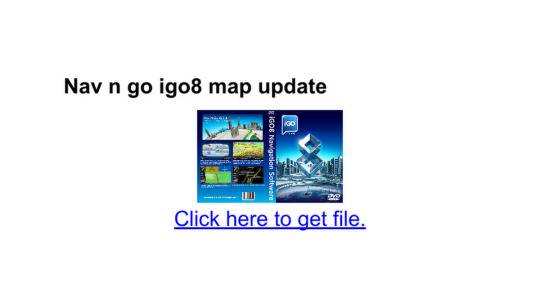
torrent -> Download PASSWORD: android
Download R3 version torrent > DOWNLOAD
[/sociallocker]
Sample Results From Member Downloads
Download NameDate AddedSpeedNav N Go Igo 8 HDTV X26413-Dec-20202,805 KB/sNav N Go Igo 8 Download13-Dec-20202,823 KB/sNav N Go Igo 8 Cracked12-Dec-20202,748 KB/sNav N Go Igo 8 Password11-Dec-20202,176 KB/sNav.N.Go.Igo.8_08.Dec.2020.rar08-Dec-20202,220 KB/sNav N Go Igo 8 DVDRip04-Dec-20202,206 KB/s
Showing 6 download results of 6 for Nav N Go Igo 8
Welcome To DownloadKeeper.com
DownloadKeeper.com provides 24/7 fast download access to the most recent releases. We currently have 431,315 direct downloads including categories such as: software, movies, games, tv, adult movies, music, ebooks, apps and much more. Our members download database is updated on a daily basis. Take advantage of our limited time offer and gain access to unlimited downloads for FREE! That's how much we trust our unbeatable service. This special offer gives you full member access to our downloads. Take the DownloadKeeper.com tour today for more information and further details!
Nav N Go Igo 8 Information
Nav N Go Igo 8 was added to DownloadKeeper this week and last updated on 11-Dec-2020. New downloads are added to the member section daily and we now have 431,315 downloads for our members, including: TV, Movies, Software, Games, Music and More. It's best if you avoid using common keywords when searching for Nav N Go Igo 8. Words like: crack, serial, keygen, free, full, version, hacked, torrent, cracked, mp4, etc. Simplifying your search will return more results from the database.
Copy & Paste Links
The word 'keygen' means a small program that can generate a cd key, activation number, license code, serial number, or registration number for a piece of software. Keygen is a shortcut word for Key Generator. A keygen is made available through crack groups free to download. When writing a keygen, the author will identify the algorithm used in creating a valid cd key. Once the algorithm is identified they can then incorporate this into the keygen. If you search a warez download site for 'nav n go igo 8 keygen', this often means your download includes a keygen.
Popular Download Searches
Nav N Go Igo 8 | Nav N Go Igo 8 Crack | Zc DVD Creator Platinum V6.2.5 Te | Quicktime Player 7.6.4 | Geneious Pro V4.8.2 | Nikon Shot On | Action Comics 868 | Idman605 Free | Copter Beta 3 For Nokia N95 By Rlyeh | New Slang | Flightsim Commander 8.6 Key | HTML Batch Editor V1.1 | Empire 2015 | 4fm Heartbeats | Key Lauyan | The Whispered World Activation Key | Acdsee 11 Full | Free Avg Key Code | 3dem V11.0.0 Zip | Prison Break S02E08 HDTV Xvid |
Free Program Nav N Go Igo 8 R1 Patch 1.3
[ Home | Signup | Take A Tour | FAQ | Testimonials | Support | Terms & Conditions | Legal & Content Removal ] Design and Layout © 2020 DownloadKeeper. All rights reserved.

0 notes
Text

A professional PHP Web Development company based in India - Hire PHP developer from the premium PHP development company and get custom web and app development services.
#WebDesign #WebDevelopment #WebsiteDesigning #PHPDesign #PHP #WeblinkIndia
0 notes
Link
Student projects in PHP and PHP projects ideas
This Infographic is dedicated to students who are intensely seeking project ideas for PHP and HTML. The study of these languages mainly includes programming, theory, and design.
PHPStorm streamlines application development by offering source with relational databases and other PHP tools..... AWS, XAMPP, Eclipse PDT, ScriptCase, PHPDesigner, Aptana Studio & Code Lobster etc.
0 notes
Text
Leading PHP Development Company in India

Leading PHP Development Company in India - KDSolutions offers #custom PHP Web Application Development Services.
Our PHP developers India #build Web Portals,#eCommerce website, web applications, #shopping cart development and many more. view - www.kdsolutions.in ---------------------------- #website #design #designers #designing #customphp #india #webdevelopment #phpdesign #phpdevelopment #webapplications #company #phpdesign #business #ecommerce #offers #webapp
0 notes
Text
Hướng dẫn kích hoạt phpDesigner 8 miễn phí
youtube
Trang tin công nghệ: Thiết kế website trọng gói bao domain, hosting (1 năm) giá 2tr. Liên hệ: Mr Hoàn (0934 816 678 – 0989 765 343) … Nguồn:https://phprealestatescript.com/ Xem Thêm Bài Viết Khác:https://phprealestatescript.com/lap-trinh-php
Share Tweet Share
The post Hướng dẫn kích hoạt phpDesigner 8 miễn phí appeared first on PHP Realestate Script.
from PHP Realestate Script https://ift.tt/37YO4qf via IFTTT
0 notes
Text
Hướng dẫn kích hoạt phpDesigner 8 miễn phí
youtube
Trang tin công nghệ: Thiết kế website trọng gói bao domain, hosting (1 năm) giá 2tr. Liên hệ: Mr Hoàn (0934 816 678 – 0989 765 343) … Nguồn:https://phprealestatescript.com/ Xem Thêm Bài Viết Khác:https://phprealestatescript.com/lap-trinh-php
Share Tweet Share
The post Hướng dẫn kích hoạt phpDesigner 8 miễn phí appeared first on PHP Realestate Script.
from PHP Realestate Script https://ift.tt/37YO4qf via IFTTT
0 notes
Text
Sublime Text Editor for PHP - a love story
Posted under Basics on January 24, 2013
Sublime Text is a fast, sophisticated text editor for code. Over the years we've tested numerous text editors, including Notepad, Notepad++, PHPStorm, Eclipse, jEdit, NetBeans, phpDesigner and PHPEdit... Up until recently, PHPStorm and Notepad++ were our two favorites. PHPStorm has a very extensive feature-set: syntax highlighting, autocomplete, refactoring, html wysiwyg mode, a built-in debugger and file indexing. But it's heavy. Slow. Bloated. Notepad++ is fast, but it's missing a lot of the goodies found in PHPStorm. Introducing Sublime Text Sublime Text 2 combines the best of both worlds: * Blazing fast * Sexy * Syntax Highlighting * Code completion * Multi-select and multi-edit * Goto Anything * Find and Replace in files * Customizable via extensive plugin library Installing Step 1 Download the latest version of Sublime Text 2 here Windows, Mac OS and Linux binaries are available. Step 2 Install the Sublime Package Control, by launching the Sublime editor, selecting "View" - "Show Console" from the menu, then pasting this code directly into the console:
import urllib2,os; pf='Package Control.sublime-package'; ipp=sublime.installed_packages_path(); os.makedirs(ipp) if not os.path.exists(ipp) else None; urllib2.install_opener(urllib2.build_opener(urllib2.ProxyHandler())); open(os.path.join(ipp,pf),'wb').write(urllib2.urlopen('http://sublime.wbond.net/'+pf.replace(' ','%20')).read()); print('Please restart Sublime Text to finish installation')
Package Control is now installed. Close Sublime text editor and restart it for changes to take effect. Step 3 Open Sublime text editor, click Ctrl-Shift-P and type "Install Package" Search and install these packages, one by one. Simply type the package name and click it to install. * SublimeCodeIntel * SublimeLinter * WordHighlight * jQuery * Prefixr * Clipboard History One other thing you're going to want to turn-on is the "Auto save" feature. Off by default, you can turn it on, by opening the "Preferences" - "Default" and setting save_on_focus_lost to true:
"save_on_focus_lost": true,
Step 4 Sublime PHP linter relies on PHP being installed on your machine. If you haven't installed PHP earlier, grab it from windows.php.net You'll want to get the Thread-safe ZIP version. Extract the ZIP file to a new "C:\Program files\php" folder. Open Sublime editor Preferences menu, select the SublimeLinter Settings under "Preferences" - "Package Settings", locate the "sublimelinter_executable_map" block and enter the full path where PHP is installed. For example:
"sublimelinter_executable_map":{ "php" : "C:\\program files\\php\\php.exe"},
Step 5 Install Soda-Theme to give Sublime a sexy dark look Once installed, update your default theme under "Preferences" - "Settings" with:
{ "theme": "Soda Light.sublime-theme", "soda_classic_tabs": true}
Restart Sublime editor and you're good to go Sublime Cheat Sheet
Open Folder: Opens list of all files on a left paneCtrl-P: Quickly find any file under your project Ctrl-F: Find Ctrl-H: Find/Replace in current fileCtrl-Shift-F: Find/Replace in filesCtrl-M: Jump to closing bracketCtrl-Shift-M: Select all content of current bracketCtrl-Z: UndoCtrl-Y: RedoCtrl-G: Goto lineCtrl-S: Save current fileCtrl-R: Goto symbol / function definition Ctrl-Shift-D: Duplicate lineAlt-Shift-2: Split to two panes (shift-1 back to one)Ctrl-2: Jump to pane 2 (Ctrl-1 jump to pane 1)Ctrl-Shift-L: Multi selectAlt-F3: Select all occurrences of current word for multi edit
Comments
Mike Peters 2013-01-31
[B]Update[/B]: Sublime Text 3 Beta is available [URL="http://www.sublimetext.com/3"]here[/URL] Instant load times, built-in "Go to function definition", Improved multi-view panes and lots more goodies. Only available to Registered (paid) users at the point of this writing. Note: None of the plugins are compatible yet. But on the other hand, "Goto function definition" is now a built-in feature.
Paksy Lus 2017-10-31
Make money online http://www.clixsense.com/?8172285
0 notes
Link
Perception System Official Blog | Latest IT Industry News and Article
Seasoned web programmers hate PHP against other programming technologies. Reasons seem logical because each coin has two facets, one looks good while another ugly. The ugly face of PHP has following characteristics:
PHP is suffering from constant bends, hacks, twists, and stretches in various aspects including syntax, architecture, and paradigms.
It is often buggy and inconsistent.
Each version of PHP comes with unique features, warts, and quirks. It makes tracking of issues daunting.
However, the worst thing is Internet is filled up with numerous different solutions from old to new for a single problem that confuse the developer a lot. The same issues we have observed in the case of PHP developers working here in Perception System.
Therefore, we have decided to issue the best guide that gives complete direction to mitigate the said issues. The detailed guide is for the internal usage, but I have given some outlines herein benefits of my readers.
Of course, don’t misunderstand it as a PHP tutorial, problem-solving guide, security guide, or advocate of certain coding style/pattern/framework guide.
Proper Documentation Approaches
Maintaining comments, indentation, white spacing, and line length are some useful coding practices that make code document readable and comprehensive for editing next time.
Comments in the code provide an opportunity to the developer to cite the purpose of the code and logic behind it. It helps another developer to get it all while upgrading or modifying the code.
Of course, excessive comments make code document lengthy and heavy in size that hastens the loading speed. Therefore, make only meaningful comments at essential places.
Indentations make code hierarchy clear and improve readability, as well as debugging easy. We used to keep an indent of four (4) spaces and avoid using Tab key because the setting of Tab key differs from one PC to another. Moreover, our PHP developers try to cut the length of one line less than 80 characters for the sake of readability in various devices.
Maintain Versioning & Coding Standard Properly
Working in a collaborative development environment is a norm here for PHP development team, and we try to maintain common coding standards and versioning using the latest version management technologies.
If we don’t implement common coding standards, styles of developers may differ from each other and create havoc in documents in terms of comprehension and readability.
Avoid Use of Short Tags or Shortcuts in PHP Code
We have often noticed that some PHP developers use short tags. For example, “<?” instead of “<?php” and similar in other instances too. Shortcode or shortcuts in the code create parsing problems with XML parsers as well as incompatibility with upgraded versions of PHP. Therefore, we strictly prohibit the use of short tags or shortcuts in coding and make it fully readable by doing complete tags/coding.
Follow Naming Conventions in PHP Code
While giving names to the variable and functions as well as in other code, we use meaningful and contextually aligned names. Standard naming conventions indicate the use of grammatically sensible and generic names. Anything odd may prove painful experiences to the other programmers who would work later on.
Try to use underscores to separate words instead of creating own rules. So, other people can understand the code easily and quickly.
Follow the rules for Quoted Strings
Two types of quotes used to denote quoted strings. Single quotes and double quotes. While to display simple string, we use single quotes and for variables and special characters in the string, use double quotes.
It is because single quotes string parsed by PHP rapidly in comparison to double quotes strings. Similarly, you have to use single quotes around array indexes because PHP considers unquoted strings in array indexes as constants.
Undefined constant proves a potential bug in the code, so you have to understand the difference between $array[quotes’] and $array[quotes] properly.
Avoid Use of Functions inside Loops
We know loop runs repeatedly. If you place a function inside the loop, it will execute every time the loop runs. It can increase time and complexity of code when you have large loops with functions.
Therefore, we try to store the value returned by the function in a separate variable before the loop.
Understand Strings Properly
String operations may slow the performance of the code and its execution. For instance, if you use “print” string in code and ‘echo” statement in another, “echo” will execute rapidly.
Similarly, if we use concatenation operation instead of variables inline, it will go fast. Finally, if no string operation being performed at all and used a list of comma separated strings, it will go super fast!
The following code example confirms it.
$a = ‘PHP’;
print “This is my first $a program.”;
echo “This is my first $a program.”;
echo “This is my first “.$a.” program.”;
echo “This is my first ”,$a” program.”;
Always Turn on Error Reporting Functionality of PHP
PHP has many awesome built-in debugging and error reporting features that prevent the application before any mishap if PHP developer is aware of the potential.
Error_reporting() is one of the powerful function available in PHP. Besides it, e_notice, e_warning, e_parse, and finally, e_all get all kinds of error reports to mitigate potential errors and bugs during your PHP application development process.
Take DRY (Don’t Repeat Yourself) Approach
It is a common programming concept in the software industry where the repeating code is avoided in most cases to cut down code redundancy.
Avoid Deep Nesting
Many PHP developers have a habit of nesting the code overtly, and it ends up with deep nesting phenomena. Technically, deep nesting makes debugging the code daunting and pave ways to hacking. Therefore, try to use conditions logically and avoid deep nesting phenomena at all.
Avoid Placing phpinfo() in the Root Directory
PHP has a handy function phpinfo() to extract the details of server environment when a small file created with following code and place in the root directory of PHP application/website. <?php phpinfo(); ?> Unfortunately, if a developer forgets to remove this file from the root directory, it will become a potential source for hackers to look into the application and server itself and pose potential security threats.
Use PHP Manual Explicitly & Frequently
Official PHP platform documenting each new major version of PHP thoroughly and PHP manual act as the best friend of PHP developer. Its every article has useful comments for the PHP developers.
Leverage the Best IDE for PHP Coding
In the past PHP developers were coding in Notepad like basic tools. Today we have a number of excellent IDE (Integrated Development Environment) available. For example, phpDesigner, phpStorm, NetBeans, PHP Introduction and Resources with a range of useful features including Code Completion, Syntax Highlighting, Navigation, Debugging, Documentation, and many others.
Therefore, we provide the latest and advanced IDEs for PHP coding to our PHP programmers.
Leverage the Best PHP Framework
PHP is a versatile programming script for server-side coding. The unmanaged code creates havoc in the system and ends up with a pile of non-functional or buggy code. Therefore, PHP frameworks have invented to do organized coding with speed and quality.
Therefore, most of the PHP frameworks follow MVC paradigm and give cost-effective outputs with fast turnover.
We have passionate PHP developers who have used almost all famous and highly used PHP frameworks. Moreover, we insist out PHP team to learn trendy PHP frameworks for excellent and organized coding.
Create PHP Development Environment Locally
Creating local server environment for PHP development project is demanding several resources like a web server, database, networking, and much more. Therefore, we use the best available local hosting solutions like XAMPP, WAMP, MAMP, and others instead of installing each component separately.
These tools provide easy configuration and rapid setup of the local server.
Take Object-oriented Approaches
Against POP, OOP offers a higher level of freedom and flexibility to the PHP developers. It also cuts the length of code considerably. It organizes the code to ease the debugging and error finding.
Take Regular Upgrades & Updates
Each new version of PHP, be it minor or major, comes with some useful and critical improvements. Most of the improvements come on bug fixing, security, performance, and user experiences areas.
If you want to stay ahead in your competitions in the fiercely competitive environment, you must follow regular update program and use automatic upgrading tools for your PHP application on the server.
Take Team Work Approaches
Today we have the majority of PHP development projects with complexities and demanding a big team of PHP programmers working on different aspects of the application. It requires collaborative approaches where teamwork quality is essential. In due course, we use the latest PMS, communication channels, and GitHub like collaboration and version management platforms.
Our PHP Developers have access to the latest updates in the market and best assistance to code pushing their boundaries.
Final words:
As we have cited before that, this post is outlining our best practices and standards for PHP coding. If you want to leverage our high standard coding in your PHP projects, feel free to discuss your PHP development project with our team.
0 notes
Text
Top 5 phần mềm thiết kế web PHP tốt nhất cho lập trình viên
Có lượt chia sẻ. Click vào icon để chia sẻ bài viết này.
Phần mềm thiết kế web là công cụ hỗ trợ các lập trình viên, các chuyên gia sáng tạo và xây dựng các sản phẩm website hoàn thiện từ giao diện cho đến chức năng. Tuy nhiên, để thiết kế website chuyên nghiệp, đạt được các tiêu chuẩn tối ưu nhất, các lập trình viên sẽ cần đến các phần mềm thiết kế web tốt nhất.
Bài viết này của WEBICO sẽ giới thiệu với bạn “5 phần mềm thiết kế PHP tốt nhất”, được nhiều lập trình viên và các chuyên gia lựa chọn sử dụng nhất hiện nay!
Xem thêm:
Top 5 phần mềm thiết kế web PHP tốt nhất cho các lập trình viên
Phần mềm thiết kế web PHPdesigner
PHPdesigner là phần mềm hỗ trợ thiết kế web chuyên về web PHP, có giao điện đơn giản, dễ sử dụng và được nhiều chuyên gia về lập trình PHP tin dùng. Phần mềm có đầy đủ các tính năng và công cụ hỗ trợ cho việc thiết kế web như code snippets, báo lỗi cú pháp khi lập trình với PHP, xem trước trang web trên trình duyệt, tự động hoàn thành và sao lưu các nội dung đã thực hiện…
PHPdesigner là phần mềm hỗ trợ thiết kế web chuyên về web PHP
Với PHPdesigner, bạn có thể quản lý các dự án của mình và hoàn thành chúng một cách dễ dàng hơn.
Bạn có thể download phần mềm này tại đây: Download PHPdesigner
Phần mềm thiết kế web Dreamweaver
Dreamweaver là phần mềm thiết kế phù hợp với các lập trình viên chuyên nghiệp lẫn những người mới vào nghề. Dreamweaver giúp các lập trình viên dễ dàng thực hiện các thao tác kéo thả để thiết kế một trang web hay viết code, bổ sung thẻ tag, mã màu, thanh công cụ mã…
Phần mềm thiết kế web này có hỗ trợ các ngôn ngữ như PHP, ASP.NET,JSP, ASP… Đây cũng là một trong các phần mềm nổi tiếng để tạo nên các website hiệu quả, thiết thực.
Bạn có thể download phần mềm này tại đây: Download Dreamweaver
NotePad++
Nhắc đến các phần mềm thiết kế web tốt nhất, không thể không nhắc đến NotePad++. NotePad+++ có khả năng soạn thảo và xử lý cao cấp, lại còn hoàn toàn miễn phí. NotePad++ hỗ trợ các ngôn ngữ như JAVA, C#, Python, Jsp…
Một điểm đặc biệt ở NotePad++ nữa là nó sử dụng mã nguồn mở, có khả năng tùy biến, mở rộng và nâng cao nên khi tải về trong bất kì thời điểm nào, bạn có thể yên tâm là nó đã được cập nhật và tối ưu bởi hàng ngàn chuyên gia trên thế giới.
Nếu yêu thích việc mày mò sáng tạo, bạn có thể download NotePad về nghiên cứu và biến nó thành phần mềm của riêng bạn.
Bạn có thể download phần mềm này tại đây: Download NotePad++
Phần mềm thiết kế web Firebug
Firebug là một phần mềm hỗ trợ thiết kế web chuyên nghiệp và trực quan. Nếu bạn làm việc hay hoạt động trong lĩnh vực thiết kế website, bạn không thể không trang bị cho mình phần mềm hữu ích này.
Firebug là một trong các phần mềm thiết kế web tốt được nhiều lập trình viên tin dùng
Firebug hỗ trợ các lập trình viên kiểm tra, chỉnh sửa các phần tử CSS, HTML có trên một trang web bất kỳ. Firebug còn có ưu điểm là có giao diện đơn giản, thân thiện với người dùng và hoàn toàn miễn phí.
Bạn có thể download phần mềm này tại đây: Download Firebug
WebEasy Professional
WebEasy Professional là phần mềm chuyên dụng giúp các lập trình viên sáng tạo nên một website hoàn chỉnh ngay từ những bước đầu tiên cho đến các khâu cuối cùng. Phần mềm này có hướng dẫn từng bước thực hiện, cách sử dụng từng công cụ… Bên cạnh đó còn hỗ trợ các thao tác kéo thả để thêm đối tượng – một trong các ưu điểm giúp cho việc sáng tạo và thiết kế web được nhan, hiệu quả hơn.
Phần mềm thiết kế web Web Easy Professional còn có sẵn rất nhiều mẫu website, cung cấp khả năng chỉnh sửa và xem trước website nên rất tiện lợi và được nhiều lập trình viên yêu thích.
Bạn có thể download phần mềm này tại đây: Download WebEasy Professional
Tùy vào mục đích sử dụng mà các lập trình viên sẽ thường lựa chọn phần mềm phù hợp với công việc thiết kế web của mình, có nhiều trường hợp một lập trình viên sẽ sử dụng nhiều phần mềm thiết kế website cùng một lúc, kết quả cuối cùng vẫn là tạo nên một website chuyên nghiệp và hoàn hảo. Nếu bạn là người mới bắt đầu học thiết kế web hay tìm hiểu về website, bạn có thể download hoặc đọc qua các tài liệu này để hiểu hơn về cách vận hành của một trang web cũng như làm thế nào để tạo nên một trang web hiệu quả.
Chúc bạn thành công!
Đừng quên theo dõi WEBICO BLOG hoặc Fanpage của chúng tôi để luôn cập nhật những bài viết mới nhất!
— ⚜️ WEBICO – GIẢI PHÁP THIẾT KẾ WEB HÀNG ĐẦU CHO DOANH NGHIỆP ⚜️
�� Địa chỉ: Mekong Tower, 235-241 Cộng Hòa, Phường 13, Quận Tân Bình, TP.HCM 📞 Hotline: 1800 6016 📞 Email: [email protected] 📩 Website: www.webico.vn ➡ Facebook: https://www.facebook.com/webico.vn/
Liên lạc ngay với chúng tôi hoặc để lại thông tin của bạn, bộ phận tư vấn của WEBICO sẽ liên lạc lại ngay để giải đáp mọi thắc mắc!
Người viết đánh giá
Rated 5 stars
Tuyệt vời
Nhy Pham
Reviewed by: Phạm Nhi
Published on: 06/11/2017
Last modified: 06/11/2017
Giới thiệu
WEBICO là công ty thiết kế website theo hướng chuyên nghiệp và hiện đại, tiên phong trong việc áp dụng các công nghệ hàng đầu trên thế giới hiện nay như HTLM5, CS3, PHP, Bootstrap,...Ngoài ra, WEBICO còn cung cấp thêm các giải pháp cũng như dịch vụ chuyên về Internet Marketing.
Báo giá dịch vụ
Liên hệ với chúng tôi để nhận báo giá dịch vụ cho dự án của bạn với chi phí tốt nhất.
Let's block ads! (Why?)
0 notes