#Postfix Mail Server
Explore tagged Tumblr posts
Text

How to Install a Simple, Independent SMTPD Server on Your macOS Computer As a web designer, have you been stymied by your inability to get sendmail/postfix working on more recent versions of macOS? If so, maybe you need to take a different route. This step-by-step tutorial will help you install an SMTPD server on your machine, which is independent of macOS’s built-in sendmail and postfix binaries. Visit this URL: https://www.billkochman.com/Single-Docs/smptd-server-configuration-tutorial-macos.html https://www.billkochman.com/Blog/index.php/how-to-install-a-simple-independent-smtpd-server-on-your-macos-computer/?feed_id=98114&_unique_id=653c7969c488b&How%20to%20Install%20a%20Simple%2C%20Independent%20SMTPD%20Server%20on%20Your%20macOS%20Computer
#All_Posts#Science_Tech#macos#bill_kochman#binaries#binary#gmail#google#install#installation#macports#mail#postfix#send#sendmail#server#simple#smtpd#transfer_protocol#tutorial
0 notes
Text
How to Install Dovecot on Ubuntu 24.04
This article explains how to install Dovecot on Ubuntu 24.04. Dovecot is an open-source IMAP and POP3 email server for Linux systems, including Ubuntu. It is designed to provide secure and efficient email retrieval and is popular for user-friendliness and performance. It works well with various mail protocols (IMAP, POP3) and integrates seamlessly with mail delivery agents like Postfix or…
0 notes
Text
0 notes
Text
Mail Sunucusu Nedir ve Nasıl Çalışır?

E-posta İletişiminizi Anlamak ve Optimize Etmek İçin Kapsamlı Rehber
Günümüzün dijital dünyasında e-posta, hem profesyonel hem de kişisel iletişim için temel bir araçtır. Bu sistemin kalbinde, e-postaların sorunsuz bir şekilde gönderilmesini, alınmasını ve saklanmasını sağlayan mail sunucusu yer alır.
İster bir işletme sahibi, ister IT uzmanı, ister teknoloji meraklısı olun, mail sunucularını anlamak, e-posta performansınızı ve güvenliğinizi optimize etmek için kritik öneme sahiptir. Bu makalede mail sunucularının işlevlerinden türlerine, kurulum aşamalarından neden önemli olduklarına kadar her detayı ele alacağız.
Mail Sunucusu Nedir?
Bir mail sunucusu, e-postaların gönderilmesi, alınması ve saklanmasıyla görevli bir yazılım veya donanım sistemidir. Dijital bir postane gibi çalışan mail sunucusu, e-postalarınızın doğru bir şekilde alıcıya ulaşmasını sağlayan karmaşık işlemleri yönetir.
Mail sunucuları, aşağıdaki standart e-posta protokolleri üzerinden çalışır:
SMTP (Simple Mail Transfer Protocol): Gönderilen e-postaları yönetir.
IMAP (Internet Message Access Protocol): Gelen e-postaları senkronize ederek farklı cihazlardan erişim sağlar.
POP3 (Post Office Protocol 3): E-postaları cihazınıza indirir ve sunucudan siler.
Mail Sunucusu Türleri
Mail sunucuları temel olarak iki ana kategoriye ayrılır:
1. Gelen Mail Sunucuları
Gelen mesajları saklar ve düzenler. Bunlar şunlardır:
IMAP Sunucuları: Birden fazla cihazdan e-posta erişimi için idealdir.
POP3 Sunucuları: E-postaların yerel bir cihaza indirilmesi için uygundur.
2. Giden Mail Sunucuları
SMTP protokolünü kullanarak e-postaların doğru alıcıya ulaşmasını sağlar.
Mail Sunucusu Nasıl Çalışır?
Bir e-postanın yolculuğu şu adımlardan geçer:
Yazma ve Gönderme: E-postayı yazarsınız ve gönder düğmesine basarsınız.
Giden Sunucu (SMTP): E-posta, SMTP sunucusuna iletilir ve alıcının alan adı belirlenir.
Alan Adı Sorgusu: Sunucu, alıcının mail sunucusunu bulmak için DNS'e başvurur.
Gelen Sunucu: Alıcının gelen mail sunucusu (IMAP/POP3) e-postayı kabul eder ve saklar.
Teslimat: Alıcı, e-posta istemcisi üzerinden mesaja erişir.
Mail Sunucusunun Önemi Nedir?
Mail sunucusu, etkili bir e-posta iletişiminin bel kemiğidir. İşte neden önemli olduğu:
Kesintisiz İletişim: E-postaların hızlı ve sorunsuz bir şekilde gönderilmesini ve alınmasını sağlar.
Veri Güvenliği: Şifreleme ve güvenli protokollerle hassas bilgileri korur.
Özelleştirme: İşletmelerin mail sunucularını ihtiyaçlarına göre özelleştirmelerine olanak tanır.
Doğru Mail Sunucusunu Seçmek İçin İpuçları
Mail sunucusu seçerken aşağıdaki kriterlere dikkat edin:
1. İşletme Ölçeği
Küçük işletmeler paylaşımlı mail sunucularını tercih edebilirken, büyük şirketler ölçeklenebilirlik için özel sunuculara ihtiyaç duyar.
2. Güvenlik Özellikleri
Şifreleme, spam filtreleme ve güvenlik duvarı koruması sunan sunucuları seçin.
3. Güvenilirlik ve Kesintisizlik
Sunucunun %99,9 kesintisiz çalışma garantisi sunmasına dikkat edin.
4. Destek ve Bakım
7/24 destek sunan ve düzenli bakım sağlayan hizmet sağlayıcıları tercih edin.
Mail Sunucusu Kurulumu Nasıl Yapılır?
Mail sunucusu kurulum süreci karmaşık görünebilir, ancak doğru adımları takip ederek kolaylaştırabilirsiniz:
Adım 1: Yazılım Seçimi
Popüler mail sunucusu yazılımları şunlardır:
Microsoft Exchange Server
Postfix (Linux tabanlı)
Zimbra
MailEnable
Adım 2: Donanım Gereksinimleri
Sunucu donanımınızın yeterli depolama, bellek ve işlemci gücüne sahip olduğundan emin olun.
Adım 3: DNS Ayarlarını Yapılandırma
E-posta teslimatını sağlamak için MX kayıtları, SPF, DKIM ve DMARC politikalarını doğru bir şekilde yapılandırın.
Adım 4: Sunucuyu Güvenceye Alın
SSL/TLS şifrelemesi, güçlü şifreler ve güvenlik duvarı gibi önlemlerle sunucunuzu siber tehditlere karşı koruyun.
Mail Sunucusu Problemleri ve Çözümleri
En iyi mail sunucuları bile bazen sorunlarla karşılaşabilir. İşte yaygın problemler ve çözümleri:
1. E-posta Gönderilemiyor
Sebep: Yanlış SMTP ayarları.
Çözüm: SMTP sunucu adresini, port numarasını ve kimlik doğrulama bilgilerini kontrol edin.
2. E-postalarda Gecikme
Sebep: Aşırı yüklenmiş sunucu veya ağ sorunları.
Çözüm: Sunucu donanımını yükseltin veya yapılandırmayı optimize edin.
3. Spam ve Kimlik Avı Saldırıları
Sebep: Spam filtrelerinin veya e-posta doğrulama protokollerinin eksikliği.
Çözüm: Spam filtrelerini aktif edin ve SPF/DKIM/DMARC politikalarını uygulayın.
Kendi Mail Sunucunuzu Kullanmanın Avantajları
Kendi mail sunucunuzu barındırmanın sunduğu faydalar:
Tam Kontrol: Sunucu ayarlarını işletme hedeflerinize göre özelleştirebilirsiniz.
Gelişmiş Güvenlik: Şifreleme ve kimlik doğrulama önlemlerini doğrudan yönetebilirsiniz.
Maliyet Tasarrufu: Üçüncü taraf e-posta hizmetlerine sürekli ödeme yapma zorunluluğundan kurtulursunuz.
Ancak bu, teknik bilgi ve düzenli bakım gerektirir.
Bulut Tabanlı Mail Sunucuları: Modern Bir Alternatif
Kolaylık arayan işletmeler için Google Workspace ve Microsoft 365 gibi bulut tabanlı mail sunucuları güçlü çözümler sunar:
Ölçeklenebilirlik: Artan e-posta hacmine kolayca uyum sağlar.
Erişilebilirlik: İnternet bağlantısı olan her yerden e-postalarınıza ulaşabilirsiniz.
Entegre Araçlar: Google Docs veya Microsoft Teams gibi uygulamalarla iş birliği yapabilirsiniz.
Mail Sunucusu Güvenliği İçin En İyi Uygulamalar
Mail sunucunuzu siber tehditlerden korumak için bu uygulamaları takip edin:
Güçlü Kimlik Doğrulama: Karmaşık şifreler belirleyin ve iki faktörlü kimlik doğrulamayı etkinleştirin.
Düzenli Güncellemeler: Yazılım yamalarını ve güvenlik güncellemelerini zamanında uygulayın.
Aktivite Takibi: Şüpheli aktiviteleri tespit etmek için sunucu loglarını izleyin.
E-postaları Yedekleyin: Veri kaybını önlemek için düzenli yedekleme yapın.
Mail Sunucunuz Neden Önemlidir?
İyi optimize edilmiş bir mail sunucusu, güvenilir ve güvenli bir e-posta iletişiminin temel taşıdır. İster şirket içi bir çözüm ister bulut tabanlı bir hizmet tercih edin, operasyonlarını anlamak ve bakımını yapmak, kesintisiz iletişim için hayati önem taşır.
Doğru mail sunucusuna yatırım yapmak, verimliliği artırır, hassas bilgileri korur ve işletmenizin rekabet avantajını güçlendirir.
E-posta iletişiminizi bugün kontrol altına alın ve hedeflerinize uygun bir mail sunucusu çözümü seçmek için
1 note
·
View note
Text
Mikrotik Cirebon, IT Solution Cirebon, Jaringan Komputer Cirebon, Cirebon Network
0 notes
Text
8 Best Mail Transfer Agents (MTA's) for Linux
In this article, we have looked a slight understanding of how MTA’s (Mail Transfer Agents) work and a list of the best and most used MTA’s on Linux systems. Source: 8 Best Mail Transfer Agents (MTA’s) for Linux I knew the “infamous” SendMail, and also Postfix, Exim, Qmail. OpenSMTPD and Postal are new to me. But I don’t understand why they mixed servers with Mutt and Alpine that are clients….
View On WordPress
0 notes
Text
在 Ubuntu 透過 postfix 寄信
在 Ubuntu 透過 postfix 寄信
Postfix 是一種電子郵件伺服器 在 Ubuntu 可以用來寄信或轉信, 今天就來教大家 在 Ubuntu 透過 postfix 寄信 首先安裝套件sudo apt install postfix mailutils打開設定檔加入 relayhost = smtp.gmail.com:587 smtp_sasl_auth_enable = yes smtp_sasl_password_maps = hash:/etc/postfix/sasl_passwd smtp_sasl_security_options = noanonymous smtp_tls_security_level = encrypt smtp_tls_CAfile = /etc/ssl/certs/ca-certificates.crt 修改或新增密碼設定檔sudo vi…

View On WordPress
#mail server#mailutils#Postfix#postmap#relayhost#sasl_passwd#service postfix reload#信件轉寄#在 Ubuntu 透過 postfix 寄信
0 notes
Text
so. the reason I can’t get mail out of the VMs on this computer. is that. OSX comes with a postfix server preinstalled, and that server is hogging port 25.
so i try to turn it off, but, launchd keeps it alive, because, well, it’s set up like that.
so i spend some time trying to find the plist where all that is configured and trying to work out how to turn it off properly, so that i can turn it back on if some process on this thing complains about not being able to send email. it’s confusing because how systemctl works changed like a few versions of OSX ago and now half the instructions on the internet are obsolete.
but i work it out and... insufficient privilege. like even as root it won’t let me edit those plists, it won’t let me deactivate the thingy, won’t let me do anything. this is apparently due to a thing called “System Integrity Protection” which when enabled keeps the “really critical” parts of the OS outside the reach of even root.
now the only way to disable that, is to like. boot the os into recovery mode, then use a sepecial command that only works in recovery mode. then you do your business, then boot back into recovery mode AGAIN and re-enable the security
which seems like a nightmare
but what I do have access to is.
the config files for that postfix server. those files aren’t privileged out of the reach of root.
so the plan for tomorrow is.
set the osx-postfix up to use some other port, and then, set up a haproxy instance on osx to do proxy stuff across all the vms.
idk ive been real. tired recently.
8 notes
·
View notes
Text
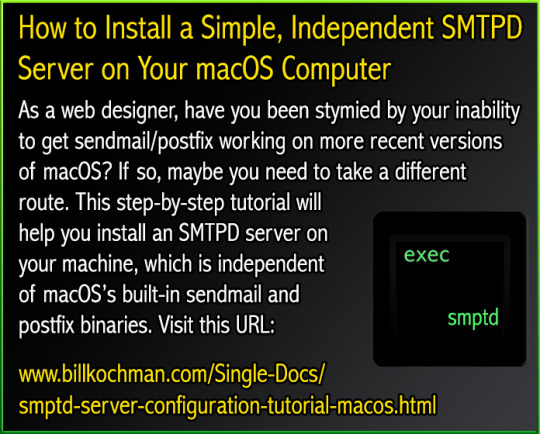
How to Install a Simple, Independent SMTPD Server on Your macOS Computer As a web designer, have you been stymied by your inability to get sendmail/postfix working on more recent versions of macOS? If so, maybe you need to take a different route. This step-by-step tutorial will help you install an SMTPD server on your machine, which is independent of macOS’s built-in sendmail and postfix binaries. Visit this URL: https://www.billkochman.com/Single-Docs/smptd-server-configuration-tutorial-macos.html https://www.billkochman.com/Blog/index.php/how-to-install-a-simple-independent-smtpd-server-on-your-macos-computer/?feed_id=92038&_unique_id=6529d64cb9167&How%20to%20Install%20a%20Simple%2C%20Independent%20SMTPD%20Server%20on%20Your%20macOS%20Computer
#All_Posts#Science_Technology#macos#bill_kochman#binaries#binary#gmail#google#install#installation#macports#mail#postfix#send#sendmail#server#simple#smtpd#transfer_protocol#tutorial
0 notes
Text
How to Install Postfix on Ubuntu 24.04
This article explains how to install Postfix on Ubuntu 24.04. Postfix, an open-source mail transfer agent (MTA), was developed as a secure and efficient alternative to the widely used Sendmail program. It lets you set up a mail server to send and receive emails. Postfix has robust security features, including support for TLS encryption, ensuring your email communications are secure and…
0 notes
Text
What is an SMTP Server?
Ask anyone ‘What does SMTP mean?’ and the first thing that pops to their mind is ‘Simple Mail Transfer Protocol’. Let’s go beyond the proverbial definition and understand what exactly is SMTP and SMTP Server, and why we need it.
Definition - What does Simple Mail Transfer Protocol (SMTP) mean?
Simple Mail Transfer Protocol (SMTP) is the standard protocol for email services on a TCP/IP network. SMTP provides the ability to send and receive email messages.
SMTP is an application-layer protocol that enables the transmission and delivery of email over the Internet. SMTP is created and maintained by the Internet Engineering Task Force (IETF).
Simple Mail Transfer Protocol is also known as RFC 821 and RFC 2821.
SMTP is one of the most common and popular protocols for email communication over the Internet and it provides intermediary network services between the remote email provider or organizational email server and the local user accessing it.

SMTP is generally integrated within an email client application and is composed of four key components:
Local user or client-end utility known as the mail user agent (MUA)
Server known as mail submission agent (MSA)
Mail transfer agent (MTA)
Mail delivery agent (MDA)
SMTP works by initiating a session between the user and server, whereas MTA and MDA provide domain searching and local delivery services...go to - techopedia.com to read more.
History
Various forms of one-to-one electronic messaging were used in the 1960s. Users communicated using systems developed for specific mainframe computers. As more computers were interconnected, especially in the U.S. Government's ARPANET, standards were developed to permit exchange of messages between different operating systems. SMTP grew out of these standards developed during the 1970s...more info at - wikipedia.org.
The SMTP Model
The SMTP design is based on the following model of communication: as the result of a user mail request, the sender-SMTP establishes a two-way transmission channel to a receiver-SMTP. The receiver-SMTP may be either the ultimate destination or an intermediate. SMTP commands are generated by the sender-SMTP and sent to the receiver-SMTP. SMTP replies are sent from the receiver-SMTP to the sender-SMTP in response to the commands.
Once the transmission channel is established, the SMTP-sender sends a MAIL command indicating the sender of the mail. If the SMTP-receiver can accept mail it responds with an OK reply. The SMTP-sender then sends a RCPT command identifying a recipient of the mail. If the SMTP-receiver can accept mail for that recipient it responds with an OK reply; if not, it responds with a reply rejecting that recipient (but not the whole mail transaction). The SMTP-sender and SMTP-receiver may negotiate several recipients. When the recipients have been negotiated the SMTP-sender sends the mail data, terminating with a special sequence. If the SMTP-receiver successfully processes the mail data it responds with an OK reply. The dialog is purposely lock-step, one-at-a-time...more at - freesoft.org/.

How Email Clients are Handled
Many people use web-based email clients, like Yahoo Mail and Gmail. Those who require a lot more space - especially businesses - often have to invest in their own servers. That means that they also have to have a way of receiving and transmitting emails, which means that they need to set up their own mail servers. To that end, programs like Postfix and Microsoft Exchange are two of the most popular options. Such programs facilitate the preceding process behind the scenes. Those who send and receive messages across those mail servers, of course, generally only see the "send" and "receive" parts of the process.
Conclusion
Secure SMTP service gives its members more possibilities than a standard SMTP server does. Fast, responsive, and quick loading, the SMTP server engine allows sending e-mail through SSL / TLS encrypted channels, provides detailed reports available for preview in the Control Panel, and enhanced delivery notifications.
A good outbound smtp service gives its members more possibilities than a standard oSMTP server does. They give a fast and responsive server which sends emails through encrypted channels and high deliverability.
1 note
·
View note
Text
Best SMTP Service Providers
Emails are one of the most popular tools for businesses and its popularity shows no signs of slowing down. There are lots of SMTP providers out there who send emails directly from your website to your users. So, how will you know which one is the best provider for you?
In this article, we will give you the best SMTP providers who provide great email deliverability and great customer support.

OutboundSMTP
Deliver Your Message To The Inbox with OutboundSMTP.
With a correctly configured SPF, DKIM and DMARC record you’ll be able to deliver your mail reliably to the inbox. We optimize our sending routes and closely monitor our IP reputations to ensure you the best possible service. We have a Zero Spam Policy that allows us to block or restrict messages that would damage our reliability or the reputation of our customers.
A reliable authenticated SMTP gateway for sending emails from desktop email clients, mobile devices, web sites, voicemail systems, fax machines, copiers, applications or email servers. Messages can be accepted on non-standard SMTP ports (25, 26, 587, 2500, 2525).

Mailjet
As one of the world's leading email service providers, Mailjet's robust delivery infrastructure routes billions of emails to the inbox every month. Easily set up our free SMTP Server in minutes and discover how our platform will help you send your emails faster.
Mailjet's Free SMTP Server integrates easily with any system. You can update your configuration using our SMTP server, one of the supported ports, and simply authenticate with your credentials (API key, secret key)

Send Grid
Simple mail transfer protocol (SMTP) delivers outgoing email and does not accept incoming email. You may have heard the term SMTP relay service, especially if you’re looking for an email provider for a newsletter or transactional email delivery. But why is delivering outgoing email only so important and how does it work?
SendGrid’s SMTP services are scalable and allow you to add additional capacity as your needs grow. SendGrid provides a variety of SMTP hosting and relay services for transactional email and enterprise jobs.

MailChannels
MailChannels builds email security products for hosting providers to give users a more secure, more reliable email experience. We help businesses grow by providing tools that protect their servers from sending spam, identify bad actors, and deliver a superior email service.
MailChannels combines an email delivery service with spam filtering that lets you outsource email deliverability to the experts. At the heart of our email platform is the latest in our cloud-based infrastructure provides reliability, scalability, and security.

SocketLabs
Some of the largest SMTP implementations on the market are open source SMTP, meaning that they are freely available.
Examples include Sendmail SMTP and Postfix SMTP. Both provide a completely free solution to setting up an outgoing mail server.
However, keep in mind that the open source options are usually very complex and hard to configure. You’ll need to pay a team of experts to setup your server, in which case it no longer is truly free.
SocketLabs grew out of the need to solve email technology problems. When the company was founded, email was an immature technology, used very simply to send communication between individuals. The company’s founders, specialists in software development – were pioneers in the process of evolving email into a strategic business tool.
Conclusion
We hope this article helped you find the best SMTP service provider to send your emails. We will recommend you to get the services of OutboundSMTP. They are the best in the business and offer great email deliverability.
1 note
·
View note
Text
How to Set up a Postfix Mail Server With Dovecot and RoundCube on CentOS 7
How to Set up a Postfix Mail Server With Dovecot and RoundCube on CentOS 7
This tutorial features Postfix as an SMTP server, Dovecot for POP/IMAP functionality, and RoundCube as a webmail program for users to check and receive email from a web browser.
The tutorial will also walk you through the process of creating and using a self-signed SSL certificate for use in securing incoming and outgoing email connections.
Requirements
A Cloud Server running CentOS 7.
Postfix…
View On WordPress
#Dovecot#IMAP#Mail Server#POP#Postfix#Postfix Mail Server#RoundCube#Self Signed SSL Certificate#SMTP Server#SSL Certificate#WebMail
0 notes
Photo

Message Transfer Agent or MTA or SMTP server is the most know words for email marketers and email marketing companies. If you are a noob in email marketing industry then you must know about best smtp relay server or MTA for your email marketing needs.
Here we are discussing about some best MTA tools and describe ability to handle large sending volume.
POSTFIX
Postfix is an open source and free MTA . it is most popular among all known opensource mta because of its ability to handle large volume and queue. it has ability to connect externally developed tool for queue management. Best part of postfix is it’s continue development and improvements.

Resource : However postfix is not a resource hungry with it’s default configuration but as compare to some other enterprise grade MTAs it uses more resource than usual.
Queue Management : Postfix has strong queue management and can be modified by it’s Before-queue & After-queue filters. You just have to write a simple or a complex program about what you wanted to achieve with queues.
IP Management : Latest stable version of postfix supports both version of IP address. postfix does not support IP rotation by default.
Throttling : However, postfix can be configure to throttle email sending based on recipient domain but you will always find difficult to configure if you do not understand much about postfix configuration.
INDIMAIL
Indimail is a qmail based complete mail server with lots of great features. Indimail is developed by an Indian Programmer named Manvendra Bhangui. Indimail is a complete suite and should be best choice for opensource lovers. it has all the enterprise grade qualities to be a best MTA for any email marketer or agencies. Truly best part of indimail are regular development & quick support by author in google support group.

Resource : Indimail required average resource to handle queues. however if we increase queue counts (which is a useful feature) it requires more disk & memory resource. a faster disk process indimail queue faster.
Queue Management : Indimail has best queue management in our test. We can increase queue anytime to handle and process large amount of mails. We also can write and integrate external program to achieve different tasks.
IP Management : Indimail support both version of IP. Indimail has strong ip rotation feature by default and is extended to recipient domain based ip separation and rotation.
Throttling : Indimail has builtin throttle feature which required configuration. it is really very easy to configure. Indimail has global and recipient domain based configuration available.

POSTAL
Postal is very new among well known open source MTAs. It is developed in RoR and work great for transaction mails. it is has ability to track email engagement like open & clicks which found very rarely to any MTA even it is enterprise grade.
Resource : Postal runs on very low resource however only debian based operating system is supported. Ubundtu is best OS to install & run Postal.
Queue Management : Postal has basic queue management however has ability to run different SMTP on same instance.
IP Management : Postal support multi-MTA and Multi-IP using IP pool feature.
Throttling : Postal has not IP or domain based throttle available. However, MTA based throttle can be configured. If you are smart enough, you can use it as a great tool.
1 note
·
View note