#Power Platform
Text
Count The Rows In A Power Apps Gallery With AllItemsCount
Overview:
In this blog post, we’ll explore how to count Power Apps Gallery Rows using the AllItemsCount property. We’ll insert a label to show the count of all gallery items and then implement the exact code for precise counting. Each step comes with images and clear instructions. By the end, you’ll master the display of the total number of items in any gallery. Let’s dive in!
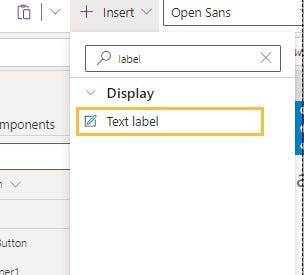
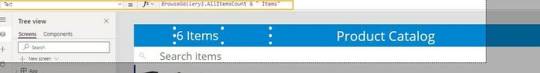
This code we use and count how many items in gallery
Read Full Post here: How to Count Rows in Power Apps Gallery: A Step-by-Step Guide (softwarezone365.com)
View Post On:
LinkedIn: (4) Software Zone 365: Company Page Admin | LinkedIn
Twitter: https://twitter.com/365_zone40741/status/1712883279580614768
Medium: Microsoft’s Power Platform Potential: Unlocking Business Impact (softwarezone365.com)
Pinterest: https://www.pinterest.com/pin/1065875436793645010
Reddit: https://www.reddit.com/user/SoftwareZone365/comments/1773k2e/count_the_rows_in_a_power_apps_gallery_with/
Quora: https://www.quora.com/profile/Software-Zone-365/In-this-blog-post-we-ll-explore-how-to-count-Power-Apps-Gallery-Rows-using-the-AllItemsCount-property-We-ll-insert-a-l
GitHub: Count The Rows In A Power Apps Gallery With AllItemsCount · softwarezone365/PowerApps Wiki (github.com)
Instagram: https://www.instagram.com/p/CyWOuK8sGc9/
Facebook: https://m.facebook.com/story.php?story_fbid=300738072723966&id=100083633251137&mibextid=ZbWKwL
#development#AllItemsCount#App Development#BrowseGallery1#Coding in Power Apps#Gallery Items#Gallery Management#Gallery Rows#Item Counting#Label Count#Microsoft Power Apps#Power Apps#Power Apps Functions#Power Apps Gallery#Power Apps Tips#Power Apps Tutorial#Power platform#Row Counting Technique#Step-by-Step Guide#Text Property
2 notes
·
View notes
Text
As businesses continue to grow and evolve, there is an increasing demand for tools and technologies to simplify processes, improve productivity, and enhance overall efficiency. Do you find yourself drowned in your tasks?
If so, this blog post is perfect for you as we explore the core components of Microsoft Power Platform, how it can be used for business process automation, the benefits of using Microsoft Power Platform, and how you can leverage Power Platform Managed services to unleash your full potential. So, let’s dive in and discover how Microsoft Power Platform can transform your business through business process automation!
#power platform services in las vegas#power platform consulting#power platform#microsoft power platform
1 note
·
View note
Text
youtube
2 notes
·
View notes
Text
Dynamic Choice Management in Dynamics 365: Adding and Removing Options on the Fly
🔧 Enhance your #Dynamics365 forms with dynamic choice field management! Discover how to smartly add and remove options using #JavaScript SDK methods in my latest blog. 🚀 Master these tricks to keep your choice fields up-to-date and user-friendly!
“Change is the only constant,” and this couldn’t be truer when it comes to managing choice fields in Dynamics 365. Whether adapting to new business requirements or just tweaking forms to enhance user experience, Dynamics 365 developers frequently need to modify choice fields dynamically. This blog dives into two potent JavaScript API methods: addOption and removeOption, which I’ve been leveraging…
0 notes
Text
Power Platform Community Conference: Unlocking the Potential of Your Community
Discover cutting-edge tools and insights at the Power Platform Community Conference. Unlock the full potential of your community with expert talks, demos, and interactive sessions.
#Power Platform Community Conference#Power Platform#Power Platform Conference#PPCC24#Tech Conference
0 notes
Text
Microsoft Dynamics 365 API Access token in Postman
Introduction
Dynamics 365 Online exposes Web API endpoints, making integration simple. The most difficult part, though, is authenticating since Dynamics 365 Online uses OAuth2.0. Every HTTP request to the Web API requires a valid access bearer token that is issued by Microsoft Azure Active Directory.
In this blog, I will talk about how to use Dynamics 365 Application User (Client ID and Secret…
0 notes
Text
Knowledge is Power with Microsoft Power Platform Solutions
The Power Platform is a suite of tools developed by Microsoft to empower organisations to analyse data, build solutions, automate processes, and create virtual agents.
Our team of experienced and insightful developers work in partnership with you to build capabilities, transform and future-proof business.
With Microsoft Power Platform you are able to make actionable decisions at the right time for your business.
The platform provides your organisational with cloud-based solution development and pre-built templates, hundreds of out-of-the-box connectors with drag-and-drop simplicity, removing the months and costs of labour intensive development.
When customisation is required, you can extend solution capabilities without limits with customisable components when you need them.
Each component of the Microsoft Power Platform is dynamic on its own, but intelligent and masterful when used together.
The team at Sognos has right knowledge and capabilities expand through the breadth and depth of Microsoft’s Power Platform including niche expertise in developing solutions & providing digital strategy leveraging PowerApps, Power BI, Power Automate, Power Pages, and CoPilot.
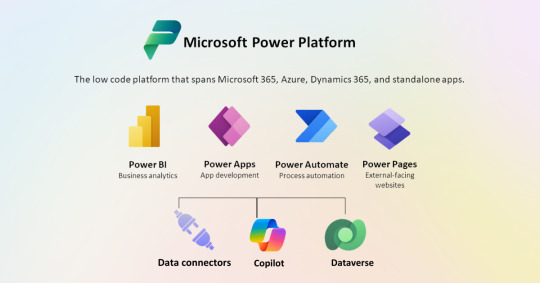
#Microsoft Power Platform Solutions#Power Platform Solutions#Microsoft Power Platform#Power Platform#Power BI#Microsoft Power Pages#CoPilot#cloud-based solution
0 notes
Text

3 Less Used but Highly Beneficial Features of Power Apps
Power Apps might be one of the most widely used Low-code Application Development Platform, but it comes a host of features that are not often used, but can have a tremendous impact on making your application more efficient.
For example,
AI Builder can help you utilize custom AI models to make app design more efficient.
Custom connectors use REST API to expand the functionality by connecting to a wider range of external platforms.
Component libraries can enable you to create and share reusable components across different apps.
Learn more about how you can use Power Apps to boost operational efficiency, with our best power apps consulting services
0 notes
Text
Die Power Platform Komponenten
Die Power Platform setzt sich aus vier Hauptkomponenten zusammen: Power Apps, Power Automate, Power BI und Power Virtual Agents. Jede dieser Komponenten bietet einzigartige Funktionen und Möglichkeiten zur Automatisierung und Verbesserung Ihrer Geschäftsprozesse.
Power Apps: Maßgeschneiderte Anwendungen erstellen
Eine herausragende Funktion der Power Platform ist die Möglichkeit, maßgeschneiderte Anwendungen ohne umfangreiche Programmierkenntnisse zu erstellen. Power Apps ermöglicht es Ihnen, Anwendungen speziell nach den Bedürfnissen Ihres Unternehmens zu entwickeln. Dies steigert die Effizienz und Produktivität Ihrer Mitarbeiter erheblich.
Power Automate: Workflow-Automatisierung
Power Automate ermöglicht die Automatisierung von Workflows und Unternehmensprozessen. Von einfachen Aufgaben wie der Benachrichtigung von Teammitgliedern bis hin zur Integration verschiedener Anwendungen kann Power Automate Ihnen dabei helfen, Ihre Arbeit effizienter zu gestalten.
Power BI: Datenvisualisierung und -analyse
Power BI bietet umfassende Möglichkeiten zur Visualisierung und Analyse von Daten. Sie können Daten aus verschiedenen Quellen importieren und sie in aussagekräftige Berichte und Dashboards umwandeln. Dies ermöglicht es Ihrem Unternehmen, fundierte Entscheidungen auf der Grundlage von Daten zu treffen.
Power Virtual Agents: Chatbots erstellen
Die Kommunikation mit Kunden und Mitarbeitern kann zeitaufwändig sein. Mit Power Virtual Agents können Sie intelligente Chatbots erstellen, die häufig gestellte Fragen beantworten und Supportanfragen effektiv verwalten. Dies führt zu einer höheren Kundenzufriedenheit und Zeitersparnis.
Die Vorteile der Power Platform
Die Power Platform ist eine vielseitige und leistungsstarke Lösung, die Unternehmen dabei unterstützt, ihre digitalen Prozesse zu optimieren. In diesem Artikel werden wir die verschiedenen Vorteile der Power Platform aufzeigen und wie sie zur Steigerung der Effizienz und Produktivität beitragen kann.

Stellen Sie sich vor, Ihr Unternehmen könnte mit der gleichen Effizienz und Performance arbeiten wie ein Weltkonzern. Klingt unrealistisch? Nicht unbedingt! Mit den richtigen Technologiepartnern an Ihrer Seite können Sie die Leistungsfähigkeit Ihres Unternehmens in München spürbar steigern. Hier kommt Network4you (Systemhaus München), ein zertifizierter Microsoft Gold Partner, ins Spiel.
1. Leichte Bedienbarkeit
Die Power Platform wurde entwickelt, um benutzerfreundlich zu sein. Sie erfordert keine umfangreichen technischen Kenntnisse, was es für Mitarbeiter in verschiedenen Abteilungen leicht macht, sie zu nutzen. Egal, ob Sie im Marketing, im Vertrieb oder in der IT tätig sind, Sie können die Power Platform problemlos verwenden.
2. Schnelle Entwicklung
Ein weiterer großer Vorteil der Power Platform ist die Möglichkeit zur schnellen Entwicklung von maßgeschneiderten Lösungen. Sie können schnell benutzerdefinierte Apps und Workflows erstellen und an die spezifischen Anforderungen Ihres Unternehmens anpassen. Dies ermöglicht es Ihnen, auf Veränderungen im Markt oder im Geschäftsumfeld schnell zu reagieren.
3. Integration
Die Power Platform kann nahtlos in bestehende Systeme integriert werden. Sie müssen nicht Ihre gesamte IT-Infrastruktur neu gestalten. Stattdessen können Sie die Power Platform in Ihre vorhandenen Systeme integrieren, um die Effizienz zu steigern und die Kommunikation zwischen verschiedenen Abteilungen zu verbessern.
Die Implementierungsphasen
Um die Power Platform erfolgreich in Ihrem Unternehmen einzusetzen, sollten Sie einige wichtige Schritte befolgen:
1. Bedarfsanalyse
Der erste Schritt besteht darin, die Geschäftsprozesse zu identifizieren, die digitalisiert werden müssen. Identifizieren Sie die Bereiche, in denen die Power Platform am meisten Nutzen bringt.
2. Auswahl der richtigen Komponenten
Wählen Sie die Komponenten der Power Platform aus, die am besten zu den Anforderungen Ihres Unternehmens passen. Dies kann die Auswahl von Apps, Flows und anderen Elementen umfassen.
3. Entwicklung und Anpassung
Nachdem Sie die richtigen Komponenten ausgewählt haben, können Sie beginnen, benutzerdefinierte Anwendungen und Workflows zu erstellen. Passen Sie sie an die spezifischen Bedürfnisse Ihres Unternehmens an.
4. Schulung
Es ist wichtig, Ihre Mitarbeiter in der Nutzung der Power Platform zu schulen. Geben Sie Schulungen und Ressourcen, damit sie die Plattform effektiv nutzen können.
5. Kontinuierliche Verbesserung
Die Implementierung der Power Platform sollte nicht das Ende des Prozesses sein. Kontinuierliche Verbesserung ist entscheidend. Überwachen Sie die Leistung der Plattform und passen Sie sie an, um die Effizienz Ihrer digitalen Prozesse kontinuierlich zu steigern.
0 notes
Text
https://sumindex.blogspot.com/2024/07/transform-your-business-with-microsoft.html
0 notes
Text
Bitlai: Seamless Platform Connections for Your Business

👉 bitlai.site
Having trouble joining your systems and APIs with other platforms? Is your business not talking effectively with others? Bitlai is here to change that. We provide the best way to connect platforms smoothly, making your business run better than ever.
Only 2% of shoppers buy on their first online visit. But with Bitlai's help, you can attract that other 98%. Studies show 43% more people will buy if they see the product again. Our tech lets you reach these buyers.
Bitlai not only makes selling easier, but it also gets your brand out there more. A retargeted ad's click rate is 10 times better than a regular ad. With Bitlai, marketing to your audience is far more effective.
Bitlai also knows the power of talking to people one-on-one. Birthday emails are almost five times more likely to get a sale than normal ads. Bitlai's connections help you send these kinds of emails for better results.
We value your current customers at Bitlai. It costs a lot less to keep them than to find new ones. Our system makes sure your old customers keep coming back. This is key to your business' success.
Bitlai helps your business run smoothly and efficiently. We take lessons from Apple, focusing on showing our platform's worth. We provide great simplicity and service.
With us, boosting your security is easy. By staying on top of laws like GDPR, you protect your data. This means safer emails and secure customer info.
Good customer service is crucial. Offering help around the clock or with LiveChat makes a big difference. It keeps your clients happy and brings them closer.
Don't overlook the power of a good platform connector. Find out more about Bitlai and its transformative effects on your business.
Create an image of a network of interconnected platforms, seamlessly linked together through Bitlai technology. Show the platforms in different shapes and colors to represent their diversity, while using arrows or lines to indicate the smooth flow of data and information between them. Include Bitlai's logo or icon prominently in the center of the image to emphasize its role as the key connector. Use a cool-toned color scheme with shades of blue and green to convey a sense of technology and innovation.
#business#music business#branding strategies for small business#flutter for business#business passion#touring business#business and procedures#how to make it in the new music business#branding strategies for beginners#branding for music artists#platforms#power platform#power platform fundamentals#branding for music bands#flutter business use#power platform overview#microsoft power platform#power platform microsoft#flutter business development
1 note
·
View note
Text
Because of the high demands of government agency tasks, they have no choice but to take the high road of digital transformation. However, it takes work. More than staying on top of their duties, they need to juggle through all their challenges, such as managing the rise of remote work, connecting different departments and agencies, hiring people with little IT experience, and ensuring security.
This scenario sparked the popularity of low-code/no-code development. Making low-code apps is an underdog way to save time and stress during development while giving complete control to people with little or no programming experience. With low-code and no-code platforms like Power Platform, your employees can become ��citizen developers” and build simple apps to solve problems and make processes run more smoothly.
1 note
·
View note
Text
Develop Data-driven Business Solutions with Right Power Platform Consulting
Leverage power platform consulting & development services to get strategic guidance on building data-driven business solutions with Power Platform.
0 notes
Text
Dynamic Choice Management in Dynamics 365: Adding and Removing Options on the Fly
🔧 Enhance your #Dynamics365 forms with dynamic choice field management! Discover how to smartly add and remove options using #JavaScript SDK methods in my latest blog. 🚀 Master these tricks to keep your choice fields up-to-date and user-friendly!
“Change is the only constant,” and this couldn’t be truer when it comes to managing choice fields in Dynamics 365. Whether adapting to new business requirements or just tweaking forms to enhance user experience, Dynamics 365 developers frequently need to modify choice fields dynamically. This blog dives into two potent JavaScript API methods: addOption and removeOption, which I’ve been leveraging…
0 notes
Text
Haley A.I. emerges as a versatile intelligent assistant platform poised to revolutionize how we interact with technology. Unlike singular-purpose assistants, Haley A.I. boasts a broader range of features, making it a valuable tool for individuals and businesses alike. This comprehensive exploration delves into the potential applications, functionalities, and future directions of this innovative AI solution.
Please try this product Haley A.I.

Unveiling the Capabilities of Haley A.I.
Haley A.I. leverages the power of machine learning, natural language processing (NLP), and potentially large language models (LLMs) to deliver a multifaceted experience. Here's a closer look at some of its core functionalities:
Conversational Interface: Haley A.I. facilitates natural language interaction, allowing users to communicate through text or voice commands. This intuitive interface simplifies interactions and eliminates the need for complex navigation or code.
Task Automation: Streamline repetitive tasks by delegating them to Haley A.I. It can schedule meetings, set reminders, manage calendars, and handle basic data entry, freeing up valuable time for users to focus on more strategic endeavors.
Information Retrieval: Harness the power of Haley A.I. to access and process information. Users can ask questions on various topics, and Haley A.I. will utilize its internal knowledge base or external sources to provide relevant and accurate answers.
Decision Support: Haley A.I. can analyze data and generate insights to assist users in making informed decisions. This can involve summarizing complex reports, presenting data visualizations, or identifying potential trends.
Personalized Assistant: Haley A.I. can be customized to cater to individual needs and preferences. By learning user behavior and collecting data, it can offer personalized recommendations, automate frequently performed tasks, and tailor its responses for a more optimal experience.
Integrations: Extend Haley A.I.'s capabilities by integrating it with existing tools and platforms. Users can connect Haley A.I. to their calendars, email clients, CRM systems, or productivity tools, creating a unified workflow hub.
Harnessing the Power of Haley A.I. in Different Domains
The versatility of Haley A.I. makes it applicable across various domains. Let's explore some potential use cases:
Personal Assistant: Stay organized and manage your daily life with Haley A.I. Utilize it for scheduling appointments, setting reminders, managing grocery lists, or controlling smart home devices.
Customer Service: Businesses can leverage Haley A.I. to provide 24/7 customer support. It can answer frequently asked questions, troubleshoot basic issues, and even direct users to relevant resources.
Employee Productivity: Enhance employee productivity by automating routine tasks and providing real-time information retrieval. Imagine a sales representative being able to access customer data and product information seamlessly through Haley A.I.
Education and Learning: Haley A.I. can become a personalized learning assistant, providing students with explanations, summarizing complex topics, and even offering practice exercises tailored to their needs.
Data Analysis and Decision Making: Businesses can utilize Haley A.I. to analyze large datasets, generate reports, and identify trends. This valuable information can be used to make data-driven decisions and optimize strategies.
These examples showcase the diverse applications of Haley A.I. As the technology evolves and integrates with more platforms, the possibilities will continue to expand.
The Underlying Technology: A Peek Inside the Engine
While the specific details of Haley A.I.'s technology remain undisclosed, we can make some educated guesses based on its functionalities. Here are some potential components:
Machine Learning: Machine learning algorithms likely power Haley A.I.'s ability to learn and adapt to user behavior. This allows it to personalize responses, offer better recommendations, and improve its performance over time.
Natural Language Processing (NLP): The ability to understand and respond to natural language is crucial for a conversational interface. NLP techniques enable Haley A.I. to interpret user queries, translate them into machine-understandable code, and generate human-like responses.
Large Language Models (LLMs): These powerful AI models could play a role in Haley A.I.'s information retrieval and processing capabilities. LLMs can access and analyze vast amounts of data, allowing Haley A.I. to provide comprehensive answers to user inquiries.
The specific implementation of these technologies likely varies depending on Haley A.I.'s specific architecture and the desired functionalities. However, understanding these underlying principles sheds light on how Haley A.I. delivers its intelligent assistant experience.
Conclusion
HaleyA.I. emerges as a versatile and promising intelligent assistant platform. Its ability to automate tasks, access information, and personalize its responses positions it to revolutionize how we interact with technology. As the technology evolves and integrates with more platforms, the possibilities will continue to expand. By harnessing the power of AI responsibly and ethically, Haley A.I. has the potential to transform the way we work, learn, and live.
#machine learning#machine learning summit#machine learning finance#machine learning bootcamp#cambridge machine learning summit#deep learning#paper machine#foreigner in the philippines#microsoft power apps#university of washington#microsoft power apps platform#power apps#azure power platform#power platform#beyond the screen#top 10 beyond the screen#haley joel osment#ask hailey ai#salesforce sales cloud#sales#sales force#paper industry
0 notes
Text
Dynamics 365 Business Central Integration with Dynamics 365 Sales
Introduction
Microsoft Dynamics 365 Business Central integrated with Microsoft Dynamics 365 Sales can give your salespeople that insight. The integration lets people view Business Central information while working in Dynamics 365 Sales. To connect and sync data with other Dynamics 365 applications
Integrating the Dynamics 365 Business Central with Dynamics 365 for sales for the first time, it…
0 notes