#PowerApps and Bubble
Explore tagged Tumblr posts
Text
1 note
·
View note
Text
10 Exciting Tech Careers You Might Not Know About (But Should in 2025)
Published by Prism HRC – Leading IT Recruitment Agency in Mumbai
Most people who hear the word "tech" immediately think about jobs such as software developer or data analyst. However, the tech sector is much more diversified and changing extremely fast. Some of the coolest and fastest-rising careers are those that fly under the radar in 2025.
If you're looking into a career in tech or considering your next step, here are 10 lesser-known and high-potential jobs to explore.
1. Prompt Engineer
Why it matters: As AI tools such as ChatGPT emerge, prompt engineers are becoming central to enabling businesses to talk to AI more effectively.
Who it's for: Communicators and creatives who know how to direct AI to provide the right responses.
Skills required: AI fundamentals, copywriting, critical thinking, and experimentation.

2. DevSecOps Specialist
Why it matters: Safety isn't something afterthought; security is done with development pipelines from day one from within DevSecOps.
Who it's for: Sysadmins or developers with some interest in cybersecurity.
Skills needed: CI/CD tooling, cloud platforms, scripting, and compliance in security.
3. XR (Extended Reality) Developer
Why it matters: Virtual reality and augmented reality are transforming how we work, learn, and play.
Who it's for: Developers and designers who care for immersive technology.
Skills required: Unity/Unreal Engine, 3D modeling, C#, and UX design.
4. Ethical Hacker/Penetration Tester
Why it matters: With increasing cyberattacks, businesses require experts to hack their defenses within the law.
Who it's for: Intrigued minds with a sense of vulnerability discovery.
Skills required: networking, ethical hacking tools, and certifications such as CEH.
5. AI Trainer/Annotator
Why it matters: Prior to AI getting intelligent, human assistance is required. Trainers train AI to comprehend and react appropriately.
Who it's for: Detail enthusiasts and domain specialists.
Skills required: language skills, data tagging, and pattern identification.
6. Cloud FinOps Analyst
Why it matters: With companies moving to the cloud, cloud cost management has become paramount.
Who it's for: Data analysis and budgeting enthusiasts with a technical spin.
Skills required: cloud billing software, financial projections, and data visualization.
7. No-Code/Low-Code Developer
Why it matters: These platforms enable businesses to create apps in a jiffy without extensive coding expertise.
Who it's for: Devs who aren't from a classical dev background.
Skills needed: tools such as Bubble, Webflow, PowerApps, and Zapier.
8. Data Ethicist
Why it matters: As data becomes more influential, the ethical concerns surrounding it increase.
Who it's for: Philosophers who care about fairness, privacy, and AI accountability.
Skills needed: philosophy or law background, data governance, and tech literacy.
9. Digital Twin Engineer
Why it matters: Digital twins (virtual copies of physical systems) are revolutionizing manufacturing and healthcare.
Who it's for: Engineers and 3D simulation enthusiasts.
Skills needed: IoT, simulation software, modeling, and real-time data analysis.
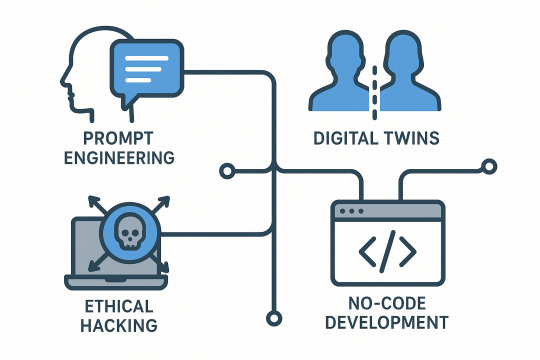
10. Chief Automation Officer
Why it matters: Businesses are automating everything—and require leadership to do it properly.
Who it's for: Tech and operations professionals.
Skills needed: RPA tools, process improvement, change management, and leadership.
Why These Careers Matter in 2025
These jobs are not only "cool" but also they're strategic. They're designing the future of how we live, work, and engage with technology. For job seekers, breaking into these lesser-known industries means fewer competitors, quicker expansion, and an opportunity to dominate niche markets.
If you're seeking advice on how to get into one of these industries, or you're hiring for them, Prism HRC is your go-to partner. We have expertise in bringing today's talent and tomorrow's opportunities together.
- Based in Gorai-2, Borivali West, Mumbai - www.prismhrc.com - Instagram: @jobssimplified - LinkedIn: Prism HRC
#Tech Careers#IT Jobs 2025#Future of Work#Prism HRC#IT Recruitment Mumbai#IT Consulting#Ethical Hacking#Digital Twins#Technology Jobs#Job Market 2025
0 notes
Text
Low code No code software platforms
What is low code no code software development?
Would you wish to design software but lack coding knowledge and any experience? For this reason, this is your lucky moment since the software industry is advancing to enable software development with little or without code. Software experts describe this kind of design as low code no code software development.When comparing this style of developing software with traditional methods, with low-code no-code development does not require compilers and code editors. When adding any feature to your project, there are ready-made tools available. These tools contain different elements that users click when selecting and then drag to their project layouts. From this visual development style, we find that low-code no-code software development techniques are simple to study, unlike the coding software development methods.
Low code No code development platforms
- OutSystems: Provides a comprehensive application development environment with visual development tools, integrations, and deployment capabilities. - Mendix: Offers a robust platform for building, testing, and deploying applications quickly with visual modeling tools. - Appian: Focuses on business process management (BPM) and allows users to create applications with drag-and-drop tools. - Microsoft PowerApps: Part of the Microsoft Power Platform, enabling users to build custom apps with minimal coding. - Bubble: A no-code platform that allows users to build web applications with a visual editor. - Zoho Creator: Provides tools for building custom applications, automating workflows, and integrating with other Zoho apps and third-party services.

Low code software development
Since the emergence of the COVID-19 pandemic, statistical reports suggest that the need for automating business operations has accelerated. For instance, In 2022, the worldwide market for low code development practises was $ 21.63B. And when you look at the year 2024, the market increased by 19% to $26.9 billion. We notice that companies are relying on fast methods to satisfy their business needs.This is because low-code development assures a quicker method requiring user visual abilities to develop software. Looking at the older development technique, creating software from scratch requires enough time for planning, designing, testing, and implementing. Moreover, the traditional approach must include several professional developers and data analysts to be successful. If you study the platforms available in low-code software development, you will notice that they often use graphics interfaces and configurations. They also handle time-consuming processes, easing developers from overburden.What are the features of low code software development? As discussed earlier, low-code development has different approaches when compared to traditional methods. The features available for low-code development make the development abilities required to be simple and adaptable for user developers. Let us view the examples of these features. (i). Use of dragging and dropping tools. When designing UI/UX interfaces, developers place elements within a software page layout, which is a quicker approach than coding. The developer can move, resize, and organize the visible objects in the software layout. These objects can be columns, thumbnails, icons, texts, etc. A developer should clearly understand the features of these tools provided and where to apply them correctly. All platforms available provide template samples with various themes that developers can improvise to satisfy their needs. The drag-and-drop feature is like a drawing sketch in physical drawing. (ii). Vision designs Unlike writing codes to determine the view of a layout, developers visually map out elements to design the graphical presentation of software. Instead of specifying them through codes, this feature enables developers to create an application structure easily and quickly. This feature makes the configuration of components within an application quick to save time. (iii). Integration Low-code development platforms enable developers to connect their applications to external systems. They contain API integration features, which include components that update data between servers and users. Some platforms offer a wide range of API directories. With the directories, developers save a lot of time using these integration tools instead of documenting and looking for the correct authentication formats. With the integration features, developers can connect an application to an external database and other external systems. An example of integration to a database is designing an application that connects to SQL or non-SQL databases. (iv). Quick scalability Developers can scale their low-code applications depending on the usage increase. The available tools in low-code development platforms are ready-made to help developers find an efficient way to modify their software. They can easily accommodate new features in their apps within short periods without researching so much. (v). Reusable components Low code platforms include a prebuilt library of reusable modules. These components accelerate development by eliminating redundancy and improving consistency. The provided components are segments of tested codes that don't require confirmation for efficiency. These components include buttons, text fields, and functionalities like authentication systems. (vi). Maintainance Low code applications are designed with ready-made segments joined to achieve a common goal. The specific providers update these segments regularly and make them available on different low-code platforms. This feature enables developers to find it easy to maintain their platforms. They are not required to update lines of codes and libraries to update their applications. (vii). Security Low code platforms include in-built security features for software developers. Features like encryption and user authentication are some of their examples. Some platforms also provide developers with features to help achieve compliance requirements by various institutions and industries.Benefits of low code software developmentThe low code platforms provide models that make user experience more accessible. It is attracting all kinds of developers because of its advantages. Let us discuss these advantages, which include: - Minimizing labour - Speedy Productions - Efficient collaborations - Quality productionLow code platforms enhance user experience software development. Users and developers can utilize the automation processes to produce quality applications. Developers can deliver applications requiring clients to use mobile and web apps in a single online development platform. The integrations available to connect to external systems are semi-automatic and do not need a lot of research or consultations.
What is no code software development?

In simple terms, no-code development is a software development approach that needs no coding experience. Ordinary citizens with basic IT skills use their platforms for development. These users use visionary skills to drag and drop elements to design software. You will notice that their platforms include pre-built templates and various models configured to meet specific targets. Since their designs are based on the integrated development environment, these platforms utilize building tools important when writing and testing applications. As the user develops software, the platforms use data abstraction abilities to hide their complex automated functions from the user's view. Because users lack the knowledge in programming, the development platform's engineers encapsulate functions and features that only require selection to operate on the user software. That is why, at no point in software development activity is the user supposed to write down codes. As it is simple to develop apps with a no-code development platform, the end products are simple with no complex extending abilities if not available within the development platforms. Related: What causes crashing and freezing on your android app? Examples of no code software development advantages Almost all statistics reports suggest that the value of business digitalization increases every single day. Professional developers are becoming overburdened with development tasks to satisfy client needs. Due to this, companies are searching for alternative solutions for software development. No-code development is taking advantage of this opportunity by providing solutions required by various companies. These solutions are attractive and come with benefits while using them. They include, (i). eliminating the need for professionalism in the development No code platforms are automated and simplified to the extent that one doesn't need to have gone through professional development to use them. Anyone with basic computer literacy can develop software to use in professional industries. (ii). inbuilt automation processes No code platforms enable users to automate processes through visual interface designs. For instance, these platforms offer the ability to set authorization and authentication functions for their products without coding skills. Other examples include the automation of e-commerce functions, automated reports, the development of a chatbox, etc. (iii). cost-effective Developing no code applications requires no extensive knowledge, and their platforms are readily available over the Internet. Industries do not have to hire professional software developers to design applications. If there is any software development need with a company, no-code development platforms are used without external access need. Disadvantages of no code software development We have noted that no code platforms offer you with templates that run the entire software abilities. Their software products offer solutions for specific services but fail when solving scalable business needs. The functions of their application are limited depending on the template selected. (i). External Apps Integration It is complex to connect the no code application to existing software. Why is that? connecting to an existing application requires a specific set of instructions that are implementable by writing codes. (ii). Limited Scalability No code platforms do not include complex abilities and functions. It is impossible to add any custom ability to software since low-code development depends on the foundation of its templates. (iii). Poor Security No-code applications can only rely on third-party service providers to improve their security. It is because of lacking access to codes. The best approach to dealing with emerging technology threats is through updating software security codes. (iv). No creativity The template choices provided by low-code platforms are limited to performance abilities. It is challenging to access a template that meets all user needs. One can only develop an application with the resources at hand. (v). Support and maintenance Updating no-code application features solely depends on the vendors. Depending on the subscriptions provided in the development platforms, a user is limited to updating his/her app willingly. Any bug invasion depends on the vendor's effort and timing. The type of apps you can develop under no code platforms Low-code applications are suitable for specific tasks limited to scale. Below are examples of apps you can design since they do not require much improvising for complex abilities. - E-commerce apps E-commerce apps are online platforms where vendors can sell products. Designing these kinds of software applies a common procedure across different different platforms. Achieving such a design does not require customization, with all features available on multiple platforms. - Messaging apps Integrating a messenger app needs no code writing since it's not complex. Developing a messenger app is possible under mo-code platforms to serve any need. - Social apps They only need a connection of people to work. Their development platform can add a social function to an existing application.
Conclusion
We can note that the value of low and no-code has been rising in the past few years. It is because the development platforms provide building tools that solve similar tasks necessary across different industries. These tasks relate to each other and are like basic needs for a company. Low and no-code development can substitute old software development procedures only but not replace them, depending on the level of meeting the software need. Both low and no-code development platforms focus on meeting the need to solve similar problems affecting almost all industries. Writing codes is still the foundation of software development. We will still need to write and update codes to maintain the low and no-code platforms along with their building tools and blocks. Read the full article
0 notes
Link
0 notes
Text
全栈开发人员如何在无代码和低代码平台的新世界中成长?
本文提到的方法使开发团队能够将Web应用程序开发时间减少50%以上。此外,开发人员可以完全控制源代码,开发具有复杂业务逻辑的领域驱动应用程序,并且很容易调试。最后,开发人员在开发Web应用程序时使用开放性技术,消除了职业流动性受限的问题。总之,为专业Web应用程序开发者构建低代码平台消除了专有低代码平台的缺点,同时保留了其快速开发应用的优势。
本文最初发布于fastCode博客,由InfoQ中文站翻译并分享。
使用开源的前端、后端框架从头开始开发企业级Web应用程序会花费很长时间。如今,客户正在寻找快速而经济的解决方案,并趋向于使用无代码和低代码的应用开发平台。在这个无代码和低代码平台的新世界中,全栈开发人员如何才能茁壮成长?
无代码和低代码平台
这些平台的其中一个目标是,利用更广泛的非技术和半技术员工来增加可用的Web应用程序开发人员。供应商开发了无代码平台,供非技术人员用来构建简单的应用程序;开发了低代码平台,供具有基本技术技能(如SQL、JavaScript)的员工用来开发更复杂的企业应用程序。其次,与传统的Web应用开发方法相比,这些平台可以减少50%以上的Web应用开发时间。
目前,有大量的供应商在无代码和低代码的细分市场竞争。无代码平台供应商包括AppSheet(谷歌)、Betty Blocks、QuickBase、Airtable、Bubble和Microsoft PowerApps。低代码平台供应商包括Microsoft PowerApps、OutSystems、Mendix、Salesforce Lightning …
from 全栈开发人员如何在无代码和低代码平台的新世界中成长? via KKNEWS
0 notes
Link
キーポイント Low-code platforms are the hottest enterprise software category right now. With the current level of investment, it is hard to imagine a future that doesn’t feature lots of bespoke business apps being built by non-IT staff for use by their teams. Low-code platforms can be grouped into three different categories: UI generation software, integration software, and transformation software Community developers are staff in your organization who use low-code platforms to create solutions for themselves and their teams because they are not able to use their enterprise systems to accomplish certain tasks. These users have always existed. Today, you can see them creating masterpieces in Excel. Community developers create two types of risks. First, integration risk, which involves exposing data that shouldn’t be exposed. And second, transformation risk, which involves bugs or miscalculations in the app that lead to bad business decisions. Visibility of low code solutions is the key to managing risk. To maximize the visibility inherent in having community developers building apps, it’ is recommended that you make available a single low code platform for your community developers. You must also provide training to your community developers on that platform. 原文(投稿日:2021/02/02)へのリンク ローコードプラットフォームは、現在最もホットなエンタープライズソフトウェアのジャンルです。数百というスタートアップに加えて、過去24か月間で、3大クラウドプロバイダがいずれも独自のローコードプラットフォームをローンチしています。これほどの投資が行われているからには、非ITスタッフが自分たちのために自らの手で開発した独自ビジネスアプリが世に溢れる、そのような未来を想像しない訳にはいきません。 このトレンドが皆さんのIT組織に与える影響を理解するための一助として、現在使用可能なローコードプラットフォームにはどのようなものがあるか、それらを欲しがるのは企業内のどのようなスタッフなのかを議論したいと思います。その上で、ローコードプラットフォームが皆さんのITアーキテクチャに適しているか確認し、最終的には、ローコードの世界でITをマネジメントするために最適な戦略について、私たちの見解を示していきます。 ローコードプラットフォームとは何か ローコードプラットフォームとはExcelのようなものだ、と考えればよいでしょう。つまり、ユーザが使用可能で、さまざまなビジネスシナリオにおいて有益なソフトウェアツールです。このようなツールを使用することで、ソリューションも、新たな問題も生み出されます。 私たちはローコードプラットフォームを3つのカテゴリに分類しました。これらのカテゴリは、それぞれが企業内の異なるタイプのユーザに支持されることになります。 UIジェネレーションソフトウェア RetoolとBubbleはおそらく、この種のサードパーティアプリケーションとして最も知名度の高いものでしょう。プラットフォーム上のテーブル内に格納されたデータを操作するインターフェースを、ユーザが簡単に作ることができます。 3大クラウドプロバイダの提供する競合サービスは次のものです。 MicrosoftのPowerapps GoogleのAppsheet AWSのHoneycode インテグレーションソフトウェア Zapierは、この種のローコードアプリケーションのプロトタイプ的な例です。ユーザはソフトウェアアプリケーション間の接続と、接続を通じてデータを移動させるトリガを作ります。 トランスフォーメーションソフトウェア これは、アプリケーション間をデータが移動することによって付加価値を生み出すことを主目的とする、広い意味でのソフトウェアです。AWS SagemakerのようなマシンラーニングツールやSyphtのようなデータ抽出ツール、UIPathのようなRPAソフトウェアがこのカテゴリに含まれます。 ローコードプラットフォームのソート可能なリストを見るには、ここをクリックしてください。 コミュニティ開発者とは何か コミュニティ開発者(community developer)とは、ビジネス上の特定の問題を解決するソリューションを、ローコードプラットフォームを使って自分や自分たちのチームで開発する、企業内のスタッフのことです。 このようなユーザは以前から存在していました。今日では、彼らがExcelを使って傑作を作るのを見ることができます。その意味でExcelユーザは、ローコードプラットフォームで使用するものと同じカテゴリでグループ分けできるでしょう。 UIクリエータ: Excelでテーブルを作り、読みやすいようにデータをフォーマットするユーザ。ローコードのユーザがローコードUIアプリケーションで関連テーブルを作るのと同じように、彼らはVLookup式のようなテクニックを駆使して、ワークシート間を���えてデータをリンクします。 インテグレータ: Excelにインポートした大規模なデータセットを操作したり、データベースやAPIからExcelにリンクしたデータを使用するなど、より高度なExcelアプリケーションを開発するユーザ。 トランスフォーマ: 広範なデータ変換を実行する、高度な演算式を作成するユーザ。VBAを使って、さらに高度な変換を行う関数を開発するユーザもいるでしょう。 コミュニティ開発者が企業内でローコードプラットフォームを使用する方法 コミュニティ開発者の多くは、3つのステージを経ることで、ローコードプラットフォームを使用する能力を高めます。大部分のコミュニティ開発者は第1ないし第2ステージに留まるのですが、一部は第3ステージまで達して、ビジネス全般で使用できるようなフル機能のアプリケーションを開発するようになります。 ステージ1 — UIジェネレーション: 彼らが最初に作るのは、キー入力されたデータを使って、優れたユーザインターフェースを提供するようなアプリケーションです。例えば、ミーティングの進捗に伴ってユーザがミーティング記録を書き加えられるような、ミーティング記録アプリケーションを作るかも知れません。これがUIジェネレーション(UI Generation)ステージです。 ステージ2 — インテグレーション: 経験を積んだユーザはステージ2に移行して、外部のシステムやデータソースからデータを引用するようになります。例えばミーティング記録アプリケーションを拡張して、Outlookからカレンダ情報を引き出したり、ミーティング後に記録のコピーを参加者にEメールしたりするようになります。これがインテグレーション(Integration)ステージです。 ステージ3 — トランスフォーメーション: そして、最終的に彼らは、ますます高度な変換を実行するアプリケーションを開発するようになります。例えば、マシンラーニングモデルを通じてミーティングノートを実行して、ミーティングコンテンツのタグ付けと保存を行うことで、トピックによる検索が可能にするのです。これがトランスフォーメーション(Transformation)ステージです。 コミュニティ開発者のモチベーションは何か コミュニティ開発者がローコードアプリケーションを開発するのは、企業システムでは完遂できないタスクを彼らが抱えているからです。企業システムというのは、言うなればモザイクのようなものです。目標はそのアプリケーションスタックを、隣接するアプリケーション同士が直接的につながった、きれいに張り詰められた壁のようなものにすることです。 写真提供: Wengang Zhai (Unsplashより) しかしながら、合併や買収、歴史的経緯による例外、ビジネス要件の変化などのために、スタックはオーバーラップしたり、他の領域とのギャップが生じたりするのが現実です。コミュニティ開発者がExcelスプレッドシートを作成したり、ローコードプラットフォームを使用したりするのは、このようなギャップを埋めるためなのです。ユーザはITスタックを、上の写真よりも、下の写真のようなイメージで見ているのかも知れません。 写真提供: Марьян Блан | @marjanblan (Unsplashより) このようなユーザを支援するために、従来は、ギャップを埋めるための3つの選択肢がありました。 必要なタスクを達成できるように、企業システムを拡張する。例えば運用チームが、顧客が過去に購入した全製品を参照するために、財務システムやERP(Enterprise Resource Planning)システムなどのコアITシステムからのデータを必要��しているならば、ITチームがコアシステムを拡張して、この情報をコアシステムの顧客レコードの一部として提示する方法が考えられます。 ユーザの特別なニーズを解決するために、カスタムメイドのアプリケーションを開発する。例えば引受業務チームが、区分所有不動産(strata property)に関わるリスク評価を必要としているならば、この情報を提供するカスタムアプリケーションを開発するという方法があります。 そのタスクを実行するサードパーティツールを購入する。例えばカスタマサポートチームが、自社に関するツイートをモニタする方法を必要としているならば、Twitterモニタリングサービスと契約することができます。 いずれの方法にもメリットとデメリットがあります。 最初の選択肢(コアシステムの拡張)では、新たなシステムやアプリをスタックに追加することなく、ユーザのニーズに対応したソリューションを提供できる一方で、ソリューションの構築やテストやデプロイに時間を要する、チームの保有するリソースによって制限を受ける、といったデメリットがあります。需要がカスタムソリューションを提供する能力を超えてしまうのに、それほど時間はかからないでしょう。 第2の選択肢(専用ソリューションの構築)は、ERPシステムを拡張するよりも容易なことが多いのですが、それでもソリューションの開発やテスト、デプロイ、サポートに要する労力は少なくありません。 第3の選択肢(サードパーティソリューションの利用)は、完成度の高いソリューションを実現できる可能性のある一方で、調達とインテグレーションに時間やリソースを必要とします。また、サードパーティソリューションは他の企業システムとオーバーラップする機能を含んでいることが多く、結果として同じタスクを実行する方法が複数存在することになります。 コミュニティ開発者は、このIT機能のギャップを埋める第4の選択肢を提供します。理屈の上では、痒い所に手の届くアプリケーションを開発するコミュニティ開発者の小部隊が存在すれば、企業のIT開発能力は飛躍的に向上することになります。 一方で、リスクも少なくはありません。ITチームが、魔法を使って王国を救う魔法使いの小集団だとしましょう。そこで突然、誰もが魔法を使えるようになったら、世の中はどうなるのか、想像してみてください。素晴らしいことが成し遂げられる可能性はありますが、間違いが起きることも避けられないでしょう。城の防衛計画が、誰かの不注意で近隣の王国に漏れてしまうかも知れません。 リスクはどこにあるのでしょう? コミュニティ開発者には2つのリスクがあります。Excelの使用が問題を生じさせる例を使って、これらのリス���について議論しましょう。 インテグレーションのリスク: このリスクは、公開すべきでないデータの公開に関わるものです。Excelでは、これは非常にまれですが、最も厄介なリスクでもあります。コミュニティ開発者は、送信するつもりのないデータを含んだExcelスプレッドシートをEメールすることによって、通常は送るべきでない場所に誤ってデータを送ることがあるのです。例えば2017年、Boeingの社員がEメールで送信したExcelシートに、不注意から36,000名の社員の個人情報が含まれていたことがありました。API経由でデータを移動するローコードプラットフォームでは、このような問題の発生する機会が飛躍的に増加することになります。 トランスフォーメーションのリスク: このリスクは、誤ったビジネス判断につながるような、アプリ内のバグや計��ミスに関するものです。これはExcelソリューションに関する最も一般的な問題です。ある研究によれば、Excelスプレッドシートの大部分には、少なくともひとつのエラーが含まれているというのです。この種のエラーの例として、英国で昨年、スプレッドシートのエラーが原因で新病院のオープンが遅れたことがありました。同じように、ローコードプラットフォームにもトランスフォーメーションエラーが含まれる可能性はありますが、現在のExcel以上にそれが蔓延するとは思われません。 Excelのリスクに関するその他の例は、こちらをクリックしてください。一通り目を通せば、コミュニティ開発者が企業に対して与えるリスクがどのようなものであるか、理解する上で役に立つでしょう。 ローコード利用の各ステージには、企業に対するさまざまなリスクプロファイルがあります。 ステージ1 (UIジェネレーション)では、コミュニティ開発者はローリスクです。先程のノートアプリケーションの例で述べたように、このステージで通常扱われるデータは、アプリケーションに手入力されたものです。ですから、Eメールやその他の通信で許容される使用方法を処理するのと同じように、これを管理する必要があります。 ステージ2 (インテグレーション)では、コミュニティ開発者のリスクはもっと高くなります。このステージでは、ローコードプラットフォームを使ってCRM(Customer Relationship Management)システムのデータを読み書きしたり、Clearbitによる見込み客の情報の補完やMailgunによるダイレクトメールの送信などの外部APIを使用したりします。このタイプのアプリケーションは、サポートシステムから取得したジョブデータを現場スタッフに提供したり、あるいはCRMから抽出した情報を営業スタッフに提供したり、といった機能を実行します。このようなアプリケーションは、ユーザ認証上のリスクやデータセキュリティの問題を発生させるのです。おそらくは、ユーザがどのシステムと統合して、そのデータで何を行うのか、適切なコントロールを配置したいと考えるでしょう。 ステージ3 (トランスフォーメーション)は、コミュニティ開発者のリスクが最も高いカテゴリです。社外のシステムから社内システムにデータの読み書きを行うだけでなく、データの変換も行うからです。これらのタイプのアプリケーションには、AWS Sagemakerのようなマシンラーニングソリューションを利用して独自のメリットを企業に提供するようなアプリも含まれます。例えば、見込み客のデータをCRMから取得してTwitterから抽出したデータと組み合わせ、AWS Sagemakerでトピックモデル分析を実行することで、ツイートしているトピックに基づいて見込み客をターゲットにする、というようなことも行われるようになるかも知れません。 インテグレーションフェーズに生じるリスクの他にも、これらのアプリはデータの不正確な変換というリスクも発生させます。例えば、コミュニティ開発者がカスタマサポート上の問題の重要度(つまり、どれを処理するかという優先度)を分類するマシンラーニングモデルを構築した場合、特定のグループを別のグループよりも不適切に優先させるような、性別や人種によるバイアスをそのモデルに持たせたくはないでしょう。 下の図は、ローコードプラットフォームにおけるリスクについての考え方を示すものです。 それぞれの図がステージを表現しています。各ステージのオレンジ色の部分は、IT組織が関与すべきではないアプリの割合、紫色と赤色の部分は、IT組織が関与すべきアプリの割合を示しています。赤色の部分は、機密データを扱うアプリの割合を示すもので、この部分にはインテグレーションリスクがあります。紫色の部分は、アプリが複雑であるため、ITチームによる関与が妥当であると考えられる���プリの割合を示しています。 最初の図が示すのはカテゴリ1のUIジェネレーションアプリです。これらのアプリは総じて低リスクであり、IT部門が関与する必要性は、アプリケーション内のデータがその管理下に置かれるべきものである場合に限られます。例えば、ミーティング記録のアプリにIT部門が関わる必要はありませんが、患者の記録を扱うアプリには関与する必要があります。アプリが複雑なためにIT部門の関与が必要になることは、このカテゴリではめったにありません。 次の図はカテゴリ2の、他システムと統合されたアプリを表しています。このカテゴリには、リスクのより高いアプリケーションが含まれる可能性があります。ステージ1のアプリケーションよりも紫色の部分が大きく、赤色とオレンジ色が小さいことが、IT部門の関与すべきアプリの割合の多いことを示しています。 最後の図は、重要なデータ変換機能に関わるカテゴリ3アプリを示すものです。このカテゴリには、最もリスクの高いアプリケーションが含まれています。紫色の割合が大きく、オレンジ色の小さいことが、ステージ2のアプリケーションよりも多くのアプリにIT部門が関与すべきであることを示しています。 まとめ: ローコードプラットフォームのリスク管理 好むと好まざるに関わらず、コミュニティ開発者はすでに企業内でExcelを使っていて、ローコードプラットフォームという新たなツールへのアクセスを求め始めています。このトレンドは止められませんが、それに抗うことはできますし、必然として受け入れることもできます。正しく行えば、コミュニティ開発者の小部隊を持つことで、企業のIT機能を飛躍的に向上させることが可能になります。 今日では多くの企業が、意思決定者がビジネス上の判断を行うために使用するスプレッドシートによって、重大なリスクにさらされています。ローコードプラットフォームがこれらスプレッドシートの一部を置き換えるようになれば、企業内にローコードプラットフォームが広がることによって、企業全体のリスクを低減することが可能になるのです。 ローコードプラットフォームソリューションの可視性を最大化することが、リスク管理の鍵となります。アプリを開発するコミュニティ開発者に固有の可視性を最大化するためには、コミュニティ開発者が単一のローコードプラットフォームを使用できるようにするとよいでしょう。 どのローコードプラットフォームを採用すべきか、というのはおそらく大きな問題ではありません。ローコードプラットフォームの機能セットには大差がなくなってきています — ローコードプラットフォームで実行できることは限られていますし、この分野に対する投資のレベルを見れば、どれを選択しても同じようなことが可能であると分かります。ですから、特にこれというローコードプラットフォームを決めていないのであれば、現在利用しているクラウドプロバイダの提供しているものを使うのがよいでしょう。Microsoft AzureのユーザならばPower Apps、AWSユーザならばHoneycodeを使うのです。GoogleユーザならばAppsheetがあります。 次には、コミュニティ開発者に対して、そのプラットフォームのトレーニングができるようにしましょう。特定のプラットフォームを快適に使えるようになれば、別のプラットフォームへのアクセスを要求される可能性はほとんどなくなります。ローコードの痒い所に手が届く手段を提供しておけば、ユーザは、やりたいことを自分自身で達成できるようになります。 そして最後に、既存のITスタックやクラウドプロバイダの提供するマシンラーニングやデータ変換サービスに関する専門的知識を、チーム内で養っておきましょう。コミュニティ開発者がマシンラーニングプラットフォームにアクセスする必要が生じた場合、すでに知見のあるプラットフォームを使用することで、データをより簡単にコントロールすることが可能になります。 著者について Doug Hudgeon氏は、ビジネス上の現実的な問題をAWS SageMakerを使って解決する方法を記した、Manning(出版社)の書籍"Machine Learning for Business"の著者のひとりです。InfoQはこの書籍を、コード"hudgeonpc"を使って半額で入手��ることができます。氏はまた、実行可能なデータによるすべてのビジネスアプリケーションの相互接続をミッションとする企業である、Managed FunctionsのCEOでもあります。ビジネスプロセスがコミュニティ開発者にとって過度に複雑ないし高リスクなものになった時は、彼らにManaged Functionsを紹介するとよいでしょう。同社がローコードアプリケーションのリスクレベルを評価して、リスクが一定値を越えている場合には、アプリのインテグレーション/トランスフォーメーションコンポーネントの開発とメンテナンスを行います。同社がユニークなのは、そのコンポーネントをAWS、Azure、あるいはGoogleのクラウドネイティブな関数としてデプロイすることです。これにより、データを自身の環境に留め置くことが可能になります。
0 notes
Link
0 notes