#Powershell SQL Server
Explore tagged Tumblr posts
Text
How to Use Secure Strings in PowerShell Scripts
In PowerShell, a secure string is a way to store sensitive information, like passwords, in a more secure manner. Secure strings encrypt the data in memory so it’s not stored in plain text. On occasion you may have the need to write a PowerShell script that will perform an action that requires it to programmatically login to another application by passing a username and password. When you do this…
0 notes
Text
Efficient Management of Multi-Server Queries: A T-SQL and PowerShell Approach
In today’s interconnected world, managing data across multiple SQL Server instances is a common scenario for many organizations. Whether for reporting, data aggregation, or monitoring, running the same query across these servers efficiently is paramount. This article explores practical techniques and tools to achieve this, focusing on T-SQL, linked servers, Central Management Server (CMS), and…
View On WordPress
0 notes
Text
Move Ahead with Confidence: Microsoft Training Courses That Power Your Potential
Why Microsoft Skills Are a Must-Have in Modern IT
Microsoft technologies power the digital backbone of countless businesses, from small startups to global enterprises. From Microsoft Azure to Power Platform and Microsoft 365, these tools are essential for cloud computing, collaboration, security, and business intelligence. As companies adopt and scale these technologies, they need skilled professionals to configure, manage, and secure their Microsoft environments. Whether you’re in infrastructure, development, analytics, or administration, Microsoft skills are essential to remain relevant and advance your career.
The good news is that Microsoft training isn’t just for IT professionals. Business analysts, data specialists, security officers, and even non-technical managers can benefit from targeted training designed to help them work smarter, not harder.
Training That Covers the Full Microsoft Ecosystem
Microsoft’s portfolio is vast, and Ascendient Learning’s training spans every major area. If your focus is cloud computing, Microsoft Azure training courses help you master topics like architecture, administration, security, and AI integration. Popular courses include Azure Fundamentals, Designing Microsoft Azure Infrastructure Solutions, and Azure AI Engineer Associate preparation.
For business professionals working with collaboration tools, Microsoft 365 training covers everything from Teams Administration to SharePoint Configuration and Microsoft Exchange Online. These tools are foundational to hybrid and remote work environments, and mastering them improves productivity across the board.
Data specialists can upskill through Power BI, Power Apps, and Power Automate training, enabling low-code development, process automation, and rich data visualization. These tools are part of the Microsoft Power Platform, and Ascendient’s courses teach how to connect them to real-time data sources and business workflows.
Security is another top concern for today’s organizations, and Microsoft’s suite of security solutions is among the most robust in the industry. Ascendient offers training in Microsoft Security, Compliance, and Identity, as well as courses on threat protection, identity management, and secure cloud deployment.
For developers and infrastructure specialists, Ascendient also offers training in Windows Server, SQL Server, PowerShell, DevOps, and programming tools. These courses provide foundational and advanced skills that support software development, automation, and enterprise system management.
Earn Certifications That Employers Trust
Microsoft certifications are globally recognized credentials that validate your expertise and commitment to professional development. Ascendient Learning’s Microsoft training courses are built to prepare learners for certifications across all levels, including Microsoft Certified: Fundamentals, Associate, and Expert tracks.
These certifications improve your job prospects and help organizations meet compliance requirements, project demands, and client expectations. Many professionals who pursue Microsoft certifications report higher salaries, faster promotions, and broader career options.
Enterprise Solutions That Scale with Your Goals
For organizations, Ascendient Learning offers end-to-end support for workforce development. Training can be customized to match project timelines, technology adoption plans, or compliance mandates. Whether you need to train a small team or launch a company-wide certification initiative, Ascendient Learning provides scalable solutions that deliver measurable results.
With Ascendient’s Customer Enrollment Portal, training coordinators can easily manage enrollments, monitor progress, and track learning outcomes in real-time. This level of insight makes it easier to align training with business strategy and get maximum value from your investment.
Get Trained. Get Certified. Get Ahead.
In today’s fast-changing tech environment, Microsoft training is a smart step toward lasting career success. Whether you are building new skills, preparing for a certification exam, or guiding a team through a technology upgrade, Ascendient Learning provides the tools, guidance, and expertise to help you move forward with confidence.
Explore Ascendient Learning’s full catalog of Microsoft training courses today and take control of your future, one course, one certification, and one success at a time.
For more information, visit: https://www.ascendientlearning.com/it-training/microsoft
0 notes
Text
GPU Hosting Server Windows By CloudMinnister Technologies
Cloudminister Technologies GPU Hosting Server for Windows
Businesses and developers require more than just conventional hosting solutions in the data-driven world of today. Complex tasks that require high-performance computing capabilities that standard CPUs cannot effectively handle include artificial intelligence (AI), machine learning (ML), and large data processing. Cloudminister Technologies GPU hosting servers can help with this.
We will examine GPU hosting servers on Windows from Cloudminister Technologies' point of view in this comprehensive guide, going over their features, benefits, and reasons for being the best option for your company.
A GPU Hosting Server: What Is It?
A dedicated server with Graphical Processing Units (GPUs) for high-performance parallel computing is known as a GPU hosting server. GPUs can process thousands of jobs at once, in contrast to CPUs, which handle tasks sequentially. They are therefore ideal for applications requiring real-time processing and large-scale data computations.
Cloudminister Technologies provides cutting-edge GPU hosting solutions to companies that deal with:
AI and ML Model Training:- Quick and precise creation of machine learning models.
Data analytics:- It is the rapid processing of large datasets to produce insights that may be put to use.
Video processing and 3D rendering:- fluid rendering for multimedia, animation, and gaming applications.
Blockchain Mining:- Designed with strong GPU capabilities for cryptocurrency mining.
Why Opt for GPU Hosting from Cloudminister Technologies?
1. Hardware with High Performance
The newest NVIDIA and AMD GPUs power the state-of-the-art hardware solutions used by Cloudminister Technologies. Their servers are built to provide resource-intensive applications with exceptional speed and performance.
Important Points to Remember:
High-end GPU variants are available for quicker processing.
Dedicated GPU servers that only your apps can use; there is no resource sharing, guaranteeing steady performance.
Parallel processing optimization enables improved output and quicker work completion.
2. Compatibility with Windows OS
For companies that depend on Windows apps, Cloudminister's GPU hosting servers are a great option because they completely support Windows-based environments.
The Benefits of Windows Hosting with Cloudminister
Smooth Integration: Utilize programs developed using Microsoft technologies, like PowerShell, Microsoft SQL Server, and ASP.NET, without encountering compatibility problems.
Developer-Friendly: Enables developers to work in a familiar setting by supporting well-known development tools including Visual Studio,.NET Core, and DirectX.
Licensing Management: To ensure compliance and save time, Cloudminister handles Windows licensing.
3. The ability to scale
Scalability is a feature of Cloudminister Technologies' technology that lets companies expand without worrying about hardware constraints.
Features of Scalability:
Flexible Resource Allocation: Adjust your storage, RAM, and GPU power according to task demands.
On-Demand Scaling: Only pay for what you use; scale back when not in use and increase resources during periods of high usage.
Custom Solutions: Custom GPU configurations and enterprise-level customization according to particular business requirements.
4. Robust Security:-
Cloudminister Technologies places a high premium on security. Multiple layers of protection are incorporated into their GPU hosting solutions to guarantee the safety and security of your data.
Among the security features are:
DDoS Protection: Prevents Distributed Denial of Service (DDoS) assaults that might impair the functionality of your server.
Frequent Backups: Automatic backups to ensure speedy data recovery in the event of an emergency.
Secure data transfer:- across networks is made possible via end-to-end encryption, or encrypted connections.
Advanced firewalls: Guard against malware attacks and illegal access.
5. 24/7 Technical Assistance:-
Cloudminister Technologies provides round-the-clock technical assistance to guarantee prompt and effective resolution of any problems. For help with server maintenance, configuration, and troubleshooting, their knowledgeable staff is always on hand.
Support Services:
Live Monitoring: Ongoing observation to proactively identify and address problems.
Dedicated Account Managers: Tailored assistance for business customers with particular technical needs.
Managed Services: Cloudminister provides fully managed hosting services, including upkeep and upgrades, for customers who require a hands-off option.
Advantages of Cloudminister Technologies Windows-Based GPU Hosting
There are numerous commercial benefits to using Cloudminister to host GPU servers on Windows.
User-Friendly Interface:- The Windows GUI lowers the learning curve for IT staff by making server management simple.
Broad Compatibility:- Complete support for Windows-specific frameworks and apps, including Microsoft Azure SDK, DirectX, and the.NET Framework.
Optimized Performance:- By ensuring that the GPU hardware operates at its best, Windows-based drivers and upgrades reduce downtime.
Use Cases at Cloudminister Technologies for GPU Hosting
Cloudminister's GPU hosting servers are made to specifically cater to the demands of different sectors.
Machine learning and artificial intelligence:- With the aid of powerful GPU servers, machine learning models can be developed and trained more quickly. Perfect for PyTorch, Keras, TensorFlow, and other deep learning frameworks.
Media and Entertainment:- GPU servers provide the processing capacity required for VFX creation, 3D modeling, animation, and video rendering. These servers support programs like Blender, Autodesk Maya, and Adobe After Effects.
Big Data Analytics:- Use tools like Apache Hadoop and Apache Spark to process enormous amounts of data and gain real-time insights.
Development of Games:- Using strong GPUs that enable 3D rendering, simulations, and game engine integration with programs like Unreal Engine and Unity, create and test games.
Flexible Pricing and Plans
Cloudminister Technologies provides adjustable pricing structures to suit companies of all sizes:
Pay-as-you-go: This approach helps organizations efficiently manage expenditures by only charging for the resources you utilize.
Custom Packages: Hosting packages designed specifically for businesses with certain needs in terms of GPU, RAM, and storage.
Free Trials: Before making a long-term commitment, test the service risk-free.
Reliable Support and Services
To guarantee optimum server performance, Cloudminister Technologies provides a comprehensive range of support services:
24/7 Monitoring:- Proactive server monitoring to reduce downtime and maximize uptime.
Automated Backups:- To avoid data loss, create regular backups with simple restoration choices.
Managed Services:- Professional hosting environment management for companies in need of a full-service outsourced solution.
In conclusion
Cloudminister Technologies' GPU hosting servers are the ideal choice if your company relies on high-performance computing for AI, large data, rendering, or simulation. The scalability, security, and speed required to manage even the most resource-intensive workloads are offered by their Windows-compatible GPU servers.
Cloudminister Technologies is the best partner for companies looking for dependable GPU hosting solutions because of its flexible pricing, strong support, and state-of-the-art technology.
To find out how Cloudminister Technologies' GPU hosting services may improve your company's operations, get in contact with them right now.
VISIT:- www.cloudminister.com
0 notes
Text
Price: [price_with_discount] (as of [price_update_date] - Details) [ad_1] Master data management by effectively utilizing the features of Azure SQL database.Key FeaturesLearn to automate common management tasks with PowerShell.Understand different methods to generate elastic pools and shards to scale Azure SQL databases.Learn to develop a scalable cloud solution through over 40 practical activities and exercises.Book DescriptionDespite being the cloud version of SQL Server, Azure SQL Database and Azure SQL Managed Instance stands out in various aspects when it comes to management, maintenance, and administration. Updated with the latest Azure features, Professional Azure SQL Managed Database Administration continues to be a comprehensive guide for becoming proficient in data management.The book begins by introducing you to the Azure SQL managed databases (Azure SQL Database and Azure SQL Managed Instance), explaining their architecture, and how they differ from an on-premises SQL server. You will then learn how to perform common tasks, such as migrating, backing up, and restoring a SQL Server database to an Azure database.As you progress, you will study how you can save costs and manage and scale multiple SQL databases using elastic pools. You will also implement a disaster recovery solution using standard and active geo-replication. Finally, you will explore the monitoring and tuning of databases, the key features of databases, and the phenomenon of app modernization.By the end of this book, you will have mastered the key aspects of an Azure SQL database and Azure SQL managed instance, including migration, backup restorations, performance optimization, high availability, and disaster recovery.What you will learnUnderstanding Azure SQL database configuration and pricing optionsProvisioning a new SQL database or migrating an existing on-premises SQL Server database to an Azure SQL databaseBacking up and restoring an Azure SQL databaseSecuring and scaling an Azure SQL databaseMonitoring and tuning an Azure SQL databaseImplementing high availability and disaster recovery with an Azure SQL databaseManaging, maintaining, and securing managed instancesWho this book is forThis book is designed to benefit database administrators, database developers, or application developers who are interested in developing new applications or migrating existing ones with Azure SQL database.Prior experience of working with an on-premise SQL Server or Azure SQL database along with a basic understanding of PowerShell scripts and C# code is necessary to grasp the concepts covered in this book.Table of ContentsIntroduction to Azure SQL managed databasesService tiersMigrationBackupsRestorationSecurityScalabilityElastic and instance poolsHigh availability and disaster recoveryMonitoring and tuningDatabase featuresApp modernization [ad_2]
0 notes
Text
So, I've eliminated a few paths already. One has nice examples that the author says are scripts. They're not Batch commands. If they're PowerShell, I don't have the right module (and it doesn't look right to my untrained eye). So what are they? Another was supposedly learning to use ScriptDOM, but no explanation of what to create is included. Maybe I'm too inexperienced to understand some stuff, but if you don't include at least a file type I'm fairly sure you skipped something.
So I'm trying this. It's worth a shot. First step, have a database project in VS. Uhm... I've never done that. I know why we should. But my work has a history of not requiring programmers to document what we do on production systems. Finally got the server admins doing it a while ago, but folks like me live dangerously. Grumble.
So - step 1, create a database. It's not a listed step, but apparently you don't do the creation in VS. There's no step for it in the template listing at least.
So instead I'm doing https://medium.com/hitachisolutions-braintrust/create-your-first-visual-studio-database-project-e6c22e45145b
Step one: in SSMS run the command:
CREATE DATABASE TCommon
T for temporary, and Common is a database I've already got going. It's for non-secure tools/programs/etc. that any of the other databases should be able to access.
Now to start up VS 2022. We begin a new project and search for database templates.
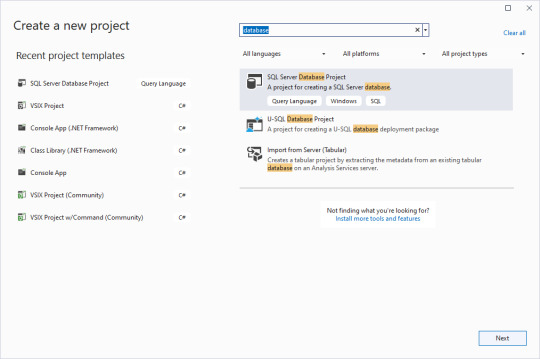
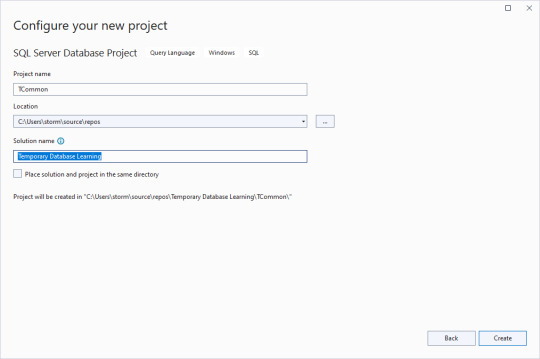
Clear the checkbox for putting the solution and project in the same directory, and give an overarching name to the solution. That way you can have multiple database projects worked on inside of one solution.
Next, we import the blank database so we have a test bed based off what is in production. Right click on the solution name, select Import, then Database.
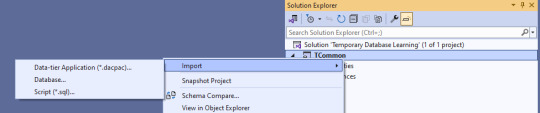
The import database wizard looks like this after the connection is set.
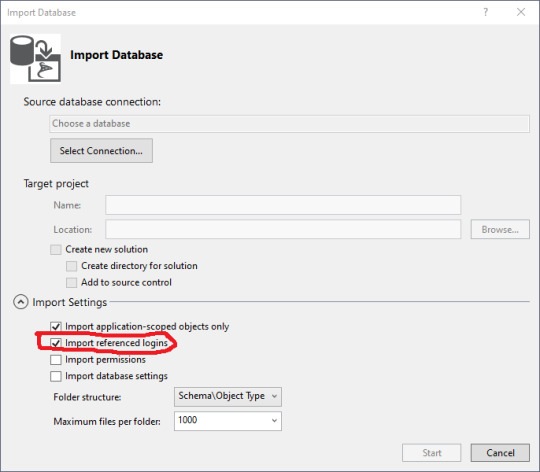
Blackburn suggests that you turn off the importation of referenced logins so you don't accidentally alter permissions. Sound strategy.
Then you can click on the "Select Connection" button.
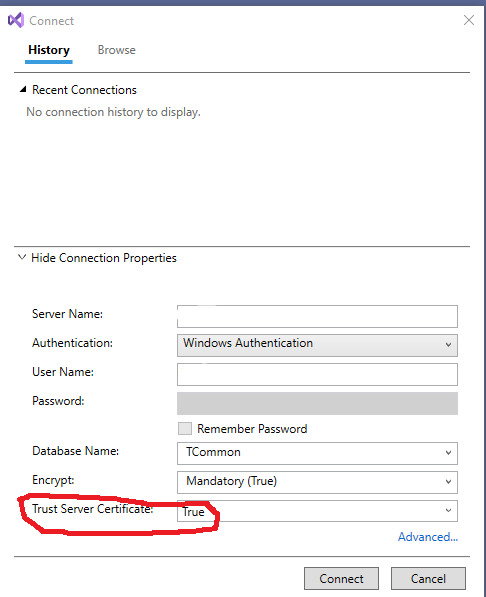
On my workstation, I have to Show Connection Properties, then change the default for Trust Server Certificate to True for it to make a connection. I'm running a test version of SQL Server and didn't set up the certificates.
Click on Connect. Then on the Import Database window, click Start.
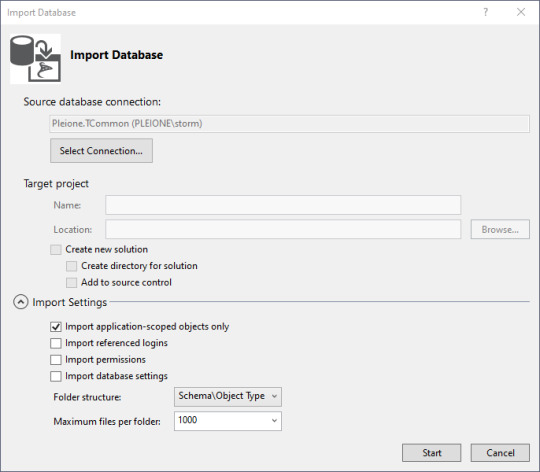
With a blank database, it's fairly anticlimactic, but there really is a connection now to the database, and the properties are copied to your work area. The summary tells you where the log is stored. Then click "Finish" to continue on.
Next, we'll add some objects in. Right click in the Solution Explorer pane, then click Add, then New Item. Lots of little goodies to play with. Since I've been trying to match a project from another site, I need to create a schema to store the objects in. Schemas are part of Security, and there's my little object. I select the schema, give it a name down below, and click Add.
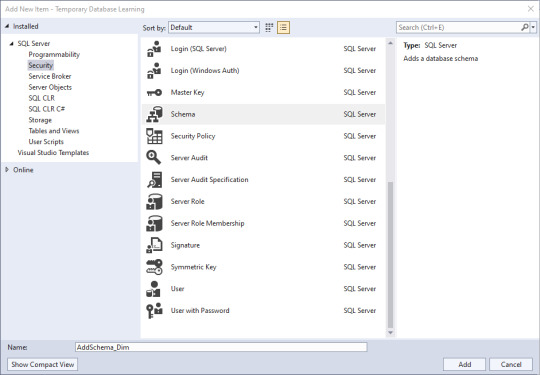
Well, not quite what I expected to happen: CREATE SCHEMA [AddSchema_Dim]
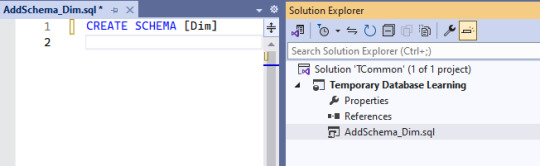
But that's changeable. And in making that change, the solution's object has the name I wanted, and the code has the actual name of the schema I want.
Now, lets add a table.
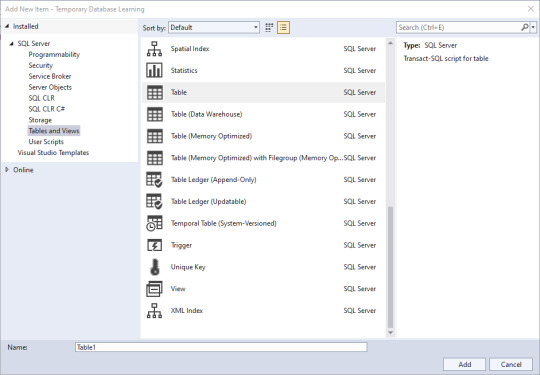
If you're like me, you've used a few of these, but not all of them. Time to do research if you're unsure, but I'm going to go with a simple table for this demonstration. Since I know the name of the solution object will take the name I put in the bottom, I'll name this one AddTable_Dim.Date, and know that I need to edit the actual code.
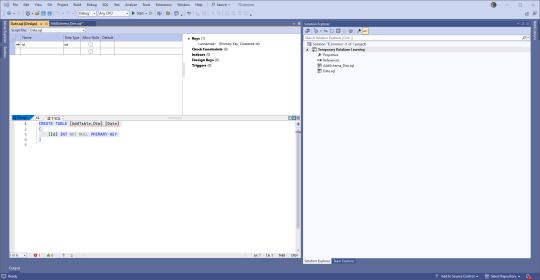
You have choices. If you're used to creating tables using the upper part of the pane where there is a GUI type of set up, go for that. If you're used to typing things out, go to the lower part. Or mix and match! VS will keep the two in sync.
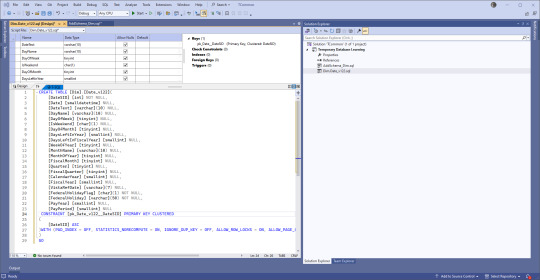
Instead of 'ID' we use 'SID' for Surrogate Identifier. The intake process sets up the unique (across a table) SID values and follows rules that help us track issues backwards to the original location where the data came from.
Second, there's a version number in there. We have the same tables across various enclaves (groups of servers), and we keep the versions the same between all but our development enclave. But instead of forcing our developers and end users to keep up, we use views that are in the databases they work from to expose the data. Many times we don't need to change the views at all which is easier on people that don't need to memorize a few hundred tables and variations.
I'm going to cut this off here, and start working on the next post. Back soon!
0 notes
Text
AZ-104: Prerequisites for Azure administrators

As the demand for cloud services continues to rise, so does the need for skilled professionals who can manage these environments effectively. Azure, Microsoft’s cloud platform, is no exception. Azure administrators play a crucial role in maintaining and optimizing Azure-based systems, making them an essential asset for any organization leveraging Azure.
To become a successful Azure administrator, you need to have a solid understanding of various concepts and technologies. In this article, we will discuss the prerequisites for Azure administrators and how you can acquire the necessary skills to excel in this role.
1. Understanding of Cloud Computing Concepts
Before diving into Azure-specific technologies, it’s crucial to have a solid understanding of cloud computing concepts. This includes understanding the different cloud service models (IaaS, PaaS, SaaS), deployment models (public, private, hybrid), and the benefits and challenges of cloud computing.
2. Proficiency in Operating Systems
Azure supports various operating systems, including Windows Server, Linux, and others. As an Azure administrator, you should be proficient in managing and configuring these operating systems, as they form the foundation of many Azure deployments.
3. Networking Knowledge
A strong understanding of networking concepts is essential for Azure administrators. This includes knowledge of TCP/IP, DNS, VPNs, and firewalls. Additionally, familiarity with Azure networking services such as Virtual Networks (VNets), Azure Load Balancer, and Azure Application Gateway is crucial.
4. Storage and Database Skills
Azure offers a variety of storage and database services, such as Azure Blob Storage, Azure SQL Database, and Azure Cosmos DB. A good understanding of storage concepts (e.g., block storage, object storage) and database management skills are essential for Azure administrators.
5. Security Fundamentals
Security is a top priority in cloud environments. Azure administrators should have a strong understanding of security fundamentals, including identity and access management (IAM), encryption, and security best practices. Familiarity with Azure’s security services, such as Azure Active Directory (AAD) and Azure Security Center, is also beneficial.
6. PowerShell and Command-Line Interface (CLI) Proficiency
Automation is key to managing Azure environments efficiently. Azure administrators should be proficient in using PowerShell and Azure CLI to automate tasks, deploy resources, and manage Azure services programmatically.
7. Azure-specific Skills
Finally, to become a successful Azure administrator, you need to have a deep understanding of Azure services and how to deploy, manage, and troubleshoot them. This includes services such as Azure Virtual Machines, Azure App Service, Azure Kubernetes Service (AKS), and Azure Monitor.
Acquiring the Necessary Skills
To acquire the necessary skills for becoming an Azure administrator, consider enrolling in an Azure administrator course. SkillUp Online offers a comprehensive Azure Administrator course that covers all the essential topics mentioned above. The course includes hands-on labs and real-world scenarios to help you gain practical experience in managing Azure environments.
In conclusion, becoming a successful Azure administrator requires a combination of foundational knowledge, technical skills, and hands-on experience. By focusing on the prerequisites mentioned in this article and enrolling in a comprehensive Azure administrator course, you can prepare yourself for a rewarding career in Azure administration.
Source:- https://skillup.online/courses/az-104-microsoft-azure-administrator/
0 notes
Text
Developing and deploying .NET services on Mac has become possible, either through advanced text editors like Sublime Text or through Visual Studio Code, Microsoft's cross-platform IDE utilizing OmniSharp for IntelliSense and Git integration.
The setup for .NET development on Mac involves installing SQL Server via Docker, the .NET Core SDK, and Visual Studio Code. Docker simplifies SQL Server installation, while .NET Core SDK can be easily installed by downloading and running the SDK installer. Visual Studio Code, with Git integration, provides a convenient development environment.
Additional tools and configurations for .NET development on Mac include keyboard remapping using Karabiner-Elements, Better Snap Tool for screen split view, and PowerShell Core for cross-platform PowerShell scripting. Azure CLI and Azurite aid in managing Azure services, while Azure Storage Explorer assists in navigating local and cloud storage services.
Docker for Mac enables running dockerized containers natively, and GitKraken offers a GUI for Git. IDE options include Visual Studio for Mac and Visual Studio Code, both suitable for .NET application development.
Postman remains popular for API development and testing, while Snag It and Camtasia assist with screenshots and screen recording, respectively. Grammarly aids in writing technical documents by analyzing sentences for grammatical errors.
In summary, setting up a .NET development environment on Mac is feasible with various tools and configurations, enhancing the development experience. For .NET development needs, inquiries can be directed to [email protected].
#.Net Development Mac#.Net Development On Mac#Asp.Net Development Mac#Asp.Net Core Development On Mac#Asp.Net Development On Mac#Dot Net Development On Mac
0 notes
Text
Von Shelly zu MySQL: Datenübertragung mit PowerShell automatisieren

Im letzten Beitrag habe ich dir gezeigt wie du die Daten von einem Shelly Plus PM Mini mit HTTP-Requests via VBA auslesen kannst. In diesem Beitrag soll es nun darum gehen wie du die Daten automatisiert vom Shelly mit PowerShell in eine MySQL Datenbank ablegen kannst.

Ich werde dir in den nächsten Abschnitten Schritt-für-Schritt erläutern, wie du: - die MySQL Datenbank auf einem Microsoft Windows PC installierst, - das PowerShell Skript in Visual Studio Code programmierst und ausführst
Schaltung mit dem Shelly Plus 1PM Mini
Für diesen Beitrag verwende ich eine kleine Schaltung mit dem Shelly Plus 1PM Mini, an welchen ich lediglich eine Lötstation über eine Steckdose angeklemmt habe.

Schaltung - Shelly Plus 1PM Mini mit Steckdose
Installieren von XAMPP
Das Paket XAMPP enthält neben einem Apache2 Server, Php auch eine MariaDB welche mit MySQL kompatibel ist und kannst du dir kostenfrei unter https://www.apachefriends.org/de/download.html herunterladen. In meinem Fall lade ich mir die Version 8.2.4-0-VS16 herunter.

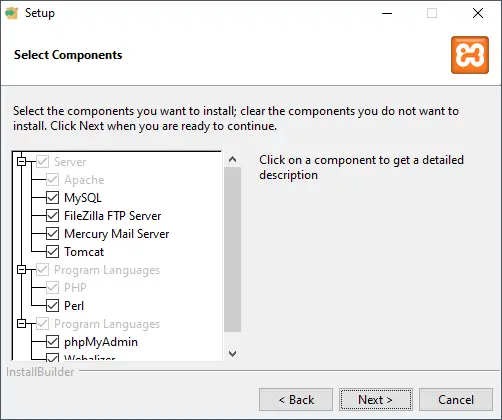


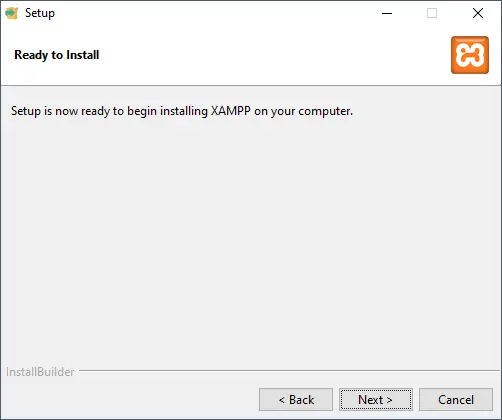


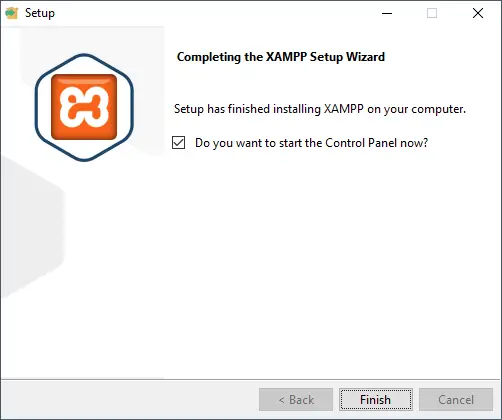
Wenn XAMPP erfolgreich installiert wurde, dann öffnet sich das XAMPP Control Panel aus welchem wir die Server / Dienste starten können.
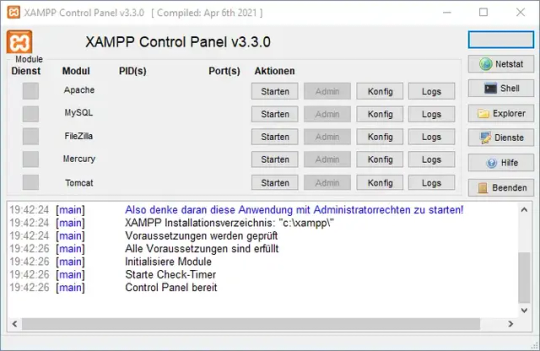
XAMPP_Control_Panel Bedenke, dass die Server / Dienste einen Port deines PCs belegen und somit ggf. andere Tools, welche diesen auch verwenden, in einen Konflikt geraten können. Starten der Dienste für die MySQL Datenbank Im nächsten Schritt starten wir nun das Modul "Apache" sowie "MySQL" indem wir auf die jeweilige Schaltfläche "Starten" klicken. Bei XAMPP ist das gute, dass dieses bereits alles Vorkonfiguriert ist und wir nur in Spezialfällen etwas ändern müssen!
Einrichten der Datenbank
Wenn wir XAMPP installiert haben müssen wir als Nächstes die Datenbank einrichten, das können wir entweder über die Konsole oder bequem per phpMyAdmin erledigen. In meinem Fall mache ich das per phpMyAdmin welches im Browser unter http://localhost/phpmyadmin/ aufgerufen werden kann. Auf der Konsole geht dieses auch, nur hier muss man die gesamten SQL Statements manuell eingeben.

Webseite - phpMyAdmin für die Verwaltung der MySQL Datenbank im XAMPP Am Ende dieses Abschnitts stelle ich dir eine SQL-Datei zum Download bereit, welche das von mir erstellte Schema enthält, sodass du dieses nur importieren musst. Schritt 1 - Erstellen der Datenbank Im ersten Schritt erstellen wir die Datenbank und klicken auf den Reiter "Datenbanken" (1). Danach vergeben wir unserer Datenbank einen Namen, in meinem Fall nehme ich die Bezeichnung "shelly_db" (2). Dieses bestätigen wir mit der Schaltfläche "Anlegen" (3).

Schritt 2 - Erstellen der Tabelle für die Messwerte Im zweiten Schritt legen wir uns eine Tabelle an, um dort später die Messwerte abzulegen. Dazu vergeben wir im Reiter "Struktur" (5) im Feld Tabellenname den Namen der neuen Tabelle, in meinem Fall gebe ich hier "messdaten" (6) ein. Initial soll diese Tabelle 6 Spalten (7) haben. Diese Auswahl bestätige ich mit der Schaltfläche "Anlegen" (8).
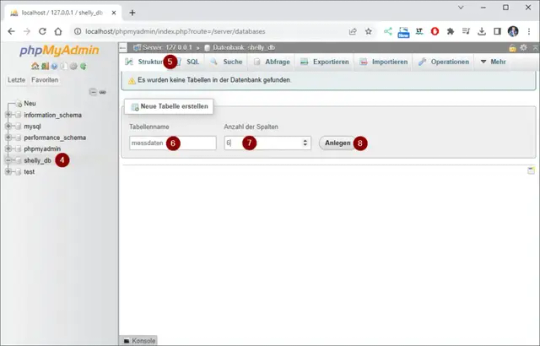
Im nächsten Schritt legen wir die Spalten an, hier sollten wir im Vorausplanen, welche Messdaten und in welchem Format (Datentyp) wir aufnehmen wollen. Der Shelly Plus 1PM Mini liefert nachfolgende Werte: - die Leistungsaufnahme (in Watt pro Stunde), - die Spannung (in Volt), - die Frequenz (in Herz), - die Stromaufnahme (in Ampere), sowie - einen Zeitstempel (Sekunden seit 01.01.1970) Zusätzlich erhalten wir auch die Temperatur in Grad Celsius sowie in Fahrenheit. Diese interessieren mich in diesem Fall jedoch nicht und daher lasse ich diese außen vor. Alle Werte außer der Zeitstempel werden als Gleitkommazahlen ausgegeben und daher legen wir für jeden Wert eine Spalte mit dem Datentyp DOUBLE an. Sowie noch eine Spalte ID welche als INT und mit "auto increment" angelegt wird. Die MySQL Datenbank legt automatisch auf diese Spalte einen Primärschlüssel.
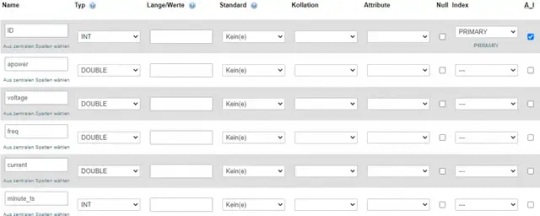
Download des Shema als ZIP-Datei Wenn du dir diese Schritte sparen möchtest, dann kannst du dir das Schema auch bequem als SQL-Datei herunterladen und importieren. MySQL Schema für die Datenbank "shelly_db"Herunterladen Zum Importieren dieser SQL-Datei navigierst du über den Reiter "Importieren" (1) und wählst zunächst die Datei (2) aus. Danach scrollst du das Fenster nach unten und wählst die Schaltfläche "Importieren" (3).
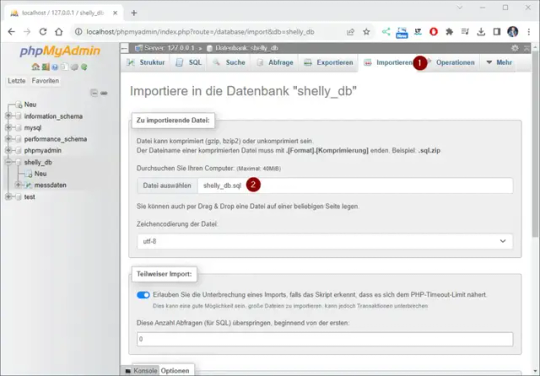
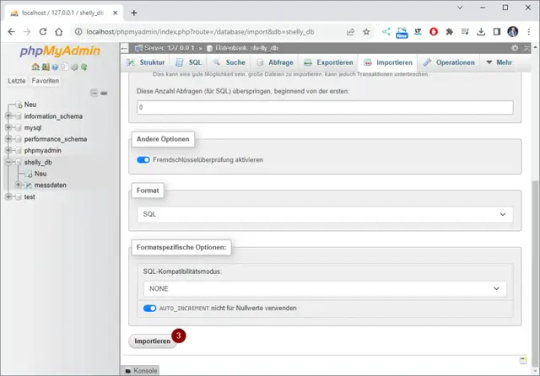
Anlegen eines Benutzers für die Datenbank
Es ist nie ratsam mit dem Benutzer root zu arbeiten da dieser sehr weitreichende Rechte hat. Über die Oberfläche von phpMyAdmin können wir uns einen Benutzer anlegen und diesem die benötigten Rechte für die Datenbank "shelly_db" geben.
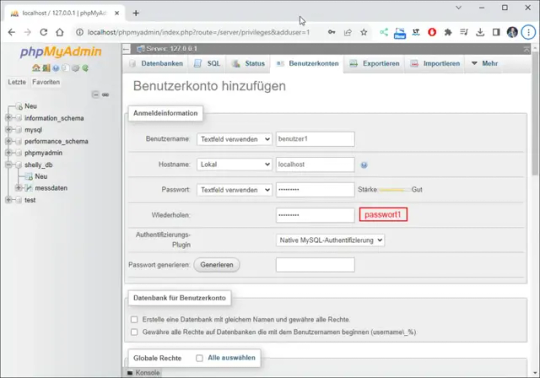
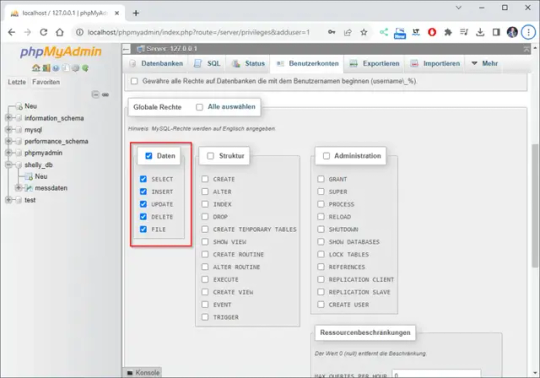

Erstellen des PowerShell-Skriptes in Visual Studio Code
Das benötigte PowerShell Skript kannst du auch in einem einfachen Editor schreiben, jedoch bietet eine Entwicklungsumgebung noch zusätzliche Features, welche uns bei der Programmierung unterstützen. Das Programm Visual Studio Code kannst du dir unter https://code.visualstudio.com/download kostenfrei herunterladen und installieren. Wie du dieses machst, habe ich dir bereits im Beitrag zur Programmiersprache Rust erläutert. Schritt 1 - Installieren der Erweiterung für PowerShell in VSC Ich gehe nun davon aus, dass bei dir Visual Studio Code installiert ist. Somit können wir beginnen und die Erweiterung für PowerShell installieren. Dazu klicken wir in der linken Menüleiste auf "Extensions" (1) und suchen dann nach "PowerShell" (2) in meinem Fall wähle ich die offizielle Erweiterung von Microsoft und klicke dort auf die Schaltfläche "Install" (3).

Dem ganzen muss man noch zustimmten und die Installation startet sobald man auf "Trus Workspace & Install" (4) geklickt hat.
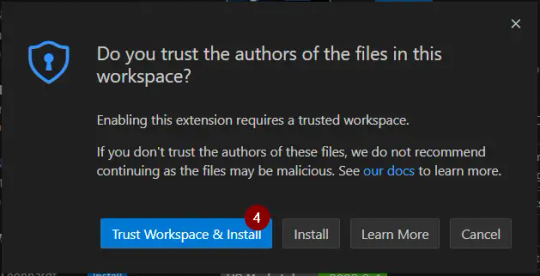
Schritt 2 - Verbindung zur MySQL Datenbank Damit wir eine Verbindung zur MySQL Datenbank aufbauen können, müssen wir zunächst ein Modul installieren, für diesen Beitrag verwende ich SimplySql. Zu diesem Modul gibt es eine sehr schöne Wiki-Seite https://github.com/mithrandyr/SimplySql/wiki/, auf welcher du die Funktionen mit Beispielen findest. Schritt 2.1 - Installieren von SimplySql Für die Installation muss ein PowerShell Terminal mit Administratorrechten geöffnet werden.
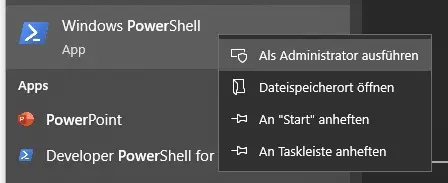
PowerShell mit Administratorrechten starten Im neuen Terminal gibt man nun den nachfolgenden Befehl ein. Install-Module -Name SimplySql Un bestätigt wärend dieser Installation mit "J". Wenn dieses Abgeschlossen ist, können wir das Terminalfenster schließen. Schritt 2.2 - Importieren von SimplySql Nun kehren wir in Visual Studio Code zurück und dort importieren wir dieses Modul. #Modul SimplySql importieren Import-Module SimplySql Schritt 2.3 - Aufbauen der Datenbankverbindung Danach bauen wir die Datenbank verbindung auf, hierzu nutzen wir den Benutzer welchen wir zuvor eingerichtet haben. #Aufbauen einer Verbindung zur Datenbank Open-MySqlConnection -server '127.0.0.1' -connectionname 'localhost' -database 'shelly_db' -Username benutzer1 -Password passwort1 Schritt 2.4 - SQL-Insert-Statement vorbereiten Für unsere Messdaten bereiten wir ein SQL-Insert-Statement vor. Als Values verwende ich hier gleich entsprechende Variablen welche im nächsten Schritt befüllt werden. $testconnection = Test-SqlConnection -ConnectionName 'localhost' #Wenn die Verbindung erfolgreich aufgebaut wurde,... if ($testconnection) { #SQL Statement $InsertQuery = "INSERT INTO shelly_db.messdaten (ID, apower, voltage, freq, current, minute_ts) VALUES (NULL, '$apower', '$voltage', '$freq', '$current', '$minute_ts');" #Ausführen des Statements Invoke-SqlUpdate -connectionname 'localhost' -Query $InsertQuery #Schließen der Datenbankverbindung Close-SqlConnection -connectionname 'localhost' } Wichtig ist, das am Ende die Datenbankverbindung geschlossen wird!
Schritt 3 - Abrufen der Messdaten vom Shelly
Die Messdaten vom Shelly lesen wir mit einem einfachen Aufruf per WebRequest. Hier prüfe ich zusätzlich ob die Antwort länger als 0 Zeichen ist, ansonsten verlasse ich das Skript mit einer Fehlermeldung. #Abrufen der Daten vom Shelly $response = Invoke-WebRequest -URI http://192.168.178.35/rpc/Switch.GetStatus?id=0 -UseBasicParsing #Wenn die länge des Textes gleich 0 ist dann soll das Skript verlassen werden! if ($response.Length -eq 0) { "Es wurde keine Antwort empfangen!" exit } Ansonsten wird die Anwort in ein JSON-Format geparst und in die Variablen geschrieben. #Umwandeln der Antwort in ein JSON-Format $data = $response | ConvertFrom-Json #Auslesen der Werte $apower = $data.apower $voltage = $data.voltage $freq = $data.freq $current = $data.current $minute_ts = $data.aenergy.minute_ts
Ausführen des PowerShell Skriptes zum Speichern der Daten eines Shelly in die MySQL Datenbank
Aus Visual Studio Code kannst du das Skript per klick auf "Run" oben rechts das Skript ausführen.

Ausführen eines PowerShell Skripts per Klick auf "Run" Alternativ kannst du auch ein Terminal öffnen und zu dem Ordner navigieren und dort das Skript manuell ausführen.
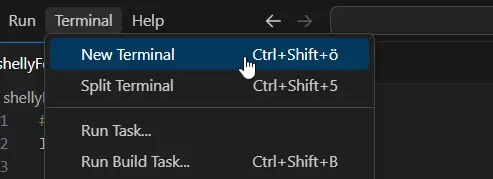
öffnen eines neuen Terminalfensters
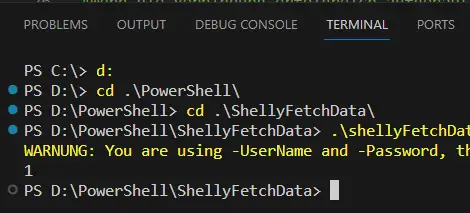
navigieren zum PowerShell Skript Ansicht in phpMyAdmin Wenn wir das Skript erfolgreich ausgeführt wurde, dann sehen wir in der Tabelle "messdaten" eine neue Zeile mit den aktuellen Messdaten.

phpMyAdmin - Tabelle "messdaten"
Fertiges PowerShell Skript zum speichern von Messdaten eines Shelly Plus 1PM Mini in eine MySQL Datenbank
Hier nun das fertige PowerShell Skript um die Daten eine Shelly in die MySQL Datenbank zu schreiben. #Modul SimplySql importieren Import-Module SimplySql #Abrufen der Daten vom Shelly $response = Invoke-WebRequest -URI http://192.168.178.35/rpc/Switch.GetStatus?id=0 -UseBasicParsing #Wenn die länge des Textes gleich 0 ist dann soll das Skript verlassen werden! if ($response.Length -eq 0) { "Es wurde keine Antwort empfangen!" exit } #Umwandeln der Antwort in ein JSON-Format $data = $response | ConvertFrom-Json #Auslesen der Werte $apower = $data.apower $voltage = $data.voltage $freq = $data.freq $current = $data.current $minute_ts = $data.aenergy.minute_ts #Aufbauen einer Verbindung zur Datenbank Open-MySqlConnection -server '127.0.0.1' -connectionname 'localhost' -database 'shelly_db' -Username benutzer1 -Password passwort1 $testconnection = Test-SqlConnection -ConnectionName 'localhost' #Wenn die Verbindung erfolgreich aufgebaut wurde,... if ($testconnection) { #SQL Statement $InsertQuery = "INSERT INTO shelly_db.messdaten (ID, apower, voltage, freq, current, minute_ts) VALUES (NULL, '$apower', '$voltage', '$freq', '$current', '$minute_ts');" #Ausführen des Statements Invoke-SqlUpdate -connectionname 'localhost' -Query $InsertQuery #Schließen der Datenbankverbindung Close-SqlConnection -connectionname 'localhost' } PowerShell Skript zum speichern von Messdaten eines Shellys in eine MySQL DatenbankHerunterladen
Troubleshooting
Fehler beim Ausführen von PowerShell Skripte In meinem Fall bekam ich beim ersten Ausführen des PowerShell Skriptes einen Fehler, dass dieses auf meinem System nicht genehmigt ist. PS D:PowerShellShellyFetchData> .shellyFetchData.ps1 .shellyFetchData.ps1 : Die Datei "D:PowerShellShellyFetchDatashellyFetchData.ps1" kann nicht geladen werden, da die Ausführung von Skripts auf diesem System deaktiviert ist. Weitere Informationen finden Sie unter "about_Execution_Policies" (https:/go.microsoft.com/fwlink/?LinkID=135170). In Zeile:1 Zeichen:1 + .shellyFetchData.ps1 + ~~~~~~~~~~~~~~~~~~~~~ + CategoryInfo : Sicherheitsfehler: (:) , PSSecurityException + FullyQualifiedErrorId : UnauthorizedAccess Nachfolgend die Schritte, um das Ausführen von PowerShell Skripte unter Microsoft Windows 10 zu erlauben: Read the full article
0 notes
Text
Backup SQL Server Agent Jobs: PowerShell Automation Tips for SQL Server
SQL Server Agent jobs are an essential component of managing and automating various database tasks. Whether you’re scheduling backups, running maintenance plans, or executing custom scripts, these jobs are crucial for keeping your SQL Server environment running smoothly. But what happens when you need to back up and recover these jobs? Automating the process of scripting out SQL Server Agent jobs…
0 notes
Text
A convenient way to Filter ErrorLog
A convenient way to Filter ErrorLog

Have you ever wished there was a “grep -i5” equivalent feature in Windows where you could just get what you need along with its surrounding messages so you can actually understand what went wrong?
Microsoft SQL Server is a very good RDBMS but it’s far from perfect. It is very painful to read error logs from the GUI.
To give you an example –
I want to fetch errors related to service broker from…
View On WordPress
#Powershell SQL Server#Query Errorlog with PowerShell#sql server#SQL Server Errorlog Grep#SQL Server Errorlog PowerShell
0 notes
Text
Microsoft Training Courses to Explore New Career Opportunities
If you are still wondering why you need certifications to advance your IT career, here is a fact that will change your mind—Microsoft-certified professionals earn 20% more than their non-certified in the IT industry.
Impressive, right? Microsoft, a global leader in technology, offers basic and advanced training programs to help IT enthusiasts stay relevant in their respective niches and drive innovation in their organizations.
Microsoft Training Courses for Soaring Careers
Microsoft’s training courses cater to a broad spectrum of needs, from AI to enterprise management tools. These programs are designed to equip professionals with hands-on knowledge and industry-recognized certifications.
The best-known names in IT training deliver Microsoft courses through diverse formats that adapt to your learning preferences, making career advancement more accessible than ever.
Trending Microsoft Training Courses
Copilot
Copilot Training Courses from leading course providers are designed to help professionals effectively utilize Microsoft Copilot, an AI-powered tool that enhances productivity across Microsoft 365 applications.
This course covers essential functionalities, including integrating Copilot into workflows and maximizing its capabilities for tasks such as document creation and data analysis.
This course is ideal for professionals aiming to integrate AI-driven efficiencies into their operations.
Dynamics 365
Dynamics 365 courses are designed to meet the needs of professionals seeking to enhance their skills in Microsoft's enterprise resource planning (ERP) and customer relationship management (CRM) solutions.
These Microsoft training courses include fundamental concepts as well as specialized areas like finance, sales, marketing, and customer service.
SQL Server
SQL Server Training Courses have been geared to enhance expertise in managing and utilizing Microsoft SQL Server effectively. These courses cover essential topics such as database administration, performance tuning, and data analysis, catering to both beginners and advanced users.
Reputed course providers are committed to offering high-quality education. This ensures that participants are well-equipped to leverage SQL Server in their professional environments.
Windows Server
Windows Server Courses are perfect for IT professionals keen to enhance their skills in managing and deploying Windows Server environments. These courses cover critical topics such as installation, configuration, and administration, ensuring participants gain a solid understanding of Windows Server functionalities.
This training is ideal for those looking to advance their careers in system administration and IT infrastructure management.
SharePoint
These Microsoft training courses empower professionals to effectively utilize Microsoft SharePoint for collaboration and content management. The courses cover a range of topics, including site creation, document management, and workflow automation, catering to both beginners and experienced users.
Thanks to the hands-on training from established course providers, attendees gain valuable career skills.
Windows PowerShell
PowerShell is a powerful automation tool for IT professionals. The best providers out there offer specialized Windows PowerShell Courses to help IT professionals automate tasks and manage system configurations effectively.
These courses offer essential concepts, including scripting, command-line management, and automation techniques using PowerShell.
Final Words
Whether you are enhancing your expertise in SQL Server or diving into AI-powered tools with Copilot, these Microsoft training courses position you for success in a dynamic industry.
Explore the diverse Microsoft training options offered by Ascendient Learning and discover new possibilities for your career. Visit their website today and start your journey toward professional growth @ https://www.ascendientlearning.com/it-training/microsoft
0 notes
Photo

Recent report: Learning is powerful!
https://sqlsquirrels.com/2020/08/22/week-of-august-21st/
#learning#learningneverstops#learningeveryday#continuouslearning#selflearning#keeplearning#happylearning#learnsomethingnew#learningisfun#quarantinediaries#newskills#SQL#sql server#powershell
1 note
·
View note
Text
Using PowerShell to Manage SQL Server Audits
Using PowerShell to Manage SQL Server Audits
PowerShell is a power scripting tool that can also be used to manage your SQL Server audits. In this article by Colleen Morrow we learn some of the advanced techniques. You can also start at the beginning here.
Creating an Audit Object
The first step in implementing SQL Audit is to create the audit object, so that’s where we’ll start. Let’s look at the whole script and then break it down.
1 2 3 4…
View On WordPress
3 notes
·
View notes
Link
IBM Spectrum Protect Overview IBM Spectrum Protect Overview announce: 12/12/17 eGA: 12/15/17 Server and OC OC Reporting Minimum length password HSM HSM for Windows – filter driver HSM for Windows – threshold migration HSM for Power Linux LE HSM dsmmigundelete updates Spectrum Protect for Virtual Environments Data Protection for VMware Parallelism Improved Configuration Wizard in Legacy GUI Improved Configuration & Validation of Data Movers in vSphere Web GUI Hyper-V New Configuration Wizard Hyper-V Graphical User Interface for Operation & Scheduling Hyper-V Powershell Module Spectrum Protect for ERP Parallel Redo Log Copy Performance MAX_VERSIONS Parameter Now Supported in HANA Spectrum Protect Snapshot - UNIX Snapshot Unix – Oracle Single Administrative User Support Snapshot Unix – Oracle Configuration and Migration Wizards Snapshot Unix – Oracle 12c R2 Support Dynamic Target Adapter for SVC Incremental Snapshots Spectrum Protect for Databases / Snapshot - SQL SQL Server 2017 Support SQL Server VSS Restore to Alternate Instance/Server SQL Server Database Cloning Footnote goes here
1 note
·
View note