#Prestashop live chat
Explore tagged Tumblr posts
Text
A Practical Guide to PrestaShop Website Design for E-Commerce Businesses
Building an e-commerce store requires more than just uploading products and setting prices. The design of your website plays a vital role in creating a strong brand presence, offering a seamless shopping experience, and converting visitors into loyal customers. PrestaShop, an open-source e-commerce platform, offers everything you need to build a functional and visually appealing online store. In this guide, we’ll explore the essentials of effective PrestaShop website design and how to get the most out of this powerful platform.
What Makes PrestaShop a Smart Choice?
PrestaShop is a widely used, open-source solution designed for businesses of all sizes. It offers a high level of flexibility, with thousands of modules and themes available to customize your store according to your needs. The platform is especially valued for its ease of use, multilingual support, and SEO-friendly features.
Advantages of Using PrestaShop:
No licensing fees or usage restrictions.
A vast collection of customizable modules and themes.
Intuitive admin interface for managing products, orders, and customers.
Built-in tools for search engine optimization.
Support for multiple languages and currencies, making it suitable for global markets.
Important Aspects of PrestaShop Website Design
An effective website design goes beyond looks. It should support a smooth customer journey from landing on your homepage to completing a purchase. Here are the critical components to focus on when designing a PrestaShop store:
1. Selecting the Right Theme
The theme you choose defines the appearance and structure of your website. PrestaShop offers a variety of themes, both free and premium, accessible through its official marketplace.
Considerations:
Choose a responsive theme that performs well on all devices.
Ensure compatibility with the latest version of PrestaShop.
Prioritize themes optimized for speed and search engine performance.
2. Organizing Layout and Navigation
An organized layout helps customers quickly find what they’re looking for. A well-structured homepage, product categories, and a simple checkout process are essential.
Key Pages to Focus On:
A homepage featuring promotions, best-selling products, and category links.
Product pages with clear images, detailed descriptions, and visible call-to-action buttons.
A straightforward checkout process to reduce abandoned carts.
3. Ensuring Brand Consistency
Your online store should reflect your brand’s identity. Use a consistent color scheme, typography, and style across all pages. Including brand assets like logos, company messaging, and customer reviews can build trust and credibility.
4. Prioritizing User Experience (UX)
A well-designed store enhances customer satisfaction and improves conversion rates. Pay attention to:
Fast page loading times.
Mobile-optimized designs.
Simple navigation and intuitive category structures.
Efficient product filtering and search options.
Tools and Modules to Enhance Your PrestaShop Store
To extend your store’s functionality and improve the overall shopping experience, consider adding these tools:
Page Builders: Drag-and-drop design modules for customizing layouts without coding.
Image Optimization Tools: Automatically compress product images to boost loading speed.
SEO Extensions: Modules that manage meta tags, structured data, and sitemap generation.
Customer Engagement Tools: Live chat modules and contact forms to improve customer communication.
Design Best Practices for PrestaShop Websites
Keep the design clean, modern, and easy to navigate.
Use professional, high-quality product images.
Focus on mobile-first design strategies.
Regularly test website performance and optimize for speed.
Maintain security by updating modules and themes frequently.
Conclusion
Designing a successful PrestaShop website involves more than just aesthetics. It’s about creating a reliable, intuitive, and brand-consistent platform that encourages customers to return. With thoughtful theme selection, careful layout planning, and the right tools, you can build a dynamic online store that performs well and scales with your business needs.
If you’re looking to launch a new PrestaShop store or enhance an existing one, investing in professional PrestaShop website designing services is a smart step toward achieving long-term e-commerce success.
#prestashop#prestashop website designing#prestashop development#responsive website development company in india#software development company#website development company#laravel development services#laravel development company#laravel development#website development company in india#website development services#website development#best shopify development company in delhi
0 notes
Text
Why ThemeVolty is the Top Choice for European Online Retailers Seeking PrestaShop Themes

In the competitive world of online retail, having a visually appealing and functional website is crucial. For European online retailers, choosing the right PrestaShop theme can significantly impact their business success. ThemeVolty has emerged as a top choice among these retailers, offering the Best PrestaShop Themes that cater to diverse needs and preferences. This article explores why ThemeVolty stands out in the crowded marketplace and why it’s the go-to destination for European retailers.
A Rich Collection of High-Quality Themes
ThemeVolty boasts an extensive collection of high-quality PrestaShop themes that cater to various industries, from fashion and electronics to home decor and beauty. Each theme is meticulously designed with attention to detail, ensuring a professional and polished look that can attract and retain customers. The themes are not only visually appealing but also functional, offering a seamless shopping experience. This combination of aesthetics and usability is a key reason why ThemeVolty’s themes are considered among the Best PrestaShop Themes available.
Customization and Flexibility
One of the standout features of ThemeVolty’s PrestaShop themes is their high level of customization and flexibility. Retailers can easily tailor the themes to match their brand identity, using the intuitive and user-friendly customization options. Whether changing the color scheme, adjusting the layout, or adding unique elements, ThemeVolty’s themes provide the tools needed to create a unique and personalized online store. This flexibility is especially important for European retailers, who often cater to diverse customer bases with varying preferences.
Responsive and Mobile-Optimized Designs
In today’s digital age, a significant portion of online shopping occurs on mobile devices. ThemeVolty understands this trend and ensures that all their PrestaShop themes are fully responsive and mobile-optimized. This means that regardless of the device used, customers can enjoy a seamless and consistent shopping experience. The responsive design also helps improve search engine rankings, as Google favors mobile-friendly websites. By choosing ThemeVolty, European retailers can rest assured that their online stores will look and function perfectly on all devices.
SEO-Friendly Features
Search engine optimization (SEO) is critical for online retailers looking to increase visibility and attract organic traffic. ThemeVolty’s PrestaShop themes are built with SEO best practices in mind, including clean code, fast loading times, and easy-to-navigate structures. These features contribute to better search engine rankings, making it easier for potential customers to find the retailer’s website. Additionally, the themes include built-in SEO tools and settings, allowing retailers to optimize their content and meta tags easily.
Multilingual and Multicurrency Support
Europe is a diverse continent with multiple languages and currencies. ThemeVolty recognizes the importance of catering to this diversity and offers themes with multilingual and multicurrency support. This feature allows European retailers to easily reach a broader audience and provide a localized shopping experience. Customers can browse the store in their preferred language and currency, increasing the likelihood of conversions and customer satisfaction. ThemeVolty’s commitment to inclusivity makes them the top choice for European online retailers.
Excellent Customer Support
A crucial aspect of choosing a theme provider is the level of customer support available. ThemeVolty excels in this area, offering excellent customer support to assist retailers with any issues or questions they may have. Whether through email, live chat, or forums, the support team is responsive and knowledgeable, providing timely and effective solutions. This support ensures that retailers can focus on growing their business without worrying about technical difficulties.
Regular Updates and Security
Security is a top concern for online retailers, and ThemeVolty takes it seriously. They regularly update their themes to address potential security vulnerabilities and keep up with the latest PrestaShop versions. These updates also include new features and improvements, ensuring that retailers always have access to the best and latest tools for their online stores. ThemeVolty’s commitment to security and innovation provides peace of mind for retailers and helps protect their customers’ data.
Cost-Effective Solutions
While high-quality themes often come with a price tag, ThemeVolty offers cost-effective solutions that provide great value for money. Their themes are competitively priced, making them accessible to retailers of all sizes, from small businesses to large enterprises. Additionally, the investment in a premium theme from ThemeVolty can pay off in the long run through increased sales and customer retention.
Positive User Reviews and Reputation
ThemeVolty has garnered positive reviews and a solid reputation among European online retailers. The feedback from users highlights the quality, functionality, and support provided by ThemeVolty’s themes. This positive reputation reinforces their position as a leading provider of the Best PrestaShop Themes in the market.
Conclusion
For European online retailers seeking the Best PrestaShop Themes, ThemeVolty stands out as the top choice. Their rich collection of high-quality, customizable, and responsive themes, combined with SEO-friendly features, multilingual support, and excellent customer service, makes them an ideal partner for building a successful online store. With a focus on security, regular updates, and cost-effective solutions, ThemeVolty continues to be a trusted name in the industry. Whether you’re starting a new online store or looking to revamp an existing one, ThemeVolty has the perfect theme to meet your needs and help you achieve your business goals.
0 notes
Text
E-Commerce Solution: The Ultimate Guide to Elevating Your Online Business
In today’s digital age, having a robust e-commerce solution is crucial for the success of any online business. An effective e-commerce platform not only drives sales but also enhances customer experience and streamlines business operations. In this article, we delve into the comprehensive aspects of e-commerce solution, providing you with the knowledge to choose the best platform for your needs and optimize your online presence.

REGISTER NOW
Understanding E-Commerce Solutions
What is an E-Commerce Solution?
An e-commerce solution is a comprehensive software framework that enables businesses to sell products and services online. This solution encompasses everything from website development and design to payment processing, inventory management, and customer service. The right solution should seamlessly integrate various functions to provide a smooth shopping experience for customers.
Types of E-Commerce Solutions
There are several types of solutions available, each catering to different business needs. Understanding these types is crucial to selecting the right one for your business.
Hosted E-Commerce Solutions: These are cloud-based platforms like Shopify and BigCommerce, which provide a complete Ecommerce Native Ads package including hosting, security, and software updates. They are easy to set up and use, making them ideal for small to medium-sized businesses.
Self-Hosted E-Commerce Solutions: Platforms like WooCommerce and Magento fall into this category. These require businesses to host their websites, giving them greater control and customization options. They are suitable for larger businesses with technical expertise.
Open-Source E-Commerce Solutions: These solutions, such as OpenCart and PrestaShop, offer free access to the source code, allowing extensive customization. However, they require significant technical knowledge and resources.
Key Features of an Effective E-Commerce Solution
When choosing a solution, it’s essential to consider the features that will benefit your business the most. Here are some key features to look for:
User-Friendly Interface: An intuitive and easy-to-navigate interface enhances the user experience and Promote online store encourages repeat visits.
Mobile Responsiveness: With the increasing use of smartphones for online shopping, a mobile-responsive design is crucial.
Secure Payment Gateways: Ensure the solution supports multiple secure payment options to cater to different customer preferences.
Inventory Management: Efficient inventory Traffic Source management features help in tracking stock levels, managing orders, and avoiding overstocking or stockouts.
SEO Tools: Built-in SEO tools can help optimize your website for search engines, improving visibility and driving organic traffic.
Customer Support: Reliable customer support features Ad network , such as live chat and email support, can significantly enhance the customer experience.
Choosing the Right E-Commerce Solution for Your Business
Assessing Your Business Needs
Before selecting a solution, it’s important to assess your business needs and objectives. Consider the following factors:
Business Size: The size of your business will determine the complexity of the solution you require. Small businesses may opt for hosted solutions, while larger enterprises may need self-hosted or open-source platforms.
Budget: Determine your budget for the solution, including initial setup costs, monthly fees, and additional expenses for E-Commerce Ads customization and maintenance.
Technical Expertise: Evaluate your team’s technical capabilities. If you lack technical expertise, a hosted solution with comprehensive support might be the best choice.
Growth Potential: Choose a scalable solution that can grow with your business. Look for features that allow for easy expansion and integration with third-party tools.
Comparing Popular E-Commerce Platforms
Here’s a comparison of some popular e-commerce platforms to help you make an informed decision:
Shopify: Known for its ease of use and comprehensive features, Shopify is ideal for small to medium-sized businesses. It offers various themes, payment gateways, and third-party app integrations.
WooCommerce: A WordPress plugin, WooCommerce is highly customizable and suitable for businesses already using WordPress. It’s free to Online ads, but you’ll need to pay for hosting and additional plugins.
Magento: A powerful open-source platform, Magento is designed for large businesses with extensive product catalogs. It offers advanced customization options but requires significant technical expertise.
BigCommerce: Similar to Shopify, BigCommerce is a hosted solution with a wide range of built-in features. It’s suitable for E-Commerce Advertising businesses of all sizes and offers robust SEO tools.
OpenCart: An open-source platform, OpenCart is free to use and offers a variety of extensions. It requires technical knowledge for setup and customization.
Optimizing Your E-Commerce Solution for Success
Enhancing User Experience
A positive user experience is key to the success of your e-commerce site. Here are some tips to enhance UX:
Intuitive Navigation: Ensure your website is E-Commerce Advertisement easy to navigate with clear categories and a search bar.
Fast Loading Times: Optimize images and reduce unnecessary plugins to improve site speed.
Mobile Optimization: Ensure your site is fully Web Traffic responsive and functions well on mobile devices.
High-Quality Images and Descriptions: Use high-quality images and detailed product descriptions to provide a clear understanding of your products.
Implementing Effective SEO Strategies
Search engine optimization (SEO) is crucial for driving organic traffic to your e-commerce site. Here are some effective SEO strategies:
Keyword Research: Identify and use relevant keywords in your product titles, descriptions, and meta tags.
Content Marketing: Create valuable content, such as blogs and videos, to attract and engage your audience.
Backlink Building: Build high-quality backlinks from reputable websites to improve your site’s authority.
Technical SEO: Ensure your website is technically sound with proper URL structures, sitemaps, and schema markup.
Leveraging Social Media and Email Marketing
Social media and email marketing are powerful tools for driving traffic and sales. Here’s how to leverage them effectively:
Social Media Marketing: Utilize platforms like Facebook, Instagram, and Pinterest to showcase your products and engage with customers. Use Affiliate Traffic paid ads to target specific demographics.
Email Marketing: Build an email list and send regular newsletters with promotions, product updates, and valuable content. Personalize your emails to improve engagement.
Analyzing and Improving Performance
Regularly analyzing your e-commerce site’s performance is essential for continuous improvement. Use tools like Google Analytics to track key metrics such as:
Traffic Sources: Understand where your visitors are coming from and focus on high-performing channels.
Conversion Rates: Monitor your conversion rates and identify areas for improvement.
Customer Behavior: Analyze customer behavior on your site to optimize the shopping experience.
A/B Testing: Conduct A/B testing on Grow Business various elements of your site to determine what works best.
Conclusion
Choosing and optimizing the right e-commerce solution is essential for the success of your online business. By understanding your business needs, comparing popular platforms, enhancing user experience, implementing effective SEO strategies, leveraging social media and email marketing, and regularly analyzing performance, you can create a powerful and successful e-commerce site.
FAQs: Comprehensive E-Commerce Solution
What is an E-Commerce Solution?
An e-commerce is a software framework that enables businesses to sell products and services online. It includes website development, payment processing, inventory management, and customer service features to provide a seamless shopping experience.
What are the types of E-Commerce Solutions?
There are three main types of e-commerce solutions:
Hosted E-Commerce Solutions: Cloud-based platforms like Shopify and BigCommerce that provide hosting, security, and software updates.
Self-Hosted E-Commerce Solutions: Platforms like WooCommerce and Magento that require businesses to host their websites, offering greater control and customization.
Open-Source E-Commerce Solutions: Solutions like OpenCart and PrestaShop that offer free access to the source code for extensive customization.
What features should I look for in an E-Commerce Solution?
Key features to consider include:
User-friendly interface
Mobile responsiveness
Secure payment gateways
Inventory management
SEO tools
Customer support
0 notes
Text
youtube
DomainOffices.com - Secure Domain Hosting - Domain Registration - Encrypted Web Hosting
Domain Offices Oversees Security Updates

Support: 24/7/365 Technical Support via Phone, Live Online Chat, and Support Ticket
DomainOffices.com is an International Domain Name Registrar Registering all Global Domain Name Extensions, including Encrypted Web Hosting, Domain Registration, Secure Domain Hosting, Register Domain Name, Secure Web Hosting, Domain Offices, Domain Renewal, DNS System, Virtual Private Server, Semi-Dedicated Server, Dedicated Server, Shared Hosting Plan, Whois Protection, Cheap Domain Hosting, Cheap Web Hosting, Free Domain Name, Reliable Website Hosting, Cloud Web Hosting,and SSL Encryption. Domain Offices offers you the opportunity to host your web sites in one of our five first-class secure data center facilities located in 1) Chicago, USA, 2) Sydney, Australia, 3) London, England, 4) Pori, Finland, and 5) Telepoint in Sofia, Bulgaria. The Steadfast, Chicago data center offers ideal conditions for hosting web sites whose visitors reside in the United States, Canada, or Latin America, and will guarantee you the fastest web page load speed feasible. The US data center facility option is available with all our shared web hosting plans, KVM and OpenVZ-powered VPS servers, semi-dedicated hosting servers and dedicated servers. Simply pick your package and then select the US data center facility from the drop-down menu on the signup form. Domain Offices works with one of the most famous data centers in Australia - SISGroup, which is situated in the Sydney central business district. The data center offers excellent Internet connectivity and perfect conditions for hosting websites whose visitors are physically located in Australia and Oceania. The Australian data center facility will guarantee you the fastest web site load speed possible. This data center option is available with all shared web hosting packages and OpenVZ-powered VPS web hosting packages of ours. Select the plan that you want on the signup form and then select the Australian data center from the pull-down list. If your web site will be targeted at users from the United Kingdom, the rest of Europe or Africa, we offer the perfect solution for you. We partner with top-class data centers situated in 1) London England, 2) Pori Finland, and 3) Telepoint in Sofia, Bulgaria, which offer the highest level of security for your web site and which will guarantee you the fastest web page loading speed possible. You can select the desired data center from the pull-down list on the signup form. This data center option is available with all shared web hosting plans, as well as with all KVM and OpenVZ-powered virtual servers offered on our website. Domain Offices has forged strong partnerships with international data-centers in the United States, Australia, Britain, Finland, and Bulgaria, to provide our clients with secure and reliable web hosting. Shared Hosting Features: -- Free Setup -- Disk Storage: Unlimited with Data Backups -- Domains Hosted: From 1 to Unlimited (Depending on Plan) -- Full Shell/ SSH/ FTP/ SFTP Users: Unlimited -- E-mail Accounts (POP/ IMAP/ Webmail): From 100 – Unlimited (Depending on Plan) -- MySQL 5 Databases: From 5 to Unlimited (Depending on Plan) -- Custom WHOIS Details and Custom DNS Records -- Programming: Perl, PHP5, Java Servlets, Python, Contrab -- One-Click Automatic Software Installers: WordPress, PrestaShop, OpenCart, Joomla, Drupal, Moodle, vTiger, Open-Realty, phpBB, and others -- Multi-lingual Control Panel -- Account Accessibility: Domain Offices Control Panel -- Five Secured Global Data Centers - With Data Backup -- Support: 24/7/365 Technical Support via Phone, Live Online Chat, and Support Ticket -- Guarantee: 99.9% Uptime Guarantee Website: DomainOffices.com Video Link: Domain Offices - Video
DomainOffices.com is an International Domain Name Registrar Registering all Global Domain Name Extensions, including Encrypted Web Hosting, Domain Registration, Secure Domain Hosting, Register Domain Name, Secure Web Hosting, Domain Offices, Domain Renewal, DNS System, Virtual Private Server, Semi-Dedicated Server, Dedicated Server, Shared Hosting Plan, Whois Protection, Cheap Domain Hosting, Cheap Web Hosting, Free Domain Name, Reliable Website Hosting, Cloud Web Hosting, and SSL Encryption.

#Encrypted Web Hosting#Domain Registration#Secure Domain Hosting#Domain Name#Domain Name System (Protocol)#Register Domain Name#Secure Web Hosting#Domain Offices#Domain Renewal#DNS System#Virtual Private Server#Semi-Dedicated Server#Dedicated Server#Shared Hosting Plan#Whois Protection#Domain Name Registrar#Cheap Domain Hosting#Cheap Web Hosting#Free Domain Name#Reliable Website Hosting#Cloud Web Hosting#SSL Encryption#Youtube
1 note
·
View note
Link
#Prestashop#PrestaShop blog#Prestashop live chat#free Prestashop blog module#free live chat module#Prestashop optimization
1 note
·
View note
Text
Five Quick Tips For Prestashop Live Chat Module
When a customer browses through your website, they may have a question or there is some product information they can’t find. Phone, email, or even social media are often used, but there isn’t any guarantee that the answers will come quickly. So when a customer has a question, they typically want the answer right away. This modern Prestashop chat module – Live Chat lets you provide support, in real time, to visitors of your site. It stores all customer data about the visitor, including ongoing conversations, so you and your staff have everything necessary to offer the customers with a seamless support experience.
1. Satisfy your customers with live chat for Prestashop
· Live Chat helps you get in touch with people on your website and point them in the right direction.
· See how good you’re getting at customer service: Customers can rate your staff for their support in 5 levels (terrible, acceptable, fairly good, good and excellent). Get a grade at the end of each chat and constantly improve the quality of your support.
· Live chat for Prestashop does what the heavy lifting phone and email can’t handle: Get rid of long queues and surprise customers with instant answers.
2. Clean and easy to use Prestashop chat module
You won’t have to spend ages on learning how to use Live Chat. This module is clean, clutter-free and easy to pick up. It is also carefully optimized for different screen sizes display.
For your customers:
· Prestashop online chat is always available for your clients. Customers can start a conversation anytime when surfing your website via a beautiful chat box.
· “2 step to start chat” feature is supported. This helps simplify customer chat box at the first screen when they start chatting, they’re only required to enter a single message to start the chat.
For you and your staff:
· Side conversation list and multi chat boxes are available on any page in back office. You can easily chat with many customers at the same time while still doing your other work.
· All useful features are integrated directly on chat boxes, allows operator easily control the chat with any customer while chatting with them.
3. Outstanding performance
Live Chat only occupies a small amount of server resource as well as web browser memory. Its priority is the most active chats first. Therefore, chat sessions in which both customer and operator are active will have more resource and communication speed.
This Prestashop live chat module also has custom timing options (refresh speed, timeout duration to automatically end chat). You can select the one suitable with your server configuration.
4. Secure like a bank vault
Live Chat will protect your store from spam and attackers with multi security layers. Pick an appropriate security method for your live chat and all your chat content will be secured.
Our module additionally gives Captcha protection layer to your Prestashop online chat. It can be empowered in particular circumstances to maintain a smooth performance for your chat session. Captcha can automatically active if the system detects spam actions from your customers.
5. Special features you can’t find anywhere else
· Visual interface editor: you can adjust how the chat box will be displayed on customer’s device depend on your online status. Live Chat offers a real-time preview so you will see the changes directly without navigating to store frontend.
· Online statuses: our module supports 4 different online statuses (online, busy, invisible, offline). It allows you to set a default status which customer will see on the frontend (similar to common chat platforms such as Yahoo, Skype, Facebook…)
· Message delivery status: With Live Chat, you can view the delivery status of every message that has been submitted via our module. There are 4 delivery status for each message: Sent, Delivered, Seen and Writing.
· Chatbot (Auto-reply) and pre-made messages: The chance of losing a customer is instantly reduced by replying through an automated Chatbot. You can prepare a set of answers which will be automatically replied to the customer in a pre-defined order. This improves your customer satisfaction and helps you rank highly in your sector.
· Notification: This Prestashop chat support module will remind you and your customer with a sound notification when new messages delivered. If you’re offline, Dreaming Live Chat can send messages to your email inbox. We make sure that you won’t miss any important request from your customer!
0 notes
Text
4 best eCommerce website & platforms
Choosing the appropriate eCommerce website system can either make or damage your online shop's success.
On top of constructing your webshop, you require to think of website organizing, stock, delivery monitoring, tax obligations, and assistance, to name a few.
You most likely don't have an endless supply of cash under your bed mattress. Therefore, you need to consider an allocate building and preserving your eCommerce store.
Sure, there are totally free systems available that you can use for constructing your online store. These also call for some know-how and constant management. This is something that's dealt with by the paid eCommerce systems.
Think about the end goal you could have as a store owner and compare a few of the most effective paid and cost-free eCommerce systems available.
P.S. We've split our post right into two components. In the first part, we compare the very best premium eCommerce platforms, and also in the second component, we compare open-source systems:
4 Best Free (Open-Source) eCommerce website platforms
To make these complimentary, open-source eCommerce platforms function, you require to have web hosting and a domain name previously in position. You can then establish these platforms through your web hosting panel, such as cPanel, with 1-click-installation. Or, you can additionally set them up by hand.
1. WooCommerce (Free)eCommerce website platforms :
Browse through WooCommerce.com.
Free open-source system.
WooCommerce Pros:
+ Simple WordPress user interface.
+ Freestyles.
+ In-house settlement platform.
+ Support discussion forum.
+ 30-day money-back warranty.
WooCommerce Cons:
- Limited liberty.
WooCommerce is an open-source plugin for WordPress based websites. WooCommerce itself is completely free. However, it would be best if you have a website holding and WordPress already in place. You can also improve your online store with paid extensions, assimilations, and motifs for your shop.
Like WordPress, WooCommerce has several free motifs that you can use to construct your online shop. An additional option is to acquire cost styles to set your shop aside from freestyle users.
You can set up numerous settlement choices from a significant bank card to combinations with PayPal, Stripe, etc. You may also sign up with WooCommerce Payment with no arrangement costs or month-to-month costs. This allows you to accept credit reports or debit cards with a charge of 2.9% + 30 cents for each purchase with the US-issued cards. An extra 1% charge obtains any other cards provided outside the United States.
Every one of the stock monitoring, tax estimation, and delivery prices administration takes place in the WordPress user interface. You can integrate your WooCommerce shop with Google Analytics to monitor data.
There's a substantial support online forum for WooCommerce that can be your very first best source for details. Considering that the platform is mainly complimentary, you are expected to deal with points on your own or hire an outside programmer.
As a bonus offer, you have a 30-day money-back warranty with every purchase from the WooCommerce application shop.
2. Magento Open Source (Free) eCommerce website platforms.
Go to Magento.com.
Free open-source platform.
Magento Pros:
+ Development flexibility.
+ Widely utilized.
+ Clean industry.
+ Support discussion forum.
Magento Cons:
- Requires intermediate experience.
- Expensive paid variation.
Magento's open-source platform is made for local businesses and also developers. It's fantastic on the internet store building contractor to look for a platform with the most liberty. Nevertheless, if you do not have experience with Magento, you need to employ somebody who does.
Magento is fully mobile-optimized, but you need to build the store up yourself with the open-source platform. This also indicates that you have a lot of flexibility for abundant web content for products as well as various other features. You can additionally get additional eCommerce extensions with Magento Marketplace.
The platform is incorporated with PCI Compliant Payment Solutions. You are accountable for setting up the payment portals or obtaining an extension from the industry.
Taking Care Of a Magento Open Source shop additionally needs some considerable experience. The platform has incorporated checkout, settlement, and shipping modules; however, you need to establish them up on your own once again. So, no elegant drag and drop devices, default dashboards, or basic input components.
There also isn't any direct technical support with the open-source Magento variation. There are forums, walkthroughs, and guides committed to any questions associated with Magento's system. There are also programmers for hire that specialize in Magento's online shops.
Magento is likewise available in a paid version, but the price can rack up to thousands of dollars.
3. PrestaShop (Free) eCommerce website platforms.
Check out PrestaShop.com.
Free open-source platform.
PrestaShop Pros.
+ Strong neighborhood.
+ Available in 75 languages.
+ In-house fraudulence detection.
+ Support online forum.
PrestaShop Cons.
- Hidden complimentary themes.
PrestaShop is an open-source eCommerce platform with a solid area. It obtains routine updates as well as bug solutions and also upgraded versions from time to time. It's likewise offered in 75 languages, which is fairly impressive.
PrestaShop uses a mobile-optimized platform, and also you can pick in between different themes. In their primary industry, the shop themes start at $69.99. You can locate community-developed complimentary themes from the online forums instead swiftly. These cost-free styles don't appear in the main industry.
You can set up payment portals through various assimilations. There are additionally some free combination opportunities such as PayPal, Skrill, or Blockonomics Bitcoin Payments addon. PrestaShop's system also comes with in-house established fraud detection, which you can include at no cost.
PrestaShop's dashboard is where you can add modules to develop your online shop and tailor it. From their industry, you can additionally secure free modules for live chat plugins, delivering alternatives, advertising and marketing devices, reporting, and much more. There are 50+ free components you can pick and include in your online store.
Technical assistance is community-based with several of PrestaShop's detailed guides. There's also a public online forum with a solid area to support you.
4. OpenCart (Free) eCommerce website platforms.
Check out OpenCart.com.
Free open-source platform.
OpenCart Pros.
+ Lots of free expansions.
+ Integrated shipping techniques.
+ 36 repayment gateways.
+ Support discussion forum.
OpenCart Cons:
- Messy industry.
OpenCart is another easy-to-use, open-source eCommerce system, which currently sustains over 342,000 eCommerce stores. They have lots of integrated attributes and a considerable collection of totally free expansions.
Their platform is mobile-responsive, and you can pick from totally free and paid motifs as a base. You can find both choices in OpenCart's marketplace, which includes over 13,000 themes and components. Nevertheless, the market itself looks a little bit untidy, so we recommend you check out the remarks and scores in advance.
You can include limitless physical or electronic products with both single and subscription selling approaches. OpenCart gives an option between guests and signed up customer checkout by default.
OpenCart has 36 integrated payment entrances. You can pick any of these, such as Authorize.Net, Amazon Payments, First Data, Klarna, LiqPay, Skrill, PayPal, SagePay, as well as a lot more. They have also incorporated shipping approaches with Australia Post, Citylink, FedEx, Parcelforce, Royal Mail, UPS, and USPS.
Your on the internet shop's monitoring is also fairly uncomplicated for managing items, consumers, orders, tax regulations, as well as discount codes. The admin dashboard comes with an introduction to your online shop's efficiency. You get a default sales record, checked out items, as well as bought items currently integrated.
OpenCart offers free area support with forums and helpful overviews for establishing and running your webshop. They also provide a paid devoted commercial support alternative with a price starting at $99/month per website.
Recap:
When picking the very best eCommerce website system for your online store, you have multiple totally free and paid options. It's lucrative to choose the free, open-source platforms, but after that, every little thing depends on you. If you don't have any kind of program experience, it's best to choose out-of-the-box platforms.
When checking out paid platforms, not every feature is offered from the start. Think about the possible future costs when you want certain upgrades like deserted cart recuperation or thorough reporting.
The exact same goes for the open-source systems. Although the platform itself is free, there are extensions and assimilations that you require to spend for including them. There is a possibility to build an internet shop without investing in a solitary dollar (except for holding); however, the outcome might not depend on today's criteria.
1 note
·
View note
Text
17 Best Free Web Hosting Sites (2020)

This is a list of the 17 best free web hosting sites on the internet.
You do not need to pay anything to host your website.
All of these sites are working well in 2020.
Let’s get started…
Infinityfree
AwardSpace
FreeHosting.com
Googiehost
000Webhost
Byethost
50webs
HyperPHP
FreeHostingNoAds
Freehostia
HyperHost
FreeWebHostingArea
Atspace.com
Agilityhoster
host-ed.net
x10hosting
Amazon Web Services (AWS)
17 Best Free Web Hosting
#1. Infinityfree
Get free and unlimited web hosting with PHP and MySQL.
Infinityfree is a completely free website hosting provider with unlimited disk space and bandwidth.
It has been providing unlimited free website hosting for over 8 years.
You can use their Softaculous script installer to install over 400+ scripts, applications, and CMS, like WordPress, Drupal, Joomla, MyBB, and more.

Established Year2015Max. Websites400Disk SpaceUnlimitedBandwidthUnlimitedMax. Email Accounts10Uptime & SpeedGood Uptime, Fairly fast SpeedAd-FreeNoSupportForum/Knowledge BaseOfficial websiteinfinityfree.net
InfinityFree gives us a free vista panel which is a redesign of the cPanel.
It contains all the needed tools and solutions to host a website.
They do not show ads on your website.
But, they also show ads on your cPanel. It should deserve that for their valuable free services.
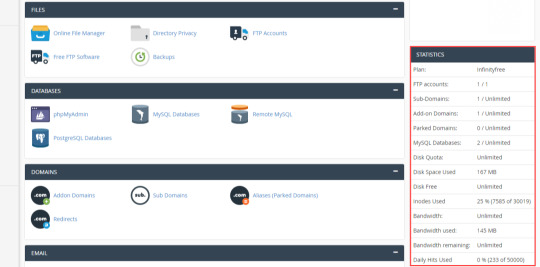
One important thing is that InfinityFree promises to give free unlimited disk space and bandwidth.
But, they limited daily 50,000 hits to freely hosted websites.
It provides a Monsta file manager to manage hosted files.
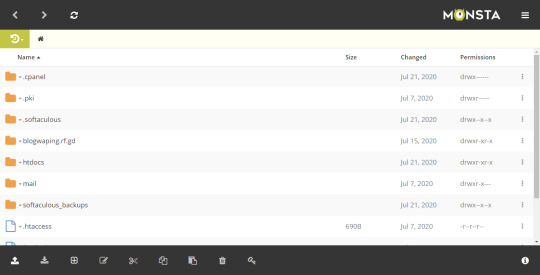
The most notable drawback is the size limitation of the uploading file.
You cannot upload files larger than 10 MB to their servers.
However, this size is enough for beginners to host a free website on the internet.
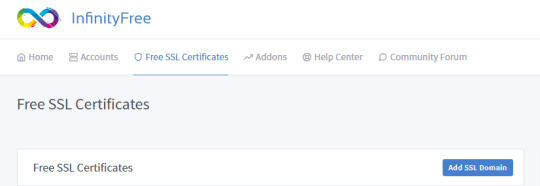
It also provides free SSL certificates for all of your hosted websites.
Pros
Unlimited Disk Space and Bandwidth
Unlimited Subdomains
99.9% Uptime
Completely Free
Free SSL On All Domains
400 MySQL Databases
Full .htaccess Support
No Forced Ads on Your Site
400 MySQL Databases
Softaculous With 400 Scripts
Cons
No backup option
No email support
Limited server request per day
Maximum upload file size limit 10 MB
Opinion: InfinityFree will be a good choice for small websites.
#2. AwardSpace
Provided free web hosting with PHP, MySQL, and Email.
If you are looking for free web hosting with free subdomains with access to PHP, MySQL, email sending, application installer, and more.
AwardSpace can be a good choice for all beginners.
The best part?
It doesn’t give any forced ads on the sites that are hosted on their server.
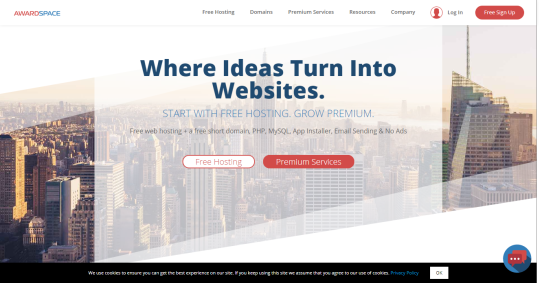
Established Year2004Max. Websites4Disk Space1 GBBandwidth5 GBMax. Email Accounts1Uptime & SpeedGoodAd-FreeYesSupportLive Chat 24/7Official websitewww.awardspace.com
With over 2.5+ million customers and 16 years in the web hosting business,
Awardspace has made a name for itself as one of the best free web hosting providers.

The control panel is not a common cPanel or VistaPanel.
It looks like a custom mixed dashboard with pretty much all the management tools.
Although, it’s enough to manage your hosting like a cPanel.
All the necessary tools are there.
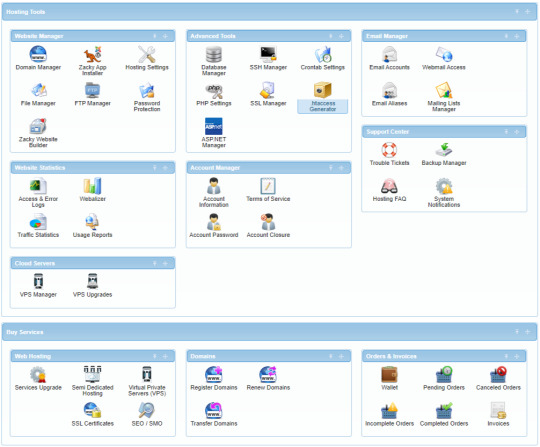
The best part is that it provides free subdomains to get you started.
What’s next?
If you want to update more facilities, you can buy their premium packages.
Pros
99.9% Network Uptime
Instant Account Activation
100% Ad-Free
Access To MySQL+PHPMyAdmin
Web-Based File Manager
One-Click CMS (WordPress/Joomla) Installation
24/7 Customer Support
Bandwidth Usage Transparency
Cons
Only 1 Database Allowed
Only 1 Email Allowed
No Free SSL Certificates
Limited Disk Space & Bandwidth
Approximate 5000 Monthly Visits
Opinion: The 1 GB disk space and 5 GB traffic can be enough for most small sites.
#3. FreeHosting.com
Host your site without any cost.
Since 2010, Freehosting.com has been providing free web hosting services.
It operates in two separate data centers dedicated to free and paid accounts.
Located in Germany and France, their two data centers provide great servers for your internet business.
They claim that they host over 15000 websites and 30 terabytes of web pages and media.

Established Year2010Max. Websites1Disk Space10 GBBandwidthUnmeteredMax. Email Accounts1Uptime & SpeedBad Uptime, Slow SpeedAd-FreeYesSupportTicketsOfficial websitewww.freehosting.com
Creating an account on this site, you can get a free web hosting plan from them.
You only need a domain name to get started.
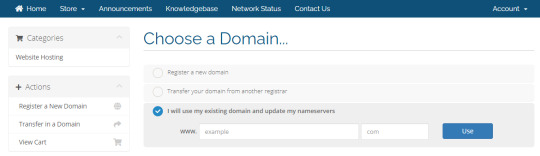
But, they do not serve web hosting to free domain names (like .tk, .ml, .cf, .ga, .gq).
If you want to take advantage of their free web hosting, you must have a TLD domain name (like .com, .net, .org).
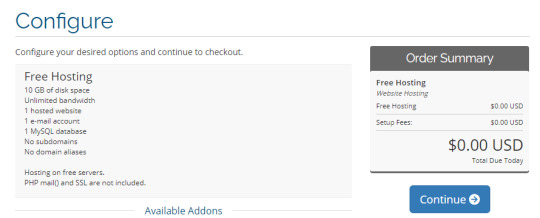
It provides a DirectAdmin web control panel to manage hosting accounts.
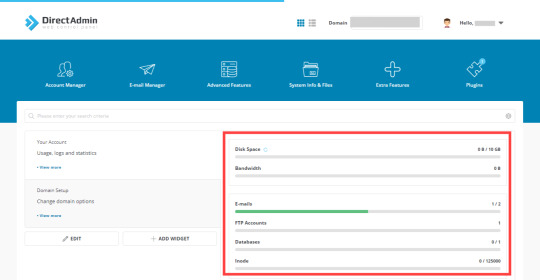
Talking about limitations?
10 GB disk space is excellent.
But you will soon find you are limited to a single website hosting.
Subdomain and addon domains are not available with their free plan.
If you want to add more domain names and features, you need to buy a premium package from them.
Pros
Lifetime Access
Website Builder
cPanel For Hosting
Email Spam control
Unlimited Traffic Control
One-Click Install For Over 350 Scripts
All Essential Tools and Features available
Cons
Only 1 Email Account
Limited access to storage
Paid SSL & Subdomains
Paid Additional Databases
Services are not provided to users from Brazil, Cuba, Iran, Sudan, Syria, Vietnam.
Opinion: FreeHosting.com is a really perfect choice for managing a single website.
#4. GoogieHost
Get your free web hosting and free subdomain with SSL, PHP, MySQL.
GoogieHost hosted more than 200K+ users websites all over the world since 2012.
It provides 100% Cloud-Based free web hosting service for everyone across the web.
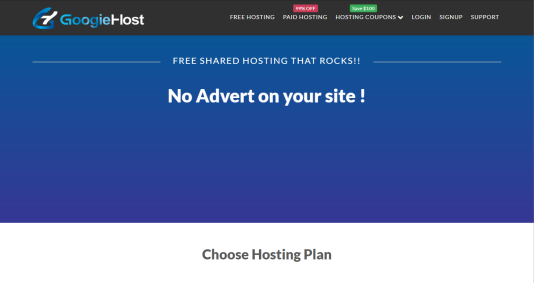
Established Year2012Max. Websites1Disk Space1000 MBBandwidthUnlimitedMax. Email Accounts2Uptime & SpeedVery GoodAd-FreeYesSupportChat/TicketOfficial websitegoogiehost.com
Creating an account on their website, you need to wait for their response to activate your free hosting.
After manually reviewing your account details, they will allow you to host your website on their server within 24 to 48 working hours.
It provides a simple and clean client area to manage your account.
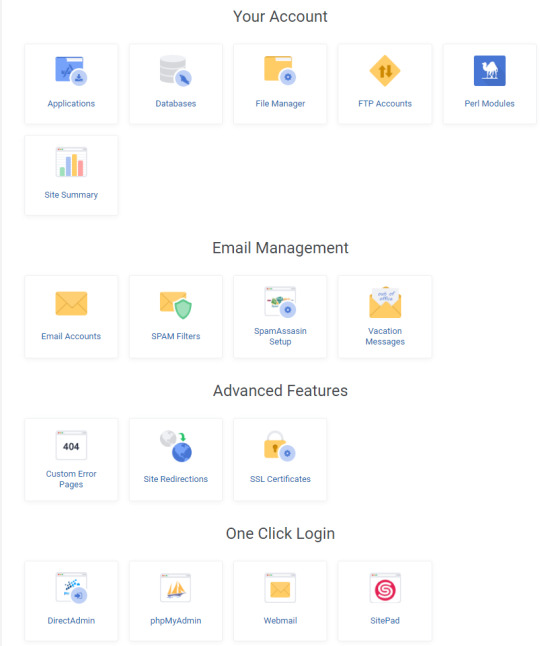
You can also use their DirectAdmin control panel to manage your web hosting.
Here, you can easily install WordPress, Joomla, OsCommerce, PrestaShop, PhpBB, and many more free open-source scripts to build your website.
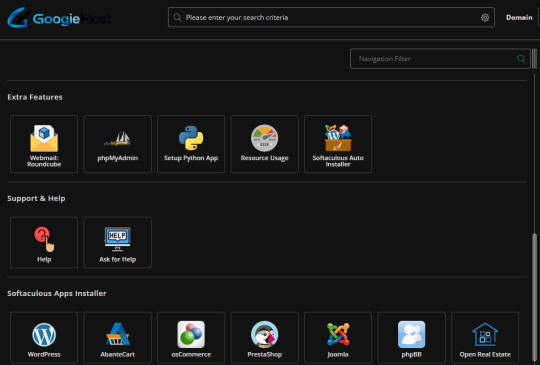
It also provides a free SSL certificate for a lifetime.
Pros
Free Subdomain & Business Emails
Website Templates
CMS Installers
SSH, PHP all versions
Spam Protection
Hotlink Protection
Free Helpdesk Support
Cons
Only 2 MySQL Databases
Very strict rules about multiple websites
Opinion: GoogieHost is the best way to start a single website.
#5. 000Webhost
Gives free web hosting with PHP, MySQL, and cPanel.
When you search free website hosting on google, one of the top lists is 000webhost.
000webhost is a partner company of Hostinger, and one of the top-rated free web hosting provider in the world.
It has been providing free web hosting services for over a decade.
They claim that they hosted 20,250,000+ users free websites all over the world!
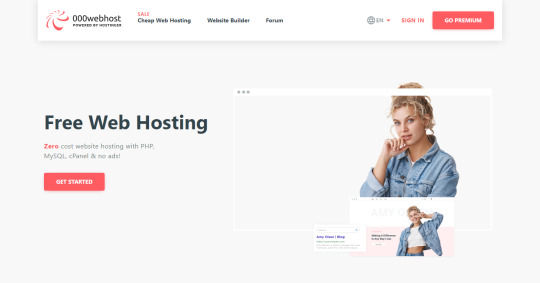
Established Year2007Max. Websites1Disk Space300 MBBandwidth3 GBMax. Email Accounts0Uptime & SpeedGoodAd-FreeNoSupportForumOfficial websitewww.000webhost.com
For free web hosting, you simply need to create an account here.
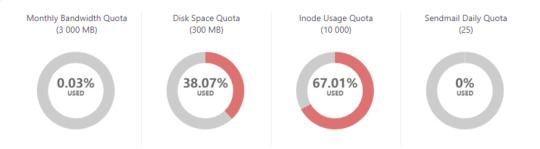
It provides enough basic features for a beginner to learn about web hosting.
000WebHost offers impressive speeds for a shared free host, and their no-ads policy makes a better user-friendly experience.
But the main annoying thing is that they provide footer credit to your website.
And they provide only 500 rpm speed for free hosted sites.

However, it is OK to use this hosting for learning purposes.
Note: It is noteworthy that 000webhost experienced a large security breach in 2015. At that time, the personal information of more than 13,000,000 customers was leaked.
Pros
PHP, MySQL, cPanel
Instant Activation
WordPress and Website Builder
Cloudflare Protection
Cheap Scalable Plans
Cons
Only 300 MB Disk Space
Only 3 GB Bandwidth
Watermark Included On Website
No Support Service
Opinion: 000Webhost is the best web hosting for student projects.
#6. Byethost
Get your fastest free web hosting with vista panel.
Byethost gives you the choice of free subdomains.
You can host your sites with PHP, MySQL, FTP, VistaPanel, and other features.
You can take free subdomain.byethost.com, or you can buy another 7 TLD domain names from them.
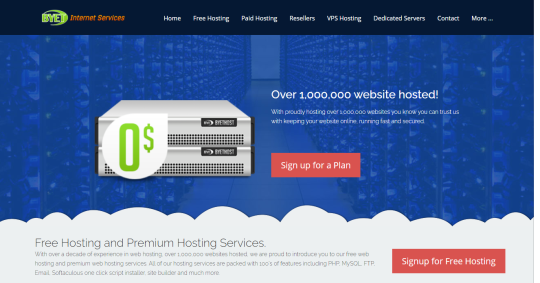
Established Year2005Max. WebsitesUnlimitedDisk Space5 GBBandwidthUnlimitedMax. Email Accounts5Uptime & SpeedVery GoodAd-FreeYesSupportTicket SystemOfficial websitebyet.host
It does not allow to host any illegal site on their server.
Want to host a free website now?
Just fill-up the simple form and create a free account on Byethost.
After verifying your email address, you will see your order summary.
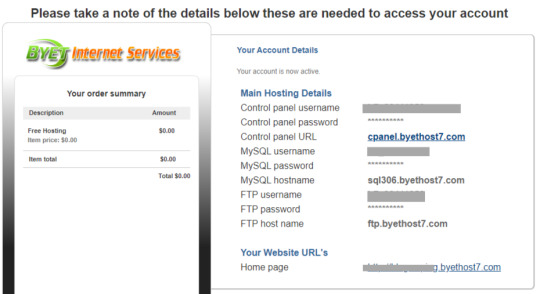
You will get a Vista Panel that contains the latest version of the Softaculous auto-installer.
You can install the latest version of WordPress, Joomla, and many other open-source scripts within a few clicks.
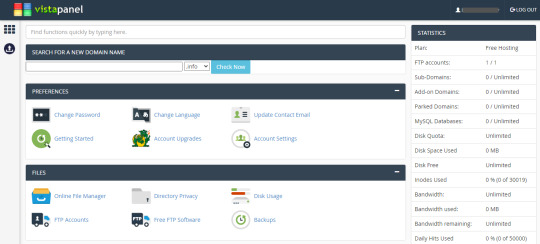
It also offers paid web hosting.
So you can upgrade your account when your website has lots of visitors.
Pros
Instant Activation
Softaculous Scripts
Unlimited Add On Domains
Clustered Servers
Vista Panel For Control Panel
Free SSL on all hosting domains
No ads
Free Technical Support
Cons
Limited Inodes Used
Only 50000 Daily Hits Used
Max. 10 MB Upload File Size In Disk Space
Opinion: Byethost can be a good choice for very small sites.
#7. 50webs
Provides you free web hosting with no banners & ads.
50Webs is a UK based web hosting company owned by LiquidNet Ltd.
The service was launched in November 2004 with scalable plans to host websites.

Established Year2004Max. Websites10Disk Space500 MBBandwidth5 GBMax. Email Accounts100Uptime & SpeedVery GoodAd-FreeYesSupportTutorials & DocumentationOfficial websitewww.50webs.com
It does not host-specific types of domain names where these domain extensions include .men, .party, .click, .link, .work, .gdn, .trade.
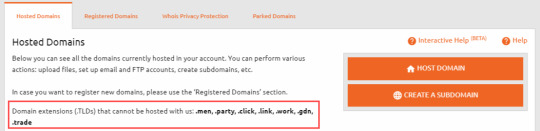
It is one of the finest web hosting sites that gives you enough disk space and storage.
So that you can easily host up to 10 websites without paying a single coin for their hosting.
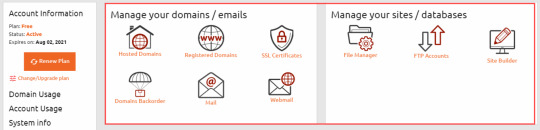
The best feature?
It provides a great user-friendly file manager to manage your disk space easily.
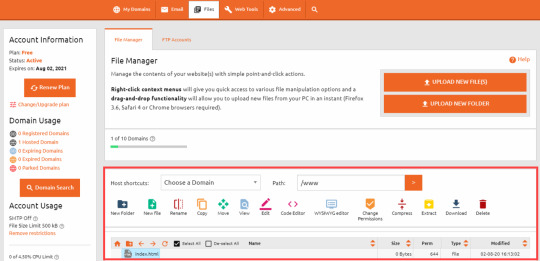
They will give you free web hosting to host your site for 12 months.
After that, you can renew your hosting plan for the next 12 months at no cost.
Pros
100 Subdomains
Instant Account Activation
Unlimited Domain Parking
No Banners & Ads
SSD Data Caching
Anti-Virus Protection
24/7 Customer Support
Cons
No PHP4, PHP5, and PHP7 Support
No MySQL and PHPMyAdmin
Do Not Provide Free Subdomain
Limited Disk Space, Bandwidth
Opinion: 50webs can be a great choice for new startups.
#8. HyperPHP
Get your free hosting with instantly.
HyperPHP is also another good free web hosting provider on the internet.
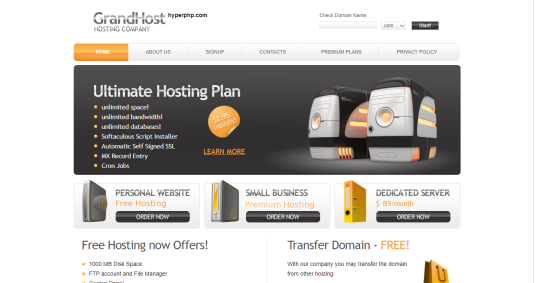
Established Year2006Max. WebsitesUnlimitedDisk Space1000 MBBandwidthUnlimitedMax. Email AccountsUnlimitedUptime & SpeedGoodAd-FreeYesSupportForumsOfficial websitehyperphp.com
Their offers are very similar to ByteHost.
Pros
Free Subdomains
Unlimited Disk Space & Bandwidth
MySQL, PHP Supported
Vista Control Panel
Automatic Self-Signed SSL
Softaculous Script
Clustered Servers
Tech Support
Cons
Limited Inodes Used
Only 50000 Daily Hits Used
Opinion: HyperPHP can be good for making demo websites.
#9. FreeHostingNoAds
Provides Free Hosting Without Ads.
Since 2010, FreeHostingNoAds.net has been providing free web hosting services all over the world.
Their goal is to provide you with free top quality web hosting for personal websites, forums, blogs, and small business websites.
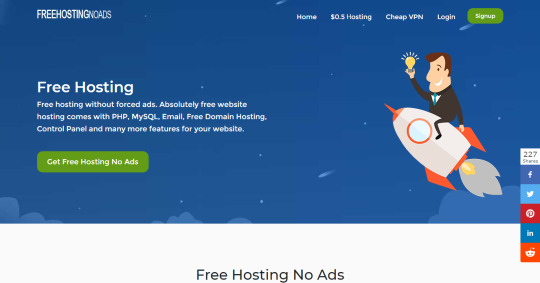
Established Year2009Max. Websites1Disk Space1 GBBandwidth5 GBMax. Email Accounts1Uptime & SpeedVery GoodAd-FreeYesSupportTickets, Live ChatOfficial websitefreehostingnoads.net
It also provides free subdomains, so you do not need to buy any domain name to get started.
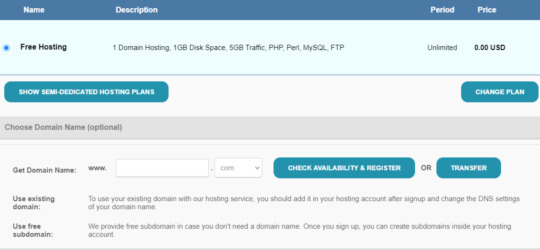
The cool thing is it’s cPanel.
It will show you all the details about your account, disk space, hosting statistics, tools and much more.
So, you can easily manage your account and websites.
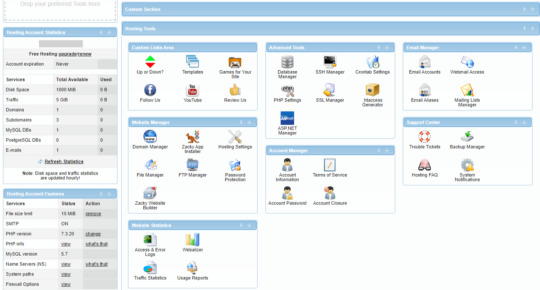
Another great feature is that they will host your website for free for lifetime.
Want their hosting?
Just create an account on their website.
Pros
No Forced Ads Forever
Free Email Hosting
Free Site Builder
Supports PHP, MySQL, etc
Spam Protection
Virus Protection
Free Technical Support
Cons
Limited Subdomains & Email
Only 30 MB Database Storage
Opinion: FreeHostingNoAds should be the best choice to start a new blog.
#10. Freehostia
Keep your free web hosting with Linux, PHP, MySQL.
Freehostia is also another great free web hosting provider on this list.
It is a load-balanced cluster web hosting platform that they claim their hosting is faster than the widespread one-server hosting platform.
It was optimized to work with the most popular PHP web applications like WordPress, Joomla, PrestaShop, as well as with more than 50 other free applications offered by their in-house built 1-click web applications installer.

Established Year2005Max. Websites5Disk Space250 MBBandwidth6 GBMax. Email Accounts3Uptime & SpeedUnreliable Uptime & Bad SpeedAd-FreeYesSupport1-hour Ticket / EmailOfficial websitewww.freehostia.com
Just sign up with your domain name and you will get free hosting for a lifetime.
But, you need to renew your hosting every year with their free chocolate plan or pro package.
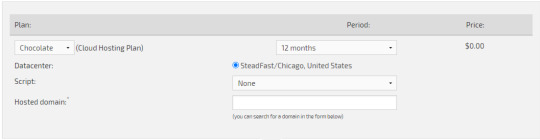
Since they are providing free hosting, so they have some limitations.
They do not accept any free domains or provide any subdomain for free hosting.
You need to have a TLD domain name to get free hosting from them.
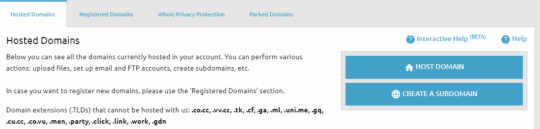
The good thing is that they will provide you a clean and good looking control panel to manage your hosting account.
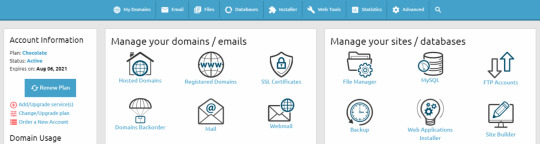
You can add up to 5 domains and 15 subdomains in your account.
Pros
Instant Activation
Full DNS Management
Self-signed SSL Certificates
Multilingual Control Panel
Backup Supported
24/7 Customer Support
One-Click Application Installer
Cons
MySQL Storage Only 10 MB
Only 1 MySQL Database
Opinion: Freehostia can be a great choice for small businesses to host their website.
#11. HyperHost
Grabs free web hosting with PHP, MySQL, email, and FTP Access.
HyperHost is a Ukrain based free shared hosting provider.
It provides two reliable data centers in Ukraine and Europe.
It supports up to date PHP versions, including 7+ and MySQL databases.

Established Year2009Max. Websites1/10/20Disk Space1 GB/7 GB/15 GBBandwidthUnlimitedMax. Email Accounts100Uptime & SpeedGoodAd-FreeYesSupportLive Chat, TicketsOfficial websitehyperhost.ua
Unlike other hosting companies, HyperHost has some simple terms and you should match their terms to get a free SSD hosting from them.
First, you should already have an active website.
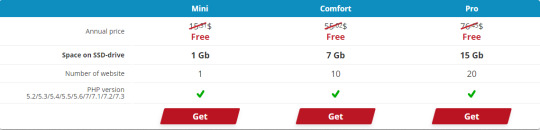
Then you need to follow their terms and conditions.
To get free hosting for your website:
Interesting and useful website content.
The site should not be under DDoS attack.
Unique visitors should be higher than 100 users per day.
Depending on the content of your site, the number of visitors and your website, they will offer you their free hosting plan.
It also offers paid hosting plans.
So, you do not need to follow their criteria to get hosting.
Pros
All supported CMS
99.97% Guaranteed
Site builder
SSH access after the request to tech support
Access to the latest technologies like Python, Django, Ruby on Rails, etc
Live Chat Support
Cons
You must already have a website that gets 100 visitors a day to qualify for their free hosting.
Opinion: You can host any small website or projects using their latest technologies like Python, Django, Ruby on Rails and etc.
#12. FreeWebHostingArea
Serves free web hosting with Apache, FTP, PHP, MariaDB Mysql server.
Since 2005, FreeWebHostingArea offers free hosting without interruption.
So it guarantees that your account will not disappear overnight.
It allows all countries and all languages as long as the contents are valid.
But, it does not allow adult sites or fake web traffic sites.

Established Year2006Max. Websites1Disk Space1.50 GBBandwidthUnlimitedMax. Email Accounts0Uptime & SpeedGoodAd-FreeYesSupportForum, EmailOfficial websitewww.freewebhostingarea.com
They say that your account will be free forever but you must visit your site at least 1 time per month to avoid deletion.
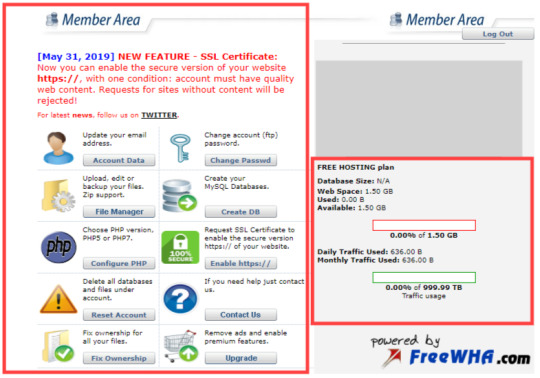
They do not provide any auto script installer.
You need to make or download scripts externally and install it manually on your website.
Pros
Free Subdomain
Responsive Support
Daily or Weekly Backups
Unmetered Traffic
99.8% Yearly Uptime Guaranteed
Cons
Poor Interface
Limits You To FTP Access
Very Limited Control Panel
Create Only 3 Database
No WordPress Installer And Site Builder
Opinion: FreeWebHostingArea is pretty good to learn how to create a website.
#13. Atspace
Gives unlimited free web hosting with an automatic WordPress installer, and 1 MySQL database.
Atspace has been offering free web hosting since 2003.
They are hosting more than 2 million+ websites on their server.

Established Year2004Max. Websites1Disk Space1 GBBandwidthUnlimitedMax. Email Accounts1Uptime & SpeedGoodAd-FreeYesSupportFAQ & TicketsOfficial websitewww.atspace.com
Their cPanel is almost similar to AwardSpace cPanel.
However, hosting plans are not the same as theirs.
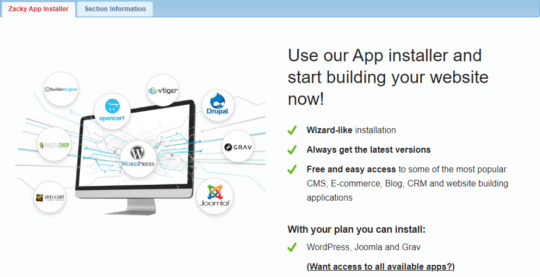
The best part?
You can install WordPress, Joomla, and more scripts within 5 minutes with their Zacky App Installer.
If you prefer using a website builder, then you can also use their Zacky Website Builder.
They also provide additional software packages for all of their paid hosting plans.
Pros
99.9% Uptime Guarantee
Inhouse Control Panel
Virus Protection
100% No-Ads
Firewall Protection
Cons
No SSL Certificate
Limited Customer Support
50MB for email messages
Only 1 Database with 30MB Storage
Opinion: Atspace might be the best choice for new bloggers.
#14. Agilityhoster
Get a free web hosting service for Joomla and WordPress.
AgilityHoster has been providing web hosting service since 2006.
Its headquarters are located in Kiel, Germany and the servers are co-located in Bulgaria.

Established Year2007Max. Websites1Disk Space1000 MBBandwidth5 GBMax. Email Accounts1Uptime & SpeedGoodAd-FreeYesSupportLive ChatOfficial websitewww.agilityhoster.com
They do not allow more than one free account per user.
It offers three hosting plans: free, personal, and business.
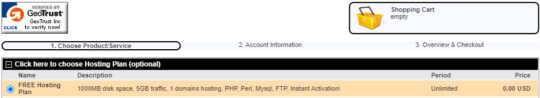
There are many features for beginners, such as the “Zacky Website Wizard“, which comes with 90 pre-designed templates to build your website in just four steps.
There is a basic one-click installer that supports more than 50 scripts (other plans support up to 300).
Pros
Zacky Website Builder
Spam/Virus Protection
Firewall Protection
WordPress & Joomla Installer
Live Chat & Ticket Support
Cons
Only 1 Email Account
Limited Subdomains
Only 30 MB MySQL Database Storage
Opinion: Agilityhoster is pretty good to start your WordPress or Joomla website.
#15. Host-ed
Provides free shared web hosting, virtual private servers, free subdomains, SSL Certificates.
Host-ed is already hosting over 100,000+ websites worldwide.
To give better customer experience for their users, their data centers are located in Texas, USA and Europe, Germany, and the Netherlands.
However, they are hosting free websites in German data centers.

Established Year2006Max. Websites3Disk Space1 GBBandwidth10 GBMax. Email Accounts1Uptime & SpeedAverageAd-FreeYesSupportTickets & DocumentationOfficial websitewww.host-ed.net
Choose a hosting plan from the homepage to proceed for a free hosting account.
You can create a free subdomain after login to your account.
You do not get free hosting instantly from them.
They will manually check your account details and activate your free account.
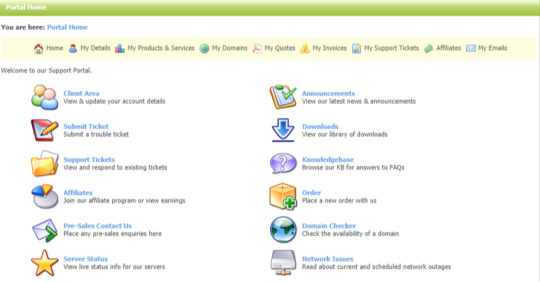
Limitation?
They will not provide any script installer or website builder.
Pros
Free Subdomain
Host up to 3 sites
Free instant setup
99% Uptime Guarantee
SSL Certificate Installation
Completely Free For Lifetime
Trusted by over 100,000 Websites Worldwide
Cons
Only 10 MB MySQL Database
5 MB File Size Limit
Scripts and Application Limits
No customer support available
Opinion: Host-ed is the best choice to start one-page websites or demo websites.
#16. X10hosting
Gives you free and unlimited cloud hosting in a few minutes.
X10Hosting has been providing web hosting services since 2004.
It is one of the few providers that offers web hosting on 100% authentic cloud SSD servers.
Their servers are powered by SingleHop which is one of the biggest players in the data center industry.
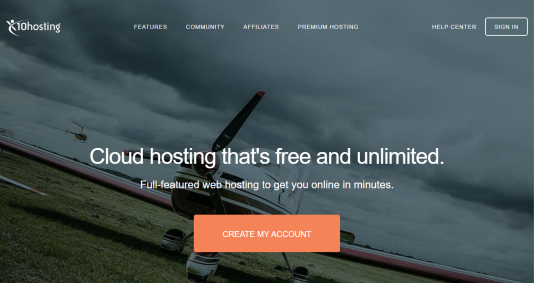
Established Year2004Max. Websites1Disk SpaceUnlimitedBandwidthUnlimitedMax. Email Accounts0Uptime & SpeedGoodAd-FreeYesSupportBlog & ForumsOfficial websitex10hosting.com
Every free hosting comes with some limitations.
And their limitation is,
They are currently not accepting new free accounts to perform maintenance on backend systems.
But, they expect to re-open the free accounts soon.
Pros
Complete Control Panel
Free Website Builder Tool
Over 200 auto-install scripts
Advanced Web Hosting Tools
Cons
Poor Support
Limited User Area
Limited Registration Time & Country
Opinion: X10hosting is one of the best free web hosting providers to start a big website.
#17. Amazon Web Services (AWS)
Use reliable, scalable, and inexpensive cloud computing services for free.
Amazon Web Services is an on-demand cloud computing platform and its pricing plan is on a metered pay-as-you-go basis.
It also provided free web hosting for 12 months.
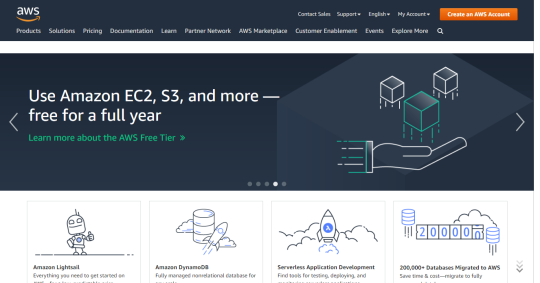
Established Year2006Max. WebsitesUnmeteredDisk Space30 GBBandwidth750 hours per monthMax. Email Accounts0Uptime & SpeedExcellentAd-FreeYesSupportForum/Knowledge BaseOfficial websiteaws.amazon.com/websites
AWS Free Tier gives you 30GB gp2 (General Purpose SSD), 2 million I/Os, and 1GB of snapshot storage with Amazon Elastic Block Store (EBS).
You need to create a server with EC2 and host your website.
If you need to store user data in a database, you need to take Amazon RDS separately.
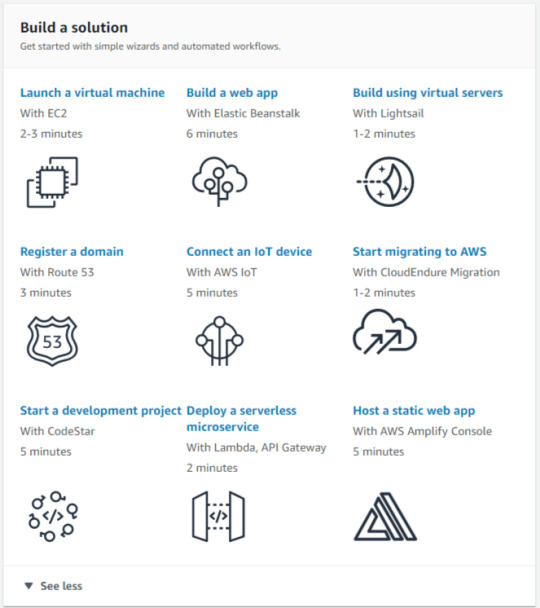
The most important thing?
You have to pay depending on the usage of your web server.
This feature makes AWS different from other service providers.
However, it is somewhat complicated for new users to create and manage web servers.
Pros
Automatically Scalable Storage
Highly Customizable
Strong Secure Servers
Less Expensive Upfront Costs
Different Types of Servers are Available
Cons
Confusing array of services.
Prices Vary by Location
Opinion: AWS is one of the best cloud computing services worldwide nowadays.
Conclusion
These sites allow you to host your website for free on their servers indefinitely.
But, they do not guarantee to host your website on their server for a lifetime.
These sites may be closed in the future or they can suspend your account at any time.
So, you can use their free web hosting service at your own risk.
If you do not want to lose your website data, you can use the best premium web hosting sites.
What do you think about this list?
Or maybe I missed one of your favorite free web hosting sites.
Either way, share your thoughts in the comment box.
General FAQ
Does free hosting sites are really free?
Yes, you can host your website at no cost. However, hosting features are limited for free accounts.
How to choose the best web hosting?
You need to decide what you want to host.
Note that what features are needed to start your website.
Check that which sites fulfill your demand.
Create accounts on those sites and experience yourself.
Then decide which site is the best for you.
Is it good or bad to use free web hosting?
It is definitely OK to use free web hosting for learning purposes. If you want to start a new website, then you should be careful to use their free service.
{ "@context": "https://schema.org", "@type": "FAQPage", "mainEntity": [{ "@type": "Question", "name": "Does free hosting sites are really free?", "acceptedAnswer": { "@type": "Answer", "text": "Yes, you can host your website at no cost. However, hosting features are limited for free accounts." } },{ "@type": "Question", "name": "How to choose the best web hosting?", "acceptedAnswer": { "@type": "Answer", "text": "You need to decide what you want to host. Note that what features are needed to start your website. Check that which sites fulfill your demand. Create accounts on those sites and experience yourself. Then decide which site is the best for you." } },{ "@type": "Question", "name": "Is it good or bad to use free web hosting?", "acceptedAnswer": { "@type": "Answer", "text": "It is definitely OK to use free web hosting for learning purposes. If you want to start a new website, then you should be careful to use their free service." } }] } from Blogwaping https://www.blogwaping.com/2020/08/best-free-web-hosting.html
1 note
·
View note
Text
Bluehost Review: By Users & Our Experts- Why Bluehost is the best host in India Or throughout the world?
While starting a blog is fast and easy, it requires a couple important decisions.
Possibly the most important of all is the hosting provider in India that you choose.
This will be the service that keeps your website up and running. Choosing an unreliable one can spell disaster for your long-term success, so it’s important that you choose one that fits your budget and your needs.
Today we’re here to discuss one of the largest providers out there. This Bluehost review will give you all the details and impressions you need to make an informed decision.
Bluehost : The Best Hosting provider for WordPress Sites in India
Today, efficiency and speed of a web hosting largely determine the performance of a website, and a website owner is highly concerned about their website’s accessibility. Each and every webmasters choose the best web hosting service on the basis of their features, pricing, technical support, server speed, privacy and much more. In this, Bluehost is a successful host provider of high standards because it offers the best combination of speed, reliability and price.
BlueHost was established in 1996 and has been voted as one of the largest web hosting company in the world just under 2 million domains. On reviewing all web hosts, Bluehost was found to be one of the best web hosting company in 2013. With over 15 years of experience, Bluehost serving for millions of domains and having over 20,000 new customers in a month. Their goal is to provide outstanding services for the best reasonable price.
Bluehost is an officially recommended hosting provider by WordPress, Drupal, Opencart and more popular website builders.
Technology at Bluehost in India
Bluehost facilities are word class. They have 50,000 square foot headquarters with two secondary data centers locations totaling over 20,000 square feet of data center space and enough backup generators to power a city. The Bluehost data centers are equipped with modern-day high performance quad processor servers, mirrored storage backups, redundant UPS/diesel back up power generator and 24/7 surveillance by skilled technical employees. Web connectivity is supplied by a remarkable OC-48 backbone connection, offering more than two GB/second data transfer and it allows offering great bandwidth to its customers. Trusted by millions of webmasters, BlueHost has become the largest brand name because of its reliable, professional and affordable web hosting service.
Why choose Bluehost in India?
Reliability & Uptime
Bluehost has a real trusted name, outstanding support, and affordable price in the web hosting industry. Unlike other web hosts that rent the data center, Bluehost own 3 data centers privately, all of them are equipped with multiple 10 gigabit fiber connections at most major locations across the world, which could ensure high speed and wide bandwidth for websites hosting.
Every webmasters wants a maximum uptime and unlimited bandwidth so that the website could remain accessible to visitors in 24/7 environment. BlueHost is up nearly 99.9 percent of the time, which means their server is working normally without any interruption so that websites on that server can stay up and running. BlueHost has a good track record for maintaining their 99.9% uptime for customer’s websites with the help of strong power backup system to ensure servers remain active even during power failures. In addition, it manages a response time of 0,492 seconds on average.
Blazing Fast Servers
Not all servers are same. Most websites will go down at one point if you’re getting a lot of traffic. If your website is loading slow, visitors aren’t going to stick around. Bluehost uses high performance quad processor Opteron-based servers, which allows them to offer a much faster and more reliable server than its competitors.
Affordable Price
If you are on budget and you are looking for excellent webhosting service at affordable price, you should consider BlueHost. Compared to the pricing packages offered by other popular hosts, Bluehost is a tad cheaper with a lot more features than its competitors.
Support
BlueHost offers 24×7 US based technical support via phone (the average support hold time is under 30 seconds), live chat and email. Issues that are more serious can be addressed with the help of online ticket system. Besides, Useful support information is also available in Bluehost Help desk in India which has numerous knowledgebase articles, “how-to” videos, user forum, and frequently asked questions that help you with all aspects of starting your new website.
Free Site Backup & Restore tool
Bluehost perform complimentary backups of your entire account data (files, databases, and configuration settings) on a monthly, weekly, and even daily basis! Backups are kept for a maximum of 30 days. Backups older than 30 days will be overwritten with a newer backup.
With Site Backup & Restore tool, you can easily restore your entire website back to normal if something goes wrong by accident. So you can rest assured your data is protected against loss. You can even download a copy of your entire site for safekeeping any time you want for your peace-of-mind.
Site Backup & Restore Pro tool allows even more control when restoring and backing up files: you can select to restore only individual files, only the files that have changed, or just databases and tables.
Ease of use
BlueHost aims to make hosting as easy as possible for the people who are starting their websites for the first time. BlueHost c-Panel is extremely easy to use and has a very simple interface. In c-panel, you can also check-in on your site’s latest traffic statistics and use the web-based file manager, which allows you to complete a variety of tasks, including backing up you sites and managing your FTP accounts. Email is easy to set up and manage, and you pretty much have access to anything you need for your site.
Before signup, go ahead and take a look at the Bluehost’s live demo in India to understand and get acquainted with their control panel.
Read: Things You Should Know Before Buying Bluehost VPS Hosting: Bluehost VPS Review
One-Click Install your Favorite Scripts
Bluehost integrate MOJO Marketplace program in its cPanel which makes it very easy to install third party scripts to your hosting account.
MOJO Marketplace provides easy one-click installation and management of popular applications like WordPress, Joomla, PrestaShop, Concrete5, Drupal, and more. With just a click of a button you can have your favorite app installed in seconds!
Security –
is Hosting with Bluehost Secure in India?
BlueHost has Linux-based servers that provide highly secure hosting services. It provides SSL(Secure Socket Layer) which is useful to protect customers personal information, and SSH(Secure Shell Server) is actually a network protocol that allows information and data to be transferred or exchanged over secure channels. So as a user, you don’t have to worry about your system resources and website data may be stolen or leaked in the shared web hosting environment.
Resource Protection: BlueHost takes security very seriously. They take every measure they can to ensure a flawless website protection. In a shared web hosting environment, you are sharing the web hosting resources with other users on the same server. A single rogue application on a shared web server can cause problems and sluggishness to your website. Bluehost Resource Protection is a feature that safeguards your website from such bad applications and other abusive users who have the potential of consuming too much resources (disk space, memory and CPU resources) on a shared server. You will be happy to know that BlueHost does everything and this feature is free with your shared hosting plan. Their hosting sites could be secure and stable all the time.
Anytime Money Back Guarantee
If you are unhappy with their service, you can cancel your account and get a full refund back within the first 30 days. However, if you cancel your account after 30 days, you will receive a prorated refund for the remainder of the term.
For example: Pay for one year and cancel after 3 months = you get 9 months hosting back.
Hosting Plans & Pricing
BlueHost’s offers four different hosting plans:
Shared Web Hosting (Standard & Pro Packages)
Reseller Hosting
VPS Hosting (Virtual Private Servers)
Dedicated Hosting
Read: 7 Reasons Why You Shouldn't Ignore About Bluehost Hosting
Shared hosting is the most popular hosting option for small to medium-sized websites with limited amount of visitors. Shared hosting is a hosting service where many users share a single server. Bloggers, website designers, e-commerce stores and small businesses benefit from shared hosting. If you want to start a blog or launch your business online, shared hosting is an effective choice. It’s convenient, comparatively cheap, and cost-effective. Shared hosting consists of two packages – Standard and Pro.
Standard Package: Standard hosting account includes everything you need to host a blog. The Standard Package has the option to select either a 36 month, 24 month or 12 month term. Priced at $6.95 per month, this is the most popular package.
36 month plan – $4.95 per month
24 month plan – $5.95 per month
12 month plan – $6.95 per month
Pro package: Give your site an extra boost with PRO package. Pro Package provides more CPU, memory & Resources with features like Site Backup, one dedicated IP address, SSL certificate, and 10 Postini anti-spam accounts.
12 month plan – $19.95 per month
A virtual private server(VPS) and Dedicated hosting in India are great hosting options for websites that experience a lot of traffic, or simply requires a greater amount of resources such as storage, bandwidth, and RAM in order to perform well. Dedicated Server is recommended for very large websites and it manage the traffic better than VPS servers. BlueHost also offers Reseller hosting in India which is designed for those who want to sell web hosting.
Please visit BlueHost official site to verify current pricing and plan options.
Hosting Features
BlueHost provides all necessary features in one single hosting plan in India everything you need to host a small- to medium-sized websites in India. Users choose Bluehost because they offers fast server, unlimited storage, Unlimited domains, cheap hosting plans, 24/7 customer support, SimpleScript 1-click installation, easy FTP file transfer and MySQL database. One of the great things about BlueHost has a good track record for maintaining their 99.9% uptime. Furthermore, BlueHost is one of a few web hosts that supports Secure Shell Access (SSH), Ruby on Rails, PostgreSQL, SFTP, etc.
Another cool feature of Bluehost is their multimedia features in India, where they offer Streaming Video/Audio Support, MIDI File Support and custom MIME types. BlueHost will submit your site to search engines free and offer you mailing lists to promote your site. With BlueHost hosting package you will get $100 Google Ad Credits, which you can use this to drive traffic directly to your site by placing the Ad unite in Google Search and NetWork.
Features:
Free domain
Unlimited add-on Domains
Unlimited Storage & Bandwidth
Unlimited Email Accounts
Anytime Money Back Guarantee
SSH (Secure Shell), SSL, FTP, Stats
CGI, Ruby (RoR), Perl, PHP, PHP Nuke, MySQL
Simple Scripts 1-Click installation (WordPress, Drupal, phpBB, Joomla, Mambo & More)
Free Site Builder/Free Search Engine Submission
$100 Google AdWords credit
Click the link below to know more Hosting features.
Bluehost’s Affiliate Program In India
Once you’ve taken advantage of it, don’t forget to sign yourself up as an affiliate. By driving customers to sign up at Bluehost.com, you will receive $65.00 per referral. so two commissions in a year will basically offset the entire annual hosting bill.
Read: Bluehost.in(India) vs Bluehost.com(U.S) – Which One Is Still The Best?
BlueHost Says “No” to Websites with Adult Content
Website with adult content is strictly prohibited on Bluehost. BlueHost prides itself on keeping its servers free from pornography and adult content.
Cons:
For a larger sites, unfortunately you’ll have to do the backup manually with FTP. Yeah, BlueHost is unable to create automatic backups for sites above 30 gigabytes in size.
Bluehost does not guarantee backups of any kind for its customers. While Bluehost may have some type of server backup for disaster recovery, they do not guarantee the safety of your content. So it’s best to create your own backup copy instead relying on them.
Bluehost doesn’t offer any kind of uptime guarantee, but assures customers it has the most in the industry.
Bluehost doesn’t have a monthly plan. They requires payment for a full year up front.
Overall
Bluehost provides a complete web hosting solution from the business owner to the individual who desires full functionality on a small budget. Bluehost will exceed your expectations as they have been exceeding their customers expectations for years and provide a reliable service with excellent support. Whether it’s for business or personal use they have a package for you and you’ll never regret signing up with them.
Thanks for checking out my Bluehost review, and you can check my blog for latest updates on The Web Forger Blogs
1 note
·
View note
Link
#comparisonofPrintfulvsPrintify#Printfulreview#PrintfulvsPrintify#PrintfulvsPrintifyfordropshipping#Printifyreview#PrintifyvsPrintful
1 note
·
View note
Text
Live Chat and Ticketing System Module
Download: Live Chat and Ticketing System Module! www.joompaid.com/joomla-tutorials/download/157-prestashop/…

https://www.joompaid.com/joomla-tutorials/download/157-prestashop/1925-live-chat-and-ticketing-system-module.html
0 notes
Text
HostMonster Is Solid & Let’s Talk
HostMonster is flat-out one of the leading hosting companies on the market today. They provide users with a state of the art datacenter, unlimited bandwidth and space, and have set the highest standard for top notch features that has yet to be fully matched by competitors. HostMonster is also very affordable, considering its functionality, and offers fully refundable money back guarantees alongside exceptional customer service through live chats, phone calls and email correspondence. HostMonster currently offers free domain names attached to specific plans in order to save users the hassle and extra cost of purchasing a domain name themselves. For auction and sales websites, HostMonster supports eCommerce platforms like Prestashop and Zen Cart.
Amusingly, HostMonster is owned by the same company as Bluehost. They share the same address and servers. HostMonster and Bluehost even share the same staff, as one user testifies to having contacted their customer service and reached somebody who openly answers chats for both companies!
This kind of duality is a confusing bit of information for people who assume HostMonster and Bluehost are competitors in the same market, but such assumptions are inaccurate. The reason this company owns two server hosts lies in the company's appraisal of the marketplace. Server hosting has become a bustling field filled to the brim with hundreds of possible hosts, and this has created subsets of the market that can successfully cater to specific user needs, as opposed to all hosts offering a broadly standard service. HostMonster and Bluehost target different sections of the market.
HostMonster – and consequently, Bluehost, aren't perfect. HostMonster is limited by shared hosting. They also require upfront payment, offering no monthly payment options for users who want to spread around the cost of their purchase.
Although these negatives neither make nor break HostMonster, there are hosting companies out there that offer alternatives from the limitations of shared hosting, and additionally offer a wider variety of payment options. Should those problems be a major concern for consumers, they are encouraged to explore the marketplace.
Regardless, HostMonster is a terrific web hosting company. They are beyond a shadow of a doubt one of the best out there today. HostMonster is reliable, transparent to customers, and practices a 'round the block' customer service goal that maintains itself as one of the leading customer service agencies in hosting companies. Their staff is knowledgeable and responsive, and their affordable pricing puts them ahead of competitors who offers the same bells and whistles with a hefty fee. And since HostMonster and Bluehost share the same company, and offer the same relative stats, both services are good options for prospective users.
2 notes
·
View notes
Text
Template Monster Review- Stunning Themes. Is It Worthwhile?

Looking for all in one platform to buy templates different for CMS (content management system)? There are many platforms where you can find attractive templates and themes, but most of them lack functional and execution quality. In between such platforms, Template Monster is one of the best, which can provide you with the high quality of WP themes and Website templates. In this Template Monster review, we are going to discuss its performance in the template marketplace.
Here are the few things that we are going to examine in this review.
About Template Monster
Template Monster Features
Best WordPress Themes
Other Popular Themes
WordPress Plugins & Extensions
24/7 Customer Support
Pricing Of Template Monster
Here we go…
About Template Monster:
Template Monster has been doing business since 2002, and from then onwards, it has become the most reliable marketplace for purchasing web templates and themes. Their stunning themes have a uniqueness in designs and executed very well. Every template and theme has specific features, designed with a particular business idea in mind.
For example, – You can easily find themes based on sports, travel, outdoor, family, fashion, construction, and many more.
With every design, you have the live demo on which you can check whether that template fulfills your requirement or not. There you will find the best WordPress themes at the starting price of 75$.
If you go to the detailed section, there you have the option to purchase further add-ons. After the payment, you can directly download the design in the form of the zip file, which contains the theme and its license information.
Template Monster Features:
Considering features, Template Monster gives you a variety of themes with different CMS platforms. It has more than 2.3K WordPress themes, and in the future, they are going to add more to that. Other than that, you have thousands of options with other CMS platforms like Joomla, Shopify, PrestaShop, Drupal, OpenCart, etc. All the templates are customizable, using which you can implement changes based on your business requirements. After downloading the template, you will get all the essential licenses and other documents describing how to install the setup to implement your template.
Page Builder: Template Monster also has the page builder feature. You can implement drag and drop page builders like Elementor and Power Builder, using which you can easily create highly effective WP website pages.
Customizable Themes: You can easily customize the design themes in your templates to adjust the appearance of the website based on your requirements.
Usage License: While purchasing themes, you have two options- One-time usage license and Developer license. With a one-time usage license, you can implement your purchased template only for once. But with developer license, you get the access to use that templates for five domains. Under the GPLv3 licensing, you or your clients will have all the rights to access the purchased templates from Template Monster.
CherryFramework: Most of the WP themes on Template Monster developed on CherryFramework, which let you access additional toolset for your WP website.
Other Features: All the themes and designs are SEO friendly. And it can be easily optimizable according to the business requirement of the owner. With that, you also get the 24/7 lifetime support from Template Monster for free.
With such exciting features, I see Template Monster as a worthwhile option for the website template. If you also think so, then click on the button shown below.
If you are looking for other options, you can also read this.
Best WordPress Themes:
If you are going to create a WP website, you can find the best WordPress themes on Template Monster. Here I have shown some of them:
Monstroid 2 Multipurpose Modular Elementor WordPress Theme:
It is the updated version of the original Monstroid theme. Just like the original theme, it also became popular with the WordPress community. You can use this theme with multiple designs based on the niche of your business. There you have a variety of designs that you can implement to create a brand new website page for your business.
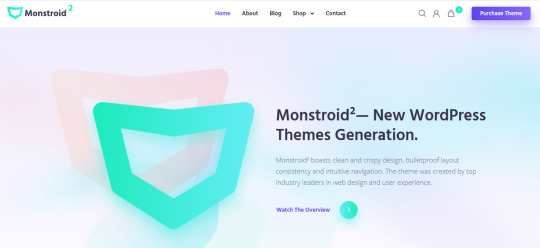
EasyJet Multipurpose WordPress Theme:
Easyjet is a multipurpose WP theme powered by Elementor, which you can easily redesign according to your website demand. Using the Elementor page builder, you can easily change the specs of your template without doing the coding. Also, it gives you beautiful themes based on niches like Events, Salon, Fitness, Construction, etc.

Monstroid – Best WordPress Template:
Monstroid is one of the most used WP templates. Because of the awesome designs and easy to install themes, it’s always the first choice of developers. With Elementor, you can easily customize its pages within a few clicks only. While it also gives 55 plus choices with different design themes. And if you are looking to cater classy taste to your website, Mostroid can be the best choice.
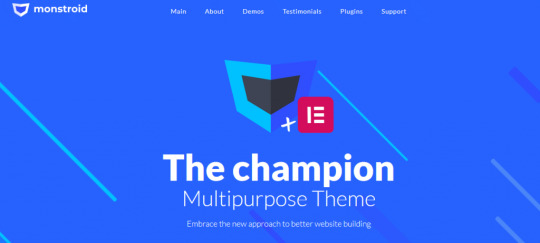
JohnnyGo – Multipurpose Home Services WordPress Theme:
It’s a very beautiful WP theme that you can customize based on all kinds of the home services business. Whether you are looking for a website with different home services niches like construction, plumber, electrician, painter, or another job. JohnnyGo’s theme totally fit any of such requirements.
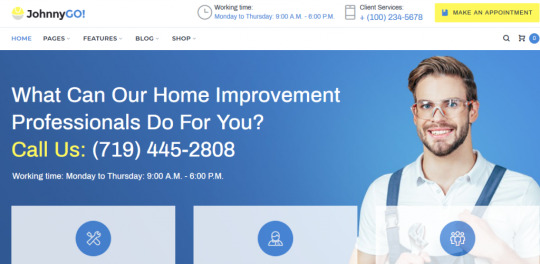
Other Popular Themes:
Joomla Template:
Template Monster also provides you more than 1.1K Joomla Templates having a variety of designs based on different niches.

Shopify Themes:
If you want to create an E-commerce platform, what better option you have other than Shopify themes. Here you will get more than 962 Shopify themes.
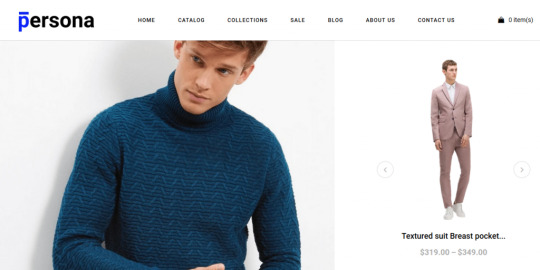
Drupal Theme:
In case you want to develop a website with multiple page templates, then Drupal themes can be the better option. Compared to WordPress, Drupal’s user permissions are more advanced. It also gives you access to site admins, content editor, individual access to private content, and many more. That way, a website can be used by multiple owners.
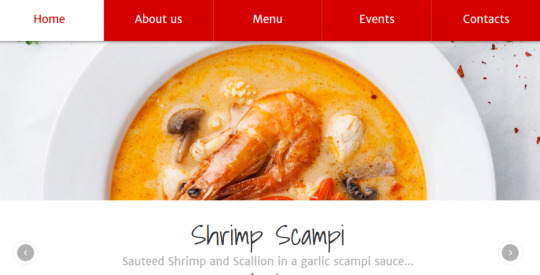
WordPress Plugins & Extensions:
Other than themes, you can also get WP plugins and extensions with Template Monster. You also have the option to implement Bootstrap javascript to enhance the quality of your theme. For easier management, you can implement extensions on your website.
Customer Support:
Template Monster provides a 24/7 online support service with a chat option. If you are facing more difficulty, you can always raise a ticket. While purchasing the template, you will get extensive product documentation to review the procedure of installation and other related stuff.
Pricing Details:
Coming to the pricing section, you can find most of the WP themes around $75. You also have other choices like WooCommerce which gives you more variety, although it will cost you a little bit more with a price between $99 to $131.
Here I have shown the price range of Template Monster for different CMS platforms:
Joomla: $65 to $139
Moto CMS 3: $139 to $159
Drupal: $59 to $80
Shopify: $75 to $160
Other than that, you also have a variety of HTML templates- Responsive, Bootstraps, Landing page, Admin, Newsletter, etc. Where you can also purchase bundles of templates according to your budget.
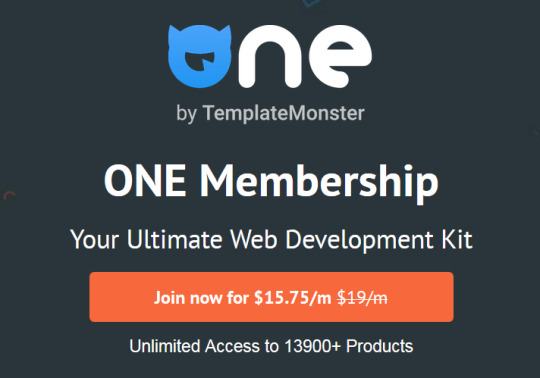
You can also join the membership plan to get access to $15.75 per month. It will get you unlimited access to more than 13.9K products. Even if you are looking for a readymade website, Template Monster Studio can develop a website of your dream within 5 days only, just for $199.
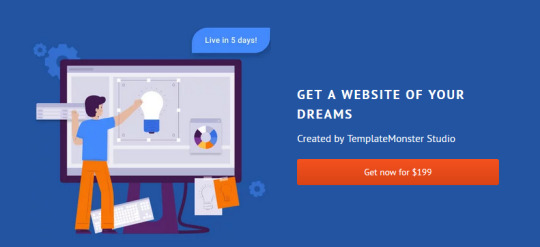
Over To You- Template Monster Review 2021:
I suppose Template Monster can fulfill all the demands of website owners while selecting new website themes. If you also look at the marketplace, most of the people have good experience regarding Template Monster. And their customers are also quite satisfied with their 24/7 chat support service. Overall, I find their service very satisfactory according to the requirement of users.
Have you ever purchased the best WordPress themes from Template Monster? If yes, then how is your experience? I would love to hear them in the comments section given below.

Originally Published On: SaasTrac
About The Author SaasTrac is one of the trusted places where users can find reviews on different Saas Products, Software, and Platforms. Our major goal is to let users know the detailed and the most helpful information possible about every product — the good, the bad, and the ugly in the SaaS space.
#Template Monster Review#Template Monster#Stunning Themes#attractive templates and themes#Best WordPress Themes#Page Builder#website themes
0 notes
Text
Choosing Shopify for E-Commerce Store Growth benefits

The industry situation has been transformed by e-commerce, with retailers showing their goods online rather than in brick-and-mortar shops. Some common e-commerce sites include Magento, WooCommerce, PrestaShop, Open Cart, and Big Commerce. In addition to these, Shopify is a favored choice with ease and rich options for sellers who want consistency and performance.
What's acceptable for Shopify?
Shopify is suitable for shops offering merchandise or services that need a minimum amount of setup. By adding an advanced Shopify homepage segment as per your market demand, you can sell a single product or a handful of items. Ultimately, this raises your ROI and increases your company profits.
1. Setup and use of simple
Shopify is a no-fuss app that can be set up and used quickly. It is the perfect option for those who want a comprehensive solution without any technicalities relating to the online shop's creation and management.
Although the user interface is also convincing, the admin interface is intuitive and user-friendly.
2. Internet Shop Physically Attractive
The framework bundles up a range of technical models that promote exclusive and visually pleasing online stores.
It comes with a minimal style, but it can be worked on by designers and developers to build a shop with a rich UI and outstanding UX.
3. Integrations of Apps
As it can easily be with smartphones, the application has exceptional customization skills. It ensures that the seller can quickly add to his shop any extra functionality and eCommerce Web Development features and improve its value assortment.
4. Validity and Defense
The stability and efficiency it provides are other features of Shopify. For an Online eCommerce Web Development Dubai organization, protection is essential since it deals with consumers' private personal and economic details. Similarly, it still needs to be open online.
5. Outstanding loading pace
Shopify provides a stable platform coupled with integrated hardware and applications since it is a globally hosted platform. It gives the website a super-fast loading pace, and in a matter of seconds, e-commerce made it load on it.
6. Effective Tools for Marketing
Shopify has the selling edge as a full network, too. Along with sophisticated e-commerce analytics, the standard edition provides SEO features.
More marketing tools such as personalized gift cards, promotional vouchers, retail information, tailored email marketing, and more are in addition to these.
7. Mobile Responsively
The secret to an e-commerce store's growth is mobile responsiveness, as the number of mobile shoppers grows by the day. The smart criteria are mobile-responsive, so mobile-optimized shops can be to navigate them.
8. Customer Service Pending
Online vendors may make use of secure, round-the-clock customer service by choosing this e-commerce site. To answer any questions and keep the store running correctly at all times, Shopify technicians are ready 24/7 via email, live chat, or smartphone.
9. Quick payment
The introduction of a safe and efficient payment gateway is a significant obstacle for online retailers. Using multiple payment options, the payment service you provide should encourage customers to pay.
Shopify makes setting up the payment portal easy for the store owners. The payment gateway option is sponsored by the network, allowing consumers to make purchases without paying any added fees.
10. Friendly SEO
To ensure that the web store is readily accessible by customers looking for your items, SEO is critical. Shopify enhances the opportunity to build campaign landing pages, a central distinguishing point from other websites for e-commerce. It also supports SEO criteria, including Meta tags and custom title tags.
Is Shopify the perfect forum for e-commerce?
Shopify is one of today's most successful e-commerce sites on the market. With hundreds of outstanding built-in features and thousands of applications, it has features available to help individuals create their own versatile, scalable online sales shop. Store owners will actively distribute goods on the platform and through various markets and social media.
How does the store function at Shopify?
Shopify is a cloud-based solution for the online distribution of apps as a service. A subscription charge includes access to the admin panel where you can enter data from the shop, such as adding items and handling orders.
Moreover, from a rich selection of free and paying design models, you would be able to choose.
Conclusion
Shopify is a stable platform and one of the world's most preferred e-commerce platforms. The safety features it carries are unique, and it is not necessary to doubt its safety level. Shopify is the cheapest e-commerce site to launch almost any metric of your market.
0 notes
Photo

Hostinger Review, Free Premium Theme Offer on Purchase
Hostinger is one of the most popular web hosting provider company. They are known for their Low Price and Great Performance. In this hostinger review, you should know everything before you buy web hosting from Hostinger. And see our amazing offer and hostinger coupon code at the end of the post.
Web Hosting Price Review
Let's get into the biggest selling point of Hostinger web hosting, their Price segment. They are by far the cheapest hosting provider out there with plans starting at just $0.99. So for a 4-year web hosting plan, you only need to pay $43. With available hostinger coupon code, it's getting cheaper.

But the question is what are the differences between different price plans? You should know your requirements first. In my opinion, their starter plan of $0.99 is ideal for a portfolio site, very small business, that something gets a small amount of user traffic once in a while. With $43 you have your website up and running for 4 years.
In general Business Shared Hosting will be the best choice to select over $2.59's Premium Shared Hosting plan because we have to add more $1.40 in Business Shared Hosting and you will get 15%-20% better performance and daily backups worth $1 per month. It will be a better value for your money.
Cloud Hosting Price Review
Finally, the Cloud Hosting plan is top of the line performance. It is ideal for websites that have some serious traffic. It will cost you around $340 for 4 years according to their starter plan.
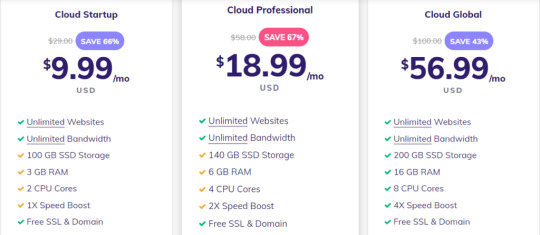
The reason is so expensive because it uses a different technology and you won't be sharing resources with other users on the server. You will have your own separate space, So it's faster more reliable, and more secure in general.
User-Friendly CPanel Interface
The Hostinger user interface is quite fast and simple to navigate for users. For example, You can create a website from scratch. By clicking on Manage on Dashboard, then navigating to Auto-Installers, choosing one of the options like WordPress, PrestaShop, Joomla, Drupal, and hundreds of much more frameworks.
It is easy to configure and install, and after some seconds BOOM, your website is online on the internet, and you can work on the design, content, and stuff like that.
Pretty much everything you need is located in the Hostinger Control Panel. For example, you can also create a custom email address by navigating to the Email section and in seconds you will have a custom email address using your website name.
And of course, you still have all standard features like File Manager, Database Manager, and new Website Dashboard function where you can manage your website plugins, backups, speed, and security, or activating a maintenance mode.
Performance
Obviously, a review wouldn't be a review If I didn't show you the performance side of things. Hostinger guarantees an uptime of 99.9% this isn't bad especially for the price. However, you can find other options in the market that offer an uptime of 99.97%.
On the other hand, They do offer fast loading speeds. They use different technologies like SSD's, PHP7, LiteSpeed to improve their servers take half the time to respond as compared to the market average.
So it's safe to say that hosting is in the upper bracket of hosting services in terms of speed.
Security
Security is super important for business websites. In particular hosting service should provide the tools to make sure that information is kept safe.
Hostinger offers a lifetime SSL certificate for free with all three of their plans. In simpler words, this encrypts data that is sent over the internet so a third party can't access it.
Hostinger also gives the option to upgrade to even better security Comodo SSL certificate is the more suitable option for eCommerce websites. This allows customers to freely input their private information if you want to make sure that your website doesn't fall prey to DDoS attacks.
You can sign up for Cloudflare as well to add a little bit more to security. Hostinger also uses two-factor authentication to make sure that a website is being accessed by its owner.
Hostinger Customer Support
Anyone can get stuck while setting up a website which is why an effective support system needs to be in place.
Hostinger offers a Knowledge Center filled with an impressive number of articles grouped by category and covers nearly every aspect of setting up a website. You'll even find detailed tutorials and advice for issues like error messages.
The support team can also be contacted through email support tickets and live chat that's available 24/7.
Their team is also multilingual which is remarkable. One thing that's missing is phone support which could have offered quicker responses the response time through live chat can also vary this means you can still sometimes be forced to look through the knowledge center but when the representatives do reply they're helpful more often than not.
Hostinger Review In Conclusion
So that is a wrap for our comprehensive review on the hostinger review topic of hosting overall. Hostinger web hosting is a great web host for beginners and experts.
Alike their support team is outstanding and will guide you if you have any problems with your site.
They've got excellent features and their introductory prices are amongst the lowest in the market.
It's a win-win for pretty much every department but the ultimate choice depends on your particular requirements.
Hostinger Coupon Code
Use of hostinger coupon code drastically makes more cheaper
Hostinger - Exclusive Sale & Extra 8% OFF on WordPress Hosting [SPECIAL8]
Hostinger - Get Exclusive 8% Off on Windows VPS Server [SPECIAL8]
Hostinger- Upto 85% OFF on VPS Hosting + Lifetime Free SSL certificate & more [SPECIAL8]
Hostinger's Special Exclusive Sale - Extra 8% OFF on all Web Hosting plans, VPS, Domains, and more! [SPECIAL8]
Hostinger - Exclusive Sale & Extra 8% OFF on WordPress Hosting [SPECIAL8]
Free Premium Theme Offer
If you buy from our Buy Now link we will give you premium themes for free, You have to do just contact us and send us your email address to us before buying, If you successfully purchased it, We will send you the premium themes.
Note: Before Purchase send us your email id so we can verify it.
Buy Now
You can also contact us to get more coupon code and let us know if we are missing something on our hostinger review topic and I hope you like it, Thank you for your visit.
#Stepphase #technologies #technology #tech #technews #techworld #techtrends #smartphone #apple #techupdates #futuretechnology #newtech #techgeek #technologynews #technologythesedays #smarttechnology #technologylover #technologytrends #technologyblog #gadgets #smartphone #gadget #marketing #digital #india #technologyisawesome #amazing #repost
0 notes
Text
Insights Into Significant Aspects For Ecommerce Data Entry
Immense growth has been seen by the eCommerce industry together with both, established the startups and players; appearing out to optimize their revenue with the help of this medium that was amazing. Apart from keeping with marketplace development that is contemporary in pace, easy to manage functions that many eCommerce platforms have to offer; induce bulk of businesses to transition into eCommerce setups. But, establishing an eCommerce shop, populating it & handling it with information, with goods; isn't that easy a job.
Efficient ecommerce data entry product data management system set up is compulsory for eCommerce shops; to not just survive, but also to flourish and maintain pace with concurrent market dynamics. Additional efforts are required to be made to deal with the online shop regarding adding, changing and managing product information on a routine basis. Several essentialities of an online store include updated catalogs backed with persuasive product descriptions in addition to pictures, proper category management of merchandise, market research and competition analysis for customized supplies for upbeat customer support and a lot more.

The further updated your eCommerce website is, the new its presence will be felt online. To comply with customer needs, employing product information and to be able to maintain the shop upgraded that is eCommerce entry solutions is among the best choices. Skilled and knowledgeable eCommerce data entry company from India, adequately equipped to help their clients to update and maintain their product particulars systematically on an ongoing basis at affordable cost; suffices the requirement.
Enlisted would be the reasons why eCommerce merchandise upload service or eCommerce product data entry services; ought to be considered of high priority.
1. Process Administration & Scalability
Data entry is supposed to be the least appealing, and among those business processes with no significance, which is and are outsourced to companies that were ecommerce product data. For at least three decades now, outsourcing firms in India are the first selection for businesses looking out to outsource their data entry tasks. Of outsourcing firms in 8, process direction is one of the leading variables for this.
The main reason scalability of a work size is connected directly to cost variable is that skilled resources for technical jobs handily with these outsourcing solutions providers. An average eCommerce business will require vast quantities of data to be processed through festive seasons and annual or flea market sales. However; for the remaining months in a year, the volume of data will fluctuate, and there could be times when there will likely be. In such scenarios retaining the hired staff for technical data entry tasks, would undoubtedly drain the business of its funds, leading it to losses. Outsourcing eCommerce data entry to India permits you to scale up the work size at short notice, saving your organization valuable funds.
2. Government Policies & Time Zone Benefits
India adopted open market coverage in the early 1990s, and since governments have worked to produce policies which are conducive to international trade relations. Implementing NASSCOM recommendations to raise the growth of IT industry including the easing of taxation on IT exports have succeeded in facilitating procedural bottlenecks to IT services sector (sic), which entails consulting, applications assistance, business process outsourcing, IT outsourcing, execution, and hardware support.
Outsourcing eCommerce product data entrance to India is like having your office work for you 24/7, and the charge goes to the time-differences. Businesses and associations across European and American time zones may handily assign the job to their teams in India, could be at the end of the day and get error free duties whenever they come to work the next day morning in their country. The time-zone differences starting at -5:30 (GMT) through to -12:30 (PDT) enable companies to accomplish a lot more at a standard work day, than getting the work done locally.
3. Experts at Interacting with Online Interfaces
Experts at eCommerce product information entry, they conveniently interact with leading online interfaces including Magento, Yahoo Stores, Shopify, WooCommerce, Magento, 3DCart, Zen Cart, Amazon, eBay, Volusion, X-Cart, PrestaShop, Bigcommerce, osCommerce, Google Shopping, NetSuite, QuickBooks, OpenCart, etc..
4. New E-commerce Content helps in Increasing the Conversion Rate
Catalog data entry solution providers' strategies the process of product page optimization, merchandise photo optimization, catalog conversion, indexing and far more. Product entrance specialists develop and design workflows to accomplish tasks with zero error rate. Including everything starting from sourcing product details from producer's site, physical/digitized catalogs or other websites, to back-office support like order processing, bill processing & entry, shipment tracking, etc..
5. Higher Number of Consumers
The strategy with clear rules for actions for example of adding, deleting, or updating the products and their information; ensures the item content on the site is accurate, fresh and rewarding enough to attract a more significant number of consumers. Skilled eCommerce product data entry experts from India guarantee to order products as per categories and subcategories together with inclusion needed data like high-resolution product images, pricing information, shipping information, etc.. Their in-house eCommerce image editing and retouching professionals stay abreast the latest trends to deliver pictures that clients desire.
6. Competitive Advantage
The non-core activities for your teams, like keying in product features and specifications, Product info uploading, including prices for the products; are managed flawlessly by these expert outsourcing solution providers. Prompt e-commerce product information entry turnaround makes it all the more possible to take over the completion.
7. Efficient yet Cost-effective
These eCommerce data entry firm also deals with incorporating details of discounts, coupons, offers, etc. to the database and also adding info about the related products for cross-selling & up-selling, to aid customers to make purchasing decision rapidly. In-house eCommerce data entry team may have its benefits, however; the expense of managing and maintaining such organizations is high -- in comparison to offshore teams. Upon outsourcing eCommerce product information entry to a skilled business can save you up to 75% of your operational expenditures. Utilizing the cash that is saved to increase your earnings and publicize your business -- is a better idea.
Outsource eCommerce data entrance to merchandise management specialists
Taking custody of anything and everything from product information entry, mass uploading, catalog setup, indexing, catalog conversion, product data mining, graphics service, order processing to live chat managing; is made functions to the advantage of your business. It makes procedures flawless, plus they supply adequate assistance to your in-house employees and assist you to extend your company quickly. With product information entry taken off your plate, you can easily save your precious time and effort, while allowing our specialists to look after all of the backend related chores
2 notes
·
View notes