#Progressive Web Apps vs. Native Apps
Explore tagged Tumblr posts
Text
0 notes
Text
Progressive Web Apps vs. Native Apps
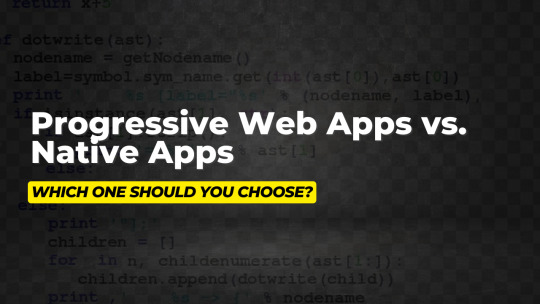
The debate between progressive web apps (PWAs) and native apps continues as businesses strive to deliver exceptional user experiences. Each type of app comes with its own set of advantages and challenges. By understanding their unique offerings, you’ll be better equipped to make an informed decision. Let’s dive into the details.
What Are Progressive Web Apps (PWAs)?
Progressive web apps are essentially websites designed to function like native apps. They offer features such as offline access, push notifications, and high-speed performance, all accessible through a browser without requiring downloads or installations from app stores.
Why Are They Called Progressive?
The term “progressive” highlights their adaptability. PWAs improve over time, depending on the capabilities of the user’s device and browser. This means whether you’re using an older smartphone or the latest technology, a PWA delivers a consistent and reliable experience.
What Are Native Applications?
Native applications are software programs built specifically for a particular operating system, like iOS or Android. These apps are installed through app stores and developed using platform-specific programming languages such as Swift for iOS and Kotlin for Android. Native apps are known for their seamless integration with device hardware and software, offering superior performance.
Comparing Progressive Web Apps and Native Apps
Here’s a side-by-side look at how PWAs and native apps differ:
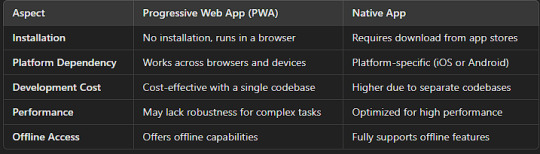
Where PWAs Shine
PWAs are perfect for businesses prioritizing accessibility and cost efficiency.
Use Cases for PWAs:
E-commerce Platforms: Fast loading and offline browsing enhance user engagement.
Content and News Sites: Push notifications keep readers updated.
Service Applications: Simplifies booking processes and customer interactions.
Notable Examples of PWAs:
Twitter Lite: Combines speed and functionality for a full app experience.
Starbucks: Allows users to browse menus and modify orders, even offline.
Uber: Operates efficiently in low-network areas.
When Native Apps Are a Better Fit
Native apps excel in scenarios requiring advanced features and tight integration with device capabilities.
Use Cases for Native Apps:
Gaming Applications: High-performance graphics and interactivity.
Banking and Finance Apps: Secure transactions with robust encryption.
Social Media Platforms: Advanced functionalities like camera integration and live streaming.
Popular Native Apps:
Instagram: Smooth sharing and editing of images.
WhatsApp: Real-time messaging with device-level integrations.
Spotify: Superior audio quality and offline playback features.
Pros and Cons
Advantages of PWAs:
Cross-Platform Functionality: Operates seamlessly across devices and browsers.
Lower Development Costs: Single codebase reduces expenses.
No Installation Needed: Easily accessible through a browser.
Drawbacks of PWAs:
Limited Hardware Access: Struggles with advanced hardware features.
Performance Challenges: Not ideal for highly complex applications.
Browser Dependency: User experience varies based on browser capabilities.
Advantages of Native Apps:
Optimal Performance: Designed specifically for the platform.
Hardware Integration: Access to device features like GPS, camera, and biometrics.
Customizable Features: Tailored functionalities based on platform capabilities.
Drawbacks of Native Apps:
Higher Costs: Separate development for iOS and Android increases expenses.
App Store Dependencies: Approvals and updates take time.
Device Compatibility Issues: Requires adjustments for varying screen sizes and resolutions.
Choosing Between PWAs and Native Apps
Your choice depends on your project’s goals:
Go with PWAs if you need an app that is cost-effective, widely accessible, and quick to develop. This is an excellent choice for businesses focusing on online visibility and user engagement without hefty investments.
Opt for Native Apps if your project demands high-speed performance, extensive features, or a targeted audience with specific needs.
For expert guidance in web app development, consult professionals who can help tailor a solution that meets your needs.
Conclusion
Progressive web apps and native apps both serve unique purposes. PWAs are perfect for cost-conscious businesses seeking ease of access, while native apps excel in performance and feature integration. Understanding your audience, budget, and project requirements will help you decide which option aligns with your business goals.
0 notes
Text
PWA vs Native, Hybrid, SPA, MP: A Complete App Development Guide
In today's digital age, having a mobile app for your business is essential to stay ahead of the competition and cater to the growing needs of mobile users. However, when it comes to an app development company, there are several options to consider; one of them is Nivida Web Solutions Private Limited. Among the various approaches available, Progressive Web Apps (PWAs), Native apps, Hybrid apps, Single-Page Applications (SPAs), and Multi-Platform apps (MP) are the most popular choices. Each of these options has its own strengths and weaknesses. In this comprehensive app development guide, we will compare and contrast these different approaches to help you make an informed decision.

Progressive Web Apps (PWAs):
PWAs are web applications that are designed to look and function like native mobile apps. They are built using web technologies such as HTML, CSS, and JavaScript and are accessible through a web browser. PWAs are highly responsive, installable, and can work offline, making them an excellent choice for businesses looking to reach a wider audience across multiple platforms. Additionally, PWAs can be easily updated without requiring users to download new versions.
Native Apps:
Native apps are developed for specific platforms like iOS or Android using platform-specific languages (Swift or Objective-C for iOS, Java or Kotlin for Android). They offer the best performance, user experience, and access to device-specific features like camera, GPS, and push notifications. However, developing native apps requires separate codebases for different platforms, resulting in higher development costs and longer development cycles.
Hybrid Apps:
Hybrid apps are a combination of web and native apps. They are built using web technologies like HTML, CSS, and JavaScript and are wrapped in a native shell that enables them to be distributed through app stores. Hybrid apps provide a balance between cost-effectiveness and access to native features. However, they may not deliver the same performance as native apps, and certain device-specific functionalities might be limited.
Single-Page Applications (SPAs):
SPAs are web applications that load a single HTML page and dynamically update the content as users interact with the app. They offer a seamless user experience similar to native apps and can be accessed through web browsers. SPAs are easier to develop and maintain compared to native apps, but they may not provide the same level of performance and access to device features.
Multi-Platform Apps (MP):
Multi-platform apps are developed using cross-platform frameworks like React Native, Flutter, or Xamarin. These frameworks allow developers to write code once and deploy it across multiple platforms, saving time and effort. Multi-platform apps can achieve near-native performance and provide access to device features, making them a popular choice for businesses targeting multiple platforms.
When considering app development companies in India or Gujarat, it's essential to find a partner that understands your specific requirements and has expertise in the chosen development approach. Android App development companies in India and Gujarat offer a wide range of services, including native app development, hybrid app development, and PWA development. Similarly, Mobile App development companies in India and Gujarat can provide expertise in developing SPAs and MP apps.

Before choosing an app development approach, consider factors such as budget, target audience, performance requirements, and time-to-market. Each approach has its own pros and cons, and the decision should align with your business goals and objectives. Consulting with a reputable app development company, Nivida Web Solutions Private Limited can help you navigate through these choices and make the right decision for your business.
In conclusion, the choice between PWAs, Native apps, Hybrid apps, SPAs, and MP apps depends on various factors such as performance, cost, development time, and target audience. Each approach has its own merits, and it's important to evaluate them based on your specific needs when selecting an app development company in India.
#eCommerce development company in India#eCommerce development Companies in Gujarat#Mobile App development Companies in India#Mobile App development company in Gujarat#Android App development Companies in India#Android App development company in Gujarat#Digital Marketing company in India
6 notes
·
View notes
Text
PWA vs Native Apps: How the Progressive Web Apps Market is Disrupting Mobile UX
The Progressive Web Apps Market is at the forefront of digital transformation, with enterprise adoption growing across e-commerce, media and service sectors. Recent market research shows demand for offline resilience, push notifications and native-like performance is creating market opportunities for developers and brands boosting business growth. However, navigating market challenges such as cross-browser compatibility and security compliance requires robust market insights and agile development frameworks, as industry trends rapidly evolve. The expanding market scope and competitive landscape underscore the importance of performance optimization and SEO advantages.
Get More Insights on Progressive Web Apps Market https://prateikcmi.livepositively.com/progressive-web-apps-market-trends-retail-and-bfsi-lead-the-adoption-curve/new=1

#ProgressiveWebAppsMarket#PWAAdoptionTrends#OfflineFirstApplications#PWAinECommerce#CoherentMarketInsights
0 notes
Text
React Programming: A Comprehensive Guide and Use Cases
Table of Contents
Introduction to React
Key Features of React
React vs. Other JavaScript Frameworks
Setting Up a React Development Environment
React Components and JSX
State and Props in React
React Hooks
React Router for Navigation
State Management in React (Redux, Context API)
React for Web Development
React for Mobile Development (React Native)
React for Single-Page Applications (SPAs)
React for Progressive Web Apps (PWAs)
React in Enterprise Applications
React for E-Commerce Platforms
React for Social Media Platforms
React for Real-Time Applications
React for Dashboards and Data Visualization
Companies Using React
Pros and Cons of React
Future of React
Conclusion
1. Introduction to React
React is an open-source JavaScript library developed by Facebook in 2013 for building user interfaces (UIs). It is widely used for creating single-page applications (SPAs), dynamic web apps, and even mobile apps (via React Native).
Why React?
✅ Component-Based Architecture – Reusable UI components. ✅ Virtual DOM – Efficient rendering and performance. ✅ Rich Ecosystem – Large community, libraries, and tools. ✅ Cross-Platform – Works for web, mobile, and desktop.
React is maintained by Facebook and a community of developers, making it one of the most popular front-end libraries today.
2. Key Features of React
A. Component-Based Architecture
Break UI into reusable components (e.g., Button, Header).
Example:jsxCopyDownloadfunction Welcome() { return Hello, React!; }
B. Virtual DOM
Improves performance by minimizing direct DOM updates.
Only re-renders changed elements (not the whole page).
0 notes
Text
Trusted by Startups and Enterprises: What Makes a Bangalore Web Development Company Reliable in 2025

Bangalore continues to lead as India’s digital innovation hub. With its dynamic startup ecosystem and presence of major enterprises, the city has become a hotspot for businesses seeking digital transformation. As the demand for top-notch websites grows, finding a dependable web development company in Bangalore becomes critical. WebSenor, a trusted name in the industry, has consistently delivered robust digital solutions tailored to diverse business needs. Let’s explore what makes a web development company truly reliable in today’s evolving landscape.
The Digital Landscape of 2025 — Why Web Development Matters More Than Ever
The Role of Web Development in Modern Business Strategy
Today, a website isn't just an online presence—it's a critical business tool. Effective websites combine UI/UX web design, responsive website design, and seamless frontend and backend development to enhance engagement and drive conversions.
Performance, mobile responsiveness, and SEO optimization now play a major role in visibility and user satisfaction. As users expect faster load times and personalized experiences, your web development partner must be both design-savvy and technically sound.
Trends Shaping Web Development in 2025
Staying ahead of trends ensures your website doesn’t become outdated:
AI-Driven Interfaces: Chatbots, personalized content delivery, and predictive navigation improve user experience.
Progressive Web Apps (PWAs): PWAs offer fast, offline-capable experiences that work like native apps.
Headless CMS Adoption: Businesses are moving towards flexible, decoupled architectures for easier content management.
API-First Development: API-centric builds allow smooth integration across apps, devices, and platforms.
Top web development companies in Bangalore like WebSenor already integrate these technologies into their solutions.
Core Qualities of a Reliable Bangalore Web Development Company
Proven Experience and Portfolio
A company’s past work is often the best indicator of future performance. A reliable agency should showcase industry-specific experience and a versatile project portfolio.
WebSenor’s portfolio spans multiple sectors, from ecommerce platforms to enterprise-grade software. Their collaborations with both startups and large organizations demonstrate adaptability and competence.
Technical Expertise and Skilled Talent Pool
Behind every successful web project is a team of skilled professionals. Full-stack capabilities—ranging from MERN and MEAN stacks to Laravel and React—are essential for building modern, functional sites.
Unlike firms that depend heavily on outsourced developers, WebSenor maintains an in-house team of experienced full stack web developers in Bangalore, ensuring better quality control and communication.
Agile and Scalable Development Practices
In 2025, agile methodology is no longer optional. A reliable company must be able to scale quickly, adjust features, and release updates smoothly.
WebSenor’s approach involves:
Sprint-based development cycles
Continuous testing and deployment
Scalable architecture that grows with your business
This is critical for both early-stage startups and enterprises undergoing digital expansion.
Startups vs Enterprises – Different Needs, Same Expectations
What Startups Look For
Startups prioritize speed, affordability, and innovation. They often seek:
Rapid prototyping and MVP development
Affordable web development in Bangalore
Flexibility to pivot based on market feedback
WebSenor offers startup-centric packages that focus on fast go-to-market strategies without compromising on quality.
What Enterprises Expect
For larger organizations, the focus shifts to:
Robust security and compliance
Long-term maintenance and system integration
Custom workflows and legacy compatibility
WebSenor meets enterprise demands with scalable solutions, secure architectures, and end-to-end integration support.
How WebSenor Bridges the Gap
Whether it’s a lean startup or a global brand, WebSenor tailors its approach to the client's business model. With case studies that include everything from ecommerce platforms to internal enterprise tools, they consistently deliver value.
Trust Signals That Matter in 2025
Transparent Communication and Client Collaboration
Open, ongoing communication builds trust. From project kickoff to deployment, WebSenor ensures:
Dedicated account/project managers
Use of tools like Slack, Trello, and Jira for real-time collaboration
Weekly updates and demo reviews
Certifications, Awards, and Partnerships
Trustworthy agencies often have industry validation. WebSenor maintains:
Certifications in leading platforms and technologies
Listings on Clutch, GoodFirms, and DesignRush as one of the top web development companies in Bangalore
Strategic partnerships with cloud and tech providers
Post-Launch Support and Maintenance
A website is never truly "done." Post-launch support ensures uptime, security, and performance remain optimal. WebSenor provides:
SLA-backed maintenance
Routine security patches
Ongoing performance optimization
Why WebSenor Stands Out in the Bangalore Web Development Ecosystem
10+ Years of Industry Experience
With a decade of experience, WebSenor has grown alongside Bangalore tech startups and global clients. Their long-standing client relationships are a testament to consistent service quality and technical expertise.
A Client-Centric Philosophy
WebSenor takes a consultative approach to each project. They start by understanding the business goals, target audience, and technical requirements. This results in customized web solutions that perform.
Client stories highlight successful:
Ecommerce website development in Bangalore
CRM platforms for enterprises
Custom dashboards and analytics tools
Continuous Learning and Innovation
Technology evolves fast. To stay competitive, WebSenor invests in:
Developer upskilling and certifications
A dedicated R&D division—WebSenor Labs
Experimentation with AI, machine learning, and blockchain
This proactive mindset ensures clients receive future-ready digital products.
How to Choose the Right Web Development Partner in Bangalore
Key Questions to Ask Before Hiring
Choosing a partner requires asking the right questions:
What is your core tech stack?
How do you handle scalability and security?
What is your project timeline and communication process?
Do you offer post-launch support?
WebSenor is transparent from the first consultation, addressing each of these with clear documentation and planning.
Checklist for Founders and CTOs
Before signing a contract, ensure your partner provides:
SEO-friendly code and mobile optimization
Integration capability with third-party systems
Reliable QA and testing procedures
WebSenor’s onboarding process includes discovery workshops, technical planning, and a dedicated project roadmap tailored to your business.
Conclusion
The hallmarks of a reliable web development company in Bangalore in 2025 are clear: proven experience, technical depth, adaptability, and a client-first approach. Startups need speed and flexibility. Enterprises demand stability and support. A great agency, like WebSenor, delivers both.
From custom web development in Bangalore to full-scale ecommerce website development, WebSenor has positioned itself as a trusted partner across industries.
Ready to start your digital journey? Book a free consultation with WebSenor today and discover how your vision can be turned into a high-performing web solution.
#WebDevelopmentBangalore#BangaloreWebDevelopment#WebDesignBangalore#WebsiteDevelopment#WebDevCompany
0 notes
Text
React vs Vue vs Angular: Which One Should You Use in 2025

Overview: (React)
React continues to dominate the frontend development world in 2025, offering developers unmatched flexibility, performance, and community support. Built and maintained by Meta (formerly Facebook), React has matured into a robust UI library that startups and tech giants use.
What Is React?
React is an open-source JavaScript library designed for building fast, interactive user interfaces, primarily for single-page applications (SPAs). It's focused on the "View" layer of web apps, allowing developers to build encapsulated, reusable components that manage their state.
With the release of React 18 and innovations like Concurrent Rendering and Server Components, React now supports smoother UI updates and optimized server-side rendering, making it more future-ready than ever.
Key Aspects
Component-Based Architecture: React's modular, reusable component structure makes it ideal for building scalable UIs with consistent patterns.
Blazing-Fast UI Updates: Thanks to the virtual DOM, React efficiently updates only what's changed, ensuring smooth performance even in complex apps.
Hooks and Functional Components: With modern features like React Hooks, developers can manage state and lifecycle behavior cleanly in functional components—there is no need for class-based syntax.
Concurrent Rendering: React 18 introduced Concurrent Mode, improving performance by rendering background updates without blocking the main thread.
Massive Ecosystem: From Next.js for SSR to React Native for mobile apps, React integrates with an enormous ecosystem of tools, libraries, and extensions.
Overview (Aue)
Vue.js continues to be a strong contender in the frontend framework space in 2025, primarily for developers and teams seeking simplicity without sacrificing power. Created by Evan You, Vue has grown into a mature framework known for its clean syntax, detailed documentation, and ease of integration.
What Is Vue?
Vue is a progressive JavaScript framework for building web user interfaces. Its design philosophy emphasizes incrementality—you can use Vue for a small feature on a page or scale it up into a full-fledged single-page application (SPA).
With Vue 3 and the Composition API, Vue has evolved to offer better modularity, TypeScript support, and reusability of logic across components.
Key Aspects
Lightweight and Fast: Vue has a small footprint and delivers high performance out of the box. It's fast to load, compile, and render, making it an excellent choice for performance-sensitive projects.
Simple Integration: Vue can be dropped into existing projects or used as a complete app framework. It works well with legacy systems and new apps alike.
Easy to Learn: Vue's gentle learning curve and readable syntax make it a top choice for beginners and teams with mixed skill levels.
Composition API: The Composition API in Vue 3 allows for better code reuse and more scalable application architecture, similar to React's hooks.
Overview (Angular)
Angular, developed and maintained by Google, remains a top choice for enterprise-level applications in 2025. As a fully integrated framework, Angular provides all the tools a development team needs to build large-scale, maintainable apps out of the box.
What Is Angular?
Angular is a TypeScript-based frontend framework that includes built-in solutions for routing, state management, HTTP communication, form handling, and more. Unlike React or Vue, Angular is opinionated and follows strict architectural patterns.
Angular 17 (and beyond) introduces Signals, a new reactive system designed to improve state management and performance by offering more predictable reactivity.
Key Aspects:
All-in-One Framework: Angular offers everything you need—from routing to testing—without needing third-party libraries. This consistency is great for large teams.
Strong Typing with TypeScript: TypeScript is the default language in Angular, making it ideal for teams that prioritize type safety and tooling.
Ideal for Enterprises: With its structured architecture, dependency injection, and modular system, Angular is built for scalability, maintainability, and long-term project health.
Improved Performance: Angular 17 introduces Signals, improving reactive programming, rendering speed, and resource efficiency.
Angular Drawbacks
A steep learning curve due to its complex concepts like decorators, DI, zones, etc.
More verbose code compared to Vue and React.
Slower adoption in smaller teams and startups.
Which One Should Use
If you're looking for simplicity and speed, especially as a solo developer or on smaller projects, Vue.js is your best bet. Its gentle learning curve and clean syntax make it ideal for quick development and maintainable code.
For scalable, dynamic applications, React strikes the perfect balance. It offers flexibility, a vast ecosystem, and strong community support, making it a top choice for startups, SaaS products, and projects that may evolve over time.
If you're building large-scale, enterprise-grade apps, Angular provides everything out of the box—routing, forms, state management—with a highly structured approach. It's TypeScript-first and built for long-term maintainability across large teams.
In short:
Choose Vue for ease and speed.
Choose React for flexibility and modern workflows.
Choose Angular for structure and enterprise power.
#bbc marketing in prayagraj#seo services in prayagraj#google ads services in prayagraj#digital marketing agency in prayagraj
0 notes
Text
React vs Vue vs Angular: Which One Should You Use in 2025

Overview: (React)
React continues to dominate the frontend development world in 2025, offering developers unmatched flexibility, performance, and community support. Built and maintained by Meta (formerly Facebook), React has matured into a robust UI library that startups and tech giants use.
What Is React?
React is an open-source JavaScript library designed for building fast, interactive user interfaces, primarily for single-page applications (SPAs). It's focused on the "View" layer of web apps, allowing developers to build encapsulated, reusable components that manage their state.
With the release of React 18 and innovations like Concurrent Rendering and Server Components, React now supports smoother UI updates and optimized server-side rendering, making it more future-ready than ever.
Key Aspects
Component-Based Architecture: React's modular, reusable component structure makes it ideal for building scalable UIs with consistent patterns.
Blazing-Fast UI Updates: Thanks to the virtual DOM, React efficiently updates only what's changed, ensuring smooth performance even in complex apps.
Hooks and Functional Components: With modern features like React Hooks, developers can manage state and lifecycle behavior cleanly in functional components—there is no need for class-based syntax.
Concurrent Rendering: React 18 introduced Concurrent Mode, improving performance by rendering background updates without blocking the main thread.
Massive Ecosystem: From Next.js for SSR to React Native for mobile apps, React integrates with an enormous ecosystem of tools, libraries, and extensions.
Code: App.jsx
Import React from 'react';
function App() {
return (
<div>
<h1>Hello, World! </h1>
</div>
);
}
export default App;
Entry Point: main.jsx
import React from 'react';
import ReactDOM from 'react-dom/client';
import App from './App.jsx';
ReactDOM.createRoot(document.getElementById('root')).render(
<React.StrictMode>
<App />
</React.StrictMode>
);
HTML Template: index.html
<!DOCTYPE html>
<html lang="en">
<head>
<meta charset="UTF-8" />
<title>React App</title>
</head>
<body>
<div id="root"></div>
<script type="module" src="/main.jsx"></script>
</body>
</html>
Overview (Aue)
Vue.js continues to be a strong contender in the frontend framework space in 2025, primarily for developers and teams seeking simplicity without sacrificing power. Created by Evan You, Vue has grown into a mature framework known for its clean syntax, detailed documentation, and ease of integration.
What Is Vue?
Vue is a progressive JavaScript framework for building web user interfaces. Its design philosophy emphasizes incrementality—you can use Vue for a small feature on a page or scale it up into a full-fledged single-page application (SPA).
With Vue 3 and the Composition API, Vue has evolved to offer better modularity, TypeScript support, and reusability of logic across components.
Key Aspects
Lightweight and Fast: Vue has a small footprint and delivers high performance out of the box. It's fast to load, compile, and render, making it an excellent choice for performance-sensitive projects.
Simple Integration: Vue can be dropped into existing projects or used as a complete app framework. It works well with legacy systems and new apps alike.
Easy to Learn: Vue's gentle learning curve and readable syntax make it a top choice for beginners and teams with mixed skill levels.
Composition API: The Composition API in Vue 3 allows for better code reuse and more scalable application architecture, similar to React's hooks.
Code: App.vue
<template>
<div>
<h1>Hello, World! </h1>
</div>
</template>
<script setup>
</script>
<style scoped>
h1 {
color: #42b983;
}
</style>
Entry Point: main.js
import { createApp } from 'vue';
import App from './App.vue';
createApp(App).mount('#app');
HTML Template: index.html
<!DOCTYPE html>
<html lang="en">
<head>
<meta charset="UTF-8" />
<title>Vue App</title>
</head>
<body>
<div id="app"></div>
<script type="module" src="/main.js"></script>
</body>
</html>
Overview (Angular)
Angular, developed and maintained by Google, remains a top choice for enterprise-level applications in 2025. As a fully integrated framework, Angular provides all the tools a development team needs to build large-scale, maintainable apps out of the box.
What Is Angular?
Angular is a TypeScript-based frontend framework that includes built-in solutions for routing, state management, HTTP communication, form handling, and more. Unlike React or Vue, Angular is opinionated and follows strict architectural patterns.
Angular 17 (and beyond) introduces Signals, a new reactive system designed to improve state management and performance by offering more predictable reactivity.
Key Aspects:
All-in-One Framework: Angular offers everything you need—from routing to testing—without needing third-party libraries. This consistency is great for large teams.
Strong Typing with TypeScript: TypeScript is the default language in Angular, making it ideal for teams that prioritize type safety and tooling.
Ideal for Enterprises: With its structured architecture, dependency injection, and modular system, Angular is built for scalability, maintainability, and long-term project health.
Improved Performance: Angular 17 introduces Signals, improving reactive programming, rendering speed, and resource efficiency.
Angular Drawbacks
A steep learning curve due to its complex concepts like decorators, DI, zones, etc.
More verbose code compared to Vue and React.
Slower adoption in smaller teams and startups.
Project Setup:
bash
Copy
Edit
ng new hello-world-app
cd hello-world-app
ng serve
Component: app.component.ts
import { Component } from '@angular/core';
@Component({
selector: 'app-root',
template: `<h1>Hello, World! </h1>`,
styles: [`h1 { color: #dd0031; }`]
})
export class AppComponent {}
Module: app.module.ts
import { NgModule } from '@angular/core';
import { BrowserModule } from '@angular/platform-browser';
import { AppComponent } from './app.component';
@NgModule({
declarations: [AppComponent],
imports: [BrowserModule],
bootstrap: [AppComponent]
})
export class AppModule {}
Entry Point: main.ts
import { platformBrowserDynamic } from '@angular/platform-browser-dynamic';
import { AppModule } from './app/app.module';
platformBrowserDynamic().bootstrapModule(AppModule)
.catch(err => console.error(err));
Which One Should Use
If you're looking for simplicity and speed, especially as a solo developer or on smaller projects, Vue.js is your best bet. Its gentle learning curve and clean syntax make it ideal for quick development and maintainable code.
For scalable, dynamic applications, React strikes the perfect balance. It offers flexibility, a vast ecosystem, and strong community support, making it a top choice for startups, SaaS products, and projects that may evolve over time.
If you're building large-scale, enterprise-grade apps, Angular provides everything out of the box—routing, forms, state management—with a highly structured approach. It's TypeScript-first and built for long-term maintainability across large teams.
In short:
Choose Vue for ease and speed.
Choose React for flexibility and modern workflows.
Choose Angular for structure and enterprise power.
0 notes
Text
What are the Performance Differences Between Web and Mobile Apps?
When choosing between a web app and a mobile app, performance is often a deciding factor. Whether you're a business owner, developer, or end-user, understanding how each platform performs can help guide smarter, goal-oriented decisions.
In this article, we’ll explore the key performance differences between web and mobile apps—from speed and offline capabilities to scalability and security—so you can determine which option best suits your needs.
What Is a Web App vs. a Mobile App?
Web App: A web app runs in a browser and is accessed via the internet. It does not require installation. Examples include Google Docs, Trello, and Twitter Web.
Mobile App: A mobile app is installed directly onto a device via app stores like Google Play or the Apple App Store. Designed specifically for mobile devices, many mobile apps can function offline. Examples include WhatsApp, Instagram, and Spotify.
1. Speed and Load Time
Mobile apps typically deliver faster performance because assets are stored locally on the device. Once installed, they don’t rely heavily on internet access to load resources. Web apps depend on real-time data fetching from servers, which can introduce delays—especially on slower networks. ✅ Winner: Mobile App
2. Offline Functionality
Mobile apps offer significant offline functionality through local data storage and caching. Web apps, while improving with service workers and progressive web app (PWA) technologies, still offer limited offline capabilities. ✅ Winner: Mobile App
3. Device Integration
Mobile apps have full access to native device features such as GPS, camera, notifications, and biometric sensors, offering enhanced performance and usability. Web apps are limited by browser-based access and cannot fully leverage device hardware. ✅ Winner: Mobile App
4. User Experience (UX)
Mobile apps provide a highly optimized experience tailored to specific platforms (iOS or Android), ensuring smooth interactions. Web apps aim for cross-platform compatibility, which may result in inconsistencies across devices or browsers. ✅ Winner: Mobile App
5. Updates and Maintenance
Web apps are updated directly on the server, ensuring users always access the latest version without manual updates. Mobile apps require users to download updates, potentially affecting performance if not kept current. ✅ Winner: Web App
6. Scalability Under Load
Web apps are easier to scale by increasing backend capacity or leveraging cloud services and content delivery networks. Mobile apps can scale backend systems but still depend on the performance capabilities of each user’s device. ✅ Winner: Web App
7. Security and Performance
Mobile apps benefit from built-in security layers such as biometric authentication and sandboxing, contributing to stable performance. Web apps rely on HTTPS, SSL, and third-party tools. While generally secure, they may face performance issues due to vulnerabilities like malicious scripts. ✅ Winner: Mobile App
8. Development Time vs. Performance
Web apps are faster and more cost-effective to develop with a single codebase. However, they may require additional optimization for performance. Mobile apps take longer to develop due to platform-specific requirements but offer superior performance thanks to native capabilities. ✅ Winner: Mobile App (for long-term performance)
Conclusion
Both web and mobile apps serve essential roles in the digital landscape. Mobile apps offer enhanced performance optimization, reliable offline functionality, and seamless native device integration, whereas web apps provide better cross-platform scalability, broad accessibility, and simplified maintenance.The right choice depends on your users’ needs, technical requirements, and business objectives.
At Webstep, we go beyond app development—we create digital solutions designed to align with your unique vision and goals. Whether you're looking to build a high-performance mobile app or a scalable web platform, our team is here to bring your ideas to life. Let’s build something exceptional—together.
0 notes
Text
Progressive Web Apps vs. Native Apps – Which One Increases Conversions?
In today's rapidly evolving digital world, user experience breaks or makes your brand. Your company is an ecommerce business, a startup, or a corporation, but whatever, choosing the proper mobile solution will be key when it comes to driving conversions and customer engagement.
Companies are generally classified into Progressive Web Apps (PWAs) and Native Apps. We are web developers, ecommerce developers, and mobile app developers at Woxro, and we fully understand how important it is to your online success.
Then, what do you utilize in order to boost conversions better — Progressive Web Apps or Native Apps? Let us find out.

What is a Progressive Web App (PWA)?
A Progressive Web App is a web app that takes advantage of the web's latest feature in order to provide the user with an app-like experience. PWAs are installable on the home screen, responsive, fast, and secure without having to use app stores.
Primary PWA Characteristics:
Offline use
Push notifications
Blazingly quick loads
Home screen installability
Cross-platform compatibility
What is a Native App?
A Native App is developed specifically for a certain operating system (iOS or Android) with native platform languages (Swift or Kotlin). They have rich capability, more device-level integration, and better behavior.
Key Features of Native Apps:
Access to hardware on devices (camera, GPS, sensors)
Rich and silky-smooth animations
Enhanced offline access
Found via app stores
Conversion Comparison: PWAs vs. Native Apps
Both in so far as conversion is involved, they can. But PWAs are emerging as the game-changer for businesses that want to achieve faster customer acquisition along with reduced development costs.
Why PWAs Boost Conversions:
Fast Loading = Reduced Bounce Rate PWAs are loaded in microseconds even on lower-grade networks. That enhances the user experience and reduces bounce rates — one of the highest influencers towards increasing ecommerce conversions.
No Download Fuss PWAs eliminate the fuss associated with downloading an app from the app store. Individuals can start engaging with your business right away — making faster sales.

Cross-Device Reach Since there's only a single codebase, PWAs work on any device. That's saving you time-to-market and delivering consistent brand experience, one of the elements of a good brand and online marketing efforts.
Better SEO Because PWAs are basically websites, they're crawled by search engines. That gets you ranked higher in SERPs — something native apps can't accomplish. A two-fer for your SEO and digital marketing efforts.
Cost-Effective Development PWAs save development and maintenance costs, particularly for organizations that are committing a lot of money to web and mobile experiences. A prudent decision if you're launching a new ecommerce store or starting a new venture.
When Native Apps Make More Sense
While PWAs offer many benefits, Native Apps remain to be used when there's a need for:
Deeply integrated hardware
Heavy graphical computation (games, for example)
Complex functionalities or animations
Visibility in app stores
Thus, if you are building an application with rich features, a native experience can be the best choice.
What We Recommend
Our ecommerce solution, web development, and mobile app development professionals at Woxro analyze your business requirements, audience, and objectives to suggest the best fit.
If your biggest concern is:
Quick deployment
Cost minimization
Extended reach
Lightning-fast conversions
Then Progressive Web Apps are your best option.
But if you're looking for:
Great performance
Deep device access
App store visibility
Then a Native App can provide you with the competitive edge you're looking for.
Final Thoughts
The Native Apps vs. Progressive Web Apps debate isn't about better — it's about better for you.
If you're an online business, a service business, or an enterprise seeking to expand in the digital world, now's the time to choose the best for your business. Whether it's a lightning-fast PWA or a robust native app,Woxro can assist you in driving maximum conversions and delivering unparalleled digital experiences.
0 notes
Text
Progressive Web Apps vs. Native Apps: Make the Right Development Choice

If you're planning to build a mobile app, you’ve probably come across two popular options: Progressive Web Apps (PWAs) and Native Apps. If you’re confused about which one to choose, don’t worry! In this blog, we’ll break things down in simple terms. By the end, you’ll have a clear understanding of both options and will be able to make the right choice for your business.
To ensure you make the best decision, you can also hire mobile app developers or partner with mobile app development company who can guide you in selecting the right approach based on your business goals, budget, and technical requirements.
What Are Progressive Web Apps (PWAs)?
Progressive Web Apps are a mix of websites and mobile apps. They work through a web browser but feel and function like a mobile app. You don’t need to download them from an app store—just open a link, and you’re good to go!
Key Features of PWAs:
Work on any device with a web browser
No need for app store downloads
Can work offline (with limited features)
Load quickly, even on slow networks
Automatically update without user intervention
Pros:
Works on Any Device (Cross-Platform Compatibility)
PWAs run in a web browser, meaning they work on any device—whether it’s a smartphone, tablet, or computer. You don’t need to create separate apps for iOS and Android.
No Need for App Store Approval
Unlike native apps, PWAs don’t require approval from the Apple App Store or Google Play Store. You can launch your app instantly without waiting for any review process.
Faster and More Affordable Development
Since PWAs use a single codebase for all platforms, developers don’t need to build separate versions for different operating systems. This saves both time and money.
Works Offline Using Caching
PWAs can store important data in the browser’s cache, allowing users to access content even when they are offline or have a slow internet connection. For example, a news website PWA can still display previously loaded articles without the internet.
Cons:
Limited Access to Device Features
PWAs can’t fully use features like Bluetooth, Face ID, or deep system integrations like a native app. On iOS, push notifications and some offline capabilities are also restricted.
Not Easily Discoverable in App Stores
Since PWAs are not listed in the App Store or Google Play Store, users must visit a website to install them. This can reduce visibility and make it harder for users to find the app.
Performance Limitations for Heavy Applications
PWAs rely on web technologies, which may not be as fast or smooth as native apps for complex applications like high-end gaming, video editing, or AR/VR apps.
What Are Native Apps?
Native apps are the traditional mobile apps you download from the Google Play Store or the Apple App Store. These apps are built specifically for a particular operating system (Android or iOS).
Key Features of Native Apps:
Offer better performance and faster speed
Work offline with full functionality
Can access device features like camera, GPS, and notifications
Provide a more immersive and customized user experience
Need to be downloaded and installed
Pros :
High Performance and Smooth User Experience
Native apps are designed specifically for each platform (iOS or Android), allowing them to run faster, smoother, and more efficiently than web-based apps. This makes them ideal for games, multimedia apps, and other resource-heavy applications.
Full Access to Device Features
Native apps can directly access phone features like GPS, camera, microphone, contacts, Bluetooth, and push notifications. This is important for apps that need real-time tracking, payments, or security features like Face ID.
Stronger Security
Since native apps follow strict security standards set by Apple and Google, they are generally more secure than PWAs. They can also use built-in security features of mobile devices, such as biometric authentication and encrypted storage.
Cons:
Expensive and Time-Consuming Development
Developers need to create separate apps for iOS and Android, which increases both cost and development time. Businesses may need two different teams to maintain both versions.
Different Codebases for Each Platform
Unlike PWAs, which use a single codebase, native apps require different coding languages (Swift for iOS, Kotlin/Java for Android). This means maintaining and updating the app takes more effort.
Manual Updates Required
Users must download updates from the App Store or Play Store to access new features or bug fixes. If users don’t update their apps, they may experience issues or miss out on improvements.
PWA vs. Native App: Which One Should You Choose?
Now that you know the basics, let’s compare both options based on important factors.
1. Performance & Speed
Native apps are built specifically for a device’s operating system, which makes them faster and more efficient. PWAs, on the other hand, run on a browser, so they might not be as smooth as native apps, especially for heavy tasks like gaming.
Best Choice for Performance: Native Apps
2. User Experience
If you want a smooth, high-quality user experience, native apps are better. They integrate well with the device, offering better animations, smoother scrolling, and more interactive elements. PWAs are good but might feel less refined compared to native apps.
Best Choice for User Experience: Native Apps
3. Development Cost & Time
Developing a native app can be expensive and time-consuming because you need to build separate versions for Android and iOS. PWAs, however, are more affordable since they work across all devices with a single codebase.
Best Choice for Budget-Friendly Development: PWAs
4. Internet Dependency
PWAs depend on the internet to function properly. While some features work offline, they are limited. Native apps, however, can work completely offline once installed.
Best Choice for Offline Access: Native Apps
5. Discoverability & Reach
PWAs are easier to access since users don’t need to download them. They can simply click a link and start using the app. This makes PWAs great for businesses looking for wider reach and easy accessibility. Native apps, however, require users to go through an app store, which adds an extra step.
Best Choice for Quick Access & Reach: PWAs
6. Security
Native apps offer better security as they use built-in features like biometric authentication, encryption, and app store security guidelines. PWAs, being web-based, are more vulnerable to security threats.
Best Choice for Security: Native Apps
When Should You Choose a PWA?
A Progressive Web App is a great choice if:
You want a simple, cost-effective app
You want users to access the app instantly without downloading
Your app doesn’t need advanced features like camera access, GPS, or Bluetooth
You are targeting a large audience across different devices
Your business relies on web traffic and SEO (like blogs, e-commerce stores, or news portals)
Examples of businesses using PWAs:
Twitter Lite
Pinterest
Starbucks
When Should You Choose a Native App?
A Native App is the better choice if:
You need high performance and smooth user experience
Your app requires access to device features like GPS, camera, push notifications, etc.
You want better security and data protection
Your business involves complex functions like gaming, banking, or social media platforms
Examples of businesses using native apps:
Instagram
Uber
WhatsApp
Still Confused? Let’s Make It Simple!
If you’re a startup or a small business looking for a quick, affordable solution, go for a PWA.
If you need a feature-rich, high-performance app and have the budget for it, invest in a Native App. Both options have their pros and cons, but the right choice depends on your business needs. If you’re still unsure, consider consulting a mobile app development company to help you decide.
Final Thoughts
The debate between Progressive Web Apps vs. Native Apps doesn’t have a one-size-fits-all answer. Each option has its own strengths, and the best choice depends on what you want from your app.
If you want to build a PWA or a Native App but don’t know where to start, it’s best to Hire Mobile App Developers who can guide you through the process. A professional team of mobile app development company can help you choose the right technology, build a high-quality app, and ensure your business thrives in the digital world.
So, which one will you choose—PWA or Native App?
0 notes
Text
Lập Trình Di Động – Bước Chân Đầu Tiên Để Trở Thành Mobile Developer

💥 Lập trình di động đang là một trong những lĩnh vực phát triển mạnh mẽ nhất trong ngành công nghệ. Với sự phổ biến của smartphone, nhu cầu về các ứng dụng di động không ngừng tăng cao, mở ra nhiều cơ hội cho các lập trình viên. Nếu bạn đang muốn bước chân vào lĩnh vực này nhưng chưa biết bắt đầu từ đâu, bài viết này sẽ giúp bạn có cái nhìn tổng quan và định hướng rõ ràng.
1. Lập Trình Di Động Là Gì?
Lập trình di động (Mobile Development) là quá trình tạo ra các ứng dụng chạy trên các thiết bị di động như điện thoại thông minh (smartphone) và máy tính bảng (tablet). Các ứng dụng này có thể được phát triển dành riêng cho một hệ điều hành nhất định (Android, iOS) hoặc đa nền tảng (Flutter, React Native, Xamarin).
Phân loại ứng dụng di động:
✅ Native App: Ứng dụng phát triển riêng cho từng hệ điều hành (Android hoặc iOS).
✅ Hybrid App: Ứng dụng kết hợp web và mobile, có thể chạy trên nhiều nền tảng.
✅ Progressive Web App (PWA): Ứng dụng web có trải nghiệm gần giống app di động.
2. Nên Bắt Đầu Với Android, iOS Hay Cross-Platform?
Việc chọn nền tảng lập trình di động phụ thuộc vào sở thích, mục tiêu nghề nghiệp và thị trường mà bạn muốn hướng tới.
➡ Android Development
💡 Ngôn ngữ sử dụng: Kotlin (chính), Java (cũ)
💡 Công cụ: Android Studio
💡 Lợi ích: Thị phần lớn, dễ tiếp cận, tài liệu phong phú
💡 Hạn chế: Đa dạng thiết bị, cần tối ưu nhiều

➡ iOS Development
💡 Ngôn ngữ sử dụng: Swift
💡 Công cụ: Xcode
💡 Lợi ích: Hiệu suất cao, thị trường người dùng iOS có mức chi tiêu lớn
💡 Hạn chế: Chỉ chạy trên macOS, yêu cầu tài khoản Apple Developer để xuất bản ứng dụng

➡ Cross-Platform Development
💡 Công nghệ phổ biến: Flutter, React Native, Xamarin
💡 Lợi ích: Viết một lần, chạy trên cả iOS & Android
💡 Hạn chế: Hiệu suất có thể không bằng native, cập nhật chậm hơn nền tảng gốc
Nếu bạn mới bắt đầu, bạn có thể chọn Android (Kotlin) hoặc Flutter để dễ tiếp cận hơn.
3. Học Lập Trình Di Động Cần Những Gì?
🔹 Kiến thức lập trình cơ bản
✨ Nếu chưa biết lập trình, hãy học Python, Java, JavaScript hoặc Swift để nắm các khái niệm cơ bản.
✨ Nắm vững OOP (Lập trình hướng đối tượng), Data Structures & Algorithms sẽ giúp bạn dễ dàng tiếp cận các công nghệ mới.
🔹 Thành thạo một ngôn ngữ lập trình di động
✨ Android → Học Kotlin hoặc Java
✨ IOS → Học Swift
✨ Cross-platform → Học Flutter (Dart) hoặc React Native (JavaScript/TypeScript)
🔹 Làm quen với công cụ phát triển (IDE)
✨ Android Studio → Dành cho lập trình Android.
✨ Xcode → Dành cho lập trình iOS.
✨ Visual Studio Code → Dành cho React Native hoặc Flutter.
🔹 Hiểu về UI/UX Design
✨ Người dùng có thích ứng dụng hay không phụ thuộc rất nhiều vào giao diện và trải nghiệm người dùng.
✨ Tìm hiểu về Material Design (Android) và Human Interface Guidelines (iOS) để thiết kế UI chuẩn.
🔹 Biết cách sử dụng API & Cơ sở dữ liệu
✨ API (Application Programming Interface) giúp ứng dụng giao tiếp với server, ví dụ: RESTful API, GraphQL.
✨ Database: Firebase, SQLite, MongoDB…
4. Lộ Trình Học Lập Trình Di Động Cho Người Mới Bắt Đầu
🔰 Bước 1: Học Ngôn Ngữ Lập Trình
👉 Android → Học Kotlin
👉 IOS → Học Swift
👉 Cross-Platform → Học Dart (Flutter) hoặc JavaScript (React Native)
🔰 Bước 2: Làm quen với IDE và công cụ hỗ trợ
👉 Android Studio (Android), Xcode (iOS), VS Code (React Native, Flutter)
🔰 Bước 3: Xây Dựng Ứng Dụng Đầu Tiên
👉 Tạo ứng dụng cơ bản như Calculator App, To-Do List, Weather App…
👉 Học cách xử lý giao diện, kết nối API, lưu trữ dữ liệu.
🔰 Bước 4: Học về Backend & Cơ sở dữ liệu
👉 Firebase, SQLite, MySQL để quản lý dữ liệu.
👉 Firebase, SQLite, MySQL để quản lý dữ liệu.
👉 REST API để ứng dụng có thể lấy dữ liệu từ server.
🔰 Bước 5: Nâng Cao Kỹ Năng & Xây Dựng Dự Án Thực Tế
👉 Tham gia các khóa học nâng cao.
👉 Viết code theo Clean Architecture, MVVM để chuyên nghiệp hơn.
👉 Đưa ứng dụng lên Google Play Store hoặc App Store.

5. Cơ Hội Nghề Nghiệp Của Mobile Developer
Lập trình di động đang có nhu cầu rất cao, với nhiều cơ hội làm việc như:
✅ Lập trình viên Android/iOS tại các công ty công nghệ.
✅ Freelancer phát triển ứng dụng cho khách hàng.
✅ Tự phát triển app & kiếm tiền từ quảng cáo hoặc bán sản phẩm.
✅ Startup với ứng dụng di động của riêng bạn.
6. Kết Luận
Bước vào thế giới lập trình di động có thể là một thử thách, nhưng cũng đầy cơ hội. Hãy bắt đầu từ những kiến thức cơ bản, thực hành nhiều và không ngừng học hỏi. Với sự kiên trì, bạn hoàn toàn có thể trở thành một Mobile Developer chuyên nghiệp trong tương lai!
📌 Bạn đã sẵn sàng bắt đầu hành trình lập trình di động chưa? Nếu có câu hỏi hoặc cần tài liệu học tập, hãy để lại bình luận nhé!
1 note
·
View note
Text
React Native vs. Flutter vs. Ionic: The Best Hybrid App Frameworks Compared
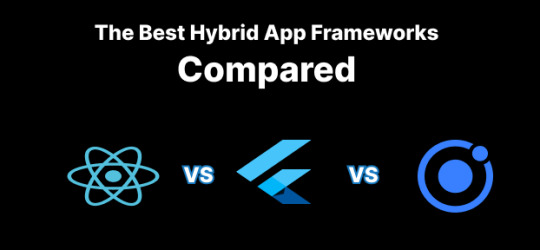
Choosing the right hybrid app framework is crucial for the success of your mobile application. Among the most popular frameworks, React Native, Flutter, and Ionic stand out due to their unique capabilities and strengths. In this blog, we will compare these three frameworks in terms of performance, development experience, features, and suitability for different types of applications.
What is Hybrid App Development?
Hybrid app development allows developers to create applications that work across multiple platforms using a single codebase. Unlike native apps, which require separate code for Android and iOS, hybrid apps streamline development, reduce costs, and speed up deployment. Popular frameworks like React Native, Flutter, and Ionic have revolutionized the hybrid app development landscape by offering tools that blend the best of web and native technologies.
React Native
Overview
React Native, developed by Facebook, enables developers to create mobile apps using JavaScript and React. It offers a near-native performance and a vast ecosystem of libraries and plugins. React Native is widely used by large-scale applications like Facebook, Instagram, and Airbnb due to its efficiency and cross-platform compatibility.
Key Features
Native-like Experience: Uses native components for a smooth user experience while maintaining cross-platform flexibility.
Reusable Codebase: Develop once and deploy across Android and iOS, saving time and effort.
Large Developer Community: Extensive support and third-party libraries ensure constant improvements and bug fixes.
Hot Reloading: Instantly view changes in real-time during development, increasing efficiency.
Use Cases
React Native is ideal for applications that require a native feel while maintaining a single codebase. It works well for business apps, social media platforms, and applications that need rapid iteration.
Flutter
Overview
Flutter, created by Google, is a UI toolkit that uses the Dart programming language. It is known for its high performance, thanks to its ability to compile into native code directly. One of Flutter’s standout features is its rich set of pre-designed widgets that enable highly customizable user interfaces.
Key Features
Rich Widget Library: Offers highly customizable UI components that make app development visually appealing.
Native Performance: Compiles to machine code for optimized speed, reducing lag and performance issues.
Hot Reload Feature: Allows developers to see real-time changes instantly without restarting the app.
Single Codebase: Write once, deploy on multiple platforms, including web and desktop.
Use Cases
Flutter is best suited for applications that require a rich UI experience, such as fintech apps, gaming apps, and apps with complex animations.
Ionic
Overview
Ionic is a popular hybrid framework that leverages web technologies such as HTML, CSS, and JavaScript. It is built on Angular and works seamlessly with React and Vue.js. Ionic provides a library of pre-built UI components that mimic the native look and feel, making it a good choice for teams already familiar with web development.
Key Features
Web Technologies: Uses HTML, CSS, and JavaScript, making it easy for web developers to transition to mobile development.
Cross-Platform Compatibility: Works well for Progressive Web Apps (PWAs) and mobile applications, reducing development overhead.
Pre-Built UI Components: Provides a vast library of reusable UI elements for faster app development.
Extensive Plugin Support: Integrates seamlessly with native device features such as camera, GPS, and push notifications.
Use Cases
Ionic is ideal for building Progressive Web Apps, eCommerce platforms, and apps that prioritize fast development and web-like experiences.
Performance and Developer Experience
Performance varies across these frameworks based on how they handle rendering and native interactions. React Native bridges JavaScript with native components, Flutter compiles directly into machine code for near-native performance, and Ionic relies on WebView, which can impact speed. The choice depends on the specific needs of your application.
Which Framework Should You Choose?
Each of these hybrid app frameworks has its own advantages and use cases:
React Native is ideal for projects requiring a balance of performance and development speed, especially for businesses aiming for scalability.
Flutter is perfect for visually rich applications with seamless animations and cross-platform flexibility.
Ionic is best suited for web-based mobile applications and PWAs, making it a great choice for businesses that need rapid development and deployment.
If you are still unsure which framework is right for your project, check out our detailed guide on Android App Development.
For those looking to build high-performing, cross-platform applications, hybrid app development services can help streamline the process and ensure scalability. Learn more about our expertise in Hybrid App Development.
By understanding the differences between React Native, Flutter, and Ionic, you can make an informed decision for your next mobile app project, ensuring both functionality and long-term growth.
#hybrid#hybrid apps#app development#technology#android app development#hybrid app developers#ios app development services
0 notes
Text
How to Choose the Right Custom App Development Company: A Step-by-Step Guide
`
In today’s digital-first world, businesses rely heavily on mobile and web applications to stay competitive. Partnering with the right custom app development company can make a significant difference in achieving your business goals. However, with so many options available, how do you choose the best partner? Here’s a step-by-step guide to help you make an informed decision.
Step 1: Define Your Project Requirements
Before reaching out to a custom app development company, clarify your project goals.
Business Objectives: What problem will the app solve?
Features and Functionality: List the must-have and nice-to-have features.
Budget and Timeline: Establish a realistic budget and delivery schedule.
A clear understanding of your needs ensures effective communication and helps you find a company that aligns with your vision.
Step 2: Evaluate Expertise and Technical Skills
A reliable custom app development company should have expertise in the latest technologies and frameworks.
Programming Languages: Ensure they excel in languages like Java, Swift, Python, or React Native, depending on your app type.
Specialization: Look for experience in creating apps for your specific industry.
Innovation: Check if they adopt cutting-edge technologies like AI, IoT, or blockchain.
Ask for detailed insights into their technical capabilities during your initial conversations.
Step 3: Review Their Portfolio
A company’s portfolio is a window into its capabilities.
Past Projects: Analyze the complexity, design quality, and user experience of their previous work.
Client Base: Have they worked with businesses of your size or industry?
Variety: A diverse portfolio indicates versatility and problem-solving skills.
Request case studies or demos of their custom app solutions to gauge their expertise.
Step 4: Check Client Testimonials and Reviews
Client feedback offers valuable insights into a company’s reliability.
Testimonials: Browse their website for client reviews.
Independent Platforms: Check third-party review sites like Clutch or GoodFirms.
Client References: Ask for direct references and speak to past clients to assess their satisfaction.
Focus on factors like communication, adherence to timelines, and post-launch support.
Step 5: Assess Communication and Collaboration
Effective collaboration is crucial for project success.
Responsiveness: Are they prompt in responding to your queries?
Transparency: Do they provide clear updates on project progress?
Team Structure: Understand who will be working on your project and their roles.
A custom app development company that values communication ensures fewer misunderstandings and a smoother development process.
Step 6: Analyze Cost vs. Value
While budget is important, don’t compromise on quality for the sake of cost.
Pricing Models: Understand if they work on fixed-cost or hourly-rate models.
Value Addition: Do they offer insights, suggestions, or improvements beyond your initial brief?
ROI Focus: Assess how their solution will deliver long-term value to your business.
Compare quotes from multiple companies but prioritize quality and expertise.
Step 7: Evaluate Post-Launch Support
The journey doesn’t end with app deployment. Ensure the company offers:
Maintenance Services: Regular updates, bug fixes, and performance enhancements.
Scalability: Solutions that accommodate future growth and feature additions.
Training: Guidance for your team to manage the app effectively.
Post-launch support reflects the company’s commitment to your success.
Conclusion
Choosing the right custom app development company is a critical decision that requires thorough research and planning. By defining your requirements, evaluating expertise, reviewing portfolios, and ensuring effective communication, you can find a partner who aligns with your business goals. Remember, a successful app is not just about great development — it’s about collaboration and a shared vision for success.
To learn more about custom app development company, we recommend you to explore Xiconet Technology, the top choice for app and web development solutions.
0 notes
Text
Web Apps vs. Mobile Apps: Which Is Right for Your Business?

When deciding whether to develop a web application (web app) or a mobile application (mobile app) for your business, it’s crucial to understand the differences between the two, as well as their unique advantages and challenges. Both platforms have their merits, but the best option depends on your business needs, budget, target audience, and long-term goals. This article will explore the key differences between web app development and mobile app development, along with the factors that can help you decide which option is the best fit for your business.
Understanding Web Apps and Mobile Apps
Before diving into the comparison, let’s clarify what web apps and mobile apps are.
Web Apps: Web applications are software applications that are accessed via a web browser over the internet. They are not installed on the device but run on web servers and are accessed using URLs. Web app development utilizes technologies like HTML, CSS, and JavaScript to create responsive applications accessible across devices.
Mobile Apps: Mobile applications are software programs designed specifically for mobile devices like smartphones and tablets. They are downloaded and installed from app stores such as Google Play or Apple’s App Store. Mobile app development typically involves platform-specific programming languages like Swift (for iOS) or Kotlin/Java (for Android).
Key Differences Between Web Apps and Mobile Apps
1. Platform Compatibility
Web Apps: One of the biggest advantages of web app development is that it is platform-independent. Web apps work across different devices and operating systems as long as the device has an internet browser. Whether your users are on iOS, Android, or a desktop, they can access the same web app without compatibility issues.
Mobile Apps: Mobile app development is typically platform-specific. If you want your app to be available to both Android and iOS users, you’ll need to develop two separate versions or use cross-platform development tools. This can increase both the complexity and cost of development.
2. Development Time and Cost
Web Apps: Since web app development uses standard web technologies and doesn’t require platform-specific programming, it is generally faster and cheaper to build. A single codebase can be used across multiple platforms, which reduces development time and effort.
Mobile Apps: Mobile app development typically requires separate development for each platform (iOS, Android), which can increase both the cost and time of development. Even when using cross-platform development tools like React Native or Flutter, there are additional challenges and costs associated with maintaining and updating the app for multiple platforms.
3. User Experience
Web Apps: Web apps rely on internet browsers to function, which can sometimes lead to a less seamless user experience compared to mobile apps. Web app development may result in apps that feel slower, as they depend on the internet connection and browser performance. Web apps also lack some of the functionalities native to mobile devices, such as access to the camera, GPS, or push notifications (although Progressive Web Apps (PWAs) can overcome some of these limitations).
Mobile Apps: Mobile app development offers a much more optimized user experience because mobile apps are designed specifically for the platform they run on. They are faster, more responsive, and can access the full range of features that a device offers, such as the camera, GPS, and offline functionality. Mobile apps generally deliver a smoother and more immersive experience compared to web apps.
4. Installation and Accessibility
Web Apps: Web apps do not need to be installed on the device. Users can simply access the app through a web browser, making it more accessible since no downloads are required. However, this also means that users must have an internet connection to access the app.
Mobile Apps: Mobile app development results in apps that need to be downloaded and installed from an app store. This creates a barrier to entry, as users must go through the process of finding, downloading, and installing the app. On the other hand, mobile apps can be accessed offline after installation, offering more flexibility for users who don’t always have an internet connection.
5. Updates and Maintenance
Web Apps: Updating a web app is simple since it runs on the web server. Developers can push updates immediately, and users will automatically see the latest version of the app when they refresh their browser.
Mobile Apps: Updating mobile apps is more complex, as developers need to submit updates to the app stores for approval, and users must manually update the app on their devices. This process can take time, and there may be a delay before users receive the latest version of the app.
6. Discoverability and Marketing
Web Apps: Web apps are typically found through search engines or direct links, which may limit discoverability. However, web app development can leverage SEO strategies to increase visibility in search results.
Mobile Apps: Mobile apps benefit from being listed in app stores, which can drive organic discovery through app store searches. However, competition is fierce, and getting your app noticed among millions of others can be challenging. Mobile app development also requires marketing efforts to drive downloads and engagement.
7. Performance
Web Apps: The performance of a web app is limited by the capabilities of the browser and the speed of the internet connection. Web apps can feel slower compared to mobile apps, especially when dealing with complex functionalities or large data sets.
Mobile Apps: Mobile app development offers better performance because mobile apps are optimized for the device they run on. They can handle more intensive tasks, run more smoothly, and load faster than web apps.
Which Is Right for Your Business?
Now that we’ve explored the key differences between web app development and mobile app development, how do you decide which is right for your business? Here are some factors to consider:
1. Budget
If you’re working with a limited budget, web app development might be the better option. It’s cheaper to develop and maintain, and you won’t need to create multiple versions for different platforms.
2. Target Audience
Consider where your audience spends most of their time. If your target audience primarily uses mobile devices and expects a highly optimized, seamless experience, a mobile app might be the best choice. However, if you’re targeting a broader audience that uses both mobile and desktop devices, a web app may offer more flexibility.
3. Features and Functionality
If your app needs access to device-specific features (like the camera, GPS, or push notifications), mobile app development is a better fit. However, if your app doesn’t require these features, web app development may be sufficient.
4. User Engagement
If you want to drive engagement through regular usage, notifications, and offline functionality, a mobile app may be the way to go. Mobile apps tend to encourage more frequent and immersive interaction compared to web apps.
Conclusion
In the debate between web apps and mobile apps, there is no one-size-fits-all answer. The right choice depends on your business needs, budget, audience, and the features you want to offer. For businesses looking for cross-platform compatibility and cost-efficiency, web app development is a strong option. However, if you’re aiming to provide a rich, mobile-first experience with access to device-specific features, mobile app development may be the better investment.
Ultimately, understanding the strengths and limitations of each platform will help you make an informed decision that aligns with your business goals.
At SKAD IT Solutions, we specialize in both web app development and mobile app development, offering tailored solutions that meet your business needs. Whether you're looking to develop a scalable web application or a feature-rich mobile app, our expert team is here to guide you every step of the way. Get in touch with us today to discover how we can help turn your vision into reality!
Contact SKAD IT Solutions to discuss your project and get started on your custom web or mobile application.
#web application development company#web app development agency dubai#web app development solutions#web app solutions#web app development services
0 notes