#Project Management Tools
Explore tagged Tumblr posts
Text
Avoiding scope creep: How to precisely define project scope and objectives
In modern enterprise project management, scope creep is a challenge that cannot be ignored. Whether dealing with small projects or large-scale enterprise initiatives, scope creep often affects timelines, budgets, and quality. Defining the scope and objectives of a project accurately is a critical issue that project managers must address during the initiation phase. This article explores the root causes of scope creep and provides solutions, using the 8Manage PM project management tool as a reference, to help project managers effectively prevent scope creep and ensure projects are completed on time and within budget.

What is Scope Creep?
Scope creep refers to uncontrolled changes or continuous expansion of a project’s scope during its execution. These changes often bypass formal evaluation, approval, and resource allocation processes, which can adversely impact project goals, budgets, timelines, and quality standards. Common manifestations of scope creep include frequent requirement changes, task additions, and unclear objectives.
In project management, scope creep is not just a “change in requirements” problem; it often leads to deeper management challenges. For instance, project teams may lack the resources to accommodate changes, or the project’s original intent may deviate due to the new requirements, ultimately leading to ambiguous goals and unmet expectations.
Major Causes of Scope Creep
To prevent scope creep, it is crucial to understand its common causes. These include:
1.Unclear Project Scope
Scope creep often occurs when the project scope is not well-defined during the initiation phase. Poor communication between project managers and stakeholders can result in unclear goals and expectations, leading to unnecessary changes during project execution.
2.Inadequate Requirement Analysis
Thorough requirement analysis is essential in project management. If requirements are not fully investigated or understood, ambiguities or omissions may arise, causing the project scope to expand due to later additions.
3.Frequent Stakeholder Interventions
Frequent requests for new requirements or modifications by stakeholders (clients, team members, suppliers, etc.) can also lead to scope creep if project managers fail to control or assess the impact of these changes effectively.
4.Lack of Change Management Processes
Without an effective change management process, project scope can spiral out of control. A robust process helps assess the feasibility, cost, and impact of changes to ensure they align with project objectives.
5.Time Pressure and Team Capacity
Sometimes, under tight deadlines or heavy workloads, teams may concede to unnecessary requirements to meet delivery schedules, causing deviations from the original project goals.
How to Precisely Define Project Scope and Objectives
To avoid scope creep, project managers must plan thoroughly during the initiation phase and maintain strict scope control throughout the project lifecycle. Key measures include:
1.Clearly Define Project Objectives and Scope
Collaborate with stakeholders to establish clear, measurable objectives and define the project scope comprehensively. Using tools like 8Manage PM, project managers can document and communicate objectives effectively, ensuring consistency among team members.
2.Develop Detailed Requirement Documents
Compile detailed requirement documents that include functional and non-functional requirements, timelines, and resource needs. Use platforms like 8Manage PM to track and approve all requirement changes systematically.
3.Establish Change Control Processes
Implement strict change control processes to evaluate the impact of every modification. Tools like 8Manage PM provide automated workflows to manage and approve changes, preventing unauthorized scope expansion.
4.Deliver and Assess in Phases
Divide projects into phases with specific deliverables for each stage. Use milestone reviews to identify potential issues early and prevent scope expansion.
5.Strengthen Communication and Stakeholder Management
Maintain regular communication with stakeholders to ensure alignment on project goals, scope, and progress. Tools like 8Manage PM offer collaborative features to promote transparency and reduce misunderstandings.
6.Manage Team Expectations
Align team expectations with project goals, avoiding deviations caused by overambitious or irrelevant ideas. Assign tasks clearly to ensure focus.
7.Monitor and Control Project Progress
Use project management tools to monitor progress and detect any deviations. Regular reviews can help identify signs of scope creep early.

Strategies to Mitigate Scope Creep Risks
1.Risk Identification and Assessment: Identify potential risks of scope creep during project initiation and prepare mitigation strategies. 2.Communication and Negotiation: Collaborate effectively with stakeholders to avoid frequent changes. 3.Training and Guidance: Educate the project team on scope management practices to prevent unnecessary additions.
Conclusion
Scope creep is a significant challenge in project execution that, if uncontrolled, can lead to budget overruns, delays, and unmet objectives. Project managers can mitigate this risk by defining clear goals, conducting thorough analyses, implementing effective change management processes, and leveraging tools like 8Manage PM to ensure project objectives remain on track.
By integrating intelligent project management tools and sound methodologies, project managers can achieve project success while minimizing the risks of scope creep.
2 notes
·
View notes
Text
Hello Agile Enthusiasts! 👋 We want to hear from you about your experiences with Agile Project Management Tools. Your insights will help us enhance Vabro to better suit your needs. Cast your vote and share your thoughts! 🌟
🔗 Visit www.vabro.com to know more.
3 notes
·
View notes
Text
monday.com - seamless solution to all your marketing project
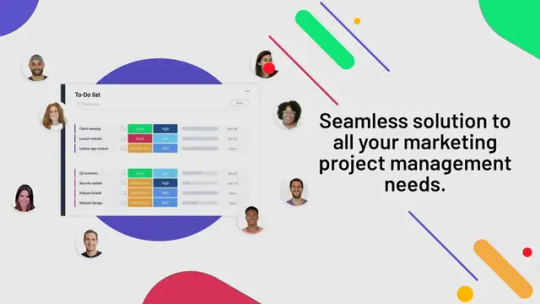
Quick Summary:Are your campaigns truly driving enough sales opportunities? Do you possess sufficient insights into the performance of your campaigns? Can you make informed strategic decisions based on the success rate of your previous endeavors? These are the pressing questions that marketers grapple with today. Thankfully, a tool like monday.com offers a seamless solution to all your marketing project management needs.
What monday.com Brings to the Table?
Marketing teams bear the responsibility of managing a wide range of tasks, from defining and overseeing the brand to devising effective content strategies, digital asset management, product marketing, creative requests, social media monitoring, and driving SEO, among others. monday.com steps in to provide the visibility necessary for monitoring every marketing endeavor, be it a campaign, a social media post, or a customer interaction.
Implementing a marketing project management tool like monday.com allows for efficient management and execution of marketing activities. Let's delve into the top ten tips for using monday.com in your marketing project management:
1. Get everyone on board
To fully utilize the innovative potential of monday.com, ensure that your marketing teams embrace the platform. Educate and train them on the importance and benefits of using monday.com, addressing any concerns or reservations they may have.
2. Choose the right template
monday.com offers a diverse selection of pre-designed templates to cater to different marketing project management needs, ranging from content planning to campaign tracking, editorial calendars, and competitor analysis, enabling you to kickstart your projects promptly while saving valuable time and resources.
3. Utilize calendars for planning and tracking
monday.com enables you to customize calendars to suit unique use cases. Add action items, color-code activities, drag and drop tasks, assign priorities, delegate authority, and more.
4. Visualize campaign planning
With monday.com, group campaigns by type, label them as needed, sort them by significance, and keep everyone in sync with automated notifications for scheduled, delayed, or completed campaigns.
5. Leverage request forms for data collection
Take advantage of monday.com's request forms to gather all the information you need about customers, campaigns, and more. Share form links with other team members or embed them into your website, ensuring that responses populate automatically into respective boards.
6. Enable contextual annotations for streamlined feedback
To streamline the review process, activate contextual annotations on monday.com which eliminates the need for back-and-forth communication. Store all comments and edits directly within your images and videos. It ensures that your teams stay aligned at all times.
7. Stay updated with the latest file versions
Avoid the challenge of keeping your teams informed about the latest file versions. monday.com allows you to store every iteration in a coherent timeline, eliminating the complexity of file updates. Add new versions as you work and easily identify the latest version with a simple glance.
8. Efficiently track and manage activities across all platforms
With marketing teams engaged in numerous campaigns across various platforms and regions, monday.com provides an intuitive platform to manage, track, and organize the results of each campaign. Utilize the platform to monitor campaign progress, performance, as well as the time and money invested in each initiative.
9. Integrate with existing tools
By integrating monday.com with the tools you already use, you can eliminate the time wasted switching between different apps. Connect the platform with apps and platforms such as HubSpot, Facebook Ads, Mailchimp, SEMrush, Adobe Creative Cloud, and more, reducing the time spent on achieving desired results.
10. Leverage automation
monday.com offers extensive automation capabilities, allowing you to save time on repetitive and mundane tasks. Set up rules to handle common tasks and streamline daily workflows. Trigger actions on one board based on activities on another board, or create custom combinations tailored to your unique needs.
In-Conclusion: While marketing project management may initially appear complex and cumbersome, by leveraging monday.com's remarkable features, including boards, views, dashboards, and automation, you can swiftly establish efficient workflows and connect all the dots across your marketing organization.
Curtesy: Screenshot Source | monday.com
For more Information
Visit our website:
amrutsoftware.com / amrutsoftware.ae
2 notes
·
View notes
Text
Top 7 Project Management Tools in 2023
Introduction Workflows are revolutionized by project management tools, which improve coordination, efficiency and production. These tools help organizations accomplish their objectives successfully by streamlining communication, facilitating work allocation and measuring progress in great detail. In the highly competitive environment of today, adopting these tools is not just a choice, it…

View On WordPress
3 notes
·
View notes
Text
How does one balance the demands of multiple consulting projects?
Consultants often find themselves managing multiple projects simultaneously, each with their own deadlines, deliverables, and client expectations. This can be a challenging task, especially when balancing the demands of multiple clients and ensuring the quality of work. In this article, we will explore strategies for effectively managing multiple consulting projects and maintaining a high level…

View On WordPress
#client expectations#Collaboration#consulting#delegation#learning from experience#multiple projects#prioritization#productivity#project management#project management tools#quality work#realistic expectations#time management#work-life balance
3 notes
·
View notes
Text
The Best Project Management Tools For Boosting Productivity
Project management is a critical aspect of any organization’s success, and with the advancement in technology, project management tools have become essential for businesses to stay competitive. These tools help in streamlining workflows, managing resources, collaborating effectively, and ultimately increasing productivity. With so many project management tools available in the market, finding…

View On WordPress
3 notes
·
View notes
Text
Work Smarter, Not Harder: Essential Productivity Tools for Businesses
In today’s fast-paced business world, efficiency is the key to success. Companies that embrace business efficiency strategies and leverage productivity tools for business gain a competitive edge by saving time, reducing costs, and enhancing collaboration. Whether you're a start-up or a well-established enterprise, the right productivity tools can revolutionize your workflow, boost team performance, and drive growth. Managing multiple projects and deadlines can be overwhelming. Project management tools help businesses stay on top of tasks, improve team collaboration, and ensure projects are completed efficiently.

0 notes
Text
Why Polycam - Not iMessage - Keeps Me on an iPhone
#Construction Blog#Construction Productivity#Construction Tech Adoption#Construction Technology#iPhone#Jobsite Innovation#LiDAR#Polycam#Project Management Tools
0 notes
Text
11 Quick Practices for Creating Smooth Workflows in Remote Development
Introduction Date: 07 April 2025, Original Source:(https://medium.com/@mukesh.ram/11-quick-practices-for-creating-smooth-workflows-in-remote-development-6fad35325dd1) As remote work becomes increasingly prevalent, especially in software development, organizations must implement effective workflows to enhance collaboration, productivity, and project success. This guide outlines best practices for…
#Project management tools#Remote Development#Remote Development Culture#Remote Development Workflows#Remote Teams
0 notes
Text

Optimize Your Workflow with Celoxis PM Tools
Stay ahead with Celoxis PM tools! 🚀 Plan, track, and collaborate seamlessly to deliver successful projects on time. #PMTools #ProjectManagement #Celoxis
0 notes
Text
How Do Project Management Tools Help Teams?

Read on to discover the top project management tools that will make your project management seamless, agile and smart.
With today's busy work climate, teams have multiple tasks, deadlines, and commitments to manage. With everything there is to keep track of, it is just too much, but that is where project management tools come in as a rescue. Project management tools keep teams' work organized, enhance collaboration, and increase productivity.
What Is Project Management?
Project management is the planning, executing and controlling of a project to provide specific results in a prescribed timeframe. It takes putting together activities/gathering resources and keeping the coordination between various team members seamless. It could be launching a new product, running an advertisement campaign, or designing software - project management helps to keep everything in place.
Why Are Project Management Tools Required?
The benefits of project management tools are plenty. From streamlining your team deliverables to ensuring smooth communication, these tools help you collaborate and simplify task management.
1. Getting Everyone on the Same Page
Miscommunication is one of the largest challenges teams encounter. Project management tools build a common platform where each member can look at tasks, updates, and due dates simultaneously. This dissolves confusion and keeps all on the same priority page.
2. Simplifying Task Management
Without a systematic means to follow up on tasks, they tend to fall through the cracks. With project management tools, teams can delegate tasks, establish deadlines, and keep tabs on progress with ease. Task lists, Kanban boards, and automated reminders are among the features that ensure everything remains on course.
3. Increasing Collaboration
Effective collaboration relies on frictionless collaboration. With these tools, it's easy for team members to exchange files, post comments, and offer feedback without endless chains of emails. From anywhere and everywhere or sitting in the office, teams remain connected and are productive.
4. Enhancing Time Management
Missing deadlines can kill a project. Project management software helps teams prioritize and manage their time. The integrated time tracking and scheduling functionalities allow you to allocate your workload more effectively, avoiding burnout.
Enhancing Accountability
Productivity is disrupted when roles are blurred. Project management software makes it clear who’s responsible for what, and enables the team to take more responsibility for their work. Managers can track progress and provide help when needed.
Giving Useful Insights
With good data come good decisions. Performance trends, project bottlenecks, and overall effectiveness are often displayed in reports and analytics in many tools. This data helps teams enhance their processes over time.
Top-Rated Project Management Tools
MyTaskPanel also provides customizable dashboards and automated workflows to expedite project tracking. Its built-in messaging and file-sharing features keep teams in sync and connected.
Why this works: GoRetro makes retrospectives easier with data and interactive boards. It boosts engagement and improves hands-on remote meetings.
Why Trust Zoftware?
Step into the world of software with Zoftware, where we match you with the most appropriate project management tools for your business requirements right here in the Middle East. We bring together the best of what's new in the world of tech and local expertise to enable you to discover software that works hard and smart.
Zoftware is about empowering you to make informed choices about the right tools to build your business.
Start exploring today and with ease and confidence, discover the ideal match for your business.
0 notes
Text
Pre-Construction Automation: Boost Efficiency-Streamline Workflow
Unlock maximum efficiency with pre-construction automation. Learn how to streamline your workflow, reduce errors, and save time.
Read More

#pre-construction automation#streamline workflow#construction efficiency#project management tools#construction automation#workflow optimization#pre-construction process
0 notes
Text
Project Management Tools | OWL-PMS

Project Management Tools in OWL-PMS To organize, track, and complete tasks efficiently project management tools are an essential part of a system, and OWL-PMS software is meant to be a tool to streamline this process. The team`s project planning tools will help with assigning and tracking tasks and monitoring progress and the maintaining of resources in an organized way. Users, on the other hand, need to be able to set deadlines and monitor workloads which can be easily done by the Alert and Assign Task features in the OWL-PMS. Consequently, the users will exploit real-time collaboration to ensure that both the project and the budget are kept in check. The software will also provide automated reminders, file-sharing options, and reporting features which will make it easy to handle several projects at a time without losing sight of the most important ones.
OWL-PMS is the best in its class when it comes to its user-friendly interface and the powerful features it offers that can cater to different industries. Whether it is a small team or a complex enterprise-level project the user is managing, the software will streamline the workflows with dashboards, Gantt charts, and task management tools. By combining time tracking, budget management, and communication tools, but also time tracking and budget management, and communication tools, users are rest assured to remain productive and goal-aligned. The software`s cloud-based access allows the users to make their task plans more accessible. They can also share insights from anywhere which brings teamwork to a new level, even if they are working remotely. With OWL-PMS, companies will increase efficiency, reduce risks and be able to do their projects easily.
0 notes
Text
Project Management in Pharmaceutical and Biotechnology
Table of Contents Project Management in Pharmaceutical and Biotechnology The Unique Challenges of Pharmaceutical and Biotechnology Projects Strategies for Effective Project Management 1. Cross-Functional Teams 2. Agile Methodologies 3. Risk Management 4. Stakeholder Engagement Case Study: The Development of COVID-19 Vaccines Conclusion Project Management in Pharmaceutical and…
#Agile Project Management#Project Management Best Practices#Project Management Certification#Project Management Software#Project Management Solutions#Project Management Strategies#Project Management Systems#Project Management Techniques#Project Management Tools#project management training
0 notes
Text
#Business Tools#Business Process Management#Project Management Tools#Customer Relationship Management#CRM Solutions
1 note
·
View note
Text
Elevate Your Freelance Game with Powerful Productivity Secrets
Many freelancers compare their careers to rollercoasters. It is a career of feasts and famines, of thick and thins, and of good and bad times. There are many pros and cons of freelancing, but for many, owning your own business and making your own hours makes it an ideal career.
To succeed, freelancers must refine their workflows and adopt strategies that help them stay organized, productive, and ahead of the competition. With the right approach, freelancers have fulfilling, sustainable career paths — they thrive on their own terms.
Optimize Your Freelance Workflow with Proven Tools and Techniques
Freelancing offers unmatched freedom and creativity, whether you do it part-time or full-time. But remember, if you want to have more ups than downs, use your downtime to find more work and reinvest in your business.
Freelancing requires juggling multiple responsibilities, from sourcing new work to meeting tight deadlines. Needing to wear so many different hats makes organization a top priority. Adopting techniques that simplify administrative tasks and reduce distractions can create a workflow that keeps you focused and efficient.
Streamline Administrative Tasks
Administrative duties can take up valuable time. Tools like HoneyBook or Trello can centralize client communications, invoices, and deadlines, reducing the mental load. Set aside a specific weekly time to handle invoicing, emails, and other repetitive tasks. That way, your energy stays reserved for creative work.
Another practical tip is to use automation tools like Zapier or Calendly. These platforms can sync your calendar with client meetings, automate follow-up emails, and ensure deadlines don’t fall through the cracks.
Minimize Distractions
Distractions are productivity killers. Stick with routines and boundaries like designated work hours and a dedicated workspace to help maintain focus. And even though working in your pajamas might feel relaxing, it’s often better to hop in the shower and put on comfortable clothes. For an added layer of focus, break your work into 30-minute intervals with short breaks in between. This method enhances focus and also prevents burnout.
Set Clear Goals
A solid workflow requires clear, actionable goals. Use project management tools like Asana or Monday.com to break larger projects into smaller, manageable tasks. Categorize these tasks by priority and deadline to tackle them effectively without feeling overwhelmed.
Advanced Time Management for Freelancers
Time management is critical for freelancers balancing multiple clients and projects; it’s key to achieving an optimum work-life balance. While traditional methods work, advanced techniques can help you manage your schedule more efficiently.
Unconventional Time-Blocking
Time-blocking is a popular method, but you can take it a step further by incorporating themed days or task batching. Assign specific days of the week to focus on specific types of work—such as client outreach, creative tasks, or administrative work.
Alternatively, batch similar tasks together. For instance, set aside two hours to respond to emails and schedule meetings rather than scattering these tasks throughout your day. That minimizes mental switching and saves time.
Avoid Task Fatigue
Freelancers often experience task fatigue when juggling multiple deadlines. To combat this, try the Eisenhower Matrix, a method that categorizes tasks based on urgency and importance. Address critical, high-priority work first while delegating or scheduling less pressing tasks for later.
Prevent Scheduling Pitfalls
Build a buffer into your schedule to handle overlapping deadlines effectively. Avoid over-committing by setting realistic timelines and communicating them to your clients upfront. Finally, seek ways to add more time to your personal schedule; don’t hit the snooze button and limit time on social media.
Master Contract Management and Client Relationships
Solid contracts and client relationships are the foundation of freelance success. Streamlining these areas ensures your projects stay organized, professional, and on track.
Simplify Contract Management
Freelancers often need help managing multiple projects, payments, and expectations. Tools like HelloSign or Dubsado make creating, storing, and tracking this information easy. Use templates to save time and read all agreements carefully. They should clearly outline payment terms, deadlines, and deliverables.
Consider pairing contract tools with project tracking software to make your life even easier. For example, the Notion platform allows you to link contracts to specific projects, creating a one-stop hub for everything related to your work.
Strengthen Client Relationships
Maintaining positive client relationships is vital for retaining work and building a strong reputation. Set realistic expectations at the start of a project and provide regular updates on progress. A quick check-in email can go a long way in keeping clients informed and satisfied.
Prioritize this: Create a curated email list to stay connected with potential, current, and past clients. This tactic helps you maintain relationships and keep your services in mind for future projects. Ongoing, open communication keeps you and your clients aligned, preventing misunderstandings and fostering trust.
Leveraging Productivity Strategies = Better Freelancing Outcomes
Freelancers who adopt these productivity strategies often have more time, less stress, and happier clients. Whether automating repetitive tasks, fine-tuning your time management, or simplifying contract management, these methods can transform your workflow.
We know this is a lot, so start small — pick one or two techniques and implement them this week. You’ll notice enormous business success with just a little effort and consistency.
Katie Brenneman
Katie is a passionate writer specializing in time management, marketing, and education-related content. When she isn't writing, you can find her with her nose buried in a book or hiking with her dog, Charlie. To connect with Katie, you can follow her on Twitter.
Share in the comments below: Questions go here
#freelance#productivity secrets#entrepreneurs#ideal career#workflow#organization#productive#sustainable#workflow management#optimization#simplify administrative tasks#reduce distractions#set clear goals#project management tools#asana#monday.com#time management#time blocking#task fatigue#scheduling pitfalls#communications#client relationships#contract management#better freelancing outcomes#productivity strategies
0 notes