#Ps2 emulator plugins
Explore tagged Tumblr posts
Note
Hi! I watched your lifeline streams a while back and i always wanted to give it a try but when i tried to get it working I couldn't really figure it out? Most of the info I found was just talking about playing it on the original ps2 and not emulating it so I was wondering if you had any advice?
Sorry if this is a weird ask! 😖
answering this publicly for anyone looking lifeline this holiday season
if you have a really old version of pcsx2, install a new version of it/update your current version. the new version lets you connect a microphone without needing to download anything else.
once you have your new version of pcsx2, you go settings > controllers > usb port 1 > from there select logitech USB mic and make the input device whatever microphone you have. i haven't tried the other usb microphones they offer (like the singstar one), not even sure if there's a difference....
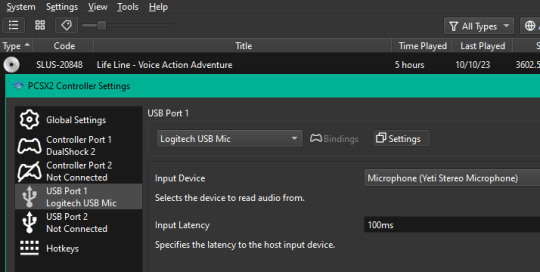
after that when you try opening lifeline it should detect you have a microphone plugged in.
if for some reason you really don't want to install a new version of pcsx2, download the qemu wheel/singstar plugin. this video tutorial goes over how to install it exactly, and this is what i used to use.
only thing i caution is when you're using save states, sometimes you'll load a save state, press the talk button, and the microphone will not connect. the little wave that shows you're speaking/the microphone is picking up sound will go dead. in these scenarios just keep reloading the save state until it works again, or alternatively try not to use save states.
hope this helps and godbless. everyone play lifeline for ps2 this holiday season. the perfect christmas game

#it says i only played lifeline for 5 hours but that was on my new install of pcsx2... the oldass one i was using didnt save times#but i easily have like 50 hours in this 8 hour game#zero likes and i stream lifeline again#loneask#willowtherock
48 notes
·
View notes
Text
why are there people in the notes of my SH2 post suggesting to "just emulate the game on PS2 instead" as if installing the PC game and then patching it is somehow harder than installing PCSX2 (not user friendly) and all its plugins and getting it to run and then after all that it still won't run or look as well as the Enhanced Edition...
#like do it if you want i guess but i dont recommend it unless you already know how to use pcsx2#and even then the pc version runs and looks better#shiv.txt
4 notes
·
View notes
Note
Hi I just love your blog!! The graphics are so beautiful in every pic/gif, thank you for sharing them ❤️. You said that you emulate the game, do you have any advice on getting started with emulating? I want to try but don’t know where to look for safe ROM files
Aww, thank you so very much for saying so (and for liking my work)!! ×w× 💕 You're right to be cautious about where you're downloading game files from, so you've got that down! Now, let's talk details..
PS2 - PCSX2
I have tons and tons and tons and tons of sources I like to visit for ROMs. I have particular emulators that I like to use for my own personal preferences, but there seems to be typically at least two different emulators for each console. Do your research and find what you want / what's most ideal - I'm gonna list off my own preferences for reference.
PC:
PS1 - duckstation
PS3 - rpcs3
PSP - PPSSPP
DS - desmume
3DS - Citra
Switch - Yuzu
------------------
MOBILE:
variety of systems - RetroArch
DS - Drastic (RetroArch also has several DS emulator plugins)
PSP - PPSSPP (the RetroArch plugin for it works wonderfully also)
Game Boy - My Boy! (My OldBoy! for original game boy games)
I hardly emulate on mobile anymore so, I know the list is underwhelming.
If you (that includes whoever else may be reading) need more advice, hit me up! I'm happy to help.
// Edit; I hope this goes without saying....... but PLEASE use ad-blockers and pop-up blockers. It's a par for the course expected need when you're downloading Things and Stuff from Places on the internet. But I'm dropping this here just in case!
0 notes
Text
obtaining roms:
edge emulation (missing some consoles; CD-based games come in compressed formats such as CHD; very fast DL speed)
myrient (pretty much everything, no strings attached; fast DL speed)
cdromance (mostly has games for CD-based consoles; games come in uncompressed iso or bin/cue; has a lot of pre-patched rom hacks; medium-fast DL speed)
planetemu (largely in french; has a lot of obscure titles other sites lack; very fast DL speed)
alvro collection spreadsheet (pretty much everything, including many newer consoles; slightly inconvenient to navigate; download site has timer and limits to 1 download every 30 mins, can be worked around with vpn; inconsistent medium-to-very-fast DL speed)
script that lets you download from emuparadise post-shutdown (pretty much everything; inconsistent medium-to-very-fast DL speed; can occasionally be uncooperative)
ROMs Megathread/Archive (everything, really; slow DL speed; usually a last resort if you can't find something anywhere else)
i don't currently recommend Vimm's Lair due to very slow speeds, download limits, and offering nothing that isn't on other sites (unless you need prepatched xiso format Xbox roms)
console-focused sites:
HShop (all 3DS. very complete, easy to navigate. has qr codes for direct download from 3ds; yes, the qr codes are safe; fast dl speed)
MarioCube (focused on GameCube/Wii and has everything you'll ever need for those platforms; requires joining a google group for standard roms but it takes like 2 clicks; very fast dl speed)
NoPayStation (practically every PS3/PSP/Vita game and update, downloaded directly from sony's servers; fast dl speed)
sites offering switch and other modern games get shut down very frequently so i won't be linking them in order to keep this post from getting outdated, but you can find them if you snoop around reddit (the switchpirates sub in particular) a little
romsets:
Cylum's Romsets (my personal favorite - not fully complete sets but heavily curated, so no going through a million revisions of the same game)
for 1fichier directories, you can use a tool like 1fichier-dl to download in bulk. i'd recommend doing this on the alvro collections if you want more complete sets.
softmodding and loading roms on some popular consoles:
Switch
Wii
3DS, Vita, Wii U
PS2
PSP
recommended emulators and emulation guides:
Emulation General Wiki
netplay:
wanna play with your friends online?
fightcade covers nes, genesis, pc engine, dreamcast, and snes along with a variety of arcade boards from capcom, snk, sega, and konami. playstation is incoming. all platforms on it have rollback netcode.
mednafen covers psx, saturn, pc engine cd and sega cd, and i find its snes performance better personally. delay-based netcode with server structure. here's a pre-packed version with a gui included and here's a netplay guide i largely wrote myself.
other than that, dolphin is naturally used for gamecube/wii, and project64 with the AQZ netplay plugin is used for N64.
games are great. go play some games.
[edited 3/25/23]
#and remember to only download games you already own legally ;)#saw some less than great guides on this recently so decided to give a hopefully actually good resource
43K notes
·
View notes
Text

I’m experimenting with PCSX2 plugins to see if I can work a miracle with my emulating acumen, and PS2 emulation is in such a fucking joke of a state, look at this clown ass set-up I need to use in order to get audio that is not main output device because the SPU2 in PCSX2 is the line where all the punches land and refuses to actually work with anything except primary output devices... Unless you wrap it around with a Dualshock 4 port, in which case it actually works with output and input (microphone), I’m going to hit endangered species with a nail bat.
89 notes
·
View notes
Note
Ok I HAVE to ask bc I love darkest faerie but my disk broke !! How do you emulate it?
(I did get it working so I’ll explain) first you will need a pcsx2 emulator this its free and legal on the official site.
After you install it you will need a BIOS file which can be found by googling pcsx2 bios but that's illegal! the legal way is to rip it from you own ps2. Then you put the bios in the bios folder which is in a pcsx2 folder in your documents after you install the emulator. Then when you start the program and open the configure menu and select the bios you want to use NOTE; the bios also act as a region locking so you need a to use/select the right bios for your games regions
next you will need the game’s disk or the game’s files
you can play from disk by configuring the cdvd plugin to use your dvd drive then you can put game in and selecting plugin in the cdvd menu. Then hit boot CDVD in the systems menu and the game will start
the other way is to get the game’s files the legal way by ripping it from the disk you own. If you google the games name and rom so for example neopets the darkest faerie rom websites like romhustler dot org will show up but getting it from sites like that is illegal which I'm only telling you so you know not to do it ok.
Then to play it, in the cdvd menu select ISO then go to the select ISO then browse then you can select the games .ISO file from where ever you saved it. Then hit boot iso in the systems menu and the game will start
and thats it. I know my explanation isn't the best but the pcsx2 website should have more detailed explanations on set up and configuring if you need it
16 notes
·
View notes
Text

here’s a write up to commemorate the PS1′s 24th 25th 26th 30th anniversary (in Japan) cause you know how I do. PS1 is pretty important to me although I never actually had a way to play the games before until a friend gave me her PS2 in 2008 (when used PS1 games were relatively cheap) and then I finally got a computer good enough to run PS1 emulations shortly after which covered the other bases (games too expensive that I couldn’t afford / Japanese imports). probably the best RPG system of all time besides SNES and the more action oriented games all had this dark, edgy and typically cyberpunk aesthetic, at least the games that I ended up really getting into (Ghost in the Shell, Strider 2, Rayforce / Raycrisis, Speed Bike Gunners, Silent Bomber, Einhander, etc). Squaresoft, Konami, Capcom and Namco were all over the PS1 as some of its strongest third party support. And although Saturn and Dreamcast are still my preferred go-to consoles for fighters, the PS1 certainly had its own roster of excellent fighters, mostly championing 3D ones since PS1 had a better graphics chip compared to Saturn which allowed it to have more smoothed out polygons.

I could go on about all the neat imports / obscure game discoveries I got into (and still keep finding more and more about especially after buying em in Japan when I visited) and loved playing with the Pete’s plugin graphics shader, but the most important PS1 memory I wanted to share was borrowing my friend’s copy of Xenogears. It took me awhile (as with most people I hear) to get into the first 1/3 of the game, but as the story started to unravel itself and goes mad deep it became more than just a game to me but rather a deep sci-fi philosophical outlook on the cycle of existence and technology.. or something. The graphics and combat system on their own are superb but the story was life changing.
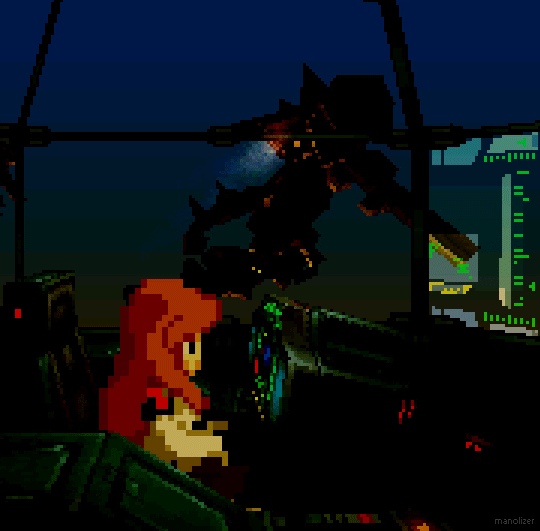
The first experiences I had with PS1 were pretty cool too, although I was too busy playing on my Sega Saturn and Dreamcast to have my own, so I’d go to my friend’s house who had one to duke it out with some Ehrgeiz, take turns assassinating / building levels in Tenchu, then watch him progress through some FFVII, which I didn’t play fully on my own until winter of 2010. I LOVED the Golden Saucer minigame / attraction area and I consider it one of the main inspirations to a game project idea I need to resurrect from the backburner already... Anyway, hope you’ve been enjoying my PS1 queue and jams, and hope tumblr doesn’t flag this as too explicit, because you know, I fuckin love my Sony and its sexy startup sound <3

200 notes
·
View notes
Text
Simpsons hit and run ps2 bios download

Simpsons hit and run ps2 bios download apk#
Simpsons hit and run ps2 bios download manual#
Simpsons hit and run ps2 bios download full#
Simpsons hit and run ps2 bios download manual#
Go to Config > Emulation Settings > Games Fixes tab, click "Enable manual game fixes" and enable the "FPU Negative Div Hack" fix. Workaround: Fixed in 1.7 Nightly Dev builds.Description: The lens flare effect of the sun is visible even when the sun is behind a solid object.Workaround: Go to Config > Video (GS) > Plugin Settings, and set Blending Unit Accuracy to " None".įixed Issues Lens flare visible through solid objects.Description: With the renderer set to "OpenGL (Hardware)", textures of some 2D objects and effects have square outlines.Also known as The Simpsons: Hit And Run.
Simpsons hit and run ps2 bios download apk#
Access the Progressive Scan menu by holding the cross and triangle keys together when the game boots up. Simpsons The Hit & Run PS2 Iso freeload For PCSX2 Pc and mobile ,Simpsons The Hit & Run apk android ppsspp,Simpsons The Hit & Run ps2 iso Sony Playstation 2,The Simpsons Hit & Run is a mission-based driving game featuring out-of-the-car platform action, the interactive world of Springfield,and the signature humor of the Simpsons.
Simpsons hit and run ps2 bios download full#
OpenGL Hardware, Shade Boost all Set to 50, Full Depth Emu lation, Internal Resolution Native, Blending Unit Accuracy None, Automatic CRC Level Full, Speed Hacks Enable INTC Spin Detction Enable Wait Loop Detction mVU Flag Hack EE Cyclerate -1 UV Cycle Stealing 1, Games Fixes FPU Negative Div Hack, Only played a few levels it has slow downs in main menu and during loading but game play seems fine Test configurations on Linux: Environment You can also play this game on your computer. 6 0/60FPS with VU Cycle Stealing (2) speedhack which seems stable but less smooth.įrames drops from 50 fps to 30 fps. Download Simpsons, The - Hit & Run ISO to your mobile device and play it with a compatible emulator. When the family takes matters into their own hands, along with the help of Apu, they discover numerous shocking secrets, and soon realize these incidents are part of a larger alien conspiracy.īIOS: USA v2.00, HACKS: Hacks: INTC, Wait Idle Loop, mVU Flag Hack, VU Cycle Stealing (2)., 35-60/60FPS with no hacks. The game follows the Simpson family, who witness many strange incidents that occur in Springfield security cameras, mysterious vans, crop circles, and a "new and improved" flavor of the popular soft drink Buzz Cola (which causes insanity). The world of the Simpsons has many gags and surprises in store for you. Unlock the multiplayer mode to play against three other players. Drive in 40 of Springfield's finest vehicles including Mr. Play as Homer, Bart, Marge, Lisa, and Apu in over 56 driving and on-foot missions in seven challenging levels. The Simpsons Hit & Run PS2 legendado BRVerso :1.1Tamanho: 2GB.Baixado no melhor blog : Emerson Lino Games Skip to main content Due to a planned power outage on Friday, 1/14, between 8am-1pm PST, some services may be impacted. Game description: Explore Springfield as your favorite Simpsons characters as you unravel the plot that threatens the town's very existence.

0 notes
Text
Ps2 bios download safe

#Ps2 bios download safe how to#
#Ps2 bios download safe 720p#
#Ps2 bios download safe install#
#Ps2 bios download safe update#
Again, I’ve included all different regions/types just in case, you only need to use 1. Open your emulator and if required, specify the BIOS File. Each emulator is different, ensure to check the READ ME for specific instructions.
#Ps2 bios download safe install#
In some cases, place the file in the same folder the Emulator is located. My friend wants me to install ps2 bios for him and I can't find a well trusted website to do that. Unzip the the file(ps2_bios.zip) and place whatever BIOS file you need (this has them all) in the same folder the PS2 ROMs are located in. Downloadĭownload the BIOS file below and extract the ZIP file. That is all, you are good to go.PS2 BIOS Bundle (All BIOS Files, 14+ files) I highly advise dumping your PCSX2 with all of the games on Disc D to prevent all problems. Go to CDVD on your emulator, Iso Selector, and then browse or select the game you want to run. I need a safe site to download PS2 bios Can someone help me find a safe site to download European bios (even better if it is an Italian bios). Step Three- Play Any PS2 Game on Your ComputerĪfter setting up your games into the folder you wanted, it is time to run the game. OpenGL may repair them or not on the contrary as it relies wholly on the game. Retroarch issues and fixes to get it working again PS2 emulator a shot in.
#Ps2 bios download safe update#
Lastly, like the “game fixes” segment as this can help fix some minor problems such as shadows, hitches or some items by allowing “alpha correction” when using DirectX renderer. In Main Menu->Online Updater you can download and update all the required or. Though once again, I recommend you reading this to check the wiki before trying to do anything on the emulator. The emulator, a device known as “HW Hawks” which is displayed on the screen, is used with Speedhacks and can enhance the performance by a mile compared to the original hardware. Fortunately, this is not an issue with PCSX2. A better instance of that is Shadow of the Colossus. Some games on PCSX2 used to run at fifteen frames per second because of the activity taking place on the screen. Increasing your internal resolution can be done by going to the section with the same title and changing from “native” to either 4x or 8x. You should note that you will need some heavy effort from your PC because PCSX2 is resource-heavy if you were not aware.
#Ps2 bios download safe 720p#
Either 720p or 1080p or even at 4k whenever you want. This section enables you to optimize your game to run at any resolution you need. A window will be displayed and from that spot, it should be quite simple to proceed. To set up your controller, just click on “Config” then “Controllers” and then “plugin settings”. Hence, sticking to either DirectInput or Xinput is your best option. However, they may need some energy to let them work properly. PCSX2 similarly supports controllers such as driving wheel, keyboard, mouse, Dualshock or Xbox one controller. Fortunately, the software enables you to use any type of controller provided that it is either DirectInput or Xinput. Playing PS2 games with a controller is your best option. You just need to download, extract it, and paste it into the folder as mentioned before.Īfter finishing the first step of setting up PCSX2 comes the second step. You will find the best site to download the bios. Find bios online and paste them into the folder where PCSX2 is downloaded into. Minimum PC requirements: OS: Windows 8.1, 8, 7, Linux. Finally, enjoy to use Playstation 2 with Bios lifetime. In some cases, place the file in the same folder the Emulator is located. UnZIP Unzip the the file (ps2bios.zip) and place whatever BIOS file you need (this has them all) in the same folder the PS2 ROMs are located in. I’ve already said that the best PS2 emulator of all time is PCSX2, making the other PC and Laptop offerings on this list a little bit redundant. Download Download the BIOS file below and extract the ZIP file. Open its Bios file folder and then run it. NSX2, or NeutrinoSX2, is one of the best PS2 emulators for people that like to get a little bit creative. Now open download folder and then uncompressed it.
#Ps2 bios download safe how to#
After you are done downloading the PCSX2, click it and a window will be displayed. How to install Playstation 2 Bios 7ZPack 1 st of all download Playstation 2 Bios Pack 7Z free.

0 notes
Text
Ps2 emulator bios download reddity

#PS2 EMULATOR BIOS DOWNLOAD REDDITY HOW TO#
#PS2 EMULATOR BIOS DOWNLOAD REDDITY SERIAL NUMBER#
#PS2 EMULATOR BIOS DOWNLOAD REDDITY FULL#
#PS2 EMULATOR BIOS DOWNLOAD REDDITY VERIFICATION#
#PS2 EMULATOR BIOS DOWNLOAD REDDITY DOWNLOAD#
Sony PlayStation 1 BIOS found in the PlayStation 2.File could not be created.Path: C: Program Files (x86) PCSX2 1.2. 1 bios SCPH-77001_USA_Con_020_v15_.nvm (pxActionEvent) (thread:EE Core) Plugins shutdown successfully.
#PS2 EMULATOR BIOS DOWNLOAD REDDITY FULL#
A full list of BIOS files of each console for people trying to emulate and play retro games on phone or computer. PCSX2 - Playstation 2 BIOS (PS2 BIOS) 10241.
#PS2 EMULATOR BIOS DOWNLOAD REDDITY HOW TO#
How to get other Ps2 Console Bios : Roms How to get other Ps2 Console Bios Question So after messing up my C drive and such, reinstall PCSX2 and noticed that for the Consoles, that some have a more up-to-date bios for the ps2. Now I got a USA ps2 console that a friend gifted me because I repaired his laptop. The thing is that when I finished dumping to bios of the console, pcsx2 says that the bios is a Japan v2.20, but the console is an USA SCPH 77001 (the same model of my broken ps2).
#PS2 EMULATOR BIOS DOWNLOAD REDDITY SERIAL NUMBER#
Identifying your PS2 Model Number by the Serial Number and Date Code Latest Update: Monday, Janu12:21 Currently there are 16 different versions of the Playstation2 game console. Below we have compiled several resourceful information that explain the many versions of the PS2. To start look at the sticker on the back of your unit and use the information below to determine your PS2's version number.ĭirect link PS2 Bios USA 77001 v. Over here, we have a great selection of BIOS files for people who are trying to emulate and need a BIOS to get through.
#PS2 EMULATOR BIOS DOWNLOAD REDDITY DOWNLOAD#
Electronic Measurements And Instrumentation By Kalsi Ebook freeload there. Roms download Reddit Best rom sites : Roms - reddi. AMIGO VC POR FAVOR PODERIA ME INDICAR UM DOWNLOAD DA BIOS * PS2 Bios USA 77001 v.2006.bin * PS2 Bios USA 77001 v.2006.NVM.
#PS2 EMULATOR BIOS DOWNLOAD REDDITY VERIFICATION#
Save to the virtual memory card in every game if you don’t want to start from scratch after every update.After going to many rom sites, they all were either extremely spammy, had too many page redirects and popunders, or forced you to use their annoying verification (annoying 2.0 if your on mobile).
The game does support save states, but updates tend to wipe them.
Still, it’s worth experimenting with this option if your preferred game has some headroom for a higher resolution.
AetherSX2 also supports resolution upscaling, from 1x (the original resolution of the game) all the way to 8x.
This could make the default power mode better for longer play sessions. Just keep in mind that higher temperatures can also lead to faster throttling. This increases performance at the expense of battery life and temperature.
One way to potentially get better performance that has nothing to do with the app is to switch from your phone’s default power profile to a performance mode (usually available in battery settings).
Three other settings worth toggling for better performance include the GPU Palette Conversion, Preload Textures, and Disable Hardware Readbacks options.
Enabling this on a phone with only two big cores could result in slower speeds. This can also bring a significant speed boost, but requires at least three big CPU cores.
Another handy tip from the horse’s mouth is to enable the Multi-Threaded VU1 option (found in the Three-line menu button > App Settings > System).
The EE Cycle Rate should be changed to a negative number, while the Cycle Skip should be set at a positive number. This can be accomplished by visiting the Three-line Menu button > App Settings > System, then choosing the EE Cycle Rate (Underclocking) and EE Cycle Skip (Underclocking option) fields.
The developer also recommends that those with slower phones try underclocking the emulated console’s CPU.
This is handy if you’ve got one game that requires plenty of tweaks, while the rest of your library works just fine with minimal changes. In case you didn’t know, you can tap and hold on a game listing to adjust settings for that title. The Vulkan API generally delivers a fast experience but might not deliver the best experience for all games.
Try changing the graphics renderer from OpenGL to Vulkan, for one.
Fortunately, the developer includes several features and offers plenty of tips. It doesn’t help that hundreds of phone models and dozens of processors are out there. Being an advanced PS2 emulator, AetherSX2 can be a major challenge for smartphones.

1 note
·
View note
Text
Ps2 bios usa v02.30

#Ps2 bios usa v02.30 how to
#Ps2 bios usa v02.30 pdf
#Ps2 bios usa v02.30 Patch
#Ps2 bios usa v02.30 full
The name of this Emulator is the PCSX2 Emulator which we will discuss below. So, it makes it difficult to run a Play Station Game on Windows Computer or Linux or even on MacOs.īut these dont work directly because both have different operating in this way we will be required to have an Emulator. With the help of BIOS, the application which you run (games in case of Play Station) will understand the hardware of your device ps2 bios rom.
#Ps2 bios usa v02.30 pdf
Vivaldi opera arias for mezzo soprano pdf
#Ps2 bios usa v02.30 how to
Now in todays topic, we will discuss how to install and use the PCSX2 Emulator and also tell you how you can install any games on your console. So, the problem which came here is that as I said above you cannot directly install and play games on Emulator and get also here ps2 bios usa.
#Ps2 bios usa v02.30 Patch
Workaround: Make sure to use the latest version of the patch 1.01 has been reported as resolving the crash issues.It is a great opportunityto ps2 bios download for those who want the PS2 games but they dont have the console.Įven though you cannot change the graphics settings to accelerate your gaming experience.yeah enjoy pcsx2 bios 2020.
Description: Some undub patch versions may cause the game to crash.
Description: Various transparency related issues such as battle shadows and flashing environment textures.
Workaround: Use the latest 1.5.0 dev builds.
Description: some shadows are flickering, or doesn't presented correctly like protagonist's shadow.
Workaround: Go to Config -> Video (GS) -> Plugin Settings, and set mipmapping set to full.
Description: Second floor of the school where all the windows on the upper walls will flash or strobe as the camera angel is changed.
Workaround: Go to Config -> Video (GS) -> Plugin Settings, and set Texture Filtering to any option except "Bilinear (Force)".
Description: Portrait animation glitches.
Or set Renderer to any of the "(Software)" options.
Workaround: Go to Config -> Video (GS) -> Plugin Settings, enable HW hacks, go to Advanced Settings and Hacks, and set Sprite hack to "Full".
Description: Incorrect text and S.Link portrait transparency.
Workaround: Go to Config -> Video (GS) -> Plugin Settings, and set renderer to any of the "(Software)" options.
Description: Disappearing or flashing dialog text.
Workaround: Go to Config -> Video (GS) -> Plugin Settings -> Advanced Settings and Hacks -> Texture offsets at 500 500.
(In any mode or setting besides workaround)
Description: The minimap is misaligned and has artifacts.
Game runs fine with default settings, setting the texture offset causes weird artifacts to show up when portraits blink. Test configurations on Linux: Environment This game runs great and stable, even when playing with graphics mods.
#Ps2 bios usa v02.30 full
Game runs at full speed at 6x Native Internal Resolution and 16x Anisotropic Filtering. You can play this game in Widescreen but DON'T use Widescreen Patches just go into the Window Settings or GS Window and change the Aspect Ratio to Widescreen (16:9)īIOS: USA v02.30. Advanced Settings and Hacks (anything not listed is default or off)īIOS: USA 1.60, RAM: 8GB DDR3, definitely playable at 720p, MAKE SURE YOUR PLAYING ON THE REVISON LISTED (or above) OR T HE INTRO AND ANIMATED CUTSCENES (FMVs) WILL SLOWDOWN!.GSdx Settings (anything not listed is default or off).The game can be run at full speed without speed hacks. However, the end of their quest is no longer the end of the story-witness for the first time the aftermath of the final battle and the students' struggle to find meaning in their new lives.ĭirector's Cut of Shin Megami Tensei: Persona 3 Game description: Lead a group of high school students with a dangerous extracurricular activity: exploring the mysterious tower Tartarus and fighting the sinister Shadows during the Dark Hour, a frozen span of time imperceptible to all but a select few. Game review links: GameRankings: 88/100, Metacritic: 89/100 Publisher(s): Atlus (JP, KO, US, EU), Koei (EU, AU) SCKA-20109 (Independent Starting Version) PERSONA-03 (Append, Konami Style Special Edition) PERSONA-02 (Konami Style Special Edition) SLPM-66690 (Independent Starting Version)

0 notes
Text
Psx ios rom


Psx = ps1 they just look a little different so yes What is a PSX ISO?Ī PSX ISO would probably refer to an ISO image made from a PlayStation 1 CD. If you mean croc for ps1 then yes ! what you need to do is get custom firnware(look it up in youtube!)then you download the game (look for psx game it should be their)psx games are ps1 games but on format for a psp with custom firmware(don't wory the game wont be different from the original.once you download the game you should have a (((keys,and a eboot)))))file, you put that in the game folder… Can you play PSX games on a Sony PlayStation? freeload Ninja Shadow Of Darkness Psx Iso Free But The Psx Can Be Wireless If You Buy The Screen For It Can you get croc for PSP? What is the difference between a psx for the psp and ps1? Just google Digimon Rumble Arena Psx Iso. (You can find links for this in the related links below.) Then look for the game elsewhere for download. These downloads are available from sites such as PSX Extreme and Fanpop.ĭo you need a cracked psp to play psx games? How can you play Digimon rumble arena on PC?įirst, download a PS1 emulator. There are a few options available for one to legally freeload PSP movies. Where can one legally freeload PSP movies? N64 PSX are the highest graphics the psp can handle with emulations. There are no working gamecube emulators for the psp. It took me forever to find one, but here it is: Where to download a GameCube emulator for PSP? I think you are talking about for PSX Emulator. Well you can but is complicated.you need to download an emulator for psx downlooad the game and open the game with the emulator Where can you download Rampage Through Time for PC? or use bittorent Can you get smackdown 2 for PC? Another good site for download psx isos is emuparadise What website's can you download final fantasy 7 for the psx emulator? then use winrar to unrar the files and use imgburn to burn the iso file into a CD-r or CD+ r. Go to romhustler and download a PS game you want. Where can you find psx games to download and how can you burn and transfer them to playable disk? Have you download a PSX program if not, that's what you need. Go to this web page I have downloaded Spyro 2 Ripto's Rage but I do not knowwhat to do now? PSX + PS2 by the use of the PSX FFVII disc, and PS3 by the use of either the ability… Where can you download PCSX plugins? Final Fantasy can be played on all the PlayStation consoles. PSX = PS1 = PSI as that's the question I'm getting from this. You can download it from the PlayStation Network. Is its the PS one yes but idk what a psi is - I'm sure he meant PSP. You could always download a PSX emulator and by doing so, you can download the V8 ROM and play it. Where can you play vigilante 8 online for free?

Ninja - Shadow Of Darkness ROM Download for PSX.ĭownload Ninja Shadow Of Darkness ROM for Playstation(PSX/PS1 ISOs) and Play Ninja Shadow Of Darkness Video Game on your PC, Mac, Android or iOS device!Ĭan you download psx games using internet explorer? How do you play PSX games on PC?ĭownload the ePSXe and the game you want off the internet then defragment the game. Download Ninja - Shadow of Darkness ROM / ISO for PlayStation (PSX) from Rom Hustler. Download Ninja - Shadow of Darkness (E) (328M). Ninja - Shadow of Darkness (E) ISO Sony Playstation / PSX PS1 ISOs Genre: Action Brawler. Try saving a game, if there's no memory card just get ePSXe. There are other ways to put PSX games on the PSP but they are illegal and potentially dangerous to your PSP. Yes, you can if you have a PS3 to download the PSX game on it and a USB cable. freeload Ninja Shadow Of Darkness Psx Iso TorrentĬan you play PSX games on the PSP system?.freeload Ninja Shadow Of Darkness Psx Iso Free.

0 notes
Text
Usa bios for ps2 emulator

Usa bios for ps2 emulator how to#
Usa bios for ps2 emulator install#
Usa bios for ps2 emulator archive#
Usa bios for ps2 emulator windows 10#
Usa bios for ps2 emulator code#
Thanks to the developer of this PCSX2 Playstation 2 BIOS (PS2 BIOS) rom/ Emulator for submitting the file here, ps2 emulator bios so others can also enjoy it. The cookie is set by the GDPR Cookie Consent plugin and is used to store whether or not user has consented to the use of cookies. PCSX2 Bios is a free and open-source PlayStation 2 emulator for Windows, Linux and macOS that supports a wide range of PlayStation 2 video games with a high level of compatibility and functionality. The cookie is used to store the user consent for the cookies in the category "Performance". This cookie is set by GDPR Cookie Consent plugin. The cookie is used to store the user consent for the cookies in the category "Other. But without the appropriate BIOS files, it is impossible to use PS2. The cookies is used to store the user consent for the cookies in the category "Necessary". As the matter of the fact, the gaming emulators site is not allowed to provide BIOS files to their users. The BIOS is basically just an added security measure for PS2 consoles.
Usa bios for ps2 emulator code#
This PS2 emulator attempts to execute PS2 code on Windows and Linux and is developed by the same people who. This cookie is set by GDPR Cookie Consent plugin. In order to fully download a working PS2 emulator, you need a BIOS file to legally emulate this console (note the word ‘legally’ is used loosely here considering the PS2 is over 20 years old). PCSX2 is a Playstation 2 emulator for Windows which does a great job at playing back a lot of the popular titles you got addicted to back in the days of PS2 popularity.
Usa bios for ps2 emulator windows 10#
Note that we have tested this Emulator on Windows 10 64-bit operating A Playstation 2 (or PS2) is a second video game console developed by Sony Computer Entertainment.
Usa bios for ps2 emulator how to#
The cookie is set by GDPR cookie consent to record the user consent for the cookies in the category "Functional". In this article, we will discuss how to install, Setup PCSX2 BIOS, and use PCSX2. The cookie is used to store the user consent for the cookies in the category "Analytics". These cookies ensure basic functionalities and security features of the website, anonymously. Details: Download Emulator PS2 for PC PCSX2 v1.4.0 + BIOS dan Tutorial Low End, Bermain Game PS2 di. PS2 Bios for PCSX2 Emulator + Roms File freeload from link given below.Necessary cookies are absolutely essential for the website to function properly. .USA v01.60, v02.00 Europe v01.60, v02.00, v02.20.
Enjoy playing games with PCSX2 Emulator as much as you want :).
Copy all the PS2 Bios files and place them at the place where you want them in specific sequence according to their place.
Extracting it directly to the directory where you already have pcsx3 emulator installed is mostly recommended to make it give minimum error chances.
Usa bios for ps2 emulator archive#
Extract the archive on your desktop or in which directory you prefer the most.
Download the PS2 Bios File from download link given at the end of this post.
All these bios files or roms are tested by our team prior to sharing them here on this page so that you people can also get benefit from it. Each kind of emulator is different, just ensure to check their ‘readme’ file for specific instructions ps2 bios. And you can also download all the PS2 bios files from this only site. Just because the official site of PCSX2 does not provide any PS2 Bios file or PS2 Bios Roms, You will have to do it manually by your self after reading this straight forward Step by step tutorial or guidlines. Tags : PS2 Bios, PS2 Bios for PCSX2 Emulator, PCSX2 Bios File, PCSX2 Bios Rom, PS2 Bios File. Now run world’s any and every game meant to be played on PCSX2 emulator with this cool small utility. This directory will automatically be created by the PCSX2 Emulator during the process of installation on your pc. All you have to do it just copy the roms after finding them online or from wherever you know about or want, and paste them into the directory called “roms”. PS2 bios is made for PCSX2 Emulator to run different games Rom files in them. Single-click the 'Config' button on the PCSX2 main window.
Usa bios for ps2 emulator install#
Download and install PCSX2 on your computer from the developer's main website. Download Setup & Crack PS2 Bios for PCSX2 Emulator + Rom File freeloadĭownload the PS2 bios all in one File pack in a single archive from the links given below. The PS2 emulator, PCSX2, uses the PS2 BIOS to read games without the actual PS2 console, and loads them using the computer's disk drive.

0 notes
Text
Pcsx2 gsdx 11 plugin download ubuntu

#Pcsx2 gsdx 11 plugin download ubuntu for free#
#Pcsx2 gsdx 11 plugin download ubuntu how to#
#Pcsx2 gsdx 11 plugin download ubuntu archive#
The new AVX and AVX2 instructions give a minor. More than 27 million people use GitHub to discover, fork, and contribute to over 80 million projects. First of all GSdx comes in 5 versions,SSE2,SSSE3, SSE4.1, AVX and AVX2.Only IF your processor supports these instruction sets use highest version you can since it will be faster for you in this order from slowest to fastest: SSE2, SSSE3, SSE4.1, AVX and AVX2. PCSX2 0 9 5 rev 369 custom VU SKIP Download gsdx plugin for pcsx2 GitHub is where people build software. Open a second terminal emulator on the i. Pcsx2 gsdx 890 sse3 freeload 1–20 of 2886. PCSX2WINDOWS XP The GS Plugin fa PCSX2WINDOWS XP The GS Plugin failed to open/intialize Directx 9XP. Try setting up the plan again using the original installation media or contact your program boss or the software vender for support. Gsdx 890 plugin freeload download 120 of 24647. GSdx 5334 Download, PCSX2 GSdx Plugins, PCSX2 GSdx 5334, PCSX2 Plugins Pack All Plugins, GSdx 890 Download, GSdx V0.1.16, GSdx 890, GSdx Plugins for PCSX2 Emulator.
#Pcsx2 gsdx 11 plugin download ubuntu archive#
I pulled some older archived version of the full archive for linux, they dont start shipping with gsdx until 1.0.0.0, but this is the same version: 0.1.16. Gsdx 11 Download PS2 EmuIator Reinstalling the program may repair this problem. Filenya pada download section di blog ini - Jadi dengan menggunakan file ISO tersebut Bro dapat memainkan game. The only single downloads for GSDX are widows only packs. Allez dans CD/DVD Choisir un ISO Parcourir et Pcsx2 Plugins Gsdx 890 freeload. A quick search in the downloads section here on the site yeilded little in the way of older plugins. It also works under Linux (as OpenGL version) and is included in PCSX2s SVN so its officially supported. Pour utiliser Pcsx2, il va falloir dans un premier temps aller chercher votre ISO. GSdx is the most known and the most compatible graphics plugin for PCSX2 today supporting both DirectX and OpenGL APIs. Here you can freeload pcsx2 sse3 shared files found in our database: FXAA Tool (use latest PCSX2 plugins on r2186 beta!!!).zip from mediafire Etp3 : Utilisation de Pcsx2. GSdx is able to use both DirectX and OpenGL APIs. Lilypad is a very advanced input plugin supporting keyboards, mouse, game pads and XBOX 360 pads.Īlso it includes some very handy hacks for use with PCSX2 like the IntelならGSdx SSE4.1、AMDならGSdx SSE3に最適化されています。 よく分からない人はSSE2を選んでおけば無難です。 (SSE4.1を選んで GSdx is the most well-known graphics (GS) plugin for PCSX2, dating back to 2007 and initially developed by Gabest.
#Pcsx2 gsdx 11 plugin download ubuntu how to#
Your CPU does not, and by not I mean NOT, support SSSE3. Make sure you configure your plugin paths correctly within the PCSX2 GUI if youre making changes to plugins How to compile PCSX2 in 2021 (Ubuntu 20. Also, the GSDX plugin actually said SS S E3 not SSE3.
#Pcsx2 gsdx 11 plugin download ubuntu for free#
1496 rapidshare sse3 plugins pcsx2 links available for free instant download. Downloads of the PCSX2 emulator for Windows, Linux and Mac Download sse3 plugins pcsx2 using General-Search File Share Search Engine. How To Play PS2 Games On PC / Windows Desktop Sourojit. AMD users do NOT mistake SSE3 Hayfm pcsx2 extremum plugin dx11pcsx2 gsdx 890 sse3 plugin download gratis. then asks me whether or not I’d like to be directed to’the download page.

0 notes
Text
Sony playstation 2 emulator for mac

#SONY PLAYSTATION 2 EMULATOR FOR MAC SOFTWARE#
#SONY PLAYSTATION 2 EMULATOR FOR MAC CODE#
#SONY PLAYSTATION 2 EMULATOR FOR MAC PC#
It is compatible with most of the games for Sony PS2.
It was initially released in October of 2000.
#SONY PLAYSTATION 2 EMULATOR FOR MAC CODE#
There are still some complex nature issues with its code and plugins which make it unbearable at times.ĮPSXe is another well-known and almost 2 decades old, free to use, and quite a reliable Sony PS2 emulator for personal computers.When it comes to playing complicated and more advanced games, it might lack to some extent. PCSX2 is technically better for playing simple games.Game saving and retrieving at any point is easy and smooth.Its supported custom resolution is 4096 x 4096 pixels.By being out there for almost 2 decades now, it makes it one of the most sorted and well tested PS2 emulators you will ever come across.For complete details and list of supported video games, visit their website for latest updates and news. It offers support for a wide number of video games, almost up to 90% of them.Currently it is available in 22 languages.It is free to use and an open source emulator.It is also one of the most famous and widely used emulators for playing Sony PS2 games on a PC.īut just like any other PS2 emulator, it also is a combination of some good points as well as bad points which we have mentioned below – Initially released in March of 2002 with its stable version launched in May of 2020, it has almost been 2 decades since PCSX2 has been there as a PS2 emulator for personal computers.
#SONY PLAYSTATION 2 EMULATOR FOR MAC PC#
In addition to this, we have also listed down a few pros and cons for each of the recommended PS2 emulators for PC to help you decide and pick the right one. Since using an emulator means virtually recreating a different platform’s working environment onto another platform, it should be no wonder that selecting the right PS2 emulator for your PC can be quite tricky and hard.įor this reason, we have carefully selected and briefly reviewed the following 8 best PS2 emulators for PCs to choose from.
#SONY PLAYSTATION 2 EMULATOR FOR MAC SOFTWARE#
How does an emulator work?īasically, an emulator is more of software that transforms or recreates the functions of one platform to create a virtual environment in which software from any other platform can work totally and easily in a way as if it was originally working on the platform for which it was intended to be.Īlso Read: Best PS3 Emulator for PS3 that works Best 8 Sony PlayStation (PS2 Emulators) for PC Technically, by using an emulator, one platform can be adjusted to perform the functions of another platform, thus making it possible to run, read and write over its software and programs or video games in this case which we discuss later. The personal computer in this case is called a host platform and the device it will support will become its guest. While it may have been pretty clear what an emulator is from the words described above, in its simplest form an emulator is a piece of hardware or software installed on a personal computer to enable it to act as another device. In this article, we look at what an emulator is and how it works, with a particular focus on the top 8 PS2 (PlayStation 2) emulators for personal computers (PC). Well, technically it is possible through a software or hardware support called an emulator.

0 notes
Text
God of war 1 pcsx2 download

GOD OF WAR 1 PCSX2 DOWNLOAD HOW TO
GOD OF WAR 1 PCSX2 DOWNLOAD CRACKED
GOD OF WAR 1 PCSX2 DOWNLOAD FULL VERSION
GOD OF WAR 1 PCSX2 DOWNLOAD INSTALL
GOD OF WAR 1 PCSX2 DOWNLOAD PATCH
Wait until the download of our ROM is completed. In case our operating system requests it, grant permissions to download from unknown source. Multi Converter is a powerful tool for converting raw cheats to PCSX2s pnach format, creating and editing PCSX2 cheat patches and even providing a save state preview in the output window, using. Download the game God of War II for PlayStation 2 Emulator from the following link: Download God of War II ROM (ISO) for PS2 Emulator: Part 1. Test your code to see if it works in game. Earn and invest your money wisely to stop this evil maniac from building more hideous parking elements on your beautiful land. Add the code to the.pnach file using the format I show 7. The player controls the character Kratos, a Spartan gusto in the service of the Olympian Gods in a mixture of combat, both normal and quick time, with platforming and puzzle game elements. Chains of Olympus You must or to view this content. The player can also find Gorgon Eyes and Phoenix. So using the password you can get the game. My memcards are located in the emulator's directory on a separate HDD so there should be no pan problems.
GOD OF WAR 1 PCSX2 DOWNLOAD FULL VERSION
Completion of each difficulty level unlocks addition rewards. Just click desired file title and download link will show up save game of god of war 2 pcsx2.rar Full version God of War 2 PS2 game was the 2007’s PlayStation Game of the Year at the Golden Joystick Awards. Sounds like it is having trouble loading something related to this area in the game although it's strange how it never servile until I saved God of War 2: This lasted a lot shorter than the first game. God Of War 1 Pc Download Posted on JanuJanuby Ben Stock God of War: Ascension is the seventh installment in the God of War series, in which players go on a violent journey of vengeance and anger. I cant get any PS2 game saves working on ULAUNCH ELF EUROPE? Copying 2 save files for the same game 2 a memory card? When it is successfully installed, open the browser and she for emuparadise.
GOD OF WAR 1 PCSX2 DOWNLOAD INSTALL
Thankfully, the PCSX2 PlayStation 2 emulator comes with full memory-card support. First of all, go to Google play store App open and search for PPSSPP emulator and install it. With these games, you'll want to save your progress. God of war 2 save game everything is unlocked download mjd. Here you can download save game of god of war 2 pcsx2 shared files: Pcsx2 r God Of War 2 Full cumberlandvalleyonline.
GOD OF WAR 1 PCSX2 DOWNLOAD HOW TO
PCSX2 Tips: How to easily copy PlayStation 2 Codebreaker save game file into God of War PCSX2 Configuration Full Speed Download PCSX2 with BIOS. I can't make pcsx2 read the save files im importing. Hey guys, so i wanted to do a playthrough with the blade of olympus on hard. I used the save point there and while my game saved successfully, the The rest of the plugins are the default from when PCSX2 is first launched. Well hey everyone i am here to share my GOW 2 save. God of war 2 pcsx2 trainer social advice Users interested in God. Unfortunately, so do spammers and hackers. Configured for God of War 2 USA on weak PC external link God of War II Save % This Memory Card for PCSX2 PS2 Copy and Paste this memory. For God of War II on the PlayStation 2, GameFAQs has 19 save games. For God of War on the PlayStation 2, GameFAQs has 21 save games. Save game of god of war 2 pcsx2 shared files:įor God of War II on the PlayStation 2, GameFAQs has 19 save games. Here you can download save game of god of war 2 pcsx2 shared files: Pcsx2 r God Of War 2 Full cumberlandvalleyonline. God of War (USA) is a first game in the God of War series that was released for Playstation 2. The features of the game are quick time events that require the player to complete various game controller actions in a timed sequence to defeat stronger enemies and bosses. God of War 1 PS2, is a good game for the user. Completion of each difficulty level unlocks addition rewards. The Eyes and Feathers increase the length of the Health and Magic Meters. God of War saw Kratos, a mortal warrior, set upon an epic quest to dethrone a God.※ Download: ?dl&keyword=God+of+war+1+save+file+for+pcsx2&source=įor God of War on the PlayStation 2, GameFAQs has 21 save games.
GOD OF WAR 1 PCSX2 DOWNLOAD CRACKED
download full Version Highly Compressed PCSX2 Games Repack PCSX2 Game In Direct Download Links.This Game Is Cracked And Highly Compressed Game. In God of War 2 ISO, You will have to battle gods, demons, soldiers, and other mythical creatures. Take control of Kratos and take revenge on his enemies. God of War 2 (GOW 2) PPSSPP ISO is an action, beat ’em up game that was produced by Santa Monica studio and distributed by Sony Computer Entertainment.
GOD OF WAR 1 PCSX2 DOWNLOAD PATCH
Hi fairly new to patches and pcsx2 I would like to ask for codes for.9.6 MS Saga A New Dawn: SLUS212.70 9F18CBC5.9.8 Dark Cloud 2: SCUS972.13 1DF41F33 I found the old MS Saga and Dark Cloud 2 codes on this thread but MS Saga codes don't work and I've also tried creating a patch for MS Saga but I epically failed at it.

0 notes